Page 1
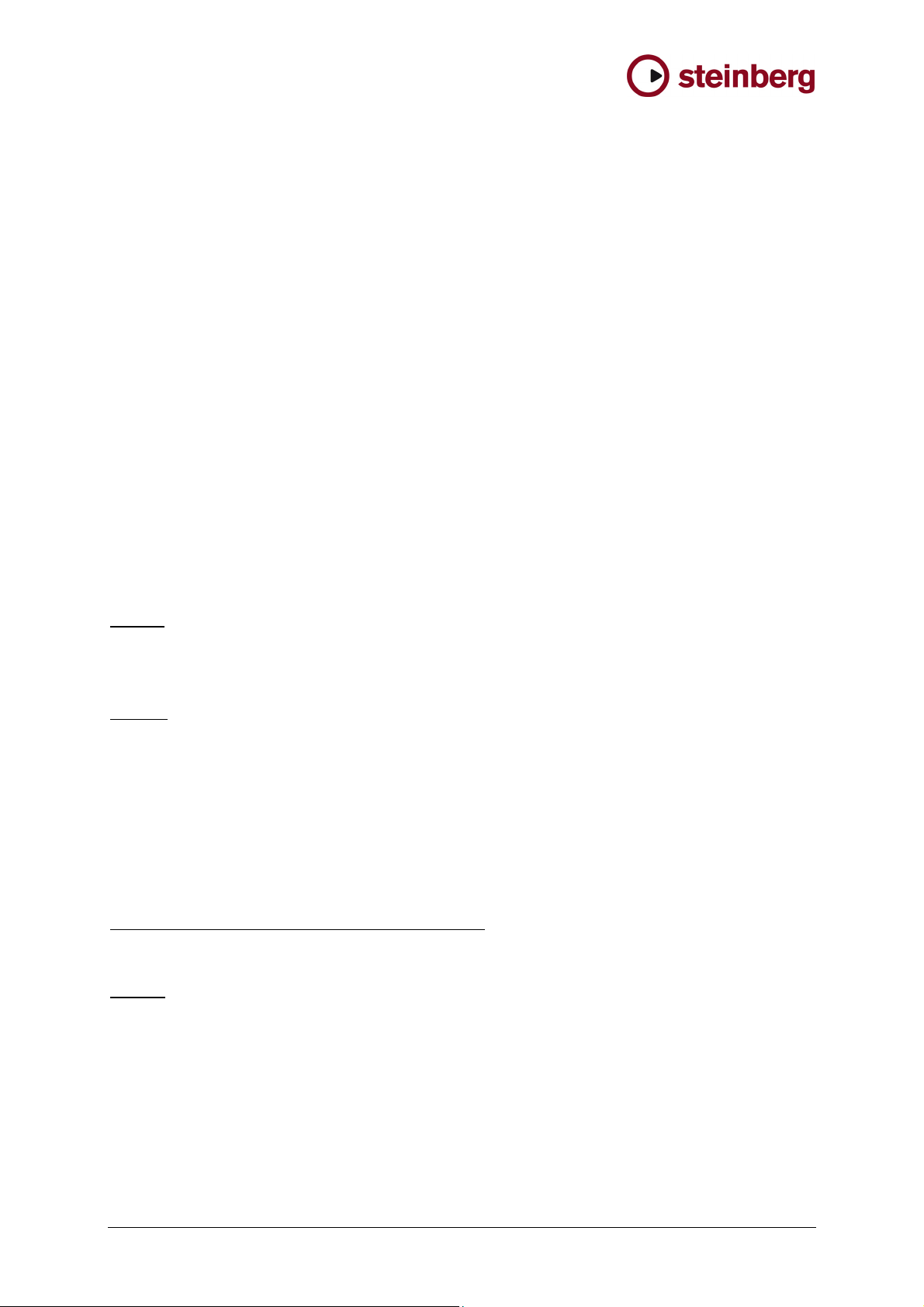
EuCon Adapter for Cubase 6 - Installation
_____________________________________________
This document provides instructions regarding the order of installation of all
components required for use of Cubase 6 in conjunction with the AVID Artist
Series controller
General installation order/overview:
> Cubase 6: installation DVD
> EuControl software application
> EuCon Adapter installer
Please follow the detailed steps below:
1st step:
Install your Cubase 6 program using the Cubase 6 installation DVD.
2nd step:
Install one of the following software packages on your computer running Cubase:
“EuControl Software Package Version 2.5.6” for Mac OS X 32-bit & 64-bit & Cubase 6
or
“EuControl Software Package Version 2.5.7 32bit” for PC Windows 32-bit & Cubase 6 32-bit
or
“EuControl Software Package Version 2.5.7 64bit”
These software packages are available at:
http://www.euphonix.com/artist/support/downloads.php
3rd step:
The Steinberg EuCon Adapter is installed by executing the EuCon Adapter installer.
To do so, install one of the following software packages:
“Steinberg EuCon Adapter 6.0.mpkg“ for Cubase 6 on Mac OS X 32-bit & 64-bit
or
“SteinbergEuconAdapter60_32bit.msi“ for Cubase 6 32-bit on PC Windows 32-bit & 64-bit
or
“SteinbergEuconAdapter60_64bit.msi” for Cubase 6 64-bit on PC
EuCon Adapter for Cubase 6 – Installation – Jan.2011 Page 1 of 3 Steinberg Media Technologies GmbH
for PC Windows 64-bit & Cubase 6 32-& 64-bit
Page 2
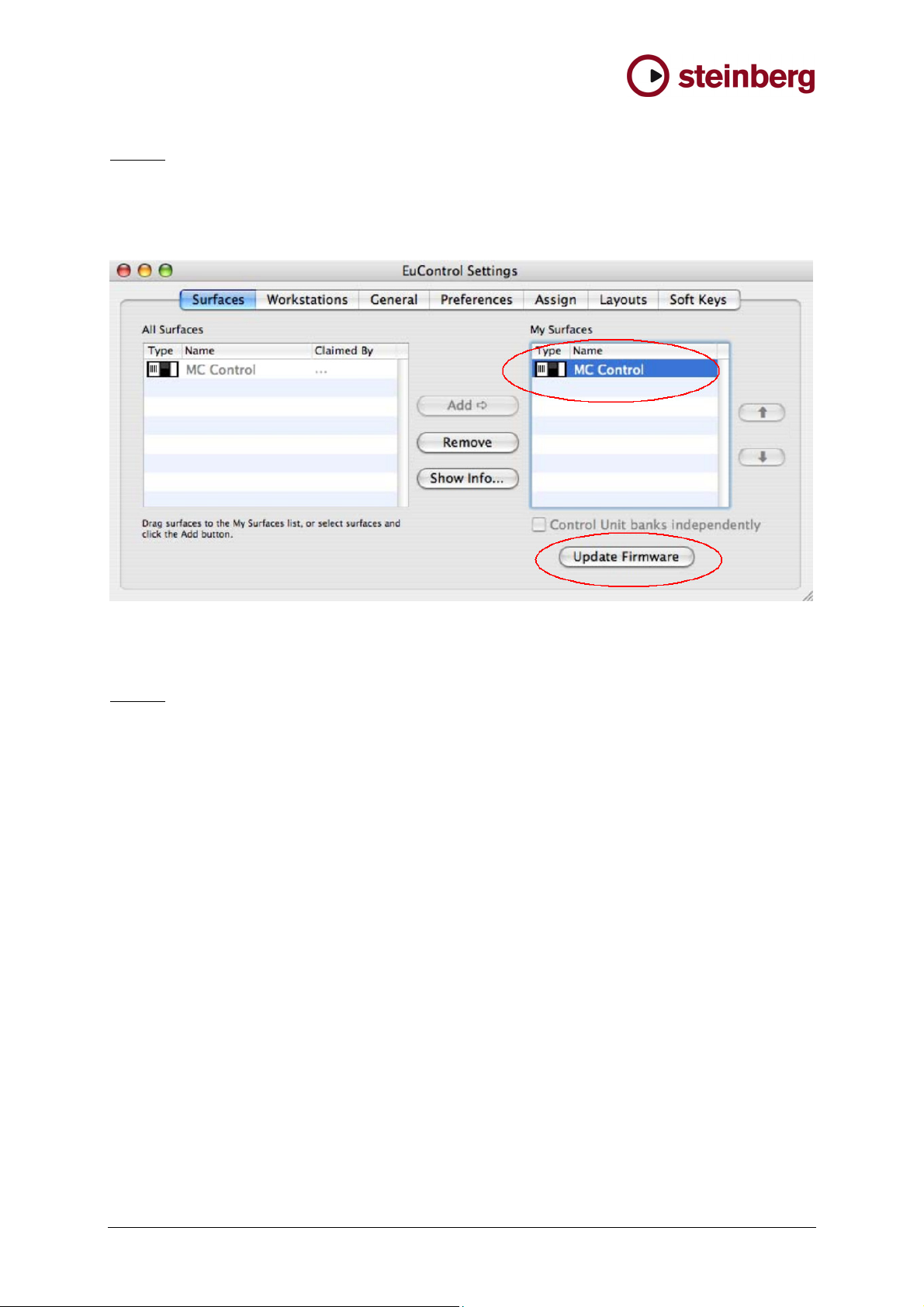
th
4
step:
Please update the firmware for your Artist Series controller by selecting the connected surface
in the EuControl Settings under “My Surfaces” and clicking the “Update Firmware” button.
Example:
Follow the instructions on screen.
5th step:
Start Cubase 6 and add “EuCon” to the Remote Devices in Device Setup. Make sure that your Artist
Series surface is connected to your computer and recognized by the EuControl software. Load your
Cubase project.
For Mac users, restart the EuControl software to see the correct Cubase 6 functions on the MC
Control touch screen.
Important: Please check the compatibility of the required components.
The following versions are compatible and have been tested:
Cubase 6.0.0.229
EuControl Software Package Version 2.5.6 (Mac)
or
EuControl Software Package Version 2.5.7 (PC)
EuCon Adapter 6.0.0.107
Important: This installation description is only valid for Cubase 6 users.
EuCon Adapter for Cubase 6 – Installation – Jan.2011 Page 2 of 3 Steinberg Media Technologies GmbH
Page 3

De-installation:
PC
To deinstall the EuCon Adapter:
Open: System Settings > Control Panel > Programs > Programs and Features:
Select “Steinberg Eucon Adapter 6.0” and “Uninstall”.
Mac
To remove the EuCon Adapter, you are required to manually delete the "eucon60.bundle" file found
under:
System hard disk > Library > Application Support > Steinberg > Components.
EuCon Artist License:
If you do not have a “Eucon Artist” license on your Steinberg Key (USB-eLicenser) already (required if
you want to run the EuCon Adapter and Artist Series controller with Cubase or Nuendo), continue with
the following instructions:
1) Create a user account in the MySteinberg area of the Steinberg web site. If you already have a
MySteinberg account and have already registered your version of Cubase, continue with Step 4.
2) Check your email and activate your user account by clicking the link in the confirmation email.
3) Enter your MySteinberg account, click on Product Registration, choose Register Product and
select Product with Steinberg Key or Soft-eLicenser. Register Cubase.
4) Enter your MySteinberg account. Click on Activation & Reactivation, choose Euphonix Artist
Series EuCon Adapter and select Permanent Activation. Enter your Artist Series controller’s
serial number. You will receive an email containing the activation code.
5) Launch the eLicense Control Center (eLC) software from the Applications folder, click “Enter
Activation Code” and follow the instructions.
EuCon Adapter for Cubase 6 – Installation – Jan.2011 Page 3 of 3 Steinberg Media Technologies GmbH
