Page 1

5.5.1 Version History
Known issues and solutions
September 2011
Steinberg Media Technologies GmbH
Page 2

About
Congratulations and thank you for using Nuendo 5!
This document lists all update changes, fixes and improvements
as well as known issues and solutions for Nuendo 5 and its
Nuendo Expansion Kit.
At the end of this document you’ll find the Known issues and
solutions chapter for further reference.
We wish you creativity and success using Nuendo!
Your Steinberg team
Nuendo 5: Version History - Known issues and
solutions
2
Page 3

Issue
29311
29235
29257
29181
28849
Version History 5.5.1 pre-release
Issues resolved in 5.5.1
September 2011
This pre-release version offers improvements which we would
like to make available to you as soon as possible. While
preliminary testing carried out for this version indicates that it is
stable and reliable, it has not gone through our full QA testing
cycle. Therefore, please note that this pre-release version is not
officially supported.
Nuendo 5.5.1 contains the following corrections as well as all
improvements of the 5.5.0 update.
The following table lists all issues that have been resolved in this
version.
ID #
When using the “Gridlines in front of parts/events” function, the performance of the User
Interface does not diminish anymore.
When using audio samples as metronome click, toggling the metronome on/off doesn’t lead to
interruption of audio recordings.
When Control Room with more than one Studio bus is active, the metronome click doesn’t
drop out.
Steinberg CI series audio hardware and Yamaha MOX synthesizer specific VST Connection
port naming issues under Mac OS X Lion (10.7) systems is resolved.
Using the Altiverb plug-in or Yamaha MOTIF Editors in a Project together with video material
does not render the application unreliable anymore.
Nuendo 5: Version History - Known issues and
solutions
3
Page 4

Ultra-fast and precise editing features
Mixing improvements
Further audio productivity features
Version History 5.5.0
New features in 5.5.0
August 2011
The Nuendo 5.5 maintenance update includes more than two
dozen new features, perfectly tailored to the needs of editing and
mixing professionals. In addition, Nuendo 5.5 offers full 64-bit
support on Mac and PC and resolves several issues.
The Nuendo 5.5 update introduces the following improvements:
• Multitrack editing with intelligent transient detection
and phase stable audio quantization speeds up
your workflow dramatically
• Advanced comping and lane editing allows you to
combine your best recording takes even faster
• The new folder track features enable you to
manage huge projects more easily
• Advanced offline processing: the ultimate time-
saver
• élastique Pro: latest real-time time-stretching and
pitch-shifting technology
• Ultra-precise automation editing makes working
with automation passes effortlessly easy
• Improved compatibility with other software
applications
• AAF improvements: exchange material with other
production partners more easily
• Speed up your productivity by sharing information
via Notepad data export
• Better visibility: unveil automation parameters
during automation writing
• Quick Controls: extended accessibility
• Sound designer’s choice: VST Amp Rack
• 64-bit Mac support: ready for the biggest projects
• Updated video engine
• Updated transient detection
• Automatic tempo detection: record with highest
precision
Nuendo 5: Version History - Known issues and
solutions
4
Page 5

• Extended VariAudio-to-MIDI conversion
• Key Editor Inspector now provides all essential edit
parameters in a single window
• MIDI file import: output preference improvements
Nuendo 5: Version History - Known issues and
solutions
5
Page 6
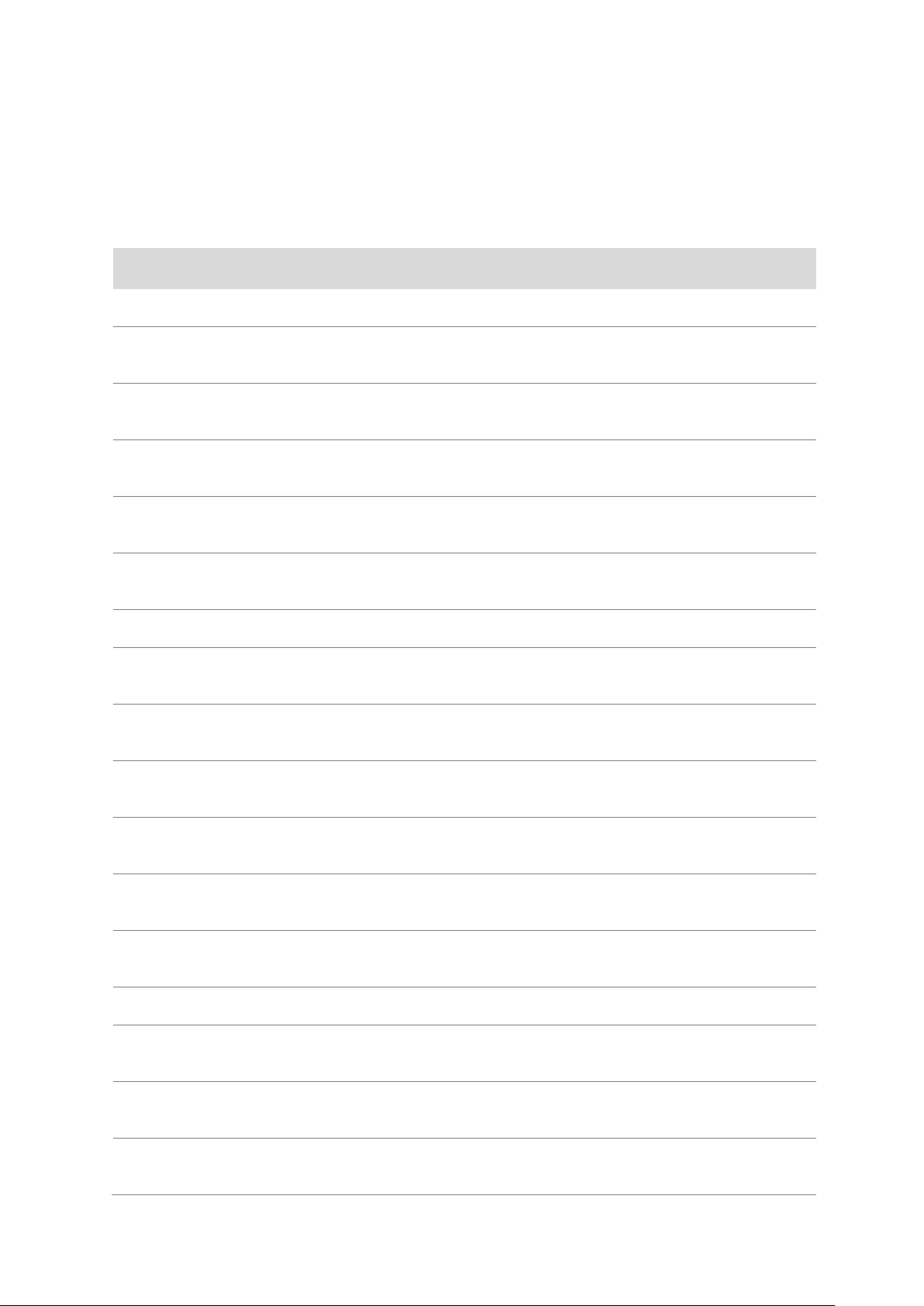
Issue
27739
28246
27954
28099
28180
28295
28425
28545
28546
28802
28820
28871
28898
28986
28668
27751
27765
Issues resolved in 5.5.0
The following table lists all issues that have been resolved in this
version.
ID #
VST, plug-ins & audio engine: Mixer Delay plug-in could not be automated properly.
VST, plug-ins & audio engine: Surround Panner V5 did not work correctly in 10.2 speaker
configuration.
VST, plug-ins & audio engine: Timing instability issues using ReWire-connected applications
when working with sample rates other than 44.1 kHz have been resolved.
VST, plug-ins & audio engine: Plug-in side-chain connection didn't work correctly when tracks
were duplicated.
VST, plug-ins & audio engine: Quadraphonic interleaved files were not correctly interpreted or
routed.
VST, plug-ins & audio engine: Offline processing didn't always work when applied to multiple
events.
VST, plug-ins & audio engine: Multiband Compressor caused performance problems.
VST, plug-ins & audio engine: "Automation follows events" could cause unintentional changes
of parameters.
VST, plug-ins & audio engine: On batch export into a new project, automation panel settings
could reset.
VST, plug-ins & audio engine: Reading of group track automation did not always work
properly.
VST, plug-ins & audio engine: Minor issues occurred when REVerence was applied as an
offline batch process.
VST, plug-ins & audio engine: Track preset selection could render the application
unresponsive.
VST, plug-ins & audio engine: Events were positioned incorrectly when exported to a new
project.
VST, plug-ins & audio engine: LRC audio file export created incompatible format.
VST, plug-ins & audio engine: When enabling the improved silence detection in the
MonoDelay plug-in additional ASIO load could occur.
Editing functions: Undo/Redo of Hitpoint/Slice/Quantize operations could render the
application unresponsive.
Editing functions: Copying range selections between tracks did not maintain the exact
position.
Nuendo 5: Version History - Known issues and
solutions
6
Page 7
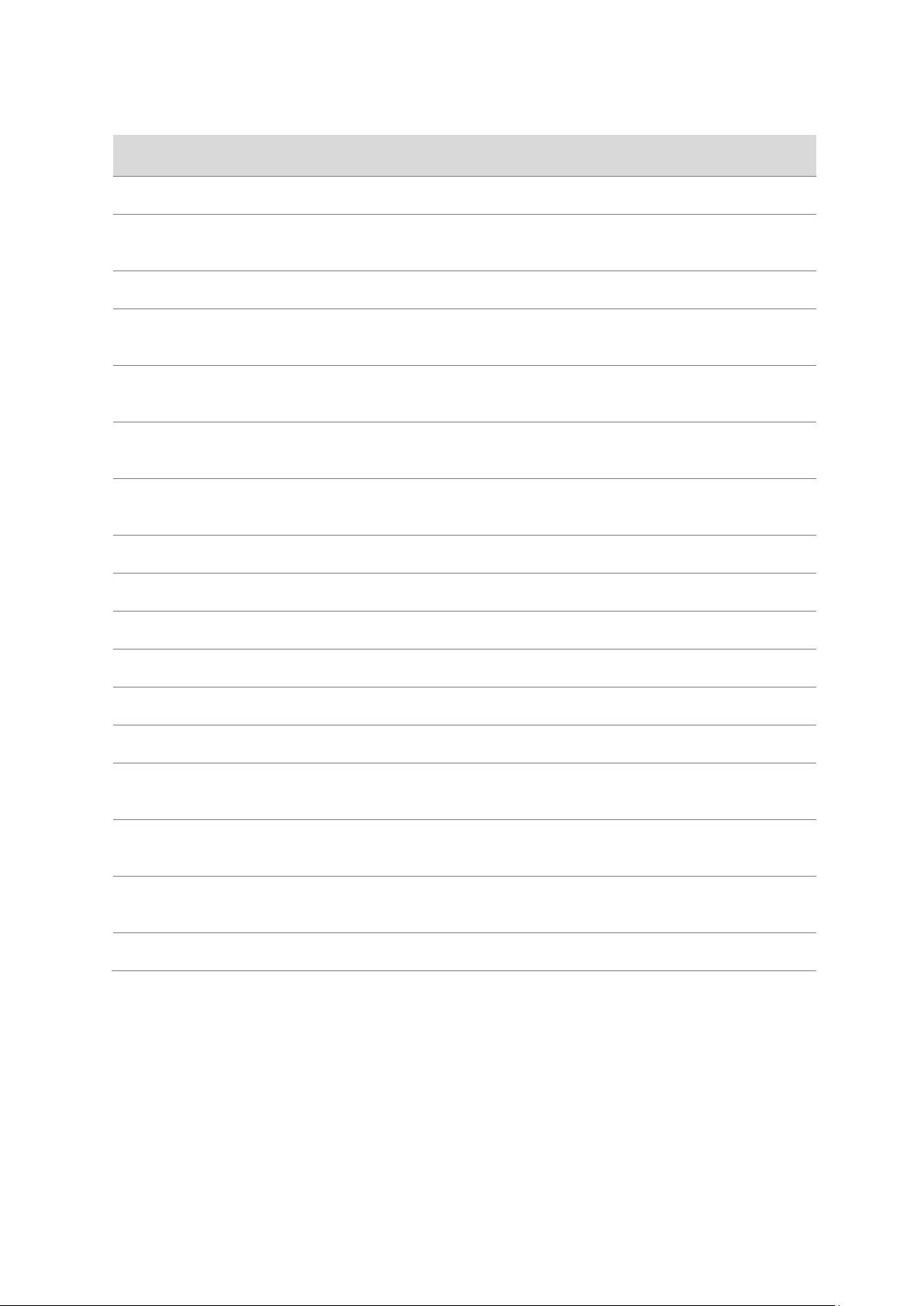
Issue
27789
28199
28236
28252
28263
28349
27985
28084
28271
28597
28273
28320
28528
28659
28663
28731
28790
ID #
Editing functions: Moving folder tracks occasionally did not move all containing events.
Editing functions: When closing and re-opening the same project automation tracks could be
misplaced.
Editing functions: Constraint direction modifier didn't work when using the divided track list.
Editing functions: Plug-ins did not preview offline processing when opened via Euphonix MC
Control touchscreen.
Editing functions: When dragging between divided track list events were copied instead of
moved.
Editing functions: "Move to Origin" caused unexpected result if project timeline display offset
was negative.
Transport, timeline & sync: Transport Panel couldn't show a measure count greater than 999
bars.
Transport, timeline & sync: Transport command "Add Time" didn't work under Mac OS X.
Video: Under specific circumstances, video frames could drop.
Video: Time display could lead to video performance issues.
Compatibility: Exporting embedded AAF with stereo tracks could lead to corrupted audio files.
Compatibility: On import AAF clips were not aligned in stereo pairs.
Score: Under certain conditions the Delete Overlaps function could delete events.
AudioWarp: When changing the tempo in Musical Mode in the Sample Editor toolbar,
potential AudioWarp issues with shifted audio events could occur.
Media management: Exporting and importing track archives could corrupt the offline process
history.
Media management: Sync points of audio files were read incorrectly when edited in the
MediaBay.
Musical functions: Various Score Editor issues.
Nuendo 5: Version History - Known issues and
solutions
7
Page 8

Audio mixdown: select multiple Cycle Markers
Dry/Wet control for REVerence
Issue
26000
26630
26787
27770
26338
226391
27034
27265
27849
27892
26041
26539
17291
Version History 5.1.1
Improvements in 5.1.1
Issues resolved in 5.1.1
January 2011
The 5.1.1 version contains the following improvements and
corrections and includes all improvements from the previous
5.1.0 and 5.0.1 versions.
The following improvements have been added to this version:
Function added to select multiple Cycle Markers for Audio
Mixdown Batch Export: list items can be highlighted and
checked together.
A Dry/Wet slider has been added to the REVerence
convolution reverb plug-in.
The following table lists all issues that have been resolved in this
version.
ID #
OMF: Incorrect clip positions on OMF import from Apple Final Cut Pro.
OMF: OMF exported from Nuendo couldn't be imported to Pro Tools sometimes.
OMF: OMF import could fail when referenced files used language-specific special characters.
AAF: When importing AAF clips from Avid Media Composer some clips referenced wrong
audio files and / or wrong offsets.
Editing functions: Clip Packages created from "VST Sound" archive resulted in silent clips on
import.
Editing functions: Remove DC Offset failed when applied to multiple files or events.
Editing functions: Insert silence command failed when the range was only a few frames long.
Editing functions: Copying range selections did not always maintain the exact position.
Editing functions: Grid definition changes were not transferred during network collaboration.
Editing functions: Renaming clips and emptying trash in Pool took a long time to complete.
Editing functions: "Automation follows event" didn't work when the event was nudged.
Editing functions: Track delay in milliseconds was applied twice accidently.
Editing functions: "Snap point to cursor" responded slowly when using the range tool.
Nuendo 5: Version History - Known issues and
solutions
8
Page 9

26565
25643
27492
26632
26634
27305
27950
27341
26680
26524
27035
26844
27095
27126
27673
27981
26477
26953
27312
27313
27855
27894
27223
27607
Editing functions: Scissor tool was not working correctly on MIDI parts inside folder tracks.
GUI: When using dual monitor setups, the cursor could behave erratically.
GUI: Mouse cursor occasionally displayed wrong icon (Mac only).
GUI: After importing a project, the play cursor was out of sync.
Media management: MIDI tracks could render the application unresponsive during network
collaboration.
Media management: Audio/Bounce selection did not copy media files during network
collaboration.
Media management: Audio CD import could render the application unresponsive.
Media management: Redraw issues could occur in the VST Preset Browser window.
Media management: MediaBay column setup was not stored correctly.
Media management: MediaBay scan disabled Autosave.
Transport, timeline & sync: Playback start was sometimes inaccurate.
Transport, timeline & sync: When using 23.98 fps setup and exporting Markers to CSV, the
project offset was not stored correctly.
Video: Y-channel (Red) was missing from Apple QuickTime JPEG codec.
Video: Some h.264 coded videos were not imported correctly.
Video: GUI activity could lead to stuttering of video picture.
Video: Picture aspect ratio was incorrect with some video files.
Video: Irregular playback over FireWire DV converters could occur.
VST, plug-ins & audio engine: Loading a project using Powercore plug-ins without hardware
attached could render the application unresponsive.
VST, plug-ins & audio engine: Previewing plug-ins as offline process could render the
application unresponsive.
VST, plug-ins & audio engine: Cut Routing for a "mono to stereo" plugin was not saved.
VST, plug-ins & audio engine: Postfilter did not store slope setting correctly.
VST, plug-ins & audio engine: Possible VST Bridge stability issues.
VST, plug-ins & audio engine: MediaBay did not display RoomWorks / RoomWorks SE
presets.
VST, plug-ins & audio engine: MixerDelay plug-in overwrote existing automation.
VST, plug-ins & audio engine: When using the mouse-wheel to adjust fader, the link-state of
mixer channels didn’t work properly.
Nuendo 5: Version History - Known issues and
solutions
9
Page 10

MXF function
Feet + Frames counter option
MediaBay
Version History 5.1.0
Improvements in 5.1.0
October 2010
The 5.1.0 version contains the following improvements and
corrections and includes all improvements from the previous
5.0.1version.
The following improvements have been added to this version:
Please refer to the MXF function description in the folder
\ReadMe Files on this DVD.
This option has been added to display film footage length
running at 23.98 fps.
• Preference added to exclude unknown file types
from scanning
• Faster display of result list after category refresh
• Scan status of folders can be repaired with ALT
key + "Update View"
• Partially scanned locations can be removed with
one click if ALT key is pressed.
• Utility features added to prevent problems during
scanning. Please check Steinberg Knowledgebase
for details:
https://www.steinberg.net/en/support/knowledgeb
ase_new/show_details/kb_show/mediabayapplication-crashes-while-scanning-certain-filesand-folders.html
o Safe scan (automatically excludes and
blacklists problematic files)
o Scan log (lists scanned files with statistics)
o Exclude filter (file types can be excluded
from scanning)
Nuendo 5: Version History - Known issues and
solutions
10
Page 11

Issue
26560
26084
26737
26723
26736
26482
26444
26768
26591
26369
26261
26164
26770
26637
26521
26680
26589
26685
26608
26511
25890
26507
Issues resolved in 5.1.0
ID #
AAF: Importing AAF files from Avid software could lead to wrongly referenced audio clips.
AAF: AAF which references other AAF (with embedded media) could render the application
unresponsive on import.
AAF: Scanning AAF files in the MediaBay could render the application unresponsive.
AAF: Importing AAF files from Avid software could lead to wrongly placed tracks and clips.
AAF: AAF exported from Final Cut Pro and converted by Automatic Duck couldn't be imported.
Automation: Panner automation issue in Virgin Territory mode.
The following table lists all issues that have been resolved in this
version.
Automation: Input Gain automation did not work properly.
Editing functions: In the VariAudio editor the scissors tool was not always accessible.
Editing functions: Tempo changes caused MIDI events to be copied and pasted to wrong
positions.
Editing functions: MIDI tracks were also affected when audio tracks were disabled.
Editing functions: Merging mono tracks to multichannel files could cause incorrect results.
Editing functions: Issues in Sample Editor.
Editing functions: Adjusting VariAudio pitch/length could render the application unresponsive.
Editing functions: Receiving invalid MIDI data could render the application unresponsive.
GUI: Numeric parameter values were not visible in MIDI Echo plug-in.
Media management: MediaBay scanning prevented proper auto saving.
Media management: Track presets did not work in projects accessing more than 2 GB RAM
on 64-bit systems.
MIDI: Wrong MIDI pan value was transmitted.
Video: Video could not be positioned accurately.
Video: Video playback stutter issue.
Video: ProRes 4444 coded videos were sometimes cropped.
VST, plug-ins & audio engine: Panning mono channels responded slowly.
Nuendo 5: Version History - Known issues and
solutions
11
Page 12

26383
26422
VST, plug-ins & audio engine: Some VST 2.4 32-bit plug-ins were not recognized under 64bit version.
VST, plug-ins & audio engine: Direct routing only worked on left channel in certain
configurations.
System and connectivity: Some USB 2 audio interfaces did not work properly under Mac OS
X.
Nuendo 5: Version History - Known issues and
solutions
12
Page 13

Issue
26188
26293
26207
26235
26302
26319
26301
26341
26358
26314
26143
26299
Version History 5.0.1
Issues resolved in 5.0.1
ID #
AAF: OMF and AAF import referenced wrong media.
VST, plug-ins & audio engine: Bypassed UAD plug-ins created crackling when "Suspend VST
plug-in processing" was activated.
VST, plug-ins & audio engine: Control Room had no audio after loading a preset.
VST, plug-ins & audio engine: Batch export created wrong time stamp for BWF.
July 2010
The 5.0.1 version contains the following corrections.
The following table lists all issues that have been resolved in this
version.
VST, plug-ins & audio engine: Pitch Driver default detune setting wasn’t set to "0".
VST, plug-ins & audio engine: Pitch Driver could not automate spatial parameter.
VST, plug-ins & audio engine: Pitch Driver did not provide original sound when detune setting
was set to "0".
Export audio: The naming scheme of export cycle markers did not work properly.
Export audio: Exported audio files were not compatible with certain Mac applications.
Video: Photo JPEG video quality was insufficient.
Video: Initializing the video engine with installed Matrox drivers could render the application
unresponsive.
Video: Stability issues caused by certain video codecs.
Video: Import issues with certain DV PAL video files.
Nuendo 5: Version History - Known issues and
solutions
13
Page 14

Undocumented features
Currently all features are documented.
Nuendo 5: Version History - Known issues and
solutions
14
Page 15

Issue
29052
22805
19325
24828
20396
11279
28908
10772
28870
21661
Known issues and solutions
The following table describes known issues you may encounter
using Nuendo 5 as well as possible workarounds.
ID #
[Compatibility] When importing AAF files
referring to MXF audio, no audio clips
appear in the project window.
[Compatibility] Channel Batch export may
start to export data even if there is not
enough disk space available.
[Compatibility] Multichannel interleaved
files are not compatible with certain thirdparty applications (for example, Dolby
Tools).
[Compatibility] Windows Media Audio
export from 5.1 bus results in
unexpected error.
[Compatibility] TL files from Tascam MX
2424 aren't read correctly when they
contain virtual tracks.
[Compatibility] Incompatibility with
projects created in Cubase SL SX
version 1.x.
Solution
Please create a new project before importing
AAF files and avoid importing them into an
existing project.
Please make sure to export with sufficient disk
space available.
Use the option "Don't use extensible wave
format" in the audio export mixdown window.
The Microsoft codec component doesn't work. A
Windows 7 update should fix this issue.
The application "EDL translate" can be used to
adapt these TL files.
Projects from Cubase SL/SX version 1.x are not
supported anymore. Please re-save using e.g.
Cubase SL/SX version 3.x.
[Compatibility] When multiple MXF
projects are imported consecutively, the
application may become unresponsive.
[Compatibility] When importing OpenTL
files, some audio files cannot be found.
[Editing functions] Toggling Cycle on/off
shortly before reaching the right locator
may produce an audible artifact when
using one of the élastique pro AudioWarp
presets.
[Editing functions] The pitch quantize
slider may be slow in response when a
large amount of note segments are
selected (for example in very long audio
files).
Nuendo 5: Version History - Known issues and
solutions
After importing multiple MXF projects in a row,
please restart the application.
If you want to import OpenTL files, please avoid a
directory path in the media destination field on
export.
There is currently no workaround except using
the standard algorithms for warping.
Try to work in smaller sections by cutting and
bouncing the audio material.
15
Page 16

28787
28708
18690
13516
28336
25865
25159
28653
28451
25837
25072
24450
24055
[Editing functions] When bouncing from
range selection, the resulting audio files
may run out of sync when enabling
musical mode. This is caused by a wrong
snap point position.
[Editing functions] Sample Editor
VariAudio sliders are difficult to adjust.
[Editing functions] Copy and paste
between projects doesn't work right with
folder parts. They are positioned at
00:00:00:00 instead of their origin.
[Editing functions] Key commands for
solo [S] and mute [M] do not work for
folder tracks in the project window.
[Editing functions] Cycling playback with
events warped with élastique Pro may run
out of sync after a while (Mac OS X only).
[GUI] Opening Nuendo 4 projects may
display plug-ins beyond the screen view.
Move the snap point of all resulting audio files to
event start, then enable musical mode.
Please set the preference "Editing / Controls /
Slider Mode" to "Jump".
Please unpack audio events from their folders
before copying them to another project.
Please check that no window with the "Always on
top" mode is opened.
Stop then start playback again or consider
bouncing the audio files.
Change the screen resolution in the display
properties of Windows and then revert back to
your original setting.
[GUI] Nuendo MediaBay selection in
previewer is inaccurate.
[Media management] Importing track
archives via network volumes may result
in unresolved media files without notice.
[Media management] Projects
automatically created automatically on
export audio mixdown may open in
undesired frame rate.
[Media management] AIFF recordings
cannot be recovered if the recording was
interrupted, e.g. by power cut.
[Media management] A sound that is
used by HALion cannot be previewed in
the MediaBay.
[Media management] The application may
become unresponsive when loading a
sample from the Magix Sound Pool.
Please make sure that the previewed files match
the project’s sample rate.
After the import, please open the pool and
resolve the media files by invoking "Find missing
files..." from the context menu on the affected
entries.
Please manually create an empty project with the
desired settings. Afterwards, the automatically
created projects will use these settings.
We recommend using WAV files for recording in
critical situations as they can be recovered.
Please unload the programs with the affected
samples in HALion or skip these files in
MediaBay previewer.
Please convert these files to a standard format
first.
[Media management] If "FileVault" is
enabled on Mac OS X user accounts, it is
not possible to save project templates.
This may affect other saved data as well.
Nuendo 5: Version History - Known issues and
solutions
Do not use accounts with "FileVault" enabled.
16
Page 17

24050
24038
18561
20923
18525
22997
27560
23152
21667
21656
20773
[Media management] Search for "number
of bars" or "signature" leads to wrong
results.
[Media management] After a folder has
been renamed in the Finder, it appears
empty in the MediaBay (Mac OS X only).
[Musical functions] Depending on the
ASIO buffer size, the MIDI plug-in "Step
Designer" may cause monophonic
instruments to play unintended "Glides".
[Media management] An OS user
account name consisting only of capital
letters may lead to issues such as being
unable to create track presets.
[Media management] MediaBay stops
scanning and may become unresponsive,
if a scanned folder contains corrupted
media files.
[Media management] Overwriting presets
from the MediaBay save dialog, such as
VST presets, track presets and pattern
banks, does not update changes in the
meta data.
Consider to sort the result list by attributes rather
than searching for these particular values.
Rescan the particular folder that has been
renamed.
Put MIDI plug-in "TrackFX" after the Step
Designer and set "length compression" for
example to 20/21.
To avoid potential MediaBay problems, please do
not use OS user account names consisting only
of capital letters.
Please make sure there are no corrupted media
files in the folders that are scanned.
If you want to change meta data, please don't
overwrite the preset, but use "Make unique name"
and remove the old preset afterwards.
[Media management] Volume databases
cannot be mounted on Mac OS X if the
drive is formatted with NTFS, respectively
volume databases cannot be mounted on
PC Windows if the drive is formatted with
HFS+.
[System and connectivity] Special
characters might not work as key
commands (Mac OS X only).
[System and connectivity] Switching
sample rates while the project is playing
back may render the application
unresponsive.
[System and connectivity] Installing on
case-sensitive file systems (like UFS or
HFS+) may lead to stability issues.
[System and connectivity] VST
performance meter peaks on Apple
laptops.
Please make sure to use a file system format
which can be read and written on both platforms
(for example, FAT32, although it has a file size
limitation of 4 GB) or consider installing thirdparty software supporting the file system format.
Please use no special characters for key
commands.
Please only switch sample rates when not playing
back.
We recommend you not to use case-sensitive file
systems.
Please set "Line in" as input source in Core
Audio device settings.
Nuendo 5: Version History - Known issues and
solutions
17
Page 18

19901
27682
27407
20376
28894
") from a VSTi on
16438
11430
27381
27326
26670
[System and connectivity] Editing
operations with Virtual Katy may cause an
unexpected increase of RAM
consumption.
[System and connectivity] Application
may become unstable when trying to
access the Control Panel of RME audio
devices.
[System and connectivity] When working
with the 64-bit version of Cubase some
third-party plug-ins may not work
correctly if they are not in compliance
with the User Account Control (UAC)
feature of Windows Vista / 7. Plug-ins
affected by this are e.g. based on the
"SynthEdit Audio Plug-in Creator".
[System and connectivity] Automatic
configuration is not working if Nuendo is
launched before the CC121 is turned on
(or plugged in).
[System and connectivity] Removing
multiple outputs at once (e.g. by using
"Deactivate all outputs
the VST Instrument rack may result in
slow refresh of EuCon remote and track
list.
Please lower the maximum Undo count in the
preferences.
Please check the RME website for driver and
software component updates.
Please start the 64-bit version with administrator
privileges.
Connect and switch on the CC121 before
launching Nuendo.
There is currently no workaround available.
[System and connectivity] Generic remote
does not work properly with multiple
controllers.
[System and connectivity] Studio
Manager MIDI ports are not recalled
correctly when loading a Cubase SX or
Nuendo 3.x project.
[Transport, timeline & sync] Transport
panel timecode display doesn't show the
"days" digit when subframes are
displayed.
[Transport, timeline & sync] Imported
markers from CMX 3600 EDL (24 fps)
show up at wrong timecode positions
when the Nuendo project frame rate is
23.98 fps.
[Transport, timeline & sync] User-defined
attributes for marker tracks are not stored
in a track archive.
Please use only one generic remote controller.
You need to assign the proper MIDI ports
manually again in the Studio Manager.
In preferences, please disable "Show timecode
subframes".
The Nuendo project must be temporarily set to
24 fps on import.
If you plan to export marker tracks, please avoid
using user-defined marker attributes.
Nuendo 5: Version History - Known issues and
solutions
18
Page 19

24579
24578
26370
22803
23438
28973
28895
22670
19819
26128
[Transport, timeline & sync] Nuendo
SyncStation is not recognized by
Windows.
[Transport, timeline & sync] The Nuendo
SyncStation firmware may be corrupted if
it is updated while Nuendo is running.
[VST, plug-ins & audio engine] Lexicon
PCM native plug-ins may become
unresponsive when used via the VST
Bridge in certain screen resolutions with
Nuendo 64-bit version.
[VST, plug-ins & audio engine] Dragging
audio data from a project into LoopMash
may result in wrong tempo detection, if
tempo track data is involved.
[VST, plug-ins & audio engine] Setting
track delay to negative values may render
VST Expression events unreliable.
Please always set the USB connection first and
then power on the unit.
Do not use the Nuendo SyncStation firmware
uploader while Nuendo is running. If the firmware
is corrupted by accident, you can reactivate the
SyncStation by pressing the down-arrow key
while powering on the unit and launching the
firmware uploader application again to install a
current firmware.
Please use this plug-in with the 32-bit version of
Nuendo.
Cut the desired portion of the audio file and use
"Bounce Selection". Then, drag the bounced
version into LoopMash.
Avoid using a negative track delay greater than
250 ms when working with VST Expression
events.
[VST, plug-ins & audio engine] VST
Dynamics pop-up menu for existing
events on Articulations/Dynamics lane
cannot be used if MIDI Part is edited in
In-Place-Editor.
[VST, plug-ins & audio engine] Projects
created in Cubase 5.0 / 5.2 64-bit using
"JBridge" for 32-bit plug-ins may not load
properly.
[VST, plug-ins & audio engine] Frozen
files are excluded from sample rate
conversion when changing project
sample rate.
[VST, plug-ins & audio engine] If system
is close to running out of available
memory, the application may behave
erratically. This may happen if memoryintensive plug-ins are loaded (e.g.
sampler VSTi’s) but also when total audio
recording time is extremely long.
Open the MIDI Part with e.g. the Key Editor and
edit the Dynamics events there.
There is currently no workaround available.
Unfreeze before changing the project sample
rate.
Please reduce the memory load by freezing
instruments. You can avoid memory dependent
issues by using 64-bit OS in combination with
the 64-bit version of Nuendo.
[VST, plug-ins & audio engine] FX or
group channels cannot be selected as
input source for newly created audio
tracks.
Nuendo 5: Version History - Known issues and
solutions
Deactivate preference "VST / Connect sends
automatically for each newly created channel"
before creating the new recording tracks.
19
Page 20

26120
26074
25968
25967
25752
25262
23906
22274
21275
19122
19082
[VST, plug-ins & audio engine] Plug-in
doesn't process although side chain is
fed into it.
[VST, plug-ins & audio engine] Certain
stereo VST plug-ins do not route
correctly in 5.1 buses and non-default
configurations.
[VST, plug-ins & audio engine] If a license
is missing or expired for an iLok protected
plug-in, Nuendo may become
unresponsive on startup.
[VST, plug-ins & audio engine] UAD
presets don't show in MediaBay.
[VST, plug-ins & audio engine] Izotope
RX plug-in doesn't work in offline process
mode.
Set the preference "Suspend VST3 processing
when no audio signals are received" to inactive.
Please use the routing editor to correct the
setting.
Please make sure that proper licenses are
installed.
Please have a look at the Steinberg
Knowledgebase:
https://www.steinberg.net/en/support/knowledge
base_new/show_details/kb_show/VST3-Presetslocation-changed
There is currently no workaround available.
[VST, plug-ins & audio engine] Panning is
incorrect after the Nuendo 4 Surround
Panner has been changed to Nuendo
Surround Panner V5.
[VST, plug-ins & audio engine] Program
may become unresponsive if WaveLab
plug-in "Leveler" is used.
[VST, plug-ins & audio engine] Certain
third-party instruments, e.g. Reaktor from
Native Instruments, may produce ASIO
overloads on multicore CPU systems.
[VST, plug-ins & audio engine] Routing
from MIDI tracks to audio plug-ins (e.g.
MIDI Gate) is not stored properly with the
project.
[VST, plug-ins & audio engine] If the
application is set to background while a
plug-in is in the process of loading
sample content, the application may
become unresponsive.
Please verify and adjust the panning manually if
you want to continue a Nuendo 4 mix using
Nuendo Surround Panner V5.
Please avoid using this plug-in with Nuendo.
Toggling the Audio Priority in the Device Setup >
VST Audio System from Normal to Boost
resolves this issue. Please make sure you have
the latest plug-in updates from Native
Instruments installed.
Changing the MIDI track order may cause this
issue. Please manually verify and correct the MIDI
routing after you have reloaded the project.
Please wait until the plug-in has completed the
loading process.
[VST, plug-ins & audio engine] On some
PPC plug-ins running on a Mac Intel via
VST Bridge, text entry might not be
possible.
Nuendo 5: Version History - Known issues and
solutions
If no native Mac Intel versions of the plug-ins are
available and you need to enter e.g. serial
numbers, please start the application in "Rosetta
mode“ and enter the settings. Afterwards please
restart the application without being in the
“Rosetta mode“.
20
Page 21

18992
18003
13873
11381
11121
11600
19024
26445
[VST, plug-ins & audio engine]
Copy/paste for Surround Panner currently
not working properly.
[VST, plug-ins & audio engine] When
plug-ins are dragged between insert slots
while "Constrain delay compensation" is
turned on, problems with the plug-ins
might occur. This applies to plug-ins that
introduce a delay, such as e.g. plug-ins
from UAD.
[VST, plug-ins & audio engine] Mixer title
bar view is display outside the visible
screen area. (Mac OS X only on dual
monitor setups).
[VST, plug-ins & audio engine] When
using the BFD plug-in, sounds may be
truncated when freezing instrument
channels.
[VST, plug-ins & audio engine] VST
Connection presets don't restore ASIO
ports correctly if "not connected" ports
are involved.
Please re-adjust the panning manually after you
have copied channel settings.
Please disable the "Constrain delay
compensation" function before dragging plug-ins
between insert slots.
Please put the mixer window in non-extended
mode and move it to a lower place on the screen.
Then you can extend it once again.
If possible, please use small ASIO buffer sizes
before freezing BFD plug-in channels.
Please assign the VST Connection buses to
existing ports or remove unused buses.
[VST, plug-ins & audio engine] Under OS
X 10.7 PowerPC plug-ins are missing
and cannot be loaded or found, affecting
e.g. Monologue, Embracer and Tonic.
[VST, plug-ins & audio engine] Changing
the ASIO / Core Audio buffer size may
render Cubase unstable, when the
There is no workaround because Apple does not
provide the Rosetta component anymore, which
is required to run PowerPC code on Intel-based
Macintosh computers.
Please set the ASIO buffer size with no project
loaded and make sure to install the latest
available update for affected third-party plug-ins.
project contains certain third-party plugins that are active but in bypass mode.
[VST, plug-ins & audio engine] The
Roomworks plug-in may become
Avoid using min. / max. parameter values for
Reverb Time or Room Size.
unresponsive if extreme parameter values
are set.
[VST, plug-ins & audio engine] When
running Nuendo in 64-bit mode under OS
Currently there is no workaround. The issue will
be resolved in a future update.
X 10.7, the VST Bridge does not work
(e.g. no 32-bit plug-ins can be loaded)
[Video] Interlaced video shows only upper
fields.
Please consider transcoding in progressive
format.
Nuendo 5: Version History - Known issues and
solutions
21
