Page 1
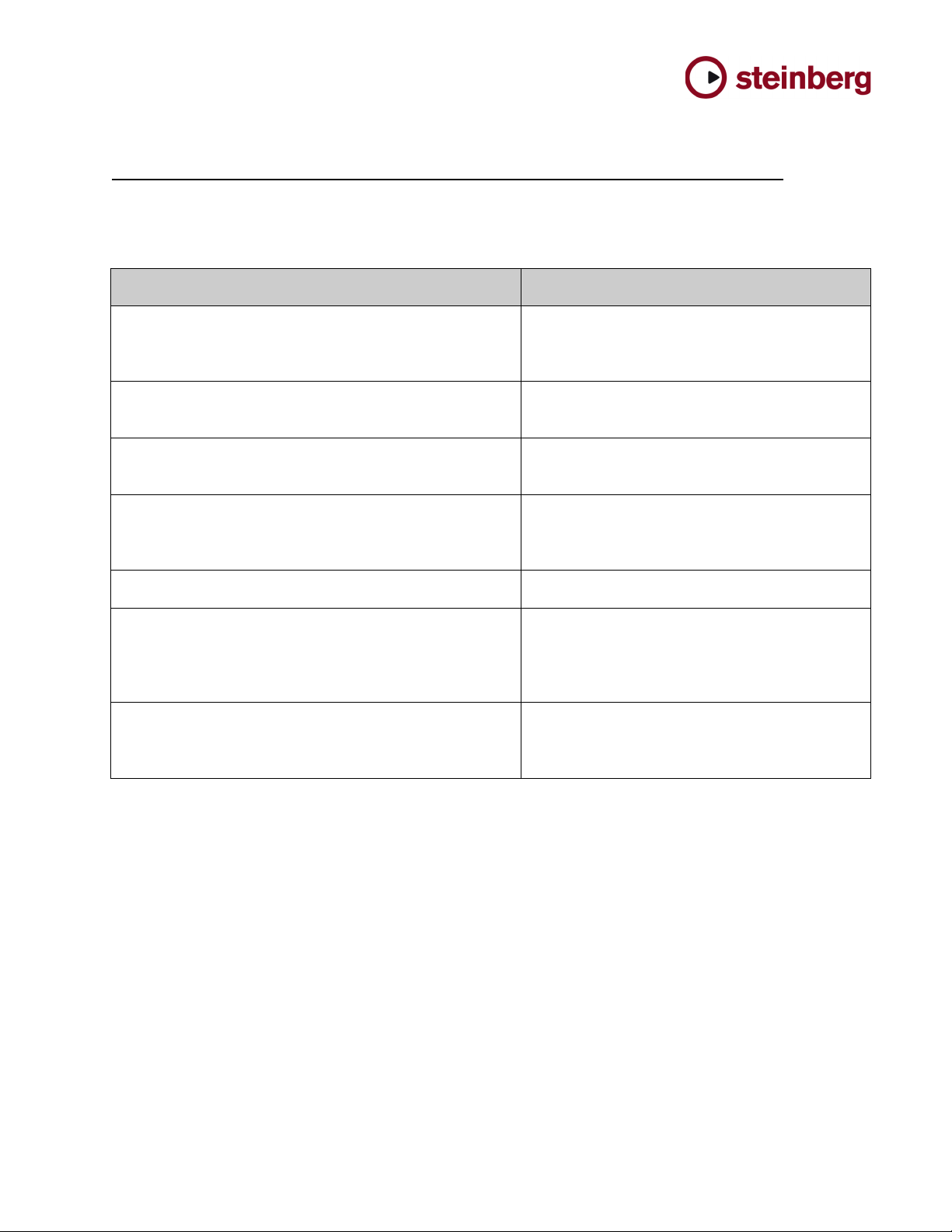
Issues & Solutions / Version History (April 2009) 1 of 3 Cubase System|4
Issues & Solutions / Version History
Cubase System|4
This document describes Issues you may encounter using the software and possible workarounds.
Issue
Solution
Mac only: Sample rates 88.2 kHz and 96 kHz not available.
This is by design. High sample rates have been disabled
due to dropout and stability issues. Use 44.1 kHz or 48 kHz
instead.
Mac only: Interface is sporadically not recognized after boot-up.
Unplug the MI4, restart your computer and plug-in the MI4
after booting is finished
Mac only: Changing the Sample Rate in the USB ASIO panel does
not work
Sample Rate must be set in the Project Setup Window
VST Connection Busses are sometimes not refreshed correctly when a
project is loaded that has more busses than provided by the ASIO
driver
Reset Devices Menu / Device Setup / VST Inputs or VST
Outputs
MI-4 does not work after Computer was in sleep (Standby Mode)
Re-connect USB cable
PC only: connecting the MI4 to a different USB port calls for re-
installation of the drivers
Do not follow the instructions from the Windows Hardware
Wizard, but re-install the original MI4 drivers. Avoid
connecting the MI4 to different USB ports – or install the
original MI4 drivers for every USB port in your system
Playback may be distorted and finally mute in 96kHz/88,2 kHz modes.
Re-connecting the device or switching sample-rates once
usually fixes this. On Intel Macs, use a higher buffer-size
when needed.
Page 2
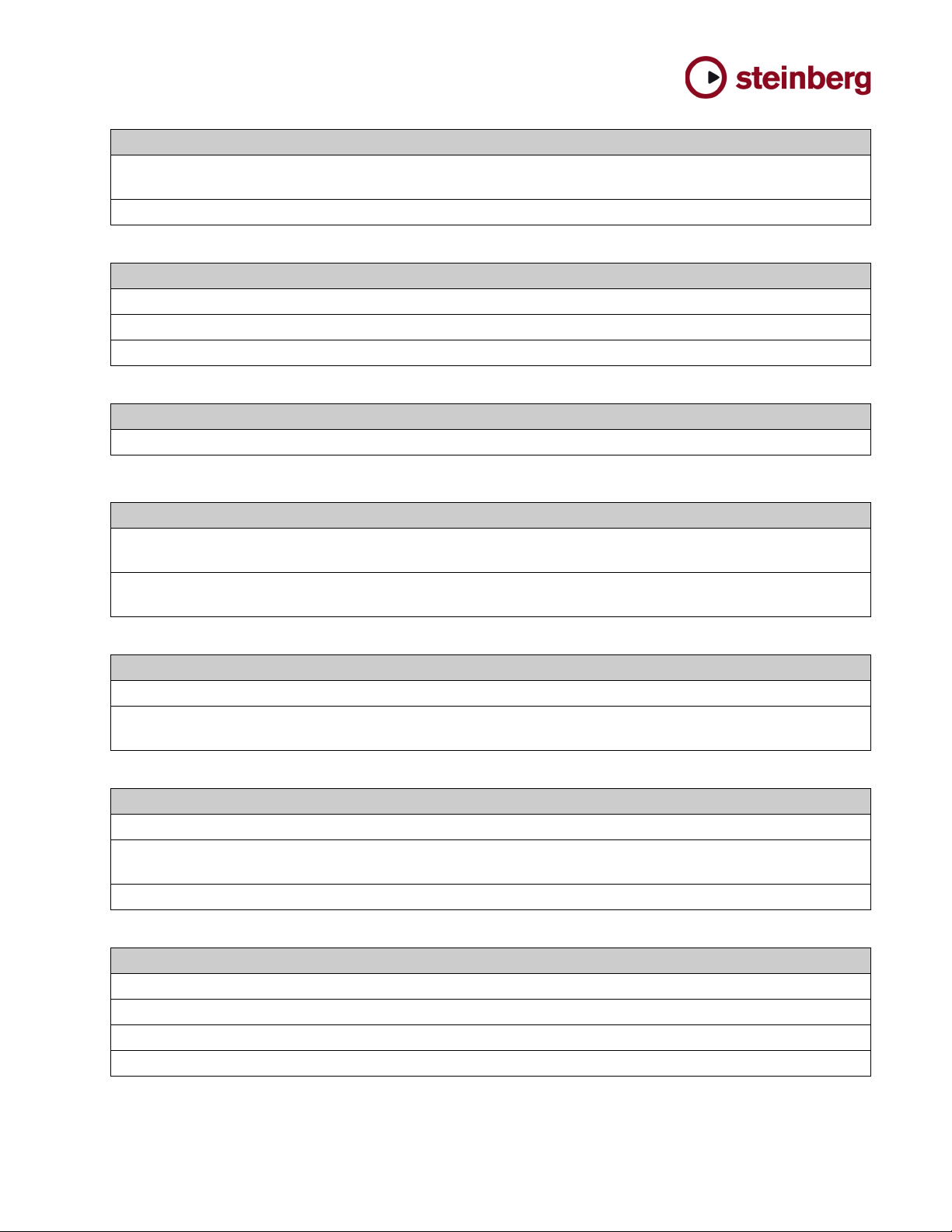
Issues & Solutions / Version History (April 2009) 2 of 3 Cubase System|4
Fixes in driver/software 1.6.8 (Mac 10.5 only)
Mac driver/installer has been updated to run flawlessly under MacOS 10.5 “Leopard”. Do NOT install this driver update if you are using
MacOS 10.4. This update is for MacOS 10.5 users only.
Mac only: Because of stability problems, this version no longer supports sample rates higher than 48 kHz.
Fixes in driver/software 2.814.1
Windows installer has been updated to run flawlessly under Windows Vista64
PC only: Disconnecting the MI4 while Cubase is running may cause a crash. This issue has been fixed.
PC only: Changing the Sample Rate in the USB ASIO panel does not work. This issue has been fixed.
Fixes in driver/software 2.813*
Windows installer has been updated to run flawlessly under Windows Vista32
* New version numbering for drivers
Fixes in Firmware 1.06
If a MIDI Keyboard (or similar device) is continuously sending MIDI Clock to the MI-4 MIDI IN, the MI-4 audio may stop working after a
certain period of time. Hanging MIDI notes may occur when playing on the keyboard.
Certain A/D Converters in a limited number of units still cause an initialization problem of the firmware which leads to audio clicks or
noise on the inputs until the word clock source has been toggled one (int/ext).
Fixes in Firmware 1.04
An initialization problem causes the audio input signal to be noisy after startup/launch of the computer.
OSX only: sometimes the MIDI-Out LED would flicker instead of MIDI-In with no MIDI port enabled. This was a left-over from a special
test version.
Fixes in driver/software 1.02
Windows installer has been updated to run flawlessly under Windows XP Service Pack 2
After opening the MI4 Panel: A warning message appears, when the MI4 is connected to the wrong USB port and the driver has not
been properly installed
Fixes a problem when SPDIF settings were lost after closing the MI4 Panel application
Fixes in Firmware 1.02
Optimization of MIDI loop
Power LED flashes when problems with SPDIF input signals occur
Fixes audio dropouts or noise problems at 48 kHz sampling rate
Fixes initialization problem, when MI4 would produce noise after connecting or re-connecting
Page 3

Issues & Solutions / Version History (April 2009) 3 of 3 Cubase System|4
Fixes in Firmware 1.01
(Mac) Occasionally system kernel panics errors.
Toggling between multiple projects that use different sample rates and/or Input / Output Configurations can cause system errors (Blue
Screens) on some Windows 2000 systems
MIDI IN problem – green MIDI OUT LED lights up or blinks when MIDI IN is received. MIDI Is not passed to Cubase SL
