Page 1
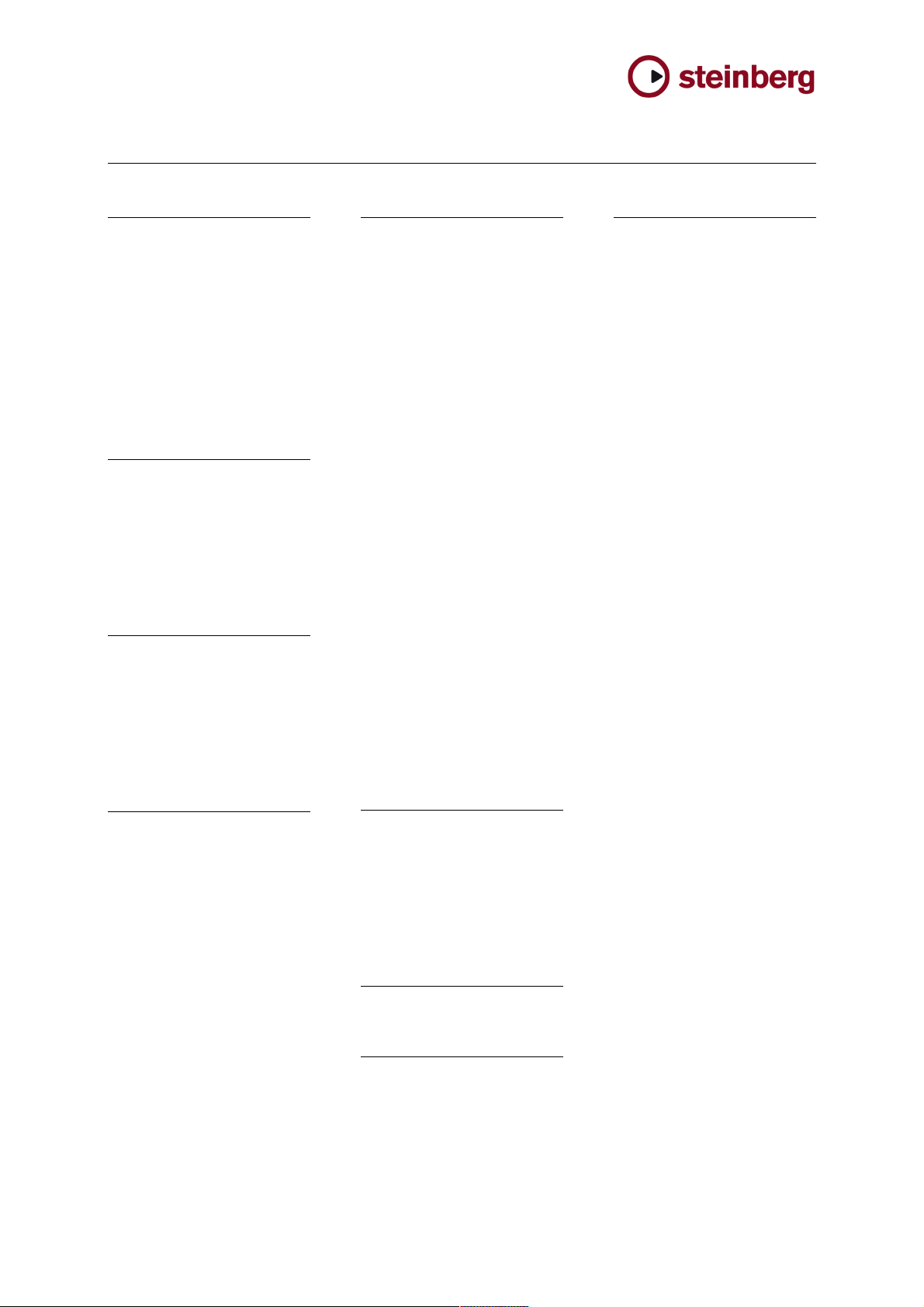
Cubase SX/SL 3.1 – Complete List of New Features
Mixing
Mixing and Monitoring of External Instruments
in VST Mixer (SX-only)
Copy/Paste channel settings for multiple
selected channels in one go
New Panner Mode: Equal Power
Panner Bypass Function
New Key Command Set for Mixer functions
Command Target filters for Mixer functions
Inspector sub-section for MIDI Tracks routed to
a VST Insert Plug-in
Files and Formats (Import and Export)
Extended Search functions in Pool (SX-only)
Exclude Media when exporting Tracks as Track
Archive (SX-only)
Select individual Tracks when importing a Track
Archive (SX-only)
Support for Steinberg Dolby Digital and DTS
encoders (SX-only)
Recording and playback
Smart controller reset after recording
Recovery of audio recordings after system
failure
New precount options, sensitive to tempo and
time signature changes
Optional Sample-Rate Conversion when
importing Tracks
Editing
Freeze Function for External Instruments and
FX (SX-only)
Glue multiple parts with single mouse-click
Glue all following parts on selected track
New Crosshair-Cursor option
Process Bars in Tempo Track
Duplicate Track option
Freeze MIDI Track Play Parameters
Optimize Display when dissolving Parts
Apply Legato to selected notes only
Select equal Pitch > all Octaves/same Octave
for all Positions
Transpose for single or multiple Audio Events
via Info Line
Project/General
New “External Instruments” options in VST
Connections (SX-only)
External Instruments added to VST Instrument
Rack (SX-only)
Associated External Instruments Track
Inspector added to MIDI Track Inspector
Associated Audio Track Inspector added to
MIDI track inspector routed to VST Insert Plugin
External FX/Instruments Favorites (SX-only)
Advanced CPU-saving scrubbing mode (SXonly)
New Appearance options: Brightness, Contrast
and Saturation
Sophisticated user-definable level meter
coloring (SX-only)
Automatic Track Coloring
Incremental Auto-Save
Track Folding: Toggle Selected Track
Track Folding: Fold/Unfold Tracks
Track Folding: Flip Fold States
Resize Tracks without selecting
OSX Performance Optimization: integrated
support for MacOSX Quartz 2D graphics
system
Additional Processor Optimization: support for
DualCore and Multi-Processor PC systems
(systems with more than two processors)
Safe Recovery of corrupt projects after system
failure
MIDI & Music
MIDI Output Delay Compensation for External
Instruments (SX-only)
Associate MIDI Device to External FX (SX-only)
Associate MIDI Device to External Instruments
(SX-only)
Option to convert MIDI Controller Lane volume
data to Track Automation volume data
Studio Connections
Studio Connections Audio Integration (SX-only)
Remote
Access Mixer Device Panels (user Panels) from
Hardware Remote Controllers (SX-only, for
Houston, Mackie Control/HUI, Yamaha DMxxxx
series, 02r96/01v96, Radical SAC2K und CM
Motormix)
Various
Preferences: Redesigned Appearance settings
panel
New preference: Use Up/Down Navigation
Commands for selecting Tracks only
New Preference: Default Track Time Type
(Audio and MIDI)
New Preference: Auto Track Color Mode
New Preference: Sync Project and Mixer
Selection
New Preference: Deep Track Folding
New Preference: Enlarge Selected Track
New Preference: Select Channel/Track on Solo
New Preference: Select Channel/Track on Edit
Setting
New Preference: Maximum Backup Files
New Preference: Insert Reset Events after
Record
New Preference: Chase Events – Chase not
limited to Part Boundaries
New Preference: Option to export warnings as
text file
New Preference: Warn on Processing
Overloads
New Preference: global Tail value for External
Instruments and FX (SX-only)
New Preference: Map Input Bus Metering to
Audio Track (in Direct Monitoring)
Single Key command to open and close Pool
Window
New Key Command to open Device for
selected Track
Appearance: User-definable intensity for active
drum lane
New Key Command to toggle status of “Select
Channel/Track on Edit Settings”
