Page 1

Changes Cubase SL 2.1.0 to Cubase SL 2.2.0
New features:
- Support for Mackie Control and Mackie Control XT units in Cubase SX 2.x and Nuendo 2.x:
The support will cover the extension of the Mackie Control system with Mackie Control XT devices to
the "left side". All faders and encoder/displays will be combined into one continuous surface.
When the encoder section is used to display the data for one channel (channel strip mode, or for
plugins), the parameters are presented over the encoder section of all devices from left to right. Fader
bank navigation and encoder section assignment is controlled by the Mackie Control unit.
For each Mackie Control and Mackie Control XT a new device need to be added in the Device Setup.
For each device select the appropriate MIDI ports. The top most device in the device list represents the
right most channels, the bottom most device in the list represents the left most channels.Please make
sure that the used MIDI ports are deactivated in the "All MIDI Inputs" device.
- Generic Remote:
Upon import of a v1.x XML remote description file an automatic conversion to the new format happens.
This conversion will provide access to most of the "missing" parameter.
For a VST Mixer Channel the following parameter are supported for the conversion and for the Generic
Remote setup.
Volume, Mute, Solo, Select, Write, Read, Record Enable, Monitoring
Pan: Left/Right und Front/Rear
EQ's: Bypass, On, Freq, Gain, Q
Sends: On, Pre/Post, Volume
Inserts: On, Bypass, Edit, and the appropriate plugin parameter, when a Plugin is loaded
- In DirectMusic Setup the option "Use System Time" is present now. Use this option if following problem
occurs: recorded MIDI notes get placed too early on the MIDI track.
Fixes:
- Recording on many audio tracks simultaneously using the Punch In / Punch Out at locators leads to
inaccurate file lengths - this bug has bug been fixed now
- VSTi channels appearing at wrong places in the mixer and arrangement at seemingly random
occasions, sometimes even disappearing altogether or being converted into a kind of shadow tracks,
grayed out tracks that are not routed to anything anymore, can be deleted but can’t be tweaked and are
basically useless. This may happen if VSTi inserted by skipping slots and if VSTi are removed, which
are not the last one - This has been fixed now
- VST Instruments connected via VST System link: VST System link does not allow midi note auditioning
from an MIDI editor: Any note selected within an editor will drone. It appears note off are not being
issued. - fixed
- VST Instruments: In cases where multiple instances of the same plugin are present and the order of the
plugins is being altered (e.g. by removing an instance from a lower slot number), on loading the project
there can occur problems: - wrong assignment of the VST Instruments - no connection to the
automation These problems have been fixed.
- Generic Remote: If all entries are deleted and an other Remote-Setup is loaded, Nuendo/SX/SL may
crash - this bug has been fixed now
- Occasional crossfade crackling – fixed
- MIDI Parts play out of time if they were copied where subtle tempo changes are present. Fixed.
- It is not possible to copy and paste events in the tempo track. Fixed.
- Midi part overlap problem when copying into tempo altered position in project: This problem appears if
tracks are set to musical time base and a tempo track contains tempo changes. Copying Parts to a
different destination may result in overlapping Parts.
- Copy/Move multiple parts (ppq) with tempo track active: Parts may be placed at wrong destinations if
you move/copy them. - fixed.
Page 2
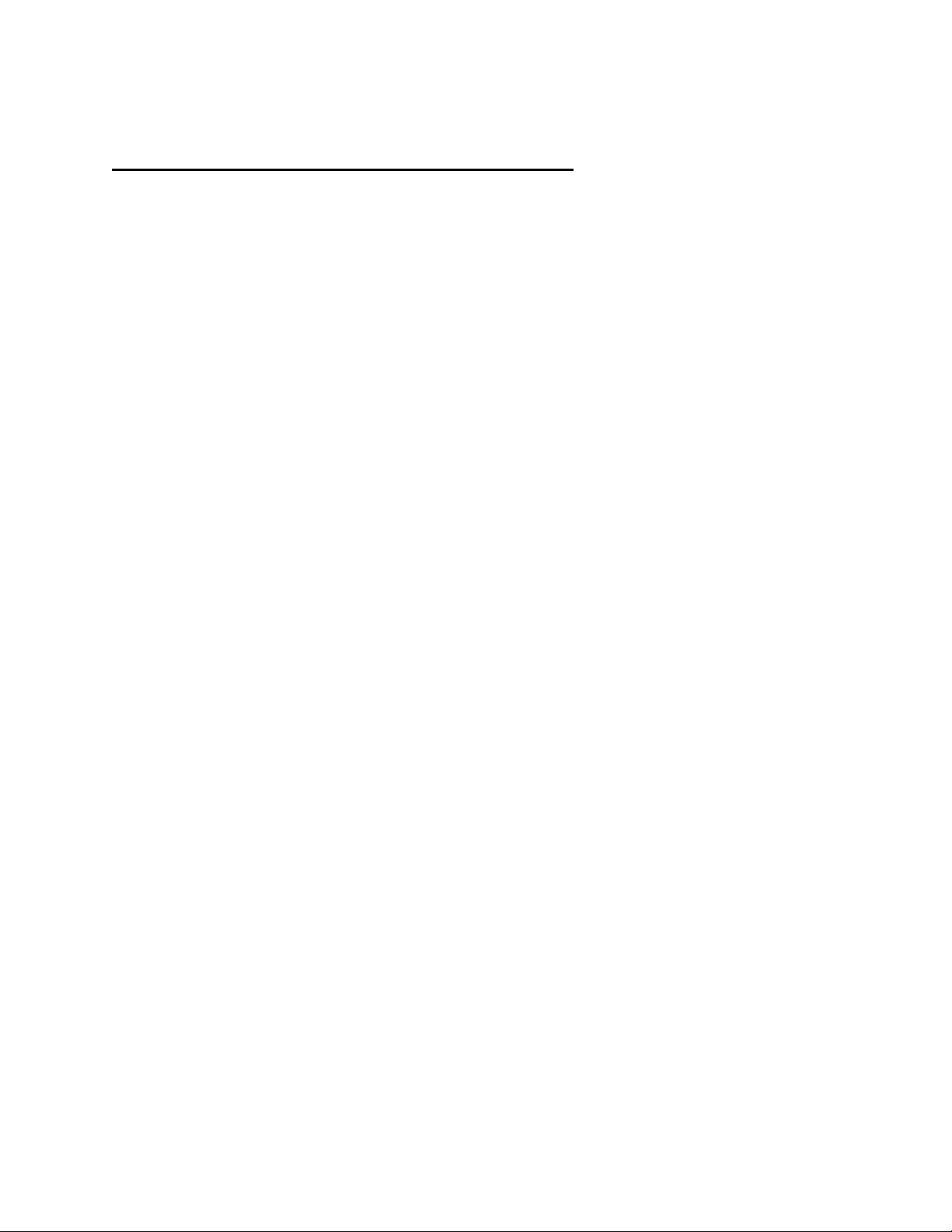
Changes Cubase SL 2.0.0 to Cubase SL 2.1.0
New features:
Remote controllers (Yamaha DM2000v2/01x, Mackie HUI/Control, Radikal SAC-2k, CM Motormix):
- Unused motor faders are moved to lowest position
- Added "Hold" mode for buttons: Shortly pressing a button toggles it, holding it down longer will turn off
the parameter when releasing the button
Fixes:
- Some macros do not work as expected - fixed
- Under certain circumstances it is possible that on "empty trash" (pool) the application crashes - fixed
- Crash in List Editor if Length and Data2 values are altered using the [Alt]-Click method - fixed
- Problem when multiple Plugin windows are open and some of them have "Always on Top" status.
Status is altered after saving the project. Can also cause a lockup (freeze) - fixed
- Program does not launch (crashes on startup) when more than one internet IP connections were added
in the Network / Shared Projects panel. - fixed
- Crash if a PC-made project containing frozen VST Instruments is loaded on a Mac and vice versa. -
fixed
- Link/unlink faders does not work when mixer is set to “always on top” - fixed
- Switching between different Stereo Pan modes does not work correctly. One side of the stereo channel
may get muted - fixed
- When several sample editors are open and you edit at one a sample it may happen that all sample
editors show the same sample - fixed
- Use the range selection tool in the part editor when multiple lanes are available It does not highlight the
selection correctly, instead all lanes are highlighted. - fixed
- Part editor: Copy a marked selection to new lane is not possible - fixed
- Using track delay feature causes actual audio events to be shifted on the arrange window - fixed
- The undo history may get messed up if you use macros - fixed
- Under certain circumstances it may happen that removing DC offsets with lots of events selected
crashes the application - fixed
- In some cases it may happen that importing a marker track crashes application - fixed
- Under certain circumstances it may happen that automation is not followed correctly when cycling - fixed
- DirectX plugins memory issues have been improved by better memory managing
- A crash may occur when multiple projects are open and you are closing a project with opened plugin
editor - fixed
- Remote DM 2000: several bugs have been fixed
- Remote Roland MCR-8: Crash when Roland MCR-8 remote is active in device setup - fixed
- When a large latency buffer size is selected it may happen that samples are dropped in audio export
which are located at position 00:00:00:00 - fixed
- WMA - Export with lossless Mode has been fixed
- Only Mac: Improved USB Audio device support
- Only MacOS Panther: Some graphical artifacts have been fixed
- Remote Device: Adding JL Cooper MCS 3800 as device may have result in crash. Fixed.
- Mixer: Channel Inserts are PreFader now
