
VALUEINNOVATION DURABILITYQUALITY
USER MANUAL V.3
TREADMILL
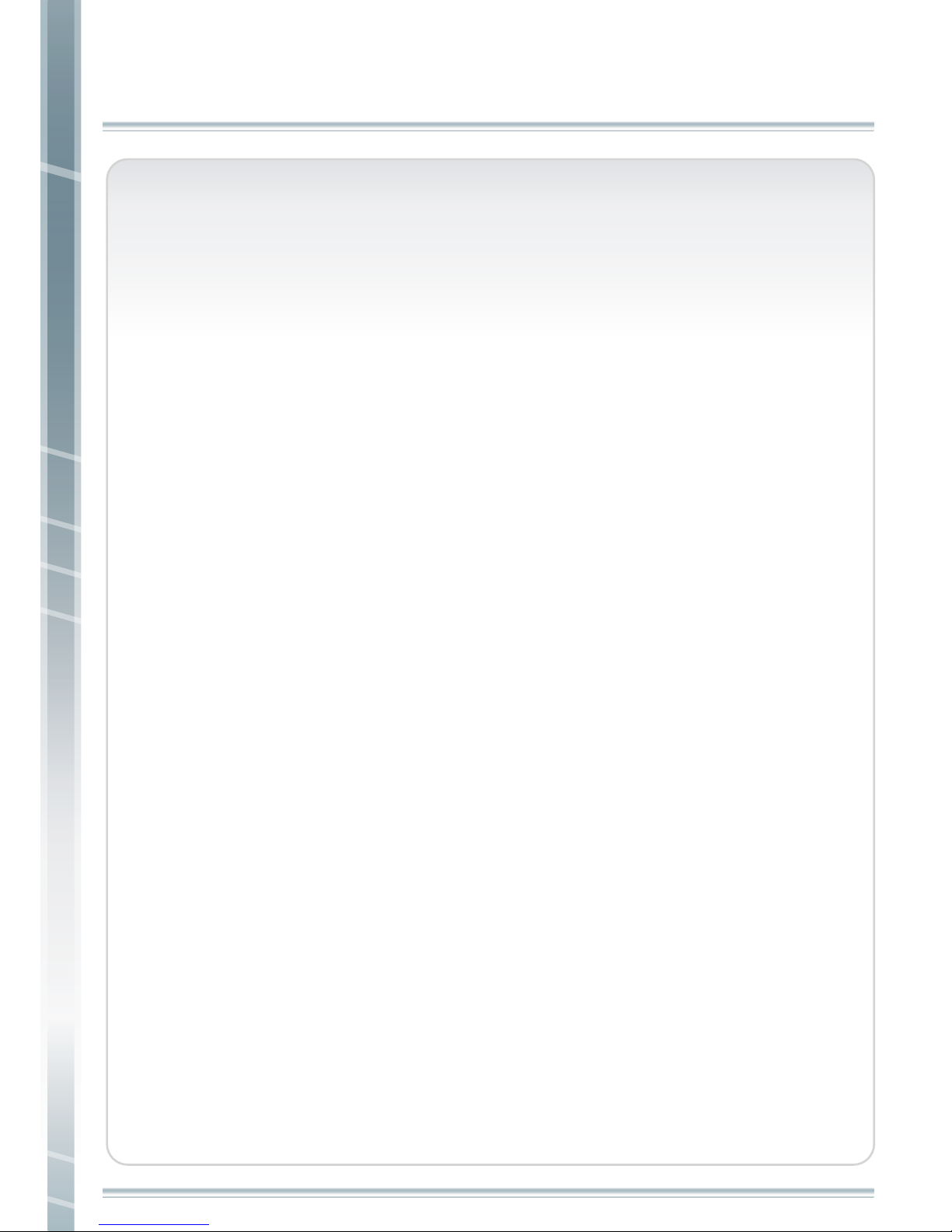
1
TABLE OF CONTENTS
TABLE OF CONTENTS
GROUNDING INSTRUCTIONS................................................ 2
SAFETY INSTRUCTIONS.......................................................... 3
INSTALLATION.......................................................................... 6
TREADMILL OVERVIEW............................................................. 8
OPERATING INSTRUCTIONS FOR CT1................................... 9
OPERATION SYNOPSIS OF PROGRAMS FOR CT1................21
OPERATING INSTRUCTIONS FOR CT2..................................24
TFT-LCD SCREEN OPERATION FOR CT2 ..............................37
OPERATING INSTRUCTIONS FOR PT7/PT10........................46
PT-7/10 USB USER MANUAL ...................................................59
MAINTENANCE.........................................................................61
WARRANTY............................................................................... 62
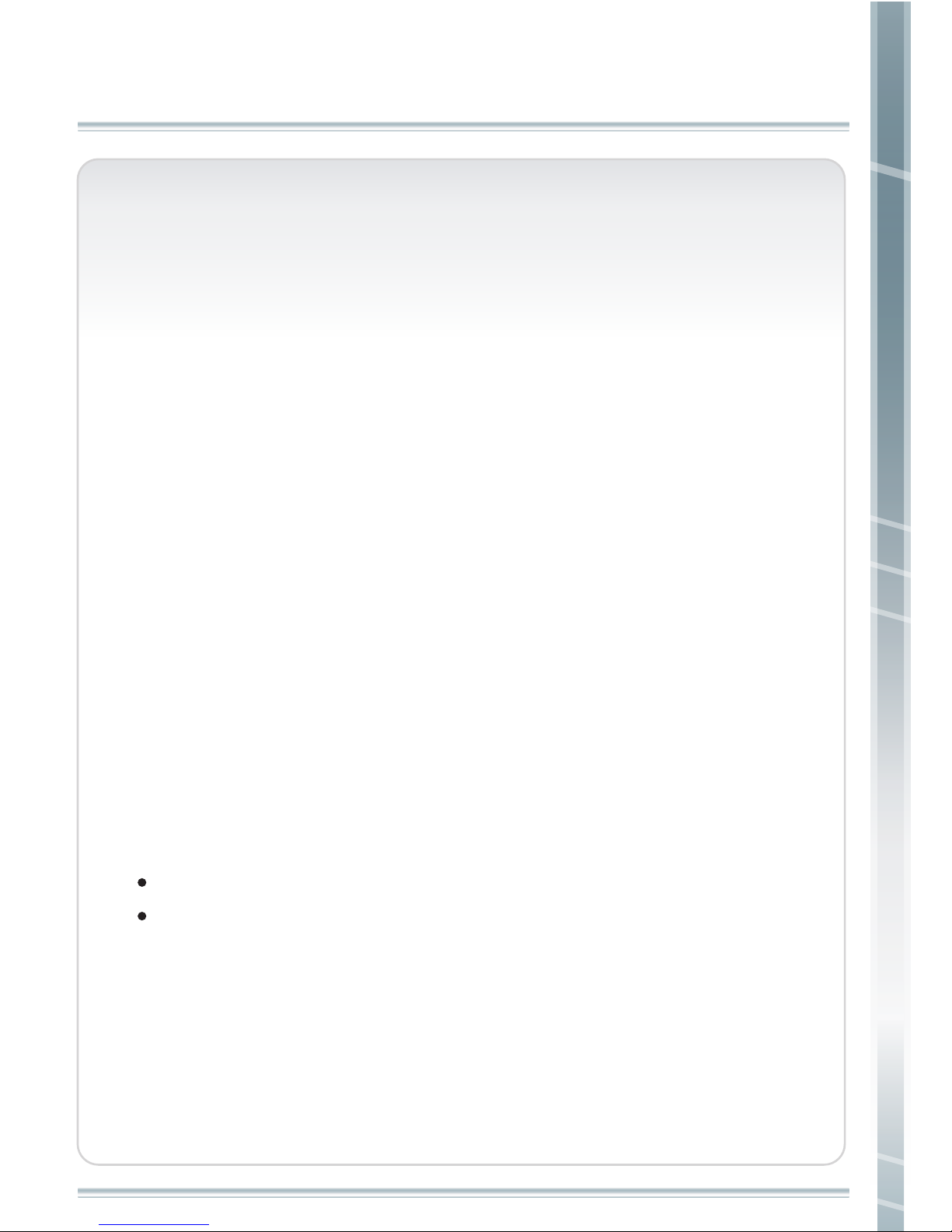
GROUNDING INSTRUCTIONS
GROUNDING INSTRUCTIONS
DANGER-Improper connection of the equipment-grounding
conductor can result in a risk of electric shock. Check with a
qualified electrician or serviceman if you are in doubt as to
whether the product is properly grounded. Do not modify the
plug provided with the product- if it will not fit the outlet, have
a proper outlet installed by a qualified electrician.
Make sure that the product is connected to an outlet having the
same configuration as the plug. No adapter should be used with
this product.
The appliance must be positioned so that the plug is accessible.
If the power cord is damaged; it must be replaced by the
manufacturer or its service agent or a similarly qualified person
in order to avoid a safety hazard.
This product must be grounded. If it should malfunction or
breakdown, grounding provides a path of least resistance for
electric current to reduce the risk of electric shock. This product
is equipped with a cord having an equipment-grounding conductor
and grounding plug. The plug must be plugged into an appropriate
outlet that is properly installed and grounded in accordance with
all local codes and ordinances.
2
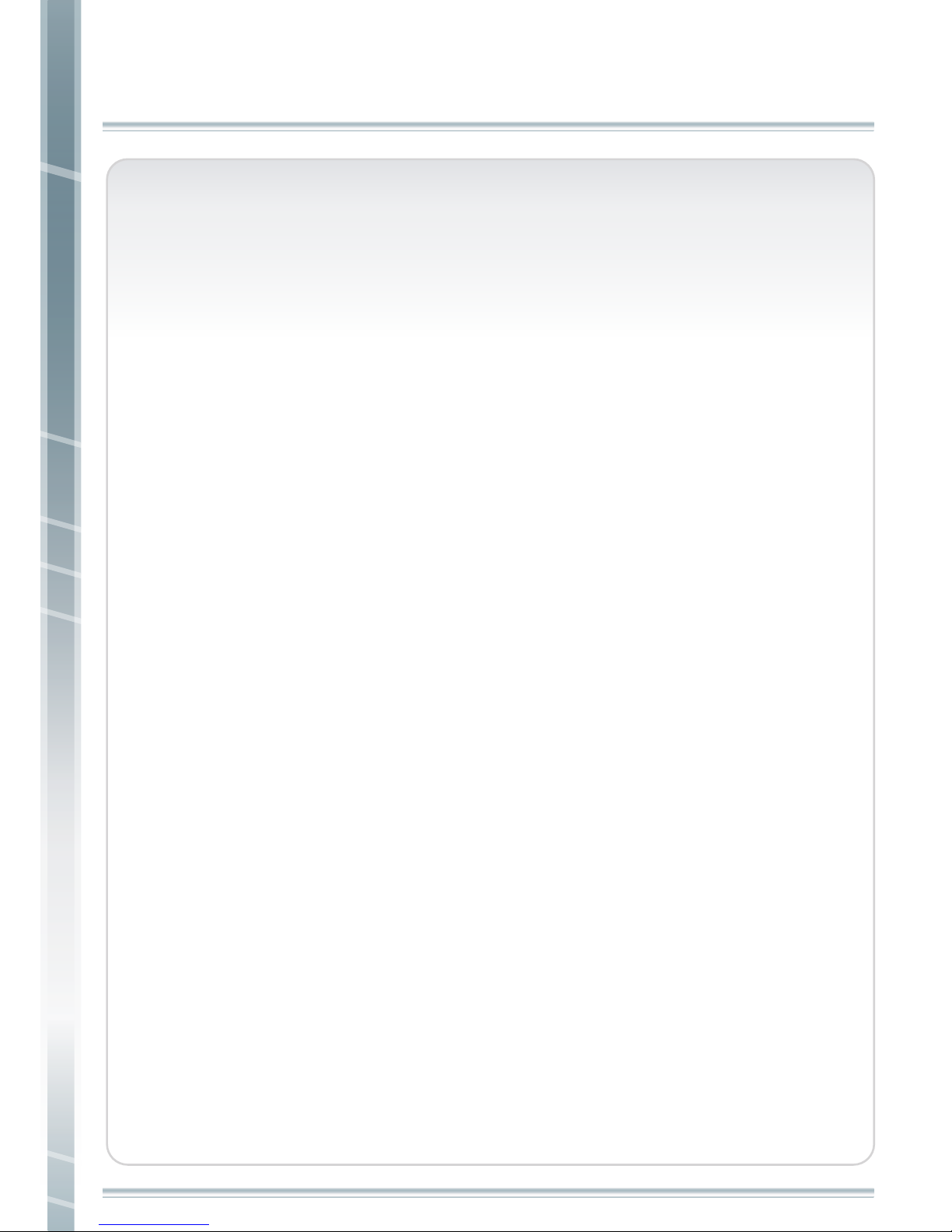
3
SAFETY INSTRUCTIONS
SAFETY INSTRUCTIONS
IMPORTANT SAFETY INSTRUCTIONS
When using an electrical appliance, basic precautions should always
be followed, including the following:
Read all instructions before using the Treadmill.
DANGER - To reduce the risk of electric shock:
Always unplug this appliance from the electrical outlet immediately
after using and before cleaning.
WARNING - To reduce the risk of burns, fire, electric shock,
or injury to persons:
1. An appliance should never be left unattended when plugged in.
Unplug from outlet when not in use, and before putting on or
taking off parts.
2. Close supervision is necessary when this appliance is used by,
on, or near children, invalids, or disabled persons.
3. Use this appliance only for its intended use as described in this
manual. Do not use attachments not recommended by the
manufacture.
4. Never operate this appliance if it has a damaged cord or plug,
if it is not working properly, if it has been dropped or damaged,
or dropped into water. Call service for examination and repair.
5. Keep the cord away from heated surfaces.
6. Never drop or insert any object into any opening.
7. Do not use outdoors.
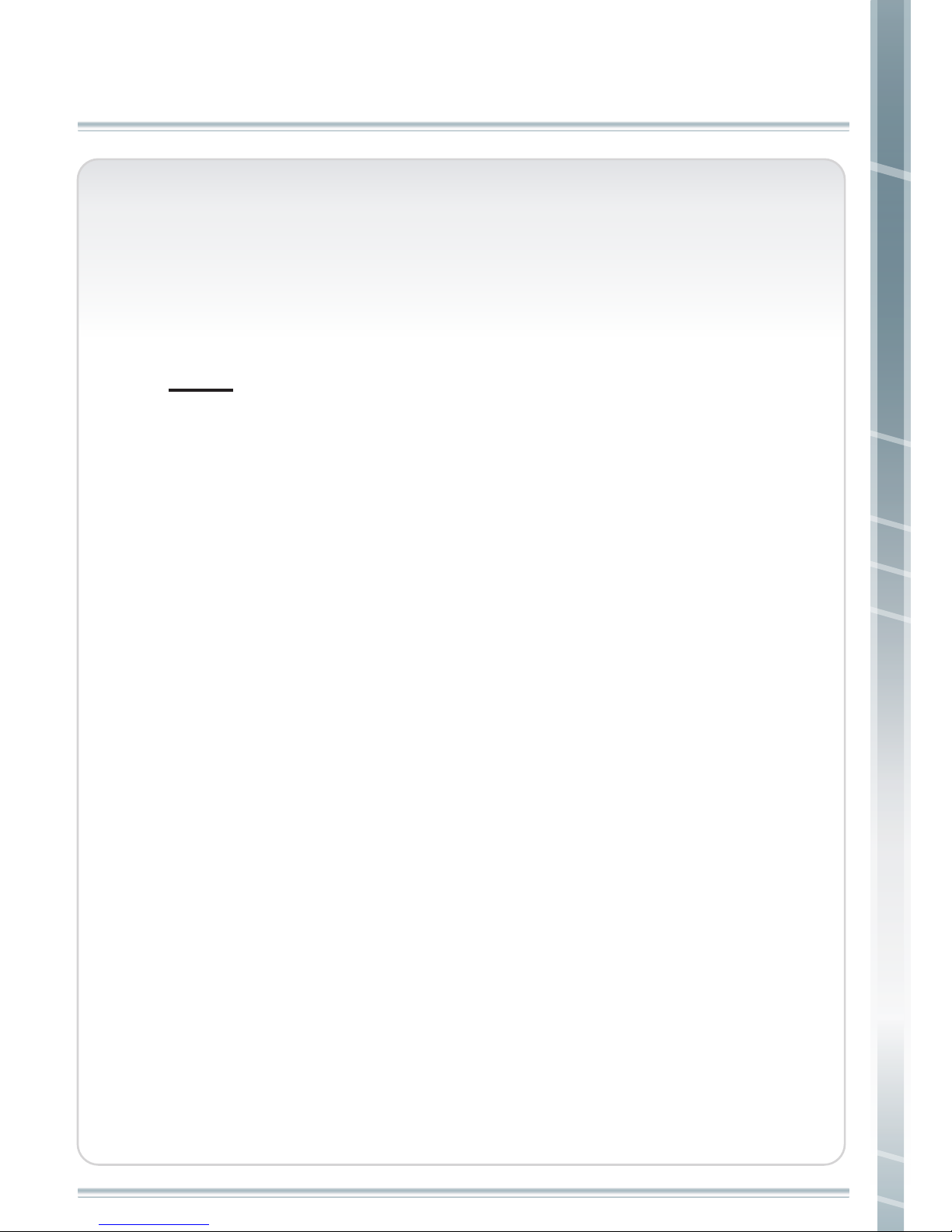
4
SAFETY INSTRUCTIONS
8. To disconnect, turn all controls to the off position, than remove
plug from outlet.
9. Connect this appliance to a properly grounded outlet only.
See Grounding Instructions.
10. Never Tie off Safety Cord, as this will bypass the SAFE use,
could cause a choking hazard for children, and / or present
other unsafe use of product. Remove and store safety cord
and plug after use. Keep out of reach of children.
11. The appliance is not to be used by children or persons with
reduced physical, sensory or mental capabilities, or lack of
experience and knowledge, unless they have been given
supervision or instruction.
12. Children being supervised not to play with the appliance.
13. WARNING:
REMOVE CONTROL BOX (OR KEY, OR SAFETY PIN) WHEN
NOT IN USE AND STORE OUT OF REACH OF CHILDREN.
AVERTISSEMENT:
RETIRER LA CLÉ DE SÉCURITÉ QUAND L´APPAREIL N´EST
PAS EN SERVICE, ET LA PLACER HORS D´ATTEINTE DES
ENFANTS.
14. CAUTION:
RISK OF INJURY TO PERSONS – TO AVOID INJURY, USE
EXTREME CAUTION WHEN STEPPING ONTO OR OFF OF
A MOVING BELT.
READ INSTRUCTION MANUAL BEFORE USING.
15. For commercial use.
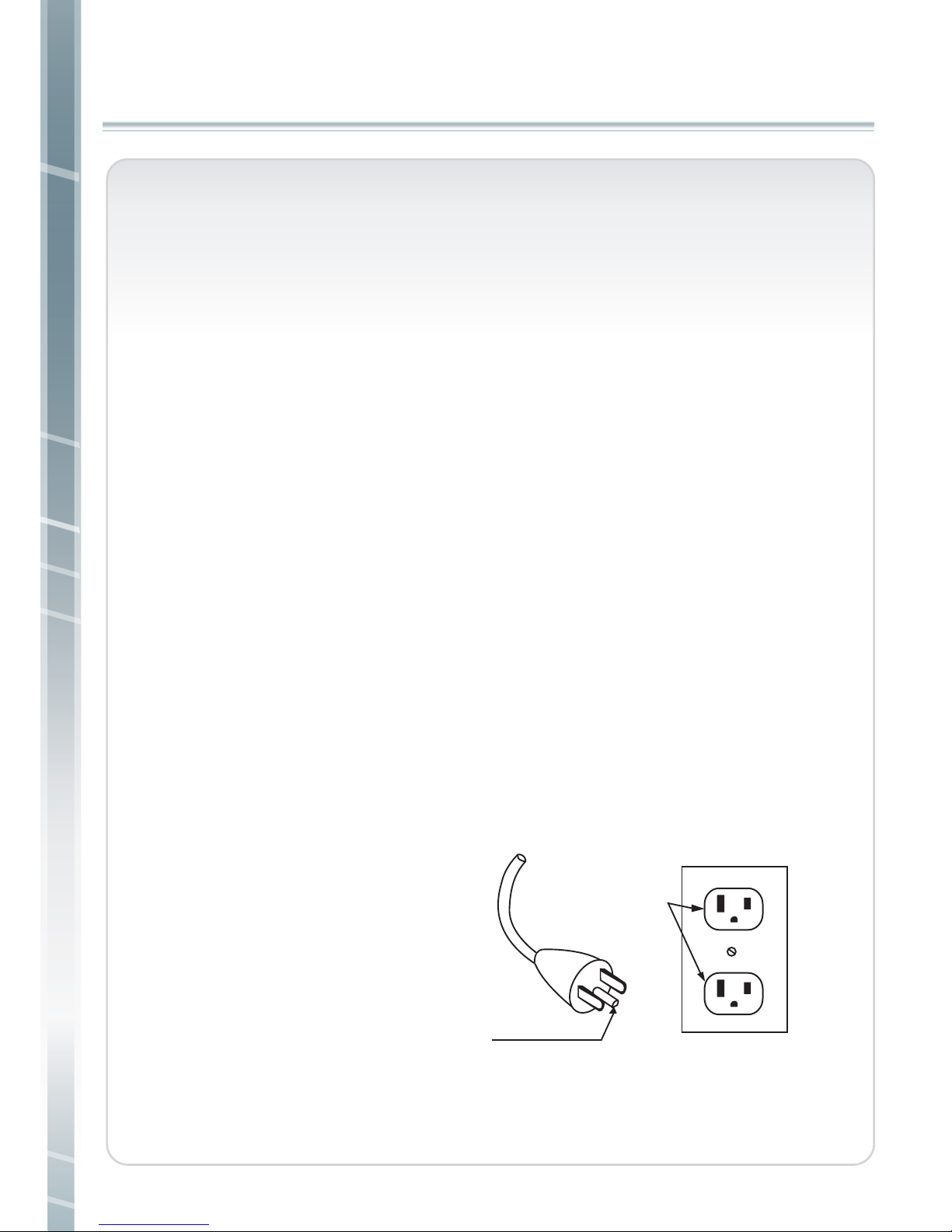
5
SAVE THESE INSTRUCTIONS
GROUNDING PIN
Figure Grounding methods
GROUNDED
OUTLET
Note:Illustration is for Example purposes only. Your Treadmill plug and required
outlet may look different. DO NOT MODIFY plug that comes with treadmill.
PRUDENCE:
RISQUE DE BLESSURES - POUR ÉVITER LES BLESSURES,
FAIRE PREUVE DE PRUDENCE EXTRÊME LORSQUE
L'INTENSIFICATION DANS OU HORS D'UN TAPIS ROULANT.
LIRE LES INSTRUCTIONS MANUEL AVANT D'UTILISER
15.CAUTION:
To Reduce The Risk Of Injury From Moving Parts - Unplug
Before Servicing.
ATTENTION: Pour réduire les risques de blessures des pièces
en mouvement - Débranchez avant tout entretien.
16.WARNING:
To Reduce the Risk of Electric Shock – Unplug Before Cleaning
or Servicing.
AVERTISSEMENT - Pour réduire le risque de choc électrique le débrancher avant de nettoyer ou de réparer.
SAFETY INSTRUCTIONS

6
INSTALLATION
INSTALLATION
Non-entry side of treadmill - Minimum of 8 inches (20cm)
Entry side of treadmill - Minimum of 36" (90cm)
Front of the treadmill - Minimum of 12 inches (30cm)
Behind treadmill - Minimum of 6 feet (180cm)
These spacing requirements are mandatory for the safe use of
the treadmill. If an accident should occur, you must have sufficient
space to move away from the treadmill.
ELECTRICAL REQUIREMENT
Your STEELFLEX treadmill is intended for use in the country to which
it was shipped. Electrical supplies outside of this country may differ
and may not be compatible with the product. Please consult
Customer Support before using the treadmill in a different country.
LOCATION
When choosing a location for the treadmill, pick a location that is
unobstructed. The treadmill must have the following clearance.

7
INSTALATION
GROUNDING INSTRUCTIONS
The treadmill must be properly grounded prior to use. Proper
grounding reduces the risk of shock or damage to the treadmill.
The power cord's plug is equipped with a grounding conductor
that must be used with an electrical outlet installed in accordance
to all local codes and ordinances. DO NOT use a temporary
adapter that bypasses this function. This will stop the safety
equipment from functioning properly and may void your warranty.
DO NOT MODIFY the plug provided with this product. If it will not fit
an electrical outlet, have a proper outlet installed by a qualified
electrician.
LEVELER LEGS
After finding a location that is suitable for the treadmill, the rear legs
must be adjusted to provide stable support. Located on the side of each
leg is a thumb-wheel that will allow you to lower or raise the leg until it
is
properly
seated on the floor.
DO NOT adjust legs while the
treadmill is on. Turn the power
switch
to the
OFF position
before adjustment.
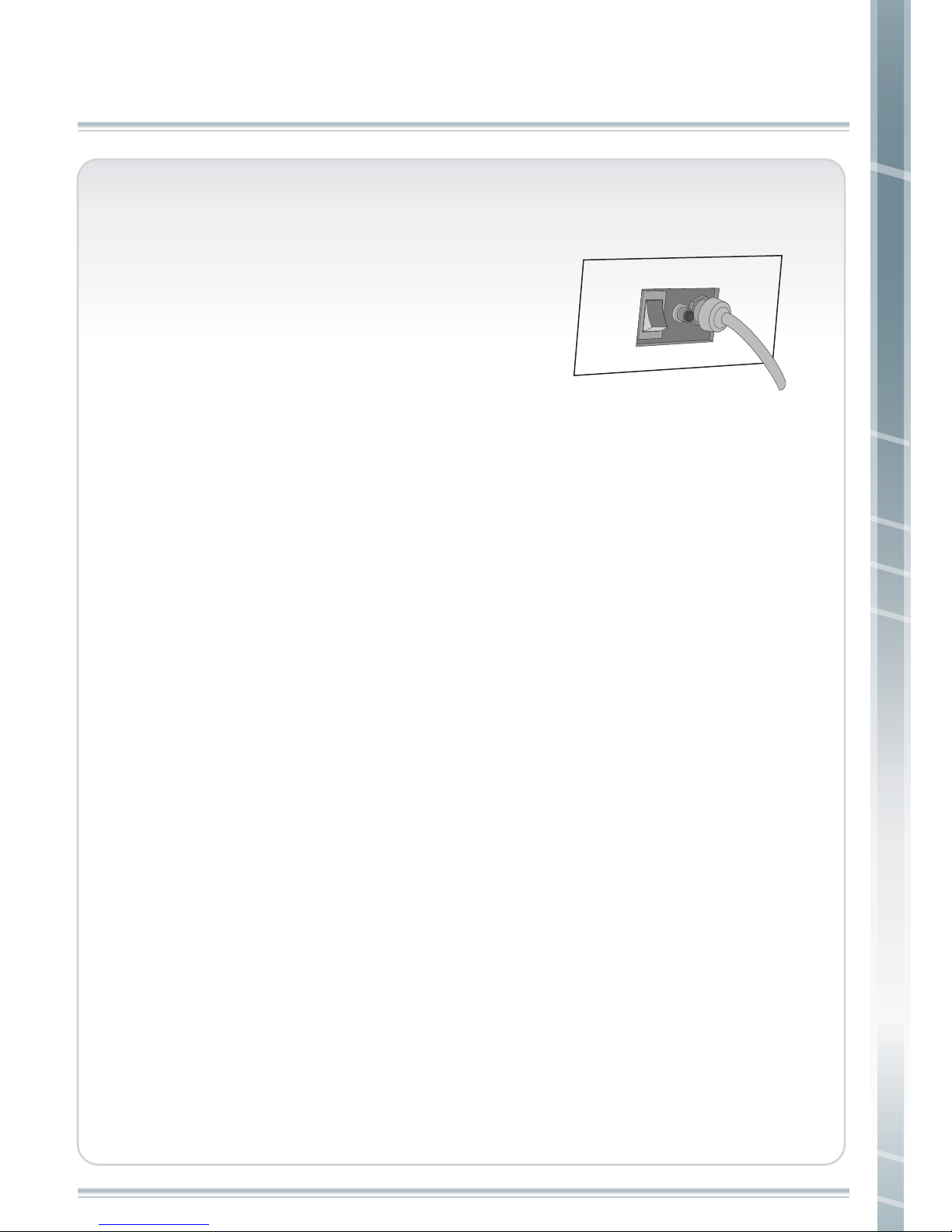
8
TREADMILL OVERVIEW
TREADMILL OVERVIEW
POWER SWITCH
The power switch is located on the side of the
treadmill near the power cord. The power
switch has two positions - ON and OFF.
The display console will beep when the
treadmill is plugged in and the power switch is pressed ON.
CIRCUIT BREAKER RESET
The circuit breaker is located next to the power switch. If there
should be an electrical overload due to a surge in electricity or
other situation, the circuit breaker will disconnect and attempt to
prevent any damage from occurring to the treadmill.
If the treadmill suddenly stops with no lights visible nor beep heard,
the circuit breaker may need to be reset. To reset the circuit breaker
press the button firmly. The display console should restart and a beep
should be heard.
POWER CORD
The power cord of the treadmill must be plugged into a properly
grounded electrical outlet. Locate the power cord so it will not
come in contact with the wheels of the treadmills during operation.
This may cause the power cord to become pinched or damaged .
Damage to the power cord could result in a fire hazard or cause
personal injury through electrical shock.
CAUTION
Feel the power cord with your hands.If the power cord is warm to
the touch a problem may exist with the electrical outlet in which the
treadmill is plugged. It may be necessary to plug the treadmill into a
different outlet.
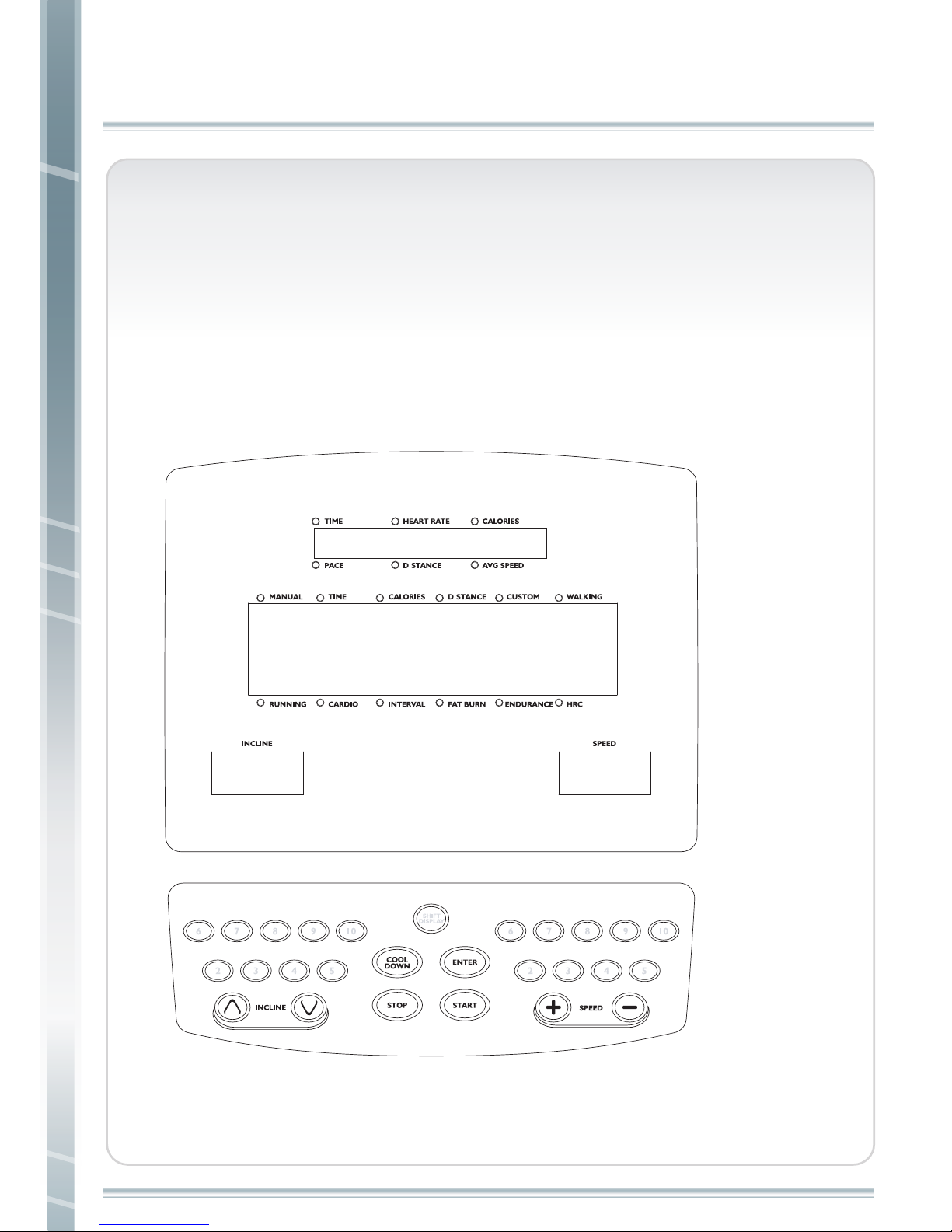
9
OPERATING INSTRUCTIONS FOR CT1
OPERATING INSTRUCTIONS FOR CT1
Display instruction
The display of your CT1 is used to operate the unit. It
includes information windows, matrix window and button location.
Information
Window
Matrix Window
Button Location
Information
Window
SHIFT
DISPLAY
6 7 8 9 10
2 3 4 5
6 7 8 9 10
2 3 4 5
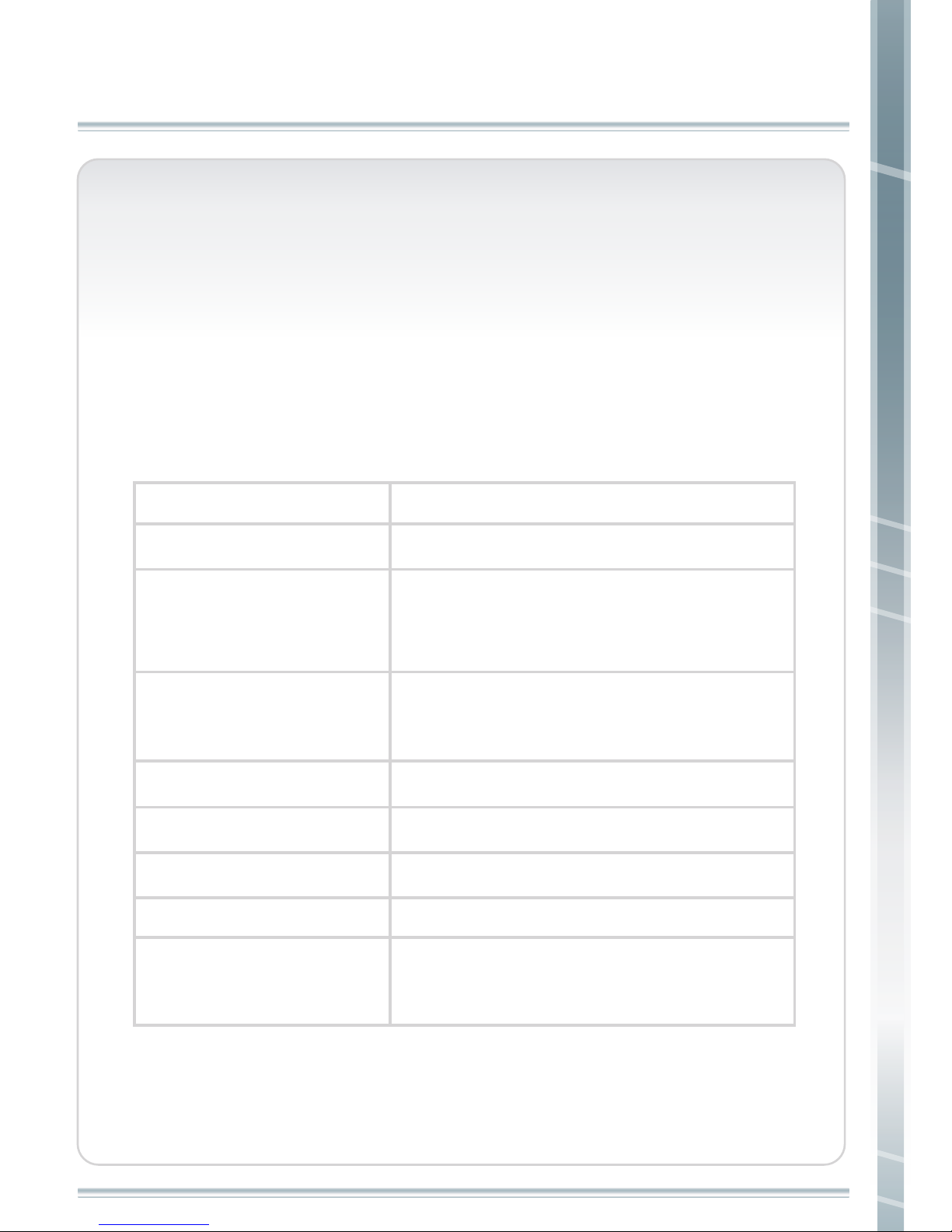
10
OPERATING INSTRUCTIONS
INFORMATION WINDOW
The information windows provide two different types of
information: program directions and user information data.
Program directions will be explained with programs later. User
information data includes:
Indicates speed of your workout.
(Either miles or kilometers.)
User information Data
Description
TIME
HEART RATE
CALORIES
PACE
INCLINE
SPEED
Indicates time in minutes and seconds (mm:ss).
Indicates heart rate , beats per minute during
your workout. (Only displayed if you are
using contact heart rate bar or chest belt.)
Indicates accumulated calories burned during
your workout.
Indicates time required per mile or kilometer.
DISTANCE Indicates exercising distance of your workout.
AVG SPEED Indicates average speed of your workout.
Indicates current incline of your workout.
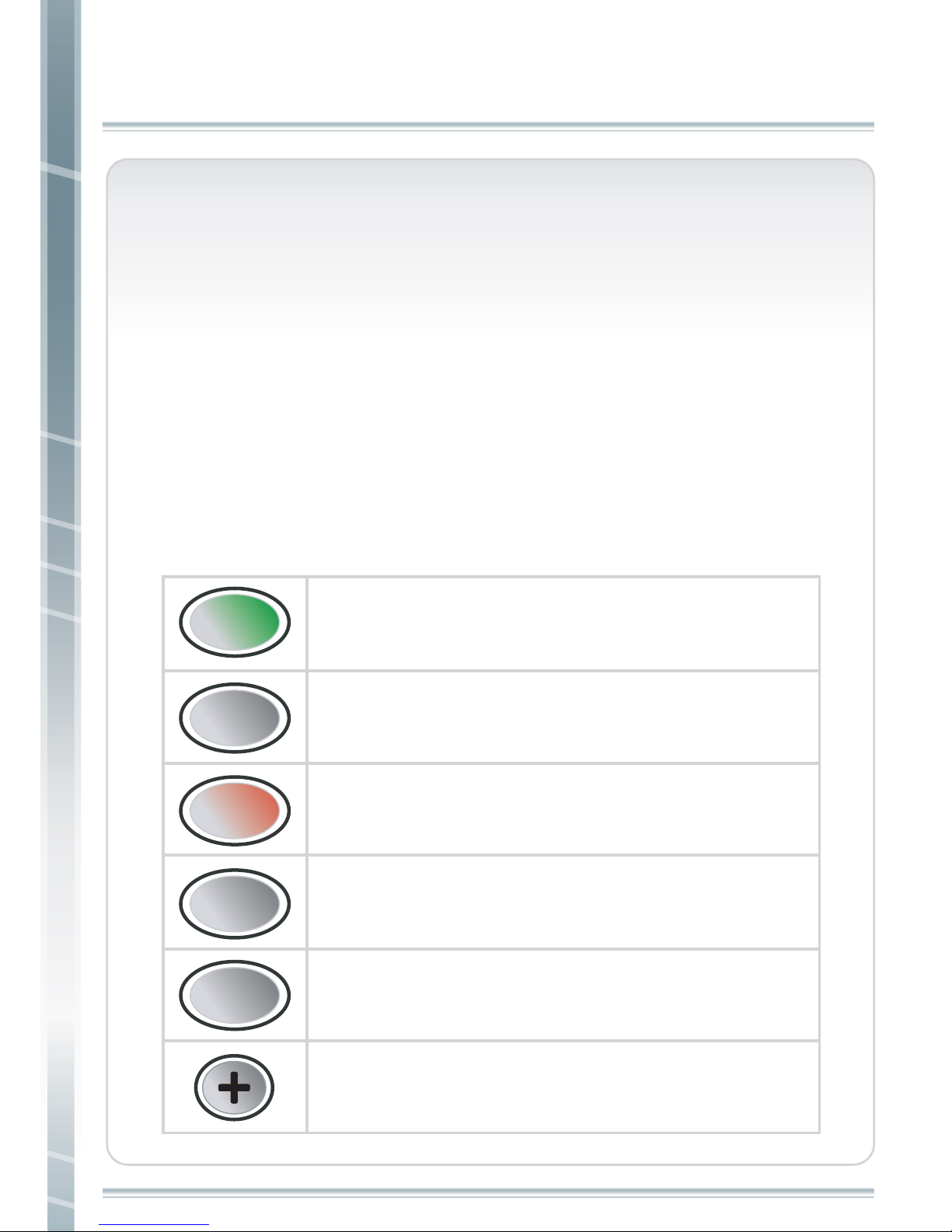
11
OPERATING INSTRUCTIONS
Matrix window
The Matrix Window displays the workout program you select.
Each program displays a different exercise profile. Flashing lamp
bar in the window displays your location on the exercise course.
Button Location
There are buttons for operating the machine, adjusting incline
level, and adjusting exercise speed. A description of each button
is listed below.
Start your workout.
STARTSTART
STOPSTOP
ENTERENTER
SHIFT
DISPLAY
SHIFT
DISPLAY
Change ( TIME、HEART RATE、CALORIES ) and
( PACE、DISTANCE、AVG SPEED ) value.
COOL
DOWN
COOL
DOWN
Stop your workout slowly
Enter Data
Stop your workout
Adjust speed. Every press will increase 0.1 mile. Press and
hold this button to increase quickly.

12
OPERATING INSTRUCTIONS
Numeric key. User can adjust incline and speed using
this quick key.
Numeric key. User can adjust incline and speed using
this quick key.
Numeric key. User can adjust incline and speed using
this quick key.
Numeric key. User can adjust incline and speed using
this quick key.
Numeric key. User can adjust incline and speed using
this quick key.
Numeric key. User can adjust incline and speed using
this quick key.
Adjust incline level. Every press will decrease 1 level.
Press and hold this button to decrease quickly.
Adjust incline level. Every press will increase 1 level.
Press and hold this button to increase quickly.
Adjust speed. Every press will decrease 0.1 mile. Press and
hold this button to decrease quickly.
66
77
22
33
44
55

13
9
10
Programs
There are different exercise programs, includes manual, set time,
set calories, set distance, custom (1 and 2), walking, running,
cardio, interval, fat burn, endurance and HRC. Operations are
explained as follows.
Press “ ”, when asked in the scrolling display to enable
elevation / incline.
Numeric key. User can adjust incline and speed using
this quick key.
Numeric key. User can adjust incline and speed using
this quick key.
NOTE : When using Speed Quick key, to increase speed from the
displayed speed, when user presses a quick key for a speed faster
than indicated, the user must then press “ENTER” to verify
speed selection before change will occur.
Numeric key. User can adjust incline and speed using
this quick key.
8
OPERATING INSTRUCTIONS
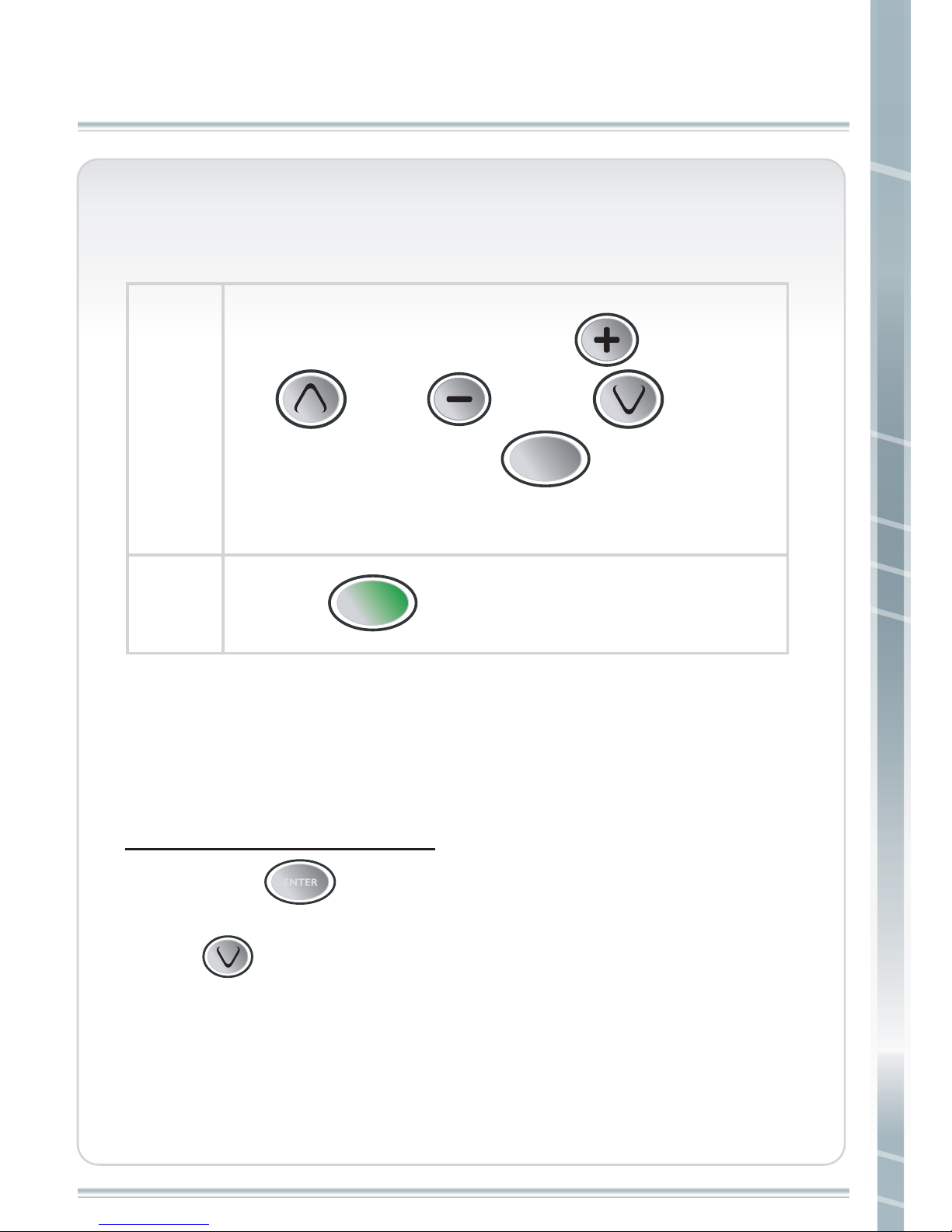
14
MANUAL
Manual
Center Display counts down 3 seconds, and then starts belt.
During your workout, you can change speed and incline using
Quick Keys, corresponding arrow or “+” “-“ keys.
When Using Speed Quick keys, for any Increase in speed, user
Must press “ ” after selection before Speed will Increase.
Press “ ”, when asked in the scrolling display to enable
elevation / incline.
step 1
step 2
STARTSTART
Press “ ” .
Turn on the power and press “ ” 、
“ ”、 “ ” or “ ” to set
your weight and press “ ”. The default
value is 176 LBS.
ENTERENTER
ENTER
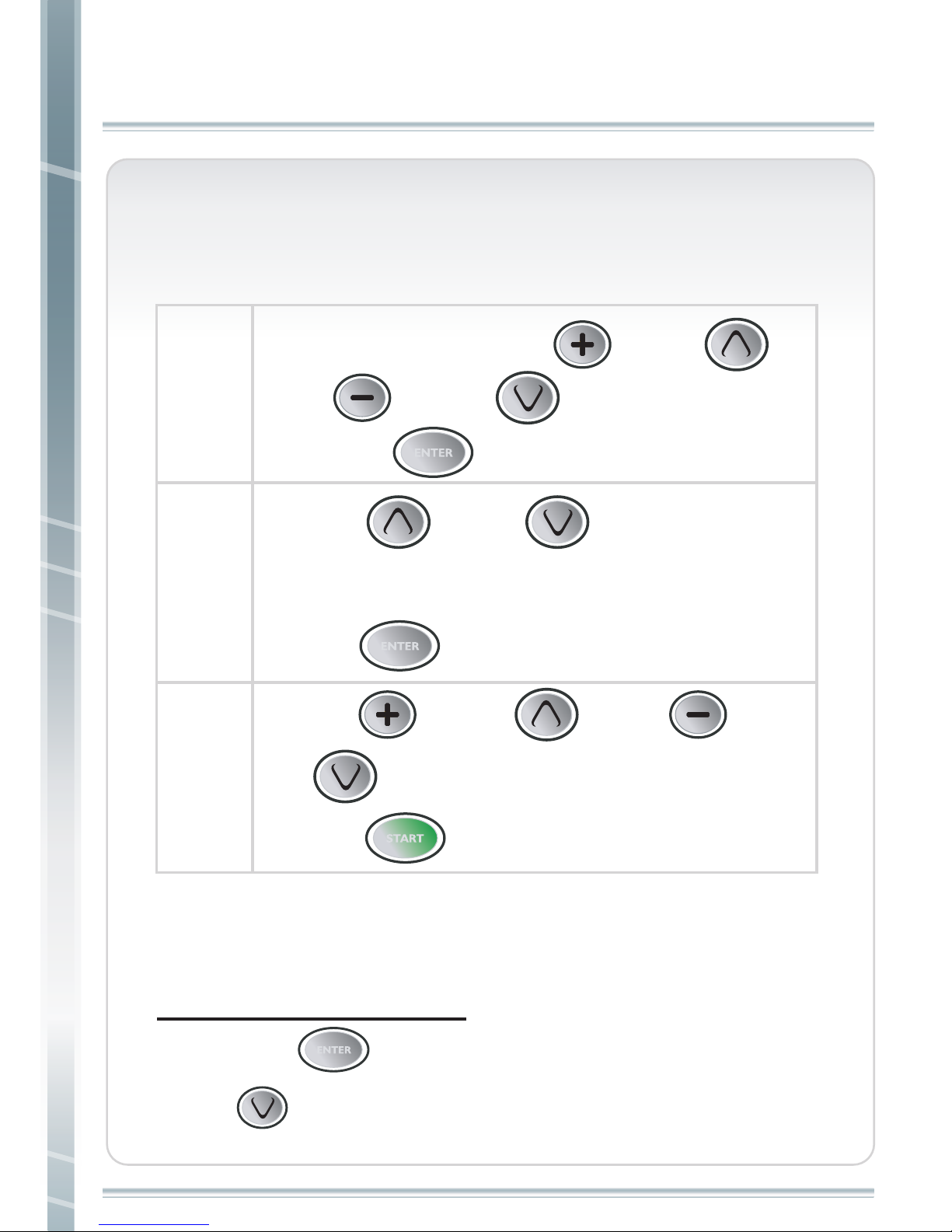
15
Press “ ” or “ ” to select TIME/
CALORIES/DISTANCE program, then
press“ ”.
SET TIME/SET CALORIES/SET DISTANCE
SET TIME/SET CALORIES/SET DISTANCE
ENTER
ENTER
step 1
step 2
step 3
Center Display counts down 3 seconds, and then starts belt.
During your workout, you can change speed and incline using
Quick Keys, corresponding arrow or “+” “-“ keys.
When Using Speed Quick keys, for any Increase in speed, user
Must press “ ” after selection before Speed will Increase.
Press “ ”, when asked in the scrolling display to enable
elevation / incline.
ENTER
Turn on the power press “ ” 、 “ ”
、 “ ” or “ ” to set your weight
and press“ ”. The default value is 176 LBS.
Use “ ” 、 “ ”、 “ ” or
“ ” to set time/calories/distance then
press “ ”.
START
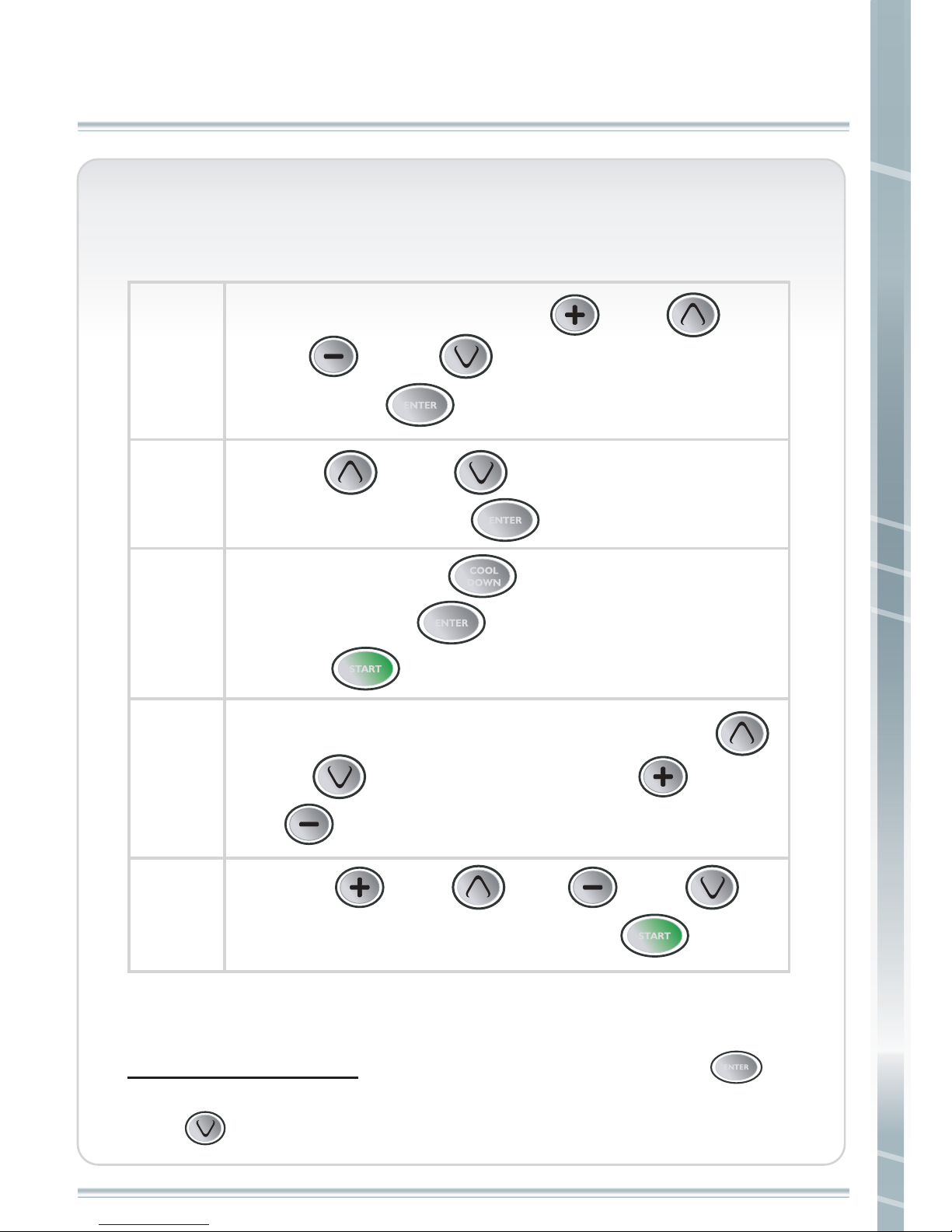
16
CUSTOM LEARN 1 / CUSTOM LEARN 2
Center Display counts down 3 seconds, and then starts belt. During your workout, you
can change speed and incline using Quick Keys, corresponding arrow or “+” “-“ keys.
When Using Speed Quick keys, for any Increase in speed, user Must press “ ”
after selection before Speed will Increase.
Press “ ”, when asked in the scrolling display to enable elevation / incline.
step 1
Turn on the power and press “ ” 、 “ ”
、 “ ” or “ ” to set your weight,
then press “ ”. The default value is 176 LBS.
ENTER
step 2
Press“ ” or “ ” to select CUSTOM
program, then press “ ”.
ENTER
step 3
To Program, press “ ” after changing profile
segment, press “ ” and repeat. When complete
press “ ”, display will show Time of workout.
ENTER
ENTER
COOL
DOWN
START
step 4
Two custom programs can be memorized. Press “ ”
or “ ” to set incline level. Press “ ” or
“ ” to set speed.
step 5
START
Press “ ” 、 “ ”、 “ ” or “ ”
to set your exercise time, then press “ ”.
CUSTOM LEARN 1/CUTOM LEARN 2
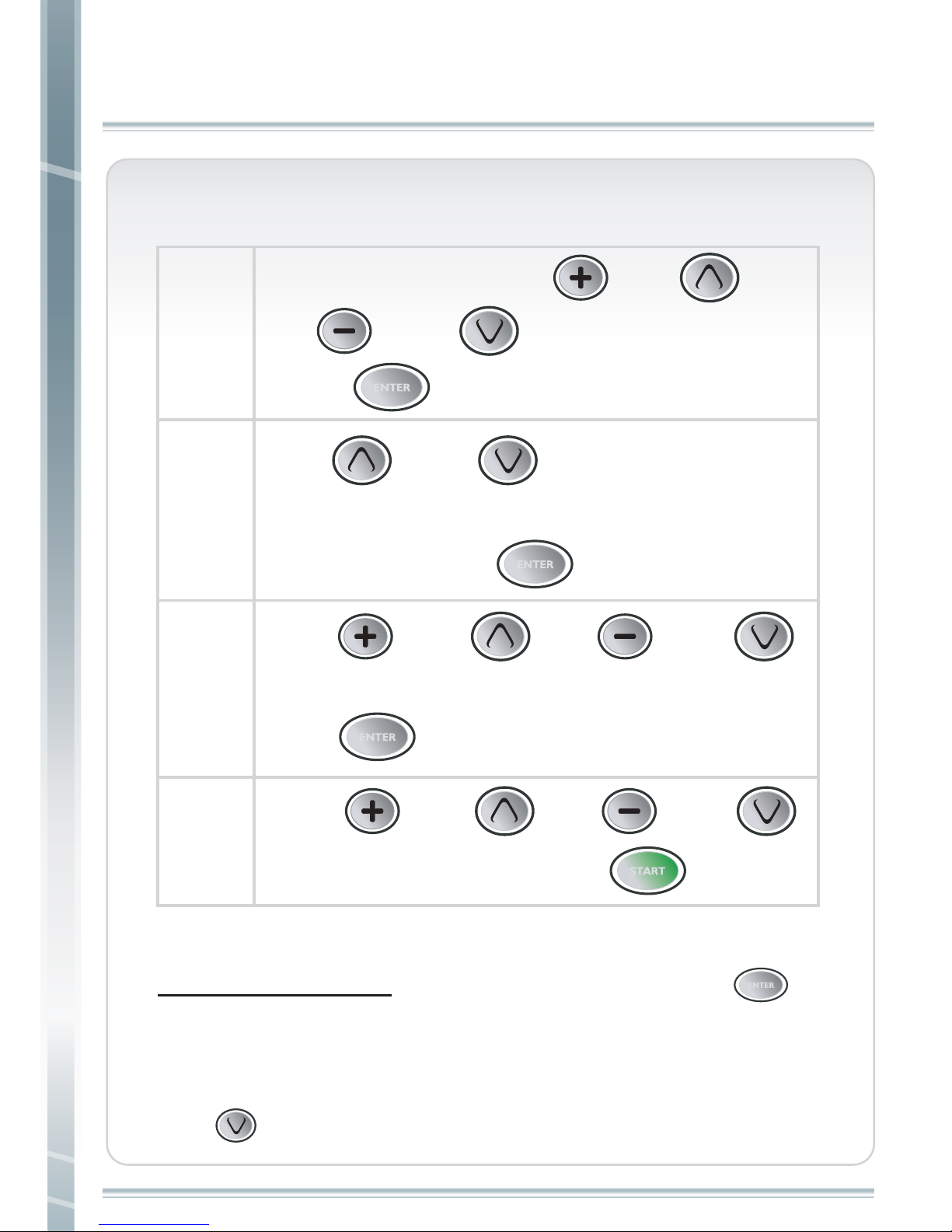
17
WALKING/RUNNING/CARDIO/INTERVAL/FAT BURN/ENDURANCE
WALKING/RUNNING/CARDIO/INTERVAL/FAT BURN/
ENDURANCE
Center Display counts down 3 seconds, and then starts belt. During your workout, you
can change speed and incline using Quick Keys, corresponding arrow or “+” “-“ keys.
When Using Speed Quick keys, for any Increase in speed, user Must press “ ”
after selection before Speed will Increase.
NOTE: These programs will NOT allow manual changing of Elevation during routine.
Speed can be changed, but Speed profile will now show User change for the rest of the
routine.
Press “ ”, when asked in the scrolling display to enable elevation / incline.
Turn on the power. Press “ ” 、 “ ”
、 “ ” or “ ” to set your weight, then
press “ ”. The default value is 176 LBS.
step 1
ENTER
step 2
Press“ ” or “ ” to select WALKING/
RUNNING/ CARDIO/ INTERVAL /FAT BURN/ ENDURANCE
program, then press “ ”.
ENTER
step 4
START
Press “ ” 、 “ ”、 “ ” or “ ”
to set exercise time, then press “ ”.
step 3
ENTER
ENTER
Press “ ” 、 “ ”、 “ ” or “ ”
to choose from three different exercise levels, then
press “ ”.
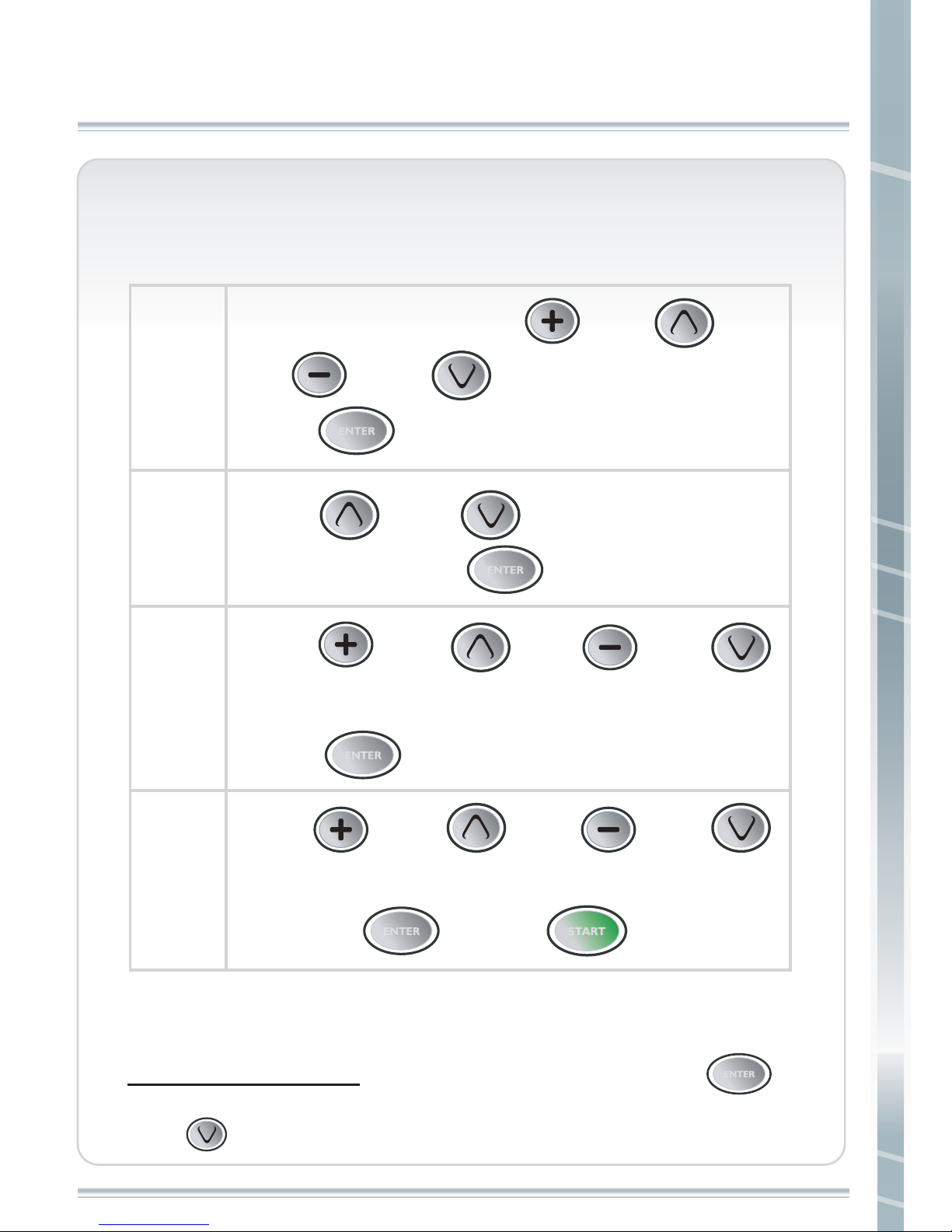
18
HEART RATE CONTROL
Turn on the power. Press “ ” 、 “ ”
、 “ ” or “ ” to set your weight, then
press “ ”. The default value is 176 LBS.
HEART RATE CONTROL
Center Display counts down 3 seconds, and then starts belt. During your workout, you
can change speed and incline using Quick Keys, corresponding arrow or “+” “-“ keys.
When Using Speed Quick keys, for any Increase in speed, user Must press “ ”
after selection before Speed will Increase.
Press “ ”, when asked in the scrolling display to enable elevation / incline.
step 1
step 2
step 3
step 4
Press “ ”
or “ ” to select HRC
program, then press “ ”.
Press “ ” 、 “ ” 、 “ ” or “ ”
to set age. The default value is 25. Then
press “ ” .
Press “ ” 、 “ ” 、 “ ” or “ ”
to set max heart rate %. The default value is 60%,
then press“ ” . Press“ ” to begin.
ENTER
ENTER
ENTER
ENTER
ENTER
START
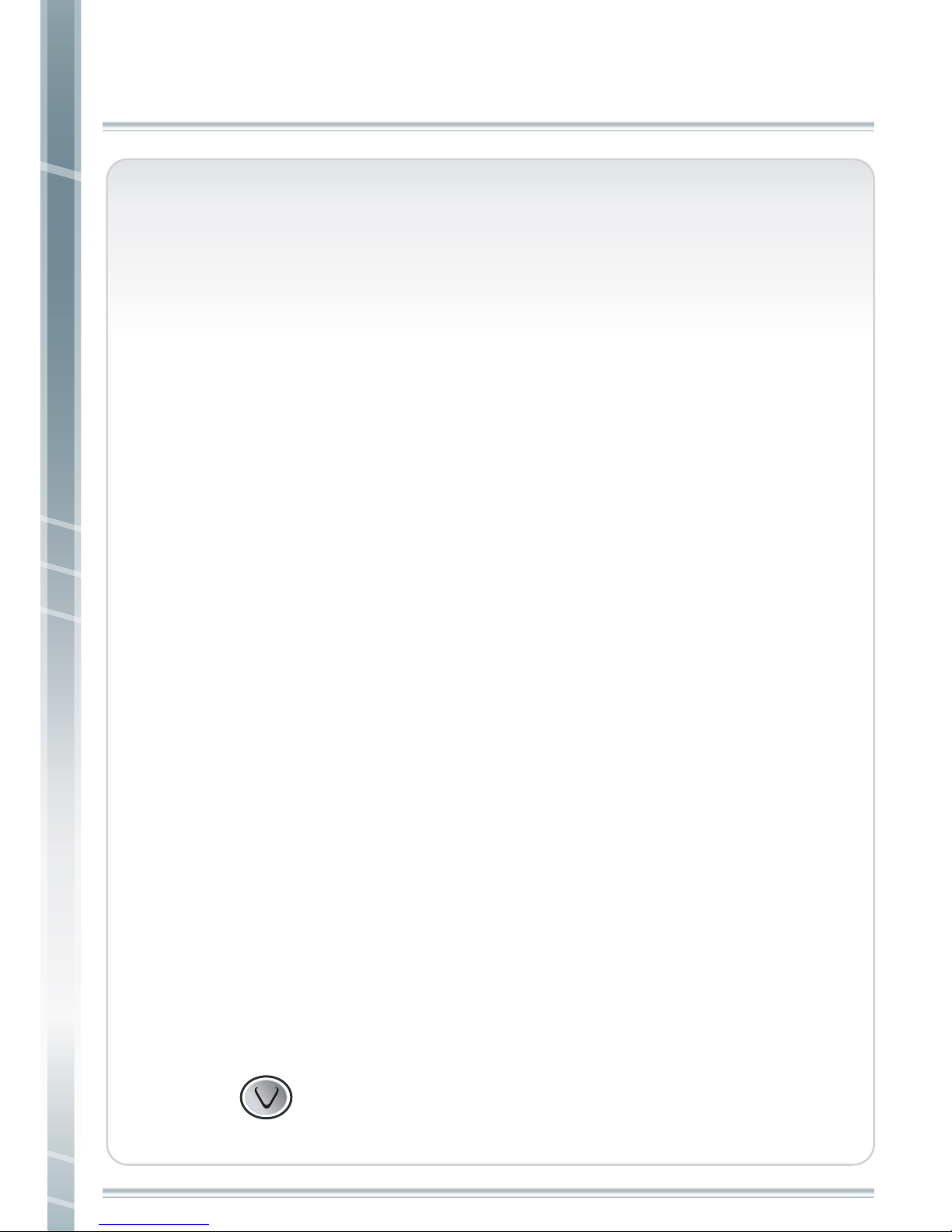
19
HEART RATE CONTROL
Heart rate checks are made every 15 seconds-
A. If heart rate is less than 50 bpm, (regardless of target), elevation
will move to 0%, after 0%, speed will reduce by 0.1 mph every
15 seconds, when minimum speed is reached, end exercise will
occur.
B. If heart rate is less than 3 bpm below target, there will be no
change.
C. If heart rate is between 3 and 5 bpm below target, elevation will
increase by 0.5% every 30 seconds.
D. If heart rate is between 6 and 10 bpm below target, elevation
will increase by 1% every 30 seconds.
E. If heart rate is between 11 and 20 bpm below target, elevation
will increase by 1% every 15 seconds.
F. If heart rate is more than 20 bpm below target, no change will
occur, as system assumes that there may be an error in the heart
rate signal. User must ensure that Chest Strap is working properly.
G. If heart rate is less than 3 bpm Above target, there is no change.
H. If heart rate is more than 3 bpm Above target, elevation will
decrease by 1% every 15 seconds. When elevation reaches 0%,
then speed will begin lowering 0.1 mph every 15 seconds, until
minimum is reached or heart rate is on target range.
USER CAN AND SHOULD STOP HEART RATE CONTROL
PROGRAM AT ANY TIME FOR ANY OVERWORK OR OUT OF
RANGE CONDITION, JUST BY PRESSING ANY STOP BUTTON,
OR REMOVING THE SAFETY KEY.
Press “ ”, when asked in the scrolling display to enable
elevation / incline.

20
NOTE:
1.Press “ ” during exercise, speed will decrease to “0”,
but elevation will not change. After treadmill belt has stopped,
the information window for ( TIME, HEART RATE, CALORIES,
then PACE, DISTANCE, AVG SPEED) will rotate between values
every 5 seconds, a large STOP will show in the dot matrix. This
is telling you to press the “ ” to reset treadmill last user
information. If the user presses “ ” before “ ”,
routine will begin at minimum speed, and routine will “Add” to
the exercise values displayed.
2.Pressing “ ” during a routine will begin slowly decreasing
speed and elevation until minimums are reached, and then belt
stops. After belt stops, user and restart by pressing “ ”
or press “ ” to reset.
3.Press “ ”, when asked in the scrolling display to enable
elevation / incline.
STOPSTOP
STOP
STOP
START
START
STOP
COOL
DOWN
HEART RATE CONTROL

21
OPERATION SYNOPSIS OF PROGRAMS FOR CT1
OPERATION SYNOPSIS PROGRAM FOR CT1
MANUAL PROGRAM
1.The user has the option to input their weight or just press Start.
2.The user makes all speed and elevation changes manually.
3.When the belt starts, a Dot Matrix Track Shows ¼ mile track. A
Blinking L.E.D. indicates present location simulated on the track.
In the center of the track will be a “0”. L.E.D.’s turn off when
“Passed”. When all L.E.D.’s turn off the user has completed ¼
of a mile, then a “1” will be displayed in the center of the track,
and all L.E.D.’s will be on indicating the beginning of the user’s
2nd ¼ mile run. This will continue for as long as the runner is
on the treadmill. The final number displayed in the center of the
track will indicate how many ¼ miles have been completed.
TIME PROGRAM
1.After selecting the Time Program, the user inputs the time
desired for the exercise and then presses “Start” to begin.
Time will then count down and end routine when time runs out.
2.The user makes all speed and elevation changes manually.
3.When the belt starts, a Dot Matrix Track Shows ¼ mile track. A
Blinking L.E.D. indicates present location simulated on the track.
In the center of the track will be a “0”. L.E.D.’s turn off when
“Passed”. When all L.E.D.’s turn off the user has completed ¼
of a mile, then a “1” will be displayed in the center of the track,
and all L.E.D.’s will be on indicating the beginning of the user’s
2nd ¼ mile run. This will continue for as long as the runner is

22
OPERATION SYNOPSIS OF PROGRAMS
on the treadmill.
The final number displayed in the center of the track will
indicate how many ¼ miles have been completed.
CALORIES PROGRAM
1.After selecting the Calories Program, the user inputs the
Calories desired to‘burn’, then presses “Start” to begin.
Calories will count down and end routine when Calories
reaches “0”.
2.The user makes all speed and elevation changes manually.
3.When the belt starts, a Dot Matrix Track Shows ¼ mile track. A
Blinking L.E.D. indicates present location simulated on the track.
In the center of the track will be a “0”. L.E.D.’s turn off when
“Passed”. When all L.E.D.’s turn off the user has completed ¼
of a mile, then a “1” will be displayed in the center of the track,
and all L.E.D.’s will be on indicating the beginning of the user’s
2nd ¼ mile run. This will continue for as long as the runner is
on the treadmill. The final number displayed in the center of
the track will indicate how many ¼ miles have been completed.
DISTANCE PROGRAM
1.After selecting the Distance Program, the user inputs the
Distance desired for routine, then presses “Start” to begin.
Distance will count down and end routine when Distance
reaches “0”.

23
OPERATION SYNOPSIS OF PROGRAMS
2. The user makes all speed and elevation changes manually.
3. When the belt starts, a Dot Matrix Track Shows ¼ mile track.
A Blinking L.E.D. indicates present location simulated on the
track. In the center of the track will be a “0”. L.E.D.’s turn
off when “Passed”. When all L.E.D.’s turn off the user has
completed ¼ of a mile, then a “1” will be displayed in the center
of the track, and all L.E.D.’s will be on indicating the beginning
of the user’s 2nd ¼ mile run. This will continue for as long as
the runner is on the treadmill. The final number displayed in
the center of the track will indicate how many ¼ miles have
been completed.

Display instruction
The display of your CT2 is used to operate the unit and it is a
TFT-LCD screen.
TFT-LCD screen
Button Location
24
OPERATING INSTRUCTIONS FOR CT2
OPERATING INSTRUCTIONS FOR PT10 & PT7
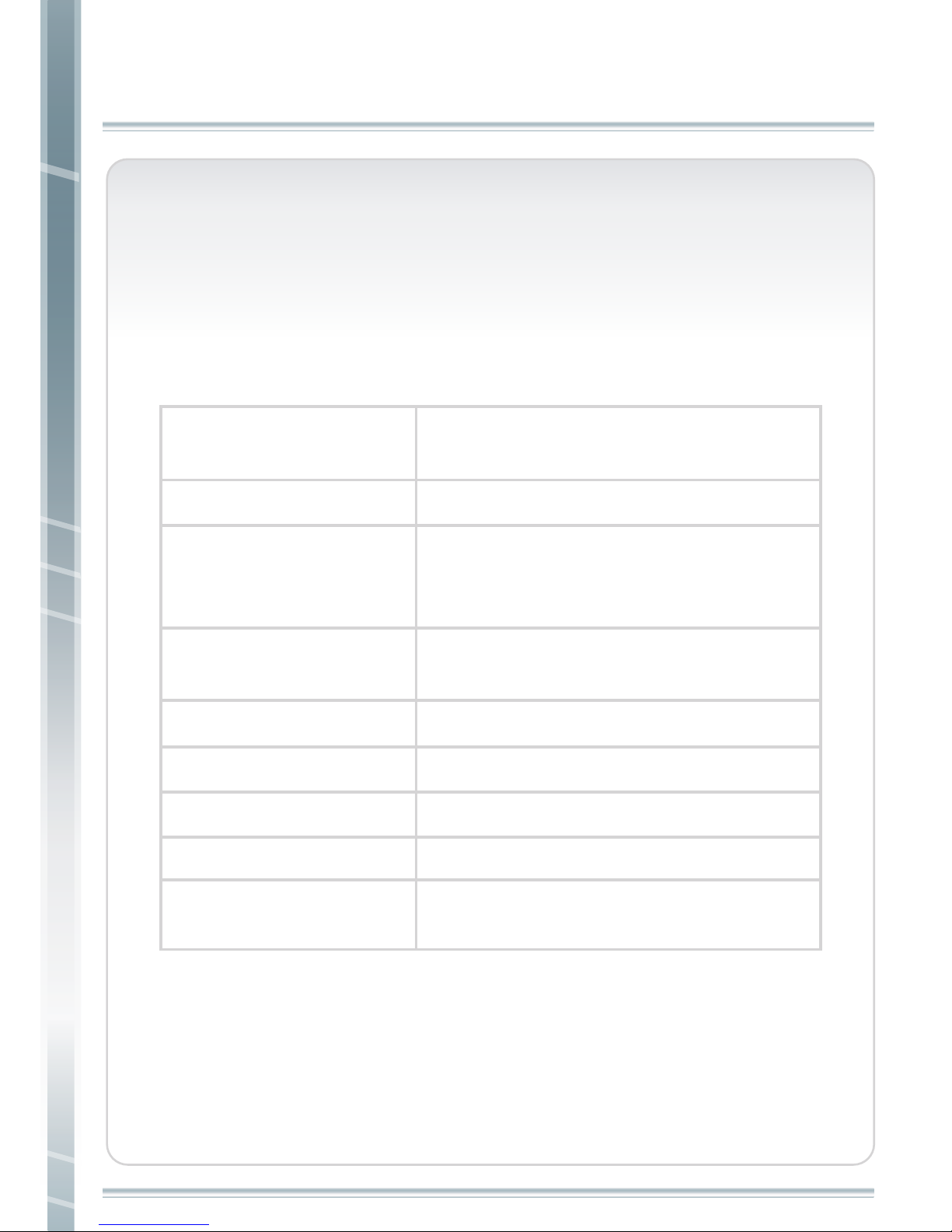
25
TFT-LCD
It provides two different types of information: user workout
information and program directions. Program directions will be
explained with programs later. User workout information includes:
USER WORKOUT
INFORMATION
DESCRIPTION
TIME
HEART RATE
Indicates speed of your workout.
(Either miles or kilometers.)
SPEED
Indicates time in minutes and seconds (mm:ss).
Indicates heart rate , beats per minute during
your workout. (Only displayed if you are
using contact heart rate bar or chest belt.)
CALORIES
Indicates accumulated calories burned during
your workout.
DISTANCE Indicates exercising distance of your workout.
PACE Indicates time required per mile or kilometer.
AVG. SPEED Indicates average speed of your workout.
INCLINE Indicates current incline of your workout.
OPERATING INSTRUCTIONS
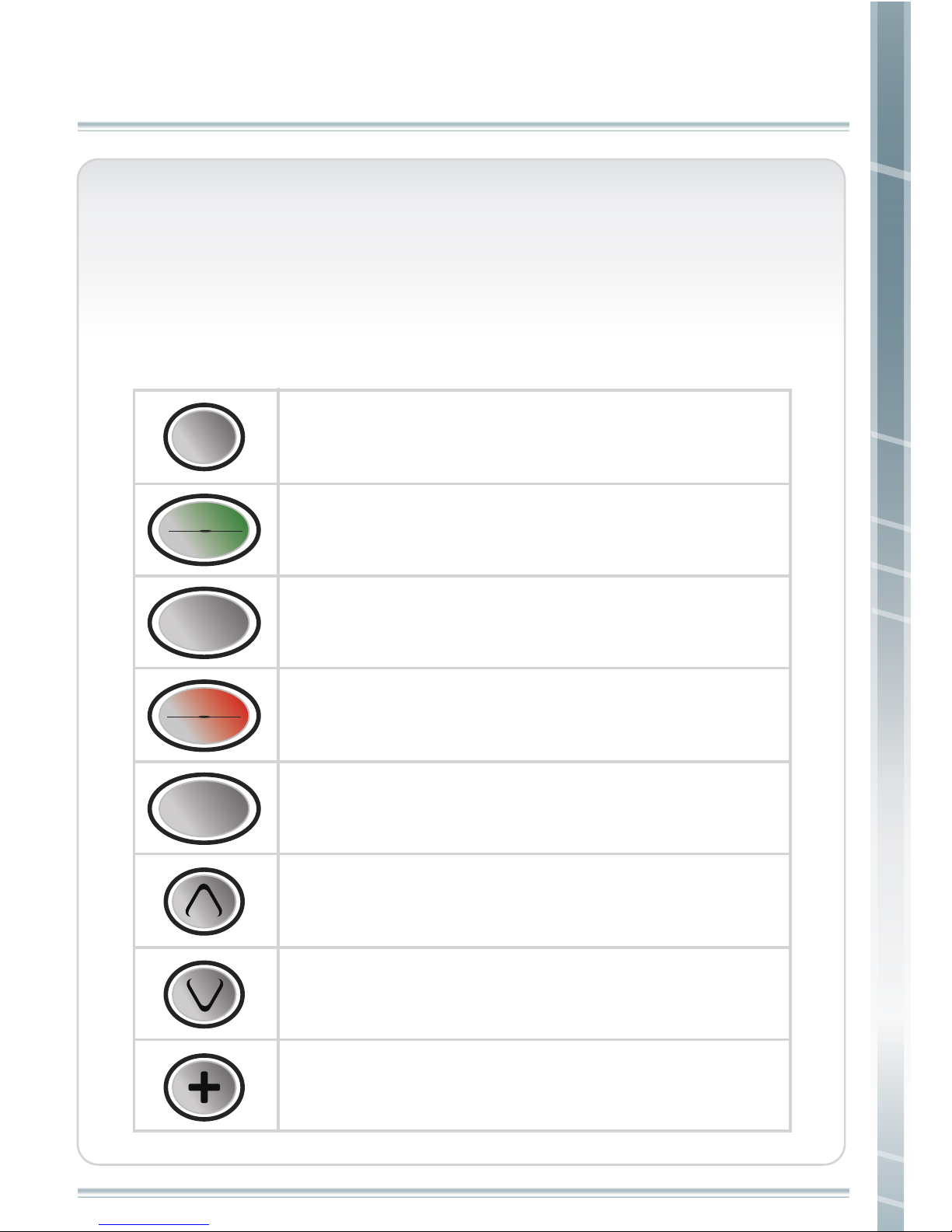
Buttons Location
There are buttons for operating the machine, adjusting incline
level, and adjusting exercise speed. A description of each button
is listed below.
BUTTON LOCATIONS
Set workout TIME, CALORIES, and DISTANCE.
Stop your workout slowly. Speed will down to 0.5
MPH/0.8 KPH. Elevation will down to 0.
Stop your workout. Or press and hold for 3 seconds
to RESET.
Start your workout and enter data.
Change workout program.
Adjust incline level. Every press will increase 1 level.
Press and hold to increase quickly.
Adjust decrease level. Every press will decrease 1 level.
Press and hold to decrease quickly.
GOALGOAL
COOL
DOWN
COOL
DOWN
PROGRAMPROGRAM
STOP
RESET
STOP
RESET
START
ENTER
START
ENTER
Adjust speed. Every press will increase 0.1 mile.
Press and hold this button to increase quickly.
26

27
BUTTON LOCATIONS
66
77
88
99
1010
22
33
44
55
Numeric key. User can adjust incline and speed by
these quick keys.
NOTE:
When using Speed quick key to increase speed from
the displayed speed, when user presses a quick key
for a speed faster than indicated, the user must then
press “ ” to verify speed selection before
change will occur.
Adjust speed. Every press will decrease 0.1 mile.
Press and hold this button to decrease quickly.
START
ENTER
START
ENTER
PROGRAMS
There are different exercise programs, includes manual, custom
(1 and 2), walking, running, cardio, interval, fat burn, endurance
and HRC. Operations are explained as follows.
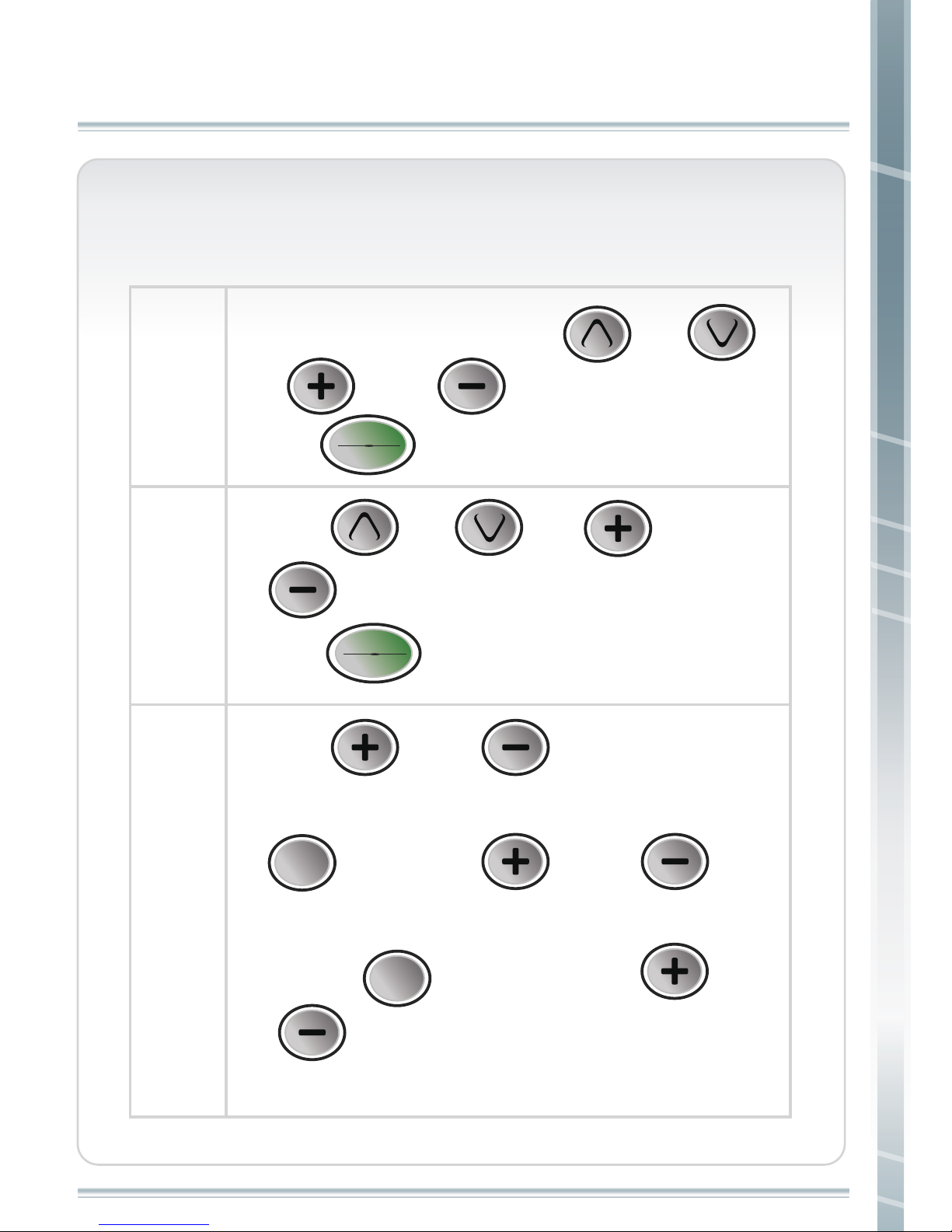
MANUAL
MANUAL
step 1
step 2
step 3
Press
“ ”、“ ”、“ ” and
“ ” to choose MANUAL program, then
press
“ ”.
Turn on the power and press
“ ”、“ ”
、“ ” and “ ” to set your weight and
press
“ ”. The default value is 176 LBS.
Press
“ ” and “ ” to set workout time.
The default workout time is 0 minute. Or press
“ ” and press “ ” and “ ” to
set calories. The default calories is 500 CAL.
Or press
“ ” again and press “ ” and
“ ” to set distance. The default distance is
1 minute.
GOALGOAL
GOALGOAL
START
ENTER
START
ENTER
START
ENTER
START
ENTER
28

29
step 4
START
ENTER
START
ENTER
START
ENTER
START
ENTER
START
ENTER
START
ENTER
MANUAL
1. During workout, you can change speed and incline by quick
keys, corresponding arrow or “ ” and “ ” keys.
2. When using speed quick keys, for any increase in speed, user
must press
“ ” after selection before speed will
increase.
3. If
“ ” is pressed during workout, speed will decrease
to 0. After pressing
“ ” , and then press “ ” ,
program will keep working and speed down to 0.5MPH/0.8KPH.
4. Press
“ ” and hold for 3 seconds, it will go back to
start condition.
Press “ ” to start workout.
STOP
RESET
STOP
RESET
STOP
RESET
STOP
RESET
STOP
RESET
STOP
RESET
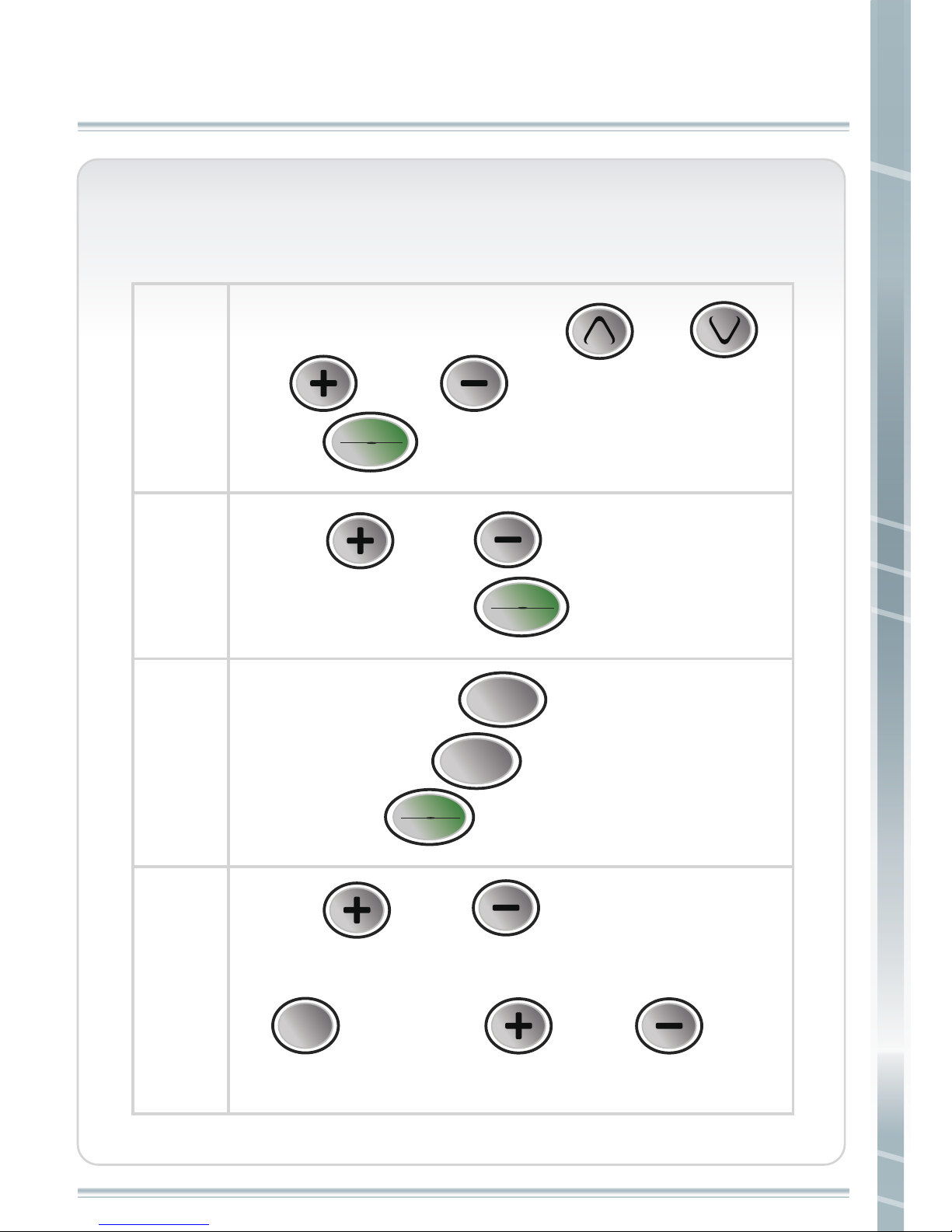
30
Press “ ” and “ ” to choose CUSTOM
program, then press
“ ”.
CUSTOM LEARN 1/CUSTOM LEARN 2
step 1
step 2
step 3
step 4
Turn on the power and press
“ ”、“ ”
、“ ” and “ ” to set your weight and
press
“ ”. The default value is 176 LBS.
To program, press
“ ” to set forward.
If needed, press
“ ” to set backward.
Then press
“ ”.
GOALGOAL
START
ENTER
START
ENTER
START
ENTER
START
ENTER
START
ENTER
START
ENTER
CUSTOM LEARN 1/CUSTOM LEARN 2
Press“ ” and “ ” to set workout time.
The default workout time is 10 minute. Or press
“ ” and press “ ” and “ ” to
set calories. The default calories is 500 CAL.
PROGRAMPROGRAM
COOL
DOWN
COOL
DOWN

1. During workout, you can change speed and incline using Quick
Keys, corresponding arrow or “ ” and “ ” keys.
When using speed quick keys, for any increase in speed, user
must press
“ ” after selection before speed will
increase.
2. If
“ ” is pressed during workout, speed will decrease
to 0. After pressing
“ ” , and then press “ ” ,
program will keep working.
3. Press
“ ” and hold for 3 seconds, it will go back to
start condition.
31
step 4
step 5
Or press
“ ” again and press “ ” and
“ ” to set distance. The default distance is 1
minute.
GOALGOAL
START
ENTER
START
ENTER
Press “ ” to start workout.
START
ENTER
START
ENTER
START
ENTER
START
ENTER
STOP
RESET
STOP
RESET
STOP
RESET
STOP
RESET
STOP
RESET
STOP
RESET
CUSTOM LEARN 1/CUSTOM LEARN 2

32
WALKING/RUNNING/CARDIO/INTERVAL/FAT BURN/ENDURANCE
Press “ ” and “ ” to choose WALKING
/RUNNING /CARDIO /INTERVAL /FAT BURN /
ENDURANCE program, then press
“ ”.
WALKING/RUNNING/CARDIO/INTERVAL/FAT BURN/
ENDURANCE
step 1
step 2
step 3
step 4
Turn on the power and press
“ ”、“ ”
、“ ” and “ ” to set your weight and
press
“ ”. The default value is 176 LBS.
START
ENTER
START
ENTER
START
ENTER
START
ENTER
START
ENTER
START
ENTER
Press “ ”、“ ”、“ ” and
“ ” to choose exercise level from three
different exercise levels, then press
“ ”.
Press
“ ” and “ ” to set workout time.
The default workout time is 10 minute for WALKING
/RUNNING、15 minutes for CARDIO、20 minutes

33
WALKING/RUNNING/CARDIO/INTERVAL/FAT BURN/ENDURANCE
step 4
step 5
START
ENTER
START
ENTER
Press “ ” to start workout.
for INTERVAL、25 minutes for FAT BURN and 30
minutes for ENDURANCE. Or press
“ ”
and press “ ” and “ ” to set calories.
The default calories is 500 CAL. Or press
“ ”
again and press
“ ” and “ ” to set
distance. The default distance is 1 minute.
GOALGOAL
GOALGOAL
1. During workout, you can change speed and incline using Quick
Keys, corresponding arrow or “ ” and “ ” keys.
When using speed quick keys, for any increase in speed, user
must press
“ ” after selection before speed will
increase.
2. If
“ ” is pressed during workout, speed will decrease
to 0. After pressing
“ ” , and then press “ ” ,
program will keep working
3. Press
“ ” for 3 seconds, it will go back to start
condition.
START
ENTER
START
ENTER
START
ENTER
START
ENTER
STOP
RESET
STOP
RESET
STOP
RESET
STOP
RESET
STOP
RESET
STOP
RESET

34
HEART RATE CONTROL
HEART RATE CONTROL
Press
“ ” and “ ” to choose HRC
program, then press
“ ”.
step 1
step 2
step 3
step 4
step 5
Turn on the power and press
“ ”、“ ”
、“ ” and “ ” to set your weight and
press
“ ”. The default value is 176 LBS.
START
ENTER
START
ENTER
START
ENTER
START
ENTER
START
ENTER
START
ENTER
Press “ ”、“ ”、“ ” and
“ ” to set age. The default age is 20. Then
press
“ ”.
START
ENTER
START
ENTER
START
ENTER
START
ENTER
Press “ ”、“ ”、“ ” and
“ ” to set max. heart rate %. The default
value is 60%. Then press
“ ”.
Press
“ ” when heart rate is detected and
start your workout.

35
1. During workout, you can change speed and incline using Quick Keys,
corresponding arrow or “ ” and “ ” keys. When using
speed quick keys, for any increase in speed, user must press
“ ” after selection before speed will increase.
2. Start speed is 2.0MPH/3.2KPH and start elevation is 0%.
3. If heart rate is less than target value over 20 bpm, elevation increases
1% every 15 seconds. If heart rate is less than target value under 20
bpm, elevation increases 1% every 30 seconds until increases to the
highest elevation.
4. If heart rate is more than target value over 10 bpm, elevation
decreases 1% every 15 seconds. Until it becomes to 0%, after 15
seconds, cool down will start.
5. If there is no heart rate detected, elevation will become to 0%, and
speed starts decreasing. Until it decreases to lowest point, it will
change to start mode. During decreasing, if it detects heart rate
signal, it will back to HRC mode.
6. If “ ” is pressed during workout, speed will decrease to 0.
After pressing “ ”, and then press “ ”, program
needs to be reset Speed down to 2.0MPH/3.2KPH and elevation
downs to 0%.
7. Press “ ” for 3 seconds, it goes back to start condition.
NOTE:For all programs, during workout, press “ ” , time stops counting,
elevation goes back to 0 and speed downs to 0.8KPH/0.5MPH. Until display shows
END, speed stops. Press “ ” for 3 seconds, it goes back to start
condition.
START
ENTER
START
ENTER
START
ENTER
START
ENTER
STOP
RESET
STOP
RESET
STOP
RESET
STOP
RESET
STOP
RESET
STOP
RESET
STOP
RESET
STOP
RESET
COOL
DOWN
COOL
DOWN
HEART RATE CONTROL

36
ENGINEERING MODE / ERROR CODE
ENGINEERING MODE
1. Unit setting
a. Take off safety key. Press “ ”+ “elevation 3” and hold
until software version is showed.
b. ENGLISH and METRIC can be chosen and then press “ ”
2. LED and Buttons checking
a. Take off safety key. Press Press “ ” + “elevation 4”.
b. All LED on the button board are lighted. Press buttons, LED
which corresponds to will be off. After all LED lights off, it will
go back to start condition.
ERROR CODE
1. When sensor switch is broken, speed error code will be showed
and display shows “ ZERO SPEED ERROR-SET X.X ACT X.X”.
2. When elevation motor is broken, elevation error code showed
and display shows “ ELEVATION ERROR-SET XXXX ACT
XXXX”.
3. If inverter is abnormal, display shows AC1~9 on the speed
window.
STOP
RESET
STOP
RESET
STOP
RESET
STOP
RESET
START
ENTER
START
ENTER

TFT-LCD SCREEN OPERATION FOR CT2
37
TFT-LCD SCREEN OPERATION FOR CT2
OPERATING INSTRUCTIONS FOR TFT-LCD OF CT2
BUTTON DESCRIPTION
Volume/Select UP
Volume/Select DOWN
Menu(LCD function)
Mode change (Sport / CATV /AV / S-VIDEO / MP3)
Sport information display ON/OFF
PLAY/PAUSE for MP3
Title for MP3
Channel DOWN for CATV or next song for MP3
Channel UP for TV or previous song for MP3
VOL UP
VOL DOWN
MENU
MODE
SPORT
PLAY/PAUSE
TITLE
CH DOWN
CH UP
DOWN UP
MODE SPORT
UP DOWN
SELECT
MENU
PLAY/
PAUSE
NEXT
TITLE PREVIOUS
MP3
CHANNEL
UP DOWN
VOLUME
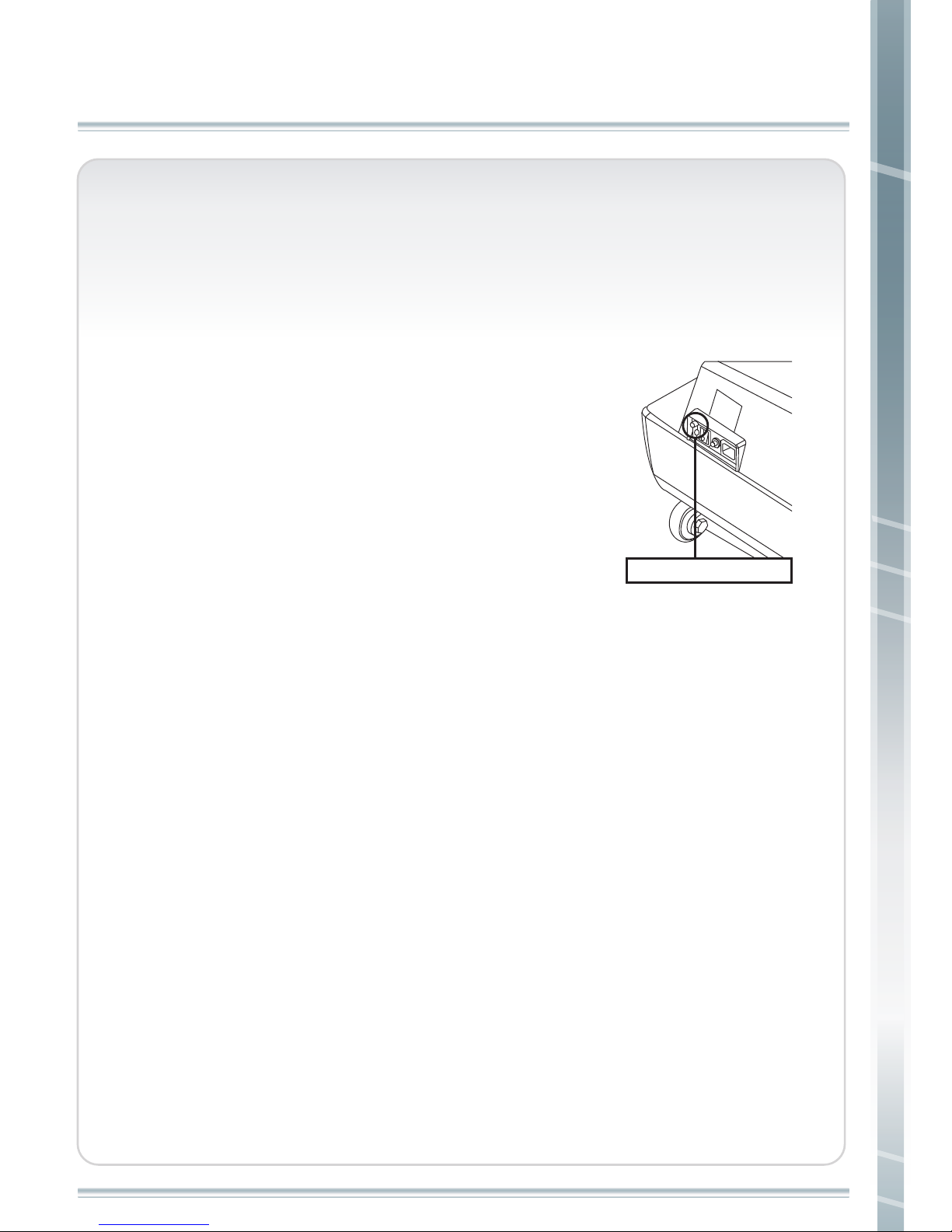
OPERATION
1. Press MODE to choose SPORT / TV /AV / S-VIDEO / MP3 function.
2. If you choose SPORT, all exercise information will be shown on the
screen.
3. a.If you choose TV, coaxial cable needs to be connected.
b.Press CH DOWN and CH UP to choose desired
channel.
c.Press VOL DOWN and VOL UP to adjust volume.
d.During workout, press MODE and choose SPORT,
exercise information can be shown on the screen.
Or you can also press SPORT button, exercise
information can be shown on the screen together.
4. a.If you choose AV or S-VIDEO, video player can be connected through
composite video connector or S-VIDEO port.
b.Press VOL DOWN and VOL UP to choose desired volume.
c.During workout, press MODE and choose Sport, exercise information
can be shown on the screen. Or you can also press SPORT button,
exercise information can be shown on the screen together.
5. a.If you choose MP3, please insert USB storage or SD-card where you
store your data and want to watch from CT2 TFT-LCD.
b.Press VOL DOWN and VOL UP to choose desired volume.
c.Press CH DOWN and CH UP to choose desired song, and then press
PLAY/PAUSE to play the song.
d.During workout, press MODE and choose SPORT, exercise
information can be shown on the screen. Or you can also press
SPORT button, exercise information can be shown on the screen
together.
e.Press TITLE and the list of all songs will be shown on the screen.
You can also choose a song you want to listen here.
Port of coaxial cable
38
TFT-LCD SCREEN OPERATION FOR CT2

39
TFT-LCD SCREEN OPERATION FOR CT2
320*240
352*240
352*288
480*272
512*384
640*480
704*576
≤3000Kbps
≤2500Kbps
≤2500Kbps
≤2500Kbps
15≤X≤30 fps
15≤X≤30 fps
15≤X≤30 fps
15≤X≤30 fps
100%
100%
100%
100%
Smoothly
Smoothly
Smoothly
Smoothly
8000Kbps
8000Kbps
8000Kbps
8000Kbps
6. Specifications
a.Video support table(reference)
Video Parameters
Max.
Resolution
Bitrates
Support
level
Max.
Bitrates
Result
Frame rates
Format
avi
Divx/xvid/dx50
Max. support
to
720*576
320*240
352*240
352*288
480*272
512*384
640*480
704*576
720*480
720*576
800*452
800*600
Encoder
≤10000Kbps
≤6000Kbps
≤6000Kbps
≤6000Kbps
≤6000Kbps
≤6000Kbps
≤6000Kbps
≤500Kbps
15≤X≤30 fps
15≤X≤30 fps
15≤X≤30 fps
15≤X≤30 fps
15≤X≤30 fps
15≤X≤30 fps
15≤X≤30 fps
≤15 fps
Support
Support
Support
Support
Support
Support
Support
Smoothly
Smoothly
Smoothly
Smoothly
Smoothly
Smoothly
Smoothly
16000Kbps
16000Kbps
16000Kbps
16000Kbps
16000Kbps
16000Kbps
16000Kbps
No support
No supportMs mpeg4v2
mjpeg Max.
support to
640*480
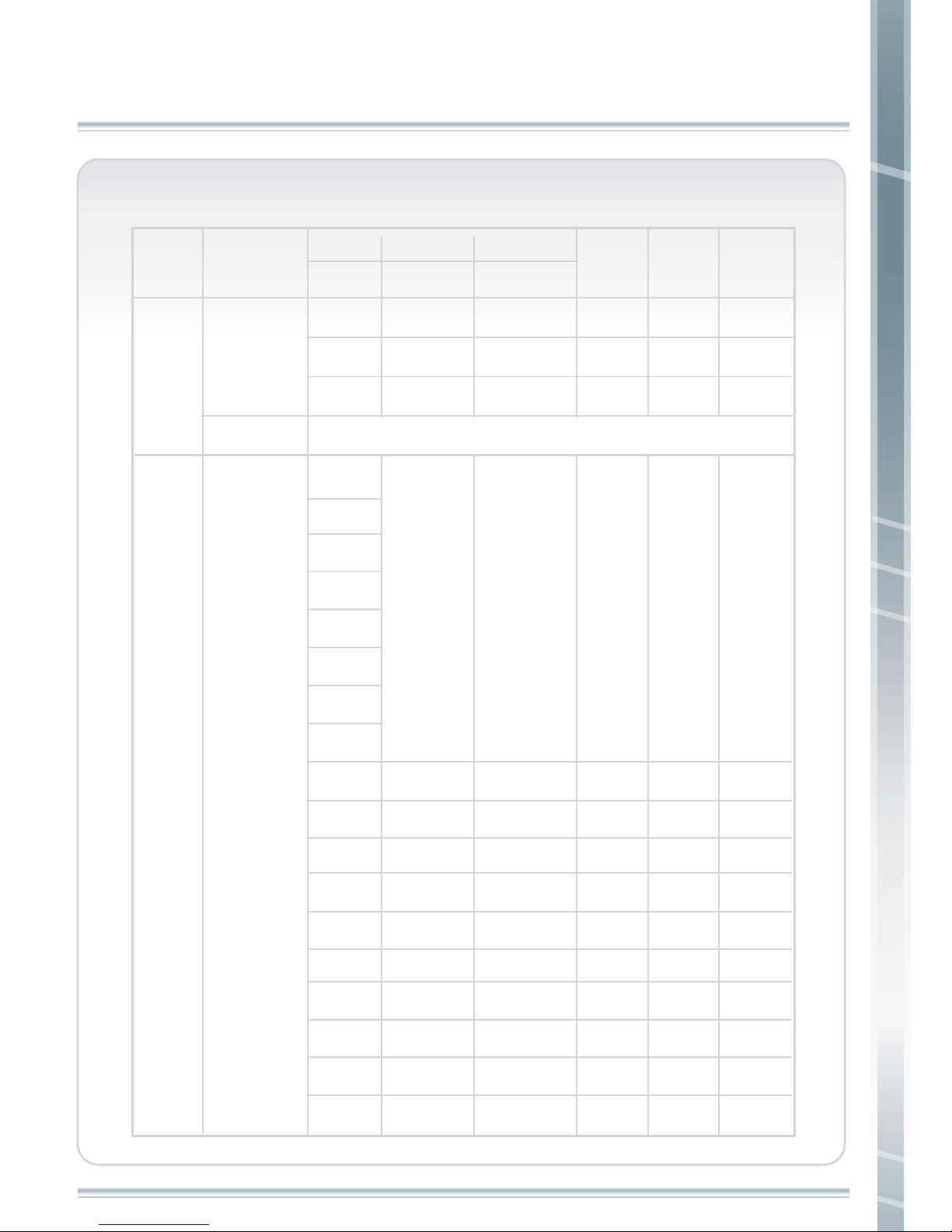
40
720*480
720*576
800*452
≤2500Kbps
≤2500Kbps
≤500Kbps
15≤X≤30 fps
15≤X≤30 fps
≤15 fps
90%
80%
100%
Smoothly
Smoothly
6000Kbps
6000Kbps
500Kbps
Video Parameters
Max.
Resolution
Bitrates
Support
level
Max.
Bitrates
Result
Frame rates
Format
avi
Encoder
mjpeg Max.
support to
640*480
No
support
No supportH.264
RMVB
RV30 Max.
support to
1024*576
320*240
352*240
352*288
480*272
512*384
640*360
640*352
640*480
704*576
720*480
720*576
800*452
800*600
960*540
960*720
1024*658
1120*630
1120*840
≤5000Kbps
≤3000Kbps
≤3000Kbps
≤3000Kbps
≤3000Kbps
≤3000Kbps
≤3000Kbps
≤3000Kbps
≤1500Kbps
≤1500Kbps
≤1500Kbps
15≤X≤30 fps
15≤X≤30 fps
15≤X≤30 fps
15≤X≤30 fps
15≤X≤30 fps
15≤X≤30 fps
15≤X≤30 fps
15≤X≤30 fps
15≤X≤24 fps
15≤X≤24 fps
15≤X≤24 fps
100%
100%
100%
100%
100%
100%
100%
100%
100%
100%
100%
Smoothly
Smoothly
Smoothly
Smoothly
Smoothly
Smoothly
Smoothly
Smoothly
Smoothly
Smoothly
Smoothly
16000Kbps
2000Kbps
2000Kbps
1000Kbps
1000Kbps
1000Kbps
1000Kbps
1000Kbps
1000Kbps
1000Kbps
1000Kbps
TFT-LCD SCREEN OPERATION FOR CT2

41
TFT-LCD SCREEN OPERATION FOR CT2
No support
Support to 640X480
Support to 640X480
3gp, 3g2 video
(aac audio) ,
3g2 video
(amr audio)
No support
Video Parameters
Max.
Resolution
Bitrates
Support
level
Max.
Bitrates
Result
Frame rates
Format
RMVB
3gp
RV40 Max.
support to
1024*576
320*240
352*240
352*288
480*272
512*384
640*360
640*352
640*480
704*576
720*480
720*576
800*452
800*600
960*540
960*720
1024*658
1120*630
1120*840
Encoder
≤5000Kbps
≤3000Kbps
≤3000Kbps
≤3000Kbps
≤3000Kbps
≤3000Kbps
≤3000Kbps
≤3000Kbps
≤1500Kbps
≤1500Kbps
≤1500Kbps
15≤X≤30 fps
15≤X≤30 fps
15≤X≤30 fps
15≤X≤30 fps
15≤X≤30 fps
15≤X≤30 fps
15≤X≤25 fps
15≤X≤25 fps
15≤X≤24 fps
15≤X≤24 fps
15≤X≤24 fps
100%
100%
100%
100%
100%
100%
100%
100%
100%
100%
100%
Smoothly
Smoothly
Smoothly
Smoothly
Smoothly
Smoothly
Smoothly
Smoothly
Smoothly
Smoothly
Smoothly
16000Kbps
2000Kbps
2000Kbps
2000Kbps
2000Kbps
2000Kbps
2000Kbps
2000Kbps
1000Kbps
1000Kbps
1000Kbps
FLV
MOV
mp4
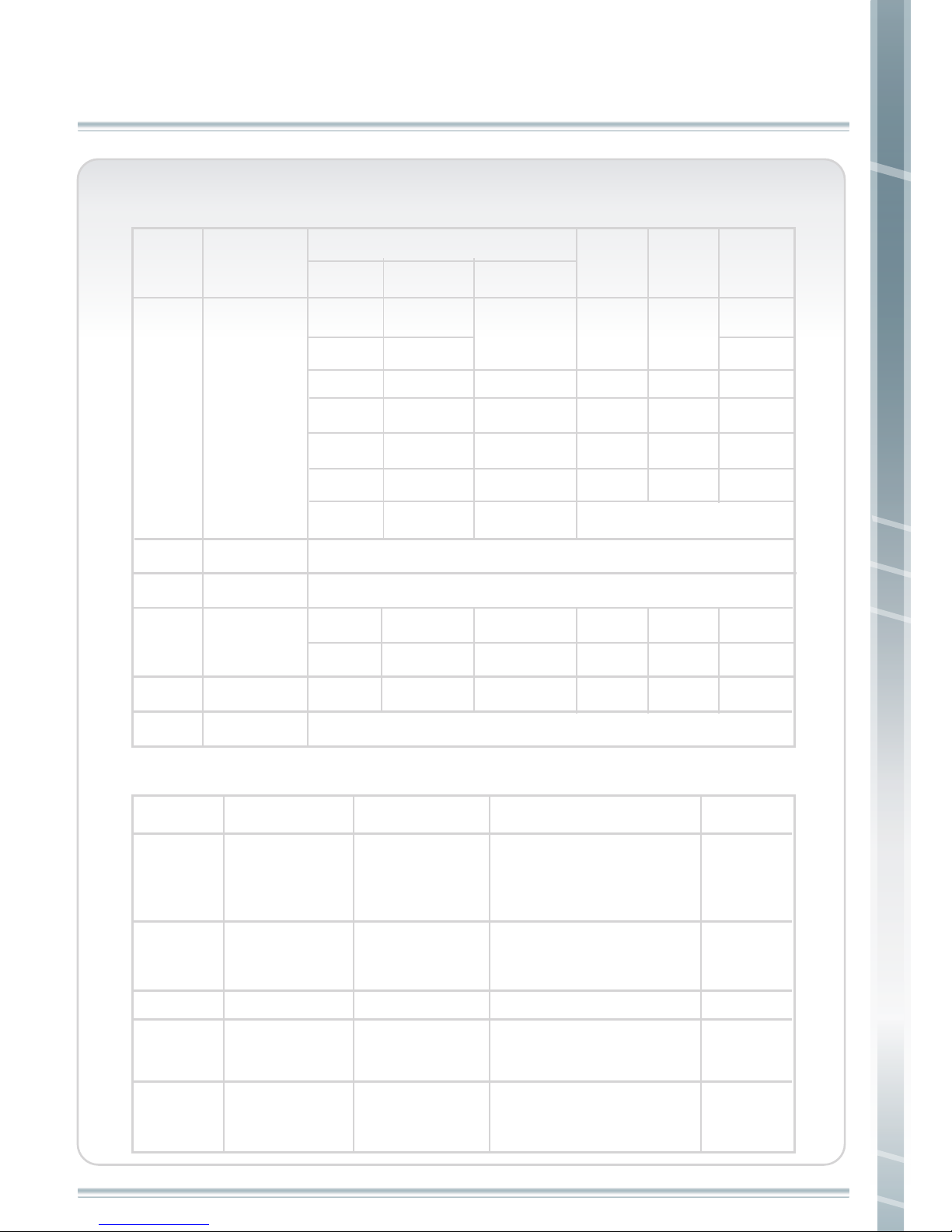
352*288
352*240
720*540
≤1000Kbps
≤1000Kbps
≤1000Kbps
25 fps
25 fps
25 fps
100%
100%
100%
Smoothly
Smoothly
Smoothly
1150Kbps
1150Kbps
1150Kbps
42
320*240
480*272
640*480
704*576
720*480
800*452
800*600
≤2500Kbps
≤3000Kbps
≤3000Kbps
≤3000Kbps
≤3000Kbps
≤2000Kbps
≤500Kbps
15≤X≤30 fps
15≤X≤30 fps
15≤X≤30 fps
15≤X≤30 fps
15≤X≤30 fps
≤15 fps
100%
100%
100%
100%
100%
Smoothly
Smoothly
Smoothly
Smoothly
Smoothly
16000Kbps
6000Kbps
6000Kbps
6000Kbps
6000Kbps
6000Kbps
Video Parameters
Max.
Resolution
Bitrates
Support
level
Max.
Bitrates
Result
Frame rates
Format Encoder
Mpeg. video
Max. support
to 720*576
No support
No support
No support
No support
mpg
wmv1/wmv2
wmv3
MEPG1-Video
VCD
HD File
wmv
ASF
VOB
b. Audio support table(reference)
File Type File Extension Version support
WMA
n/a (included in
the video only)
MPEG-2/4 LC/HE
profile AAC+ ver
1/2
Bit rate:
up to 288 kbps
Microsoft
Licensee
only
DVD
dat
Remark
Mpeg-1
Layer 3
mp3 WMA ver 9.1
Bit rate:
8/16/24/32/40/48/56/64/80/96/
112/128/144/160/192/224/256/
320/VBR
Bit rate:
CBR up to 320 kbps, VBR up
to 256 kbps
Microsoft PCM only
Dolby
License only
Dolby
Digital
AC3
AAC
WAV
wma
wmv
n/a (include in
the video only)
Detail Spec
TFT-LCD SCREEN OPERATION FOR CT2

43
TFT-LCD SCREEN OPERATION FOR CT2
c. Photo support table(reference)
Media Type Ext Name Version support Detail Spec Remark
JPEG Jpg/jpeg Up to HD JPEG. Baseline only
d. Other specifications
Memory card support: SD/SDHC: 32MB-16GB
Video
Format supported: RM, RMVB, VOB, DAT, AVI, MP4, MPEG, and MPG
RM and RMVB support to 1024*768 MOV/MP4
support to 640*480Motion-Jpeg Max support to
640*480
Photo
Support JPG, BMP, GIF, M-JPEG and PNG. Max. support 50M pixels,
support
zoom in/out with 2, 4, 8, 16 times.
Music
Support MP3, WMA, WAV, AMR, OGG, RA and AAC.
USB Host
USB 2.0 interface plug and play(card reader/MP3/other USB devices)

44
PICTURE ADJUST
SCREEN ADJUST
TV SETTING
7. ENGINEER MODE
a. Under AV/TV/S-VIDEO/MP3, press MENU to enter engineering mode.
b. Under engineering mode, press VOL UP(SELECT UP) and VOL DOWN
(SELECT DOWN) to select setting item, then press MENU.
c. Press VOL UP(SELECT UP) and VOL DOWN(SELECT DOWN) to
select adjusted function which needs to be adjusted, then press MENU.
d. Press VOL UP(SELECT UP) and VOL DOWN(SELECT DOWN) to
choose setting value.
For NTSC system:
BRIGHTNESS
CONTRAST
COLOR
TINT
SHARPNESS
EXIT
H-POSITION
V-POSITION
EXIT
AUTO SEARCH
ADD/ERASE
FINE-TURE
0 ~ 64
0 ~ 64
0 ~ 64
0 ~ 32
0 ~ 16
-20 ~ +20
-16 ~ +16
RF SYSTEM
TV SYSTEM
EXIT
SOURCE
VIDEO SYSTEM
EXIT
ADD / ERASE
-31 ~ +31
AV / TV / S-VIDEO / MP3
AUTO / NTSC / PAL / SECAM
TV / CATV
(if TV SYSTEM=NTSC-US then
"TV / STD / HRC / IRC")
NTSC / NTSC-J / NTSC-US
SETUP
FACTORY DEFAULT
INFORMATION
EXIT
TFT-LCD SCREEN OPERATION FOR CT2

45
PICTURE ADJUST
SCREEN ADJUST
TV SETTING
SETUP
For PAL system:
BRIGHTNESS
CONTRAST
COLOR
TINT
SHARPNESS
EXIT
H-POSITION
V-POSITION
EXIT
AUTO SEARCH
ADD/ERASE
TV SYSTEM
EXIT
SOURCE
VIDEO SYSTEM
EXIT
0 ~ 64
0 ~ 64
0 ~ 64
0 ~ 32
0 ~ 16
-20 ~ +20
-16 ~ +16
ADD / ERASE
PAL-BG / PAL-DK / PAL-I / SECAM-L
AV / TV / S-VIDEO / MP3
AUTO / NTSC / PAL / SECAM
TFT-LCD SCREEN OPERATION FOR CT2
FACTORY DEFAULT
INFORMATION
EXIT

46
Display instruction
The display layout for your PT10 & PT7. It includes information
windows, matrix window and button location.
Matrix window
Information Window
Button Location
OPERATING INSTRUCTIONS FOR PT7/PT10
OPERATING INSTRUCTIONS FOR PT10 & PT7
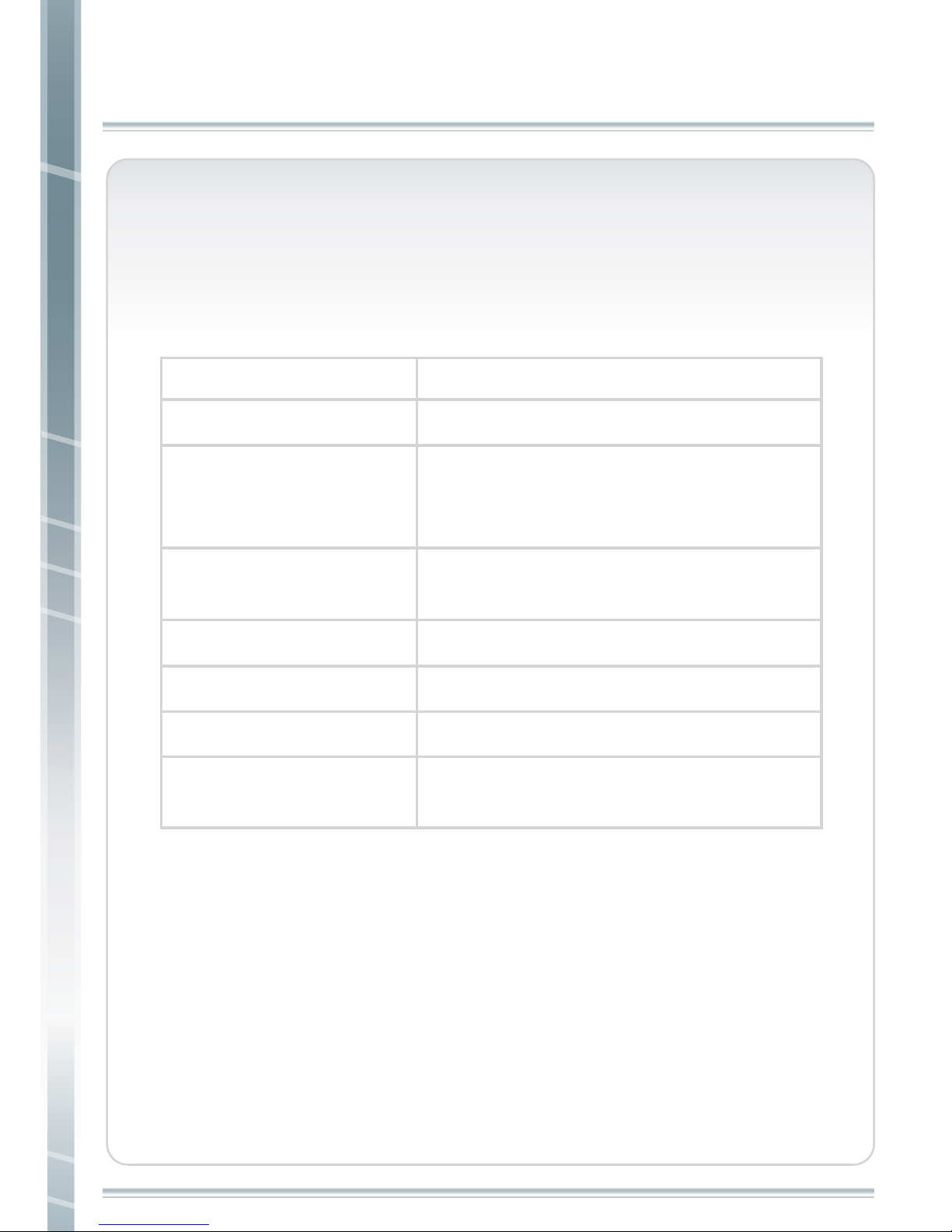
47
OPERATING INSTRUCTIONS
INFORMATION WINDOW
The information window provides user workout data which
includes:
Indicates speed of your workout.
(Either miles or kilometers.)
User workout data
Description
TIME
HEART RATE
CALORIES
INCLINE
SPEED
Indicates time in minutes and seconds (mm:ss).
Indicates heart rate , beats per minute during
your workout. (Only displayed if you are
using contact heart rate bar or chest belt.)
Indicates accumulated calories burned during
your workout.
DISTANCE Indicates distance of workout.
PACE Indicates time required per mile or kilometer.
Indicates current incline of your workout.

48
OPERATING INSTRUCTIONS
Matrix window
The Matrix Window displays the workout program you select.
Each program displays a different exercise profile. Flashing lamp
bar in the window displays your location on the exercise course.
Buttons Location
There are buttons for operating the machine, adjusting incline
level, and adjusting exercise speed. A description of each button
is listed below.
Start workout
Stop workout slowly
Enter Data
Stop workout
Adjust incline level. Every press will increase
1 level.
Press and hold the button to adjust quickly.
Adjust workout level
Adjust speed. Every press will decrease 0.1
mile.
Press and hole button to adjust in 1.0
increments.

49
OPERATING INSTRUCTIONS
MANUAL program.
Choose GOAL exercise programs which include TIME,
DISTANCE and CALORIES.
Choose TRAINING exercise programs which include GERKIN,
USB, CUSTOM 1, CUSTOM 2 and CUSTOM 3.
REVERSE program which belt runs backward.
(Only for PT10)
Choose Heart rate control exercise programs which
include TARGET, HILL, and INTERVAL.
Elevation quick key for 0.
Elevation quick key. Level 8 for GEN mode and Level 3 for
SIL mode.
Elevation quick key. Level 15 for GEN mode and Level 6 for
SIL mode.
Speed quick key. 2.5 MPH for GEN mode and 1.5 MPH for
SIL mode.
Speed quick key. 3.5 MPH for GEN mode and 2.5 MPH for
SIL mode.
Speed quick key. 4.5 MPH for GEN mode and 3.5 MPH for
SIL mode.
Adjust fan strength. There are three adjustments. off. Low.
and High. Fan can be used only when safety key is attached.
Choose CLASSIC exercise programs which include CARDIO,
FAT BURN, and INTERVAL.

50
Keep pressing “ ”
to choose “MPH” or “KM”,
and then press“ ” .
SETTINGS
1. PT7 & PT10 are designed for general market(GEN mode) and
Rehad/Geriatric market(SIL mode). User can switch modes by
following steps.
step 1
step 2
step 3
step 4
step 5
Remove safety key.
Press and hold
“ ” and “ ” for
3+ seconds.
Re-place safety key and press “ ” to
choose GEN or SIL mode.
Press “ ”
to go back exercise mode.
Light test scan, and then it
will go back to exercise mode
directly.
OPERATING INSTRUCTIONS

51
OPERATING INSTRUCTIONS
step 1
step 2
step 3
step 4
step 5
step 6
step 7
Turn on the treadmill.
Press
“ ” hold for 3 seconds.
Programs
There are different exercise programs, includes MANUAL,
CLASSIC, H.R.C, GOAL, TRAINING and REVERSE. Operations
are explained as follows.
Set year and adjust by “ ” ,then
press “ ” .
Set month and adjust by
“ ”, then
press “ ”.
Set day and adjust by “ ”, then
press “ ”.
Set hour and adjust by “ ”, then
press “ ”.
Set minute and adjust by
“ ”, then press
“ ” to back to exercise window.
2.Date setting

52
MANUAL
Manual
Note: During workout, user can change speed and incline by
using “ ” and “ ” .
step 1
step 2
Press “ ”, and then press “ ” .
Or press “ ” to begin.
Turn on the power, Steelflex PT7 or Steelflex
PT10 scrolls. Press “
”, the matrix
window shows 154LBS . User can adjust weight
by any “ ” and “ ” , then press “ ”
or press “ ” to begin.
MANUAL

53
GOAL
Note: During workout, user can change speed and incline by
using “ ” and “ ” .
step 1
step 2
step 3
step 4
step 5
Pressing “ ” or “ ” to set TIME,
DISTANCE or CALORIES and then press “ ” .
Press “ ” .
Set weight by pressing “ ” or “ ” .
Press “ ” .
Adjust workout time, distance or calories by press
“ ” or “ ” .
GOAL
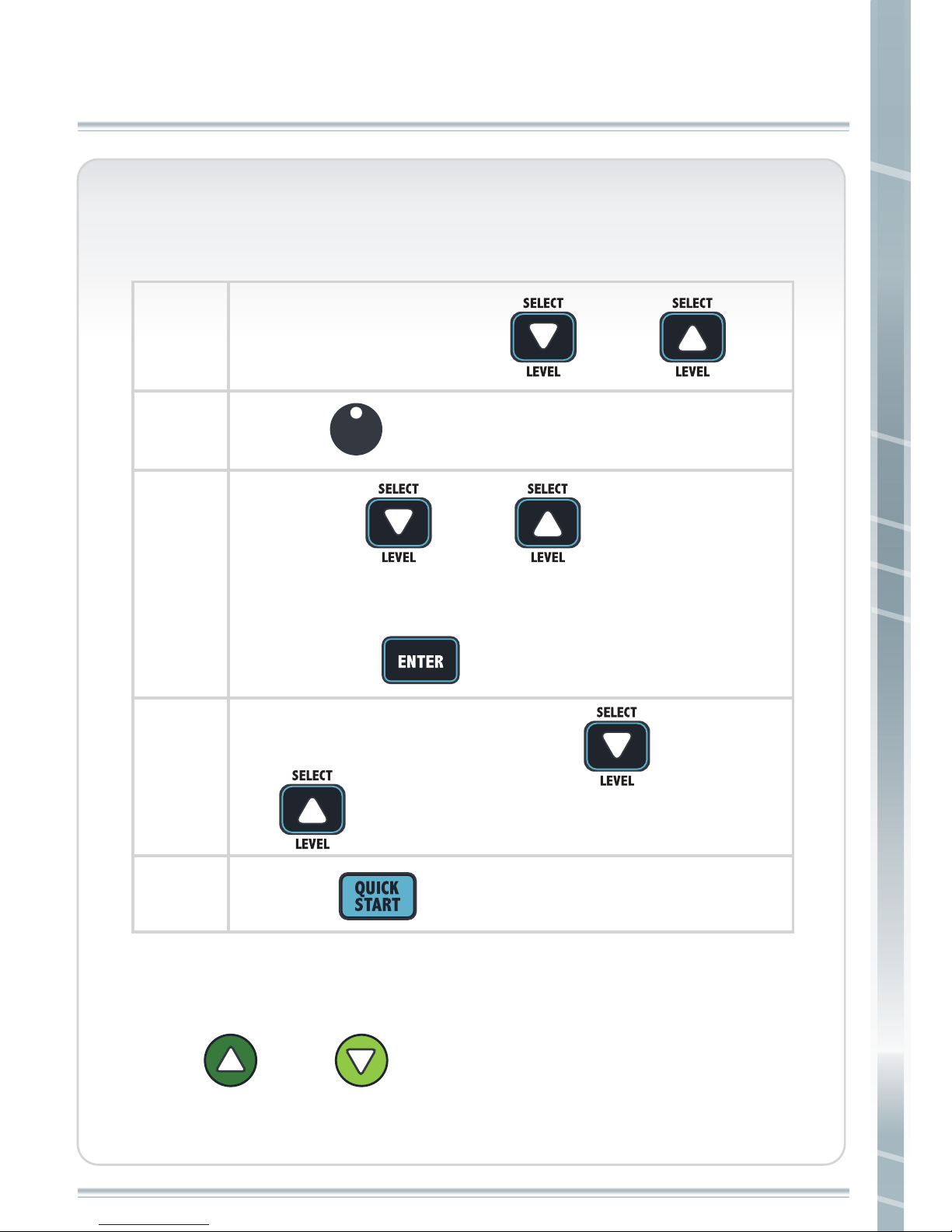
54
CLASSIC
CLASSIC
Note: During workout, user can change speed and incline by
using “ ” and “ ” .
Press “ ” .
Press “ ” .
CLASSIC
Pressing “ ” or “ ” to choose
CARDIO, FAT BURN or INTERVAL program and
then press “ ” .
Adjust workout time by press “ ” or
“ ” .
step 1
step 2
step 3
step 4
step 5
Set weight by pressing “ ” or “ ” .

55
H.R.C.
step 2
step 1
step 3
step 4
step 5
Press “ ” or “ ” to choose TARGET,
HILL or INTERVAL program and then press “ ”.
Press “ ” .
SELECT
LEVEL
SELECT
LEVEL
SELECT
LEVEL
SELECT
LEVEL
Choose TARGET program
Choose HILL or INTERVAL
program
Press “ ” or
“ ” to set MAX
H.R.% and then press
“ ” .
Press “ ” or
“ ” to set
workout time, and then
press “ ” .
Press “ ” or “ ” to set AGE and then
press “ ”.
Set weight by pressing “ ” or “ ”.
H.R.C.

56
TRAINING
TRAINING
Note: During workout, user can change speed and incline by
using “ ” and “ ” .
step 2
step 3
step 4
Press “ ” or “ ” to choose GERKIN,
USB, CUSTOM1, CUSTOM 2 or CUSTOM 3 and
then press “ ”.
Press “ ” or “ ” to change time, and
then press “ ”.
Press “ ” .
Press “ ” .
step 1
Set weight by pressing “ ” or “ ”.
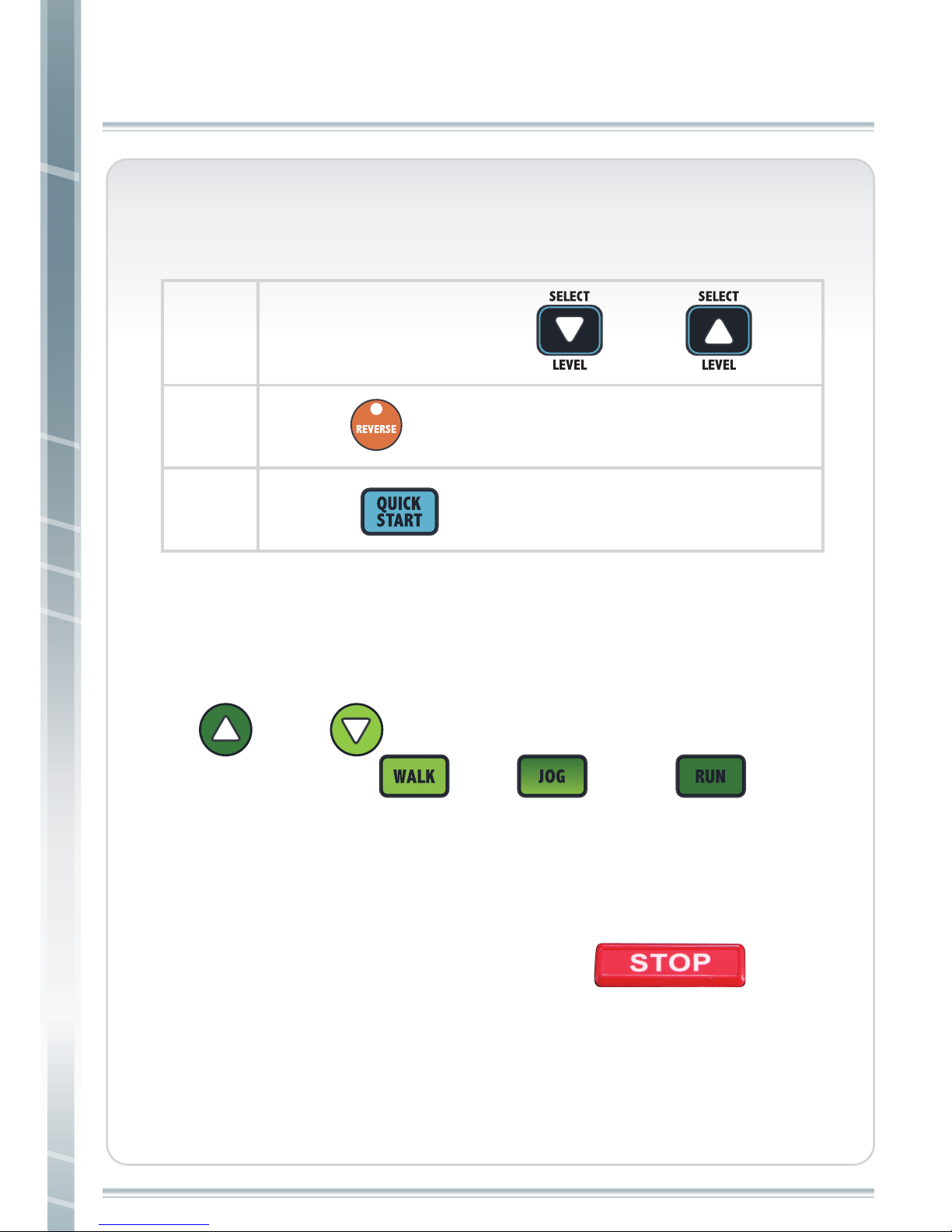
57
REVERSE ( Only for PT10 )
step 2
step 1
step 3
Press “ ” .
Press “ ” .
Note:
1. Under REVERSE program, max. speed is 3 MPH.
2. When exercising, user can change speed and incline by pressing
“ ” and “ ” .
3. When exercising,“ ” , “ ” and “ ” speed
quick key are locked.
User can not change speed by pressing these three buttons.
4. When REVERSE program finishes, if user wants to choose other
program, user have to press and hold “ ” to
back to standby mode.
Set weight by pressing “ ” or “ ”.
REVERSE
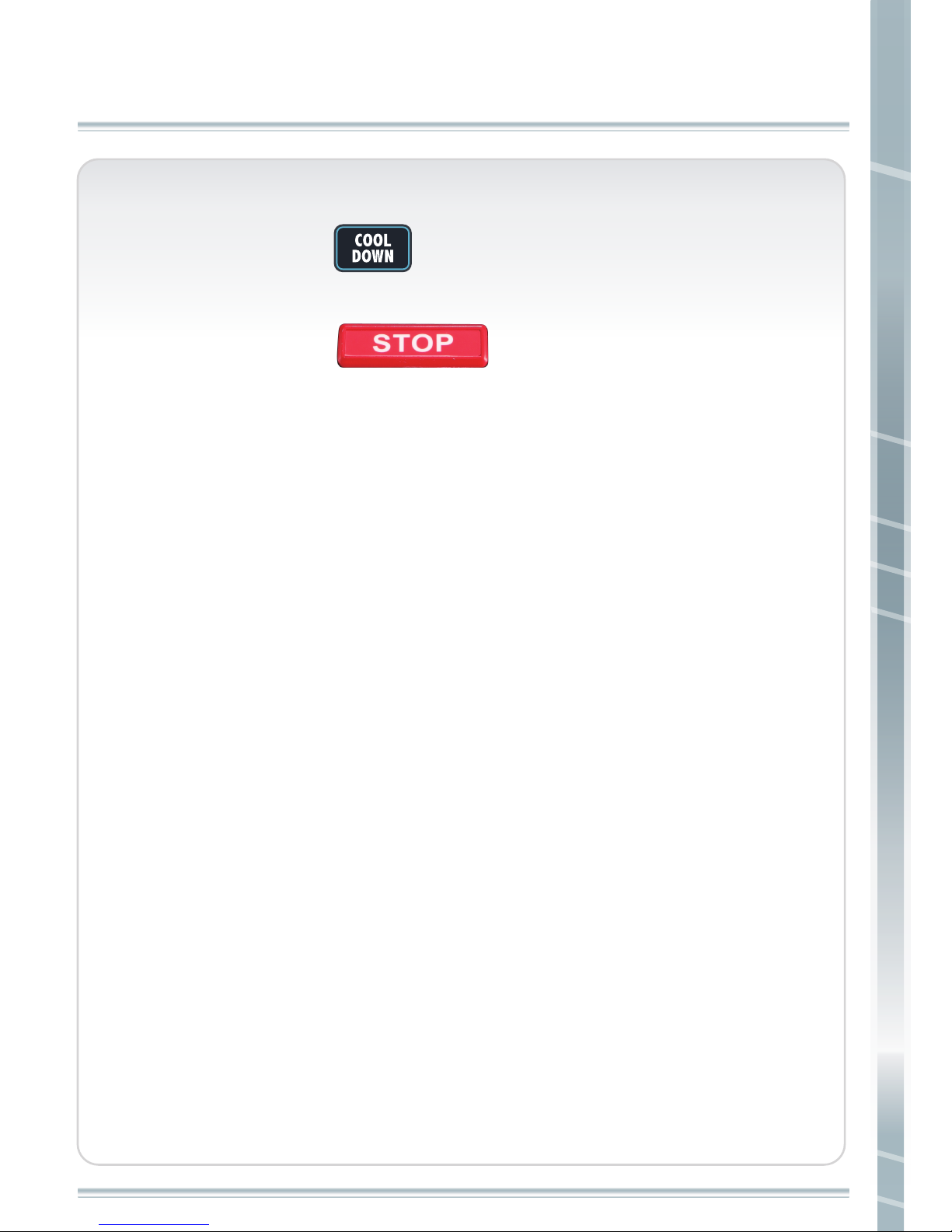
58
ERROR CODE
1. When pressing “ ” , speed and elevation decrease to 0
slowly.
2. When pressing “ ”, speed decrease to 0 MPH,
but elevation will not change.
3. All exercise information will be kept for 5 minutes after
exercising. After 5 minutes, it will turn to standby mode.
4. Under standby mode, if no operation in 5 minutes, it will turn
to sleep mode which turns off display. Press any button to
leave sleep mode.
ERROR CODE
1. When the display shows E1, indicates Drive Motor Error.
2. When the display shows E6, indicates an elevation motor signal
error.
3. When the display shows E7, indicates elevation moto error.
4. When the display shows USB ERR, USB is not detected.
5. When the display shows USB DATA ERR, it means USB format
mistake. Please re-check if data format is correct.

PT-7/10 USB USER MANUAL
59
PT-7/10 USB USER MANUAL
b. Operation
1. Set each bar of speed and incline by pressing arrows in each segment.
2. Graph in Speed window and Incline window will be changed.
3. Speed and Incline can be set by pressing each bar of speed window and
incline window.
4. After setting, please press SAVE. The file will be saved in the USB device
where you choose. File name in the computer will be PT10. CUS or PT7.
CUS and it can not be changed. Different name can not be read by
treadmill.
5.
If data setting is over range, it will show “DAT ERR”on treadmill console.
Note: Please notice, TYPE on USB operating window needs to the same as
your treadmill, or the function will not work properly.
Before using USB function of PT7 and PT10 correctly, please install
Steelflex USB program in your computer first.
1. How to set up program?
a. Edit window
Exercise data
record
Speed
setting
Incline
window
Incline
setting
Program
Edit
Speed
window
Item setting
Mode setting
Unit setting
Time setting
Weight setting
USB device
setting

60
3. How to use Exercise Data Record?
a. Record window
PT-7/10 USB USER MANUAL
Chosse
record time
Accumulated
exercise data
Open exercise
data file
Speed
graph
Incline
graph
Hear rate
graph
b. Operation
1. Open record from your USB storage. File name is PT10_REC. CUS or
PT7_REC.CUS (File name can not be changed, or it can not be read.)
2. Every record’s date and time will be shown in “ Choose record time”.
3. In accumulate column, it shows every workout time, every workout
time accumulated calories, and distance.
4.Data is recorded every 30 seconds. The longer you exercise on the
treadmill, the more data will be recorded. Under Pulse window, there is
a scroll. If data of every record is over 20, you can use scroll to see more
information of speed, incline and pulse.

MAINTENANCE
61
MAINTENANCE
All Steelflex series products are designed for heavy usage environment.
To keep your Steelflex product in good condition, we strongly
recommend some preventative maintenance tips.
Cleaning
When cleaning the exterior of the unit, a non-abrasive cleanser and
soft cotton cloth are strongly recommended. At no time should cleaner
be applied directly to any part of the equipment. Instead, place the
non-abrasive cleaning solution on a soft cloth and wipe down the unit.
Clean the console and all exterior surface regularly.
Vacuum running belt regularly to keep debris from accumulating
Inspect exterior parts regularly for wear and tear, especially the
running belt and deck
Inspect area under treadmill and vacuum regularly.
Item
Console
Mounting Bolt
Frame
Console
Safety Stop
Power Cord
Run Belt Top
Run Belt
Tension
Rear
Adjustable foot
V Belt
Daily Weekly Monthly Quarterly Bi-Annual
Clean
Clean
Clean
Inspect
Inspect
Inspect
Inspect
Inspect
Test
Clean
(Vacuum)
Adjust
Adjust
Motor
Pulley
WARNING
Always disconnect power before cleaning or working on treadmill.
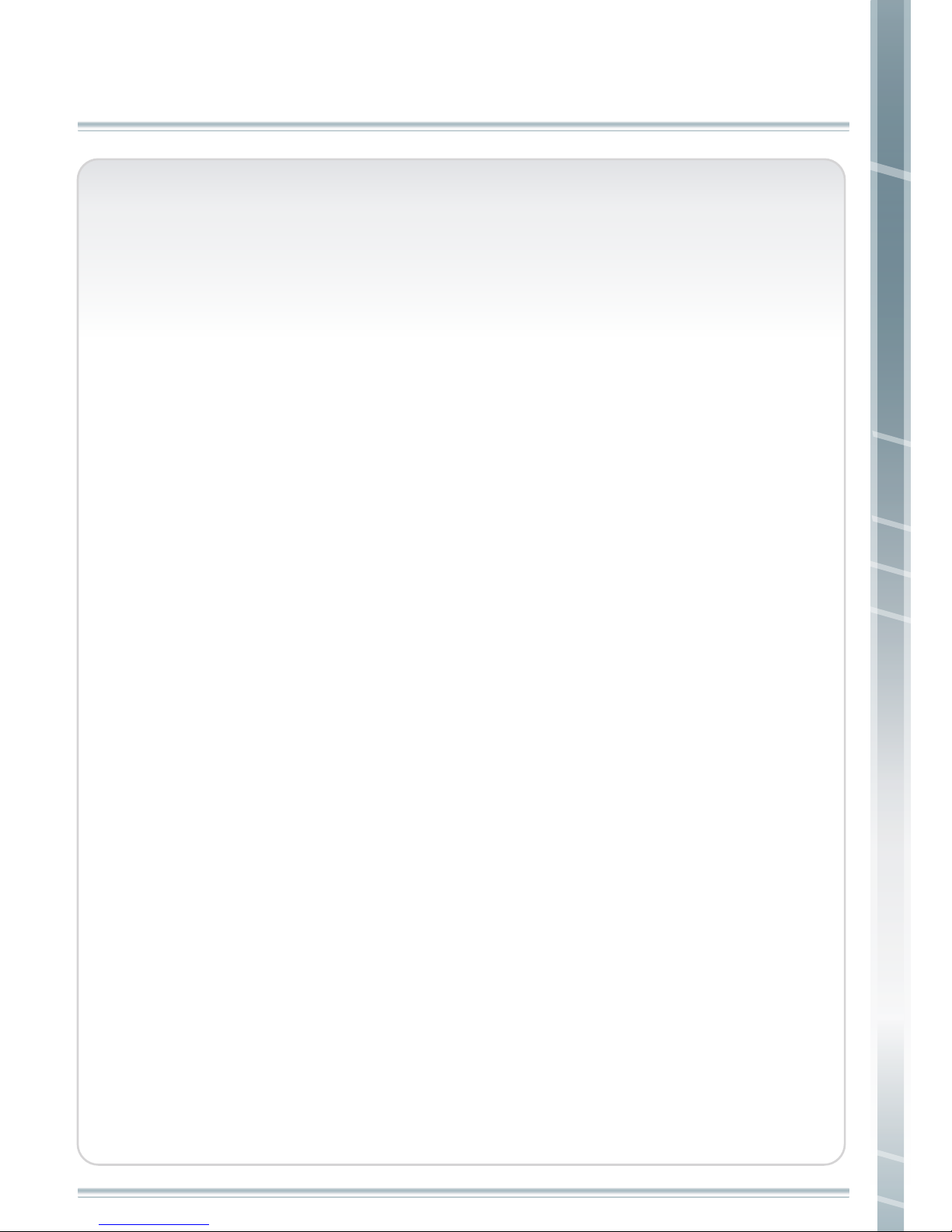
WARRANTY CONDITIONS
1. The warranty applies only to the original owner, and covers the cost
of parts repair or replacement and does not include freight charges.
Proof of purchase must be demonstrated.
2. The warranty applies only to the original owner and is non transferable.
3. If you are in US, please contact your local dealer or FMI for details of
warranty. If you are in other countires, please contact your local dealer
or JC1 for details of warranty .
4. Labor coverage is provided only by authorized dealer or by factory
authorization.
5. Any reimbursement for travel outside of the dealers' normal service or
coverage area will be the responsibility of the customer.
6. Warranty does not cover failure due to improper assembly, installation
or use.
7. This warranty does not cover customer instruction, installation, set up
or adjustment. User is responsible for reasonable and necessary maintenance.
8. The warranty will not be extended to any product whose serial number
has been removed, altered, or defaced.
9. This warranty does not cover damage or equipment failure caused by,
or resulting from accident, misuse, abuse, improper assembly or
installation, un-authorized modification, or failure to provide reasonable
and necessary care as outlined in the owner's manual.
10. If you are in US, this warranty becomes VALID ONLY when are
warranty registration form included, is completely filled in, signed by
the original owner and received by FMI WITHIN 30 DAYS of the
purchaser’s receipt of the product. If your are outside of the US,
please contact your local dealer.
62
WARRANTY
WARRANTY

FITNESS MASTER INC.
11419 Mathis #200, Dallas, TX 75234
Tel:214-3508884 Fax:214-2508876
Toll Free:1-866-4fitnex
E-mail:info@fitnexonline.com
http://www.fmiamerica.com
JOONG CHENN INDUSTRY CO., LTD.
3F28, No. 5, Shin-Yi Rd., Sec. 5, Taipei 110, Taiwan
Tel:886-2-2720-9980
Fax:886-2-2722-9750
E-mail:joong@ms13.hinet.net
http://www.steelflexfitness.com
