Steelcase 465 Think User Manual

Page 1 of 19
939546506 Rev E
R
A
Y
B
O
Index
Topic Page
Removal of the Seat Cushion 2
Installation of the Seat Cushion 3
Removal of the Back Cushion 4
Installation of the Back Cushion 5
Removal & Installation of the 3D Knit Back Cushion 6
Installation of the Headrest 7
Removal of the Headrest 8
Removal & Installation of the Lumbar 9
Removal & Installation of the Back Frame 10
Removal & Installation of the Seat Frame 11
Removal & Installation of the Arms 12
Prior to October 3, 2005
Replacement of the Arm Cap 16
Removal & Installation of the Mechanism 17
Removal & Installation of the Base 18
Removal & Installation of the Pneumatic Cylinder 19
465 Think® for Customer Service
#2 and #3
Phillips
Torx
T15, T20 and T30
(An Allen wrench can
be subsituted if a torx
drive is not available)
If you have a problem, question, or request, call
your local dealer, or Steelcase Line 1 at
888.STEELCASE (888.783.3522)
for immediate action by people who want to help you.
(Outside the U.S.A., Canada, Mexico, Puerto Rico,
and the U.S. Virgin Islands, call: 1.616.247.2500)
Or visit our website: www.steelcase.com
©
2006 Steelcase Inc.
Grand Rapids, MI 49501
U.S.A.
Printed in U.S.A.
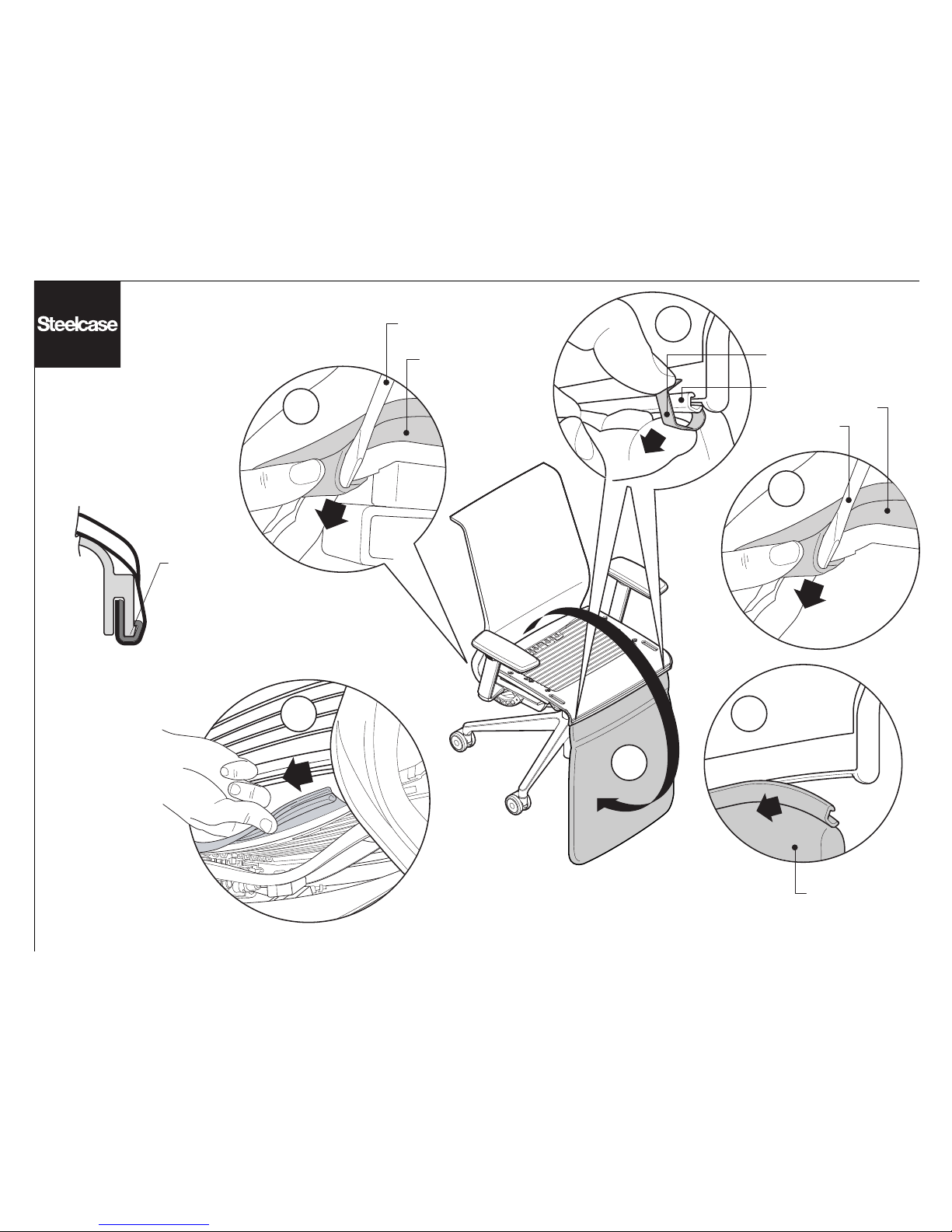
Page 2 of 19
939546506 Rev E
4
3
Removal of the
Seat Cushion
1
2
6
Side view of
cushion installed
START REMOVAL AT
BACK/REAR CORNER
OF THE SEAT.
CAREFULLY USE A
FLAT-BLADED
SCREWDRIVER TO
PUSH THE J-CHANNEL
OUT.
J-CHANNEL
RETAINER CLIP
SEAT CUSHION
FLAT-BLADED
SCREWDRIVER
SEAT CUSHION
5
FLAT-BLADED
SCREWDRIVER
SEAT CUSHION
J-CHANNEL
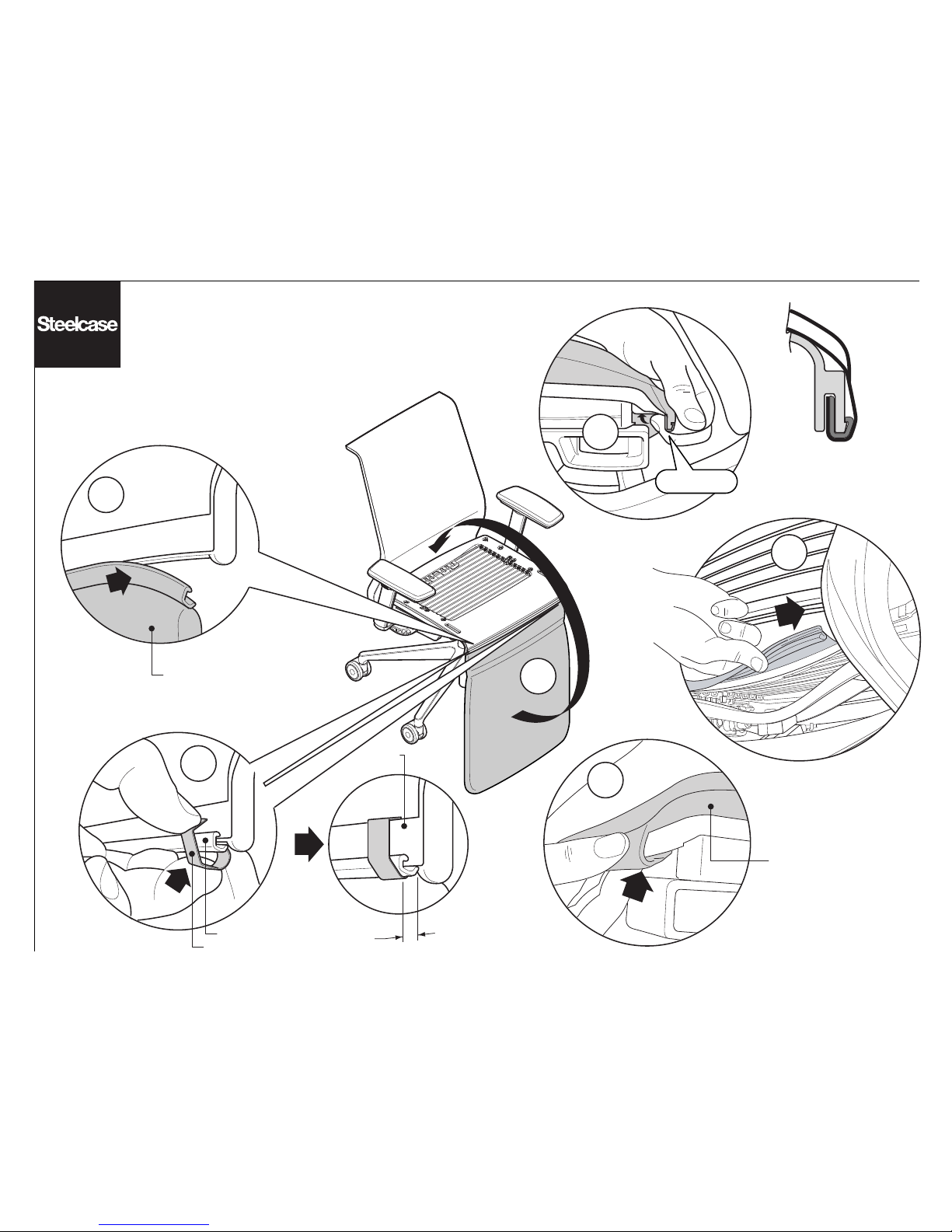
Page 3 of 19
939546506 Rev E
2
Side view of
cushion installed
Installing the Seat Cushion
5
SEAT CUSHION
1
3
4
PLASTIC
RIB
1
4
"
/
6
SEAT CUSHION
J-CHANNEL
J-CHANNEL RETAINER CLIP
SNAP!
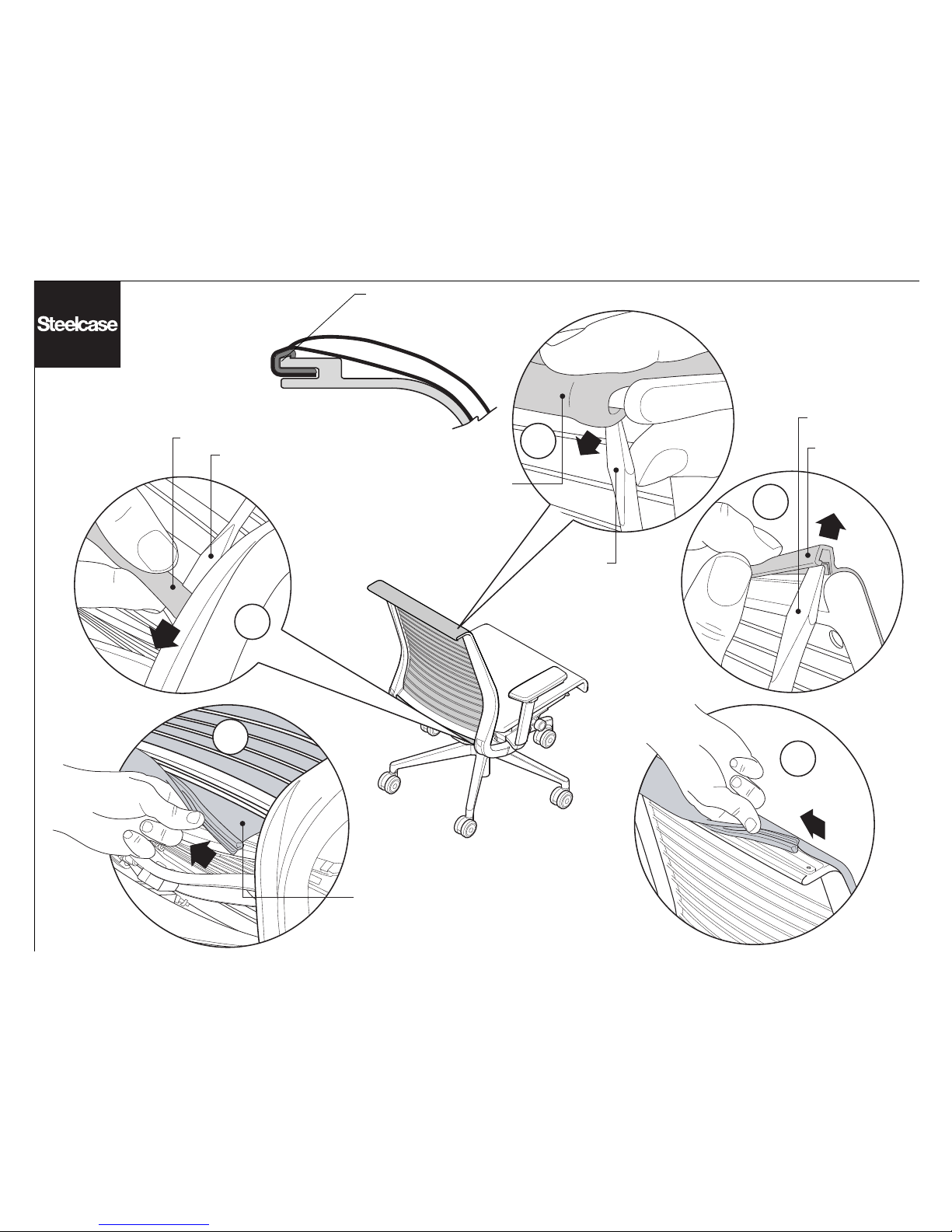
Page 4 of 19
939546506 Rev E
Removal of the Back Cushion
1
4
3
2
5
J-CHANNEL
BACK CUSHION
FLAT-BLADED
SCREWDRIVER
Side view of
cushion installed
START REMOVAL AT THE BOTTOM
CORNER OF THE BACK. CAREFULLY
USE A FLAT-BLADED SCREWDRIVER
TO PUSH THE J-CHANNEL OUT.
FLAT-BLADED
SCREWDRIVER
J-CHANNEL
J-CHANNEL
FLAT-BLADED
SCREWDRIVER
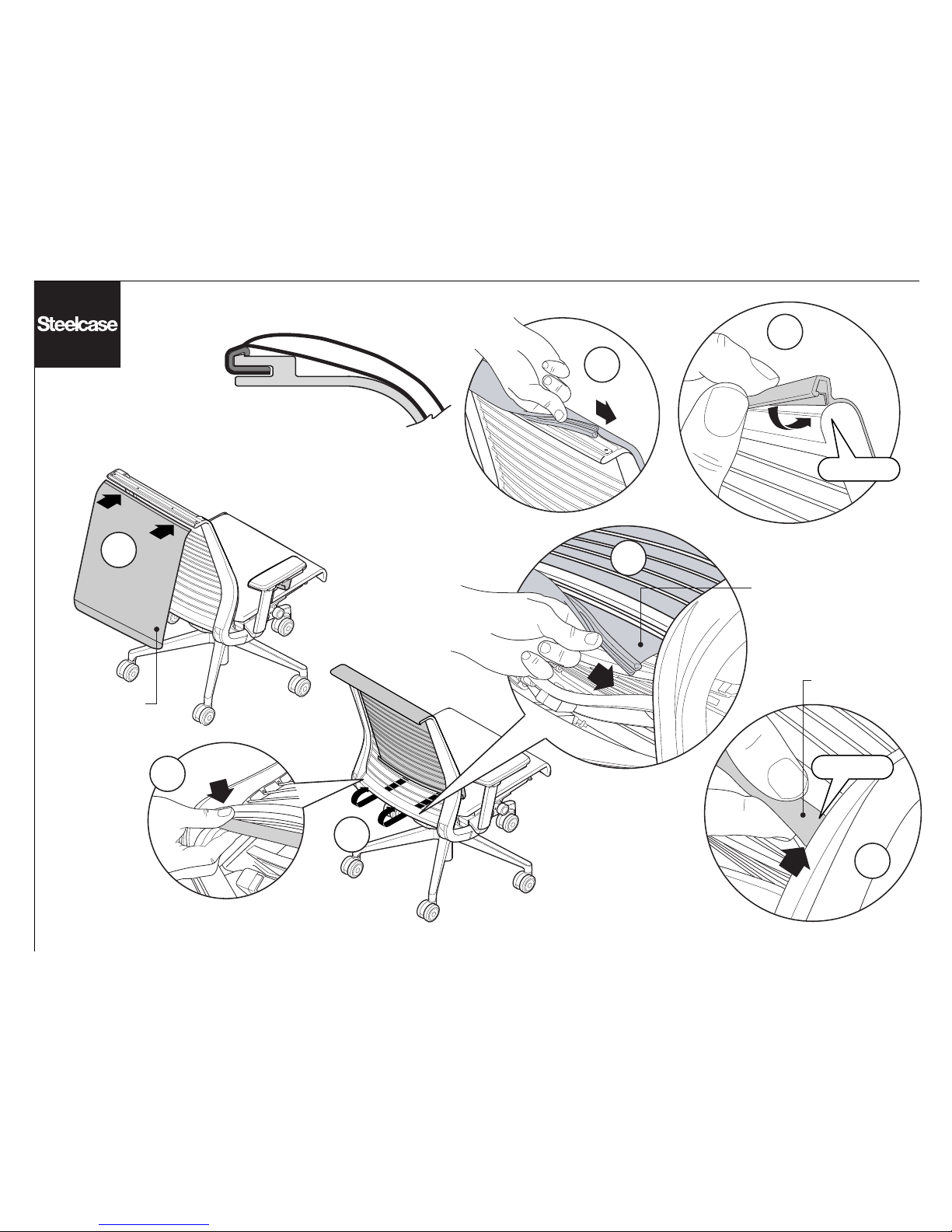
4
Page 5 of 19
939546506 Rev E
1
3
7
BACK CUSHION
6
BACK CUSHION
Installing the Back Cushion
2
BACK CUSHION
5
Side view of
cushion installed
SNAP!
SNAP!
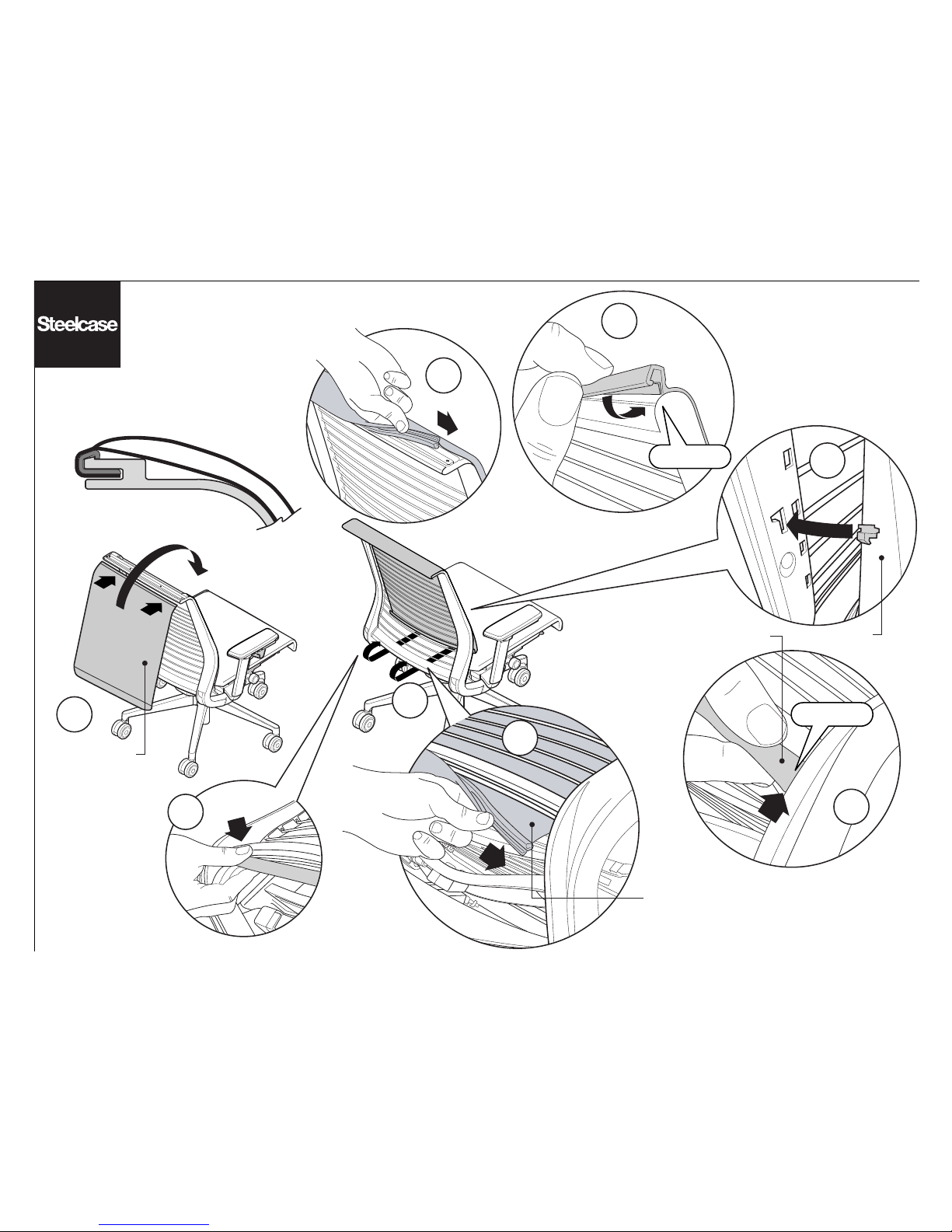
Installation & Removal
of the 3D Knit Back Cushion
1
Page 6 of 19
939546506 Rev E
3
5
8
BACK CUSHION
2
BACK
CUSHION
6
4
7
BACK CUSHION
SNAP!
SNAP!
Side view of
cushion installed
3-D KNIT
BACK CUSHION
