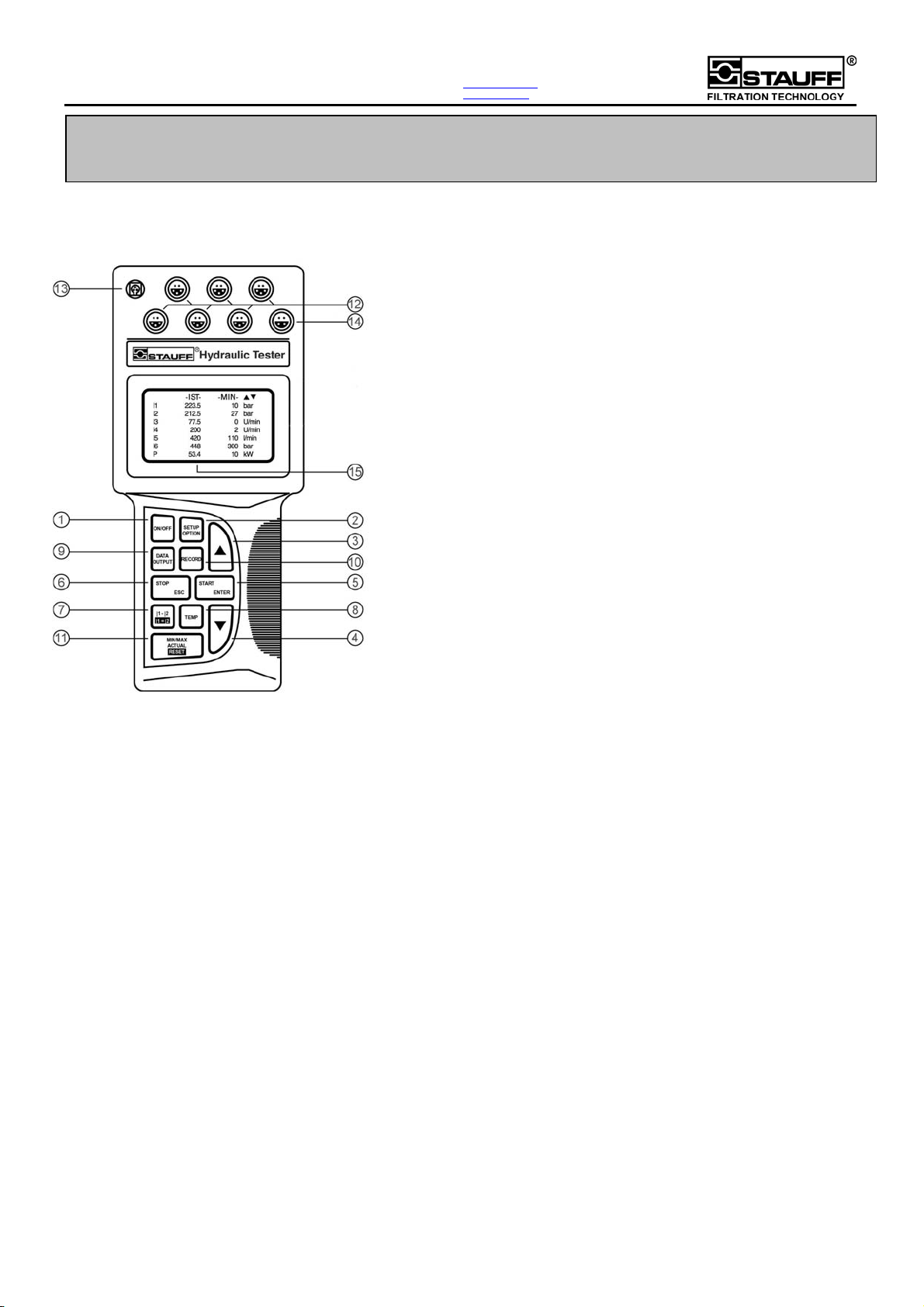
WALTER STAUFFENBERG GMBH & CO.KG
Im Ehrenfeld 4 D-58791 Werdohl
Postfach 1745 D-58777 Werdohl
Germany
Quickstart operating instructions
Hydraulic Tester PPC-06/08/12
This Quickstart operating manual will allow the use of some basic PPC features in a few steps. For full operating
details - e.g. storing results, online measurements, view the complete operating instructions for PPC-06/08/12.
Telefon: +49 (0) 2392 / 916 - 0
Telefax: +49 (0) 2392 / 2505
E-Mail: sales@stauff.com
Internet: www.stauff.com
1. The PPC-06/08/12
1. „ON / OFF“ press and hold to start the PPC-06/08/12
2. „SETUP / OPTION“ change the System setup
3. „arrow keys“ select function value
4. „arrow keys“ select function value
5. „START / ENTER:
„START“ starts measurement recording
„ENTER“ selects functions and stores changed
parameters
6. „STOP / ESC“:
„STOP“ stops the recording of measurements
„ESC“ stops selection of parameters and close menus
!!! Changed settings are memorized after selecting „ESC“ !!!
7. „I1-I2 / I1=I2“ calculates the difference between channel 1
and Channel 2. The difference „Δ“ is displayed
instead of channel 2. By selecting
channel 2 can be aligned with channel 1.
8. „TEMP“ pressing and holding shows the temperature of
all channels
9. „DATA OUTPUT“ starts the data transfer to PC, printer or display
10. „RECORD“ records measurements to internal memory
11. „MIN/MAX ACTUAL / RESET“:
„MIN/MAX ACTUAL“ switching between ACT, MIN and MAX -display
„RESET“ deletes MIN/MAX-values
12. „SENSOR INPUTS“ up to 6 inputs, according to device type
13. „LOW.VOLTAGE SOCKET“
external voltage supply and battery charging
14. „DATA OUTPUT SOCKET“
connection of external instruments like PC,
printer etc.
15. The „Graphic LCD Display“ shows measurement values, settings
and graphics.
I1=I2
2. Operation
All PPC-06/08/12 operations are selected on the keypad. To open the required menus press the corresponding
keys. With the "arrow keys" (3/4) you can move the cursor through the menu. After selecting a menu, press the
"ENTER" -key (5) to allow further options.
3. Connecting the power supply and recharging the battery
The power supply is to be connected to the „LOW VOLTAGE SOCKET“ (13). The PPC-06/08/12 utilizes an
internal battery which is automatically recharged during operation with power supply connected; Full recharge
takes approximately five hours of charge time.
4. Connecting the sensors and turning on the PPC-06/08/12
The provided sensors are connected to the sensor inputs. The red marks on the plug and socket must line up. To
start, press and hold "ON / OFF" key (1) until unit turns on. The sensors are automatically recognized and the
measured values are shown on the display.
Technical Subject to change November 2006
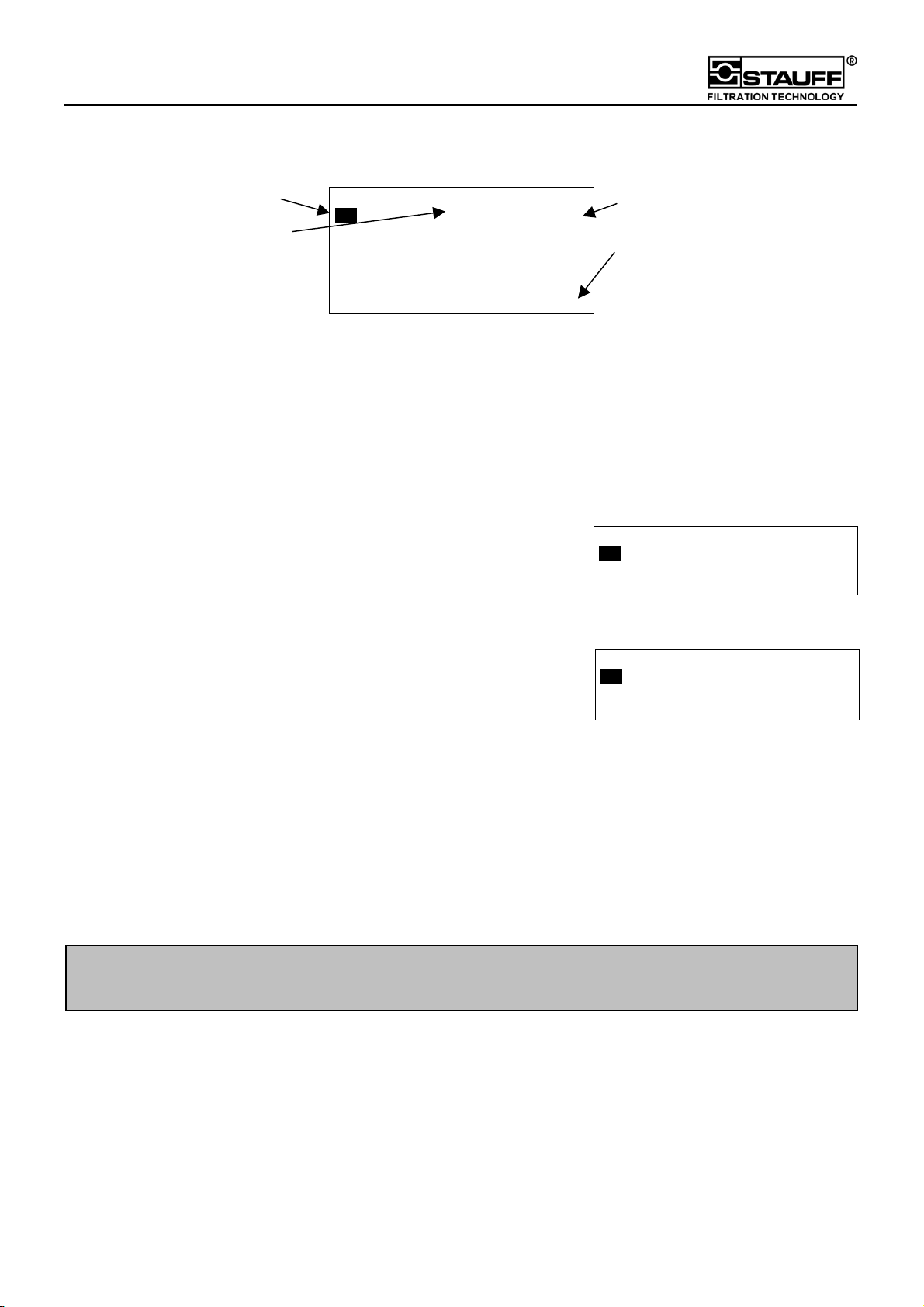
Quickstart operating instructions
Hydraulic Tester PPC-06/08/12
5. Changing display
Sensors Units
Measurement values
ACT / MIN
ACT / MAX
MIN / MAX
Sensor
ACT Optional channel
By pressing the „MIN/MAX ACTUAL / RESET“ -key (11) the display can be switched between the different
measurement views. By pressing the „MIN/MAX ACTUAL / RESET“ -key for more than 4 seconds, the MIN/MAX
-values are deleted.
In ACT MIN 56
1 223,6 10 bar
2 212,5 27 bar
3 77.5 0 U/min
4 200 2 U/min
5 420 410 l/min
6 448 300 bar
P 53.4 kW
6. Display the temperatures of all sensors
By pressing and holding the „TEMP“ -key (8) temperatures of all the sensors are displayed.
7. Display differential values „Δ“
By pressing the „I1-I2 / I1=I2“ -key (7) the difference „Δ“ between
channel 1and Channel 2 are displayed in the second line.
!!! The sensors must have the same measurement range !!!
In ACT MIN 56
1 223,6 10 bar
Δ 2,5 2,5 bar
3 77.5 0 U/min
8. Alignment of channel 1 and channel 2
By pressing the „I1-I2 / I1=I2“ -key (7) for more than 4 seconds, channel 2
will be aligned to channel 1 and set to „0“ value. Channel 2 is now
displayed as the difference „Δ“ to channel 1. „STOP / ESC“ (6) ends the
alignment.
In ACT MIN 56
1 223,6 10 bar
Δ 0 0 bar
3 77.5 0 U/min
9. Optional channel
Volume and Power calculations can be accomplished by selecting the optional channel. These calculations are
selected by choosing "SETUP" and then "COMBINATION".
10. Recording and transferring of measurements
The recording of measurements is initiated by pressing the „RECORD“ –key (10). The output on the units display,
or on an external units display, is initiated by pressing the „DATA OUTPUT“ –key (9).
Further information about settings, recording and displaying results, as well as online measurements can be
found in the detailed operating instructions.
11. Connection and evaluation with PC
The PPC-06/08/12 must be connected using the interface cable to the PC in order to evaluate measurements with
the PC.
!!! Before transferring measurements the RS-232 interface test must be completed !!!
Short information about the PPC-SOFT software can be found in the manual. For more information have a look into
the online-help-file.
Technical Subject to change November 2006
