Page 1

OWNER’S MANUAL
0
0
0
0
0
1
1
1
1
1
2
2
2
2
2
3
3
3
3
3
4
4
4
4
4
5
5
5
5
5
6
6
6
6
6
7
7
7
7
7
8
8
8
8
8
9
9
9
9
9
10
10
10
10
10
+12
+12
-12
-12
0
0
0
1
2
3
4
5
6
7
8
9
10
ECA-70MIXAMP-1-60
POWER
ON
OFF
MIC1
MIC1
MIC2 MIC3 AUX1 AUX2 BASS TREBLE
MASTER
2
PROTTEMP
4
6
8
10 12
OUTPUTLEVEL
ECA-70MIXAMP-1-60
100V / 70V / 4Ω Amplier
ECA COMMERCIAL AMPLIFIER
Page 2
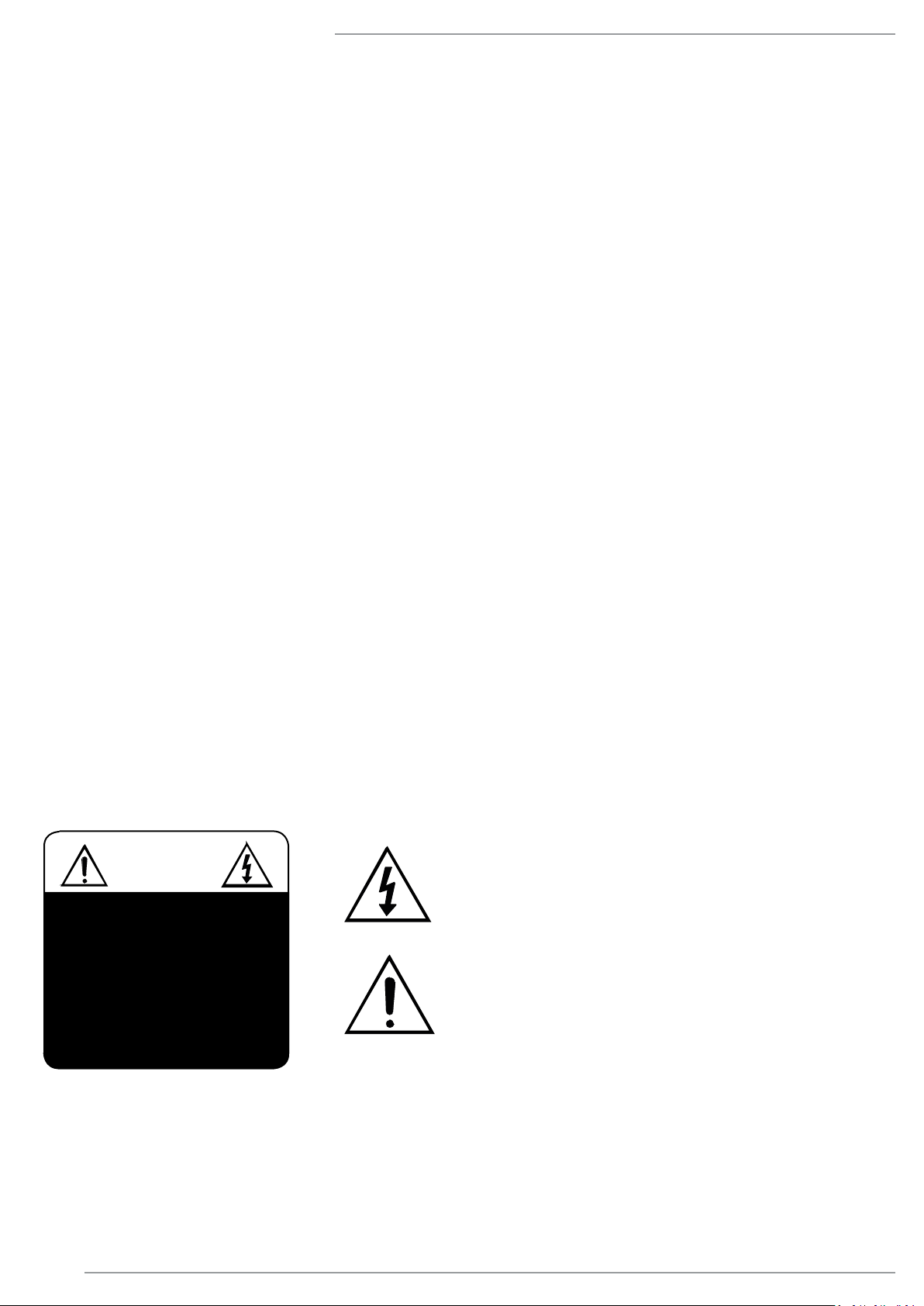
ECA-70MIXAMP-1-60 Installation Manual
Important Safety Instructions
WARNING:
1. Read and follow all instructions and warnings in this manual. Keep for future reference.
2. Do not use this apparatus near water.
3. Clean only with a dry cloth.
4. Do not block any ventilation openings. Install according to manufacturer’s instructions.
5. Do not install near any heat sources such as radiators, heat registers, stoves or other apparatus (including ampliers) that produce
heat.
6. Do not override the safety purpose of the polarized or grounding-type plug. A polarized plug has two blades - one wider than the other.
A grounding type plug has two blades and a third grounding prong. The wide blade or the third prong is provided for your safety. If the
provided plug does not t into your outlet, consult an electrician for replacement of the obsolete outlet.
7. Protect the power cord from being walked on or pinched particularly at plug, convenience receptacles, and the point where it exits
from the apparatus.
8. Only use attachments/accessories specied by the manufacturer.
9. Use only with a cart, stand, tripod, bracket or table specied by the manufacturer, or sold with the apparatus. When a cart is used, use
caution when moving the cart/apparatus combination to avoid injury from tip-over.
10. Unplug this apparatus during lightning storms or when unused for long periods of time.
11. Refer all servicing to qualied service personnel. Servicing is required when the apparatus has been damaged in any way, such as
when the power-supply cord or plug is damaged, liquid has been spilled or objects have fallen into the apparatus, the apparatus has
been exposed to rain or moisture, does not operate normally, or has been dropped.
12. DO NOT EXPOSE THIS EQUIPMENT TO DRIPPING OR SPLASHING AND ENSURE THAT NO OBJECTS FILLED WITH LIQUIDS,
SUCH AS VASES, ARE PLACED ON THE EQUIPMENT.
13. TO COMPLETELY DISCONNECT THIS EQUIPMENT FROM THE AC MAINS, DISCONNECT THE POWER SUPPLY CORD PLUG
FROM THE AC RECEPTACLE.
14. THE MAINS PLUG OF THE POWER SUPPLY CORD SHALL REMAIN READILY OPERABLE.
To reduce the risk of re or electric shock, do not expose this apparatus to rain or moisture.
CAUTION: TO REDUCE THE RISK OF ELECTRICAL SHOCK, DO NOT REMOVE COVER. NO USER SERVICEABLE PARTS INSIDE. REFER
SERVICING TO QUALIFIED SERVICE PERSONNEL.
CAUTION
CAUTION: TO REDUCE THE RISK OF
ELECTRICAL SHOCK.
DO NOT REMOVE COVER. NO USER
SERVICEABLE PARTS INS IDE.
REFER SERVICING TO QUALIFIED
SERVICE PERSONNEL.
The lightning flash with arrowhead symbol, within an equilateral triangle,
is intended to alert the user to the presence of un-insulated dangerous
voltage within the product’s enclosure that may be of sufficient magnitude to
constitute a risk of electric shock to persons.
The exclamation point within an equilateral triangle is intended to alert the
user to the presence of important operating and maintenance (servicing)
instructions in the literature accompanying the appliance.
pg. 2
Page 3

Table of Contents
ECA-70MIXAMP-1-60 Installation Manual
Important Safety Instructions ........................................................................................................................................................................
Overview ..........................................................................................................................................................................................................
Features ...........................................................................................................................................................................................................
Front Panel ......................................................................................................................................................................................................
Rear Panel .......................................................................................................................................................................................................
Installation .......................................................................................................................................................................................................
Positioning the Amplier ...................................................................................................................................................................................................
Rack Mounting .................................................................................................................................................................................................................
Standard Connections .....................................................................................................................................................................................................
Microphone Input Pinouts ........................................................................................................................................................................................
Advanced Connections ....................................................................................................................................................................................................
Cascading Ampliers ...............................................................................................................................................................................................
Specications .................................................................................................................................................................................................
Troubleshooting .............................................................................................................................................................................................
Contacting Technical Support .......................................................................................................................................................................
Warranty ..........................................................................................................................................................................................................
2
4
4
5
6
7
7
7
8
8
8
8
9
10
10
11
© 2012 Episode®
pg. 3
Page 4
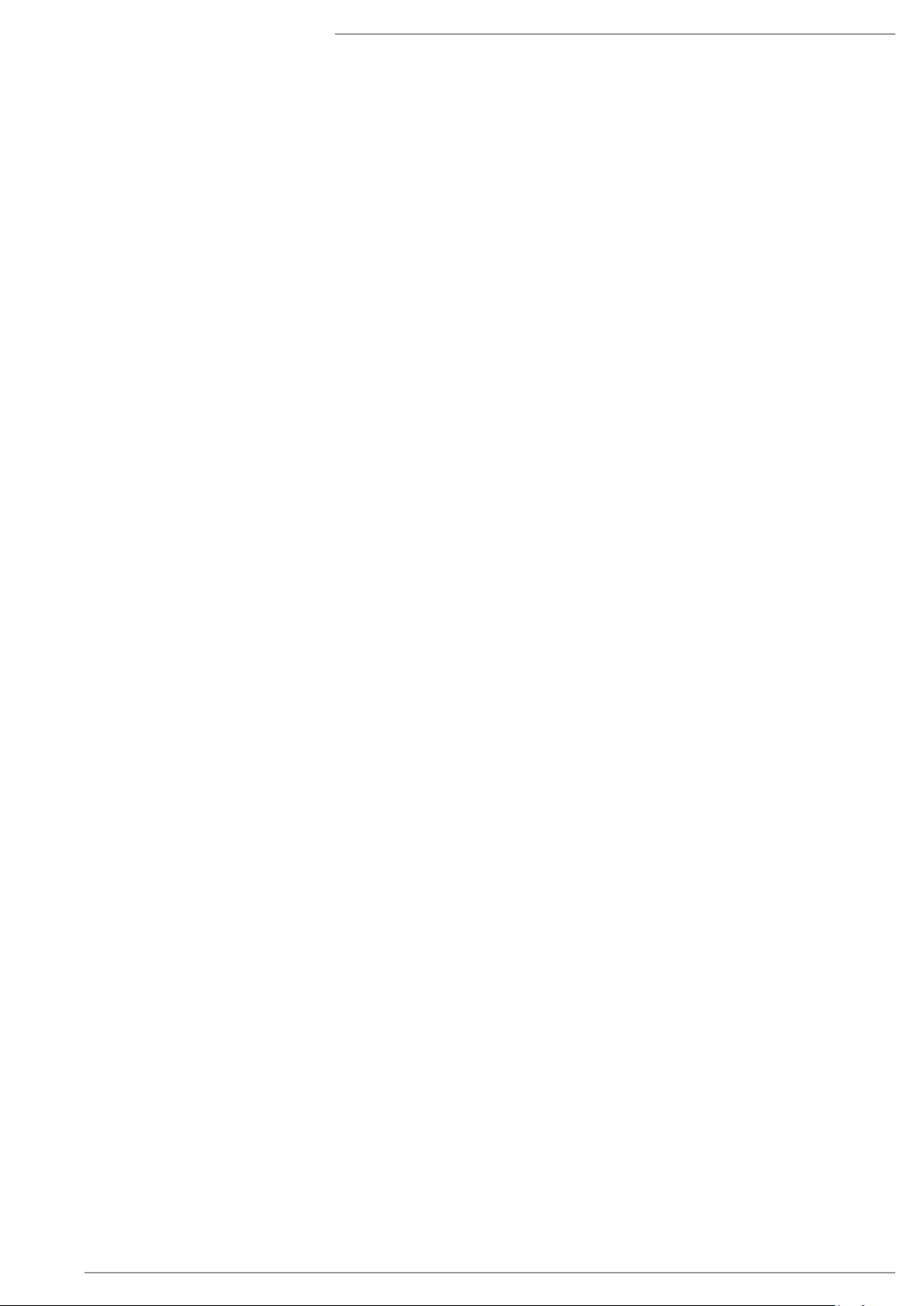
ECA-70MIXAMP-1-60 Installation Manual
Overview
Episode® is one of the most highly-regarded brands of ampliers available today. We appreciate your business and we stand committed
to providing our customers with the highest degree of quality and service in the industry.
The Episode® ECA-70MIXAMP-1-60 Commercial Amplier Mixer is a superb choice for a variety of commercial applications requiring
multi-source background music. It has been designed with advanced mixing features and produces 60W RMS, providing the best value
and quality for your commercial audio needs.
Features
• 60 Watts RMS, 1 Channel
• Low-Frequency lter protection
• Power level meter
• Set screw type output terminals for secure, easy connections
• (2) Auxiliary Source Inputs
• Mixed preamp output for additional amplication
• Individual input volume and master ouput volume
• Current limiter, short circuit and thermal protection
• (1) Front facing unbalanced ¼ inch microphone input with adjustable ducking, tone, and volume
• (2) Balanced XLR microphone inputs with input gain, output volume control and phantom power options
• (2) Unbalanced RCA Microphone Inputs
• (2) Unbalanced ¼ inch Microphone Inputs
• 2 Constant Voltage Speaker Options: 100V and 70V
• 4-16 Ohm speaker output capable
• EMC Emergency Audio Input, mutes all other inputs except Mic 1 when signal is active
pg. 4
Page 5

Front Panel
0
0
0
0
0
1
1
1
1
1
2
2
2
2
2
3
3
3
3
3
4
4
4
4
4
5
5
5
5
5
6
6
6
6
6
7
7
7
7
7
8
8
8
8
8
9
9
9
9
9
10
10
10
10
10
+12
+12
-12
-12
0
0
0
1
2
3
4
5
6
7
8
9
10
ECA-70MIXAMP-1-60
POWER
ON
OFF
MIC 1
MIC 1
MIC 2 MIC 3 AUX1 AUX2 BASS TREBLE
MASTER
2
PROTTEMP
4
6
8
10 12
OUTPUT LEVEL
ECA-70MIXAMP-1-60 Installation Manual
2
6 8 9 10
75
3
41 2
1. Temperature Protection Indicator
If temperature in amplier gets too high for safe operation it will disable output and LED will light red. LED off indicates normal
operation. If problem recurs, See Troubleshooting section.
2. Fault Protection Indicator
In the event of a short, overload, or improper impedance at speaker connection, this LED will light red and outout will be disabled.
LED off indicates normal operation. If problem recurs, see Troubleshooting Section.
Note: When amp is turned on and off, the Protection LED will turn on for a moment while unit is booting. This is normal.
3. Output Level Meter
Master volume output level. Note: if amp is in protection mode, LEDs will still represent levels of input signals.
4. Power LED
BLUE – Amplier is On
5. ¼ Inch Microphone Input
Primary unbalanced microphone input.
6. Microphone Volume Control
(3) volume knobs for adjusting each microphone volume level before it is effected by the master Volume.
7. Auxiliary Volume Control
(2) volume knobs for adjusting each source input volume level before it is effected by the Master Volume.
8. Bass / Treble Adjustments
Adjusts the tone for the amplier outputs.
9. Master Volume Control
Adjusts main output volume.
10. Power Switch
Toggle power on and off.
© 2012 Episode®
pg. 5
Page 6

ECA-70MIXAMP-1-60 Installation Manual
COM
4-16
70V 100V
EMCINPUT
MUTE
+
OUTPUT
AUX2
INPUT
MIX
OUT
AUX1
INPUT
MIC2 MIC3
LINEINPUT
COMCOM
MIC2 MIC3
12
3
12
3
MIC2
+48V
PHANTOM
MIC3
+48V
PHANTOM
MIC2
XLR
GAIN
MIC3
XLR
GAIN
INPUT~120V 60Hz 120W
Fuse:T3.15AL 250V
Rear Panel
1
2 3 4
5 6 7 8 9 10 11 12 13
1. Ground Lug
Attach grounds from other equipment in system for common
ground point.
2. XLR Microphone Inputs 2 and 3
Balanced microphone inputs.
3. Microphone 2 and 3 Phantom Power Switches
Latching toggle switch for controlling phantom power to
microphone. Switch in- Phantom power on, switch out-off
9. Mute
Set level of ducking when signal is sensed on EMC input or on
Microphone Input 1. Set to minimum for no ducking, max to mute
all other sources completely. 0-30dB cut.
10. ¼ Inch Microphone Inputs 2 and 3
Unbalanced TS style ¼ inch input for microphones.
11. RCA Microphone Inputs 2 and 3
Unbalanced RCA Left/Right input for microphones.
14
Note: LED below each switch indicates state: LED will be lit if
Phantom Power is on.
4. XLR Connection Gain
Sets pre amp gain of signal from balanced inputs 2 and 3.
5. IEC Power Cord
Detachable power cord
6. AC Fuse
Replaceable main power fuse
7. Speaker Output Connector
Spade terminal connections for 70V, 100V, or 4-16Ω speakers
attenuated by Master Volume.
Note: Output level is effected by Input gain, Bass, and Treble
controls.
8. EMC Connection
Unbalanced connection from emergency alarm system. Signal
on this input will mix with other inputs. Ducking for input effected
by Mute level.
12. Auxiliary Stereo RCA Source Inputs
Unbalanced RCA stereo input for audio sources.
13. Mix Line Output
Unbalanced RCA stereo line level variable output.
Note: Output level is effected by Source and Mic gain, and Bass
and Treble controls.
14. Cooling Fan
Built in fan turns on to cool amplier when needed.
pg. 6
Page 7

ECA-70MIXAMP-1-60 Installation Manual
0
0
0
0
0
1
1
1
1
1
2
2
2
2
2
3
3
3
3
3
4
4
4
4
4
5
5
5
5
5
6
6
6
6
6
7
7
7
7
7
8
8
8
8
8
9
9
9
9
9
10
10
10
10
10
+12
+12
-12
-12
0
0
0
1
2
3
4
5
6
7
8
9
10
ECA-70MIXAMP-1-60
POWER
ON
OFF
MIC1
MIC1
MIC2 MIC3 AUX1 AUX2 BASS TREBLE
MASTER
2
PROTTEMP
4
6
8
10 12
OUTPUTLEVEL
0
0
0
0
0
1
1
1
1
1
2
2
2
2
2
3
3
3
3
3
4
4
4
4
4
5
5
5
5
5
6
6
6
6
6
7
7
7
7
7
8
8
8
8
8
9
9
9
9
9
10
10
10
10
10
+12
+12
-12
-12
0
0
0
1
2
3
4
5
6
7
8
9
10
ECA-70MIXAMP-1-60
POWER
ON
OFF
MIC1
MIC1
MIC2 MIC3 AUX1 AUX 2 BASS TREBLE
MASTER
2
PROTTEMP
4
6
8
10 12
OUTPUTLEVEL
Installation
Positioning the Amplier
Episode ampliers are designed to help deliver a great audio experience that makes your music come alive for years to come. However,
where you place the amplier can have a large effect on the performance that you receive and the life of the unit.
• Be sure that the unit is in a well-ventilated area
that provides adequate cooling.
• Do not block the cooling vents located on both
sides of the unit.
• Do not place the unit on carpeting or any similar
material.
• Do not install the unit near a source of heat, or in
an extremely humid or wet location.
• If your installation lacks good air ow (such as
solid cabinet doors or wall-mounted racks), it
may be necessary to create ventilation to allow
outside air into the space.
• Allow a minimum of 5” of free air space above
the unit.
• Allow a minimum of 3” of free air space on
either side of the unit. (Does not apply to rack
mounting)
Minimum of 5" of free air
space above.
5"
3"
Minimum of 2” of depth behind unit
to accommodate cables and
connectors.
Minimum of 3" free air
space on each side.
3"
2"
Rack Mounting
1. Remove the amplier’s four feet from the bottom
of the chassis.
Note: DO NOT place the screws back into the
chassis. Without the feet, the length of the
screw may touch internal components and
affect the performance of the amplier.
2. Attach the included rack-mount ears to the front
sides of the amplier chassis.
3. Securely mount the amplier into an equipment
rack. The amplier will occupy 2U of rack space.
4. Even though the amplier produces very little
heat, it is always wise to leave ventilation
between components.
© 2012 Episode®
pg. 7
Page 8

ECA-70MIXAMP-1-60 Installation Manual
COM
4-16
70V 100V
EMCINPUT
MUTE
+
OUTPUT
AUX2
INPUT
MIX
OUT
AUX1
INPUT
MIC2 MIC3
LINEINPUT
COMCOM
MIC2 MIC3
12312
3
MIC2
+48V
PHANTOM
MIC3
+48V
PHANTOM
MIC2
XLR
GAIN
MIC3
XLR
GAIN
INPUT~120V60Hz 120W
Fuse:T3.15AL 250V
PLAY
Standard Connections
While the ECA-70MIXAMP-1-60 can be used in a variety of congurations, the diagram below shows the basic application.
ECA-70MIXAMP-1-60
XLR Pinouts
Advanced Connections
Blu-ray / DVD Player
PC Audio
Tip: Signal
Sleeve: Ground (GND)
Cascading Ampliers
Multiple ECA-70MIXAMP-1-60 can be used in a system where more audio distribution is needed. This is achieved by using the Unbalanced
Mix Outto the additional ampliers.
1. Connect the Mix Out to the Aux 1 input of the second amplier.
2. Repeat for additional ampliers.
3. Adjust the tone of Amp 1 and then adjust the additional amps in order (Amp 1, Amp 2, and etc.).
pg. 8
Page 9

Specications
Rated Power Output 60 watts
(1) ¼ Inch Front Microphone Input 5mV/600Ω unbalanced ¼ inch mono
(2) XLR Microphone lnputs ±2.5mV/2K Ohms balanced XLR input with optional
Phantom Power
(2) ¼ inch Rear Microphone Inputs 5mV/600Ω unbalanced ¼ inch mono
(2) RCA Microphone Inputs 775mV/10k Ω Unbalanced Line Level RCA Left/Right
Phantom Power +48v for Mic 2 and 3 XLR
2 Auxiliary RCA Inputs 350mV/10k Ω Unbalanced Line Level RCA Left/Right
EMC Input 775mV/10K Ohms unbalanced mono spade terminals
Signal To Noise Ratio MIC 1, 2, and 3 ≥ 60dB; AUX 1 and 2 ≥ 73dB
Frequency Response 50Hz~16KHz
Crosstalk ≤50dB
Controls
Bass ±10dB at 100Hz
Treble ±10dB at 10KHz
Speaker Output Impedance
4-16 ohm: Minimum 4Ω, Maximum: 16Ω
70 volt Total Impedance: 81.6Ω
100 volt Total Impedance: 166.7Ω
Total Heard Distortion <0.5% at 1KHz using 1/3 of rated power
Operating Conditions
AC Mains Input 120V AC
Dimensions(DxWxH inches) (includes ears, connections, & knobs) 19x13.2x3.5
Power Consumption 120 watts
Weight 15.7lbs
ECA-70MIXAMP-1-60 Installation Manual
© 2012 Episode®
pg. 9
Page 10

ECA-70MIXAMP-1-60 Installation Manual
Troubleshooting
Amp will not turn on. • Power cable to the amplier is incorrectly connected or plugged into an
outlet that does not have power. Check connections and verify power
on the outlet.
• Main Power Fuse is blown. Replace fuse and ensure power outlet is
providing the correct power and polarity for the amplier.
TEMP LED is lit. • Amplier is overheating. Install per instructions in manual, “Positioning
the Amplier”.
PROT LED is lit • Short circuit on input or output. Verify all wiring and connections.
• Too much current is being drawn on speaker output. Calculate load
attached to amp and congure so that impedance or wattage output is
within specication.
Hum or buzzing sound is heard. • Check RCA input cables by removing them one at time (powering down
the amplier before disconnecting) and checking to see if a connection
or cable is to blame.
No audio from speakers. • If output meter is active, then amplier is processing signal but output is
in protection. See section above, “PROT LED is lit.”
• If output meter is not active, then the amplier is not receiving audible
signal. Verify correct source operation ad input wiring. Turn Input or
Master volume up to an audible level.
• Amplier is in temperature protection. See section above, “TEMP LED
is lit.”
No sound from microphone input • Set the phantom power switch to the correct mode for microphone.
Verify wiring conguration and power requirements with microphone
manufacturer.
Note: If any of the troubleshooting methods listed above do not resolve the issue, please contact our Technical Support department.
Contacting Technical Support
Phone: (866) 838-5052
Email: Techsupport@snapav.com
pg. 10
Page 11

ECA-70MIXAMP-1-60 Installation Manual
Warranty
5-Year Limited Warranty
Episode® Amplier Products have a 5-Year Limited Warranty. This warranty includes parts and labor repairs on all components found to be
defective in material or workmanship under normal conditions of use. This warranty shall not apply to products which have been abused,
modied or disassembled. Products to be repaired under this warranty must be returned to SnapAV or a designated service center with prior
notication and an assigned return authorization number (RA).
© 2012 Episode®
pg. 11
Page 12

130111-1315
© 2012 Episode®
