Page 1
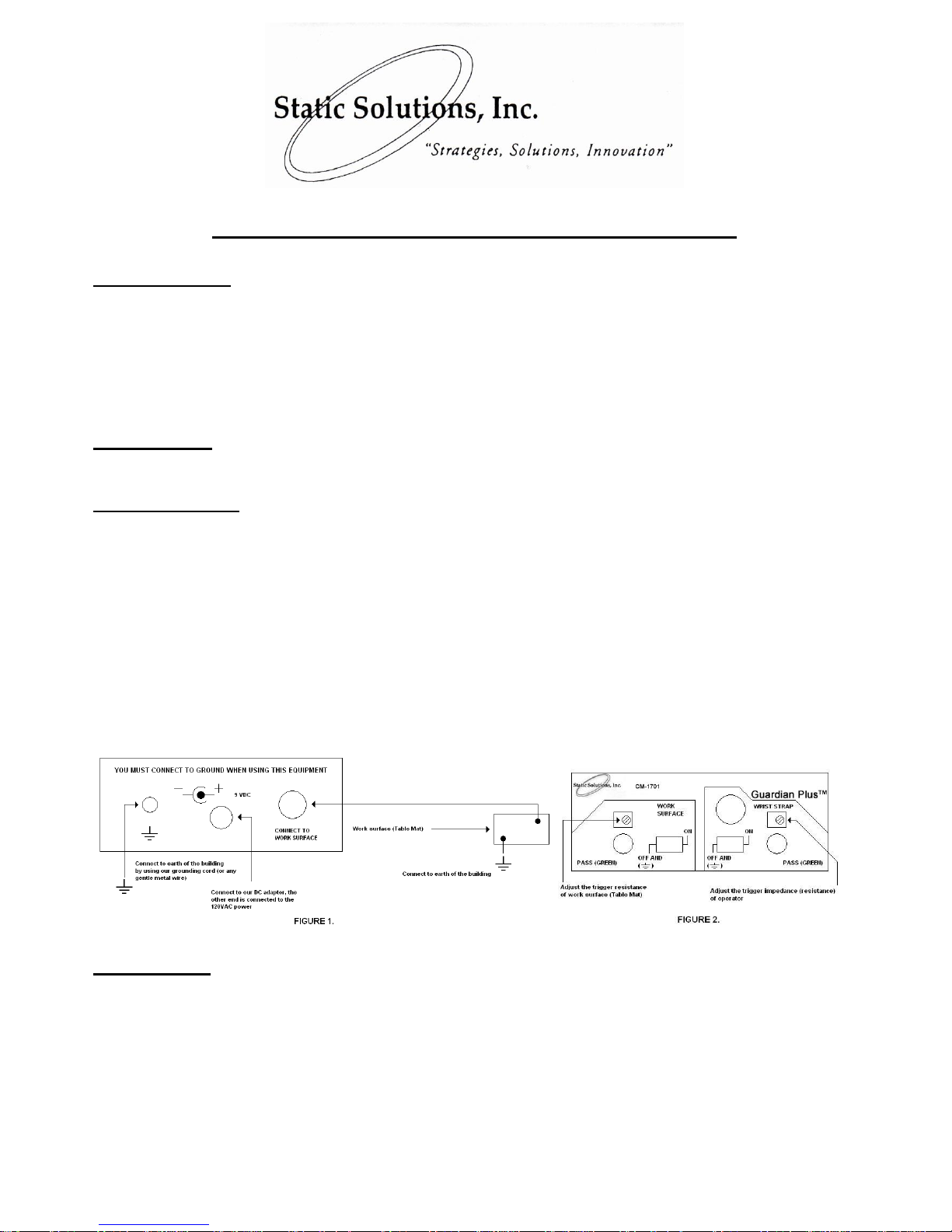
GUARDIAN PLUS CM-1701 USER MANUAL
DESCRIPTION
This Guardian PLUS™- CM-1701 is a single person and workstation continuous monitor. The first channel monitors
the path of the ground to the operator wearing a single wire wrist strap. The other channel monitors the path of the
ground to the ESD work surface (Table Mat). When using the monitor, any breaking of the path to earth/electrical
ground of operator wearing a wrist strap or breaking the path to earth/electrical ground the work surface (Table Mat)
would be known at once because of the blinking RED LED and piezo buzzer. The operator or work surface (Table
Mat) is always connected to ground automatically even when the on/off switch is in the off state. The Guardian Plus
CM-1701 thus becomes a common point ground even when the CT-1701 is in the off state.
IMPORTANT
Always connect the Guardian Plus CM-1701 to earth ground.
INSTALLATION
1. Connect this equipment to the earth/electrical (ground) of the building. This equipment comes with a grounding
wire. One end of the ground wire is connected to the back of the CM-1700. The other end is connected to the
earth/electrical ground. (FIGURE 1.). Always check that the electrical ground is correctly attached.
2. Connect the CM-1701 to the ESD work surface (Table Mat) by using a cord with banana plug (Not provided) See
(FIGURE 1.).
3. Connect the ESD work surface (Table Mat) to the earth/electrical ground the mat must have a conductive layer.
See (FIGURE 1.).
4. Connect the 9VDC power adaptor to the back of the equipment. The other end is connected to AC power supply of
the building See (FIGURE 1.).
5. The CM-1701monitor may be installed either under or on top of the table or workstation. There are two holes and
enclosed screws which can be used to attach the monitor to the workstation. Two sided pressure sensitive tape or
hook/loop Velcro may also be used.
OPERATION
Operator
When the path of the ground to the operator wearing the wrist strap is broken or the installed resistance of wrist strap
is higher or lower than the preset value (This mean the impedance of the user, wrist strap and ground is higher than
the preset value), the green LED of its testing side will change from the green LED to flashing red LED and buzzer
alarm.
Page 2
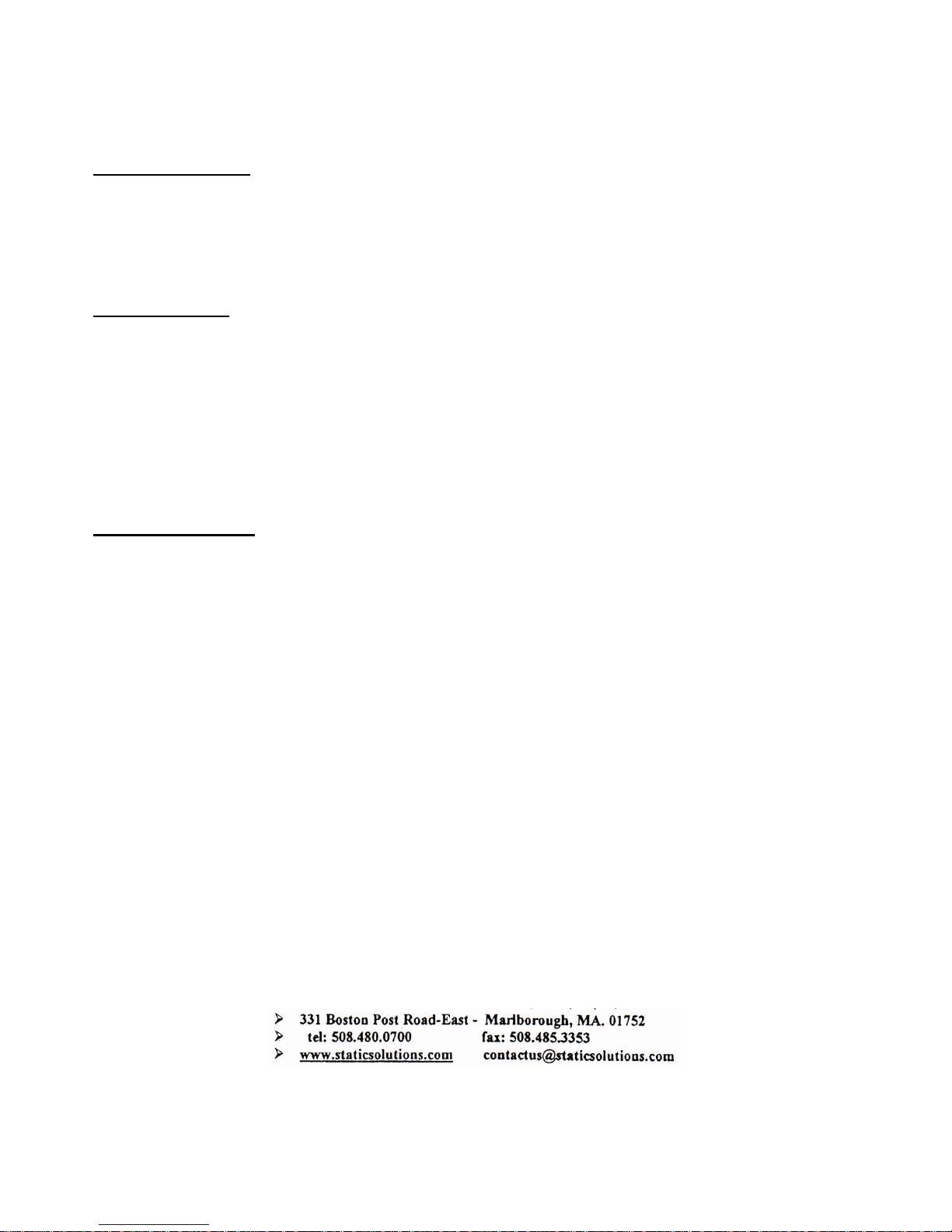
Work surface (Table Mat)
When the path of the ground to the work surface (Table Mat) is broken or if the resistance of the path (Work surface
(Table Mat) to ground) is higher or lower than the preset value, the green LED of its testing side will change from a
green LED to a flashing red LED and buzzer alarm.
SPECIFICATION
Power source: 9VDC adaptor.
Preset impedance (Operator): The wrist strap person adjustment can be changed The monitor can be changed by
turning the adjustment screw to another value (FIGURE 2.) depending on the weight and/or height of the user.
Preset resistance (Work surface (Table Mat)): This is 10 Meg ohms. This can be adjusted to a different value.
(FIGURE 2.) Merely turn the adjustment from 10Meg to 5 Meg or 11.5 Meg Ohm.
ADJUSTMENT
Operator
A 5 Meg Ohm (original setting) was used to set up and calibrate the CM-1702. In case the user has lost or wants to
recalibrate the setting connect a 5meg ohm resistor between the ground and banana jack for wrist strap. Then turn the
calibration knob in Figure 2 until the LED “JUST” changes from flashing red LED to solid green LED to a flashing
red LED.
Work surface (Table Mat)
A 10 Meg Ohm (original setting) was used to calibrate the CM-17as example in case the user has lost on setting.
Firstly, connect a 10 Meg Ohm resistor between the ground and banana jack for work surface, then turn the knob in
Figure 2 until the LED has “JUST” change from flashing red to green or green to flashing red.
TROUBLESHOOTING
Operator
The red LED is always flashing red with a buzzer alarms even the user wears in specification wrist straps.
1. The wrist strap is broken in the coil cord.
2. The wristband on the operator is not connected correctly to the skin of the wrist. Check to see if the strap is in
contact with the skin of the operator. Use an ESD hand lotion if necessary
3. The equipment is not connected correctly to earthy/electrical ground.
4. The impedance setting is not calibrated correctly to the operator due to the difference in weight or height Turn and
adjust the impedance setting pot inside the rectangular hole in the front panel (FIGURE 2.) to a lower or higher
sensitivity.
5. The building ground wire of the building is not in good contact with the to the earth ground..
The LED is always on the green “PASS” state even the user is not wearing the wrist strap but has laid the wrist strap
on the ESD table mat or ESD work surface.
1. The sensitivity of the impedance is too low. You need to turn and adjust the impedance setting pot inside the
rectangular hole in the front panel (FIGURE 2.) to higher sensitivity.
Work surface (Table Mat)
The LED is on flashing a RED LED and alarms the buzzer even if the connection is well attached as in Figure 1.
1. The work surface (Table Mat) is not well connected correctly to the earth or electrical ground.
2. The connection wire between the CM-1701 and work surface (Table Mat) is broken or contains some internal
resistance.
3. The resistance setting does not fit to the resistance of your work surface; just turn the resistance setting pot to lower
sensitivity.
4. The earth wire of the building is not connected correctly to the earth.
