Starway LASERLAB 200 User Manual

www.star-way.com User Manual
LASERLAB 200 1
LASERLAB 200
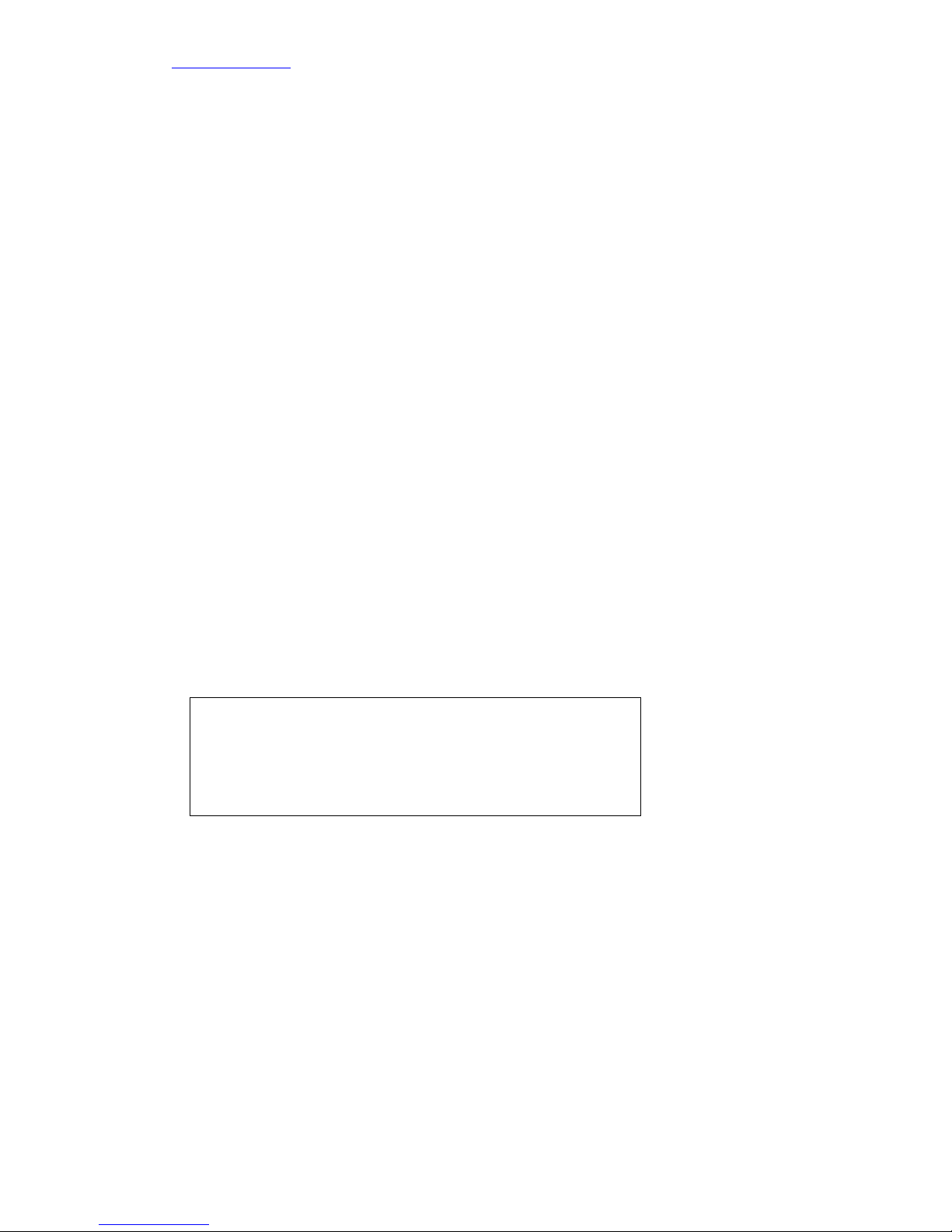
www.star-way.com User Manual
LASERLAB 200 2
CONTENTS
1. Introduction 3
2. AC Power 5
3. Installation 7
4. CypherLiteUSB Operating Instructions 8
5. Sound Active 12
6. ILDA DB-25 Operation 12
7. DMX Control 14
8. Auto-Play Mode 17
9. Troubleshooting 18
10. Technical Specifications 19
The following is a guide to installing your new LaserLab
200. Please remember that due care and attention
should always be taken when working with LASERS and
electricity. We recommend that a professional installer
and a licensed Electrician install your projector.
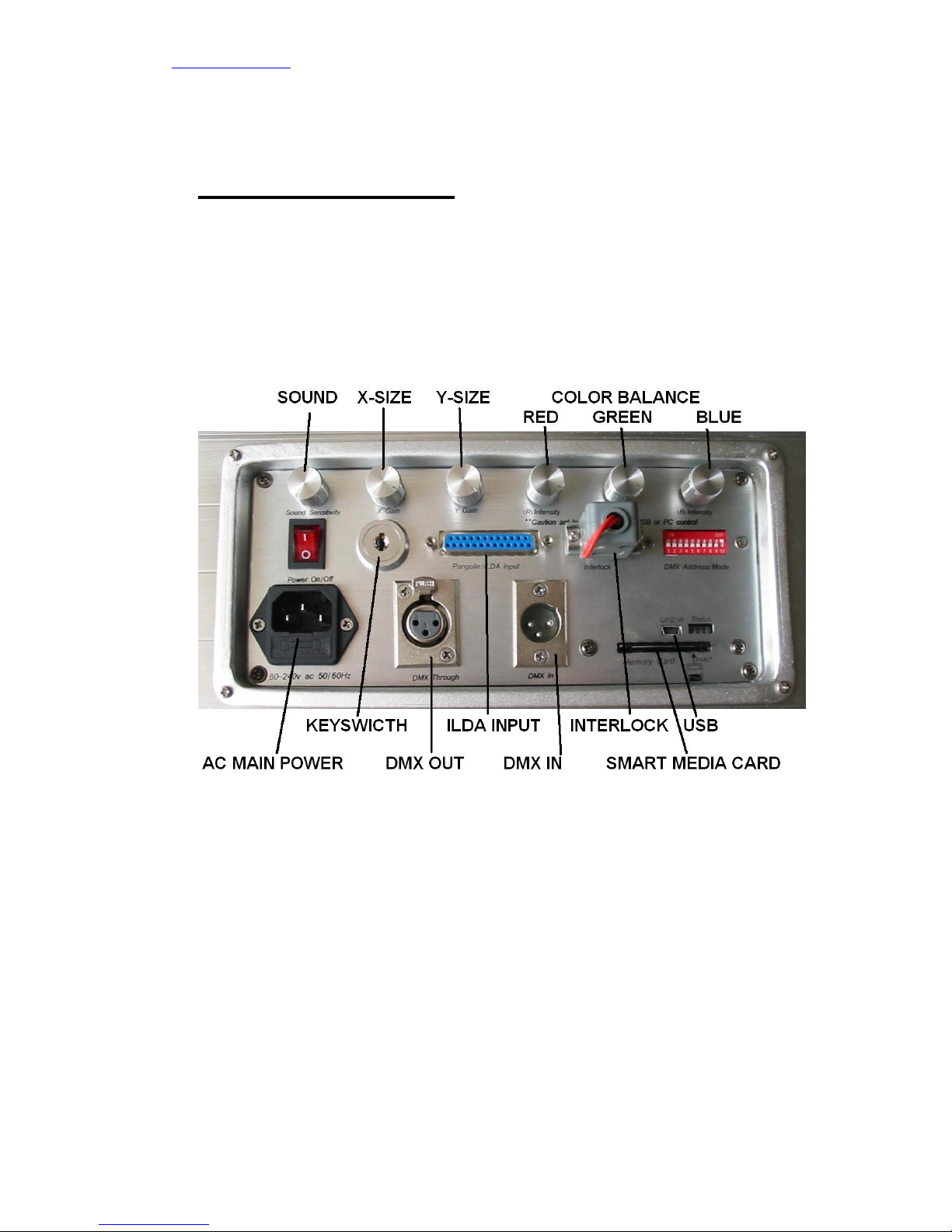
www.star-way.com User Manual
LASERLAB 200 3
INTRODUCTION 1
Thank you for purchasing this laser product. You can be assured that you have
made an investment into the highest quality laser products available today. The
development team at Starway has designed this product.
You can be confident that our quality and after sales service is equal to our status of being
the global leader in entertainment lighting and laser products.
SAFETY INFORMATION
Warning! This product is for professional use only. It is not for household
Use.
This product presents risks of lethal or severe injury due to fire and heat,
electric Shock, and or laser related injuries. Read this manual before powering
or installing the projector, follow the safety precautions listed below and
observe all warnings in this manual and on the projector. If you have questions
about how to operate the projector safely, please contact your Starway reseller.
To protect yourself and others from electric shock
• Disconnect the fixture from AC power before removing or installing
the projector, fuses, or any part service.
• Always ground (earth) the projector electrically. Failure to do so may
damage your projector.

www.star-way.com User Manual
LASERLAB 200 4
• Use only a source of AC power that complies with local building and
electrical codes and has both overload and ground-fault protection.
• Do not expose the projector to rain or moisture.
• No user serviceable parts inside.
To protect yourself and others from potential laser
radiation hazards
.Never operates the projector with missing or damaged covers.
• Do not stare directly into the aperture whilst it is projecting a beam.
• Do not open the projector housing to adjust any components.
• This projector contains housing safety interlocks. Opening the housing
will defeat the interlocks and cause the laser output to stop.
To protect yourself and others from burns and fire
• Do not place any part of your body in the beam path whilst projecting
a stagnant beam.
• Never attempt to bypass the fuses. Always replace defective
fuses with ones of the specified type and rating.
• Keep all combustible materials (for example fabric, wood, paper)
at least 0.3 meters (12 inches) away from the projector. Keep
flammable materials well away from the projector.
• Provide a minimum clearance of 0.1 meters (4 inches) around
fans and air vents.
• Never place filters or other materials over the aperture.
• Do not modify the projector in any way.
To protect yourself and others from injury due to falls
• When suspending the projector above ground level, verify that
the structure can hold at least 10 times the weight of all installed
devices.
• Block access below the work area whenever installing or
removing the projector.
4 UNPACKING
The packing material is carefully designed to protect the projector
during shipment - always use it to transport the projector. The
Projector comes with:
• One 5m DB25 cable
• Two (2) Keys, please record the number on the fob and
retain for future reference.
• One 3m, 3-pin IEC mains (power) cable
• One 1m USB cable
• One 9-pin (DB9 Male) Interlock dongle (Must be connected
to the projector for the laser to operate.
• One 128MB SmartMedia Card
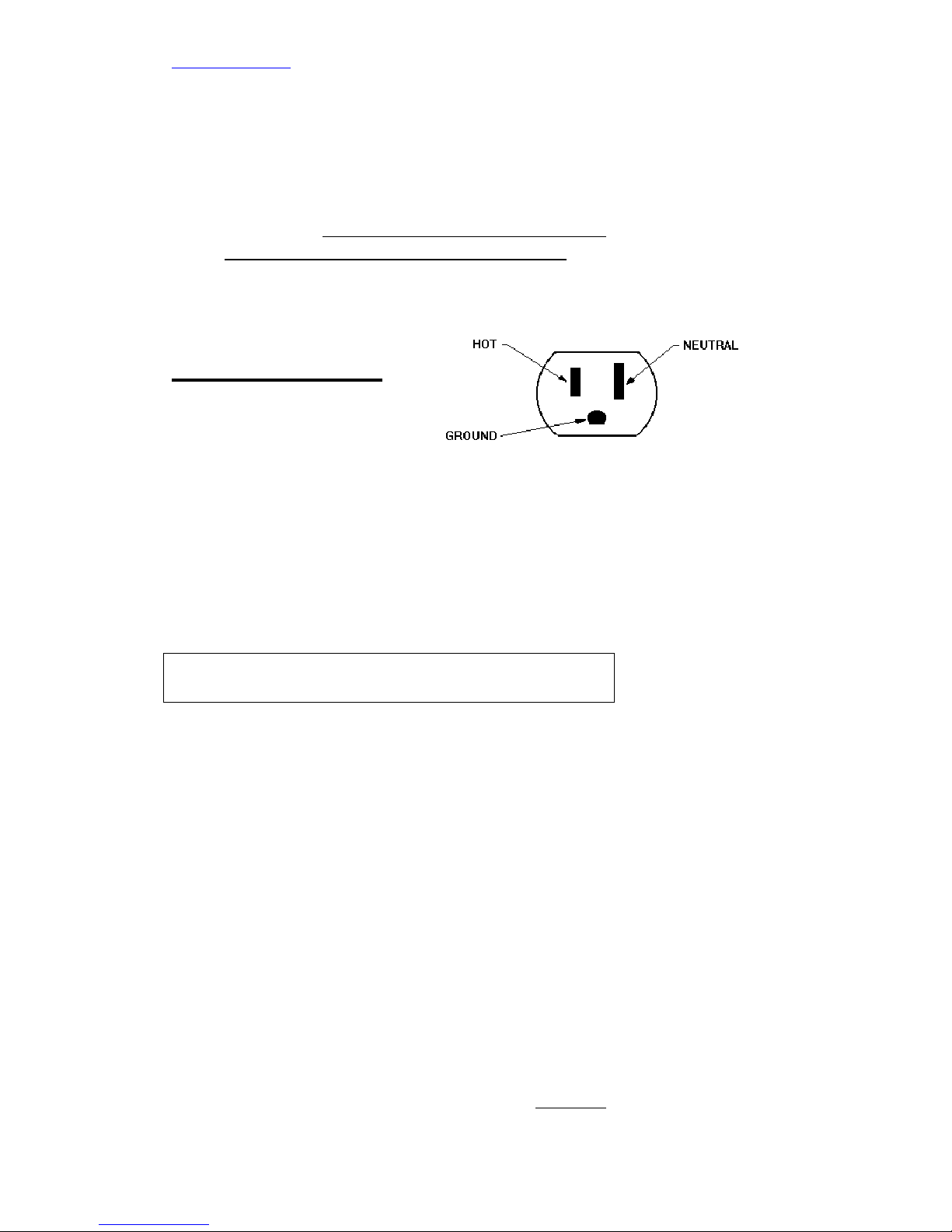
www.star-way.com User Manual
LASERLAB 200 5
• One Installation CD with Installation Manual included
Carefully open the top of the shipping carton. Firmly grasp the round
handle spanning the top of the projector, and lift the unit out of the
carton. Carefully place it on a flat, stable surface for inspection.
Visually inspect the projector to ensure it did not receive any damage
during shipping. Always use a safety cable(s) when hanging any
lighting fixture or effect from truss or an overhead fixing point. At this
time affix your safety cable and stage clamps.
AC POWER 2
Warning! For protection from electric shock,
the projector must be grounded (earthed).
The power supply shall have overload and
ground-fault protection. Important! Install fuse and verify that power supply
settings match local AC supply before use.
The LaserTech and LaserLab Series of projectors are equipped with
auto-switching power supplies. This means they can operate on as little
as 80 VAC and up to 240 VAC (50~60 Hz).
Please do not connect the projector to a dimmer or relay
pack at any time.
How to Earth your power supply
Warning! The power supply used to power the projector requires earthed (grounded) power mains. All
power cables used in the installation of the projector and the computer or DMX console should have
three pins. Important! Powering projector and/or the computer unearthed will damage the projector
and or computer.
Before installing your projector or computer, you must do the following to ensure it is safe to connect the
power supply.
• Test power supply to both the projector and the computer. Do
this using a Multi-Meter capable of testing up to 750VAC 60Hz.
• Test continuity between both ends of the power supply cables.
Ensure that all three wires have continuity.
If you find that you have an unearthed power supply, you will need to connect an
earth before installing the projector. We recommend that you contact either
a Technician or a Licensed Electrician to do this. Alternatively,
at your own
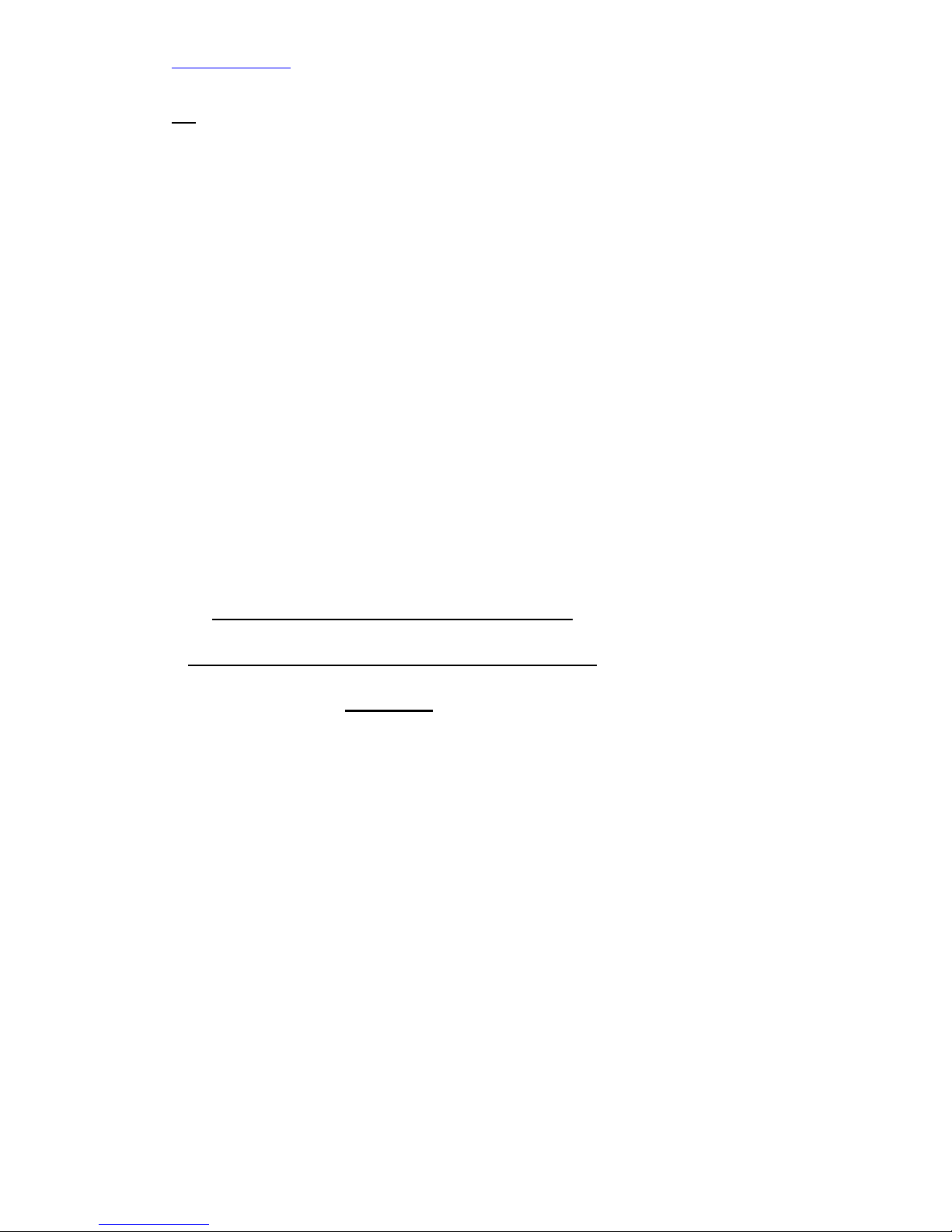
www.star-way.com User Manual
LASERLAB 200 6
risk;
you can follow the instructions below to install an Earth connection.
1. Find a copper water mains pipe or a 2 to 3 meter copper rod. If
using a copper rod, drill the rod into the ground outside of the
building so that you have no more than 10 to 15 cm exposed.
2. Inside the main Distribution Box connect a copper plate on the
inside of the chassis.
3. Run and connect a 1 gage cable from the copper plate on the
inside of the Distribution Box to the Copper Water Mains Pipe or
the Copper rod.
4. Test the earth by using a Multi-Meter in 750VAC mode from the
hot (Brown or Black) to the earth and then the Neutral (Blue or
White) to the earth. The total between the two should equal the
total shown when you connect the prods between hot and
Neutral. If not, cease further use and contact a licensed
electrician. Once you have completed this correctly you can apply
power to your Projector and computer using the earthed power
source.
Never connect the projector or
computer to a dimmer or relay-type
system.
To apply power
Warning! The power cables must be undamaged and rated for the electrical requirements of all
connected devices. Important! Powering through a dimmer system will damage the projector and
computer.
1. Connect the prepared cable to the mains input
socket and the AC mains distribution system.
2. To turn the projector on, locate the red switch at
the rear of the projector and turn it into the on
position. Then turn the key to the horizontal
position. NOTE: when in the “ON” position, the
key cannot be removed.
3. Switch the computer on. You now can continue
with the installation of your new laser projector.
4. Please note you will need to connect and secure
