STARVILLE ColorStar 500 RGB Owner's Manual

Owner‘s Manual
DJ LASE
ColorStar 500 RGB

DJ LASE ColorStar 500 RGB
2
www.thomann.de
Table of Contents
Safety instruction ..............................................................................3
Laser safety information.................................................................... 5
Installation ........................................................................................ 6
Laser safety labels ............................................................................. 7
Laser emission data .....................................................................7
Before operation ...............................................................................8
Unpacking instructions ................................................................ 8
Scope of delivery ..........................................................................8
Power supply ............................................................................... 8
DMX-512 connection between fixtures ....................................... 8
Occupation of the XLR-connection .............................................. 9
Building a serial DMX chain .........................................................9
Proper laser set up & usage ....................................................... 10
Rigging the fixture ...................................................................... 11
Product overview ............................................................................ 12
Rear panel .................................................................................. 12
ILDA / Hardware Setting Panel ................................................... 13
Front panel ................................................................................ 14
Control & function .......................................................................... 15
Operating Mode ........................................................................ 15
Operation ..................................................................................16
Maintenance and care .................................................................... 23
Troubleshooting .............................................................................. 24
Technical specifications ...................................................................25
Disposal .......................................................................................... 26
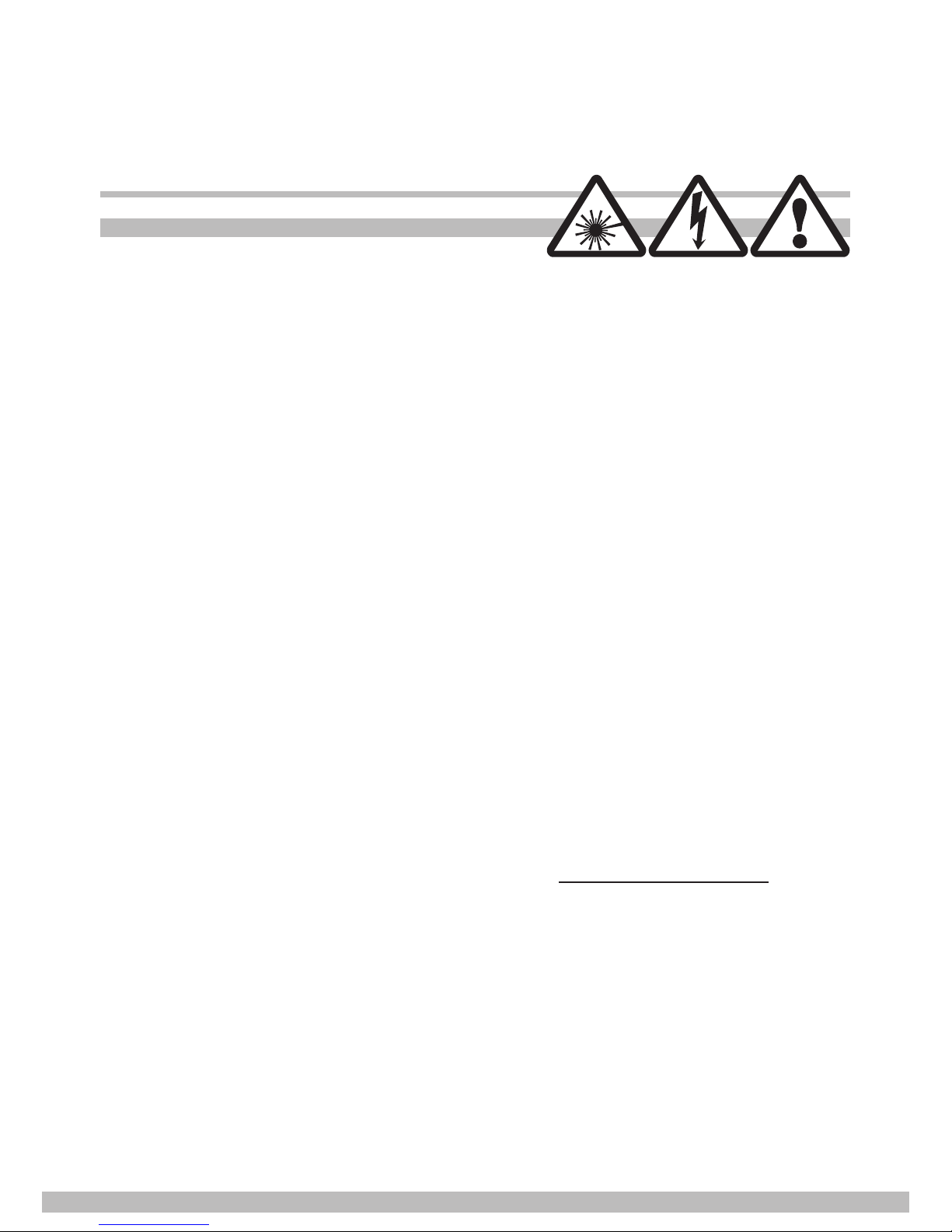
www.thomann.de
3
Thanks a lot for purchasing our Dj Lase ColorStar 500. Please read this user
manual carefully and follow the instructions to avoid danger or damage to the
unit due to mishandling. Keep this user guide for future reference. If you give
the unit to another user, be sure that he also receives this instruction booklet.
Safety instruction
You have to carefully read the instruction, which includes important
information about the installation, usage and maintenance, BEFORE
operating this device.
X Lasers can be hazardous and have unique safety considerations.
Permanent eye injury and blindness is possible if lasers are
used incorrectly. Pay close attention to each safety REMARK and
WARNING statement in the user manual.
X This device is exclusively meant to be used as an illumination effect
device within the limits given in this manual. Using it in any other way
puts people at risk of severe injury by laser light. Moreover you risk
electric shock and warranty will become void.
X Avoid direct eye contact with laser light. Never intentionally expose your
eyes or others to direct laser light.
X This laser product can potentially cause instant eye injury or blindness if
laser light directly strikes the eyes.
X It is illegal and dangerous to shine this laser into audience areas, where
the audience or other personnel could get direct laser beams or bright
reections into their eyes.
X Unpack and check carefully there is no transportation damage before
using the unit.
X Before operating, ensure that the voltage and frequency of power supply
match the power requirements of the unit as stated in this manual.
X The unit is for indoor use only. Use it only in a dry location. Exposing the
device to rain or moisture would cause the risk of electrical shock or re.
X The unit must be installed in a location with adequate ventilation, at least
50 cm from adjacent surfaces. Be sure that no ventilation slots are blocked.
X Disconnect the device from the mains power before any servicing or
maintenance. Replace the fuse only with the same type. Do not use any
other type of fuse.
X Never sever or manipulate the power cord or the plug. If a power cord is
provided with an earth lead, this is mandatory to ensure safe operation!
Otherwise a LIFE THREATENING situation exists!

DJ LASE ColorStar 500 RGB
4
www.thomann.de
X Notice regarding power disconnection:
To disconnect the device from the power source the power plug must
be removed from the power socket. For this reason the device must
be placed in a position where a constant unobstructed access to the
power socket is assured, thus in an emergency situation you are able
to immediately pull out the power plug. To eliminate the risk of re you
must completely disconnect the power plug from the power socket after
the device has been used.
X Always grasp the power cord by the plug. Do not pull on the cord itself
and never touch the power cord with wet hands as this could result in
a short circuit or an electrical shock. Do not place the device, speaker
cabinets or anything else on the power cord and make sure that it does
not become clamped. Place the power cord in a position where it can
not be trod on. A damaged power cord can cause a re or an electrical
shock. Check the power cord from time to time. Should it become
damaged contact our customer service centre to have it replaced.
X Keep any ammable material away from the unit while it is operating.
Otherwise you run the risk of causing a re.
X Always use appropriated lighting safety cables when hanging lights and
effects overhead.
X In the event of serious operating problem, stop using the unit
immediately. Never try to repair the unit by yourself. Repairs carried out
by unskilled people can lead to damage or malfunction. Please contact
the nearest authorized technical assistance centre. Always use the
same type spare parts.
X WARNING!
This unit contains high power laser devices internally. Do not open
the laser housing, due to potential exposure to unsafe levels of laser
radiation. The laser power levels accessible if the unit is opened can
cause instant blindness, skin burns and res.
There are no user serviceable parts inside the unit. Do not open the
housing or attempt any repairs by yourself. If the xture shows any visible
damage or if your unit may require service, please contact your dealer.
X NEVER use the unit under the following conditions:
> In places subject to vibrations or bumps.
> In places with a temperature of over 40 °C or less than 10 °C.
> In places subject to excessive dryness or humidity (ideal conditions
are between 35% and 80%).
X This appliance must not be used by individuals (including children) with
restricted physical, physiological or intellectual abilities or deciencies in
experience and/or knowledge unless they are supervised by a person
responsible for their safety or receive from this person instruction in how
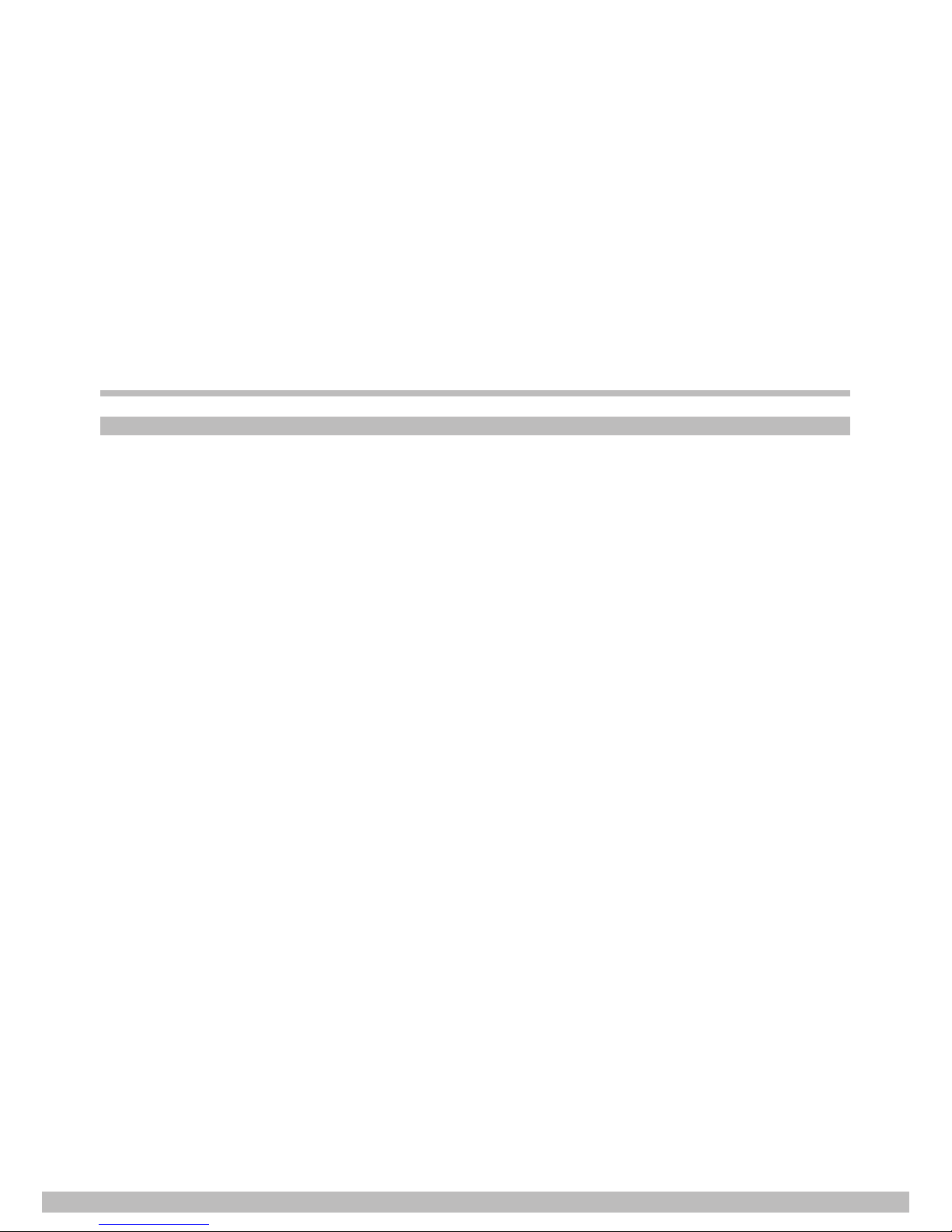
www.thomann.de
5
the appliance is to be used. Keep children away from the device and
power cord!
X Do not switch the xture on and off in short intervals as this would
reduce the laser diode life.
X If the device has been exposed to drastic temperature uctuation, do
not switch it on immediately. The arising condensation water might
damage your device. Leave the device switched off until it has reached
room temperature.
X Every person involved with installation, operation, and maintenance
of this device has to be a qualied technician and has to follow the
instructions of this manual.
Laser safety information
Laser light is different from any other light source with which you may be
familiar. The light from this product can potentially cause eye injury if not
set up and used properly.
Laser light is thousands of times more concentrated than light from any
other kind of light source. This concentration of light power can cause
instant eye injuries, primarily by burning the retina (the light sensitive
portion at the back of the eye). Even if you cannot feel “heat” from a laser
beam, it can still potentially injure or blind you or your audience. Even
very small amounts of laser light are potentially hazardous even at long
distances. Laser eye injuries can happen quicker than you can blink.
It is incorrect to think that because these laser entertainment products split
the laser into hundreds of beams or laser beam is scanned out in high
speed, that an individual laser beam is safe for eye exposure. This laser
product uses dozens of milliWatts of laser power (Class 3B levels internally).
Many of the individual beams are potentially hazardous to the eyes.
It is also incorrect to assume that because the laser light is moving, it is
safe. This is not true. Nor, do the laser beams always move. Since eye
injuries can occur instantly, it is critical to prevent the possibility of any
direct eye exposure. In the laser safety regulation, it is not legal to aim
Class 3B lasers in areas where people can get exposed. This is true even
if it is aimed below people’s faces, such as on a dance oor.
X Do not operate this laser device without rst reading and understanding
all safety and technical data in this manual.
X Always set up and install all laser effects so that all laser light is at least
3 meters (9.8 feet) above the oor on which people can stand. See
“Proper Laser Set-up & Usage” section later in this manual.
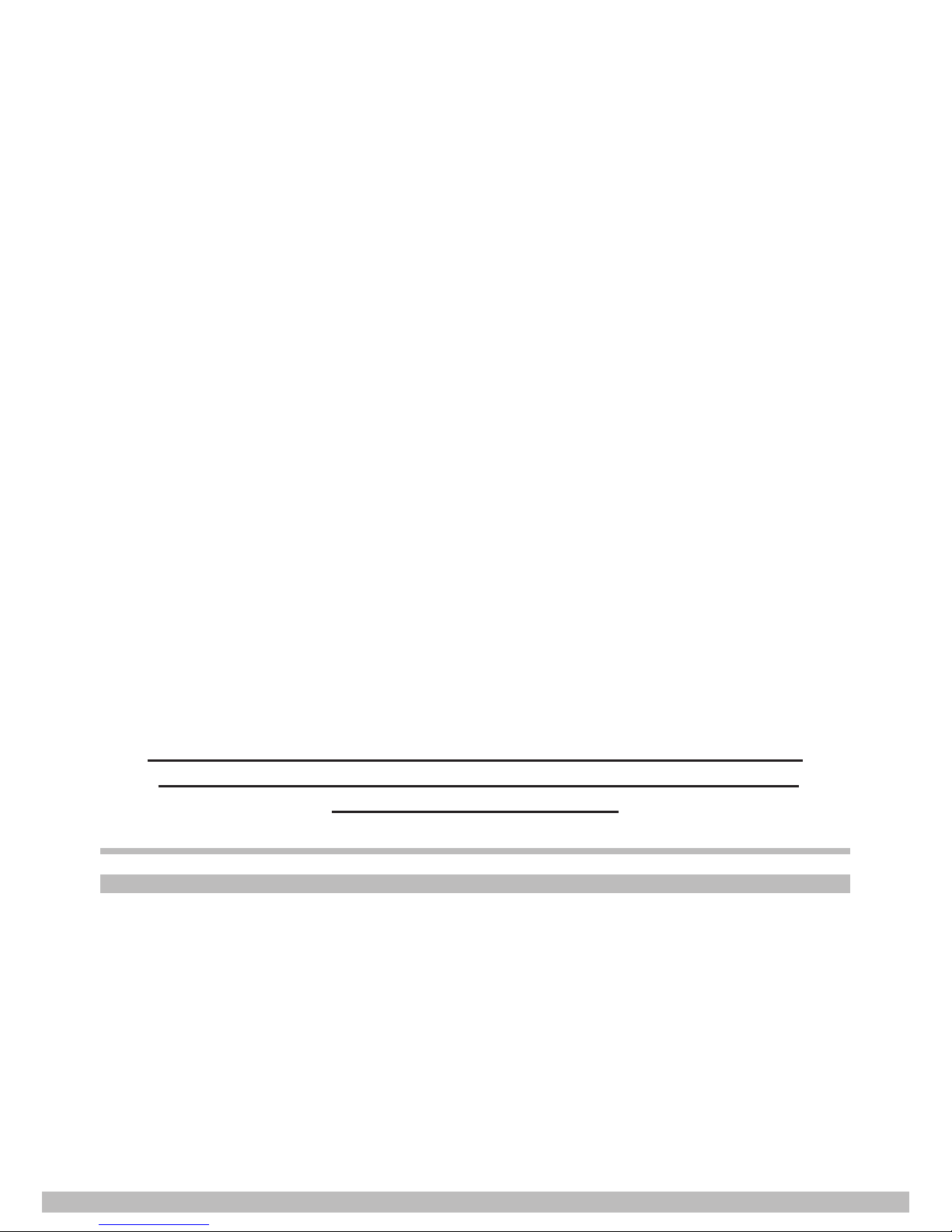
DJ LASE ColorStar 500 RGB
6
www.thomann.de
X After set up, and prior to public use test the laser to ensure proper
function. Do not use it, if any defect is detected. Do not use it, if the unit
emits only one or two laser beams rather than dozens/hundreds, as this
could indicate damage to the diffraction grating optic, and could allow
emission of higher laser levels.
X Do not point lasers at people or animals.
X Never look into the laser aperture or laser beams.
X Do not point lasers in areas in which people can potentially get
exposed, such as uncontrolled balconies, etc.
X Do not point lasers at highly reective surfaces such as windows,
mirrors and shiny metal. Even laser reections can be hazardous.
X Never point a laser at aircraft, this is a federal offense. Consequently
you must never point laser beams into the sky.
X Do not expose the output optic (aperture) to cleaning chemicals.
X Do not use the laser if housing is damaged or open, or if optics appear
damaged in any way.
X Never leave this device running unattended.
X The operation of a class 3B laser show laser is only allowed if the show
is controlled by a skilled and well-trained operator familiar with the data
included in this manual.
X The legal requirements for using laser entertainment products vary from
country to country. The user is responsible for the legal requirements at
the location/country of use.
We will not accept liability for any resulting damages caused
by the non-observance of this manual or any unauthorised
modication to the device.
Installation
You can install the unit on the truss or ceiling. Use clamps to x the unit
to truss. Always ensure that the unit is rmly xed to avoid vibration and
slipping while operating. Always ensure that the structure to which you are
attaching the unit is secure. Also always use a safety cable that can hold
10 times of the weight of the unit when installing the xture.
Do not shake the device. Avoid brute force when installing or operating the
device.
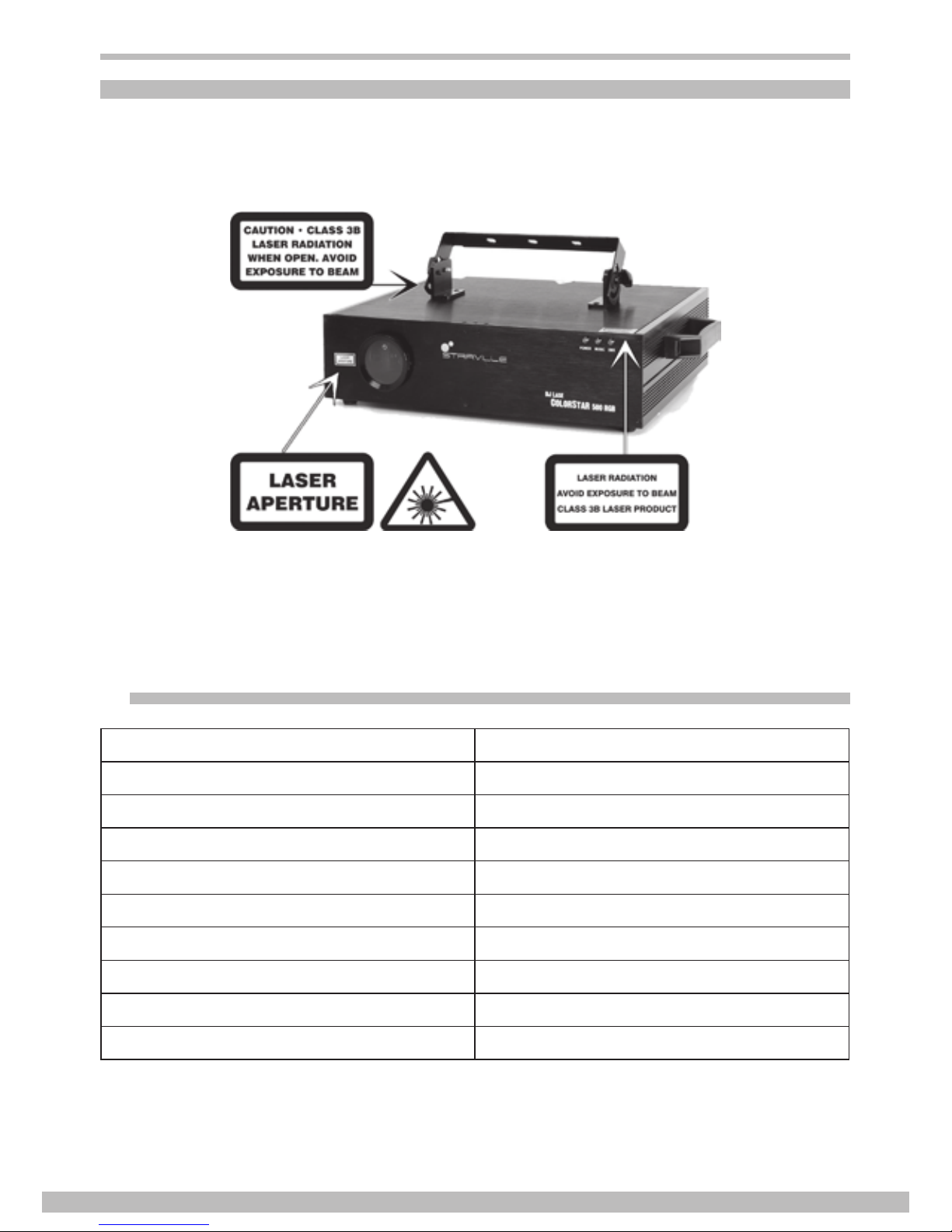
www.thomann.de
7
Laser safety labels
Respect the warnings!
This label indicates the
laser beam output aperture.
Laser emission data
Laser Classication Class 3B
Green Laser Medium DPSS Nd: YVO4, 532 nm
Red Laser Medium LD GaAlAs 650nm, typical
Blue Laser Medium LD GaAIAs 405nm,typical
Beam Diameter < 5 mm at aperture
Divergence (each beam) < 2 mrad
Divergence (total light) < 90 degrees
Transverse Beam Mode TEM
00
Cooling TEC & Fan Cooling
Scanning DC to 20kHz, ±25 Degrees X & Y
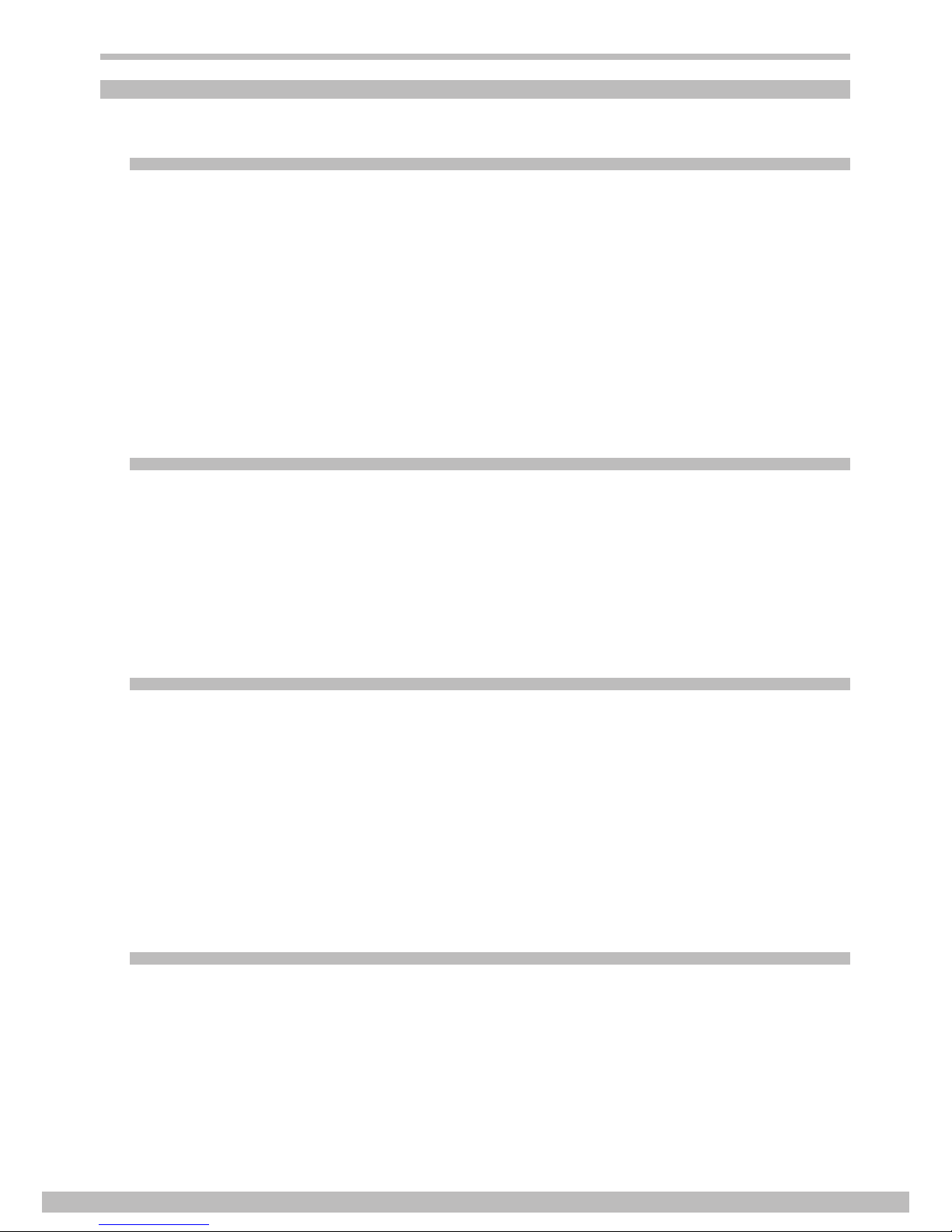
DJ LASE ColorStar 500 RGB
8
www.thomann.de
Before operation
Unpacking instructions
Immediately upon receiving the xture, carefully unpack the carton, check
the contents to ensure that all parts are present, and have been received
in good condition. Notify the shipper immediately and retain packing
material for inspection if any part appears to be damaged by shipping or
the package itself shows signs of mishandling. Save the package and
all packing materials. In the event that a xture must be returned to the
factory, it is important that the xture be returned in the original factory box
and packing. Make sure that the power-switch is set to off-position before
you connect the device to the mains.
Scope of delivery
Laser Light 1 x
Keys (for key switch) 2 x
Interlock connector 1 x
Power supply cord 1 x
User manual 1 x
Power supply
To determine the power requirements for a particular xture, see the label
afxed to the back plate of the xture or refer to the xture’s specications
chart. A xture’s listed current rating is its average current draw under
normal conditions. All xtures must be powered directly off a switched
circuit and cannot be run off a rheostat (variable resistor) or dimmer circuit,
even if the rheostat or dimmer channel is used solely for a 0% to 100%
switch. Before applying power to a xture, check that the source voltage
matches the xture’s requirement.
DMX-512 connection between fixtures
The xture is equipped with 3-pin XLR sockets for DMX input and output.
The sockets are wired in parallel. Only use a shielded twisted-pair cable
designed for 3-pin XLR-plugs and connectors in order to connect the
controller with the xture or one xture with another.
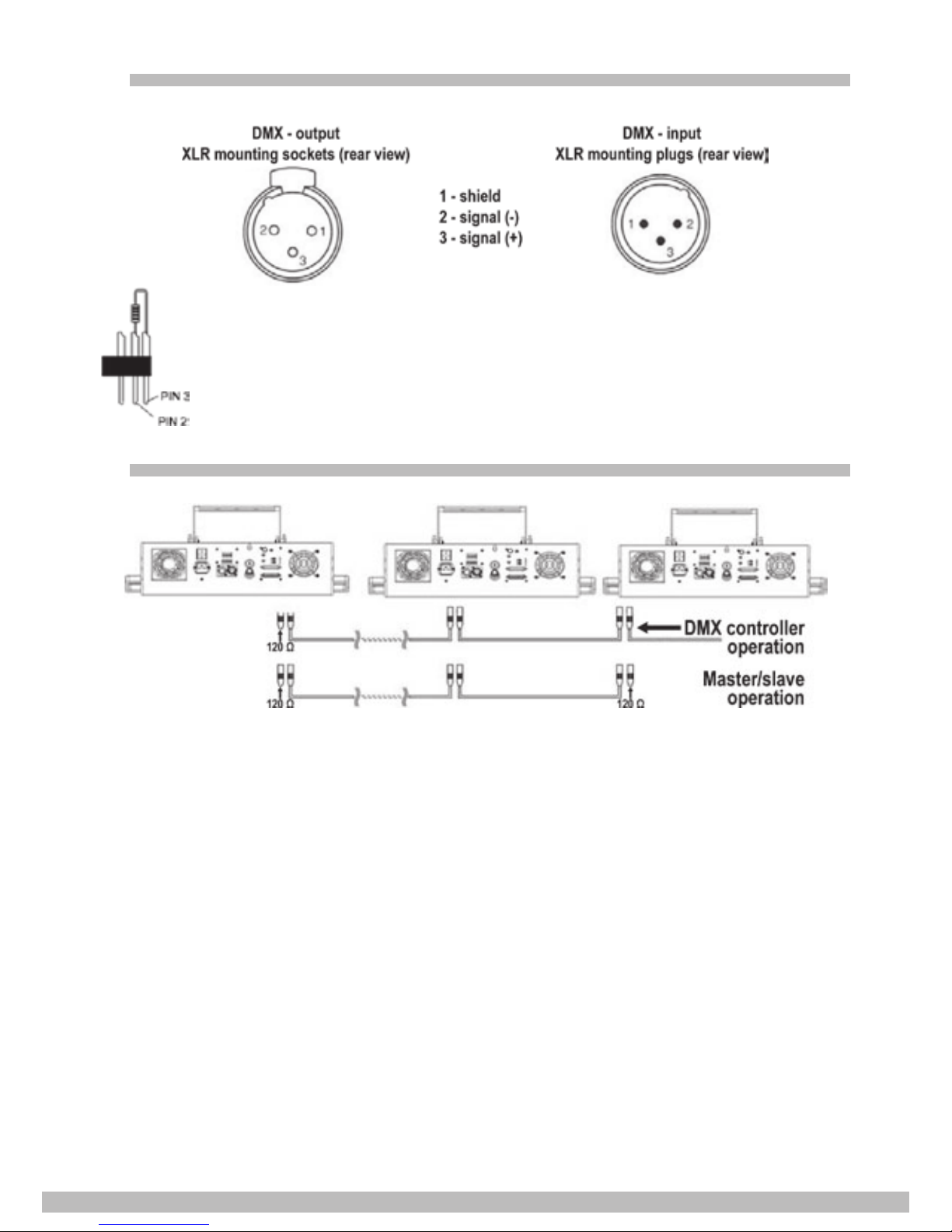
www.thomann.de
9
Occupation of the XLR-connection
Caution! At the last xture please use a DMX terminator. That is
a XLR plug with a 110 ohm resistor between pins 2 and 3. Plug
that terminator into the DMX output of the last xture.
Building a serial DMX chain
X If you are using standard DMX-controllers, you can connect the DMX-
output of the controller directly to the DMX input of the rst xture in the
DMX chain. If you wish to connect DMX controllers with different XLR
outputs, you need to use adapter cables.
X Connect the DMX output of the rst xture in the DMX-chain to the DMX
input of the next xture. Always connect an output with the input of the
next xture until all xtures are connected.
X If you use a controller with 5 pins DMX connector, you need to use a 5
to 3 pins adapter.
X At the last xture, the DMX cable has to be terminated with a terminator.
Solder a 120 Ohm 1/4W resistor between pin 2 (DMX-) and pin 3
(DMX+) into a 3 pins XLR-plug and plug it in the DMX-output of the last
xture.
X Connect the xture together in a daisy chain by XLR plug cable from
the output of the xture to the input of the next xture. The cable cannot
be branched or split to a Y cable. DMX 512 is a very high speed signal.
