Specifications and Main Features
- Model: Startrac 1400
- Speed Range: 1 - 16 km/hr (20 km/hr optional), .1 km/hr command resolution
- Elevation Range: 0 - 15 grade % increment is 1%
- Motor: 1.5HP Custom Built DC Drive motor
- Electrical Requirements:
- Model 16 km/hr: 100-120VAC/200-240VAC
- Model 20 km/hr: 110-120VAC/220-240VAC
- There is need for minimum 20 Amps dedicated circuit.
- Other Features:
- 16 km model: Length --- 1854 mm, Width --- 628 mm, Height --- 1321 mm
- With side Hand Rail Width --- 787 mm
- Running area: 432 m(Length) x 1372 mm(Width)
- Weight: 95 kg
- Digital Readouts:
- Elapsed time, Distance, Speed, Calories per hour, Total Calories and Pace in min per km.
- Features:
- It is easy to operate, Durable and reliable, Smooth and quiet operation, Lifetime structural frame warranty, 8 pre programmed running terrains, Manual operation allows selection of any speed and elevation, Provision of Interval/Laps program for personalized training, Motivational LED illuminated oval track display for progress tracking.
- Warranty: One year limited parts warranty
Frequently Asked Questions
Q1: What should I do if I face CPU Error?
A1: CPU Error could be possible due to cycling on and off the power switch in a very short time termed as power cycling.
To turn the treadmill on again, first turn the power switch off, wait a couple of seconds and then flick the switch on as previously mentioned. Reach out to Unisen incase the issue is not resolved.
Q2: Is it possible to use the treadmill without the doctors’ consent?
A2: Absolutely not, a doctor must be consulted before operating a treadmill, especially if there are any underlying issues related to the heart.
Q3: During a program, how do I change the running speed?
A3: During a program, speed can be changed by pressing the respective number keys and the [ENTER] key, engaging both of them at the same time. Alternatively, the speed can also be changed via the [SLOW] and [FAST] keys.
Q4: Can I wear my own heart rate monitor or do I have to use the one built into the treadmill?
A4: This device does not require an external heart rate monitor as the Startrac treadmill system has a heart rate monitor timmer which provides the necessary features of heart rate monitoring while the treadmill is paused or after it is finished.
Q5: For how long can one use each pre-set elevation terrain program?
A5: It is recommended to use each elevation pre-set terrain program for 20 minutes, this includes a warm up for 2 minutes and a cooldown for 3 minutes.
Q6: What is the maximum weight restrain for users?
A6: The weight of the users using the treadmill may range anywhere in between 20 to 199kg.
Q7: Are users able to utilize the treadmill even without an automatic setting?
A9: The manually operated treadmill allows users to set their own speed and elevation.
User Manual
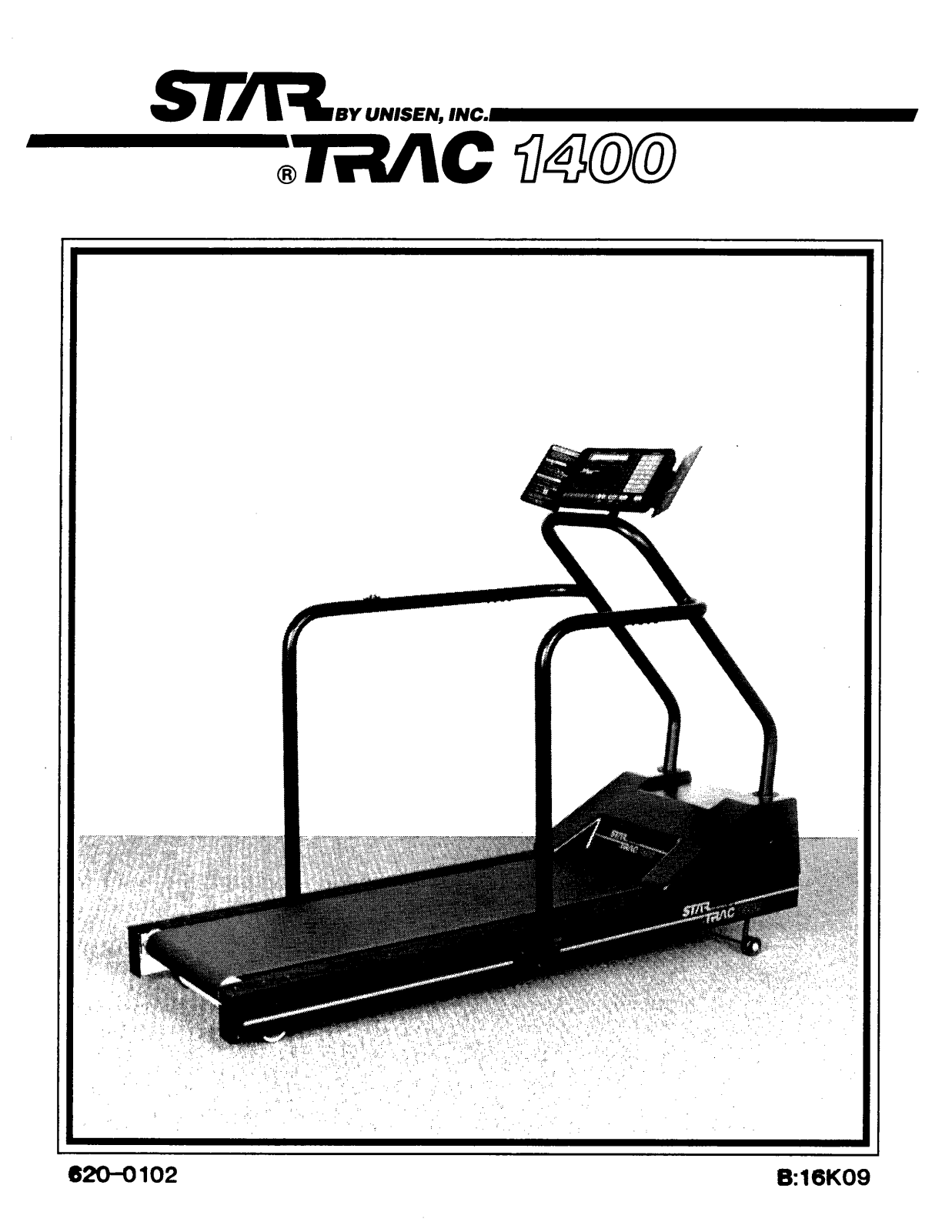

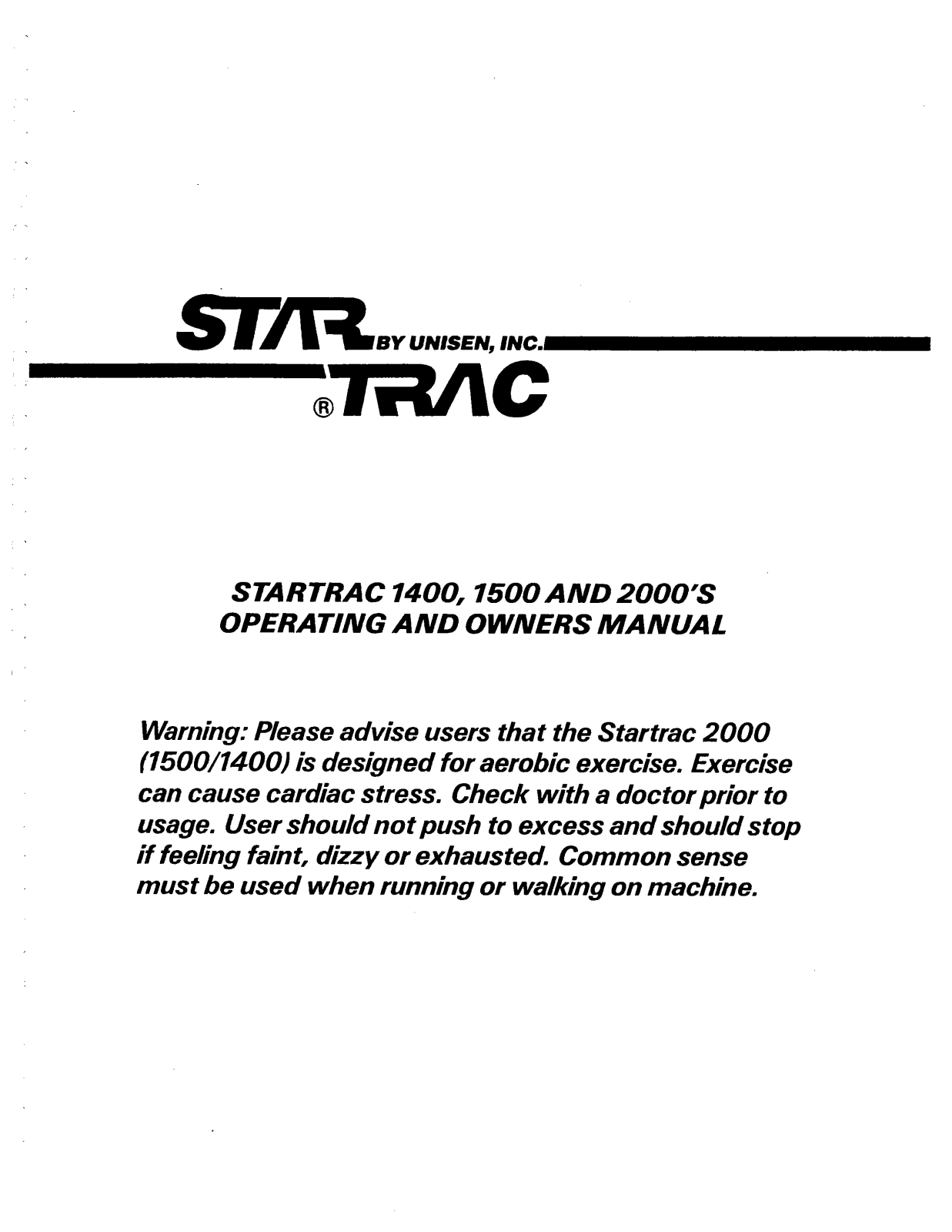

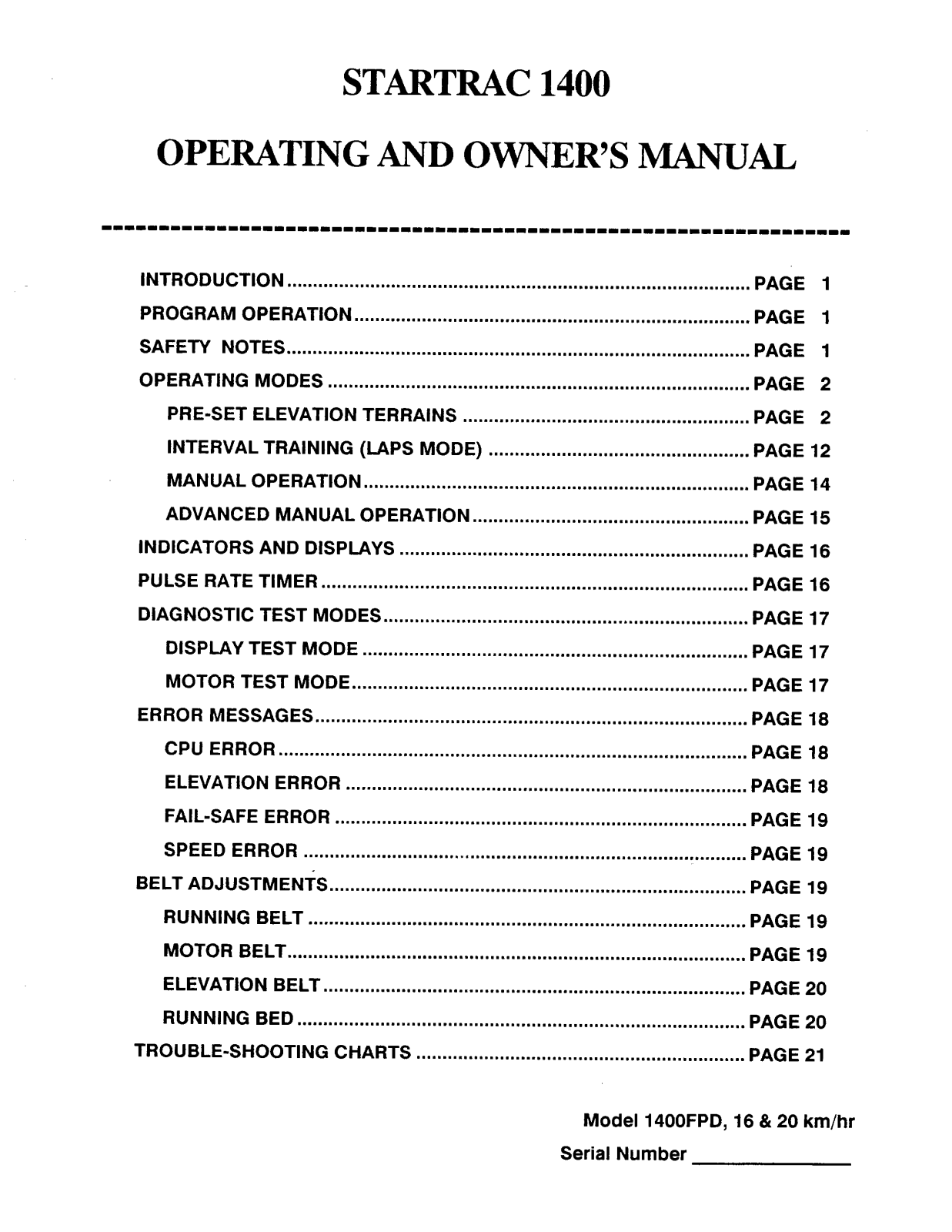
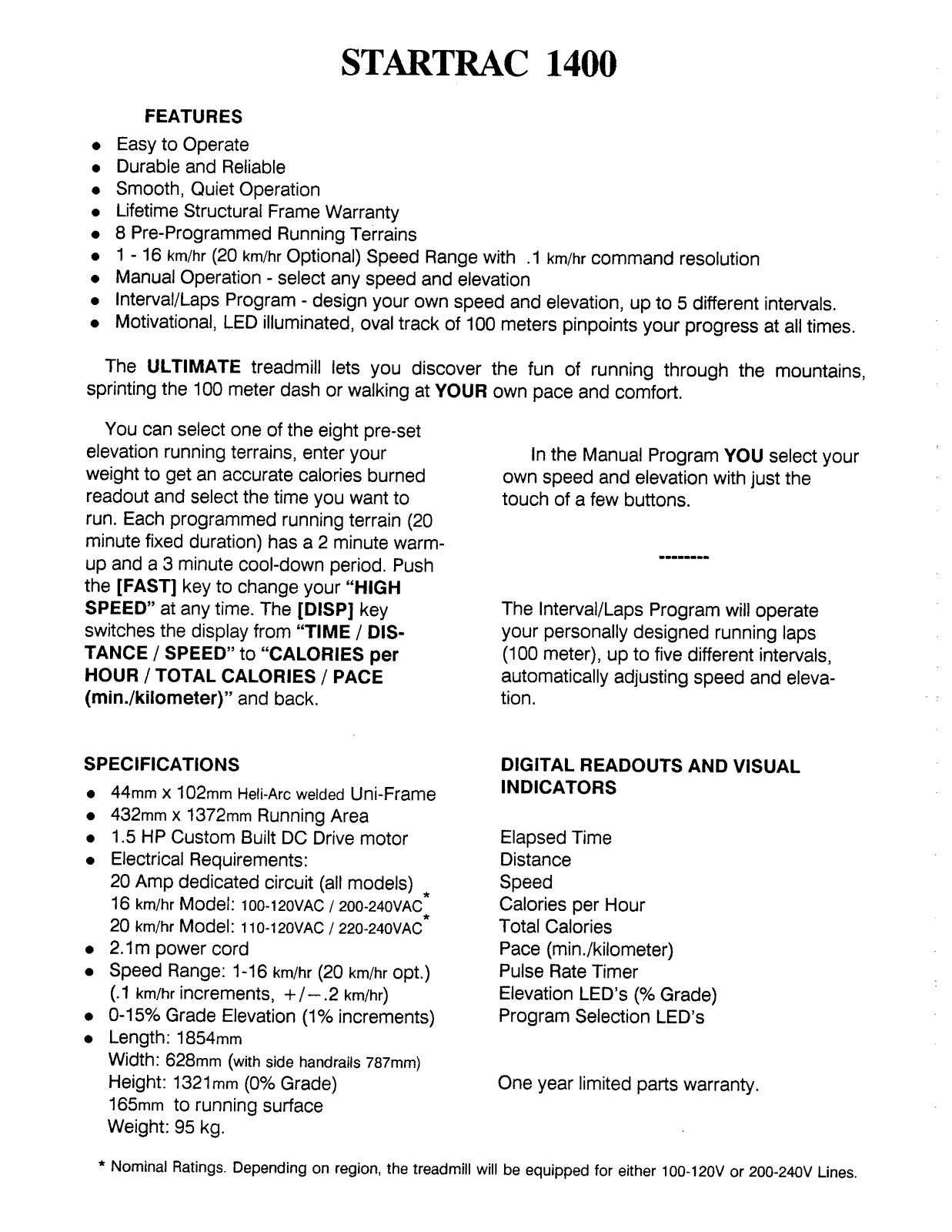
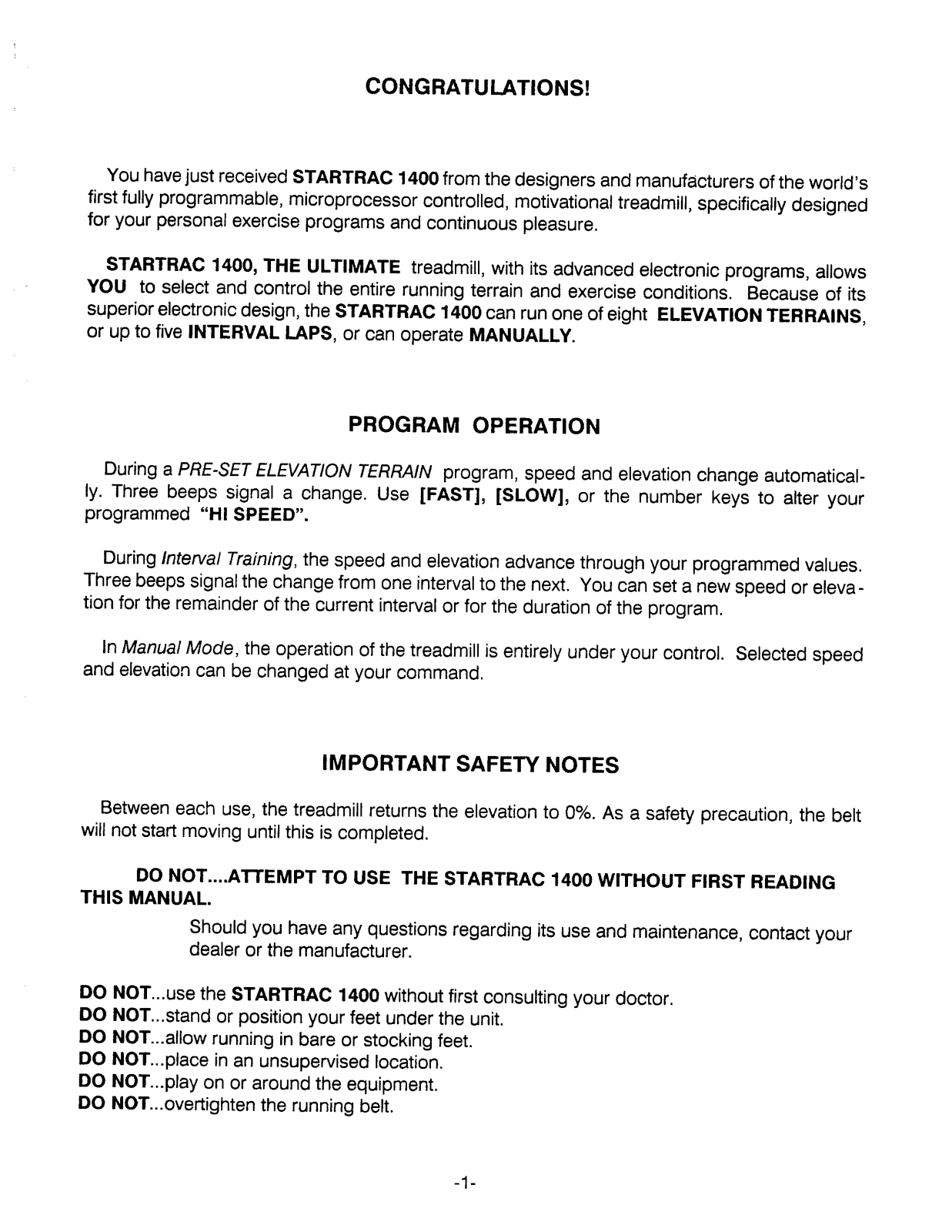
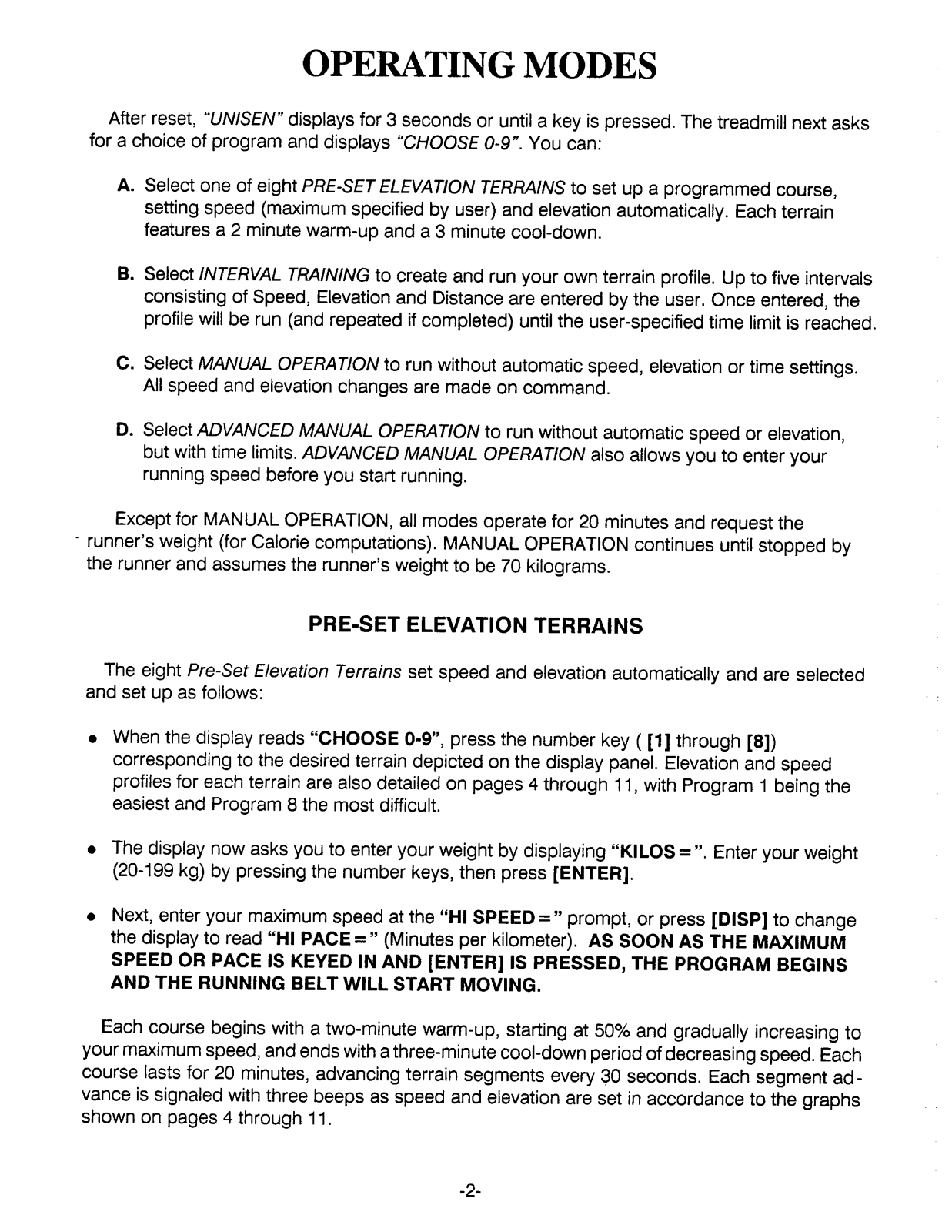
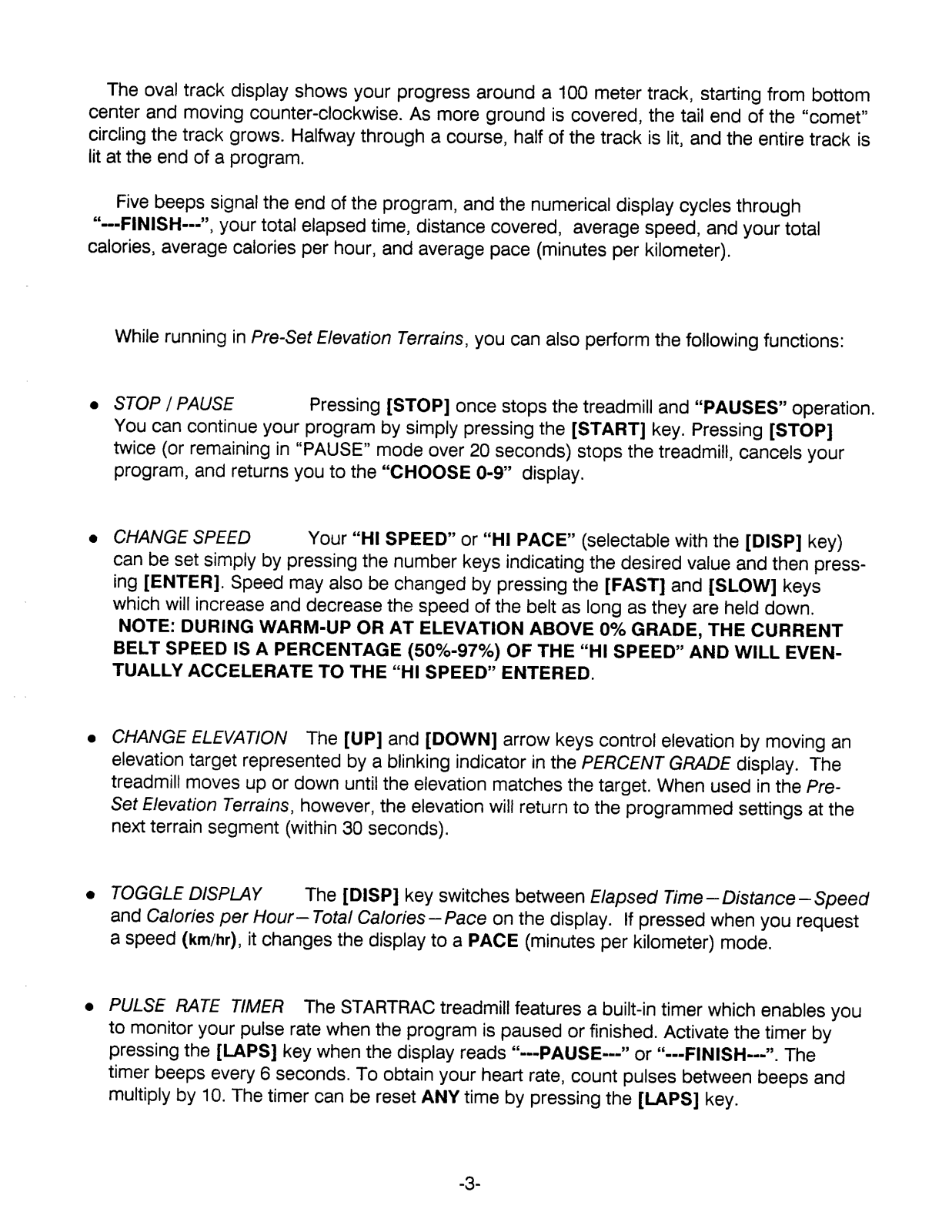

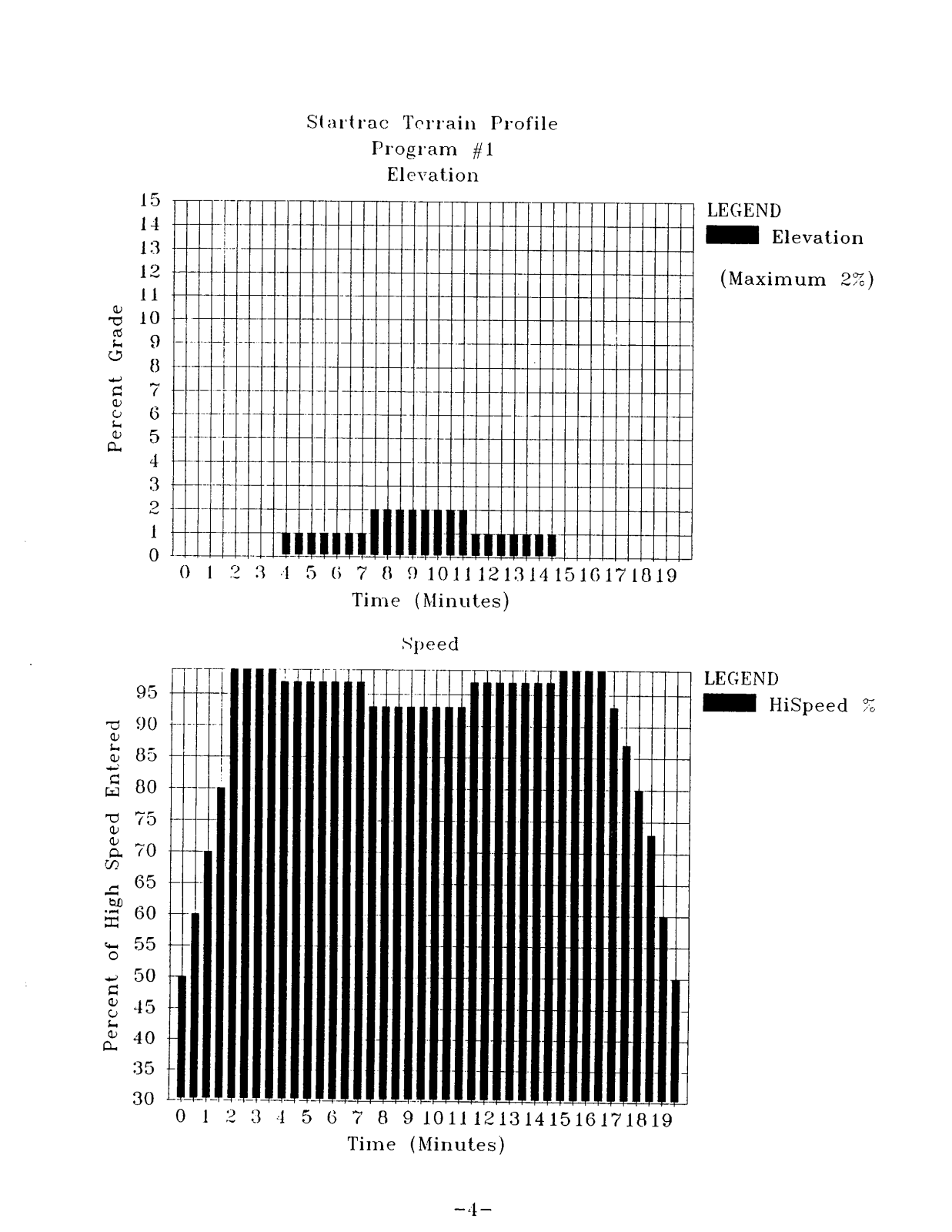
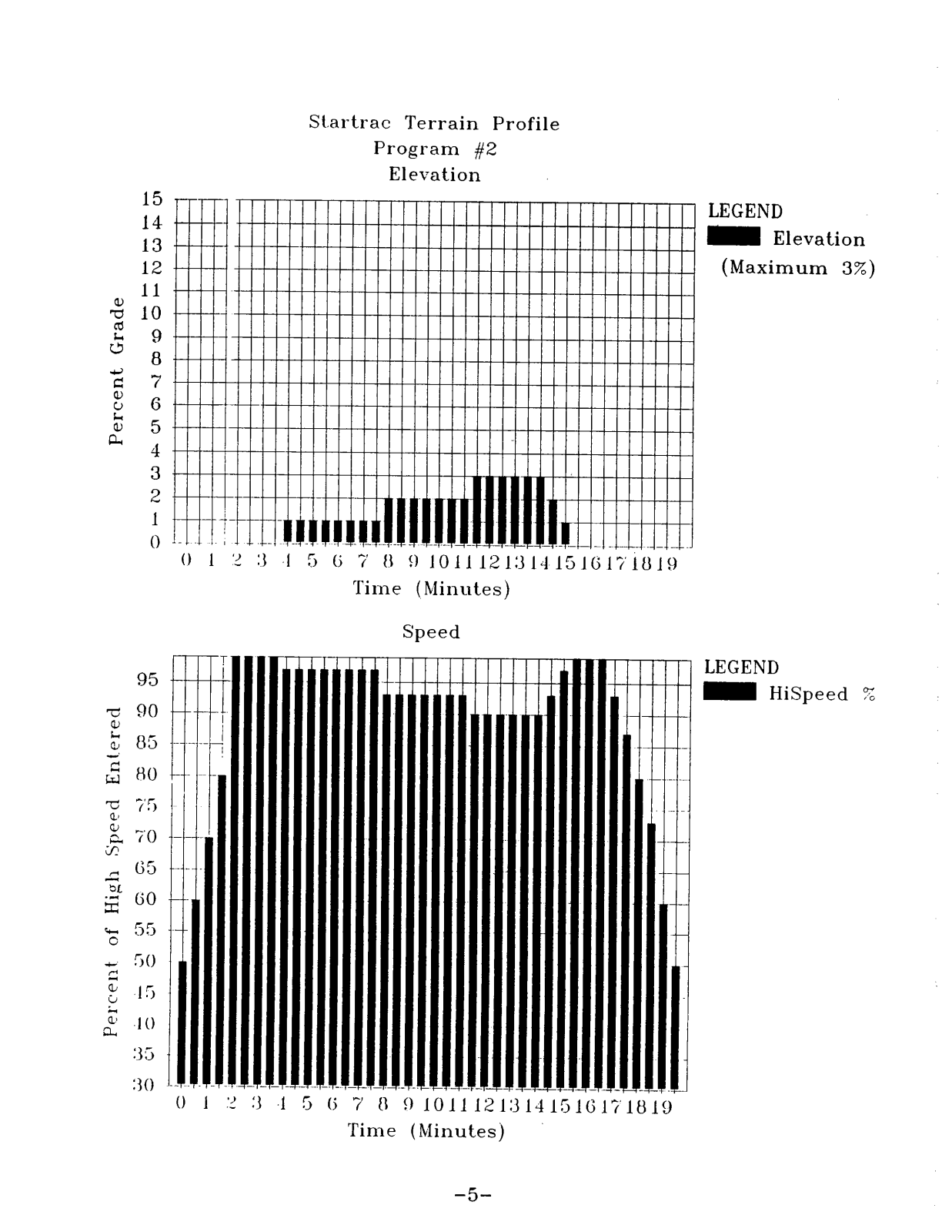
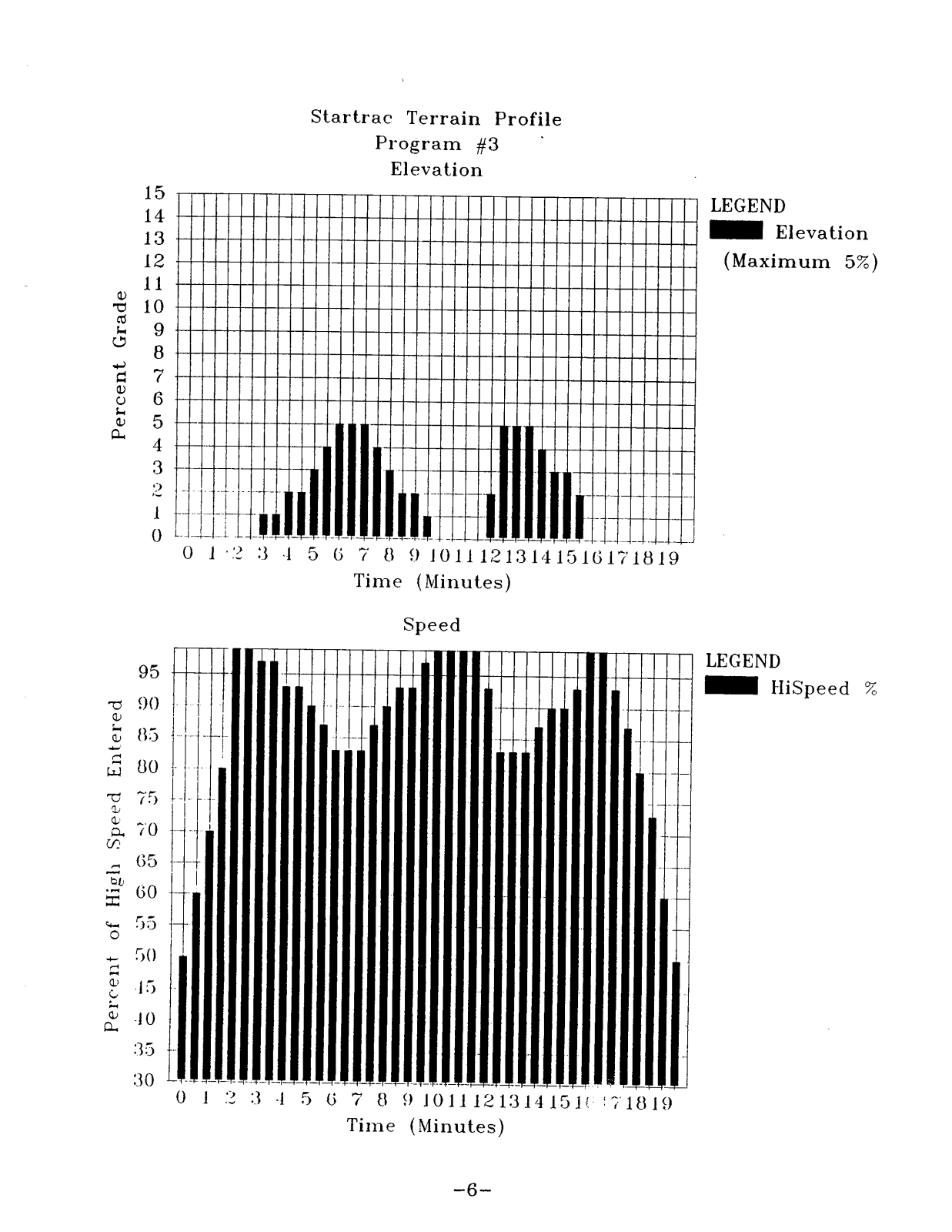
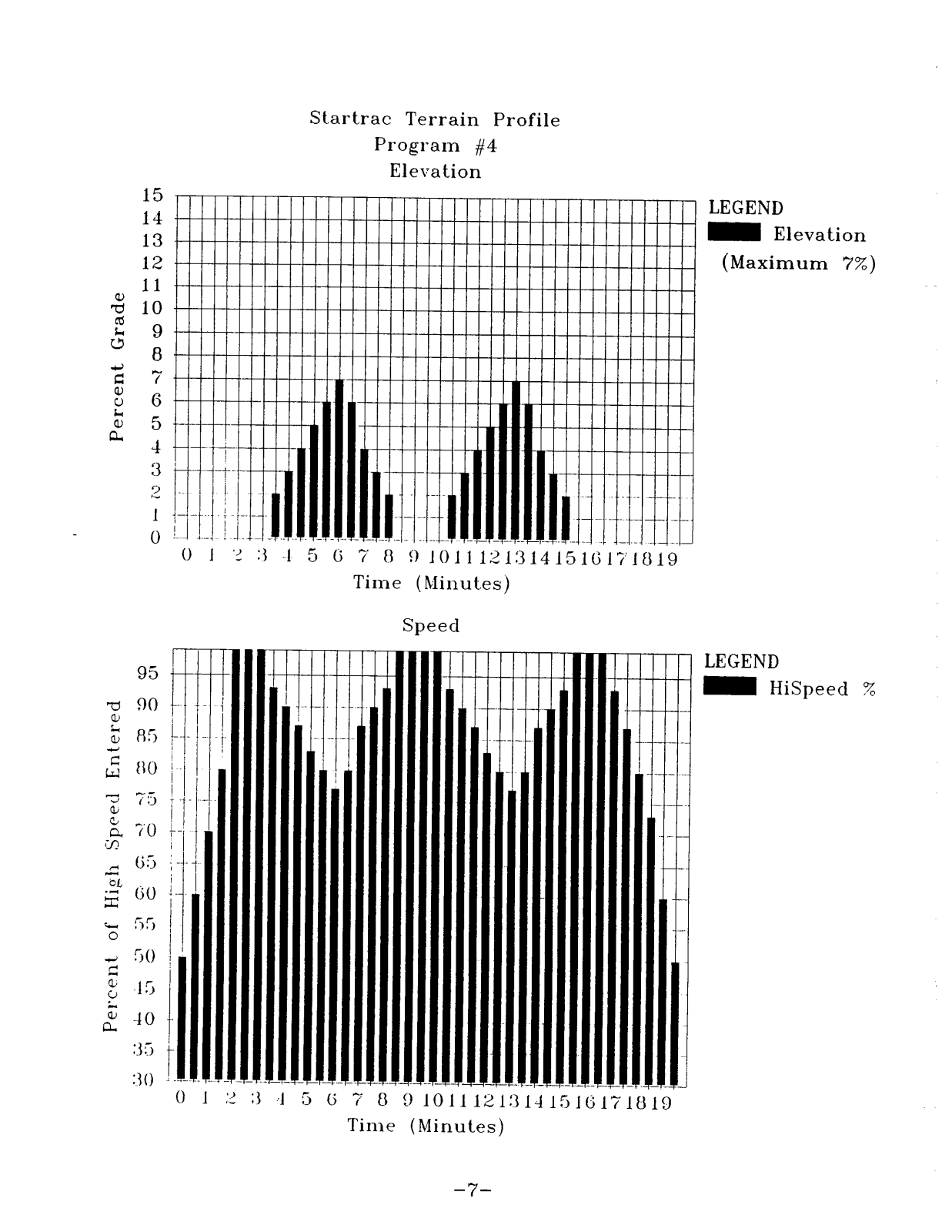
































