Page 1

DVI / VGA USB KVM Switch
SV231DDUSB
SV431DDUSB
Instruction Manual
*SV431DDUSB Shown - Actual product may vary from photo
2 Port DVI / VGA USB KVM Switch
4 Port DVI / VGA USB KVM Switch
Page 2

FFCCCC CCoommpplliiaannccee SSttaatteemmeenntt
This equipment has been tested and found to comply with the limits for a Class B digital device,
pursuant to part 15 of the FCC Rules. These limits are designed to provide reasonable protection
against harmful interference in a residential installation. This equipment generates, uses and can
radiate radio frequency energy and, if not installed and used in accordance with the instructions,
may cause harmful interference to radio communications. However, there is no guarantee that
interference will not occur in a particular installation. If this equipment does cause harmful
interference to radio or television reception, which can be determined by turning the equipment off
and on, the user is encouraged to try to correct the interference by one or more of the following
measures:
• Reorient or relocate the receiving antenna.
• Increase the separation between the equipment and receiver.
• Connect the equipment into an outlet on a circuit different from that to which the
receiver is connected.
• Consult the dealer or an experienced radio/TV technician for help.
UUssee ooff TTrraaddeemmaarrkkss,, RReeggiisstteerreedd TTrraaddeemmaarrkkss,, aanndd ootthheerr PPrrootteecctteedd NNaammeess aanndd SSyymmbboollss
This manual may make reference to trademarks, registered trademarks, and other protected names
and/or symbols of third-party companies not related in any way to StarTech.com. Where they occur
these references are for illustrative purposes only and do not represent an endorsement of a
product or service by StarTech.com, or an endorsement of the product(s) to which this manual
applies by the third-party company in question. Regardless of any direct acknowledgement
elsewhere in the body of this document, StarTech.com hereby acknowledges that all trademarks,
registered trademarks, service marks, and other protected names and/or symbols contained in this
manual and related documents are the property of their respective holders.
Page 3

Instruction Manual
i
TTaabbllee ooff CCoonntteennttss
Introduction . . . . . . . . . . . . . . . . . . . . . . . . . . . . . . . . . . . . . . . . . . . . . . . . . . . . .1
Features . . . . . . . . . . . . . . . . . . . . . . . . . . . . . . . . . . . . . . . . . . . . . . . .1
Package Contents . . . . . . . . . . . . . . . . . . . . . . . . . . . . . . . . . . . . . . . .1
Hardware Guide . . . . . . . . . . . . . . . . . . . . . . . . . . . . . . . . . . . . . . . . . . . . . . . . . .2
Installation . . . . . . . . . . . . . . . . . . . . . . . . . . . . . . . . . . . . . . . . . . . . . . . . . . . . . .2
Installing the KVM Switcher Software . . . . . . . . . . . . . . . . . . . . . . . . . .3
Operation . . . . . . . . . . . . . . . . . . . . . . . . . . . . . . . . . . . . . . . . . . . . . . . . . . . . . . .3
Front Panel Buttons . . . . . . . . . . . . . . . . . . . . . . . . . . . . . . . . . . . . . . .3
Keyboard Hotkeys . . . . . . . . . . . . . . . . . . . . . . . . . . . . . . . . . . . . . . . . .3
Switcher Software . . . . . . . . . . . . . . . . . . . . . . . . . . . . . . . . . . . . . . . . .3
Keyboard Hotkey Commands . . . . . . . . . . . . . . . . . . . . . . . . . . . . . . . .7
Specifications . . . . . . . . . . . . . . . . . . . . . . . . . . . . . . . . . . . . . . . . . . . . . . . . . . .8
Technical Support . . . . . . . . . . . . . . . . . . . . . . . . . . . . . . . . . . . . . . . . . . . . . . . .8
Warranty Information . . . . . . . . . . . . . . . . . . . . . . . . . . . . . . . . . . . . . . . . . . . . .8
Page 4

Instruction Manual
1
Thank you for purchasing a StarTech.com DVI/VGA USB KVM Switch. Providing simple,
centralized control of multiple computers from a single display and USB peripheral set
(Keyboard and Mouse), SV231DDUSB/SV431DDUSB offers versatile dual display
capability, supporting both VGA and DVI, as well as support for audio switching and USB
device sharing between connected computers - providing rich multimedia capability and
cost-effectiveness.
IInnttrroodduuccttiioonn
•
Direct channel selection and operation using front-panel push button and keyboard
hotkeys
Features
Package contents:
•
1 X Software CD
This package should contain:
•
Support DDC2B emulation
•
Status LED display for easy port status monitoring
•
HDCP compliant for digital contents protection
•
DVI-I Single Link interface technology supports digital and analog video signal
transmission
•
1 X Power Adapter
•
1 X DVI / VGA USB KVM Switch
•
Supports Dual Monitor/Flat Panel Displays (1 x DVI, 1 x VGA)
•
1 X Manual
Page 5

Instruction Manual
2
HHaarrddwwaarree GGuuiiddee
Front Panel
Rear panel
IInnssttaallllaattiioonn
1. Place the KVM switch in close proximity to the keyboard, mouse, and monitor(s) you
wish to use as the console controls.
2. Plug the power adapter into a wall outlet or other suitable power source. Connect the
opposite end to the port marked DC 9V on the KVM switch.
3. Connect the shared USB keyboard, mouse, two monitors, speakers and microphone
(if applicable), as well as other shared USB devices to the KVM switch.
4. Connect each of your computers to the KVM switch, using a DVI-I video cable, VGA
cable, USB (Type A-to-Type B) cable, audio and mic cables (optional), ensuring the
connections are kept together (i.e. PC1 connections to PC1 only etc.).
5. Power up the connected computers, one at a time. After the computers are powered
up, the keyboard and mouse will be recognized, allowing operation using the KVM
Switch.
Please note: Some older computers might require that the USB option be manually
enabled in the BIOS, prior to being able to use any USB devices. If you find that USB
devices are not functioning, please check the USB option in the BIOS.
Please note: If you use Windows 95/98/SE or Mac OS and wish to use a USB mouse,
please ensure that it is properly installed on the computer, prior to connecting it to the KVM
Switch.
*SV431DDUSB shown - actual product may vary from photo
Page 6

Instruction Manual
3
Installing the KVM Switcher Software
Please note: The Switcher Software provides an alternative way to operate KVM functions
in addition to the original hardware hotkeys. If you are satisfied with the
hardware hotkeys, software installation is not necessary.
Also note: The Windows switcher software is recommended for systems using Windows
98SE or later. The Mac switcher Software is recommended for use on Mac OS
10.4 (Tiger) and later.
1. Insert the software CD (included) into the CD/DVD-ROM drive. This will launch the
Autorun screen. If the Autorun function has been disabled on the computer, simply
locate and execute the Autorun.exe file on the CD.
2. Click on “Software Installation for Windows” to begin installation. Follow the
instructions to completion. Once installation is finished, you will see a KVM Switcher
icon appear on the system tray of your desktop. Right-click on the icon to evoke the
operation menu, and double-click to evoke the configuration box. For Mac users, locate
the Mac switcher software (with a file extension of .pkg or .zip) and install
it on your Mac.
OOppeerraattiioonn
There are three methods to control the KVM Switch for PC, USB hub and audio/mic
channel selection: using the front-panel push buttons, a hotkey sequence, or the Switcher
Software.
Front Panel Buttons
The Front Panel buttons allow direct control over KVM switch operation and channel
switching. Simply press the PC button for PC port switching. If binding is enabled between
PC / USB hub port control / Audio and Mic switching, they will be jointly selected at the
same time). If you wish to enable the binding of PC / Hub Port control / Audio and Mic
switching, use the hotkey sequences described on page 7 .
Keyboard Hotkeys
A keyboard hotkey sequence consists of at least three specific keystrokes:
Hotkey sequence = [ScrLk]* + [ScrLk] * + Command key(s)
(* User-definable = SCROLL LOCK, CAPS, ESC, F12 or NUM LOCK)
To configure the KVM Switch to use a preceding sequence other than two consecutive
Scroll Locks:
(1) Hit ScrollLock + ScrollLock + H, which will be followed by two beeps indicating
readiness for selection of a new preceding sequence, or press and hold down the last
front-panel button (Button 2 on SV231DDUSB, Button 4 on SV431DDUSB) until you
hear two beeps, then release the button.
(2) Select and press the key you would like to use as your preceding sequence (SCROLL
Page 7
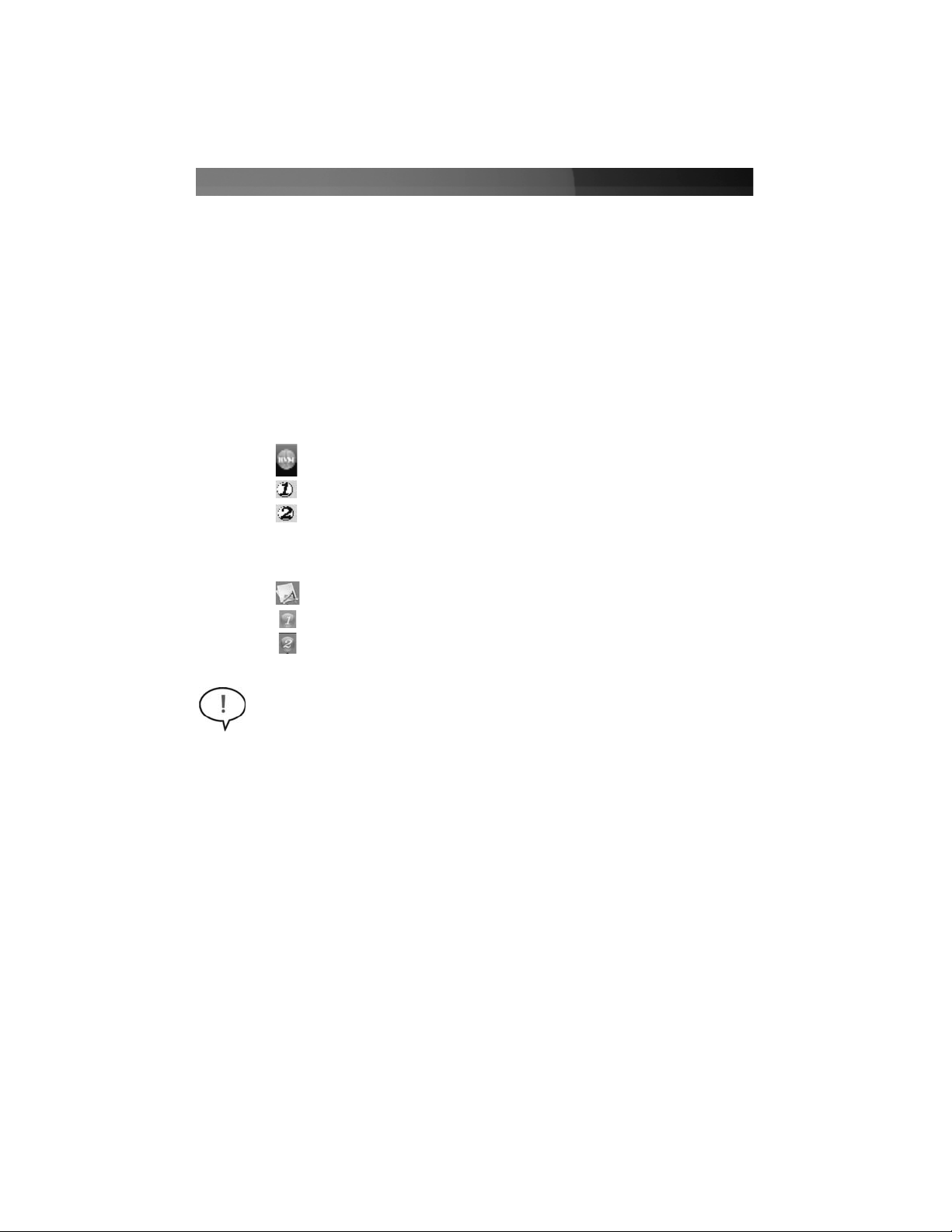
Instruction Manual
4
Right-click the KVM Switcher icon to evoke the operation menu, then select whichever PC
is available for switching. Once you select a PC channel, it will immediately switch to that
PC. Note that the unconnected port(s) or the active port will be grayed-out and hence nonselectable.
Please Note! Each keystroke within a hotkey sequence should be pressed
within two seconds. Otherwise, the hotkey sequence will not be validated.
LOCK, CAPS, ESC, F12 or NUM LOCK keys are available for selection) and you’ll
hear a beep for selection confirmation. The new preceding sequence can now be used
to execute hotkey commands.
Switcher Software
Right-click the KVM Switcher icon (shown below) to launch the operation menu, then
select whichever PC is available for switching. Once you select a PC channel, it will
immediately switch to that PC. Please note that the unconnected port(s), or the active port
will be grayed-out and hence be non-selectable.
The following icons can be located in the Windows Taskbar, and provide access to the KVM
Switcher Software:
On Windows-based computers:
No live connection detected
Current active PC channel is on Port 1
Current active PC channel is on Port 2
On Mac computers:
No live connection detected
Current active PC channel is on Port 1
Current active PC channel is on Port 2
Switch to PC x by Operation Menu
Switch to PC x by Keyboard Hotkeys
Hit the hotkey according to your current hotkey definition:
Hotkey sequence = Ctrl - Alt - [command key]*
* The factory default hotkey setting is Ctrl + Alt + 1/2/3/4 for PC 1/2/3/4. You can also
use ScrLk + ScrLk + ‘x’ to switch PC x.
Please note: The three keys should be pressed and held together. Upon the release of
all three keys, the switching action will be executed.
Page 8

Instruction Manual
5
In Windows
:
In MAC OS
:
Operation
Menu
Configuration
Dialog Box
Operation
Menu
Configuration
Dialog Box
Please note that in addition to the hotkeys as configured in the software interface, you
can still use the original “hardware” hotkeys:
Hotkey sequence = [ScrLk]* + [ScrLk] * + Command key(s)
* User-definable = SCROLL LOCK, CAPS, ESC, F12 or NUM LOCK
Using Auto-scan
Auto-scan provides users with the ability to designate automated scanning of connected
ports, at a pre-defined time interval. Typically used for random monitoring of connected
servers and computers, administrators can select how frequently this feature will switch
from one channel (connected/slave computer) to the next.
Right-click the KVM Switcher icon to evoke the operation menu, then select Start Auto-
Scan to activate auto-scanning.
While auto-scanning, right-click the KVM Switcher icon to evoke the operation menu, then
select Stop Auto-Scan to de-activate auto-scanning. Or you can press any button on the
face-panel to stop Auto-scan.
Page 9

Instruction Manual
6
Specifying Hotkeys
You can specify the command key as needed, by entering it within the configuration utility.
For example, you can specify the hotkey for switching to PC 1 as CTRL - ALT - A by typing
an A (not case-sensitive) in the editable field.
Hotkey Sequence
= CTRL - ALT - [command key]*
* The command key is user-definable via the configuration dialog box
Please note that if you intend to modify the command key, you have to modify them on each
and every one of the connected computers, since the hotkey setting is stored within each
connected computer.
With the exception of control keys such as Alt, Ctrl, Shift, CAPS, Tab, Esc, all keys on the
keyboard, including number keys on the number pad, are qualified to be used as hotkey
command keys.
Fix Audio to Port x
Check this option and then select the PC to which the audio/mic channel is to be fixed.
Once this option is checked, the audio/mic channel will be fixed and become nonswitchable.
Fix Hub Ports to Port x
Check this option and then select the PC to fix the hub ports to it. Once this option is
checked, hub ports will be fixed to that PC port and become non-switchable
Auto-Scan Period
Select the Auto-scan period, from 10 ~ 60 seconds, with an increment of 5 seconds. The
Auto-scan period is the time your KVM Switch will wait before switching to next to the PC.
Universal Hotkey
Select the Universal hotkey among Scroll, CAPS, Numlock, F12, Escape.Two
consecutive keystrokes of the selected key and a number key will switch to the
corresponding port.
KVM Switcher configuration
Right-click the KVM Switcher icon and select Settings (Windows) or Preferences (Mac)
or double-click the icon to bring up the configuration dialog box.
Page 10

Instruction Manual
7
Command Name Hotkey Sequence Description
Select active computer [ScrLk]+[ScrLk]+[x]
Switches access to the computer connected to the
corresponding port number on the KVM.
([
x
]= a number on the keyboard)
Select USB hub control [ScrLk]+[ScrLk]+[Fx]
Switches which corresponding port number has access
to the to the devices connected to the KVM’s USB hub.
([F
x
] = Function key: F1=Port 1, F2=Port 2, etc.)
Select Audio/Mic output [ScrLk]+[ScrLk]+[Fy]
Switches which port’s speaker and microphone output is
active at the console.
([F
y
] = Function key: F5=Port 1, F6=Port 2, etc.)
Bind computer and USB hub
control (default)
[ScrLk]+[ScrLk]+[Z]
When either the select active computer or select USB
hub control commands are executed, both functions are
switched to the selected port.
Unbind computer and USB
hub control
[ScrLk]+[ScrLk]+[X]
The computer control and USB hub control can be
executed separately; KVM control and USB hub control
control can be assigned to different ports at one time.
Bind computer and Audio/Mic
control (default)
[ScrLk]+[ScrLk]+[Q]
When either
the select active computer or select
audio/mic output control commands are executed, both
functions are switched to the selected port.
Unbind computer and
Audio/Mic output control
[ScrLk]+[ScrLk]+[W]
The computer control and USB hub control can be
executed separately; KVM control and Audio/Mic output
control control can be assigned to different ports at one
time.
Select next/previous port
[ScrLk]+[ScrLk]+[,]
Selects the next (up arrow key) or previous (down arrow
key) numbered port for control.
Select previous port [ScrLk]+[ScrLk]+[BkSp] Selects the most recent previously active port.
Beep sound on/off [ScrLk]+[ScrLk]+[B] Enables/disables audible responses from the KVM.
Define new hotkey sequence [ScrLk]+[ScrLk]+[H]+[y]
Change the standard [ScrLk] hotkey to a new value (see
below).
Auto-scan [ScrLk]+[ScrLk]+[S]
Automatically switch active ports in sequence every 10
seconds. (Press any key to cancel.)
Auto-scan with programmable
delay
[ScrLk]+[ScrLk]+[S]+[z]
Auto-scan with a delay other than 10 seconds (see
below). Press any key to cancel.
Stop Auto-scan
Press any key on
keyboard
Terminate Auto-scan activity
Keyboard Hotkey Commands
Notes:
1. The USB keyboard hotkeys allow you faster and broader control of KVM switching operation, in addition to the
front-panel buttons. If you have configured a hotkey preceding sequence other than two consecutive scroll locks,
you should change your hotkey sequence accordingly.
2. When the binding of PC & USB hub port control switching is enabled by the hotkey sequence: ScrLk + ScrLk +
Z, PC and hub port control switching are bound together. To remove this binding, use the hotkey sequence:
ScrLk + ScrLk + X.
3. When the binding of PC, Audio and Mic switching is enabled by the hotkey sequence: ScrLk + ScrLk + Q, any
PC, audio and mic switching are bound together. To remove this binding, use the hotkey sequence: ScrLk +
ScrLk + W.
LED Information
Green LED indicates PC port status: solid green – active port; flashing green – PC not connected;
Red LED indicates hub port control status: solid red – that PC has the control of all hub ports.
Important Note: The USB hub control status LED (red) indicates not the connected status of each USB device, but
indicates which PC port has the control of all hub ports and their connected devices. For example, when USB LED
1 is lit, it means PC port 1 has the current control of all hub ports and their connected USB devices.
Page 11

Instruction Manual
8
TTeecchhnniiccaall SSuuppppoorrtt
StarTech.com’s lifetime technical support is an integral part of our commitment to provide industry-leading
solutions. If you ever need help with your product, visit www.startech.com/support and access our
comprehensive selection of online tools, documentation, and downloads.
WWaarrrraannttyy IInnffoorrmmaattiioonn
This product is backed by a one-year warranty. In addition, StarTech.com warrants its products against defects in
materials and workmanship for the periods noted, following the initial date of purchase. During this period, the
products may be returned for repair, or replacement with equivalent products at our discretion. The warranty covers
parts and labor costs only. StarTech.com does not warrant its products from defects or damages arising from
misuse, abuse, alteration, or normal wear and tear.
LLiimmiittaattiioonn ooff LLiiaabbiilliittyy
In no event shall the liability of StarTech.com Ltd. and StarTech.com USA LLP (or their officers, directors,
employees or agents) for any damages (whether direct or indirect, special, punitive, incidental, consequential, or
otherwise), loss of profits, loss of business, or any pecuniary loss, arising out of or related to the use of the product
exceed the actual price paid for the product. Some states do not allow the exclusion or limitation of incidental or
consequential damages. If such laws apply, the limitations or exclusions contained in this statement may not apply
to you.
SSppeecciiffiiccaattiioonnss
Computers supported 2 (SV231DDUSB), 4 (SV431DDUSB)
Front panel push buttons 2 (SV231DDUSB), 4 (SV431DDUSB)
Automatic scan interval 10 - 60 seconds (in 5 second intervals)
Resolution supported 1920 x 1200 (digital), 2048 x 1536 (analog)
Computer peripheral connector
Monitor
USB Type B x 4
VGA x 4
DVI-I x 4
SPEAKER Jack x 4
MIC Jack x 4
Console peripheral connector
monitor
USB Keyboard x 1
USB Mouse x 1
DVI-I x 1
VGA x 1
SPEAKER Jack x 1
MIC Jack x 1
USB Hub (2 ports provided)
H x W x D (mm)
(in.)
253 × 100 × 66 mm
10 x 4 x 2.6”
Operation Temperature 0 ~ 40°C
Storage Temperature - 20 ~ 60°C
Humidity 0~90% RH, non-condensing
Page 12

25 October 2007 (Rev. A)
AAbboouutt SSttaarrTTeecchh..ccoomm
StarTech.com is “The Professionals’ Source for Hard-to-Find Computer Parts”.
Since 1985, we have been providing IT professionals with the quality products
they need to complete their solutions. We offer an unmatched selection of
computer parts, cables, server management solutions and A/V products and
serve a worldwide market through our locations in the United States, Canada, the
United Kingdom and Taiwan.
Visit www.startech.com for complete information about all our products and to
access exclusive interactive tools such as the Parts Finder and the KVM
Reference Guide. StarTech.com makes it easy to complete almost any IT
solution. Find out for yourself why our products lead the industry in performance,
support, and value.
