Page 1
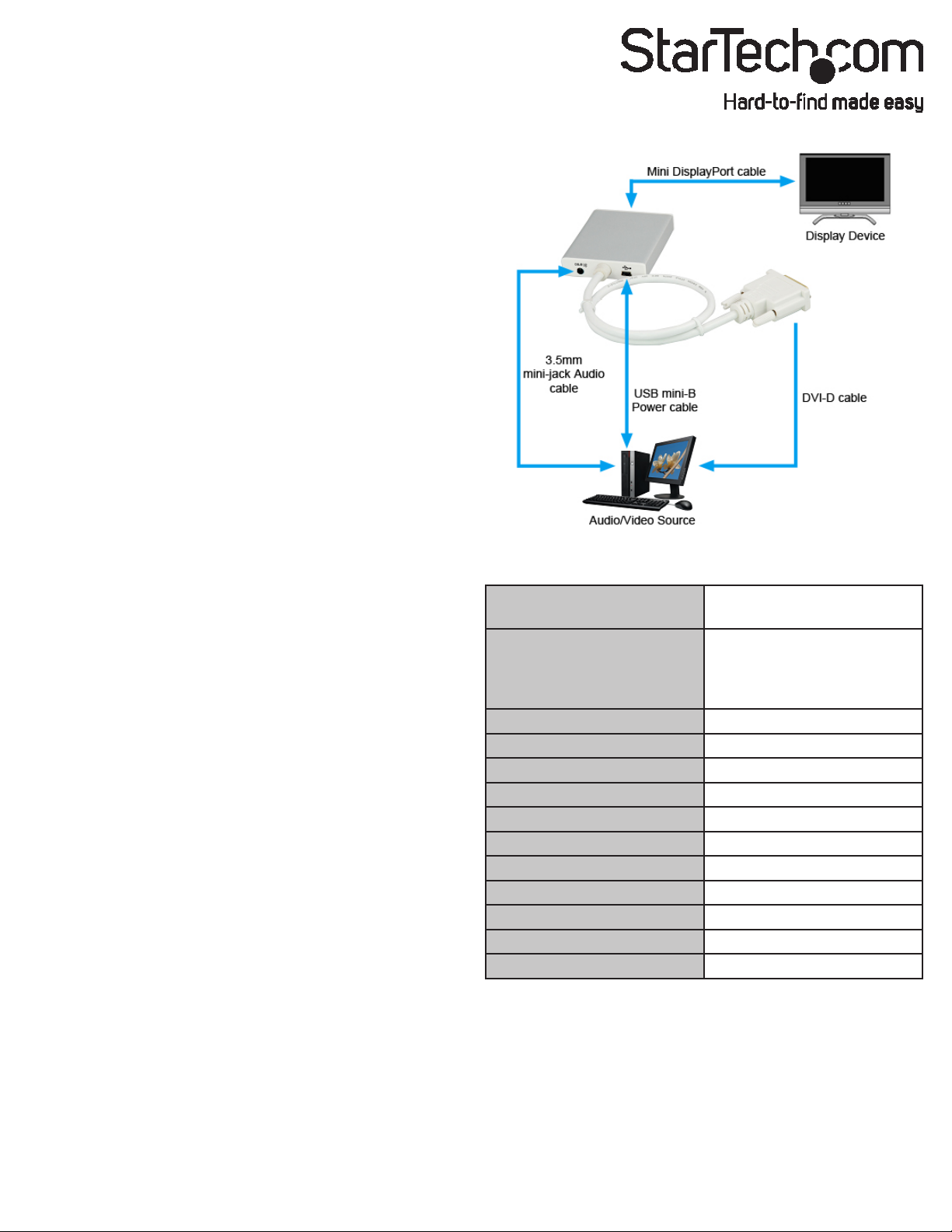
DVI2MDPA
DVI to Mini DisplayPort Converter
with 2 Channel Audio
Installation Guide
Packaging Contents
• 1 x DVI to Mini DisplayPort with audio converter
• 1 x 3.5mm mini-jack cable
• 1 x USB mini-B cable
• 1 x installation Guide
System Requirements
• Mini DisplayPort enabled display device (i.e. monitor,
projector, HDTV, etc)
• DVI-D enabled video source (i.e. computer, laptop, etc)
• Available USB port on video source device
• OPTIONAL: 3.5mm stereo mini-jack audio output on video
source device
*actual product may vary from photos
Installation
1. Make sure the video display device (i.e. monitor, projector,
HDTV, etc) and video source (i.e. computer, laptop, etc) are
turned off, before connecting the converter.
2. Connect the built-in male DVI-D cable and USB mini-B cable
from the converter to the video source.
3. Connect a Mini DisplayPort cable (not included) from the
converter to the display device.
4. If using audio, connect the 3.5mm mini-jack cable from the
converter to the speaker/headphone output on the video
source device.
5. Turn on the video display followed by the video source.
6. Once the external display is detected and configured, the
video output should be visible on the display device. Some
adjustments may be necessary from the video source
device’s output settings for optimal viewing.
NOTE: If connecting to a 27” or 24” Apple display, it may be
necessary to have the video source device set to a screen
resolution of 1280x720 or 1920x1200 respectively, BEFORE
connecting the converter.
Warranty Information
This product is backed by a one year warranty.
In addition, StarTech.com warrants its products against defects in materials
and workmanship for the periods noted, following the initial date of purchase. During this period, the products may be returned for repair, or replacement with
equivalent products at our discretion. The warranty covers parts and labor costs only. StarTech.com does not warrant its products from defects or damages arising
from misuse, abuse, alteration, or normal wear and tear.
Limitation of Liability
In no event shall the liability of StarTech.com Ltd. and StarTech.com USA LLP (or their officers, directors, employees or agents) for any damages (whether direct
or indirect, special, punitive, incidental, consequential, or otherwise), loss of profits, loss of business, or any pecuniary loss, arising out of or related to the use of
the product exceed the actual price paid for the product. Some states do not allow the exclusion or limitation of incidental or consequential damages. If such laws
apply, the limitations or exclusions contained in this statement may not apply to you.
Specications
Video Signal
Connectors
LEDs
Maximum Video Resolution
HDCP Support
EDID Support
Audio Support
Integrated Cable Length
Operating Temperature
Storage Temperature
Humidity
Dimensions (LxWxH)
Weight
Manual Revision:12/01/2010
For the most up-to-date information, please visit www.startech.com
Input: DVI (digital) 1.0
Output: DisplayPort 1.1a
1 x Mini DisplayPort female
1 x 25-pin DVI-D male
1 x 3.5mm mini-jack female
1 x USB mini-B female
1 x Power
1920 x 1200 (Single-Link)
Yes
Yes
Yes (2-channel stereo)
2 ft
0°C ~ 70°C (32°F ~ 158°F)
-10°C ~ 80°C (14°F ~ 176°F)
10% ~ 85 % RH
76.2mm x 63.5mm x 6.6mm
200 g
