Page 1
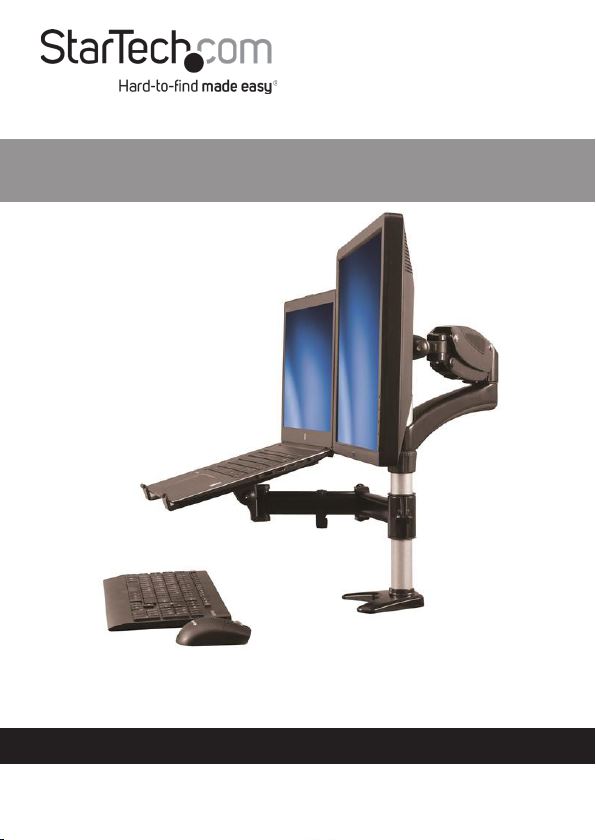
Monitor Mount with Articulating Arm and
Laptop Riser
Actual product may vary from photos
User Manual
SKU#: ARMUNONB
For the latest information and specications visit
www.startech.com/ARMUNONB
Manual Revision: 05/22/2019
Page 2

Use of Trademarks, Registered Trademarks, and other
Protected Names and Symbols
This manual may make reference to trademarks, registered trademarks, and
other protected names and/or symbols of third-party companies not related in
any way to StarTech.com. Where they occur these references are for illustrative
purposes only and do not represent an endorsement of a product or service
by StarTech.com, or an endorsement of the product(s) to which this manual
applies by the third-party company in question. Regardless of any direct
acknowledgement elsewhere in the body of this document, StarTech.com
hereby acknowledges that all trademarks, registered trademarks, service marks,
and other protected names and/or symbols contained in this manual and
related documents are the property of their respective holders.
To view manuals, videos, drivers, downloads, technical drawings, and more visit www.startech.com/support
1
Page 3

Safety Statements
Safety Measures
• Wiring terminations should not be made with the product and/or electric
lines under power.
• Cables (including power and charging cables) should be placed and routed
to avoid creating electric, tripping or safety hazards.
Mesures de sécurité
• Les terminaisons de câblâge ne doivent pas être eectuées lorsque le produit
et/ou les câbles électriques sont sous tension.
• Les câbles (y compris les câbles d’alimentation et de chargement) doivent
être placés et acheminés de façon à éviter tout risque électrique, de chute ou
de sécurité
安全対策
• 電源が入っている状態の製品または電線の終端処理を行わないでくださ
い。
• ケーブル(電源ケーブルと充電ケーブルを含む)は、適切な配置と引き回し
を行い、電気障害やつまづきの危険性など、安全上のリスクを回避するよう
にしてください 。
Misure di sicurezza
• I terminiali dei li elettrici non devono essere realizzate con il prodotto e/o le
linee elettriche sotto tensione.
• I cavi (inclusi i cavi di alimentazione e di ricarica) devono essere posizionati
e stesi in modo da evitare pericoli di inciampo, rischi di scosse elettriche o
pericoli per la sicurezza.
Säkerhetsåtgärder
• Montering av kabelavslutningar får inte göras när produkten och/eller
elledningarna är strömförda.
• Kablar (inklusive elkablar och laddningskablar) ska dras och placeras på så
sätt att risk för snubblingsolyckor och andra olyckor kan undvikas.
To view manuals, videos, drivers, downloads, technical drawings, and more visit www.startech.com/support
2
Page 4

Table of Contents
Safety Statements ..................................................................................2
Product Diagram ....................................................................................4
Product Dimensions ..............................................................................5
Technical Specications ........................................................................6
Product Information ..............................................................................8
Package Contents ..................................................................................................................................... 8
Installation Requirements ...................................................................................................................... 11
Assembly .................................................................................................11
Attaching the Clamp to a Surface ....................................................................................................... 11
Attaching the Laptop Tray to the Swivel Arm ................................................................................. 12
Attaching the Swivel Arm to the Pole and Clamp .........................................................................14
Attaching the Extension Arm ............................................................................................................... 16
Attach a display to the spring arm ...................................................................................................... 17
Attaching the Spring Arm to the Extension Arm ........................................................................... 19
Adjust the height tension of the spring arm ................................................................................... 21
Adjusting the Swivel Tension of the Display Mount .....................................................................22
Routing the Cables ................................................................................................................................... 22
To view manuals, videos, drivers, downloads, technical drawings, and more visit www.startech.com/support
3
Page 5
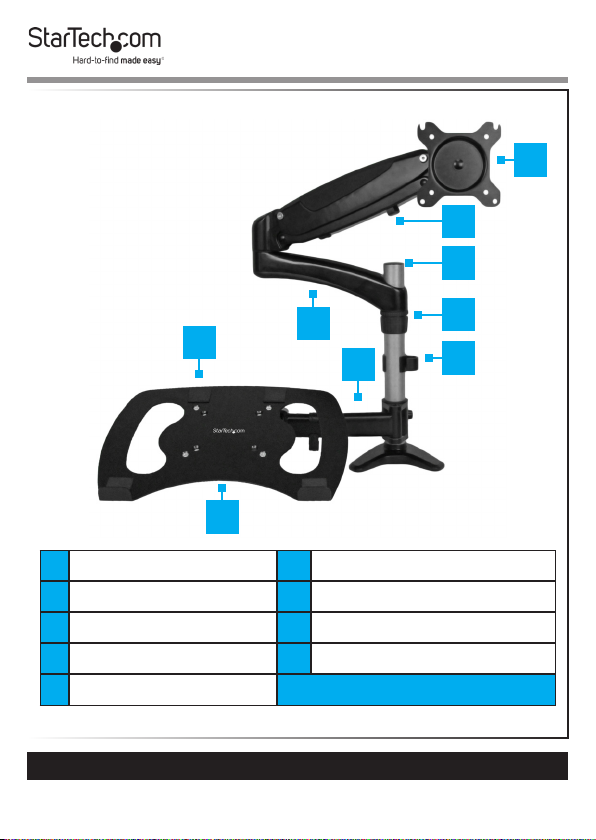
Product Diagram
5
6
7
1
3
4
8
9
2
1 Rubber Pads 6 Cable Management
2 Laptop Tray 7 Pole
3 Extension Arm 8 Height-Adjustment Ring
4 Swivel Arm 9 Cable-Management Clip
5 Monitor Mount
To view manuals, videos, drivers, downloads, technical drawings, and more visit www.startech.com/support
4
Page 6
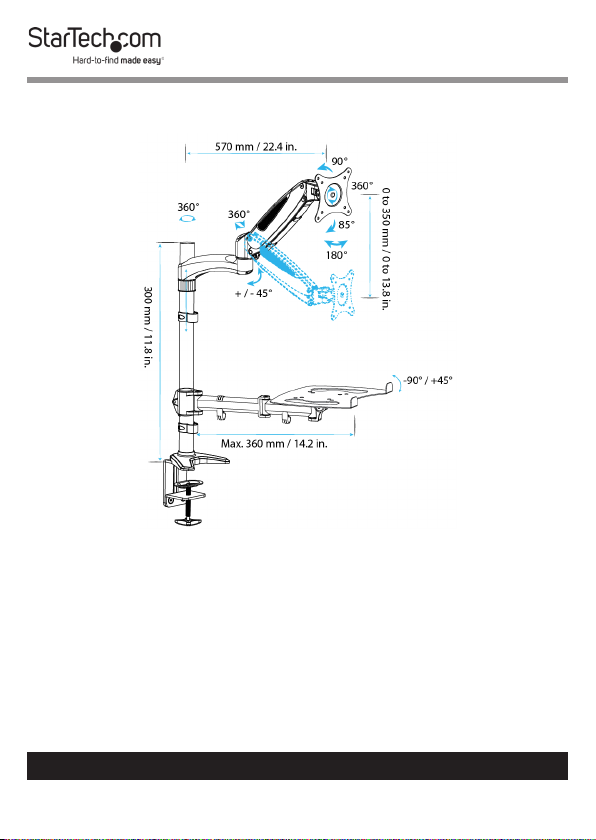
Product Dimensions
To view manuals, videos, drivers, downloads, technical drawings, and more visit www.startech.com/support
5
Page 7
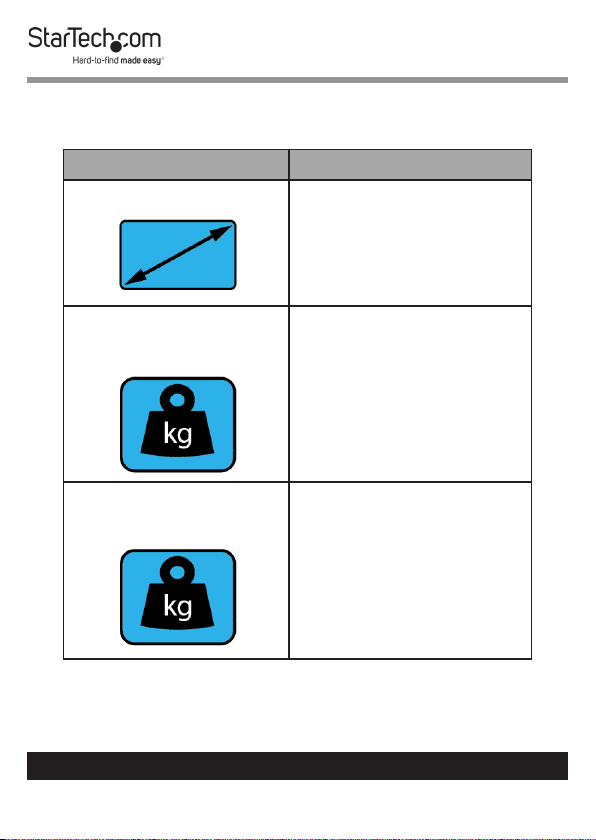
Technical Specications
Type of Measurement Measurement
Display Size
(381 mm to 686 mm)
Monitor Mount Weight
Capacity
Up to 17.6 lb. (8 kg)
Laptop Tray Weight
Capacity
Up to 17.6 lb. (8 kg)
15 to 27 in.
To view manuals, videos, drivers, downloads, technical drawings, and more visit www.startech.com/support
6
Page 8
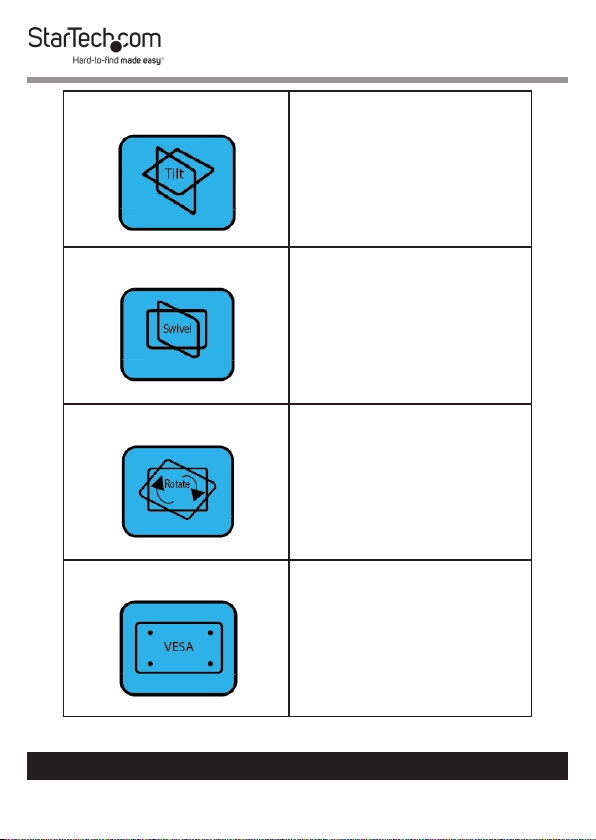
Tilt
Swivel
Rotate
VESA Monitor Mount
-90 to + 85
180
360
75 x 75 mm
100 x 100 mm
To view manuals, videos, drivers, downloads, technical drawings, and more visit www.startech.com/support
7
Page 9

Product Information
Package Contents
Swivel Arm
Qty: One
Laptop Tray
Qty: One
To view manuals, videos, drivers, downloads, technical drawings, and more visit www.startech.com/support
8
Extension Arm
Qty: One
Spring Arm
Qty: One
Page 10

Pole and Clamp
Qty: One
M4x12 Screws
Qty: Four
M4x30 Screws
Qty: Four
M6x25 Screw
Qty: One
To view manuals, videos, drivers, downloads, technical drawings, and more visit www.startech.com/support
9
M5x12 Screws
Qty: Four
Cable-Management Clip
Qty: One
Page 11

M3 Hex Key M5 Hex Key
M5 Nuts
Qty: Four
Spacers
Qty: Four
To view manuals, videos, drivers, downloads, technical drawings, and more visit www.startech.com/support
Height- Adjustment Ring
Qty: One
Cable-Management Clip
Qty: Two
10
Page 12

Rubber Pads
Qty: Four
Plastic Cap
Qty: One
Installation Requirements
• Phillips Head Screwdriver
• Adjustable Wrench
Assembly
Warning: Make sure to assemble the ARMUNONB according
to the following instructions. Failure to do so may result in
personal injury or property damage.
If you exceed the weight capacity of the monitor mount or
the laptop tray, the ARMUNONB may not work as expected
and you could experience personal injury or property damage.
Never operate the ARMUNONB if parts are missing or damaged.
Attaching the Clamp to a Surface
Note: The desk clamp can be attached to a desk or table up
to a thickness of 9 cm 90 mm).
To view manuals, videos, drivers, downloads, technical drawings, and more visit www.startech.com/support
11
Page 13

1. Turn the clamping knob on the pole and clamp (5)
counterclockwise until the clamp can slide over the edge of
the desk or table.
2. Slide the pole and clamp all the way onto the desk or table.
3. To tighten the clamp, turn the clamping knob clockwise until
the clamp is securely fastened to the desk.
Attaching the Clamp to a Surface
Attaching the Laptop Tray to the Swivel Arm
1. Insert the four M5x12 screws through the laptop tray and
into the four holes in the VESA mount on the swivel arm.
To view manuals, videos, drivers, downloads, technical drawings, and more visit www.startech.com/support
12
Page 14

2. Thread the four M5 nuts onto the M5x12 screws.
Thread the Four M5 Nuts onto the M5x12 Screws
3. Use a wrench to tighten the M5 nuts.
4. Remove the backing from the four rubber pads and ax
them to the laptop tray where appropriate to prevent the
laptop from slipping.
Fixing the Rubber Pads on the Laptop Tray
To view manuals, videos, drivers, downloads, technical drawings, and more visit www.startech.com/support
13
Page 15

Attaching the Swivel Arm to the Pole and Clamp
1. Turn the adjustable collar on the height-adjustment ring
counterclockwise and pull the height-adjustment ring o of
the pole and clamp.
Pulling the Height-Adustment Ring o of the Pole
2. Slide the swivel arm down the pole and clamp.
To view manuals, videos, drivers, downloads, technical drawings, and more visit www.startech.com/support
14
Page 16

Sliding the Swivel Arm
3. Once the swivel arm is at the desired height, use the M5 hex
key to turn the screw in the swivel arm clockwise to tighten
it in place.
Use the M5 Hex Key to Tighten the Screw
4.
To view manuals, videos, drivers, downloads, technical drawings, and more visit www.startech.com/support
15
Page 17

Attaching the Extension Arm
1. Slide the height-adjustment ring down the pole and clamp
until it’s at the height that you want the extension arm to sit
at.
2. Turn the adjustable collar on the height-adjustment ring
clockwise to tighten it in place.
3. Slide the extension arm down the pole until it’s sitting on the
height-adjustment ring.
Sliding the Extension Down the Pole
4. To adjust the swivel tension of the extension arm, use the M3
hex key to turn the screws in the extension arm clockwise or
counterclockwise.
To view manuals, videos, drivers, downloads, technical drawings, and more visit www.startech.com/support
16
Page 18

Adjusting the Swivel Tension
Attach a display to the spring arm
Caution! To prevent scratching, you should handle the surface of the display with care when you attach it to the spring
arm.
If you exceed the weight capacity of the mount, the ARMUNONB may not work as expected and you could experience
personal injury or property damage.
1. If the VESA mount sits ush against the installation surface
on the display, insert the four M4x12 screws through the
VESA mount on the spring arm and into the mounting holes
on the back of the display.
2. Use a Phillips screwdriver to tighten the screws.
To view manuals, videos, drivers, downloads, technical drawings, and more visit www.startech.com/support
17
Page 19

Mounting the VESA Mount Flush Against a Monitor
3. If the VESA mount doesn’t sit ush against the installation
surface on the display, you need to use the provided spacers.
Insert the four M4x30 screws through the VESA mount on
the spring arm, into the four spacers, and into the mounting
holes on the back of the display.
4. Use a Phillips screwdriver to tighten the screws.
To view manuals, videos, drivers, downloads, technical drawings, and more visit www.startech.com/support
18
Page 20

Mounting the VESA Mount Using Spacers
Attaching the Spring Arm to the Extension Arm
1. Carefully lift the spring arm with the display attached and
place it onto the extension arm.
To view manuals, videos, drivers, downloads, technical drawings, and more visit www.startech.com/support
19
Page 21

Placing the Monitor on the Extension Arm
2. Insert the M6x25 screw through the extension arm, the
spring arm, and into the plastic cap.
Attaching the Plastic Cap
3. Use a screwdriver to tighten the M6x25 screw.
To view manuals, videos, drivers, downloads, technical drawings, and more visit www.startech.com/support
20
Page 22

Adjust the height tension of the spring arm
1. You can adjust the height tension of the spring arm to make
sure that the display stays in place, regardless of the weight
of the display.
2. If the display doesn’t stay in place or the movement is sti,
do one of the following:
• To increase the tension, use the M5 Allen key to turn the
screw in the spring arm clockwise.
• To decrease the tension, use the M5 Allen key to turn the
screw in the spring arm counterclockwise.
Adjusting the Height Tension
To view manuals, videos, drivers, downloads, technical drawings, and more visit www.startech.com/support
21
Page 23

Adjusting the Swivel Tension of the Display Mount
• To adjust the swivel tension of the display mount, use the M5
Allen key (12) to turn the screw on the top of the VESA mount
clockwise or counterclockwise.
Adjusting the Swivel Tension
Routing the Cables
Warning: Make sure that you leave enough slack at the arm
joints so that the arms can be fully extended.
Make sure that the cables that you’re routing are unplugged
before you complete the following steps.
1. Pull out the cable rungs on the spring arm and thread the
display cable through the rungs.
2. Thread the display cable through the cavity in the underside
of the extension arm.
3. Hold the display cable against the pole and clamp while you
slide the cable-management clip (pole) over the cable and
onto the pole.
To view manuals, videos, drivers, downloads, technical drawings, and more visit www.startech.com/support
22
Page 24

4. Snap the cable-management clip (laptop arm) onto the
swivel arm.
5. Run the laptop power cable along the swivel arm and
through the hook in the cable-management clip (laptop
arm).
6. To adjust the placement of cable-management clip (laptop
arm) on the swivel arm, slide the cable-management clip left
or right.
Routing the Cables
To view manuals, videos, drivers, downloads, technical drawings, and more visit www.startech.com/support
23
Page 25

Warranty Information
This product is backed by a ve-year warranty.
For further information on product warranty terms and conditions, please refer
to www.startech.com/warranty.
Limitation of Liability
In no event shall the liability of StarTech.com Ltd. and StarTech.com USA LLP (or
their ocers, directors, employees or agents) for any damages (whether direct
or indirect, special, punitive, incidental, consequential, or otherwise), loss of
prots, loss of business, or any pecuniary loss, arising out of or related to the use
of the product exceed the actual price paid for the product.
Some states do not allow the exclusion or limitation of incidental or
consequential damages. If such laws apply, the limitations or exclusions
contained in this statement may not apply to you.
To view manuals, videos, drivers, downloads, technical drawings, and more visit www.startech.com/support
24
24
Page 26

Hard-to-nd made easy. At StarTech.com, that isn’t a slogan.
It’s a promise.
StarTech.com is your one-stop source for every connectivity part you need.
From the latest technology to legacy products — and all the parts that bridge
the old and new — we can help you nd the parts that connect your solutions.
We make it easy to locate the parts, and we quickly deliver them wherever they
need to go. Just talk to one of our tech advisors or visit our website. You’ll be
connected to the products you need in no time.
Visit www.startech.com for complete information on all StarTech.com products
and to access exclusive resources and time-saving tools.
StarTech.com is an ISO 9001 Registered manufacturer of connectivity and
technology parts. StarTech.com was founded in 1985 and has operations in the
United States, Canada, the United Kingdom and Taiwan servicing a worldwide
market.
Reviews
Share your experiences using StarTech.com products, including product
applications and setup, what you love about the products, and areas for
improvement.
StarTech.com Ltd.
45 Artisans Cres.
London, Ontario
N5V 5E9
Canada
FR: startech.com/fr
DE: startech.com/de
StarTech.com LLP
2500 Creekside Pkwy.
Lockbourne, Ohio
43137
U.S.A.
ES: startech.com/es
NL: startech.com/nl
StarTech.com Ltd.
Unit B, Pinnacle
15 Gowerton Rd.,
Brackmills
Northampton
NN4 7BW
United Kingdom
IT: startech.com/it
JP: startech.com/jp
To view manuals, videos, drivers, downloads, technical drawings, and more visit www.startech.com/support
