Page 1

4x4 HDMI Matrix Switch w/ Picture-andPicture – 1080p
VS424HDPIP
*actual product may vary from photos
DE: Bedienungsanleitung - de.startech.com
FR: Guide de l'utilisateur - fr.startech.com
ES: Guía del usuario - es.startech.com
IT: Guida per l'uso - it.startech.com
NL: Gebruiksaanwijzing - nl.startech.com
PT: Guia do usuário - pt.startech.com
For the most up-to-date information, please visit: www.startech.com
Manual Revision: 10/10/2014
Page 2

FCC Compliance Statement
This equipment has been tested and found to comply with the limits for a Class B digital
device, pursuant to part 15 of the FCC Rules. These limits are designed to provide reasonable
protection against harmful interference in a residential installation. This equipment
generates, uses and can radiate radio frequency energy and, if not installed and used in
accordance with the instructions, may cause harmful interference to radio communications.
However, there is no guarantee that interference will not occur in a particular installation. If
this equipment does cause harmful interference to radio or television reception, which can
be determined by turning the equipment o and on, the user is encouraged to try to correct
the interference by one or more of the following measures:
• Reorient or relocate the receiving antenna.
• Increase the separation between the equipment and receiver.
• Connect the equipment into an outlet on a circuit dierent from that to which the
receiver is connected.
• Consult the dealer or an experienced radio/TV technician for help
This device complies with part 15 of the FCC Rules. Operation is subject to the following
two conditions: (1) This device may not cause harmful interference, and (2) this device must
accept any interference received, including interference that may cause undesired operation.
Changes or modications not expressly approved by StarTech.com could void the user’s
authority to operate the equipment.
Industry Canada Statement
This Class B digital apparatus complies with Canadian ICES-003.
Cet appareil numérique de la classe [B] est conforme à la norme NMB-003 du Canada.
CAN ICES-3 (B)/NMB-3(B)
Use of Trademarks, Registered Trademarks, and other Protected Names and Symbols
This manual may make reference to trademarks, registered trademarks, and other
protected names and/or symbols of third-party companies not related in any way to
StarTech.com. Where they occur these references are for illustrative purposes only and do not
represent an endorsement of a product or service by StarTech.com, or an endorsement of the
product(s) to which this manual applies by the third-party company in question. Regardless
of any direct acknowledgement elsewhere in the body of this document, StarTech.com hereby
acknowledges that all trademarks, registered trademarks, service marks, and other protected
names and/or symbols contained in this manual and related documents are the property of
their respective holders.
Instruction Manual
Page 3
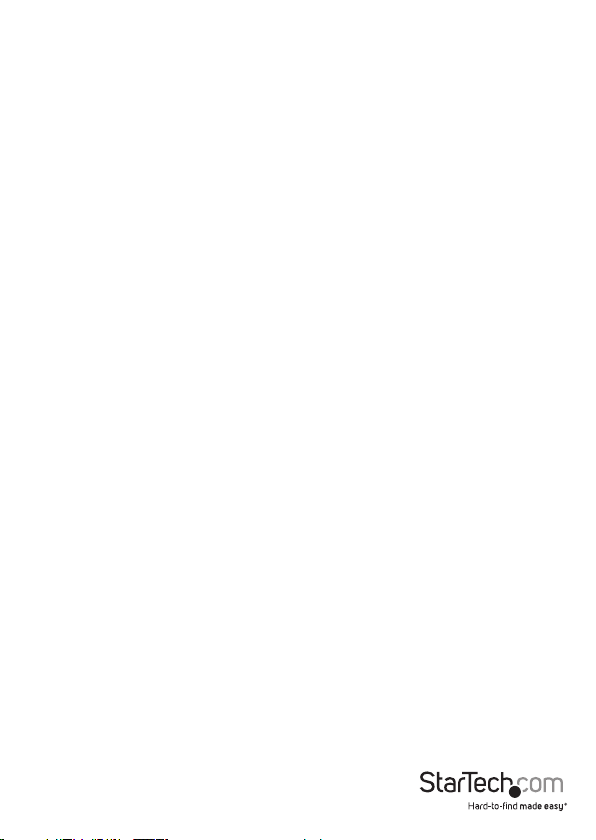
Table of Contents
Introduction ............................................................................................1
Packaging Contents ................................................................................................................................. 1
System Requirements .............................................................................................................................. 1
Product Diagram ....................................................................................2
Front View ....................................................................................................................................................2
Rear View ...................................................................................................................................................... 2
Hardware Installation ............................................................................3
Hardware Operation ..............................................................................3
Matrix Operation ....................................................................................................................................... 3
Dual Mode Operation .............................................................................................................................. 3
TV Wall Mode Operation ........................................................................................................................ 4
On Screen Display Menu ........................................................................................................................ 4
IR Remote Control Operation ............................................................................................................... 8
RS232 Serial Operation ........................................................................................................................... 10
IP Operation Using Web Browser ........................................................................................................ 13
Technical Support ..................................................................................18
Warranty Information ............................................................................18
Instruction Manual
i
Page 4

Introduction
Packaging Contents
• 1 x HDMI Matrix Switch (VS424HDPIP)
• 1 x Remote control
• 1 x Mounting brackets
• 1 x Universal Power Adapter (NA/UK/EU/AUS)
• 1 x Quick Install Guide
System Requirements
• Up to 4 x HDMI-enabled Video Source Devices (i.e. computer, Blu-ray Player)
• Up to 4 x HDMI-enabled Display Devices (i.e. television, projector)
• Up to 8 x M/M HDMI cables for displays and video sources
Instruction Manual
1
Page 5

Product Diagram
Front View
1. IR Sensor
2. Power Button / LED
3. Menu Button / LED
4. Menu Operation Buttons / LEDs
5. Output Selection Buttons / LEDs
6. Input Selection Buttons / LEDs
7. Mode Selection Button / LEDs
3
1
2
4 6
Rear View
1. HDMI Input Ports
2. HDMI Output Ports
3. LAN Port
4. USB Service Port
5. RS232 Serial Port
6. Power Adapter Port
1 2
8. Save Button / LED
9. Lock Button / LED
10. Recall Button
5
7
9
10
8
5
3
4
6
Instruction Manual
2
Page 6

Hardware Installation
1. Connect up to four HDMI cables (not included) from each of your HDMI video
source devices (i.e. computers, Blu-ray Players) to each of the HDMI input ports on
the matrix switch.
2. Connect up to 4 HDMI cables (not included) from each HDMI output port on the
matrix switch to the HDMI input ports on your display devices (i.e. televisions,
projectors).
3. Connect the power adapter from an available power outlet to the Power adapter
port the Matrix switch.
4. (Optional) If you would like to control your Matrix Switch with RS232, connect a DB9 pin serial cable (not included) from the RS232 serial port on the matrix switch to
your RS232 serial port on your computer system.
5. (Optional) If you would like to control your Matrix Switch over your network,
connect a network cable (not included) from the LAN port on the matrix switch to
an available LAN port on your network device.
Hardware Operation
Matrix Operation
1. Press the Mode button repeatedly until the Mode LED is solid to indicate Matrix
Mode.
2. Press the Output select button (that corresponds with the lettered output display)
you wish to select.
3. Press the input select button (that corresponds with the numbered input display)
you wish to output on your selected output display.
4. Your selected video input will now be displayed on your selected video output.
Repeat steps 2- 3 for each video output you wish to adjust. Each output setting
must be made individually.
Dual Mode Operation
1. Press the Mode button repeatedly until the Mode LED is unilluminated to indicate
Dual Mode.
2. Press output A/B and then press corresponding input 1/2.
For example: If you press output A then press input 1, output A will display the
input 1 image on the left side. If you then press output B followed by input 2,
output A will display the input 2 image on the right side. Both output A and B
will have an identical image.
Instruction Manual
3
Page 7
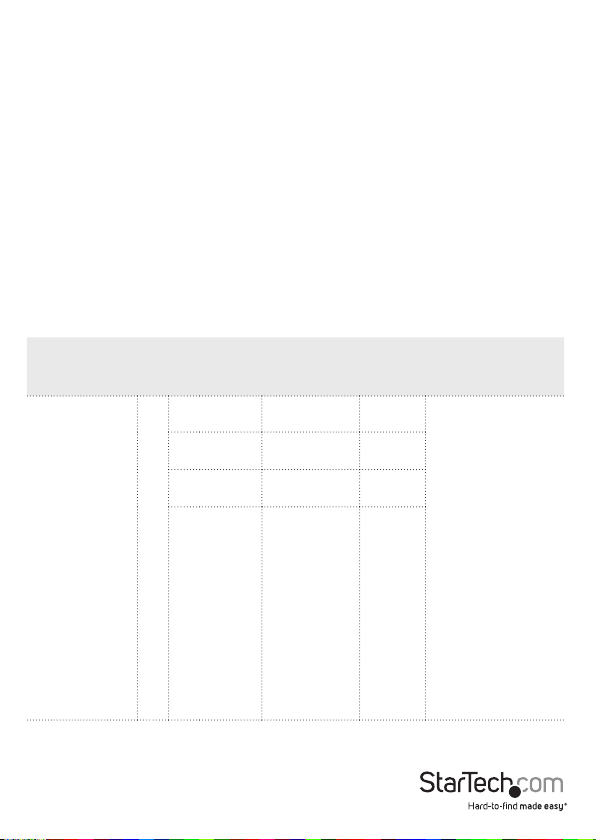
Note: Dual A group are output A and B, Dual B group are output C and D. Each group
will output the same image simultaneously.
3. To switch the audio source between output A or B, Press button A or B for 3 seconds.
4. To switch the audio source between output C or D, Press button C or D for 3
seconds.
TV Wall Mode Operation
1. Press the Mode button repeatedly until the LED is blinking to indicate TV Wall Mode.
2. Press the input select button (that corresponds with the numbered input display)
you wish to output on all displays.
Note: Audio will Output on the device connected to Video Output A only
On Screen Display Menu
The OSD menu gives you access to advanced functionality. The below table lists
each OSD menu option. The description eld outlines the functionality of each menu
selection.
Main Menu Sub Menu Description
PICUTRE
Instruction Manual
CONTRAST
BRIGHTNESS
SATURATION
ALL
HUE
0 ~ 100 50
0 ~ 100 50
0 ~ 100 50
0 ~ 100 50
4
Enables you to
adjust the specied
attributes for your
desired picture
quality.
Note: In Matrix
mode, four
pictures adjust
simultaneously.
In Dual/TV Wall
mode, each
picture can adjust
individual and
support individual
last memory
feature.
Page 8

DUAL
TV WALL
DUAL AL
DUAL AR
DUAL BL
DUAL BR
OUT A
OUT B
OUT C
OUT D
Enables you to
select Dual mode
with your desired
video outputs
selected.
Enables you to select
TV WALL mode with
your desired video
output.
OUTPUT
RESOLUTION
Instruction Manual
D/T
RESET
RESET ALL
ALL
480p, 576p, 720p50,
720p60, 1080i50,
1080i60, 1080p24,
1080p50, 1080p60,
1024x768, 1280x800,
1280x1024,
1366x768, 1440x900,
1600x900, 1600x1200,
1680x1050,
1920x1200
EXIT
EXIT
5
720p60
Restores default
output settings.
Returns to Main
Menu.
Enables you to
select your desired
output resolution.
Note:
1080i@50/60
are supported in
Matrix mode only.
Returns to Main
Menu.
Page 9
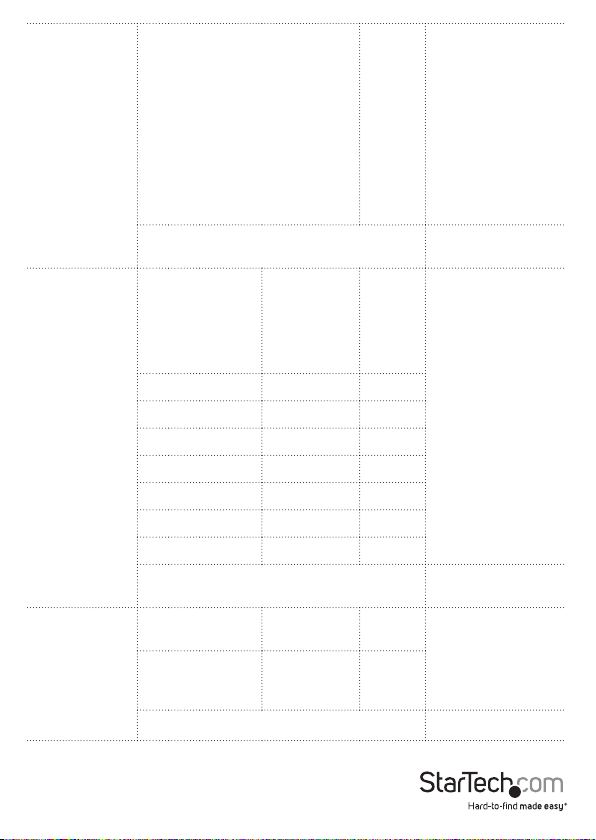
AUDIO EDID
OSD SETTINGS
HDCP
LPCM 2CH, LPCM, 6CH, LPCM
8CH, BIT-STREAM, HD
LPCM
2CH
EXIT
LEFT T,
RIGHT T,
POSITION
LEFT B,
LEFT T
RIGHT B
H OFFSET 0 ~ 20 10
V OFFSET 0 ~ 20 10
TRANSPARENCY 0 ~ 9 4
MENU TIMEOUT 5 ~ 50 OFF 8
INFO.TIMEOUT 5 ~ 50 OFF 8
INFO.DISPLAY ON, OFF ON
BRIEF INFO ON, OFF OFF
EXIT
INPUT
ACCEPT, NOT
ACCEPT
ACCEPT
FOLLOW
OUTPUT
INPUT,
ALWAYS ON
EXIT Returns to Main Menu.
Enables you
to dene your
available audio
specication to your
audio source device.
Note: Whichever
is selected will
limit the audio
distributed by your
source device.
Returns to Main
Menu.
Enables you to
adjust the specied
attributes in relation
to the On the Screen
display positioning
and operation.
Note: TIMEOUT
=OFF means
MENU and INFO
will continue
showing on the
screen
Returns to Main
Menu.
Enables you to turn
HDCP support on
and o.
Instruction Manual
6
Page 10
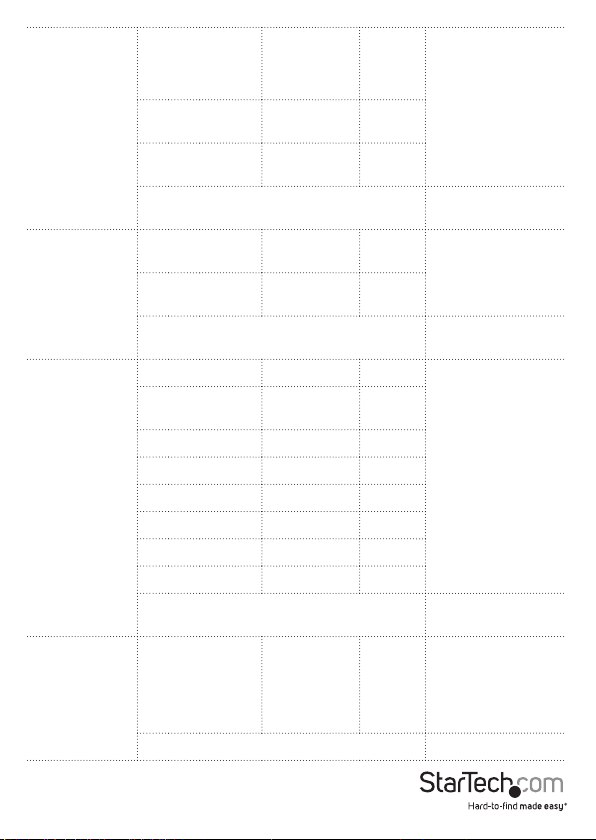
BEZEL
CORRECTION
RECALL / SAVE
ETHERNET
OTHERS
CORRECTION ON, OFF OFF
H CORRECTION
V CORRECTION
0~ by output
resolution
0~ by output
resolution
EXIT
RECALL
SAVE
CANCEL, FAV
.1 ~ 4
CANCEL, FAV
.1 ~ 4
EXIT
IP MODE DHCP, STATIC DHCP
STATIC SET
IP, MASK,
GATE
BYTE1 192
BYTE2 168
BYTE3 5
BYTE4 155
RE-LINK
TIMEOUT (Min.) 5~60, OFF 10
EXIT
IR ADDRESS 0~3 0
EXIT
compensation for
the bezel size of your
0
monitors for when
the switch is in TV
0
Returns to Main
access the save and
recall features from
Returns to Main
IP
dene Network
communication
protocols for remote
Returns to Main
Enables you to specify
up to three dierent
IR modes for the use
of multiple switches
with multiple remote
Returns to Main Menu.
Enables you to
dene image
WALL mode.
Menu.
Enables you to
the OSD menu.
Menu.
Enables you to
operation.
Menu.
controls.
Instruction Manual
7
Page 11

INFORMATION
IN/OUT RESOLUTION
SOURCE HDCP/AUDIO
OUT MODE, FIRMWARE VER
EXIT
EXIT Closes OSD Menu.
Enables you to
view the technical
specications of the
specied attributes.
Returns to Main
Menu.
IR Remote Control Operation
An IR remote control is included with the VS424HDPIP for hassle-free remote
operation. Please review the legend below for a detailed description of each remote
control function.
Instruction Manual
8
Page 12
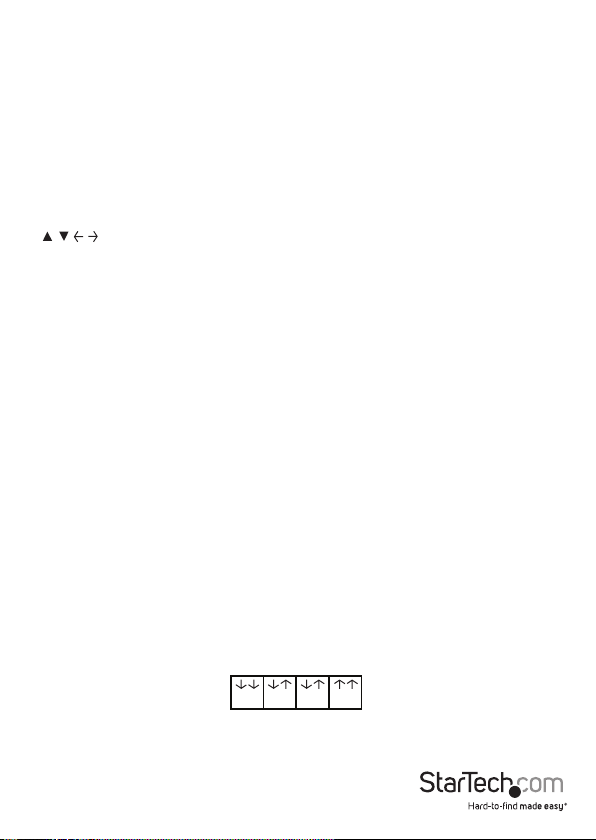
1. Power: Press this button to switch on the device or press it again to set it to standby
mode.
2. Info: Press this button to show the device’s rmware version.
3. Out A~D and In 1~4: Press out¬put A~D and then press input 1~4 to select display
input. For example: press Out A then press In 1, output A will display input 1’s image.
4. MATRIX/DUAL/WALL: Press to switch between Matrix mode, Dual mode and TV
Wall mode.
5. Lock: Press once to lock the keypad and remote control, press 3 second again to
re¬lease the lock function.
6. Mute: Press this button to mute the audio from HDMI output port.
7. / / / /OK: Press these buttons to scroll through the OSD selec¬tion and press OK
to enter and conrm the setting.
8. Exit: Press this button to exit the OSD menu or the OSD settings.
9. Menu: Press this button to enter into the OSD menu.
10. 1024x768/720p/1080p: Press these hot keys to switch between each
resolution.
11. AL/AR/BL/BR: When in Dual mode, press these hot keys to switch the audio
channel in Left or Right side for Dual A and Dual B group.
12. SAVE: To save the customized input and output corresponding settings.
i. Press “Matrix/Dual/Wall” button to select mode status.
ii. Press each output channel A~D and then press corresponding input
channel 1~4.
iii. Press “SAVE”, then input 1~4’s LED will illuminate at the same time, then
press remote control FAV.1~FAV.4 to save to the system memory.
13. FAV.1~FAV.4: Press favorite hot keys 1~4 to bring up the customized screen save
settings.
IR Remote Control Dip Switch
If you’re using multiple switches in the same location you can congure up to three
remote controls on dierent IR addressing to avoid interference with each other. To
adjust the remote control, open the Remote control back cover and adjust the dipswitch ON/OFF to match IR address setting in the OSD menu. Factory default setting
is 0.
0121122123
Instruction Manual
12
9
Page 13
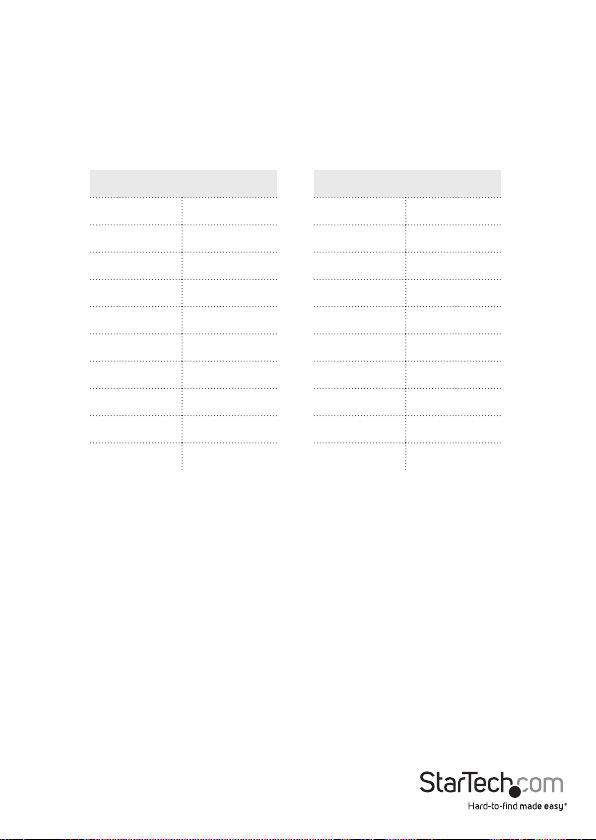
You must then adjust the switch itself using the OSD menu, to the specic number
you’ve set your remote control to. To adjust the IR addressing of the switch itself please
access the below setting in the OSD menu.
Others -> IR addressing
RS232 Serial Operation
RS232 Pin Assignment
VS424HDPIP
PIN Assignment
1 NC
2 TxD
3 RxD
4 NC
5 GND
6 NC
7 NC
8 NC
9 NC
RS232 Protocols
Baud Rate: 115200bps
Data Bit: 8 bits
Parity: None
Flow Control: None
Stop Bit: 1
Serial Controller (PC)
PIN Denition
1 NC
2 TxD
3 RxD
4 NC
5 GND
6 NC
7 NC
8 NC
9 NC
Instruction Manual
10
Page 14
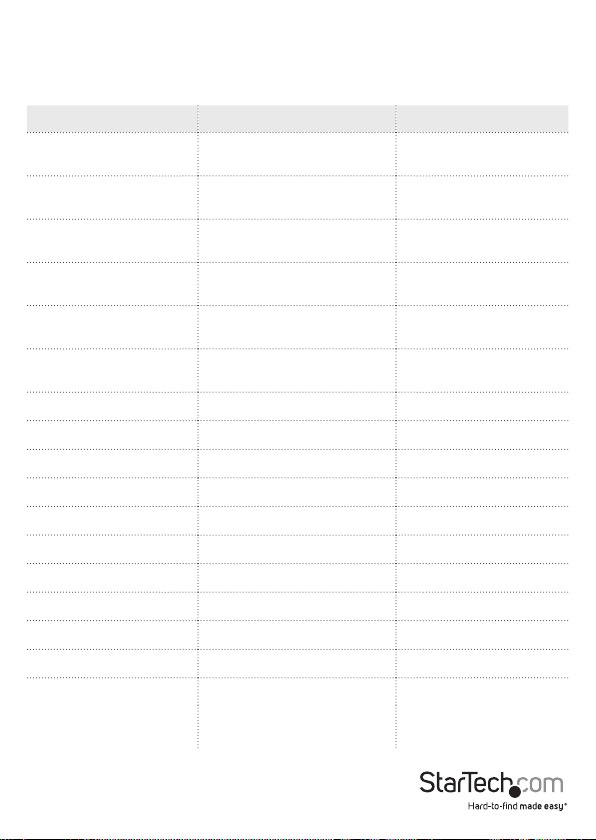
RS232 Telent Commands
Note: All commands will be not executed unless followed with a carriage return
(0x0D) and commands are case-sensitive.
Command Action Return
AUA001
AUA002
AUA999
AUB001
AUB002
AUB999
Dual A Audio channel in
Left side
Dual A Audio channel in
Right side
Check Dual A audio channel
status
Dual B Audio channel in
Left side
Dual B Audio channel in
Right side
Check Dual B audio channel
status
AUA001
AUA002
AUA???
AUB001
AUB002
AUB???
AUD000 Audio output O AUD000
AUD001 Audio output On AUD001
AUD999 Check audio on/o status AUD???
AUE000 Audio edid is LPCM 2CH AUE000
AUE001 Audio edid is LPCM 6CH AUE001
AUE002 Audio edid is LPCM 8CH AUE002
AUE003 Audio edid is BITSTREAM AUE003
AUE004 Audio edid is HD AUE004
AUE999 Check audio edid setting AUE???
BEZ000 Bezel Correction OFF BEZ000
BEZ001 Bezel Correction ON BEZ001
BEZ999
Check bezel correction on/
o status
BEZ???
Instruction Manual
11
Page 15
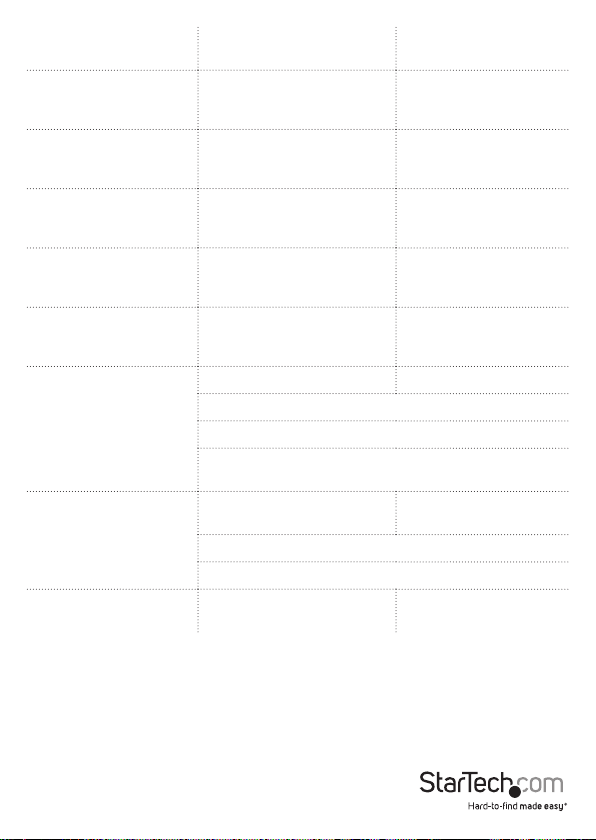
BEH???
BEH998
BEH999
BEV???
BEV998
BEV999
BRI???
BRI99?
CAL???
Horizontal (H) Bezel correc-
tion???=000 ~ Maximum
BEH???
Check the current
Horizontal(H) Bezel
BEH???
correction Maximum value
Check the current
Horizontal(H) Bezel
BEH???
correction setting value
Vertical (V) Bezel
correction???=000 ~
BEV???
Maximum
Check the current Vertical(V)
Bezel correction Maximum
BEV???
value
Check the current Vertical(V)
Bezel correction setting
BEV???
value
Setting Brightness No response
???=000~100 for matrix mode
???=(000~100)+200*(OUT No.-1) for dual/tv wall mode
For example: OUT B set the Brightness value to 57
=(57)+200*(2-1) = 257
Check current Brightness
value
BRI???
99?=999 for matrix mode
99?=991~994=OUT1~4 for dual/tv wall mode
RECALL FAV.
???=001~004=FAV.1~4
CAL???
Instruction Manual
12
Page 16

IP Operation Using Web Browser
Before you begin:
• Power Status must be set to on, and source status must be unlocked
• Ensure step 5. of hardware Setup has been completed.
• Obtain the IP address of the VS424HDPIP using the OSD menu. Access the following
sub menu:
ETHERNET -> IP
Your IP address will be displayed next to IP.
Note: The switch supports DHCP and it is activated by default. As a result if you
connect it to a piece of network equipment that supports DHCP your IP address will
automatically change. If your network equipment does not support DHCP your
default IP address will be 192.168.5.155
Access IP Operation Web GUI
1. Open your web browser.
2. In the address bar type the IP address obtained from your OSD menu, and press
enter.
3. The VS424HDPIP web GUI is now displayed.
Operate your VS424HDPIP using the Web GUI
The web GUI enables you to remotely operate your VS424HDPIP with basic and
advanced functionality. The below sections outline the features and navigation of the
Web GUI.
Operation Pane
The operation pane gives you a high level overview as well as access to basic switch
operation. The Operation pane is always visible at the top of every page in the Web
GUI.
The Information-in and information-out sections gives you an overview of the
current connected video source and display devices.
The Status section enables you to power o the device.
The Source section enables you to select your desired mode as well as dene which
video source devices will be shown on each display.
The Save/Factory section enables you to save and action the customized input and
output corresponding settings.
Instruction Manual
13
Page 17

Advanced Menu
The Advanced menu is available on the left hand side of the GUI, and enables you to
navigate between advanced sections of operation.
Descriptions outlining navigation as well as the available functionality for each tab are
listed below.
Image Adjust
By default, the Image Adjust tab is the rst window displayed when the web GUI is
opened. If you would like to access the Image Adjust tab, and have navigated away
from the Window, click Image Adjust tab from the side menu.
The Image Adjust tab enables you to dene the specic attributes listed for optimal
picture quality based on the requirements of your application.
Note: In Matrix mode, all four pictures adjust simultaneously.
In Dual/TV Wall mode, each picture can adjust individual and support individual last
memory feature.
Instruction Manual
14
Page 18

Output Resolution
To access the Output Resolution tab, click Output Resolution on the side menu.
The Output Resolution tab enables you to set your desired output resolution from the
available drop down menu.
Notes:
• 1080i@50/60 are supported in Matrix mode only.
• Selecting NATIVE enables the VS424HDPIP to use EDID to determine the best output
resolution automatically.
OSD Settings
To access the OSD settings tab, click OSD Settings on the side menu.
The OSD settings tab enables you to adjust the specied attributes in relation to the
On the Screen display positioning and operation.
Instruction Manual
15
Page 19

Note: TIMEOUT =OFF means MENU and INFO will continue showing on the
Screen.
Window Convert
To access the Window Convert tab, click Window Convert on the side menu.
The Window Convert tab enables you to implement transition eects while switching
between video sources.
Chromakey Setup
To access the Chromakey Setup tab, click Chromakey setup on the side menu.
The Chromakey Setup section enables you to isolate a particular color for chroma
keying special eects.
Instruction Manual
16
Page 20

Ethernet
To access the Ethernet tab, click Ethernet on the side menu.
The Ethernet section enables you to dene Network communication protocols for
remote operation.
Instruction Manual
17
Page 21

Technical Support
StarTech.com’s lifetime technical support is an integral part of our commitment to
provide industry-leading solutions. If you ever need help with your product, visit
www.startech.com/support and access our comprehensive selection of online tools,
documentation, and downloads.
For the latest drivers/software, please visit www.startech.com/downloads
Warranty Information
This product is backed by a two year warranty.
In addition, StarTech.com warrants its products against defects in materials
and workmanship for the periods noted, following the initial date of purchase.
During this period, the products may be returned for repair, or replacement with
equivalent products at our discretion. The warranty covers parts and labor costs only.
StarTech.com does not warrant its products from defects or damages arising from
misuse, abuse, alteration, or normal wear and tear.
Limitation of Liability
In no event shall the liability of StarTech.com Ltd. and StarTech.com USA LLP (or their
ocers, directors, employees or agents) for any damages (whether direct or indirect,
special, punitive, incidental, consequential, or otherwise), loss of prots, loss of business,
or any pecuniary loss, arising out of or related to the use of the product exceed the
actual price paid for the product. Some states do not allow the exclusion or limitation
of incidental or consequential damages. If such laws apply, the limitations or exclusions
contained in this statement may not apply to you.
Instruction Manual
18
Page 22

Hard-to-nd made easy. At StarTech.com, that isn’t a slogan. It’s a promise.
StarTech.com is your one-stop source for every connectivity part you need. From
the latest technology to legacy products — and all the parts that bridge the old and
new — we can help you nd the parts that connect your solutions.
We make it easy to locate the parts, and we quickly deliver them wherever they need
to go. Just talk to one of our tech advisors or visit our website. You’ll be connected to
the products you need in no time.
Visit www.startech.com for complete information on all StarTech.com products and
to access exclusive resources and time-saving tools.
StarTech.com is an ISO 9001 Registered manufacturer of connectivity and technology
parts. StarTech.com was founded in 1985 and has operations in the United States,
Canada, the United Kingdom and Taiwan servicing a worldwide market.
