Page 1

USB-C Docking Station with USB-A Laptop
Compatibility - 100W PD
Product ID: DK30C2DPEPUE
Transition from the legacy USB-A (USB 3.0) to the new USB-C with this certified universal laptop docking
station for USB-C and USB-A laptops. The USB-C dock features 100W Power Delivery 3.0, dual HDMI
and/or DisplayPort monitors, fast-charge, and both USB-C and USB-A peripheral ports.
The Uniquely Universal Host Cable
The USB-C dock comes with a universal host cable that is designed with an attached USB-C to USB-A
adapter to accommodate USB-A laptops. The cable also features an extended length of 1 meter (3.3
ft.) to support a wide variety of workstation setups.
www.startech.com
1 800 265 1844
Page 2

100W Power Delivery
For high performance laptops that require more charging power, the dock powers and charges your
laptop as you work with 100W PD for faster charging, using the 170W power adapter - all through a single
cable.
Flexible Monitor Connections
This is a dual 4K60Hz video docking station with support for both Ultra HD DisplayPort and/or HDMI
monitors that lets you configure your video connections to best suit your needs.
•
Dual 4K DisplayPort | Up to 4096 x 2160p @ 60Hz
•
Dual 4K HDMI | Up to 4096 x 2160p @ 60Hz
•
Single 4K DisplayPort + Single 4K HDMI | Up to 4096 x 2160p @ 60Hz
•
Single 5K DisplayPort* | Up to 5120 × 2880
*Requires monitor support for 5K using two DP ports
www.startech.com
1 800 265 1844
Page 3
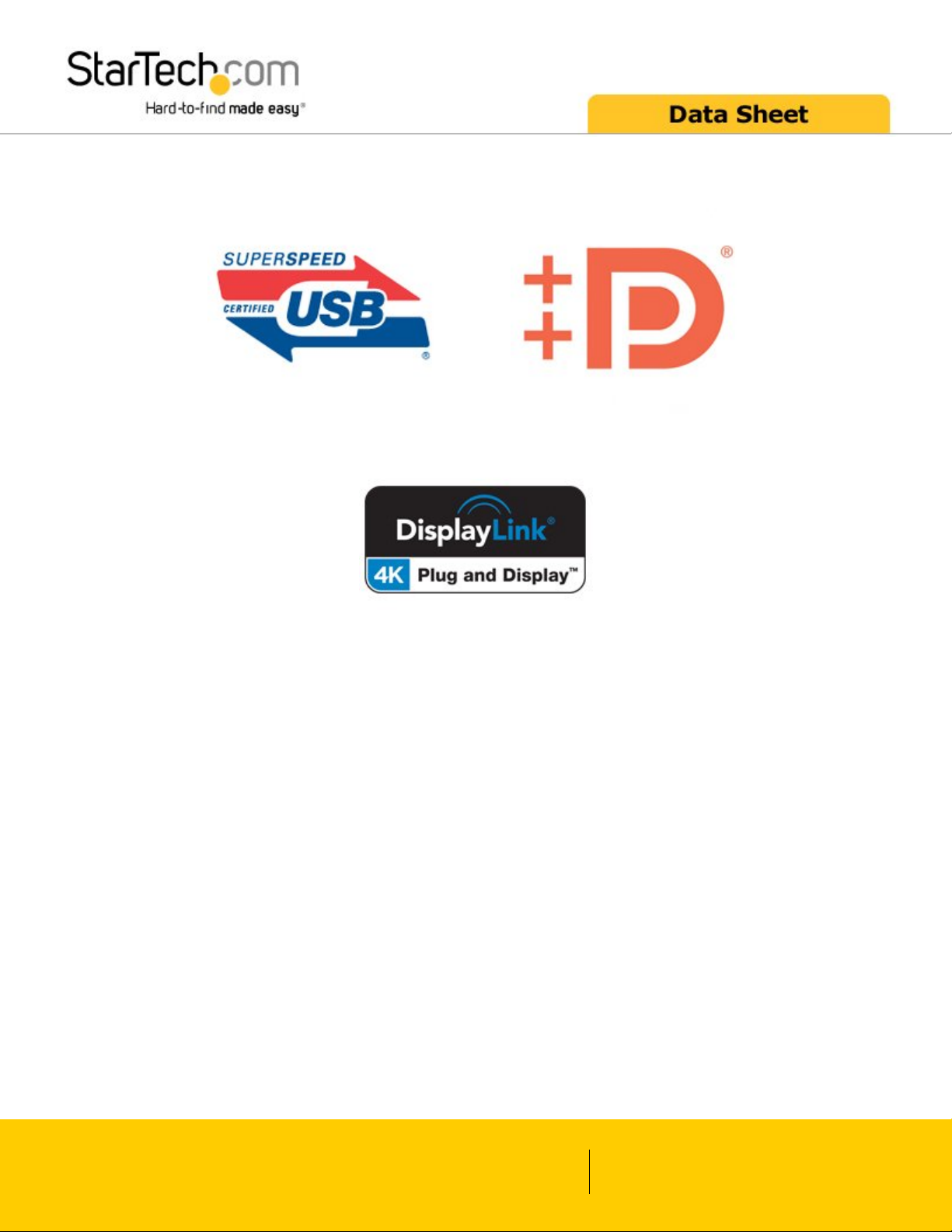
Certified for Universal Compatibility & Reliability
This docking station is fully certified to meet top industry standards for USB-IF (USB 3.1 Gen 1, USB
Type-C and Power Delivery), VESA DisplayPort and DisplayLink (video connections) certification to
guarantee the highest quality, reliability, and compatibility.
Easy and Convenient Setup
For fast setup right out of the box, the combo cable (USB-C with attached USB-A adapter) lets you
connect any laptop. The dock has mounting holes for workstation mounting (bracket not included).
The Connections You Need
Connect your devices with four USB 3.1 ports: 1x USB-C and 3x USB-A. Fast-charge your USB-C or USB-
A smartphone. The dock provides a GbE port (PXE Boot support & Wake-on-LAN) and 3.5 mm 4-
position headset audio jack. It also includes a security lock slot (K-slot) to protect against theft.
www.startech.com
1 800 265 1844
Page 4

For more installation flexibility, you can use StarTech.com mounting brackets (SSPMSUDWM
& SSPMSVESA) that are specifically designed for our docks and hubs, to mount your dock to a desk,
wall, or other surfaces to give you the customized setup you need.
The IT Pro’s Choice Since 1985
StarTech.com conducts thorough compatibility and performance testing on all our products to ensure we
are meeting or exceeding industry standards and providing high-quality products to IT Professionals. Our
local StarTech.com Technical Advisors have broad product expertise and work directly with our
StarTech.com Engineers to provide support for our customers both pre and post-sales.
DK30C2DPEPUE is backed by a StarTech.com 3-year warranty and free lifetime technical support.
www.startech.com
1 800 265 1844
Page 5

Certifications, Reports
and Compatibility
Applications
• Create a dual-display workstation using either a USB-C laptop or USB
3.0 laptop
• Ideally suited for large enterprise, businesses and organizations
using a mix of laptops
• Effective in work environments working with sensitive data and
applications
• Ideal for hot-desking (hoteling or shared workstations), with
universal compatibility
Features
• Universal docking station for USB-C and USB-A laptops with unique 1
meter universal host cable (USB-C to USB-C with built-in USB-A
adapter)
• Create a dual 4K 60Hz workstation with flexible video output options:
Dual DisplayPort, Dual HDMI, or DisplayPort + HDMI
• USB-C dock is fully USB-IF certified to meet top industry standards
for USB 3.1 Gen 1, USB Type-C and Power Delivery; additionally
VESA DisplayPort and DisplayLink certified to ensure optimal video
connections
• Charge your laptop with 100W Power Delivery 3.0
• Connect and charge your USB devices with 4x USB 3.1 Gen 1 ports:
1x USB-C (15W), 1x USB-A (7.5W), and 2x USB-A (4.5W)
www.startech.com
1 800 265 1844
Page 6

Warranty 3 Years
Hardware 4K Support Yes
Bus Type USB-C
USB 3.0
Chipset ID DisplayLink - DL6950
Genesys Logic - GL3523
Fresco Logic - FL7102
Fresco Logic - FL7201
VIA Labs - VL160
RealTek - RTL8153
Texas Instruments - TS3A225E
Displays Supported 2
Fast-Charge Port(s) Yes
Industry Standards USB Power Delivery Specification Rev. 3.0
USB Battery Charging Specification Rev. 1.2
DisplayPort 1.2
IEEE 802.3, IEEE 802.3u, IEEE 802.3ab
USB 3.0 - Backward compatible with USB 2.0 and 1.1
Interface USB 3.0
K-Lock Slot Kensington Standard Slot (K-Slot)
Performance Compatible Networks 10/100/1000 Mbps
Full Duplex Support Yes
Maximum Data Transfer Rate 5 Gbps (USB 3.0)
2 Gbps (Ethernet; Full-Duplex)
Maximum Digital Resolutions 2x HDMI - 4096 x 2160p @60Hz
2x DisplayPort - 4096 x 2160p @60Hz
1x HDMI + 1x DisplayPort - 4096 x 2160p @60Hz
1x 5K DisplayPort using 2 DP video ports - 5120 x 2880
@60Hz
Lower resolutions are also supported. For example, if the
max is 4096 x 2160p (4K), it also supports 3840 x 2160p
(4K), 2560 x 1600p and 2560 x 1440p.
PXE Yes
Type and Rate USB 3.0 - 5 Gbit/s
UASP Support Yes
Connector(s) Connector Type(s) 2 - DisplayPort (20 pin) Female
2 - HDMI (19 pin) Female
www.startech.com
1 800 265 1844
Page 7

1 - USB Type-C (Fast-Charge, 24 pin) USB 3.0 Female
1 - USB 3.0 A (Fast-Charge, 9 pin) Female
2 - USB Type-A (9 pin) USB 3.0 Female
1 - Ethernet Gigabit Female
1 - 3.5 mm Mini-Jack (4 Position) Female
Software OS Compatibility Windows® 7, 8, 8.1, 10
macOS 10.11,10.12, 10.14, 10.15
Chrome OS™ v55+
Special Notes /
Requirements
Note Not all USB-C ports support the full functionality of the USB
Type-C standard. Ensure that your host USB-C port supports
USB Power Delivery.
4K resolution is supported on all 4 video ports. A 4K-capable
DisplayPort or HDMI display is required to achieve 4Kx2K
resolutions
If connected to a USB 2.0 host port, or if using a USB 2.0
host connection cable, performance may be limited (USB 3.0
host cable included)
USB 3.0 is also known as USB 3.1 Gen 1; this connectivity
standard offers speeds up to 5Gbps
5K resolution is supported by connecting the two DisplayPort
video ports to a single 5K display. A 5K-capable display is
required to achieve 5K (5120 x 2880 60Hz) resolutions
The dock connects to the USB Type-C port or the USB TypeA port on your laptop.
System and Cable Requirements USB-C enabled computer with an available USB Type-C port,
or a USB-3.0 enabled computer with an available USB TypeA port
Power Center Tip Polarity Positive
Input Current 2.5 A
Input Voltage 100 - 240 AC
Output Current 8.5 A
Output Voltage 20V DC
Plug Type N
Power Consumption (In Watts) 170 W
Power Delivery 100W
Power Source AC Adapter Included
Environmental Humidity 0~95% RH
www.startech.com
1 800 265 1844
Page 8

Operating Temperature 0°C to 50°C (32°F to 122°F)
Storage Temperature -20°C to 70°C (-4°F to 158°F)
Physical
Characteristics
Color Black & Space Gray
Material Plastic
Product Height 3 cm [1.2 in]
Product Length 22 cm [8.7 in]
Product Width 80 mm [3.1 in]
Weight of Product 280 g [9.9 oz]
Packaging
Information
Package Height 90 mm [3.5 in]
Package Length 27 cm [10.6 in]
Package Width 15.5 cm [6.1 in]
Shipping (Package) Weight 1.3 kg [2.9 lb]
What's in the Box Included in Package 1 - Docking Station
1 - USB-C Cable (with Attached USB-C to USB-A Adapter)
1 - Universal Power Adapter (UK, EU)
1 - Quick-Start Guide
Product appearance and specifications are subject to change without notice.
www.startech.com
1 800 265 1844
