Page 1
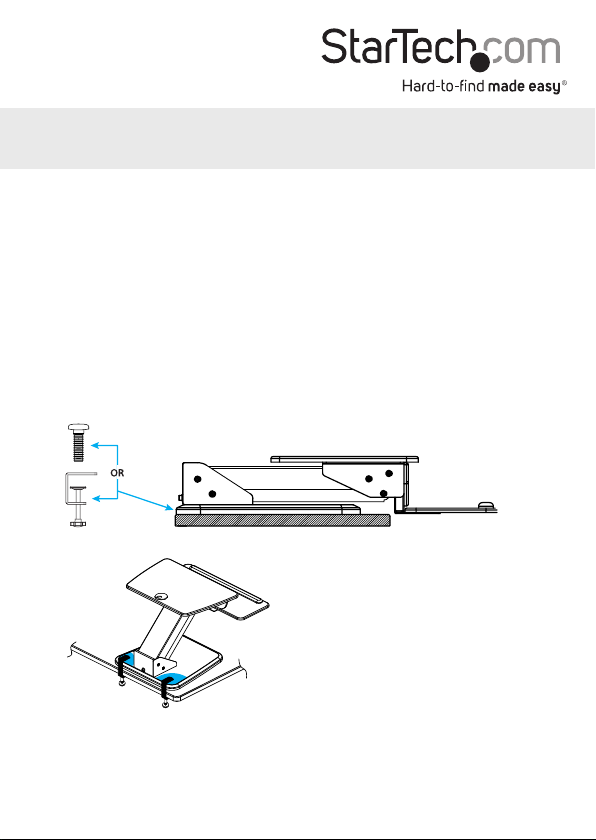
Sit-to-Stand Workstation
Warning! To maintain stability and safe use when you mount a monitor
arm on the ARMSTS, you must secure the rear of the base of the sit-tostand workstation to the desk.
If you’re using a StarTech.com monitor arm, use the following to secure
the ARMSTS to the desk:
• The C-Clamp provided with the monitor arm that you’re mounting.
If you’re using a third-party monitor arm, use any of the following to mount the ARMSTS to the
desk:
• Screws.
• A third-party clamp.
Note: You need to position the
clamp within the highlighted area
on either side of the base. Only one
clamp is required.
Note: If you use a clamp to secure the ARMSTS to the desk, make sure that
the weight of the monitor arm is distributed towards the back of the ARMSTS
when you remove the clamp.
