Star systems HRD1800F User Manual

Ranger USB Reader
Model No: HRD1800F
User Guide
V1.2
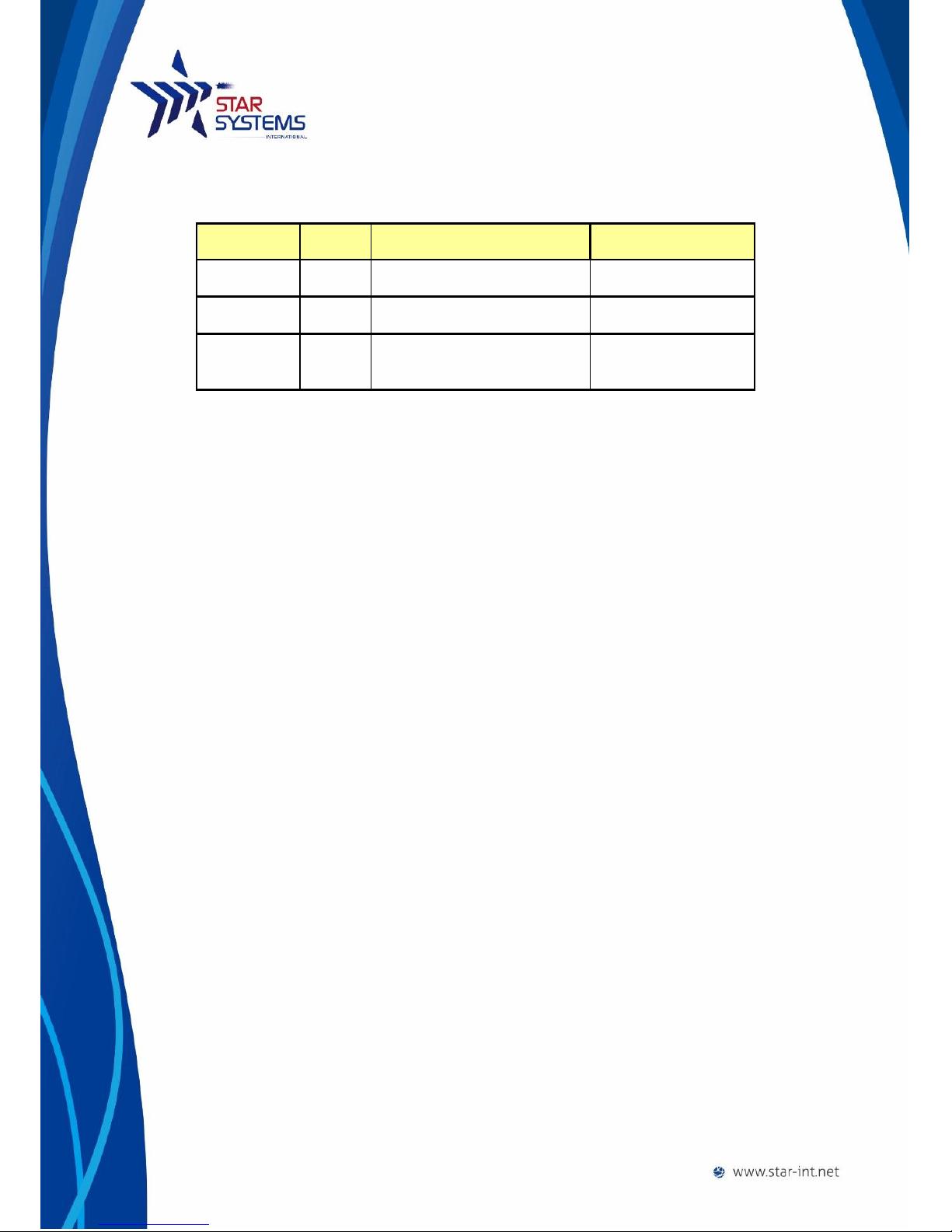
1
Document History
Table of Content
Reader Overview ............................................................................................................................... 2
Package Content ............................................................................................................................... 3
Installing the reader .......................................................................................................................... 3
Mechanical installation......................................................................................................... 3
Software installation ............................................................................................................ 3
System requirement .................................................................................................................. 4
Driver installation ...................................................................................................................... 4
Ensure the reader is connected properly .................................................................................. 4
Troubleshooting ........................................................................................................................ 5
Using the reader ............................................................................................................................... 5
Tag placement ............................................................................................................................... 5
Running the demo software ......................................................................................................... 5
Reading tags in Inventory Mode ............................................................................................... 7
Tag Memory Management ........................................................................................................ 7
Reader Settings ........................................................................................................................ 9
Communication setting ........................................................................................................... 10
Q-Value Setting ....................................................................................................................... 10
Frequency Power Setting ........................................................................................................ 10
Reader Specification ....................................................................................................................... 11
Warranty Terms ............................................................................................................................... 11
Disclaimer and Limitation of Liability .............................................................................................. 12
Regulatory Compliance ............................................................................................................... 12
Date
Ver
Description
Edit by
2015/09/20
V1.0
Draft
Jet
2015/09/29
V1.1
Minor amendment
Jet
2015/10/08
V1.2
Added Photos to package
content
Jet
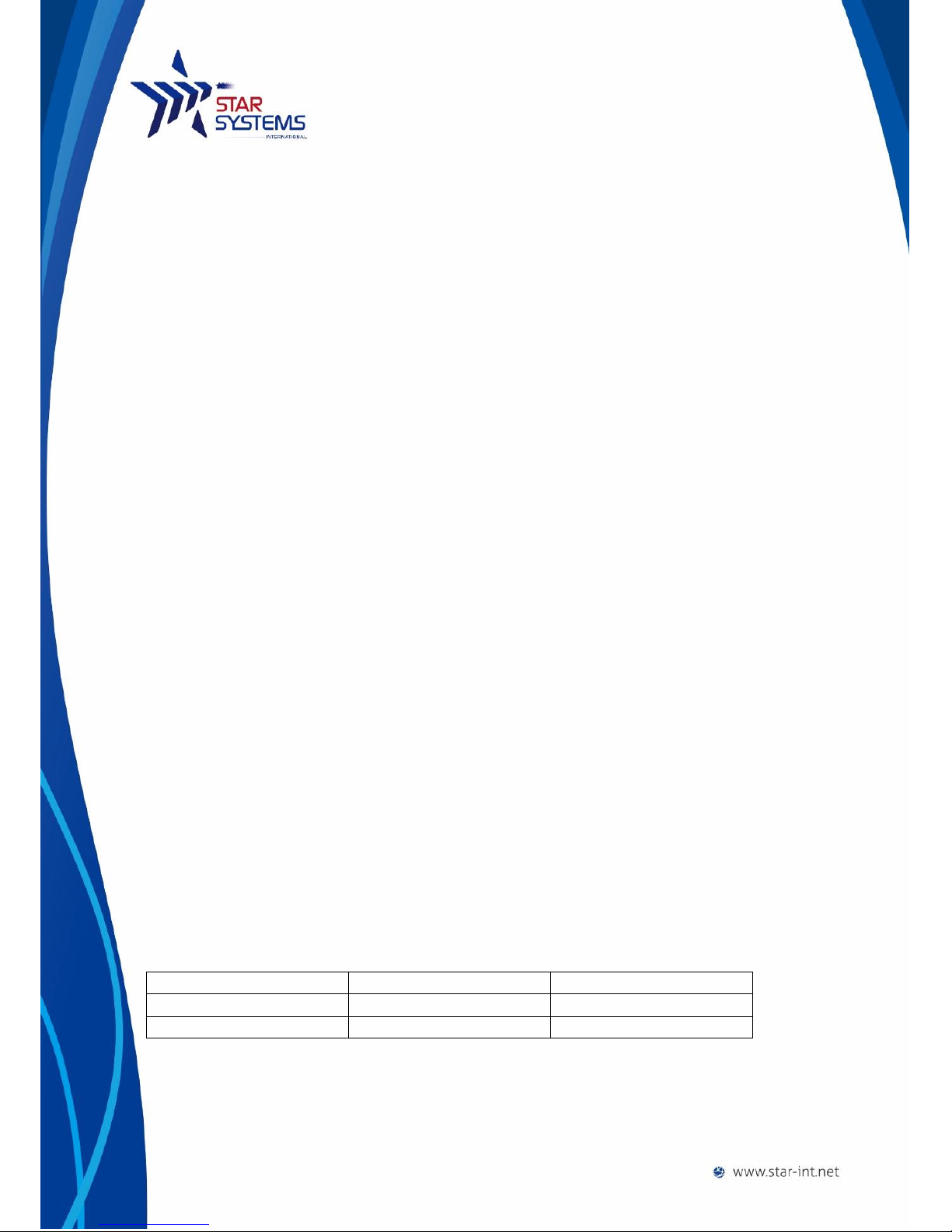
2
Reader Overview
The Ranger is a new compact, full-featured ISO18000-6C/EPC C1G2 reader which is perfect
for use in a variety of tag reading, writing and programming applications.
Ranger is powered by a standard USB connection (requires USB 2.0 or above), no additional
power supply is needed. Its small size allows it to easily be used on a desktop or where
space is limited.
The Ranger Reader is very user friendly and extremely easy to set up read and write tags
with its standard free software. It also comes with a SDK to allow you to create your own
custom programs to interface and drive the Ranger Reader.
The Ranger reader’s features provides a powerful, and very economical way to implement
UHF RFID technology in just about any application.
Possible Applications:
Point of Sale RFID reading and writing
Commissioning/Activation of RFID Tags
Parking and Access Control
Production / WIP checkpoints
Document Tracking and Management
Library Management
Catering Management
Healthcare/Pharmaceutical Applications
The reader has 2 LEDs as status indicators. The LEDs provide indication for the following:
Status \ LEDS
Blue
Red
Connected to Host
Off
On
Tag read/write operation
Flash
On

3
Package Content
Ranger Reader x 1
USB Cable x 1
Installing the reader
The reader is intended to work on a desktop environment. We recommend to operate
the reader on a NON-Metal desktop surface. Since metal cause reflection of RF, and may
cause undesirable performance of the reader.
Mechanical installation
Connect the USB cable to the reader and to the host PC. The reader requires USB 2.0 or
above to operate on a PC.
The reader’s LED should turn on upon successful connection.
Software installation
The reader requires installation of driver to function properly.
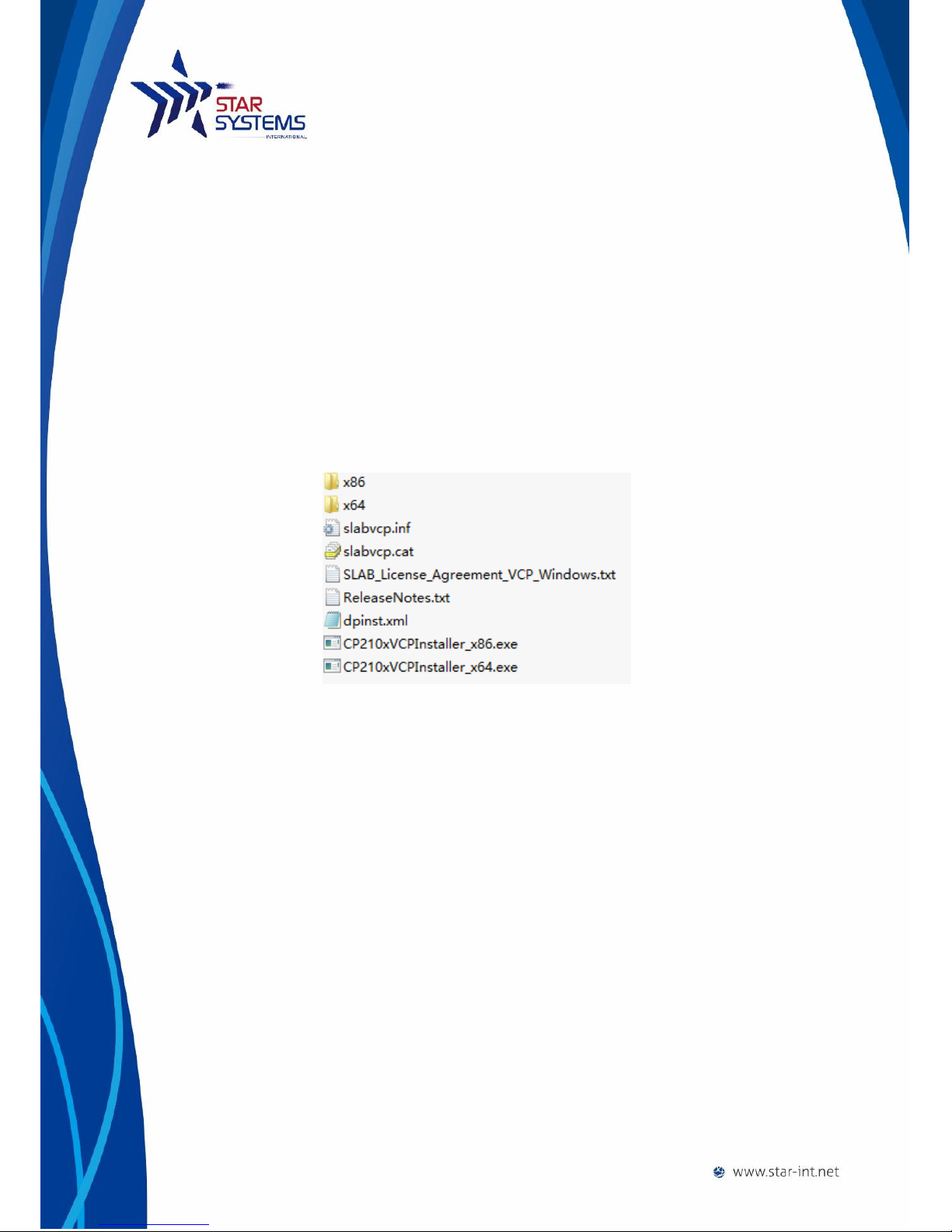
4
System requirement
64 MB Ram
200 MB of Harddisk space
Windows 2000, Windows Vista, Windows 7 and Windows 8
Driver installation
The Ranger Reader use serial protocol to communicate with host PC. In order for the host PC to be
able to communicate with the reader, it may be necessary to install the USB to serial driver.
1. Unzip “CP210x_VCP_Windows.zip”
2. If your operating system is running 64bits, run“CP210xVCPInstaller_x64.exe” Otherwise if ,
your operating system is running 32bits, run“CP210xVCPInstaller_x86.exe”.
3. Follow the on screen instruction of the installer.
Ensure the reader is connected properly
1. Go to Control Panel > Device Manager
2. Open tab(COM 和 LPT)”,
3. You should see “CP201x USB to UTRA bridge(COM X)”where X is the port number
assigned by the PC
