STARPLUS SPD 1428, Starplus SPD 2856, SPD 2856 User Manual
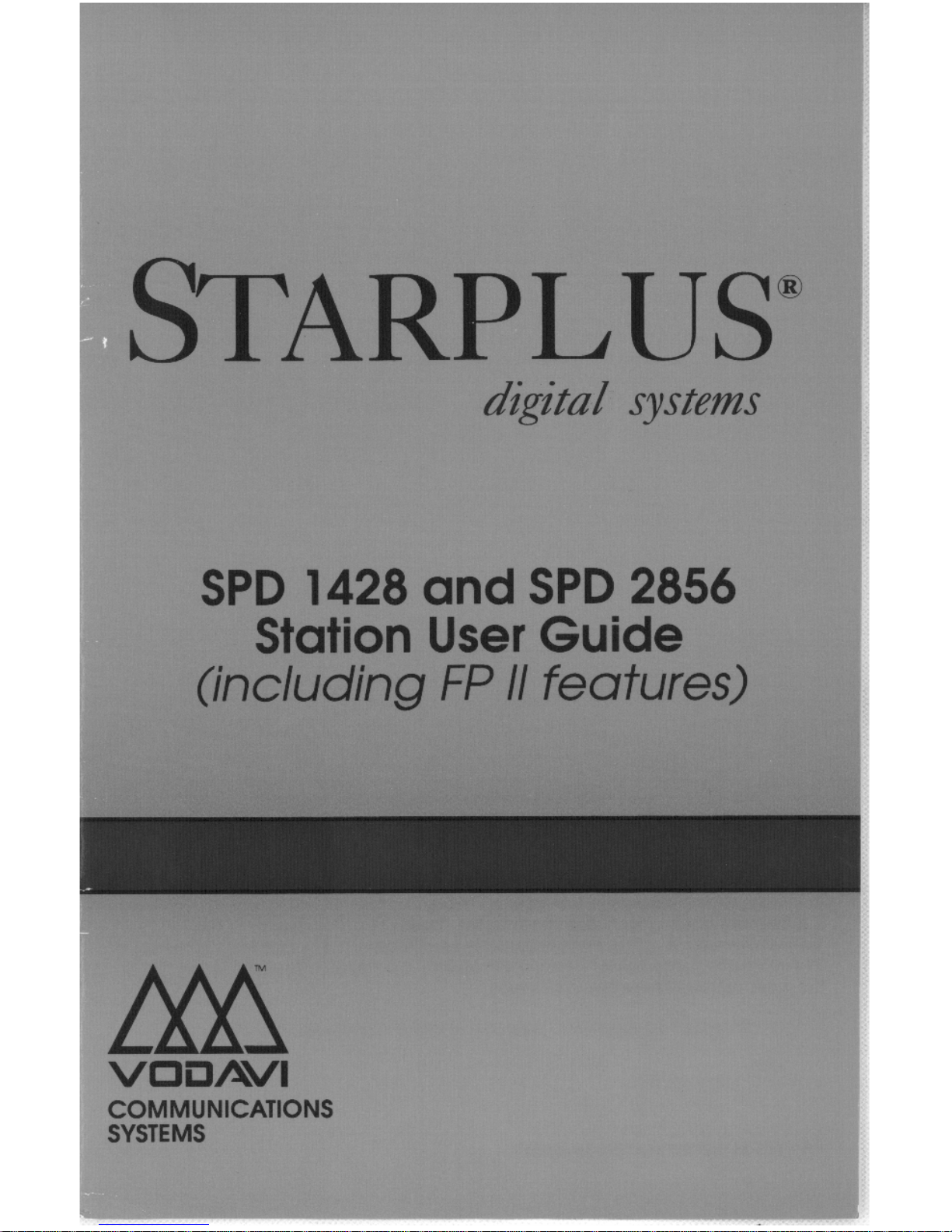

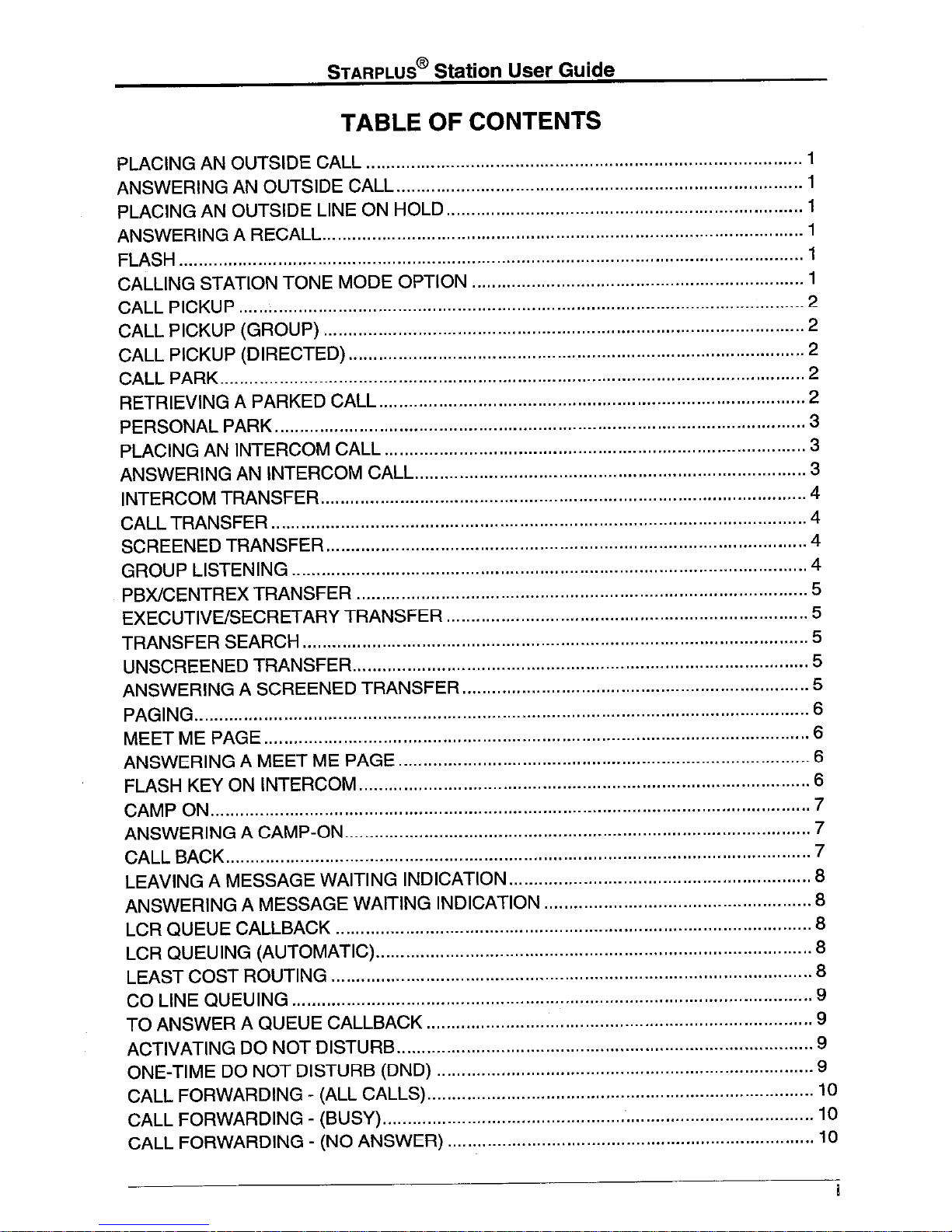
STARPLUS@
Station User Guide
TABLE OF CONTENTS
PLACING AN OUTSIDE CALL
........................................................................................ 1
ANSWERING AN OUTSIDE CALL
..................................................................................
1
PLACING AN OUTSIDE LINE ON HOLD..
......................................................................
1
ANSWERING A RECALL
.................................................................................................
1
FLASH
..............................................................................................................................
1
CALLING STATION TONE MODE OPTION..
................................................................. 1
CALL PICKUP.
.................................................................................................................
2
CALL PICKUP (GROUP).
................................................................................................ 2
CALL PICKUP (DIRECTED)
............................................................................................ 2
CALL PARK
..................................................... 2
.................................................................
RETRIEVING A PARKED CALL
...................................................................................... 2
PERSONAL PARK
...........................................................................................................
3
PLACING AN INTERCOM CALL
.....................................................................................
3
ANSWERING AN INTERCOM CALL
...............................................................................
3
INTERCOM TRANSFER
...
...............................................................................................
4
CALL TRANSFER..
..............................................................
4
............................................
SCREENED TRANSFER
.................................................................................................
4
GROUP LISTENING..
......................................................................................................
4
PBWCENTREX TRANSFER
...........................................................................................
5
EXECUTIVE/SECRETARY TRANSFER..
....................................................................... 5
TRANSFER SEARCH
5
.......
...............................................................................................
UNSCREENED TRANSFER.
...........................................................................................
5
ANSWERING A SCREENED TRANSFER..
....................................................................
5
PAGING..
..................
........................................................................................................
6
MEET ME PAGE..
............................................................................................................ 6
ANSWERING A MEET ME PAGE..
.................................................................................
6
FLASH KEY ON INTERCOM
........................................................................................... 6
CAMP ON
.........................................................................................................................
7
ANSWERING A CAMP-ON
..............................................................................................
7
CALL BACK..
....................................................................................................................
7
LEAVING A MESSAGE WAITING INDICATION
............................................................. 8
ANSWERING A MESSAGE WAITING INDICATION.
.....................................................
8
LCR QUEUE CALLBACK..
.............................................................................................. 8
LCR QUEUING
(AUTOMATIC).
.......................................................................................
8
LEAST COST ROUTING..
................
...............................................................................
8
CO LINE QUEUING
.........................................................................................................
9
TO ANSWER A QUEUE CALLBACK..
............................................................................
9
ACTIVATING DO NOT DISTURB
....................................................................................
9
ONE-TIME DO NOT DISTURB
(DND)
............................................................................
9
CALL FORWARDING - (ALL CALLS)
..............................................................................
10
CALL FORWARDING - (BUSY).
......................................................................................
10
CALL FORWARDING - (NO ANSWER).
.........................................................................
10
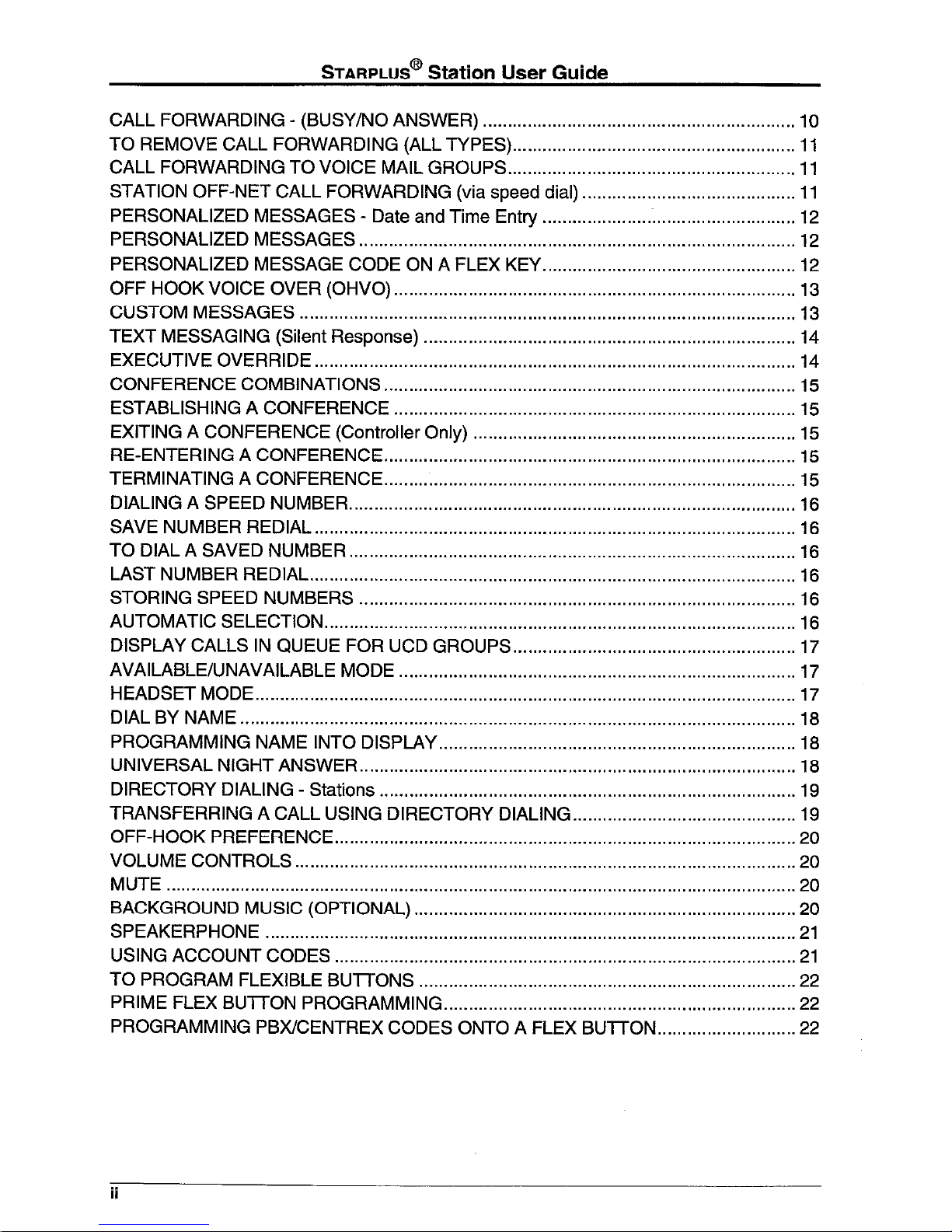
STARPLUS@ Station User Guide
CALL
FORWARDING - (BUSY/NO ANSWER)
...............................................................
10
TO REMOVE
CALL FORWARDING
(ALL TYPES). ........................................................
11
CALL
FORWARDING TO VOICE MAIL GROUPS..
........................................................
11
STATION
OFF-NET CALL FORWARDING
(via speed dial) ...........................................
11
PERSONALIZED
MESSAGES - Date
and Time Entry ...................................................
12
PERSONALIZED
MESSAGES ........................................................................................
12
PERSONALIZED
MESSAGE CODE
ON A FLEX KEY.. .................................................
12
OFF
HOOK VOICE OVER (OHVO).
................................................................................
13
CUSTOM
MESSAGES
....................................................................................................
13
TEXT MESSAGING
(Silent Response)
...........................................................................
14
EXECUTIVE OVERRIDE..
...............................................................................................
14
CONFERENCE COMBINATIONS..
.................................................................................
15
ESTABLISHING A CONFERENCE
.................................................................................
15
EXITING A
CONFERENCE (Controller Only)
.................................................................
15
RE-ENTERING A CONFERENCE..
.................................................................................
15
TERMINATING A
CONFERENCE..
.................................................................................
15
DIALING A
SPEED NUMBER.. ........................................................................................
16
SAVE
NUMBER REDIAL.. ...............................................................................................
16
TO DIAL A
SAVED NUMBER.. ........................................................................................
16
LAST NUMBER
REDIAL..
................................................................................................
16
STORING
SPEED NUMBERS
........................................................................................
16
AUTOMATIC
SELECTION..
.............................................................................................
16
DISPLAY CALLS
IN QUEUE FOR
UCD GROUPS..
.......................................................
17
AVAILABLE/UNAVAILABLE
MODE
................................................................................
17
HEADSET MODE.. ...........................................................................................................
17
DIAL BY
NAME..
..............................................................................................................
18
PROGRAMMING
NAME INTO DISPLAY.. ......................................................................
18
UNIVERSAL NIGHT ANSWER.. ......................................................................................
18
DIRECTORY DIALING -
Stations
....................................................................................
19
TRANSFERRING A CALL USING
DIRECTORY
DIALING.. ...........................................
19
OFF-HOOK
PREFERENCE.. ...........................................................................................
20
VOLUME
CONTROLS..
...................................................................................................
20
MUTE ...............................................................................................................................
20
BACKGROUND
MUSIC (OPTIONAL).
............................................................................
20
SPEAKERPHONE
...........................................................................................................
21
USING
ACCOUNT CODES .............................................................................................
21
TO PROGRAM
FLEXIBLE BUl-i-ONS ............................................................................
22
PRIME
FLEX BU-ITON PROGRAMMING..
.....................................................................
22
PROGRAMMING
PBXICENTREX CODES ONTO A FLEX BUlTON..
..........................
22
ii
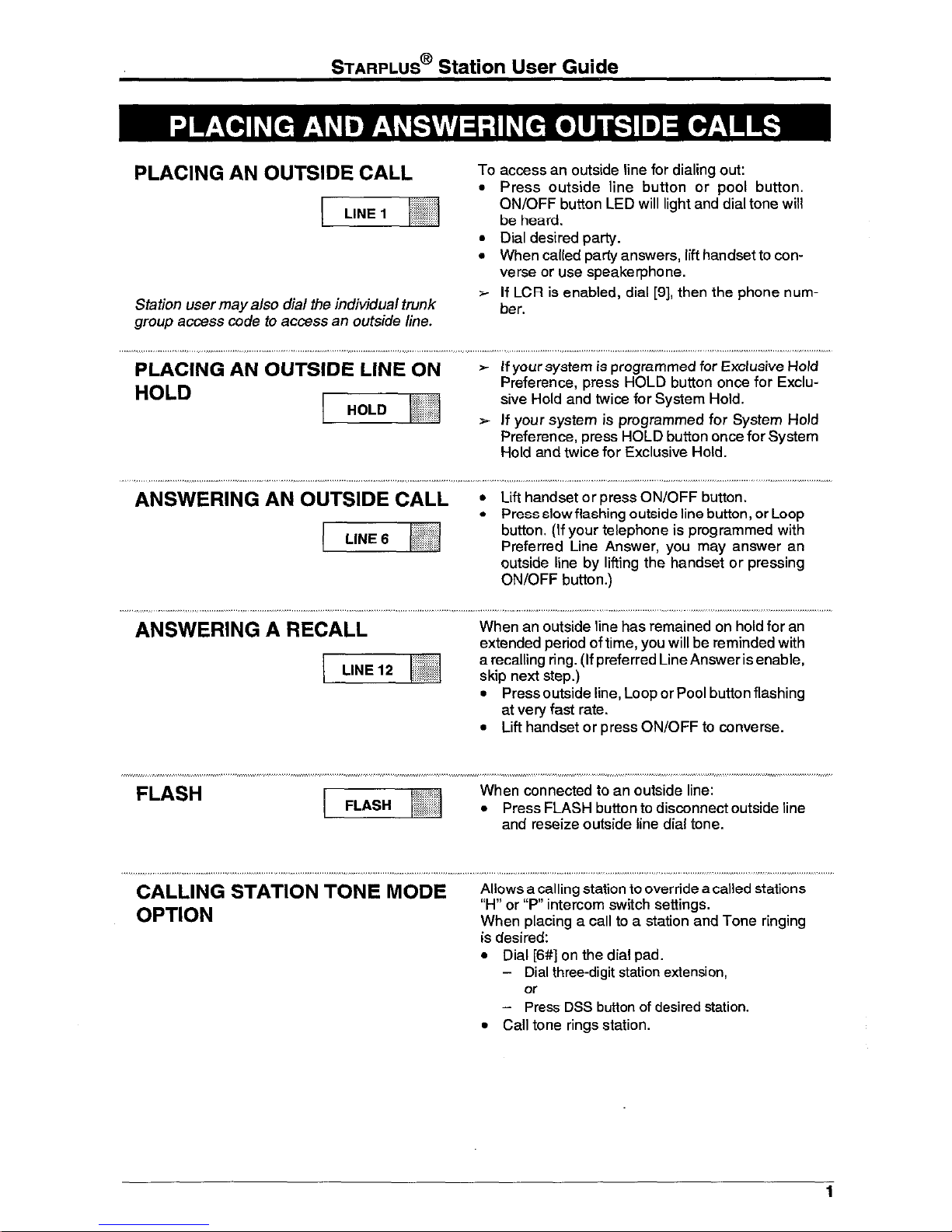
STARPLUS@
Station User Guide
PLACING AN OUTSIDE CALL
(,,,,,
Station user may also dial the individual trunk
group access code to access an outside line.
PLACING AN OUTSIDE LINE ON
HOLD
ANSWERING AN OUTSIDE CALL
(
ANSWERING A RECALL
i-iiqyj
’ FLASH
(1
CALLING STATION T&E MODE
OPTION
To access an outside line for dialing out:
.
.
Press outside line button or pool button.
ON/OFF button LED will light and dial tone will
be heard.
Dial desired party.
When called party answers, lift handset to converse or use speakerphone.
If LCR is enabled, dial [9], then the phone number.
lf your system is programmed for Exclusive Hold
Preference, press HOLD button once for Exclusive Hold and twice for System Hold.
If your system is programmed for System Hold
Preference, press HOLD button once for System
Hold and twice for Exclusive Hold.
Lift handset or press ON/OFF button.
Pressslowflashing outside line button, or Loop
button. (If your telephone is programmed with
Preferred Line Answer, you may answer an
outside line by lifting the handset or pressing
ON/OFF button.)
When an outside line has remained on hold for an
extended period of time, you will be reminded with
a recalling ring. (If preferred Line Answeris enable,
skip next step.)
l
Press outside line, Loop or Pool button flashing
at very fast rate.
l
Lift handset or press ON/OFF to converse.
,. ,;
,,,, ., ,
When connected to an outside line:
. Press FLASH button to disconnect outside line
and reseize outside line dial tone.
Allows a calling station to override a called stations
“H” or “P” intercom switch settings.
When placing a call to a station and Tone ringing
is desired:
l
Dial [6#] on the dial pad.
- Dial three-digit station extension,
or
- Press DSS button of desired station.
l
Call tone rings station.
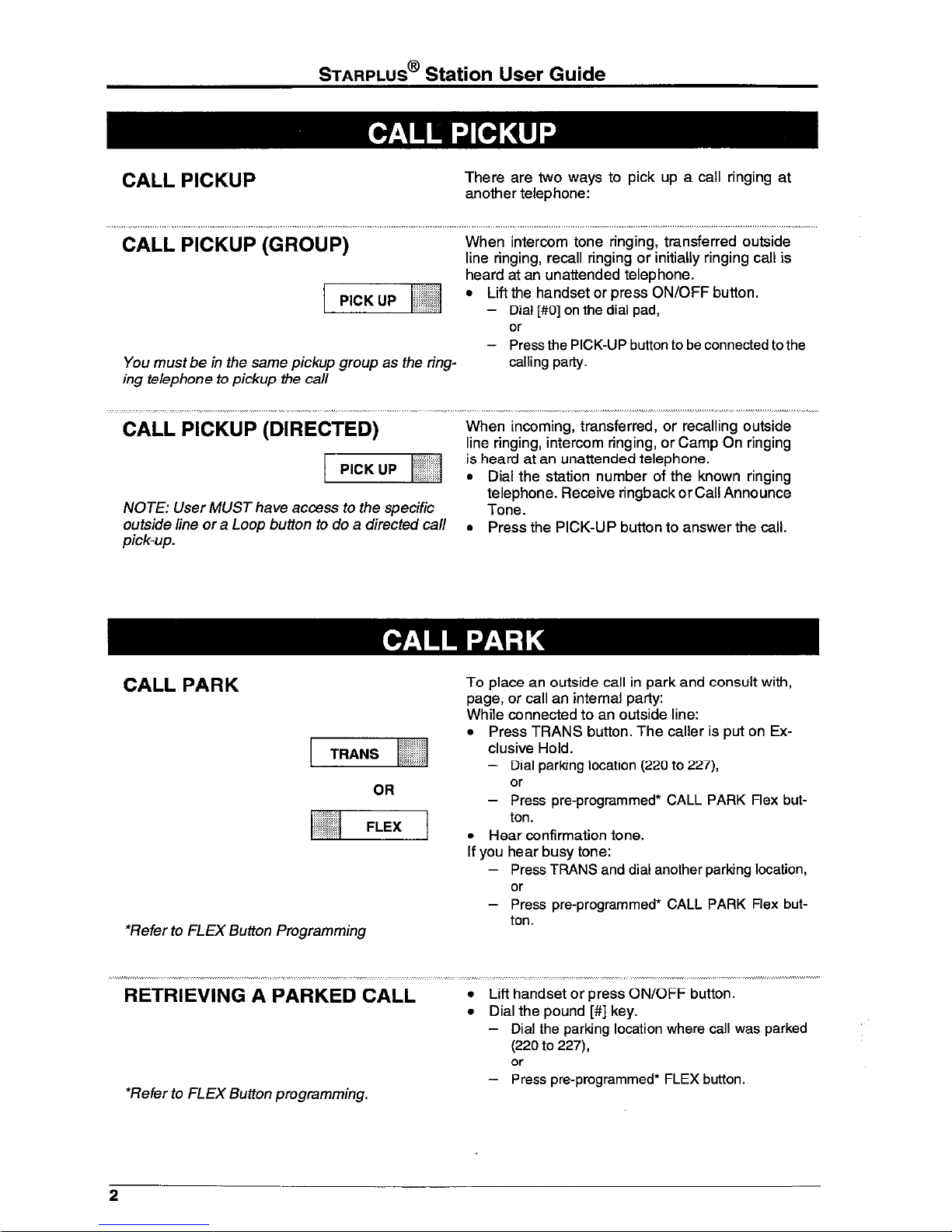
STARPLUS@
Station User Guide
CALL PICKUP
There are two ways to pick up a call ringing at
another telephone:
CALL PICKUP (GROUP)
You must be in the same pickup group as the ring-
ing telephone to pickup the call
When intercom tone ringing, transferred outside
line ringing, recall ringing or initially ringing call is
heard at an unattended telephone.
l
Lift the handset or press ON/OFF button.
- Dial [#0] on the dial pad,
Or
- Press the PICK-UP button to be connected to the
calling party.
CALL PICKUP (DIRECTED)
NOTE: User MUST have access to the specific
outside line or a Loop button to do a directed call
pick-up.
When incoming, transferred, or recalling outside
line ringing, intercom ringing, or Camp On ringing
is heard at an unattended telephone.
l
Dial the station number of the known ringing
telephone. Receive ringback or Call Announce
Tone.
l
Press the PICK-UP button to answer the call.
CALL PARK
*Refer to FLEX Button Programming
RETRIEVING i PARKED CALL
*Refer to FLEX Button programming.
To place an outside call in park and consult with,
page, or call an internal party:
While connected to an outside line:
l
Press TRANS button. The caller is put on Ex-
clusive Hold.
- Dial parking location (220 to 227),
or
- Press pre-programmed* CALL PARK Flex button.
l
Hear confirmation tone.
If you hear busy tone:
- Press TRANS and dial another parking location,
or
- Press pre-programmed’ CALL PARK Flex but-
ton
. Lift handset or press ON/OFF button.
. Dial the pound [#] key.
- Dial the parking location where call was parked
(220 to 227),
or
- Press pre-programmed* FLEX button.
2

STARPLUS’
Station User Guide
PERSONAL PARK
*Refer to FLEX Bufton programming.
While connected to an outside line:
l
Press the TRANS button. The caller is put on
Exclusive Hold.
- Dial the Personal Park code, [228],
or
-
Press pre-programmed* PERSONAL PARK flex
button.
. Confirmation tone will be heard.
To retrieve a parked call:
From the station that parked the call:
- Dial the Personal Park Code, [228],
Or
-
Press pre-programmed* PERSONAL PARK flex
button.
l
Both the station and the call will receive a
warning toneandthen atalkpath isestablished
between the two parties.
PLACING AN INTERCOM CALL
- Press the DSS button of the party to be called (if
programmed at your phone),
- Dial the three-digit station number (100-155).
You will hear ringing if the called stations inter-
signal switch is in the ‘T’ position; or two
bursts of tone if in the “l-f” or “P” position.
. Lift handset or use speakerphone after the tone
bursts stop.
NOTE: Dialing a number in the numbering p/an ac- .
Hang up to end call.
fivates the telephone automatically.
ANSWERING AN INTERCOM CALL
With your intercom signal switch in the:
. H mode. (Leftswitch oosition)Youwill heartwo
bursts of ‘tone and an announcement. Reply
HTP
handsfree or lift handset for privacy.
. T mode. (Center switch position) You will hear
repeated bursts of intercom tone ringing and
the HOLD button will slow flash. Lift handset or
press ON/OFF button to answer.
. P mode. (Right switch position) You will hear
two bursts of tone and a one-way announcement. The calling party cannot hear
conversations in progress.
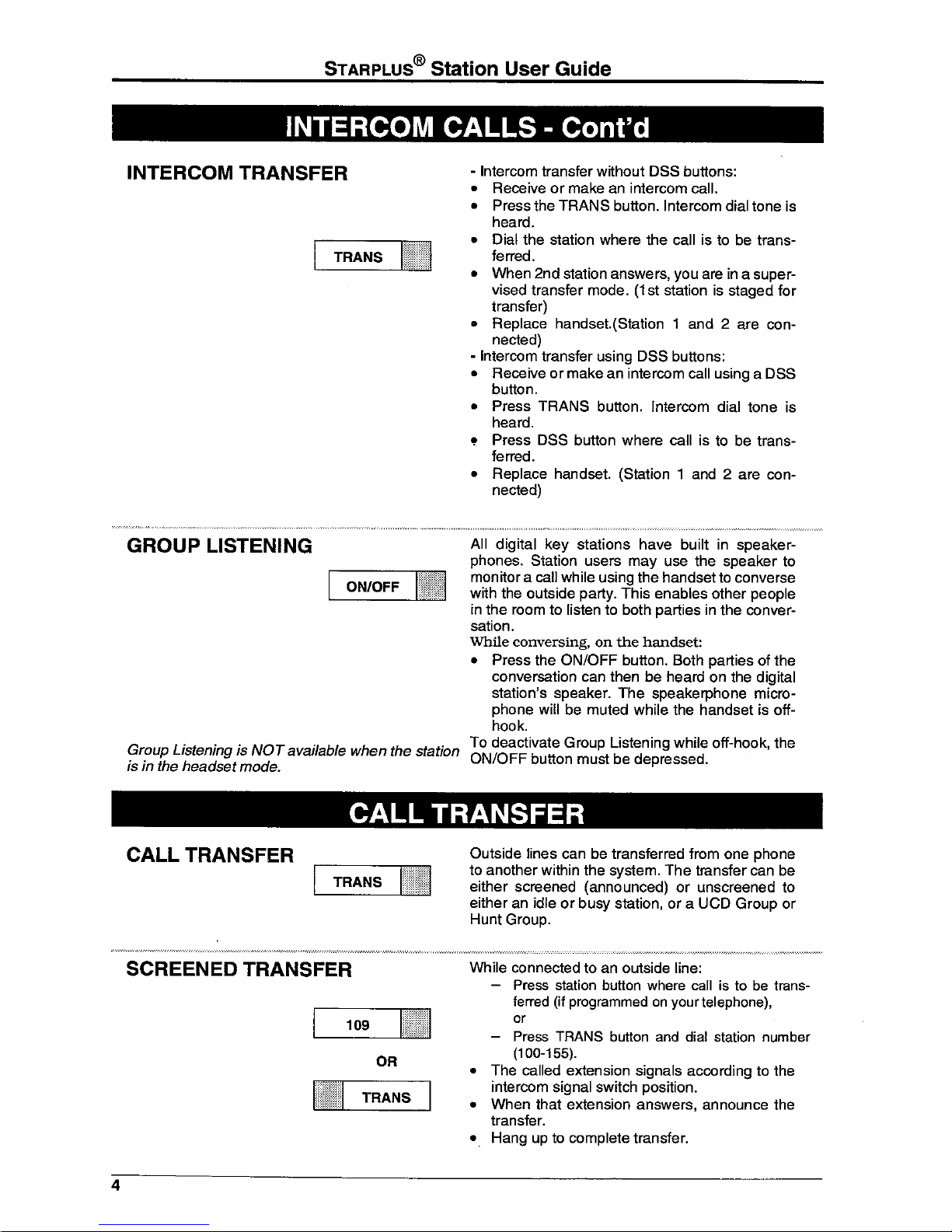
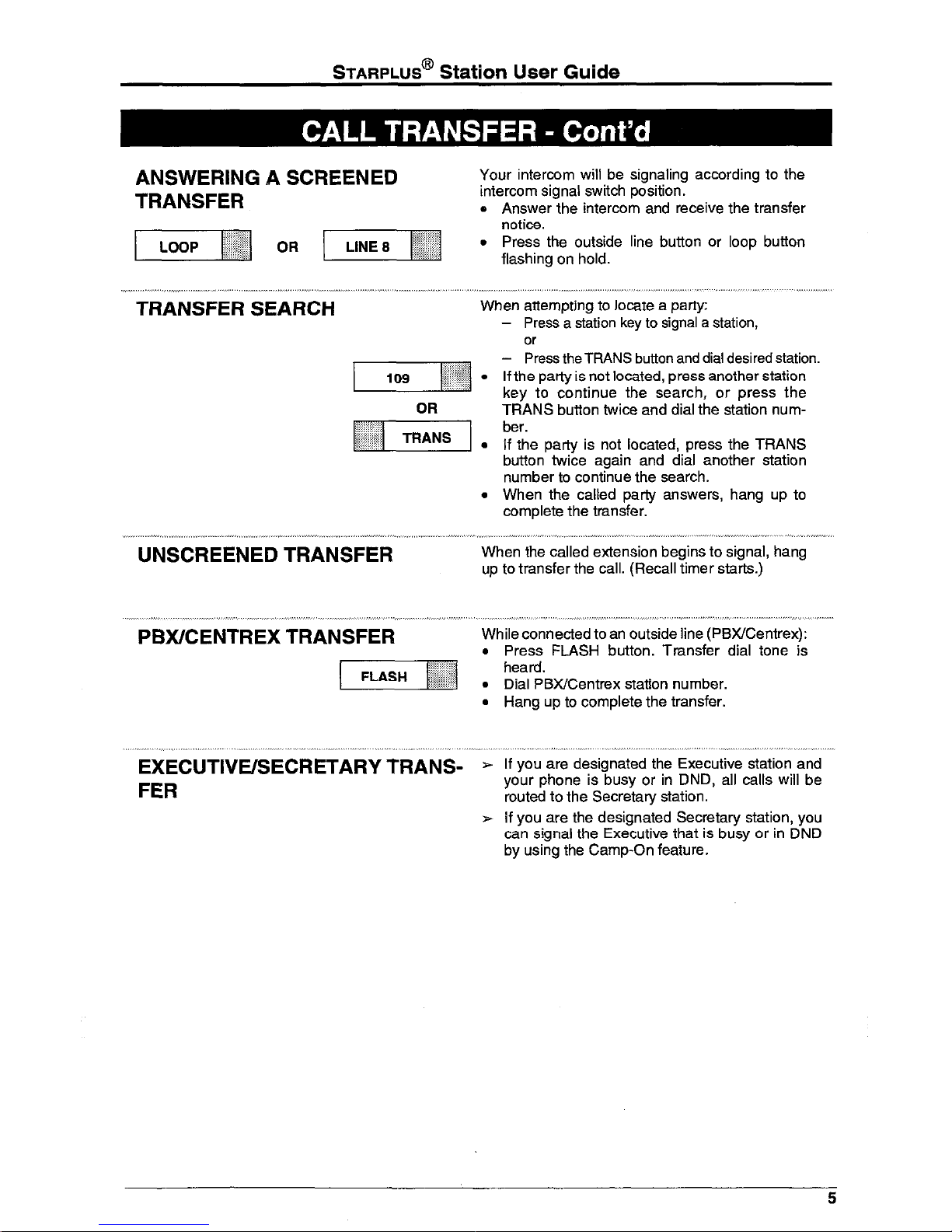
STARPLUS@
Station User Guide
ANSWERING A SCREENED
Your intercom will be signaling according to the
TRANSFER
intercom signal switch position.
a Answer the intercom and receive the transfer
)Loop OR rlhi-rj
notice.
. Press the outside line button or loop button
flashing on ho,d,
TRANSFER SEARCH
When attempting to locate a party:
- Press a station key to signal a station,
Press the TRANS button and dial desired station.
If the party is not located, press another station
continue the search, or press the
twice and dial the station num-
not located, press the TRANS
button twice again and dial another station
number to continue the search.
l
When the called party answers, hang up to
complete the transfer.
UNSCREENED TRANSFER
When the called extension begins to signal, hang
up to transfer the call. (Recall timer starts.)
PBWCENTREX TRANSFER
While connected to an outside line (PBWCentrex):
. Press FLASH button. Transfer dial tone is
(,,,,,
heard.
. Dial PBWCentrex station number.
. Hang up to complete the transfer.
EXECUTIVE/SECRETARY TRANS-
x=- If you are designated the Executive station and
FER
your phone is busy or in DND, all calls will be
routed to the Secretary station.
> If you are the designated Secretary station, you
can signal the Executive that is busy or in DND
by using the Camp-On feature.
5
