STARPLUS DHS-L User Manual

User Guide
The Answer To Your
Company’s Growing
Communication Needs
DHS-L
TM


STARPLUS
®
DHS-L
™
Digital Key Telephone System
User Guide
Issue 2 - October 2001

I
Release Date Changes
16-00Initialproductrelease
210-01Contentclarification
LI FE S UP P ORT A PP LI CATI ON S PO LI CY
VO D AV I Te ch n o lo g y, I n c. products are not authorized for and should not
be used within Life S upport applications. Life S upport systems are
equ ipm ent in tende d to s uppo rt or sustain lif e and who se fa ilur e to
per form when properly used in accord ance with instructions provided
can be reasonably expected to result in significant personal injury or
death.
VODAVI Tech nology, Inc. warrantyis limited to replacement of defective
components and does not cover injury to persons or property or other
consequential damages.
Copyright © 2001 VODAVI Technology, Inc.
All Rights Reserved
This material i s copyrighte d by VODAVI Technology, Inc., and may be
duplicated by Authorized Dealers only. Any unauthorized reproductions,
use or dis closure of thi s mate rial, or any part thereof, is strictly prohibited
and is a violation of the Copyright Laws of the United Sta tes (17 U.S.C.
Section 101 et. se q.).
VODAVI reserves the right to make changes in specificati ons at any time
and without notice. The information furnished by VODAVI in this material
is believed to be accurate and reliable, but is not warranted to be true in
all cases.
ST ARPLUS
®
DHS- L™
and
of VODAVI Technology,Inc.
are registered trademarks
mlj/2001

Contents
General Description ....... ........... .......... ........ ........... .......... ........ ...... 1
Digital Key Telephones ......... ........ ........... .......... ........ .......... 1
Direc t Station Selector (DSS) Console . .......... .......... ........ 4
General Conventions ............. .......... ........ ........... .......... ........ ........ 5
DHS-L Features ............... .......... ................... .......... .................. 5
Soft Button Prompts .......... ........ ........... .......... ........ ........... ... 6
Feature Code Table .................... ........... .................. ........... ... 7
System Numbering Plan ........... ........... .................. ........... 12
Alarm Cloc k ........... .......... ......... .......... .......... ......... .......... .......... ..... 1 3
Extension ... ................... .......... ................... .......... ................... 1 3
Attendant Administration .. .......... .......... ......... .......... .......... ..... 15
System Se rvice Mode ........... .......... ................... .......... ....... 1 5
Time ................ .......... ................... .......... ................... .......... ..... 16
Automatic Busy Redial (A BR) ... ................... .......... ................... 1 6
Background Music ........ ......... .......... ................... .......... ........ ....... 17
Call Announce ... .......... ......... .......... .......... ......... .......... ................. 1 7
Call Back ............... .......... ........... ........ .......... ........... ........ .......... ....... 18
Cancel ......... ........ ........... .......... ........ ........... .......... ........ ........... 19
Call Forward .... .................. ........... ........ .......... ........... ........ .......... ... 20
Call Forward Modes ........ .......... ................... .......... ............. 20
LCD Display ............ ................... .......... ................... .......... ..... 21
Busy ......... .................. ........... .................. ........... .................. ..... 24
Call External Forward (or ECF) .. ........... .......... ........ ......... 24
Cancel ......... ........ ........... .......... ........ ........... .......... ........ ........... 25
Direc t ( All Call) . ........... ........ .......... ........... ........ .......... ........... 2 6
Follow To (from your station) ..... ......... .......... .......... ....... 27
Follow Me (from another station) ...... .......... ........ ......... 27
Forced Interc om Call Forward (DND) .. .......... ............... 28
No Answer ........ ........... .................. ........... ........ .......... ........... 2 9
Caller Identification (ICLID) ...... .......... ........... ........ .......... ......... 31

ii October 2001
Name/ Number Caller ID ............... ................... .......... ....... 3 2
Call Park . ................... .......... ................... .......... ................... .......... ... 33
Answer ....................... ........... .................. ........... ........ .......... ... 34
Call Pickup ..... ........ .......... ........... ........ .......... ................... .......... ..... 3 5
Direc t ........................ ........... .................. ........... .................. ..... 35
Group .......... .......... ........... ........ .......... ........... ........ .......... ......... 35
Camp On ........ .......... ........ ........... .......... ........ ........... .................. ..... 36
Busy CO Line ........ ........... .......... ........ ........... .......... ........ ....... 36
Busy Station .... ........ ........... .................. ........... ........ .......... ..... 38
Class of Service (COS) ......... .......... ................... .......... ................. 39
Day/Night ...... ................... .......... ................... .......... ............... 39
CO Line ....... ........ .......... ........... ........ .......... ................... .......... ......... 40
Assignment .............. ........... .................. ........... .................. ... 40
Dialing Type Selection ......... ........ ........... .......... ........ ......... 4 0
Automatic Selection ........... .......... ................... .......... ......... 4 0
CO-Use Indication ................. .......... ................... .......... ........ ....... 42
Conference ....... .......... ........... ........ .......... ........... ........ .......... ......... 4 3
Supervised ........ ................... .......... ................... .......... ........... 4 3
Unsupervised (CO Line Conference) ............................ 45
Distinctive Ringing ....... ........... ........ .......... ................... .......... ..... 46
Do Not Disturb (DND) . ........... .................. ........... .................. ..... 47
DND Override ( Attendant Only) .............. .................. ..... 48
DSS Console ........... .......... ................... .......... ................... .......... ... 4 8
Forced Tone Ringing ........ .................. ........... .......... ........ ........... 4 9
Hold ............... ........ .......... ........... ........ .......... ........... ........ .......... ....... 50
Automatic ......... ........ ........... .......... ........ ........... .......... ........ ... 50
Call Abandon (Loop Supervision) ................... .......... ..... 51
Call Answer/Select .... .......... ................... .......... ................... 5 2
Exclusive ........ .......... ........... ........ .......... ........... ........ .......... ..... 53
Reminder Time .. ......... .......... .......... ................... .......... ......... 54
System ...... ........ .......... ........... ........ .......... ........... ........ .......... ... 54
Hot Dial Pad .. .......... ................... .......... ........ ........... .......... ........ ..... 55

October 200 1 iii
Hot Line ( Ring Down) ......... .................. ........... .......... ........ ......... 56
Cancel ......... ........ ........... .......... ........ ........... .......... ........ ........... 56
Intercom Call ............ ........... .................. ........... .................. ........... 5 7
Intrusion (Privac y) ........... ........... ........ .......... ........... ........ .......... ... 58
Release ....... .......... ........... ........ .......... ........... .................. ......... 5 9
Last Number Redial (LNR) ..... .......... ................... .......... ............. 6 0
Message ....................... ........... .................. ........... .................. ......... 62
Outgoing ....... .......... ......... .......... .......... ......... .......... .......... ..... 6 2
Premise (Messages) ...... .......... .......... ......... .......... .......... ..... 65
Message Waiting ...... ........... ........ .......... ........... ........ .......... ......... 67
Music-on-Hold (MOH) . ................... .......... ................... .......... ..... 70
Muted R inging ... ................... .......... ........ ........... .......... ........ ......... 7 0
Night Service ........ .......... ................... .......... ......... .......... .......... ..... 70
Page ..................... .......... ................... .......... ................... .......... ......... 71
Allow/Deny ....... ........... .................. ........... .................. ........... 72
Meet Me ........... .......... ................... .......... ......... .......... .......... ... 7 3
Pause ...... ........... .................. ........... .................. ........... .................. ... 74
Save Dialed Number ( SDN) .. .......... .......... ......... .......... .......... ... 75
Speed Dialing (ABBR) ............. .......... ........ ........... .......... ........ ..... 76
Station Feature Status Check ........ ........ ........... .................. ..... 78
Time ...... .......... ................... .......... ................... .......... ............... 79
Station Lock/Unlock .................. .......... ................... .......... ......... 80
Transfer ............ .......... ................... .......... ................... .......... ........... 8 2
UCD Group (Hunt) .... ......... .......... ................... .......... ................... 8 4
Station .. .................. ........... .................. ........... .................. ....... 84
User Saved Number Redial (USNR) .......... ........ .......... ........... 8 5
Voice Announce (Hands-Freeor Tone) ............................... 86
Voice Mail ................ .......... ................... .......... ................... .......... ... 87
Button ............. .......... ................... .......... ................... .......... ..... 8 7
Dialing Ratio ....... ........... ........ .......... ........... ........ .......... ......... 8 8
Integration ............ ........... .................. ........... .................. ....... 88
Monitor .............. ........... .................. ........... .................. ........... 8 9

iv October 2001
Voice Recorder .. .......... ......... .......... .......... ......... .......... .......... ....... 92
Hotel/Motel -- Attendant/Operator Features .................... 93
SLT Features and Operation .. .................. ........... .................. ... 96
Figures
Enhanced K ey Telephone ...... .......... ................... .......... .............. 2
Executive Key Telephone .... ........ .......... ........... ........ .......... ........ 3
DSS Console ........ .......... ........... ........ .......... ........... ........ .......... ........ 4
Soft Buttons ... ........ .......... ........... ........ .......... ................... .......... ...... 6
Ta b l e s
Feature A ccess Codes . ................... .......... ................... .......... ....... 7
System Default Numbering Plan .............. .................. .......... 1 2
Call Forward Programming ...... ................... .......... .................. 20
Dial Pad Key Programming ...... .......... ................... .......... ........ 65
AvailableOutgoingPre-Programmed Messages ............ 65
Available Premise Pre-programmed Messages . .......... .... 67
Voice Announce .......... ......... .......... .......... ......... .......... .......... ...... 8 7
Hotel/Motel Features ....... .......... ................... .......... .................. 95
SLT Feature Access Codes ................ ........... .................. .......... 9 8

Gene ral Description 1
General Description
Digita l Key Telephones
The
DHS-L
supports two proprietary digital key telephones
(En h an c ed an d Ex ec u ti v e ). These key telephones support hot key
pad for dialing digits at any t ime.
Each telephone isequipped with an Additional Device Port (ADP)
located on the underside o f the phone for user-friendly
co nnect ion of an alog d evic es (answering ma chines, faxes,
modems, cordless telephones, etc.). An analog adapter is
required for this port to be equipped for use as an extension of
the system.
TheADP jackof any telephone maybe wiredfor connectionto
the maintelephoneCOline for useas apower failurestandard
telephonei nterface inthe eventof a power outage.
Both telephones are fullyequipped for hands-free,speakerphone
operation. They ha ve a total of 28 b utto ns. Eight of t hese b uttons
are for fixed functions. Twenty user-pro grammable featu re
buttons providedual color LED with pre-assigned default
settings for quick power up operation. These buttons are
arranged in five rows and four col umns. Beginning at the top left
butt on th ey are assi gned the following default values; Station
201-272, 301-372 , CO line 700-795, HF/Tone and Message
Wait ing.
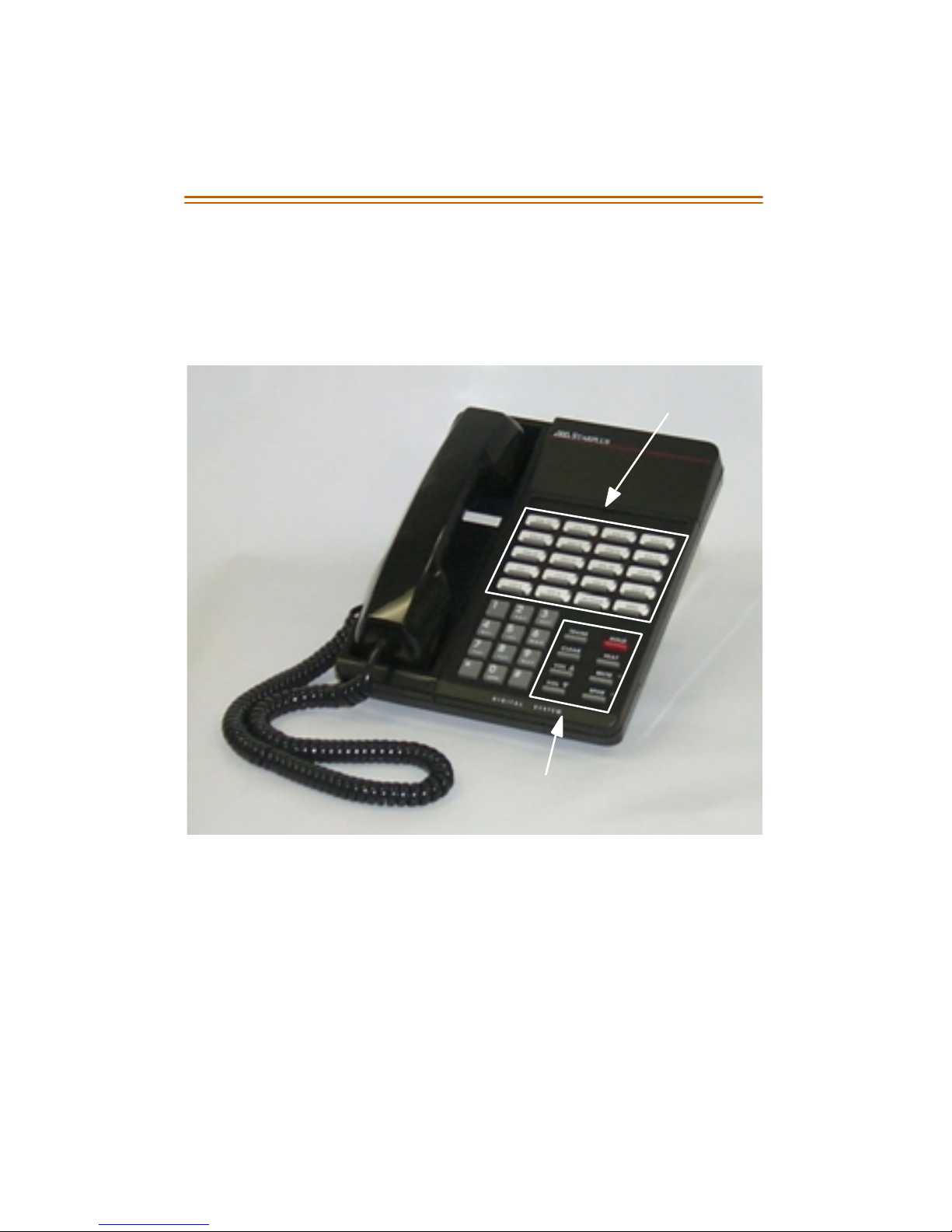
2 General Description
Enhanced Ke y Telep hone
The Enhanced Key Telephone is also equipped with a 12-key Dial
Pad for dialing intercom numbers, system feature codes and
telephone network numbers on CO lines.
Feature Buttons
Fixed Buttons:
Figure 1: E n ha nc ed K ey Telephone
TRANS
CL EA R
VO L
VO L
HOLD
FEAT
MUTE
SPKR

Gene ral Description 3
Executive Key Telephone
The Executive Key Telephone model has a 2 x 16, 32- character
SuperTwistLCD display,with threeinteractive SoftButtons to
enhance system features operation.
The Super Twist LCD eliminates the need for contrast adjustment
and e nhances angled viewing positi on clarity of displayed data. A
visual reference t o call pro gress and call duration, as wel l as time
and date information, is displayed. The display also enables the
Exec ut ive Key Telephone u ser to send and r eceive visual advisory
and callback messages.
Sup ertw ist
Display
Figure 2: ExecutiveKey Telephone
Soft
Buttons
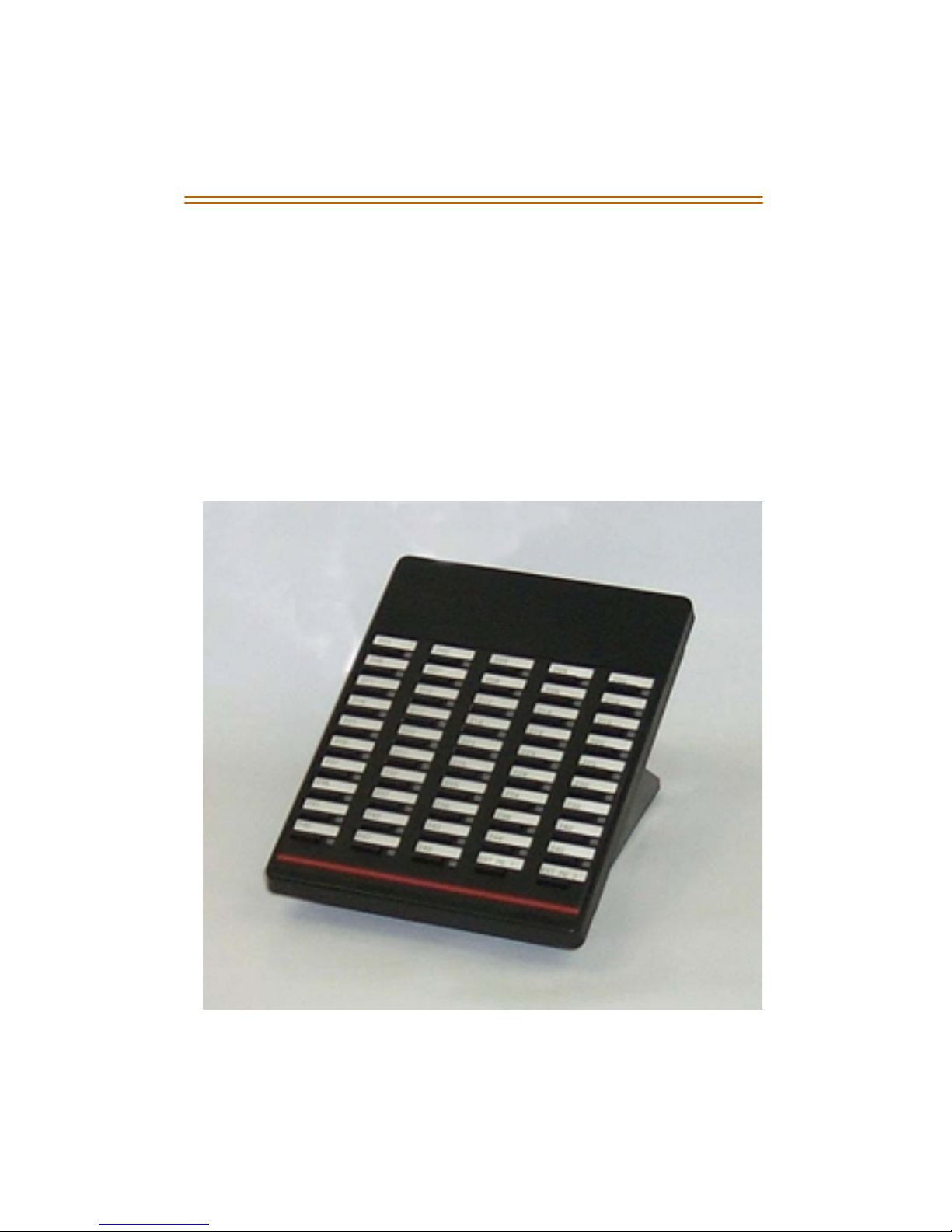
4 General Description
Direct Station Selector (DSS) Console
A Direct Station Selector (DSS) Console is also available o n t he
DHS-L
Console uses one Digital Statio n Por t.
TheDSSConsolebuttonsareprogrammedbytheStationUser
using the FEAT + # + 4 c ommand, then pr essing the button on
the DSS tobe programmed.
Features are separatedinto two distinct categories for
programming ona button: COline orstation.
. Four DSS Consoles may be assigned to a st atio n. Each DSS
Figure 3: DSS Console

General Conven tions 5
General Conventions
DHS-L Features
Sys te m Access -- System resources are accessed usingdirectory
numbers to dial access the resource (station numbering, UCD
Gro up num ber ing, et c.).
The [FEAT ] buttonjoined with dialkey codes will appear
throughout the t ext . This button is used to access most
system features.
Press the [CLEAR] button to cancelthe current operation.
One-Button Access -- Any feature or resource code may be
stored for one-buttonaccess underan available Programmable
Feature Button.
LCD Prompts -- Operation steps are oriented for the Executive
Key Telephone since the interactive LCD prompts encompass all
Ex ec u ti v e K ey Telep hone func ti ons.
Soft But ton Display -- Three LCD interactive Soft Bu ttons are
po sit ion ed ben ea th th e di spl ay o n t he ExecutiveKey Telephone.
These buttons are used during feature operation for
interactive display prompt menus.
For orientation purposes,the Soft Buttons may be referredto
as the left, center and ri ght Soft Buttons.
ProgrammingMode --Systemprogrammingcanbeexecuted at
any idle Executive Key T elephone . Only o ne stati on may ent er the
system programming mode at any time.
Valid program ming i s confirmed wi th a single beep to ne
from the speaker.
Invalid programming is aler ted with a double beep tone.
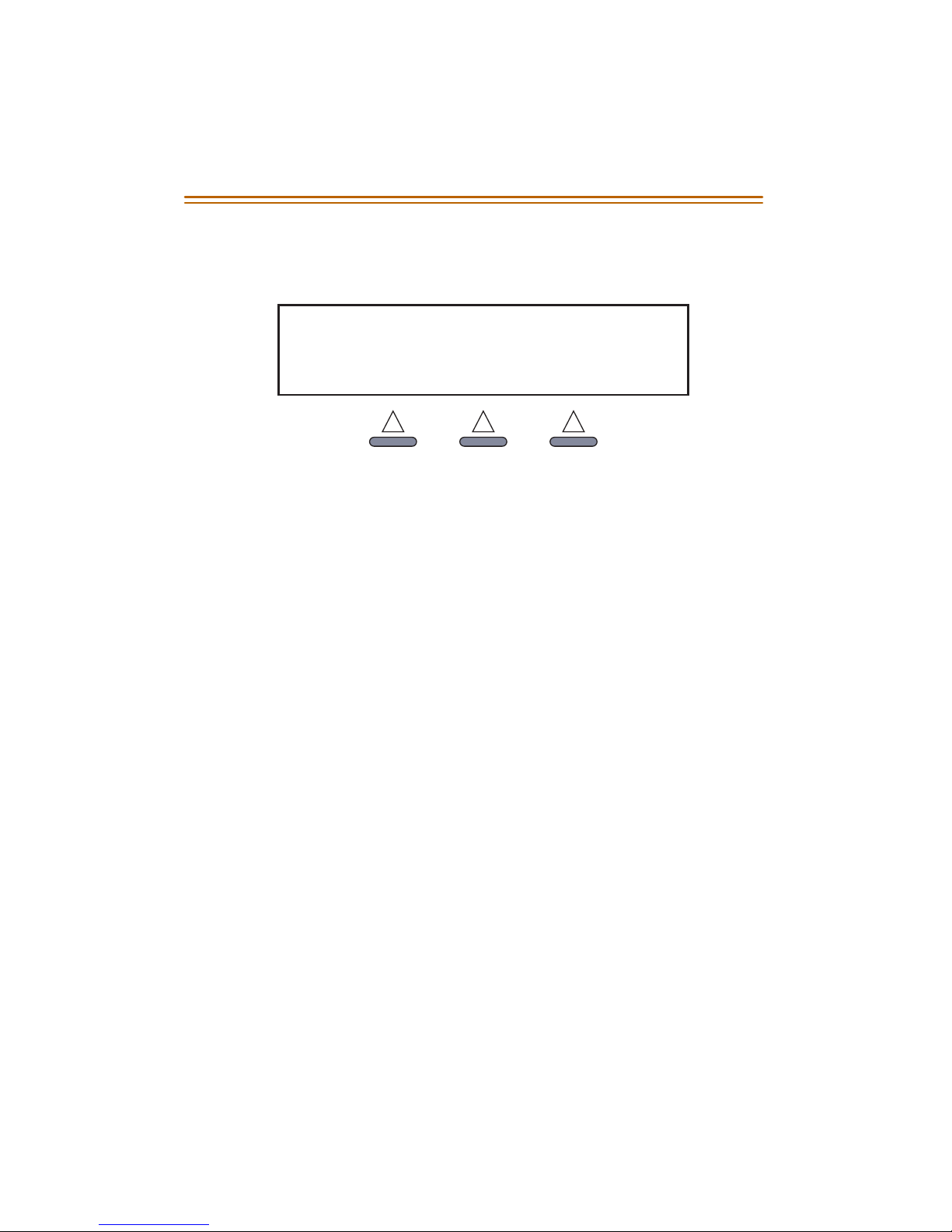
6 General Conventions
Soft Button Prompts
OCT 1
STATION
Figure 4: Soft Buttons
bksp: When the new programming data entry is not desired, the
station user may press the backspace [bksp] button to erase the
last data en tered and ret urn to the im mediately preceding
pr om pt .
save: When the new data is entered, the system will check the
entered data automatically. If t he entry i s invalid, the prompt will
be refreshed. Th e stati on user must press the store [save]button
to confirmentry and continue with the next prompt item.
chg: Pr ess th e change [chg] button to modify the current
prompted item. If the data/message to be changed is generated
by t he system itself, the curren t programming item will be
replaced by new data (toggled between YES and NO, or cycled
through several data/messages) when the user presses the [chg]
bu tt on .
FRI 8:00
201
next: Repeated depressions of the [next] button will present the
next selection or the next programmable item within the current
categ ory.
back: Repeated depressions of the [back] button operate
simi larly to t he [next] button wher e the previous programm ing
category is selec ted, or the previous programming item w ithin
the current category is selected.
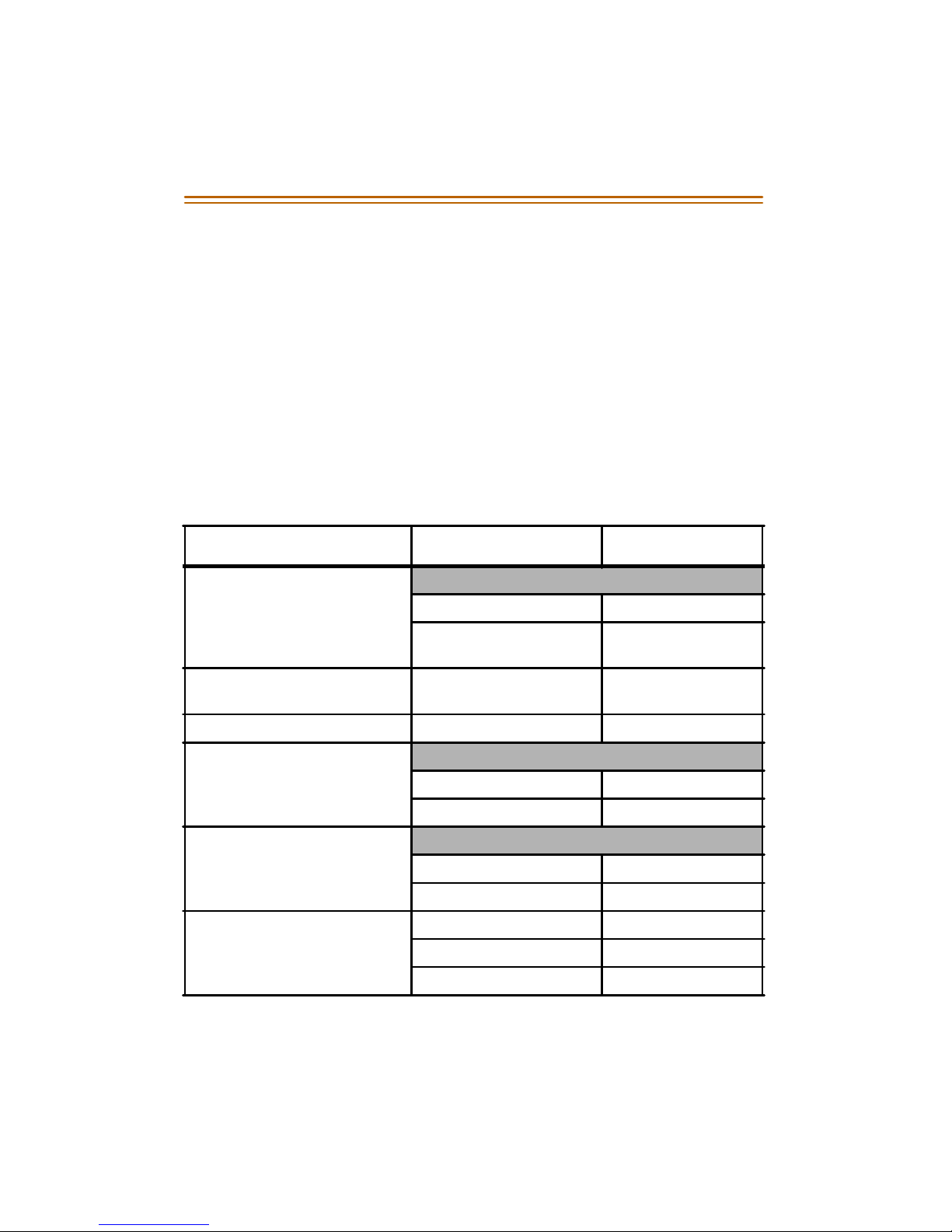
General Conven tions 7
show: P ress the display [show] button to ent er into detailed item
featur e programming of a spec ific category, or to display c urr ent
programmed content of the feature.
clea r: The [clear] button can be used at anytime insystem
programming. Depressin g t his button aborts any pro gramming
in progress and returns the Executive Key Telephone to an idle
state.
FeatureCodeTable
Table 1: Feature Access Codes
Feature
ALARMCLOCK
C ancel (prior to alarm) F+[✳]+ [9 ]+[2 ] F+ [✳]+[9]+[2]
E xte nsion F+ [9 ]+[2 ] F+ [9 ]+[2 ] + HHM M
AT T END ANT ADMI N F+ [# ]+ [0]+ (1- 6)+[ sav e]
+psswrd (0000)
A UTO B USY R EDIA L (A BR) F+ [7 ]+[8 ] F+ [7 ]+[8 ]
BACKGROUND MUSIC
Enable [801] or[802] [801] or [802]
Disable [CLEAR] [CLEAR]
CALL ANNOUNCE
A llow (hands -fr ee) F+ [9 ]+[8 ] F+ [9 ]+[8 ]
Cancel F+[✳]+ [9 ]+[8 ] F+ [✳]+[9]+[8]
C ALL BA CK [E xtn] +[ #] [E xtn] +[ #]
C ancel ( Al l) F+ [# ]+[# ] F+ [# ]+ [#]
C ancel ( Si ngle) F+ [✳]+ [# ]+ [#]+ extn F+ [✳] +[# ]+ [#]+ extn
LCD Non-Display
+(1-2)
N/A
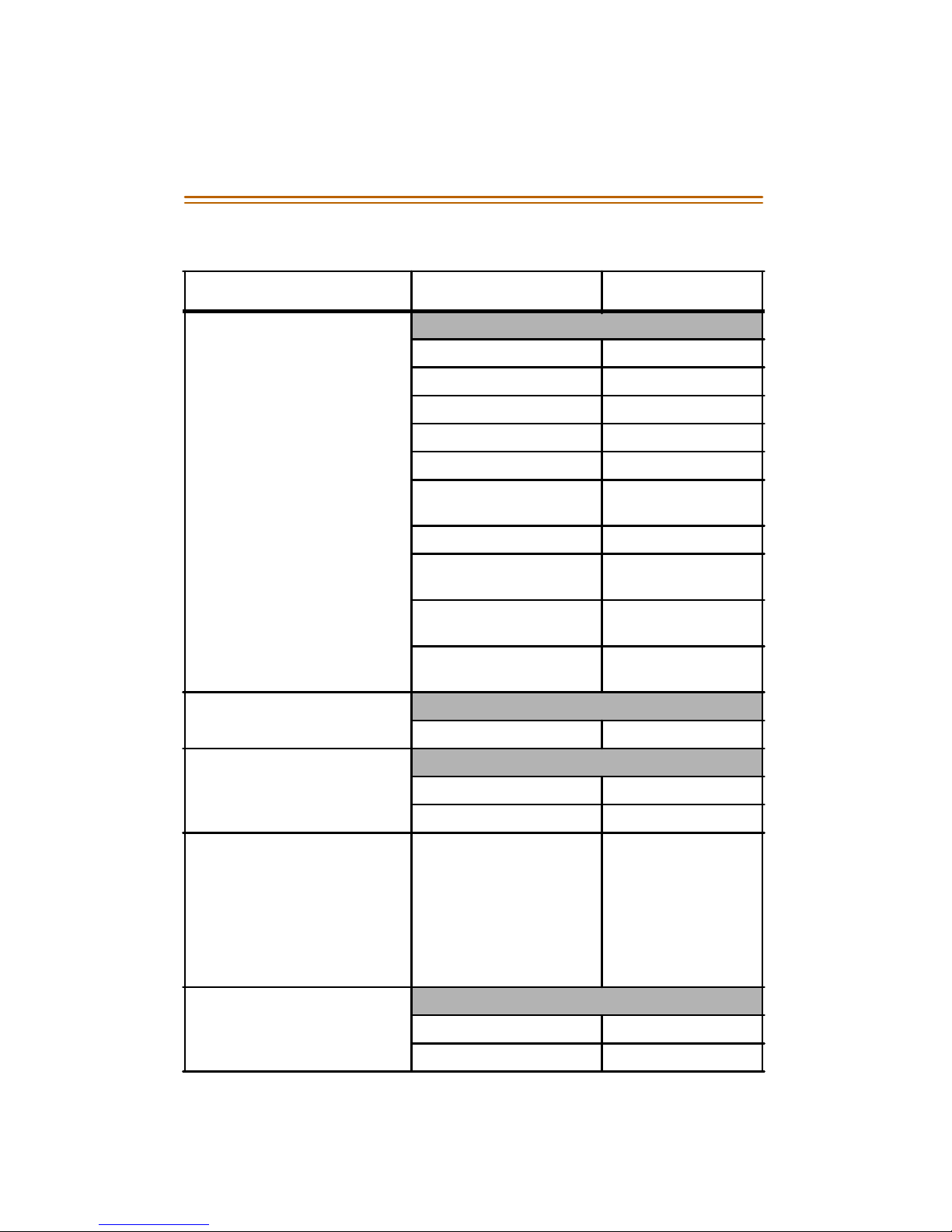
8 General Conventions
Table 1: Feature Access Codes
Feature
LCD Non-Display
CALL FORWARD
A ll F+ [2 ] F+ [2 ]+[2 ]+(stati on)
Busy F+[2] F+[2]+[1]+(station)
Cancel F+[2] F+[✳]+(fwd type)
DND ( Tra nsf er) F+ [2 ] F+ [2 ]+[7 ]+(s tat ion)
DND (to Attd whi le ringing) F+[4] F+[4]
External F+[2] F+[2]+[6]+ (extrnl
nbr) + [HOLD]
F ol low To F+ [2 ] F+ [2 ]+[5 ]+(stati on)
F ol low Me F+ [2 ] F+ [2 ]+ [3]+ (s tati on)
+(psswrd)
Follow Me Cancel F+[2] F+[✳]+[2]+[3]+
(station)+(psswrd)
No Answer F+[2] F+[2]+[4]+(station)
+[xx]
CALL PARK
Receive F+[7]+[3]+(station) N/A
CALL PICKUP
Direct (station)+[6] (station)+[6]
Group (station)+(460-489) (station) +(460-489)
C ALL ER ID F+ [# ]+[0]+ [1]+ (0000)
N/A
+[next]+[chg]+[CLEAR]
+F+[#]+[✳]+psswrd
(# #### ## #)+[show]
+[nex t] (to ICLID)
+[ sho w]+ [sho w]
+(700-771)+[show]
+(1-8)
CAMP ON
Busy CO Line busy +[CAMP] busy+[4]
Busy Station busy+[next]+[CAMP] busy+[4]
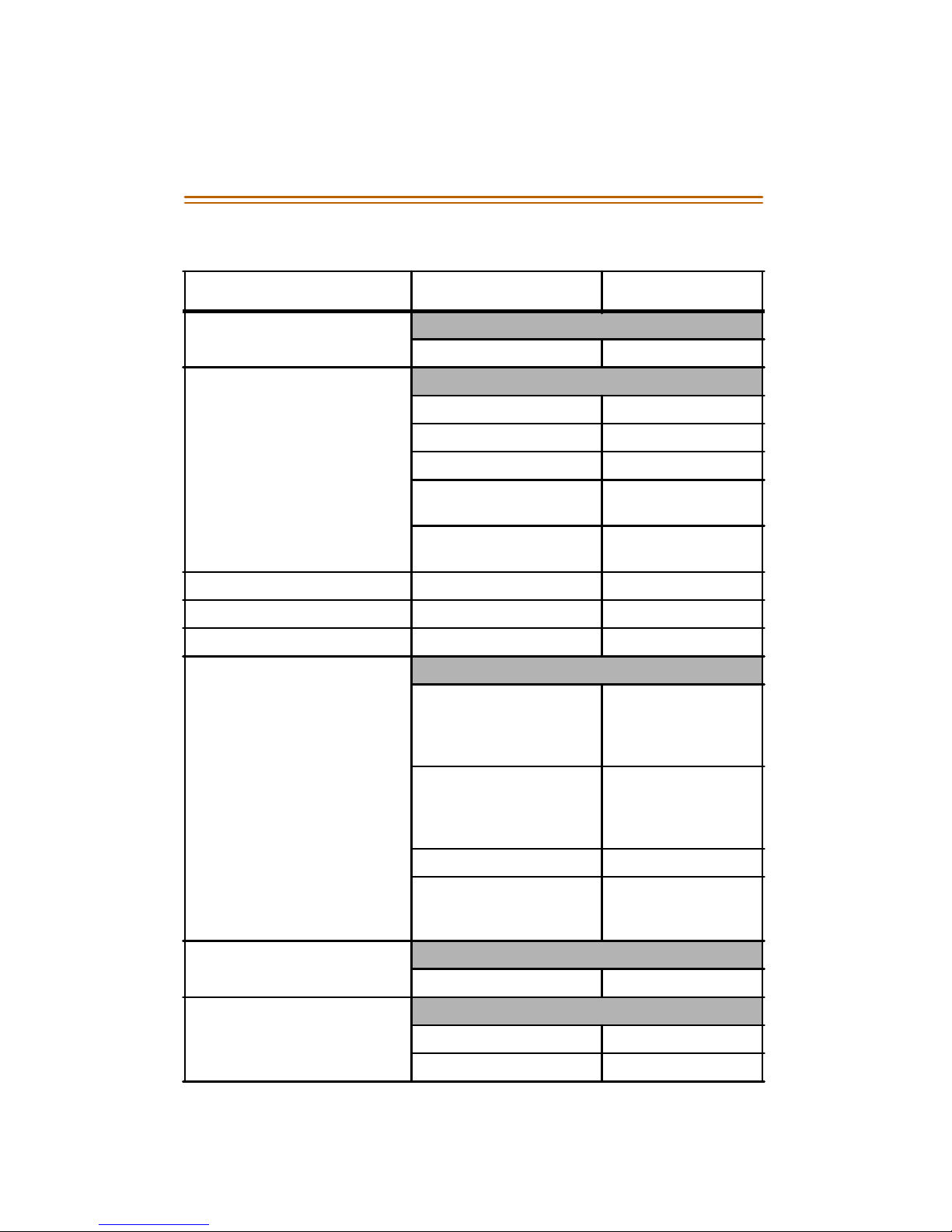
General Conven tions 9
Table 1: Feature Access Codes
Feature
LCD Non-Display
CO LINE
Automatic Selection F+[9]+[5] F+[9]+[5]+(0 or 1)
CONFERE NCE
S upe rvi sed F+ [6]+ [0] F+ [6 ]+[0 ]
Forced Release [forced] F+[7]+[4]
Talk Privately [private] F+[5]+[7]
Unsupervised
F+ [7 ]+[7 ] F+ [7 ]+[7 ]
(CO Line Conference)
Unsupervised
F+ [6 ]+[0 ] F+ [6 ]+[0 ]
(COLineConferenceRejoin)
DI ST INCTIVE RIN G F+ [#]+ [7] F+ [# ]+ [7]+ (1-4)
DO NOT DISTURB (DND) F+[4] F+[4]
DSS/BLF KEY PROG. F+[#]+[4] N/A
FEATUREBUTTON
Ke y P rogra mm in g Numbe rs F+ [# ]+ [3] F+ [#]+ [3]+
(p rog ra mm able
btn)+[1]+(directory
nbr)+[HOLD]
F eatur e C odes F+ [# ]+ [3] F+ [#]+ [3]+
Inquiry F+[#]+[3] N/A
E rase F+ [# ]+ [3] F+ [# ]+ [3]+
FLASH
CO Line F+[3] F+[3]
HOLD
A ut omat i c A llo w F+ [9 ]+[4 ] F+ [9 ]+[4 ]
Cancel F+[✳]+ [9 ]+[4 ] F+ [✳]+[9]+[4]
(p rog ra mm able
btn)+[2]+[FEAT ]
+(code)+ [HOLD]
(p rog ra mm able
btn) +[HOLD]
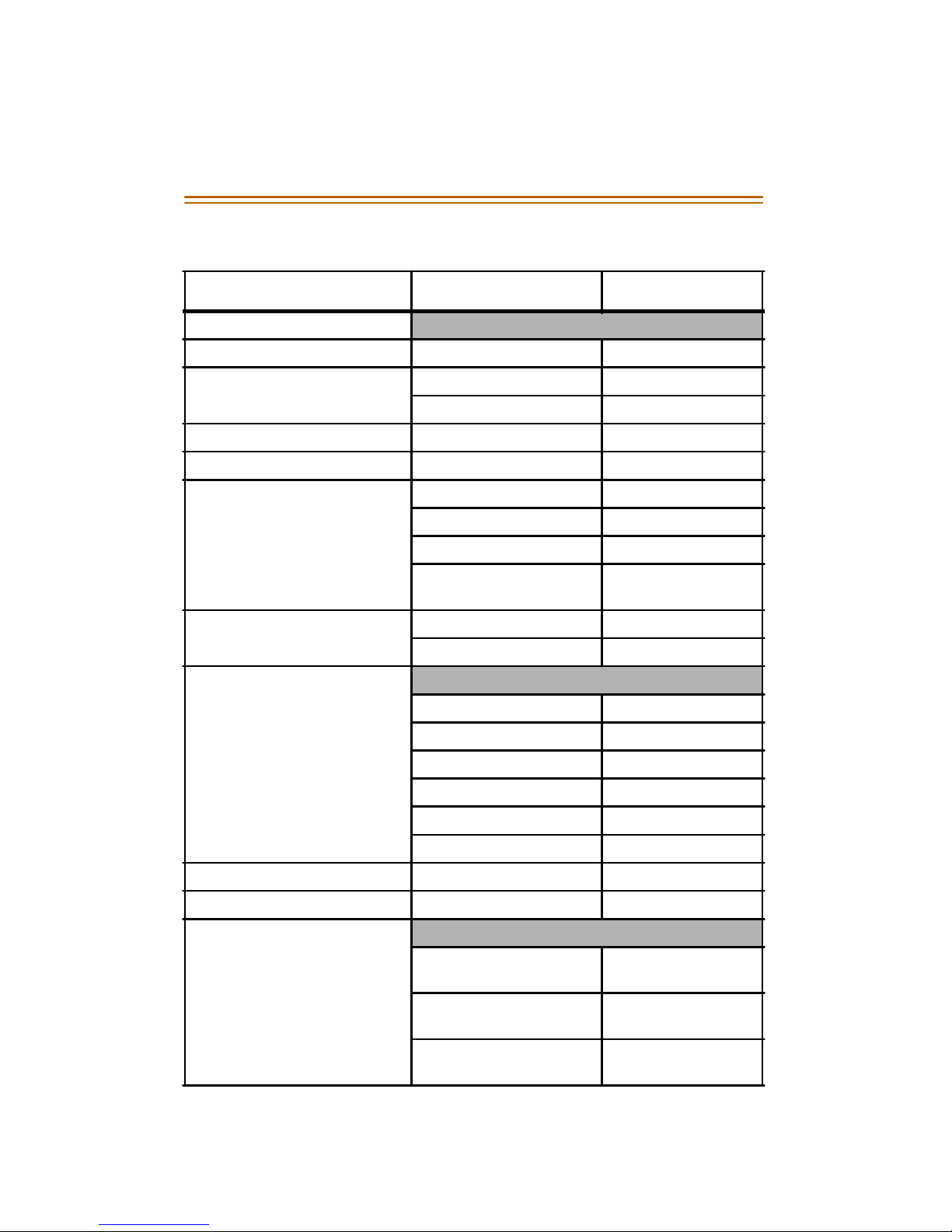
10 General Convent ions
Table 1: Feature Access Codes
Feature
LCD Non-Display
HOT DIAL PAD
A llow /D eny ( toggl es) F+ [# ]+ [6] F+ [# ]+ [6]
HOT LINE F+[9]+[✳] F+[9]+[✳]
Cancel F+[✳]+ [9 ]+[ ✳]F+[✳]+[9]+[✳]
INTRUSION (Privacy) busy+[next]+[intru] busy+[8]
LAST NUMBER REDIAL (LNR) F+[8] F+[8]
M ES SAGE W AIT [m sg] or [E xt]+[9 ] [E xt] +[ 9]
A ns we r [r eply] o r ( F+ [9]+ [6] F+ [9]+ [6 ]
Cancel (incoming) F+[✳]+ [9 ]+[6 ] F+ [✳]+[9]+[6]
C ancel ( s ent) F+ [✳]+ [9 ] +[6]+(s tation ) F+ [✳]+[9]+[6]+
(station)
MUTE [MUTE] or F+[7]+[6] [MUTE] or F+[7]+[6]
M uted Rin ging F+ [7 ]+ [6] F+ [7 ]+ [6]
PA G E
Internal (All Groups) [400] [400]
External [820] or[821] [820] or [821]
All Call (Internal) [425] [425]
Group [4]+(01-24) [4]+(01-24)
A ns we r F+ [5]+ 9] F+ [5 ]+9]
S tation ( All ow /Deny) F+ [# ]+ [9] F+ [# ]+ [9]
PAUSE F+ [7 ]+[0 ] F+ [7 ]+[0 ]
S AVE D IA LED N UMBER ( SDN) F+ [5 ]+ [1] F+ [5 ]+ [1]
SPEEDDIAL
To S t ore F+ [1] F+ [1 ]+ (bi n n b r) +
phone nbr+[HOLD]
To Dial (Station: 500-549,
Sys tem: 60 0-699)
(Station: 500-549,
System: 600-699)
To E ra se F+ [1 ] F+ [1 ]+ (bi n n b r)
+[HOLD]
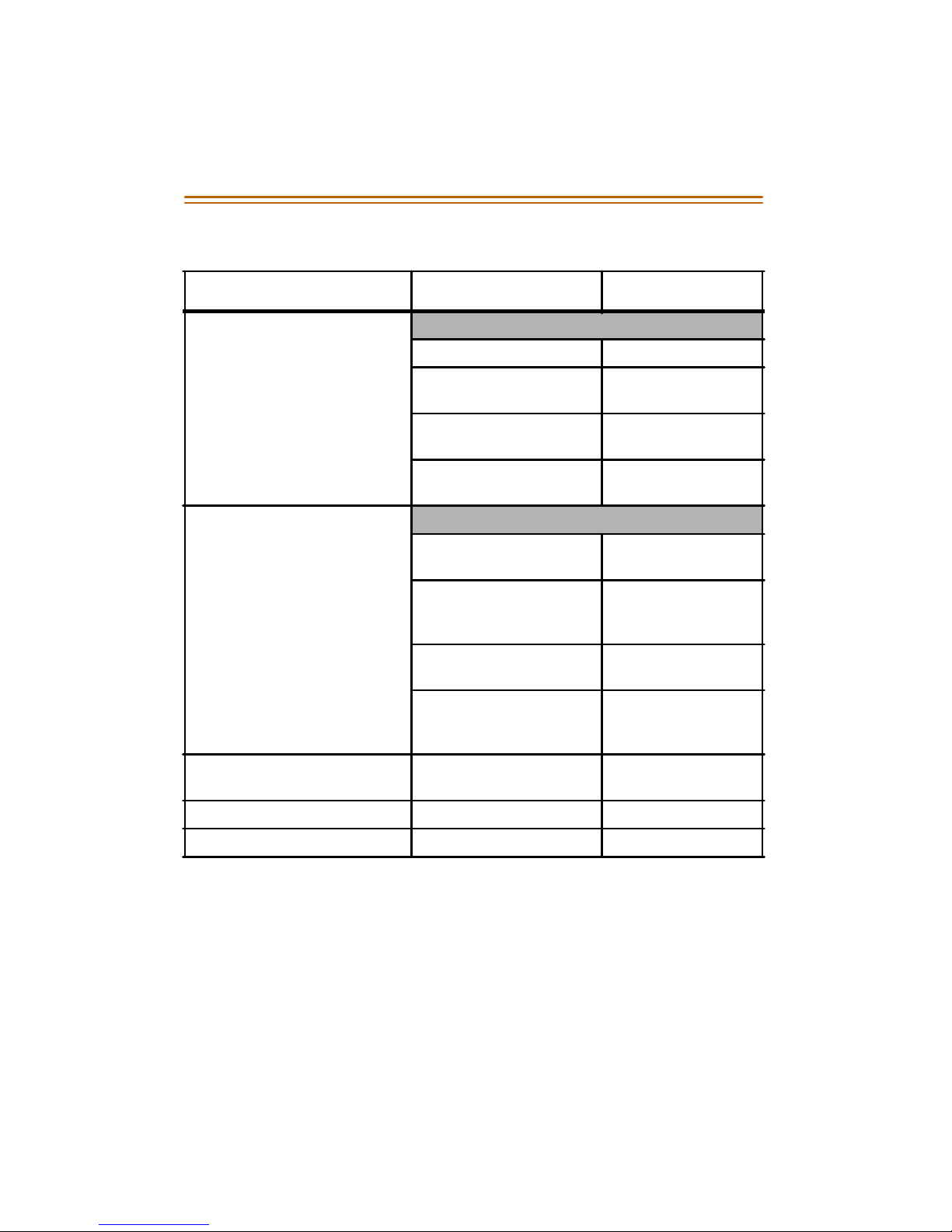
General Conven tions 11
Table 1: Feature Access Codes
Feature
LCD Non-Display
STATION
Feature Status F+[#]+[8] N/A
L ock F+ [9 ]+[7 ] F+ [9 ]+[7 ]+(ps s wr d)
+[#]
Unl ock F+ [9]+ [7 ] F+ [9]+ [7 ]+ (ps swrd )
+[✳]
C hang e P as swor d F+ [9 ]+[7 ] F+ [9 ]+[7 ]+(ps s wr d)
+(new ps swrd)
TRANSFER
One-Button pre-programmed [DSS]
btn
Screened [HOLD]+station/ Hunt
group nbr (wait for
ans wer)+ [TRANS]
Unscreened [HOLD]+station/ hunt
group nbr+[TRANS]
Voice Mail [HOLD]+(VM Hunt
group nbr)+mailbox
nbr+[TRANS]
USER SAVEDNUMBER
REDIAL (USNR)
VO ICE M AIL - Ca ll Screen F+[ 6 ]+[4] F+ [6 ]+[4]
VO ICE R ECORD ER F+ [6 ]+[7 ] F+ [6 ]+[7 ]
F+ [5 ]+[✳]N/A
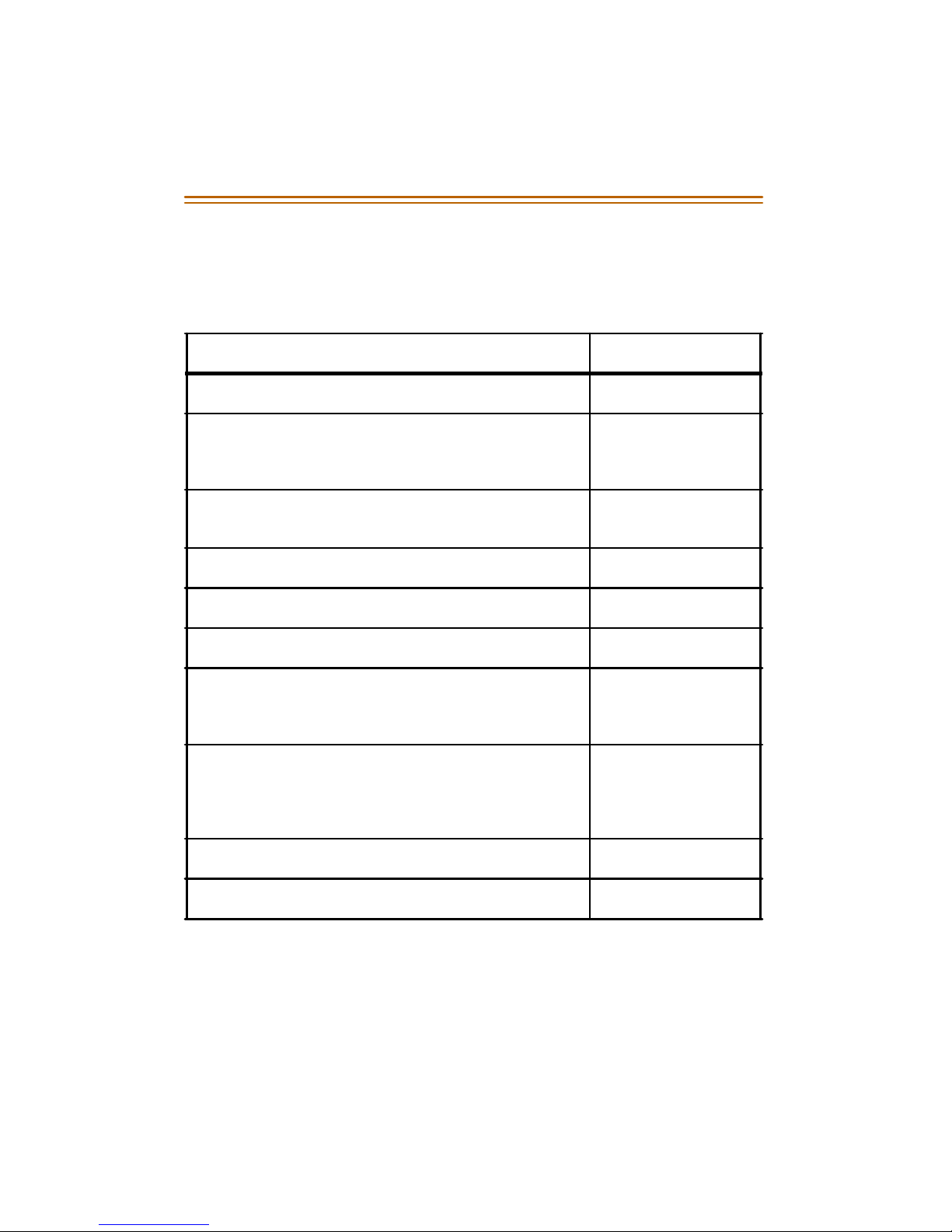
12 General Convent ions
System Numbering Plan
Ta ble 2: System Def ault Numbering Plan
Parameters Number/Range
CallPickupGroup 460-483
CO
Line Access
T1 Channel Access
700-771
772-795
Extension 1 -->
B2-->
LCR 1
LoudBell 810-811
Music Source 801 or 802
Paging
External Paging
Paging Zone Access
Speed Dial
Personal Speed Dial Number Access
(A BBR num ber)
Sys tem Speed Dial Num ber Access
Station Hunt Group 430-453
Virtual Number Access 830-859
201-272
301-372
820-821
400-425
500-549
600-699

Alarm Clock 13
Alarm Clock
Extension
Description
You may activate your own private alarm on your tel ephone to
remind you of special appointments, events, etc.
Ope rat ion
NHANCEDTELEPHONES
E
To t urn ON a signaling alarm:
1. Press [FEAT].
2. Dial [9] + [2].
3. Dial HHMM (HH = hour, MM = minute for a 24-hr clock).
4. Press [1] for one time, or [2] for always.
--
Whenthe alarmtime is reached, you will heartone ringing.
To t urn OFF a signaling alarm :
Pickup the handset and replace.
To cancel the alarm clock feature prior to alar m activation:
1. Press [FEAT].
2. Dial [✳] + [9] +[2].

14 Alarm Clock
XECUTIVETELEPHONES
E
--
To t urn ON a signaling alarm:
1. Press [FEAT].
2. Dial [9] + [2].
3. Press CHG.
4. Dial HHMM where HH is hour, MM is minute (24-hour clock).
5. Press [SAVE].
6. Press soft button 1 for one ti me activation, or so ft button 2
for always.
To t urn OFF a signaling alarm :
Whenthe alarmtime is reached, you will heartone ringing
and the display will show:
ALARM REACHED
ack
Press [ack].
To cancel the alarm clock feature prior to alar m activation:
1. Press [FEAT].
2. Dial [✳] + [9] + [2].
Conditions
The alar m clock will be canceled automatic ally after the
alarm time is reached.
The Executive Telephonedisplay willbe unchanged until [ack]
is p ressed or wh en t he telephone i s used for anot her call .
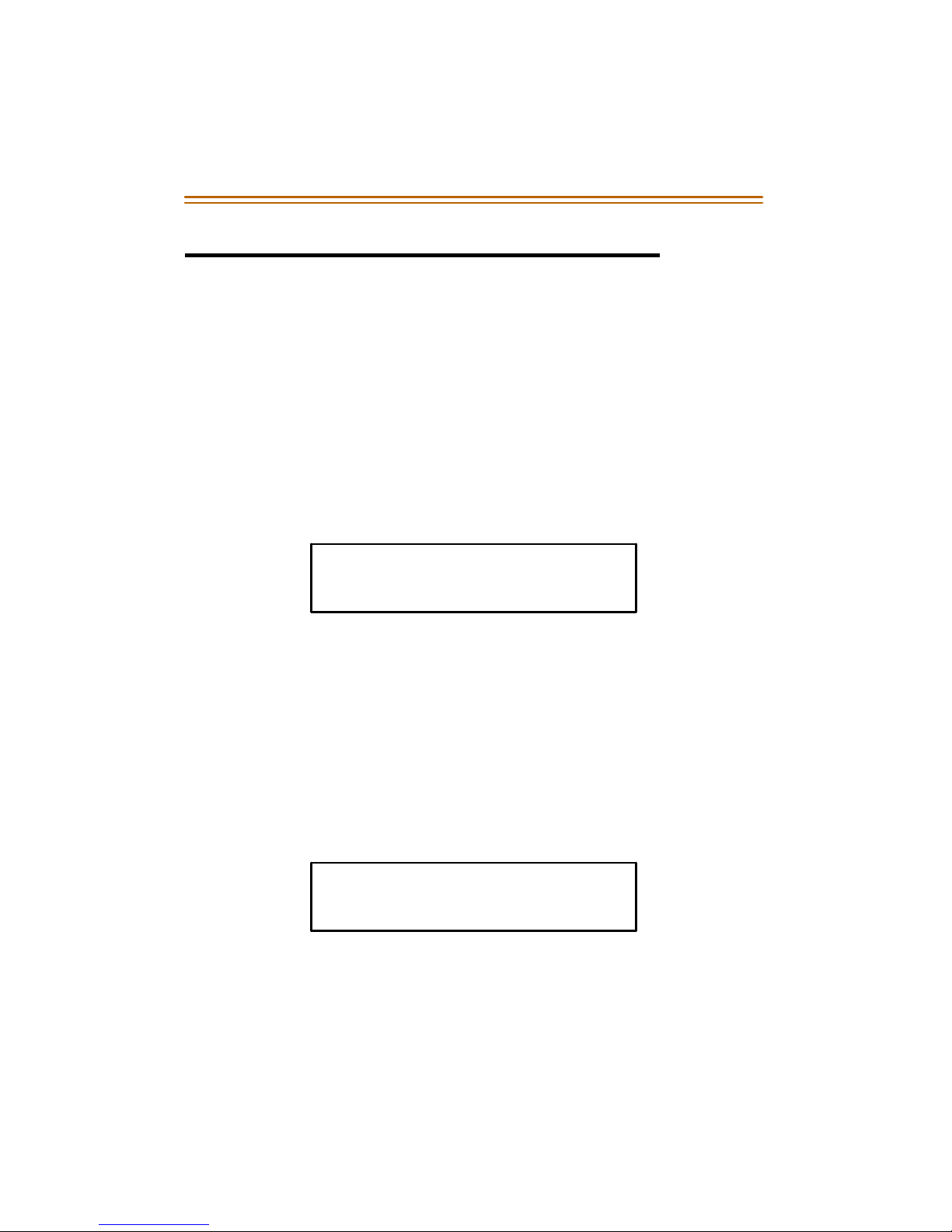
Attendant Administration 15
Attendant Administration
Description
Atten dant A dministration is used to set the features Service
Mode (Day/Night/Time), system date and time, and system speed
di al.
Ope rat ion
1. Press [FEAT].
2. Dial [#] + [0]. The display shows:
TENANT GROUP : __
bksp save chg
3. Dial [1-6].
4. Press [save].
5. Enter password (0000).
6. Press [show].
Sys tem S erv ic e Mo de
Ope rat ion
1. Press [svc]. The display shows:
SERVICEMODECHG
back next show
2. Press [show] to select between DAY1, DAY2, DAY3, NIGHT,
and TIME.
3. Press [CLEAR] to exit programming or [back] to change other
features.
4. Press [next] to select RS-232, then select between RMP or
ICLID.
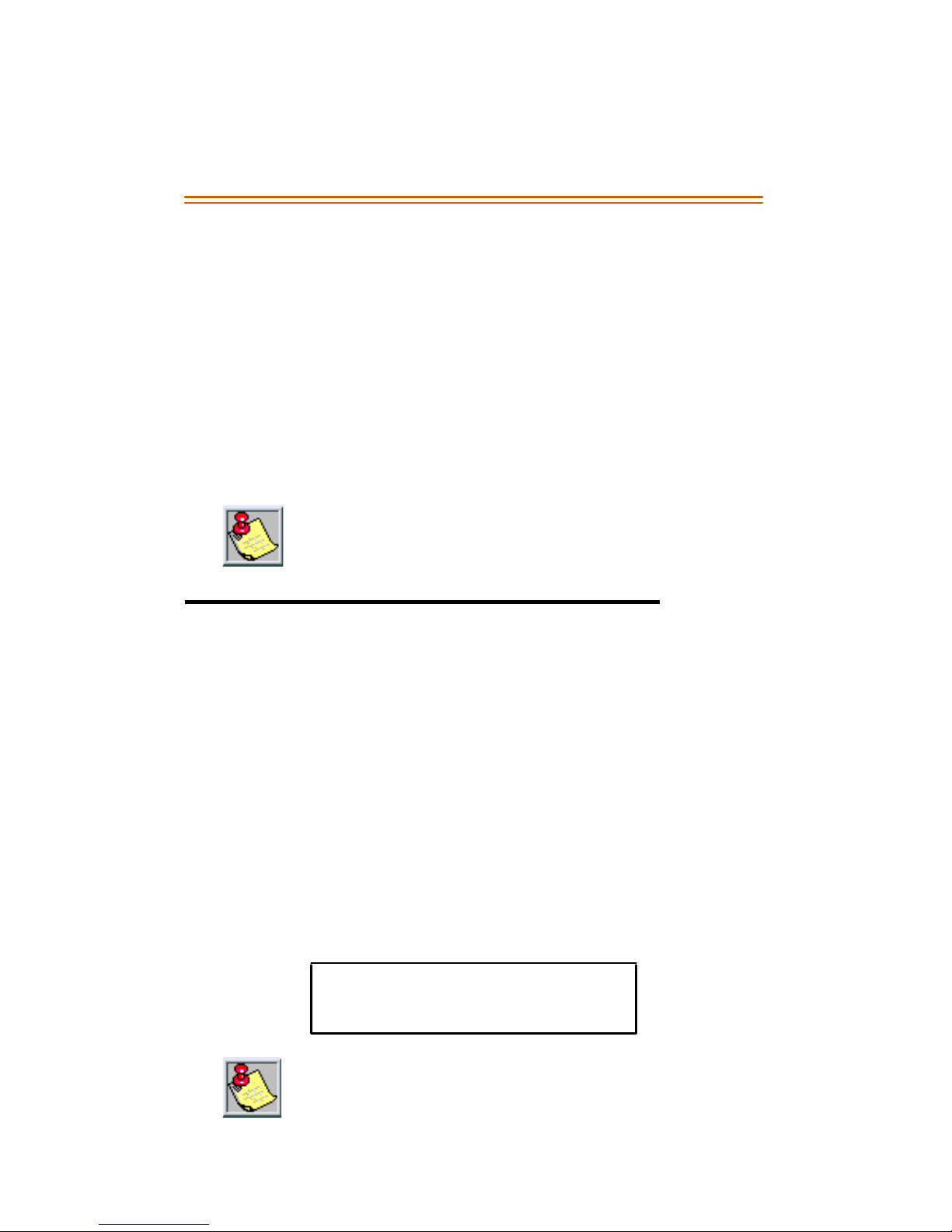
16 Automatic Busy Redial (ABR)
Time
Providedtoset systemtime anddateinformation.Use prompts
displayed to set fields:
YEAR
MONTH
DAY
WEEKDAY
HOUR
MINU TE
System Time can be set through Attendant Administration
using theAttendant Station password.
Automatic Busy Redial (ABR)
Description
Automatic Busy Redial (ABR) may be used to redialthelast
number. The system w ill automati cally dials th e number and
then monitors the line fora busy signal. If a busy signalis
detecte d, t he system ends th e call and attempts to dial the
number again. The redial cycle wi ll continue until th e maximum
number of attem pts designated in programming is reached.
Ope rat ion
1. Press [FEAT].
2. Dial [7] + [8]. An Executive Telephone will display:
CO LINE X
-->01/08
Thesystem will continueredial attempts until busytoneis no
longer detected, or the maximum number ofattempts is
reached,or any otherfeature is used on the telephone.
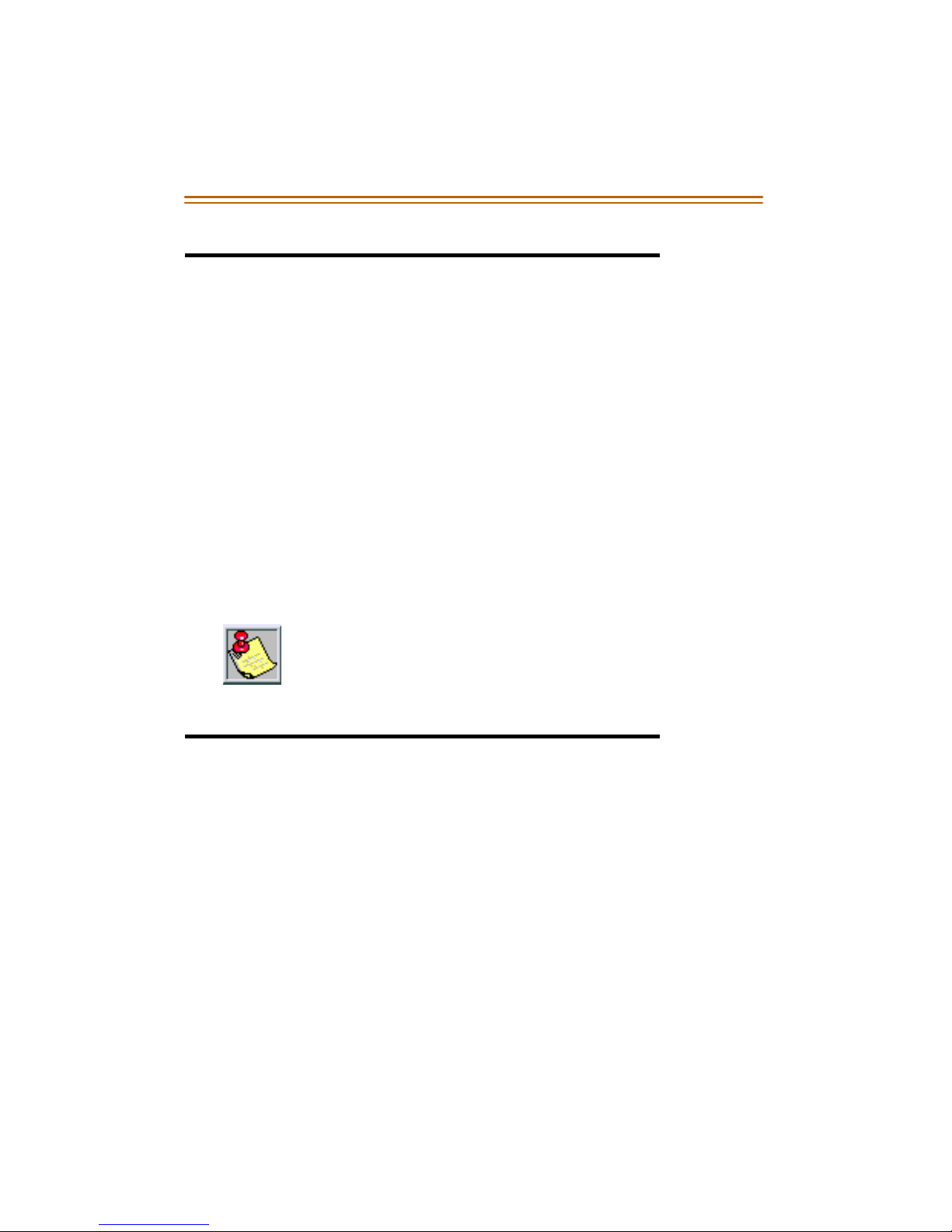
Backg roun d Music 17
Background Music
Description
When your telephone is idle and the feature is enabled and
activated, you can hear background music (BGM) through the
speaker.TheBGMautomatically turns OFF when you receiveor
make a call. BGM turns on again when the telephone is idle.
Ope rat ion
To activate BGM:
Dial [801] or [802].
To end BGM (idle):
Press [clear].
Ifafeature buttonisprogrammed for BGM, thelamp forthat
button will not light to indicate BGM is activated. Hearing the
BGMwillbeyourconfirmationthatthefeatureisactivated. The
DHS-L supports 2 BGM Channels.
Call Announce
Description
This feature provides several beeps to alert you of an incoming
intercom call. After the beeps, the telephone is automatically
co nnect ed t o t he i nter com in a h ands-free mo de.
Ope rat ion
Toenable Call Announce:
Press [FEAT] + [9] + [8].
Tocancel Call Announce:
Press [FEAT ] + [✳] +[9] + [8].
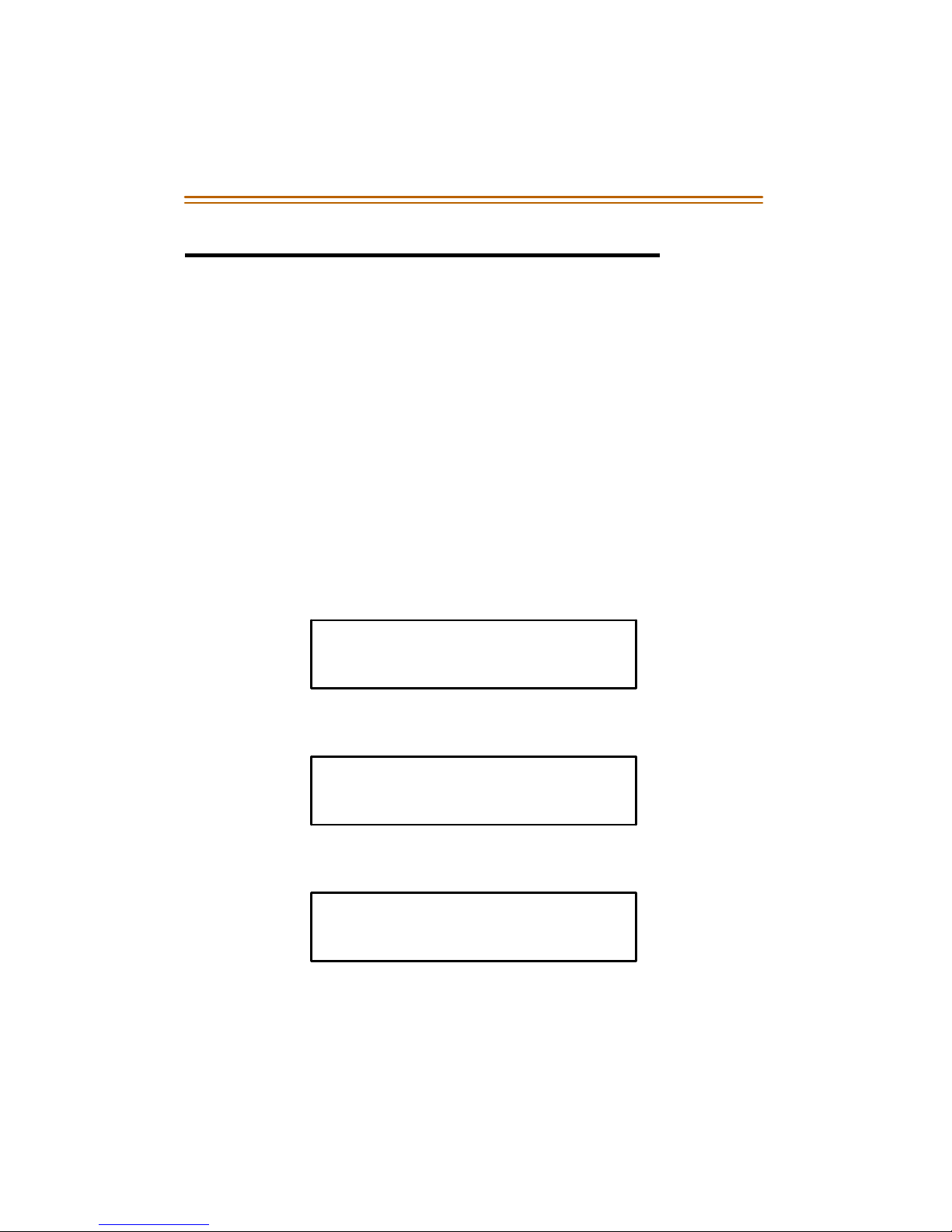
18 Call Ba ck
Call Back
Description
This featureallows you to queue astationwhich is busy,inDo
Not Dist urb (DND), or idle. When you send a Call Back to a busy
station, the Call Back process will begin when the busy station
hangs u p.
Ope rat ion
Call the stat ion that you want to queue. An Ex ec u ti v e telephone
will display the following according to the statu s of the
telep hone you are ca lling:
When s tat io n you are c alling is in Tone Ringing mode.
CALLING STA xxx
cb ck msg
When station you are calling is busy.
STA xxx BUSY
cb ck msg n ex t
Press softbutton for callback.
STA xxx WAIT
cb ck msg
NHANCEDTELEPHONES
E
--
To send a Call Back:
1. Press [EXT].
2. Dial [#].
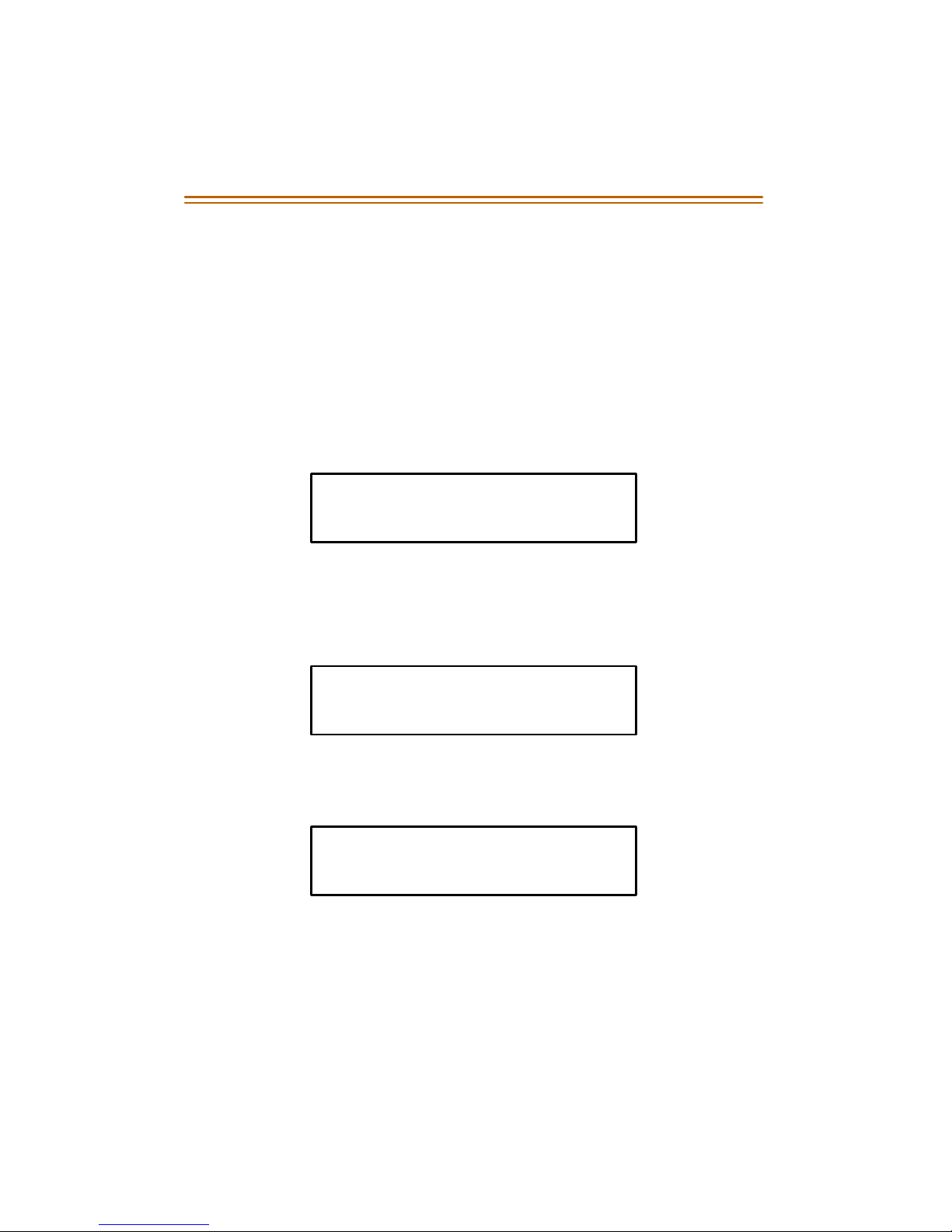
Ca ll B a ck 19
To answera Call Back:
When theCallBack processbegins, your telephonewill ring a
special Call Back ringfor 30 seconds. Lift the handset or press
[SPKR].
XECUTIVETELEPHONES
E
--
To answera Call Back:
1. When the Call Back process begins your, telephone will ring a
special Call Backring for 30 seconds. The display will show:
CALL BACK TO xxx
re ply del
2. Lift the handset or press [SPKR],
-orPress [reply] to continue the CallBack. The display willshow:
CALLING STA xxx
cbck msg
3. If you press [del] in Step 2, the Call Back will be canceled and
the display will show:
CALL BACK DELETE
Cancel
To cancel an All Call Back request (E nhanced/Execut ive
telephones):
Press[FEAT]+[#]+[#].
To cancel a Single CallBack request (Enhanc ed/ Exec utiv e
telephones):
Press [FEAT ] + [✳] + [#] + [#] + (station number).
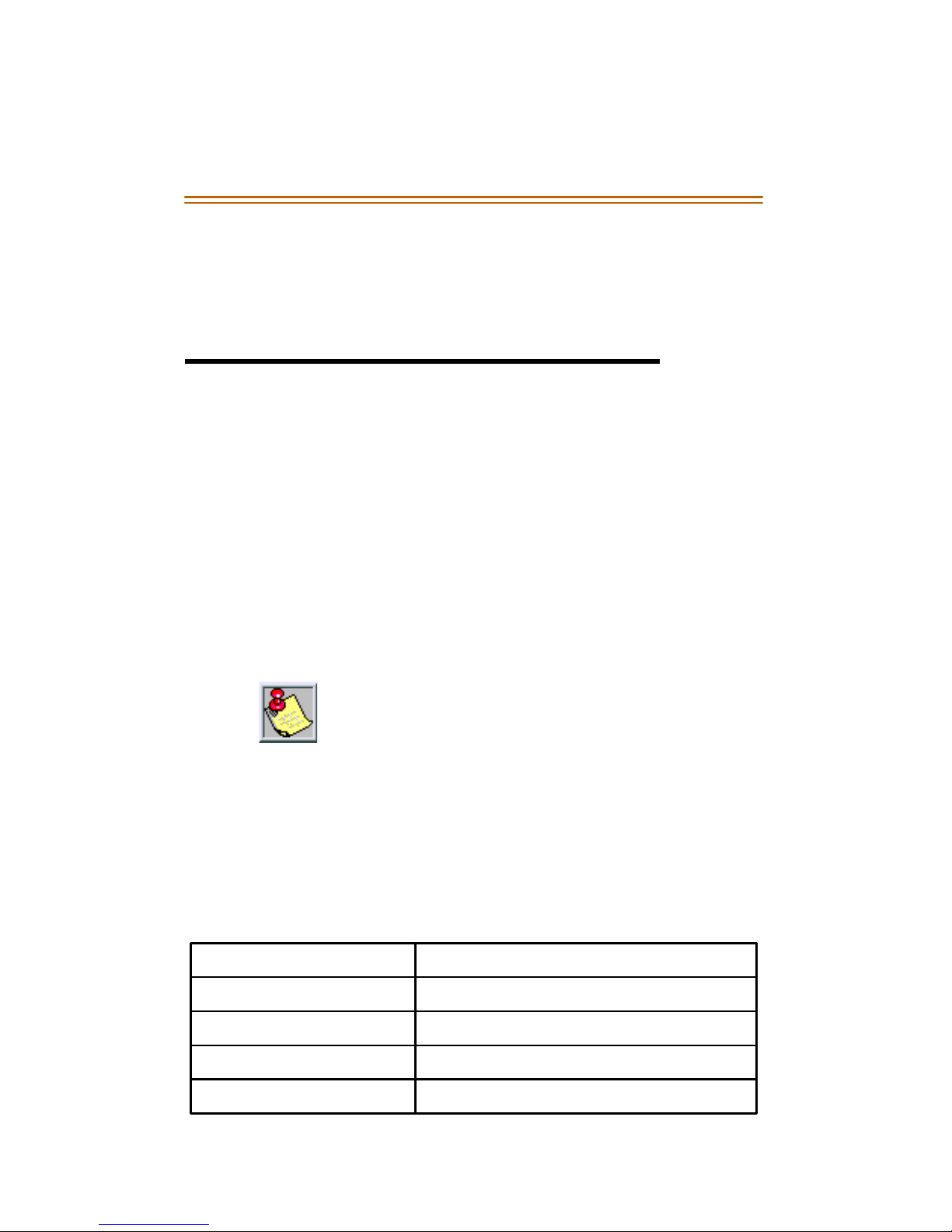
20 Call Forward
Conditions
The stat io n you are calling must be busy or in th e Tone Ri nging
mode. Call Back will be denied when there is already a Call Back
requestatthecalledstation.
Call Forward
Ther e are many Call Forward choices:
Forwardcalls when your telephone is idle.
Forwardcalls when yourtelephone is busy.
Forwardyour calls when there is no answer.
UsetheFollowMefeaturetoreceive callsatatemporarylocation
and activate the feature remotely from another station.
Combinebusyandnoanswercallconditionsforforwardingcalls.
Forw ard Intercom calls, incoming CO and transferred CO calls.
Regardl ess of whetherthe stationwhere calls are being
forwarded isa keytelephone orsingle linetelephone, the
userat the forwardedstation will hearspecialIntercom
Reminder tone signifying thatCall Forward is activated.
Call Forward Modes
NHANCEDTELEPHONES
E
Usetheseprogrammingcodecombinationstoactivatethe
desired Cal l Forward feature.
Table 3: Call Forward Programming
All Call Fo rward (D IRECT/FWD) Pr ess [FEAT ] + [2 ] + [2] + (st ation nu mber)
Busy C all Forward Press [FEAT ] + [2]+ [1] + (station number)
Cancel Press [FEAT ] +[✳]+(fwdcode)
DND Forward Press [FEAT ] + [2 ]+ [7] + (st atio n number)
--
DND Forward (To Attendant) Press [FEAT ] + [4 ]
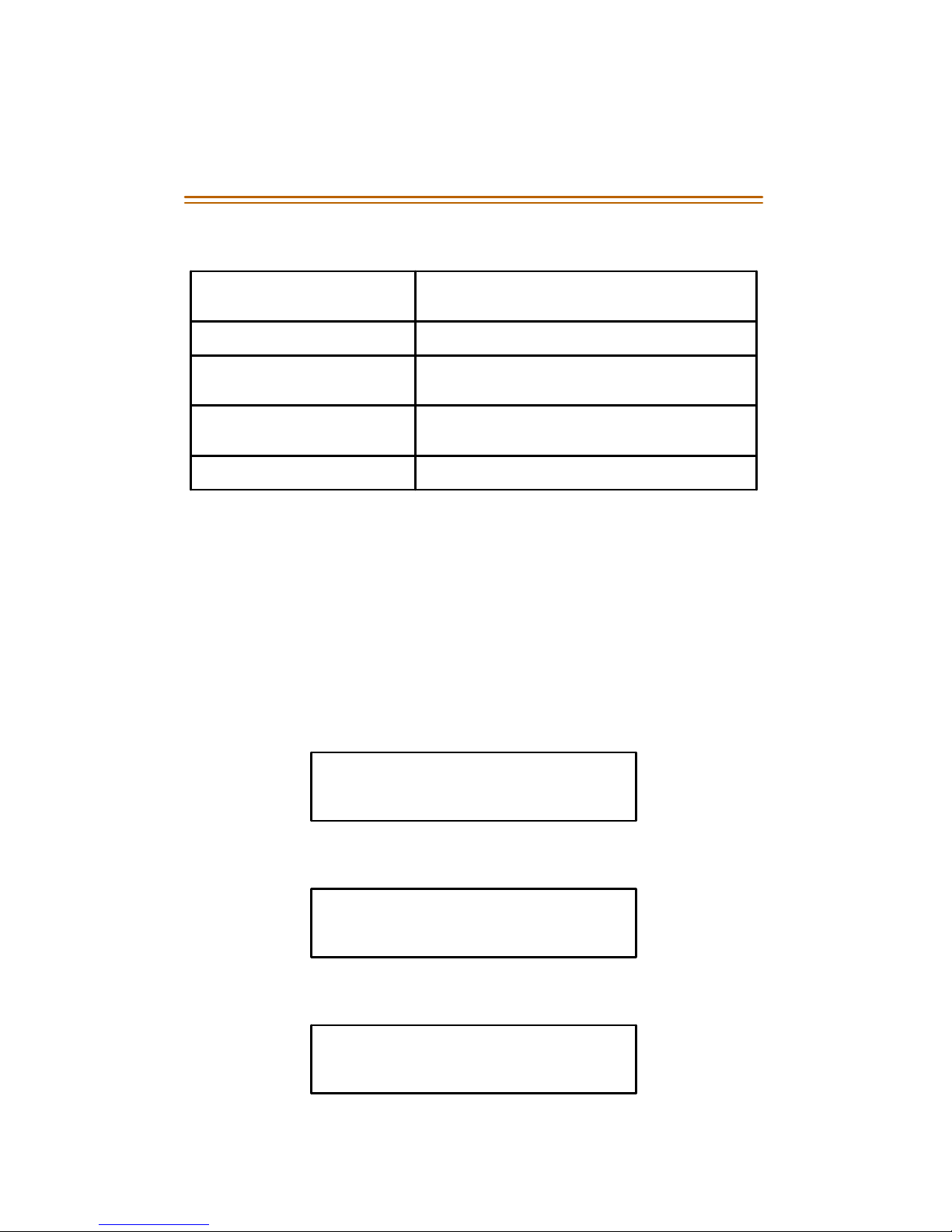
Ca ll F o rwa rd 21
Table 3: Call Forward Programming
ExternalCallForward Press [FEAT ] +[2]+ [6] + (external number) +
[H OLD]
Fo llo w To (FOLLOW/FWD ) Press [FEAT ] + [2 ] + [5] + (st atio n number)
FollowMeCallForward Press [FEAT ] +[2]+ [3] + (station number) +
(password)
Follow Me Call Forward Cancel Press [FEAT] +[✳]+[2]+[3]+(stationnumber)
+(password)
No AnswerCall Forward Press [FEAT ]+ [2] + [4] + (station number)+[xx]
a. xx = Time after which call forwards- 10, 20, 30, 40,or 50 seconds
LC D D i s p l a y
When any type of stati on call for warding is in voked, the LCD
display w ill indicate the c all forwar ding mo de. The display mo de
is optional; t he Call Forw ard Display defau lts t o ON.
XECUTIVETELEPHONES
E
1. Press [FEAT].
2. Then dial [2]. The display shows:
CALL FORWARD
direct busy next
3. Press [direct], the display shows:
DIRECT FORWARD___
bksp save chg
--
a
4. Press [busy], the display shows:
BUSY FORWARD___
bksp save chg
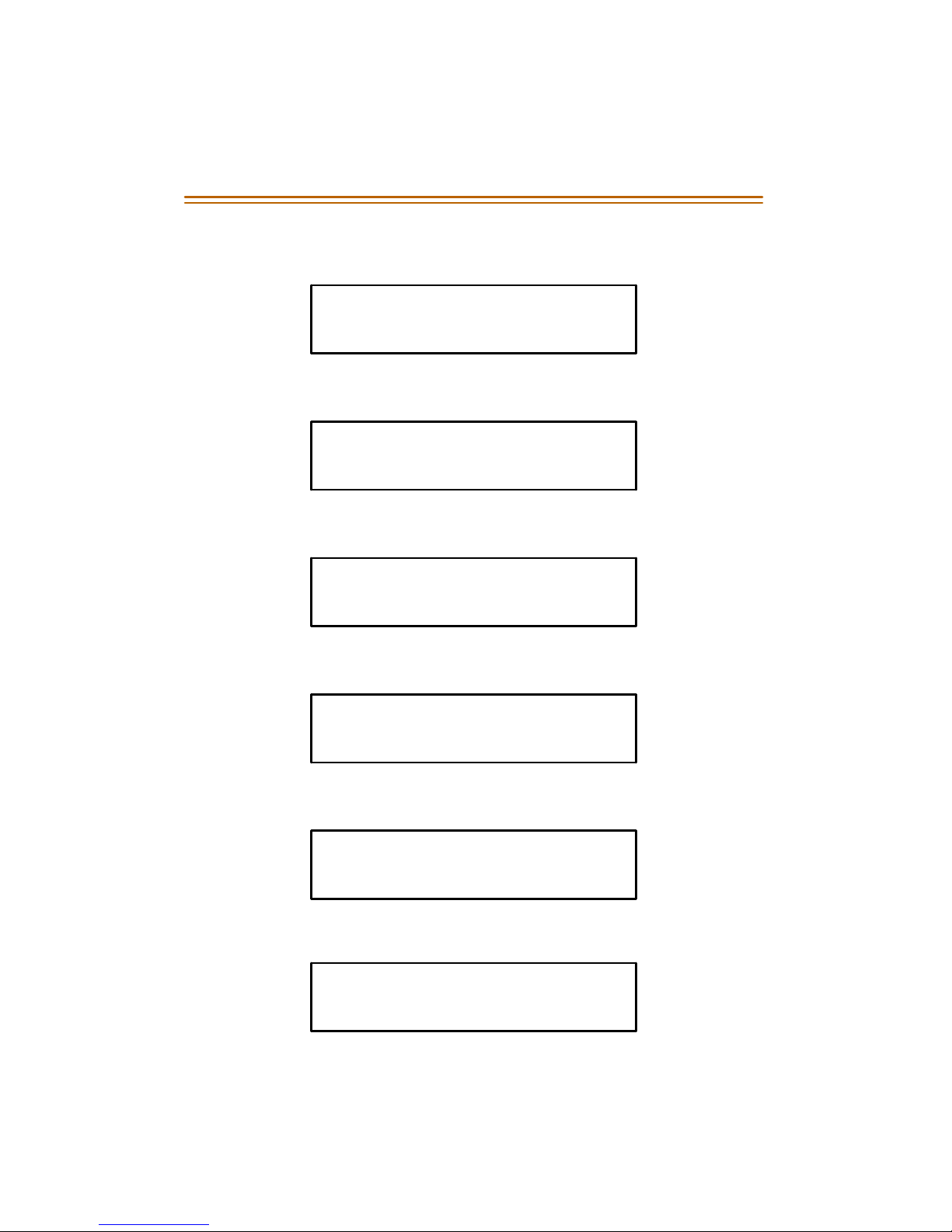
22 Call Forward
5. Press [next], the display shows:
CALL FORWARD
n_ans ext next
6. Press [n_ans],the displayshows:
NO_ANS FWD ___
bksp save chg
7. Press [ext], the display shows:
___
bksp save chg
8. Press [next], the display shows:
CALL FORWARD
follow DND
9. Press [follow], thedisplay shows:
FOLLOW ME
preset remote
10. Press [DND], the displayshows:
DND FORWARD
bksp save chg
