StarPanel Technologies M3104 User Manual

M3104
Industrial Touch Screen Monitor
User and Calibration Manual
Rev. G (6/09
)
Displays for the Real World
StarPanel Technologies, Inc.
(503) 654
-
6216
e-mail: support@starpanel.com

Copyright © 2009
StarPanel Technologies, Inc.
All rights reserved.
All products or brand names are trademarks or registered trademarks of their respective companies.
The information contained in this manual is subject to change without notice.
Document
contains information for StarPanel M3104 monitor.
Printed in the USA

COMPLIANCE STATEMENT
Note: This equipment has been tested and found to comply with the limits for a
Class A digital device, pursuant to part 15 of the FCC Rules. These limits are
designed to provide reasonable protection against harmful interference when the
equipment is operated in a commercial environment. This equipment generates,
uses and can radiate radio frequency energy and, if not installed and used in
accordance with the
instruction manual, may cause harmful interference to radio
communications. Operation of this equipment in a residential area is likely to
cause harmful interference in which case the user will be required to correct the
interference at his own expense.
T
his Class A digital apparatus complies with Canadian ICES
-
003.
Cet appareil numériqué de la classe A est conformé à la norme NMB
-
003 du
Canada.
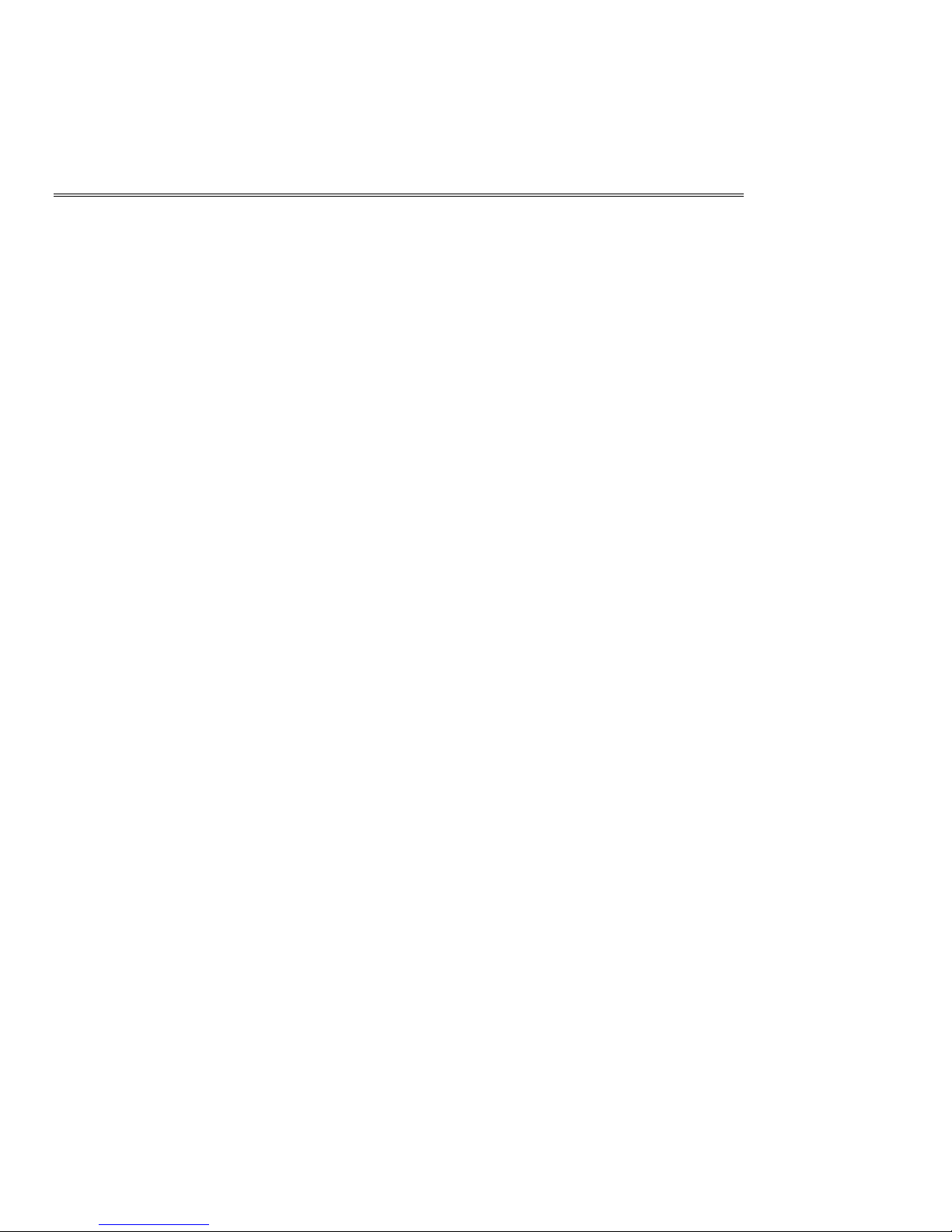
Table of Contents
Welcome to the M3104
Industrial Touch Screen Mo
nitor
................................
.............
1
Connecting to the M3104 Monitor
................................
................................
................
1
Power
................................
................................
................................
......................
1
VGA
................................
................................
................................
.........................
1
Serial
................................
................................
................................
.......................
1
General Specifications and System Require
ments
................................
......................
2
Adjustments & Calibration
................................
................................
..............................
3
Using The Control Buttons
................................
................................
...........................
3
Maintenance and Care
................................
................................
................................
.....4Backlight
................................
................................
................................
..................
4
Cleanin
g
................................
................................
................................
..................
4
Energy Saving Mode
................................
................................
................................
........
5
Energy Saving Mode
................................
................................
................................
....5Touch Screen
................................
................................
................................
...................
6
Service Guide
................................
................................
................................
...................
7
Technical Support
................................
................................
................................
............
8
StarPanel Technologies, Inc. Limited Product Warranty
................................
.............
9
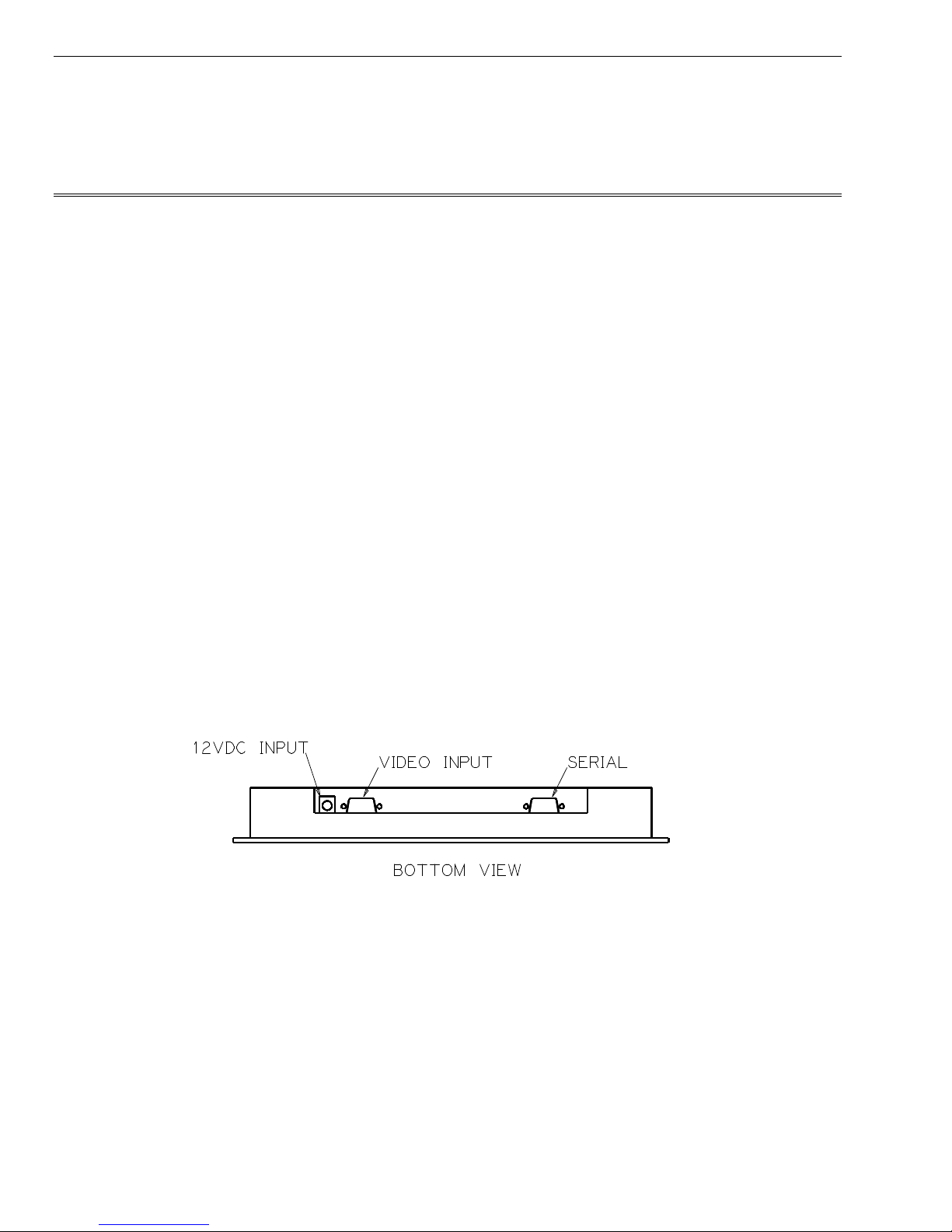
M3104 Industrial Touch Screen Monitor
1
Welcome to the M3104
Industrial Touch Screen Monitor
Thank you for purchasing the M3104
Industrial Touch Screen Monitor
. This manual contains
inf
ormation and instructions for the monitor. Please refer to it if you have questions about
the monitor.
Connecting to the M3104 Monitor
There are three input/output connections to the M3104 monitor: power, serial and video.
See
figure below.
Power
Yo
ur M3104 monitor is powered by connecting a 2.5mm circular jack to a 12Vdc @ 1.5A power
supply or greater must be used.
Video
The video (DB15HD) connection is made by connecting a video cable between the monitor and
the video source connector on the PC.
Serial
The serial (DB9) connector is provided for touch screen communication. A serial cable from this
connector to the appropriate COM port on the PC that has been setup in the touch driver
installation is necessary for the touch function to operate.
