Starmobile Neptune B505, Neptune B506 User Manual

Neptune B505
User Manual


TABLE OF CONTENTS
1 Overview
2 Getting Started
3 Contacts
4 Message
5 Multimedia
6 Internet
7 Warnings and Precautions
.........................................................................1
................................................................4
.........................................................................6
.........................................................................6
.....................................................................7
...........................................................................8
...............................................9
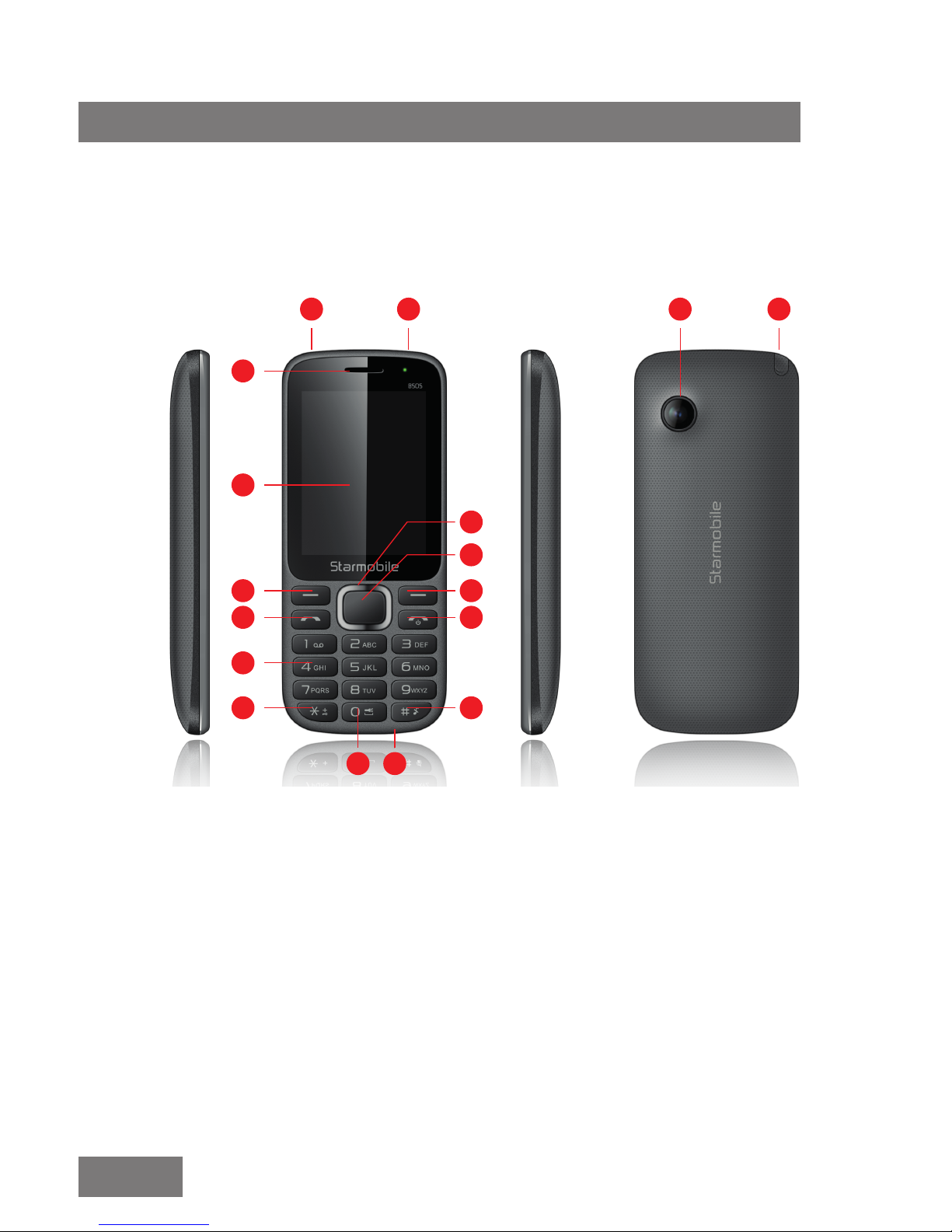
The following is a diagram of your mobile phone. There
may be variations on the actual product.
Your Phone
1 Overview
1 Torch/Flaslight Bulb 10 Charger/USB Jack
2 Headset Jack 11 Prole Toggle Key
3 Earpiece 12 Ending Key
4 Screen 13 Right Soft Key (RSK)
5 Left Soft Key (LSK) 14 Conrm Key
6 SIM1/SIM2 Calling Key 15 Navigation Keys
7 Number Keys 16 Camera Lens
8 * Key 17 Antenna
9 Torch/Flaslight Key
3
109
1 2 16 17
4
5
6
7
8 11
12
13
14
15
1
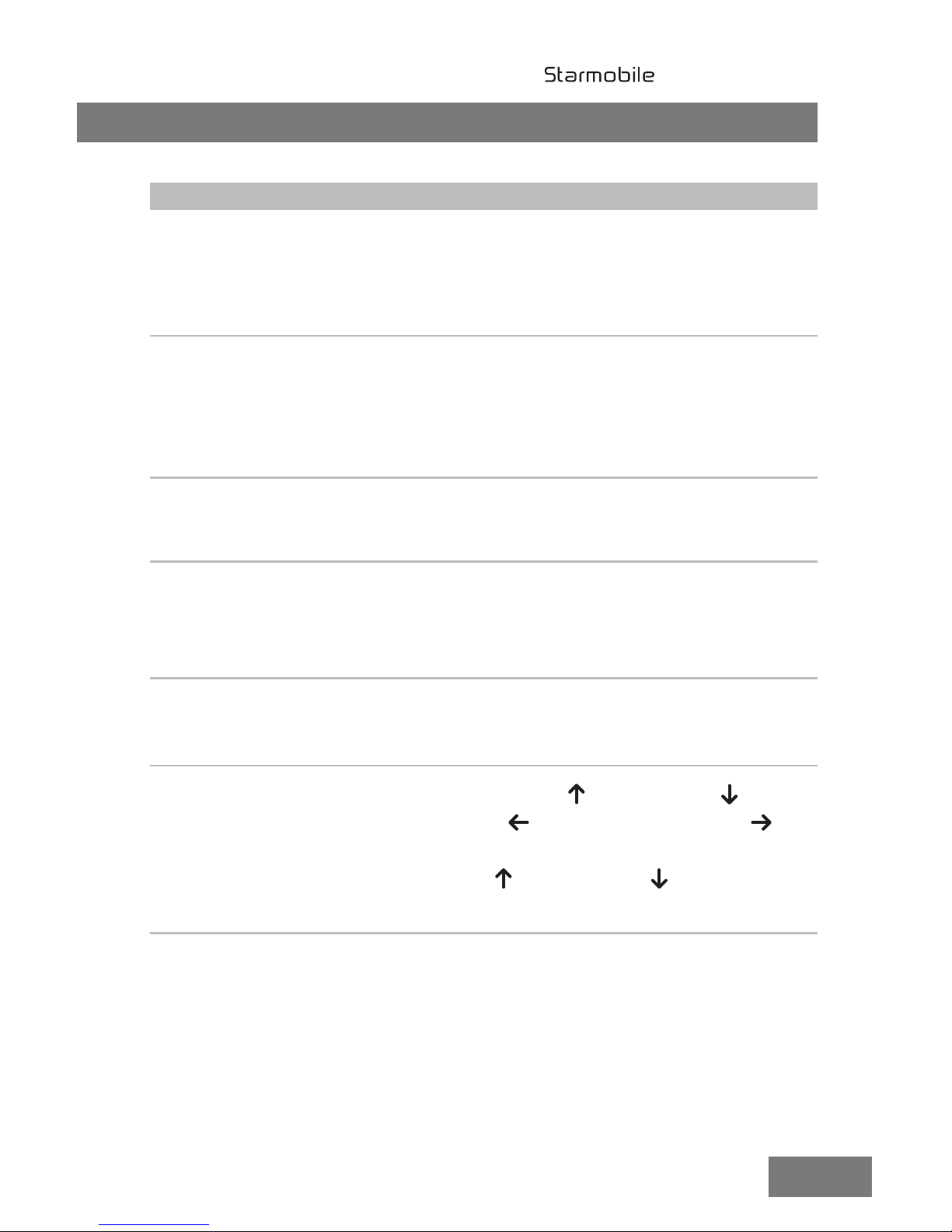
Press To
Call key
Ending key
Left soft key
Right soft key
Conrm key
Direction keys
Number keys
Key Functions
2
Neptune B505
• Make a call from SIM1/SIM2 card
• Answer an incoming call
• View call logs in standby mode
• Press and hold the key for about three
seconds to switch on/off the phone
• End or reject an incoming call
• On standby mode sleep
• Select the highlighted item
• Access Message in standby mode
• Access Phonebook Names in standby
mode
• Return to the previous menu
• Conrm a selection
• Access main menu in standby mode
• Access Camera ( ), Mobile TV ( ),
Shortcuts ( ), and Write Message ( )
while in standby mode
• Increase ( ) or decrease ( ) the volume
during a call
• Enter numbers, letters, and characters
• Call the voice mail center in standby
mode. You can do this by pressing and
holding the 1 key for about three
seconds

* key
# key
• Display the symbol list in any input
mode.
In standby mode, press the key once to
enter *, twice to enter +, three times to
Enter P, and four times to enter W.
• Enter #.
• Activate or deactivate Vibrate/Silent
mode by pressing the key and holding
for about 3 seconds.
• Change input modes when editing text.
Screen Icons
Icon Indicates
/ Signal strength
New text message
MP3 music is playing in the
background
Alarm is activated
Locked keypad
Battery power level
Headset is in use
General prole is activated
Outdoor prole is activated
Silent prole is activated
Missed call(s)
3
Neptune B505
