Page 1
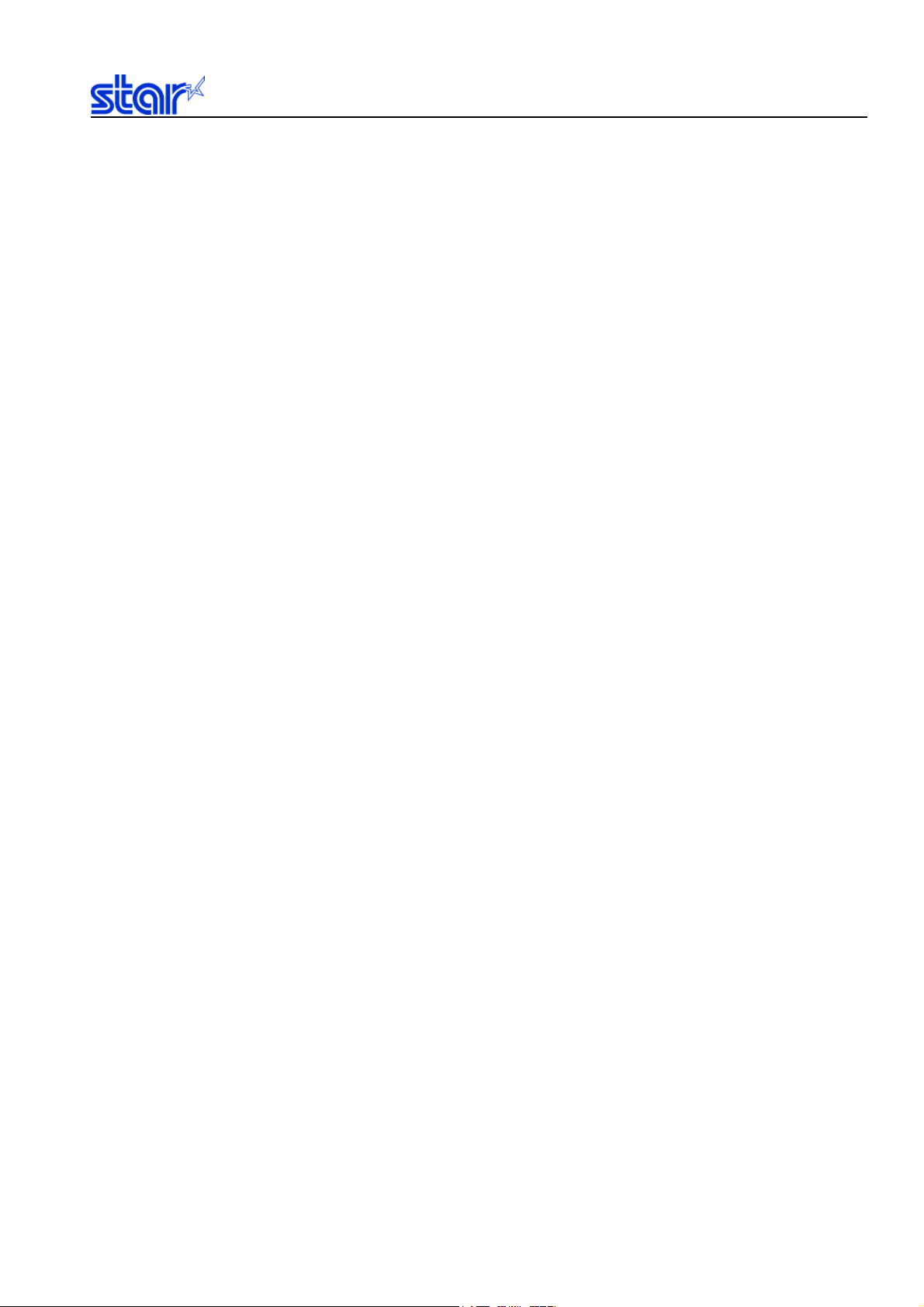
Product Specifications Manual
WiFi Ethernet I/F Card
IFBD-HW03/04
Rev. No. 0.00
Star Micronics Co., Ltd.
Special Products Operating Division
Page 2

Read First ....................................................................................................................................................... 1-1
1.
1.1. Main Settings at Product Shipment ........................................................................................................ 1-1
1.1.1. Wireless LAN Unit Default Settings .......................................................................................... 1-1
1.1.2. TCP/IP Default Settings.............................................................................................................. 1-1
1.1.3. Operator Permission Log-in Password Default Settings ....................................................... 1-1
1.1.4. Setting the IP Addresses ............................................................................................................ 1-1
2. Hardware ........................................................................................................................................................ 2-1
2.1. Supporting Destination for Wireless Units............................................................................................. 2-1
2.2. Sub-chassis (Brackets Mounted to Printer) ............................................................................................ 2-1
2.3. Specifications ......................................................................................................................................... 2-2
2.4. Environment Conditions......................................................................................................................... 2-3
2.5. Ratings.................................................................................................................................................... 2-3
3. Mechanical Specifications.............................................................................................................................. 3-1
3.1. General Description................................................................................................................................ 3-1
3.2. Features .................................................................................................................................................. 3-1
3.3. Protocols................................................................................................................................................. 3-2
3.3.1. Setting the IP Addresses ............................................................................................................ 3-3
3.3.1.1. DHCP/BOOTP...................................................................................................................... 3-4
3.3.1.2. RARP..................................................................................................................................... 3-4
3.3.1.3. ARP........................................................................................................................................ 3-5
3.3.2. LPD Specifications....................................................................................................................... 3-6
3.3.3. Raw Mode Print (TCP #9100) Specifications .......................................................................... 3-7
3.3.4. TELNET Specifications ............................................................................................................... 3-8
3.3.5. HTTP Specification...................................................................................................................... 3-9
3.3.6. FTP Specification....................................................................................................................... 3-10
3.3.6.1. Printing Mechanism Using FTP ....................................................................................... 3-12
3.3.6.2. Setting Mechanism Using FTP ........................................................................................ 3-12
3.3.6.3. Updating Firmware Using FTP ........................................................................................ 3-14
3.3.6.4. Example of the Procedures for Updating the Firmware of the Product Using FTP .3-14
3.3.7. DNS Specification...................................................................................................................... 3-17
3.3.8. IPP ............................................................................................................................................... 3-17
3.3.8.1. IPP Job Detail Specifications ........................................................................................... 3-17
3.3.8.2. IPP Attribute Detail Specifications ................................................................................... 3-17
3.3.8.3. Secure Communications (SSL) Printing Function Specifications............................... 3-18
3.3.9. POP3 Specifications.................................................................................................................. 3-19
3.3.9.1. Print Specifications ............................................................................................................ 3-19
3.3.9.2. Restrictions ......................................................................................................................... 3-19
Page 3

3.3.9.3. Filter Definition Character String ..................................................................................... 3-19
3.3.10. SMTP Specification ................................................................................................................... 3-20
3.3.10.1. Transmission Message Format ....................................................................................... 3-20
3.3.11. Universal Setting Function ....................................................................................................... 3-22
3.4. UDP/IP Specifications.......................................................................................................................... 3-23
3.4.1. JCP (Silex-technology’s setting protocol (UDP #19541) ..................................................... 3-23
3.4.2. SNMP Specification................................................................................................................... 3-24
3.4.2.1. Support MIB........................................................................................................................ 3-24
3.4.2.2. TRAP Occurrence Phenomenon..................................................................................... 3-31
3.5. Other Specifications ............................................................................................................................. 3-32
3.5.1. DIP Switches and LED Specifications.................................................................................... 3-32
3.5.2. Flash ROM Specifications ........................................................................................................ 3-32
3.5.3. Self-Diagnosis Function Specifications .................................................................................. 3-33
3.6. Settings/Display Items.......................................................................................................................... 3-35
3.6.1. General Settings ........................................................................................................................ 3-35
3.6.2. Wireless Settings ....................................................................................................................... 3-35
3.6.3. TCP/IP Settings.......................................................................................................................... 3-35
3.6.4. POP3 (Email Reception) Settings ........................................................................................... 3-36
3.6.4.1. Basic Settings..................................................................................................................... 3-36
3.6.4.2. Account Settings For Each User (User Profile 1 to 4).................................................. 3-36
3.6.5. SMTP (Email Sending) Settings.............................................................................................. 3-36
3.6.5.1. Basic Settings..................................................................................................................... 3-36
3.6.5.2. Event to Address Settings ................................................................................................ 3-36
3.6.6. SNMP Settings........................................................................................................................... 3-37
3.6.7. Secure Print Settings ................................................................................................................ 3-37
3.6.8. RAS Counter Settings............................................................................................................... 3-37
3.6.9. Memory Switch Settings ........................................................................................................... 3-37
3.6.10. SSL Identification Creation Settings (Web Only) .................................................................. 3-37
3.6.10.1. Identification Information Settings ................................................................................... 3-37
3.6.10.2. Time Limit Settings............................................................................................................ 3-37
3.7. Status Display....................................................................................................................................... 3-38
3.7.1. Printer Status Display................................................................................................................ 3-38
3.7.2. System Status Display .............................................................................................................. 3-39
Page 4

IFBD-HW03/04 Product Specifications Rev. 0.00
1. Read First
This product is a printer server (I/F card) dedicated to STAR POS printers that conform to wireless
LAN IEEE802.11b. At the time that this specifications manual was created, the following STAR POS
printer was targeted.
TSP743 F/W V6.0 or later
TSP743 will not support this printer driver simply by updating the F/W. Only printers whose
F/W at the time of default shipment is V6.0 or later can be used.
1.1.
Main Settings at Product Shipment
The wireless LAN unit and TCP/IP settings which are necessary to use this product are outlined
below. Refer to section “3.6 Setting Display Items” below for details on settings that are not listed
here.
1.1.1.
* Set the PC to the above settings when using this product. Once the PC and product are
1.1.2.
1.1.3.
To change settings on this product, use WEB, TELNET and FTP protocols. However, when doing so,
it is necessary to log-in to this product with an account having operator permission.
Account information is shown below.
Wireless LAN Unit Default Settings
Wireless Mode AdHoc (Communication not using an access point)
SSID “STAR-WIFI”
Channel 11
Web Encryption Disabled
WEP Key No setting
connected, it is possible to change the settings of this product to those that support the
environment of use, by using a Web browser.
TCP/IP Default Settings
RARP client Enabled
DHCP/BOOTP client Enabled
IP address “0.0.0.0”
Subnet mask “0.0.0.0”
Default gateway “0.0.0.0”
DNS Primary Server “0.0.0.0”
DNS Secondary Server “0.0.0.0”
Operator Permission Log-in Password Default Settings
Operator account name: “root”
Password “” Nothing needs to be input.
It is possible to change the password after logging in.
1.1.4.
It is possible to set the IP address for this product using one of four types of methods. They are
RARP, DHCP, ARP or fixed flash memory. When a procedure for setting a multiple of IP address
according to the network environment is effective, the methods above are arranged in order of priority.
For that reason, when using with a fixed IP address written to the flash memory, it is recommended
that it be used after disabling the product’s RARP, and DHCP/BOOTP settings.
Setting the IP Addresses
1-1
Page 5
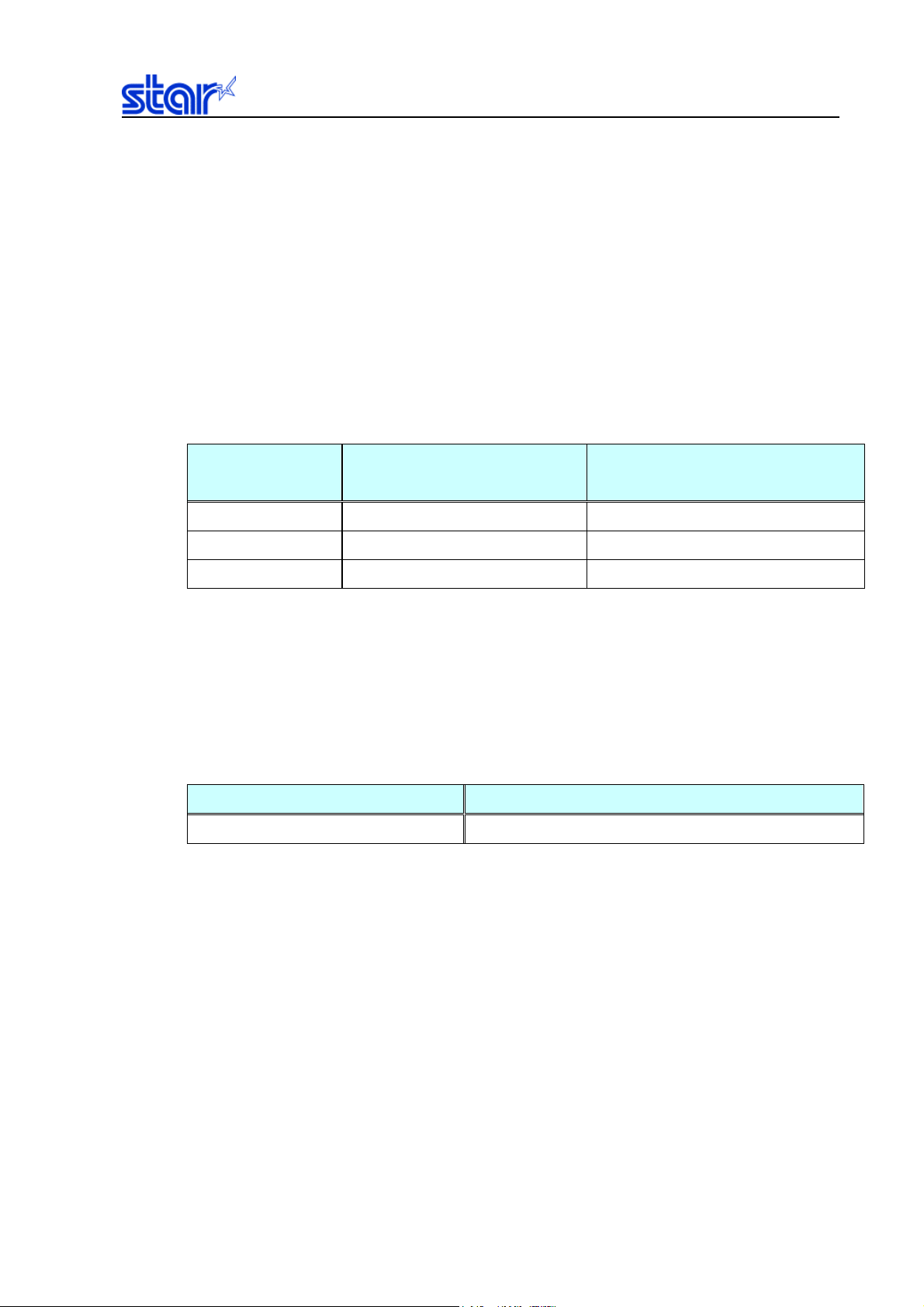
IFBD-HW03/04 Product Specifications Rev. 0.00
2. Hardware
2.1. Supporting Destination for Wireless Units
The wireless frequency bandwidth that can be used with a 2.4 GHz frequency bandwidth used in
IEEE802.11b varies according to the individual regulations of each country. This difference is
supported by having three types of PCB units for each area of use.
The wireless communication channels that can be used with the IEEE802.11b on each PCB for each
country are outlined below.
Also, to identify the destination of the product, a two-digit alphabetical symbol that indicates where
the product is to be used, is inscribed on the Ethernet-MAC address tool.
Country Communication Channel
IEEE802.11b
North America 1 to 11 US
Europe 1 to 13 EU
Japan 1 to 14 JP
Identification Marks on
Ethernet-MAC Address Tool
2.2. Sub-chassis (Brackets Mounted to Printer)
In order for this product to be used with a multiple of POS printer models, there are two types of
bracket shapes mounted to the printer. The following shows the product name for each shape of
bracket.
Applicable Printers Product Name and Model Name
TSP700 Series IFBD-HW03
2-1
Page 6

IFBD-HW03/04 Product Specifications Rev. 0.00
2.3. Specifications
Network I/F Unit: Conforms to IEEE802.11b CF Card Type I and II
LED: LINK x 1 (green)
Setting Switches: DIP-SW 2bit
PCB Dimensions (Target): 69 mm x 95 mm (Tolerance: ±0.5 mm)
t = 1.6 mm (Tolerance: ±0.2 mm)
Power Supply: Operating Voltage: 5 V ±5% Rated Consumption Current: 500 mA Max
MTBF Value: 90,000 hours
2-2
Page 7

IFBD-HW03/04 Product Specifications Rev. 0.00
2.4.
Environment Conditions
The following outlines the environmental conditions.
Ambient Storage Conditions Storage Temperature: -20°C to +70°C
Storage Humidity: 20% to 90% (No condensation)
Ambient Operating Conditions Operating Temperature: 0°C to +55°C
Operating Humidity: 20% to 80% (No condensation)
2.5. Ratings
EMI FCC Part15 Class A
VCCI Class A
EN55022 Class B
2-3
Page 8

IFBD-HW03/04 Product Specifications Rev. 0.00
3. Mechanical Specifications
3.1.
General Description
This product is a wireless network interface card (printer server) embedded in the Star's POS printer.
The wireless unit conforms to IEEE802.11b specifications.
3.2. Features
• Supports the following Star Micronics POS printer.
Supports: TSP743
• To supply power from the printer to the adapter, it is not necessary to connect the separate AC
adapter for this adapter.
• Incorporated with SSL (Secure Sockets Layer) for printing in secure communications (SSL).
Decrypts encrypted print data and outputs to the printer therefore predate that is protected from
eavesdropping on the network and from falsification.
• Supports #900 on TCP/IP and print protocols of LPR and IPP. Also, FTP (supporting binary data)
printing is possible.
For that reason, it can be used on many PC operating systems.
Supports Windows98/ME/NT4/2000/XP, LINUX, MAC-OS-X
• Sends the printer's ASB status to be read on the PC.
• A multiple protocols to be used simultaneously.
• Supports multi-session printing.
• Receives e-mail (POP3 protocols) and outputs them to the printer for printing. (Only supports
text data)
• Emails automatically according to status changes, such as printer errors.
• Uses flash memory. This enables updating firmware via the network.
• Allows monitoring of changes in settings and statuses of the product and printer via each
dedicated setting utility, TELNET, HTTP and FTP.
3-1
Page 9

IFBD-HW03/04 Product Specifications Rev. 0.00
3.3. Protocols
TCP/IP
Network Layers ARP, RARP, IP, ICMP
Transport Layers TCP, UDP
Application Layers BOOTP, DHCP, DNS
LDP, IPP, (Printing Functions)
Raw Mode Print (TCP #9100: Print/Get Print Status)
POP 3, (Text Printing Functions)
SMTP (Supports status notification to 3 locations)
HTTP (Supports English, Japanese printer detail status tables)
FTP (Gets printer status, settings,
Printing, F/W updates)
TELNET (Gets printer status, settings)
UDP/IP
Application Layers JCP (Silex-technology’s setting protocol (UDP #19541)
SNMP
Others
Embedded with MIB-2, HostResource-MIB, Silex-technology Corporation PrivateMIB
Self-diagnosis printing and setting printing
Easy upgrades using flash memory
3-2
Page 10

IFBD-HW03/04 Product Specifications Rev. 0.00
TCP/IP Specifications
This product has the following TCP/IP specifications.
• IP version 4
• IP routing: 1
• ICMP Redirect Request
• ICMP Echo Request
• UDP Maximum Number of Sessions: 8
• UDP Maximum Data Gram Length: 2048 octet for both sending and receiveing
• UDP Omitted When Sending Check Sum (Normally 0)
• TCP Maximum Number of Sessions: 24 (Of these, 1 is used in LISTEN)
• TCP Window Size: Maximum 8192 octet for both sending and receiving (Variable using
upper protocols)
The TCP/IP protocol environment is provided with LPD, IPP, Raw Mode Print (TCP #9100) and FTP
for printing, and can use TELNET, HTTP and FTP to change each setting.
Supports TCP/IP printing which is provided as standard with Windows NT/Windows 2000/Windows
XP. Specifications of protocols differ with the normal UNIX for these LPD, so printing is not possible
by spooling to a UNIX server once, such by sending Windows to UNIX to product. Also, because
LPD is not provided in Windows 95, Windows 98 or Windows ME, direct printing is not possible.
However, direct printing is possible by using a tool dedicated to that purpose (Star LPR).
3.3.1. Setting the IP Addresses
This product has five IP address setting methods for Star’s independent setting protocols. They are
DHCP; BOOTP; RARP; and ARP. Immediately after initializing settings, all settings methods are
initialized and enabled. Therefore, it is possible to set IP addresses using any method.
The following describes how to set IP addresses using each method, assuming the following
addresses: MAC address: 00:80:92:12:34:56; IP address: 192.168.1.1 (pbox)
* The IP address dynamically ensured by this product is not written to the storage field of the setting
information. Specifically, if setting an IP address using either DHCP, BOOTP, RARP or ARP and
starting up that IP address the next time, it is necessary to change the IP address of the setting
information region using http (WEB), FTP and TELNET.
3-3
Page 11

IFBD-HW03/04 Product Specifications Rev. 0.00
3.3.1.1. DHCP/BOOTP
This product conforms to RFC2131/RFC2132. It is possible to get the IP address, sub-net mask,
gateway address and DNS server address using either the DHCP server or the BOOTP server.
A work station running either a DHCP server or BOOTP server is necessary for setting IP addresses
using DHCP/BOOTP.
• Supports Windows NT DHCP server specifications (specifications incorporating
Microsoft expansion).
• Because part of the DHCP Discover protocol is compatible with the BOOTP Request,
both are handled as the same thing. For example, if a BOOTP Reply is returned for a
DHCP Discover, the system uses the address obtained by BOOTP.
• The DHCP/BOOTP Request constantly sends with a broadcast (255.255.255.255).
However, only the DHCP Renew Request (delay request for address use time) is sent to
the server that obtained that address.
• DHCP/BOOTP timeout is 4 seconds, which is the recommended value for RFC2131.
However, variable ±1 second according to a random number. There are three retries.
• Use the set IP address in the issuer’s address and DHCP/BOOTP CIADDR (client IP
address) field if the IP address is preset. When a normal response is received, it
switches to the newly obtained IP address.
• The issuer address and CIADDR become 0.0.0.0 if the IP address is not set. Also, in
such a case, a “B” flag (0x8000) is set to the DHCP Discover packet flags field, and a
request is made to the server for each ‘broadcast of DHCP Response.’
Setting Method: Register the IP addresses to be set and the combination of MAC addresses to the
DHCP/BOOTP server, then turn on the power to the product.
3.3.1.2. RARP
A work station running either an RARP server is necessary for setting IP addresses using RARP.
Setting Method: Register the IP addresses to be set and the combination of MAC addresses to the
RARP server, then turn on the power to the product.
3-4
Page 12

IFBD-HW03/04 Product Specifications Rev. 0.00
3.3.1.3. ARP
To set an IP address using ARP, register the IP address in combination with the MAC address and
then transmit a ping.
Setting Example:
(1) Turn on the power to the product
(2) Register the IP address in combination with the MAC address to the ARP table.
(For UNIX)
arp -s pbox 00:80:92:12:34:56 temp
arp –a
(For Windows)
arp -s pbox 00:80:92:12:34:56
arp –a
(3) Transmit a ping.
ping pbox
3-5
Page 13
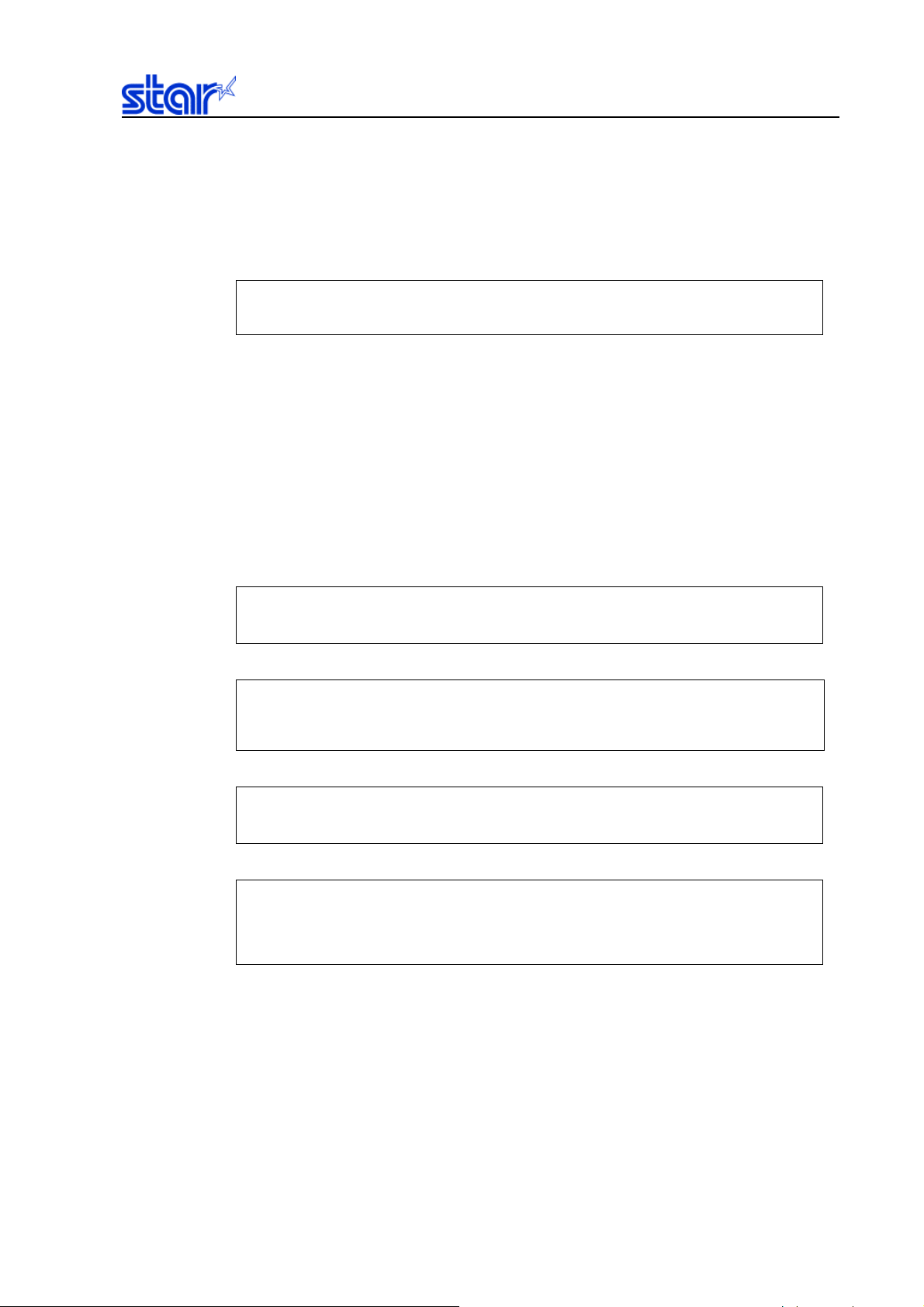
IFBD-HW03/04 Product Specifications Rev. 0.00
3.3.2. LPD Specifications
This products LPD protocol conforms to RFC1179. The list of logic printer names is handled as a
queue name. The product waits for the queue name Ip.
Example: Setting example for printcap
pboxlp:¥
:lp=:rm=pbox:rp=lp:
When sending jobs using Ipr, the order of sending data files and control files inside the
jobs does not affect the printing operation.
Deleting jobs using Iprm is not supported, but as a dummy response, ACK (0x0A of
one octet) is returned.
The Ipq response value format is UNIX compatible, but the long format using Ipq-I is an
independent format including the printer status.
Example: Ipq short format printer ready
lpq –Ppboxlp
no entries
Example: Ipq short format printer not ready
lpq –Ppboxlp
Warning: Printer not ready ←This message is applied regardless of the reason.
no entries
Example: Ipq long format printer ready
lpq -l –Ppboxlp
Ready no entries
Example: Ipq long format printer not ready
lpq -l –Ppboxlp
Not Ready
Printer Cover Open
Receipt Paper End no entries
3-6
Page 14

IFBD-HW03/04 Product Specifications Rev. 0.00
3.3.3. Raw Mode Print (TCP #9100) Specifications
This product provides Raw Mode Print communications that is used as a listen port for the Port: 9100,
as a printing mechanism running under the TCP/IP environment. With Raw Mode Print, all data that
flows between TCP sessions is considered data handled between the printer and PC. Bi-directional
data transmission is thus performed.
The Raw Mode Print function in this product operates under the following conditions.
• The maximum number of sessions accepted on the Port: 9100 is settable using the
following setting items.
• 9100 Multi-session: Enable: 8; 9100 Multi-session: Disable: 1 A rejection of
acceptance (TCP reset) is issued from the product to all PCs that could not establish
connection if there is no request for connection of more than the maximum number of
sessions accepted.
• Data traveling from the printer in the direction of the PC is printer status (ASB status)
information obtained via the serial RS-232C.
• Only when there is a change in the status is status data from the printer obtained by an
interruption from the printer and sent to the PC.
• The end of 1 data is considered to be established at the cut off of a TCP session (TCP FIN,
TCP RST • TCP Session Timeout). Special communication procedures are not
performed on the printer at this time. In the event that special control is necessary, such
as stopping the printer, that is performed on the PC.
3-7
Page 15
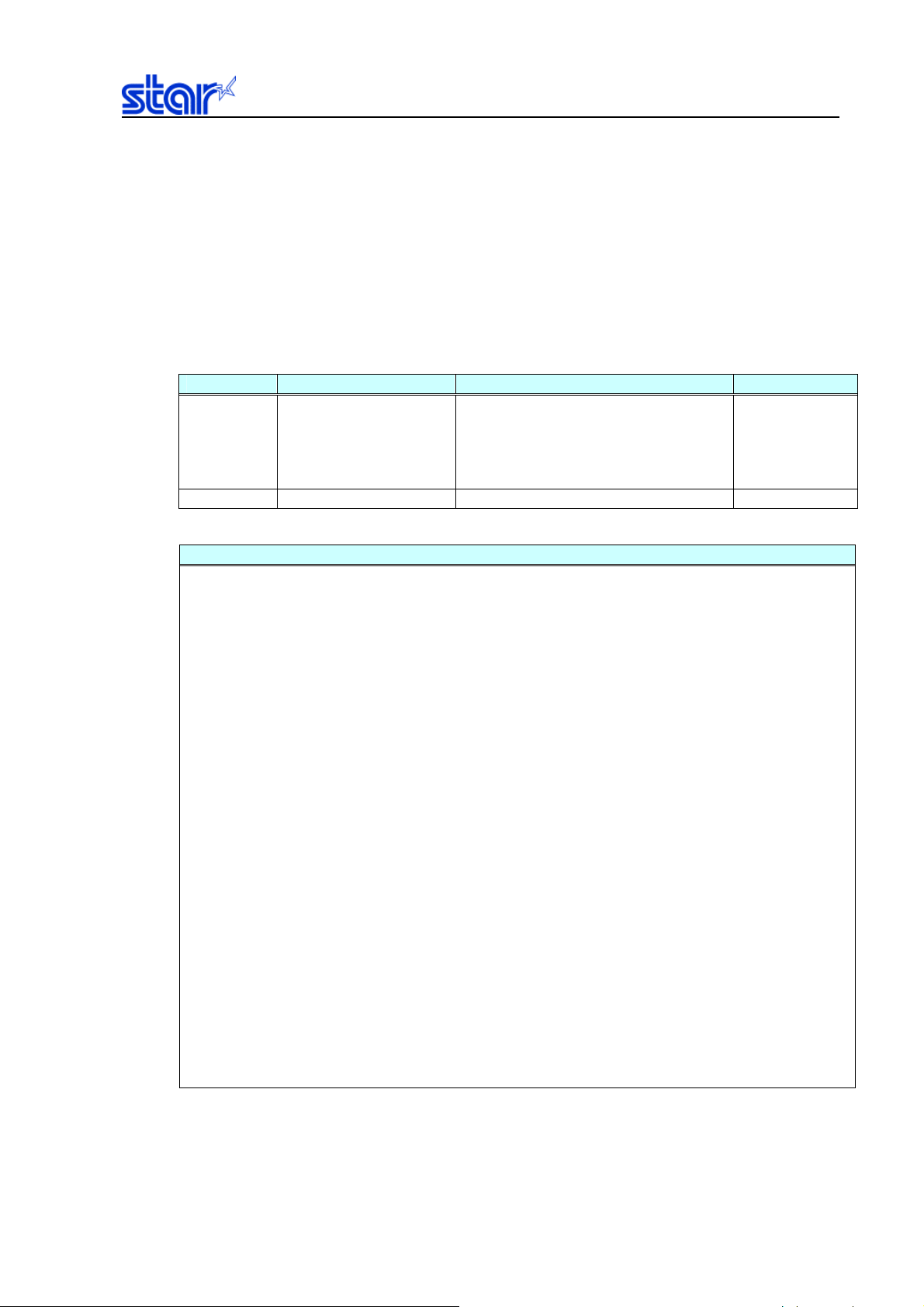
IFBD-HW03/04 Product Specifications Rev. 0.00
3.3.4. TELNET Specifications
The TELNET of this product conforms to RFC854. It employs a conversational menu format and is
used to change internal settings, reference and display the status. There are multiple accounts for
logging in. It supports the user names and passwords outlined in the table below. The viewable
and settable items vary for each account.
(See section 2.3.4 Settings/Display Items for details on settings an parameters that can be
referenced.)
Account User Name Password Ta rg e t
Root User root
• No differentiation between
upper and lower case
characters
User (Any ASCII character string) None General users
Can be set
• Seven or more char. of ASCII
• Initial Value: No characters
• No differentiation between upper and lower
case characters
System controllers
Example of Execution of TELNET Commands
Star Micronics IFBD-HW03/04 Ver 1.0.0 TELNET server.
Ethernet Address [ 00:80:92:12:34:56 ]
Copyright (C) 2004 STAR MICRONICS CO.,LTD.
Copyright (C) 2004 silex technology, Inc.
login: root
'root' user needs password to login.
password:
User 'root' logged in.
No. Item Value (level.1)
---------------------------------------------------------------------
1 : Configure General
2 : Configure TCP/IP
3 : Configure SNMP
4 : Configure Printer
5 : Web Page Refresh Interval(sec.) : 10
96 : Display Status
97 : Reset Settings to Defaults
98 : Restart Print Server
99 : Exit
Please select(1 - 99)? 1
No. Item Value (level.2)
---------------------------------------------------------------------
1 : Change root Password : “”
2 : NIC Reset Control : DISABLE
99 : Back to prior menu
Please select(1 - 99)?
3-8
Page 16

IFBD-HW03/04 Product Specifications Rev. 0.00
3.3.5. HTTP Specification
This product supports HTTP. This means that it is possible to use a Web browser to change the NIC
and printer settings, display system information when running the product, and view that status of the
printer port.
• Conforms to HTTP 1.0 (RFC 1945)
• Conforms to HTML 3.0.
• Writing is password protected to prevent access by anyone other than the root and
maker.
• The printer port status display is automatically updated each time it is set by Web or
TELNET (1 to 300 seconds; Initial value: 10 seconds). Also, when updated, it
automatically moves to a position where it is easy to view
the status display.
Note: The display of each browser may vary slightly.
There are multiple accounts for setting items necessary for logging in using a Web browser. It
supports the user names and passwords outlined in the table below. The viewable and settable
items vary for each account.
Account User Name Password Ta rg e t
Root User root
• No differentiation between
upper and lower case
characters
User (Any ASCII character string) None General users
Can be set
• Seven or more char. of ASCII
• Initial Value: No characters
• No differentiation between upper and lower case
characters
System controllers
3-9
Page 17

IFBD-HW03/04 Product Specifications Rev. 0.00
3.3.6. FTP Specification
The FTP of this product conforms to RFC959.
It is possible to specify ASCII (A), BINARY (I) or TENEX (L 8) as the transmission mode, but the
differences in the modes is not handled by the product, and depends on the client side.
There are multiple accounts for setting items necessary for logging in by the client. It supports the
user names and passwords outlined in the table below.
Account User Name Password Ta rg e t
Root User root
User (Any ASCII character string) None General users
• No differentiation between
upper and lower case
characters
Can be set
• Seven or more char. of ASCII
• Initial Value: No characters
• No differentiation between upper and
lower case characters
System controllers
The following outlines the directory configuration.
* The files in each directory are dummies.
It is possible for the same actions by reading and writing with any filename, if in the same directory.
/
|─lp/
| print.dat
|
|─config/
| config.txt
|
|─flash/
fwdata.bin
Port Name
lp Writable Writable
config
flash Writable
Manufacturer Permission
Root User Permission
Readable
Writable
User Permission Functions
Print port
It is possible to print the contents of the file by
uploading it to this directory.
Setting function
Readable
* See section 2.6.2 Setting Functions Using FTP
Firmware update port
* See section 2.6.3 Updating Firmware Using FTP
3-10
Page 18

IFBD-HW03/04 Product Specifications Rev. 0.00
Specify whether to issue put after issuing the cd command and transferring to the transfer destination
directory, or the transfer destination directory to the transfer destination filename of put.
Example 1: Specifying the transfer destination directory name for output
ftp>put testfile /lp * Specify transfer destination when using put
200 PORT command Ok.
150 Open data connection
226 Data connection closed
7801 byte sent in....
Example 2: Changing the current directory for output
ftp>cd /lp
250 Command Ok.
ftp>put testfile * Use put after specifying the transfer destination using cd.
200 PORT command Ok.
150 Open data connection
226 Data connection closed
7801 byte sent in....
The FTP NLST (ls) command and LIST (dir) command response formats are compatible with UNIX,
considering supporting FTP clients using GUI.
Ex.:
ftp> dir /
200 PORT command Ok.
150 Open data connection.
total 0
d-w--w--w- 1 nobody nobody 0 Jan 1 1970 lp
dr--r--r-- 1 nobody nobody 0 Jan 1 1970 config
dr--r--r-- 1 nobody nobody 0 Jan 1 1970 flash
226 Data connection closed.
ftp: 190 bytes received in 0.17Seconds 1.11Kbytes/sec.
It is not possible to check the status using NLST/LIST with this product. However, as a substitute
means, it is possible to check the status using the STAT command. The printer status is returned by
provided the directory name (printer name) as an argument. The status of the FTP server is
returned if STAT is issued without applying an argument.
However, the STAT command is not a standard FTP command.
Normally, it is possible to issue a STAT by using the QUOTE command on command line type FTP
clients.
Example 1: (When Printer Status is Normal)
ftp / > quote stat lp
FTP directory status:
Ready
End of status
.
Example 2: (When Printer Cover is Open)
ftp / > quote stat lp
FTP directory status:
Not Ready
Printer Cover Open
Receipt Paper End
End of status.
3-11
Page 19

IFBD-HW03/04 Product Specifications Rev. 0.00
3.3.6.1. Printing Mechanism Using FTP
It is possible to print by logging in to this product using FTP, then writing the file to the root directory
or to the “Ip” directory (port).
3.3.6.2. Setting Mechanism Using FTP
It is possible to view settings by logging in to this product using FTP, then accessing the “config”
directory (port) and reading the file.
Also, settings are made by uploading settings files from the client.
Setting File Example
MAC addr: 00:80:92:12:34:56
*** USER :anonymou
*** Printer Status :Ready
Web Page Refresh Interval(sec.) :10
<< Configure General >>
Change root Password :" ***** "
NIC Reset Control :ENABLE
<< Configure WiFi - .11b >>
Wireless Mode :Infra.
SSID :"STAR-WIFI"
Channel :11
Use WEP :None
WEP Key :""
<< Configure TCP/IP >>
DHCP/BOOTP :ENABLE
RARP :ENABLE
IP Address :0.0.0.0
Subnet Mask :0.0.0.0
Default Gateway :0.0.0.0
Universal PnP :DISABLE
9100 Multi Session :ENABLE
<< Configure TCP/IP - DNS >>
Primary Server :0.0.0.0
Secondary Server :0.0.0.0
<< Configure TCP/IP - POP >>
POP Protocol :DISABLE
Check Interval(min.) :15
Local Time Zone :"+09:00"
<< Memory Switch Setting >>
Code Page :Codepage 858 (Multilingual)
Black Mark Sensor :Disable
Shows the MAC address.
The setting is rejected if the MAC
address does not match this
product when writing settings.
Shows the user name currently
accessing.
Shows the current printer status.
The password item is masked by *
in the display. The password will
be erroneous if re-written while
masked with *, so settings are not
possible if all characters are *.
• Setting file format: “Item name;” “Setting” or “Item Name” = “Setting”
• Item names and settings are separated by a colon (:) or an equal sign (=) in single byte characters.
• A space or a tab code applied to the head or tail of an item name is ignored.
• In the following cases, it is ignored and the next line is read.
• The head character of the item name is any other than a number or an alphabetic character.
• If a value that cannot be set is input, the status prior to that change in setting is returned and the
connection is closed.
When quit normally, the product will self-reboot.
3-12
Page 20

IFBD-HW03/04 Product Specifications Rev. 0.00
Example: When a Setting Fails
“451 Aborted; Data write error” is returned.
ftp> cd config
ftp> put config.txt
200 PORT command Ok.
150 Open data connection.
451 Aborted; Data write error.
Example: When Ended Normally
“226 Data connection closed.” is returned.
Self-reboot
ftp> cd config
ftp> put config.txt
200 PORT command Ok.
150 Open data connection.
226 Data connection closed.
3-13
Page 21

IFBD-HW03/04 Product Specifications Rev. 0.00
3.3.6.3. Updating Firmware Using FTP
This uploads binary data for upgrades in bin format to the “flash” directory (port) with a binary mode
by logging in to the product using FTP.
• The firmware cannot be updated using FTP when starting up in the flash memory load
mode when the power is turned on, by setting the DIP switches.
• The “flash" port is viewable by all users.
• Firmware update is only possible by logging in with the root or maker user.
• When uploading or after it is completed, this checks whether transmission was correct by
calculating the sum value of the firmware data on the FTP side. If transmission was not
normal on the firmware, the update of the firmware is cancelled.
• When the update is normally on FTP, the product will self-reboot.
3.3.6.4. Example of the Procedures for Updating the Firmware of the Product Using FTP
The following describes an example of the procedures for F/W update of the product using FTP.
// PC side environment //
- OS:
Windows 2000 or XP
- File storage location:
"C:¥IFBD-HW_FW_1.0.2"
IFBD-HW03/04 F/W binary data
"IFBD-HW03_04.bin"
is in the folder.
- FTP client software
Startup the standard Windows FTP command from the command prompt.
// IFBD-HW03/04 side environment //
- TCP/IP address: 192.168.222.21
- Root permission password: “”
* A password is unnecessary for default settings.
3-14
Page 22

IFBD-HW03/04 Product Specifications Rev. 0.00
Startup the command prompt on the targeted PC in the environment outlined above.
In that procedure, operate according to the following steps.
Command Prompt Dump Explanation
C:¥IFBD-HW_FW_1.0.2>dir
There is no volume label for the C drive.
The volume serial number is 387D-6F02.
Directory of C:¥IFBD-HW_FW_1.0.2
2004/12/24 18:13 <DIR> .
2004/12/24 18:13 <DIR> ..
2004/10/28 09:06 887,845 IFBD-HW03_04.bin
1 file: 887,845 bytes
2 directories: 15,553,077,248 bytes of available space
C:¥IFBD-HW_FW_1.0.2>ftp
ftp> open 192.168.222.21
Connected to 192.168.222.21.
220 Star Micronics IFBD-HW03/04 Ver 1.0.0b3 FTP server.
User (192.168.222.21:(none)): root
IFBD-HW03/04 F/W binary file location
confirmation
Startup the standard Windows FTP command.
Specify the IFBD-HW03/04 IP address
>> IFBD-HW internal FTP server startup message
Log-in as “root” user
331 Password required.
Password:
230 User Logged in.
ftp> ls
200 PORT command Ok.
150 Open data connection.
lp
config
flash
226 Data connection closed.
ftp: 19 bytes received in 0.13Seconds 0.15Kbytes/sec.
ftp> cd flash
250 Command Ok.
ftp> binary
200 Type set to I.
ftp> put IFBD-HW03_04.bin
200 PORT command Ok.
No password (In default)
>> Log in successful
Issues Is command for IFBD-HW internal folder
name check
>> Check “flash” folder
Change target folder to “flash”
Change FTP transfer to binary mode
Transfer F/W binary file
3-15
Page 23

IFBD-HW03/04 Product Specifications Rev. 0.00
150 Open data connection.
226 Data connection closed.
ftp: 887845 bytes sent in 13.49Seconds 65.82Kbytes/sec.
ftp> quit
C:¥IFBD-HW_FW_1.0.2>
>> Transfer complete message
Quit FTP command
3-16
Page 24

IFBD-HW03/04 Product Specifications Rev. 0.00
3.3.7.
DNS Specification
This product inquires the domain name and host name to the DNS name server and resolves IP
addresses. Also, it is possible to get IP addresses of the DNS name server using DHCP.
3.3.8. IPP
This product supports IPP (Internet Print Protocol)1.0.
• IPP/1.0
• Supports HTTP/1.1 chunked encoding
• Port 80 or 631 are available for use
• Charset supports only UTF-8
• Supports Print-Job, Validate-Job, Get-Printer-Attributes, Get-Jobs, Get-Job-Attribute
operations
• Maximum 8 jobs
The IPP Printer-URI of this product can use either “/ipp” or “/ipp/lp.” For example, if the IP address
was 192.168.1.1, the URL will be “http://192.168.1.1/ipp.
”
3.3.8.1. IPP Job Detail Specifications
As a response to Print-Job, Job-ID and Job-URI are generated. Job-ID is a request ID of the VPORT
level and takes values from 1 to 65535. Job-URI applies a Job-ID with “?” for the Printer-URI. If the
IP address is 192.168.1.1 and the request ID was 215 with Printer-URI=”/ipp,” the job URL will be
“http://192.168.1.1/ipp?215.
”
This product does not have spooling functions. Therefore, there is basically no response of the
Print-job until data reception is completed and printing ends. However, it is possible to abort jobs
being printed by issuing Get-jobs while printing, getting a job list and then issuing Cancel-job.
After printing, the job is placed in the Completed status. When the maximum number of jobs is
exceeded, the oldest Completed jobs are deleted in order.
3.3.8.2. IPP Attribute Detail Specifications
The entire character string of the device ID is returned to the printer-info, and the printer model name
(“MDL” keyword information) is returned to the printer-make-and-model if it was possible to get the
IEEE1284 device ID from the printer port.
The sysName and sysLocation contents of SNMP for each of the printer-name and printer-location
are returned.
Document-format supports “application/octet-stream” and “text/plain.”
Job-sheet (burner) supports “none,” and “standard.”
3-17
Page 25

IFBD-HW03/04 Product Specifications Rev. 0.00
3.3.8.3. Secure Communications (SSL) Printing Function Specifications
This product is incorporated with SSL (Secure Sockets Layer) for printing in secure communications
(SSL). HTTP is mounted on the upper application of SSL to enable encrypted communications.
Encrypted communication is used in sending and receiving IPP printing and settings information to
the Web browser.
This product includes software developed by the OpenSSL Project for use in the OpenSSL Toolkit.
(http://www.openssl.org/)
Basic Specifications
Protocol: SSL v2/v3
TCP port number: 443
Public key algorithm: RSA (Key bit length: Fixed to 512 bits)
Encryption method/Key length: DES-40
DES-64
3DES-192
Hash Method: MD5
Authentication: Server authentication
ID: Identification using self-naming ID.
Secure communication (SSL) printing functions are not enabled in the default settings at the time of
shipping. Initially, create an ID from the product Web page. When SSL communications are started,
server authentication is performed in a hand-shake method for identification. At that time, the
exchange of information of the public key encryption necessary for the client and the encryption
method are determined. The client uses this public key to encrypt print data, but only the print server
that issued that ID can decrypt this data.
It is possible to set an effective time period for these IDs so that printing is no longer possible after that
period has expired. This can be used by applying a printer usage time limit. After the time limit has
expired, it is possible to create a new ID again, and to print using this new ID. Because this is a print
server ID, it does not restrict clients. There is no authentication function on the client side.
Furthermore, the name of the ID is not one related to a third party authentication mechanism; rather
it is one in the printer server.
Specify the print port for secure communication (SSL) printing as follows.
(Ex.)
https://192.168.1.1/ipp/lp
It is also possible to make secure communication (SSL) settings in addition to the secure
communication (SSL) print function. That URL is shown below.
(Ex.)
https://192.168.1.1/
3-18
Page 26

IFBD-HW03/04 Product Specifications Rev. 0.00
3.3.9. POP3 Specifications
It is possible to send and print email using the Internet standard POP3 protocol. Up to 4 mail
accounts can be registered. Filtering is also possible for received mail using size, title, addressee
and sender.
3.3.9.1. Print Specifications
Only the size and filename of the attached file are printed.
3.3.9.2. Restrictions
It is possible to target mail that exceeds a predetermined size from reception.
Use the POP LIST command response to calculate size.
Use the POP UIDL command to eliminate mail that has been read from the targeted process after the
second time.
It is possible to delete received or printed mail from the server.
3.3.9.3. Filter Definition Character String
The filter is defined by a character string of a maximum of 78 characters.
The S: character string; F: character string; T: character string; and C: character string; are defined by
character strings connected by “&” and “|”
Use the following sentence by connecting using “&” (AND conditions) or “|” (OR conditions) for the
filter settings.
Class Targe t f or
Inspection
S: Subject S:news & S:daily Prints mail whose subject is daily and news.
F: From F:rt-users Prints mail from rt-users.
T: To T:support@star.co.jp Prints mail to support.
C: CC C:user | T:use Prints mail that includes addressee or user in CC field.
Example of Use
Ex.:
"T:user1 | C:user1 & F:user2@star.co.jp & S:title"
Mail is printed with user 1 in to: or cc:; from: is set to user2@star.co.jp
title in the subject.
3-19
, and the characters string of the
Page 27

IFBD-HW03/04 Product Specifications Rev. 0.00
3.3.10. SMTP Specification
This product supports SMTP. It is provided a function for notifying the operating conditions and the
status of connected printers via email. The main functions are outlined below.
Configures notification messages according to the system (protocol operating
conditions) status and printer status
Three addresses (email addresses) and notification message levels for each address
can be specified.
Queue notification messages according to the message transmission interval settings
and supports a function for batch transmissions. This avoids continuous message
transmissions
Individual messages can be added to the content of the message by using a signature
setting
3.3.10.1. Transmission Message Format
The message specifications for sending from this product are outlined below.
Messages are in English text only.
One line comprises 63 characters; messages that exceed that amount are
automatically provided with a line break.
No encoding is applied.
See the following page for an example of the transmission format.
3-20
Page 28

IFBD-HW03/04 Product Specifications Rev. 0.00
f
(
)
Continued from previous page
Example Message Format
0 1 2 3 4 5 6
01234567890123456789012345678901234567890123456789012345678901234
+---------------+---------------+---------------+---------------+---------------+---------------+------
From: Star Micronics
To: address1@silex.jp, address2@silex.co.jp
Subject: Report from Star Micronics IFBD-HW03/04
Star Micronics IFBD-HW03/04 Ver. 1.0.0
Ethernet Address : 00:80:92:12:34:56
[NEWEST PRINTER STATUS]
ASB(HexDump)
[23 06 00 00 00 04 00 00 00 -- -- -- -- -- -- --]
[-- -- -- -- -- -- -- -- -- -- -- -- -- -- -- --]
[-- -- -- -- -- -- -- -- -- -- -- -- -- -- -- --]
[-- -- -- -- -- -- -- -- -- -- -- -- -- -- -- --]
[PRINTER STATUS]
00:09:28 Signal Line : [BUSY][NOT SELECT][PAPER OUT][FAULT]
Offline
Printer Cover Open
Receipt Paper End
[RAS COUNTER INFORMATION]
The number of times of fire to a Print Head [lines]
76543210 (limiter : 99)
The number of times of Memory-SW rewriting [times]
76543213 (limiter : 200)
[SYSTEM STATUS]
IFBD-HW03/04 Version 1.0.0
TCP/IP status
IP Address : 192.168.1.1
Subnet Mask : 255.255.255.0
Default Gateway : 192.168.1.254
Primary Server : 0.0.0.0
Secondary Server : 0.0.0.0
E-MAIL status
Session:2 times.
All profiles are disabled.
SMTP status
TO-ADDR1
E-MAIL Address: <user1@star.co.jp>
Last Session : Nothing
Current status: Waiting for Interval time.
Try to send : 0 times.
Fail to sendr : 0 times.
TO-ADDR2
E-MAIL Address: <>
Last Session : Nothing
Current status: Idle.
Try to send : 0 times.
Fail to sendr : 0 times.
TO-ADDR3
E-MAIL Address: <>
Last Session : Nothing
Current status: Idle.
Try to send : 0 times.
Fail to sendr : 0 times.
-------------------
Star Micronics IFBD-HW03/04
00:80:92:12:34:56
-------------------
Message Header
From and To reflect settings.
Subject is a fixed character string.
Message Body
Composed of a title, printer status,
system status, and signature
Titl e
Displays product name, version and
Ethernet address
Latest printer status
Displays latest ASB when mail is sent.
Printer status
Displays status character string/time o
occurrence
RAS counter information
Displays RAS counter name that exceeds
the limit, the counter value, and limit value
System status
Displays the network operating status
Signature
Reflects the setting value (4
LINES)
# of sec. after starting product
3-21
Page 29

IFBD-HW03/04 Product Specifications Rev. 0.00
3.3.11. Universal Setting Function
This product is provided a “universal setting function” for automatically detecting this product on
Windows ME and Windows XP.
• Can enable/disable the “universal setting function” using the Web, FTP, or Telnet.
• When the “universal setting function” is enabled, and this product is started, it is
automatically detected when using Windows ME or Windows XP. The device is
displayed on the network computer (Windows ME) or network (Windows XP). The
product’s web page is started by double-clicking the device that is displayed. This
makes it possible to make a variety of settings of the product.
• When using Windows XP, it is necessary to install the universal plug and play service.
• Displays the device ID character string obtained from the printer for the character string
displayed as the comment for the icon displayed on a Windows PC.
Example: "MFG:Star;CMD:STAR;MLD:TSP700(STR_T-E001);CLS:PRINTER;"
3-22
Page 30

3.4.
IFBD-HW03/04 Product Specifications Rev. 0.00
UDP/IP Specifications
3.4.1.
This product is provided with Silex-technology’s independent protocol (JCP). This product uses this
protocol to search for the accessory LPR client (Star LPR) and the NIC that is connected to the LAN
by this network card initial setting utility software such as “SetuplfbeHeHw.exe.”
JCP (Silex-technology’s setting protocol (UDP #19541)
3-23
Page 31

IFBD-HW03/04 Product Specifications Rev. 0.00
3.4.2. SNMP Specification
The SNMP of this product has an SNMP engine that operates with UDP/IP. It is possible to control
the product and printer information using the SNMP manager.
• Supports SNMPv1, and MIB-II (RFC1213), Printer-MIB (RFC1759), HostResource-MIB
(RFC1514), and Star’s PrivateMIB.
• “public” has reading permission for the community name, and the character string
registered in the “Authentic Community” for the product setting information has writing
permission. However, if there is no character string set for the “Authentic Community,”
the community name “public” has writing permission.
• Restrictions:
sysContact, sysName, sysLocation are restricted to a maximum of 78 characters (in
single byte characters).
1 is always returned for reading values when ifAdminStatus and ifOperStatus are
read-only.
3.4.2.1. Support MIB
The following describes the MIB that is supported by this product.
Name Explanation
sysDescr ASCII character string of device name; version number
sysObjectID Object ID representing product identification number
sysUpTime Amount of time system is running from startup (in units of 10msec)
sysContact ASCII character string of controller name, and contact information
sysName ASCII character string of domain name for device control
sysLocation ASCII character string representing physical location of device
sysServices Value of service of device protocol hierarchy
ifNumber Number of device network interfaces
ifIndex Interface identification number
ifDescr ASCII character string representing information relating to interface
ifType Physical/link protocol interface type
ifMtu Maximum possible sending/receiving data gram size
ifSpeed Interface transmission speed [bit/sec]
ifPhysAddress Interface physical address
ifAdminStatus Interface control status
ifOperStatus Interface operating status
ifLastChange sysUpTime value when interface operating status changed the last time
ifInOctets Number of bytes received by interface
ifInUcastPkts Number of subnetwork unicast packets received and sent by the upper level
ifInNUcastPkts Number of broadcast and multi-cast packets received and sent by the upper level
ifInDiscards Number of reception packets discarded regardless of being normal packets
because the buffer is full
ifInErrors Number of reception error packets
ifInUnknownProtos Illegal protocols or number of reception packets discarded because it is an
unsupported protocol
ifOutOctets Total number of bytes sent
ifOutUcastPkts Number of send request packets with the unicast from the upper protocol
3-24
Page 32

IFBD-HW03/04 Product Specifications Rev. 0.00
Continued on next page
Continuation 1 of Support MIB
Name Explanation
ifOutNUcastPkts Number of send request packets with the broadcast and multi-cast from the upper
protocol
ifOutDiscards Number of packets discarded without sending because the send buffer is full
ifOutErrors Number of packets not sent because of an error
ifOutQLen Length of send queue (number of packets)
ifSpecific Media specific MIB definition object ID of the interface in use
atIfIndex Value (=ifIndex) to identify interface relating to this conversion entry
atPhysAddress Physical address dependent on the media
atNetAddress Network address (IP address) paired with the physical address
ipForwarding Indicates whether there is a function for forwarding IP data grams received as an IP
gateway to others
(1: Forwarding; 2: Not Forwarding)
ipDefaultTTL TTL default value of header of IP data gram
ipInReceives Total number of received IP data grams
ipInHdrErrors Number of data grams discarded because of IP header error
ipInAddrErrors Number of data grams discarded because of problem in IP header addressee
address
ipForwDatagrams Number of IP data grams forwarded to final destination
ipInUnknownProtos Number of data grams discarded because protocol of the IP data grams for the node
is unknown or because it is not supported
ipInDiscards Number of data grams discarded because of internal problem in buffer space
ipInDelivers Number of data grams distributed by the IP user protocol (upper level protocol
including ICMP)
ipOutRequests.0 Number of executions of IP data gram sending requests by the local IP user protocol
ipOutDiscards Number of IP data grams discarded without being sent because of insufficient buffer
space
ipOutNoRoutes Number of IP data grams discarded because there was no route to the destination
when sending
ipReasmTimeout Maximum value for the waiting time for reception of all IP data gram to re-assemble
fragmented IP data grams that were received
ipReasmReqds Number of fragmented IP data grams received that require re-assembly with this
entity
ipReasmOKs Number of times of successful re-assemblies of fragmented IP data grams that were
received
ipReasmFails Number of times of unsuccessful re-assemblies of fragmented IP data grams that
were received
ipFragOKs Number of successfully fragmented data grams with this entity
ipFragFails Number of fragmented data grams discarded without fragmentation with this entity
ipFragCreates Number of fragmented IP data grams generated as a result of fragmentation with
this entity
ipAdEntAddr IP address belonging to the address information
ipAdEntIfIndex Interface identification number (=ifIndex) that corresponds to this IP address
ipAdEntNetMask Subnet mask value that is related to this IP address
ipAdEntBcastAddr Least significant bit value of IP broadcast address used by the broadcast sent by the
interface of the IP address
ipAdEntReasmMaxSize Maximum size of the IP data gram that can be re-assembled by this entity from the
fragmented IP data gram that was received
Continued on next page
3-25
Page 33

IFBD-HW03/04 Product Specifications Rev. 0.00
Continuation 2 of Support MIB
Name Explanation
ipRouteDest The IP address of the destination of this route (0.0.0.0 = default route)
ipRouteIfIndex Interface identification number (=ifIndex) for sending to the next addressee host
after this route
IpRouteMetric Primary routing metric (-1 = not used) of this route
ipRouteNextHop IP address of the next HOP of this route
IpRouteType Type of route (1: None of the ones below; 2: Illegal route; 3: Direct connection; 4:
Indirect connection)
IpRouteProto Routing type learned from this route
IpRouteAge Amount of time passed after recognition as a final normal route by this route
IpRouteMask Value for logic AND prior to comparing addressee address and ipRouteDest
ipRouteInfo Definition number on MIB for routing protocol used on this route
ipNetToMediaIfIndex Interface identification number (=ifIndex) of this entry
ipNetToMediaPhysAddress Physical address dependent on the media
ipNetToMediaNetAddress IP address that corresponds to the physical address of this entry
ipNetToMediaType Address conversion method (1: Other than below; 2: Ignored value; 3: Dynamically
converted; 4: Statically converted)
icmpInMsgs Total number of ICMP receptions
icmpInErrors Number discarded of those ICMP received because of ICMP specifications errors
such as a check sum error
icmpInDestUnreachs Number received of undeliverable messages of ICMP addressee
icmpInTimeExcds Number received of ICMP time exceeded messages
icmpInParmProbs Number received of ICMP parameter illegal messages
icmpInSrcQuenchs Number received of ICMP source quenches
icmpInRedirects Number received of ICMP redirects
icmpInEchos Number received of ICMP echo request messages
icmpInEchoReps Number received of ICMP echo reply messages
icmpInTimestamps Number received of ICMP time stamp request messages
icmpInTimestampReps Number received of ICMP time stamp reply messages
icmpInAddrMasks Number received of ICMP address mask request messages
icmpInAddrMaskReps Number received of ICMP address mask reply messages
icmpOutMsgs Total number of ICMP messages sent
icmpOutErrors Number discarded without being sent because the buffer was full when sending
ICMP
icmpOutDestUnreachs Number sent of undeliverable messages of ICMP addressee
icmpOutTimeExcds Number sent of ICMP time exceeded messages
icmpOutParmProbs Number sent of ICMP parameter illegal messages
icmpOutSrcQuenchs Number sent of ICMP source quenches
icmpOutRedirects Number sent of ICMP redirect
icmpOutEchos Number sent of ICMP echo request messages
icmpOutEchoReps Number sent of ICMP echo reply messages
icmpOutTimestamps Number sent of ICMP time stamp request messages
icmpOutTimestampReps Number sent of ICMP time stamp reply messages
icmpOutAddrMasks Number sent of ICMP address mask request messages
icmpOutAddrMaskReps Number sent of ICMP address mask reply messages
Continued on next page
3-26
Page 34

IFBD-HW03/04 Product Specifications Rev. 0.00
Continuation 3 of Support MIB
Name Explanation
tcpRtoAlgorithm Resend timeout value determining algorithm on TCP connection
(1: Other than below; 2: Fixed value; 3: MIL-STD-1778 4:Van Jacobson's algorithm)
tcpRtoMin Minimum value (in 10 msec units) of the resend timeout value for TCP protocol
tcpRtoMax Maximum value (in 10 msec units) of the resend timeout value for TCP protocol
tcpMaxConn Maximum number of TCP connections
tcpActiveOpens Number of TCP connections expanded actively
tcpPassiveOpens Number of TCP connections expanded passively
tcpAttemptFails Number of TCP connections failures
tcpEstabResets Number of TCP connections resets
tcpCurrEstab Number of TCP connections either ESTABLISHED or CLOSE-WAIT
tcpInSegs Number of received TCP segments
tcpOutSegs Number of sent TCP segments
tcpRetransSegs Number of resent TCP segments
tcpConnState Status of TCP connection
(1: Closed; 2: Listen; 3: SynSent; 4: SynReceived; 5: Established; 6: FinWait 1; 7:
FinWait2; 8: CloseWait; 9: LastAck; 10: Closing; 11: TimeWait; 12: Delete TCB)
tcpConnState Status of TCP connection
tcpConnLocalAddress Local IP address of this TCP connection
tcpConnLocalPort Local port number of this TCP connection
tcpConnRemAddress Remote IP address of this TCP connection
tcpConnRemPort Remote connection port of this TCP connection
tcpInErrs Number of error segment (TCP check sum errors) received
tcpOutRsts Number of TCP connections resets
udpInDatagrams Total number of UPD data grams distributed by UDP user
udpNoPorts Number of UPD data grams received at a port that is not open
udpInErrors Number of received UPD data grams discarded because of addressee port
application problems
udpOutDatagrams Number of UPD data grams received
udpLocalAddress Local address of port waiting reception of UPD (0.0.0.0: No specification of received
addresses)
udpLocalPort Local port number waiting reception
Continued on next page
3-27
Page 35

IFBD-HW03/04 Product Specifications Rev. 0.00
Continuation 4 of Support MIB
Name Explanation
snmpInPkts Total number of SNMP messages received from transport service
snmpOutPkts Total number of SNMP messages sending send requests to transport layer
snmpInBadVersions Total number of unsupported version messages of received SNMP messages
snmpInBadCommunityNames Total number of illegal community name messages of received SNMP messages
snmpInBadCommunityUses Total number of operations not allowed in that community of received SNMP
messages
snmpInASNParseErrs Number of errors detected in ASN.1 or BER format while decoding the SNMP
messages received
snmpInTooBigs Number of received SNMP PDU whose error status was “Too Big”
snmpInNoSuchNames Number of received SNMP PDU whose error status was “No Such Name”
snmpInBadValues Number of received SNMP PDU whose error status was “Bad Value”
snmpInReadOnlys Number of received SNMP PDU whose error status was “Read Only”
snmpInGenErrs Number of received SNMP PDU whose error status was “Gen Err”
snmpInTotalReqVars Number of MIB objects normally read by Get-Request, Get-NextRequest PDU
snmpInTotalSetVars Number of MIB objects normally changed by receiving Set-Request
snmpInGetRequests Number of SNMP Get-Request PDU received
snmpInGetNexts Number of SNMP Get-NextRequest PDU received
snmpInSetRequests Number of SNMP Set-Request PDU received
snmpInGetResponses Number of SNMP Get-Response PDU received
snmpInTraps Number of SNMP TRAP PDU received
snmpOutTooBigs Number of PDU sent by specifying “Too Big” in the error status
snmpOutNoSuchNames Number of PDU sent by specifying “No Such Name” in the error status
snmpOutBadValues Number of PDU sent by specifying “Bad Value” in the error status
snmpOutGenErrs Number of PDU sent by specifying “Gen Err” in the error status
snmpOutGetRequests Number of SNMP Get-Request PDU sent
snmpOutGetNexts Number of SNMP Get-NextRequest PDU sent
snmpOutSetRequests Number of SNMP Set-Request PDU sent
snmpOutGetResponses Number of SNMP Get-Response PDU sent
snmpOutTraps Number of SNMP TRAP PDU sent
snmpEnableAuthenTraps Authentication-failure TRAP occurrence control
(1: TRAP occurs; 2: TRAP does not occur)
Continued on next page
3-28
Page 36

IFBD-HW03/04 Product Specifications Rev. 0.00
Continuation 5 of Support MIB
Name Explanation
hrDeviceIndex Fixed value applied to connected devices
hrDeviceType Type of device connected
hrDeviceDescr Information character string of device connected
hrDeviceID Product ID of device connected
hrDeviceStatus Status of device connected
(1: Unknown; 2: Running; 3: Warning; 4: Testing; 5: Down)
hrDeviceErrors Number of errors on device connected
hrPrinterStatus Status of connected printers
(1: Idle; 2: Printing; 3: Warmup)
hrPrinterDetectedErrorState Status of errors on connected printers
(0: Low Paper; 1: No Paper; 2: Low Toner; 3: No Toner; 4: Door Open; 5: Jammed;
6: Offline; 7: Service Requested)
jciTrapCommunity TRAP community name when NIC issues TRAP
jciTrapHost TRAP sending destination IP address
jciAuthenticCommunity SNMP authentication community name
jciDefaultTimeToLive TTL default value of header of IP data gram
jciPSPortNumber Printer port number
jciPSPortIndex Fixed value applied to printer port
jciPSPortDescr Printer port number
jciPSPortType Printer port type
(1: Other; 2: CENTRONICS; 3: SERIAL; 4: BICENTRO; 5: NULL; 6: P1284; 7:
GPIB; 8: SCSI; 9: P1394; 10: USB)
jciPSPortInOctets Total reception data volume from printer
jciPSPortOutOctets Total sending data volume to printer
jciPSPortCurrentJobs Number of print jobs held by NIC
jciPSPortCurrentInOctets Volume of data received from printer when sending current or prior print job
jciPSPortCurrentOutOctets Volume of data sent to printer when sending current or prior print job
jciPSPortCurrentStatus Printer port status
(1: Can print soon; 2: Will be printed later; 3: Can't print currently)
jciPSPortCurrentStatusBinary Printer port bit status
(bit 0: In Use; bit 1: Busy; bit 2: Not Ready; bit 3: Paper Empty; bit 4: Not Selected;
bit 5: Fault)
jciPSPortCurrentStatusDescr Printer port status character string
jciPSEnablePortTrap TRAP issuing control (1: Enable; 2: Disable) when printer port status changes
jciPSPortTrapInterval Printer port monitoring intervals for issuing TRAP
jciPSPConfigTcpEnable TCP protocol control (0: Enable; 1: Disable)
jciPSPConfigTCP/IPIpAddress IP address
jciPSPConfigTCP/IPSubnetMask Subnet mask
jciPSPConfigTCP/IPGatewayAddress Gateway IP address
jciPSPConfigTCP/IPRarpEnable RARP protocol control (0: Enable; 1: Disable)
jciPSPConfigTCP/IPBootpEnable BOOTP protocol control (0: Enable; 1: Disable)
jciPSPConfigTcpDnsAddressPri DNS server (primary) IP address
jciPSPConfigTcpDnsAddressSec DNS server (secondary) IP address
jciPSPConfigTcpRootPasswd Controller password
jciPSPConfigTcpBannerEnable Burner output control (0: Enable; 1: Disable)
jciPSPortConfigsNumber Printer port number when starting up
jciPSPortConfigIndex Fixed value applied to printer port
jciPSPortConfigDescr Printer port number
jciPSPortConfigBojRaw Character string sent to printer before output of direct output port (Ip port)
Continued on next page
3-29
Page 37

IFBD-HW03/04 Product Specifications Rev. 0.00
Continuation 6 of Support MIB
Name Explanation
jciPSPortConfigEojRaw Character string sent to printer after output of direct output port (Ip port)
jciPSPortConfigBojKanji Character string sent to printer before output to output port (sjis/euc port) via the
Kanji filter
jciPSPortConfigEojKanji Character string sent to printer after output to output port (sjis/euc port) via the
Kanji filter
jciPSPortConfigPrinterType Printer emulation code
jciPSPortConfigTabSize Character string to convert tab codes (0x09) into single-byte spaces (0x20)
when outputting via a Kanji filter
jciPSPortConfigPageWidth Number of characters in one line when outputting via a Kanji filter
jciPSPortConfigPageLength Number of characters in one page when outputting via a Kanji filter
jciPSPortConfigBannerOutput Burner output control (0: Enable; 1: Disable)
jciPSFConfigMailRecvUserProfileNumber Number of users receiving mail
jciPSFConfigMailRecvUserProfileIndex User number for receiving mail
jciPSFConfigMailRecvEnable Mail reception control (0: Enable; 1: Disable)
jciPSFConfigMailRecvPopServerName POP server name
jciPSFConfigMailRecvPopPortNumber POP port number:
jciPSFConfigMailRecvUserName POP user Name
jciPSFConfigMailRecvPassword POP password
jciPSFConfigMailRecvLoginWithApop APOP use control (0: No; 1: Yes)
jciPSFConfigMailRecvDeleteMails Received mail delete control (0: No; 1: Yes)
jciPSFConfigMailRecvInFerstSession Mail first reception
jciPSFConfigMailRecvMaxRetrieve Maximum size of mail reception
jciPSFConfigMailRecvFilterSettings Mail reception filter
jciPSFConfigMailRecvCheckInterval Interval to check reception of mail
jciPSFConfigMailRecvLocalizeTimeStamp Local time zone control (0: No; 1: Yes)
jciPSFConfigMailRecvCurrentTimeZone Local time zone
jciPSFConfigMailSendEnable Mail sending control (0: Enable; 1: Disable)
jciPSFConfigMailSendSmtpServerName SMTP server control
jciPSFConfigMailSendSmtpPortNumber SMTP port number:
jciPSFConfigMailSendRetry Mail sending retry count
jciPSFConfigMailSendReplyToAddress Mail origin address
jciPSFConfigMailSendAddressNumber Number of mail origin addresses
jciPSFConfigMailSendAddressIndex Mail origin address number
jciPSFConfigMailSendAddress Mail destination address
jciPSFConfigMailSendInterval Intervals for checking sent mail
jciPSFConfigMailSendOfflineEvent Sending mail with printer offline (0: Off; 1: On)
jciPSFConfigMailSendPaperEmptyEvent Sending mail with printer out (0: Off; 1: On)
jciPSFConfigMailSendFaultEvent Sending mail with printer error (0: Off; 1: On)
jciPSFConfigMailSendSignatureNumber Number of lines for signature when sending mail
jciPSFConfigMailSendSignatureIndex Line number of signature when sending mail
jciPSFConfigMailSendSignature Character string of signature when sending mail
Support MIB End
3-30
Page 38

IFBD-HW03/04 Product Specifications Rev. 0.00
3.4.2.2. TRAP Occurrence Phenomenon
When the EnableAuthenTrap setting on this product is set to ENABLE (which can be set from the
Web or Telnet), the following three types of phenomenon occur for the product to issue a TRAP to the
SNMP manager (Trap notification address).
TRAP Occurrence Phenomenon
1. When the product is started
[Generic trap type = 0 (Cold Start)]
2. When the printer status has changed (IEEE1284 port status monitoring)
[Generic trap type = 6 (Enterprise Specific)]
3. When there was access using an illegally authenticated community name
[Generic trap type = 4 (Authentication Failure)]
3-31
Page 39

3.5.
IFBD-HW03/04 Product Specifications Rev. 0.00
Other Specifications
3.5.1.
DIP Switches and LED Specifications
The DIP switches on this product startup the flash memory loader when only the first switch is ON at
startup.
After the power is turned on, the product checks the status of the DIP switches. If switch #1 is on, the
system enters flash memory load mode. In the load mode, the status LED flashes in approximately
1 second cycles. Switch #2 can determine the wireless mode at this time.
If switch #1 is off, the system starts an application written to the flash memory. By setting switch #2
to on, it is possible to set the default settings at this time.
The following table shows the allocation of operations to each status of the DIP switches.
DIP Switches
SW-1 SW-2
OFF OFF Normal startup
OFF ON Initialize setting information
ON OFF Startup loader (Infra mode)
ON ON Startup loader (Adhoc mode)
Operation
3.5.2. Flash ROM Specifications
It is possible to update the product program region by uploading firmware from the network using the
flash memory loader. Normally, this is used to upgrade, but it is also possible to downgrade when
developing products or testing.
FLDP (an independent protocol) and FTP are used as the protocols for upgrading firmware.
• Use a tool dedicated for upgrading using our FLDP. Upload data (extension: .bin) for
the version upgrade in binary format.
• Use any general FTP client to upgrade using FTP. Log in, upload data (extension: .bin)
for the version upgrade in binary format to the “flash” directory. TCP/IP is used, so it is
not possible to startup the product in loader mode using the DIP switch operations.
• If not specified in particular, no initialization of the NIC settings is necessary after
upgrading.
3-32
Page 40

IFBD-HW03/04 Product Specifications Rev. 0.00
3.5.3. Self-Diagnosis Function Specifications
This product can print the results of a self-diagnosis and contents of the internal settings.
A self-diagnosis print is performed after a test print of the printer when the printer is started.
Example Self-diagnosis Print
01234567890123456789012345678901234567890
+---------------+---------------+---------------+---------------+
Star Micronics IFBD-HW03/04 Ver 1.0.0
Copyright (C) 2004 STAR MICRONICS CO.,
LTD .
Copyright (C) 2004 silex technology, I
nc.
*** Diagnostic report ***
ROM Check : Ok
ROM stat : xxxx FFFF 0000 0000
NIC Check : Ok
NIC Addr : 00:80:92:12:34:56
EEPROM Check : Ok
EEPROM Check : xxxx xxxx 0000 0000
Wireless LAN status : AP Connected
Current SSID : STAR-WIFI
Current BSSID : xx:xx:xx:xx:xx:xx
Current Channel : 5 (1-14)
Region Code : 42
*** Configuration report ***
[Web Page Refresh Interval(sec.)]
:10
<< Configure General >>
[Change root Password]
:""
[NIC Reset Control]
:ENABLE
<< Configure WiFi – .11b >>
[Wireless Mode]
:Infra.
[SSID]
:"STAR-WIFI"
[Channel]
:11
[Use WEP]
:None
[WEP Key]
:""
<< Configure TCP/IP >>
[DHCP/BOOTP]
:ENABLE
[RARP]
:ENABLE
[IP Address]
:0.0.0.0
[Subnet Mask]
:0.0.0.0
[Default Gateway]
:0.0.0.0
[Universal PnP]
:DISABLE
[9100 Multi Session]
:ENABLE
<< Configure TCP/IP - DNS >>
[Primary Server]
:0.0.0.0
[Secondary Server]
:0.0.0.0
<< Configure TCP/IP - POP >>
[POP Protocol]
:DISABLE
<< Configure TCP/IP - SMTP >>
[SMTP Protocol]
3-33
Page 41

IFBD-HW03/04 Product Specifications Rev. 0.00
:DISABLE
<< Configure SNMP >>
[Authentic Community]
:"******"
[Trap Community]
:"public"
[Trap Address(IP)]
:0.0.0.0
[SysContact]
:""
[SysName]
:""
[SysLocation]
:""
[EnableAuthenTrap]
:2
<< Configure Secure Print >>
[Secure Print]
:ENABLE
[SSL Mode]
:ALL
“*** Diagnostic report ***”
The following shows the self-diagnosis print.
When an error is detected at startup, ”*** Hardware problem report ***” is printed.
<ROM check: Explanation of results of ROM check sum inspection>
First Digit Second Digit Third Digit Fourth Digit
Sum value described in
ROM
Sum value actually calculated Always 0 Always 0
NIC check: Shows the results of an NIC packet transmission test. Also, prints the
MAC address.
<EEPROM check: Results of EEPROM check sum inspection>
First Digit Second Digit Third Digit Fourth Digit
Sum value described in
EEPROM
Sum value actually calculated Always 0 Always 0
*** Configuration report ***
The following information indicates the environment setting information stored in the
product.
In environment setting printing, when the protocol stack is disabled, information relating
to the disabled protocol is not output.
(The printing example above is the output result using default settings.)
3-34
Page 42

IFBD-HW03/04 Product Specifications Rev. 0.00
3.6.
Settings/Display Items
The following shows the sections that can be set and referenced and a list of variables.
3.6.1.
Variable Name
Change Root Password
NIC Reset Control ENABLE/DISABLE ENABLE
Web Page Refresh Interval (sec.) 1-300 10
General Settings
Setting Range
• Seven or more char. of ASCII
• No differentiation between upper and
lower case characters
Initial Value (Default Settings)
None (No password)
3.6.2.
Variable Name
Wireless Mode
SSID Any English character string (Max. 32
Channel 1 to 14 11
Use WEP None/64bit/128bit None
WEP Key
3.6.3.
Wireless Settings
Setting Range
OldAdHoc/AdHoc/Infra. AdHoc.
characters)
26 digits in hexadecimal
Initial Value (Default Settings)
“STAR-WIFI”
00000000000000000000000000
TCP/IP Settings
Variable Name Setting Range Initial Value (Default Settings)
DHCP/BOOTP ENABLE/DISABLE ENABLE
RARP ENABLE/DISABLE ENABLE
IP Address 0.0.0.0 to 255.255.255.255 0.0.0.0
Subnet Mask 0.0.0.0 to 255.255.255.255 0.0.0.0
Default Gateway 0.0.0.0 to 255.255.255.255 0.0.0.0
Primary Server 0.0.0.0 to 255.255.255.255 0.0.0.0
Secondary Server 0.0.0.0 to 255.255.255.255 0.0.0.0
Universal PnP ENABLE/DISABLE DISABLE
9100 Multi Session ENABLE/DISABLE ENABLE
3-35
Page 43

IFBD-HW03/04 Product Specifications Rev. 0.00
3.6.4. POP3 (Email Reception) Settings
3.6.4.1. Basic Settings
Variable Name Setting Range Initial Value (Default Settings)
POP Protocol ENABLE/DISABLE DISABLE
Check Interval (min.) 3-60 15
Local Time Zone “-12:00” to”+12:00” “+08:00”
User Profile ENABLE/DISABLE DISABLE
3.6.4.2. Account Settings For Each User (User Profile 1 to 4)
Variable Name Setting Range Initial Value (Default Settings)
POP Server Name Host name or IP address None
POP User Name Max. 31 char. of ASCII None
POP Password Max. 31 char. of ASCII None
POP Port Number 1-32767 110
User APOP YES/NO NO
Delete Mail after Retrieve YES/NO NO
Maximum Retrieve (Kbyte) 0-32767 64
Filter settings Max. 78 char. of ASCII (Japanese lang. OK) (*1) None
Use the following sentence by connecting using “&” (AND conditions) or “|” (OR
conditions) for the (*1) filter settings.
Class Tar g e t for
Inspection
S: Subject S:news & S:daily Prints mail whose subject is daily and news.
F: From F:rt-users Prints mail from rt-users.
T: To T:support@star.co.jp Prints mail to support.
C: CC C:user | T:user Prints mail that includes addressee or user in CC field.
Example of Use
3.6.5. SMTP (Email Sending) Settings
3.6.5.1. Basic Settings
Variable Name Setting Range Initial Value (Default Settings)
SMTP Protocol ENABLE/DISABLE DISABLE
SMTP Server Name Max. 78 char. of ASCII None
From Address Max. 78 char. of ASCII None
To Address Max. 78 char. of ASCII None
Check Interval(min.) 1-10000 10
SMTP Port Number 1-32767 25
Signature Line1 Max. 63 char. of ASCII -------------------
Signature Line2 Max. 63 char. of ASCII Star Micronics IFBD-HE03/04
Signature Line3 Max. 63 char. of ASCII [(Ethernet Address)]
Signature Line4 Max. 63 char. of ASCII -------------------
3.6.5.2. Event to Address Settings
Variable Name Setting Range Initial Value (Default Settings)
Offline ON/OFF OFF
Paper Empty ON/OFF OFF
Fault ON/OFF OFF
NearEnd ON/OFF OFF
3-36
Page 44

IFBD-HW03/04 Product Specifications Rev. 0.00
3.6.6. SNMP Settings
Variable Name Setting Range Initial Value (Default Settings)
Authentic Community Max. 15 char. of ASCII “public”
Trap Community Max. 15 char. of ASCII (Japanese lang. OK) “public”
Trap Address (IP) 0.0.0.0 to 255.255.255.255 0.0.0.0
SysContact Max. 78 char. of ASCII (Japanese lang. OK) None
SysName Max. 78 char. of ASCII (Japanese lang. OK) None
SysLocation Max. 78 char. of ASCII (Japanese lang. OK) None
EbableAuthenTrap 1/2 2
3.6.7. Secure Print Settings
Variable Name Setting Range Initial Value (Default Settings)
Secure Print ENABLE/DISABLE ENABLE
SSL Mode ALL
RC4-40
RC4-128
DES-40
DES-64
3DES-192
ALL
3.6.8. RAS Counter Settings
Variable Name Setting Range Initial Value (Default Settings)
Compare Value 0-99,999,999 = 0x00000000-0x05F5E0FF 99,999,999
Send Mail ENABLE/DISABLE DISABLE
To Address Max. 78 char. of ASCII None
Check Interval(min.) 1-10000 10
Offline ON/OFF OFF
Paper Empty ON/OFF OFF
Fault ON/OFF OFF
3.6.9. Memory Switch Settings
Variable Name Setting Range Initial Value (Default Settings)
Code Page Setting Select from list Normal
Black Mark Sensor ENABLE/DISABLE DISABLE
3.6.10. SSL Identification Creation Settings (Web Only)
3.6.10.1. Identification Information Settings
Variable Name Setting Range Initial Value (Default
Country/Region Code 2-character character string Blank
Prefecture Name 128-character character string Blank
City or Town Name 128-character character string Blank
Organization Name 64-character character string Blank
Section Name 64-character character string Blank
General Name 64-character character string Blank
Mail Address 128-character character string Blank
Settings)
3.6.10.2. Time Limit Settings
Variable Name Setting Range Initial Value (Default Settings)
Date of Issue Display Only Cannot be set because automatically generated
Time Limit Date to 2049/12/31 2049/12/31
3-37
Page 45

3.7.
IFBD-HW03/04 Product Specifications Rev. 0.00
Status Display
3.7.1.
Printer Status Display
The status of the printer can be verified using a Web screen, or TELNET, LPQ (LPSTAT) or FTP
(STAT) commands.
With TELNET, ASB status is displayed in a hexadecimal dump.
The following are shown for the status of the printer.
Status Information Status
Ready Idling ○
Not Ready(...) Error ○
Printer Cover Open Cover Open ○
Auto Cutter Error Cutter Error ○
Presenter Paper Jam Error Presenter Jam Error ×
NotReady(...)
Information in
( )
Receipt Paper Inner Side Near End
Receipt Paper End Paper End ○
Presenter Paper Detector
OFF-LINE Offline ×
Paper Near End
(Inner Sensor)
Paper in Presenter
(Waiting Removal)
Status Per Printer Type
TSP700
○
×
3-38
Page 46

IFBD-HW03/04 Product Specifications Rev. 0.00
3.7.2. System Status Display
The status of the printer and system can be verified in the system status display using a Web screen,
or TELNET command. The following shows an example of operations after logging in using the
TELNET command.
Display Example
No. Item Value (level.1)
-----------------------------------------------------------
1: Configure General
2: Configure TCP/IP
3: Configure SNMP
4: Configure Printer
5: Web Page Refresh Interval(sec.) : 10
96: Display Status
97: Reset Settings to Defaults
98: Restart Print Server
99: Exit
Please select ( 1 - 99 )? 96
Display Status
1: prn1
2: system
3: ETB Counter
4: RAS Counter
99: Back to prior menu
Please select (1 - 99)? 2
IFBD-HW03/04 Version 1.0.0
TCP/IP status
IP Address : 192.168.1.1
Subnet Mask : 255.255.255.0
Default Gateway: 192.168.1.254
Primary Server :0.0.0.0
Secondary Server:0.0.0.0
E-MAIL status
Session:2 times.
All profiles are disabled.
SMTP status:Disabled
Display status
1: prn1
2: system
3: ETB Counter
4: RAS Counter
99: Back to prior menu
Please select (1 - 99)?
3-39
Page 47

ELECTRONIC PRODUCTS DIVISION
STAR MICRONICS CO., LTD.
536 Shimizunanatsushinya,
Shizuoka, 424-0066 Japan
Tel :0543-47-0112
Fax: 0543-48-5013
Please access the following URL
http://www.star-m.jp/eng/dl/dl02.htm
for the lastest revision of the manual.
Distributed by
OVERSEAS SUBSIDIARY COMPANIES
STAR MICRONICS AMERICA, INC.
1150 King Georges Post Road, Edison,
NJ 08837-3729 U.S.A.
Tel :732-623-5555
Fax: 732-623-5590
http://www.starmicronics.com
STAR MICRONICS U.K. LTD.
Star House, Peregrine Business
Park, Gomm Road, High Wycombe,
Bucks, HP13 7DL, U.K.
Tel :01494-471111
Fax:01494-473333
http://www.starmicronics.co.uk
REV. 0.00 2005.02.08
Printed in Japan, 80874655
