Page 1
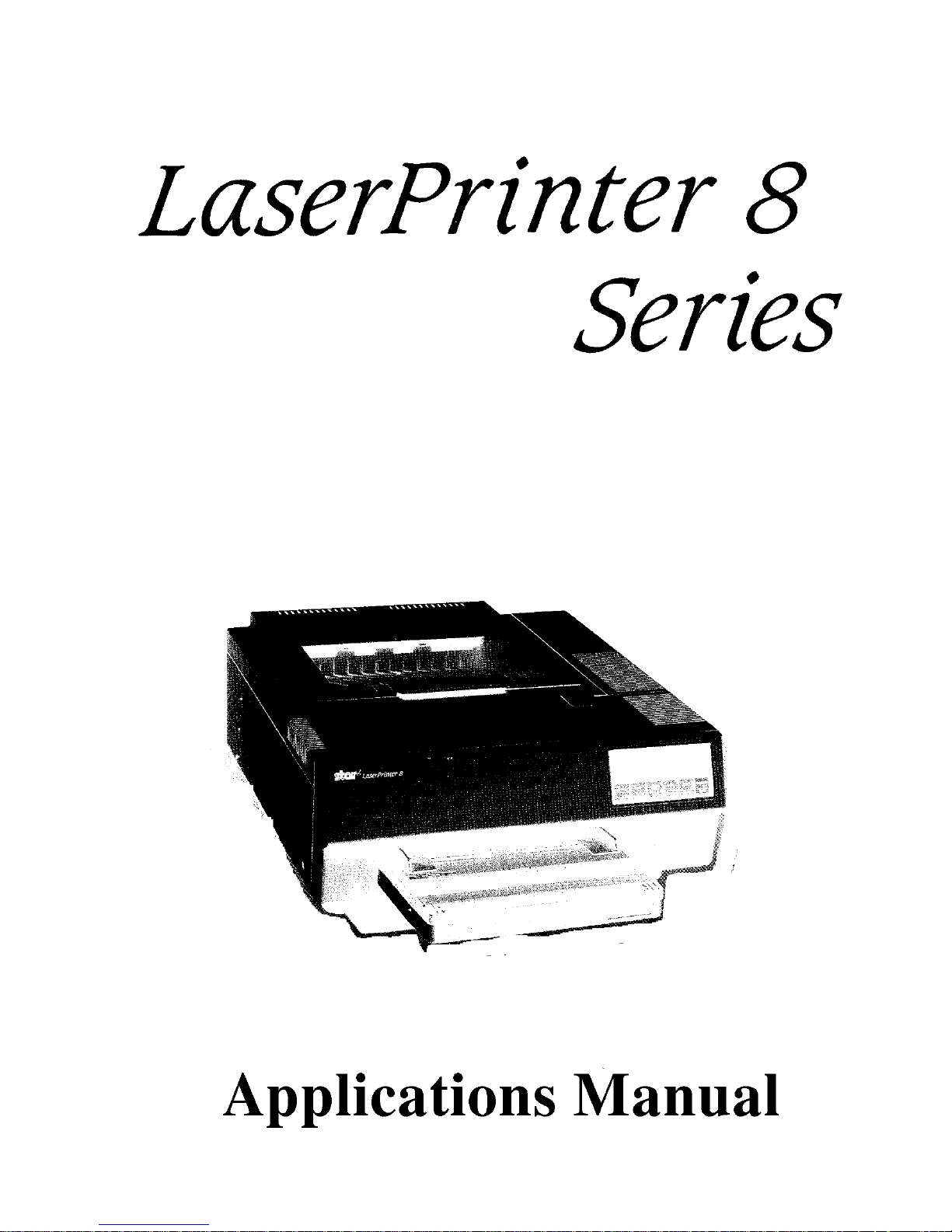
L 8
Series
A M
Page 2
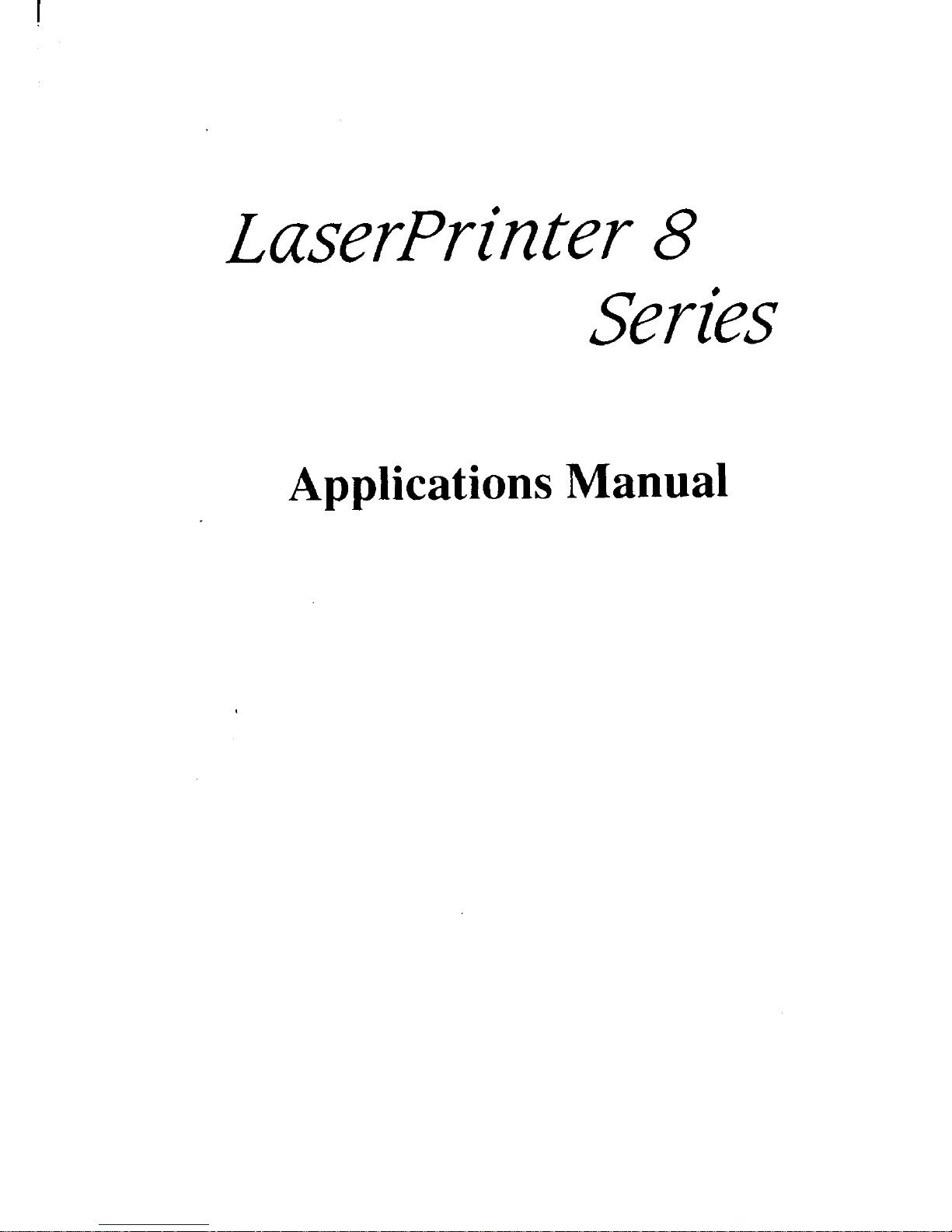
8
Series
Applications Manual
Page 3
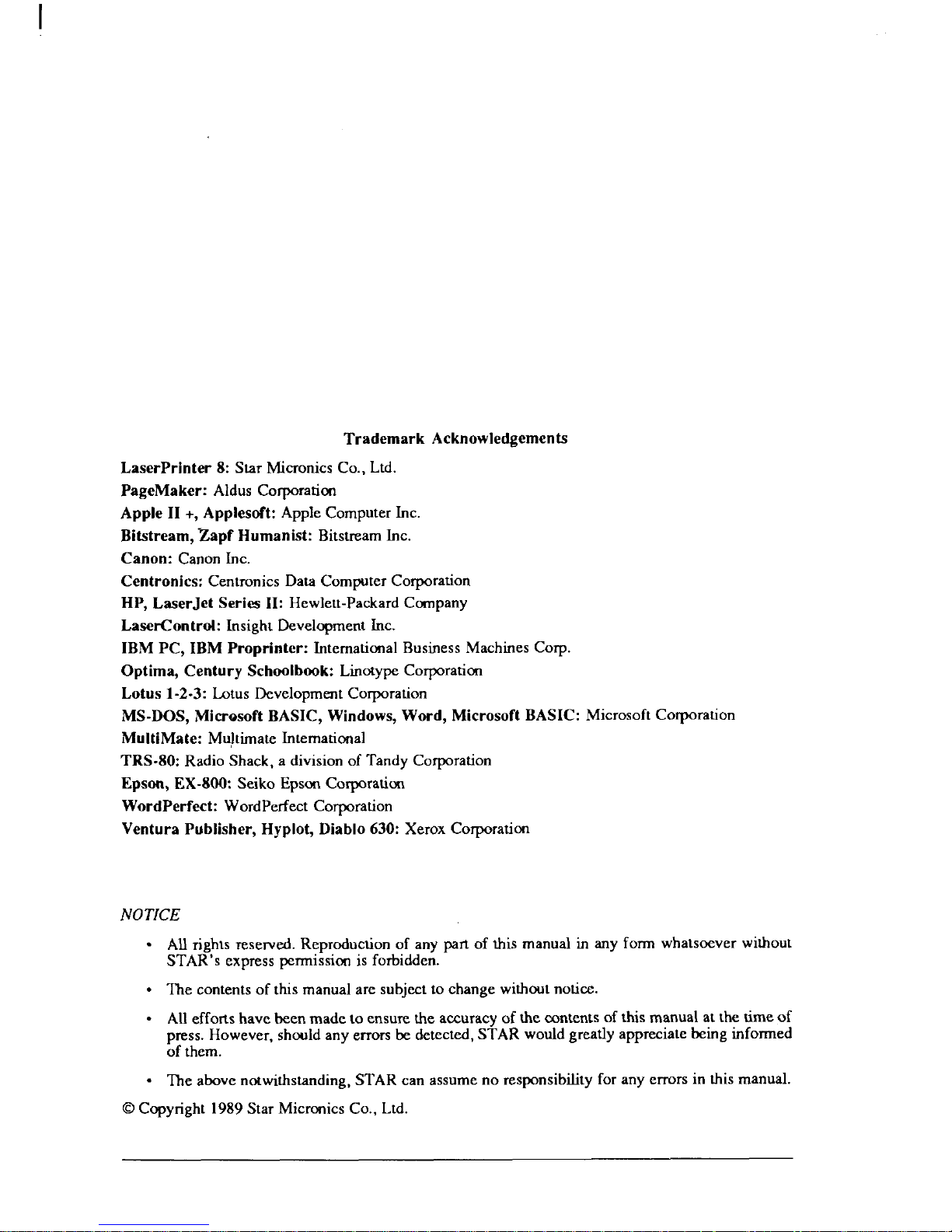
Trademark Acknowledgements
LaserPrinter 8: StarMicronicsCo., Ltd.
PageMaker: Aldus CqSOraticsr
Apple II +, Applesoft: Apple ComputerInc.
BitStream,~apf Humanist: BitstreamInc.
Canon: CanonInc.
Centronics: CentronicsData Computer Corporation
HP, LaserJet Series H: Hewlett-PackardCompany
LaserControl: InsightDevelopmentfrrc.
IBM PC, IBM Proprinter: InternationalBusinessMachinesCorp.
Optim~ Century Schoolbook: LinotypeCorporation
Lotus 1-2-3: Lotus Development Corporation
MS-DOS, Microsoft BASIC, Windows, Word, Microsoft BASIC: Microsoft Corporation
MultiMate: Muhrrratefntemational
TRS-80: RadioShack, a division of TandyCorporation
Epson, EX-800: Seiko EpsursCorporation
WordPerfect: WordPerfect Corporation
Ventura Publisher, Hyplot, Diablo 630: XeroxCorporatimr
NOTICE
. Alf rights reserwed.Reproduction of any part of this manual in any form whatsoever without
STAR’s express permission is forbidden.
. The contents of this manual are subject to change without notice.
. AUeffons have been made to ensure the accuracy of the contents of this manual at the time of
press. However, sbould any errors be detected, STAR woufd greatly appreciate being informed
of them.
. The above rrotwithstarrding,STAR can assume no responsibility for any errors in this manual.
@Copyright 1989Star Micrcstics Co., Ltd.
Page 4
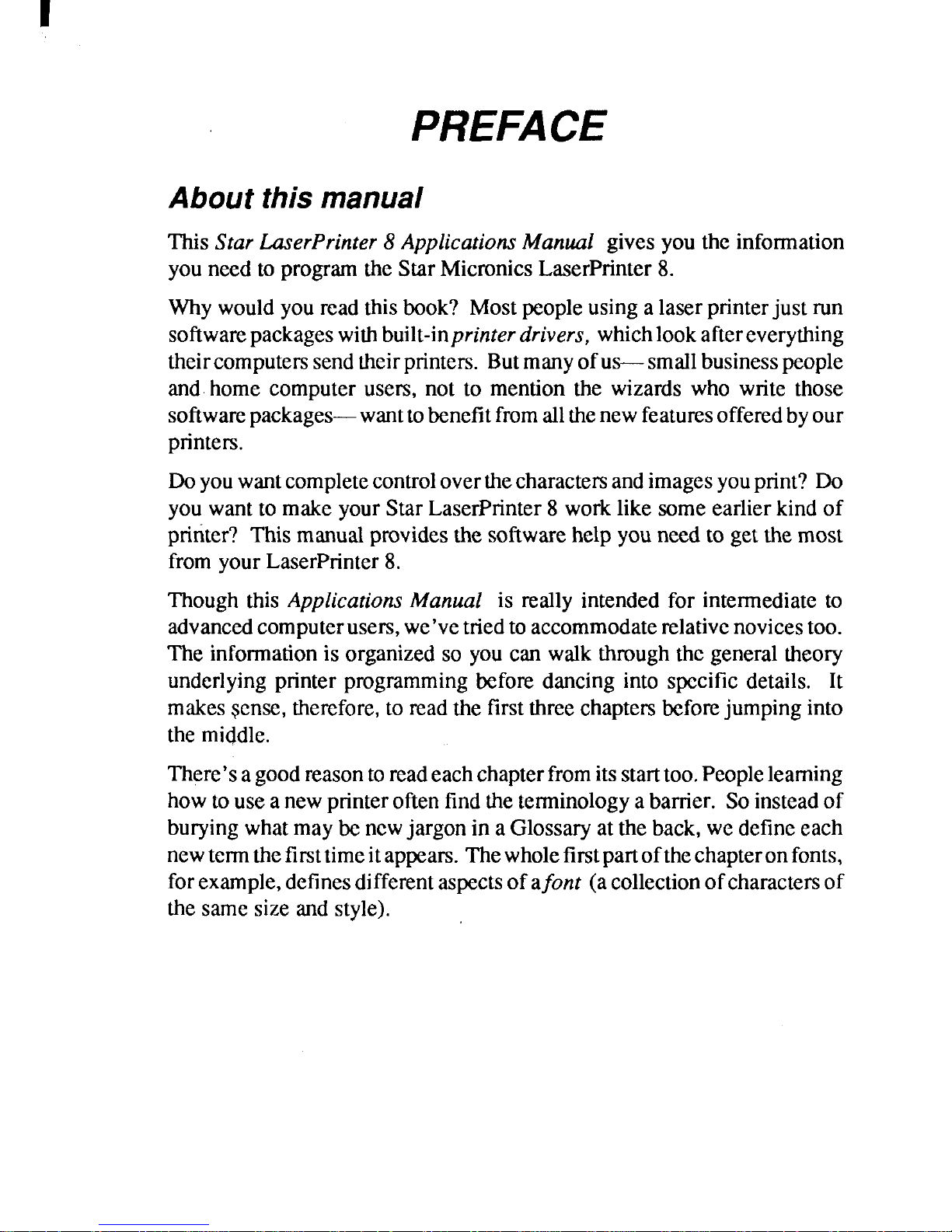
PREFACE
About this manual
ThisSrar LuserPrinter8ApplicationsManual givesyouthe information
youneed toprogramtheStarMicronicsLaserPrinter8.
Whywouldyoureadthisbook? Mostpeopleusingalaserprinterjust run
softwarepackageswithbuilt-inprinterdrivers,whichlookaftereverything
theircomputerssendtheirprinters.Butmanyofus-small businesspeople
and home computerusers, not to mentionthe wizardswho write those
softwarepackages—wanttobenefitfromallthenewfeaturesofferedbyour
printers.
Doyouwantcompletecontroloverthecharactersandimagesyoupnnt? Do
youwantto makeyourStarLaserPrinter8 worklikesomeearlierkindof
printer? Thismanual providesthesoftwarehelpyouneedto getthemost
fromyourLaserPrinter8.
ThoughthisApplicationsManual is really intendedfor intermediateto
advancedcomputerusers,we’vetriedtoaccommodaterelativenovicestoo.
The informationis organizedso youcan walkthroughthegeneraltheory
underlyingprinterprogrammingbeforedancinginto specificdetails. It
makessense,therefore,to readthefirstthreechaptetxbeforejumpinginto
themiddle.
There’sagood reasontoreadeachchapterfromitsstarttoo.Peoplelearning
howtouseanewprinteroftenfindtheterminologyabarrier. Soinsteadof
buryingwhatmaybencwjargonin aGlossaryattheback,we defineeach
newtermthefirsttimeitappears.Thewholefirstpartofthechapteronfonts,
forexample,definesdifferentaspectsofafont (acollectionofcharactersof
thesamesizeandstyle).
Page 5
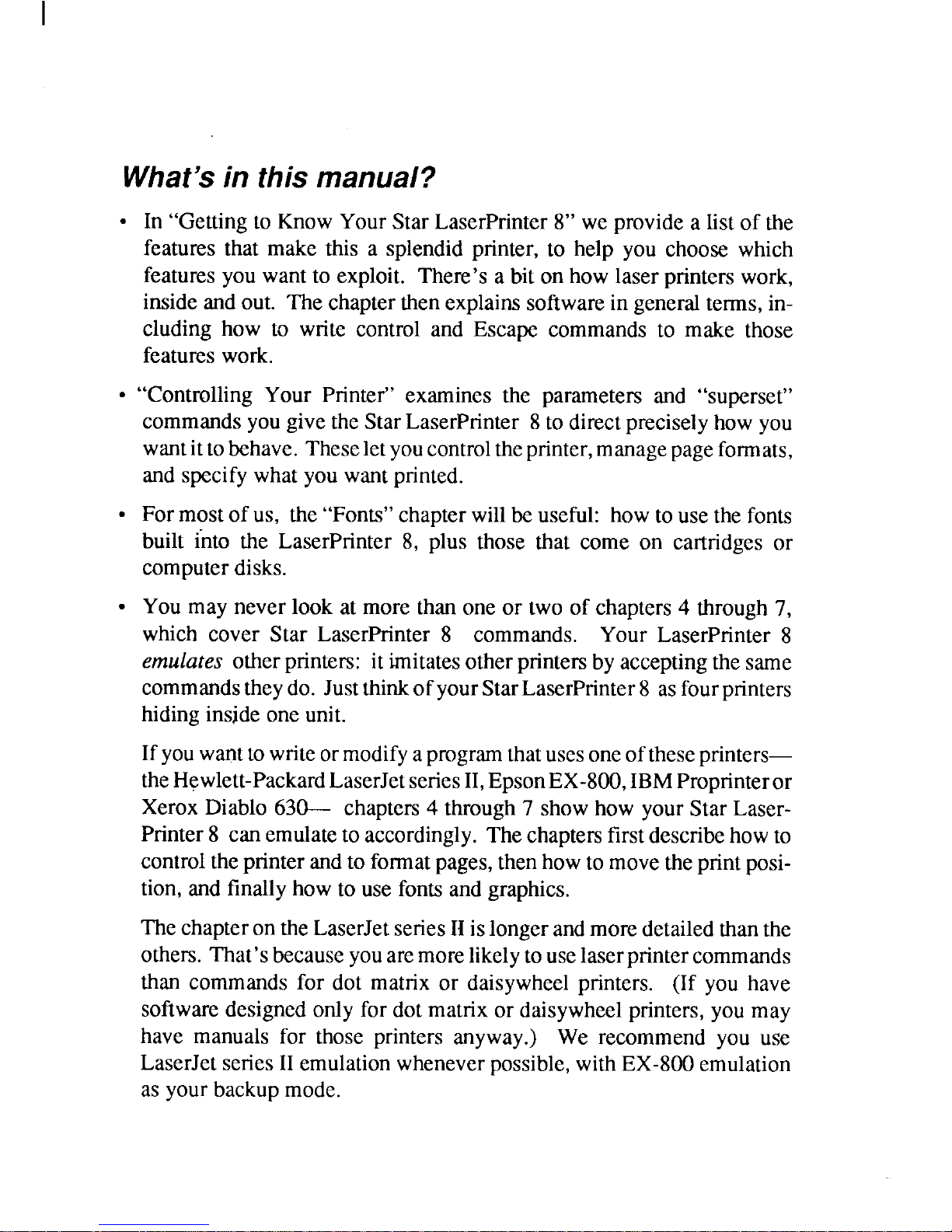
What’s in this manual?
.
.
.
.
In “Gettingto KnowYourStarLaserPrinter8“we provide a list of the
featuresthat make this a splendidprinter,to help you choosewhich
featuresyou wantto exploit. There’sa bit onhowlaserprinterswork,
insideandout. Thechapterthenexplainssoftwareingeneralterms,including how to write control and Escape commandsto make those
featureswork.
“ControllingYour Printer” examines the parameters and “superset”
commandsyougivetheStarLaserPrinter8to direct preciselyhowyou
wantittobehave.Theselet youcontrolthe printer,managepageformats,
andspecifywhatyouwantprinted.
Formostofus, the“Fonts”chapterwillbeuseful: howtousethefonts
built i_ntothe LaserPrinter8, plus those that come on cartridgesor
computerdisks.
Youmay neverlookat more thanoneor two of chapters 4 through7,
which cover Star LaserPrinter8 commands. Your LaserPrinter8
emulatesotherprintem:itimitatesotherpnntembyacceptingthesame
commandstheydo. JustthinkofyourStarLaserPrinter8 asfourprinters
hidinginsideoneunit.
Ifyou wanttowriteormodifyaprogramthatusesoneoftheseprinters—
theHewlett-PackardLaserJetseriesII,EpsonEX-800,IBM Proprinteror
XeroxDiablo630- chapters4 through7 showhow yourStarLaserPrinter8 canemulateto accordingly.Thechaptersfirstdescribehowto
controltheprinter andto formatpages, thenhowto move theprintposition,and finallyhowto usefontsandgraphics.
ThechapterontheLaserJetseries11islongerandmoredetailedthanthe
others.That’s becauseyouaremorelikelytouselaserprintercommands
than commandsfor dot matrix or daisywheelprinters. (If you have
softwaredesignedonly fordotmatrixor daisywheelprinters,youmay
have manualsfor those printers anyway.) We recommendyou use
LaserJetseriesII emulationwheneverpossible,withEX-800emulation
as yourbackupmode.
Page 6
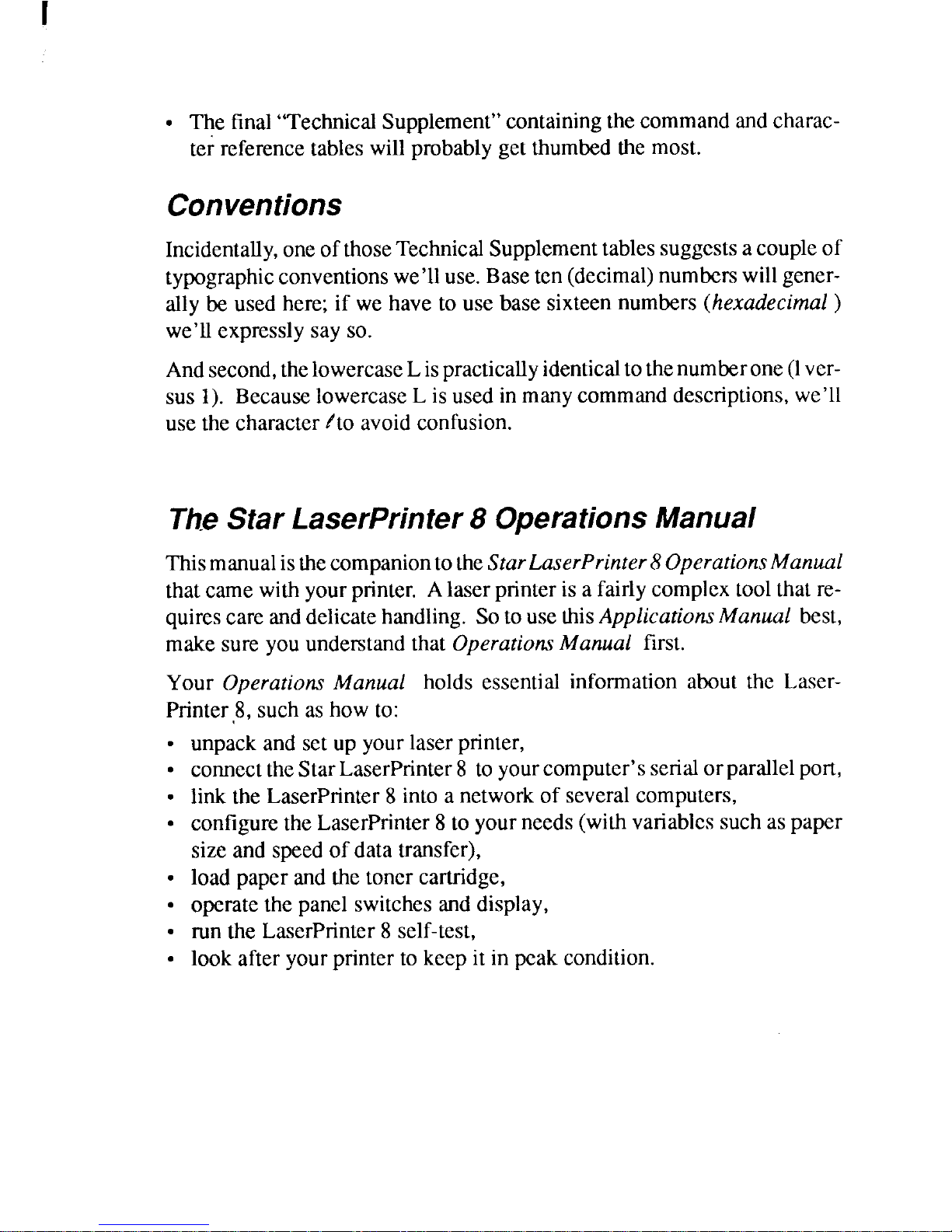
● Thefinal“TechnicalSupplement”containingthecommandandcharac-
ter referencetableswillprobablygetthumbedthemost.
Conventions
Incidentally,oneofthoseTechnicalSupplementtablessuggestsacoupleof
typographicconventionswe’lluse.Baseten(decimal)numberswillgenerallybe usedhere;if wehaveto use basesixteennumbers (hexadecimal)
we’llexpresslysayso.
Andsecond,thelowercaseLispracticallyidenticaltothenumberone(1vcrsus 1). BecauselowercaseL isusedinmanycommanddescriptions,we’ll
usethecharactert’toavoidconfusion.
The Star LaserPrinter 8 Operations Manual
Thismanualis thecompaniontotheStarLaserPrinter8OperationsManual
thatcamewithyour printer. Alaserprinterisa fairlycomplextoolthatrequirescareanddelicatehandling. SotousethisApplicationsManual best,
makesureyouunderstandthatOperationsManual first.
Your OperationsManual holds essentialinformationaboutthe Lascr-
Pnnter,8,suchashowto:
● unpackandsetup yourlaserprinter,
● connecttheStarLaserPrinter8 toyourcomputer’sserialorparallelport,
● iinktheLaserPrinter8intoa networkof severalcomputers,
● configuretheLaserPrinter8to yourneeds (wilhvanablcssuchaspaper
sizeand speedofdatatransfer),
● loadpaperandthetonercartridge,
● operate the panelswitchesanddisplay,
● runthe LaserPrinter8 self-test,
● lookafteryourprintertokeepit in peakcondition.
Page 7
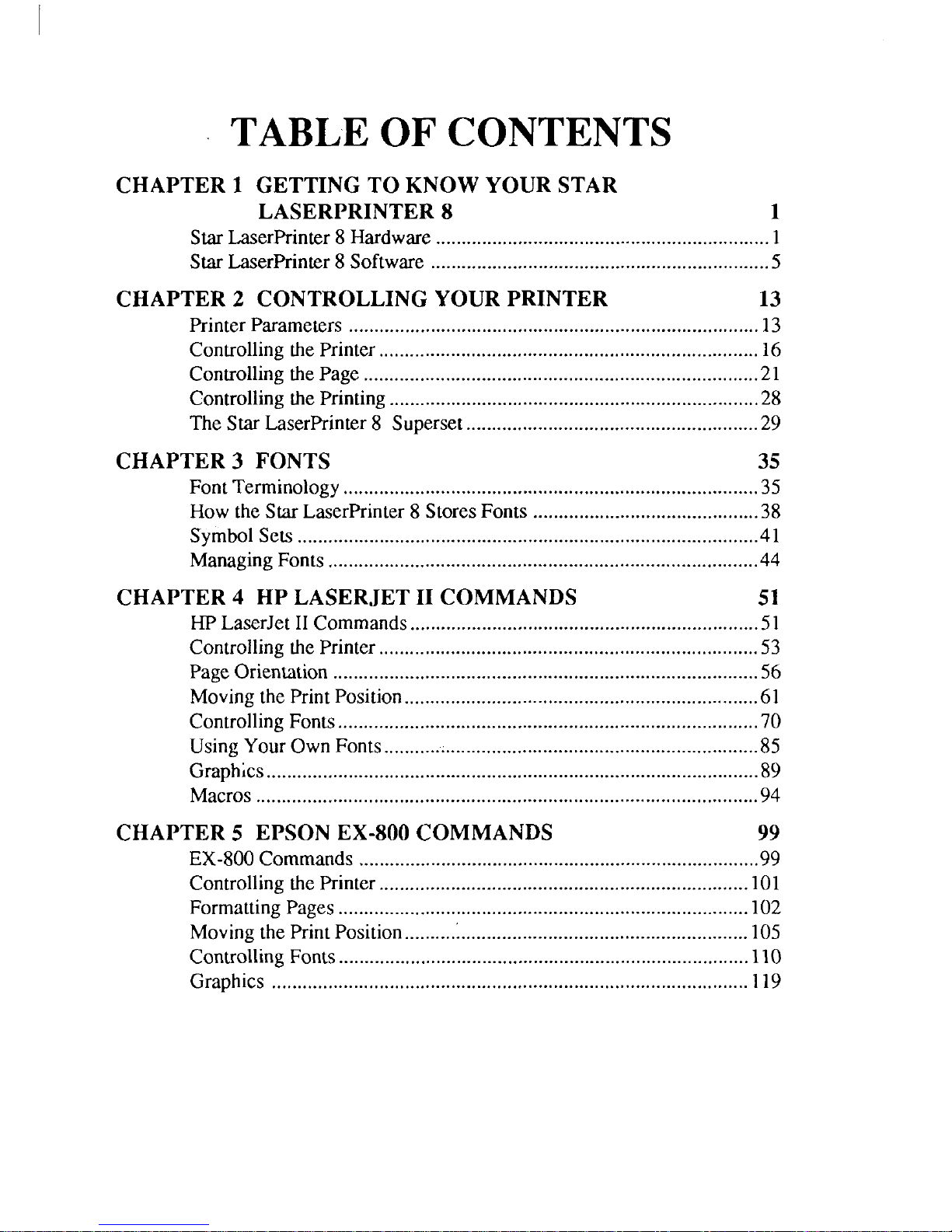
TABLE OF CONTENTS
CHAPTER 1 GETTING TO KNOW YOUR STAR
LASERPRINTER 8
1
Star
LaserPrinter8Hardware..... ............................................................1
StarLaserPrinter8Software..... .............................................................5
CHAPTER 2 CONTROLLING YOUR PRINTER
13
PrinterParameters...... ................................. .........................................13
Controllingthe Printer..........................................................................16
ControllingthePage........ .....................................................................21
Controllingthe Printing........................................................................28
TheStarLaserPrinter8 Superset.........................................................29
CHAPTER 3 FONTS
35
FontTerminology..... ......................................... ...................................35
HowtheStarLaserPrinter8 StoresFonts..... .......................................38
SymbolSets..........................................................................................41
ManagingFonts.......... ..........................................................................44
CHAPTER4 HPLASERJETII COMMANDS
51
HPLaserJetIICommands........ ............................................................51
ControllingthePrinter............ ..............................................................53
PageOrientation..... ..............................................................................56
MovingthePrintPosition..... ........................................................,.......61
ControllingFonts..... .............................................................................70
UsingYourOwnFonts...........:......,...... ................................................85
Graphics....................................... .........................................................89
Macros..................................................................................................94
CHAPTER 5 EPSON EX-800 COMMANDS
99
EX-800Commands...... ........................................................................99
Controllingthe Printer......................... ...............................................101
FormattingPages........ ........................................................................102
MovingthePrintPosition............. ........... ..........................................105
ControllingFonts.......... ......................................................................110
Graphics.............................................................................................119
Page 8
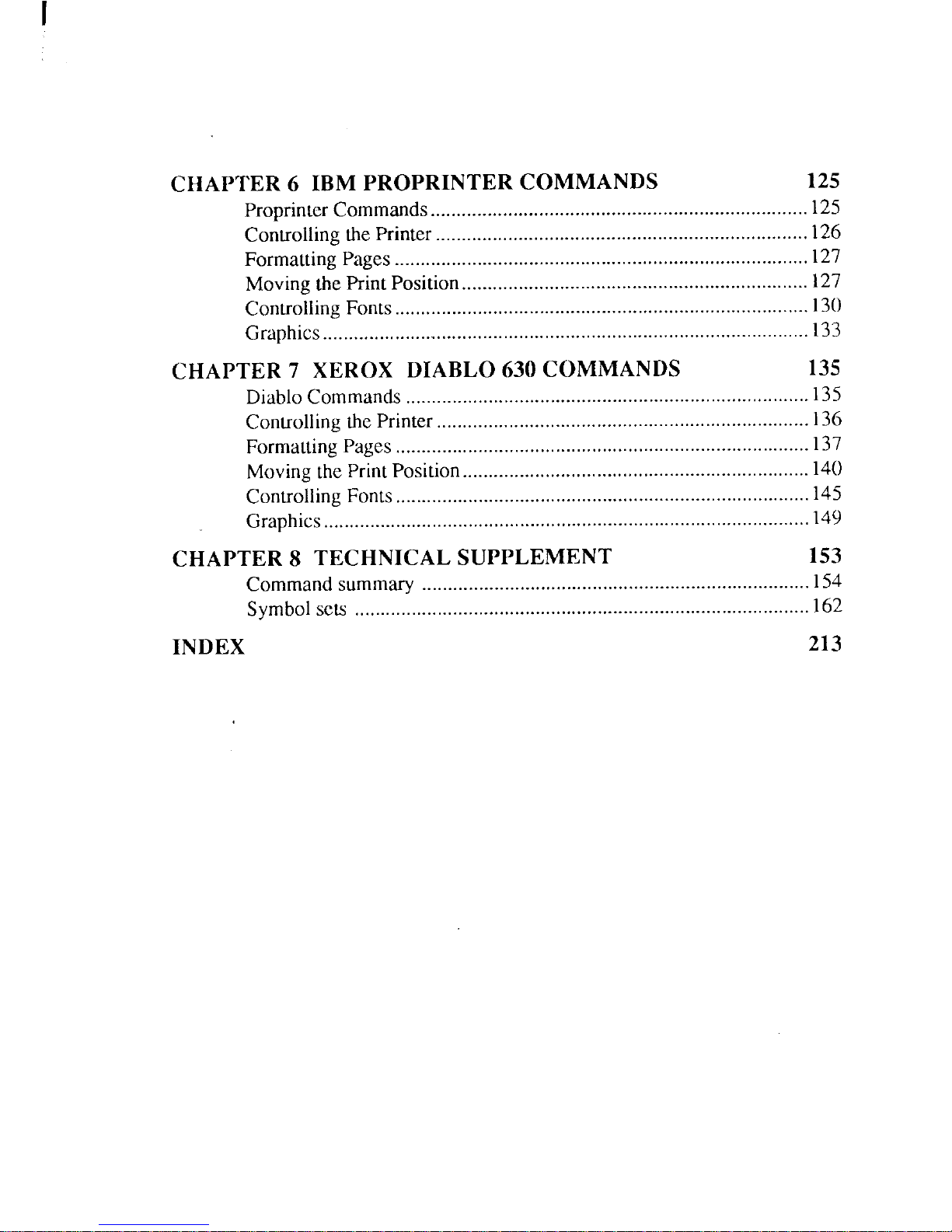
CHAPTER 6 IBM PROPRINTER COMMANDS
125
ProprinterCommands..... ....................................................................125
ControllingthePrinter... .....................................................................126
FormattingPages........ ........................................................................127
MovingthePrintPosition...... .............................................................127
ControllingFonts................................................................................13(J
Graphics..............................................................................................133
CHAPTER 7 XEROX DIABLO630COMMANDS
135
DiabloCommands..............................................................................135
ControllingthePrinter... .....................................................................136
FormattingPages..................................... ...........................................137
MovingthePrintPosition..... ..............................................................140
ControllingFonts................................................................................145
Graphics
..............................................................................................
l~g
CHAPTER 8 TECHNICAL SUPPLEMENT
153
Commandsummary...........................................................................154
Symbolsets
.................................... ....................................................162
INDEX
213
Page 9
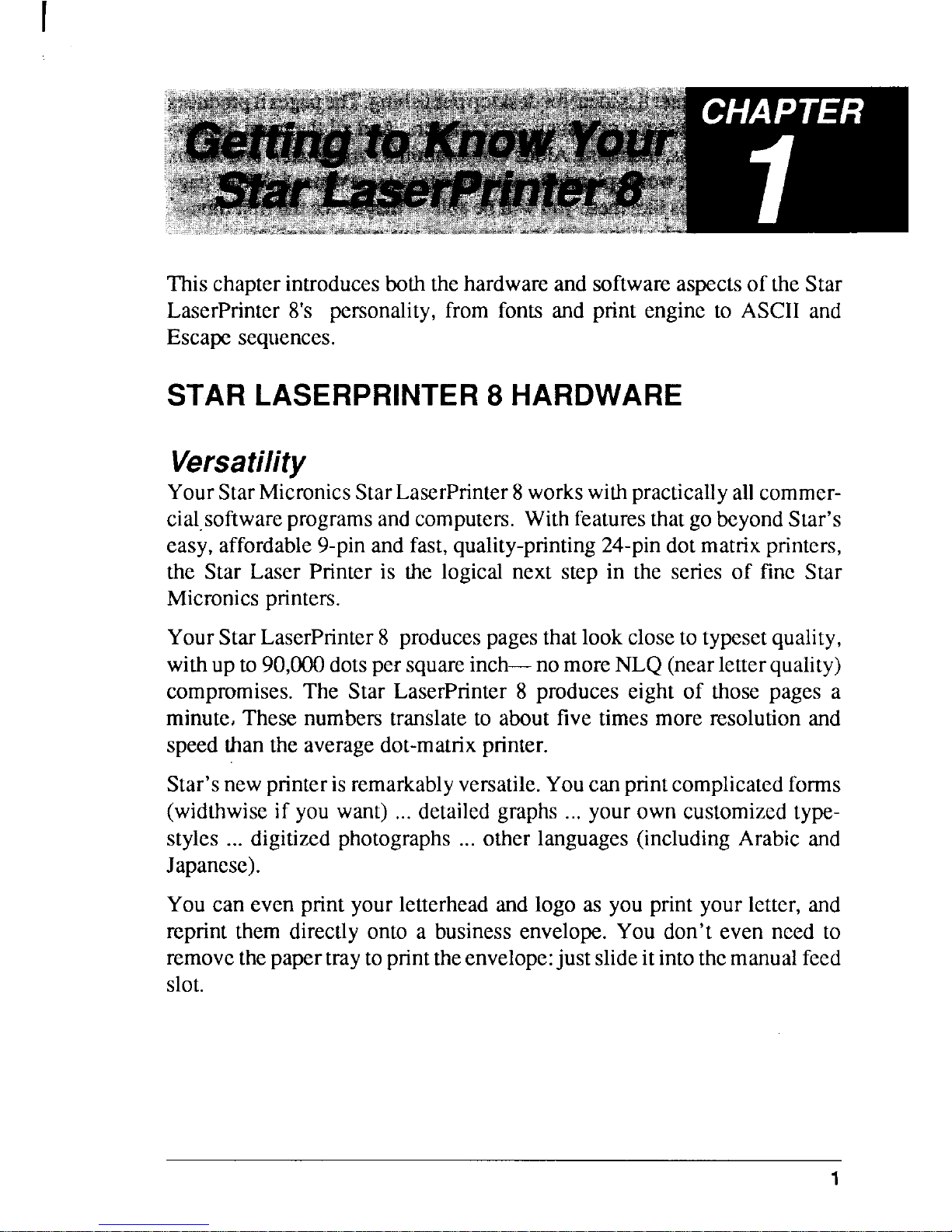
ThischapterintroducesboththehardwareandsoftwareaspectsoftheStar
LaserPrinter8’s personality,from fonts and print engineto ASCII and
Escapesequences.
STAR LASERPRINTER 8 HARDWARE
Versatility
YourStarMicronicsStarLaserPrinter8workswithpracticallyallcommcrcialsoftwareprogramsandcomputers.WithfeaturesthatgobeyondStar’s
easy,affordable9-pinandfast,quality-printing24-pindotmatrixprinters,
the Star Laser Printer is the logicalnext step in the series of fine Star
Micronicsprinters.
Your Star LaserPrinter 8 produces pages that look close to typeset quality,
with up to 90,000 dots per square inch— no more NLQ (near letter quality)
compromises.
The Star LaserPrinter8 produceseight of those pages a
minute,These numberstranslateto aboutfivetimesmore resolutionand
speedthantheaveragedot-matrixprinter.
Star’snewprinterisremarkablyversatile.Youcanprintcomplicatedforms
(widthwiseif you want)... detailedgraphs... yourown customizedtypestyles... digitizedphotographs... other languages(includingArabicand
Japanese).
Youcan evenprintyourletterheadandlogo as you printyourletter,and
reprintthem directlyonto a businessenvelope.You don’t even need to
removethepapertraytoprinttheenvelope:justslideitintothemanualfeed
slot.
1
Page 10
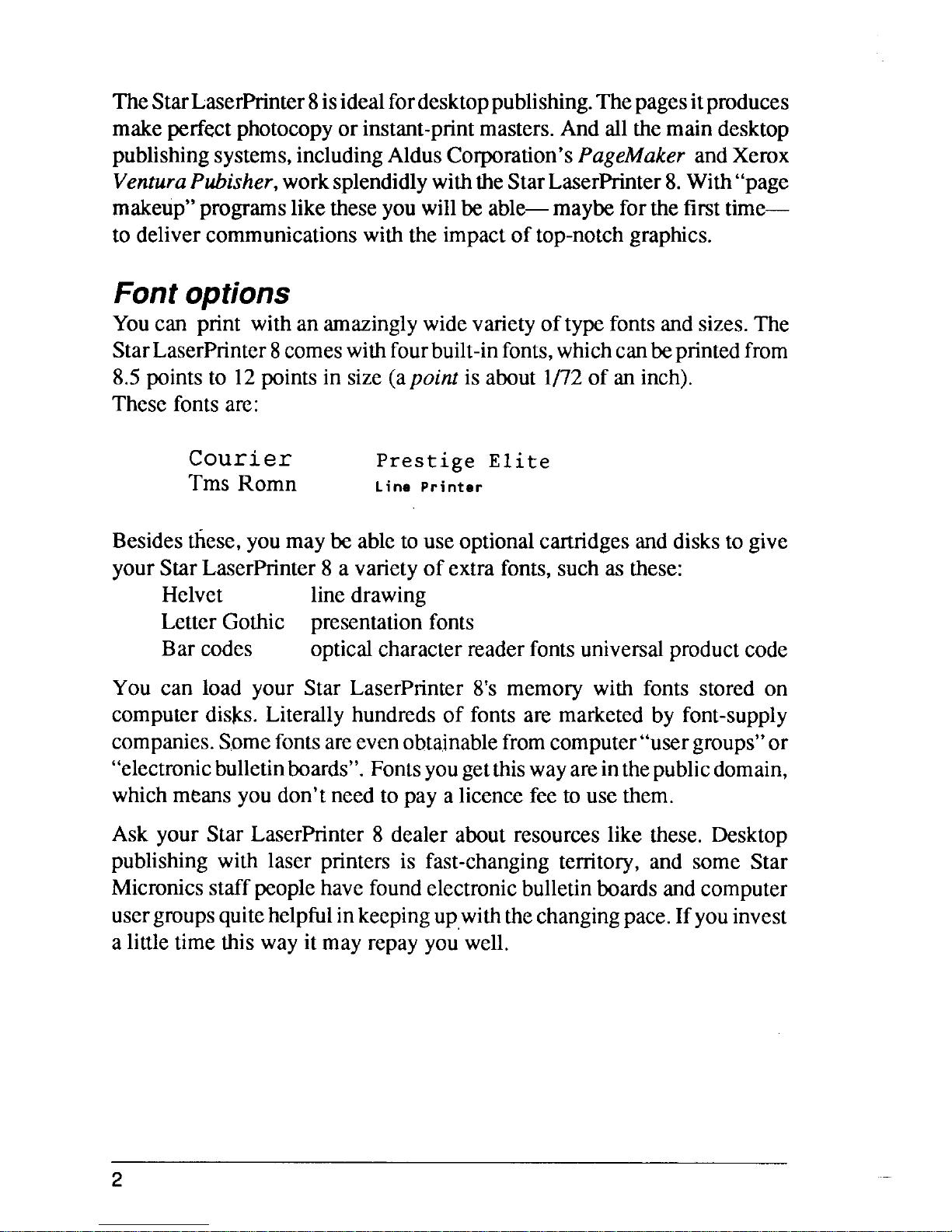
TheStarLaserPrinter8isidealfordesktoppublishing.The pagesitproduces
makeperfectphotocopyorinstant-printmasters.Andallthemaindesktop
publishingsystems,includingAldusCorporation’sPageMakerandXerox
VenturaPubisher,worksplendidlywiththeStarLaserPrinter8.With’’page
makeup”programslikethese youwillbeable—maybeforthefirsttime—
to deliver communicationswiththe impact of top-notchgraphics.
Font options
Youcan print withanamazinglywidevarietyoftypefontsandsizes.The
StarLaserPrinter8comeswithfourbuilt-infonts,whichcanbeprintedfrom
8.5pointsto 12pointsin size(apointis about1/72of an inch).
Thesefontsarc:
Courier
Prestige Elite
Tms Romn
Lino Pr i ntar
Besidesfiese, youmaybe abletouseoptionalcartridgesanddiskstogive
yourStarL&serPnnter8 a varietyof extrafonts,suchasthese:
Helvet
linedrawing
LetterGothic presentationfonts
Bar codes opticalcharacterreaderfontsuniversalproductcode
You can load your Star LaserPrinter8’smemory with fonts stored on
computerdisks. Literallyhundredsof fonts are marketedby font-supply
companies.Some fontsare evenobtainablefromcomputer“usergroups”or
“electronicbulletinboards”.Fontsyougetthiswayareinthepublicdomain,
whichmeansyoudon’t needto pay alicencefeetousethem.
Ask your Star LaserPrinter8 dealer aboutresourceslike these. Desktop
publishingwith laser printers is fast-changingterritory,and some Star
Micronicsstaffpeoplehavefoundelectronicbulletinboardsandcomputer
usergroupsquitehelpfulinkeepingupwiththechangingpace.Ifyouinvest
a littletimethiswayit mayrepayyou’well.
2
Page 11
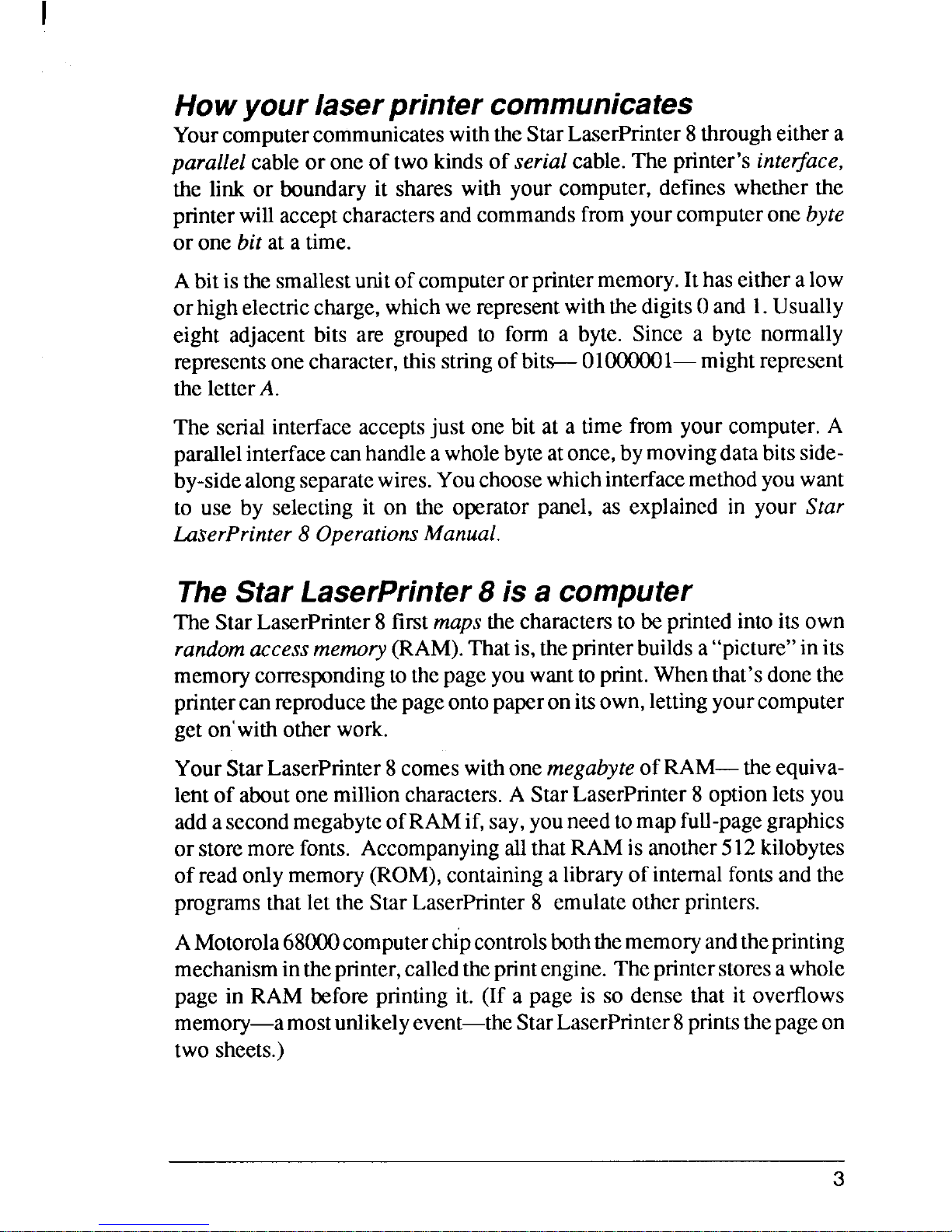
How your Iaserprinter communicates
YourcomputercommunicateswiththeStarLaserPrinter8througheithera
parallelcableor oneof twokindsof serialcable.Theprinter’sinterj2ace,
the link or boundaryit shares with your computer,defineswhetherthe
printerwillacceptcharactersandcommandsfromyourcomputeronebyte
or onebitat a time.
Abitisthesmallestunitofcomputerorprintermemory.Ithaseitheralow
orhighelectriccharge,whichwerepresentwiththedigitsOand1.Usually
eight adjacentbits are groupedto form a byte. Since a byte normally
representsonecharacter,thisstringofbits- O1OOOOO—mightrepresent
theletter A.
The serialinterfaceacceptsjust onebit at a time fromyourcomputer.A
parallelinterfacecanhandleawholebyteatonce,bymovingdatabitssideby-sidealongseparatewires.Youchoosewhichinterfacemethodyou want
to use by selectingit on the operatorpanel, as explainedin your Star
LaserPrinter8 OperationsManual.
The Star LaserPrinter 8 is a computer
TheStarLaserPrinter8firstmapsthecharactersto beprintedintoitsown
randomaccessmemory(RAM).Thatis,theprinterbuildsa“picture”inits
memorycorrespondingtothepageyouwanttoprint.Whenthat’sdonethe
pnntercanreproducethe pageontopaperonits own,lettingyourcomputer
geton’withotherwork.
YourStar LaserPrinter8comeswithonemegabyteofRAM—theequiva-
lentof aboutonemillioncharacters.AStarLaserPrinter8 optionletsyou
addasecondmegabyteofRAMif,say,youneedtomapfull-pagegraphics
orstoremorefonts. AccompanyingallthatRAMisanother512kilobytes
ofreadonlymemory(ROM),containingalibraryofinternalfontsandthe
programsthatlettheStarLaserPrinter8 emulateotherprinters.
AMotorola68000computerchipcontrolsboththe memoryandthe printing
mechanismintheprinter,calledtheprintengine. Theprintcrstoresawhole
pagein RAM beforeprintingit. (If a page is so densethat it overflows
memory-a mostunlikelyevent—theStarLaserPrinter8printsthepageon
two sheets.)
3
Page 12
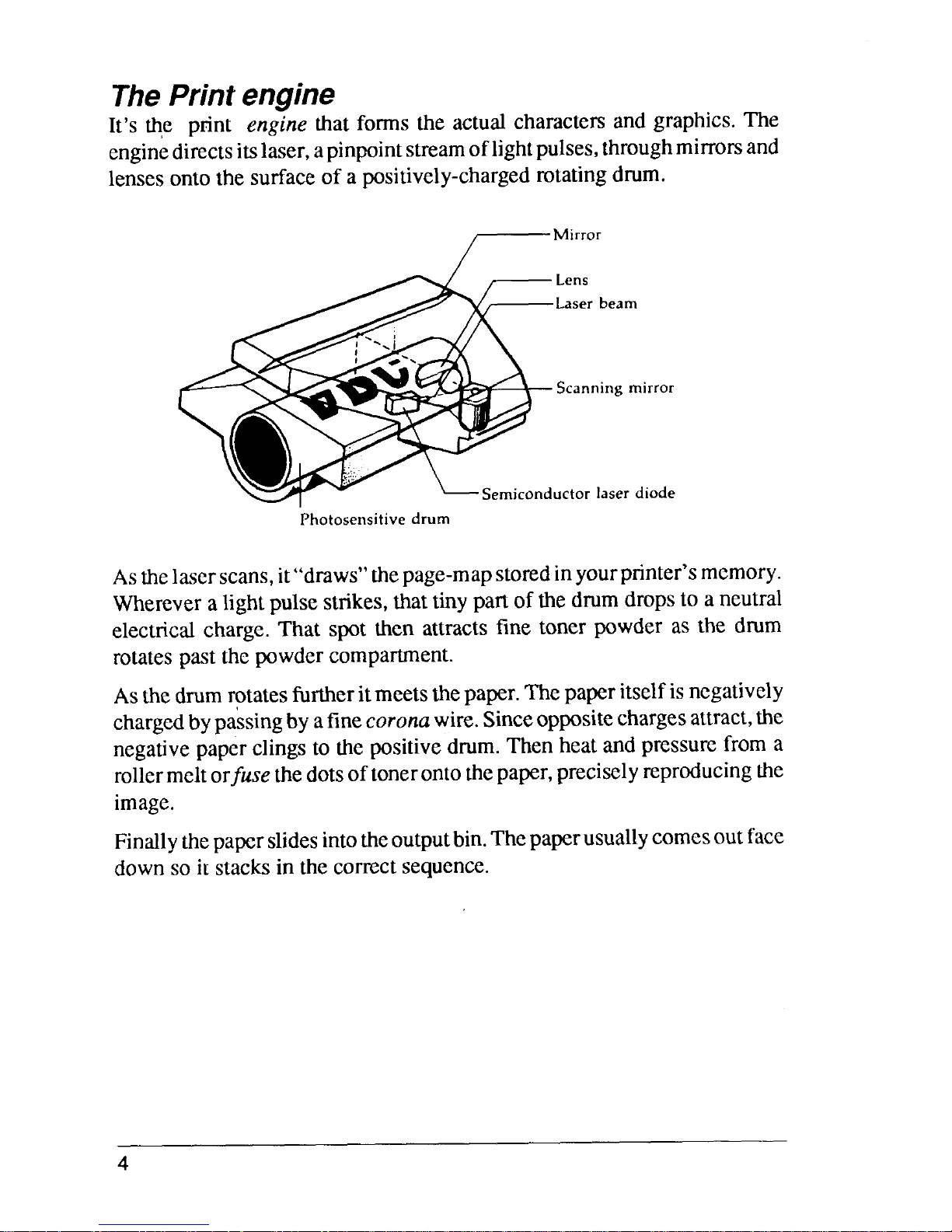
The Print engine
It’s tie print enginethat forms the actualcharactersand graphics.The
enginedirectsitslaser,apinpointstreamoflightpulses,throughmirrorsand
lensesontothe surface of a positively-chargedrotatingdrum.
r“’””’
Lens
Laser beam
Scanning mirror
uctor laser diode
Photosensitive drum
Asthelaserscans,it“draws”thepage-mapstoredinyourprinter’smemory.
Whereveralightpulsestrikes,thattinypartof thedrumdropsto aneutral
electricalcharge.That spot then attractsfine toner powder as the drum
rotatespastthepowdercompartment.
Asthedrumrotatesfurtheritmeetsthepaper.The paperitselfisnegatively
chargedbypassing by afine coronawire.Sinceoppositechargesattract,the
negativepaperclings to thepositivedrum. Then heatandpressurefroma
rollermeltorjkre thedotsoftonerontothepaper,preciselyreproducingthe
image.
Finallythepaperslidesintotheoutputbin.Thepaperusuallycomesoutface
downso it stacksin the correct sequence.
4
Page 13
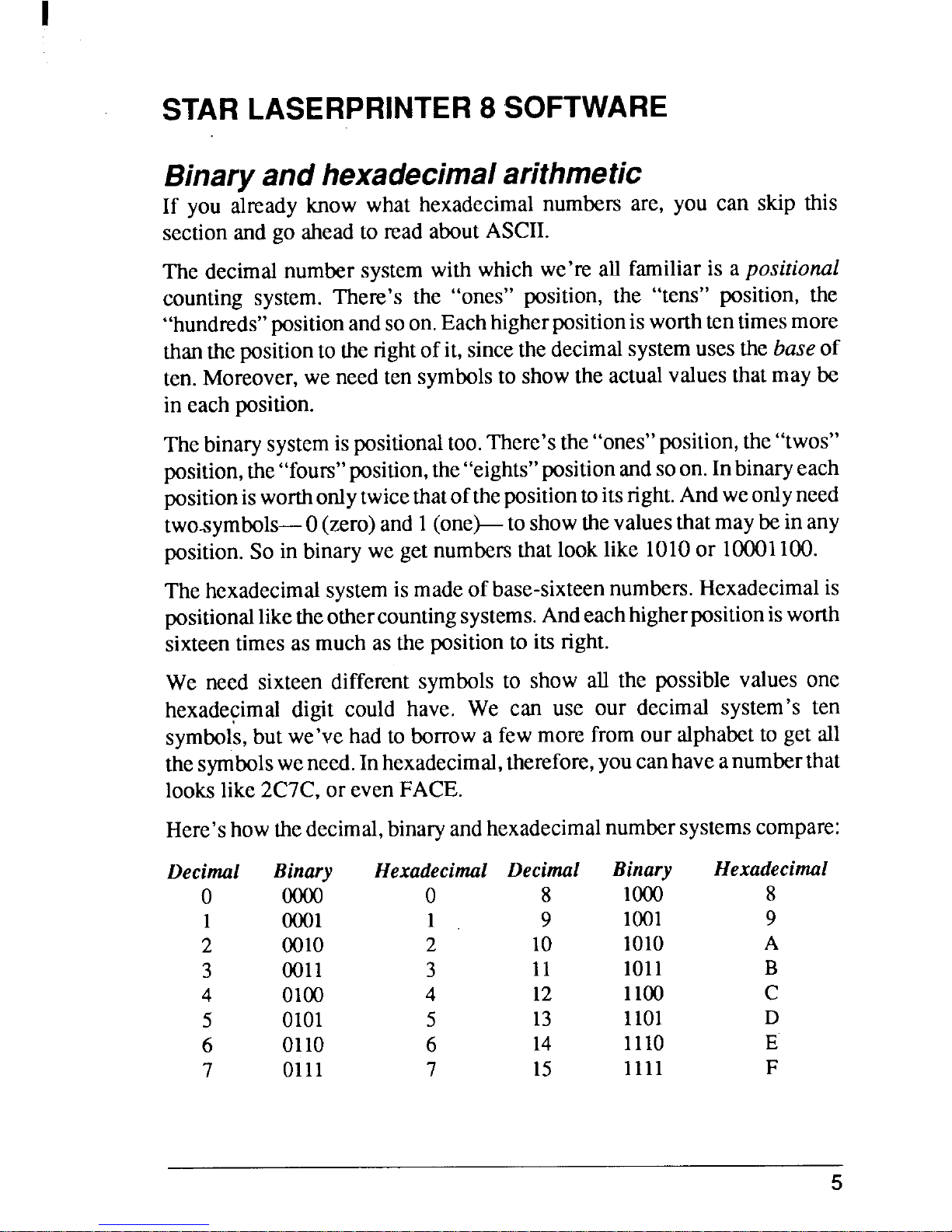
STAR LASERPRINTER 8 SOFTWARE
Binary and hexadecimal arithmetic
If you alreadyknow what hexadecimalnumbersare, you can skip this
sectionandgoaheadto readaboutASCII.
The decimalnumbersystemwith whichwe’reall familiaris a positional
counting system. There’s the
“ones” position,the “tens” position,the
“hundreds”positionandsoon.Eachhigherpositionis worthtcntimesmore
thanthepositiontotherightofit,sincethedecimalsystemusesthebaseof
ten.Moreover,weneedtensymbolsto showtheactualvaluesthatmaybe
in eachposition.
Thebinary systemispositionaltoo.There’sthe“ones”position,the“twos”
position,the“fours”position,the “eights”positionandsoon.Inbinaryeach
positionisworthonlytwicethatofthepositiontoitsright.Andweonlyneed
twosymbols-O (zero)and1(one)-to showthevaluesthatmaybeinany
position.So inbinarywe getnumbersthatlooklike 1010or 10001100.
Thehexadecimalsystemismadeofbase-sixteennumbers.Hexadecimalis
positionalliketheothercountingsystems.Andeachhigherpositionisworth
sixteentimesasmuchasthepositionto itsright.
We need sixteendifferentsymbolsto show all the possiblevaluesone
hexadecimaldigit could have. We can use our decimal system’s ten
symbols,butwe’vehadtoborrowa fewmorefromouralphabettoget all
thesymbolsweneed.Inhexadecimal,therefore,you canhaveanumberthat
lookslike2C7C, or evenFACE.
Here’showthe decimal,binaryandhexadecimalnumbersystemscompare:
Decimal
o
1
2
3
4
5
6
7
Binary
Ooo1
0010
0011
0100
0101
0110
0111
Hexadecimal
o
1,
2
3
4
5
6
7
Decimal
8
9
10
11
12
13
14
15
Binary
1(W3
1001
1010
1o11
1100
1101
1110
1111
Hexadecimal
8
9
A
B
c
D
E
F
5
Page 14
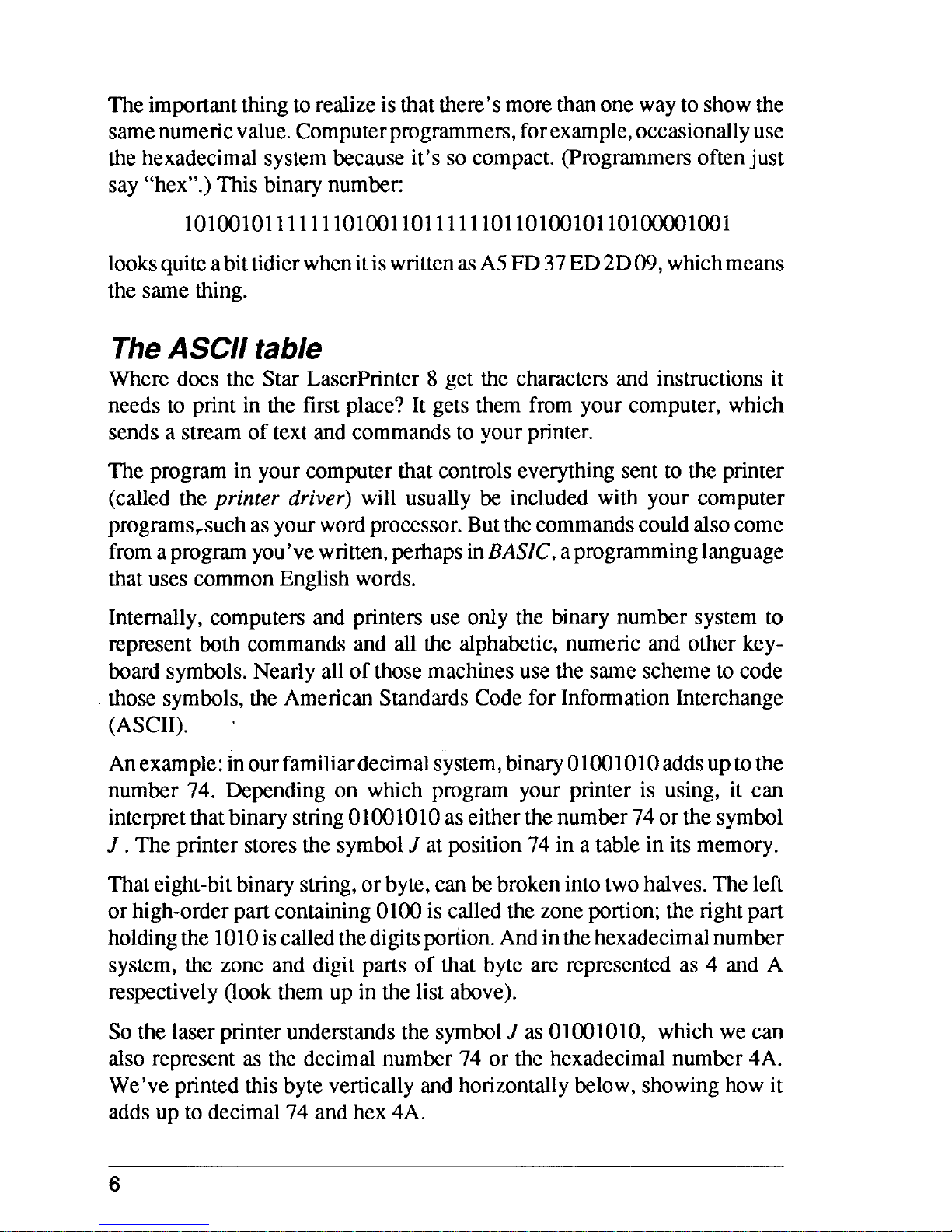
Theimportantthingtorealizeisthatthere’smorethanonewaytoshowthe
samenumericvalue.Computerprogrammers,forexample,occasionallyuse
thehexadecimalsystembecauseit’sso compact.(Programmersoftenjust
say“hex”.)Thisbinarynumber:
101001011111110100110111111011010010110100001001
looksquiteabit tidierwhenitiswrittenasA5FD37ED2D09,whichmeans
thesamething.
TheASCII table
Wheredoes the Star LaserPrinter8 get the charactersand instructionsit
needsto printin the firstplace?It gets themfromyourcomputer,which
sendsa streamof textandcommandsto yourprinter.
Theprogramin yourcomputerthatcontrolseverythingsentto the printer
(calledthe printer driver)will usuallybe includedwith your computer
programsrsuchasyourwordprocessor.Butthecommandscouldalsocome
fromaprogramyou’vewritten,perhapsinBASIC,aprogramminglanguage
thatusescommonEnglishwords.
Internally,computemandprintersuse only the binarynumbersystemto
representboth commandsand all the alphabetic,numericandother keyboardsymbols.Nearlyallofthosemachinesusethesameschemeto code
thosesymbols,theAmericanStandardsCodefor InformationInterchange
(ASCII). ‘
Anexample:inourfamiliardecimalsystem,binary01001010addsuptothe
number 74. Dependingon which program your printer is using, it can
interpretthatbinarystring01001010aseitherthenumber74orthesymbol
J. The printerstoresthesymbolJ at position74in a tablein its memory.
Thateight-bitbinarystring,orbyte,canbebrokenintotwohalves.Theleft
orhigh-orderpartcontaining0100iscalledthezoneportion;therightpart
holdingthe1010iscalledthedigitspdion. Andinthehexadecimalnumber
system,the zoneand digitparts of that byte are representedas 4 and A
respectively(lookthemup in thelistabove).
SothelaserprinterunderstandsthesymbolJ as 01001010,whichwecan
alsorepresentas the decimalnumber74 or the hexadecimalnumber4A.
We’veprintedthisbyteverticallyandhorizontallybelow,showinghowit
addsup todecimal74 andhex4A.
6
Page 15
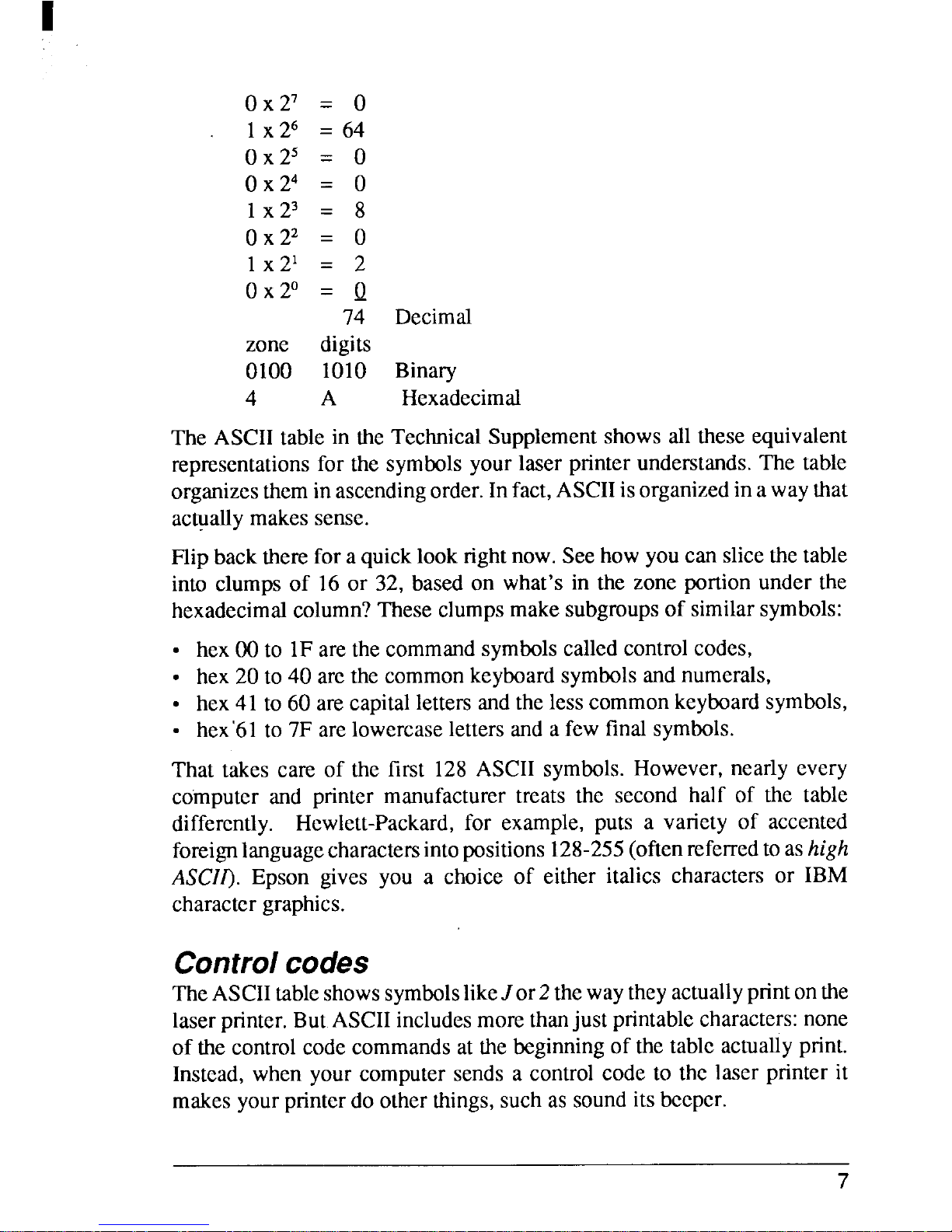
o x 27
1x 26
0x25
0x 24
1x
23
0
x 22
1x 2’
ox 2°
zone
0100
4
=
o
= 64
=
o
n
o
=
8
=0
=
2
=
Q
74 Decimal
digits
1010 Binary
A
Hexadecimal
The ASCIItablein theTechnicalSupplementshows all theseequivalent
representationsfor the symbolsyourlaser printerunderstands.The table
organizesthem in ascendingorder.Infact,ASCIIisorganizedinawaythat
ac@allymakessense.
Flipbacktherefor aquicklookrightnow.Seehowyoucan slicethetable
into clumpsof 16 or 32, basedon what’s in the zone portionunderthe
hexadecimalcolumn?Theseclumpsmakesubgroupsof similarsymbols:
● hex00 to IF arethecommandsymbolscalledcontrolcodes,
● hex 20to 40 arcthecommonkeyboardsymbolsandnumerals,
● hex41 to 60 arecapitallettersandthelesscommonkeyboardsymbols,
● hex’61to 7F arelowercaselettersanda fewfinalsymbols.
That takes care of the first 128ASCII symbols.However,nearly every
co’mputerand printer manufacturertreats the second half of the table
differently. Hewlett-Packard,for example, puts a variety of accented
foreignlanguagecharactersintopositions128-255(oftenreferredtoashigh
ASCII). Epson gives you a choice of either italics charactersor IBM
charactergraphics.
Control codes
TheASCIItableshowssymbolslikeJor2 thewaytheyactuallyprintonthe
laserprinter.ButASCIIincludesmorethanjust printablecharacters:none
of thecontrolcodecommandsatthebeginningof thetableactuallyprint.
Instead,when your computersendsa controlcode to the laser printer it
makesyourprinterdootherthings,suchas sounditsbccpcr.
7
Page 16
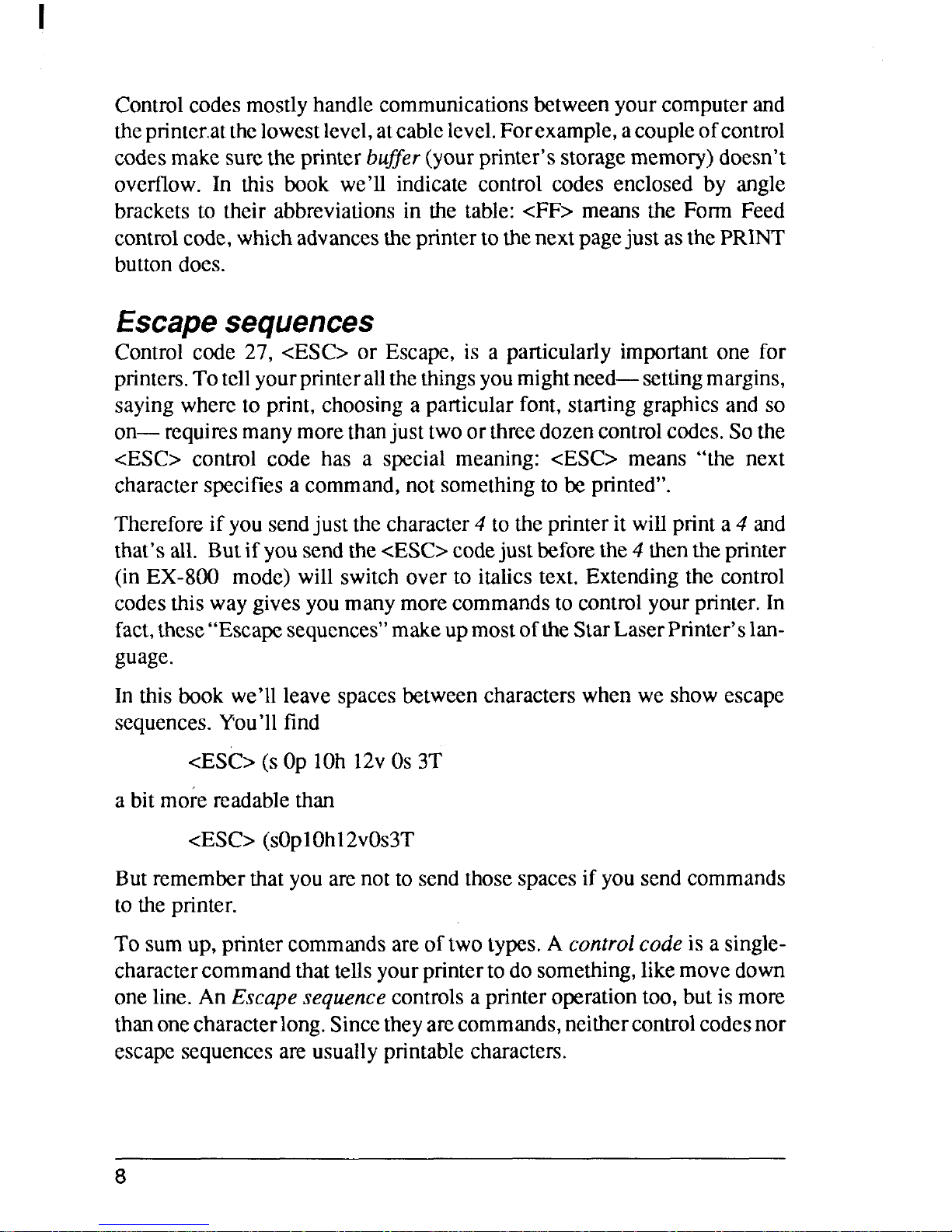
I
Controlcodesmostlyhandlecommunicationsbetweenyourcomputerand
thepnnter.atthelowestlevel,atcablelevel.Forexample,acoupleofcontrol
codesmakesuretheprinterbufler(yourprinter’sstoragememory)doesn’t
overflow. In this book we’ll indicatecontrol codes enclosed by angle
bracketsto their abbreviationsin the table:<FF> means the Form Feed
controlcode,whichadvancesthe printerto thenextpagejustasthePRINT
buttondoes.
Escape sequences
Controlcode 27, <ESC>or Escape, is a particularlyimportantone for
printers.Totellyourprinter allthe thingsyou might need— setting margins,
saying where to print, choosing a particular font, starting graphics and so
on— requires many more thanjust two or three dozen control codes. So the
<ESC> control code has a special meaning: <ESC> means “the next
character specifies a command, not something to be printed”.
Thereforeif yousendjust thecharacter4 totheprinterit willprinta4 and
that’sall. 13utifyousendthe<ESC>codejustbeforethe4 thentheprinter
(in EX-800
mode) will switch over to italics text. Extending the control
codes this way gives you many more commands to control
yourprinter.in
fact,these“Escapesequences”makeupmostoftheStarLaserPnntcr’slanguage.
In this book we’llleavespaces betweencharacterswhenwe showescape
sequences.You’llfind
<ESC>
(SopIOh12vos3T
a bitmorereadablethan
<ESC>(sOp10h12vOs3T
Butrememberthatyouarenotto sendthose spacesifyousendcommands
to theprinter.
To sumup, printer commandsareoftwotypes.A controlcodeis asingle-
charactercommandthattellsyourprintertodosomething,likemovedown
oneline.AnEscape sequencecontrolsa printeroperationtoo,butis more
thanonecharacterlong.Sincetheyarecommands,neithercontrolcodesnor
escapesequencesamusuallyprintablecharacters.
8
Page 17
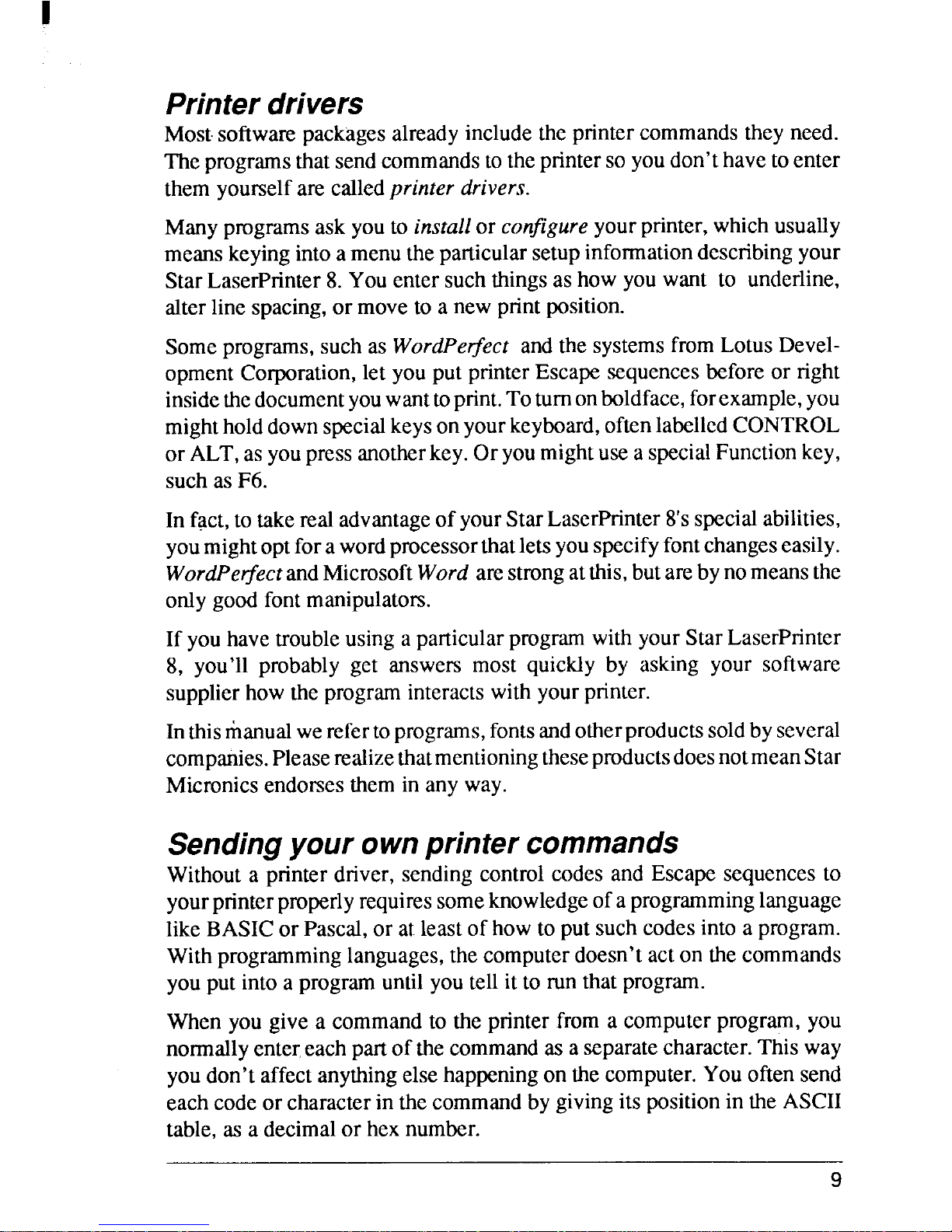
Printer drivers
Mostsoftwarepackagesalreadyincludetheprintercommandstheyneed.
Theprogramsthatsendcommandstotheprintersoyoudon’thavetoenter
themyourself are calledprinterdrivers.
Manyprogramsaskyouto installor configureyourprinter,whichusually
meanskeyingintoamenutheparticularsetupinformationdescribingyour
StarLaserPrinter8.Youentersuchthingsas howyouwant to underline,
alterlinespacing,ormoveto a newprintposition.
Someprograms,suchas WordPetiect andthesystemsfromLotusDevelopmentCorporation,let youput printerEscapesequencesbeforeor right
insidethedocumentyouwanttoprint.Toturnonboldface,forexarnple,you
mighthold downspecialkeysonyourkeyboard,oftenlabellcdCONTROL
orALT,asyoupressanotherkey.OryoumightuseaspecialFunctionkey,
suchas F6.
Infact,totakerealadvantageofyourStarLascrPnnter8’sspecialabilities,
youmightoptforawordprocessorthatletsyouspecifyfontchangeseasily.
WordPerfectandMicrosoftWord arestrongatthis,butarebynomeansthe
onlygoodfontmanipulators.
If youhavetroubleusingaparticularprogramwithyourStarLaserPrinter
8, you’ll probably get answers most quickly by asking your software
supplierhowtheprograminteractswithyourprinter.
Inthismanualwerefertoprograms,fontsandotherproductssoldbyseveral
companies.PleaserealizethatmentioningtheseproductsdoesnotmeanStar
Micronicsendorsesthemin anyway.
Sending your own printer commands
Withouta printerdriver,sendingcontrolcodesand Escapesequencesto
yourprinterproperlyrequiressomeknowledgeofaprogramminglanguage
likeBASICorPascal,orat leastofhowtoput suchcodesintoa program.
Withprogramminglanguages,thecomputerdoesn’tacton thecommands
youput intoa programuntilyoutellit to runthatprogram.
Whenyougivea commandto theprinterfroma computerprogram,you
normallyentereachpartofthecommandasaseparatecharacter.Thisway
youdon’taffectanythingelsehappeningon thecomputer.Youoftensend
eachcodeor characterinthecommandbygivingitspositionin theASCII
table,as a decimalor hexnumber.
9
Page 18
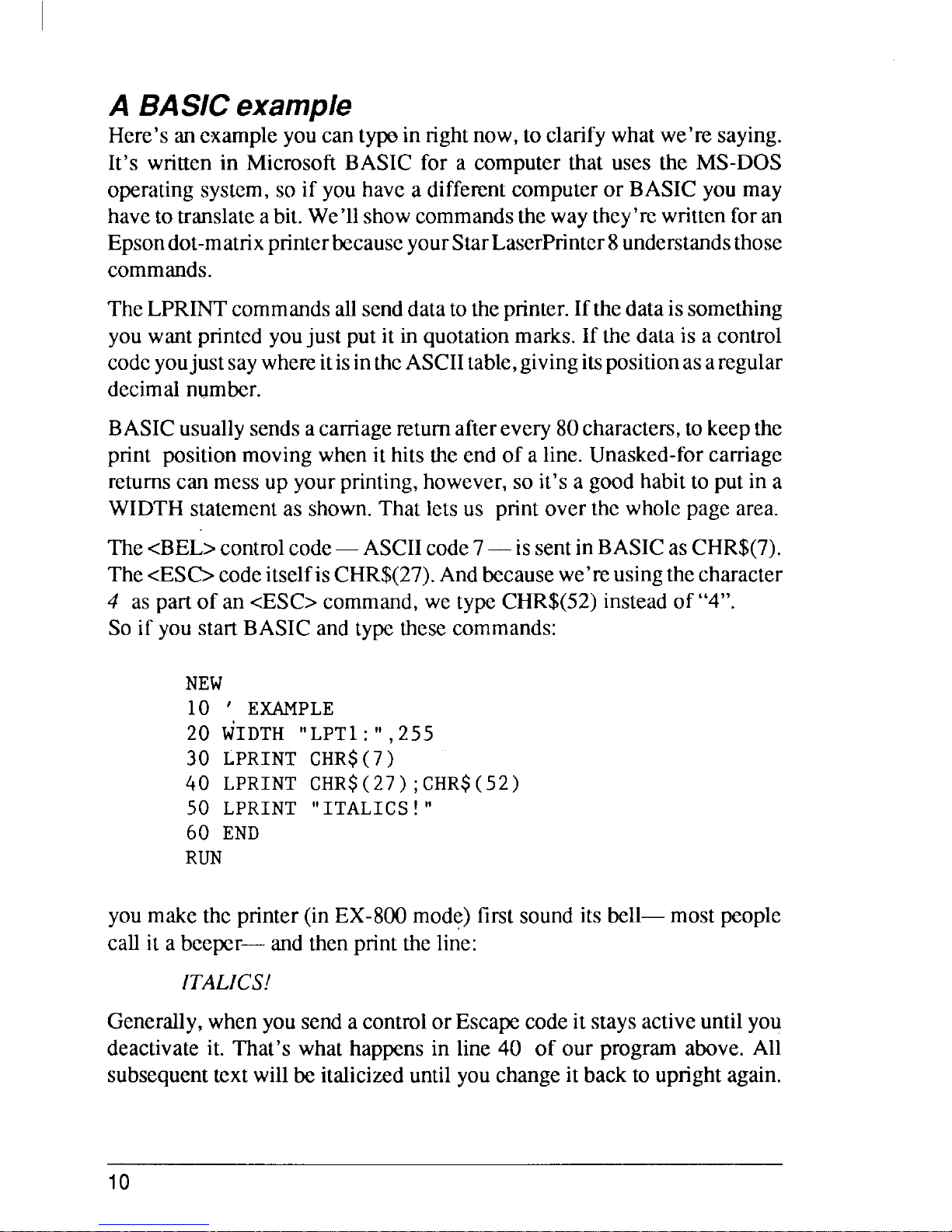
A BASIC example
Here’s an example you can typoin right now, to clarify what we’re saying.
It’s
writtenin MicrosoflBASICfor a computerthat uses the MS-DOS
operatingsystem,soif youhavea differentcomputeror BASICyoumay
haveto translateabit.We’11showcommandsthewaythey’rewrittenforan
Epsondot-matrixprinterbecauseyourStarLaserPrinter8understandsthose
commands.
TheLPRINTcommandsall senddatatotheprinter.Ifthedataissomething
youwantprintedyoujust putit inquotationmarks.If thedatais acontrol
codeyoujustsaywhereitisintheASCIItable,givingitspositionasaregular
decimalnumber.
BASICusuallysendsacarnagereturnafterevery80characters,tokeepthe
print positionmovingwhenit hitsthe endof aline.Unasked-forcarriage
returnscanmessupyourprinting,however,so ii’sagoodhabitto putina
WIDTHstatementas shown.Thatletsus printoverthe wholepagearea.
The<BEL>controlcode—ASCIIcode7— issentinBASICasCHR$(7).
The<ESC>codeitselfisCHR$(27).Andbecausewe’reusingthecharacter
4 as
part of an <ESC>command,wetypeCHR$(52)insteadof“4”.
Soif youstartBASICandtypethesecommands:
NEW
10 ‘ EXAMPLE
20 tiIDTH “LPT1 :”, 255
30 LPRINT CHR$(7)
40 LPRINT CHR$(27) ;CHR$(52)
50 LPRINT “ITALICS ! “
60 END
RUN
youmaketheprinter(inEX-800mode)firstsoundits bell—mostpeople
callit abeeper—andthenprinttheline:
ITALICS!
Generally,whenyousendacontrolorEscapecodeitstaysactiveuntilyou
deactivateit. That’swhathappensin line 40 of our programabove.All
subsequenttextwillbeitalicizeduntilyouchangeitbacktouprightagain.
10
Page 19
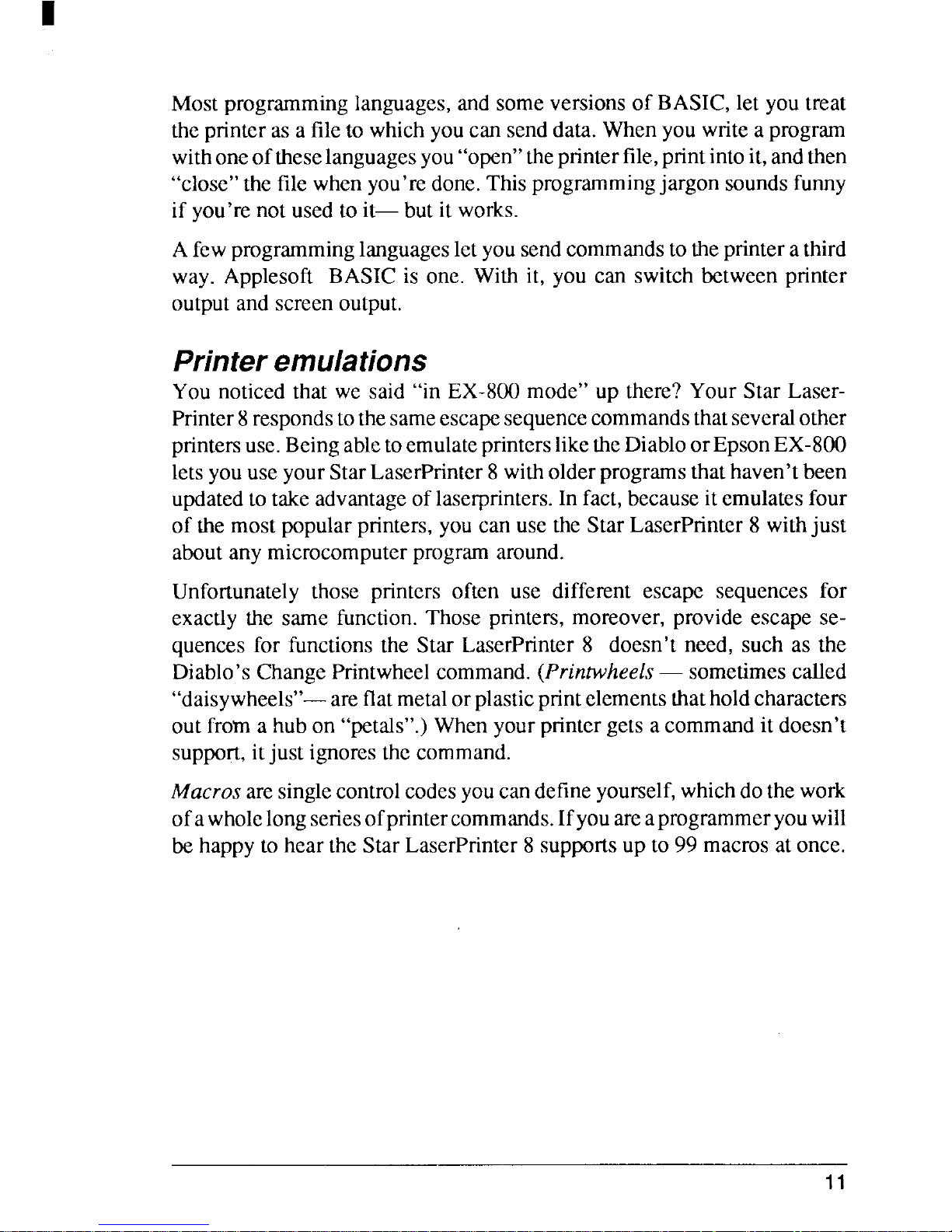
Mostprogramminglanguages,andsomeversionsof BASIC,letyoutreat
theprinterasa fileto whichyoucansenddata.Whenyouwritea program
withoneoftheselanguagesyou“open”the printerfile, printintoit,andthen
“close”thefilewhenyou’redone.Thisprogrammingjargonsoundsfunny
if you‘renotusedto it—butit works.
Afewprogramminglanguagesletyousendcommandstotheprinterathird
way. Applesoft BASICis one. With it, you can switchbetweenprinter
outputand screenoutput.
Printer emulations
You noticedthat we said “in EX-800mode”up there?YourStar LaserPrinter8respondstothesameescapesequencecommandsthatseveralother
printersuse.BeingabletoemulateprintersliketheDiabloorEpsonEX-800
letsyouuseyourStarLaserPrinter8 witholderprogramsthathaven’tbeen
updatedtotakeadvantageoflaserprinters.Infact,becauseitemulatesfour
of themostpopularprinters,youcanusethe StarLaserPrinter8withjust
aboutanymicrocomputerprogramaround.
Unfortunatelythose printers often use different escape sequencesfor
exactlythe same function.Thoseprinters,moreover,provideescape sequencesfor functionsthe Star LaserPrinter8 doesn’tneed, such as the
Diablo’sChangePrintwheelcommand.(Printwheels— sometimescalled
“daisywheels”- areflatmetalorplasticprintelementsthatholdcharacters
outfromahubon “petals”.)Whenyourprintergetsa commanditdoesn’t
support,itjust ignoresthecommand.
Macrosaresinglecontrolcodesyoucandefineyourself,whichdothework
ofawholelongseriesofprintercommands.Ifyouareaprogrammeryouwill
behappyto heartheStarLaserPrinter8 supportsupto 99 macrosatonce.
11
Page 20
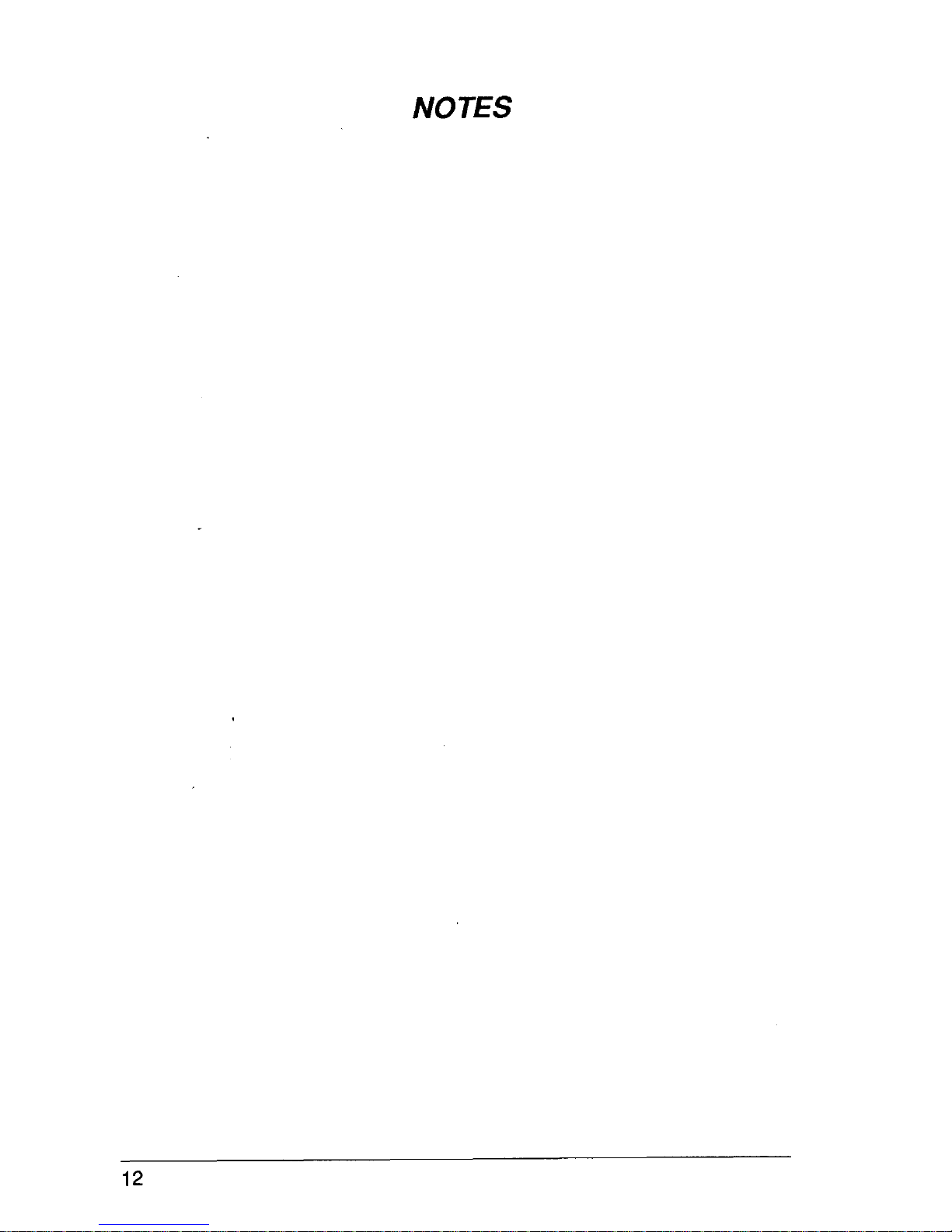
12
Page 21
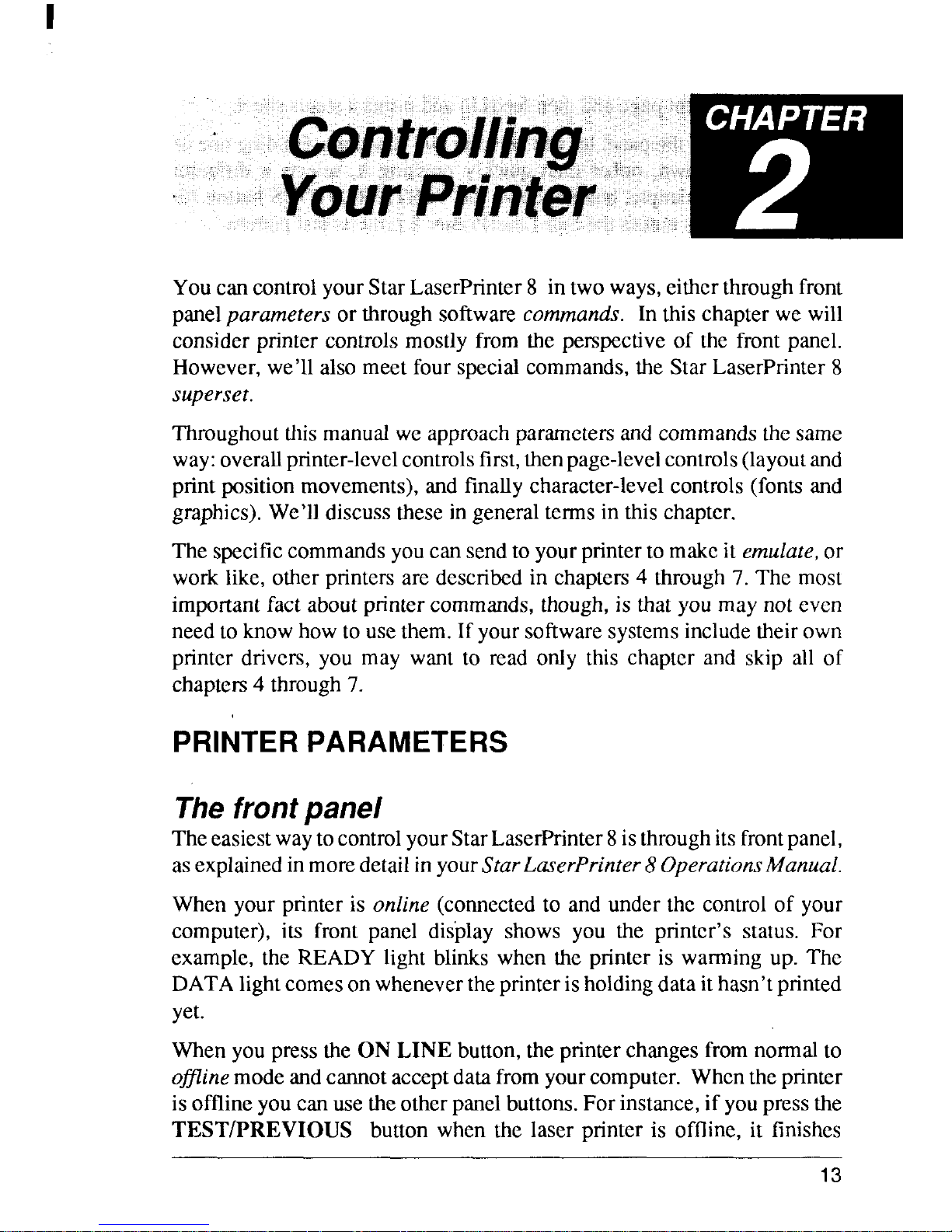
:-m
-
,’ ,. .; . ; ,. ,: ,, .:.. ,. ,’ , ,’.: ~:,, ,. .., ,,.,,. \ ;,, $.
‘ ~~•‘eotitroiling’r’ ‘● -
-,,vd&fipfi3$6+;;:,i;
,.
Youcancontrolyour StarLaserPrinter8 intwoways,eitherthroughfront
panelparameters or through softwarecommands. In thischapterwewill
considerprinter controls mostly from the perspectiveof the frontpanel.
However,we’llalsomeetfourspecialcommands,the Star LaserPrinter8
superset.
Throughout this manual we approach parameters and commands the same
way:overall pnnter-level controlsfirst,then page-level controls (layoutand
print position movements), and finally character-level controls
(fontsand
graphics).We’lldiscussthesein generaltermsin thischapter.
Thespecificcommandsyoucansendtoyourprintertomakeit emulare,or
worklike,otherprintersare describedin chapters4 through7. The most
importantfactaboutprinter commands,though, is thatyou maynot even
needto knowhowtousethem.Ifyoursoftwaresystemsincludetheirown
printer drivers, you may want to read only this chapter and skip all of
chaptem4 through7.
PRINTER PARAMETERS
The front panel
TheeasiestwaytocontrolyourStarLaserPrinter8isthroughitsfrontpanel,
asexplainedinmoredetailinyourStarLaserPrinter8OperationsManuai.
Whenyourprinteris online(connectedto and underthe controlof your
computer),its front panel display shows you the printer’s status. For
example,the READYlight blinkswhen the printeris warmingup. The
DATAlight comesonwhenevertheprinterisholdingdataithasn’tprinted
yet.
Whenyoupressthe ON
LINE button,theprinterchangesfromnormalto
ofline modeandcannotacceptdatafromyourcomputer.Whentheprinter
isofflineyoucanusetheotherpanel buttons.Forinstance,ifyoupressthe
TEST/PREVIOUS button when the laser printer is offline,it finishes
13
Page 22
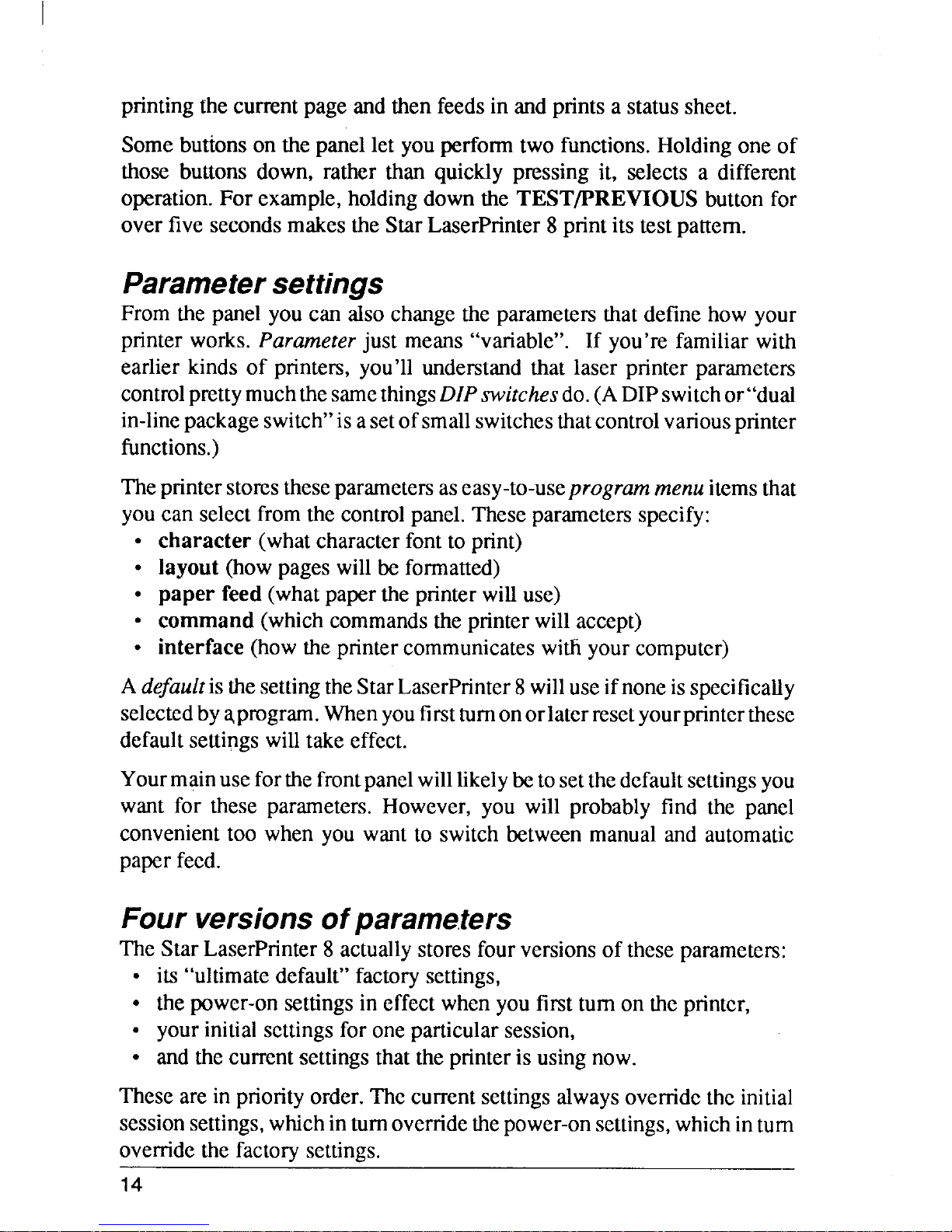
I
printingthecurrentpageandthenfeedsin andprintsa statussheet.
Somebuttons on thepanellet youperformtwo functions.Holdingoneof
those buttonsdown, rather than quickly pressing it, selects a different
operation.Forexample,holding down the TEST/PREVIOUS buttonfor
overfivesecondsmakestheStarLaserPrinter8printitstestpattern.
Parameter settings
Fromthe panelyoucan alsochangethe parametersthatdefinehow your
printerworks.Parameter
just means “variable”. If you’refamiliarwith
earlierkinds of printers, you’llunderstandthat laser printerparameters
controlprettymuchthe samethingsDIPswi~chesdo.(ADIPswitchor’’dual
in-linepackageswitch”isasetofsmallswitchesthatcontrolvariousprinter
functions.)
character (whatcharacterfontto print)
layout (howpageswillbeformatted)
paper feed(whatpapertheprinterwilluse)
command (whichcommandstheprinterwillaccept)
interface (howtheprintercommunicateswithyourcomputer)
Theprinterstorestheseparametersaseasy-to-useprogrammenuitemsthat
youcan selectfromthe controlpanel.Theseparametersspecify:
.
.
.
.
●
Adefaultisthe settingtheStarLaserPrinter8willuseifnone isspecifically
selectedbyqprogram.Whenyoufirstturnonorlatcrresetyourprinterthese
defaultsettingswilltakeeffect.
Yourmainuseforthe frontpanelwilllikelybe tosetthedefaultsettingsyou
want for these parameters.However,you will probably find the panel
convenienttoo when you wantto switchbetweenmanualand automatic
paperfeed.
Four versions of parameters
TheStarLaserPrinter8actuallystoresfourversionsoftheseparameters:
● its “ultimatedefault”factorysettings,
● thepower-onsettingsin effectwhenyoufirstturnontheprinter,
● yourinitialsettingsfor oneparticularsession,
● andthe currentsettingsthattheprinterisusingnow.
These
are in priorityorder,Thecurrentsettingsalwaysoverridetheinitial
sessionsettings,whichinturnoverridethepower-onsettings,whichinturn
overridethefactorysettings.
14
Page 23
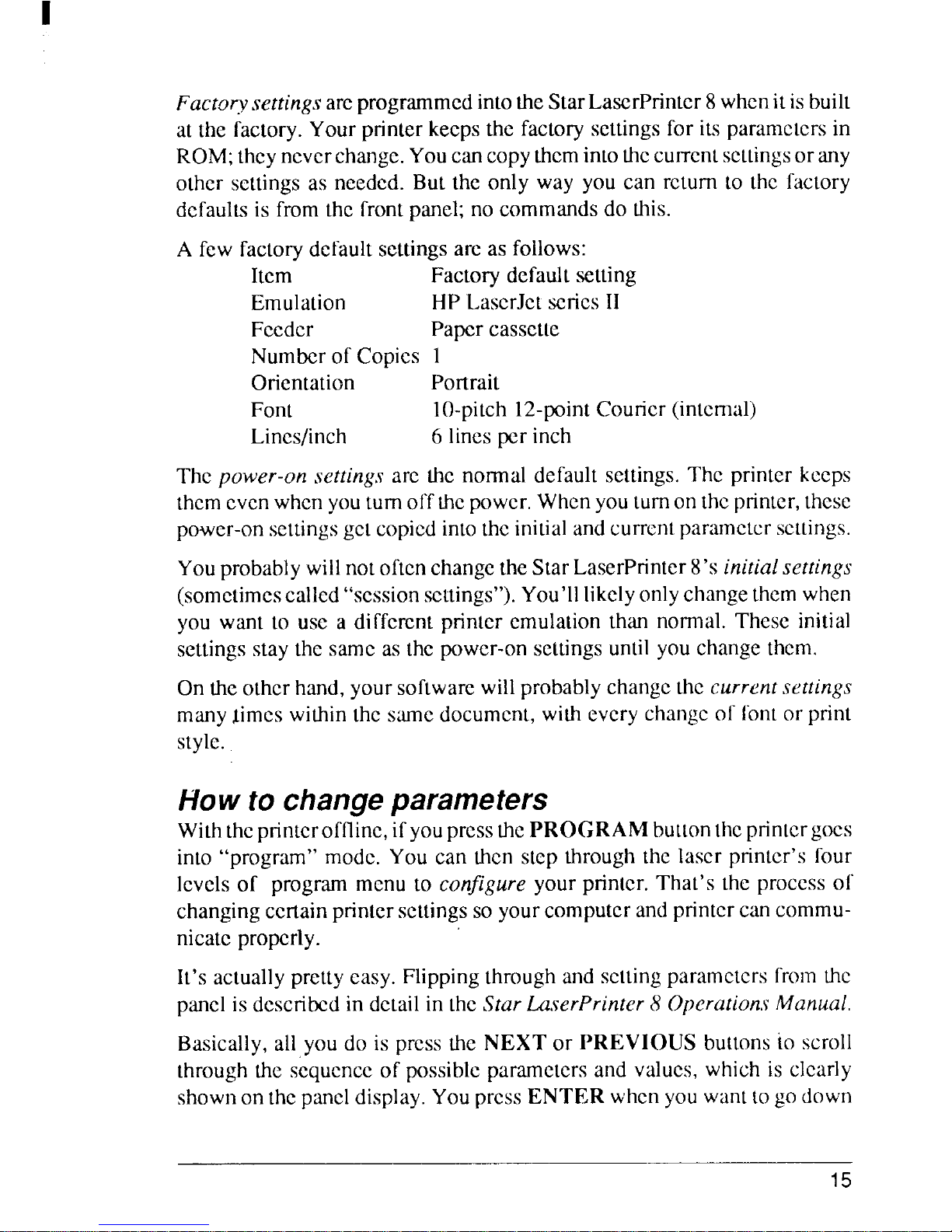
FactorysettingsarcprogrammedintotheStarLascrPnntcr8whenitisbuilt
at the factory.Yourprinterkeepsthe factorysettingsforiLsparametersin
ROM;theyncvcrchangc.Youcancopythcmiruothecurrentsettingsorany
other settings as needed.Butthe only way you can returnto the factory
dcfaulLsis fromthe frontpanel;nocommandsdothis.
A few
factory default settings arc as follows:
Itcm
Factory default setting
Emulation
HP LaserJet series II
Fccdcr
Paper cassctle
Number of’Copies 1
Oricntatim
Portrait
Font 1(1-pitch12-point
Councr(intcmal)
Lines/inch 6 linesper inch
The power-onsettingsarc the normaldefaultsettings.The printer keeps
thcmevenwhenyouturnoffthe power.Whenyou turnonthepnntcr,these
power-onsettingsgetcopiedintotheinitialandcurrentpararnctcrsctlings.
Youprobablywillnotof’tcnchangetheStarLaserPrinter8‘sinitialsettings
(sometimescalled“sessionsettings”).You’lllikelyonlychangethcmwhen
you want to use a differentpnntcr cmulation than normal.These initial
settingsstaythesameasthepower-onsettingsuntilyouchangethcm.
Ontheotherhand,your software willprobablychangethecurrentsettings
manyJimcs withinthe samedocument,witheverychangeof fontor print
style.
How to change parameters
Withthepnntcroffline,ifyoupressthe PROGRAMbuttonthe printergoes
into“program”mode.Youcan then step throughthe laser printer’sfour
ICVCISof programmenuto configureyourprinlcr.That’sthe processof
changingcertainprintersettingssoyourcomputerandprintercancommunicateproperly.
It’sactuallyprettyeasy.Flippingthroughand settingparametersfromthe
panelisdcscnbcdin detailintheStarLuserPrintcr8 OperationsManual.
Basically,allyoudo is pressthe
NEXT or PREV1OUS buttonsto scroll
throughthescqucnccof possibleparametersandvalues,which is clearly
shownonthepaneldisplay.Youpress
ENTER whenyouwanttogodown
15
Page 24
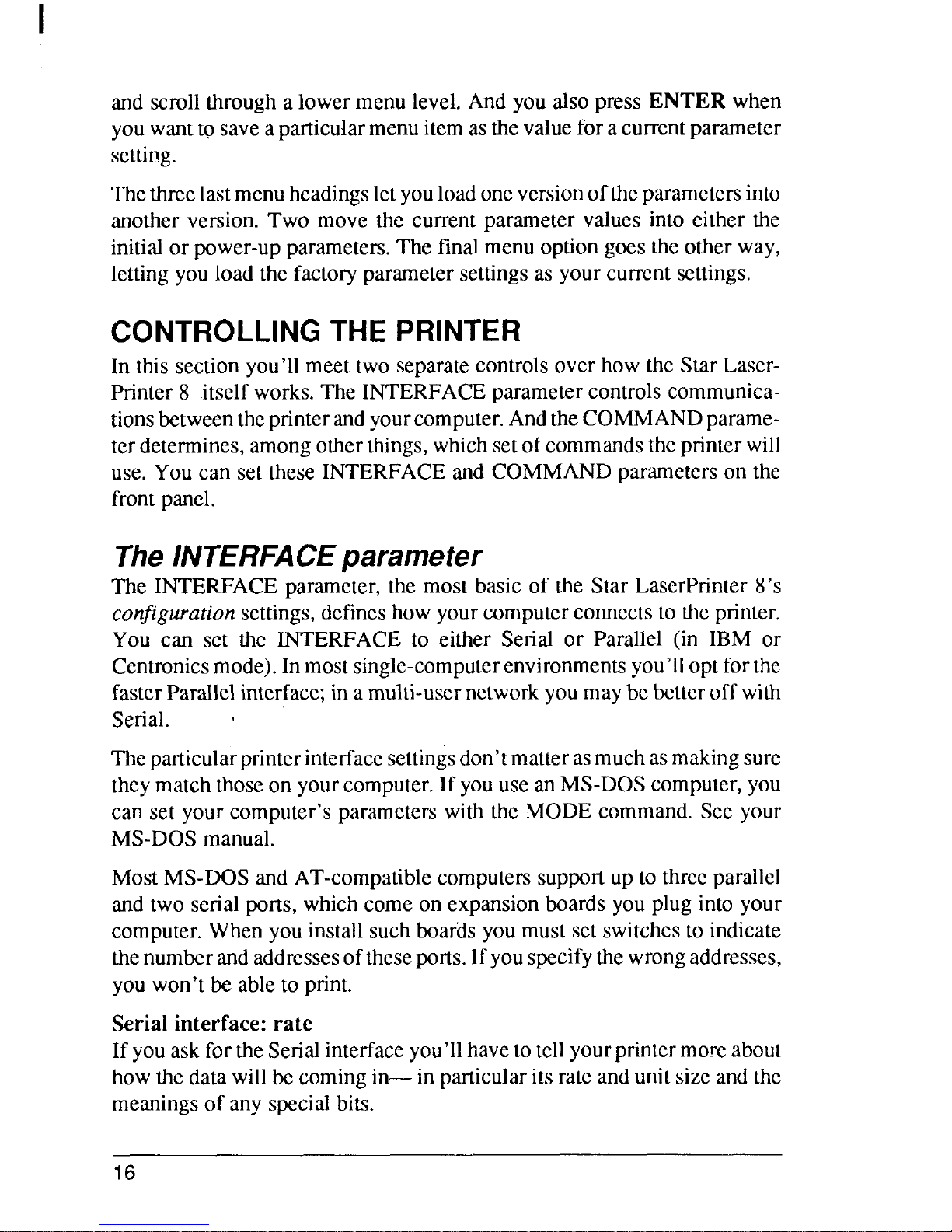
andscrollthrough a lowermenulevel.AndyoualsopressENTER when
youwanttosaveaparticularmenuitcmasthevalueforacurrentparameter
setting.
Thethreelastmenuheadingsletyouloadone versionoftheparametersinto
anotherversion.Two movethe currentparametervalues into either the
initialor power-upparameters.Thefinalmenuoptiongoestheotherway,
lettingyouloadthefactoryparametersettingsasyourcurrentsettings.
CONTROLLING THE PRINTER
In thissectionyou’ll meettwo separatecontrolsoverhowthe StarLaserPrinter8 itselfworks.The INTERFACEparametercontrolscommunicationsbetweentheprinterandyourcomputer.AndtheCOMMANDparameterdetermines,amongotherthings,whichsetofcommandstheprinterwill
use. You can settheseINTERFACEand COMMANDparametersonthe
frontpanel.
The INTERFACEparameter
The INTERFACEparameter,the mostbasicof the Star LaserPrinter 8’s
configurationsettings,defineshowyourcomputerconnectsto theprinter.
You can set the INTERFACEto either Serial or Parallel (in IBM or
Ccntronicsmode).Inmost single-computerenvironmentsyou’lloptforthe
fasterParallelinterface;inamulti-usernetworkyoumaybe betteroff with
Serial. ~
The particularprinter interface settingsdon’tmatter asmuch asmaking sure
theymatchthoseon your computer.If youuseanMS-DOScomputer,you
can set yourcomputer’sparameterswiththe MODEcommand.See your
MS-DOSmanual.
MostMS-DOSandAT-compatiblecomputerssupportupto threeparallel
andtwo serialports,whichcomeon expansionboardsyoupluginto your
computer.Whenyouinstallsuchboards youmustsetswitchesto indicate
thenumberandaddressesoftheseports.Ifyouspecifythewrongaddresses,
youwon’tbe ableto print.
Serial interface: rate
IfyouaskfortheSerialinterfaceyou’llhavetotellyourprintermoreabout
howthedatawillbecomingin—inparticularitsrateandunitsizeandthe
meaningsof anyspecialbits.
16
Page 25
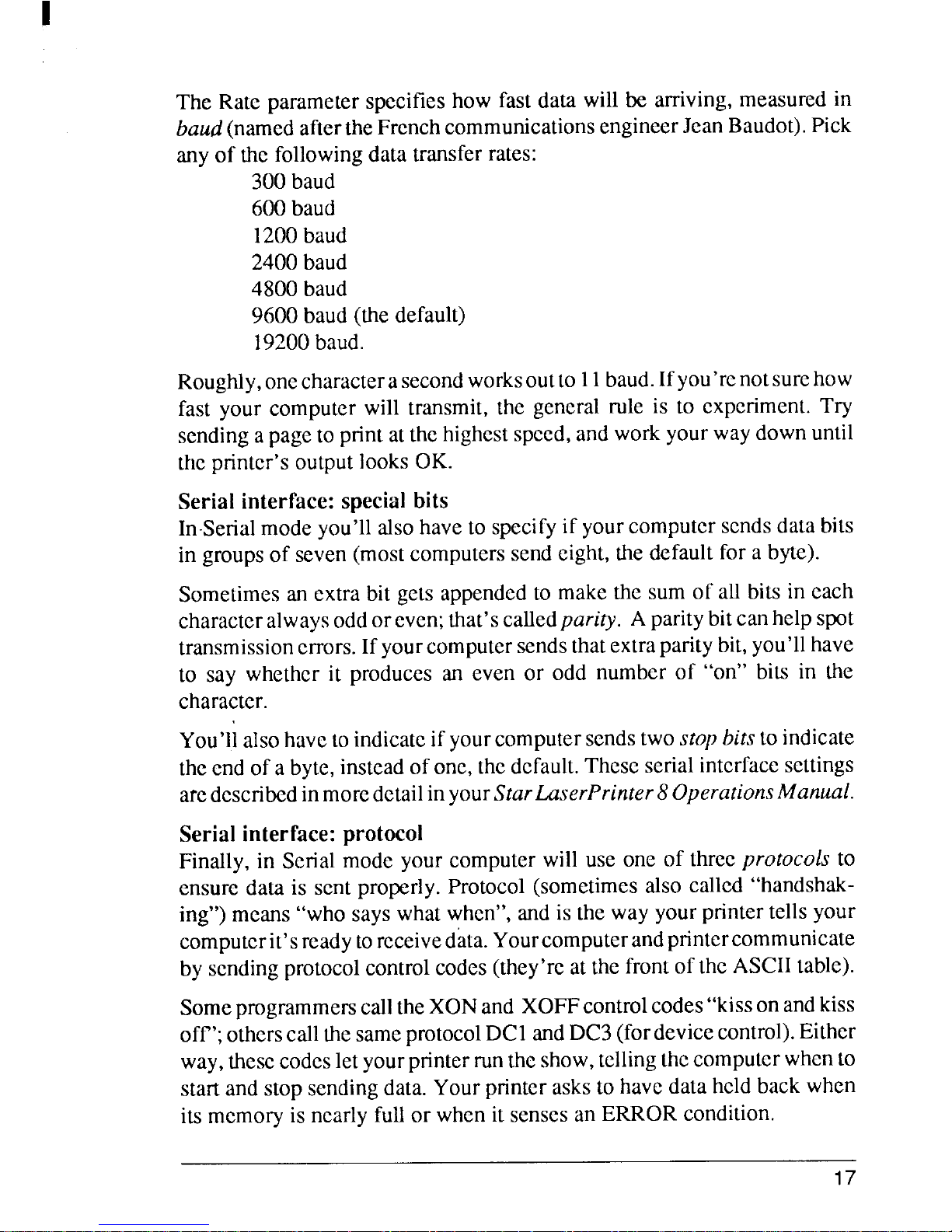
The Rateparameterspecifieshowfastdata willbe arriving,measuredin
baud(namedaftertheFrenchcommunicationsengineerJeanBaudot).pick
anyof thefollowingdatatransferrates:
300baud
600baud
1200baud
2400baud
4800baud
9600baud(thedefault)
19200baud.
Roughly,one character asecondworksoutto 11baud.1fyou‘renot surehow
fast your computer will transmit, the general rule is to cxpcrimcnt. Try
sending a page to print at the highest speed, and
workyourwaydownuntil
thepnntcr’soutputlooksOK.
Serial interface: specialbits
In-Serialmodeyou’llalsohavetospecifyifyourcomputersendsdatabits
in groupsof seven(mostcomputerssendeight,thedefaultfor a byte).
Somelimesanextrabitgets appendedto makethe sumof all bitsin each
characteralwaysodd oreven;that’scalledparity. Aparitybitcanhelpspot
transmissionerrors.Ifyourcomputersendsthatextraparitybit,you’llhave
to say whetherit producesan even or odd number of “on” bits in the
character.
You’llalsohave toindicateifyourcomputersendstwostopbitstoindicate
thecndof abyte,insteadofone,thedefault.Theseserialintcrfaccsettings
aredcscnbedinmoredetailinyourStarLaserPrinter8OperationsManual.
Serial interface: protocol
Finally,in Serialmodeyourcomputerwill use one of threeprotocolsto
ensure data is sent properly. Protocol (sometimes also called “handshak-
ing”)means“whosayswhatwhen”,andis thewayyourprintertellsyour
computerit’sreadytoreceivedata.Yourcomputerandpnntercommunicate
bysendingprotocolcontrolcodes(they’reatthe frontof theASCIItable).
SomeprogrammerscalltheXONandXOFFcontrolcodes“kissonandkiss
off’;otherscall thesameprotocolDC1andDC3(fordevicecontrol).Either
way,thesecodesletyourprinterruntheshow,tellingthecomputerwhento
startandstopsendingdata.Yourprinteraskstohavedataheldbackwhen
itsmcmoryis nearlyfullor whenitsensesan ERRORcondition.
17
Page 26
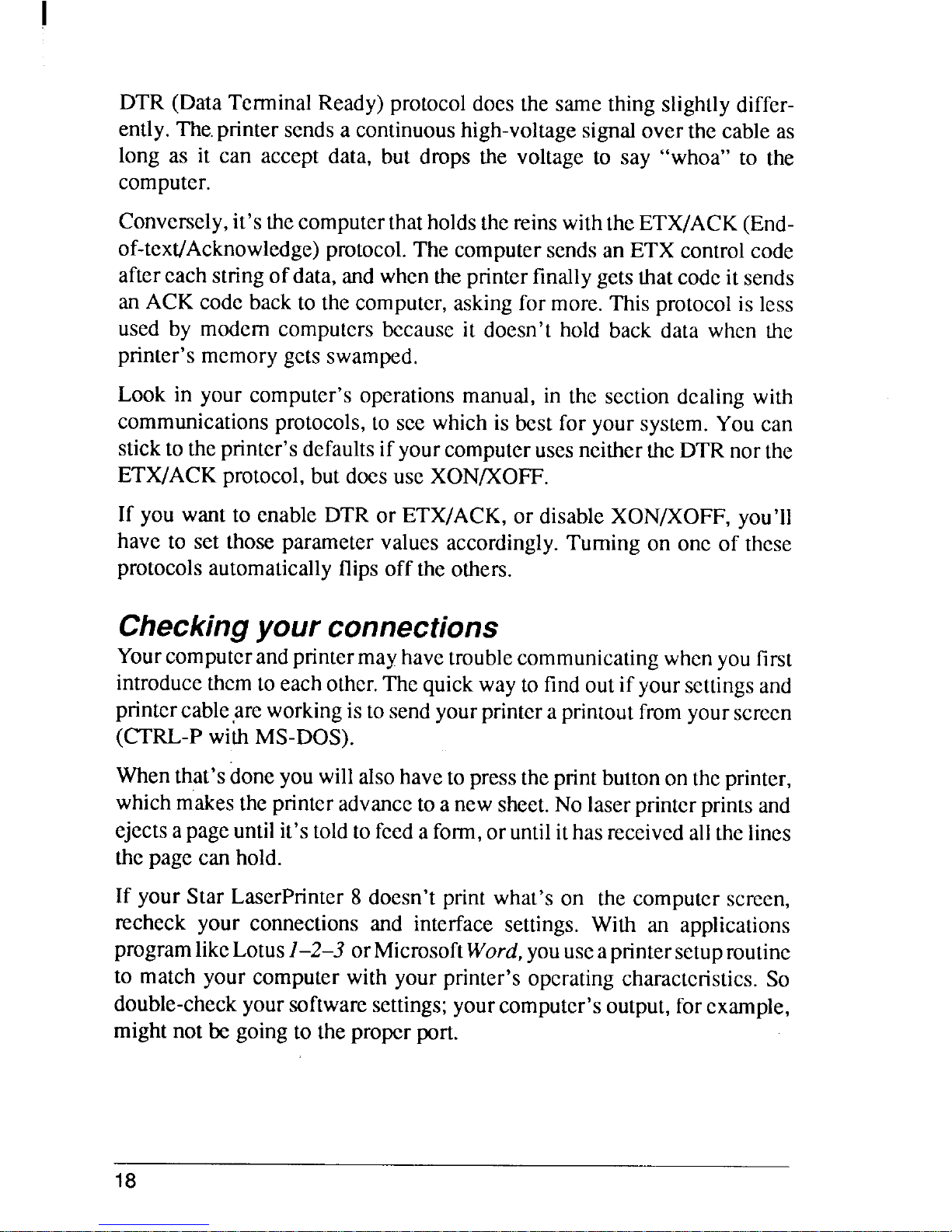
I
DTR(DataTerminalReady)protocoldoesthe samethingslightlydifferently.The,printersendsa continuoushigh-voltagesignaloverthecableas
long as it can accept data, but drops the voltageto say “whoa”to the
computer.
Conversely,it’sthe computerthatholdsthereinswiththe ETX/ACK(Endof-text/Acknowledge)protocol.ThecomputersendsanETXcontrolcode
aftereachstringofdata,andwhentheprinterfinallygetsthatcodeit sends
anACKcodebackto thecomputer,askingfor more.Thisprotocolis less
used by modem computersbecauseit doesn’thold back data when the
printer’smemorygetsswamped,
Look in your computer’soperationsmanual,in the sectiondealingwith
communicationsprotocols,to sce whichis bestfor yoursystem.Youcan
sticktotheprinter’sdefaultsifyourcomputerusesneithertheDTRnorthe
ETX/ACKprotocol,butdoesuseXON/XOFF.
If you wantto enableDTRor ETX/ACK,or disableXON/XOFF,you’ll
have to set thoseparametervaluesaccordingly.Turningon onc of these
protocolsautomaticallyflipsoff theothers.
Checking your connections
Yourcomputerandprintermayhavetroublecommunicatingwhenyoufirst
introducethcmtoeachother.Thequickwaytofindoutif yoursettingsand
printercableareworkingistosendyourprinteraprintoutfromyourscreen
(CHW-P withMS-DOS).
Whenthat’s doneyouwillalsohavetopresstheprintbuttonontheprinter,
whichm’akestheprinteradvancetoanewsheet.Nolaserprinterprintsand
ejectsapage untilit’stoldtofeedaform,oruntilithasreceivedallthelines
thepagecanhold.
If yourStar LaserPrinter8 doesn’tprintwhat’son thecomputerscreen,
recheck your connectionsand interface settings. With an applications
programlikeLotus1–2–3orMicrosoftWord,youuscapnntersctup routine
to match yourcomputerwithyourprinter’soperatingcharactcnstics.So
double-checkyoursoftwaresettings;your computer’soutput,forcxarnple,
mightnotbegoingto theproperport.
18
Page 27
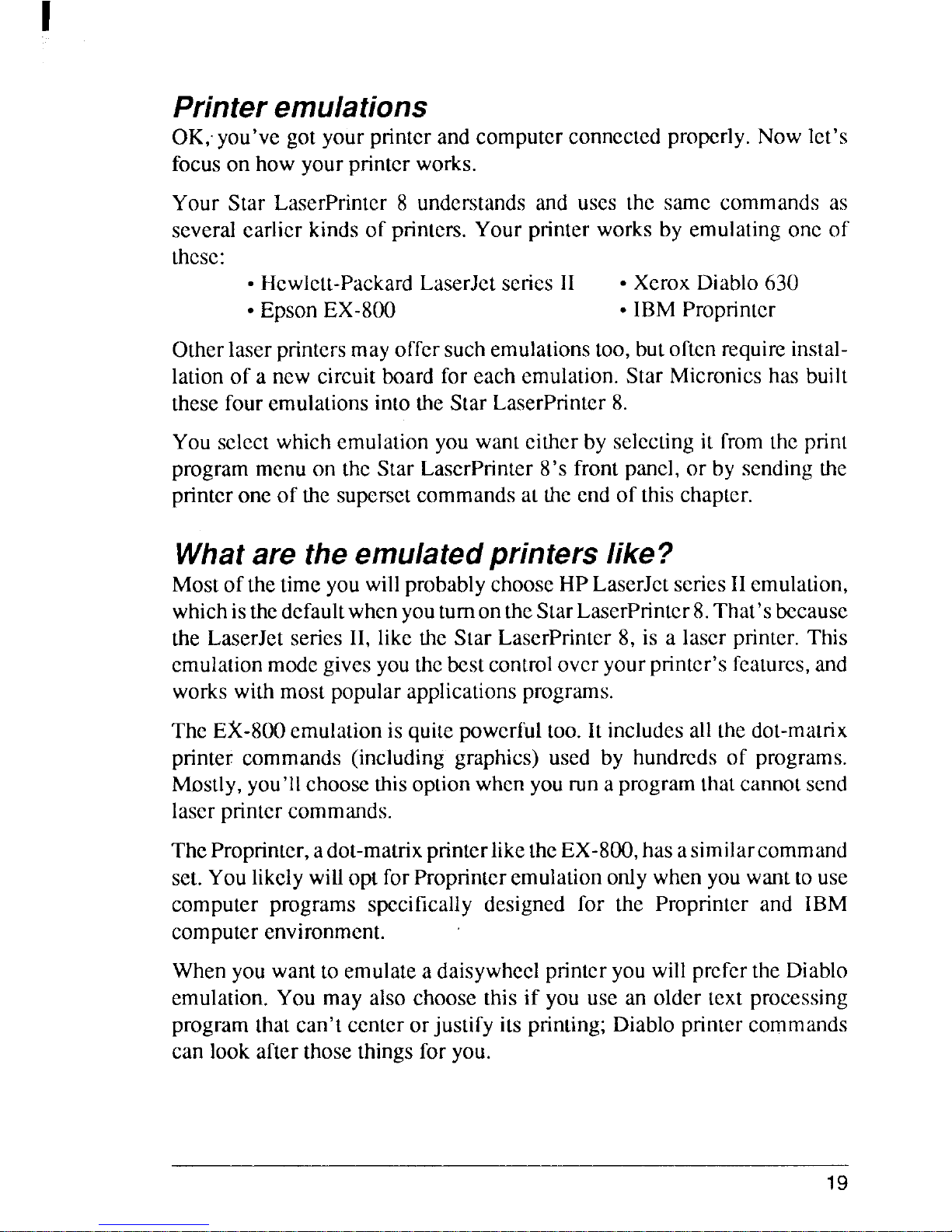
Printer emulations
OK, you’ve gotyourpnntcr andcomputerconncctcdproperly.NowIct’s
focuson howyourpnntcrworks.
Your Star LaserPrintcr 8 understands and uscs the same commands as
several earlier kinds of pnntcrs. Your printer works by emulating onc of
these:
● Hewlett-Packard LaserJet series H
● Xerox Diablo 630
● Epson EX-800
cIBM Propnntcr
Otherlaserprintersmayoffersuchemulationstoo,butoftenrequireinstallationof a ncw circuitboardfor eachemulation.StarMicronicshas built
thesefouremulationsintotheStarLaserPnntcr8.
You
select which emulation you want either by sclccling it from the print
program menu on the Star LascrPnnter 8’s front panel, or by sending the
pnntcr onc of the supcrsct commands at the
cndof thischapter.
What are the emulated printers like?
MostofthetimeyouwillprobablychooseHPLaserJetseries11emulation,
whichisthe defaultwhenyouturnontheStarLaserPrintcr8.That’sbecause
the LaserJetseriesH, like theStar LaserPrinter8, is a laser printer.This
cmulationmode givesyouthebestcontroloveryourpnntcr’sfeatures,and
workswithmostpopularapplicationsprograms.
TheEX-800emulationisquitepowerfultoo.It includesallthedot-matrix
pnntcr commands(includinggraphics)used by hundredsof programs.
Mmtly,you’llchoosethisoptionwhenyourunaprogramthatcannotsend
laserprintercommands.
TheProprintcr,adot-matrixprinterliketheEX-800,hasasimilarcommand
set.YoulikelywilloptforProprintcremulationonlywhenyouwanttouse
computer programs spccilicallydesigned for the Propnntcr and IBM
computerenvironment.
WhenyouwanttoemulateadaisywheelpnntcryouwillprefertheDiablo
emulation.You may alsochoosethisif you use an older textprocessing
programthat can’tccntcrorjustifyits printing;Diabloprintercommands
can lookafterthosethingsfor you.
19
Page 28
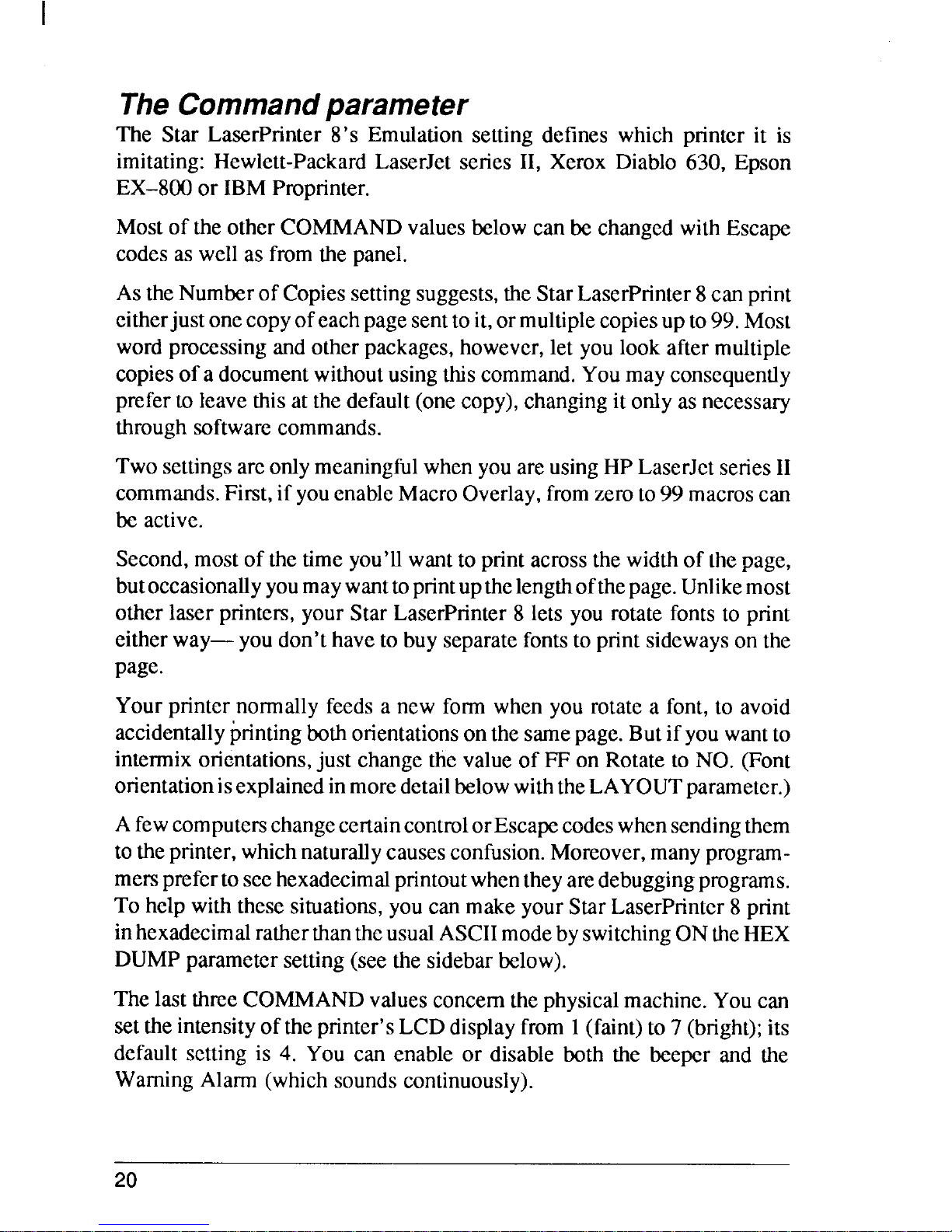
I
The Command parameter
The Star LaserPrinter8’s Emulationsetting defines which printer it is
imitating: Hewlett-PackardLaserJetseries II, Xerox Diablo 630, Epson
EX–800or IBMPropnnter.
Mostof theotherCOMMANDvaluesbelowcanbe changedwithEscape
codesaswellas fromthepanel.
Asthe
Number of Copies setting suggests, the Star LaserPrinter 8can print
citherjust one copy of each page sentto it,or multiple copies up to 99. Most
wordprocessingandotherpackages,however,let youlookaftermultiple
copiesof adocumentwithoutusingthiscommand.Youmayconsequently
preferto leavethisatthedefault(onecopy),changingit onlyasnecessary
throughsoftwarecommands.
Twosettingsarconly meaningfulwhenyouareusingHPLaserJetseries11
commands.First,ifyouenableMacroOverlay,fromzeroto99 macroscan
be active.
Second,mostof thetimeyou’llwantto printacrossthewidthof thepage,
butoccasionallyyoumaywanttoprintupthelengthofthe page.Unlikemost
otherlaserpnntem,yourStarLaserPrinter8 lets yourotatefontsto print
eitherway—youdon’t haveto buyseparatefontsto printsidewaysonthe
page.
Yourprinternormallyfeedsa new formwhenyou rotatea font,to avoid
accidentallyprintingbothorientationsonthesamepage.Butifyouwantto
intermixorientations,just change the valueof FF on Rotateto NO. (Font
orientationisexplainedinmoredetailbelowwiththeLAYOUTparameter.)
AfewcomputerschangecertaincontrolorEscapecodeswhensendingthem
totheprinter,whichnaturallycausesconfusion.Moreover,manyprogrammersprefertoscchexadecimalprintoutwhentheyare debuggingprograms.
To helpwiththesesituations,youcanmakeyourStarLaserPnntcr8print
inhexadecimalratherthanthe usualASCIImodebyswitchingONtheHEX
DUMPparametersetting(seethesidebarbelow).
ThelastthreeCOMMANDvaluesconcernthephysicalmachine.Youcan
settheintensityoftheprinter’sLCDdisplayfrom1(faint)to7 (bright);its
defaultsettingis 4. You can enable or disableboth the beeper and the
WarningAlarm(whichsoundscontinuously).
20
Page 29
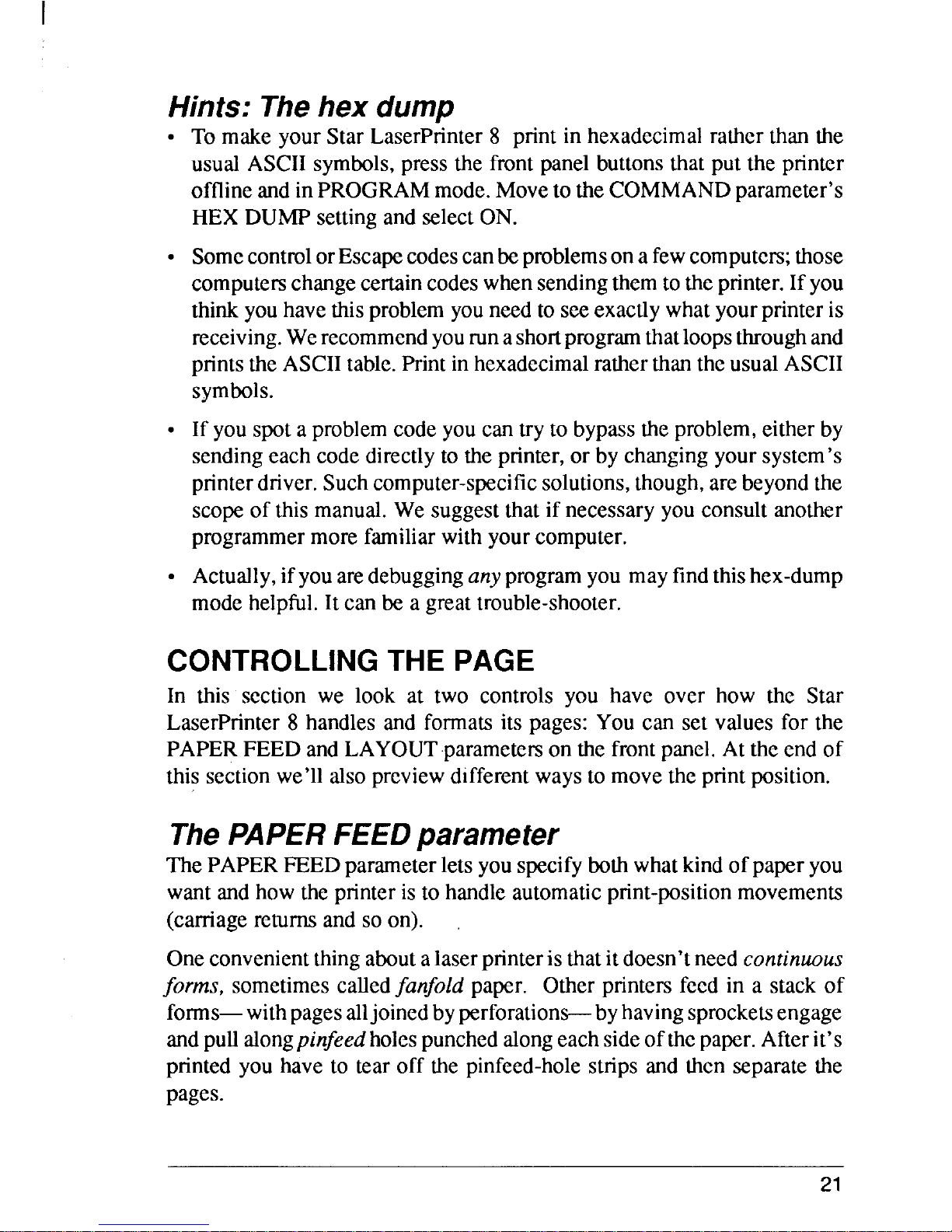
I
Hints: The hex dump
● To makeyourStar LaserPrinter8 printin hexadecimalratherthanthe
usualASCIIsymbols,pressthe frontpanelbuttonsthat putthe pnntcr
offlineandinPROGRAMmode.MovetotheCOMMANDparameter’s
HEXDUMPsettingand selectON.
● SomccontrolorEscapecodescanbeproblemsonafewcomputcrs;those
computerschangecertaincodeswhensendingthemtotheprinter.Ifyou
thinkyouhavethisproblemyouneedtoseeexactlywhatyourprinteris
receiving.Werecommendyourunashortprogramthatloopsthroughand
printsthe ASCIItable.PrintinhexadecimalratherthantheusualASCII
symbols.
● If youspota problemcodeyoucantryto bypasstheproblem,eitherby
sendingeachcodedirectlyto theprinter,orby changingyoursystem
printerdriver. Suchcomputer-specificsolutions,though,arebeyondthe
scopeof thismanual.Wesuggestthatif necessaryyouconsultanother
programmermorefamiliarwithyourcomputer.
● Actually,ifyouaredebugginganyprogramyou mayfindthishex-dump
modehelpful.It canbe a greattrouble-shooter.
CONTROLLING THE PAGE
In this section we look at two controls you have over how the Star
LaserPrinter8 handlesand formatsits pages:You can set valuesfor the
PAPERFEEDandLAYOUTparametersonthefrontpanel.Atthe end of
thissectionwe’llalsopreviewdifferentwaysto movetheprintposition.
The PAPER FEED parameter
ThePAPERFEEDparameterletsyouspecifybothwhatkindofpaperyou
wantandhowtheprinteristo handleautomaticprint-positionmovements
(carriagereturnsandsoon).
Oneconvenientthing aboutalaserprinteristhat it doesn’tneed
continuous
forms,
sometimescalled~an~okipaper. Otherprintersfeed in a stack of
forms—withpagesalljoinedbyperforations-by havingsprocketsengage
andpull
alongpinfeed holespunchedalongeachsideofthepaper.Afterit’s
printedyou have to tearoff the pinfeed-holestrips andthen separatethe
pages.
21
Page 30
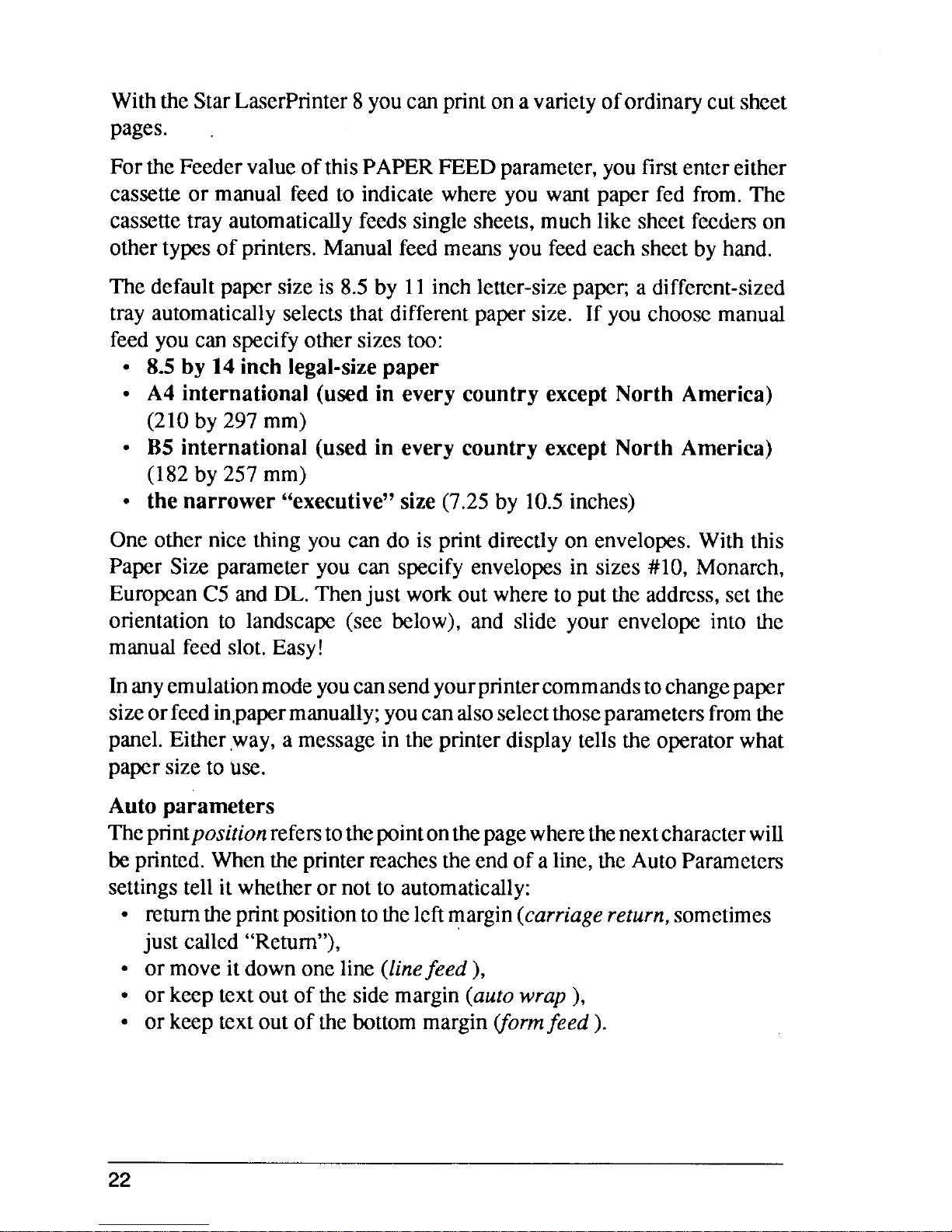
WiththeStarLaserPrinter8youcanprintonavarietyofordinarycutsheet
pages.
FortheFeedervalue ofthisPAPERFEEDparameter,youfirstentereither
cassetteor manualfeed to indicatewhereyou want paper fed from.The
cassettetray automaticallyfeedssinglesheets,muchlikesheetfecdemon
othertypesof printers.Manual feedmeansyoufeedeachsheetby hand.
Thedefault papersizeis 8.5by 11inchletter-sizepaper;a different-sized
tray automaticallyselectsthatdifferentpapersize. If youchoosemanual
feedyoucanspecifyothersizestoo:
● 8.5 by 14 inch legal-size paper
● A4 international (used in every country except North America)
(210
by 297 mm)
● B5 international (used in every country except North America)
(182
by 257 mm)
● the narrower “executive”size(7.25by 10.5inches)
Oneothernicethingyoucan do is printdirectlyon envelopes.Withthis
Paper Size parameteryou can specifyenvelopesin sizes #10, Monarch,
EuropeanC5 andDL.Thenjust workoutwhereto putthe address,setthe
orientationto landscape(see below), and slide your envelopeinto the
manualfeed slot.Easy!
Inanyemulationmodeyoucansendyourprintercommandstochangepaper
sizeorfeedin,papermanually;you canalsoselectthoseparametersfromthe
panel.Either,way,a messagein theprinterdisplaytellstheoperatorwhat
papersizeto use.
Auto parameters
Thepnntposition
referstothepointonthe pagewherethenextcharacterwill
beprinted.Whentheprinterreachestheendof aline,theAutoParameters
settingstellit whetherornotto automatically:
● returntheprintpositiontotheleftmargin(carriage return, sometimes
just called“Return”),
● or moveit downoneline(h%e~eed),
● or keeptextoutof thesidemargin(aurowrap ),
● or keeptextoutof thebottommargin(jbrmfeed ).
22
Page 31

Hints: Paper, labels and transparencies
.
.
●
✎
✎
ThebestpaperfortheStarLaserPrinter8 hasa smoothfinishandisof
20 to24 poundweight.Anypaperdesignedforphotocopiersshoulddo
thetrick though;Xerox4024andCanonNP printnicely. Highquality
cotton bond paper,whichcontainsupto25 percentcottontibres,works
passablywellwithevenheavierweights.
The absolute limits arc 16-poundpaperal the lightend and 35-pound
stockattheheaviest.Withhcavypaper,openthetraysothepageswillbc
dclivcrcdfaceup andwon’thaveto bendoverthefinalrollers.
Beawarethatanypuckeredor wovenfinishmaynotprintassharplyas
you‘dlike.Avoidshinycoatedpaperormultipartforms.Anddon’teven
thinkaboutputtingin stapledor rippedpages.
If you frequentlychangepaperweights,youwillprobablygetskewing
problcms—linesthatprintal an anglebecauseof misfccding.Forbest
results,whenyourStarLaserPrintcr8isfirstsetuphavethepaperfccdcr
“squared”forpaperof-atIcast20pounds.Lighterpaper,thoughchcapcr,
isn’treallythewayto cconomizc.
Wantto printon yourownpreprintedIcttcrhcad?Fine—solongasyour
logoisn’tthermographed.Thickcoloredinkmaylook luxurious,butit
canalsowindupstuckall overyourpnntcr’sroller.Stayawayfromany
inksthatsoftenatrelativelylowtemperatures;your printerfusespagesat
200: c.
Thiswarningappliestocoloredpapertoo,ifithasbeentintedwitha1ow-
tcmpcraturcdye.
ThetoncrcartridgcinyourStarLascrPrintcr8shouldprintatleast4000
pages,20 refillsofthepapertray.Thecostofreplacingatonercartridge
is not muchmore than thatof replacingprintwheels and ribbonson a
daisywhcc.1printer.
Butyou
canextendthelifeof acartridge:Settheprintdensityto 7 or 8
formost of yourprinting—firstdraftsandinternalcompanywork—and
just turnthedialbackto4 or 5 forreportsor lettersthatmustlookgreat.
CAUTION:
the rollers beside the dial may be very hot.
23
Page 32

.
.
.
—
Whenprintingstartsfadingbecausethetonerislow,removethecartridge
andgentlyrockitbackandforthhalfadozentimes.Don’ttipitupor the
tonermayspillout.Redistributingthe tonerpowderthiswaycankeepthe
cartridgegoingforanothertrayof paper.
No question,workingwithsinglelabelsheetsis moreconvenientthan
withcontinuouslabelstock.Laserprintersarefasterandproducebetterlookinglabels than other printers.But laser printers, which work by
electrostaticphotographyrather than impact pressure, put different
stressesonlabelpaper.Eachsheethastobendoverandthroughtheguide
rollers; moreover,fusing toner to the paper involvesheat. You can
eliminatetroubleby alwaysfeedinglabelsheetsmanually.
BothAvery’s“Lasergraphic”labelsand Canon’slabelsseem to work
fine.Yourmainconcernis thatthelabelscompletelycoverthebacking
sheetsoitshowsonlyattheoutsidemargins.Thatwayindividuallabels
can’teasilypeeloff.
Thesafestapproachistolaser-printsharpmastercopiesonpaperandthen
photocopythoselistsontolabels.Thiswill avoidputtingyourprinter’s
adjustmentforpaperthicknessoutof adjustment.
If you wantto print transparenciesfor youroverheadprojector,some
films will actuallymelt in your laser printer.Stick to 3M’s mediumweighttransparencyfilm(type501)or to Hewlett-Packard’sW2285J.
24
Page 33

The LAYOUTparameter
The layout orformat or setup of apagerefersto howtextis positionedon
the page. Layoutincludespage orientation,marginsand the spacingof
charactersacrossandlinesdownthepage.Youcancontrolthesewiththe
LAYOUTparameter.
You probablywon’t use the LAYOUT parameteron the front panel’s
programmenuverymuchthough.Mostof thetimeyou’lleitherleavethe
StarLaserPrinter8 with itsdefaultsettings,or lookafterpageformatting
withcommandsyousendfromyourcomputer.
Page orientation
Apage’s orientation tellsyouinwhichdirectiontheprintgoesonthepage.
Whenyouuseportraitorientationthelinesareprintedastheyareinanormal
businessletter,acrossthewidthofthepage.Aportraitpaintingof aperson
is
usually vertical-hence the name.
Landscape
Portrait
Whenyouuselanakcape orientationthewordsareprinted“ontheirsides,”
verticallyupthelengthofthepage.Textwrittenwithlandscapeorientation
onlylookscorrectwhenyouturnthepagesoitslengthrunsside-to-side,just
likethe paintingofa landscape.’
Envelopesmustbe printedwithlandscapeorientation.Youalso will use
landscaperegularlyto printchartsor banners,andspreadsheetsor reports
withso manycolumnstheywouldn’totherwisefiton thepage.
Allinternalfonts,andalmostallcartridgeanddownloadedfonts,arestored
in theStarLascrPnnter8 withportraitorientation.
25
Page 34

Margins, columns and lines
Youcanchangemarginsettingsforallfouredgesofapage.Theleftandright
sidemarginscanhavevaluesfromOto 132,definingthemargincolumns
betweenwhichwordsandimagescarIbeprinted.Andthetop andbottom
marginscanbe setat anywherefromOto 112 lines.
Top Margin
@19
Side Margins
Text
Length
{
/
{
‘\Line
Column
/
Porlrait
Bottom Margin
Landscape
Orientation
Orientation
Theactualmeaningofacolumnis definedby thesettingforthe
horizontal
motion index
(HMI).The HMIjust meanshowwideyou wantthe space
characterto be.Eachcolumn,ruining frompagetopto bottom,willbethe
widthof a space.
Youprobablywillletyoursoftwareworryaboutthespacewidth.Butif you
want,youcan setthe HMIparameteronthe panelin incrementsof 1/120
inch—anywherefrom 1to255increments.
Similarly,themeaningofaline(sometimescalleda“row”)isdefinedbythe
verticalmotion index (VMI).Theprintermovestheprintpositiondowna
line whenit getsa LineFeed code,usuallywhenit bumpsinto the right
margin.
Again,you’llprobablylet yourcomputerprogramsetthe linedepth.But
from the panel you can set the VMI value in incrementsfrom 1/48to
255/48of an inch.
26
Page 35

P
Moving the print position: a preview
Wlthdot-matnxanddaisywheelprinters,youpickwheretoprint onthepage
eitherbymovingthepnntheadbackandforthorbymovingthepaperitself.
Laserpnntemdon’thaveprintheads,buttheprincipleremainsthesame:you
havetosayexactlywhereonthepage eachpictureandstringoftextistogo,
so eachpagecanbeconstructedin theprinter’smemory.
Insteadoftalkingaboutprintheadswetalkaboutmovingtheprint
position
(some people call it moving the “cursor,” using the computer-screen
analogy).Horizontally,youcanmovetheprintpositionwithbackspaceand
carriageretumcommands.Vertically,youcanmovetheprintpositiondown
thepagebyprintingsomanylinesperinch,orbysendingline-feedandhalf
line-feedcommands.Youcan alsomoveto tab settingsbothhorizontally
andvertically(handyfortablesandblankforms,ormakingroomforyour
diagrams).
Butthosearen’tall.Dependingonwhichprinteremulationyou areusing,
you”cantellthe StarLaserPrinter8 to movetheprintpositionverticallyor
horizontallyin incrementsof:
1/10,1/12or similarfractionsof aninch(pitchsettings),
1/48,1/60,1/72,1/120or 1/216inch(lineor column definitions),
l/3CN)inch(dots),or
1/720inch(tenths of apoint).
These incrementsreflectthehistoryof twentiethcenturyprinting.
Pifch,
referringtothe numberofcharactersprintedineachhorizontalinch,derives
fromhowtypewritersspacetheircharacters.
Lines andcolumnswerefirst
usedby earliercomputerprinters(onwhichtheyarecalledhorizontaland
verticalmotionindexes).YoualreadyknowabouttheStarLaserPrinter8
beingableto print300dotsto the inch.Andtheunitby whichtypesetters
havemeasuredtextforcenturiesisthe
point, aboutl/72ndof an inch.
Onehintaboutmovingtheprintposition:youcanconfuseyourselfif you
usemorethanone ortwodifferentunitsduringthesamesession.Sodecide
beforehandhow accuratelyyou need to move the print position (not
forgettinganygraphicsyouwantto include).Then stickto theunit(s)you
choose.
Thecommandsthatmovetheprintpositionin allthesewaysaredescribed
inchapters4 through7,withthespecificprinteremulationyouwant touse.
27
Page 36

CONTROLLING THE PRINTING
The EMULATEATT../BUTES parameter
TheEMULATEATTRIBUTESparameterdefinesfontattributesandsetup
values(ifany)foreachoftheStarLaserPrinter8’sfouremulationmodes.
Afont’s
attributesorcharacteristicsdeterminewhatthatfontwilllooklike
whenit isprinted.Thenext chapter,“Fonts,”exploresthedetailsofallfont
attributesin more detail.But let’s have a quickoverviewnow, because
you’llmeetthesetermson thefrontpanel’sprogrammenu.
Font attributes: a preview
Orientation(portraitorlandscapeasdescribedearlier)isusuallythoughtof
as one attributeof a font;it’snot reallya pageformattingissue.Besides
orientation,thefontswithwhichyouprinthavetheseattributes:
Symbolset is sometimescalled“characterset”- whichcanbe confusing,
sincesomepeople say“characterset”whentheymeana font.Symbolsets
are subgroupsof a font’ssymbolsthatare mostappropriateforparticular
countries,suchastheUK(f), France(h),LatinAmerica(fi)orJapan(%).
Spacing andpitch arelinked. Characterscanbespacedon theline propor-
tionally, so
anarrowlettersuchasi takeslessroomthana wideletterlike
W. Orcharacterscanbespacedallthesamewidth:twelvecharacterstothe
inchis the
monospaced spacingcalled 12pitch.
Pointsize dcfincshowbigcharacterswillprint,suchasIOor 12pointshigh.
Styledefines whethercharactersprintin uprightor
italic style.
Stroke weight defineshowbold a typefaceprints.
Finally,
typeface itselfmeansthe artisticdesignof a font. Yourpnntcr’s
internaltypefacesincludeTms Romn,LinePrinter,CourierandPrestige
Elite.WiththeStarLaserPrinter8 youcanalsouseHelvet,Gothic,Script,
Caslon,Oratorandhundredsmoretypefaces,whichyouloadintotheprinter
fromcartridgeor computerdisk.
Whenyouenablefont
setupparameters onthefrontpanel,itmeansyoustart
off with particularfont attributesas defaults when you first choose an
emulation.WiththeEX-800andDiabloemulationsyoucanenableproportionalspacingandboldprintassetupparameters.EX-800modealsoletsyou
startupwithhalf ofyour symbolsetasgraphicscharactersinsteadofitalics.
28
Page 37

THE STAR LASERPRINTER 8 SUPERSET
Do you need to send commands?
Here’s an importantfact: you can set nearly every one of the above
pararnctcrsby sending your printer a corresponding Escape sequence
command.ThoseEscapesequencecommandswilloverrideanysettingyou
makefromthefrontpanel.
Themainthing to realizeaboutmost printercommands,though,isthatyou
probablydon’t need to use them. Nearly all popularsoftwarepackages
includeprinterdrivers,whichsendcommandsto theprinterso you don’t
haveto typethemyourself.Someof thoseprogramsaskyouto keyin setup paramctcn about your printer. Other programs let you put printer
commandsbeforeorinsidethedocumentyouwantto print.
Butmaybethesoftwareyouusedoesn’thaveprinterdriversforanyprinter
yourStarLaserPnntcr8emulates:Youstillmightnothavetowritepnntcr
commandsyourself.
Severalcompaniessellprogramsthatlook afterlaser-printingcommands
for such software.Ask your dealer about
LaserControl, Printworks for
Lasers, PCLPak
andRAM Resident Printmerge. There’snotmuchpointin
reinventingthewheel.
The Star LaserPrinter8 superset
Besides the commands that emulate other printers, your laser printer
understandsfourothercommandscalledtheStarLaserPrinter8
superset.
The Star LaserPrintcralways understandssupersetcommands;it doesn’t
matterwhichemulationmodeyourprinterisusingatthemomcnl.Supcrsct
Escapesequencecommandsstaflwilh<ESC>[ so you can quicklyspot
themin a listof commands.
Onesupcrsetcommandgivesyouanotherwaytoswitchfromoneemulation
to another: you sendthe ChangeEmulationsupersetcommandinsteadof
usingthe frontpanel.The secondsupersetcommandletsyou changethe
printingorientation,so you canprint sidewaysup the lengthof the page,
insteadofacrossits widthintheusualway.Thethirdsupcrsctcommandlets
youchangethepapersize.Thefourthsupersctcommandletsyouchangethe
papercassette for thedual-cassetteprinter.
29
Page 38

The Change Emulation command
YoucanthinkofthesupcrsetChangeEmulationcommandasthekeytoyour
Star LaserPrinter8. The ChangeEmulationsupersetcommandlets you
switchfromone setof printercommandsto another“onthefly,”through
software.
ThisisthecommandthatdefineswhatothercommandstheStarLaserPrinter
8will accept.WithChangeEmulationyouindicatewhichprinteremulation
programyouwanttheprintertouse.
Whenyoustarta newemulationyoualwaysstarta newpage.
Note:alwayssendCarriageReturnandFormFeed(controlcodes<CR>and
<FF>)justbeforeyougive thisChangeEmulationcommand.Theseforce
theprintertoprintanypartialpage in itsmemoryandstartanewpagewith
thenewemulation.If youforgettoissuethesecontrolcodesfirstthe Star
LascrPrinter8willdothemforyou—butyourChangeEmulationcommand
willjust resettheprinter’sparametersto theirinitialdefaults,andnotgive
youthe emulationyouaskfor.
You issue the ChangeEmulationcommandwith the followingEscape
sequence:
<ESC>[E n
Forthevalueof n youenteranumberfromthistable:
n< EMULATION
O(zero)HPLaserJetII
J (one) Diablo630
2 EpsonEX-800
3
IBMProprinter
30
Page 39

The Select Orientation command
The Select Orientationsupersetcommandletsyouchangethe“attitude”in
whichtheStarLaserPrinter8prints.
Tochangefromoneorientationtothe otheryousendthis SelectOrientation
Escapesequence:
<ESC>[ O n
Forthevaluen youput O(zero)forportraitorientation,
or 1(one)forlandscapeorientation.
When you send this command to print in landscapemode, the printer
automaticallyrotates its currentfontso thatit printsaslandscape.
The spotor line whereprintingstartson thepageis sometimescalledthe
origin or top ofform.
Theoriginchangeswhenyouswitchorientations.
Thatstartingprintpositionisintheupperleftcornerforaportraitpage,but
in thelowerleftcomerfora landscapepage.
TheStarLaserPrinter8letsyoumixportraitandlandscapeorientationson
thesame page.Becausethestartingprintpositionchangeswhenyouswitch
orientationsthough,you have to rememberto re-orientcommandsthat
move the print position.If you don’t want to allow the printer to mix
orientations,usethefrontpanelprogrammenuto changetheCOMMAND
parameterFFon ROTATEvalue to NO.
Youprobablywon’twanttochangeorientationallthatoften.Everytimeyou
do,th~StarLaserPrinter8alsoresetsthe pagemarginstoitslimits,andalso
howitdefines linesandcolumns.SowheneveryougivetheSelectOrientationcommandyoumaywanttofollowitwithEscapesequencestochange
thesideandtop marginsandpaperlengthsettings.(Alternatively,youcould
putrheprinterofflineandresetthesefromthe frontpanel,asdescribedunder
LAYOUTearlier.)
31
Page 40

The Paper Size command
ThePaperSizesupersetcommandletsyouchangethepapersizein which
theStarLascrPrinter8prints.
This is the commandthat defineswhat sizethe Star LaserPrintcr8 will
accept. You issue the Paper Size commandwith the
sequence:
<ESC>[ S n
Forthevalueof n youentera numberfromthistable:
n SIZE
1 Lettersizepaper
2
Legalsizepaper
3
A4 Internationalsizepaper
4 Executivesizepaper
5
B5 Intcmationalsizepaper
11 Monarchsizeenvelope
12 Com-10sizeenvelope
13 InternationalDLsizeenvelope
14 InternationalC5sizeenvelope
followingEscape
This commandcontrolsthe size that the printer should use when nexl
feedingfrom the selectedpaper feeder.If the printerdoes not have the
requestedsize, the frontpanel willdisplaya messageinstructingyou to
inserttherequestedpaper/envelope.If theoperatoroverridesthatrequest,
therequestedsizeis ignored andthesizeofthecurrentcassetteis used.
If youhavepreviouslysetthecassetteselectionto “automatic”,andoneof
thecasscttcscontainsthepapersizerequestedinthecommandabove,that
papcrcasscttcwillautomaticallybeselected,andpaperfeedwillcommence
fromthere.Thelampsonthefrontpanelwillchangeafterthiscommandhas
beenproccsscd,to showyouwhatcasscttchasbeenselected.
32
Page 41

The Paper Feeder command
ThePaperFeedersupersctcommandletsyouchangethepaperfeederfrom
whichthedual-cassettetype printerfeedspaper.
To changethepaperfeederyousendthePaperFeederEscapesequence:
<ESC>[ C n
Forthevalueof n youentera numberfromthistable:
n
PAPERFEEDER
1 Uppercassette
2 Uppercassettefor onesheet,thenswitchesto thelower
cassette
3
Optionalenvelopefeeder
4
Lowercassette
5
Lowercassettefor one sheet,then switchesto the upper
casscttc
Thiscommand,ifgivenatthebeginningofapage,controlsthefeederofthe
sheeton whichtoprintthatpage.
Ifthecommandisnotatthe beginningofthepage, itwillforceaFormFeed
andcontrolthe feederof the sheeton whichto printthe ncwpage which
follows.
Thiscommandisignoredforthesingle-cassettetypepnntcrsincethistype
printerhas onlyonecassette.
33
Page 42

I
Select Simplex/duplex mode (DX type only)
Youcan changebetweensimplexandduplexmodeusingsoftwarecommandsin anyemulationmode.Thecommandtodo thisis:
<ESC>[ D n
wheren is an ASCIIvalueof either“1”or “2”.If n is set to”1”, then the
printerwillentersimplexmode,andifnis“2”,theprinterwillenterduplex
mode.
Iftheprinterisinsimplexmode,the”1”optionwillhavenoeffect.Ifthe “2”
optionis chosen whiletheprinter is in duplexmode,it isonlyvalidif then
face-downoutput stackhasbeen selected.Thepagecontainingthis commandwillbecomethe faceof thedouble-sidedpage.
If the printer is in duplexmode, the “l” option will force single-sided
printing,commencingwiththepagecontainingthiscommand.Iftheprinter
isalreadyinduplexmode,the pagecontainingthiscommandwillbcforced
to be thefaceof thenextdouble-sidedpage.
The DUPLEXlight on the frontpanelwill indicatethe currentsimplex/
duplexstatusof theprinterfollowingreceiptof thiscommand.
34
Page 43

Thefontsyouusedeterminewhatyour pageswilllooklike.In thischapter
we’llfirst clarifythe meaningsof wordspeopleusewhentheytalk about
fonts.
Nextwe’llexaminethethreekinds of fonts(internal,cartridgeanddownloaded)that you can use on your Star LaserPrinter8. We’ll cover the
particularsetsof symbolsyoucanchoosefor thosefontstoo.
Finally,we’llfindouthowto loadtheprinterwithyourselectionof fonts.
FONT TERMINOLOGY
Typefacesand fonts
First,a fewdefinitions.A typefaceisa familyof characterswiththe same
basicdesign.Theartisticcharacterdesignyouchooseestablishesthe“tone
of voice”for allyourdocuments.
Several variables can characterizetypefaces, including weight (light,
mediu’m,bold),width(condensedorextended),andstyle(uprightoritalic).
Courier,forexample,isa typefacefamilythatincludesthecharactersinboth
Courier medi
urnitalic andCourier bold upright
Let’sconsiderthesevariables.Boldpnntissometimescalled“emphasized”
or’’double-strike”.Onearlierprintersboldfaceisgeneratedbyprintingeach
charactertwice;dot-matrixmachinesprintthesecondimpressionjust ahair
beloworto therightof thefirstone.
Withthe StarLaserPrinter8 youcanhavedifferentstrokeweightsin two
ways, dependingon which emulation you are using. You can have two
differentfonts,storingandswitchingbetweenaboldanda mediumversion
ofthefont.Oryou canusejustonefontandsetboldonandoffwithEscape
sequences.Thelatterwayusesjust halfas muchfontmemory.
35
Page 44

Narrowcondensedfacesusedtobecalled“compressed”.Theycramabout
fivecharacteminthespacewherethreeusuallygo-ideal forspreadsheets.
An extendedface, particularlyon a dot-matrixprinter,goes by several
names:“expanded,
““enlarged”or’’double-width’’printing.Nomatterwhat
it’scalled,extendedprintiswiderthanitishigh,andcanbefairlyeffective
in pageheadings.
Italiccharacters(sometimescalled“oblique”)areslanted.Ordinaryupright
charactersareoftencalled“reman”.YourStarLaserPrinter8comeswitha
built-inuprightCouriertypeface.Moreover,from anyof the Star LaserPrinter 8’s built-intypefacesyoucan selecta subsetof uprightsymbols
calledRoman-8.
Afonf isacompletesetofcharactersinapafiicularsizeandtypeface.Inthe
worldoflaser printers,thethreevariablesmentionedabove—weight,width
and style—area few
fontattributes(sometimescalled“fontcharacteris-
tics”).Let’sconsiderthreemoreattributes:fontheight,spacingandpitch.
Fontheight
Thebaselineistheinvisiblelineuponwhichcharactersoftypesit.Sincethe
firstletterblocksweremadeofleadalloy,thedistancefromonebaselineto
thenextis calledleading(pronounced“ledding”).Typeitselfis measured
fromthetopofanascender(thepanextendingupinthebork, forcxample)
to thebottomof a descender(thedown-strokeof they or q ).
Themeasurementsusedtodescribefontsarepointsandpicas(derivedfrom
themarksandlettersinmedievalchurchalmanacs).Thereare 12pointsto
the pica, and almostexactly 6 picas (72 points)to the inch. Your Star
LaserPrinter 8 quitehandilyprintstypefrom6 to 36pointsin size.
Laserprintersforcomputersmeasurefontheightinpoints.Onlaserprinters
the“whitespace”aboveascendersandbelowdescendersdependsonhow
the line is defined,so the line correspondsto leading.This type you’re
readinghasa font heightof 12points,and isspacedalittlelessthan5 lines
per inch.
36
Page 45

The o has been kerned
The font height (24 points) is measured
closer to the f.
from
●scender to descender.
I
4
A font is a complete set of
~ characters in a particular
~~~~~~~
t
size and type~ace.
B.ss@line
Uu
Proportional
Serif
spacing
L;ading is the
baseline to bas-line
measurement.
Fontspacingandpitch
Youprobablyfirst heard the wordpitch in comection with typewriters.
Typewritersnormallyuse monospacedspacing:theygiveeachcharacterthe
sameamountof spaceontheline.
Abouthalfthe fontsavailableforlaserprintersusemonospacedspacingtoo.
Pitch is alwaysexpressedas so manycharactemper inch.Ten-pitch,for
example,meansa fontwithtencharactersineachinchof theline.
Typesetter forcenturieshaveusedtwospecialsizesoftypeformosttext.
EfitecharactersareIOpointshighand print12charactersperinch.Andpica
chararactersare 12 pointshigh and pitchedat 10 charactersto the inch.
You’ll,often run acrossthesemonospacedfontsizesin thelaser printing
world.
Ideallyeachcharacterinawordshouldnestleagainstitsncighbourssothey
appearevenly spaced.Butadjacentroundcharactersare apt to look100far
apart,whileflat-sidedcharactersmay appeartooclose.
Proportionalspacingtakesintoaccountthe differencesin widthsamong
letters(compareii withWW).Proportionallyspacedprintingiseasiertoread
than typewriter-styleprintingin whichall characters,includingpunctuation,havethesamewidth.
Realtypesettersequipcertaincharactemwithkerns,letterpartsthatextend
out to overlapadjoiningletters.In this word Typethey is kernedclosely
againsttheT. Kerningseparatesgreattypefromgoodtype.
37
Page 46

HOW THE STAR
LASEI?PRINTER8
Bit-mappedfonts
STORES FONTS
StarMicmnicshas earnedareputationforattractive,well-designedfontson
itsprinters,andthislaserprintercontinuesthetradition.
TheStarLaserPrinter8 usesbit-mappedfonts.Eachcharacterismadeup
ofa patternor “map”ofdots,just likecharacterson adot-matrixprinteror
on yourcomputerscreen.Resolutionmakesthe difference:to makeeach
charactertheStarLaserPrinter8 usestenortwentytimesasmanydotsas
a dot-matrixprinterorcomputerscreendoes.
Everysizeofprintyouwant,pluseveryitalicorboldfaceversion,hasitsown
bitmapandis normallyconsidereda separatefont.It takesa gooddealof
printermemorytoholdallthefontsyoumightwantatanygivenmoment.
Star LaserPrinter8 fontscan be groupedinto three categories:internal,
cartridge,anddowrdoadablefonts.
Internalfonts
The StarLaserPrinter8 hasfourbuilt-ininternalfontsthat residepermanentlyin its read-onlymemory(ROM).That’swhy theseare sometimes
called“residentfonts”:
Courier
Prestige Elite
Tms Romn
Line Printer
Courieristhefaceusedon themostcommonelectrictypewriters.Neither
CouriernorPrestigeElite,anothertypewriterface,areprintedwithproportionalspacing.TmsRomnhowever,is alwaysspacedproportionally.Tms
Romnis probablythemostreadableandmostpopularcommercialtypesettingface.TheLinePrinterfont,desi~ed originallyformainframecomputers,is smallanddesignedtopackalotofcharactersintoeveryinchofprint
(greatfor spreadsheets).
Withthesemost frequentlyusedfontsin ROM,a pagecan be assembled
muchfasterthanifthe fontshadtobeloadedintotheprinterforeachprinting
job.
38
Page 47

Cartridgeanddownloadedfonts
YourStarLaserPrinter8canusetwootherkindsof fonts,alongwiththose
builtintotheprinter.
Cartridgefonts,like the internal ones, are permanentlystored on ROM
chips.ThedifferenceisthatthoseROMsaminremovablecartridges.Your
StarLaserPrinter8 hasslotsfortwo fontcartridges.
Eachcartridgemayholdanywherefmmhalfadozentotwodozenfonts,all
differingfromtheinternalfonts in size,style,strokeweightor symbolset.
You’llfindthatcartridgefontsopenupawiderrangeoftypefacestoo,such
as HelvetandLetterGothic.Generally,cartridgeand internalfonttypefaces
aresuitableforbothtextandheadlines.
The third kind of font is neitherbuilt into your Star LaserPrinter8 nor
availablejust by slippingin a cartridge.Youdownioadthiskind of font,
which means you use a computerprogram to send characters from a
computerdisktoyourprinter’smemory.Anydownloadedfont(sometimes
called a “soft” or “installed”font)that you put into the printer’sRAM
disappearswhenyouturnofftheprinter,soyouhavetodownloadthatfont
againnexttimeyouwantit.
Downloadablefonts run the gamutfromEgyptianhieroglyphicsto those
eye-catchingdecorativefarmknownasdisplayfonts.Theyalsoincludethe
more exoticforeign-languagecharacters,suchas Arabicor Cynllic, and
symboland mathematicalfonts(sometimeswithfractions).
Howcan you compare cartridgeanddownloadablefonts?Whenyou use
cartridgefontsyoudon’thaveto taketimeto downloadthcm.Theydon’t
takeanyofyour StarLaserPrinter8‘sRAMmemoryeither. Butdowrdoad-
ablefontsoffermanymorechoices.Downloadablcfontsusuallycostless
too.
Theprinteralwaysknowswhereitsinternalfontsarc.Foreachemulation
program,it alsokeepstrackof cartridgeanddownloadedfontsin apartof
itsmemorycalledthe~onttable.
SowiththeStarLaserPrinter8youcanhavemanyfontsavailableatanyone
time—theinternalfonts,thefonts on anycassettesyou’vepluggedin, and
any fonts you have downloaded.You can change fonts in mid-lineto
emphasizea word or two wheneveryou want. You can mix internal,
cartridgeanddownloadedfontsin thesamedocument.Youcanuse fonts
frombothcartridge slotswithinthe samedocumenttoo.
39
Page 48

I
Hints:Wheretoget fonts
● Youcati printanydownloadablefontthatworksontheHPLascrJctseries
II. Severalothercompaniesselldownloadablefontswhicharecompatiblewithyour StarLaserPrinter8.TheBitstreamCorporationinBoston
isoneofthemorepopular;Conographicisanother.Xeroxincludesaset
of fontswithits VenturaPublisherdesktoppublishingsoftware,which
youcan usewithyourprinter’sLaserJetIIemulation.
● The SoftCraftcompanynow markets a Bitstmam-developedproduct
called“Fontwarc”.WithFontwareyoucangeneratebit-mappedfontsof
anysizefroma libraryof outlinefonts.Inoutlinefontseachcharacter’s
profileisdefinedjustonceandtheprintergeneratesanyfontheightfrom
thatprofile,whichsavesprintermemory.
Outlinefontsdemand awesomecomputingpowerof theprinterthough,
so they’ve been availableonly on laser printers considerablymore
expensive than the Star LaserPrinter 8. Now, with programs like
Fontware,your StarLaserPrinter8 canturnoutelegantprintinanysize
withoutthathighprice.
● Don’thesitateto ask yourStardealerwhereyoucan buycartridge and
downloadablefonts.If you reallycan’tfind theoneyouneed,youcan
designand downloadyourowncustomizedfonts.Thisisnoemyjob,but
if you’recuriousit’sdescribedin chapter4.
40
Page 49

SYMBOL SETS
Let’ssummarizebriefly,toputthe subjectof symbolsetsin context.
The attributesof a fontdeterminewhatthatfont willlooklike whenit is
printed.We coveredall but orientationat the start of this chapter, and
orientationin thelastchapter.A font’sattributesinclude:
.
.
.
.
.
.
●
✎
orientation (portraitor landscape)
symbol set (whichwe’lllookat next)
spacing (monospacedorproportional)
pitch (10or 16.66charactersperinch,forexample)
font height (measuredinpoints)
style (uprightor italics)
stroke
weight (light,mediumorbold)
typeface (LinePrinter,TmsRomn,Courierandso on)
Thoughthey are not font attributes,suchprintingfeaturesas subscripts,
superscriptsandunderliningaretreatedalongwith fontsin the following
chapters.Eachemulationhasitsownwayof providingthesefeatures.
Incidentally,thebestwayto underlineis to usethe underlinecommandin
theemulationyouareusing,insteadof backspacingandoverprintingwith
theseparateunderlinecharacter(–).Ifyoudothelatterwith
proportionally
spacedtext,you’ll usuallyfindtheunderliningistoo longfor thetext.
Whatare symbol sets?
Keyboardsdifferfromcountrytocountry.TheBritishneedtheirf symbol,
theFrenchneedtheirQand6,theSpanishneedtheir~andiletc. Scientists
needparticularmathematicalsignstoo.Thereeasilycouldbefourhundred
or morepossible symbolsfor anygivenfont.
However,thenumberof symbolsprintersstorefora fontislimitedto 256
slots,asinASCII.Sosomesymbols,ortheorderofsomesymbols,candiffer
in anyfont.Eachuniqueselectionandarrangementof symbolsisa symbol
set (sometimescalleda “graphicset”or“characterset”).
The symtmlatposition 91 forexampleisan openbracket,[ , in theusual
ASCIIsymbolset. Butthesamepositionholds A(capitalAwithanumlaut)
in theGermansymbolset.
41
Page 50

Youprobablywon’tchangesymbolsetsveryoften,unlessyouneedspeciaI
symbolsforyourtradeor regularlywritein alanguageotherthanEnglish.
Whenyoudoneedthem,though;inoneoranotheremulationmodeyourStar
Laserl%intcr8 supportssymbolsetsforallthesecountries:
U.S.(ASCII) UnitedKingdom
France
Germany
Sweden
Finland
Italy
Denmark
Norway
Spain
Besidesthese yourprintersupportssetscontainingjustsymbols,suchasthe
Greekalphabet(B),logicsymbols(S),arrows(#),theregisteredtrademark
symbol(Q) andso on.
Each emulat~onhas symbol sets
Yourlaserprinterworksby emulatingor followingcommandsdeveloped
originallyforotherprinters.OneoftheStarLaserPrinter8’sadvantagesis
thatitoffersyouachoiceofseveralbuilt-insymbolsetsforeachfontineach
emulation.
TheactualEX-800,PropnnterandDiabloprintersdon’tusesymbolsetsto
produceinternationalaccentedcharactersandspecialsymbols.Instead,the
EX-800 and Propnnter let you define which charactersyou want with
parameter settings, and the Diablo lets you change pnntwhcels. Both
approachesproducemuchthesameeffectasswitchingsymbolsets,however,so we~llstickto thissingleconceptthroughoutthismanual.
WhenyourStarLaserPrinter8 isemulatingtheHPLaserJetH, thenormal
default’symbol set is the Roman-8set. Roman-8includesall the usual
keyboardcharacters,numbersandsymbolsinASCII,plusaccentedforeignlanguagecharactersandspecialsymbols(butnothingforlinedrawing).
Tocomplementthese, in theProprinteremulationyourStarLaserPrinter8
offerstwoseparateIBMsymbolsets.Theseincludestandardline-drawing
andmathematicalsymbolsalongwithforeigncharacters.Thatmakesthe
StarLaserPnntcr8agoodmatchforhundredsofwordprocessingandother
programs that expect these symbols, which most font designemomit
(especiallytheIBMHappyFace).
42
Page 51

I
The EpsonEX-800emulationis reallyversatile.Itlets you havebothof
thoseIBMsymbolsetsplusEpson’sownstandardsymbolset.ThisEpson
symbolset isunusual:itcontainsbothuprightanditaliccharacters in the
same set. You may also choose from symbolsets for all the countries
mentionedabove,plusaseconduniquesetforeachof DenmarkandSpain.
Withthe Diabloemulation,Roman-8isthe normalsymbol set.
Default font attributes
Whenyoupoweronyourprinterandchooseanemulation,theinternalfonts
startoffwithdefaultattributeswhichyoucanchangeasneeded.Thedefault
symbolsetsdependon theemulation:inLaserJetII andDiablomodesthe
defaultisRoman-8,inProprintermodeit’sIBMSet1,andinEpsonEX-800
modeit’sEpsonStd USA.
Besidesthese,allinternalfontsdefaulttoportraitorientation,uprightstyle
(notitalics)andmediumboldness.Thetablebelowshowsthcirotherdefault
attributes:
Typeface Spacing
Pitch Font height
Courier
monospaced 10
12point
PrestigeElite monospaced 12
10point
TmsRomn proportional –
10point
LinePrinter monospaced
16.6
8.5point
Technically,youcanuseanyofthe StarLaserPrinter8’sresidentfontswhen
yousendcommandsemulatingaparticularprinter.Buteachemulationonly
printsproperlywiththefontsdesignedforit.Furthermore,youcanonlyuse
symbolsets, or arrangementsof those fonts, which that emulationcan
handle.So be awarethat, if you try usingfonts otherthan those recommended for a particularemulation,you will usually get printing in the
emulation’sdefaultfont.
If youwanta characterthat’snotinthefontyou’reusing,don’thesitateto
grabit. JustsendtheEscapesequencesthatselectyourdesiredsymbolset,
printwithit, thengobackto youroriginalfont.
43
Page 52

MANAGING FONTS
Youcan sccwhichfontsarecuncntlyselectedon yourStarLaserPrinter8
byprintinga status sheetinofflinemode,asmentionedatthebeginningof
thischapter.AnotherTESTmodemenuitem,describedintheStar LuserPrinter8 OperationsManual,alsoletsyouprintout a listof all thefonts
availableon theprinterat anygivenmoment.
Selectingfonts
Most popular software packages,particularlyword processors,let you
choosefontsfromwithintheprogram.Theysendtheappropriatecommands
to theprinterandyoudon’tneedto understandhowtheydo it.A4uhiilfate
uscspitchto identifydifferentfonts,forexample,whileWordPerfect
uses
printformats.Thepointis,youmaynotevenhaveto worryaboutselecting
whichfontto use.
Butnotallpackagesdothejob foryou. If youarcin thissituation,youcan
selectanyfontattnbutc mentionedabove,eitherfromthe frontpanelor by
sendingan Escape sequencecommandinoneof theemulationmodes.
Ifyouuscthefrontpanelinprogrammode,you’llscctheseattnbutcsunder
theFontAttnbutcs levelof theEMULATIONAttributes menu.Just
pressthe
NEXT buttonto get to the fontattnbutcyou wantto set, press
ENTER togettoitspossiblevalues,pressNEXT toscanthroughthem,and
finallypress
ENTER to slapin thevalueyouwant.
Theproceduresforselectinga fontfroma computerprogramisa bitmore
complicated,anddependson whichemulationmodeyou areusing.These
fontselectionmethodsaredetailedinthenextfourchapters.
Hints:Desktoppublishingandpage design
● Desktoppublishingsystcmshelp youautomateyourspecificationsfor
margins,coverdesign,typefaces,fontsizes,placementof graphicsand
regular features.You build the specificationsyou want in tempfates,
standardpage designsyoulatersimplycallup onyourscreenandfillin
withtext.
● Somcdcsktoppublishingsystems,suchasAldus’sPageMaker,arepage-
oncnted:you put each pagetogetherindividually.These are great for
shorter documents,such as newsletters, brochures and letters. Other
44
Page 53

systems,such as Xerox’s VenturaPublisher,are document-oriented.
Thatmakesthem bettersuitedtotechnicalmanualsandlongproposalsor
reportsthatgo throughmanydrafts.
Otherwaysin whichsuchsystemsdifferincludewhethertheyshowon
yourscreenwhatyouwill getonpaper(code-basedprogramsdon’t),how
wellthey handle pictures,andhowhard theyarc to learn.Thinkabout
yourneedsbeforechoosinga desktoppublishingsystem.
● A few of today’scomputerprogramslet yousee severaldifferentfont
sizesandtypefacesonyourcomputerscreen.Thatcapabilityisncccssary
if youwantto seeon-screenexactlywhatwillprint on yourStarLaserPrintcr8. Desktoppublisherscallthis capabilityWYSIWYG—“what
yousee is whatyouget”.
While“screenfonts”that matchthe fontsyou useon yourStar Laser-
Printer8werenotavailablewhenthis manualwaswritten,youmayeven-
tuallybeabletoget them.WYSIWYGdependsonwhatsoftwareyouarc
using.
● Whenyoudesignyourpages,don’tvaryfontsizejust to fittextintothe
spaceavailable.Go witha sizethat’seasyto readandbe consistent.
Ncvcrbctcmptedtousealluppercaseletters.Whenyouwanttohighlight
text,switchto a boldfontor drawa boxaroundit.
● Don’tbe afraidtouscwhitespace.Whitespacerclicvcscyefatigueand
looksmoreattractive.
45
Page 54

I
Optional fonts
ManyoptionalfontsavailableforyourStarLaserPrinter8 complementits
internalfonts.Thesecangive youmorevarietyinsymbolsets,spacing,font
height,styleand strokeweight.To yourCourierorTmsRomn fonts,for
example,youmightadditalicsandbold,legalormathsymbolsets,andsizes
rangingfrom7 to 14points.
Optionalfonts offerdifferenttypefacestoo.AskyourStarMicronicsdealer
aboutcartridgesordisksforthefollowing:
Helvet linedrawingfonts
LetterGothic presentationfonts
Barcodes opticalcharacter~ader fonts
universalproductcode
Using cartridge fonts
To gainaccessto afonton acartridge:
1)presstheON LINE buttonto puttheprinteroffline,
2) slidethecartridgeyouwantintooneofthecartridgeslotsonthefront
of theprinter,
3)pressthe ON LINE buttonto puttheprinterbackonline,
4) useeitherthefrontpanelmenuoracommandfromyourcomputerto
selectthe fontyouwant(explainedfor eachemulationin following
chapters).
Note: Do notinsertorpullcartridgesoutoftheprinterwhiletheprinteris
online.
Youcan use fontsfrombothcartridgeslotswithinonedocument.
A coupleof intcrcslingnotesaboutdefaultcartridgefonts:First, say you
haveselcctcdonthefrontpanel menua cartridgefontasyourdefaultfont.
Lateryouturnofftheprinter.Ifyouslipthecartridgebackinbeforeyouturn
on theprinteragain,thatfontwillstillbeyourdefaultfont.
Second,somecartridgescontaintheirowndefaultfont.Thatmeansassoon
as you slidesuch a cartridgeintotheprinter,thatcartridge’sdefaultfont
becomes the printer’s new default font automatically.To change the
printer’sdefaultfromthatonthecartridgeyoumustselectanotherfontfrom
the frontpanel.
46
Page 55

How to download fonts
To downloadfontsfromcomputerdiskyou’llneedmomthana small64K
microcomputer.Werecommendatleasta 512Kcomputerwithacoupleof
diskdrives(aharddiskis better).
Many commercialfont-managementprogramsare now on the market,
including Insight Development’sL.userControl,Blaha Software’s Hot
Lead, SoftCraft’sLuserFonts,and the PCLprinter driverin Microsoft’s
Windows.Theseutilityprogramshelp you downloadfonts,then let you
accessthefontsautomaticallyfromyourwordprocessororotherprograms.
Mostfont files on disk that youbuy to downloadinto your printerhave
Escapesequencesrightin thefile,whichsimplifytheprocess.Usuallyall
youhaveto do is copy the file from yourcomputerinto yourprinter(in
LaserJet11modeyoumustassignafontIDnumberfirst).Ifyoudownload
fontswiththe MS-DOS COPYutility,makesuretouse theCOPY/Boption.
Thatwillkeepyour computerfrom“interpreting”thedatayousend,which
sometimesproducesbadlyshapedcharacters.
OK,let’slookat a coupleof examples.
Downloading a font: example one
Exampleoncis fora computerrunningjust MS-DOS.
Sayyou’veboughtHewlett-Packard’sCenturySchoolbookfontsandwant
to downloadtheregular(upright),italicsandboldfacecharacters.The HP
disk Iabels for each tile are CN1OORPN.R8P,CNIOOIPN.R8Pand
CN1OOBPN.R8P.Incaseyou’reinterested,that’sHP’scodefor CeNtury,
100dccipoints,Regular(orItalicor Bold),ProportioNal,Roman-8symbol
set,Portrait.
One of the disks you get also contains a batch tile named
DOWNLOAD.BAT.To load the regularuprightfont you makesure the
printerisonline, then afteryourcomputer’sA>promptyoutype:
DOWNLOADCN1OORPN.R8P
WhentheprogramasksforthefontIDnumberyoukeyinanumberbetween
Oand32767.ThenwhentheprogramaskswhetheryouwantLhefontstored
permanentlyor temporarilyyou type either P or T (a tcmporary font
disappearsif youpresstheprinter’sRESET button).Finallytheprogram
asksif youwantto printa sampleof thefontandyoureplyY or N forycs
or no.
47
Page 56

I
Youthendo thesamefortheitalicsandboldfacefiles,forexampletyping
fortheitalicsfont:
DOWNLOADCN1OOIPN.R8P
Thepromptswillbethesame,butyouhavetoremcmbertouscdifferentfont
IDnumbersfortheupright, italicandboldfacefonts.
Downloading a font: example two
Exampletwo is for a computerrunning AldusCorporation’sPageMaker
desktoppublishingprogramwithMicrosoftWindows.
PageMaker providesa print dnvcr called HPPCL.DRV,and a program
calledPCLPFM.EXEwhichcrcatcsthedatait needstoprintagivenfont.
TocreatefontdataforyourCenturySchoolbookfonts,attheA>promptyou
type:
PCLPFMCNIOO*.R8P
Theastc&k, a“wildcardcharacter,”indicatesthatPCLPFMisto createa
datatileforallthreefonts—regular,italicsandbold.Theprogramasksif
youwanttocreateafilecalledAPPNDWIN.INItoappendintotheWindows
fontmenutile:typeY foryes.
AfterPCLPFMhasmade thefontdatafile,withyourwordprocessoropen
theWindowsfilecalled WIN.INIandkeyinthefontdefaultsyouwantto
apply. At the section refcrnng to the HPPCLprinter driver, insert the
APPNDWIN.INIfileyoucrcatcdearlier.
That’sit!Fromnowon yourCenturySchoolbookfontswillappearon the
print menusof all yourWindowsapplications.
Withbothexamples, how youusc theformdependson yourapplications
software.As youknow,sendingcommandsto changefontswillprobably
requiresomeexperimenting:bepatient.Thesecommandsaredescribedin
thefollowingfourchapters.
The process of downloading a font you’vedesignedyourself is not so
straightforward.AsyoucanonlydothisinHPLaserJet11mode,creatingand
downloadingfonts is dcscribcdfurtherin chapter4.
48
Page 57

Hints: Managing memory
.
.
.
.
●
✎
Piintingfancy stuffcanbequitecumbersomeforyourprinter.Youtrade
offfancinessagainstspeed:ifyouoptforfewerflourishes,yougive your
printerbreathingroom in memory.And that rewardsyou with faster
output.Anyof thefollowingwillslowdownyourlaserprinter:
- textover20points,
- lotsof linesorpatterns,
- graphics,
- macros,
-justifiedtext.
YoumaychoosetoaddanoptionalRAMboardtoyourStarLaserPnnler
8 if youneedto downloadmanyfonts.
Altcmatively,consider either a softwareor hardwareprint
spooler if
printingholdsupyourcomputermorcthanyou’dlike.Aspoolerprovides
a separatetemporarymcmory space that holds the documents10bc
pnntcd,andis particularlyhandyin a multi-usersystem.
Some page makeup programs automaticallydownload each font as
needed,thenflushthatfontfromprintermemorytomakeroomfor the
next font.This approachcan makegood senseif you’resharingyour
printerwith otherpeoplein a computernetwork.It keepsthe pnntcr’s
RAMfrombecomingoverloaded.However,thedownloadingtimecan
sigriificantlyslowdownyourprinter’sthroughput.
Moretypically,youwilldownloadafontinthemorning(perhapswiththe
MS-DOSCOPYcommand)beforeyou printyourfirstdocument,and
that font will then stay in the printer’smemory.If you use a single
downloadedfont(or macro)throughoutthe day, you will findit most
efficientto keepit in thelaserprinter’smemory.Youdefinitelyshould
downloadfontsthis wayifyouuseaprintspooler.Ifyou’reinanc[work,
however,makesureyoudon’tdownloadduplicatefonts.
Howmanydownloadablefontscanyouhave inonedocument?That’snot
so easyto answer.Mostof yourlaserprinter’smemoryisnot available
for storingfonts,becauseit hasto storeeachpagebeforeprintingit, as
WC1las anymacrosor overlaysyouareusing.
49
Page 58

I
To see how much memoryis availablefor extra fonts,put the printer
offlineandpress theTESTbuttontoprintastatussheet.Yourprinterwill
beepand showa front-panelmessageif youtryto overloaditsmemory
by downloadingtoomanyfonts.It then willcontinueprintingwiththe
closestavailablefontto thatrequested.
Asageneralrule,youcanincludeatleastadozendowrdoadablcfontsin
adocument.Addedtotheinternalfonts,thatshouldbeplenty—itdoesn’t
make good design sense to mix many typefaces.A telltale sign of
amateurishlaserprintingis toomanyfontsin onedocument.
To keep a widevarietyof extra fontsin memory, however,manyStar
LascrPrintcr8users(especiallythosesharingthe printeron anetwork)
preferto addtheoptionalboardwiththesecondmegabyteof RAM.
Page 59

TheHewlett-PackardLaserJetseriesIIisanearlierkindoflaserprinterthan
yourStarLaserPrinter8.Youshouldhavenotroublerunningmostpopular
softwarepackagesinHPLaserJetIImode,asthoseprogramslikelycansend
LaserJet11commands.
BecausetheLaserJetII
isalaserprinter,though,itscommandscangiveyou
morecontroloveryourStarLaserPrinter8 thanis possiblewiththeother
built-incommand sets.Youwillprobablyusethisemulation’scommands
morethanthe others. Recognizingthatreality,we’veputmoreexamples
intothischapter.
Wefollowthe samesequenceinthischapteras wedid in Chapter2: first
some printer managementand page setup commands,then we’ll cover
commandsthatpoisethelaser“pen” overthepaper, nextwe’llpick afont,
andfinallywe’lllaydownourwordsandpictures.
Attheendofthechapterwedescribehowtocreateanduseyourownfonts,
andalsohow to sav~timeby writingcommand
HP LASERJET II COMMANDS
What do LaserJet
II commands
macros.
look like?
The LaserJet11emulationmodeincludesa dozencommoncontrolcodes
(suchas<CR>forcarnagereturns)andsingle-characterEscapesequences
(such as cESD E for resettingtheprinter).But all the other LaserJetII
emulationcommandsyoucan‘sendyourStarLaserPrinter8looklikethis:
<ESC>ccn C
in whichthecc prefixis a symbolor two showingthegeneralcategoryof
commandstowhichthisonebelongs,n issomevariableyouwanttousein
thiscommand,andC is the specificcommandyouwantperformed.
51
Page 60

I
TwoimportantdetailsmakeLaserJetIIcommandsdifferentfromtheother
printeremulations.First,all Escapesequencesendwitha capitalletter.If
youdon’tmake thelastcharacteruppercase,yourprinterwon’tknowwhen
theEscapesequenceendsandwilltreatfollowingcharactersas partof the
samecommand.
Second,inLaserJetIIcommandseachnumbcrorcharacteryouputafter the
cESC>codeisanactualASCIIsymbol.Withtheothcremulations,usually
any number you put after an <ESC>code identifiesa characterin that
positionin the ASCIItable.
Forexample,theLaserJet11commandthatsetstherightmargintocolumn
65 is:
<ESC>&a 65M
whichyouwouldcodein BASICas:
10 LPRINTCHR$(
27 ) ; “&a65M”
That commandsends your printer the symbols “6” and “5,” which its
LaserJet11programinterpretsasthecolumnnumber.
Howcvcrifyou wereusingEpsonEX-800emulation,the commandthatsets
therightmarginlooks likethis:
<ESC>Q 65
whichin BASICyouwouldwritethisway:
iO LPRINTCHR$(27) ;“Q”;CHR$(65)
Thatcommandsendsthepnntcrwhatevercharacterhappenstobein ASCII
position65. Yourprinter’sEpsonProgram,though,interpretsit onlyas a
decimalnumber meaningcolumn65.
Combining Escape sequences
Laterin thischapterwedescribeone waytoselect a font,byjust specifying
whatfontattributesyouwant,suchasboldorproportionalspacing.Ifyou
selectafontbyspecifyingeveryoneofitsattributes,youcanbecertainthat
you’reselectingsuccessfully.Butitcouldmeanafairbitofrepetitivetyping
eachtimeyouchoose a font.Thisappliesto othercommandstoo,notjust
fontselection.
52
Page 61

Here’s a way you can save yourself a few keystrokes:type in those
commandsthathavethe samecommand-categoryprefix asjust one long
Escapescquencc.To combinecommandsthis way, typethe <ESC>and
command-categoryprefixjust once,andcapitalizeonlythelastcommand
character.
Forexample,todefinethestyle,weightandcharacterfacefortheprimary
font,youmightsendthesecommand:
<ESC>
(S 1S
<ESC>
(S 7B
<ESC>
(S 5T
whichwouldproduceitalicsboklface
TmsRomn. But thissinglecommand
doesthe samething,allwithoncblow:
<ESC>
(S IS 7b ST
CONTROLLING THE PRINTER
Self test
Youcan checkhow yourLaserPrinter8 is printingandhavea look at its
parametersettingsby sendingthisSelfTestcommand:
<ESC>
Z
Noticethatthezislowercase;thisistheonlyLaserJetIIcommandthatends
with~smallletter.Afteryousenda SelfTestcommand,thepnntcrfinishes
printinganypagesleftinitsmemory.Thenonanewpageitprintsitscurrent
parameters(just importantitemssuchasnumberofcopiesandfontsinuse).
The printer finishes off the page with a continuousdisplay of all the
charactersin itsdefaultfont.
Theprinteralsoquicklychecksitsinterface.Assumingit findsno trouble,
theprinter is thenreadyforyour nextpage.If theprinterdetectsaproblcm
it shows a front panel message, which you can look up in your Star
LaserPrinter8 OperationsManual.
53
Page 62

Set number of copies
Youcan printup to 99 copiesof eachof thepagesyou sendto theprinter.
Youmaysendthiscommandanywherewithinthetextonapage;itwillstay
in effect for that and all subsequentpages until you send anothersuch
command:
<ESC>&!n X
Allyouhaveto do is changethe n signinthiscommandto thenumberof
pagesyouwant.(The!characterafterthe&is a lowercaseL.)
Set feed se/ection
Onethingyoucandoisprintdirectlyonenvelopesaswellasregularpaper.
Youusethis FeedSelectcommandtotellyour printertoselecteitherapage
fromthepapertray,or a pageorenvelopefromthemanualfeed slot:
<ESC>&tn H
For n enteroneof thenumbersfromthistable:
n
FEEDSELECTED
O(zero)theprinteronlyejects the currentpage
1(one) thepnntertakes itsnextpagefmmthepapercassette(upper
cassettefor thedual-cassettetype)
2
theprintertakesa regularpagemanually
3’ theprinteracceptsan envelopeyoufeedin manually
4
theprintertakes itsnextpagefromthelowerpapercassette
6 theprinteracceptsanenvelopefromtheoptionalenvelope
feeder
Shouldan unprintedpagebe in theprinter’smemorywhenyougivethis
command,thepaperforthatpagewill feedfromwhereyou’veindicated.
Thereforeyou can makethis thelast commandon a page.The new feed
settingstaysin operationuntilyouchangeit.
Reset
Mostsoftwarepackagesautomaticallyresettheprintertothe initialdefaults
beforestartingaprintjob.It’sagoodideaforyoutofollowthesamepractice,
just to makesureyougetthesettingsyouwant.
54
Page 63

Whenyouwanttosetallyourlaserprinter’sparametersbacktotheirinitial
defaultvalues(somepeoplecall this “initializing”theprinter),send this
command:
<ESC>E
Theprinterwillfinishprintinganypagesleftinitsmemorybeforeresetting
the parametem.Resetting clears unneededtemporary fonts from your
printer’smemory.Anypermanentfontsor macrosyouhavedownloaded,
however,will stillbethereafteryousendareset command.Permanentand
temporaryfonts are describedat the end of this chapter’s“Controlling
Fonts”section.
Example: Printer controls
Let’sseewhathappenswhenweputthesecommandstogether.Sayyouhave
just turnedon yourlaserprinterandselectedLaserJet11emulationonthe
frontpanel.Whathappenswhenyousendthefollowingcommandstoyour
printer?
<ESC>
Z
<ESC>E
<ESC>&t’2h2X
As a BASICprogramthesewouldlook like this:
<NEW
10
WIDTH “LPT1 : “ ,255
20 LPRINT CHR$( 27 ) ; “
Z “
30 LPRINTCHR$(27) ; “E”
40 LPRINTCHR$(27) ;“&12h2X”
RUN
First, if it is workingproperlythe printerprintsa test print with all the
charactersin itsdefaultfontforthisemulation(Courier).
Next theprintersetsallitsparametervalues—includingfeedselectionand
numberof copies—to theirinitialsettings.
Thelastcommanddoestwothings:ittellstheprintertoacceptpaperyouwill
feedin yourself,andtoprinteachpagetwotimes.Thisis handywhenyou
wanttwo copiesof a letteron preprintedletterhead.
55
Page 64

I
Youcan now sendyourletterfromyourwordprocessingprogram to the
printerandfeedinthosepages.Whenyou’redone,youmaywanttosendthe
<ESC>E commandonemoretime.
PAGE ORIENTATION
Youmightreasonablythink of pageorientationasa pageformattingissue.
Toprintwordswidthwiseonapage,however,eachletterineffecthastolie
onitsback.Soorientationisactuallyafontattribute,and is treatedassuch
lateron in thischapter.
Page Length
Thepapertrayyouhaveinstalledsetsthedefaultpagesize for yourlaser
printer.Whenyouwantadifferentsize,andwhenyouchangethetray,you’ll
need to reset that page size. You shouldalwayschangethe page length
be~oreyou send text for printing.The Page Length commandsets the
numberoflines thatcanprint on apage(linesperinchtimesthenumberof
inches).
ThePageLengthcommandformatis:
<ESC>&/n P
wheren isthenumberoftextlinesonthepage;itcanbeanynumberbetween
5 and 128.
Thedefaultnumberof linesisthelengthof thepapertraytimes6 linesper
inch.For 11-inchlener-sizepaperthatworksoutto66lines(that’salsothe
defaultwhenyouhaven’tputin a tray).
If you don’t want the defaultlength,you shouldsend the Page Length
commandbejbreyousendtext forpnnting.Thetablebelowshouldhelpyou
picktheright numberoflines.Decidewhichorientationandpapersizeyou
want,thenuscthen underyourpreferredlines/inch:
If you havesetthe paperfeederfromthe frontpanelto “AUTOSELEC-
TION”,a“selectpagelength”command(<ESO&tn P) willautomatically
selectthecassettewhichcontainsthepaperselectedbythecommand.Ifno
cassettecurrentlycontainstherightsizeof paper,thedisplaywillaskyou
to inserttheappropriatesizeof paper.
56
Page 65

1
ORIENTATIONPAPERSIZE
@
6 LINESilNCH n @ 8 LINES/tNCH
Portrait
Portrait
Portrait
Portrait
Landscape
Landscape
Landscape
Landscape
Executive
Letter
A4
Legat
Executive
Letter
A4
Legat
60
66
70
84
43
51
49
*
80
88
93
112
58
68
66
58
* Printinglandscapesonlegalpaperis trickier.First seton portraitmode
andsendthecommand<ESC>&t’84Pandthenchangethe orientationto
landscape.
Anexample:Sayyouwanttomanuallyprintlegal-sizepagesateightlines
perinch.The followingcommandscombinemanualfeedingwiththatpage
length:
<ESC>&t’2h112P
Ifyourcommandspecifiesapagelengthdifferentthanthepaperinthetray,
theprinterwill go offlineanddisplayamessageasking for thepropertray.
Afteryouchangethetray,presstheON LINE button to restarttheprinter.
Itdoesn’thurttoprintshort pagesonlongpaper.If youinadvertentlyprint
a Iegal:sizepageontoexecutiveor letter-sizepaper,theprinterwillscroll
thatpageacrosstwosheets.
Also,thePageLengthcommandputsallmarginsbacktotheirdefaults.So
after you send it, check whetheryou have to send any of the following
margin-settingcommands.
Side margins
Marginsettingsdefinethatpart.ofthepageonwhichtheprintercanprint.
Yousetsidemargins to particularcoh.wv.zs.The widthof acolumndiffers
foreachfont,dependingonits pitch.Ten-pitchCourier,forexample,puts
column30 threeinchesfromtheleftedgeof thepage(columnO).But 12pitchPrestigeEliteputscolumn30just twoanda halfinchesin.
57
Page 66

Youcannotsettheleft marginfurtheroverthantherightmargin.Usethe
followingcommandtosettheleftmargin,settingntobethecolumnnumber
whereyouwanttheleftmargintostart:
<ESC>&a n L
Similarly,tosettherightmargin,yousendIhiscommandwithyourdesired
columnnurnbcr:
<ESC>&a n M
Ifyouwanttoputbothleftandright marginsbacktotheprinter’sprintable
limits—inotherwords,to“clear”thesidemargins—sendthiscommand:
<ESC> 9
Top margin
Vertically,theLaserPrinter8confinesitsprintingtoits“textlength,”which
shouldalwaysbelessthanitspage length.Botharemeasuredinlines.You
canchangethemeaningof a“line” withline-spacingcommandsdescribed
laterin thischapter.
Whenyou set the top marginthough,it doesnotchange,evenwhenyou
changethe definitionof a line.You can usethis commandto set the top
marginanytime.Justbcawarethat ifthecurrentprintpositionisbelowyour
margin,you’llhavetomovetheprintpositionbackup.Naturally,youhave
to keepyourtop margininsidethepage-lengthlimit.
Usethiscommandtosetthetopmargin,settingn tobcthenumberoflines
down from the top of the page thatyou wantleft blankbeforeyou start
printing:
<ESC>&t’nE
Notethatthecharacterfollowingthe“&”is a lowercase“L”.
Text length and the bottom margin
By default, the LaserPrinter8 automaticallygives you top and bottom
margins of the same size. So you only need to send the Text Length
commandwhenyouwantdifferenttop andbottommargins.
Ifyouwantadifferentbottommargin,firstdecidehowmanytextlineswill
producethe marginyou want. Checkthatthey won’tproducea bottom
marginlowerthan thepagelength. Then sendthe followingText Length
command,enteringforn yourdesirednumberof lines:
58
Page 67

<ESC>&t’tzF
ThePageLength,TopMarginandTextLengthcommandsthereforework
togetherto setthebottommargin:
bottommargin= pagelength - (topmargin+ textlength).
Thebottommarginiscalledthe“perforationregion”withprintemthatuse
continuousforms.Younormallywanttoskiptheperforationsbetweenthe
continuouspages,but sometimesyoudon’t(forexamplewhenyou print
labels).
Thoughyoulikely won’toftenwanttodo it,theStarLaserPrinter8willlet
youcompletelyignorethebottommargintoo.If youchoosetoprintbelow
thebottommargin,rememberthatyoumightlosewordsorgraphicsinthe
unprintableregionattheedgeof thepage.Thecommandlookslikethis:
<ESC>&tn L
Ifyouwantto allowprintingbelowthebottommargin,forn enterO(zero).
Butif you wantto forbidprintingbelowthe margin,whichis thedefault,
enter 1(one).
In Laserjetmode,you can tell the printer whetheryou want to print in
simplexorduplexmode,andalsotodefineshort-orlong-egeprinting.The
commandtodo thisis:
<ESC>&/’/zS
(notethatthe characterfollowingthe“&”is a lowercase“L”),andn is an
ASCIInumberwhichmaybeeither’’O”,“l’’or’’2”.Ifnis“O”,simplexmode
willbeselectedforthenextpagetobeprinted.Ifnis”1”or“2”,thenduplex
modewillbeselectedforthenextpage —” 1“selectinglong-edgebinding,
and“2” selectingshort-edgebinding(regardlessofpageorientation).Any
othervalueswillbeignored.
59
Page 68

Page Side Selection (DX type only)
The followingcommandallowsyouto selecton what side of a pagethe
followingdatawillbeprinted-whentheprinteris induplexmode:
<ESC>&a n G
wherenisanASCIIvaluefrom“O”to“3”.If nis“O”,thefollowingdata will
beprinted on thenextsideafterthe currentside(ifthecurrentsideisa face
side,thenextsidewillbe aback,andviceversa).If n is” l“, thenextside
willautomaticallybecomea faceside(ifthecurrentsideisa faceside,the
currentpagewillbeejectedwiththebacksideblank).If n is setto “2”,the
nextsidewillautomaticallybecomeabackside(ifthecurrentsideisaback
side,thenextpagewillbeprintedwiththefacesideblank).
Example: Page formatting
OK,let’s haveago atformattingapage.Thepictureofthepagewewantis
just below.Theactual widthofthetextonthepagedependson whichfont
weuse.Let’splanonusingour 16.66-pitchLinePrinterfontateightlines
perinch.
column10
column70
top margin= 8 lines
texr length.
100lines
bonom
margin
4 lines
{
i
1
,,,,
,,.,
\
I
r
pegs length = 112 ines
\ cccaeiordfootnotes
Asitprints,wealsowanttopermittheoccasionalone-linefootnotebelow
thenormalbottommargin.Andwhenwe’refinishedprinting,let’sresetthe
sidemarginssowe canswitchto ourusualfontwidth.
60
Page 69

Hereare thecommandsthatwillproducethisformatforus:
<ESC>&tl 12P
<ESC>&a IOt’70M
<ESC>&t’8eIOOfOL
(We’llsendourpagehere.)
<ESC>9
MOVING THE PRINT POSITION
Many ways to move
The LaserPrinter8 providesexcellentcontrolover the print position—
whereyoupoiseyourlaser“pen”.Horizontally,youcansendbackspaceand
carriagereturncommands.Vertically,youcanmovetheprintpositiondown
thepagebyprintingsomanylinesperinch,orbysendingline-feedandhalf
line-feedcommands.Youcanmovehorizontallyorverticallytotabsettings
as well.
Thosearen’tall.Youcan alsotelltheStarLaserPnntcr8 to moveitsprint
position,eitherverticallyor horizontally,in incrementsof:
1/10,1/12or 3/50inch(pitchsettings),
1/48or 1/120inch(lineor columndefinitions),
<1/300inch(dots),
1/720inch(tenths of a point).
Allthesecommandsaredescribedbelow.
Onehintabout movingtheprintposition:youcanconfuseyourselftrying
to usc more than two differentunits duringthe same session.So decide
beforehandhowpreciseyouneed to be in movingthe printposition,not
forgettinganygraphicsyouwantto include.Thenstickto theunit(s)you
choose.
Lines per inch
Thisverticalline-spacingcommandgivesyoumoreoptionsthanjustthesix
oreight linesperinchofearlyprinters.Usethiscommandto sethowmany
linesyouwantin eachverticalinchof yourpage:
<ESC>&tn D
61
Page 70

Forn youenterthenumberoflinesperinchyouwant—anyof: 1,2,3,4,
6,8, 12,16,24or48. If you enteranumberotherthanthesetheprinterwill
ignorethecommand.
Defining the space and column
Beforeyouuseprintpositioningcommands,youfirstmaywantto change
thedefinitionsofthelineorspace(sometimescalled“verticalandhorizontal
motionindexes,”VMIandHMI).Thesedefinitionsdon’tactuallymovethe
print position.Instead,they definetwo basic units you can use in print
positioncommands.
What’simportantaboutthespaceisthatitdefineshowfartheprintposition
travelsforeverycharacteryouprint(exceptforproportionallyspacedtext).
Thespacecanalsobethoughtofasthewidthofaverticalprintcolumn.One
columnwidthisthewidthofthespacecharacterinthecurrentfont,nomatter
whetherit is monospacedorproportionallyspaced.
Occasionallyyou maywantto changespacewidthto overridethecurrent
pitchsetting. Let’slookatanexample.Thespacewidthcomesin unitsof
l/120thofaninch,andtheCourierfontcanprintIOcharacterspcrinch.Each
charactercovers a tenth— 12/120the of an inch, so that font’sdefault
spacewidthis 12units.If we changeits spacewidthto 6, each character
wouldhalf-overlaptheonebeforeit.
If youareusing<S1>and<SO>toshiftbetweenaprimaryandsecondary
font,it’sa goodideato changethespacewidthaftereveryshift.
To changethe spacewidthyousendthiscommand:
<ESC>&k n H
inwhich fornyoucanenteranumberfromO(zero)to840. AwidthofOwill
printcharactersontopof eachother;a widthof 840willprintthemseven
inchesaprt.
Defining line depth
Thelinedepth(sometimescalledthe“verticalmotionindex”)specifieshow
fardownapagethe printpositionwillmoveforeachlinefeed.Youprobably
won’tusethelinedepthasmuchaslines-per-inch.Line depthcanbemore
precisebutitisn’taseasytocalculate.Thelinedepthcomesinmultiplesof
l/48thof an inch.
Theimportantfactaboutthelinedepthisthatwhenyouchangeit youare
62
Page 71

changingtheactual meaningof a “line”.
Whenyouincreasethelinedepth
youeffectivelydecreasethenumberoflinesperinch,andincreasethepage
length.
Thecommandyousendtosetthelinedepthlookslikethis:
<ESC>&?nC
(notethatthecharacterafterthe “&”isalower-case“L”)inwhichfornyou
canenteranumberfromOto336.Ifn iszero,lineswillbeprintedontopof
eachother,andif 336,theywillbeprinted7 inchesapart.
Moving the PRINT position horizontally
Youcan usethreedifferentunitsto movethe print positionhorizontally:
columns(space-widths),dots(eachl/300thofaninch),ortenthsofapoint
(decipoints).Bothcolumnsanddecipointscanbe fractionsto twodecimal
places, such as 45.75 dccipoints—which provides a great degree of
accuracyfor graphicsapplications.
Moreover,foreachoftheseyoucanmovetheprintpositionhorizontallyin
twoways.Youcanmove absolutelyfromtheleftedgeofthepage.Oryou
canmoverelatively,awayfromthecurrentprintposition.Toshowyouwant
tomove awayfromthecurrentprintposition,youputaplus(+)orminus(–)
signbeforethenumberof unitsyouwanttomove.
Ifyou send acommandthatwouldputtheprint positionoutsideeitherside
margin,theLaserPrinter8willletyoudojustthat.However,youcan’tsend
theprint positionfurtherthanits printablelimitsattheedgesofthe page.
Horizontal moves: by columns, decipoints and
dots
To move the print positionhorizontallya numberof columns,send the
command:
<ESC>&a n C
inwhichfornyouenterthenumberofcolumnsyouwishto movetheprint
position. So to movetocolumn45yousendthecommand:
<ESC>&a45C
Buttomove45 columnstotherightofthecurrentprintposition,yousend:
<ESC>&a+45C
63
Page 72

Tomove theprintpositionhorizontallyacertainnumbcrofdecipoints,send
thecommand:
<ESC>&an H
inwhich fornyouenterthenumberofdecipointsyouwishtomovetheprint
position(precededbya+or– signifyouwanttomoveawayfromthecurrent
position).
Youcanmovetheprintpositionhorizontallybydotsboth waystoo.Youcan
moveanumberofdotsawayfromtheleftedgeofthepage,oryoucanmove
a numberof dotsawayfromthecurrentprintposition.
To movehorizontallythisway,sendthecommand:
<ESC>*pn X
in whichforn youputeitherthenumberofdotsawayfromthepageedge,
or (precededby a + or – sign)the relativenumberof dotsaway fromthe
currentposition.
Soto move20dotsfromtheleftedgeyousendthiscommand:
<ESC>*p20X
Andtomove20dotsto theleftof thecurrentpositionyousend:
<ESC>*p–20X
Youcanalsomovethecursor8columnsatatimehorizontallybyuscofthe
horizontaltab command.Simplysendatabcharacter:
<HT>
to do this.Reversetabbingisnotpossible.
Moving the print position vertically
Youcan uscsimilarunitstomovetheprintpositionvertically:lines,dots,
or decipoints.Bothlines and decipointscan be fractionsto two decimal
places.
Youcanalsomovetheprintpositionabsolutelydownfromthetopedgeof
thepage,orrelatively,awayfromthecurrentprintposition.Again,toshow
youwant to moveawayfromthecurrentprintpositionyouputaplus(+)or
minus(–) signbeforethenumberofunitsyouwantto move.
64
Page 73

The importantdifferenceaboutmovingverticallyup or down is whatthe
printerdoeswhentheprintpositionhitsthepagetopor bottom.Ifyoutry
to moveabovethetop margin,theprintposition staysrightat themargin.
Andif youmovetheprintpositiondownoffthepage,thepageisejectedand
printingcontinuesonthenextpage.
Verticalmoves: by lines, decipoints and dots
To movethe print position verticallya certainnumberof lines,send the
command:
<ESC>&an R
in whichfor n youenterthe numberof lines you wishto movethe print
position.Sotomoveto line45,measuredfromthctopedgcofthe page,you
sendthe command:
<ESC>&a45R
Butto move45 linesdownfromthecurrentprintposition,yousend:
<ESC>&a+45C
Tomovetheprintpositionverticallyacertainnumbcrofdecipoints,sendthe
command:
<ESC>&a n V
inwhichfornyou enterthenumberofdccipointsyouwishtomovetheprint
positiondown(orprecedethe numberwitha +or– signifyouwanttomove
up or downfromthecurrentposition).
Finally,youcanmoveanumberofdotsdownfromthetopedgeofthepage,
oryoucanmoveanumberofdotsupordownfromthe currentprintposition.
Tomovetheprintpositionupordownanabsoluteorrelativenumberofdots,
sendthe command:
<ESC>*pn Y
inwhichfornyouputeithcrtheabsolutenumberofdotsdown,or(preccdcd
by a + or – sign)the relativenumber of dots up or down fromthecurrent
position.
Soto move20 dotsdownyousendthecommand:
<ESC>*p20Y
65
Page 74

I
Andto move20dotsup yousend:
<ESC>*p–20Y
Combining move commands
Onethingaboutmovingtheprint positionwiththeabovecommandsisthat
theylet youthinkof yourpagein termsof Cartesiancoordinates.
Allwemeanisthatyoucancombinehorizontalandverticalmovementsthat
usethesameunits.If yousendthiscommand,
<ESC>*p40x20Y
theprintpositionwillmovetoa spot40 dotsfromtheleftedgeofthepage
and20 dotsdownfromthetopedge.Andif yousendthisone:
<ESC>&a+40h–20V
theprintpositionwillmoveright40 decipointsandup20 decipoints.
Backspace
TheBackspacecontrolcodeworksexactlyasyoumightexpect:itmovesthe
printpositiononecolumnto the left.
<BS>
Movingtheprint positionbackdoesnotdestroyanycharactersalreadysent.
In fact, because of that, this commandcan be quite useful. It lets you
supcrimpow”onecharacteroveranother.
Sayyou’wanttoindicateablankspaceastheletter
b withaslash/ through
it,anoldprogrammingsymbol.Justsendthe
bandthenfollowitwith<BS>
andtheslash,andyougetthis:~.
Carriage return
TheCarriageRctumcommandbyitselfonlymovestheprintpositionback
to theleftmarginof thelineon whichitcurrentlysits:
<CR>
If youwanttheprintpositionto movedownalineaswell,senda separate
Line Feed command each time, or use Define AutomaticLine Ends
(explainedbelow)to couplethesetwo controlcodes.
66
Page 75

Line feeds
me
LineFeedcommandadvancestheprintpositionone linedownthepage.
Themeaningof alineis setby theLineDepthcommand.
To send a linefeedjust sendthiscontrolcode:
<LF>
The Half Line Feed commandis the one you want for subscripts.This
commandmovestheprint positiondownthepageonehalfthecurrentline
depth:
<ESC>=
To send a reverseHalfLineFeed,movingtheprintpositionup to let you
printa superscript,uselhiscommand:
<ESC>&a–.5 R
Form feed
Thiscommand,likethePRINTbutton,makestheprinteradvancetoa new
sheetofpaper.WhenyousendthecFF>controlcodeyouarcalsotellingthe
printer to print all its stored page information.Rememberto send this
commandtomakesureanylastpartial pageinyourprinter’smemorygets
printed:
<FF>
Define automatic line endings
Whenyou pressthe CarnageReturnkeywhat do youexpectto happen?
Mostpeoplethink acomputerkeyboardshouldworklikeatypewriter,with
a CarnageReturnstartinga newlineas well.
Butcomputerprogramsdon’thavetosticktothatanalogy.Someprograms
(particularlygraphicspackages)wanta CarriageReturntojust movethe
printpositionbackto theleftedgeofthepage.Andtheywanta LineFeed
tomovedowntoanewlinewithoutgoingbacktothebeginningoftheline.
So youcanspecifyexactlyhowyouwant<CR>,<LF>and<FF>to work
withthiscommand:
<ESC>&k n G
67
Page 76

For n enteroneof thenumbersfromthistable:
n
AUTOMATICCOMMAND
O(zero)cCR>,cLF> and<FF>workaccordingtotheirbasic
definitions,
1(one) <CR> willalsogenerateacLF>(butcLF> and<FF>stay
thesame),
2
cLF> or <FF>willproducea<CR>too(<CR>by itself
won’tchange),
3
<CR>generatesa<LF>too,andeither<LF>or <FF>
producesa<CR>.
Afteryou sendthecommand<ESC>&k2 G forexample,everytimethe
printergetsa Line Feedcommanditwillmovetheprintpositiondownand
overto thestartof theline.when it getsa FormFeed,theprinter willalso
movetheprintpositionbacktotheleft.
Autowrap
Onenicething wegetusedtowithawordprocessingprogramisnothaving
to worryabout wordsgoingpastthe right margin.Wedon’thaveto listen
forthattypewriterbellatthemarginanymore.
This commanddoes pretty much the same thing your word processing
programdoes.Theimportantdifferenceisthatitdoesnotwrapwords.When
youturnon Autowrap,ifyou sendtoomanycharactersfora linethelaser
pnntcrprintstheoverflowonthenextline.
IfAutowrapison,whentheprintergetsacharacterthatwouldprint beyond
therightmargin,itreturnstheprintpositionforthatcharacterbacktotheleft
andone linedown(CarnageReturnandLineFeed).
TheAutowrapcommandworkslikea toggleswitch:
<ESC>
&S m C
If for n youenterO(zero)thenthiswrap-aroundmodewillapply.
Butif forn youput 1(one)thisautomaticwrappingof characterswillnot
happen.Thedefaultif youdon’tsenda commandisno wrapping.
Note: Even whenAutowrapis on,the printerwillprintbeyondthe right
margin if you have sent one of the direct positioningcommands
describedabove,whichmovetheprintpositionpastthemargin.
68
Page 77

Also,notethatAutowrapdoesn’tmovethewholeworddownto thenext
line—that’sajob for a wordprocessor,notyourlaserprinter.
Pushing and popping the print position
Thisprovidesa wonderfulwayto keeptrackoftheprintposition.it works
by lettingyoukeepalistof upto 20 printpositions.
Youcan“push”thecurrentprintpositionontothetopof thelistwhenever
youwant.Later,youcan“pop”offwhateverpositionisatthetopofthelist,
makingitthecurrentprintposition.
When would you want to save and restore print positionsthis way?
Wheneveryouneed tointerruptwhatyou’reprintingnowtosticksomething
specialontothepage.Thisismosthandywhenyouneedtojumpfromtext
to graphicsandback.
Sayyou’vewrittenoneroutinethatputsthepagenumberinthesameplace
on.evcrypage, and anotherthat under certaincircumstancesprintstwo
heavyIincs.Youprintmcrnly alonguntilyouhaveto printthelines.You
thenpushthecurrentprintpositiontoexecutetheline-printingroutine.
Butpart waythroughthatyouhitthepage-numberspot.So you pushthe
printpositionagainandrunthepage-numberroutine.Thenyoucanpopthe
printpositiontoprintthesecondline.Andwhenthat’sdoneyoupopitagain
to returnto printingtext.
As you mightsuspect,thiscan involvefairlycomplicatedprogramming,
typicallyusing the macrocommandsdescribedlaterin thischapter.
To pushorpop a printpositionyousendthiscommand:
<ESC>&f n S
For n youenterOto push(save)thecurrentprintposition,
or 1to pop(restore)thelastpositionsavedoffthe list.
Note: The last positionpushedonto the list will alwaysbe the first onc
poppedbacklater.
69
Page 78

I
CONTROLLING FONTS
Font selection
The LaserJetII emulationlets you defineand selectfontsthreeways: as
primary and secondaryfonts, or by font identificationnumber, or by
description.We’lllookatthefirsttwowaysnow,andexplainselectingafont
by itsattributesalittlefurtheron.
Howeveryouchoosetorefertofonts,rememberthatafontmustbeavailable
beforeyouselectit.Soifyouwanttoselectacartridgeordownloadedfont,
youfirst haveto putin thecartridgeor downloadthe font.
Selecting primary or secondary fonts
Ofthethreeselectionmethods,youwillsavethemostprogrammingtimeby
shifting back and forth between primary and secondaryfonts. That’s
counterbalanced,though,by the factthat you oftenneed more than two
fonts.
Typically,you use primary and secondaryfonts to flip back and forth
betweentwodifferentsymbolsets—forexampleIBMsymbolsets1and2.
Youcandesignateanytwofonts,whetherinternal,cartridgeordownloaded,
as primaryandsecondary.
The way you show you’re talking about a primary font in an Escape
sequenceis to follow the <ESC> symbol with a left parenthesis.For
example,
<ESC>
(S 10H
meansyou want yourprimaryfont pitchedat ten charactersto the inch.
Typinga rightparenthesisinsteadmeansyouarereferringtothesecondary
font:
<ESC>
)S 10H
Youdefinea fontasprimaryorsecondaryas youselectit.Tomakea font
yourprimaryorsecondaryfont,youusefont-descriptionEscapesequences
suchas thosejust above,specifyingtheattributesyouwant.
If youdon’texplicitlyindicatewhatattributesyouwantforthe primaryor
secondary font, the printerwill use the same defaultfont for both.This
defaultfont’sattributesincludetheRoman-8symbolset, 10-pitchspacing,
12-pointheight,uprightstyle,mediumweight,andCouriertypeface.
70
Page 79

Afteryourprimaryfont isselected,youcanchooseitforprintingbysending
thisShiftIn controlcode:
<S1>
Alltic textyousendafterthatcommandwillprintin theprimaryfont.
Yourlaserprintershifts to thesecondaryfontwhenyousendthisShiftOut
code:
<so>
Assigning font ID numbers
ThesecondwaytodctineandselectfontsisbyusingfontIDnumbers.You
maypreferthismclhodifyoufrequentlyusemanyfonts.Whilenotasshort
as<S1>and<SO>,it’squickerthandescribingfontattnbutcsoverandover
again.
Togive an IDnumberto aninternalorcartridgefont,youfirstmakeit the
primaryfont.Thatis,you sendaleft-parenthesisEscapesequence(a font
attributecommandasdescribedbelow)andtheShiftIncontrolcode.Then,
to assignan ID numberto thefont,yousendthiscommand:
<ESC>*cn D
For n you can enter any numberbetweenOand 32767as the font’s ID
number.(Notthatyoucanhavemorethan64fontsintheprinteratonce,even
with the optionalmemory board. A printer would need an elephantine
memoiyto hold32767fonts!)
Selecting downloaded fonts
TheeasiestwaytoselectamongdownloadedfontsistousefontIDnumbers.
Whenyoudownloadafontyoumake the AssignFontIDcommandabove
thefirstcommandinyoursequence(see“Howtodownloadyourownfonts”
laterinthischapter).Afteryou’veassignedanIDnumberto adownloaded
font, you can select it as your primary font with this Select Font ID
command:
<ESC>( n X
in whichn is yourdesiredfont’sIDnumber.
If youusemanyfontsyou’llusethatcommandtoselectamongthem.But
whatif youprefertojust use<S1>or<SO>to shiftbetweenprimaryand
71
Page 80

I
secondaryfonts?YouwanttoselectadownloadedfontIDasyoursecondary
font.Thisis thecommandto send:
<ESC>) n X
Font attributes
Thethirdwayto selectafontistosimplydescribewhatfontattributesyou
want.(Remember,selectingafontdoesnotmodifyafont.Youcan’tgetbold
or14-pointcharactersifyoudon’thaveaboldor 14-pointfontintheprinter.)
Inlistingtheattributesyouwant,itwillhelpyoutoprioritizethemthesame
wayyourLaserPrinter8does.Yourpnnterranksthevariousattributesafont
can havethisway(frommosttoleastimportant):
orientation
symbolset
spacing(proportionalor monospaced)
pitch(charactersper inch)
fontheight(inpoints)
style(italic or upright)
strokeweight(lighttobold)
typeface
The laser printer just zips down this chain of attributes one by one,
eliminatingfonts thatdon’tmatchwhatyouwant,untilit getsdowntoone
uniquefontthatmatches yourrequest.Iftheprintermatchesdownto,say,
styleorweightbutcangonofurther,itwillgiveyouitsclosestfonttoyour
request.
And if youdon’tspecifya particularvaluefor someattribute,the printer
assumesyouwantthevaluethatattributehadinthe lastfontyouspecified
(orthedefaultvalueifyou’vejustturnedontheprinter).Thiscansaveyou
someeffort:ifthefontyouwanthasanattributethesameasthecurrentfont,
youdon’thaveto specifythatattributeagain.
Orientation
Portrait orientationprints text across the width of a page. Landscape
orientationprintstextsidewaysupthelengthofa page.
The StarLaserPrinter8 ismoreflexibleaboutorientationthanmostother
laser printers; it lets you simplyrotateany portraitfont to the landscape
orientationorviceversa.Tostartyouoffwhenyouchangeorientation,the
printerresets all its marginsand its columnand line definitionsto their
72
Page 81

defaultsettings.
Whenyouwantto selecttheoppositeorientation,sendthiscommand:
<ESC>&tn O
in whichfor n youput Oto getportraitorientation,
or 1to getlandscapeorientation.
(Notice:the/characterafterthe&is a lowercaseL.)
Symbol sets: a review
Eachfontcanhavemanysymbolsets,eachbeingasubsetofallthepossible
charactersof the font. These subgroupsinclude different symbols for
different nationsor for lawyers or artists or mathematicians.Any two
symbol sets, moreover,may store the same symbol at a differentfont
positionin theprinter’smcmory.
ThedefaultLaserJetIIemulationsymbolsetisRoman-8,whichincludesall
ASCIIcharactersplusdozensofaccentedletters.Butyoucanuseanyofthe
sets shown below. Technicallyyou can pair any symbol set with any
internal,cartridgeordownloadedfont;howeveritdocsn’tmakemuchsense
to printtextwitha mathor line-drawingsymbolset.
LaserJetHmode providestwo differentsymbolsetcommands.Youput a
codeintoonecommandto selectaparticularsymbolsetforyourprimary
orsecondaryfont.YouU.SCtheothercommandtoselectthecurrentordefault
symbolset foryourprimaryorsecondaryfont.
Selecting a symbol set
Thisfirstsymbolsetcommandletsyouselectaparticularsymbolsetforthe
current font. To select a symbol set for your primary font, send this
command:
<ESC>( n
Forn enteroneofthefollowingsymbolcodes.Thefirstcharactermustbe
a digit andthe secondan uppercaseletter.
CODEn
SYMBOLSET
OA
Math-7symbols
OB
LineDrawcharacters
OD
1S0 60:Norwegian
OE
RomanExtension
OF
1S0 25:French
OG
HPGerman
73
Page 82

01
OK
ON
00
OQ
0s
Ou
OY
ID
IE
IF
IG
10
IQ
1s
IU
2K
2Q
2s
2U
3Q
3s
4s
5s ,
6S
8M
‘8Q
8U
8Y
9Q
10U
1lQ
1IU
12U
15U
1S0 15:Italian
JIS ASCII
ECMA~94Latin 1
OCR-A
Math-8Asymbols
1S0 11:Swedish
US-ASCII
BarCode3 of9
1S0 61:Norwegian
1S0 UK
1S0 69:French
1S0 21:German
OCR-B
Math-8Bsymbols
HP Spanish
Legal
1S0 57:Chinese
Pi font-Asymbols
1S0 17:Spanish
1S0 IRV
OCR-BExtension
1S0 10:Swedish
1S0 16: Portuguese
1S0 84:Portuguese
1S0 85:Spanish
Math-8symbols
IBM-PCSet
Roman-8
BarCodeEAN/UPC
IBM-PCExtension
IBM-PC(US)
ECMA-947Bit
IBM-PC(Denrnark/Nonvay)
PC-850
Pi fontsymbols
To selecta symbolsetcodeforyoursecondaryfont,fliptheparenthesis:
<ESC>) n
andfor n substituteyourchoicefromthecodesabove.
74
Page 83

I
Selecting the current or default symbol set
Yourprintercan useeithertheprimaryorthesecondaryfontas itscurrent
font. And that currentfont has its currentsymbolset. Your printeralso
remembemitsdefaultfontandsymbolset,whichareCourierwithRoman8 (unlessyou’vechangedtheirinitialparametervaluesthroughthe front
panelmenu).
The followingcommandlets youselectoneof thosesymbolsetsfor your
primaryfont.
<ESC>( n @
For n enteroneofthe followingselectionvaluesforyourprimaryfont:
n VALUE
SELECTION
O(zero)or 1(one)
Selectsthedefaultsymbolset
2
Selectsthecurrent font’ssymbolset(this
forcesthe printertoselectits bestmatching font)
3
Selectsallof thedefaultfont’sattributes
(notjust symbolset)
Similarly,youcanselecteitherthedefaultorthecurrentsymbolsetforyour
secondaryfont. You alsomay want to use the same symbolset for both
primaryandsecondaryfonts.
To do thesetasks,you can send the followingcommandto select which
symbolset youwantfor yoursecondaryfont:
<ESC>) n @
For n enteroncofthevaluesfromthistable:
n VALUE
SELECTION
O(zero) Selectsthedefaultsymbolset
1(one) Selectssamesymbol set as primaryfont
2
Selects’thecurrentfont’ssymbolset
3 Selectsall the default font’s attributes(notjust
symbolset)
Example: Symbol set commands
Let’stakeashortlookathowyouusethesecommands.Here’sthescenario:
YouarealreadyusingtheTmsRomntypeface,butwanttousetheGerman
symbolsetasyouarewritingareportforyourBerlinofficeandneedumlaut
charactersforseveralnamesin thereport.
75
Page 84

I
Thenin thereportyoudecidetouseaproprietaryproductname,so wantto
nipouttograbthe@symbolonalegalcartridgefontyou’vealreadyloaded,
thenreturnto yourGermanset.Whenyourreport’salldone,youwantto
returntheprinterto itsRoman-8default.
Herearc thecommandsthatwilldo thejob forus:
<ESC>( OG
(youstartyourreporthere)
~ESC>( IU @
<ESC>( OG
(youfinishyourreporthere)
<ESC>( O@
Ifyouhadfinishedwith<ESC>(3@theprinterwouldreturntoitsstandard
Courierfont:not just itsRoman-8symbol set.
Spacing
If youspecifymonospaccdfor a font,eachcharacterprintswiththe same
width.Butif youspecifyproportionalspacingthedesignof eachcharacter
determinesits width.To definehowyou wantyourprimaryfont spaced,
sendthiscommand:
<ESC>
(S /z P
in whichforn youput O(zero)toget monospaced,
or 1(one)to getproportionalspacing.
Ifyouspecifyproportionalspacingitdoesn’tmatterifyoualsospecifypitch,
becausespacingisa.higherpnorityfontattribute.Theprinterwilljustignore
thepitchrequest.
76
Page 85

To definespacingfor yoursecondaryfont,usethe samenumbersandjust
fliplheparenthesis:
<ESC>
)S ~ P
Pitch
Pitchdefineshowmanycharactersper inchyou wantfor a monospaced-
pitchfont.Your StarLascrPrinter8‘sinternalmonospaccd-pitchfontshave
settingsof 10, 12or 16.66charactersper inch. Cartridgeor downloaded
fontswithmonospaccdpitchesoftenhaveothersettingsforcharactersper
inch.
To selectthepitchyouwantfortheprimaryfont,sendthiscommand:
<ESC>
(S ~ H
wherefornyouput inhowmanycharactersperinchyouwant.Forexample,
<ESC>(s 12H willpacktwelve charactersintoeachinch.
Thecorrespondingpitchcommandforthe secondaryfontis:
<ESC>
)S ~ H
Youcanuscadifferentcommandinsteadoftheseforgcncralcharacterpitch
setting.Thiscommand,sinceitdoesn’thaveparentheses,coversboththe
primaryandsecondaryfonts.It looksIikc this:
<ESC>&kn S
For n youentera pitchcodefromthefollowingtable:
CHARACTERSPER INCH
PITCHCODEn
10cpi(pica) O(zero)
16.66cpi(condensed) 2
Font height
The heightof the charactersyou print is measuredin point sizes. The
LaserJetII cmulationprovidesfontsin
6,7, 8.5, 10,12,14, 16,18,24 and
36pointsizes.Ifthefontheightyouspecificallyaskforisnotavailable,the
printerwillselectthefontwiththesizeclosestto yourrequest.
To selectfontheightfor theprimaryfontusethefollowingcommand.For
n enterthe fontheightin points thatyouwant:
<ESC>(s n V
77
Page 86

I
To selectfontheightforthesecondaryfont,sendthiscommand:
<ESC>
)S /z V
Style
Styledefineswhetheryourtextisprintedin italicsorupright,thewaythese
wordsare.Sendthiscommandtoselectthestyleyouwantfortheprimary
font:
<ESC>
(S rz S
in whichfor n you
enter Oif youwantnormaluprighttext,
or 1if you
want italics.
Toselect styleforthesecondaryfont,justreversetheparenthesisandusethe
samen numbers:
<ESC>
)S ~ S
Rememberthatstyleisarelativelylow-priorityattribute.Ifaparticularfont
satisfiesallhigherpriorityattributesbutdoesn’tcomeinthestyle youwant,
you’llgetthatfontwithoutyourstyle.
Stroke weight
Theweight of a fontdefines howlightlyor boldlyit prints.
WithLaserJet11emulationyoucan be more flexibleaboutstrokeweight
thanwiththeboldon/offcommandsoftheotheremulations.Thefollowing
commandgivesyou a rangeof 15degreesof boldness,thoughnolmany
fontsexploitthatrange.
Sendthiscommandtoselectaprimaryfontwithyourdesiredstrokeweight:
<ESC>
(S /z B
in which youreplacen withanumberfrom–7 (meaninglight)to +7 (very
bold).Youneedthenegativesigntogetthelighterweights.A weightof O
(zero)producesmediumprint.
To selectthe strokeweightforlhe secondaryfont,use thesamenumbers
withthiscommand:
<ESC>
)S /z B
Anincidentalnote:Youwilllikelyuseoptionalfontsto giveyouboldface,
soprobablydon’tneedto knowthis.Butit’spossibletoprintboldwi~houl
evenhavinga boldfontintheprinter.Youjustprintthetextyouwantinbold
twotimes,withtheoverprintoffsetby4 decipoints.
78
Page 87

So youcanuse the command <ESC>&a n Hto backup, youjust needto
knowthe widthin decipointsof whatyou wantto overprint. In a monospaced-pitchfontlike Courierthat’seasy:just keep track of how many
charactersyou print.Inaproportionalfontyou’dkeeptrackofthedecipoints
byusingacharacter-widthtable.Afterbackingup4 decipointslessthanthe
totaltextwidthyou just print yourtextagain.
Typeface
The
lastattributeyou can givetocharactersistheirtypeface.Thedesignof
charactersis whatfont designersoftenthinkof asthemaindeterminantfor
a font.Butwhenyouselectalaserprinterfont,typefacesitsatthebottom
of thelist.
To assign the particularface you want for your primaryfont, send this
command:
<ESC>
(S ~ T
For n enteroneof thefontcodenumbersfromthistable:
TYPEFACE n
Lineprinter
O(zero)
Pica
1(one)
Elite
2
Courier
3
Helvet 4
<Tms Romn 5
Gothic
6
script
7
Prestige
8
Caslon
9
Orator 10
Presentation 11
LineDraw 12
PCLine
13
OCR 14
BarCode
15
Toassignacharacterfacetothesecondaryfont,justfliptheparenthesisand
usethesamen numbers:
<ESC>
)S rI T
79
Page 88

Example: Font attributes
Let’sputthelasthalfdozenfontaltnbutcstogetherin anexample.Saywe
wanttoselecta nicefont—asmallLinePrinter- forthefootnotesinareport
we’vefinished.Let’smakeitoursecondaryfont,sincethebodyofourreport
is donein theprimaryfont.
We’ll go with the defaultsfor orientationand symbol set. But let’s be
specificabouttheotherattributes,andlet’sremembertoputtheminpriority
order.
Wedecideonamonospacedof 16.66charactersperinchandaheightofjust
sevenpoints(footnotesshouldlooksmallerthanourregulartext).To keep
itreadable,weoptfortheordinaryuprightstyle andmediumweightin the
LinePrintertypeface.Oursequenceof individualcommandswouldlook
likethis:
<ESC>
)S OP
<ESC>
)S 16.66H
<ESC>
)S 7V
<ESC>
)S OS
<ESC>
)S OB
<ESC>
)S OT
Sincethese font attributesall start with the same )s command-category
prefix,let’sput themalltogetherinonccommand:
<ESC>
)S OP 16.66h 7V@ObOT
TheBASICstatcmentwccouldsendto selectourdesiredfontwouldlook
likethis;
100 LPRINTCHR$(27);“)sOp16. 66h7vOsObOT”
And assuming we have such a font in our printer, we‘d get a
font that looks like this sentence for our footnotes.
Underline
Underliningis printingfeature,nota fontattribute.
Youcanunderlinein twoways:asa print feature,or withthe– underline
character.If youbackspaceandusetheunderlinecharacter,however,you
oftenfindtheunderlinedoesn’tcomeoutthe samelengthas yourtext.
The underlinecommandworks better. When you turn on the underline
80
Page 89

featurethisway,theprinterwillunderlineallsubsequentprintablecharacters,includingspaces.
Sendthiscommandto turnontheunderliningmode:
<ESC>&dn D
in whichfor n youput O(zero)to getfixedunderline,
or 3 to getfloatingunderline.
Andsendthiscommandto turnofftheunderlinemode:
<ESC>&d@
How toprint Escape sequences and control codes
Youuse bothEscapesequencesandcontrolcodestoprint.Sohowdo you
printEscapesequencesandcontrolcodes?
Butyouactuallycanprintcommands,andintwodifferentways.Youwould
dothiswhenyou wanttoseeeverythingexactlyasitissenttotheprinter—
forexample,todebuga stringoftextandcommandsthatdocsn’tprintthe
wayyouthinkit should.
The Transparentprint commandprintsthe string of data that followsit
withoutpayingattentionto any embeddedEsca~ sequencesor control
codes.TransparentprintevenprintsCarriageReturncodeswithoutzapping
theprintpositionbackto theleftmargin.
TouscTransparentprint,justputthiscommandimmediatelyinfrontofyour
printdata:
<ESC>&pn X
For n youspecifythenumberof bytesofdatayouwantto print.
Display Functions,like the Transparentprint command, prints Escape
sequcnccsandcontrolcodeswithoutactuallyexecutingthcm.ButDisplay
FunctionspaysattentiontoCarnageReturncodes,sotextlooks morelike
the way it normallyprints. DisplayFunctionsalso prints commandsas
blanks,not as symbols.
DisplayFunctionsactuallyinvolvestwoEscapesequences,onetoturniton
andanothertoturnitoff.To turnonDisplayFunctions,sendthiscommand
just beforethedatayouwantdisplayed:
<ESC>Y
81
Page 90

I
And to turn off DisplayFunctions,sendthis commandat the end of the
displayedprintdata:
<ESC>Z
ThatEscapeZ sequenceitselfprintsas a blankfollowedby a Z.
Font control
TheFont Controlcommandhastwomainfunctions:definingafont’sstatus,
anddeletingfonts.
Youcanmakea fonteitherpermanentor temporarywiththeFontControl
command.Thishelpsyou controlwhichfontsyoudelete,aspermanentfonts
donotgetdeletedwhenyouresetthesystem.Thepermanentortcmporary
statusyougivetoafontwillapplyonlyto thefontyoulastspecified,using
oneof the fontID commandsdescribedabove.
Whenyourprinter’smemorygetsstuffedwithfonts,youcanalsousc this
command to delete some of them. You can only delete fonts you’ve
downloaded,asinternalandcartridgefontsareneverdeleted.Notextwill
getlostwhenyoudelete a font,evenwhenthatfontisonanunprintedpage
in thepnntcr’smemory.
To control fontsyousendthiscommand:
<ESC>
*C n F
For n enteroneof thenumbersfromthistableof functions:
FUNCTION
n
Deletealltemporaryandpermanentfonts
O(zero)
Deletealltemporaryfonts(anotherwaytodelete
1(one)
ailtemporaryfontsis to senda resetcommand)
Dclctcjust thefontwiththemostrecentlyspecilicdID 2
Deletejust thelastcharacterof thefontyouhave
downloaded
3
Makethe current fontIDtemporary 4
MakethecurrentfontIDpermanent
5
Makea temporarycopyof thecurrentfont
6
Abitofexplanationaboutthatlastfunction6: WhenyougiveafontID to
anyfontyoufirstneedatemporarycopyofthatfontinmemory.Thatcopy
isalreadythere fordownloadedfonts. Butyouwillneedfunction6tocreate
a temporarycopyof aninternalor cartndgcfont.
82
Page 91

Here’showto assignIDnumberstoaninternalorcartridgefont.Youfirst
selectthefont,thensendthe FontIDcommandtogiveitanIDnumber,and
finallycopythefont intomemorywithFontControlfunction6.Ifyouwant
that copy to stay in RAM when you reset the printer, you concludeby
sendingFontControl function5.
Example: Controlling fonts
Let’sseehowthoselastfewcommandswork,translatedintoBASIC.
Pretendyouwanttomakeashorttestwithyourcurnmtfont(itdoesn’tmatter
whatit is): youwantto printwhat’sin ASCIItablepositions128through
130.There’snothingtherein yournormalRoman-8symbolset,but some
othersetskeepcontrolcodesor internationalcharactersthere.
AssumingyoulikewhatyouseeprintedfromthoseASCIIpositions,you
then wantto makethatcurrentfontpermanent.Finally,youalso wantto
dumpallthetemporaryfontsfromprintermemorytomakeroomforsome
graphicsyou’llbeprinting.
Let’sstart with a resetandan underlinedheadingfor yourtestprint:
100 LPRINTCHR$(27) ; “E” ;
110 LPRINTCHR$(27) ;“&dOD”;
120 LPRINT “Underlined heading for test print
of ASCII 128 - 130”;
130 LPRINTCHR$(27) ;“&d@”
140 LPRINTCHR$(27) ;“&p3X”;
150 LPRINTCHR$(128) ;CHR$(129) ;CHR$(130) ;
160 LPRINTCHR$(12) ;
170 LPRINTCHR$(27) ;“*c5f IF” ;
Line100isjustthe<ESC>Eresetcommand.Lines110and130turnonand
off theunderlinefeature.
Line 140 turns on transparent printing, which forces printing even for
normallyunprintablecontrolcodes.Thethreebytesyouwanttoprintarein
line 150.To seewhat’sthere,yousendaformfeedcommandin line 160.
Andfinally,line170usesthefontcontrolcommandtomakethecurrentfont
permanentandthendeletealltemporaryfonts.
83
Page 92

Example: Assigning font numbers
Nowlet’sdo a program in BASIC. First we’llassignfont numbers to the
Courier
andPresigeresidentfontsandto acartridgefont,IBMPCCourier.
Thenwe’llprintsamplesofeachfont.
100 LPRINTCHR$(27) ; “(8U” ;
110
LPRINTCHR$(27 ) ; “ ( sOp10h12vOs Ob3T” ;
120 LPRINT CHR$( 15) ;
130 LPRINT CHR$(27) ; “*cID” ;
140 LPRINT CHR$( 27 ) ; “*c6F” ;
150 LPRINT CHR$( 27 ) ; “ ( 8u” ;
160 LPRINT CHR$(27) ; “ (sOp12h10vOsOb8T” ;
170 LPRINT CHR$(15) ;
180 LPRINT CHR$(27) ; “*c2D” ;
190 LPRINT CHR$(27) ;“*c6F” ;
200 LPRINT CHR$(27);’’(1OU” ;
210 LPRINT CHR$(27) ;’’(soplOhl2vOsOb3T’” ;
220 LPRINT CHR$(15);
230 LPRINT CHR$(27) ;“*c3D”;
240 LPRINT CHR$(27); ’’*C6F” ;
250 LPRINT CHR$(27) ;“(lX”;
260 LPRINT “Font 1 - Resident Courier”
270 LPRINT CHR$(27); ’’(2X” ;
280 LPRINT “Font 2 -
Resident Prestige”
29Q LPRINT CHR$(27); ’’(3X” ;
300 LPRINT “Font 3 - Cartridge PC Courier”
310 LPRINT CHR$(27); ’’(1X” ;
320 LPRINT CHR$(12)
Line 100and 110 callstheinternalCourierfontandline 120makesitthe
pnmaryfont. Line 130givesit font ID number l, and line 140makesit
temporary.
Lines150through190dothesamethingforthePrestigefon~andlines200
through240forthccartridgcfont NoticethatthccartridgefonthastheIBM
symbolset code 10U.
Lines250through300printout samplesofthethreefonts.Finally,line310
resetsthedefaulttoourintemalCounerfont,andline320performsthefinal
formfeed toprintthe page.
84
Page 93

USINGYOUR OWN FONTS
Font design is tedious
A warning:font design is an art. Don’t expectto turn out professionallookingfontsina fewhours.
Sometimes,though,you havetobuildyourowntypeface,evenifyoudon’t
workwith a companyin thefont-sellingbusiness.Youmay,for example,
want to print yourown customizedcompanylogo.It meansbuildingup
characterswithinacellorgrid,perhaps50dotshighand35 wide—lotsof
dots.
Because defining your own typeface is so tedious, make sure you’ve
checked out as many downloadablefonts as you can find from font
developmentcompanies.
The next handiest way to do thejob is to ask around,maybewhereyou
boughtyourLaserPrinter8,toseeifyoucangetoneofthefont-creatingor
font-editingutilityprogramsnowonthe market.FontGen[V+isone.Keep
aneyeout,too, fornewwordprocessingtoolsthatmightsaveyouthetrouble
of painstakinglyfiguringoutdetailslikekerning.
Evenwithaidslikethese,buildingacustomfontis an intricateprocess.It
callsforthecreationofa familyofup to200characterssharingacommon
designandproportionalscheme,andthat’sjust foronctypesize.No mean
feat. ‘
How to download your own fonts
Charactersthat you define and store yourself are called “user-defined”
characters.Let’sassumeyoualreadyknowwhattextistobeinyourcustom
font,andhavedesigneditstypeface,weight,widthandstyle.Onceyou’ve
createdyour owncharacters,you’llneedto downloadthem to yourlaser
printer.
Theprocessofdownloadinga fontyou’vedesignedyourselfis somewhat
detailed.To downloadyourfont,youfollowthefollowingsteps:
1) assigna fontIDnumberto yourfont,
2) downloada fontheader,
3)
identifythepositionof eachcharacterto be downloaded,
4) sendacharacterdescriptorandbitmapforeachcharacter,
5)
specifywhetherthefileisto bepermanentor temporary.
85
Page 94

I
1) Assigning a font ID to your font
Toassign anIDtoyourfont,yousendthiscommand(describedaboveunder
“Assigningfont ID numbem”)with an ID number for n betweenOand
32767:
<ESC>*C n D
Beforesendingthat commandthough,check whetherthe ID numberis
alreadyallocatedto another font.If it is, thatexistingfontwillbe deleted
withthenextcommand.
2)
Downloading a header for your font
Evenif theprinterdoesn’thave enoughmemorytocreateyourfont,itwill
deleteanyexistingfontwiththesameIDnumberwhenyoudownloadthe
headerfor yourfont.
A font’s headeris thelistof itsattributes,whichyourprinteruscstoselect
thatfont.Eachfontheader,26 byteslong,issto~d atthe frontof thefont.
Yousend-afont headercommandto yourprinterjust beforeyoudownload
the font’scharacters.
Theheadercommandlookslikethis:
<ESC>
)S n W
and must be followed immediatelyby the data describing the font’s
attributes.The n valueis the actualnumberof bytesof descriptiondata,
almostalways26.Note:unlikeotherLaserJetIIcommands,youmustenter
theASCIIsymbols2 and6 here,notthenumber26.
Here’satypical fontheadercommand:
<ESC>)S 26WO<SUB>OIOOO<RS>O<RS>O2OO1<FF>OdOWOOOOdWX>
Asidefromthe actualcommandatthefront,the restlookslikegobbledygook?But there’s26 bytesthere,each onean ASCIIcharacter,each one
specifyingaparticularfont attribute.(Theencloseditemswithbracketsare
singleASCIIcharactersthathappentobe controlcodes.)
Eachbytein theheaderis a number,whichyousend as whateversymbol
happensto be storedat thatnumericpositionin the ASCIItable.Coding
someofthesenumbersistricky,however,andwerecommendyouaskyour
StarMicronicsdealertohelpyoubuildyourfontheader.Togetyoustarted,
thetablebelowshowswhateachof thosebytesmeans:
86
Page 95

BYTE
o-1
2
3
4-5
6-7
8
9
10
11
12
13
14-15
16-17
18-19
20-22
23
24
25
MEANING
headerlength
blank
fontsize
blank
baselinepositionforcharacters
blank
cellwidth
blank
cellheight
orientation
spacing
symbolset
pitch
linespacing
blank
style
strokeweight
typeface
3)
Positioning each character in your font
Beforeyoudownloadeachcharacteryouhavetotelltheprinterwherein its
fonttableto putit.Youindicatewhereby sendingthiscommand:
<<ESC>
*C n E
Fornyouputthedecimalnumber,betweenO and255,ofthepositioninthe
fonttablewhereyouwantyourcharacterstored.
Yourprinter’sfonttableisjust liketheASCIItable.Beforeyousendeach
character,sayg, youhavetosaywhereyouwanttoputit.IntheASCIItable,
g is atdecimalposition103.Soyou sendthiscommand:
<ESC>
*C 103E
Andimmediatelyafterit yousendthebitsthatmakeupthe characterg.
4)
Describing each character in your font
Thenextstepisto describeeachofyourcharacters,“mapping”whereyou
wanteachdotto go.Sendthiscommandbeforeeachcharacter:
<ESC>
(S n W
Forn youenterthenumberofbytesyou’llbesendingafterthiscommand,
87
Page 96

I
to describe and map your character. Sixteen bytes are needed for the
description;the bit-map takes as many bytes as you’ve put into each
charactercell— perhapstwoor threehundredbytes.
Aswiththefontheader,eachbyteinthecharacterdescriptionis a number,
sent as the symbolat that positionin the ASCII table.Codingcharacter
descriptionsis tricky too, so again we recommendyou ask your Star
Micronicsdealer for help.The table below showswhatthe bytes in the
characterdescriptionmean:
BYTE MEANING
o
descriptionlength
1
blank
2 always14
3
always1
4 orientation
5 blank
6-7
leftoffset(blankspaceto leftof character)
8-9
topoffset(blankspaceabovecharacter)
10-11 characterwidth
12-13 characterheight
14-15 printpositiontravel(proportionalspacingonly)
Thebitmapofthecharactersjustthepattemofdotsinthecharacter,starting
atthetopleftofitscell.Youworkyourwayacrossthecellanddowntothe
bottomright; givingeachdota valueof Oifit’snotto beprintedand 1if it
is.Thenyou.groupthosedotsas 8-bitbytes.
5)
Permanent or temporary?
The
laststepindownloadingyourownfontis tomakethe fontpermanent
or temporary,using the Font Control commanddescribedearlier. The
command<ESC> *c4 F willallowthefonttobeerasedwhenyouresetthe
printer.ButthecommandcESC>*C5 F willkeepyourfontavailableeven
afteryou resettheprinter.
88
Page 97

GRAPHICS
TheStarLaserPrinter8offerstwokindsofgraphics.Itprin~srastergraphics
(sometimescalled“bit-mappedgraphics”),which specify each dot in a
graphicspattern.And it printspattern graphics,which prints Iincs and
pattcmcdblocks.
Bc aware,though,thataddinggraphicelementsalwaysslowsup printing
withlaserprinters.
Starting raster graphics
Youfollowthesefourstepswhenyouuserastergraphics,intheordershown:
1)
Definewhatresolutionyouneed.
2) Issuethecommandtostartgraphics.
3) Sendthecommandstotransferrastergraphics.
4)
Sendthecommandto endgraphics.
‘Youmustdefinethe resolutionof yourrastergraphicsbeforeyou use the
StartRasterGraphicscommand.Todefinetheresolutionyouneedin your
graphics,sendthiscommand:
<ESC>*tn R
For the valueof n youcan entereither75, 100,150or 300.That number
defineshowmanydots pcrinchyouwantinyourfinalgraphicimage.The
defaultresolutionis75dots pcrinch.Aftergraphicshavestarted,the printer
willignoreanyresolutioncommanduntilit receivesthecommandto end
graphics.
Rastergraphicsstart printingeither attheleftpageedgeorthecurrentprim
position.Tostartrastergraphicsyousendthiscommand:
<ESC>Wn A
Youcanputin eitherO(zero)or 1(one)forthen value.If youenterO,the
marginforgraphicswillbcsetattheleftmostpnntablcedgeofthepage(not
the same as the left marginfor text). But if you enter 1, the margin for
graphicswillbe set at the columnof the currentprint position,and your
imagewillappearonlyto therightof thatgraphicsmargin.
Aprogramminghint:move yourprintpositionindotincrementswhenever
you’redealingwith graphics.It’seasierthan tryingto calculatecolumn-
widthsordccipoints.
89
Page 98

I
Sending and ending raster graphics
Graphicsprinting is independentof textmarginboundaries,includingthe
perforationskipregion.Itisbnlylimitedbytheprintableareaandthepage
length.
Totransferraslergraphicsyousendthiscommandatthebeginningofeach
lineof rasterdata:
<ESC>*bn W
Forn youenterthenumberof bytesofgraphicsdatato followonthisline.
ThedatamustfollowimmediatelyaftertheWin thiscommand.
Databytesarcinterpretedasonc lineofrastergraphicsdata(onedatarow).
Eachbyteismadeupofeightbits.Thebitsof rastergraphicsdata(1‘s and
O’s)yousendtotheprinterdescribesingledotsto beprinted:a 1indicates
youwantadotprinted,anda Oindicatesyoudonot wanta dotprinted.
Usethefollowingcommandtocnd rastergraphics:
<ESC>*rB
Afterendinggraphicsyoucan thensendtextto mergewithit.
Rules and patterns
Patternsandlinesareeaseto do.
Print shopscall lines of any thicknessrules. A printedline in fact is a
rectangularareawithone“skinny”dimension,fromonctomanydotsthick.
Wewillusctheword“IUICS”too,toavoidconfusionwiththelinesusedto
measurepages.
Youfollowthesethreestepswhenyouuseruleandpatterngraphics:
1) Definethedimensionsyouneed.
2) Choosethe graphicspatternyou wantto till in thosedimensions.
3) Printthepattcm.
Rcmcmberto sendthefollowingruleor patterncommandsin
thatorder.
90
Page 99

Defining rule or pattern dimensions
Definingthe dimensionsoftheareayouwanttofilljustmeansindicatingthe
horizontalandverticalsizeofthepattern,ortherule’slengthandthickness.
Youcanindicatedimensionsineitherdotsordecipoints(tenthsofapoint).
At300dotsor720 decipointstotheinch,decipointmeasurementsarcmom
accurate.The printer convertsdecipointvaluesinto dots, using 2.4 decipointsto the dot. It roundsup fractionsto the next integer.So 1225
decipointswouldworkoutto510.4dots,andthepnntcrroundsthisupto511
dots.
Yourdimensioncommandsspecifyanareatotherightanddownfromthe
currentprintposition.Ifyoudefineanarealargerthanthepage,yourprinter
willacceptthe command.Itwill,however,cutoffyourpattcmor ruleatthe
boundariesof thepage’sprintablearea.
Whentheprinterfinishesitsprint“map”of yourruleor pattern,theprint
positionautomaticallyreturnsto the spot from which you started.That
means,forinstance,thatyoucanmakealightlyshadedrcctanglcandthen
startprintingtextrightoverit.Thiskindofboxcanbeusefulforsettingoff
particularinformationfromthe mainbodyof yourtext.
Horizontally,youcan specifytherule lengthor horizontalpatternsize in
dotswiththiscommand:
cESC> *cn A
in whichforn youenterhowmanydotsacrossthepageyou wanttherule
or pattern to be.
Alternatively,to specifythe horizontaldimensionfora rule or pattcmin
decipoints,youcan printthiscommand:
<ESC>
*C n H
in whichn is thehorizontalrule,orpatternsizein decipoints.
Vertically,youcanindicatethesizeofyourruleorpatternin dotswiththis
command:
<ESC>
*C n B
inwhichnisthenumberofdotsdefiningthethicknessofthendcorthcdepth
of thepattern.
91
Page 100

Alternatively,to showthe verticaldimensionin decipoints,yousendthis
command:
<ESC>
*C n V
inwhichnisthenumberofdecipointsintherule’sthicknessorthepattcm’s
verticallength.
Choosing and printing a rule or pattern
Youneedbothofthenext twocommandstochooseandprinttheparticular
patternyouwanttofillyourdefinedarea.Thesecommandsworktogether.
WiththePrintPatterncommand(whichactuallycomessecond)youspecify
whetheryouwanttofillyourrectangularareawithasolidblackrule,afinely
dotted gray-scalepattern,or a predefine linear pattern. And with the
SpecifyPattcmcommandyoucanindicatewhichparticular dottedorlinear
patternyouwant.YoualwayssendtheSpecifyPatterncommandbeforethe
PrintPauem command,evenif youwanta solidblackrule.
To indicatetheparticularpatternyouwant,sendthe followingcommand.
The generalmeaningof the n value you enter actuallydependson the
commandyouputafterthis:
<ESC>
*C n G
If youwanta solidblackruleitdocsn’tmatterwhatyouputinfor n,asthe
printerignoresit.
Ifyouwanta1-scaledottedpattern,fern youcnterhercapercentagenumber
from1to 100indicatingthedensitywithwhichyouwanttheboxfilled,from
lightto solid.Yourn percentagewillcomcspondto oneof theeightgrayscalcdensitiesin thechartbelow.
1- 20/0
3-10 %0
E ‘D
92
