Star Manufacturing CG10IT4 Installation Manual

®
®
®
®
®
TWO-SIDED GRILLS
MODEL
CG10IT4
GR10IT4
GR14ITTC-240
Installation and
Operation
Instructions
2M-Z7885 Rev. E 11/18/09
GR10IT4
1
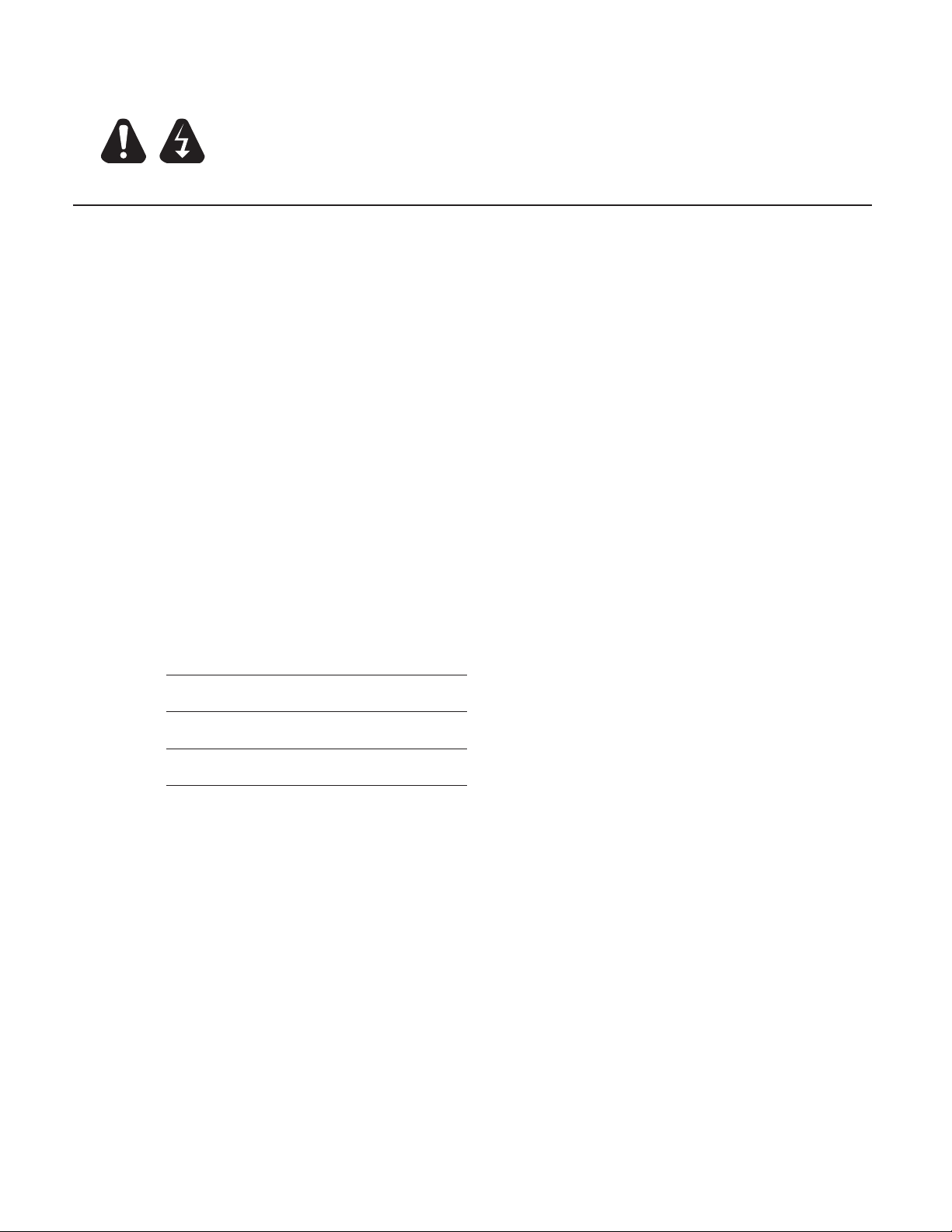
2
These symbols are intended to alert the user to the presence of
important operating and maintenance instructions in the manual
accompanying the appliance.
RETAIN THIS MANUAL FOR FUTURE REFERENCE
NOTICE
Using any part other than genuine Star factory supplied parts relieves the
manufacturer of all liability.
Star reserves the right to change specications and product design without
notice. Such revisions do not entitle the buyer to corresponding changes,
improvements, additions or replacements for previously purchased
equipment.
Due to periodic changes in designs, methods, procedures, policies and
regulations, the specications contained in this sheet are subject to change
without notice. While Star International Holdings Inc., Company exercises
good faith efforts to provide information that is accurate, we are not
responsible for errors or omissions in information provided or conclusions
reached as a result of using the specications. By using the information
provided, the user assumes all risks in connection with such use.
MAINTENANCE AND REPAIRS
Contact your local authorized service agent for service or required maintenance.
Please record the model number, serial number, voltage and purchase date in the area below and have it ready when
you call to ensure a faster service.
SAFETY SYMBOL
Model No.
Serial No.
Voltage
Purchase Date
Business 8:00 am to 4:30 p.m. Central Standard Time
Hours:
Telephone: (314) 678-6303
Fax: (314) 781-2714
E-mail Parts@star-mfg.com
Service@star-mfg.com
Warranty@star-mfg.com
Website: www.star-mfg.com
Service Help Desk
Authorized Service Agent Listing
Reference the listing provided with the unit
or
for an updated listing go to:
Website: www.star-mfg.com
E-mail Service@star-mfg.com
Mailing Address: Star International Holdings Inc., Company
10 Sunnen Drive
St. Louis, MO 63143
U.S.A
2
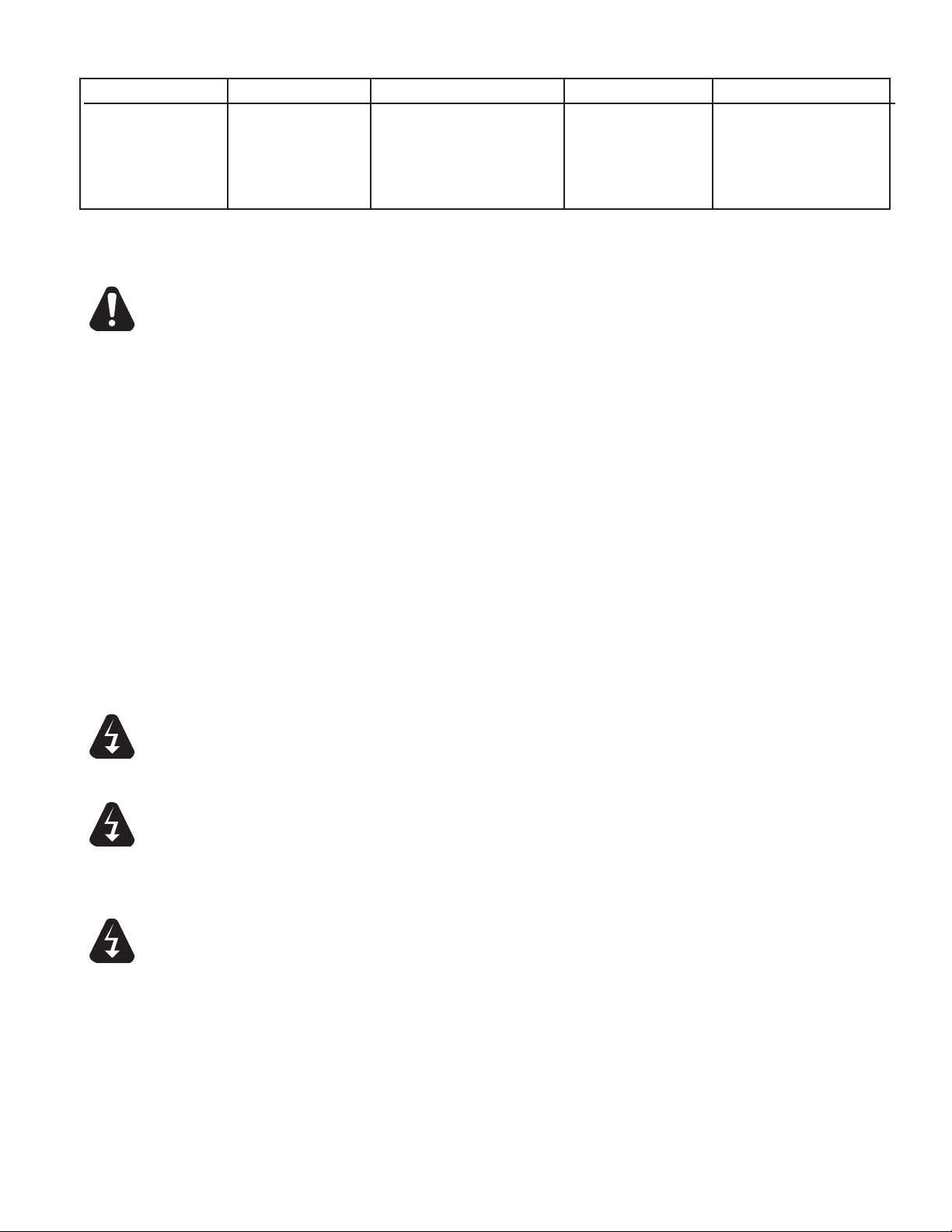
ELECTRICAL SPECIFICATIONS
Model No. Volts Rated Wattage Amps NEMA Plug
CG10IT4-120V 120 1800 15.0 5-15P
CG10IT4-120C 120 1800 15.0 5-20P
GR10IT4-120V 120 1800 15.0 5-15P
GR10IT4-120C 120 1800 15.0 5-20P
GR14ITTC-240 240 3600 15.0 6-20P
120C = Canada
GENERAL INSTALLATION DATA
CAUTION
This equipment is designed and sold for commercial use only by personnel trained and
experienced in its operation and is not sold for consumer use in and around the home nor for
use directly by the general public in food service locations.
All shipping containers should be checked for freight damage both visible and concealed. This
unit has been tested and carefully packaged to insure delivery of your unit in perfect condition.
If equipment is received in damaged condition, either apparent or concealed, a claim must be
made with the delivering carrier.
Concealed damage or loss - if damage or loss is not apparent until after equipment is unpacked,
a request for inspection of concealed damage must be made with carrier within 15 days. Be
certain to retain all contents plus external and internal packaging materials for inspection. The
carrier will make an inspection and will supply necessary claim forms.
VENTILATION AND CLEARANCES
The installation of any components such as a vent hood, grease extractors, and/or re
extinguishing systems, must conform to their applicable nationally recognized installation
standards and/or local building codes.
ELECTRICAL CONNECTION
WARNING
Before making any electrical connection be sure to read the data plate located at the
bottom of the unit.
WARNING
CONNECT/PLUG UNIT INTO DEDICATED A.C. LINE ONLY SPECIFIED ON THE
DATA PLATE OF THE UNIT.
ELECTRICAL GROUNDING INSTRUCTIONS
WARNING
This unit is equipped with a 3-prong (grounding) plug for your protection against shock hazard
and must be plugged directly into a properly grounded 3-prong receptacle.
DO NOT CUT OR REMOVE THIS PLUG OR GROUNDING PRONG FROM THE
PLUG.
3

INITIAL START UP
Level unit using the adjustable feet under the unit (approximately 1/2" adjustment).
Unpack the grill and put the owner's manual in a safe place for future reference. If rust is
visible on the grill, use a non-metallic scouring pad and scrub off the surface rust. Wipe down
the exterior and grilling area with a damp cloth. Take the grill to a ventilated area and turn
the thermostat to 8-9 to burn off the factory oil. The "burn off" is complete when the smoke is
gone (approximately 30 minutes). Brush any debris from the grill surfaces. Allow the grill to
cool and place it in its permanent position.
SEASONING THE COOKING SURFACES (Non-Chrome Only)
FIRST TIME SEASONING
Follow your company/corporate guidlines for seasoning cooking surfaces. or
1. Bring the grill to 300°F and leave it on while doing the next three steps.
2. Brush the cooking surfaces with a release agent. If using an aerosol agent,
rst apply into a cup and then brush onto cooking surface.
3. Let sit for 20 minutes, and then wipe clean using a warm damp cloth.
DAILY SEASONING
The grill should not require much seasoning while in use. In most cases, brush a light coating
of the baking release agent in the morning and occasionally throughtout the day will be enough
to prevent any sticking. It is not necessary to spray before grilling each item.
SETTING THE TEMPERATURE
The thermostat control knob is used to set the temperature to your requirements. The maximum
set point is 550°F (288°C), the minimum set point is 175°F (79°C).
Knob Position Approx. Temp
1-2 175°F / 79°C
3 200°F / 93°C
4 250°F / 121°C
5 300°F / 148°C
6 350°F / 176°C
7 400°F / 204°C
8 450°F / 232°C
9 500°F / 260°C
10 550°F / 287°C
PROGRAMMING THE TIMER
The timer may be factory pre-set. If changes are required follow these steps:
1. Press and hold the PGM button located on the left side of the display.
2. Press and hold one of the buttons (1 through 4) that needs to be programmed. After
approximately 1 second, the display window will show "_ _ _." When this is displayed, let
go of the buttons.
3. Enter the 3-digit security code. As the digits are entered, the corresponding horizontal bar
will move from the bottom to the center. The security code will not be displayed. Once
the correct security code is entered, the display will be the current time of the selected
button.
4. Change the time by pressing and holding the
button to increase the time or the button to decrease the time.
5. Once the correct time is displayed, press the PGM button to save the time.
6. One can now change the time by pressing another button and repeating steps 3 and 4.
7. When programming is complete, exit the programming mode by not pressing any buttons
for 15 seconds.
4
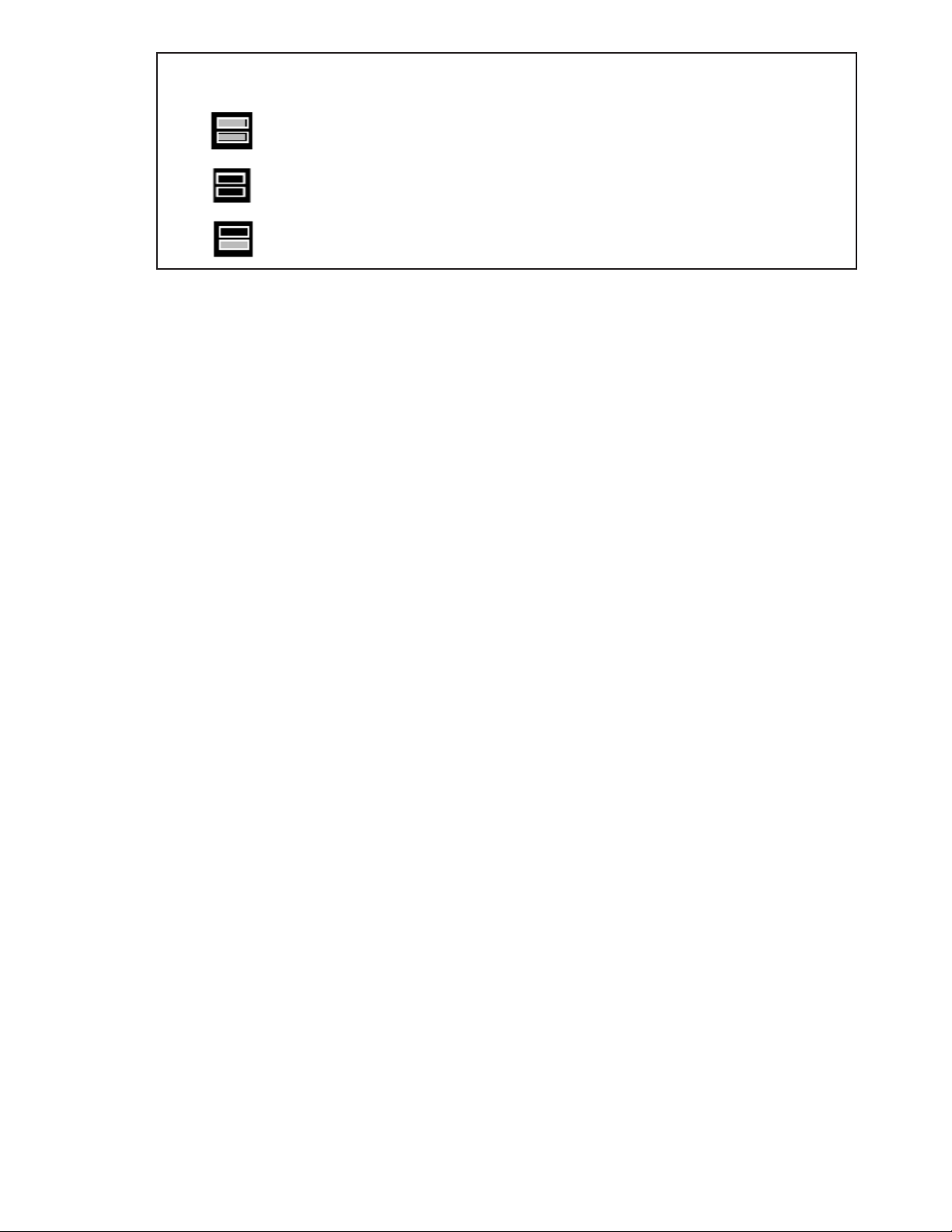
ON/OFF/ON TOGGLE SWITCH (CG10IT & GR10IT ONLY)
The switch turns the unit on and off. The switch has three positions:
With the switch in this position, both top and bottom platens will heat.
With the switch in this position, neither platen will heat; the unit is OFF.
With the switch in this position only the bottom platen will heat.
DAILY OPERATION
Make sure the unit is plugged into the proper voltage and amp specied on the nameplate.
1. Turn the electrical power of the unit ON by placing the switch in either the up or down
position. IMPORTANT: The heat will not start until the thermostat is also turned to the
heating position, approximately 2 or higher on the dial.
2. To start heating, turn the temperature knob to the desired setting.
Initial start-up heating time is approximately 30 minutes.
3. Place product(s) on the bottom cooking surface.
4. Close the lid if the top if also ON. If the top is OFF, the unit can be operated similar to a
griddle.
5. Press the desired button (1 through 4) on the timer.
The timer countdown will begin regardless of what button is pressed.
6. When the countdown reaches 0:00, the display will ash and the unit will beep.
To turn off the beeping, press the same button (1 through 4) used to start the
countdown.
NOTE: If one wants to end a countdown, the same button (1 through 4) can be
pressed at any time in the countdown cycle. The display will return to the programmed
time for that button.
7. Raise the lid to the open position and remove the product(s).
8. For best performance, keep the lid closed when products are not being cooked.
OPERATING HINTS AND SAFETY
Disconnect power to the unit with the switch at the end of each day of operation. Do not leave
the unit in operation without an attendant.
Turn the thermostat down to 200°F (93°C) during idle periods. It will take only a few minutes
to regain operating temperature. Use a spatula to push excess grease into the grease drawer
after each load of food is cooked. This will reduce smoking of hot grease and carbonizing.
Do not leave the unit at high temperatures when not in use or during idle periods.
This will cause food particles and grease lm to carbonize.
"Season" cooking surfaces with non-salted vegetable oil to reduce product sticking.
MONTHLY LUBRICATION/INSPECTION
Apply two (2) drops of non-toxic mineral or vegetable oil to counter balance shoulder rivets
and plastic spacers.
Check and clean rollers to make sure they are rolling and not sliding on the cam surfaces of
the counterbalance. Check the bolts, screws and nuts; tighten if necessary.
5
