Page 1

Handbook for the Starlight Xpress AO unit
Issue 1 21/8/2005
Handbook for the Starlight Xpress SXV-AO unit
Thank you for purchasing an SXV-AO active optics unit. This device should give you
much improved guiding accuracy with almost any telescope and mount. Please read the
following manual which will explain how the device operates and the best ways in which
it can be applied to your optical system.
The principle of operation:
The SXV-AO device provides an effective method of removing the effects of rapid
guiding errors from CCD images. All but the most expensive telescope mounts suffer
from rapid gear errors during guiding and such errors are very difficult to correct when
the only control method available is to send speed corrections to the drive motors. A
device which can adjust the image position by rapidly deviating the optical path, can
correct for such errors very quickly and without the associated settling time issues.
Page 2

Handbook for the Starlight Xpress AO unit
Issue 1 21/8/2005
The most common method of shifting an image for AO purposes is to use a ‘tip-tilt’
mirror to reflect the beam through a variable angle. This works well, but deviates the
optical path through 90 degrees and takes up a considerable back focal distance. Its
motion sensitivity is also affected by the distance between the mirror and the CCD. A
‘straight though’ device is more convenient and optically shorter, so the SX unit was
designed with this in mind. A secondary advantage of the straight through design is that it
is possible to construct a system that has a well defined optical deviation for a defined
input signal. This means that the ‘sensitivity’ of the system in pixels shift per input step is
essentially constant and is independent of the optical system used and the distance
between the CCD and AO.
The AO element is a Multi-coated AR bloomed plane-parallel optical window with a
thickness of 12mm and a diameter of 40mm. This element can be tilted by up to
approximately +/- 3 degrees, by rotating four small stepper motors at the periphery of the
aluminium carrier plate. Converging light from the telescope objective lens or mirror,
passes through the window on its way to the CCD chip, but is essentially unaffected
when the window is perpendicular to the beam. However, when the window is tilted, the
converging beam is displaced by an amount which can be defined as approximately
0.075mm per 1 degree of tilt. The maximum image deviation is therefore approximately
+/- 0.15mm in both the X and Y planes. This corresponds to about +/- 23 pixels on the
CCD of an SXV-H9 camera.
The AO unit is usually controlled by serial data from an RS232 port. This port can be one
of those provided on most PCs, or the serial interface of an SXV camera (if supported by
the software package in use). A USB to serial adaptor can also be used on a PC without
native serial ports. The serial data input of the AO is an RJ11 socket and so a lead with an
RJ11 to 9 pin ‘D’ style socket is provided to enable connection to a standard serial port.
The computer port should be set to 9600B, 8 bits data, 1 stop bit, no parity.
A typical application of the AO unit for off-axis guiding:
The following diagram shows how the AO unit may be used with the optional off-axis
guider (OAG) and an SX CCD camera. This is likely to be the normal configuration for
most imagers, as it offers accurate guiding which is free of flexure and mirror shift
problems. The OAG consists of a short aluminium barrel with a pick-off prism which
feeds light to an SXV guide camera, mounted at the end of a short extension tube. The
guide camera position is designed to be close to the correct focal distance when a
Starlight Xpress camera is mounted on the main optical output of the OAG and brought
into focus. Any small errors may be corrected by loosening the two set screws in the
threaded collar and sliding the camera into the correct position.
The OAG is attached to the AO unit by two set screws which engage with a grooved ring
at the output of the AO assembly. Please note that the guider barrel should be oriented so
that it projects along the line which joins the North and South motors. When located
properly, the two RJ11 sockets on the AO will be at the bottom of the unit, diametrically
opposite to the guider barrel. The long axis of the CCD in the guide camera should be
Page 3
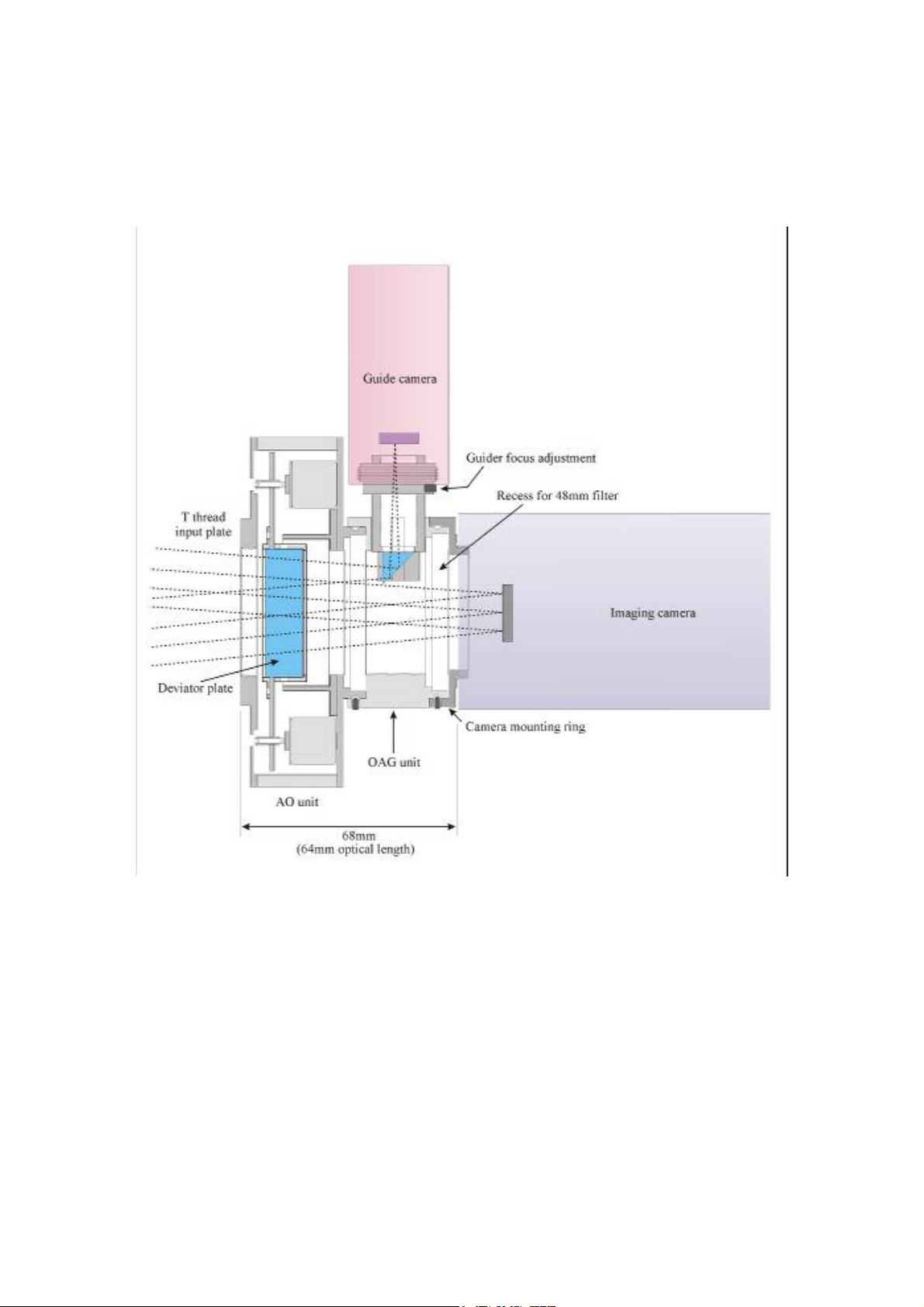
Handbook for the Starlight Xpress AO unit
Issue 1 21/8/2005
oriented so that it is parallel to the AO backplate. This can be seen in the picture at the
front of this handbook, as indicated by the orientation of the guide camera socket.
The imaging camera is attached to the rear of the OAG, using a suitable adaptor ring.
Two types are supplied – one with a ‘T’ thread for the SXV-H9/9C and M25C and one
with an M42 thread for the rest of the SX range. The orientation of the camera is adjusted
by loosening the two set screws and rotating the ring into the required position. As the
camera is not involved with collecting guiding information, it may be set at any angle.
However, the pick off prism may cause shadowing if the long axis of a large chip is set in
the vertical plane.
Both the AO unit and the OAG have recesses which will take a 48mm filter. When using
the OAG, it is an advantage to use the recess inside the camera mounting ring, so that the
guide camera sensitivity is not compromised by any filters that you may add. This is
Page 4

Handbook for the Starlight Xpress AO unit
Issue 1 21/8/2005
especially useful if you image with narrow band filters, such as H-alpha. A light pollution
rejection filter, such as an IDAS P1 or P2 might be best added at the output of the AO
unit, where it will improve the guide star contrast, as well as improving your camera
images. Note that the recesses are not threaded and so you should be careful that a filter
does not fall out and get damaged when dismantling the unit.
N.B. Although the SXV-AO was designed for operation with an SX camera, it is
possible to attach other imagers with an appropriate adaptor and still use the AO via one
of our USB2 interface boxes. The USB2 interface provides a convenient way to read and
control the SXV guide camera, even when no SX main imager is in use. You will need to
organise the alternative camera spacing so that it may be brought to focus simultaneously
with the guide camera.
Connecting up the AO electronics for off-axis guiding:
The method of connection will vary slightly, depending on the guiding software in use
and the equipment available. The SX software and AstroArt allow you to use the SXV
port divider box for serial control of the AO unit and so you might prefer to use this
method to cut down on the number of cables required. At the time of writing, Maxim DL
does not offer an option to connect via the divider box and so a serial cable from the PC
COM port will be required if you use Maxim. PCs with no COM port can use a
commercially available USB to serial interface for the connection.
1) Connect the serial to RJ11 cable (supplied) into the AO unit input socket.
2) Connect the RJ11 to guider port cable (supplied) from the AO output to the guider
input on the mount. This cable is not essential, but it allows the software to
‘bump’ the mount when the errors become too large for the AO unit. Most lowercost mount users will find it necessary for long exposure times.
3) Connect the guide camera to the socket on the SXV imaging camera, or the socket
on the SXV interface box (used with older parallel port imaging cameras, or when
imaging with other makes of camera). Include the port divider box in this cable, if
you intend to use this for serial control (Fig 1).
4) Connect the serial to RJ11 cable to the appropriate port divider output, or to the
RS232 cable from your PC (Fig 2).
5) Connect the AO power lead to the power supply block.
Page 5

Handbook for the Starlight Xpress AO unit
Issue 1 21/8/2005
.
Fig 1
Fig 2
Page 6

Handbook for the Starlight Xpress AO unit
Issue 1 21/8/2005
Connecting up the AO electronics for STAR2000 guiding:
STAR2000 guiding does not require the OAG unit and the camera may be attached
directly to the AO. As with off-axis guiding, there is more than one way to connect up the
AO for STAR2000 use. Figure 3 shows the most likely way for most users to connect for
serial control via the PC. Other alternatives include serial control via a port divider on an
SXV output and parallel control from the RJ11 guider output of an SXV camera.
Fig 3
General pointers:
When the AO unit is first attached to the telescope, it is necessary to arrange the off-axis
guide camera, or the STAR2000 camera, so that the East – West AO axis is parallel to the
long axis of the guide image. This is easily done by viewing the guider or camera chip
through the front of the AO window. Hold the AO unit so that the two RJ11 sockets are
at the bottom and ensure that the guider chip is visible as a horizontal rectangle as seen in
the off-axis prism. A STAR2000 camera chip should also appear as a horizontal rectangle
in this view.
Page 7

Handbook for the Starlight Xpress AO unit
Issue 1 21/8/2005
The SXV-AO can execute an image position correction in a few milliseconds, but the
effective correction rate is limited by the brightness of the guide star and the download
speed of the guide camera image. For best results with a poor telescope mount, you need
to choose as bright a star as possible and use a small guide window. Binning the guide
camera image will also help.
The orientation of the AO assembly is normally arranged so that the East-West RA drift
direction is along the long axis of the guider chip. However, there is no reason to conform
to this if the mount corrections can cope with the non-standard orientation. In this case,
you can rotate the entire unit about the optical axis for optimising the image orientation
or for finding a suitable guide star.
When attaching the AO unit to a T thread adaptor, be careful to ensure that the male
thread does not project into the AO body. Any projection can interfere with the
movement of the image displacer and may jam the unit. If the thread is too long, add a
thin card or plastic washer between the adaptor and AO front plate.
Page 8

Handbook for the Starlight Xpress AO unit
Issue 1 21/8/2005
During extreme movement of the displacer, the motors may encounter excessive friction
and fail to start. The ‘centre’ command will normally overcome this, as it switches to a
much lower speed, high-torque stepping rate after 5 seconds of failure to move. However,
in the worst case, you can rotate the motors manually by inserting a small screwdriver
through the holes in the front plate. Be careful not to rotate them too far, as only 4 turns is
required to move the drive through its entire range. Adjust each motor until its shaft
rotates as freely as possible before using the ‘centre’ command again.
Using the AO system:
The following instructions are based on the software provided by Starlight Xpress and
will be different for other control programs. Please read the relevant help files if you are
using AstroArt or Maxim DL. I also assume that you are using the off-axis guider and
serial control of the AO.
Open the camera software and check that it recognises the presence of your main camera.
Now open the ‘Set program defaults’ menu (under ‘File’) and check that the serial control
settings are appropriate to your system. For instance, if you are using a serial port on the
PC to drive the AO unit, check the ‘AO unit available’ check box and then set the PC
COM port number. The ‘Select half rate’ box is to slow down the mount corrections that
will occur if the AO unit exceeds its useful range. You may find this useful if you have a
mount with rather erratic drives, such as an SCT on a fork mount. Now save the program
defaults and return to the main program window.
Select the main camera icon (4 from the left) and use a short exposure time to see if there
are any stars visible. Adjust the main telescope focus until you have a well focused star
field in the main camera image.
Now click on the ‘Autoguider’ icon (5 from the left) and you will see the guider window
and control panel. Select a 1 second exposure time and move the ‘Stretch image’ slider to
‘Maximum’. Press the ‘Start’ button and you should see a guide camera image appear in
the image window. At this point, there may be no stars visible, as the guider focusing
might be seriously in error. If no stars are seen, try increasing the guide exposure to 3 or
more seconds until you can detect some stars. Now use the Allen key provided to loosen
the two set screws in the guider retaining collar and then gently slide the guider
backwards and forwards until a sharp star image is seen. Note that the image might be
distorted by the telescope optics, as it is well ‘off axis’. Once focused, re-lock the collar
in place, making sure that the guide camera orientation is with the input plug parallel to
the AO backplate. Briefly blip one of the RA buttons on your telescope handset and
ensure that the stars drift parallel to the long axis of the guider window – if not, rotate the
entire AO assembly about the telescope axis until they do so. Now check that the AO
mode is set for ‘serial’ and make sure that you have selected the correct AO control port
if you are using the splitter box (ser1 or ser2). Press the ‘Use default’ to temporarily set
the guiding speed of the AO. You now have the system ready to test, so proceed as
follows:
Page 9

Handbook for the Starlight Xpress AO unit
Issue 1 21/8/2005
Find an interesting object or starfield to image and adjust the ‘scope until a convenient
guide star can be seen in the guider field. Ideally, the star should be easily seen in an
exposure of only 0.1 seconds and, if necessary, binning may be used to gain sensitivity.
Once the guide star is identified, press the ‘Centralise AO’ button and watch the star
image – it should cycle through a cross shaped figure and then settle after about 2
seconds. Now press ‘Select guide star’ and click on the star which you think best suited
to act as your guide reference (bright and isolated). You can now press the ‘Train’ button
and the AO will cycle automatically while measuring the system sensitivity. If the
training cycle is successful, new rate values will be generated, although they will
probably be much the same as the default values. If the calibration fails, it will probably
be due to one or both of the AO direction settings being wrong. The defaults in the
software are for a guide camera mounted as shown in the frontispiece picture of the AO
assembly, with its indicator LED towards the camera end of the AO barrel. You can
either rotate the guide camera to this position, or try swapping the AO up/down and
left/right check box settings. Once you have the directions set and the motion rates
determined, calibration of the AO will not be necessary in future sessions as it is a
constant factor for all ‘scopes. Only one other setting is still necessary. This is the
calibration of the mount for ‘mount bumps’ during your guiding session. Although the
AO can take care of the small and rapid guiding errors, there will be steady drifts of the
telescope drive which will slowly shift the AO to the limits of its motion range. To
combat this effect, we need to send occasional corrections to the mount (‘bumps’) in
order that the AO remains near to the centre of its operating range. A relatively easy way
in which to determine the settings required is to set the AO guiding on your selected
guide star (press ‘Start guiding’) and then use the hand controller to move the star slightly
East or West until the data boxes on the guider image start to show offset values of more
than 50 steps. At this point you will see the text ‘Move mount’ appear, along with a
direction indication. If the result is that the AO error falls rapidly below 50 steps, then the
mount direction and rate is about right, but any sign that the error is rapidly increasing
will show that the ‘Swap e/w’ or n/s direction is incorrect. Stop the guiding, reverse the
‘Swap’ box for that direction and try guiding again. Once you have both directions set
correctly, you can experiment with the mount speed (pixels per second) settings to
optimise the amount of correction applied – ideally you want the mount correction to
move the AO back to the ‘zero offset’ position, but there is a large tolerance on this.
You are now ready to take an AO guided image!
Re-centralise the AO unit, select your guide star and then press ‘Start guiding’. Once the
guide star image is stable, press the main camera icon and set your image exposure time
in that dialog box. Now press ‘Take photo’ and wait for the result to appear!
Updating the AO firmware:
From time to time, improved versions of the AO firmware will become available and will
be posted on the Starlight Xpress web site. The AO unit is provided with a means of
updating its internal firmware via the PC serial port. You will need the serial cable as
provided with the AO unit and this should be connected between the AO unit input
Page 10

Handbook for the Starlight Xpress AO unit
Issue 1 21/8/2005
socket and the serial port of your PC. The updating procedure also requires the power
supply to be connected to the AO.
1) Download the latest version of the updater software from
http://www.starlight-xpress.co.uk/SXV-AO.htm
2) Uninstall any previous version of AO Updater using the Add/Remove Programs in the
Control Panel.
3) Install AO Updater software by executing the ‘Setup.exe’ file.
4) Connect AO to a PC serial communications port (COM1 is default).
5) Power up the AO unit.
6) Start the AOUpdater program by clicking on the screen icon.
7) If you are not using COM1 then use the Settings menu to select another COM port.
8) Press the CONNECT button (if unsuccessful then refer to the HELP file).
9) Press the SELECT button and OPEN the activoxxx.hex file (xxx = version number).
The default directory for the hex file is
C:\Program Files\Starlight Xpress\AOupdater\Hex\
10) Press the UPDATE button and wait for about 60 seconds to complete the
programming. The ‘Petrol gauge’ bar will show the state of progress. Do not open or
switch to any other applications while programming is taking place!
11) Once successfully updated, exit the AO Updater program and turn the power to the
AO OFF. Wait 5 seconds then switch the power back ON. The AO is now ready for use.
The Active optics command set.
This information is provided for users who wish to write their own control programs.
The serial mode command list
Char 1Char 2Char 3Char 4Char 5Char 6Char
7
K Find Centre K
G N 0 0 0 0 1 AO 1 step North G or L
G S 0 0 0 0 1 AO 1 step South G or L
G T 0 0 0 0 1 AO 1 step East G or L
Result Return
(hit limit)
(hit limit)
Page 11

Handbook for the Starlight Xpress AO unit
Issue 1 21/8/2005
(hit limit)
G W 0 0 0 0 1 AO 1 step West G or L
(hit limit)
M N 0 0 0 0 1 Mount 1 step N M
M S 0 0 0 0 1 Mount 1 step S M
M T 0 0 0 0 1 Mount 1 step E M
M W 0 0 0 0 1 Mount 1 step W M
R Centre at low
speed (unjam)
L Get Limit switch
status
V Code version
number
X Handshake Y
U Update firmware U = Success,
Parallel mode - the pulse width input specification
In pulse width mode, the input is a pulse width encoded signal with four direction lines
and a common ground, similar to that used for telescope mount control. However, the
pulse width per motor step is greatly reduced, so as to minimise the response time. The
minimum control pulse width is 10mS, which steps by 1 step in the appropriate direction.
Longer pulses follow in a linear progression, increasing by 1 motor step for each 10mS
incremental increase in pulse length. Note that only ONE input can be low at any one
time, otherwise other control functions may be inadvertently initiated.
Various different functions can be triggered by ‘abnormal’ input pulse patterns. The most
useful of these is the ‘centre’ mode, which should be used before beginning any guiding
sequence. In this, the inputs are all taken low and then simultaneously released. The AO
unit will then rapidly cycle between its limit switches and adjust the window to be
centred in the dynamic range and normal to the incoming light. Other functions include
the transmission of commands through the AO system to the mount (for ‘bumping’ the
mount position) and various setup modes, mostly used for calibration during assembly.
Please note that mount commands in serial mode can take place while further AO
commands are being received and acted upon. This allows the AO unit to follow the
mount correction and ‘back off’ the AO error without trailing the image. This is not
available in parallel mode at the present time, but may be added later. Be careful not to
send multiple commands without allowing time for the previous one to complete.
K
Character
with an ASCII
value between
0x30 and
0x3F
V + 3 digits
Z = Fail
Page 12

Handbook for the Starlight Xpress AO unit
Issue 1 21/8/2005
The command list for parallel mode
Please note that negative logic is used for all commands – an ‘active’ input is pulled
down to the ground (0v) rail. The directions of movement are based on an inverted image
and with the AO unit arranged with its North-South axis at 90 degrees to the Declination
axis.
Guiding functions
East North South West Function
0 0 0 0 Find Centre /
Switch from
serial to parallel
mode
1 1 1 0 AO West
1 1 0 1 AO South
1 0 1 1 AO North
0 1 1 1 AO East
0 0 0 1 Mount West
0 0 1 0 Mount South
0 1 0 0 Mount North
1 0 0 0 Mount East
0 0 1 1 Force low
motor speed
1 1 0 0 Enter set up
mode
Set up mode functions
1 1 1 0 West motor
forward
1 1 0 1 South motor
forward
1 0 1 1 North motor
forward
0 1 1 1 East motor
forward
1 0 1 0 West motor
back
1 0 0 1 South motor
back
0 1 1 0 North motor
Page 13

Handbook for the Starlight Xpress AO unit
0 1 0 1 East motor
0 0 1 1 All motors
0 0 0 0 All motors
0 0 0 1 Enable serial
1 1 0 0 Exit set up
Copyright Starlight Xpress Ltd.
September 2005
Issue 1 21/8/2005
back
back
drive back
drive forward
mode and exit
set up mode
mode
