Page 1

CoStar handbook Issue 1 May 2011
Handbook for the SX ‘CoStar’ guide camera
Thank you for purchasing a Starlight Xpress ‘CoStar’ guide camera. We hope that you will be very
pleased with the performance of this product.
The CoStar is a very compact guider which is powered and operated via a single USB2.0 computer
connection. It also provides an opto-isolated output connection for direct control of most mounts, via
their ‘Autoguider’ sockets. This output is compatible with the ‘ST4’ style of RJ12 connection and
supplies 4 ‘pull down’ direction lines and a common return. Alternatively, you may send the mount
control signals via a serial connection from the guider control computer.
The CoStar utilises a sensitive Aptina MT9M001 mono Cmos imager with an array of 1304 x 1024
pixels in a ‘half-inch’ format. Although the chip is not cooled, it has a low dark signal and readout
noise, so it can be used to guide on faint stars that are beyond the reach of webcams and older CMOS
chip based guide cameras.
The CoStar specification:
Sensor - Aptina MT9M001 Cmos monochrome imager
Pixel count - 1304(H) x 1024(V)
Pixel size - 8.2 x 8.4uM
Barrel size - 32mm dia. x 60mm long (1.25 inch eyepiece push fit size)
Barrel thread - 1 inch x 32TPI ‘CS’ mount lens thread
Input connection - ‘Mini B’ USB socket for USB2.0
Output connection - 5 way JST ‘ZH’ style 1.5mm pitch plug to RJ12 autoguider plug
Output type - Opto-isolated 4 lines (N,S,E & W) pull down with common return line
Download rate - Approx. 10 frames per second in subframe mode
Installing the CoStar:
A new installation will require the driver files SXVIO.sys and Generic.sys, plus the SXVIO_CoStar.inf
file. If you run the ‘Setup.exe’ file on the supplied CD, it will install the drivers and operating software
automatically. If you are installing manually, copy these files into a convenient folder on drive C and
then connect the USB cable to the CoStar. Point the installer at this folder when it asks for the location
of the drivers and you should see it set up the hardware as a ‘BlockIOClass’ device in Device Manager.
Page 2

CoStar handbook Issue 1 May 2011
The CoStar control software is CoStar.exe and the latest version may be downloaded from the Starlight
Xpress web site (http://www.starlight-xpress.co.uk), if necessary. Copy the exe file and dlls into a
folder on drive C and run the exe file to start the software. Alternatively, both ‘PHD’ and ‘Nebulosity2’
support the CoStar and may be preferred. An ‘ASCOM’ driver is available for use with the CoStar (and
other SX cameras). This allows you to use Maxim DL and other ASCOM compatible software, if you
wish. Please visit http://www.daddog.com/ascom/sx/index.html to download the latest version.
The USB and guider output connectors
Using the CoStar:
The CoStar is generally used with a separate guide telescope, or via an off-axis guider. It is designed to
be inserted into a standard 1.25” focuser assembly, but also has a 25mm ‘C’ type camera lens thread in
the front to allow standard CCTV lenses to be attached. Please note that the chip to lens distance is
only 12.5mm and so a ‘CS’ to ‘C’ extension will be needed to permit a standard C lens to reach focus.
Lenses designed for ‘CS’ mount cameras will focus without an extension tube, but many of these
lenses cannot fully illuminate a half-inch format chip, so take care when selecting a lens for this
purpose.
A typical set up might consist of an inexpensive 80mm F5 refractor ‘piggybacked’ onto an SCT, with
the CoStar fitted directly into its focus barrel. Many such telescopes are designed to be used with an
inverting prism ahead of the eyepiece and so the focuser may be too short when the CoStar is inserted
directly. In this case, an extension tube may often be made from a cheap Barlow lens assembly with the
lens removed. This configuration can be seen in the picture below.
Page 3
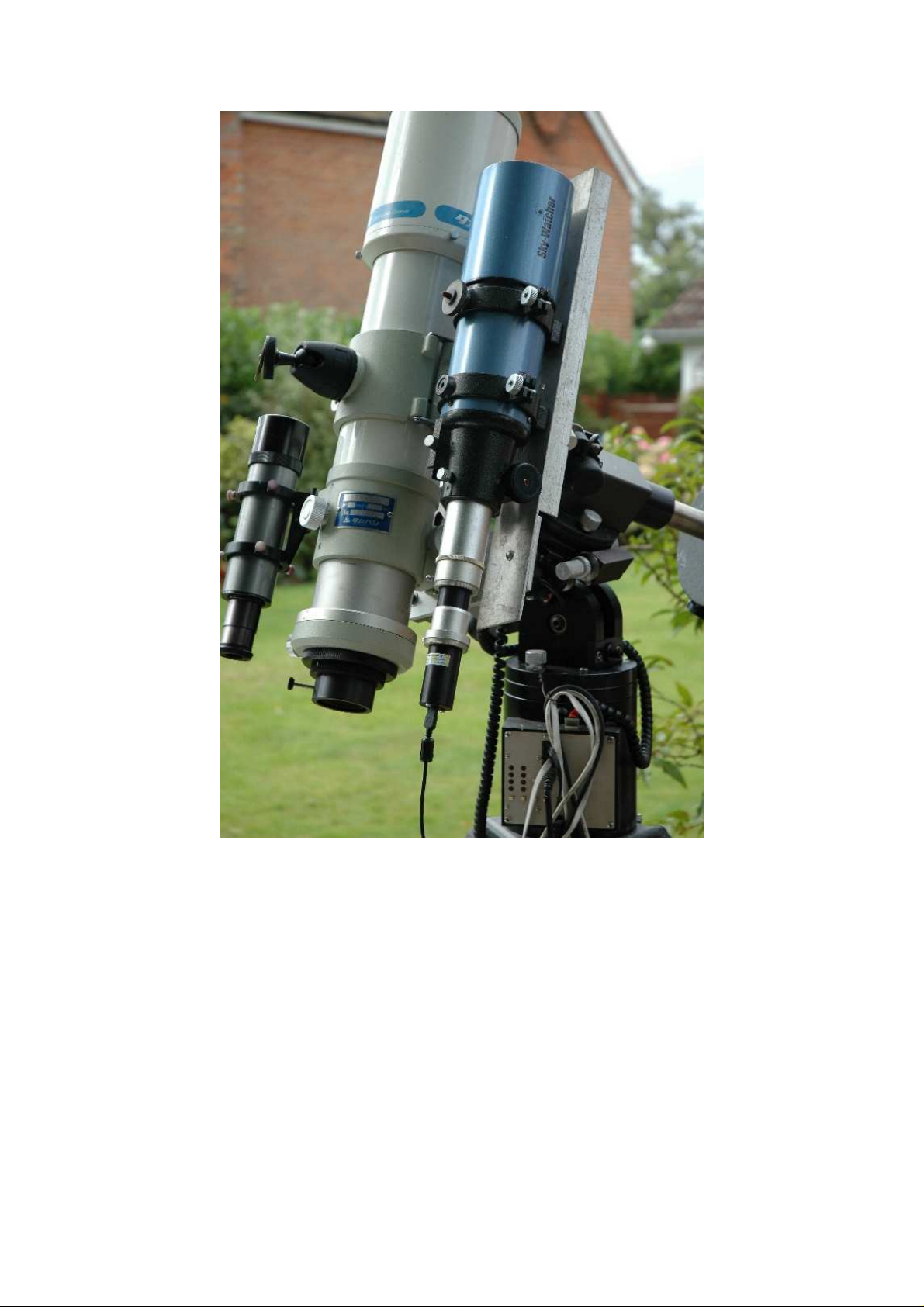
CoStar handbook Issue 1 May 2011
The CoStar attached to an 80mm F5 guide ‘scope
The focal length of your guide telescope is not especially critical for good guiding, as the guiding
software searches for the ‘centroid’ of the guide star image and can resolve shifts of far less than 1
pixel. Using a guide scope with a relatively short focal length (between 300 and 500mm) makes guide
star finding very easy and this is a recommended setup for general purpose guiding.
The control of your telescope mount will depend on what inputs are provided. The CoStar output
connector supplies 4 pull-down lines and a common return line to simulate an ‘ST4’ style autoguider
output. The lines are isolated from the CoStar electronics by opto-isolator chips and so there is no risk
of damage when connecting the outputs to mounts with unprotected electronics. A standard ‘RJ12’
style output lead is supplied with the CoStar and this may be connected to any ST4 compatible
autoguider input socket on the mount. It is also possible to guide by using serial data from the computer
to an RS232 input on the mount, but this will be covered later and is less effective than the direct
hardware connection.
The guiding mode is fixed at 1x1 binned, as Cmos imagers cannot operate in a true 2x2, or higher,
binned mode.
Page 4

CoStar handbook Issue 1 May 2011
Guiding with the Starlight Xpress software
With the CoStar connected to the PC and mount, open ‘CoStar.exe’ and find the ‘Set program defaults’
menu under the ‘File’ heading. If this is the first run of the software, you will get a warning about the
‘ini file not found’, but ignore this and click on OK – you can then open the ‘Set program defaults’
menu. You should see a screen similar to the one shown below:
The settings shown above are generally satisfactory as a starting point, although some will probably
need refinement for best results. In the example shown, the ‘autoguider socket’ on the CoStar is
providing the control signals to the mount, but you might alternatively use the ‘LX200’ mode via the
serial port of the computer, if this is preferred. The Guiding Parameters are set to 6 pixels per second,
which corresponds to the typical drift rate of a 1000mm focal length guide telescope when the mount is
guiding at 0.5x sidereal speed. Longer focal lengths and/or higher guiding rates will require a larger
value to be set so as to avoid excessively fast corrections, which can cause erratic guiding or even
oscillation of the guiding errors to either side of the guide star.
Once the defaults have been set to values which you think will be approximately correct, save the
settings and open the ‘View’ menu. In this you will see an option called ‘Max palette stretch’. Open
this and check the ‘Activate stretch display’ check box. This will automatically boost the image
brightness so that faint guide stars can be easily seen – if necessary, you can adjust the slider for the
best results.
Now click on the camera icon to open the CoStar control dialog, as below:
Page 5

CoStar handbook Issue 1 May 2011
The image box will be empty at this point, but we need a frame to select the guide star from, so use the
guiding options to select a suitable exposure time (say 1 second) and press the ‘Start’ button below the
image box. A sequence of images will be shown and you can refine the image focus and centring as
required. Before attempting to guide, it is wise to check that you have control of the telescope drive via
the CoStar software. This is easily done by pressing the ‘Move Telescope’ buttons at the lower left of
the control box. Check that pressing the arrow buttons causes the star field to drift left, right, up and
down, as appropriate. The LED at the back of the CoStar should change colour when the buttons are
pressed. If all is well, move onto the next step below:
Once a good guide star has been found, press the ‘Stop’ button and then the ‘Select guide star’ button.
You can now click the mouse arrow on the guide star and a green cross will appear, centred on the star
(see above). Don’t select a very bright guide star, as this will result in poor guiding due to saturation of
the core pixels in the star image. The example above shows the region around Vega and it is clear that
Vega itself would make a very poor guide star due to its large saturated core.
Once the guide star is selected, a small box appears with the star coordinates. If they look good, just
click on OK.
Now click on ‘Start Guiding’:
Page 6

CoStar handbook Issue 1 May 2011
After a brief delay, the Guiding Info window will open, as above, and you will see the guide star, along
with error values and a reticule showing the guide star location with respect to the reference position. If
all is well, you should see the guide star location being forced towards the centre position with each
successive guide image. However, it is quite likely that it will be pushed away from the correct
position, due to an error in the guiding default settings. If this is the case, note the direction of travel,
and then reverse the appropriate direction setting in the guiding defaults menu. For example, if the star
moves away to the left or right, try reversing the ‘Swap e/w direction’ setting. If guiding works, but is
sluggish, try reducing the ‘Rate’ setting in the guider settings, or increase it if the guiding oscillates
from one side of the guide star to the other.
Imaging with the CoStar
Although the CoStar is designed as a guide camera, it can give good results as a Lunar and Planetary
imager. In this case, you will probably need to add a Barlow lens ahead of it to achieve a good image
scale. Here is a lunar image, taken with a 104mm F5 refractor + 2x Barlow lens.
Page 7

CoStar handbook Issue 1 May 2011
Page 8

CoStar handbook Issue 1 May 2011
CoStar maintenance
The CoStar guider is designed for a long and reliable life and needs very little maintenance to keep it in
good working order. The only common issue is with dust particles, which collect on the CCD window
and can shade areas of the image field. These are best removed with a quick blast of compressed air
from a ‘Dust off’ aerosol, or similar air blower. More permanent marks may be removed with a drop of
alcohol on a ‘microfibre’ lens cloth.
Dear User,
Thank you for purchasing a Starlight Xpress CCD Imaging System. We are confident that you will gain
much satisfaction from this equipment, but please read carefully the accompanying instruction manual
to ensure that you achieve the best performance that is capable of providing.
As with most sophisticated equipment a certain amount of routine maintenance is necessary to keep the
equipment operating at its optimum performance. The maintenance has been kept to a minimum, and is
fully described in the manual.
In the unfortunate instance when the equipment does not perform as expected, may we recommend that
you first study the fault finding information supplied. If this does not remedy the problem, then contact
Starlight Xpress for further advice. Our message board service on the Starlight Xpress web site will
often provide solutions to any problems.
The equipment is covered by a 12-month guarantee covering faulty design, material or workmanship in
addition to any statutory Consumer Rights of Purchasers.
CONDITIONS OF GUARANTEE
1) The equipment shall only be used for normal purposes described in the standard operating
instructions, and within the relevant safety standards of the country where the equipment is used.
2) Repairs under guarantee will be free of charge providing proof of purchase is produced, and that the
equipment is returned to the Service Agent at the Purchaser’s expense and risk, and that the equipment
proves to be defective.
3) The guarantee shall not apply to equipment damaged by fire, accident, wear an tear, misuse,
unauthorised repairs, or modified in any way whatsoever, or damage suffered in transit to or from the
Purchaser.
4) The Purchaser’s sole and exclusive rights under this guarantee is for repair, or at our discretion the
replacement of the equipment or any part thereof, and no remedy to consequential loss or damage
whatsoever.
5) This guarantee shall not apply to components that have a naturally limited life.
6) Starlight Xpress’s decision in all matters is final, and any faulty component which has been replaced
will become the property of Starlight Xpress Ltd.
For further info. or advice, please call:
Mr Michael Hattey,
Starlight Xpress Ltd.,
The Office, Foxley Green Farm,
Ascot Road, Holyport,
Berkshire,
England. SL6 3LA
Tel: 01628 777126
Fax: 01628 580411
e-mail: michael.hattey@starlight-xpress.co.uk
Web site: http://www.starlight-xpress.co.uk
