Page 1
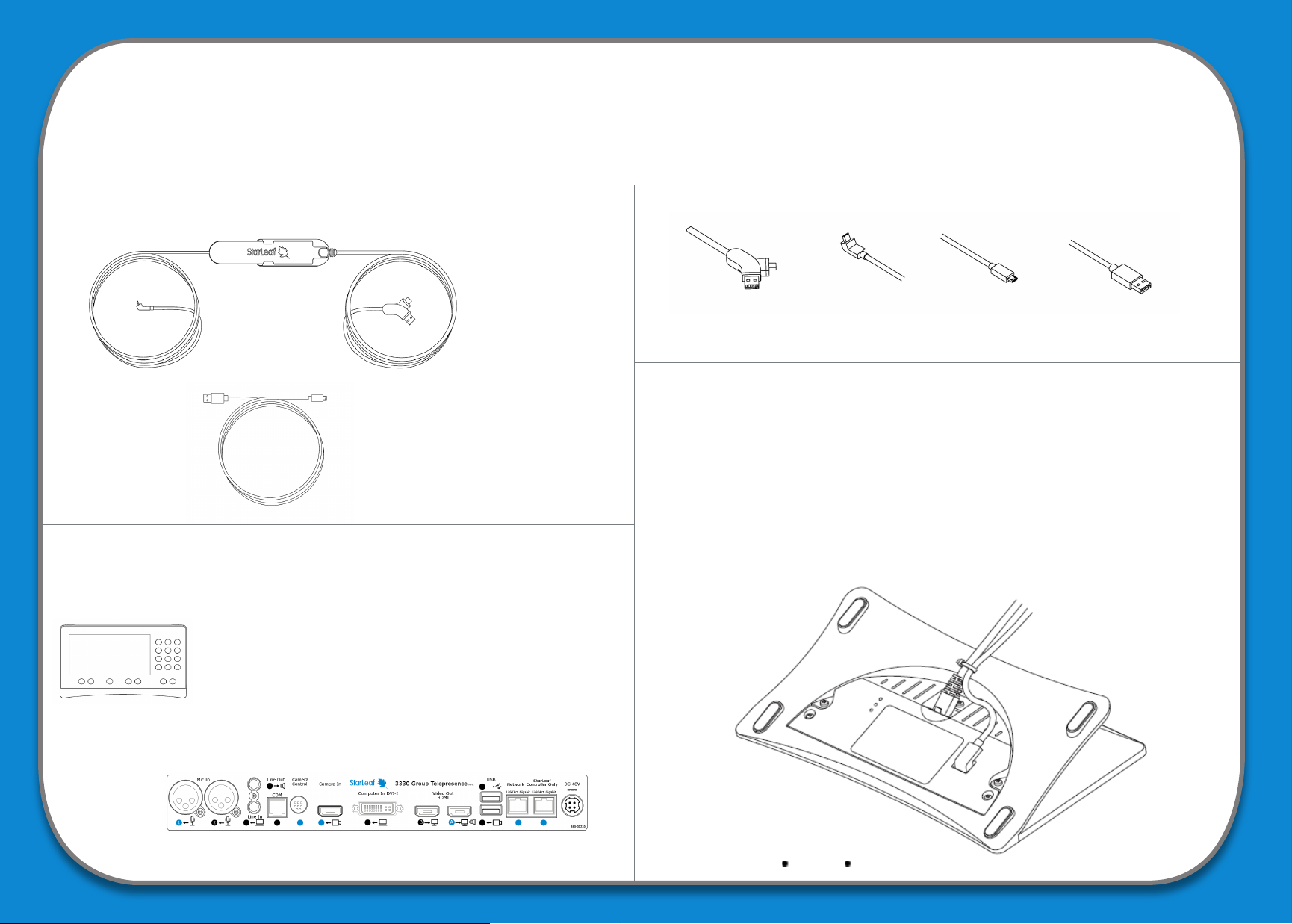
Read this rst: Installing Pronto Cable USB 4100
This information represents a Pronto Cable USB installation for (A) StarLeaf Touch 2036 and (B) StarLeaf Touch 2035 and room system codec.
For more information about installing Pronto with your StarLeaf room system, go to support.starleaf.com/installing
Touch
Pack contents
Pronto
Alternative USB-A cable
Identify your StarLeaf Touch
On the underside of every Touch is a label identifying
whether it is a 2036 or 2035.
Cable connectors
Pronto
Angled micro
USB-B
Micro USB-B USB-A
Option (A) Install with a StarLeaf Touch 2036
Pronto comes with an angled micro USB-B cable tted.
1. Connect this angled cable to the micro USB port on the underside of
the Touch 2036.
2. Remove the cable tie from the bottom of this page.
3. Secure the cable tie tightly around the Ethernet cable and the angled
cable to position them as shown in the image below.
Codec
For a Touch 2036, follow Option (A) instructions
For a Touch 2035, you must connect Pronto directly
to the room system codec. Follow Option (B)
instructions overleaf
480-00320
Page 2
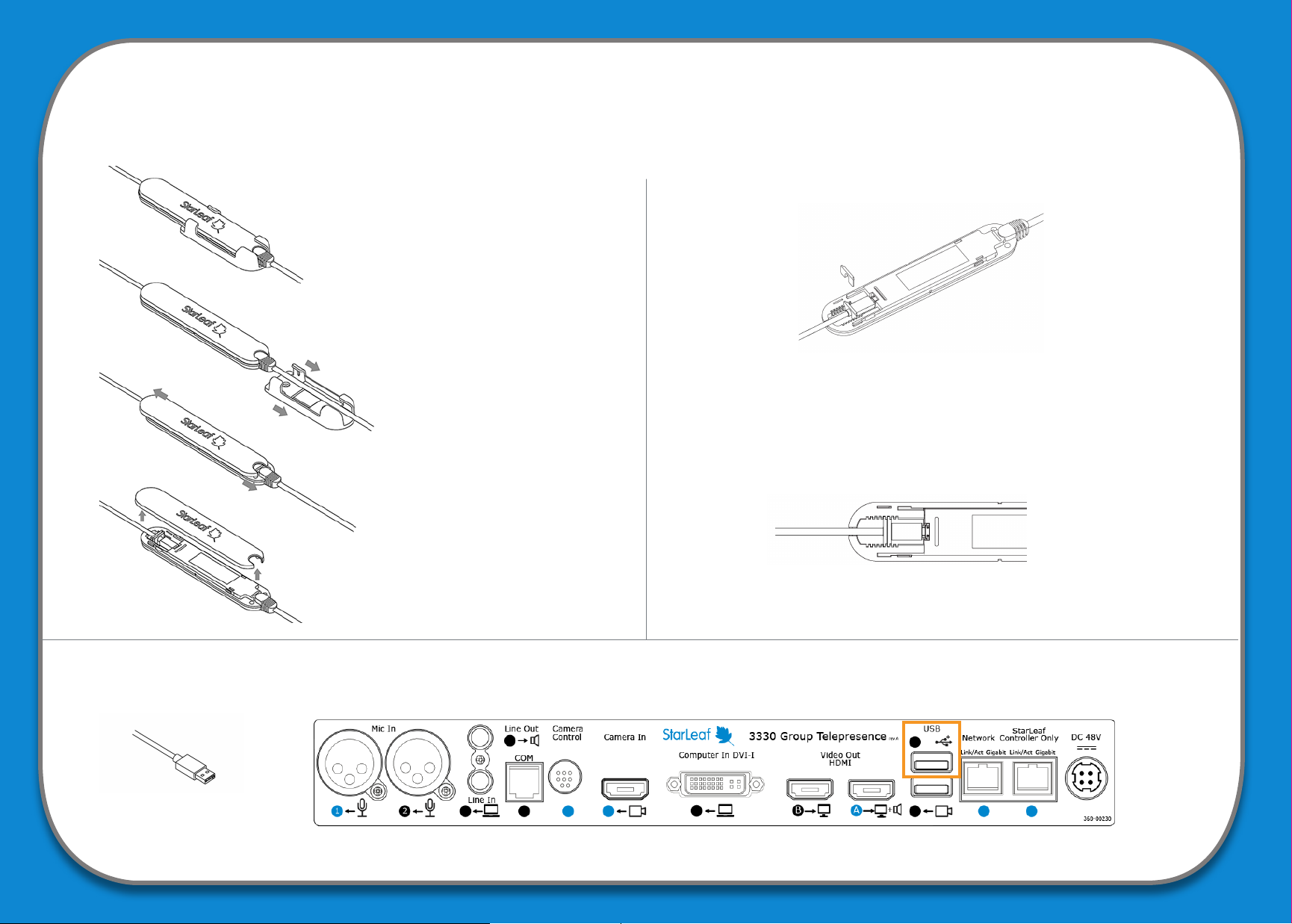
Option (B) Install Pronto with a StarLeaf Touch 2035 or room system codec
If you have a Touch 2035 you must connect Pronto directly to the room system codec. To do this, you must rst remove the angled
micro USB-B cable that is tted to Pronto and replace it with the alternative USB-A cable. Follow the instructions below.
3. Remove the two cable restraints from Pronto and set aside.
1. Slide o the mounting
bracket from Pronto.
2. Slide open Pronto and
remove the cover.
4. Remove the micro USB-B cable from Pronto and replace it with the
alternative micro USB-B cable that has a USB-A connector at the
other end.
5. Replace the two cable restraints tight against the connector end to
ensure that the cable remains in place. You can t the restraints in
either orientation to get the best hold.
6. Replace the cover of Pronto.
7. Slide Pronto back into the mounting bracket (if you require this).
8. Connect the straight USB-A connector of the alternative cable to the top USB port on the rear of the room system codec.
USB-A
480-00320Copyright © StarLeaf March 2019
