Page 1
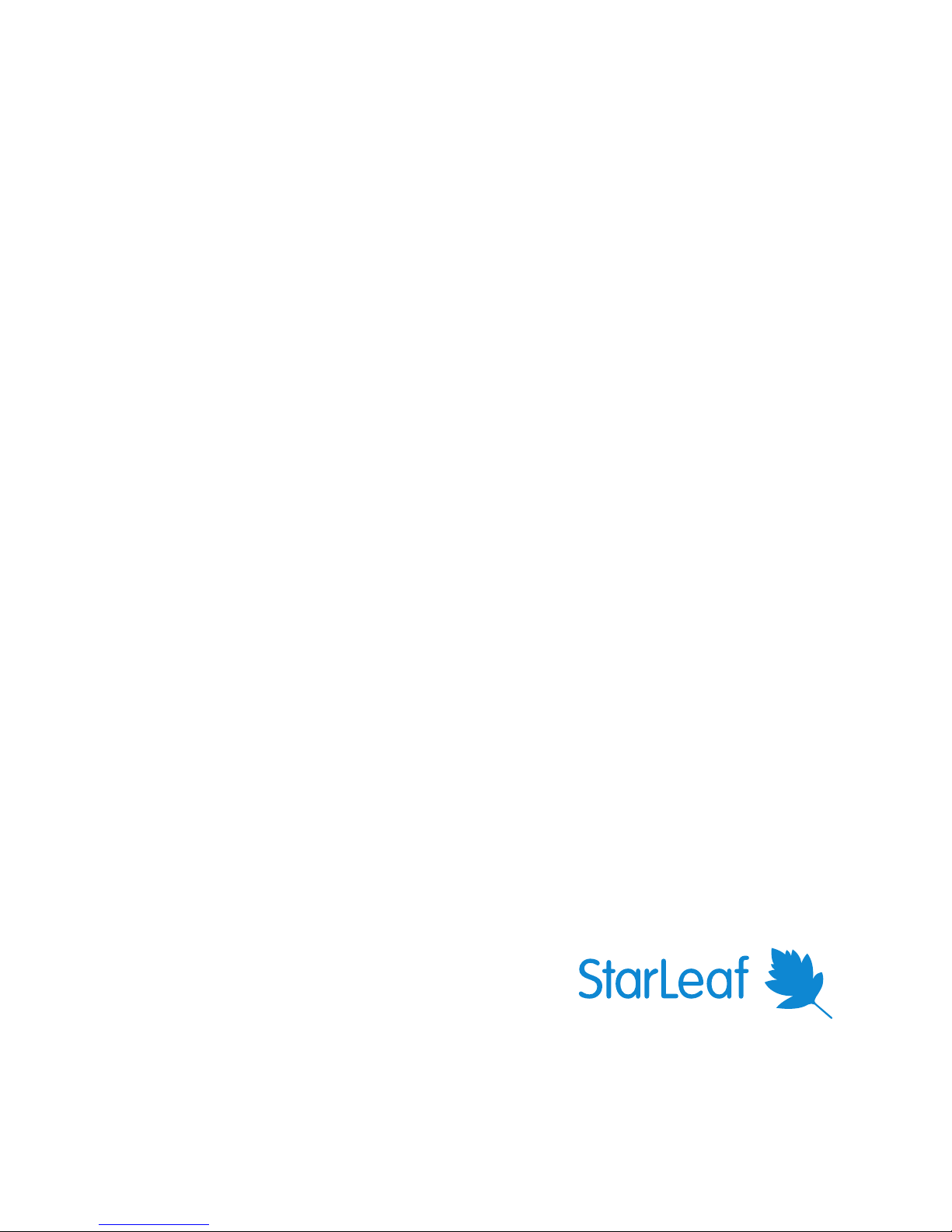
Group Telepresence
Group Telepresence 3351
Group Telepresence 3330 (GT Mini)
User Guide
27 September 2017
Page 2
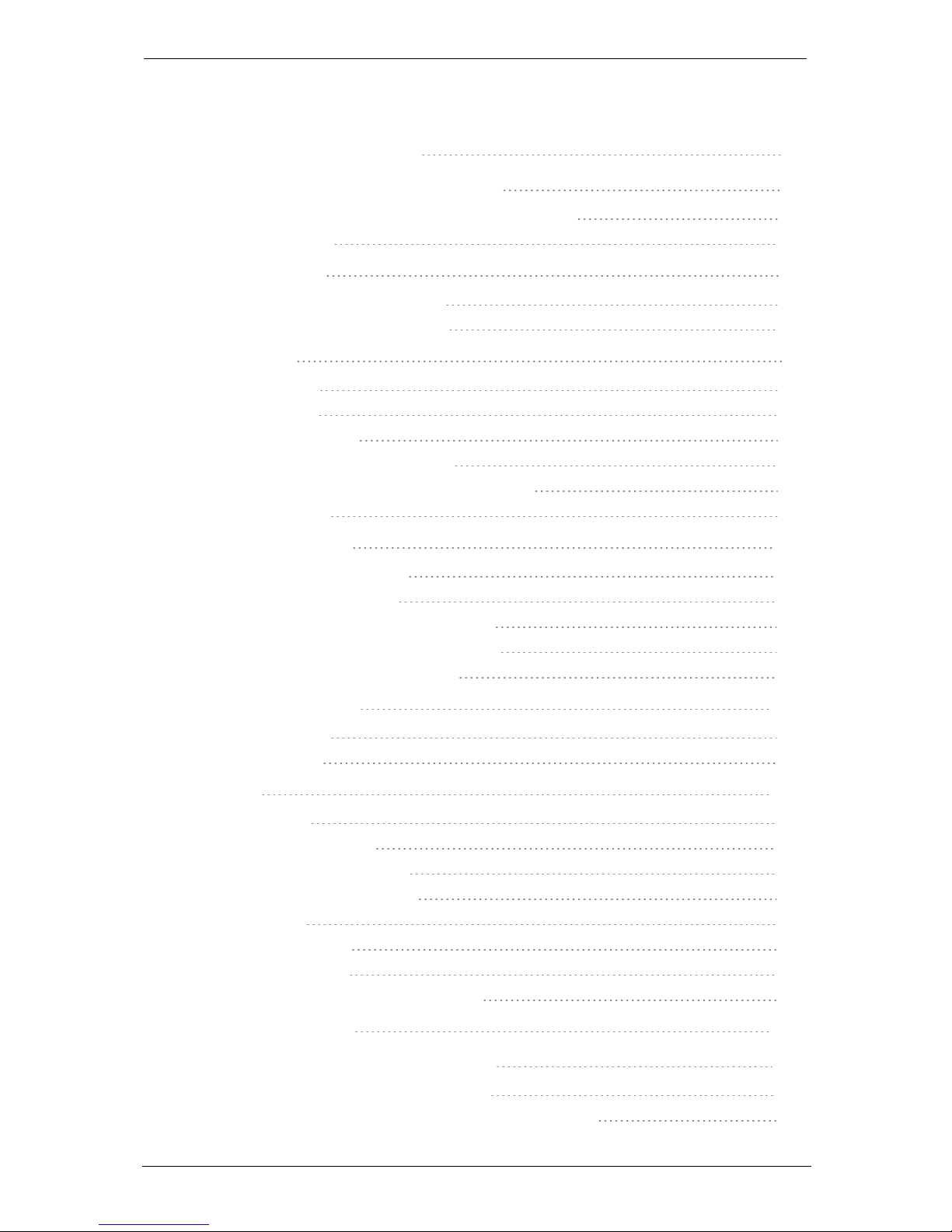
Contents
About StarLeaf room systems 4
Introducing the touchscreen controller 4
Out-of-hours power saving for touchscreen controllers 5
Audio connections 5
The home screen 6
Forwarding calls and Do not disturb 6
Camera control for the PTZ camera 7
Making a call 8
Dialing a number 8
Dialing a favorite 8
Redialing a recent call 8
Searching in the company directory 9
Dialing addresses that include letters or symbols 9
Who can you call? 9
Using in-call features 11
When you are in an audio call 11
When you are in a video call 11
Changing what you see in a video call 12
Changing what they see in a video call 13
Layouts for dual screen room systems 14
Connecting a laptop 16
Sharing the display 16
Sharing the audio 17
Contacts 18
About contacts 18
About personal contacts 18
Adding personal contacts 18
Deleting personal contacts 18
About favorites 20
Creating favorites 20
Deleting favorites 20
Presence and other speed dial icons 21
About conferencing 23
Joining a meeting on the room system 24
Joining a scheduled StarLeaf conference 24
Joining a conference on any other conferencing service 25
Group Telepresence, 27 September 2017 Page 2 of 38
Page 3
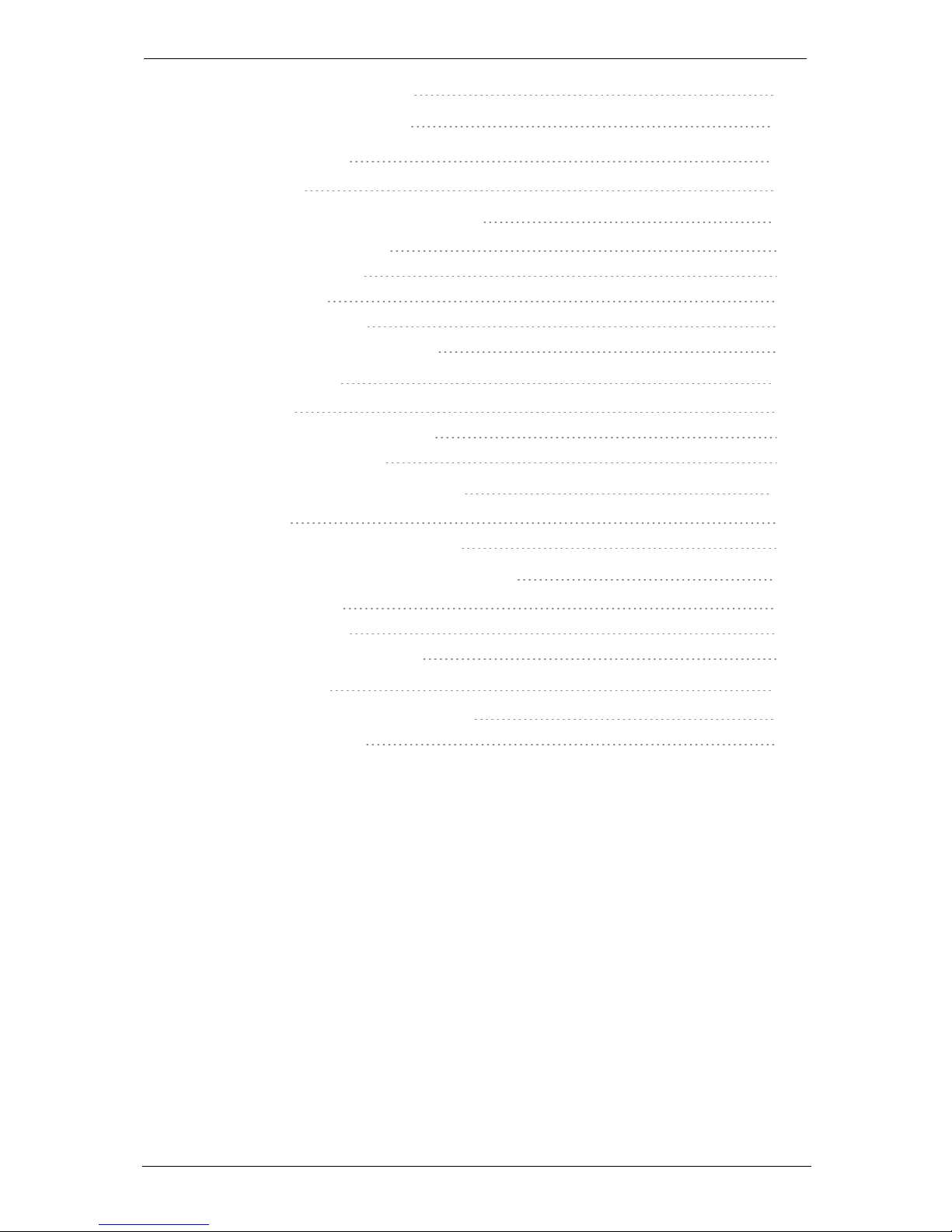
Joining an ad hoc conference 25
How to schedule a meeting 26
Conferencelayouts 28
Default layouts 29
In-call conferencecontrol and icons 30
In-call conference controls 30
Participant controls 30
Layout control 30
Conference control 30
In-conference icons and counters 32
About guestinvites 33
Invite process 33
Dialing from third-party endpoints 34
Default settings for a guest 35
Using the Conference Phone 2220 36
LED behavior 36
Installing the Conference Phone 2220 36
Customizing your touchscreen controller 37
Choosing a ringtone 37
Sorting your contacts 37
Sorting your company directory 37
Legal information 38
Third party software acknowledgments 38
Disclaimers and notices 38
Group Telepresence, 27 September 2017 Page 3 of 38
Page 4

About StarLeaf room systems
About StarLeaf room systems
StarLeaf provides a number of different telepresence systems for meeting rooms. There
are two Group Telepresence codecs:
Group Telepresence 3351
Group Telepresence 3330
(GT Mini)
Introducing the touchscreen controller
Every room system comes with a touchscreen controller: the StarLeaf Touch 2035. You use
the touchscreen controller as the means for making and controlling video calls with the
room system. Through the touchscreen controller, you can access the directory and
contacts. You can use the touchscreen controller to create ad hoc conferences, and to
add and remove participants.
The StarLeaf Touch 2035
The figure below shows the features on the front of the StarLeaf Touch 2035.
Table 1: Front panel features and controls
Group Telepresence, 27 September 2017 Page 4 of 38
Page 5
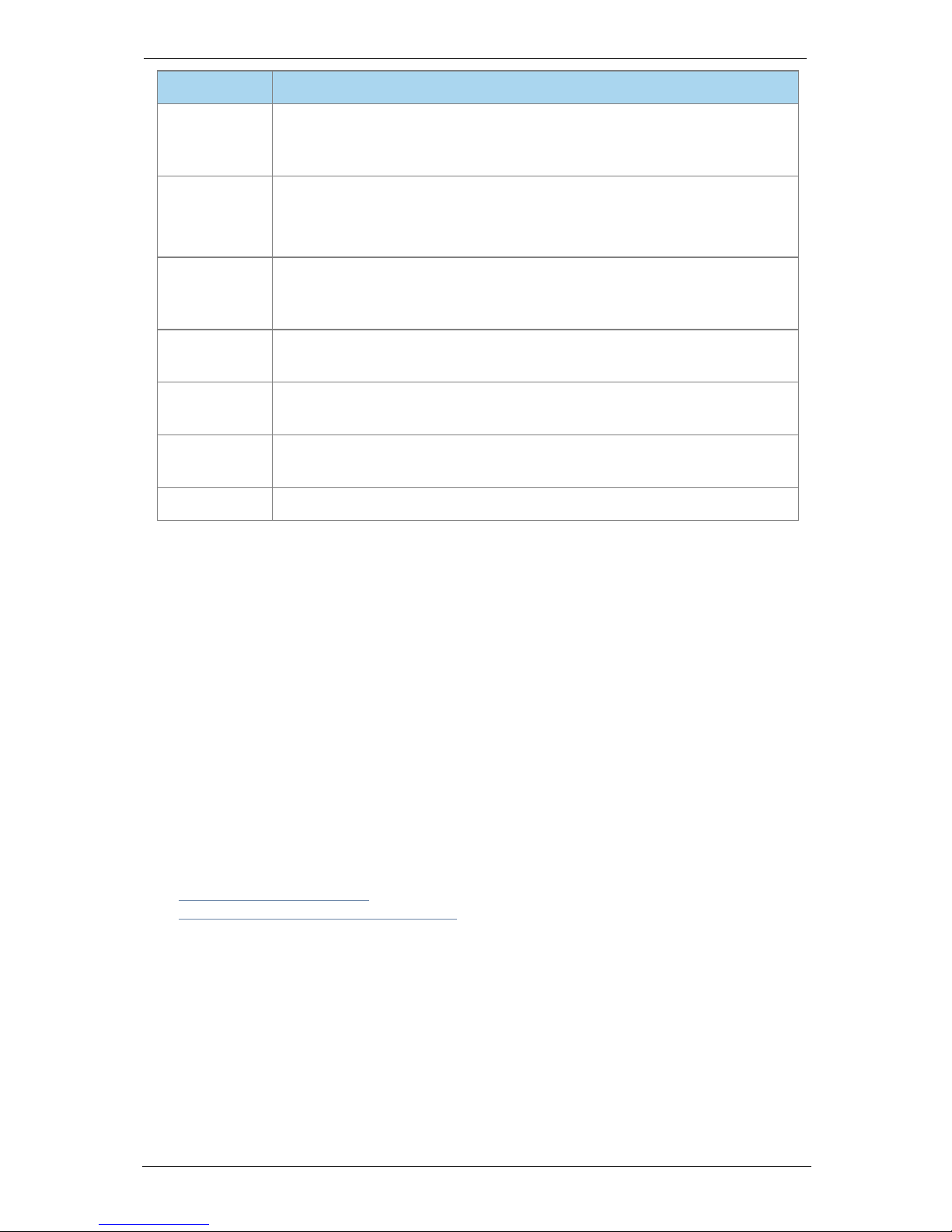
Introducing the touchscreen controller
Button Description
Audio mute
Toggle the microphone on and off. The button lights when the
microphone is off. When you are in a call and your audio mute is on,
nobody can hear what you are saying (your audio is disabled)
Video mute
Toggle the camera on and off. The button is an LED that lights when the
camera is off. When you are in a video call and the video mute is on,
nobody in the call can see you (your video is disabled)
Home
Press to display the home screen of the touchscreen controller from any
screen in the interface. Double-press to access the touchscreen
controller’s settings
Audio volume
down
Press during a call to decrease audio volume or, if you are not in a call,
press to decrease the loudness of the ringer
Audio volume
up
Press during a call to increase audio volume or, if you are not in a call,
press to increase the loudness of the ringer
Answer/Make
call
Press to answer an incoming call. At other times, press to access the dial
screen and the directory
Hang up
Press to end the current call
Out-of-hours power saving for touchscreen
controllers
The backlight on a touchscreen controller dims between the hours of 7pm and 7am in the
endpoint's local timezone. When a touchscreen controller is dimmed, it shows a screen
saver displaying the time. Touching the dimmed screen causes the backlight to light
again. A touchscreen does not dim for one hour after the last time it was touched.
Power saving is automatically enabled for all touchscreen controllers. There is no
configuration.
Audio connections
For more information about audio, refer to:
n Connecting a laptop (p16)
n Using the Conference Phone 2220 (p36)
Group Telepresence, 27 September 2017 Page 5 of 38
Page 6
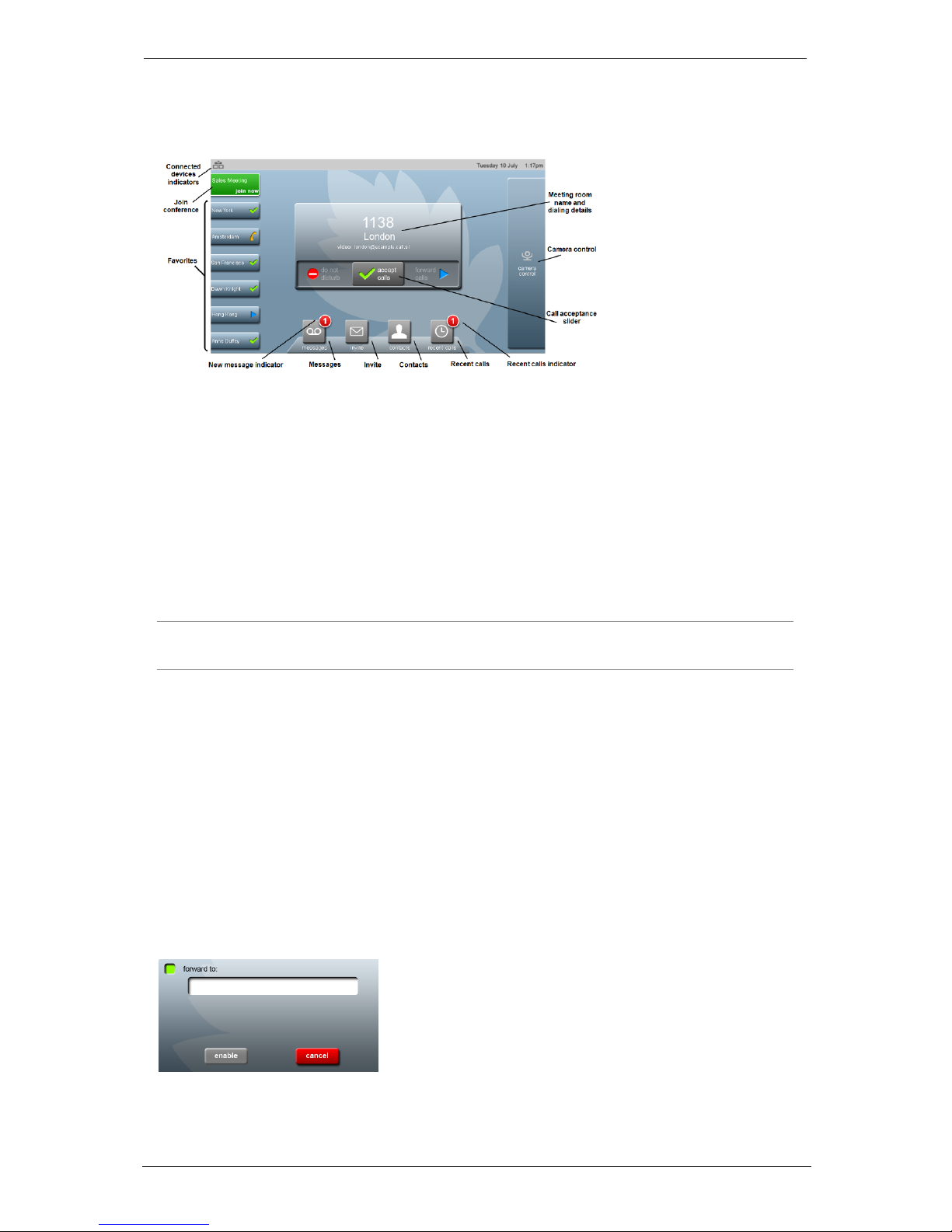
The home screen
The home screen
This is the home screen of the touchscreen controller:
To display the home screen of the touchscreen controller from any other of its other
screens, press the Home button. In the picture above, this system is assigned to the
London meeting room and its extension is 1138.
To access the settings, double-press the Home button.
Forwarding calls and Do not disturb
To forward calls either to voice mail or to another phone number, use the Call
acceptance slider.
Note: By default, StarLeaf Cloud meeting room systems do not have voice and video mail
enabled.
To set the status of the Group Telepresence system to 'do not disturb' move the Call
acceptance slider to do not disturb. If other users have the meeting room set as a favorite,
they can see that the room is busy because the meeting room name is displayed on their
home screen with a 'busy' icon.
If the Group Telepresence system does not have voicemail, then setting the touchscreen
controller to do not disturb causes a 'busy' tone for anyone attempting to call this system.
If voicemail is enabled for this meeting room system, the call will be immediately diverted
to the mailbox.
To forward calls to another phone number, move the Call acceptance slider to forward
calls. Choosing to forward calls means that anyone who has this system as a favorite can
see that you have forwarded the calls. When you choose to forward calls, you see the
following controls:
Group Telepresence, 27 September 2017 Page 6 of 38
Page 7

The home screen
Note: Connection from your StarLeaf endpoints to the public telephone network is an
optional extra. For more information, contact your StarLeaf representative.
Camera control for the PTZ camera
The Camera Control tab on the home screen provides you with controls for the PTZ
camera. (You will not see these controls if you are using a GT Mini with a USB camera.)
Camera control on the Group Telepresence 3351:
Camera control on the GT Mini 3330:
The near-end camera control allows you to pan, tilt, and zoom your camera. This control is
available both in a call and before you make a call. If the far end is using a PTZ camera,
you might be able to control it yourself using the far-end camera (their camera) control.
Camera presets are pre-defined camera positions. For example, a pre-defined position
that points the camera at the whiteboard, or that changes the camera to a wide-angled
view. Select the position you require from the touchscreen controller.
If you have more than one camera attached to the Group Telepresence 3351, the active
camera selector allows you to select which camera you want to use.
Group Telepresence, 27 September 2017 Page 7 of 38
Page 8
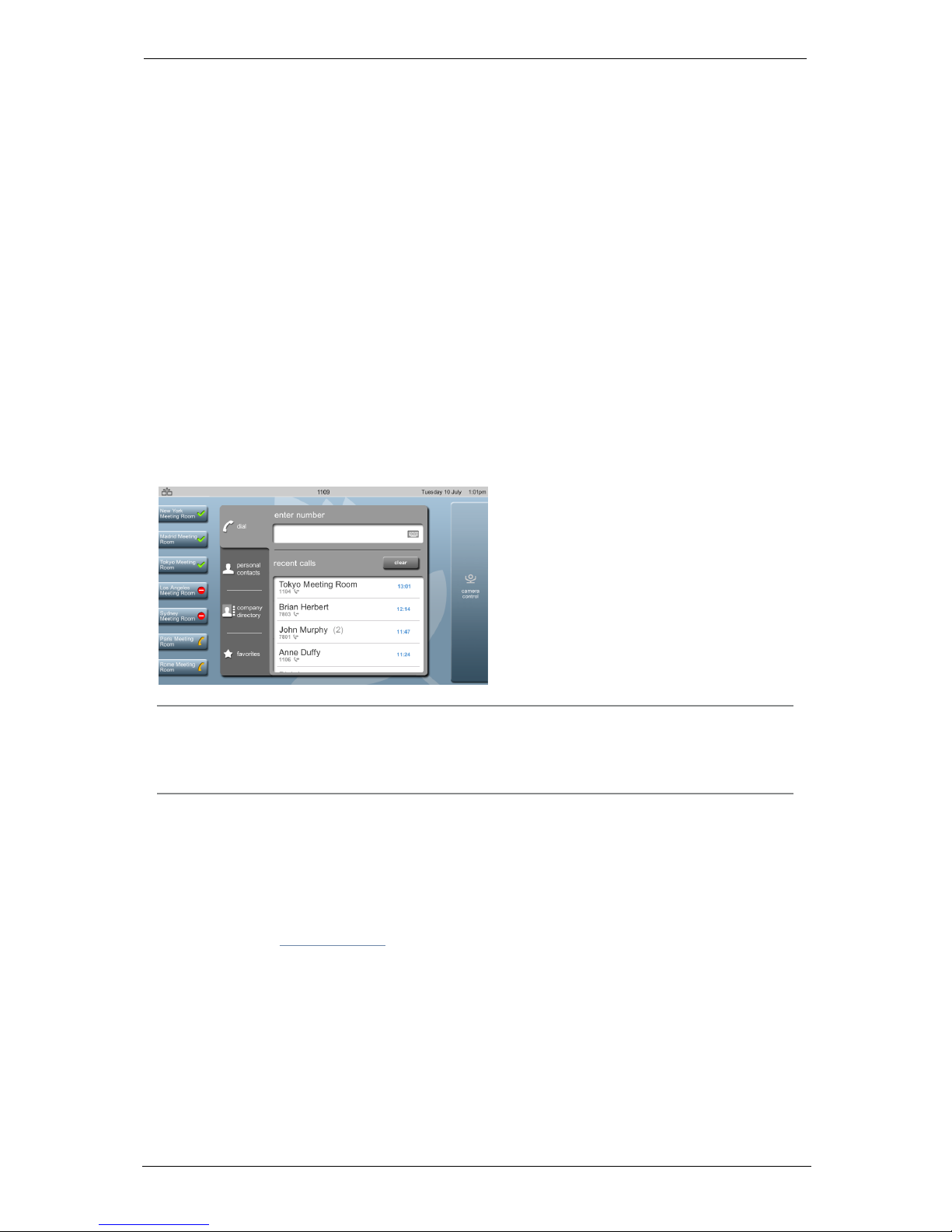
Making a call
Making a call
You can make a call in a few different ways:
n
You can dial a number: Simply dial the number
n
You can call one of your favorites: Press the speed dial for the favorite that you want to
call
n
You can return a call: Go to home screen > recents and select the call you want to
return
n
You can call someone in the company's directory: Go to home screen > contacts >
company directory and choose someone to call
n
You can call someone from your own personal contact list: Go to home screen >
contacts > personal contacts
n
You can dial a video address that might be a series of letters, numbers or symbols
Dialing a number
You can simply dial a number as you would with any phone.
When you start to dial a number, your screen looks something like this:
Note: You might have been given a prefix to use when you want to dial out onto the
public telephone network. For example, in some companies you are told to "dial 9 for an
outside line". Connection from your StarLeaf endpoints to the public telephone network is
an optional extra. For more information, contact your StarLeaf representative.
Dialing a favorite
Favorites are the contacts that you call most often. You decide who your favorites are by
creating a favorite from the company directory (or from your personal contacts).
Favorites appear on your home screen as speed dials. For more information on calling
favorites, refer to Contacts (p18).
Redialing a recent call
To redial a call that you received recently:
1.
Select recent calls. The screen displays the recent calls' list.
2. Select the name of the person whom you want to call.
Group Telepresence, 27 September 2017 Page 8 of 38
Page 9
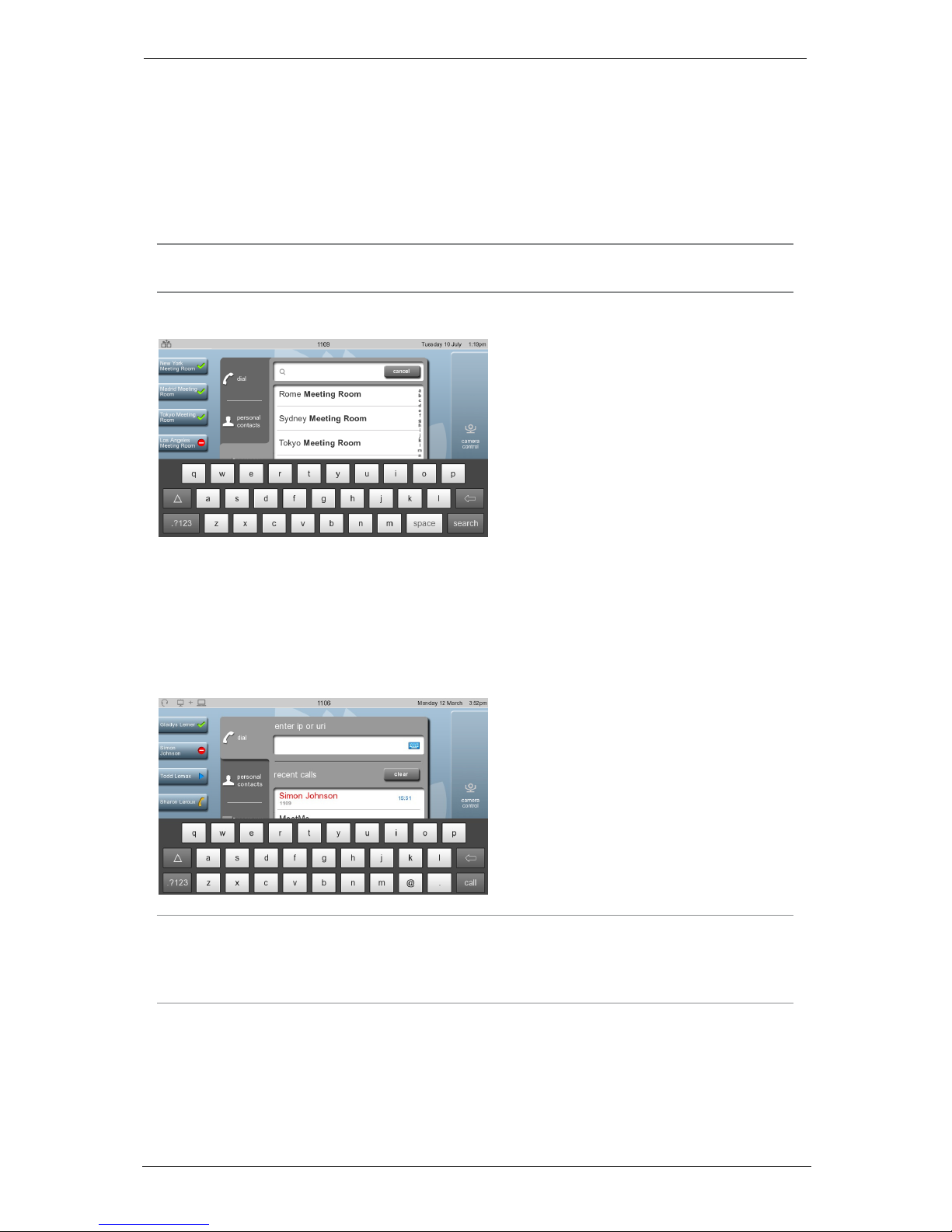
Making a call
Searching in the company directory
Some companies have a lot of entries in the directory. In this case, you might find it easier
to use the search facility. To do so:
1.
Go to home screen > contacts > company directory and select search.
2. Use the keyboard to type the name of the person you want to find.
Note: As soon as you start typing, the search starts looking. You might only need to type
the first letter of someone's name to find them.
The search keyboard looks like this:
Dialing addresses that include letters or symbols
You might need to dial someone who has a video address that includes letters or numbers
and symbols. This might be known as a URI or it might be an IPaddress. If you need to do
this, press * on the keypad (press the star key). Your display looks like this:
Note: If you are dialing an IP address, you can do so by using the keypad of the
touchscreen controller. Press the star (asterisk) key where you would normally put a dot,
and press the hash (pound) key to cause the system to dial the IP address you have
entered.
Who can you call?
You can call:
Group Telepresence, 27 September 2017 Page 9 of 38
Page 10

Making a call
n anyone in your company who has a StarLeaf endpoint (either the Breeze software or a
hardware endpoint). These people are all in your contacts
n anyone outside your company who has a StarLeaf endpoint; just dial their email address
from your StarLeaf hardware video endpoint or from Breeze
n anyone else. If someone has not got a StarLeaf endpoint, you can still have a video call
with them. There are two ways of doing this:
l Send them an invite and they can click a link to video call you from their web
browser or they can install Breeze (the StarLeaf software endpoint)
l If they already have video conferencing equipment, they can call you using that (or
you can call them if you know their video address or URI)
Group Telepresence, 27 September 2017 Page 10 of 38
Page 11

Using in-call features
Using in-call features
When you are in an audio call
When you are in an audio call, you can see in-call options:
n
create conference: you can add other people into your call
n
hold call: put the other person on hold
n
transfer call: transfer the call to another person
When you are in an audio call, the display looks something like this:
When you are in a video call
If you are in a video call, you see some or all of the following in-call options on the display,
in addition to the options listed above for audio-only calls:
n
share my PC screen: you can share your screen with other person (or people) in your
video call.
n
Display tab: provides you with options for the screen layout. Note that this tab also
provides a button to switch self view on and off
n
FECC tab: if you are in a video call and the device at the other end of the call allows it,
you can control that device's camera (for zooming and panning). FECC means Far End
Camera Control
When you are in a video call, your in-call options panel looks something like this:
Group Telepresence, 27 September 2017 Page 11 of 38
Page 12
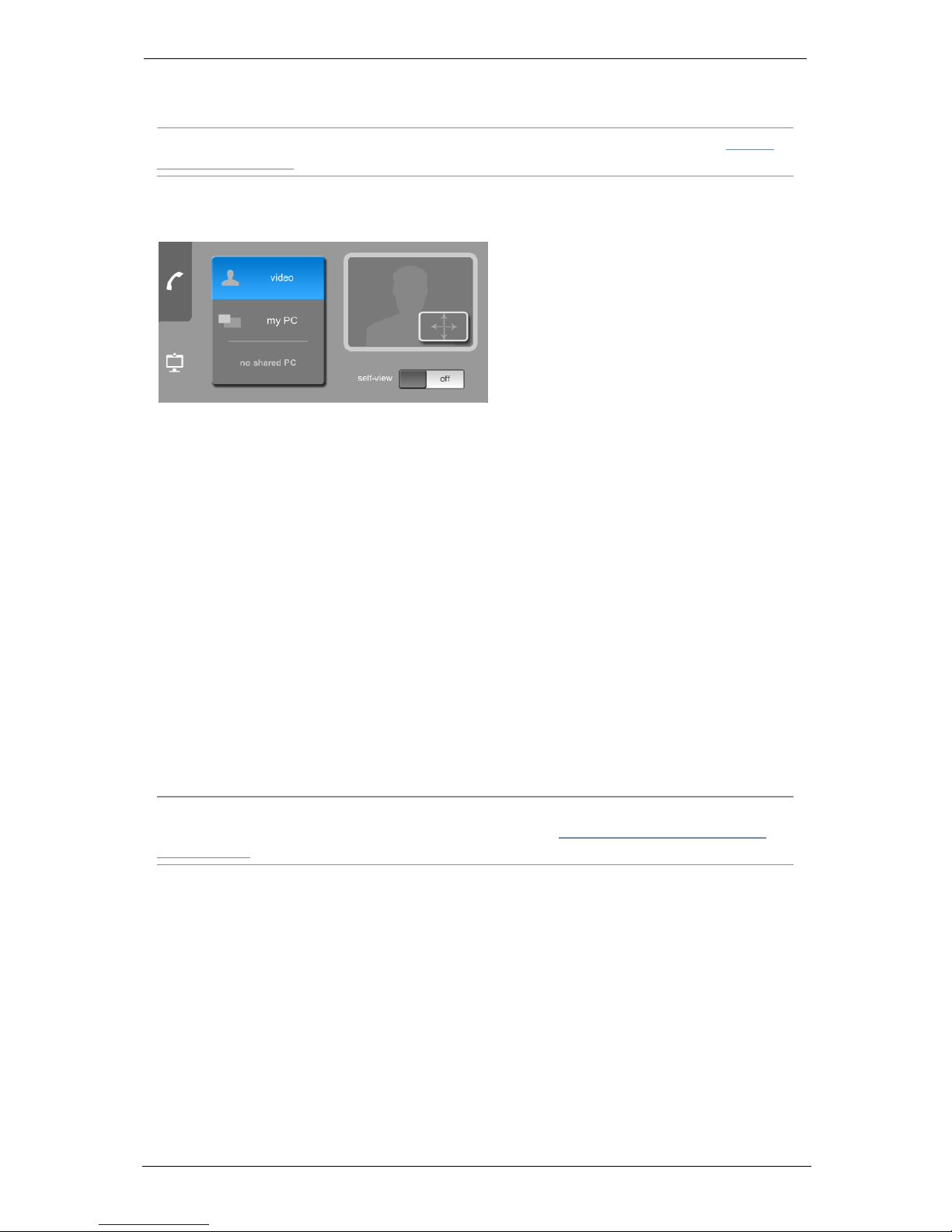
Using in-call features
Changing what you see in a video call
Note: For information about multiparty conference controls and layouts, refer to About
conferencing (p23).
Press the Display tab to change what you can see in a video call. The Display tab looks like
this:
The Display tab gives you these options:
n
video: select to view the other people in your video call. This is the default setting for a
video call until someone shares a PC screen and then you see the shared PC screen, in
which case, you may prefer to press this button to return to the video view
n
my PC: press to view your own PC's display (if you have attached your computer to the
codec). Remember that other people in the video call may still be able to see you
n
no shared PC/shared PC: If someone is sharing content from their PC, you can press to
view that shared content
n
self-view: use the self-view slider to either see yourself or not. Self view allows you to see
the view of you that other people see when you are in a video call. Switching it off does
not prevent them from seeing you. To prevent people from seeing you in a video call,
press the Video mute button on the touchscreen controller
n
PiP: The PiP is the Picture-in-Picture view. For example, if you have self-view on, you see
yourself in a PiP view. Use the PiP control on the Display tab to move the PiP around the
screen. Note that if you are in a call where there is shared content (or you have pressed
my PC) then the PiP control allows you to remove the PiP view; to do so, use the cross in
the corner of the PiP control to close the PiP view. If you have closed the PiP view, you
can make it reappear by pressing the plus sign on the PiP control
Note: On a GT Mini or a Group Telepresence 3351, with two screens attached, the screen
layout behaves differently. For more information, refer to Layouts for dual screen room
systems (p14) below.
Group Telepresence, 27 September 2017 Page 12 of 38
Page 13

Using in-call features
Depending on the other device in the video call, you might be able to remotely operate
the pan and zoom on the camera at the other end of the call. When you can remotely
control the camera at the other end of the call, this is called FECC (Far End Camera
Control). You can only use FECC in a point-to-point call (that is, FECC is not available in a
conference call).
If FECCis allowed, you access it on the camera control tab.
The FECC control allows you to pan and zoom the camera at the far end of the call.
Changing what they see in a video call
Camera presets
Room systems can have up to five camera presets that allow you to adjust the camera
focus of your video. For example, you can set a camera to point towards one part of the
room and zoom in, when selected. To select a camera preset, open the Camera Control
tab and press the star button for the camera preset that you want. The video adjusts
automatically to the preset configuration. You can swap between presets at any time.
Group Telepresence, 27 September 2017 Page 13 of 38
Page 14

Using in-call features
The camera presets must be predefined in the Portal. For more information on setting
camera presets, refer to the topic About the camera for the GT 3351 or About the
camera for the GT Mini 3330.
Active cameras
Note: The use of multiple cameras is limited to the GT 3351 only.
You can have up to three cameras connected to the GT 3351 but only one camera can
be active at a time. These three cameras can utilize the camera presets described
above to determine not only which camera is in use, but also what the cameras focus on
in the meeting room.
When multiple cameras are connected to the codec, the active camera is selected in
the Camera Control tab on the touchscreen controller.
Selecting any of the other cameras in the Camera Control tab makes the one you've
selected the active camera and, if done while in a call, the video immediately switches
to that camera and the configured preset view.
For more information on configuring camera presets with multiple cameras, refer to the
topic About the camera.
Layouts for dual screen room systems
Room systems with two screens attached (screen A and screen B), show full-screen self
view under the following circumstances:
n in a call, with self view enabled, and no computer connected, screen B shows self view
n off hook, but not in a call, and no computer connected, screen B shows self view
n off hook, but not in a call, with a computer connected, screen A shows self view
The table below shows what is displayed and when in a dual-screen room system.
Group Telepresence, 27 September 2017 Page 14 of 38
Page 15

Using in-call features
Room system state Screen A Screen B
Not in a call Leaf icon Local PC or Leaf icon
In a call Remote video Local PC or self view or Leaf icon
Receiving content Remote video Shared PC
Sharing content Remote video Local PC
Group Telepresence, 27 September 2017 Page 15 of 38
Page 16

Connecting a laptop
Connecting a laptop
When you are in a video call you can show your laptop's display, for example if you want
to share what you are working on. To do so, your laptop must be connected to the Group
Telepresence system. Usually, your IT administrator will have left a cable in the meeting
room to which you can connect your laptop. If this is not the case, you need to consult
your IT administrator, or refer to the Group Telepresence Installation Guide, which is
available from the Knowledge Center. The Group Telepresence system includes a
number of adapters to suit different PC video outputs (HDMI, VGA, DVI-D).
Sharing the display
To share your laptop's display:
1. Ensure you have connected your laptop to the Group Telepresence codec using the
supplied cable.
2. Make a video call.
3.
On the touchscreen controller, press share my PC screen:
The display appears in one screen (connected to Video Out HDMI port 1 on the rear of
the codec), and the view of the conference appears in the other screen. If there is
only one telepresence screen, the display is the main view and the video shows in a
picture-in-picture view. You can change what you see in a video call using the
controls on the touchscreen controller (refer to Using in-call features (p11)).
Note: If you only have one screen, the main view is the PC display and the view of the
other participants is in PiP view in the corner of the screen
4. To change the view you see, use the display tab on the touchscreen controller:
The display tab is described in greater detail in Using in-call features (p11).
Group Telepresence, 27 September 2017 Page 16 of 38
Page 17

Connecting a laptop
Sharing the audio
If you are using the GT Mini or the Group Telepresence 3351, you can also share the
audio from your laptop. To do so, connect the audio-out from your laptop to the
audio-in 3.5 mm connector on the rear of the room system. For further information
about this, refer to the Group Telepresence installation information, which is available
from the Knowledge Center.
Group Telepresence, 27 September 2017 Page 17 of 38
Page 18

Contacts
Contacts
About contacts
Contacts are the people you want to call. Their contact details are available either
because they are in the company directory or because you have added them as
personal contacts. You decide who your favorites are by creating a favorite from the
company directory (or from your personal contacts). Favorites appear on your home
screen as speed dials. You can see the 'presence' of your favorites (described below in
Presence and other speed dial icons (p21)).
To access contacts, go to home screen > contacts.
About personal contacts
In addition to the global directory (to which everyone in your company has access), you
can add your own, personal contacts.
Adding personal contacts
For each contact that you want to add:
1.
Go to home screen > contacts > personal contacts.
2.
Select add and enter your contact's details (shown below).
Deleting personal contacts
To delete a personal contact:
1.
Go to home screen > contacts > personal contacts.
2.
Select the contact you want to delete and select edit.
Group Telepresence, 27 September 2017 Page 18 of 38
Page 19

Contacts
3.
Scroll down in that view and select delete contact.
Group Telepresence, 27 September 2017 Page 19 of 38
Page 20

Contacts
About favorites
Creating favorites
To create a favorite from the company directory (or from your personal contacts):
1.
Go to home screen > contacts > company directory (or home screen > contacts >
personal contacts).
2. Find and select the person whom you would like to add as a favorite (either by using
the search or by scrolling).
3.
Select add to favorites (as shown below).
Each favorite appears as a speed dial on your home screen.
Deleting favorites
To delete a favorite:
1.
Go to home screen > contacts > favorites > edit.
2.
Select the cross next to the favorite and select delete.
Group Telepresence, 27 September 2017 Page 20 of 38
Page 21

Contacts
Presence and other speed dial icons
Speed dials are displayed on the home screen with icons.
StarLeaf users in your organization have an icon indicating presence as follows:
StarLeaf presence and speed dial icons
This favorite is available (that is, they are not in a call, have not set their StarLeaf
device to
do not disturb
, and have not forwarded calls)
This favorite's calls are being forwarded to another device
This favorite has set his StarLeaf device to
do not disturb
This favorite is in a call at the moment
This favorite is not currently connected to the StarLeaf Cloud service
This favorite is an iPad user and Breeze is not currently open on the iPad.
However, if you call this favorite, the iPad will ring and the call can be answered
Contacts using other systems (for example, they are not within your organization or they
have phones made by manufacturers other than StarLeaf) have icons as follows:
Non-StarLeaf presence and speed dial icons
This is a guest user or a user in another organization
This is the contact's home number
This is the contact's mobile number
This is the contact's 'other' number
This is the contact's work number
You can see some examples of speed dial icons in the image below:
Group Telepresence, 27 September 2017 Page 21 of 38
Page 22

Contacts
Group Telepresence, 27 September 2017 Page 22 of 38
Page 23

About conferencing
About conferencing
There are three types of meeting:
n
ad hoc meetings: ad hoc meetings start immediately. You create an ad hoc meeting
when you are in a call; simply press create conference on your control panel:
You can then add another person to your call. You can have up to 20 participants in an
ad hoc meeting. Ad hoc meetings are also known as QuickMeet meetings
n
scheduled meetings: a scheduled meeting begins at a particular time. Participants
receive invites and instructions on how to join. Participants can join a scheduled
meeting in the following ways:
l click a link to join from a browser
l download Breeze or the Starleaf app and click to join
l join using a StarLeaf room or desktop system
l join using third-party video conferencing equipment
l join as an audio-only participant from a telephone (PSTN)
n
permanent meetings: This is the same as a scheduled meeting but without a date and
time. A permanent meeting is a virtual meeting room that anyone can dial into at any
time (sometimes known as a meet-me). Permanent meetings have the same features
as scheduled meetings (invites, interoperability, PSTN dial-in, etc.). The dialing details
never change and the meeting is always joinable
Group Telepresence, 27 September 2017 Page 23 of 38
Page 24

Joining a meeting on the room system
Joining a meeting on the room system
You can join ad hoc, scheduled, and permanent meetings from the room system.
Joining a scheduled StarLeaf conference
If you receive an invitation to a meeting, the details are shown on the Join Now button on
the day of the meeting. The behavior of the Join Now button is as follows:
n
If there are no scheduled meetings for the day, the Join Now button displays no
conferences scheduled today
n If there is a scheduled meeting for the day, the Join Now button displays the name of
the next meeting and the time it starts
n If you receive invitations to two overlapping meetings, the details of the first
conference due to start display on the Join Now button. When the first meeting has
ended, the details of the second meeting display. To join the second meeting at any
time, dial the meeting ID which is in the meeting invite email
n When the meeting is due to take place in ten minutes or less, the Join Now button is lit
green and, instead of the time, displays how many minutes until the meeting is due to
start
n When the meeting starts, the Join Now button flashes. Anytime after the Join Now
button lights green, you can use the button to join the conference
If a scheduled meeting is canceled, the meeting details are removed from the Join Now
button.
Note: Permanent meetings do not trigger the Join Now button, and do not appear on the
button display.
Join Now behavior
The default message when there are no
meetings scheduled.
The message displayed when a
meeting has been scheduled for that
day.
The message displayed when a scheduled
meeting is due to start.
The message displayed when a
scheduled meeting has started.
Whenever you are ready to join a scheduled or permanent meeting, either:
n Use the Join Now button when the button is lit green, or
n Dial into the meeting using the meeting ID, which is in the meeting invite email
Group Telepresence, 27 September 2017 Page 24 of 38
Page 25

Joining a meeting on the room system
Note: To join a permanent meeting, dial the meeting ID.
Joining a conference on any other conferencing
service
You can join conferences on any other standards-based conferencing platform, such as
Bluejeans for example. To do so, use the information in the conference invite. You can dial
any combination of characters and digits using the touchscreen controller (press star to
access a full keyboard).
Joining an ad hoc conference
When someone adds a person to a call, this is known as an ad hoc meeting. If someone
adds you to their call, you receive a incoming call. To accept the call, select answer call
to speak to the person who wants to add you to their call.
If you do not want to join the meeting, ignore or reject the call.
Group Telepresence, 27 September 2017 Page 25 of 38
Page 26

How to schedule a meeting
How to schedule a meeting
When you schedule a meeting, you will log in to the StarLeaf Portal. There, you can
choose when your meeting takes place and who attends. Your attendees receive email
invites to your meeting.
To schedule a meeting:
1. Either:
l go to portal.starleaf.com and log in (using your email address and the password
you created when you activated your StarLeaf account)
OR
l
if you are a Breeze user, choose my conferences on your Breeze display. This takes
you into the StarLeaf Portal
OR
l
if you are a StarLeaf app user, choose add meeting in the app. This takes you into
the StarLeaf Portal
2.
Go to Meetings > Schedule meeting. You can see the Schedule meetingpage:
3.
Add the details you require for Title and Description. These are included in the meeting
invites.
4.
If your organization has purchased the recording solution, select Record meetingto
record this meeting.
5. Set the time and date for your meeting .
l Select a start and end time and date for your meeting
l Set a repeat if this meeting happens on a regular basis
l
If this is a permanent meeting, select Permanent. The meeting never ends. It is a
virtual meeting, that anyone can dial into at any time
6.
Add Participants by email address. Separate email addresses with commas. You can
include anyone's email address. If participants do not already have StarLeaf, the 'invite'
email describes how to sign up as a guest or join using a browser. The invite also
describes how to join your conference from any other standards-based video
conferencing equipment and includes PSTN (telephone) numbers for audio-only
participants.
7.
If there are Room systems in your organization, you can add one or more. This means
that your participants know which meeting rooms are in the meeting if they want to
walk along to the nearest one.
8.
Advanced settings:
l
Keep people on hold until: Use this setting to determine whether people are able
to talk to each other before you join the meeting
l
Time zone: If you are in a different time zone to the one displayed here, correct it.
This ensures that everyone to whom you send an invite knows the correct time for
your meeting
Group Telepresence, 27 September 2017 Page 26 of 38
Page 27

How to schedule a meeting
l
Layout : You can choose a layout for the meeting. Video layouts are described
later in this document
9.
Click OK.
Note: If you are a Microsoft Outlook user, you can also schedule a meeting directly in
Outlook. To do so, you will need the StarLeaf Outlook add-in. For more information, refer
to the Knowledge Center.
Group Telepresence, 27 September 2017 Page 27 of 38
Page 28

Conference layouts
Conference layouts
The following video layouts are available for all meetings.
Video layout
In this layout, the current speaker is given prominence with the
largest pane. Other participants are displayed in a strip below
the current speaker. A maximum of five participants appear in
the strip. Counters display the numbers of additional audio and
video participants in the meeting
In this layout, every participant is given equal prominence in
equal-sized panes. The number of panes is determined by the
number of participants in the meeting. Up to 25 participants are
shown. Counters display the numbers of additional audio and
video participants in the meeting
In this layout, only the current speaker is seen in a large pane.
This layout is sometimes known as 'speaker-only'. Counters
display the numbers of additional audio and video participants
in the meeting
In this layout, the current speaker is given prominence in the
largest pane. The size of that pane is determined by the number
of other people in the meeting. Every participant remains
visible at all times up to a maximum of 10 participants. Counters
display the numbers of additional audio and video participants
in the meeting
The image below show a conference using the equal panes layout:
The image below shows a speaker only layout:
Group Telepresence, 27 September 2017 Page 28 of 38
Page 29

Conference layouts
The image below shows the speaker with strip layout:
Default layouts
Every organization has a default video layout for meetings. This is set in the StarLeaf Portal
in My organization > Edit organization > Advanced settings:
This is the default video layout for new ad hoc and scheduled meetings. However,
individual users can override this:
n For ad hoc meetings, users can choose a different layout for all their ad hoc meetings in
the StarLeaf Portal > My profile
n For scheduled meetings, user can choose a different layout when they schedule a
meeting(refer to How to schedule a meeting)
n During a meeting, StarLeaf endpoint users can override the video layout and choose a
different layout just for their own view (described in In-call conference control and
icons)
Group Telepresence, 27 September 2017 Page 29 of 38
Page 30

In-call conference control and icons
In-call conference control and icons
In-call conference controls
When in a meeting, the StarLeaf touchscreen controller and Breeze show conference
controls on the in-call control panel. You will have access to these controls if you are:
n the conference owner in an ad hoc (QuickMeet) meeting
n a participant in a scheduled meeting
These controls are not available to participants who have dialed into a meeting from
outside an organization.
Participant controls
You can individually control (mute or remove) every participant in a meeting. Participants
who have been individually muted using these controls see a 'you are muted' notification.
When there are five or more participants, the participant list becomes horizontally
scrollable.
Layout control
Controls on the layout tab allow you to choose a different video layout.
Conference control
The conference control provides in-call controls.
Group Telepresence, 27 September 2017 Page 30 of 38
Page 31

In-call conference control and icons
n
Lock conference: This prevents any more participants from joining this conference.
Those that attempt to do so instead see a splashscreen telling them that the meeting is
locked
n
Mute all: This control mutes all other participants in the meeting. Participants muted in
this way see a 'you are muted' notification
n
End conference: This control causes the conference to end and all participants to be
disconnected from it. There is a confirmation dialog before the meeting is ended
Group Telepresence, 27 September 2017 Page 31 of 38
Page 32

In-call conference control and icons
In-conference icons and counters
Audio-only and video-muted participants do not occupy a video pane in the video
layout. Instead, they are listed by name (or telephone number, or URI) with an icon
indicating status. If a meeting is being recorded, participants will see an icon indicating
that recording is taking place.
Conference icons
This is an audio-only participant
This participant has muted video
This is a video participant, but there are insufficient panes in the conference
layout to display everyone in the conference
Meeting participants who are being recorded are able to see a 'recording in
process indicator'. This is a red dot in the top right corner of the conference
view
The image below show the speaker-only layout. You can see the current speaker's name
at the bottom of the main pane with other participants listed by name in the top right with
their status icons. The 'recording in process indicator' is also present. Where content is
shared, the name of the participant or meeting room that is sharing is shown.
Group Telepresence, 27 September 2017 Page 32 of 38
Page 33

About guest invites
About guest invites
Guest invites allow StarLeaf users to invite guests to video call them using either their
browser or by installing Breeze (the StarLeaf software endpoint). In this way, a StarLeaf user
can have a video call with anyone.
Guest invites are included in the StarLeaf Cloud service at no extra cost for StarLeaf users.
StarLeaf does not limit users on the number of guest invitations.
To send a guest invite, a user simply chooses Invite from the home screen of a StarLeaf
endpoint. Alternatively, you can add a guest email address to the list of participants when
creating a scheduled meeting.
If an invite is sent to a person who appears (by email address domain) to be associated
with one of your customers, you are notified. In this case, the guest is automatically added
to that customer's organization. Note that this auto-adding feature can be disabled if
required.
If an invite is sent to a person who appears (by email address domain) to be associated
with your organization, you are notified. In this case, the guest is added automatically to
your organization. Note that this auto-adding feature can be disabled if required.
In the case of a guest that subsequently wants to have a full StarLeaf account, you need
to contact StarLeaf support to have the original guest account deleted. (User email
addresses must be unique in the StarLeaf Cloud.)
Invite process
1.
A user, in this case Anne Duffy, chooses to send an invite by selecting Invite on her
StarLeaf Breeze:
2.
Anne then types the email of the person she wants to invite and selects invite.
3. The invited person receives an email that explains the invite. The invite includes:
l a 'click-to-call' link, which launches a video call from the browser
l a link to dialing instructions for calling into the StarLeaf Cloud
Group Telepresence, 27 September 2017 Page 33 of 38
Page 34

About guest invites
l
a link to the Sign up page for Breeze:
4. The invited person can either use the click-to-call link or complete a short sign up form
and download Breeze.
Alternatively, they can call the user directly using the dialing instructions provided.
For more information refer to Dialing from third-party endpoints, below.
Dialing from third-party endpoints
The guest invite also provides a link to detailed instructions for how to dial the inviter from a
third-party endpoint. This means that the guest has a choice: call from a browser,
download Breeze, or use existing video-conferencing equipment to call the inviter. The
instructions cover a range of third-party manufacturers, for example, Cisco, Tandberg,
Polycom, Lifesize, Sony, Radvision, Avaya, Skype for Business. The picture below shows an
example of the instructions, for dialing this specific user:
Group Telepresence, 27 September 2017 Page 34 of 38
Page 35

About guest invites
Default settings for a guest
n The inviter and the guest appear in each other's personal contacts
n The guest automatically has a speed dial for the person who sent the invite
n The inviter receives an email notification that the guest has signed up and logged in
successfully
n Guests can video call and screen-share in HD with StarLeaf users
n Guests can join video meetings created by StarLeaf users
n Guests cannot call or be called from non-StarLeaf users (H.323 or SIP)
n Guests cannot create a video meeting
n Guests do not have access to the company directory or presence information
n Guests can send invitations to other people
Group Telepresence, 27 September 2017 Page 35 of 38
Page 36

Using the Conference Phone 2220
Using the Conference Phone 2220
The Conference Phone 2220 is an optional accessory for the Group Telepresence system.
It is a powerful and highly sensitive speakerphone and microphone.
To toggle the microphone on and off (audio mute), touch the lights on the Conference
Phone 2220.
Note: StarLeaf recommends a distance of 50cm (20") between the Conference Phone
2220 and the Touch 2035.
For information about installing the Conference Phone 2220, refer to the Knowledge
Center.
LED behavior
The table below explains the behavior of the lights on the Conference Phone 2220
LED State
Solid blue The Conference Phone 2220 is on. The audio is not muted. The
Group Telepresence system is not currently in a call
Solid red The Conference Phone 2220 is muted (either in a call or not in a
call)
Solid green The Conference Phone 2220 is ringing or the Group
Telepresence system is currently in a call and audio is not muted
Installing the Conference Phone 2220
If you are using the Conference Phone 2220, the installation procedure for the Group
Telepresence system is slightly different. The diagram below shows how to connect the
StarLeaf Touch to the Conference Phone and into the StarLeaf Controller connector on
the rear of the Group Telepresence system.
Group Telepresence, 27 September 2017 Page 36 of 38
Page 37

Customizing your touchscreen controller
Customizing your touchscreen controller
There are some customizable options. To access settings, double press the Home button.
Choosing a ringtone
You can choose between ten ringtones. To do so:
1.
Go to settings > sound.
2.
Select ringtone and choose the ringtone you want.
Sorting your contacts
Your contacts appear in alphabetical order. You can choose whether you see them
sorted by first name or by second name. To select a new sorting order:
1.
Go to settings > contacts.
2.
Select personal contacts > sort order and choose the sort order that you require.
Sorting your company directory
Your company directory appears in alphabetical order. You can choose whether you see
it sorted by first name or by second name. To select a new sorting order:
1.
Go to settings > contacts.
2.
Select company directory > sort order and choose the sort order that you require.
Group Telepresence, 27 September 2017 Page 37 of 38
Page 38

Legal information
Legal information
Third party software acknowledgments
Acknowledgments of third-party software are available at:
www.starleaf.com/support/legal
Disclaimers and notices
Copyright © StarLeaf 2017. All rights reserved.
This guide may not be copied, photocopied, translated, reproduced, or converted into
any electronic or machine-readable form in whole or in part without prior written
approval of StarLeaf Limited.
StarLeaf Limited reserves the right to revise this documentation and to make changes in
content from time to time without obligation on the part of StarLeaf Limited to provide
notification of such revision or change.
StarLeaf Limited provides this documentation without warranty, term, or condition of any
kind, either implied or expressed, including, but not limited to, the implied warranties,
terms or conditions of merchantability, satisfactory quality, and fitness for a particular
purpose. StarLeaf Limited may make improvements or changes to the product(s) and/or
the program(s) described in this documentation at any time. All other product and
company names herein may be trademarks of their respective owners.
Group Telepresence, 27 September 2017 Page 38 of 38
