StarLeaf 2120 Quick Start Manual

Quick Start
The StarLeaf Phone
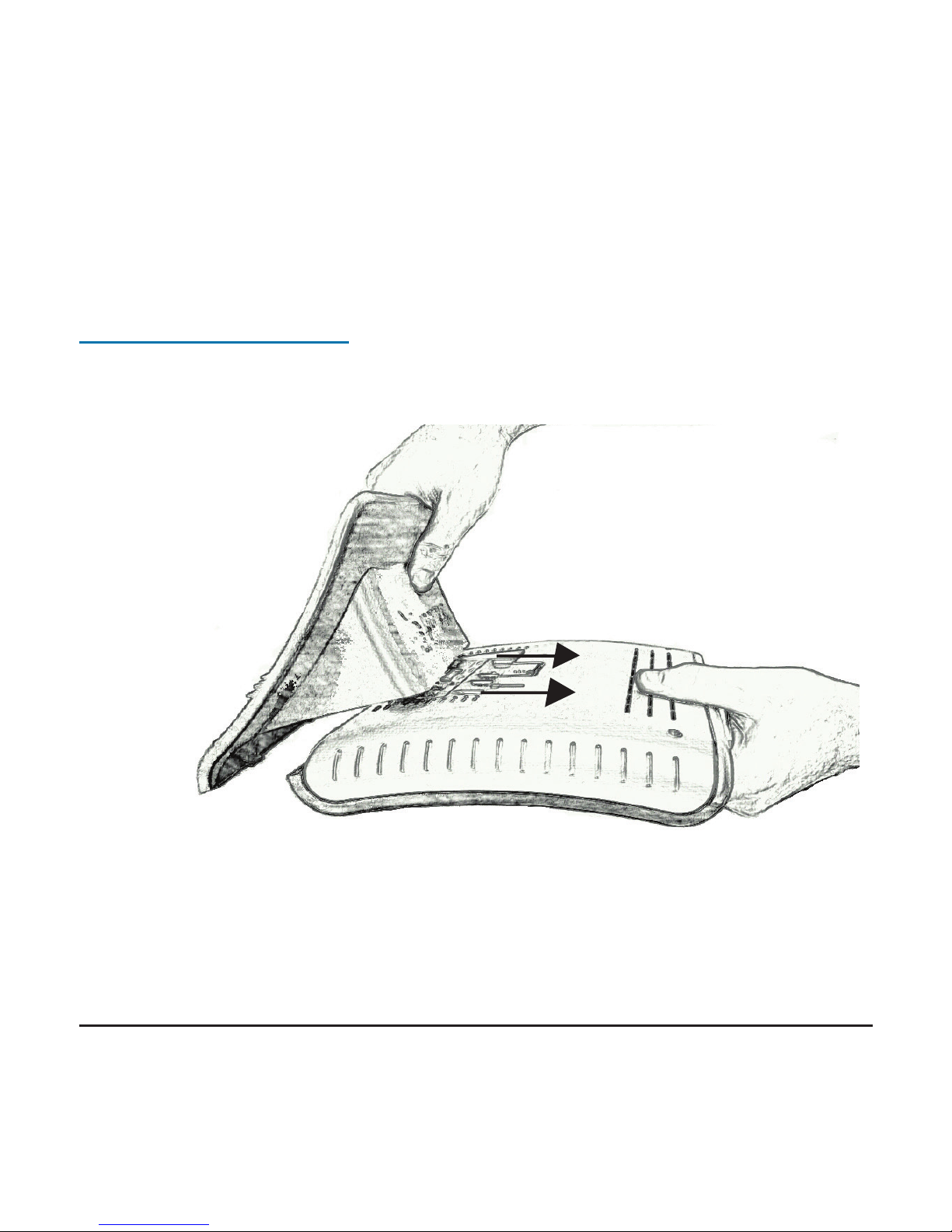
2
Installing your phone
Before installing your phone, refer to the safety information at:
www.starleaf.com/safety.
Step 1: Connect the phone base
Connect the base to the body of the phone.
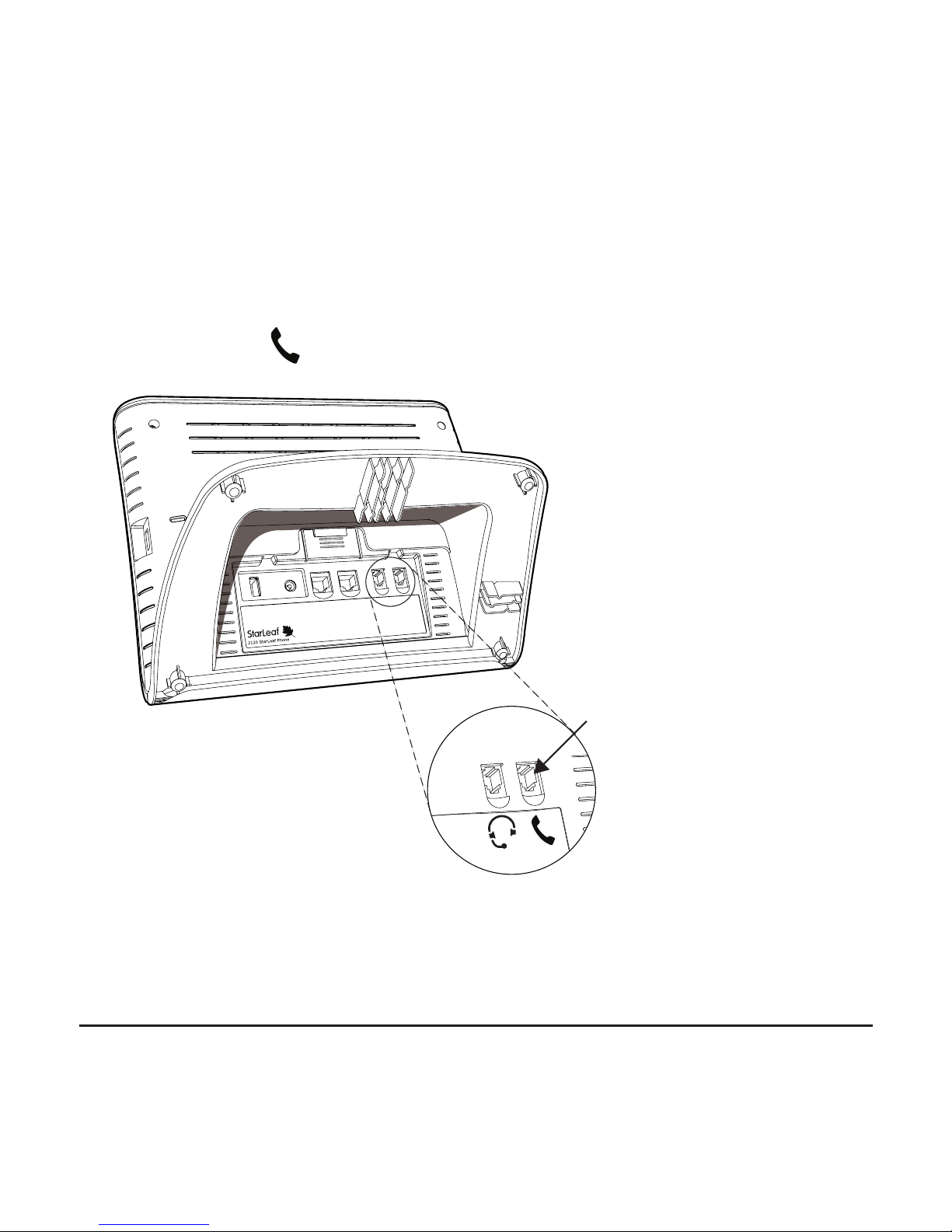
3
Step 2: Connect the handset
Using the supplied handset cable, connect the handset of the phone to
the handset port on the rear of the phone. The handset port is marked
with this symbol:
Handset port

4
Step 3: Connect to the network
1. Connect one end of the supplied Ethernet cable to the network
port on the rear of the phone. The network port is marked with this
symbol:
2. Connect the other end of the cable:
•
For Personal Telepresence: Connect the other end of the
cable to an Ethernet port in your network
•
For Group Telepresence: Connect the other end of the
cable to the StarLeaf Phone connector on the Group
Telepresence system
Network port
