Page 1

REMOTE CONTROL
OPERATIONS MANUAL
Page 2
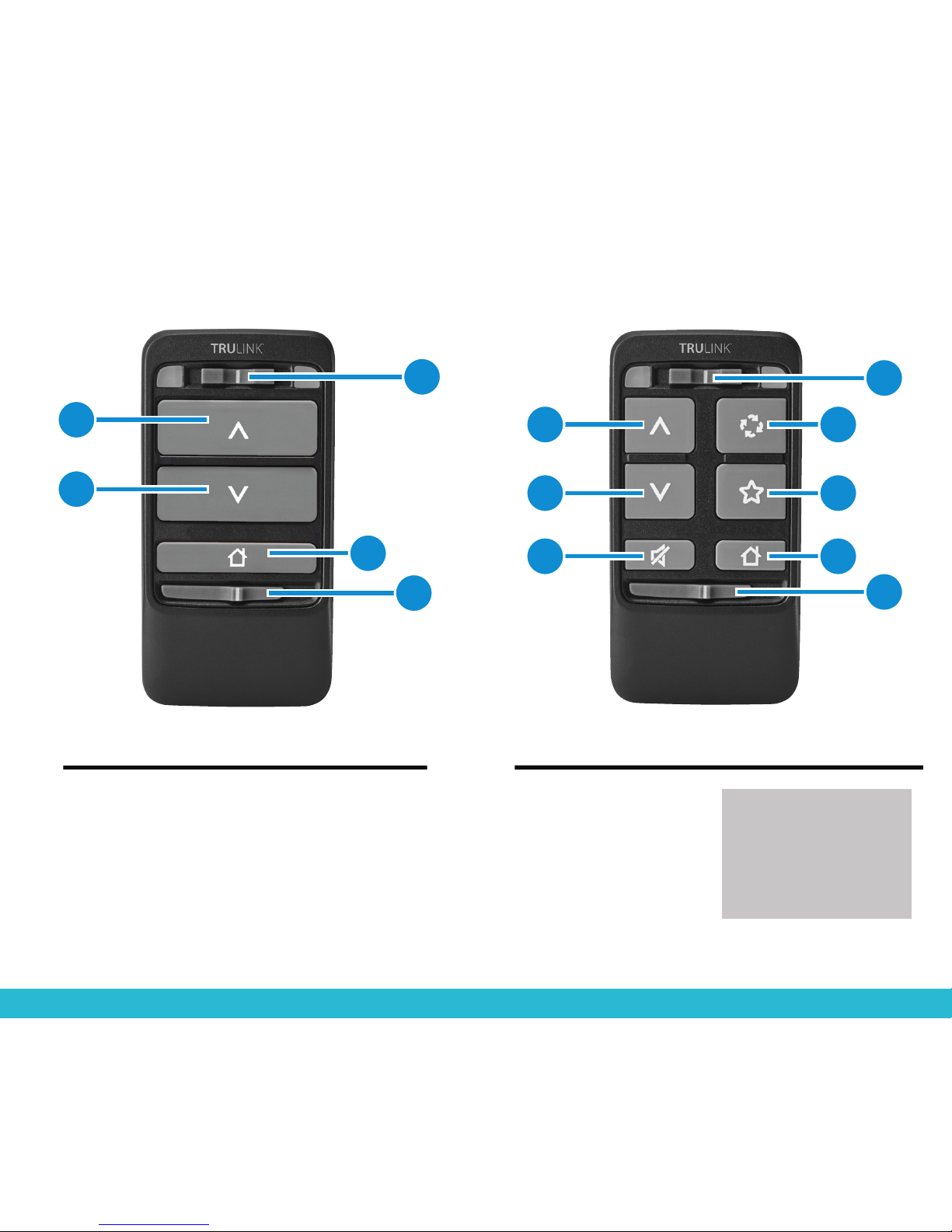
32
1. Ear Selection Switch
2. Volume Up
3. Volume Down
4. Home
5. Lock/Unlock
Advanced Model Only
6. Mute/Unmute
7. Memory Change
8. Favorite
1
5
2
3
6 4
7
8
1
5
2
3
4
ADVANCED MODELBASIC MODEL
TruLink® Remote allows for easy and discreet
adjustments to your hearing instruments.
With its long battery life, your TruLink Remote
is always ready to work with your hearing
instruments.
Page 3
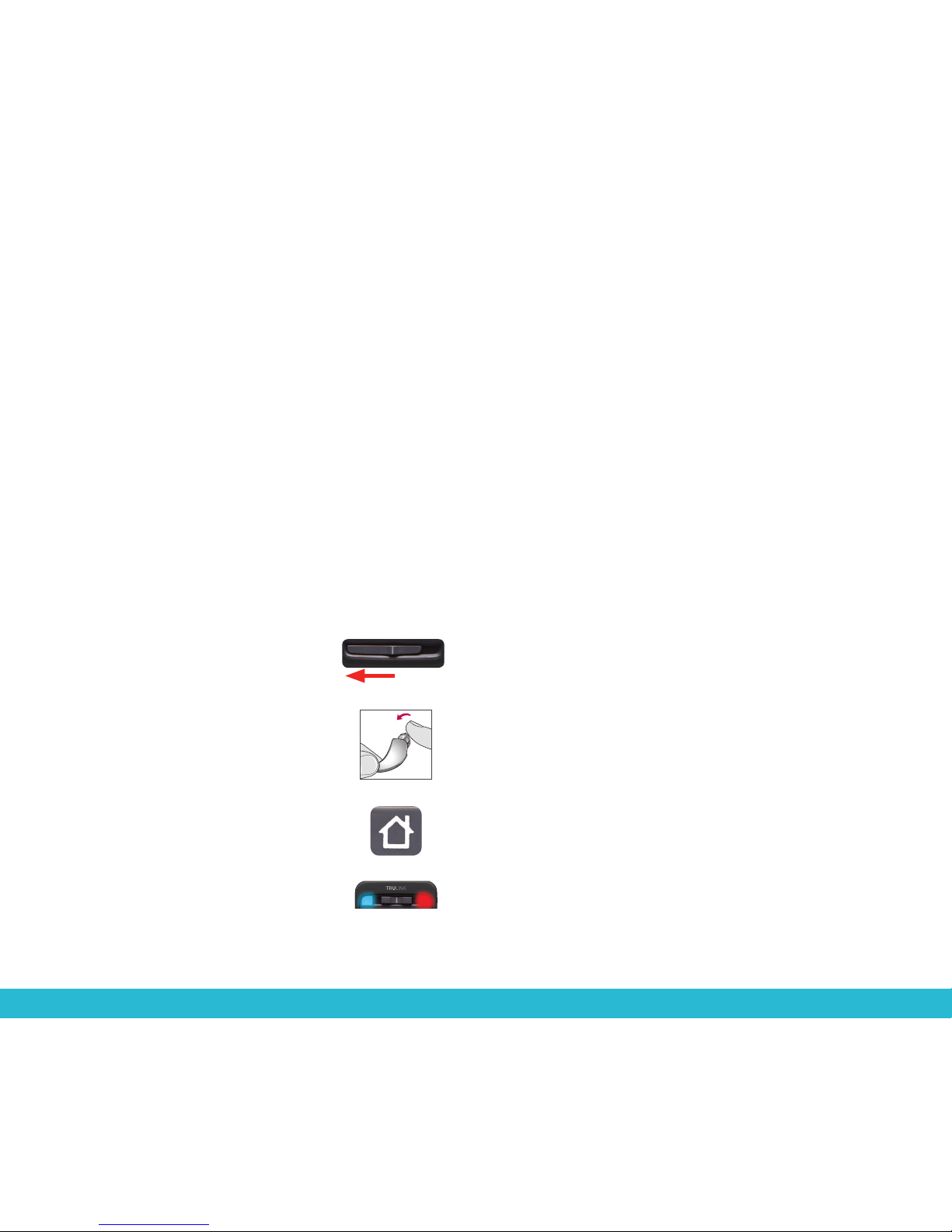
54
Pairing Process
For TruLink Remote to interact with your hearing
instrument(s), you must first pair the remote
with each hearing instrument. You only need
to pair one time, as they should automatically
recognize each other when both are powered
on and within wireless operating range.
You can pair TruLink Remote with a monaural
(one) hearing instrument or binaural hearing
instruments (pair). To cancel pairing mode on
TruLink Remote, simply move the lower switch
from Unlock (left) to Lock (right) position.
To start using TruLink Remote:
1. Move lower switch from Lock
(right) to Unlock (left) position
2. Insert battery and close door
on hearing instrument(s),
and place within 12 inches of
TruLink Remote
3. Press and hold the HOME
button for 5 seconds
4. After 5 seconds, both LEDs
start rapidly blinking
5. For Binaural Hearing Instruments (pair):
• If the left LED becomes solid blue for
2+ seconds and right LED becomes
solid red for 2+ seconds, then the
binaural pairing was successful.
Otherwise, repeat steps 2 – 5.
For a Left Monaural Hearing Instrument:
• If the left LED becomes solid blue for
2 seconds, then the monaural pairing
was successful. Otherwise, repeat
steps 2 – 5.
For a Right Monaural Hearing Instrument:
• If the right LED becomes solid red for
2 seconds, then the monaural pairing
was successful. Otherwise, repeat
steps 2 – 5.
6. To verify your setup, pressing the Volume
Up or Volume Down button should cause
a hearing instrument volume adjustment
Page 4
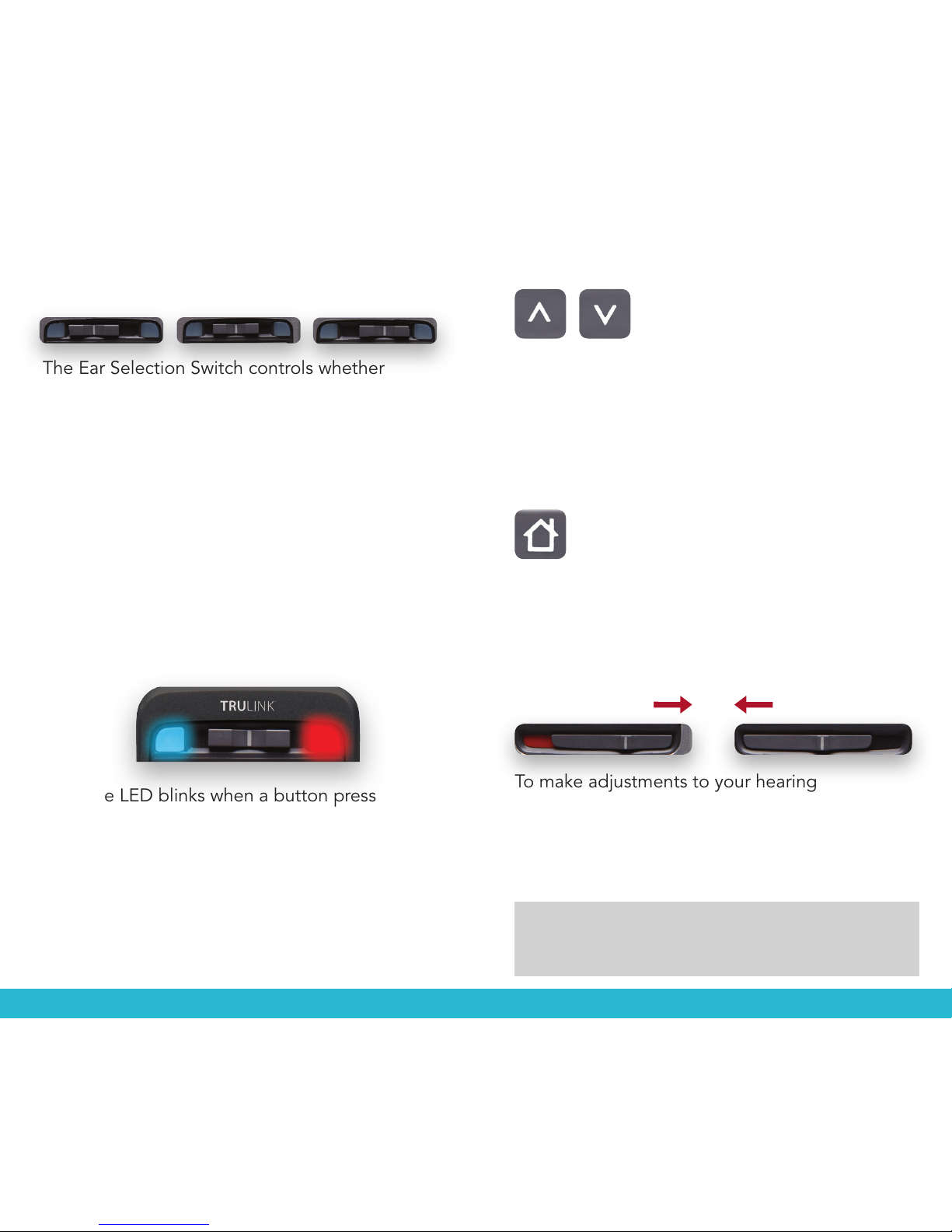
76
TIP –
To extend its battery life, place the TruLink
Remote into a Locked state when not in use.
Ear Selection Switch
The Ear Selection Switch controls whether
adjustments are made to a single hearing
instrument or both hearing instruments.
Binaural Hearing Instruments: To adjust
both hearing instruments at the same time,
the Ear Selection Switch should be positioned
in the center.
Monaural Hearing Instrument: The Ear
Selection Switch is ignored for monaural hearing
instruments, as TruLink Remote always sends the
appropriate left-side or right-side command.
LED
The blue LED blinks when a button press
command is sent to the left hearing instrument.
Similarly, the red LED blinks for the right
hearing instrument.
Volume Up/Down
Each time you press a Volume button, the
overall level of all sounds coming through your
hearing instrument changes in the selected
direction (either up or down).
Home
To reset your hearing instruments to memory
one and the default volume level, press the
Home button.
Lock/Unlock
To make adjustments to your hearing
instruments, the TruLink Remote should be in
the Unlock state. When not using your TruLink
Remote, you can lock it to prevent inadvertent
hearing instrument changes.
Left Both Right
Locked Unlocked
Page 5

98
ADVANCED MODEL ONLY
Mute/Unmute
To temporarily turn off all sounds presented by
the hearing instruments, press the Mute/Unmute
button. To unmute the hearing instruments,
press the button again.
NOTE: When the hearing instruments are muted, selecting
any button will unmute the hearing instruments as well as
perform the function of the button selected.
Memory Change
Your hearing professional may create multiple
memories within your hearing instrument.
These additional memories can be accessed by
pressing the Memory Change button, which will
cycle through the available memories.
ADVANCED MODEL ONLY
Favorite
Your hearing instruments have the following
Favorite button configuration:
None – Pressing this button has no effect
on hearing instruments.
Comfort Boost – Pressing this button reduces
noise while optimizing sound quality in
noisy environments. Press button again to
deactivate this feature.
Jump to Memory 4 – Pressing this button
moves the hearing instrument to memory
four.
Tinnitus Stimulus On/Off — Pressing this
button starts (or stops) playing a tinnitus
stimulus through your hearing instruments.
NOTE: Some of these features may not be available in
all hearing instruments.
Page 6

1110
Lanyard (optional)
1. Insert thin cord into end of TruLink Remote
housing until loop is exposed.
2. Thread lanyard through loop and pull lanyard.
NOTE:
Lanyards can be obtained from your hearing
professional (ask for part #90974-000).
TROUBLESHOOTING
Symptom / Issue Possible Cause Possible Remedy
LEDs do not illuminate
when button is pressed.
TruLink Remote is in
locked state.
Move lower switch from
Lock (right) to Unlock
(left) position.
LEDs illuminate, but
hearing instruments do
not respond to a button
press.
After moving lower
switch to Unlock
position, it may take a
brief time to wirelessly
“locate” your hearing
instruments.
Wait for about a
second after unlocking
before pressing a
button.
Hearing instruments are
not paired with TruLink
Remote.
Perform pairing process
with your hearing
instruments and TruLink
Remote.
Battery level in hearing
instrument can no
longer support wireless
activity.
Install new hearing
instrument battery.
Binaural hearing
instrument s fail to pair
with Remote.
Less than two hearing
instruments were found
during pairing process.
During pairing process,
make sure both hearing
instruments are
available.
Only one hearing
instrument is receiving
commands.
Ear selec tion switch is in
the left or right position.
Move ear selection
switch to center (both)
position.
1 2
Page 7

1312
Regulatory Notices
Required Information
Waste from electronic equipment must be
handled according to local regulations.
Instructions for Disposal of Old Electronics
Starkey Hearing Technologies encourages, and your local
community laws may require, that your TruLink Remote be
disposed of via your local electronics recycling/disposal
process.
The below instructions are provided for the benefit of
disposal/recycling personnel. Please include this manual
with your device when disposing of your TruLink Remote.
For Disposal/Recycling Personnel Only
This product contains a Lithium Ion Polymer battery.
To remove this battery:
• Pry apart the housing halves with a small screwdriver.
• Unplug the battery connector from the circuit board
to prevent accidental shorting.
• Pry the battery away from the housing using a wide
flat blade.
Intended Use
The TruLink Remote is an accessory to a wireless air
conduction hearing instrument. It is intended to let a user
remotely make volume and program adjustments to an air
conduction hearing instrument.
TruLink Remote is classified as a Type B applied part under
the IEC 60601-1 medical instrument standard.
TruLink Remote is designed to comply with the most
stringent Standards of International Electromagnetic
Compatibility. However, it is still possible that you may
experience interference caused by power line disturbances,
airport metal detectors, electromagnetic fields from other
medical devices, radio signals and electrostatic discharges.
TruLink Remote is designed to be cleaned with a damp
cloth moistened with soapy water.
If you use other medical devices or wear implantable
medical devices such as defibrillators or pacemakers and
are concerned that your TruLink Remote might cause
interference with your medical device, please contact your
physician or the manufacturer of your medical device for
information about the risk of disturbance. TruLink Remote
should not be used during an MRI procedure or in a
hyperbaric chamber. TruLink Remote is not formally certified
to operate in explosive atmospheres such as may be found
in coal mines or certain chemical factories.
Use on Aircrafts
TruLink Remote should not be used on aircrafts
unless specifically permitted by the flight personnel.
International Use
TruLink Remote is approved to operate at radio frequencies
that are specific to your country or region and might not be
approved for use outside your country or region.
Be aware that operation during international travel may
cause interference with other electronic devices, or other
electronic devices may cause interference with your
TruLink Remote.
Page 8

1514
The battery in your TruLink Remote is not replaceable.
Do not attempt to replace the battery.
The TruLink Remote is designed to the following
temperature ranges:
• Operating: -20 to +60 degrees C (-4 to 140 degrees F),
humidity < 95% non-condensing
• Storage: -40 to +60 degrees C (-40 to 140 degrees F)
We are required by regulations to provide the following
warnings:
WARNING: Use of the TruLink Remote directly next to other
electronic equipment should be avoided because it could
result in improper performance. If such use is necessary,
note as to whether your hearing instruments and the other
equipment are operating normally.
WARNING: Use of accessories, components or replacement
parts other than those provided by the manufacturer of the
TruLink Remote could result in increased electromagnetic
emissions and decreased electromagnetic immunity and
could result in degradation of performance.
WARNING: If Portable Radio Frequency communications
equipment is used closer than 30 cm (12 inches) from your
TruLink Remote, degradation of the performance of your
hearing instrument could result. If this occurs, move away
from the communications equipment.
Wireless Technical Description
The TruLink Remote operates in the 2.4 - 2.4835 GHz band
with a maximum effected radiated power of 3dBm with
transmission modulation type of 1M06F1W. The receiver
section of the radio has a bandwidth of 2 MHz.
The TruLink Remote has been tested to, and has passed,
the following emissions and immunity tests:
• IEC 60601-1-2 radiated emissions requirements for a
Group 1 Class B device as stated in CISPR 11.
• RF radiated immunity at a field level of 10 V/m between
80 MHz and 2.7 GHz as well as higher field levels from
communications devices as stated in Table 9 of IEC
60601-1-2.
• Immunity to power frequency magnetic fields at a field
level of 30 A/m.
• Immunity to ESD levels of +/- 8 kV conducted discharge
and +/- 15 kV air discharge.
The TruLink Remote Control has a rating of IP 5X per IEC
60529. This means that the TruLink Remote Control is
protected from dust.
The TruLnk Remote Control does not contain any userserviceable parts. Do not open or modify this device.
Do not connect the TruLink Remote Control to any external
device.
The expected service life of the TruLink Remote Control is
3 years.
Page 9

1716
FCC/IC Information
FCC ID: EOA-24WR
IC: 6903A-24WR (Model 600)
FCC/IC Notice
This device complies with part 15 of the FCC rules and
with Industry Canada’s license-exempt RSS standard(s).
Operation is subject to the following two conditions:
(1) This device may not cause harmful interference, and
(2) this device must accept any interference received,
including interference that may cause undesired operation
of the device.
NOTE: The manufacturer is not responsible for any radio
or TV interference caused by unauthorized modifications
to this equipment. Such modifications could void the user’s
authority to operate the equipment.
Note FCC/IC
Cet appareil est conforme à la partie 15 des règles de la
FCC et avec les normes RSS de licence d’Industrie Canada.
Le fonctionnement est soumis à deux conditions: (1) Cet
appareil ne doit pas causer d’interférences nuisibles et
(2) cet appareil doit accepter toute interference reçue,
y compris les interférences qui peuvent causer des
fonctionnements du dispositif.
NOTE:
Le manufacturier n’est pas responsable de
l’interférence créée par la modification de cet équipement
lors de l’écoute du téléviseur ou de la radio. De telles
modifications pourraient entrainer la révocation de l’autorité
de l’utilisateur à opérer cet équipement.
Hereby, Starkey Hearing Technologies declares that
the TruLink Remote is in compliance with the essential
requirements and other relevant provisions of Directive
2014/53/EU. A copy of the Declaration of Conformity
can be obtained from the addresses below and from
docs.starkeyhearingtechnologies.com
Starkey Hearing Technologies
6600 Washington Ave. South
Eden Prairie, MN 55344 USA
Wm. F. Austin House, Bramhall Technology Park
Pepper Road, Hazel Grove, Stockport SK7 5BX
United Kingdom
The following symbols are used in this document
and on the TruLink Remote:
This device produces and receives
radio frequency energy. Interference
may occur in the vicinity of equipment
marked with the following symbol.
Dispose of properly
Page 10
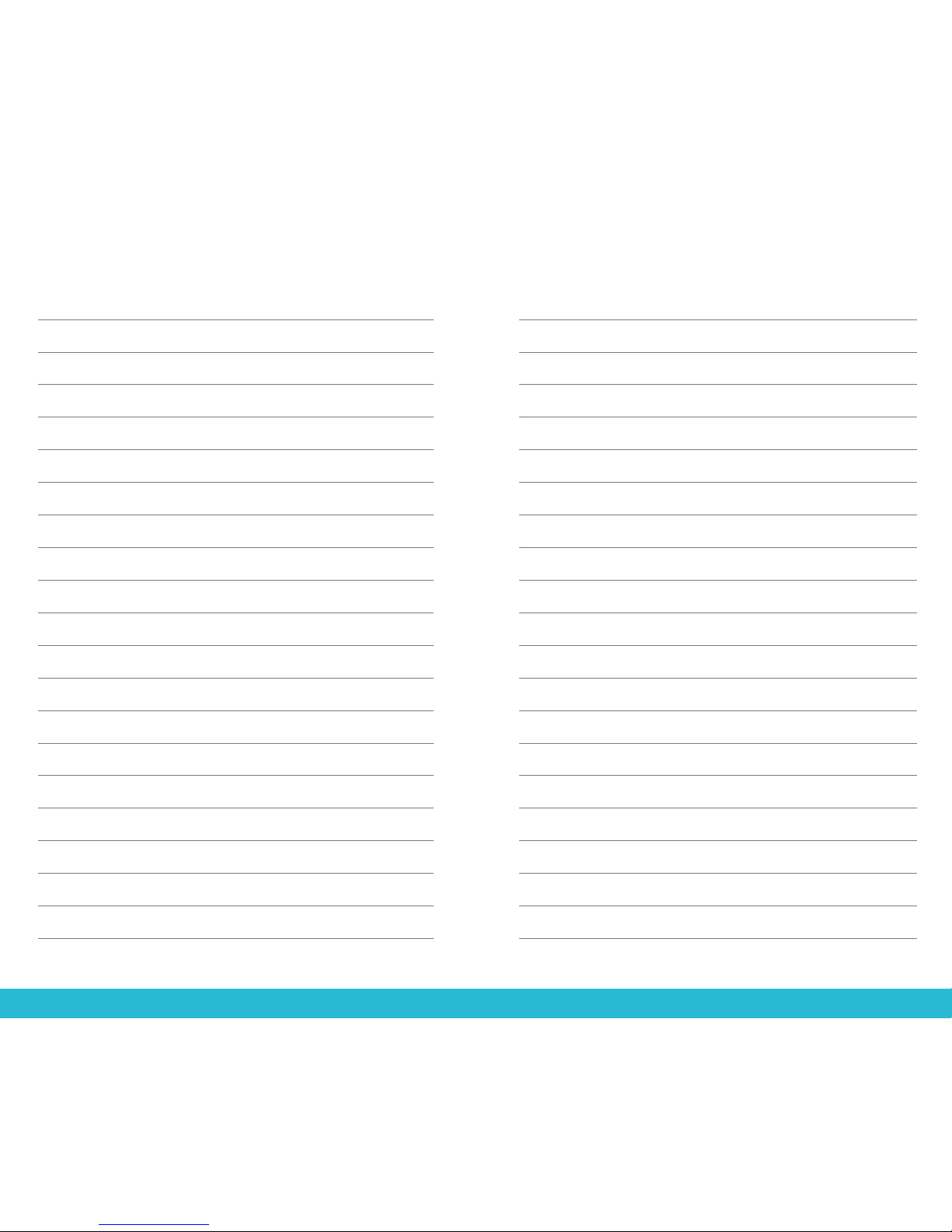
1918
Notes Notes
Page 11

© 2017 Starkey Hearing Technologies. All Rights Reser ved. 85363-007 7/17 BKLT2931- 01-EE-XX
