Page 1

Microphone
Mini Remote
OPERATIONS MANUAL
Page 2

Table of Contents
Overview � � � � � � � � � � � � � � � � � � � � � � � � � � � � � � � � � � � � � 4
Basic Use � � � � � � � � � � � � � � � � � � � � � � � � � � � � � � � � � � � � � 7
Daily Use � � � � � � � � � � � � � � � � � � � � � � � � � � � � � � � � � � � � � 9
Wearing the Mini Remote Microphone � � � � � � � � � � � � � 11
Pairing with Hearing Aids � � � � � � � � � � � � � � � � � � � � � � � 12
Using the Mini Remote Microphone � � � � � � � � � � � � � � � 14
Start/Stop Audio Streaming � � � � � � � � � � � � � � � � � � � � � 15
Assembling the Power Adapter � � � � � � � � � � � � � � � � � � � 16
Troubleshooting � � � � � � � � � � � � � � � � � � � � � � � � � � � � � � � 17
Safety Information � � � � � � � � � � � � � � � � � � � � � � � � � � � � � 19
Regulatory Notices � � � � � � � � � � � � � � � � � � � � � � � � � � � � 22
Page 3
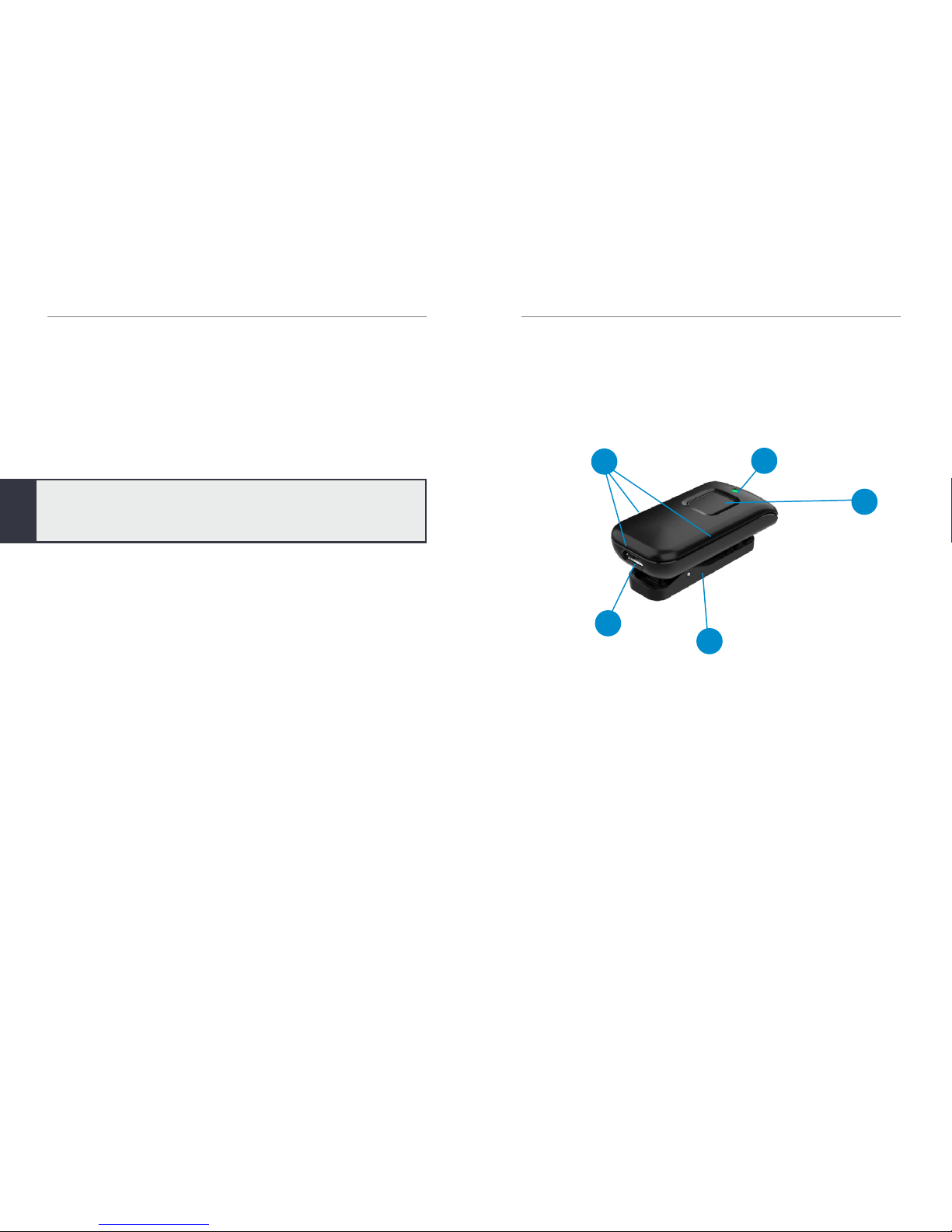
Overview | 5 4 | Overview
2
4
3
1
5
1. Power Button
2. Status Indicator LED
3. Microphone
4. MicroUSB Jack
5. Clip
Starkey Hearing Technologies Mini Remote Microphone
is designed to stream remote microphone audio
directly to your 2.4 GHz wireless hearing aids. When
worn by a distant speaker in noisy environments,
the Mini Remote Mic functions as an assistive
listening device.
Package Contents
• Mini Remote Mic
• Power Adapter
• USB-to-microUSB cable
• Operations Manual
Optional Accessories
• Lanyard (part #91324-000)
Streaming – Audio or sound transmitted wirelessly from
the Mini Remote Mic directly to your hearing aids.
Page 4

6 | Overview Basic Use | 7
Basic Use
1. To turn on Starkey Hearing
Technologies Mini Remote
Microphone, press the power
button for 2 seconds and
release when the green
LED appears.
2. Ensure your hearing aids are
powered on.
• Note: Prior to streaming audio for the first
time, your hearing aids will need to be paired
to the Mini Remote Mic. Refer to Pairing with
Hearing Aids on page 12.
3. To start audio streaming,
• Open the Thrive Hearing Control app and
select Start Streaming from Accessories
screen.
• Refer to Start/Stop Audio Streaming
on page 15 for additional options.
4. To adjust the stream volume, use the Thrive
Hearing Control app, Starkey Hearing
Technologies Remote and/or hearing aid
user controls.
1
Overview
Tip: Stream Volume can be adjusted via the Thrive™ Hearing
Control app, Starkey Hearing Technologies Remote and/or
hearing aid user controls. Review your hearing aid operation
manual or contact your hearing professional for details on
your particular system setup.
1. Power Button
• Powers on and off the Starkey Hearing
Technologies Mini Remote Microphone
2. Status Indicator LED
• Identifies the operational state of the Mini
Remote Mic
3. Microphone
• Picks up speaker’s voice during use
4. MicroUSB Jack
• Recharges via USB-to-microUSB cable
5. Clip
• Affixes Mini Remote Mic to clothing or lanyard
LED OPERATIONAL STATE
Off Power is off
Slow Pulsing
Green
Power is on
Slow Pulsing
Red
Low battery condition
Solid Red Possible fault condition
Page 5

Daily Use | 9
8 | Basic Use
Daily Use
Power On
Press the power button for
2 seconds and release when
the LED illuminates.
Power Off
Press the power button for
2 seconds and release when
the LED turns off.
Battery Low
LED slowly pulses red. Provides
an audible indicator tone to
hearing aids every 5 minutes.
Battery Recharge
Attach the microUSB end of
the charging cable to the
microUSB jack on Starkey
Hearing Technologies Mini
Remote Microphone.
Attach the USB end of the
charging cable to a female
USB jack on the enclosed
power adapter.
5. To stop streaming, do one of the following:
• Turn off the Mini Remote Mic.
• Open the Thrive Hearing Control app and
select Stop Streaming from Accessories screen.
• Refer to Start/Stop Audio Streaming
on page 15 for additional options.
Page 6

Wearing the Mini Remote Microphone | 11
10 | Daily Use
Wearing the Mini Remote Microphone
Starkey Hearing Technologies
Mini Remote Microphone can be
affixed to clothing or worn on
a lanyard. The Mini Remote Mic
should be within 8 inches
(20 cm) of the speaker’s mouth.
Clip – Press the clip as shown.
Slide clip opening onto clothing
and release clip. Ensure the
Mini Remote Mic is securely
affixed to clothing.
Lanyard (optional) –
1. Press the clip as shown.
2. Insert lanyard loop into clip
opening and lift loop toward top
of clip. Release clip. Ensure the
lanyard is securely attached to
the Mini Remote Mic.
3. Place lanyard around neck.
Recharging Status
The Mini Remote Mic reaches a fully charged
state typically in about 3 hours. It can reach
a 50% charged state in about 1.5 hours.
Tip: Recharging the Mini Remote Mic can take longer
while streaming audio. Recharging will be faster when
the Mini Remote Mic is off
.
Power
Charge State LED
Off Recharging Solid Green
Off Complete Off
On Recharging
Solid green briefly interrupted
by other LED status behaviors
On Complete Off
Page 7

Pairing with Hearing Aids | 13 12 | Pairing with Hearing Aids
*Typical operating range is up to 20 meters (~60 feet). Operational range may be
reduced by environmental factors, such as obstructions, interference and human
body positioning. Larger operational distances are achievable, though audio quality
and connectivity may decrease.
4. While the green LED is slowly
pulsing, double-click the
power button. The LED
status indicator alternately
blinks red and blue.
5. For a set of hearing aids:
6. For a single hearing aid:
LED blink Pairing Result Next Step
Successful Complete
Unsuccessful Repeat steps 1 – 4
and 6
First LED
blink
Second
LED blink
Pairing Result Next Step
Both hearing aids
paired
Complete
Only one hearing
aid paired
Repeat steps
1 – 5
n/a
No hearing aids
paired
Repeat steps
1 – 5
Pairing with Hearing Aids
For Starkey Hearing Technologies Mini Remote
Microphone to interact with your hearing aid(s),
you must first pair the Mini Remote Mic with each
hearing aid. You only need to perform this action one
time, as they should automatically recognize each
other when both are powered on and within wireless
operating range.*
To pair the Mini Remote Mic with your hearing aid(s):
1. Ensure your hearing aids are not connected to
nearby Bluetooth
®
devices. To do this,
• Disable Bluetooth
®
on your mobile phone.
• Power off any nearby Starkey Hearing
Technologies TV, Remote Microphone +, or Mini
Remote Mic accessories, which you previously
paired to your hearing aids.
2. Power off, then power on your hearing aids.
• Note: For a CROS hearing aid system, power
off both your hearing aid and CROS transmitter.
Power on only your hearing aid, ensuring the
CROS transmitter remains powered off.
3. Place your hearing aids within 6 inches (15 cm) of
the Mini Remote Mic.
x2
Page 8

Start/Stop Audio Streaming | 15 14 | Using the Mini Remote Microphone
Start/Stop Audio Streaming
Audio streaming from Starkey Hearing Technologies
Mini Remote Microphone may be started (or stopped)
in a variety of ways:
• Turn On the Mini Remote Mic: Audio streaming
automatically starts in hearing aid.
• Thrive Hearing Control: Open the app on your
mobile phone or tablet. Select the option to
start/stop streaming from Accessories screen.
• Starkey Hearing Technologies
Remote: If preconfigured by your
hearing professional, press the
Favorite button.
• Hearing aid user control: If preconfigured by
your hearing professional, a specific gesture
(e.g., a Long Press on a user control) can start/
stop streaming.
Audio streaming will also stop when the Mini Remote
Mic is turned off.
An audible indicator may play in your hearing aids to
signal the start/stop of audio streaming.
Using the Mini Remote Microphone
In its primary usage, the Starkey
Hearing Technologies Mini
Remote Microphone is worn
by a distant speaker in noisy
environments. This allows a
hearing aid wearer to focus on
one person when background noise is present.
While not optimized as a general-purpose
omnidirectional microphone for tabletop use,
the Mini Remote Mic may still provide benefit in
some circumstances. For example, try placing the
Mini Remote Mic near a television. To achieve a
comfortable listening level, adjust the Mini Remote
Mic distance from the television speakers or modify
the audio streaming volume level.
Page 9

16 | Assembling the Power Adapter Troubleshooting | 17
Troubleshooting
SYMPTOM POSSIBLE CAUSES SOLUTIONS
One (or both)
hearing aids
unexpectedly
drops out
of audio
streaming.
Hearing aids may
be on the edge of
wireless range.
Move closer to Mini Remote
Mic.
Battery level in
hearing aid can
no longer support
audio streaming.
• Replace hearing aid
battery with new one.
• Recharge your hearing
aid, if applicable.
Large object, such
as furniture or a wall,
may be degrading
signal.
For best performance, your
hearing aids should be
within line-of-sight of Mini
Remote Mic.
Wireless connection
with Mini Remote
Mic was lost.
To restart the audio stream,
follow steps in the Start/
Stop Audio Streaming
section.
Streamed
audio quality
is distorted.
Low battery level in
Mini Remote Mic.
Recharge Mini Remote Mic.
Audio stream
is too loud or
too soft.
Volume streamed
from Mini Remote
Mic to hearing aid
not optimal.
Adjust the stream volume
via Thrive Hearing Control
app, Starkey Hearing
Technologies Remote, or
hearing aid user controls.
Difficult to
hear speaker
in noisy
environments.
Mini Remote Mic
may be too far from
speaker.
Move Mini Remote Mic
closer to speaker’s mouth.
Mini Remote Mic
may be covered by
clothing or poorly
positioned.
Provide clear access
from Mini Remote Mic to
speaker’s voice.
2
1
3
Assembling the Power Adapter
Starkey Hearing Technologies Mini Remote Microphone
may include a variety of plug configurations for
use in different countries. If the power adapter
requires assembly:
1. Select the appropriate plug
configuration used in your
country.
2. Slide the plug onto the
power adapter until it snaps
into place.
3. To remove the plug, press
the tab and slide the plug
away from the cable.
Page 10

Safety Information | 19 18 | Troubleshooting
Safety Information
Required Information
Waste from electronic equipment must be handled according
to local regulations.
Instructions for Disposal of Old Electronics
Starkey Hearing Technologies encourages, and your local community laws may
require, that your Starkey Hearing Technologies Mini Remote Microphone be
disposed of via your local electronics recycling/disposal process.
The below instructions are provided for the benefit of disposal/recycling personnel.
Please include this manual when disposing of your Mini Remote Mic.
For Disposal/Recycling Personnel Only
This product contains a Lithium Ion Polymer battery. To remove this battery:
• Power off the Mini Remote Mic.
• Pry apart the housing halves with a small screwdriver.
• Cut the battery wires from the circuit board to prevent accidental shorting.
• Pry the battery away from the housing using a wide flat blade.
Intended Use
The Mini Remote Mic is an accessory to a 2.4 GHz wireless air conduction hearing
aid. It is intended as a wireless transmitter of sound from an audio source to air
conduction hearing aids. When worn by a distant speaker in noisy environments, it
functions as an assistive listening device.
The Mini Remote Mic is classified as a Type B applied part under the IEC 60601-1
medical instrument standard.
The Mini Remote Mic is designed to comply with the most stringent Standards of
International Electromagnetic Compatibility. However, it is still possible that you may
experience interference caused by power line disturbances, airport metal detectors,
electromagnetic fields from other medical devices, radio signals and electrostatic
discharges.
The Mini Remote Mic is designed to be cleaned with a damp cloth moistened with
soapy water.
SYMPTOM POSSIBLE CAUSES SOLUTIONS
LED is slowly
pulsing
green, but
no streamed
sounds are
heard in the
hearing aids.
Hearing aids are
not ready to receive
audio streams.
To start the audio stream,
follow steps in the Start/
Stop Audio Streaming
section.
Hearing aids are
not paired with Mini
Remote Mic.
Follow steps in Pairing with
Hearing Aids section.
LED is solid
red.
Possible error
condition.
Turn off Mini Remote Mic,
wait 30 seconds, and then
turn it on.
Page 11

Safety Information | 21 20 | Safety Information
Although the Mini Remote Mic is not formally certified (IP rated) for protection against
dust or water ingress, per IEC 60529, it has been tested to the IP 5X level. This means
that the Mini Remote Mic is protected from dust.
The battery in your Mini Remote Mic is not replaceable. Do not attempt to replace
the battery. The Mini Remote Mic does not contain any user-serviceable parts. Do not
open or modify it.
Do not connect the Mini Remote Mic to any devices not described in this manual. The
expected service life of the Mini Remote Mic is 3 years.
Wireless Technical Description
Starkey Hearing Technologies Mini Remote Microphone operates in the 2.4- 2.4835
GHz band with a maximum effective radiated power of 8 dBm with transmission
modulation type of GFSK with 2 MHz bandwidth. The receiver section of the radio
has a bandwidth of 2 MHz.
The Mini Remote Mic has been tested to, and has passed, the following emissions
and immunity tests:
• IEC 60601-1-2 radiated and conducted emissions requirements for a Group 1
Class B device as stated in CISPR 11.
• Harmonic distortion and voltage fluctuations affecting the power input source
as stated in Table 2 of IEC 60601-1-2.
• RF radiated immunity at a field level of 10 V/m between 80 MHz and 2.7 GHz
as well as higher field levels from communications devices as stated in Table 9
of IEC 60601-1-2.
• Immunity to power frequency magnetic fields at a field level of 30 A/m.
• Immunity to ESD levels of +/- 8 kV conducted discharge and +/- 15 kV air
discharge.
• Immunity to electrical fast transients on the power input at a level of +/- 2 kV
at a 100 Hz repetition rate.
• Immunity to surges on the power input of +/- 1 kV line to line.
• Immunity to conducted disturbances induced by RF fields on the power input
as stated in Table 6 of IEC 60601-1-2.
• Immunity to voltage dips and interruptions on the power input as stated in
Table 6 of IEC 60601-1-2.
If you use other medical devices or wear implantable medical devices such as
defibrillators or pacemakers and are concerned that your Mini Remote Mic might
cause interference with your medical device, please contact your physician or the
manufacturer of your medical device for information about the risk of disturbance. The
Mini Remote Mic should not be used during an MRI procedure or in a hyperbaric
chambe r. Th e Mini Remote Mic is not formally certified to operate in explosive
atmospheres such as may be found in coal mines or certain chemical factories.
Use on Aircrafts
The Mini Remote Mic should not be used on aircrafts unless specifically permitted by
the flight personnel.
International Use
The Mini Remote Mic is approved to operate at radio frequencies that are specific
to your country or region and might not be approved for use outside your country
or region.
Be aware that operation during international travel may cause interference with other
electronic devices, or other electronic devices may cause interference with your Mini
Remote Mic.
Your Mini Remote Mic is designed to operate and be stored within the temperature
range of -10˚C (14˚F) to 45˚C (113˚F) and relative humidity range of 10%-95%.
We are required by regulations to provide the following warnings:
WARNING: Use of the Mini Remote Mic directly next to other electronic
equipment should be avoided because it could result in improper performance. If
such use is necessary, note as to whether your hearing aids and the other equipment
are operating normally.
WARNING: Use of accessories, components or replacement parts other than
those provided by the manufacturer of the Mini Remote Mic could result in increased
electromagnetic emissions and decreased electromagnetic immunity and could result
in degradation of performance.
WARNING: If Portable Radio Frequency communications equipment is used
closer than 30 cm (12 inches) from your Mini Remote Mic, degradation of the
performance of your hearing aid could result. If this occurs, move away from the
communications equipment.
Page 12

Regulatory Notices | 23 22 | Regulatory Notices
Starkey Hearing Technologies
6700 Washington Ave. South
Eden Prairie, MN 55344 USA
Wm. F. Austin House, Bramhall Technology Park
Pepper Road, Hazel Grove, Stockport SK7 5BX
United Kingdom
This device produces radio
frequency energy. Interference
may occur in the vicinity of
equipment marked with the
following symbol.
Class II device
Dispose of properly
Consult operations manual
Regulatory Notices
FCC ID: EOA-24RMQ
IC: 6903A-24RMQ (Model 950)
FCC/IC Notice
This device complies with part 15 of the FCC rules and with ISED Canada
license-exempt RSS standard(s). Operation is subject to the following two conditions:
(1) This device may not cause harmful interference, and (2) this device must accept
any interference received, including interference that may cause undesired operation
of the device.
NOTE: The manufacturer is not responsible for any radio or TV interference caused
by unauthorized modifications to this equipment. Such modifications could void the
user’s authority to operate the equipment.
Hereby, Starkey Hearing Technologies declares that Starkey Hearing Technologies
Mini Remote Microphone is in compliance with the essential requirements and
other relevant provisions of Directive 2014/53/EU. A copy of the Declaration
of Conformity can be obtained from the following addresses and from
docs.starkeyhearingtechnologies.com
Page 13

© 2019 Starkey Hearing Technologies. All Rights Reserved.
86230-007 1/19 BKLT3026-01-EE-SG
