Page 1
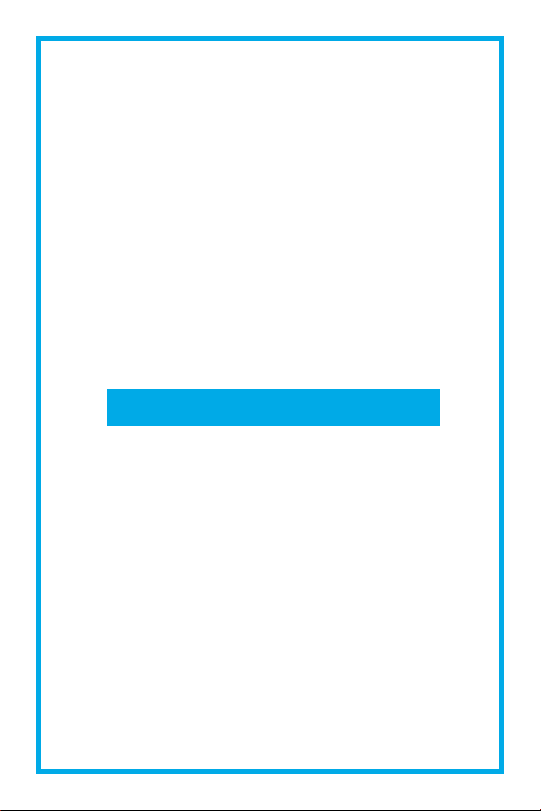
Custom
Products
OPERATIONS MANUAL
ITE (In-The-Ear)
ITC (In-The-Canal)
CIC (Completely-In-Canal)
IIC (Invisible-In-Canal)
Page 2
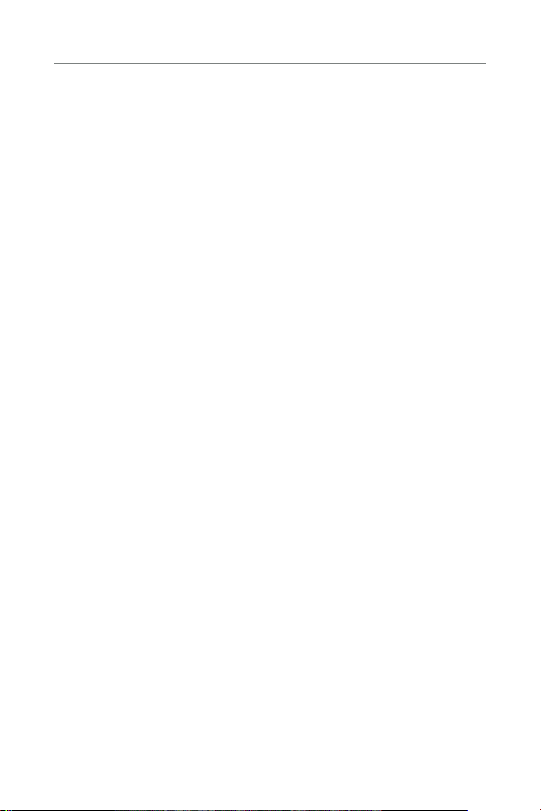
Table of Contents
Overview
ITE Overview � � � � � � � � � � � � � � � � � � � � � � � � � � � � � � � � � � � 4
ITC Overview � � � � � � � � � � � � � � � � � � � � � � � � � � � � � � � � � � � 5
CIC Overview � � � � � � � � � � � � � � � � � � � � � � � � � � � � � � � � � � 6
IIC Overview � � � � � � � � � � � � � � � � � � � � � � � � � � � � � � � � � � � 7
Preparation
Batteries/Battery Indicators � � � � � � � � � � � � � � � � � � � � � � � � 8
Insertion and Removal � � � � � � � � � � � � � � � � � � � � � � � � � � � 11
Operation
Power On & Off � � � � � � � � � � � � � � � � � � � � � � � � � � � � � � � � 13
User Controls � � � � � � � � � � � � � � � � � � � � � � � � � � � � � � � � � � 13
Volume Control� � � � � � � � � � � � � � � � � � � � � � � � � � � � � � � � � 14
Volume Control Indicators � � � � � � � � � � � � � � � � � � � � � � � � 17
Memory Change � � � � � � � � � � � � � � � � � � � � � � � � � � � � � � � 18
Mute � � � � � � � � � � � � � � � � � � � � � � � � � � � � � � � � � � � � � � � � 18
Multiflex Tinnitus Level Control � � � � � � � � � � � � � � � � � � � � 19
Directional Settings � � � � � � � � � � � � � � � � � � � � � � � � � � � � � 19
Telephone Use � � � � � � � � � � � � � � � � � � � � � � � � � � � � � � � � � 19
Multiflex Tinnitus Technology � � � � � � � � � � � � � � � � � � � � � � � � 22
Accessories
Wireless Accessories � � � � � � � � � � � � � � � � � � � � � � � � � � � � 24
Hearing Aid Care
Hearing Aid Care � � � � � � � � � � � � � � � � � � � � � � � � � � � � � � � 25
IIC Microphone Cleaning � � � � � � � � � � � � � � � � � � � � � � � � 27
Service and Repair � � � � � � � � � � � � � � � � � � � � � � � � � � � � � � 31
Troubleshooting Guide � � � � � � � � � � � � � � � � � � � � � � � � � � 32
Tips for Better Communication
Regulatory Information
Safety Information � � � � � � � � � � � � � � � � � � � � � � � � � � � � � � 35
FDA Information� � � � � � � � � � � � � � � � � � � � � � � � � � � � � � � � 37
FCC Information� � � � � � � � � � � � � � � � � � � � � � � � � � � � � � � � 42
� � � � � � � � � � � � � � � � � � � � � � � 33
Page 3
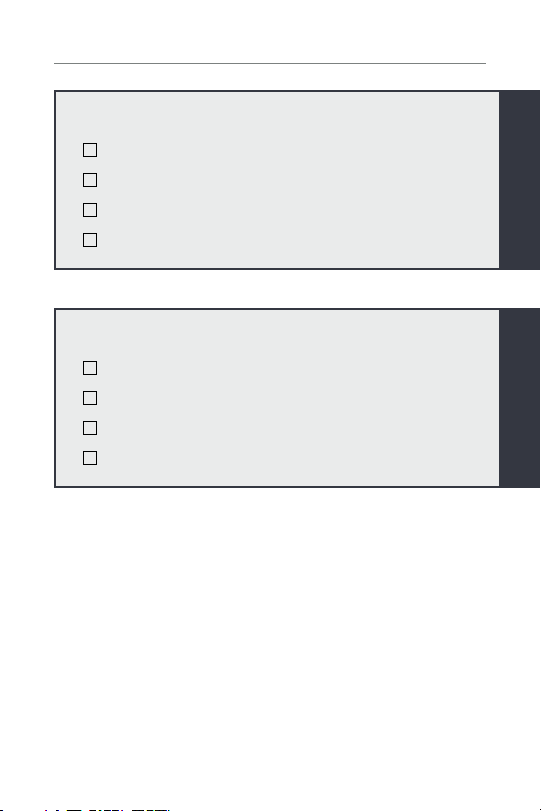
Table of Contents
My hearing aid is a/an:
ITE (In-The-Ear) see page 4�
ITC (In-The-Canal) see page 5�
CIC (Completely-In-Canal) see page 6�
IIC (Invisible-In-Canal) see page 7�
My hearing aid uses a:
13 battery (ITE) – Orange
312 battery (ITC) – Brown
10 battery (CIC) – Yellow
10 battery (IIC) – Yellow
Page 4
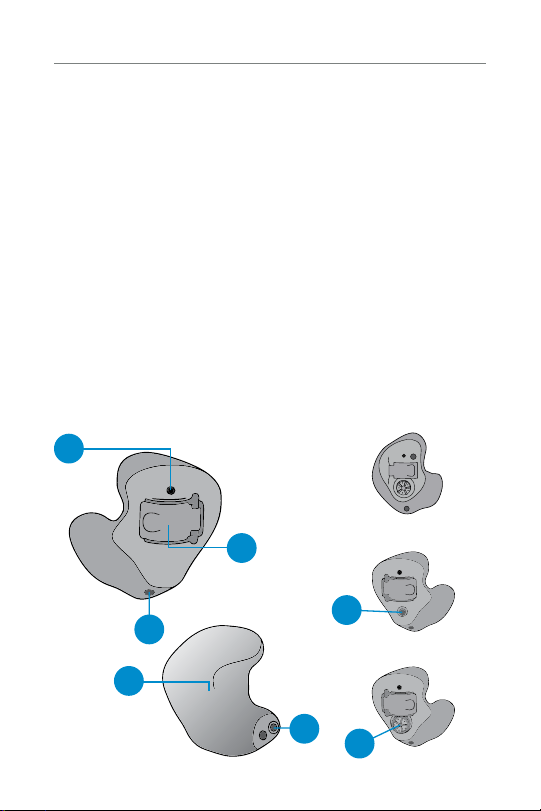
4 | ITE Overview
Features, Controls and Identification
Your hearing aid controls include:
1� Microphone
2� Battery compartment (on/off control)
3� Vent (optional)
4� Sound outlet (receiver) and wax protection
5� Multifunction button (optional)
6� Rotary volume control (optional)
Your hearing aid can be identified by:
7� Location of serial number:
RED is for right ear, BLUE is for left ear
1
Dual Control
2
(Optional)
3
7
ITE Battery Size: 13
5
Multifunction
Button (Optional)
0
0
0
-
0
0
0
0
0
0
0
4
6
Rotary Volume
Control (Optional)
Page 5
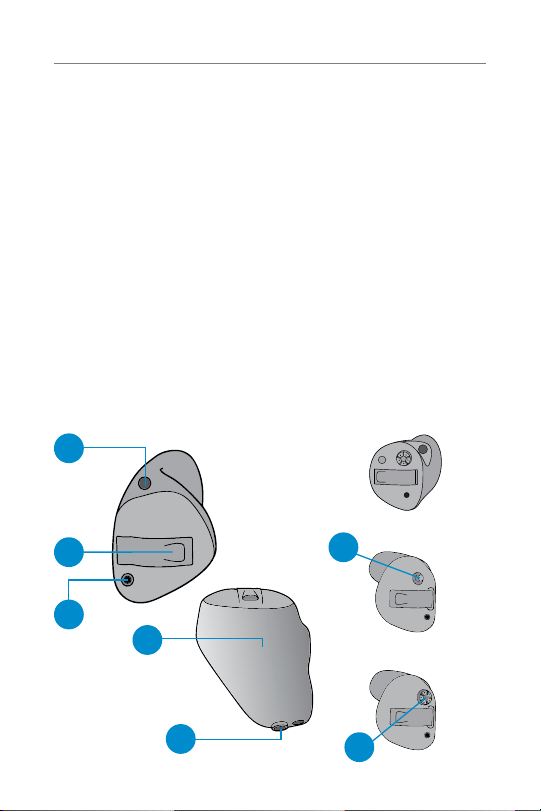
ITC Overview | 5
Features, Controls and Identification
Your hearing aid controls include:
1� Microphone
2� Battery compartment (on/off control)
3� Vent (optional)
4� Sound outlet (receiver) and wax protection
5� Multifunction button (optional)
6� Rotary volume control (optional)
Your hearing aid can be identified by:
7� Location of serial number:
RED is for right ear, BLUE is for left ear
3
Dual Control
(Optional)
2
1
7
0
0
0
-
0
0
0
0
0
5
0
0
Multifunction
Button (Optional)
ITC Battery Size: 312
4
6
Rotary Volume
Control (Optional)
Page 6
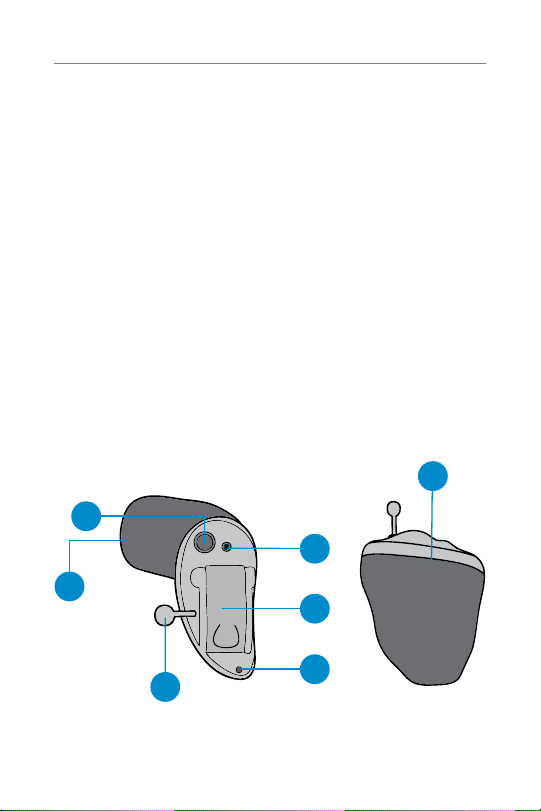
6 | CIC Overview
Features, Controls and Identification
Your hearing aid controls include:
1� Microphone
2� Battery compartment (on/off control)
3� Vent (optional)
4� Sound outlet (receiver) and wax protection
5� Multifunction button (optional)
6� Removal handle
Your hearing aid can be identified by:
7� Location of serial number:
RED is for right ear, BLUE is for left ear
5
1
4
2
00-00000000
7
CIC Battery Size: 10
6
3
Page 7
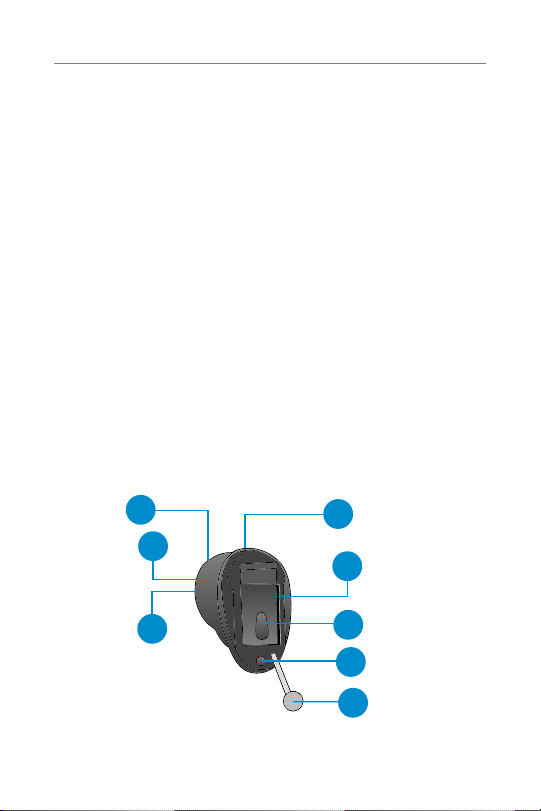
IIC Overview | 7
Features, Controls and Identification
Your hearing aid controls include:
1� Microphone
2� Battery compartment (on/off control)
3� Vent (optional)
4� Sound outlet (receiver)
5� Removal handle
Your hearing aid can be identified by:
6� Location of serial number
7� Side indicator R for Right, L for Left
8� White dot indicates the top of the
hearing aid�
7
6
4
IIC Battery Size: 10
8
1
2
3
5
Page 8

8 | Preparation
Batteries
Your hearing aid uses a battery as its power source�
The battery size can be identified by the orange(13),
brown(312) or yellow(10) color code on the
packaging�
To insert or replace the battery:
1� Use the finger pick on the battery door�
2� Open the battery door gently and remove
the old battery�
3� Remove the colored tab from the new battery�
Wait 3-5 minutes after removing tab before
inserting battery�
4� Align the battery’s “+” sign (flat side of the
battery) with the “+” on the battery door�
5� Close the battery door�
Battery Indicators
An indicator will sound when the battery voltage is
low� You have approximately five minutes
the battery� An indicator may also sound just before
the battery stops working�
*
to replace
* Actual time between low battery indicator and shut down will vary depending on
environmental noise levels and brand of battery used.
Page 9
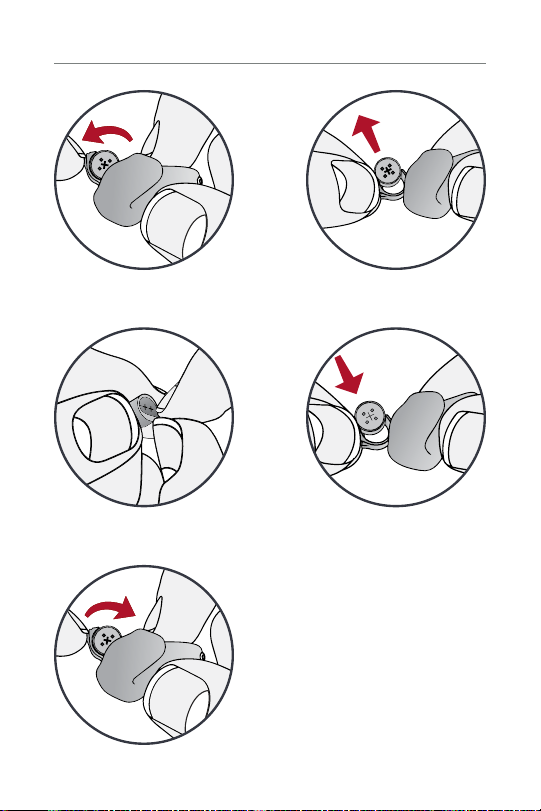
Preparation | 9
21
3
5
4
Page 10
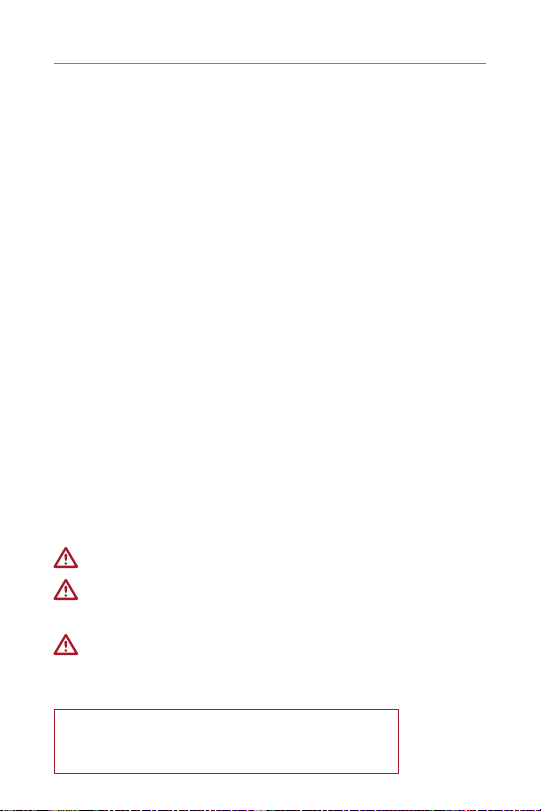
10 | Preparation
Helpful Hints
• NEVER FORCE THE BATTERY DOOR SHUT�
This could result in serious damage; if the door
will not close securely, check that the battery is
inserted correctly�
• Do not open the battery door too far or damage
is likely to occur�
• Dispose of used batteries immediately in the
proper waste or recycling container�
• Batteries vary in size and performance� Your
hearing professional is your best source for
lifespan estimates and verification that you
are using the proper size and type�
WARNINGS
Batteries are dangerous if swallowed� To help prevent
the accidental ingestion of batteries:
Keep out of reach of children and pets
Check your medications before taking them –
batteries have been mistaken for pills
Never put batteries in your mouth, as they can
easily be swallowed
NATIONAL BUTTON BATTERY
INGESTION HOTLINE: 202-625-3333
Page 11
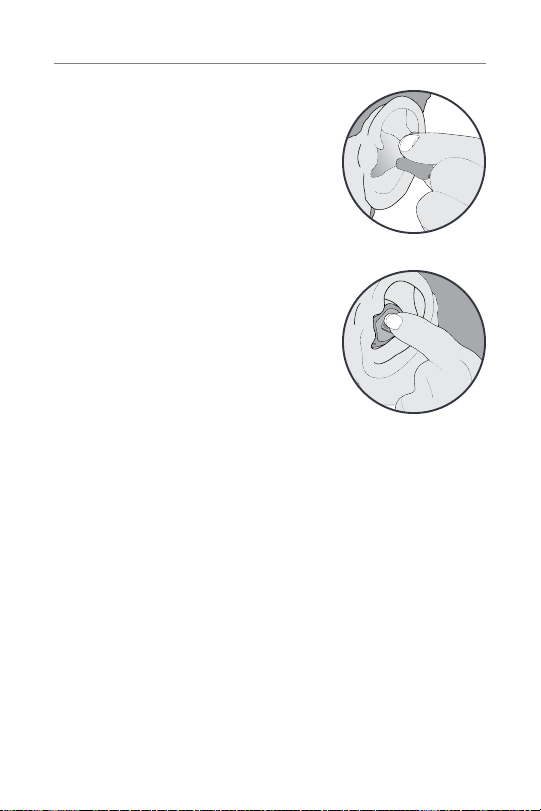
Insertion and Removal
To insert the hearing aid:
1� Hold the hearing aid with
your thumb and forefinger on
the outer edges of the case�
2� Tilt your hand slightly forward
and gently insert the canal tip
of the hearing aid into your
ear canal and rotate the
hearing aid backward� Softly
press the hearing aid into
place with your fingertip�
Preparation | 11
1
To remove the hearing aid:
Grasp the hearing aid with your
thumb and forefinger; gently rotate
it as you pull outward�
For hearing aids with removal handle:
grasp removal handle and gently
remove from ear�
2
Page 12

12 | Preparation
Helpful Hints
• Minor irritation and/or inflammation may occur
as your ear becomes accustomed to having an
object in it; if so, please contact your hearing
professional�
• If an actual allergic reaction occurs, alternative
earmold materials are available; contact your
hearing professional�
• Severe swelling, discharge from the ear, excessive
wax or other unusual conditions warrant immediate
consultation with a physician�
Page 13
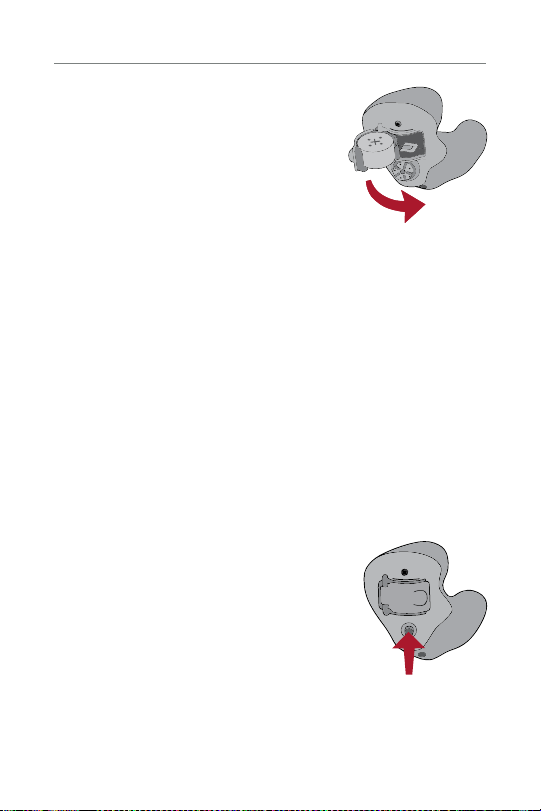
Operation | 13
Power On & Off
To turn ON:
Insert a battery and completely
close the battery door� Your
hearing aid has a power-on delay
that allows you time to insert your hearing aid into
your ear� You may hear a tone indicating that your
hearing aid is powering on�
To turn OFF:
Open the battery door until the battery is no longer
touching the battery contacts�
User Controls
Your hearing aid’s user control may have been
customized by your hearing professional� Ask your
hearing professional how the user control on your
hearing aid is set�
Available User Control Functionality
The user control on your hearing aid
can respond differently depending
on how long you activate (press) the
button� Your hearing aid is capable
of having one function assigned to a short press (press
and release) and one function assigned to a long press
(press and hold)� The options selected on the next page
indicate how your user control is configured�
Page 14
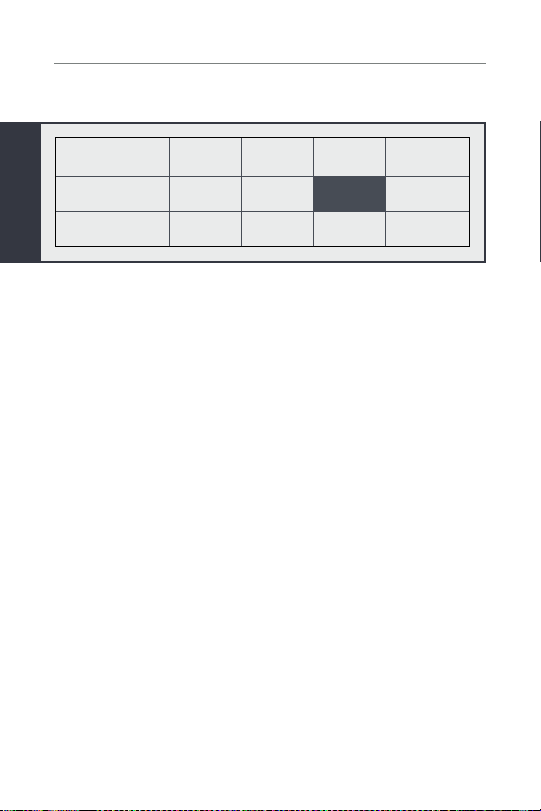
14 | Operation
Assigned User Control Settings
Short Press
(Press and Release)
(Press and Hold)
Long Press
Volume
Control
Memory
Change
Mute
Multiflex
Tinnitus Level
Volume Control
Power On Volume Level
Your hearing aid has been set to a specific volume
level by your hearing professional� If sounds are
generally too loud or too soft, please contact your
hearing professional for advice and adjustment�
If your hearing aid has been set up with a user
adjustable volume control, temporary volume
adjustments can be made�
Your hearing aid will always power on to the same
volume setting (Volume Home) determined by your
hearing professional�
Sprinkler Volume Control
If your user control is configured as a sprinkler volume
control, each time you activate the user control, the
volume of your hearing aid changes�
Page 15

Operation | 15
Sprinkler volume control is configured by default
to automatically decrease in volume before it
increases� To make sounds louder, activate the
user control� Repeat this motion until you are at
the minimum setting� The next time you activate
the user control, the volume will increase one step�
Continue to activate the user control until you reach
the desired loudness�
NOTE: If 10 minutes or more have passed since the
last volume change, the volume will automatically
decrease before it increases�
Up/Down Volume Control
If your user control is configured as a dedicated up/
down volume control, each time you activate the
user control, the volume of your hearing aid always
changes in a specific direction (either up or down)�
For example, a short press and release may increase
the volume while a long press and hold may decrease
the volume in your hearing aid�
Some user controls can be set for the Right hearing
aid to increase volume and the Left hearing aid to
decrease volume� Ask your hearing professional if this
setting would benefit you�
Page 16

16 | Operation
Rotary Volume Control
Your hearing aid may be
equipped with a rotary volume
control� Ask your hearing
professional if you are not sure�
To make volume adjustments,
use your fingertip to rotate the
volume control�
1� To make sounds louder,
continue to rotate the
control forward, toward
your nose�
2� To make sounds softer, use
your fingertip to rotate the
control toward the back of
your head�
Increase Volume
Decrease Volume
Page 17

Operation | 17
Volume Control Indicators
Your hearing professional may enable audible
indicators, which highlight the current volume position�
Volume Level
Volume Max 5 Beeps ••••• 5 Beeps •••••
Volume Step(s) Short Tone – 4 Beeps ••••
Volume Home
(Power on volume level)
Volume Step(s) Short Tone – 2 Beeps ••
*
One
3 Beeps ••• 3 Beeps •••
Two
*
Volume Min Single Beep
—
1 Beep •
* Depending on your hearing aid model, you will have one of
these indicator options as the default. Additional options may
be enabled by your hearing professional depending on hearing
aid model options.
Page 18

18 | Operation
Memory Change
Your hearing professional may
create multiple memories within
your hearing aid� These additional
memories can be accessed by
activating the user control on
your hearing aid�
If your user control is configured for memory changes,
each time you activate the user control, the memory
of your hearing aid will increment through the
available memories�
Memory Indicators
Your hearing professional may enable an audible
indicator, which is presented while making a memory
change� The indicator defaults to a voice identifying
which memory your hearing aid is in�
Mute
Long Press Mute
If your hearing aid is configured with mute
functionality, a long press and hold of the user control
will mute your hearing aid� If enabled by your hearing
professional, you may hear an indicator prior to the
hearing aid muting� To unmute your hearing aid, long
press and hold the user control until audio is restored�
Page 19

Operation | 19
Multiflex Tinnitus Level Control
Your user control can also adjust the level of your
Multiflex Tinnitus stimulus� Please refer to the section
labeled Multiflex Tinnitus Technology (on page 22)
for further information�
Directional Settings
Your hearing aid may have a directional microphone
to help improve speech understanding in noisy
situations� Ask your hearing professional about your
particular directional settings�
Telephone Use
Your hearing aids can be customized with features to
help you effectively communicate on the telephone�
Ask your hearing professional about your telephone
solution�
My hearing aids have the following
telephone setting(s):
Automatic telephone memory and automatic
telecoil� See next page�
Manual telephone memory and manual
telecoil� See next page� (Memory #
_________________ )�
None
Page 20

20 | Operation
Automatic Telephone Memory and Automatic
Telecoil
These options activate the telephone memory
automatically when used with a hearing aid
compatible telephone� To use, place the telephone
receiver on your ear as you normally would and the
hearing aid will automatically select the telephone
memory� It might be necessary to move the
telephone receiver slightly to find the best reception�
Once the telephone is removed from the ear, the
hearing aid will switch back to the last used memory�
NOTE: Consult with your hearing professional if your
hearing aid does not switch to the telephone memory
automatically, if it is enabled�
Manual Telephone Memory and Manual Telecoil
Manual access allows you to switch
the hearing aids into a telephone or
telecoil memory, as needed� Ask
your hearing professional which
memory you should access for
manual telephone use�
Page 21

Operation | 21
General Telephone Use
Some hearing aids work best by
holding the phone close to, but
not fully covering your ear� In
some instances, if you encounter
whistling (feedback), tilt the
receiver at an angle until the
whistling stops� Additionally, the
hearing aid in the non-phone ear
(ear opposite the phone) may
switch to a telephone setting to
reduce background sounds� Your
hearing professional can provide
instructions and techniques for
your specific needs�
Ear-to-Ear Phone Streaming
The telephone memory in your hearing aid may be
equipped with an ear-to-ear phone streaming option�
When you enter your telephone memory, the audio
from your telephone will be streamed from the phone
ear’s hearing aid to the opposite ear’s hearing aid�
This allows you to hear the telephone conversation in
both ears� Ask your hearing professional about your
particular telephone settings�
Page 22

22 | Multiflex Tinnitus Technology
Introduction
Multiflex Tinnitus Technology can be used as part
of a tinnitus treatment program� Multiflex Tinnitus
Technology plays a tinnitus stimulus through the
hearing aid� The tinnitus stimulus is programmed
according to your hearing loss, and your hearing
professional can adjust the settings of the tinnitus
stimulus to meet your needs�
Sprinkler Tinnitus Stimulus Control
If your user control is configured as a sprinkler stimulus
control, each time you activate the user control, the
stimulus level in your hearing aid changes�
Sprinkler stimulus control is configured by default
to automatically decrease in level before it increases�
To make the stimulus level louder, activate the user
control� Repeat this motion until you are at the
minimum setting� The next time you activate the
user control, the level will increase one step�
Continue to activate the user control until you
reach the desired loudness�
NOTE: If 10 minutes or more have passed since the
last stimulus level change, the level will automatically
decrease before it increases�
Page 23

Multiflex Tinnitus Technology | 23
Up/Down Tinnitus Stimulus Control
If your user control is configured as a dedicated up/
down stimulus control, each time you activate the user
control, the stimulus level in your hearing aid always
changes in a specific direction (either up or down)�
For example, a short press and release may increase
the stimulus level while a long press and hold may
decrease the stimulus level in your hearing aid�
Some user controls can be set for the Right hearing
aid to increase stimulus level and the Left hearing
aid to decrease stimulus level� Ask your hearing
professional if this setting would benefit you�
Rotary Tinnitus Stimulus Control
Your hearing aid may be equipped with a rotary
user control that is configured to adjust your tinnitus
stimulus level� Ask your hearing professional if you are
not sure� To make tinnitus stimulus level adjustments,
use your fingertip to rotate the rotary user control�
1� To increase the tinnitus stimulus level, rotate the
control forward, toward your nose�
2� To decrease the tinnitus stimulus level, use your
fingertip to rotate the control toward the back of
your head�
Page 24

24 | Accessories
Wireless Accessories
*
There are several wireless accessories that allow you
to control and maximize the full potential of your
hearing aids� Available functionality includes:
• Ability to adjust your hearing aids using a
remote control�
• Ability to transmit television audio directly
to your hearing aids�
• Ability to transmit remote microphone audio
directly to your hearing aids�
• Ability to transmit your cell phone conversation
directly to your hearing aids�
Consult with your hearing professional to determine if
your hearing aids have wireless capabilities and which
accessories may be best for you�
* Wireless accessories are only compatible with hearing aids that have 900 MHz
wireless technology.
Page 25

Hearing Aid Care | 25
Hearing Aid Care
Keep your hearing aid clean at all times� Heat, moisture
and foreign substances can result in poor performance�
• Clean daily over a soft cloth to prevent damage
from a fall to a hard surface�
• Use a cleaning brush to clean debris from
around the microphone, receiver and
battery compartment�
• Never use water, solvents, cleaning fluids
or oil to clean your hearing aid�
Your hearing professional can provide further
information on additional maintenance procedures
for your hearing aid, if needed�
Page 26

26 | Hearing Aid Care
Helpful Hints
• When not wearing your hearing aids, open the
battery door to allow any moisture to evaporate�
• Do not take apart your hearing aids or insert
the cleaning tools inside them�
• When not in use, remove the batteries
completely; place your hearing aid in the storage
container and store:
– In a dry, safe place
– Away from direct sunlight or heat to avoid
extreme temperatures
– Where you can easily find them
– Safely out of reach of children and pets
Page 27

Hearing Aid Care | 27
IIC Microphone Cleaning
Your hearing aid microphone is
hidden alongside the battery
door� It is important that the
battery door be kept clean
and free from wax and debris
to prevent damage to the
microphone�
Open the battery door and
clean the acoustic recess on
the battery door with a small
brush� Be sure to brush away
from the center of the battery
door (toward the outside)�
Page 28

28 | Hearing Aid Care
Hear Clear
™
Receiver Wax Guards
The hearing aid integrates disposable HearClear
earwax protection� The innovative wax guards prevent
earwax accumulation in the hearing aid receiver�
When you need to replace your wax guards, please
follow the instructions below�
1� Insert empty end of the application stick straight
into used wax guard in hearing aid�
2� Pull straight out (do not twist) on stick to remove
used wax guard�
3� Use opposite end of stick to firmly insert clean
wax guard straight into hearing aid�
4� Pull straight out (do not twist) to remove stick
and discard�
Page 29

Hearing Aid Care | 29
1 2
3
4
Page 30

Guard
PKGS2603-01-EE-XX 81060-007 2/13 Rev. B
© 2013 All Rights Reserved.
30 | Hearing Aid Care
Guard
PKGS2605-01-EE-XX 81071-007 2/13 Rev. B
© 2013 All Rights Reserved.
Small Microphone Cover
Microphone Cover
Large Microphone Cover
Microphone Cover
Page 31

Hearing Aid Care | 31
Custom Microphone Cover
The custom microphone cover protects the
microphone from wax and debris� Your hearing
professional will instruct you on maintenance of
the microphone cover�
There are two sizes of custom microphone covers:
one is small and one is large� The size of the
microphone cover determines the method for
removing and replacing�
Service and Repair
If, for any reason, your hearing aid does not operate
properly, do NOT attempt to fix it yourself� Not only
are you likely to violate any applicable warranties or
insurance, you could easily cause further damage�
Should your hearing aid fail or perform poorly, check
the guide on the next page for possible solutions� If
problems continue, contact your hearing professional
for advice and assistance� Many common problems may
be solved in your hearing professional’s office or clinic�
Page 32

32 | Hearing Aid Care
Troubleshooting Guide
SYMPTOM POSSIBLE
CAUSES
Low battery Replace battery
Blocked
microphone or
Not Loud
Enough
Inconsistent
Performance
Unclear,
Distorted
Performance
Dead
receiver
Hearing change
Debris buildup
Low battery Replace battery
Blocked
microphone or
receiver
Low battery Replace battery
Blocked
microphone or
receiver
Blocked vent Clean vent
Defective
hearing aid
Low battery Replace battery
Blocked
microphone or
receiver
SOLUTIONS
Clean or replace wax
guard as needed
Contact your hearing
professional
Clean both microphone
and receiver with brush
Clean or replace wax
guard as needed
Clean or replace wax
guard as needed
Contact your hearing
professional
Clean or replace wax
guard as needed
Page 33

Tips for Better Communication | 33
Your hearing professional will recommend an
appropriate schedule to help you adapt to your new
hearing aid� It will take practice, time and patience
for your brain to adapt to the new sounds that your
hearing aid provides� Hearing is only part of how
we share thoughts, ideas and feelings� Reading lips,
facial expressions and gestures can help the learning
process and add to what amplification alone may miss�
Please review the following simple communication tips:
For You
• Move closer to and look at the speaker
• Sit face-to-face in a quiet room
• Try different locations to find the best place to listen
• Minimize distractions
• Background noises may be frustrating at first;
remember, you have not heard them for a while
• Let others know what you need; keep in mind
that people cannot “see” your hearing loss
• Develop realistic expectations of what your
hearing aids can and cannot do
• Better hearing with hearing aids is a learned skill
combining desire, practice and patience
Page 34

34 | Tips for Better Communication
For Your Family and Friends
Your family and friends are also affected by your
hearing loss� Request that they:
• Get your full attention before beginning to speak
• Look at you or sit face-to-face in a quiet room
• Speak clearly and at a normal rate and level;
shouting can actually make understanding
more difficult
• Rephrase rather than repeat the same words;
different words may be easier to understand
• Minimize distractions while speaking
Page 35

Regulatory Information | 35
Safety Information
INTENDED USE: An air conduction hearing aid is a wearable sound-
amplifying device intended to compensate for impaired hearing� Hearing aids
are available in multiple gain/output levels appropriate to treat hearing losses
ranging from mild-to-profound�
Your hearing aids are designed to comply with the most stringent Standards of
International Electromagnetic Compatibility� However, it is still possible that you
may experience interference caused by power line disturbances, airport metal
detectors, electromagnetic fields from other medical devices, radio signals and
electrostatic discharges�
If you use other medical devices or wear implantable medical devices such as
defibrillators or pacemakers and are concerned that your hearing aids might
cause interference with your medical device, please contact your physician or the
manufacturer of your medical device for information about the risk of disturbance�
Your hearing aids should not be worn during an MRI procedure or in a hyperbaric
chamber�
Your hearing aids are classified as a Type B applied part under the IEC 60601-1
medical device standard�
Your hearing aids are not formally certified to operate in explosive atmospheres
that may be found in coal mines or certain chemical factories�
Your hearing aids should be stored within the temperature and humidity ranges
o
C (-40oF) to +60oC (140oF) and 10 to 95 percent rH�
of -40
Your hearing aids are designed to operate beyond the range of temperatures
comfortable to you, from very cold up to 50
o
C (122oF)�
Use on Aircrafts
The optional wireless capabilities that may be featured in your hearing aids can
be used on an aircraft as hearing aids are exempt from the rules applied to other
personal electronic devices on an aircraft�
International Use
The optional wireless capabilities that may be featured in your hearing aids are
approved to operate at a radio frequency specific to your country or region and
might not be approved for use outside your country or region� Be aware that
operation during international travel may cause interference to other electronic
devices, or other electronic devices may cause interference to your hearing aids�
*Applies to wireless hearing aids only.
*
*
Page 36

36 | Regulatory Information
We are required by regulations to provide the following warnings:
WARNING: Use of wireless hearing aids directly next to other electronic
equipment should be avoided because it could result in improper performance�
If such use is necessary, note as to whether your hearing aids and the other
equipment are operating normally�
WARNING: Use of accessories, components or replacement parts other than
those provided by the manufacturer of your hearing aids could result in increased
electromagnetic emissions and decreased electromagnetic immunity and could
result in degradation of performance�
WARNING: If Portable Radio Frequency communications equipment is
used closer than 30 cm (12 inches) from your hearing aid, degradation of the
performance of your hearing aid could result� If this occurs, move away from the
communications equipment�
Page 37

Regulatory Information | 37
Required Hearing Aid Information
The following additional information is provided in compliance with U�S� Food
and Drug Administration (FDA) regulations:
WARNING TO HEARING AID DISPENSERS
A hearing aid dispenser should advise a prospective hearing aid user to
consult promptly with a licensed physician (preferably an ear specialist) before
dispensing a hearing aid if the hearing aid dispenser determines through inquiry,
actual observation or review of any other available information concerning the
prospective user that the prospective user has any of the following conditions:
i� Visible congenital or traumatic deformity of the ear�
ii� History of active drainage from the ear within the previous 90 days�
iii� History of sudden or rapidly progressive hearing
loss within the previous 90 days�
iv� Acute or chronic dizziness�
v� Unilateral hearing loss of sudden or recent onset within the previous 90
days�
vi� Audiometric air-bone gap equal to or greater than
15 decibels at 500 Hertz (Hz), 1,000 Hz and 2,000 Hz�
vii� Visible evidence of significant cerumen accumulation or a foreign body in
the ear canal�
viii� Pain or discomfort in the ear�
IMPORTANT NOTICE FOR PROSPECTIVE
HEARING AID USERS
Good health practice requires that a person with a hearing loss have a medical
evaluation by a licensed physician (preferably a physician who specializes in
diseases of the ear) before purchasing a hearing aid� Licensed physicians who
specialize in diseases of the ear are often referred to as otolaryngologists,
otologists or otorhynolaringologists� The purpose of the medical evaluation
is to assure that all medically treatable conditions that may affect hearing are
identified and treated before the hearing aid is purchased�
Following the medical evaluation, the physician will give you a written statement
that states that your hearing loss has been medically evaluated and that you may
be considered a candidate for a hearing aid�
The physician will refer you to an audiologist or hearing aid dispenser, as
appropriate, for a hearing aid evaluation�
The audiologist or hearing aid dispenser will conduct a hearing aid evaluation
to assess your ability to hear with and without a hearing aid� The hearing aid
evaluation will enable the audiologist or dispenser to select and fit a hearing aid
to your individual needs�
Page 38

38 | Regulatory Information
If you have reservations about your ability to adapt to amplification, you should
inquire about the availability of a trial-rental or purchase-option program� Many
hearing aid dispensers now offer programs that permit you to wear a hearing aid
for a period of time for a nominal fee after which you may decide if you want to
purchase the hearing aid�
Federal law restricts the sale of hearing aids to those individuals who have
obtained a medical evaluation from a licensed physician� Federal law permits a
fully informed adult to sign a waiver statement declining the medical evaluation
for religious or personal beliefs that preclude consultation with a physician� The
exercise of such a waiver is not in your best health interest and its use is strongly
discouraged�
A hearing aid will not restore normal hearing and will not prevent or improve a
hearing impairment resulting from organic conditions� Use of a hearing aid is
only part of hearing habilitation and may need to be supplemented by auditory
training and instruction in lip reading� In most cases infrequent use of a hearing
aid does not permit a user to attain full benefit from it� Special care should be
exercised in selecting and fitting a hearing aid whose maximum sound pressure
level exceeds 132 decibels because there may be risk in impairing the remaining
hearing of the hearing aid user�
Some hearing aid users have reported a buzzing sound in their hearing aid
when they are using mobile phones, indicating that the mobile phone and
hearing aid may not be compatible� According to the ANSI C63�19 standard
(ANSI C63�19-2007 American National Standard Methods of Measurement of
Compatibility Between Wireless Communications Devices and Hearing Aids),
the compatibility of a particular hearing aid and mobile phone can be predicted
by adding the rating for the hearing aid immunity to the rating for the mobile
phone emissions� For example, the sum of a hearing aid rating of 2 (M2/T2) and
a telephone rating of 3 (M3/T3) would result in a combined rating that equals
at least 5 would provide “normal use”; a combined rating of 6 or greater would
indicate “excellent performance”� See the Product Card or Quick Start Guide
included with your hearing aid for the exact M/T rating of your hearing aid�
CHILDREN WITH HEARING LOSS
In addition to seeing a physician for a medical evaluation, a child with a hearing
loss should be directed to an audiologist for evaluation and rehabilitation
since hearing loss may cause problems in language development and the
educational and social growth of a child� An audiologist is qualified by training
and experience to assist in the evaluation and rehabilitation of a child with a
hearing loss�
Page 39

Regulatory Information | 39
For Hearing Professionals
INDICATIONS FOR USE
The Multiflex Tinnitus Technology is a tool to generate sounds to be used in a
Tinnitus Management Program to relieve patients suffering from tinnitus� The
target population is primarily the adult population over 18 years of age�
The Multiflex Tinnitus Technology is targeted for healthcare professionals, which
are treating patients suffering from tinnitus, as well as conventional hearing
disorders� The fitting of the Multiflex Tinnitus Technology must be done by a
hearing professional participating in a Tinnitus Management Program�
DEVICE DESCRIPTION
Multiflex Tinnitus Technology is a software function that generates sound which
is programmed into a hearing aid� The hearing aid may be used in one of three
modes of operation: as a hearing aid, as a tinnitus treatment device or as a
hearing aid and tinnitus treatment device�
When enabled, the Multiflex Tinnitus Technology generates the sound and allows
a patient’s hearing professional to design and program appropriate settings for
an individually prescribed sound treatment plan� The treatment plan should be
used in a tinnitus management program for relief of tinnitus�
Multiflex Tinnitus Technology generates a broadband white noise signal that
varies in frequency and amplitude� These characteristics are adjustable by the
hearing professional and are specific to the prescribed therapy designed by the
professional for the patient’s needs and comfort�
The patient may have some control of the level or volume of the signal and the
patient should discuss this adjustment as well as his or her comfort level and
sound of the signal with their hearing professional�
WARNING TO HEARING CARE PRACTITIONER
A hearing care practitioner should advise a prospective sound generator user
to consult promptly with a licensed physician (preferably an ear specialist)
before using a sound generator if the hearing care practitioner determines
through inquiry, actual observation or review or any other available information
concerning the prospective user that the prospective user has any of the
following conditions:
i� Visible congenital or traumatic deformity of the ear�
ii� History of active drainage from the ear within the previous 90 days�
iii� History of sudden or rapidly progressive hearing loss within the previous
90 days�
iv� Acute or chronic dizziness�
v� Unilateral hearing loss of sudden or recent onset within the previous
90 days�
Page 40

40 | Regulatory Information
CAUTION: If set to the maximum output level and worn for periods of time
exceeding the recommendations below, the patient’s exposure to sound energy
has the potential to exceed noise exposure limits� This device is intended for use
for a maximum of sixteen (16) hours a day when set at the maximum output level�
For the Patient
A tinnitus therapy device is an electronic device intended to generate noise of
sufficient intensity and bandwidth to treat ringing in the ears� It can also be used
as an aid in hearing external sounds and speech�
Multiflex Tinnitus Technology is a tool to generate sounds� It is recommended
that this tool be used with appropriate counseling and/or in a tinnitus
management program to relieve patients suffering from tinnitus�
TINNITUS THERAPY CONCEPTS AND BENEFITS
Multiflex Tinnitus Technology can be used as a part of a tinnitus treatment
program�
Multiflex Tinnitus Technology plays a white noise through the hearing aid�
Multiflex Tinnitus Technology is programmed according to your hearing loss and
preference, and your hearing professional can adjust the settings of Multiflex
Tinnitus Technology to meet your needs�
Multiflex Tinnitus Technology may provide temporary relief of your tinnitus�
PRESCRIPTION USE ONLY
CAUTION: Federal law restricts this device to sale by or on the order of
a doctor, audiologist or other hearing care practitioner licensed to dispense
hearing aids in your state�
The use of any sound generating tinnitus therapy device should be only on the
advice and in consultation with your audiologist or hearing care practitioner� Your
hearing professional will properly diagnose and fit the device to your personal
needs and requirements� This should include its use in a prescribed tinnitus
treatment program�
Your hearing professional will also be able to offer the appropriate follow-up care�
It is important that you follow your hearing professional’s advice and direction
regarding such care�
WARNING: There are some potential concerns associated with the use of
any sound generating tinnitus therapy device� Among them are the potential for
worsening of tinnitus, a possible change in hearing thresholds and possible skin
irritation at the point of contact with the device�
Multiflex Tinnitus Technology has been designed to minimize these concerns�
However, should you experience or notice any of the above conditions or any
dizziness, nausea, headaches or heart palpitations, you should immediately
Page 41

Regulatory Information | 41
discontinue use of the device and seek a consultation with a medical, audiology
or other hearing professional�
As with any device, misuse of the tinnitus therapy device could present some
potentially harmful effects� Care should be taken to prevent the unauthorized use
and to keep the device out of the reach of children and pets�
CAUTION: If set to the maximum output level and worn for periods of time
exceeding the following recommendations, your exposure to sound energy has
the potential to exceed noise exposure limits� You should not use your hearing
device for more than sixteen (16) hours a day if your device is set at the maximum
output level, nor should you use your device if your hearing professional has set
the device at levels that exceed your comfort level�
Important Notice for Prospective
Sound Generator Users
Good health practice requires that a person with tinnitus have a medical
evaluation by a licensed physician (preferably a physician who specializes in
diseases of the ear) before using a sound generator� Licensed physicians who
specialize in diseases of the ear are often referred to as otolaryngologists,
otologists or otorhinolaryngologists�
The purpose of a medical evaluation is to assure that all medically treatable
conditions that may affect tinnitus are identified and treated before the sound
generator instrument is used�
TINNITUS TECHNICAL DATA
Multiflex Tinnitus Technology Maximum Output = 87 dB SPL (typical) when
measured in a 2cc coupler per ANSI S3�22 or IEC 60118-7�
Page 42

42 | Regulatory Information
WIRELESS TECHNICAL DESCRIPTION
Your hearing aids may contain a radio transceiver operating in the 902-928 MHz
(North America) or 863-865 MHz (EU) frequency band with a maximum effective
radiated power of -20 dBm with transmission modulation type of 342KFXD� The
receiver section of the radio has a bandwidth of 300kHz�
This hearing aid model has been tested to, and has passed, the following
emissions and immunity tests:
• IEC 60601-1-2 radiated emissions requirements for a Group 1
Class B device as stated in CISPR 11�
• RF radiated immunity at a field level of 10 V/m between 80 MHz and
2�7 GHz as well as higher field levels from communications devices as
stated in Table 9 of IEC 60601-1-2�
• Immunity to power frequency magnetic fields at a field level of
30 A/m�
• Immunity to ESD levels of +/- 8 kV conducted discharge and +/- 15 kV
air discharge�
REGULATORY NOTICES
FCC ID: EOA-EXPCUSTOM
IC: 6903A-EXPCUSTOM
FCC NOTICE
This device complies with part 15 of the FCC rules and with ISED Canada’s
license-exempt RSS standard(s)� Operation is subject to the following two
conditions: (1) This device may not cause harmful interference, and (2) this
device must accept any interference received, including interference that
may cause undesired operation of the device�
Note: The manufacturer is not responsible for any radio or TV interference
caused by unauthorized modifications to this equipment� Such modifications
could void the user’s authority to operate the equipment�
Hereby, Starkey Hearing Technologies declares that the Custom hearing
aid is in compliance with the essential requirements and other relevant
provisions of Directive 2014/53/EU A copy of the Declaration of Conformity
can be obtained from the addresses on the following page or from
docs�starkeyhearingtechnologies�com
Page 43

Starkey Hearing Technologies
6700 Washington Ave� South
Eden Prairie, MN 55344 USA
Regulatory Information | 43
Starkey Laboratories (Germany) G�m�b�H
Weg beim Jäger 218-222
22335 Hamburg
Germany
Waste from electronic equipment
must be handled according to
local regulations
Consult Operations Manual
Page 44

© 2019 Starkey He aring Technologi es� All Rights Re served�
86134-007 3/19 BKLT29 88-0 2-EE-XX
