Sta-Rite LDF 400 Installation Manual
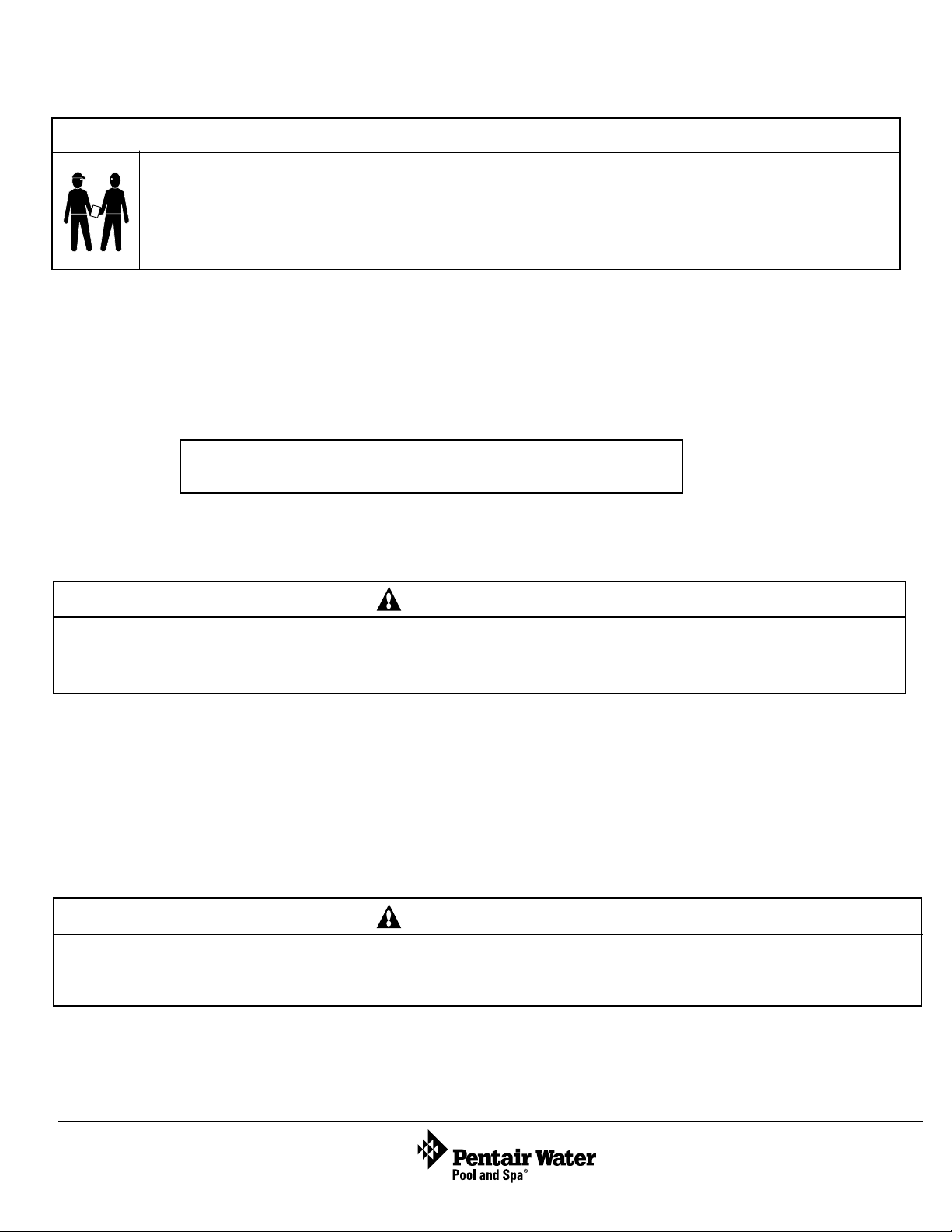
Flowmeter Installation Instructions
(for LDF 400 Series)
Important Notice
Attention Installer.
This manual contains important information about the installation, operation and safe use
of
this product. This information should be given to the owner/operator of this equipment.
Call
(800) 831-7133 for additional free copies of this manual.
General
1. Pentair Flow meters should not be exposed to more than 240° F. and 150 PSI.
2. Only hand tightening is required on threaded nuts. No pliers or other tools should be used for any reason.
3. To obtain best possible reading, Flowmeter should be installed in an exact vertical plane with a
minimum
4. Proper pipe alignment is essential. Misalignment will put excessive stress on the Flowmeter.
of one foot of straight uninterrupted pipe on the upstream and downstream ends.
WARNING! Improper installation of the Flowmeter can result in
damage to the Flowmeter and/or property damage
5. Flowmeter models with threaded brass ends should not be connected to fittings with plastic female
threads as overtightening may crack the plastic fitting.
6. For solar applications, install Flowmeter on cool side of line.
CAUTION
The Polysulfone Flowmeter body is adversely affected by ultraviolet light. Therefore, complete care should be
taken
to protect it from direct sunlight situations. Failure to follow these instructions can result in damage
to the Flowmeter and/or property damage.
Installation
1. Remove brass or plastic Flowmeter ends and solder or thread them to pipe. Assemble body to ends
making sure both o-ring seals are in place and free of debris.
2. If installation is being made in an existing system, models with threaded ends should be engaged in
mating system fittings at both ends to determine length of pipe to be removed. Flowmeters with
solder connection ends will require removal of system tubing for a length equal to the total length of
the Flowmeter assembly MINUS 2 in. This will allow 1 in. at each end for insertion of the copper
into the Flowmeter ends.
tubing
CAUTION
If installation requires cemented plastic slip connectors on one side of the coupling, be sure to allow enough
time for the cement (or solvent) to dry and for the fumes to dissipate before the meter is installed. Crazing or
cracking
may occur in the Flowmeter assembly if it comes in contact with incompatible materials or fumes.
See Flowmeter assembly illustration on page 2.
www.pentairpool.com or www.staritepool.com
Rev. B 7-30-10 1 P/N 370019
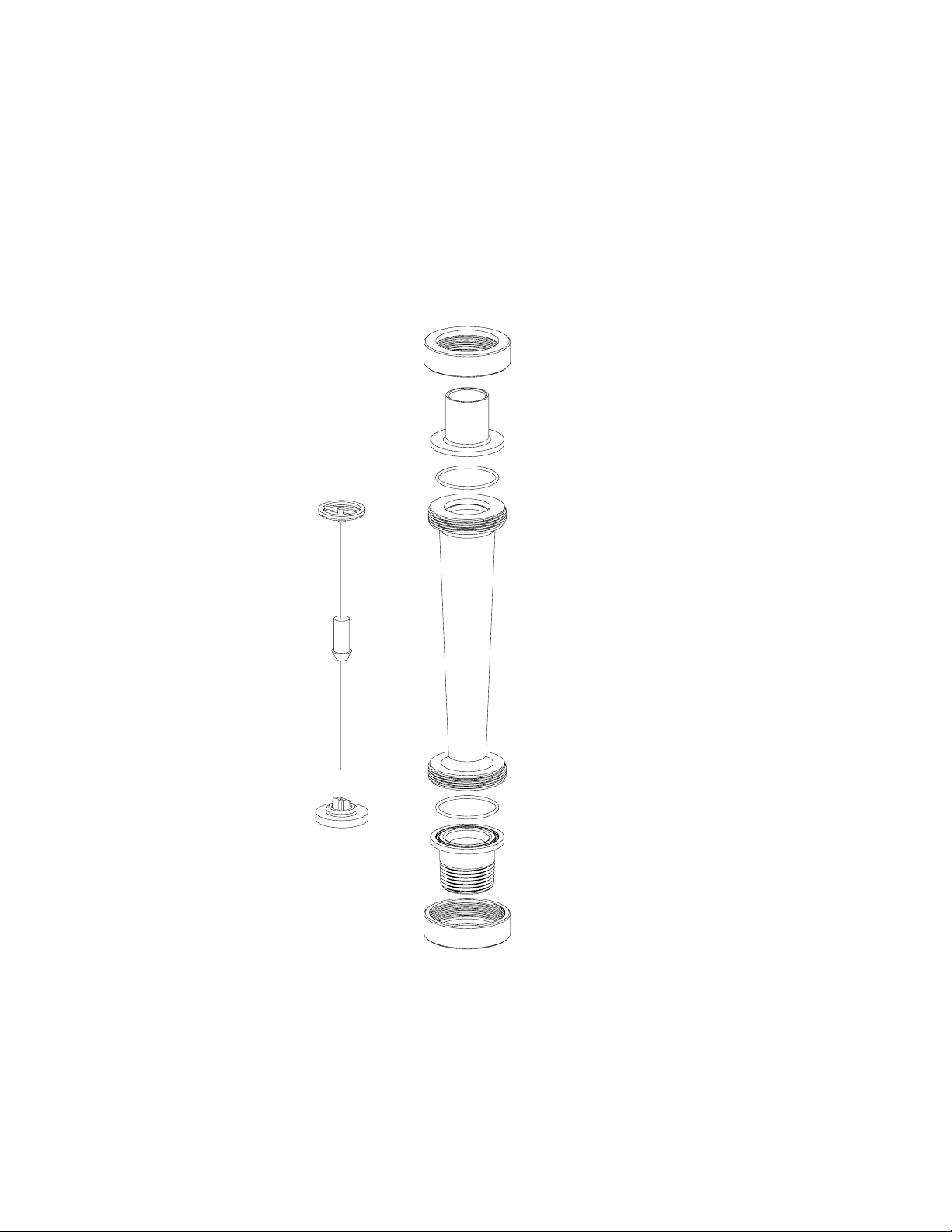
Maintenance
*370019*
1. Pentair Flowmeters are designed for easy cleaning and maintenance.
2. Unscrew knurled nuts on top and bottom of Flowmeter and slide body away from plumbing. Invert
and shake the Flowmeter so the float gently taps the top guide support out of its seat. The top guide
support, float and guide wire can then be removed to clean body with a mild soap solution.
3. To reassemble, make certain the float is replaced with the pointed end facing down. Insert guide wire
through the float and into the center hole in the bottom guide support. Then push in top guide support
onto the guide wire and into the recess in the top of the body until flush with the body end. Make
sure both o-ring seals are installed and free of debris prior to reconnecting the body to the ends.
4. Hand tighten the nuts on both ends.
NUT
END
(SOLDER TYPE)
O-RING
TOP GUIDE
SUPPORT
GUIDE
BOTTOM GUIDE
SUPPO
RT
WIRE
FLOAT
BODY
O-RING
END
(THREADED TYPE)
NUT
SAVE THESE INSTRUCTIONS.
© 2010 Pentair Water Pool and Spa, Inc. All rights reserved
1620 Hawkins Ave., Sanford, NC 27330 • (919) 566-8000 - 10951 West Los Angeles Ave., Moorpark, CA 93021 • (805) 553-5000
Pentair Water Pool and Spa® is a trademark and/or a registered trademark of Pentair Water Pool and Spa, Inc. and/or its affiliated companies in the
United States and/or other countries. Unless noted, names and brands of others that may be used in this document are not used to indicate an
affiliation or endorsement between the proprietors of these names and brands and Pentair Water Pool and Spa, Inc. Those names and brands may
be the trademarks or registered trademarks of those parties or others.
P/N 370019 Rev B 7-30-10
2
Technical Support: (800) 831-7133
