Page 1

REMOTE STROBE PACK
Models RP310D and RP310Q
Owner's Manual & Installation Instructions
PLITSTR223 REV. A 8/10/06
Page 2
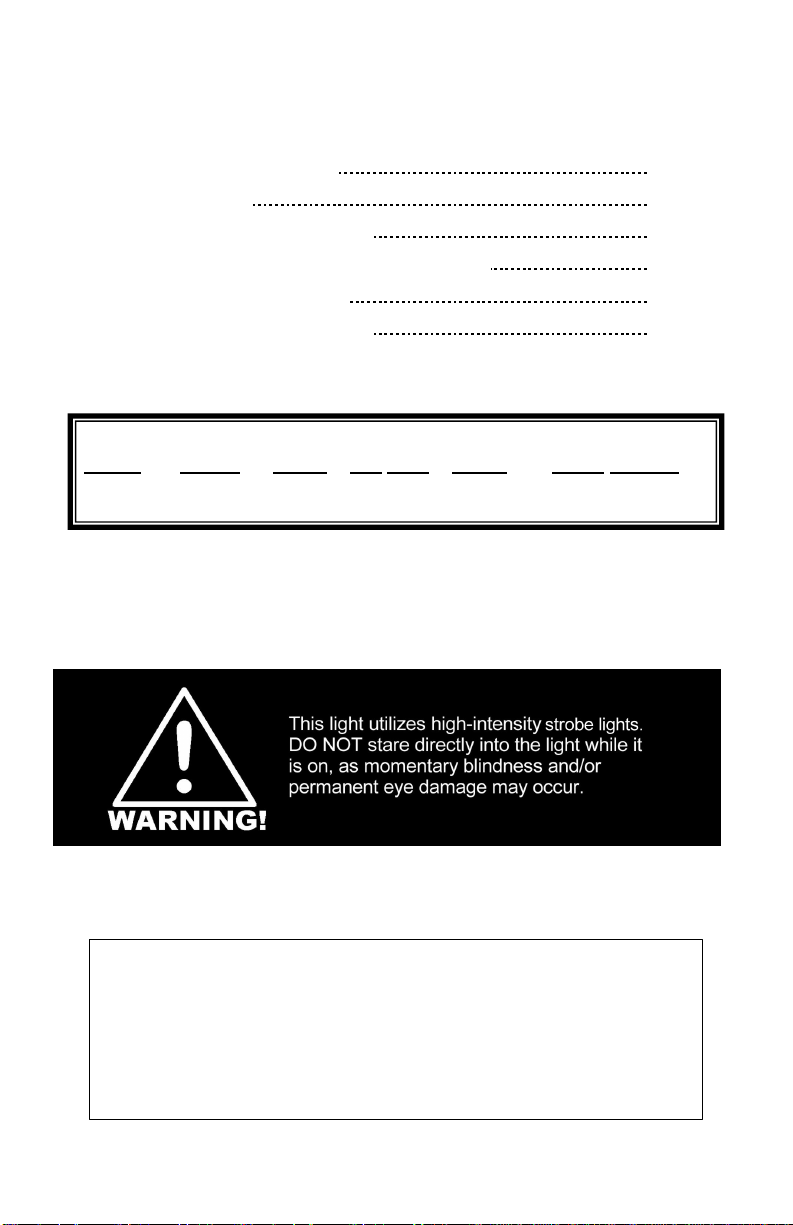
# of Total
Joules
NOTICE
SAFETY WARNINGS 1
MOUNTING 2
WIRING INSTRUCTIONS 3
CONNECTING THE REMOTE HEADS 4
TROUBLESHOOTING 5-6
SERVICE & WARRANTY 7
Table of Contents
Model Heads Watts per Side Amps Flash Pattern
RP310D 2 24 11.25 2.5 Doubleflash
RP310Q 2 24 17.1 2.5 Quadflash
Due to continuous product improvements, we must reserve the right to change any
specifications and information, contained in this manual at any time without notice. Star
Headlight & Lantern Co., Inc. makes no warranty of any kind with regard to this manual,
including, but not limited to, the implied warranties of merchantability and fitness for a
particular purpose. Star Headlight & Lantern Co., Inc. shall not be liable for errors
contained herein or for incidental or consequential damages in connection with the
furnishing, performance, or use of this manual.
-1-
Page 3
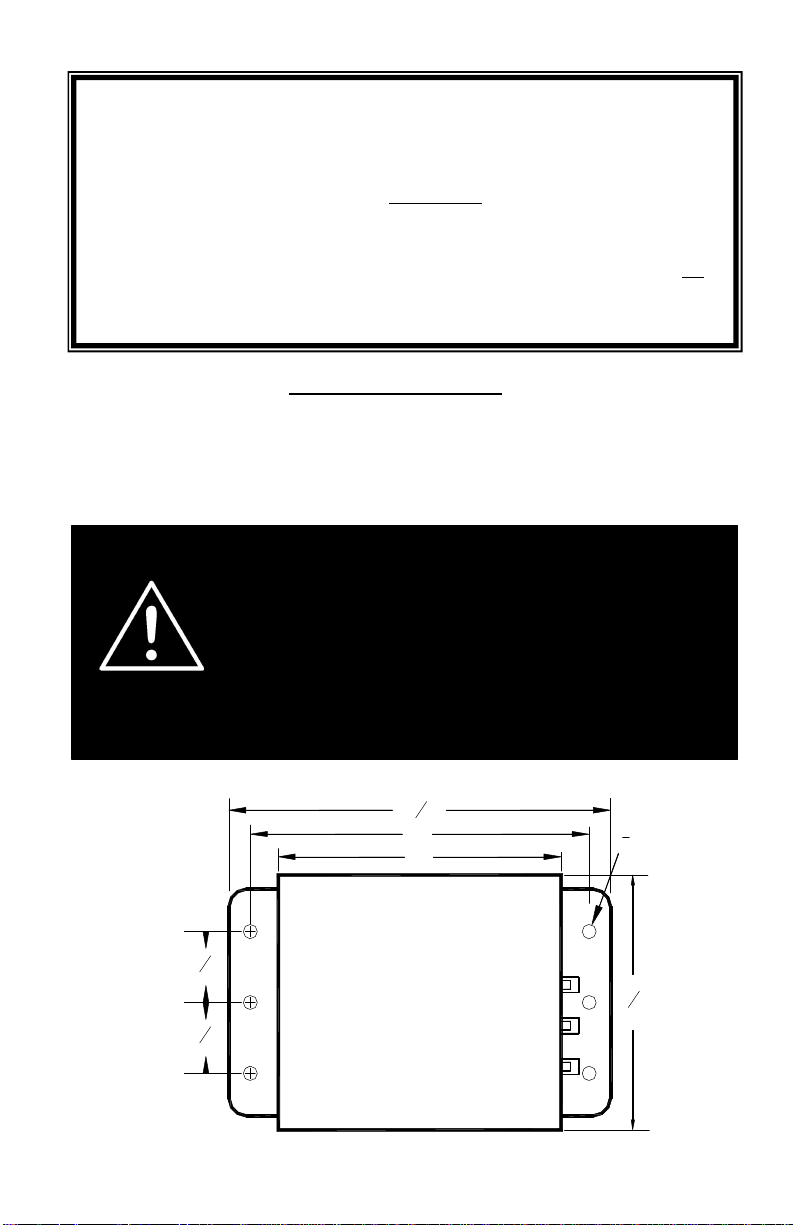
4
IMPORTANT: Please read all of the following instructions before installing your new
strobe system. This instruction sheet applies only to the models listed.
4 CAUTION: All of our remote power supplies are polarity sensitive. They are polarity
protected only if the appropriate fuse is used. All wires connected to the positive
terminal of the battery should be fused at the battery for their rated load. Testing the
system before this fuse is properly installed will void the warranty on the light.
4 Opening or tampering with your remote power supply will void the warranty.
The remote power supply must be mounted against a smooth metal surface in a dry
location. Water damage to the power supply will also void the warranty. Typical
mounting locations of your power supply include the interior firewall, beneath the seat
of a truck, or inside a large toolbox.
Mounting the pack
Mount the pack on a smooth metal surface to allow for adequate heat dissipation. Do not
mount the pack near any external heat source, as this will retard its ability to dissipate heat
sufficiently. Mount the Pack using four bolts (not included). When mounting, make sure a
good electrical connection exists between the mounting plate and the vehicle chassis. This
will help to eliminate any RF interference.
When mounting the power pack and accessories, please be sure to
keep any radio frequency sensitive equipment at least 20” from the
power pack, cables, and/or wires which make up your strobe system.
The pack has been designed to limit RFI emissions, but certain very
sensitive equipment may still be affected. Symptoms may include,
but are not limited to, sporadic operation and degraded performance.
Star Headlight & Lantern Co., Inc. cannot assume any responsibility
for any radio frequency induced malfunction or damage to any
radios, sirens, lightbars, or any other equipment mounted within 20”
of this strobe system. Any antennae mounted in the proximity of the
system may cause your radio to suffer the aforementioned results.
RP310 SERIES
1
1
"
4
1
1
"
4
-2-
3
6
"
4
6"
5"
1
" DIA.
4
1
4
"
2
Page 4

RP310 Series Wiring
Power Plug
The power plug should be included with your power pack and comes complete with an 812” wiring harness. This will be connected to the outlet on your pack labeled PWR.
Connect these wires as follows:
BASIC ON/OFF WIRING:
(This setup is typically used for most “On/Off” applications)
1. The black wire should be connected to a
good chassis ground.
2. The red wire from your power plug should
be connected to +12VDC through your
on/off switch (not included).
POWER PLUG
FOR RP310
3. If you are only operating your power pack
with an On/Off switch, you may run on high
power all the time by hooking the white wire
to the black wire (good chassis ground). If
you wish to run only on low power, cut the
white wire short and tape the end.
-----------If you intend to utilize the High/Low option follow the instructions below-----------
Red = Power
Black = Ground
White = HI/LO Option
(Connect to Ground for High Power)
HIGH/LOW WIRING: Make your connections as illustrated below, using the optional
#SP3860-2H switch available from your dealer.
1. The black wire from your
power plug on the pack
should be connected to a
good chassis ground, as
SP3860-2H SWITCH PANEL (REAR VIEW)
w/RP310 SERIES POWER PLUG
should the black wire from
terminal 3 of SW1 on the
switch panel.
2. The red wire from your power
plug will connect to the red
wire extending from terminal 2
of SW1.
3. The white wire from the
power plug allows utilization
of the High/Low (Day/Night
HIGH
3
2
1
LOW
SW2
PURPLE
ON
3
2
1
OFF
SW1
RED
10 AMP
Mode) option. It will be
connected to the purple wire
from terminal 2 of SW2 on the
switch panel. When the white
wire is connected to ground
through SW2 the pack will
operate under high power.
4. The fused red lead from
terminal 1 of SW1 should be
CONNECTOR
POWER
PLUGS
INTO
POWER
PAK
WHITE
BLACK
RED
GOOD
CHASSIS
GROUND
connected to your
+12 VDC power supply.
5. When properly wired, SW1 will be on the left side (Front View) and switch the pack on
and off. SW2 will be located on the right side of the switch panel and will be used to
select between low or high power.
.
PWR
CONNECTOR
FUSE
BLACK
CONNECT TO +12 VDC
GOOD
CHASSIS
GROUND
-3-
Page 5

Remote Power Pack Cabling Requirements
Length (ft)
Shielded Cable
SO Cable
Length (ft)
Shielded Cable
SO Cable
Connecting the Remote Heads:
1. Cable is required to connect the power pack to your remote strobe heads. Cable can
be purchased from Star:
w/Amp w/Weatherproof
Connector Connector
15 4415 3814-180”
20 4420 3814-240”
25 4425 3814-300”
30 4430 3814-360”
35 N/A 3814-420”
2. If you intend to use your own cable for connecting the remote heads, it must meet the
following specifications: It must be three-conductor with 600V insulation, it must be a
minimum 18 AWG for 0-30 ft. or 16 AWG for 31-60 ft., and it should be UV stabilized.
Star does not recommend the use of any cable length greater than 60 feet, as the
resistance may cause a drop in voltage resulting in inconsistent or complete loss of
firing in the heads. Please use the Table below for proper cable sizes.
w/Amp w/Weatherproof
Connector Connector
40 N/A 3814-480”
45 N/A 3814-540”
50 N/A 3814-600”
55 N/A 3814-660”
60 N/A 3814-720”
Input Power and
Ground Wires
Wires to
Remote Heads
0-20 ft. 21-30 ft. 31-60 ft
18 AWG 18 AWG 16 AWG
18 AWG 18 AWG 16 AWG
3. If you are using your own cable and need connectors to attach the cable to the power
pack, order part #CK473. The #CK473 consists of one connector (30041-20) and
three male terminals (30042-16). This is also the replacement connector for any
remote heads with the white AMP connectors (NOT weatherproof).
4. The AMP connector, found on the cables, which mates to the CK473 is a kit #CK472.
The #CK472 consists of one connector (448) and three female terminals (30042-15).
5. If you need a weatherproof connector kit for your cable to attach to our remote strobe
heads, please order part #CK702. This kit contains one connector (30185-3), three
female terminals (30042-30), and three rubber seals (30186-2).
6. If you need to order a weatherproof connector kit for your strobe head to mate with the
connector on your cable (#CK702), please order part #CK703. This kit contains one
connector (30185-4), three male pins (30042-29), and three rubber seals (30186-2).
7. For good, reliable connections between the cable system and the strobe heads in
various weather and contamination conditions, it is strongly recommended that
dielectric grease be used on the connectors. It should be applied to the rear of the
connectors, where the wires enter, as well as into each terminal area where the
connectors mate, before joining the two connectors together. We have found this
procedure to be effective even under the most extreme of conditions. Do Not Seal
The Connectors Using Silicon Or RTV.
-4-
Page 6

One Side Not Flashing
1. If a problem exists in only one head, you need to determine where the problem lies:
• The strobe tube may have burned out
• There may be an open electrical connection in the wiring harness or strobe head
• The circuit may have failed.
2. First determine whether the failure is in the strobe tube. Unplug the two strobe head
cables and flip-flop them, plugging them into the opposite connector they were just
plugged into. If the same head still doesn’t flash, you can assume the pack is probably
functioning properly and you should skip to Step 3. If the original failed head is now
flashing, and the other head has stopped working, then you can assume the problem is
in the circuit. It will have to be replaced or repaired at the factory.
3. If one of the heads will not flash when plugged into either of th e outlets on the pack, you
will need to determine whether the problem is in the cabling or the head itself. This can
be done by disconnecting both heads from their respective cables and plugging them
into the opposite cables. If the same head fails to flash on both cables, and the other
head works on both cables, then you can assume the head is bad and will need to be
replaced. If both heads flash on one cable and fail on the other cable, then you can
assume the cable is faulty (as long as you followed step 2 to verify the problem was not
in the pack itself) and you will need to replace the cable or connectors.
Both Sides Not Flashing
1. Check all fuses, including those at the battery, at the switch panel, or in the dash (if
applicable). Replace any blown fuses with only fuses of identical values. Replacing
the fuse with the wrong rating may damage your pack and/or vehicle, and will void
your warranty.
2. Check the power and ground wires to your pack. With the vehicle turned off and
while the pack is running, measure the voltage across the red wire (pin 1) and the
black wire (pin 2) of the PWR connector on the power pack. Push the probes of the
test meter down into the connector at the wire entry points to contact the terminals for
the measurement. A nominal 12.5 volts should be present. Low voltage to the pack
can cause erratic flashing or even complete failure of the heads. A minimum of 9.5
volts should be present for the pack to operate properly.
If your pack is receiving sufficient voltage then you can skip to Step 3.
If you do not have proper voltage present your power or ground is bad. Skip to the
section on Checking a Bad Power or Ground Connection.
3. Check each head. If the leads in one of the heads have shorted out, the output
voltage of the other heads may be held down as well. To test for this, unplug all of the
heads and plug them in individually. If your problem is a result of a shorted head, then
the other heads should function properly if the faulty head is no longer connected.
Note: A burned out strobe tube does not cause a short and will not affect the
operation of the remaining heads. If the problem is not with a shorted head and if
proper voltage is reaching the pack, the problem is most likely internal to the pack.
Call Star to obtain an R.G.A. number to return the pack for service.
-5-
TROUBLESHOOTING GUIDE
Page 7

Checking a Bad Power or Ground Connection
If sufficient voltage is not reaching the pack perform the following tests:
1. Test Power at the Battery: With the vehicle turned off and while the pack is running,
measure the battery voltage at the battery. A nominal 12.5 volts should exist. If this
voltage is below 9.5 volts the pack will not function properly and the problem is with
the battery. This reading should not be more than 1.25 volts higher than the reading
in the second step. If there is an excessive difference then continue on to the next
step.
2. Test the Power Wire Between the Battery and the Switch: Move to the ON/OFF
switch in the cab and gain access to the rear of the switch panel. With the vehicle not
running and the pack on at the high power setting, measure the voltage drop in the red
wire by taking a reading with one probe on the positive side of the battery and the
other probe in pin 1 of your switch. If this reading exceeds 0.25 volts then there is a
poor connection between the switch and the battery in the red wire and it should be
checked. NOTE: Excessive voltage drop may be occurring in the connections on the
switch panel. If you have one of our switches you can increase the contact pressure
by removing the FASTON terminal from the tab on the switch. Using long nose pliers,
gently squeeze the FASTON terminal together in the area that slides on to the tab of
the switch. This will increase the pressure applied between the tabs and the
connector and reduce voltage drop.
3. Test the Power Wire Between the Strobe Pack and the Switch: This same
procedure can be used to check the wires between the switch panel and the pack.
Place one probe on the terminal at the switch and the other probe into the terminal
with the corresponding wire color in the PWR connector on the pack. Once again if
any of the readings exceed 0.25 volts then you should check those wires and their
connections.
4. Test your Ground Wire: If you still have not located the problem, troubleshoot the
connections between the good chassis ground and pin 2 (black or blue wire) of the
PWR connector on the power pack. With the vehicle not running and the pack on at
the high power setting, measure the voltage drop in the Black (Ground) wire by taking
a reading with one probe on the negative side of the battery and the other probe in pin
2 of your PWR connector. If this reading exceeds 0.25 volts then you have a bad
Ground.
-6-
Page 8

ONE YEAR LIMITED WARRANTY
The manufacturer warrants each new product, under normal use, against factory defects
in material and workmanship for one year after the date of purchase. The owner will be
responsible for returning to the Service Center any defective item(s) with the
transportation costs prepaid. The manufacturer will, without charge, repair or replace at
its option, products, or part(s), which its inspection determines to be defective. Repaired
or replacement item(s) will be returned to the purchaser with transportation costs prepaid
from the service point. A copy of the purchaser's receipt must be returned with the
defective item(s) in order to qualify for the warranty coverage.
Exclusions from this warranty include, but are not limited to, bulbs, strobe tubes, domes,
and/or the finish. This warranty shall not apply to any light, which has been altered, such
that in the manufacturer's judgment, the performance or reliability has been affected, or if
any damage has resulted from abnormal use or service. This warranty does not apply to
defect or damage occurring as a result of disaster, accident, abuse, misuse, lightning,
power surges, or failure to follow instructions in any enclosed manuals. Any damage or
defects occurring as a result of any unauthorized service or repairs by unauthorized
persons shall be excluded from this warranty.
There are no warranties expressed or implied (including any warranty of merchantability
or fitness), which extend this warranty period. The loss of use of the product, loss of
time, inconvenience, commercial loss or consequential damages, including costs
of any labor, are not covered. The manufacturer reserves the right to change the
design of the product without assuming any obligation to modify any product previously
manufactured.
This warranty gives you specific legal rights. You might also have additional rights that
may vary from state to state. Some states do not allow limitations on how long an implied
warranty lasts. Some states do not allow the exclusion or limitation of incidental or
consequential damages. Therefore, the above limitation(s) or exclusion(s) may not apply
to you.
If you have any questions concerning this or any other product,
please contact our Customer Service Department at (585) 226-9787.
If a product must be returned for any reason, please contact our Customer Service Department
to obtain a Returned Goods Authorization number (RGA #) before you ship the product to Star.
Please write the RGA # clearly on the package near the mailing label.
-7-
Page 9

WIRING INSTRUCTIONS FOR STAR SWITCH #SP3860-2H
1. IMPORTANT:
Please read all of
the following
instructions before
installing your new
Star switch. This
instruction sheet
applies only to the
model listed at the
top of this sheet.
2. CAUTION: All of our DC powered warning lights are polarity sensitive.
These lights are polarity protected only if the appropriate fuse is used. All
wires connected to the positive terminal of the battery should be fused at
the battery for their rated load, in addition to the fuse provided at the
switch panel. Testing the light before this fuse is properly installed
will void the warranty on the switch and light.
3. The black wire from terminal 3 of SW1 is the ground lead and should be
connected to a good chassis ground.
4. Connect the fused red wire from terminal 1 of SW1 to the positive side of
the 12VDC power through an appropriate fuse based upon the current
draw of the light you are installing. Check the label on the warning light
for proper voltage and current.
5. Connect the red wire from terminal 2 of SW1 to the red wire from your
strobe light or Star Pak.
6. Connect the purple wire from terminal 2 of SW2 to the purple (or white)
wire from your strobe.
7. When properly installed, SW1 will be on the left side of the switch panel
(front view) and turn your strobe light on and off, and SW2 will be on the
right (front view) and switch between HI and LO power.
If you have any questions concerning this or any other Star product,
please contact our Customer Service Department at (585) 226-9787.
(ON/OFF)(HI/LO) Switches
SP3860-2H SWITCH PANEL (REAR VIEW)
WARNING
LIGHT
BLACK
GOOD
CHASSIS
GROUND
RED
PURPLE
PURPLE
Please Note:
For the SP3860-2H-15, the 10
amp fuse will be replaced with
a 15 amp fuse.
HIGH
2
1
LOW
SW2
ON
33
2
1
OFF
SW1
RED
BLACK
FUSE
10 AMP
GOOD
CHASSIS
CONNECT RED FUSED LEAD TO +12 VDC
GROUND
REV. H 11/5/04 PLITSTR119
Page 10

The manufacturer warrants each new product, under normal use, against
factory defects in material and workmanship for one year after the date of
rvice Center
any defective item(s) with the transportation costs prepaid. The manufacturer
, products, or part(s), which
its inspection determines to be defective. Repaired or replacement item(s)
be returned to the purchaser with transportation costs prepaid from the
service point. A copy of the purchaser's receipt must be returned with the
ut are not limited to, bulbs, strobe
tubes, domes, and/or the finish. This warranty shall not apply to any light,
which has been altered, such that in the manufacturer's judgment, the
lted
from abnormal use or service. This warranty does not apply to defect or
damage occurring as a result of disaster, accident, abuse, misuse, lightning,
power surges, or failure to follow instructions in any enclosed manuals. Any
rring as a result of any unauthorized service or
There are no warranties expressed or implied (including any warranty of
The loss of use
of the product, loss of time, inconvenience, commercial loss or
The
manufacturer reserves the right to change the design of the product without
This warranty gives you specific legal rights. You might also have additional
rights which may vary from state to state. Some states do not allow
tes do not allow
the exclusion or limitation of incidental or consequential damages. Therefore,
ONE YEAR LIMITED WARRANTY
purchase. The owner will be responsible for returning to the Se
will, without charge, repair or replace at its option
will
defective item(s) in order to qualify for the warranty coverage.
Exclusions from this warranty include, b
performance or reliability has been affected, or if any damage has resu
damage or defects occu
repairs by unauthorized persons shall be excluded from this warranty.
merchantability or fitness), which extend this warranty period.
consequential damages, including costs of any labor, are not covered.
assuming any obligation to modify any product previously manufactured.
limitations on how long an implied warranty lasts. Some sta
the above limitation(s) or exclusion(s) may not apply to you.
If you have any questions concerning this or any other product,
please contact our Customer Service Department at (585) 226-9787.
If a product must be returned for any reason, please contact our Customer Service
Department to obtain a Returned Goods Authorization Number (RGA #) before you ship
the product back. Please write the RGA # clearly on the package near the mailing label.
REV. H 11/5/04 PLITSTR119
