Page 1

INSTALLATION AND INSTRUCTION MANUAL
®
Plus
Ultra Low Profile Lightbar
PLIT486 REV. D 11/11/13
Page 2
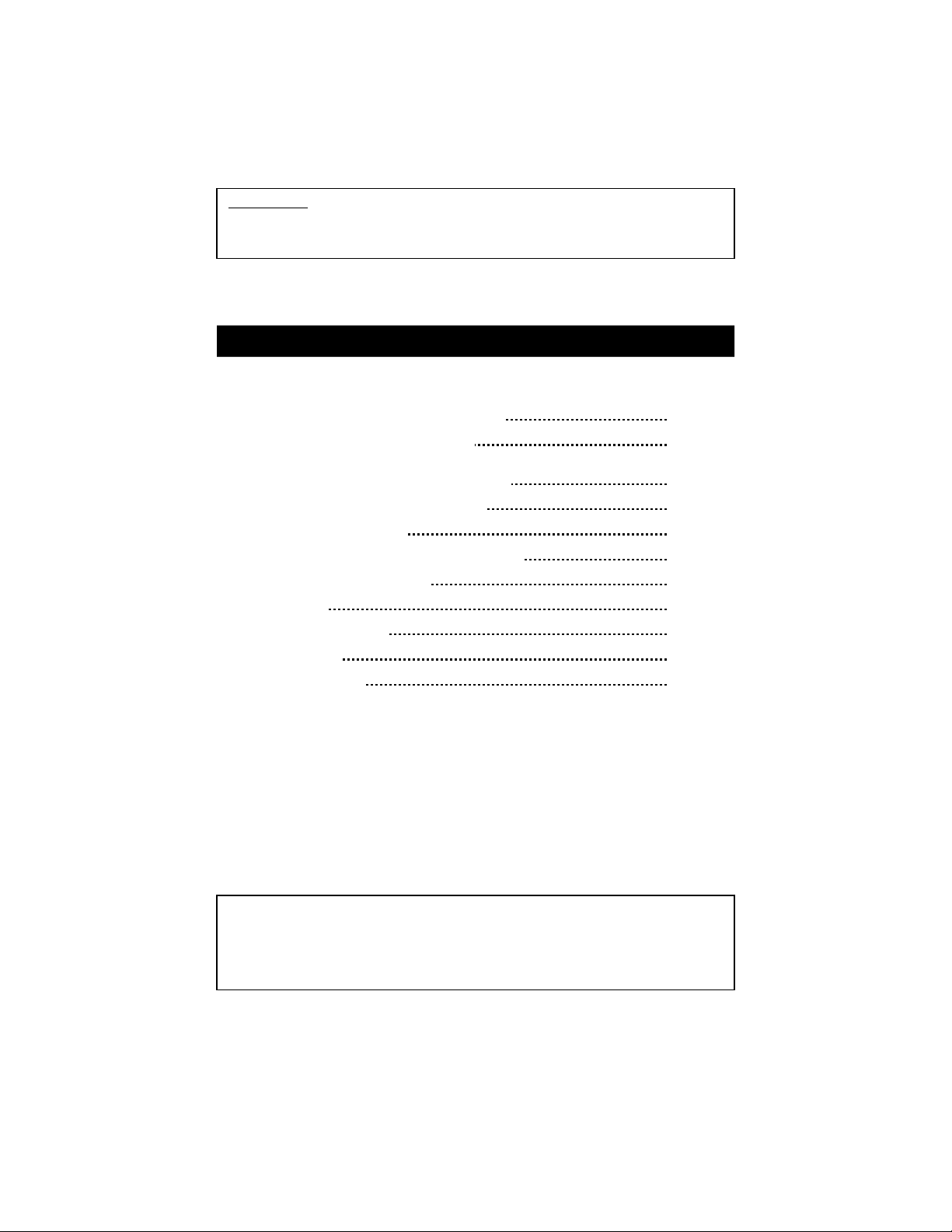
Please Note: These instructions are provided as a general guideline only. Specific
mounting, wiring, and/or weather-sealing may be necessary and are the sole
responsibility of the installer. Star Headlight & Lantern Co., Inc. assumes no
responsibility for the integrity of the installation for this or any of its products.
Table of Contents
QUICK-INSTALL WIRING GUIDE 1-2
MOUNTING INSTRUCTIONS 3
(For Mounting see Mounting Bracket Manual)
WIRE HARNESS REPLACEMENT 3-4
ELECTRICAL CONNECTIONS 5
WIRE FUNCTIONS 6
FLASH PATTERN PROGRAMMING 7-8
TROUBLESHOOTING 8
PARTS 9
SWITCHBOXES 9
SERVICE 10
WARRANTY 10
Due to continuous product improvements, we must reserve the right to change any specifications and information,
contained in this manual at any time without notice. Star Headlight & Lantern Co., Inc. makes no warranty of any
kind with regard to this manual, including, but not limited to, the implied warranties of merchantability and fitness
for a particular purpose. Star Headlight & Lantern Co., Inc. shall not be liable for errors contained herein or for
incidental or consequential damages in connection with the furnishing, performance, or use of this manual.
-i-
NOTICE
Page 3

QUICK-INSTALL WIRING GUIDE
WIRE COLORS AND FUNCTIONS WILL VARY FROM HARNESS TO
HARNESS. PLEASE BE SURE TO CORRECTLY IDENTIFY YOUR
HARNESS AND USE THE CORRESPONDING TABLE. IN ADDITION, ALL
!
LIGHTBARS ARE SHIPPED WITH A WORKSHEET THAT IDENTIFIES THE
FUNCTION FOR EACH WIRE COLOR IN THAT SPECIFIC LIGHTBAR.
Black Ground (Connect to the negative side of the battery)
Red Power for ALL components (MUST be connected to constant +12VDC † )
Orange Front Enable (+12VDC Turns on Front Facing M-Tech Plus™ Lights) *
Brown Rear Enable (+12VDCTurns on Rear Facing M-Tech Plus™ Lights) *
Red w/Green
Green Passenger Side Pattern Select (Touch and release to +12 VDC to change patterns)
White Right Alley or Right Turn/Brake Light (Activated by +12VDC) or Sync
Purple Left Alley or Left Turn/Brake Light
Bare Ground (Shield - Connect to a good chassis ground)
Green w/Yellow Takedown or Work Lights (Activated by +12VDC) or Driver Side Scene Lights
White w/Brown
Driver Side Pattern Select (Touch and release to +12 VDC to change patterns)
Pursuit Lights Pattern Select (Touch and release to +12 VDC to change patterns)
Pursuit Function/Flashing Alley or Marker Lights (Activated by +12VDC) or Passenger
Side Scene Lights
14-Wire Harness Wiring
Light Blue Optional - High/Low (Ground for low intensity)
Orange Rear Enable (Turns on Rear Facing M-Tech Plus™ Lights) *
Yellow Left Stop (+12VDC Only - Used only if you have STT lights in your bar)
Green Right Stop (+12VDC Only - Used only if you have STT lights in your bar)
White w/Orange Work Lights (+12VDC Only - Used only if you have worklights in your bar)
Brown Tail (+12VDC Only - Used only if I.D. or STT lights are in your bar)
11-Wire Harness
Red
Red w/White Scene Lights
Red w/Green Passenger Side Pattern Select (Touch and release to +12-24 VDC to change patterns)
Black w/Green
White w/Green Front Enable (Turns on Front Facing M-Tech Plus™ Lights) *
Gray S ynchronization (Used to synchronize two or more lights together)
Black Ground (Connect to the negative side of the battery)
Bare Ground (Shield - Connect to a good chassis ground)
Power (Connect to constant +12-24 VDC †)
Driver Side Pattern Select (Touch and release to +12-24 VDC to
change patterns)
(271-PHANTOM)
(Activated by +12VDC)
(271-TOWBAR)
or High/Low Control
(see page 5)
Please Note: ONLY the M-Tech Plus heads are +12-24VDC. All other components are +12VDC only.
* -
The Front Enable and Rear Enable options are NOT available on Amber Value Lightbars.
† -
The Red wire MUST be connected to +12VDC for the front and rear warning LEDs to operate. If you
are NOT utilizing a separate Front and Rear enable function, you may connect the Red wire, along
with the Front enable wire and Rear Enable wire to +12-24VDC through your On/Off switch. If you
ARE using a separate Front and Rear Enable function, connect the Red wire to constant +12-24VDC.
Please note: When the red POWER wire is connected to constant power the light will draw a small
current (20 mA). If your vehicle will be sitting for extended periods of time (i.e. more than a few
days), it is recommended all power wires be routed through an ignition switched power source.
-1-
Page 4
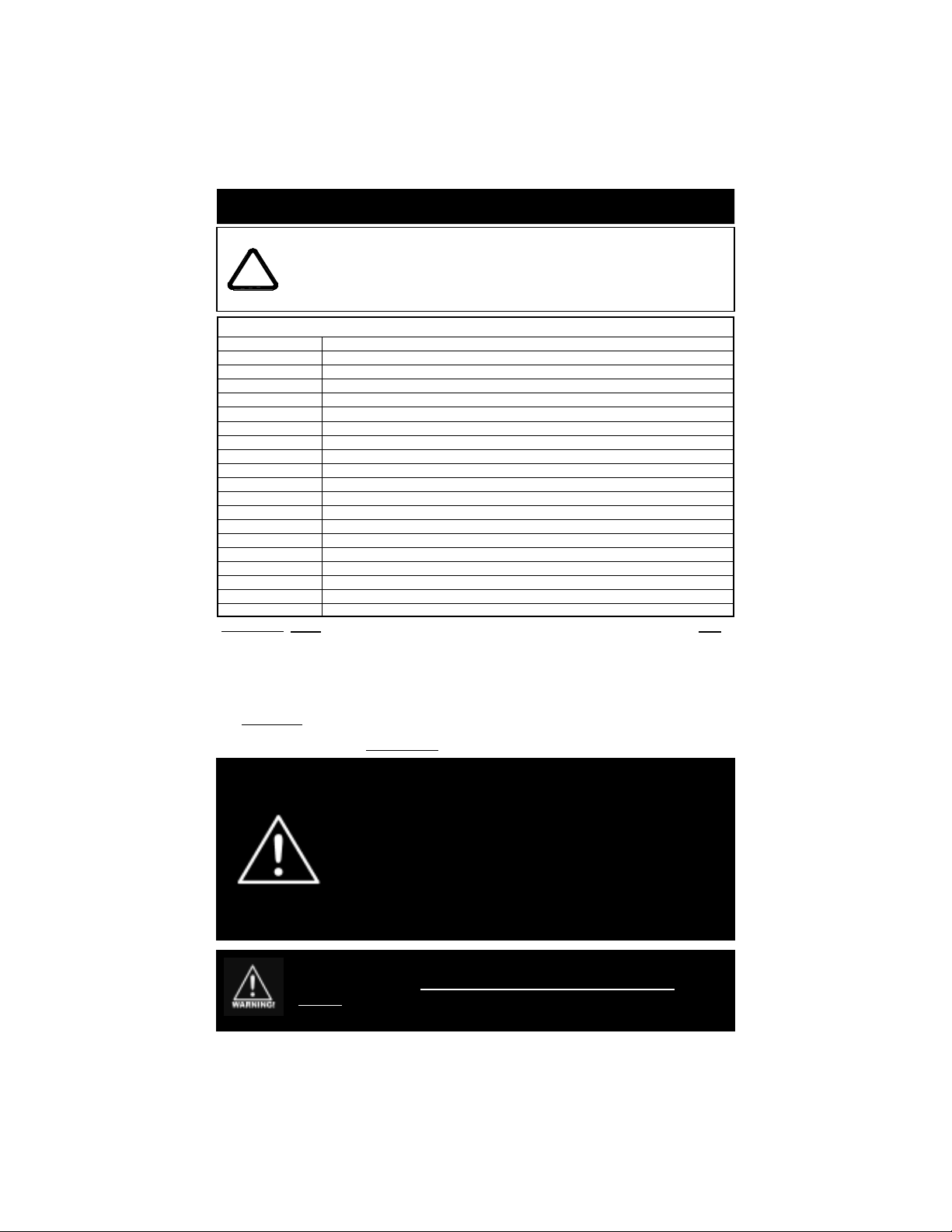
QUICK-INSTALL WIRING GUIDE
WIRE COLORS AND FUNCTIONS WILL VARY FROM HARNESS TO
HARNESS. PLEASE BE SURE TO CORRECTLY IDENTIFY YOUR
HARNESS AND USE THE CORRESPONDING TABLE. IN ADDITION, ALL
!
LIGHTBARS ARE SHIPPED WITH A WORKSHEET THAT IDENTIFIES THE
FUNCTION FOR EACH WIRE COLOR IN THAT SPECIFIC LIGHTBAR.
Blue Driver Side Alley Light (Switched +12VDC Only)
20-Wire Harness Wiring
White w/Blue ICL Power (Intersection Clearing Lights) or Scene Lights
White w/Yellow Front Corner (Controls any lights in the front corners other than ICL)
Orange w/Yellow
Brown w/Yellow Not Used or Optional Component
Red
Red w/Green Passenger Side Pattern Select (Touch and release to +12-24 VDC to change patterns)
Purple Optional - High/Low (Ground for low intensity)
Green w/Yellow Front Center (Controls any lights in the front centers)
Red/Black Driver Side Pattern Select (Touch and release to +12-24 VDC to change patterns)
White w/Brown Alt. Front Center (Controls any alternate lights in the front centers)
Green w/Red Rear Center (Controls any lights in the rear centers)
Brown w/Red Not Used or Optional Component
Orange w/Red Rear Enable (Turns on Rear Facing M-Tech Plus™ Lights) *
White w/Red Synchronization (Used to synchronize two or more lights together)
Yellow w/Black Alt. LED 1 (Controls any alternate LED lights)
White w/Black Alt. LED 2 (Controls any additional alternate LED lights)
Gray
Black Ground (Connect to the negative side of the battery)
Bare Ground (Shield - Connect to a good chassis ground)
Please Note: ONLY the M-Tech Plus heads are +12-24VDC. All other components are +12VDC only.
* -
The Front Enable and Rear Enable options are NOT available on Amber Value Lightbars.
† -
The Red wire MUST be connected to +12VDC for the front and rear warning LEDs to operate. If you
are NOT utilizing a separate Front and Rear enable function, you may connect the Red wire, along
with the Front enable wire and Rear Enable wire to +12-24VDC through your On/Off switch. If you
ARE using a separate Front and Rear Enable function, connect the Red wire to constant +12-24VDC.
Please note: When the red POWER wire is connected to constant power the light will draw a small
current (20 mA). If your vehicle will be sitting for extended periods of time (i.e. more than a few
days), it is recommended all power wires be routed through an ignition switched power source.
Front Enable (Turns on Front Facing M-Tech Plus™ Lights) *
Power (Connect to constant +12-24 VDC †)
Passenger Alley (Switched +12VDC Only)
(271RAZOR)
When mounting your lightbar, please be sure to keep any radio frequency
sensitive equipment at least 20” from the bar and power cable(s). This is
especially critical in lightbars utilizing strobes. Our strobe power supplies
have been designed to limit RFI emissions, but certain very sensitive
equipment may still be affected. Symptoms may include, but are not
limited to, sporadic operation and degraded performance. Star Headlight
& Lantern Co., Inc. cannot assume any responsibility for any radio
frequency induced malfunction or damage to any radios, sirens, lightbars,
or any other equipment mounted within 20” of a strobe lightbar. Any
antennae mounted in the proximity of the lightbar may cause your radio to
suffer the aforementioned results.
I
t is the sole responsibility of the owner to ensure the lightbar is
mounted securely. Check your light every time you enter the
vehicle to ensure that it is mounted securely. The manufacturer
assumes no responsibility for the secure mounting of this light.
-2-
Page 5

Mounting Instructions
Please review the separate Mounting Bracket manual that
is also enclosed with your bar for mounting instructions.
Wiring Harness Replacement
All standard lightbar models are designed for 12VDC negative ground vehicles
only. Reverse polarity will cause serious damage to the lightbar and/or vehicle.
Contact the automotive dealer if there are any doubts about the polarity of your vehicle.
PLEASE NOTE: If you are using the existing wire harness supplied with the lightbar,
you may skip to the Electrical Connections section on page 4.
Standard Laser lightbars come with a 15-foot wiring harness. If the harness supplied with
the lightbar is not long enough for your application, Star recommends ordering the proper
cable of the desired length from the factory. Completely remove the pre-installed wire
harness and replace it with one that is the correct length.
•
Star recommends direct wiring to the terminal block on the inside of the lightbar,
rather than making connections to the end of the wire that is supplied.
•
This lightbar is designed so that when replacing the wire harness, no wire
connectors are needed and only a few common tools are necessary.
•
Direct wiring allows the wire connections to the lightbar to be made in a clean and
dry environment, avoiding any problems that may arise due to weathering on
external connections.
•
Wiring directly inside the lightbar reduces the number of connections. There is an
increase in voltage loss with the addition of each connection.
•
Making connections to the
wires already provided is
an acceptable alternative,
as long as these
connections are
good electrical
connections and
are resistant
from weathering
effects.
1. To replace the wire harness(es)
you will need to access the inside
of the lightbar. Remove the endcaps
by removing the four screws from each
end and the screws that hold the top
extrusion on the lightbar (ex. 6 screws on a 46”
lightbar), and carefully lift the top off of the lightbar.
-3-
Page 6

(Wire Harness Replacement CONT’D)
2. The wiring harness will connect to one or more terminal blocks inside the lightbar. All of
the wires coming from the harness are terminated on one side of the terminal block and
the wires leading to the internal components terminate on the opposite side of the
terminal block. The Wiring Harness chart on page 1 lists the wire colors from the harness
and indicates the function of each. Before removing the old harness, note the wire
color and function for each terminal.
3. Loosen the screws on the HARNESS SIDE of the terminal block and remove the harness.
Remember that there may be “dead” wires from the harness connected to the terminal
block inside your lightbar, but there will be no wires connected to the terminal across from
them. These are extra wires in the harness that are not used. Replacing these wires in
your new harness is not necessary.
4. Run the new external wires up through the wire bushing into the base and to the terminal
block(s). Use the Wiring Harness chart to help determine where each of your new wires
should be connected.
5. Strip each wire 1/4". Connect the external wires to the proper poles of the terminal block
by inserting the stripped portion of the wire under the rising clamp screw and tightening
down the screw. Note that no wire terminals are needed for connecting wires to this
terminal block.
Be sure to check that no strands of wire are loose and shorting to the
adjacent terminal or to the base of the lightbar.
6. Once your new wire harness has been connected to the lightbar, secure it with the cable
clamp and reassemble the top extrusion and endcaps.
Please note that your lightbar may have more or fewer
wires in the harness or from the lightbar, and it may or
may not use terminal jumpers as pictured below.
From Lightbar Components
These
From Wire Harness
Remove
-4-
BLACK
Page 7

Electrical Connections
All standard lightbar models are designed for 12VDC negative ground vehicles
only. Reverse polarity will cause serious damage to the lightbar and/or vehicle.
Contact the automotive dealer if there are any doubts about the polarity of your vehicle.
RF INTERFERENCE
Please take the following steps to help eliminate any Radio Frequency Interference (RFI)
with your two-way radio.
• DO NOT run the power wire for the lightbar along same path as any antenna wires.
• DO NOT run the power wire for the lightbar along same path as any radio power wires.
• DO NOT tap power for the lightbar off of the radio power wires.
• DO NOT mount the lightbar within 20” of any antennae. Sometimes mounting the
lightbar or antenna over by just one foot can make a large difference in the
interference.
• Ensure the black wire from the lightbar has a good connection to the negative side of
the battery.
• For all standard lightbars, 15 feet of cable (plus a drain wire and a foil shield) is
supplied with the bar. All wires are color coded and sized at the correct gauge. If this
length is not sufficient, it is recommended that the wire harness be completely replaced
with the only connections to be made directly at the terminal block inside the lightbar.
This will reduce the number of wire connections and help prevent any weathering
problems on these connections. Refer to the Direct Wiring Guide on pages 3-4 for
further instructions on this.
• CAUTION: All wires and switches should be rated for at least 125% of their
maximum current load. In addition, all wires connected to the positive terminal of the
battery should be fused at the battery for 125% of their rated load. The load can be
calculated by adding all lamp wattages and dividing by 13. (Load <Amps> = Total
Watts / 13 volts) Do not use 1/4" diameter glass fuses, as they are not suitable for
continuous duty above 20 amps. If you are unsure of the current draw, please contact
our Customer Service Department.
• TESTING THE LIGHTBAR BEFORE IT IS PROPERLY FUSED & INSTALLED WILL
VOID THE WARRANTY!!
• The black ground wire should be connected to the negative terminal of your vehicle’s
battery. This wire should be as short as possible in order to minimize the voltage loss
in this wire and reduce any chance of overheating.
• Your harness will contain all of the colored wires in its corresponding harness. Most
applications though, will not use every wire. The “dead” wires in the harness will be
connected to the terminal block inside your lightbar, but there will be no wires
connected to the terminal across from them. These “dead” wires can be used for
additional components that may be added at some point in the future, or they may be
used to separately switch components that are currently wired together.
• Since many of the lightbars we build have custom components, and numerous different
harnesses are used, wire colors MAY vary. You can use the Wiring Guide on page 1
or the worksheet shipped with each bar to identify the function of each wire If you are
still unsure of the function of a particular wire, you may test the function by grounding
the black wire and applying +12VDC to the wire in question. Be sure to use a 20-amp
fuse when testing.
-5-
Page 8

Wire Functions
WIRE COLORS AND FUNCTIONS MAY VARY FROM HARNESS TO HARNESS.
ALL LIGHTBARS ARE SHIPPED WITH A WORKSHEET THAT IDENTIFIES THE
!
FUNCTION FOR EACH WIRE COLOR IN THAT SPECIFIC LIGHTBAR.
Ground - Connect to the negative side of the battery.
Bare/Shield - Connect to the negative side of the battery.
Power (Red) - The Red wire MUST be connected to +12 VDC through your switch. Be sure to
Front Enable - When the red POWER wire has power to it, applying +12VDC to the Front
Rear Enable - When the red POWER wire has power to it, applying +12VDC to the Rear
If you do not need independent control of the front and rear M-Tech Plus™ lights, it is recommended that
you connect all THREE wires (Power, Front Enable, and Rear Enable) together through your switch.
M-Tech Plus™Pattern Select - • Activate only the M-Tech Plus™ primary warning lights.
Pursuit Light Pattern Select - Activate the Pursuit lights only, then touch and release to the
Sync - Connect to white wire from any other . compatible light and set the M-Tech
High/Low - Connect to the negative side of the battery (ground) for low power. Leave open (or
Additional components - If your bar contains any additional components including, but not
•
•
•
•
•
use a 10 amp fuse when connecting the switch to the positive side of the power
supply.
Please note: When the red POWER wire is connected to constant power the
light will draw a small current (25 mA). If your vehicle will be sitting
for extended periods of time (i.e. more than a few days), it is
recommended all power wires be routed through an ignition
switched power source.
Enable wire will switch only the front M-Tech Plus™ lights on.
Enable wire will switch only the rear M-Tech Plus™ lights on.
• Connect the Red w/Green and Green wires together.
• Touch and release the Red w/Green and Green wires to
+12 VDC to scroll through the flash patterns.
• Pattern List on page 6.
Please Note: ONLY the M-Tech Plus heads are +12-24VDC.
All other components are +12VDC only.
Red w/Green wire only to +12VDC to scroll through the flash
patterns for the Pursuit Lights (see page 7).
Plus lights for the same pattern type. See the instruction manual included with the
light you are synching for detailed programming instructions.
disconnected) for high power.
limited to, those listed below, applying +12VDC to the appropriate
Driver Alley
Passenger Alley
Intersection Clearing Lights
Takedown Lights
Pursuit Lights
•
Rear Flashers
•
Work Lights
•
Right Stop Lights
•
Left Stop Lights
•
Tail Lights
•
I.D. Lights
•
Scene Lights
•
Additional LED Lights
•
Additional Strobe Lights
•
Additional Rotating Lights
Low Voltage Detection
The S8070-346-2**circuit, used in these lightbars (excluding the Amber Value versions), has Low Voltage
Detection. With this feature the circuit senses the input voltage and flashes a fast pattern (approximately
16 cycles per second) to indicate to the user that the battery voltage has dropped below 10V). Once the
input voltage returns to normal (greater than 12V) the unit will return to the normal flashing.
-6-
Page 9

Pattern Programming
Before changing the pattern, please review these key points about programming the lightbar:
• The default pattern for this lightbar will produce an Alternating Quintflash pattern that
alternates between the two halves of both the passenger side and driver side (9 sec shortcut).
• The driver's side circuit and passenger's side circuit are programmed with different wires. The
colors will vary depending upon your harness. Review the chart on page 1 that corresponds
to your harness to identify the color of each of the programming wires.
• The two sides are usually programmed at the same time by connecting the two pattern
programming wires together. The only exception typically will be when you wish to set the two
sides for patterns that differ from one another.
Flash
Pattern #
10 Alternating Variable
11
12
13
14
15
16 Simultaneous Quad w/Post Pop (Phase 1)
17 Simultaneous Quad w/Post Pop (Phase 2)
18 Alt. Triple, Alt. Non-Synch Double, Alt. Quint, Flicker
19 Steady burn one side, Other side Single Flash
20 Cycle All
21 ☼ Quad w/Post Pop, Fast Double w/Post Pop ☼
22 ☼ Alternating Non-Synch Double ☼
23 ☼ Swing, Flicker ☼
24 ☼ Slow Double, Fast Double ☼
25 ☼ Alternating Fade ☼
26 ☼ Simultaneous Flicker (Phase 1) ☼ 15Sec
27 ☼ Simultaneous Flicker (Phase 2) ☼
28 ☼ Simultaneous Tripleflash (Phase 1 ☼)
29 ☼ Simultaneous Tripleflash (Phase 2) ☼
30 ☼ Simultaneous Doubleflash (Phase 1) ☼
31 ☼ Simultaneous Doubleflash (Phase 2) ☼
32 ☼ Simultaneous Quadflash (Phase 1) ☼
33 ☼ Simultaneous Quadflash (Phase 2) ☼
34 ☼ Sim. Quad (Phase 1), Alt. Triple, Sim. Flicker (Phase 1), Alt. Fast Double ☼
35 ☼ Sim. Quad (Phase 2), Alt. Triple, Sim. Flicker (Phase 2), Alt. Fast Double ☼
Pattern Shortcuts: Hold Pattern Select Wire to +12VDC for indicated time.
☼
Patterns 21-35 are NOT included in the Amber Value versions
M-Tech Plus™ Warning Light Pattern Description Shortcut
1 Alternating Flicker
2 Alternating Fast Double Flash
3 Alternating Triple Flash
4 Alternating PSU Flicker
5 Alternating PSU Random
6 Alternating Quad Flash
7 Alternating Quad Flash w/Post-Pop
8 Alternating Single Flash
9 Alternating Slow Double Flash
Alternating Post Pop (Amber Value versions)
Alternating Quintflash (All others)
Alternating Random (Amber Value versions)
Swing (All others)
Alternating Quintflash (Amber Value versions)
Alternating Fast Doubleflash, Alternating Flicker (All others)
Alternating Fast Doubleflash, Alternating Flicker
Alt. Quad, Alt. Flicker, Alt. Double, Flicker (All others)
Alt. Quad, Alt. Flicker, Alt. Double, Flicker
Counter Clockwise Rotation (All others)
(Amber Value versions)
(Amber Value versions)
9Sec
9Sec
3Sec
6Sec
(SHORTCUT FOR ALL EXCEPT
AMBER VALUE VERSIONS)
(SHORTCUT FOR AMBER
VALUE VERSIONS ONLY)
12Sec
-7-
Page 10

(Flash Patterns CONT’D)
Flash
Pattern #
1 Pursuit Mode 1 flash/3 sec
2 Alternating Slow Single (1,3 vs 2,4) (Title 13 Approved)
3 Alternate Pursuit Mode
4 Alternating Quad Flash (1,3 vs 2,4)
5 Alternating Triple (1,3 vs 2,4)
6 Alternating Quint (1,3 vs 2,4)
7 Simultaneous Slow Single (All Modules) (Title 13 Approved)
8 Simultaneous Fast Single (All Modules)
9 Simultaneous Triple Flash (All Modules)
10 Simultaneous Quad Flash (All Modules)
11 Simultaneous Quint Flash (All Modules)
12 Simultaneous Fast Triple Flash (All Modules)
13 Simultaneous Fast Quint Flash (All Modules)
14 In/Out Single (1,3 vs 2,4)
15 In/Out Triple (1,3 vs 2,4)
16 In/Out Quint (1,3 vs 2,4)
17 Simultaneous Double Flash, Post-Pop 2 flashes/6 sec
18 Simultaneous Triple Flash, Post-Pop
19 Simultaneous Quint Flash, Post-Pop
20 Alternating Double Flash, Post-Pop (1,3 vs 2,4)
21 Alternating Triple Flash, Post-Pop (1,3 vs 2,4)
22 Alternating Quint Flash, Post-Pop (1,3 vs 2,4)
23 Alternating Pre-Pop Quint Flash (1,3 vs 2,4)
24 Sequential Back And Forth 3 flashes/9 sec
25 Sequential In/Out
26 Burst All w/ Alternating Bur st
27 Alternating Burst w/ Simultaneous Double Then Quint
28 Simultaneous Burst w/ Alternating Double Then Quint
29 Hyper-Random
30 Demo: Cycle Through Patterns 1-4,6-9,13-20,25-29
The numbers in parenthesis in the list above indicate which output pairs flash together vs. the pairs they
flash opposite from.
Pattern Shortcuts: Hold Pattern Select Wire to +12VDC for indicated time.
Pursuit/Alley Light Flash Pattern Description Shortcut
Troubleshooting
Symptom Possible solutions
Flash Pattern is not changing Pattern select wire must be pulled to
One single LED is out. The entire flasher board will need to be
One complete half of the bar is
out.
If the bar is experiencing erratic
flashing or side to side
synchronizing within the bar is
not working.
+12VDC to change pattern.
replaced.
-Check wiring to the flasher board that is
experiencing the problem.
-The entire LED board on that side may need to
be replaced.
-Ensure both sides are set to the same Pattern
Type.
-Ensure synchronization wire is connected
between both flasher boards internally.
-Ensure both M-Tech Plus circuits in the bar are
powered from the same power switch.
-8-
Page 11

Replacement Parts
SP3860-1
SP1515
Optional Switch Boxes
STROBES
ROTATORS
SP3015
MODE
1 2 3
SB3015SB1515
-9-
SP3860-4SP3860-3SP3860-2
LEFT
RIGHT
ALLEY
ALLEY
SB4020
HEADLIGHT
GRILL
FLASHER
LIGHTS
WORK
FLASHERS
LIGHTS
CORNER
TAKE
LIGHTS
DOWN
Page 12

Service
This light uses state-of-the-art Light Emitting Diode (LED) technology. This warning
light is comprised of ultra-high intensity LEDs that are operated by a micro-controller
to efficiently produce light output with lifetimes up to 100,000 hours.
LED FIVE YEAR LIMITED WARRANTY
The manufacturer warrants the LED components in this light against factory defects in
material and workmanship for five years after the date of purchase. The owner will be
responsible for returning to the Service Center any defective item(s) with the
transportation costs prepaid. The manufacturer will, without charge, repair or replace
at its option, products, or part(s), which its inspection determines to be defective.
Repaired or replacement item(s) will be returned to the purchaser with transportation
costs prepaid from the service point. A copy of the purchaser's receipt must be
returned with the defective item(s) in order to qualify for the warranty coverage. If a
copy of the receipt is not provided, the warranty period shall cover the LED
components five years from the date of manufacture.
Exclusions from this warranty include, but are not limited to, bulbs, strobe tubes,
domes, and/or the finish. This warranty shall not apply to any light, which has been
altered, such that in the manufacturer's judgment, the performance or reliability has
been affected, or if any damage has resulted from abnormal use or service. This
warranty does not apply to defect or damage occurring as a result of disaster,
accident, abuse, misuse, lightning, power surges, or failure to follow instructions in any
enclosed manuals. Any damage or defects occurring as a result of any unauthorized
service or repairs by unauthorized persons shall be excluded from this warranty.
There are no warranties expressed or implied (including any warranty of
merchantability or fitness), which extend these warranty period. The loss of use of the
product, loss of time, inconvenience, commercial loss or consequential damages,
including costs of any labor, are not covered. The manufacturer reserves the right to
change the design of the product without assuming any obligation to modify any
product previously manufactured.
This warranty gives you specific legal rights. You might also have additional rights that
may vary from state to state. Some states do not allow limitations on how long an
implied warranty lasts. Some states do not allow the exclusion or limitation of
incidental or consequential damages. Therefore, the above limitation(s) or
exclusion(s) may not apply to you.
If you have any questions concerning this or any other Star product,
please contact our Customer Service Department at (585) 226-9787.
If a product must be returned for any reason,
please contact our Customer Service Department to obtain a
Returned Materials Authorization number (RMA #) before you ship the product to Star.
Please write the RMA # clearly on the package near the mailing label.
-10-
