Page 1
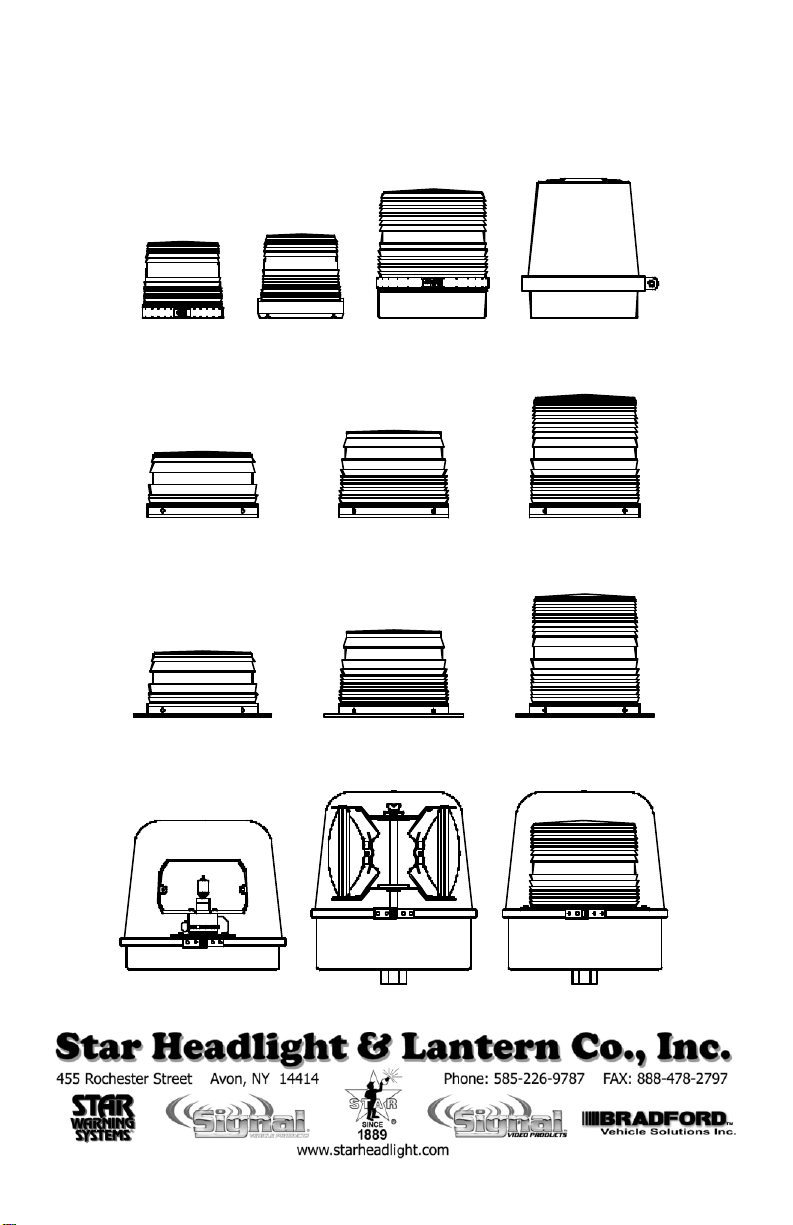
INSTALLATION INSTRUCTIONS
20, 200, 240, 241, 400B, & 450B SERIES
20ZI & 200Z
SERIES
241S SERIES
21ZI & 201Z
SERIES
240S SERIES
200S
SERIES
20FI, 20RH, 20RI, 200J,
& 200U SERIES
240C and, 240A
SERIES
241SF SERIES
450BH SERIES
240SF/240ZF SERIES
400B SERIES 200B SERIES
240CF and 240AF
SERIES
PLITSTR43 REV. N 2/3/10
Page 2
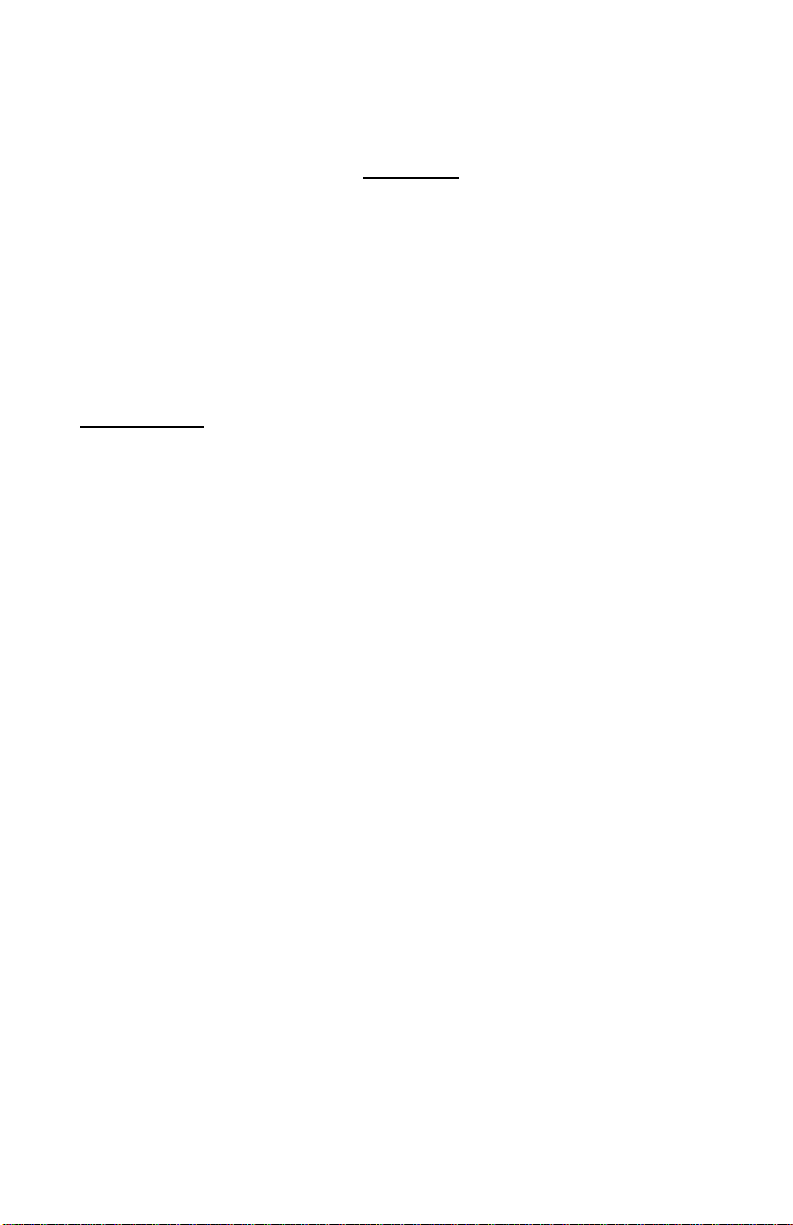
PERMANENT MOUNT INSTALLATION INSTRUCTIONS
Your new warning light comes complete with a foam mounting gasket, mounting screws, lock
Take
outer holes
The black or white wire is the ground lead and should be connected to a good chassis ground.
for all models
Leave the purple wire unconnected and place a wirenut
IMPORTANT: Please read all of the following instructions before installing your new light.
1. CAUTION: All of our DC powered warning lights are polarity sensitive. These lights are
polarity protected only if the appropriate fuse is used. All wires connected to the positive
terminal of the battery should be fused at the battery for their rated load. Testing the light
before this fuse is properly installed will void the warranty on the light.
2.
washers, and well nuts.
3. For any models utilizing a flange mount base, please skip to Step 6.
4. The 20 Series, 200 Series, and the 240 Series Star warning lights come equipped with a
combination base, allowing the light to be either mounted on a 1/2" NPT conduit pipe or
permanently mounted. For NPT pipe, mount the light using the threaded entrance hole in the
base of the light, then skip to Step 11. For the permanent mount, proceed to Step 5.
5. Carefully remove either the clamp ring or the three or four screws near the base of the lens
and lift off the lens. Examine the inside of the base and use a punch or drill to remove the
knock-outs present.
200B and 400B: If you wish to mount the 200B or 400B through the base, you will need to
drill the three 3/8” mounting holes in the base. Use the gasket as a template to mark the
locations in the base, then drill the holes.
6. Next, you will need to drill the holes in your mounting surface. Place the gasket in the exact
position the light is to be mounted, and mark the holes on the mounting surface. (NOTE: You
might have to stretch the gasket slightly to find the location of the holes in the gasket.)
care to ensure that the gasket does not move while you are marking each of the holes. Be
sure to mark the center hole if you will be running your wires through the mounting surface.
7. Remove the gasket and drill your holes using an appropriate 3/8" drill bit.
CAUTION: If you are mounting the light on a vehicle, and plan to wire it through the roof of
the vehicle, remove the headliner from the inside of the vehicle. If you do not remove the
headliner, take care so that you do not drill through it.
8. After the holes have been drilled, push the enclosed rubber well nuts through the
until the bottom side of the wider lip rests on the surface of the vehicle.
9. Place the light on the surface of the vehicle, routing the wires through the center hole, if
applicable.
10. To secure the light to your mounting surface, align the holes with the well nuts. Install the
screws through the base, into the well nuts, and tighten until snug.
11.
12. Connect the red wire to the positive side of the power through either a single-pole, twoposition switch for normal operation, or a two-switch switch-panel for High/Low operation
(High/Low option available only on models with three wires). Use a 5 amp fuse
except for the 400B, which will use a 10 amp fuse. Check the label on the warning light for
proper voltage. If your light has only two wires then you are finished and may skip the
remaining steps.
13. If your light has three wires (red, black, and purple) you need to decide how you would like
the light to operate:
To utilize the High/Low option: Skip to Step 14.
For low power only:
over the end. Skip the remaining step.
For high power only: Connect the purple wire to the good chassis ground.
Skip the remaining step.
14. If you intend to make use of the High/Low option through a switch, refer to the wiring
diagram on the following page for proper connections using a two-switch switch panel
available from Star.
Page 3

SP3860-2H SWITCH PANEL (REAR VIEW)
HIGH
LOW
ON
3
3
2
2
1
1
OFF
SW1SW2
RED
10 AMP
FUSE
BLACK
CONNECT RED
FUSED LEAD TO
+12 VDC
A two-switch switch-panel is
required to utilize the High/Low
power option. Make your
connections as illustrated above.
GOOD
CHASSIS
GROUND
WARNING
LIGHT
BLACK
GOOD
CHASSIS
GROUND
RED
PURPLE
PURPLE
Pattern Programming
The circuits now found in these lights have a jumper on them allowing the end user to
select the desired flash pattern (singleflash, doubleflash, or quadflash). If you wish to
change the pattern, activate the light and follow the instructions below.
1. The Pattern Select Jumper is stored on pins 1 & 2.
2. To change the pattern, remove the
jumper from pins
1 & 2, momentarily place it over pins 2 & 3,
MALE TERMINAL
(FOR BLACK WIRE)
S8070-159-13
RED LEAD w/FEMALE TERMINAL
(FOR RED WIRE)
then remove it. The pattern should advance
to the next.
3. Continue to touch and release the jumper to
pins 2 & 3 to cycle through the patterns:
singleflash à doubleflashà quadflash
4. Once you have selected a pattern,
replace the jumper on pins 1 & 2.
Please Note: Some circuits may have only two pins.
For those circuits, store the jumper on
one of the pins, and use the jumper on
the two pins for programming.
3 2 1
HIGH/LOW SELECT
JUMPERS
PATTERN SELECT
JUMPERS
3 2 1
MALE TERMINAL
(FOR PURPLE WIRE)
High/Low Jumper
Mag mount models will come with a
jumper that automatically defaults the light
to High Power. To only run on Low
Power, move the High/Low Select Jumper
from pins 1 & 2 to pins 2 & 3.
MALE TERMINAL
(FOR BLACK WIRE)
S8070-159-14
RED LEAD w/FEMALE TERMINAL
(FOR RED WIRE)
LED Indicator
These lights also have an LED
Diagnostic Indicator. The LED
indicator is designed to flash when the
strobe tube should be flashing. If a strobe
light is not working, troubleshooting
becomes easy with this new LED. Simply
examine the circuit when power is applied
to it. If the strobe tube is not flashing, but
the LED is flashing, you have a bad strobe
tube. If the LED is not flashing, the circuit
is either not receiving the proper voltage,
or the circuit has failed.
3 2 1
HIGH/LOW SELECT
JUMPERS
PATTERN SELECT
JUMPERS
3 2 1
MALE TERMINAL
(FOR PURPLE WIRE)
DIAGNOSTIC
LED
DIAGNOSTIC
LED
Page 4

secure.
fatal injury.
WARNING!!!! Care should be taken when positioning any warning light on the roof, dash, or
If you are mounting the light on the roof of your vehicle, take extreme care to ensure that the magnet
is firmly seated on your roof, and that the pull of the magnet is sufficient to secure the light in place.
As the composition of the metal in the roofs of different vehicles may vary, as well as the contour,
texture and/or condition, Star cannot guarantee the ability of the light to remain in place upon a
moving vehicle. It is the sole responsibility of the owner to ensure the warning light is
instrument panel of the vehicle, so that the light and/or cord does not interfere with the
proper operation of any airbags! Failure to heed this warning may result in serious or
Magnet Mount Lights
• CAUTION: Please be sure to check that your cigarette plug outlet is properly
fused. Testing the light before this fuse is properly installed will void the
warranty on the light.
• Once the light is secured, route your cord such that it does not interfere with the
vision of the driver or the operation of any controls, including, but not limited to, the
steering wheel, gear shifter, and/or airbag.
• This light has been factory tested and approved. If the light fails to work when the
plug is inserted into the cigarette plug socket, twist the plug a few times to remove
any ash or other deposits which might be preventing a good contact from being
made. If the problem persists, check for a fuse inside of the plug itself. If present,
remove the fuse from the circuit, check to see if it has blown, and clean the lighter
socket and contact surfaces. Reconnect the fuse and test the light again.
ONE YEAR LIMITED WARRANTY
The manufacturer warrants each new product, under normal use, against factory defects in material and
workmanship for one year after the date of purchase. The owner will be responsible for returning to the
Service Center any defective item(s) with the transportation costs prepaid. The manufacturer will,
without charge, repair or replace at its option, products, or part(s), which its inspection determines to be
defective. Repaired or replacement item(s) will be returned to the purchaser with transportation costs
prepaid from the service point. A copy of the purchaser's receipt must be returned with the defective
item(s) in order to qualify for the warranty coverage.
Exclusions from this warranty include, but are not limited to, bulbs, strobe tubes, domes, and/or the finish.
This warranty shall not apply to any light, which has been altered, such that in the manufacturer's
judgment, the performance or reliability has been affected, or if any damage has resulted from abnormal use
or service. This warranty does not apply to defect or damage occurring as a result of disaster, accident,
abuse, misuse, lightning, power surges, or failure to follow instructions in any enclosed manuals. Any
damage or defects occurring as a result of any unauthorized service or repairs by unauthorized persons shall
be excluded from this warranty.
There are no warranties expressed or implied (including any warranty of merchantability or fitness), which
extend this warranty period. The loss of use of the product, loss of time, inconvenience, commercial loss, or
consequential damages, including costs of any labor, are not covered. The manufacturer reserves the right
to change the design of the product without assuming any obligation to modify any product previously
manufactured.
This warranty gives you specific legal rights. You might also have additional rights that may vary from state
to state. Some states do not allow limitations on how long an implied warranty lasts. Some states do not
allow the exclusion or limitation of incidental or consequential damages. Therefore, the above
limitation(s) or exclusion(s) may not apply to you.
If you have any questions concerning this or any other Star product,
please contact our Customer Service Department at (585) 226-9787.
If a product must be returned for any reason, please contact our Customer Service Department
to obtain a Returned Goods Authorization number (RGA #) before you ship the product to
Star.
Please write the RGA # clearly on the package near the mailing label.
