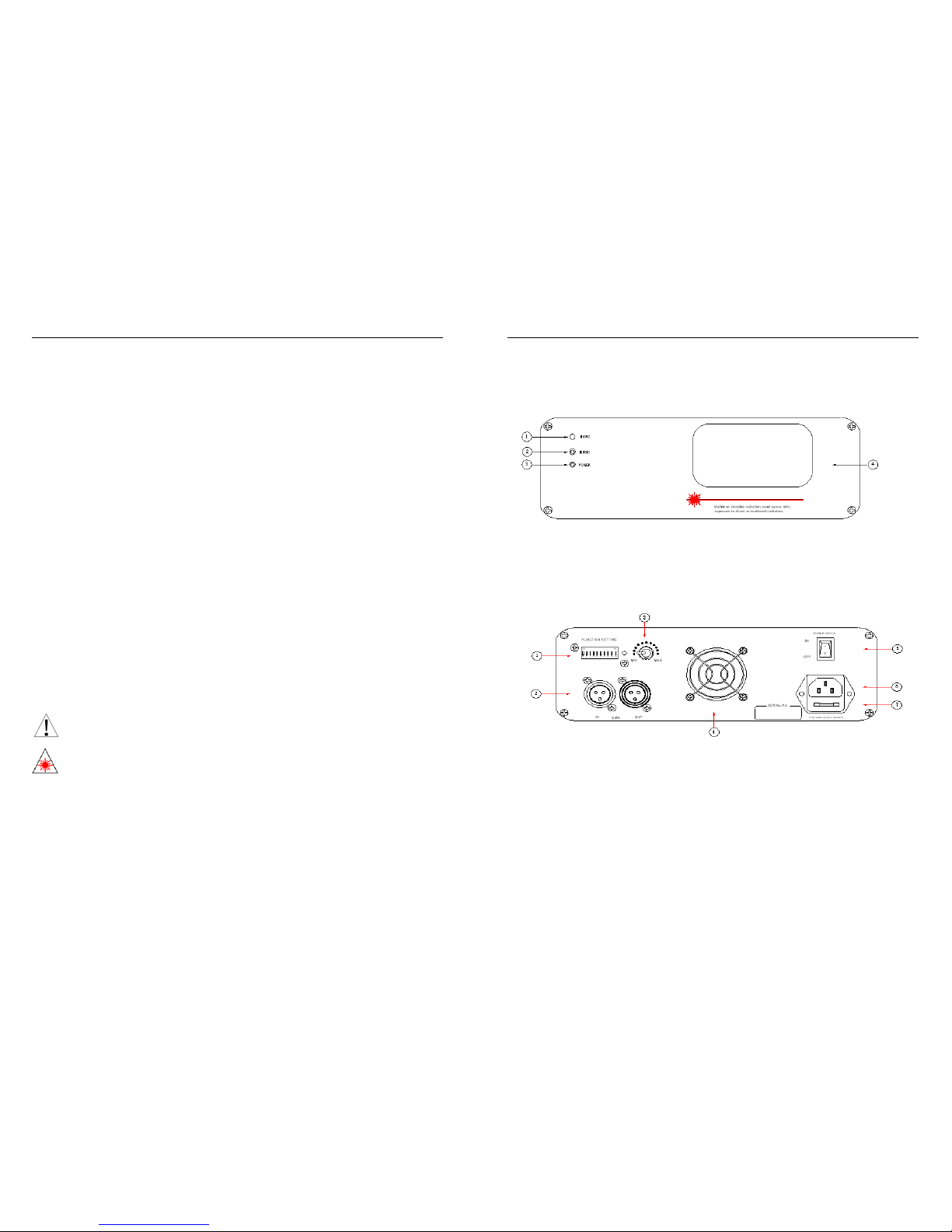
Laser Show System
- 1 -
1. General instructions
Thank you for purchasing this product. Please read user guide for safety and operations information before using the
product for better use and safety operation. Keep this manual for future reference. This product can create perfect laser
programs and effects since it has passed a series of strictly tests before delivery.
Please handle with care after recei ving the unit and check the attach ments listed on the page after o pening the carton. In
the event of carton damage or attachment missing in transit, please contact your dealer or our after sales service
department.
Attachments:
1. Laser Light 1PCS 2. Power Cable 1PCS 3. User Guide 1PCS
2. Notice:
1. Do not exposure the human eye direct to laser beam.
2. Do not turn on and off the unit frequently.
3. Before using this unit makes sure the power supply is ground.
4. This unit is intended for indoor use only and should be prevented form water, moisture and shake. The working
temperature of this unit is 18~30, do not use this continuously over 4 hours, otherwise it shortens the lifetime of the
unit.
5. Use cleaning tissue to remove the dust absorbed on the external lenses periodically to optimize light output.
6. Do not remove or break the warranty label, otherwise it void the warranty.
7. Always replace with the exact same t ype fuse, replacement with anything other than the specified fuse can cause fire
or electric shock and damage your unit, and will void your manufactures warranty.
This product installation operation and maintenance should be by professional.
Warn ing! Do not exposure the human eye direct to laser beam.
3. Installation
1. Before installation, please make sure power voltage is proper as the one marked on the unit.
2. This product should be installed by professional to make sure it is fixed safely and have adjusted suitable shining
angel.
3. When installing this unit, pleas e make sure there is nothing flammab le or explosive 0.5 meter near th e unit. Make
Laser Show System
- 2 -
sure there is 15 mm distance between the unit and the wall. Please make sure to use safety rope which can support
tenfold weight of the unit to assist fitting.
4. Front Panel
1. Sound Active Microphone 2. Sound Active Indicator
3. Power Indicator 4. Laser Aperture
5. Rear Panel
1 Address code selection 2 DMX Input/ Output
3 Sound Sensitivity Adjustment Knob 4 Fan
5 Power supply switch 6 Power input connector
7 Fuse
6. Function Setting
Dipswitches #10 are use to set 4 working modes as Sound active, Automatic, Slave/Master and DMX mode.DMX mode
have DMX control channel address for setting, Namely DMX Address, see the function setting chart. When dipswitch

Laser Show System
- 3 -
10# selected ON, Function of #1~#9 as below: 0=OFF 1=ON X=OFF or ON
DIPSWITCH CHART
FUNCTION
#1 #2 #3 #4 #5 #6 #7 #8 #9 #10
X X X X X X X X 0 1 SOUND ACTIVE
X X X X X X X X 1 1 AUTO MODE
SET DMX ADDRESS 0 DMX/SLAVE
7. Stand-Alone Operation (Sound Active, AUT O mode)
1. Set dipswitch to select Sound Active or AUTO mode.
2. The unit will react to the low frequencies of music via the internal microphone. Adjust the audio sensitivity knob on
the back of the unit to make the unit more or less sensitive in sound active.
8. Master-Slave Operation
1. Choose a unit to function as Master mode, set dipswitch to select Sound Active or AUTO mode. The others must be
set to Slave mode, set dipswitch to select Slave mode.
2. Use standard XLR microphone cable chain your units together via the XLR connector on the rear of the units. For
longer cable runs we suggest a terminator at the last fixture.
3. Turn on the all units' power, the units begins reset, and then the unit begins working. The slave units will action the
same as the master unit.
Master/Slave mode no need DMX controlled, There should be only one master unit in Master-Slave operation. For
working time of slave and the master unit should at the same time, we suggest Master and Slave unit run from one power
switch.
9. Master-Slave Connection
O
I
SERIAL No.
100V-240V/AC/2A 50-60Hz
0N
OFF
POWER SWITCH
FUNCTI0N SETTING
OUT
IN
DMX
M
A
X
M
I
N
ON DP
1 2 3 4 5 6 7 8 9 10
M
I
N
M
A
X
DMX
IN
OUT
FUNCTI0N SETTING
POWER SWITCH
OFF
0N
100V-240V/AC/2A 50-60Hz
SERIAL No.
1 2 3 4 5 6 7 8 9 10
DPON
I
O
1:SOUND/AUTO 2:SLAVE MODE N:SLAVE MODE
Laser Show System
- 4 -
10. DMX Control
11. Trouble shooting
1. In Stand-Alone operation, if the power supply indicator is light up and sound active indicator isn't light up, but the
laser is shut off doesn't work, Please check if unit has been set up in slave mode, then set up in master mode.
2. In Master-Slave operation, slave unit don't function, please check as below.
A. Make sure to there's only one master in the chain, and the others are set in slave mode.
Channel fuction DMX512 Value Description
1
Mode
0~69 Shut off
70~139 Sound Active mode
140~209 Auto
210~255 Touch off
2
Pattern change 0~33 Stop pattern
34~255 Move pattern
3
Horizontal
moving
1~160 Hand control vertical moving
161~190 Auto moving towards right hand side
191~220 Auto moving towands left hand side
221~255 Auto moving right and left
4
Vertically
moving
1~160 Hand control vertical moving
161~190 Auto moving towands down
191~220 Auto moving towands up
221~255 Auto moving up and down
5
Scale 0~2 No Scale
3~92 Handing control scale
93~146 Scale large
147~200 Scale small
221~255 Scale large and small
6 Reset 200-255 Reset
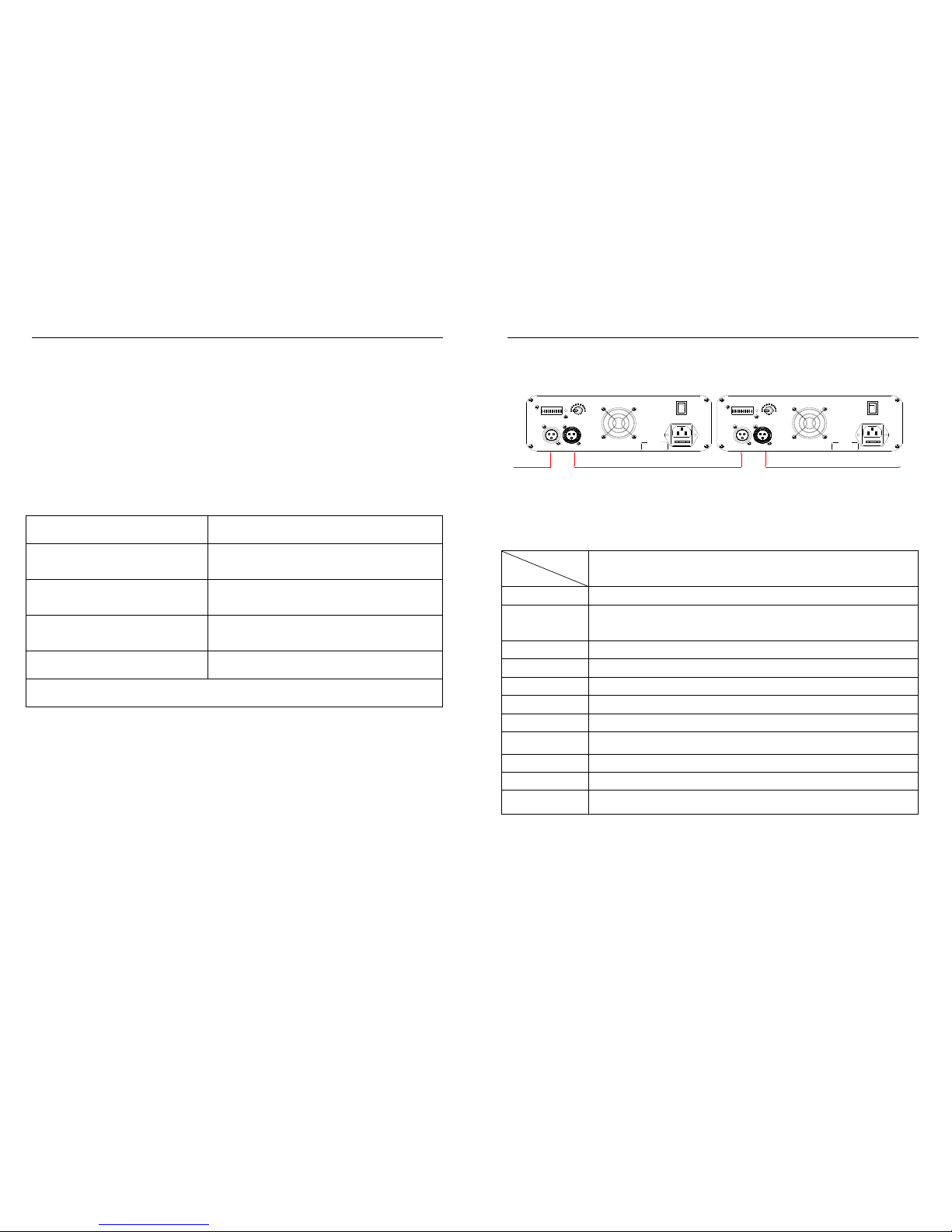
Laser Show System
- 5 -
B. Make sure to control the unit without DMX console controlling.
C. Make sure to take a good quality power cable and connection.
3. In DMX mode operation, the laser is OFF and the DMX signal indicator is unlighted, please check as below
Make sure to set up the DMX mode, make sure to have a good connection.
4. In DMX operation, the unit can’t be controlled by the DMX console, but the DMX signal indicator is flashing,
please make sure the DMX console and unit have the same channel.
5. If the unit is fail, please turn off the unit, and then turn on again after 5 minutes.
● After trying the above solution you still have a problem, please contact your dealer or our company for service.
Trouble manifestation Trouble sho oting
If the power supply indicator doesn’t light up and laser
doesn’t work
Please check the power supply and the input voltage
If the sound active indicator isn’t light up with music
active
Please increase the music volume or audio sensitivity with sensitivity knob
In Automatic mode operation, if power supply indicator
is light up, but laser light is not light up
Please check if any trouble with laser machinery
If the laser beam is at rest in working mode Product problem
After trying the above solution you still have a problem, please contact your dealer or our company for service
12. DMX Connection
The System only accepts the DMX512 signal of international standard to control the system mode, the laser beam
ON/OFF, running direction, running speed and twinkle speed etc.
Laser Show System
- 6 -
DMX 512
DMX MODE DMX MODE
O
I
ON DP
1 2 3 4 5 6 7 8 9 10
M
I
N
M
A
X
DMX
IN O UT
FUNCTI0N SETTING
POWER SWITCH
OFF
0N
100V-240V/AC/2A 50-60Hz
SERIAL No. SERIAL No.
100V-240V/AC/2A 50-60Hz
0N
OFF
POWER SWITCH
FUNCTI0N SETTING
OUTIN
DMX
M
A
X
M
I
N
1 2 3 4 5 6 7 8 9 10
DPON
I
O
13. T echnical Parameter
Item
Spec
C-130
Laser Light Red/Green
Laser Power
Red:100mW
Green:40mW
Dimension 175*242*80mm
Net Weight 3.0kg
Scan System High Speed Step Motor Drive and Grating Scan
System Port DMX512 i nput and output port
Control Mode Sound Active, Automaticl,DMX512(6channels)
Demo Effect More than one hundred of patterns and blended color effect.
Work Environment 10-35℃ Indoor
Power Supply AC240V 50-60Hz 40W
Work Place Disco, KTV, Bars, Clubs, Family party etc.
