Page 1
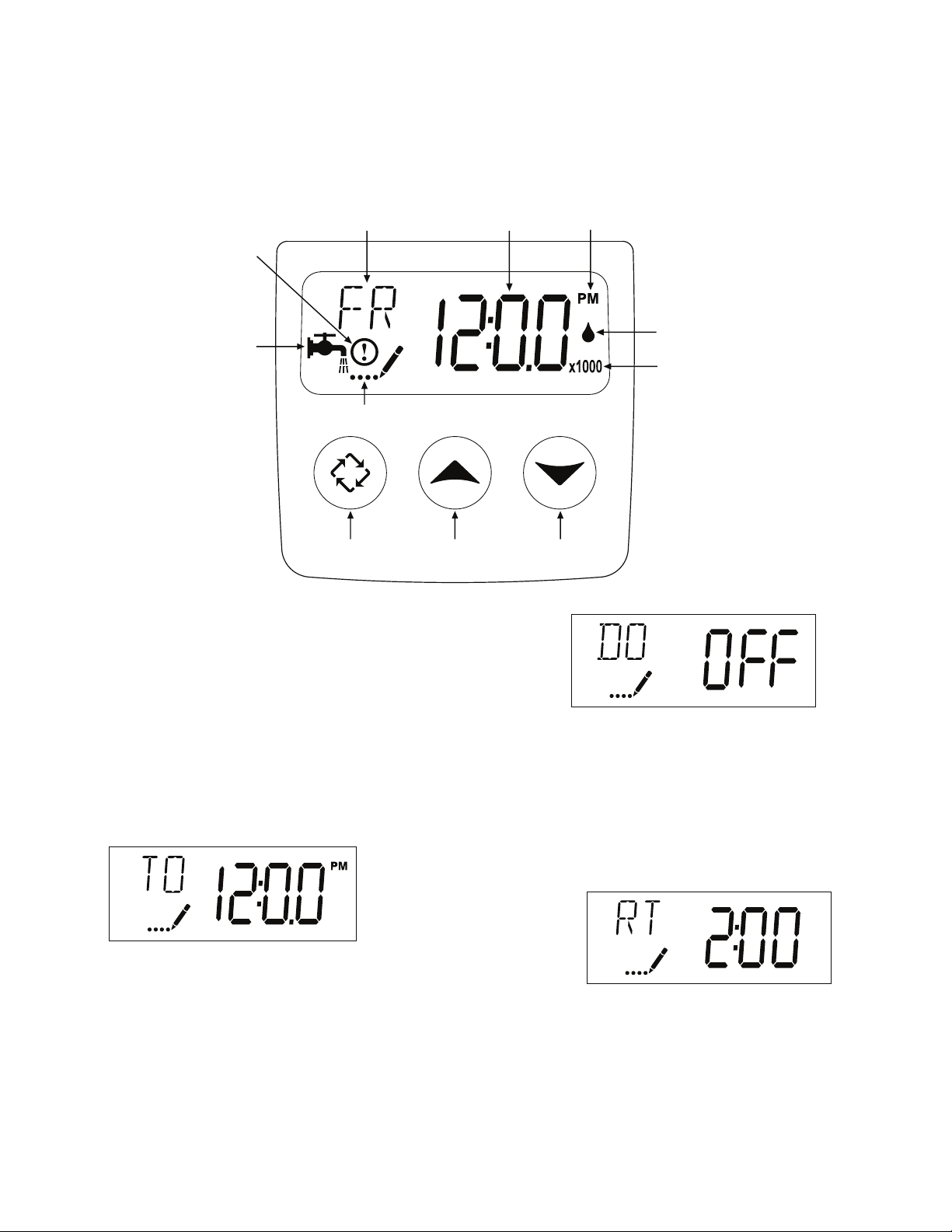
S11TS32DR8
IL1033
Control Valve Programming and Use Instructions
FOLLOW THE INSTRUCTIONS STEP BY STEP!
DO NOT DEPRESS THE BUTTONS OUT OF SEQUENCE!
FW1346
0211
Supersedes
0810
Parameter
Display
Error/
Information
Icon
Service
Icon
Programming
Icon
Figure 1
Normal display
alternates between
time of day and gallons
of water remaining
until regeneration
Extra Cycle
Button
A. SETTING THE CURRENT TIME OF DAY
1. Plug unit into a 115 volt grounded outlet that is
independent from a wall switch or pull chain. When
unit is plugged in, display should activate.
2. Press and hold either the Up or Down buttons until
the programming icon replaces the service icon and
parameter display reads TD.
3. Adjust the displayed time with the Up and Down
buttons. Note the PM indicator on the display.
4. When the desired time is set, press the Extra Cycle
button to resume normal operation. The unit will
also return to normal operation after 5 seconds if no
buttons are pressed.
Up
Button
Data
Display
Indicator
Down
Button
PM
Flow Indicator
x1000 Indicator
IL1030
IL1032
3. Press the Extra Cycle button. Use this display to
adjust the Regeneration Time. This option setting is
identified by “RT” in the upper left hand corner of
the screen. The setting was factory set for 2:00 AM.
The regeneration time can be adjusted by pressing
the up or down buttons. Note the PM indicator on the
display. Regeneration time is when the unit will begin
a regeneration cycle. This should be set to a time of
minimum water usage.
IL1031
B. SETTING DAY OVERRIDE, REGENERATION TIME
AND FEEDWATER HARDNESS
1. Press the Up and Down buttons for five seconds while
in service, and the time of day is NOT set to 12:01 PM.
2. Use this display to verify the Day Override. This option
setting is identified by “DO” in the upper left hand
corner of the screen. The setting was factory preset to
display “OFF” for all water softener units and “3” for
S11TS32DR8 unit. If required, adjust valve by pressing
the up and down buttons.
© Copyright 2011 Star Water Systems. All rights reserved.
STAR WATER SYSTEMS | 95 North Oak St. | Kendallville, IN 46755 | starwatersystems.com
4. Press the Extra Cycle button. Use this display to
adjust the Feed Water Hardness. This option setting is
identified by “H” in the upper left hand corner of the
screen. This value is your water hardness in grains per
gallon from your water analysis form.
1
023379
Page 2
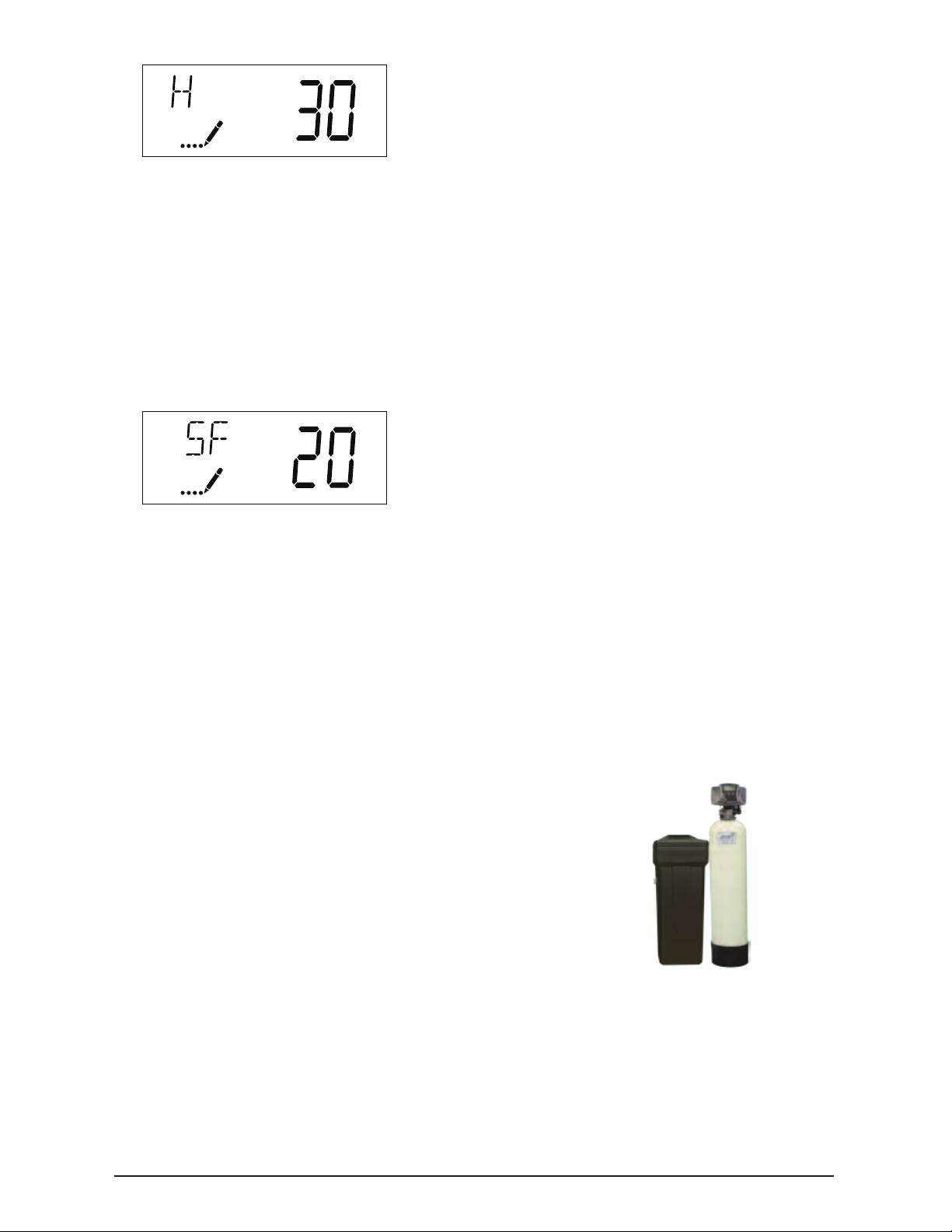
IL1034
To obtain information concerning the hardness of the
water to be treated, purchase the 136958 mail-in test kit
from your dealer. Return a sample of untreated water in
the bottle provided with the kit to the laboratory. The water
sample will be analyzed and the results returned to you.
NOTE FOR WATER WITH RUST STAINS:
If iron is present in the water as evidenced by red stains
on clothes, fixtures, toilets, etc., add 12 grains per gallon
to the previous water hardness setting and have water
retested.
Mix 2 ounces of Iron Out® or similar iron cleaner with
every 80 lbs. of salt used (if above 5 PPM of iron, increase
to 4 oz.) or use a salt with iron control agent.
IL1131
5. Press the Extra Cycle button. Use this display to set
the system reserve capacity. It has been factory preset at 20 and should not need any modifications.
6. Press the extra cycle button to exit this mode and
return to normal display.
C. EXTRA REGENERATION
1. The unit is factory preset to regenerate at 2:00 AM.
2. To initiate an extra regeneration, two methods are
available:
a. Regeneration at next Regeneration Time
1. Press the Extra Cycle button. The service
icon will flash to indicate that a regeneration
is queued. Unit will regenerate at next
regeneration time set in valve.
2. To cancel a queued regeneration, press the
Extra Cycle button.
b. Immediate Regeneration
1. Press and hold the Extra Cycle button for five
seconds
2. Valve will begin regeneration momentarily.
D. CONTROL OPERATION DURING A POWER FAILURE
1. The control includes integral power backup. In the
event of power failure, the control shifts into a powersaving mode. The control stops monitoring water
usage, and the display and motor shut down, but
it continues to keep track of the time and day for a
minimum of 48 hours.
2. The system configuration settings are stored in a
non-volatile memory and are stored indefinitely with
or without line power. The Time of Day flashes when
there has been a power failure. Press any button to
stop the Time of Day from flashing.
3. If power fails while the unit is in regeneration, the
SEE ATTACHED SOFTENER INSTRUCTIONS FOR INSTALLATION PROCEDURES.
© Copyright 2011 Star Water Systems. All rights reserved.
STAR WATER SYSTEMS | 95 North Oak St. | Kendallville, IN 46755 | starwatersystems.com
control will save the current valve position before
it shuts down. When power is restored, the control
will resume the regeneration cycle from the point
where power failed. Note that if power fails during
a regeneration cycle, the valve will remain in it’s
current position until power is restored. The valve
system should include all required safety components
to prevent overflows resulting from a power failure
during regeneration.
4. The control will not start a new regeneration cycle
without line power. If the valve misses a scheduled
regeneration due to a power failure, it will queue a
regeneration. Once power is restored, the control will
initiate a regeneration cycle the next time that the
Time of Day equals the programmed regeneration
time. Typically, this means that the valve will
regenerate one day after it was originally scheduled.
If the treated water output is important and power
interruptions are expected, the system should be set
up with a sufficient reserve capacity to compensate for
regeneration delays.
E. FOR S11TS32DR8 MODELS ONLY:
1. The removal of organic tannins from residential water
supplies cannot be handled successfully by regular
water filters or water filters followed by a water
softener. The water generally has a yellow or brownish
cast, and this color does not settle out as occurs with
iron discoloration.
2. Tannins (or humic acids) are the result of decayed
forest vegetation which is picked up by surface water
and then often carried to underground sources.
Tannins are organic substances, rather than a mineral
content, and are removed by placing a layer of anoin
resin on top of the bed of an automatic water softener
containing high capacity water softening resin. Since
anoin resin is lighter than softening resin, the two
products will be kept hydraulically separated when
properly backwashed and regenerated with salt.
3. THE UNIT MUST BE REGENERATED AT LEAST EVERY
3 DAYS. THE CONTROL VALVE HAS BEEN PREPROGRAMMED FOR REGENERATION EVERY THIRD
D AY.
F. LIMITATIONS
1. Super Iron Out® or another resin bed cleaner must be
used on the combined resin bed when iron is present
in the water. Salt containing built-in resin cleaners
may also be used. Iron concentrations should not
exceed 10 PPM.
2. Pre-chlorination should not be used immediately
ahead of the system, but pre-filtration, when at all
possible, is advisable to eliminate any turbidity or
other filterable matter.
2
