Page 1
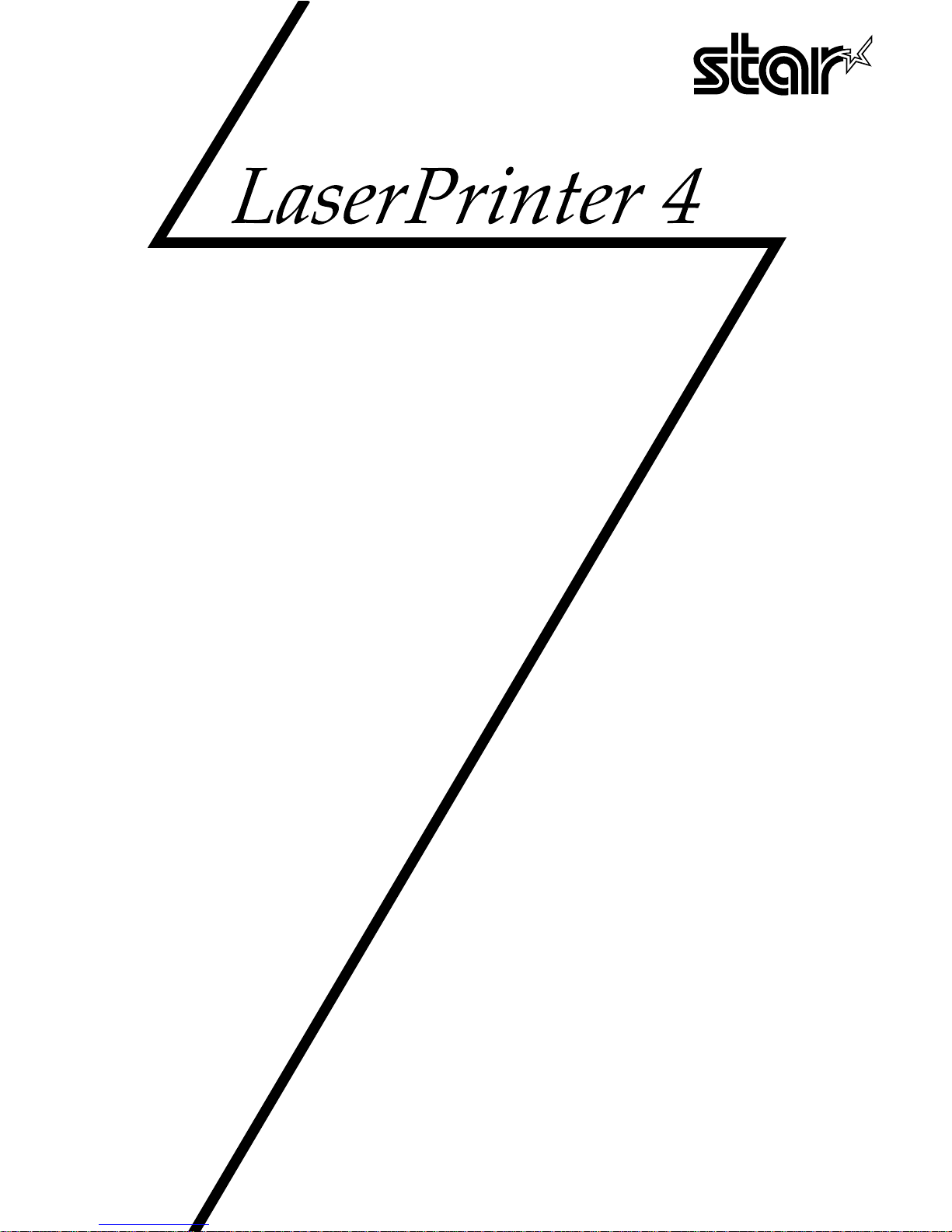
80821860
APPLICA TIONS MANUAL
Page 2
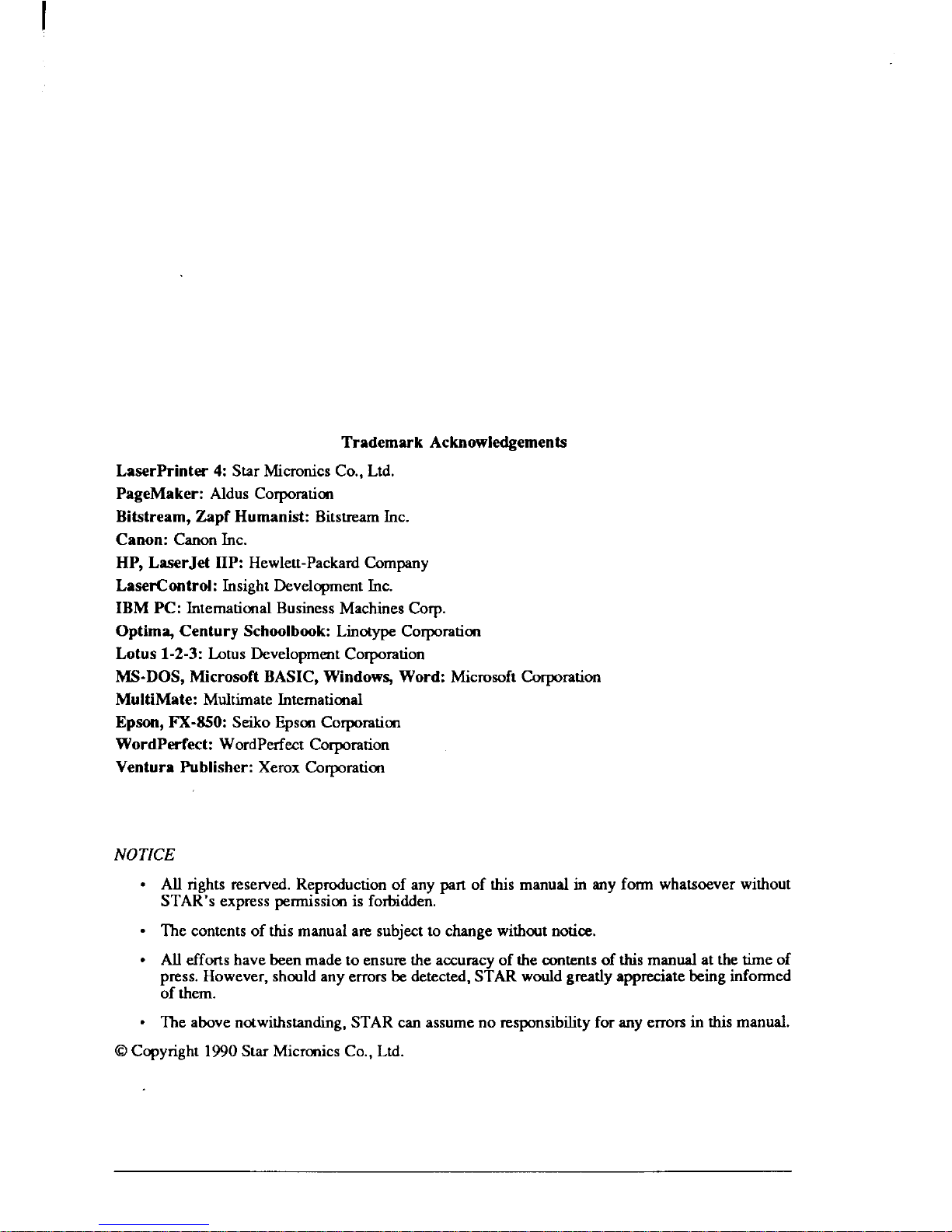
Trademark Acknowledgements
LaserPrinter 4: StarMicronicsCo., Ltd.
PageMaker: Aldus Corporation
BitStream, Zapf Humanist: BitstreamInc.
Canon: CanonInc.
HP, LaserJet ffP: Hewlett-PackardCompany
LaaerControl: InsightDcvelcpmentInc.
IBM PC: IntematicmalBusinessMachinesCorp.
Optim~ Century Schoolbook: LinotypeCorporation
Lotus 1-2-3: Lotus DevelopmentCorporation
MS-DOS, Microsoft BASIC, Window%Word: Microsoftcorporation
MultiMate: Multimatcfntematicnal
Epson, FX-8SO:.%&o
f@s’I Corpusaticn
WordPerfect: WordPerfectCorporation
Ventura
Publisher:XeroxCorporation
NOTICE
● All rightsreserved.Reproductionof anypartof this msmsafin anyform whatsoeverwithout
STAR’s expresspermissicitis forbidden.
. ‘firecontentsof this manualarcsubjectto changewithoutnotice.
● Alf effortshave beenmadetoensuretheaccuracyof the contentsof this manualatthetime of
press.However,shouldany errorsbe detected,STAR wouldgrszdyappreciatebeinginformed
of them.
● ‘llteabove notwithstanding,STAR canassumeno responsibilityforany errorsin this manual.
@Ccpyright 1990StarMicrunicsCo., Ltd.
Page 3
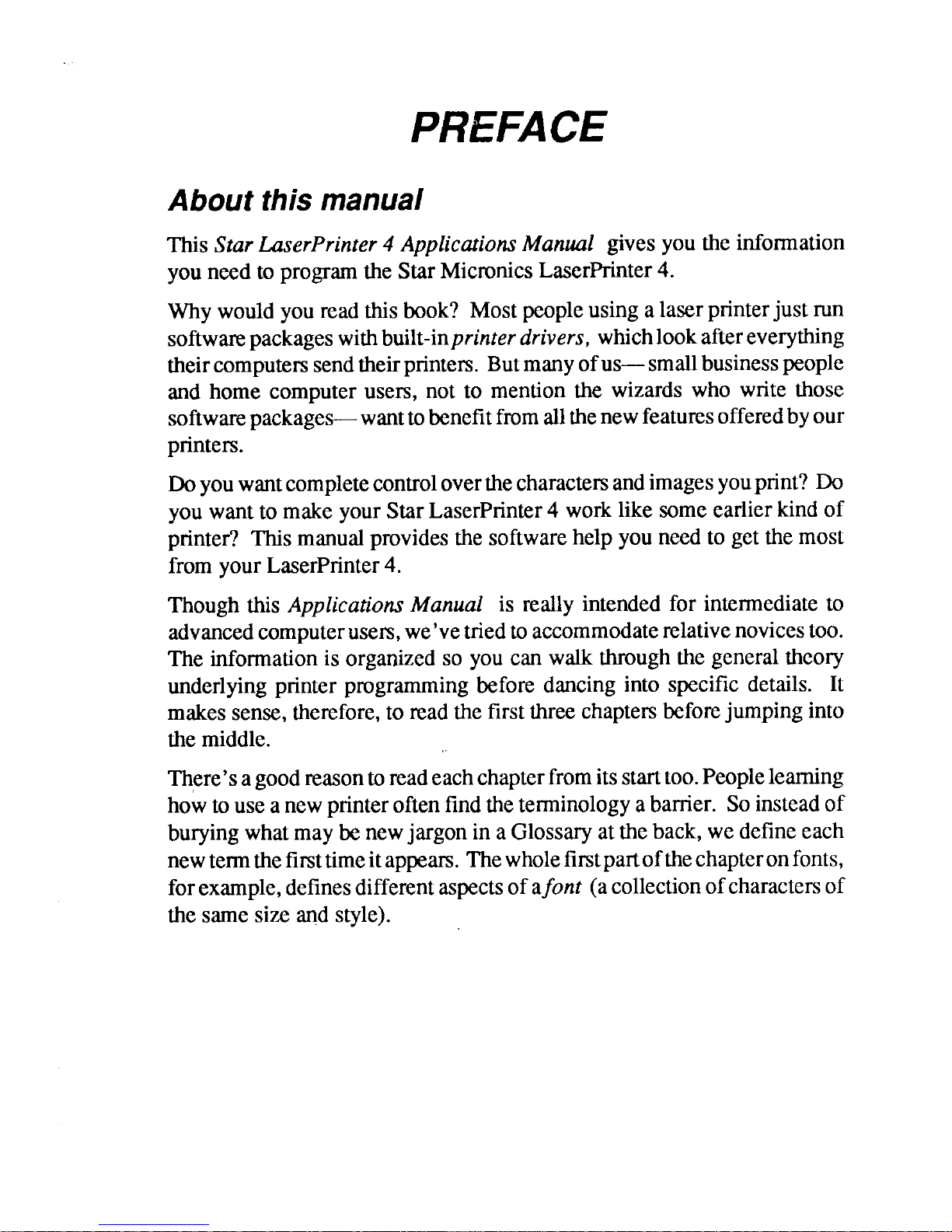
PREFACE
Aboutthismanual
This StarLaserPrinter4 ApplicationsManual givesyoutheinformation
youneedto programthe StarMicronicsLaserPrinter4.
Whywouldyoureadthisbook? Mostpeopleusingalaserprinterjust run
softwarepackageswithbuilt-inprinterdrivers,whichlookaftereverything
theircomputerssendtheirprinters.Butmanyofus- smallbusinesspeople
and home computerusers, not to mentionthe wizards who write those
softwarepackages—wanttobenefitfromall thenewfeaturesofferedbyour
pnntem.
Doyouwantcompletecontrolover thecharacte~and imagesyouprint?Do
youwantto makeyourStarLaserPrinter4 worklikesomeearlierkindof
printer? Thismanualprovidesthesoftwarehelp youneedto getthemost
fromyourLaserPrinter4.
Thoughthis ApplicationsManual is reallyintendedfor intermediateto
advancedcomputerusers,we’vetriedtoaccommodaterelativenovicestoo.
The informationisorganizedso youcan walkthroughthe generaltheory
underlyingprinterprogrammingbeforedancinginto specificdetails. It
makessense,therefore,to readthefirstthreechaptersbeforejumpinginto
themiddle.
There’sagoodreasontoreadeachchapterfromitsstarttoo.Peoplelearning
howto useanew printeroftenfindtheterminologyabarrier. Soinsteadof
buryingwhatmaybenewjargonin a Glossaryat theback,wedefineeach
newtermthefirsttimeitappears. Thewholefirstpartofthechapteronfonts,
forexarnple,definesdifferentaspectsofafont (acollectionofcharactersof
the samesizeandstyle).
Page 4
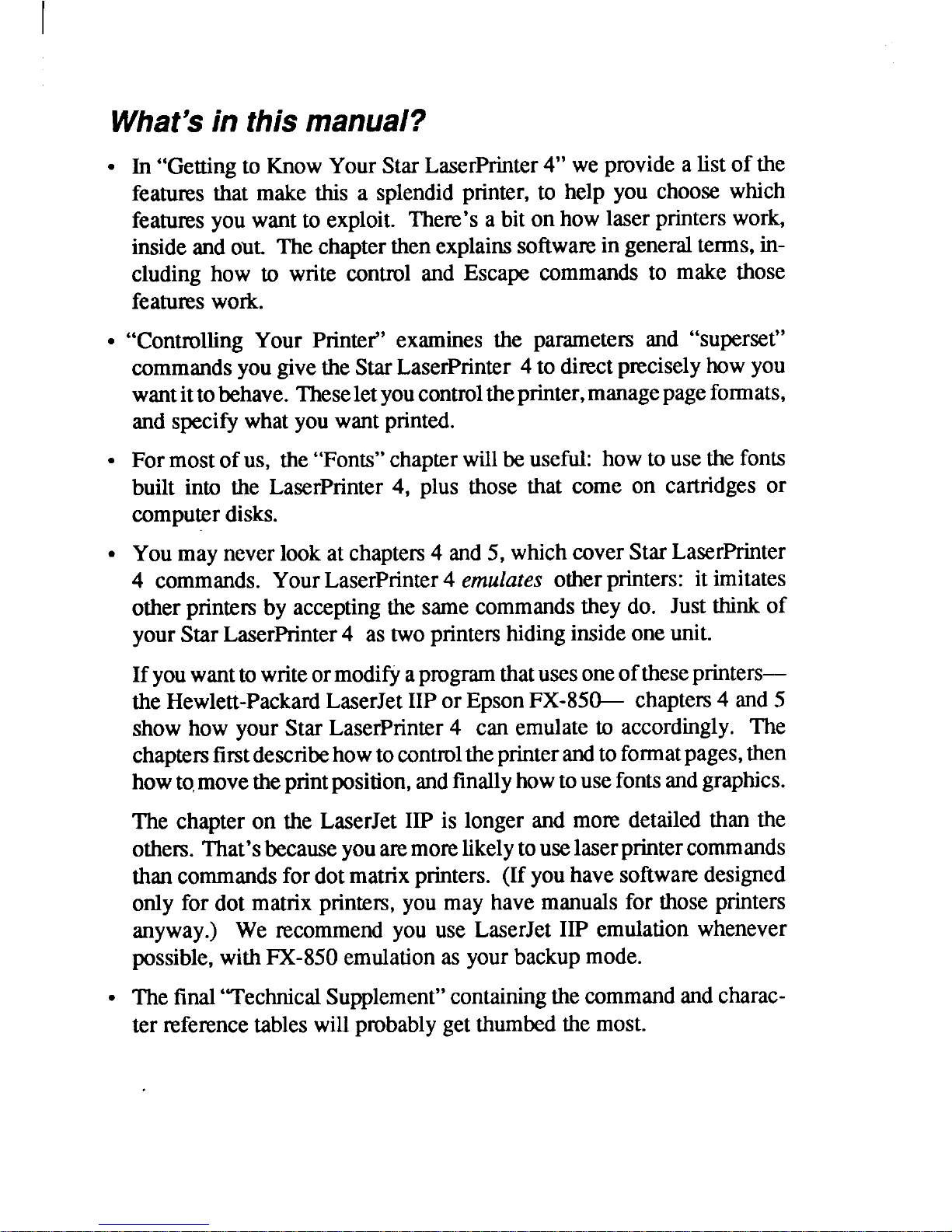
What’sin thismanual?
● In “Gettingto KnowYourStarLaserPrinter4“ we providea list of the
featuresthat make this a splendidprinter, to help you choosewhich
feahuesyouwantto exploit. There’sa bit on how laserprinterswork,
insideandout. Thechapterthenexplainssoftwareingeneralterms,including how to write control and Escape commandsto make those
feahues work.
● “ControllingYour Printer” examines the parameters and “superset”
commandsyougivetheStarLaserPrinter4 to directpreciselyhowyou
wantittobehave.Theseletyoucontroltheprinter,managepageformats,
andspecifywhatyouwantprinted.
● For mostof us, the“Fonts”chapterwillbeuseful: howto usethefonts
built into the LaserPrinter4, plus those that come on cartridgesor
computerdisks.
● Youmayneverlookatchapters4 and5, whichcoverStarLaserPrinter
4 commands. YourLaserPnnter4 emulates otherprinters: it imitates
otherprintersby acceptingthe same commandstheydo. Justthinkof
yourStarLaserPrinter4 astwoprintershidinginsideoneunit.
Ifyouwanttowriteormodifyaprogramthatusesoneofthese printers—
theHewlett-PackardLaserJet11PorEpsonFX-850- chapters4 and5
showhow yourStar LaserPrinter4 can emulateto accordingly. The
chaptersfirstdescribehowtocontroltheprinterandtoformatpages,then
howtqmovetheprintposition,and finallyhow tousefontsandgraphics.
The chapter on the LaserJet IIP is longer and mom detailedthan the
others.That’sbecauseyouaremomlikelytouselaserprintercommands
thancommandsfordotmatnx printers. (If youhavesoftwa~ designed
only for dot matrix printers,you may have manualsfor those printers
anyway.) We recommendyou use LaserJetHP emulationwhenever
possible,withFX-850emulationas yourbackupmode.
c The final“TechnicalSupplement”containingthecommandandcharac-
ter mfextmcetableswillprobablygetthumbed the most.
Page 5
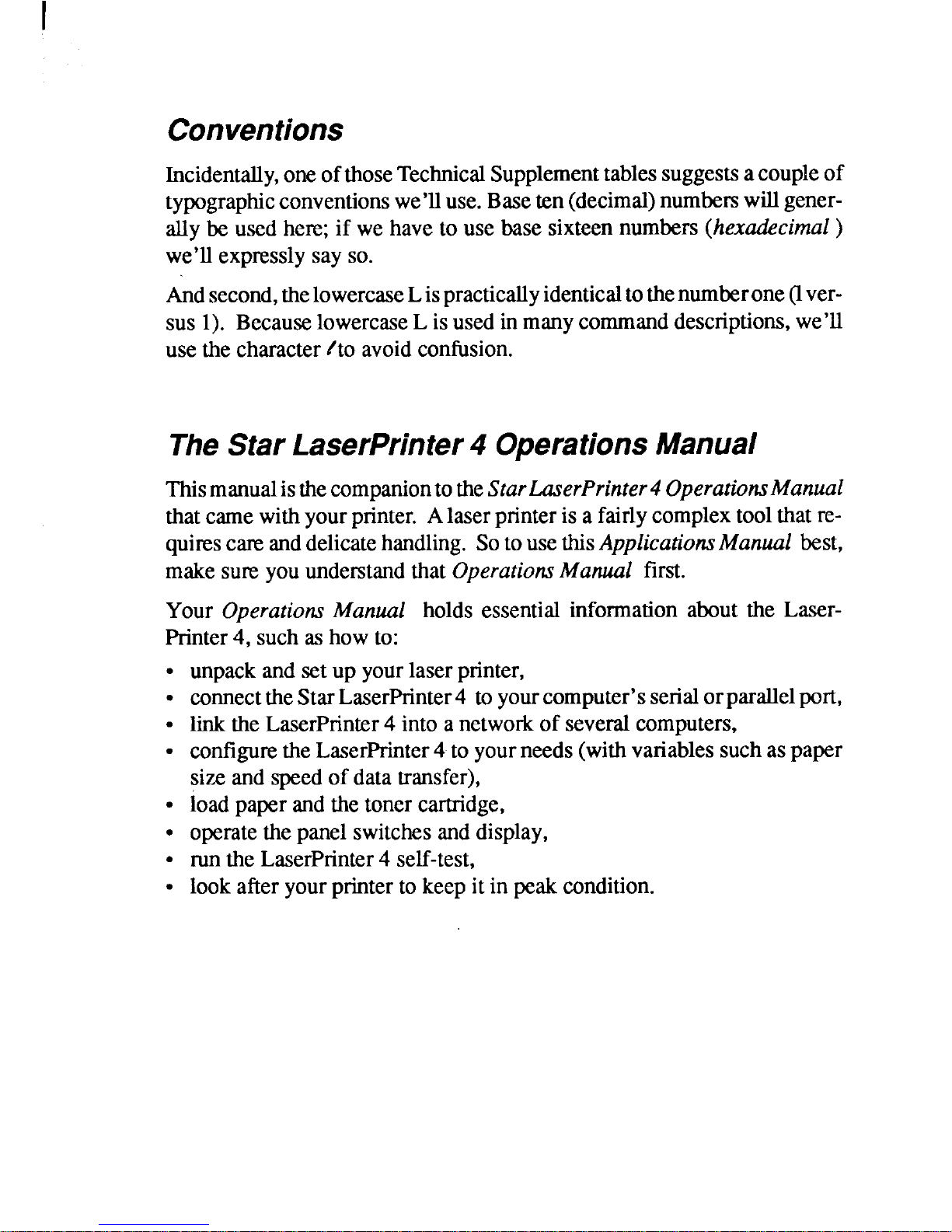
Conventions
Incidentally,oneofthoseTechnicalSupplementtablessuggestsacoupleof
typographicconventionswe’lluse.Baseten(decimal)numberswillgenerallybe usedhere;if we haveto use basesixteennumbers(hexadecimal)
we’llexpresslysay so.
Andsecond,thelowercaseLispracticallyidenticaltothenumberone(1versus 1). BecauselowercaseL isusedinmanycommanddescriptions,we’ll
usethecharacter/to avoidconfusion.
TheStarLaserPrinter4 OperationsManual
Thismanualis thecompaniontotheStarLaserPrin?er4OperatwnsiWanuaZ
thatcamewithyourprinter.Alaserprinteris a fairlycomplextoolthatrequirescareanddelicatehandling.SotousethisApplicationsl14anualbest,
makesureyouunderstandthat OperationsManual first.
Your OperationsManual holds essentialinformationabout the LaserPrinter4, such as howto:
●
●
✎
✎
●
●
●
●
unpackandsetup yourlaserprinter,
connecttheStarLaserPrinter4 toyourcomputer’sserialorparallelport,
linkthe LaserPrinter4 intoanetworkof severalcomputers,
configuretheLaserPrinter4 toyour needs(withvariablessuchas paper
sizeand speedof datatransfer),
loadpaperandthetonercartridge,
operatethe panelswitchesanddisplay,
runthe LaserPrinter4 self-test,
lookafteryourprinterto keep it in peakcondition.
Page 6
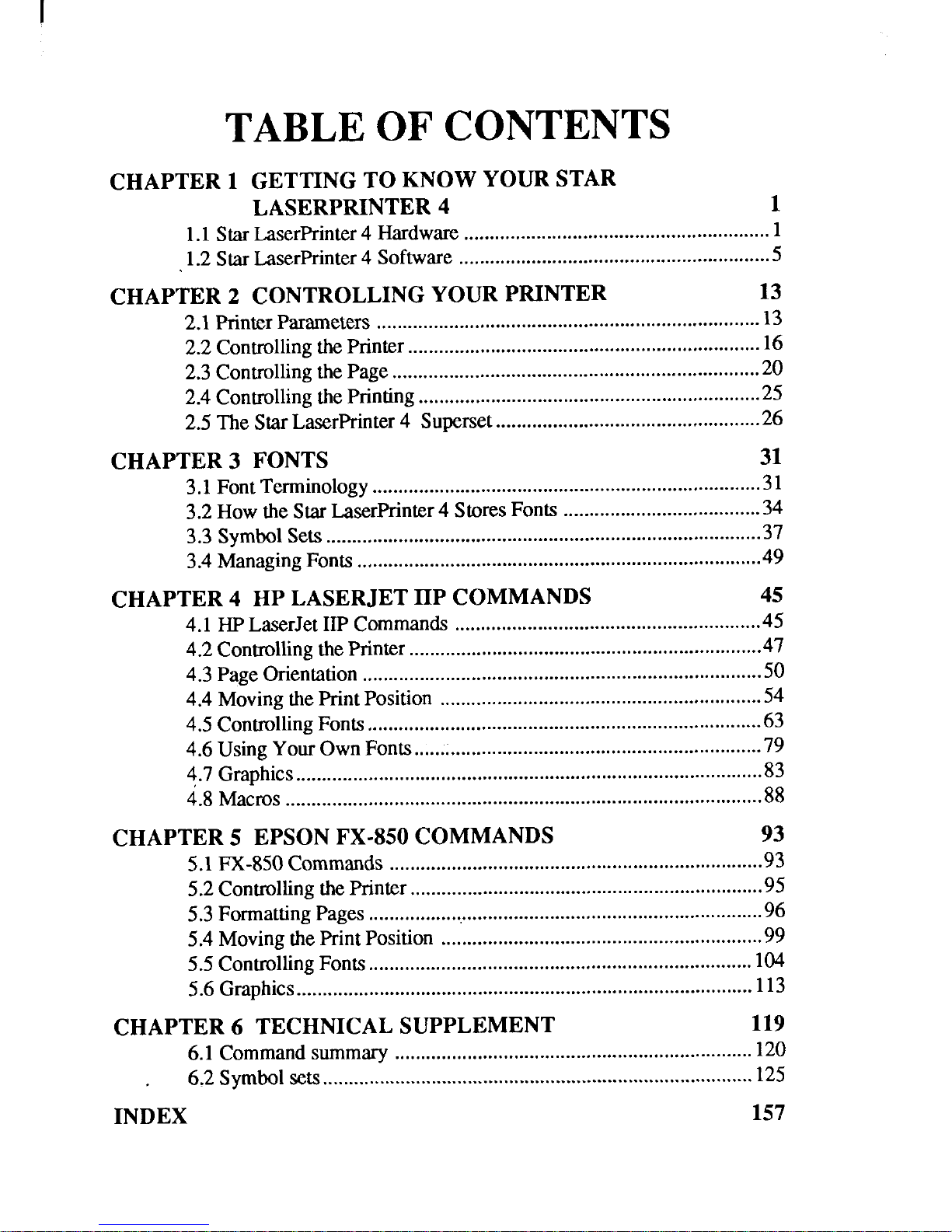
TABLE OF CONTENTS
CHAPTER1 GETTINGTOKNOWYOURSTAR
LASERPRINTER4
1
1.1StarLaserPrinter4 Hardware...........................................................1
1.2StarLaserPrinter4 Software........................................................-5
CHAPTER2 CONTROLLINGYOURPRINTER
13
2.1PrinterParameters....................................................................O.....13
2.2ControllingthePrinter
....................................................................
16
2.3ControllingthePage.......................................................................20
2.4ControllingthePrinting
..................................................................
25
2.5TheStarLaserPrinter4 SuWmet...................................................26
CHAPTER3 FONTS
31
3.1FontTerminology
...........................................................................31
3.2HowtheStarLaserPrinter4 StoresFonts
......................................34
3.3SymbolSets
....................................................................................
37
3.4ManagingFonts..............................................................................49
CHAPTER4 HP LASERJETIIP COMMANDS
45
4.1HPLaserJetIIPCommands...........................................................45
4.2ControllingthePrinter
....................................................................
47
4.3PageOrientation.............................................................................50
4.4MovingthePrintPosition
..............................................................54
4.5ControllingFonts............................................................................63
4.6UsingYourOwnFonts......:............................................................79
4.7Graphics..........................................................................................83
4.8Macros. ...........................................................................................88
CHAPTER5 EPSONFX-850COMMANDS
93
5.1FX-850Commands........................................................................93
5.2ControllingthePrinter
....................................................................
95
5.3FormattingPages...........................................................................-96
5.4MovingthePrintPosition
..............................................................
99
5.5ControllingFonts..........................................................................104
5.6Graphics
........................................................................................
113
CHAPTER6 TECHNICALSUPPLEMENT
119
6.1Commandsummary. ....................................................................120
6.2SymbolWK......... ..........................................................................125
INDEX
15’7
Page 7
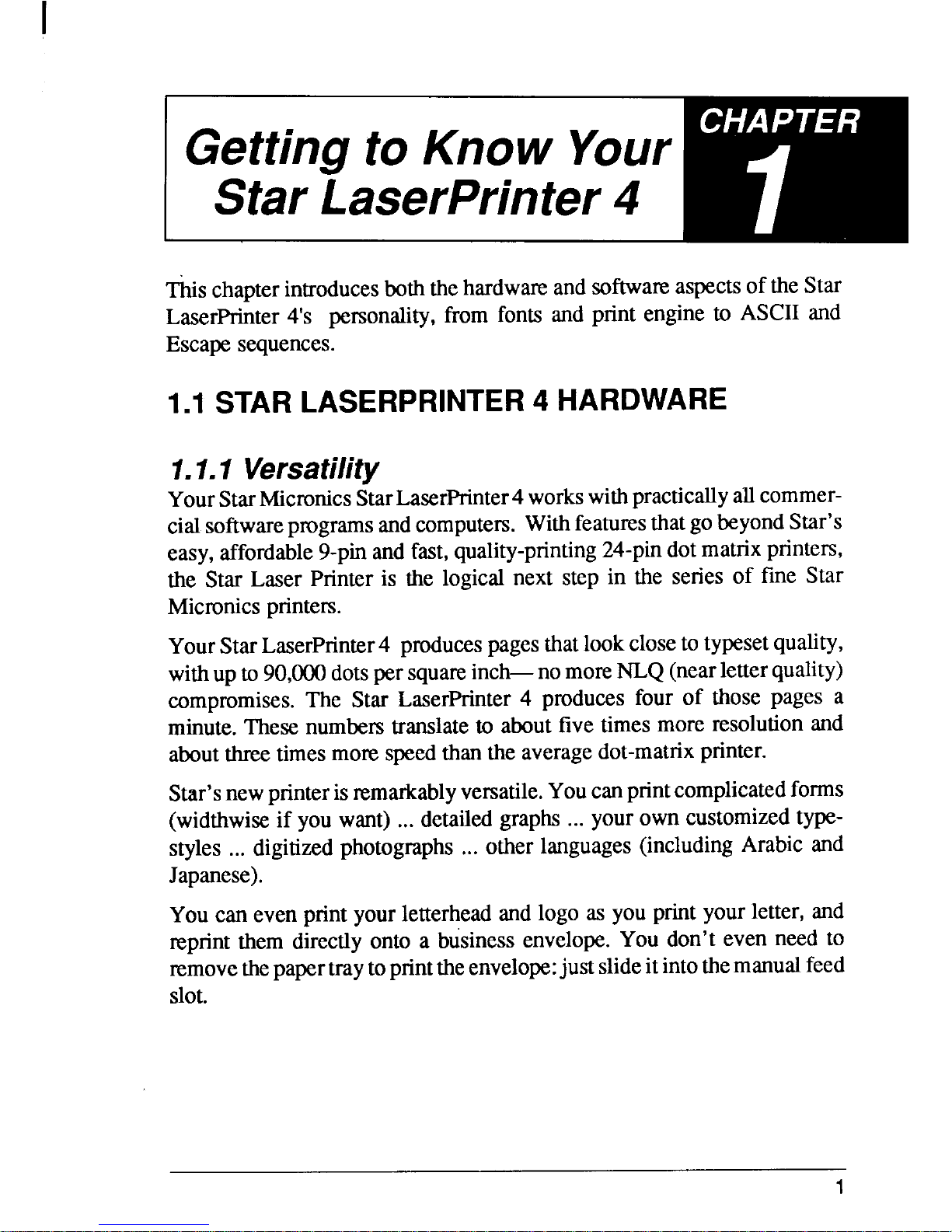
Gettingto Know Your ‘” “
Star LaserPrinter
4
T& chapterintroducesboththehardwareandsoftwareaspectsoftheStar
LaserPrinter4’s personality,from fonts and print engineto ASCII and
Escapesequences.
1.1STARLASERPRINTER4 HARDWARE
1.1.1Versatility
YourStarMicronicsStarLaserPrinter4workswithpracticallyallcommercialsoftwareprogramsandcomputers.WithfeaturesthatgobeyondStar’s
easy,affordable9-pinandfast,quality-printing24-pindotmatrixprinters
the Star Laser Printer is the logicalnext step in the series of fine Star
Micronicsprintem.
YourStarLaserPrinter4 producespagesthatlookclosetotypesetquality,
withupto 90,000dotspersquareinch—nomoreNLQ(nearletterquality)
compromises.The Star LaserPrinter4 producesfour of those pages a
minute.Thesenumberstranslateto aboutfive times more resolutionand
aboutthreetimesmore speedthanthe averagedot-matrixprinter.
Star’snewprinteris~markablyversatile.Youcanprintcomplicatedforms
(widthwiseif youwant)... detailedgraphs... yourown customizedtypestyles... digitized photographs...
otherlanguages(including Arabic and
Japanese).
Youcan even printyourletterhead and logo as youprintyourletter,and
reprintthem directlyonto a businessenvelope.You don’teven need to
removethepaper traytoprinttheenvelope:justslideitintothemanualfeed
slot.
1
Page 8
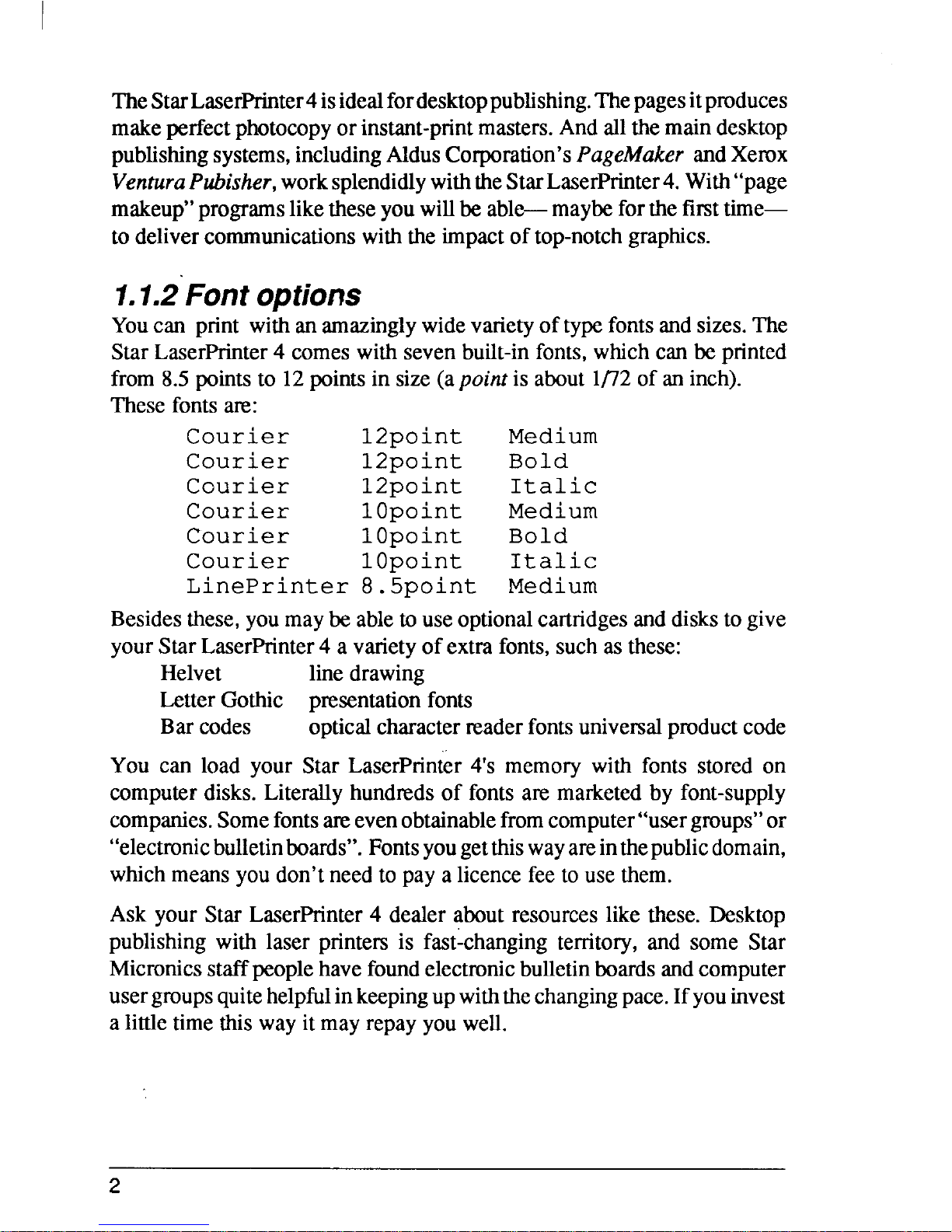
TheStarLaserPrinter4isidealfordesktoppublishing.The pagesitproduces
makeperfectphotocopyorinstant-printmasters.Andallthemaindesktop
publishingsystems,includingAldusCorporation’sPageMaker andXerox
VenturaPubisher,worksplendidlywiththe StarLaserPrinter4.With“page
makeup”programsliketheseyouwillbe able—maybeforthefirsttime—
to delivercommunicationswiththe impactof top-notchgraphics.
1.1.2Fontoptions
Youcan print withan amazinglywidevarietyof typefontsandsizes.The
StarLaserPrinter4 comeswith sevenbuilt-infonts,whichcan be printed
from 8.5pointsto 12pointsin size(apointis about1/72of an inch).
Thesefontsare:
Courier
12point Medium
Courier 12point Bold
Courier
12point Italic
Courier 1Opoint
Medium
Courier
1Opoint Bold
Courier
1Opoint Italic
LinePrinter 8.5point Medium
Besidesthese,youmaybe abletouseoptionalcartridgesanddisksto give
yourStar LaserPrinter4 a varietyof extrafonts,suchasthese:
Helvet
linedrawing
LetterGothic presentationfonts
Barcodes
opticalcharacterreaderfontsuniversalproductcode
You can load your Star LaserPrinter4’s memory with fonts stored on
computerdisks.Literallyhundredsof fonts are marketedby font-supply
companies.Somefontsareevenobtainablefromcomputer’’usergroups”or
“electronicbulletinboards”.Fonts yougetthiswayareinthepublic domain,
whichmeansyoudon’tneedto pay a licencefeetousethem.
Ask your Star LaserPrinter4 dealer aboutresourceslike these.Desktop
publishingwith laser printemis fast-changingterritory,and some Star
Micronicsstaffpeoplehavefoundelectronicbulletinboardsandcomputer
usergroupsquitehelpfulinkeepingupwiththechangingpace.Ifyouinvest
a littletimethiswayitmayrepayyou well.
2
Page 9
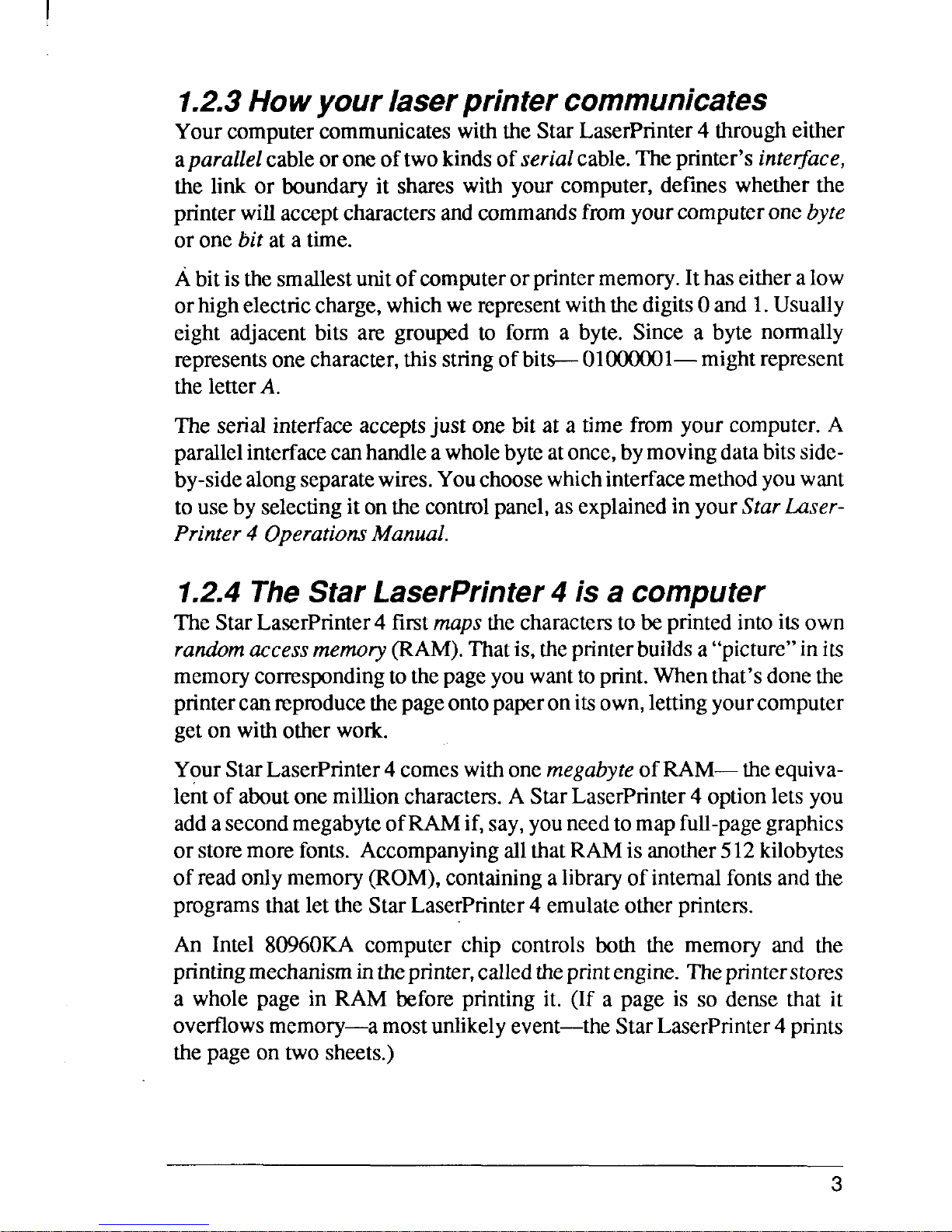
1.2.3Howyour Iaserprinter communicates
YourcomputercommunicateswiththeStarLaserPrinter4 througheither
apardef cableoroneoftwokindsofserialcable.Theprinter’sinterjzce,
the link or boundaryit shares with yourcomputer, defines whetherthe
printerwillacceptcharactersandcommandsfromyourcomputeronebyte
or onebit at a time.
Abitisthesmallestunitofcomputerorprintermemory.Ithaseitheralow
orhighelectriccharge,whichwerepresentwiththedigitsOand 1.Usually
eight adjacentbits are grouped to form a byte. Since a byte normally
representsonecharacter,thisstringofbits- O1OOOOO1—mightrepresent
theletterA.
The serialinterfaceacceptsjust onebit at a time fromyourcomputer.A
parallelinterfacecanhandleawholebyteatonce,bymovingdatabitssideby-sidealongseparatewires.Youchoosewhichinterfacemethodyouwant
touseby selectingitonthecontrolpanel,asexplainedin yourStarLuser-
Printer4 OperationsManual.
1.2.4TheStarLaserPrinter4 is a computer
TheStarLaserPrinter4 firstmapsthecharactemtobeprintedintoitsown
randomaccessmemory(RAM).That is,theprinterbuildsa“picture”inits
memorycorrespondingtothepageyouwanttoprint.Whenthat’sdonethe
printercanreproducethe pageontopaperonitsown,lettingyourcomputer
geton withotherwork.
YourStarLaserPrinter4 comes withonemegabyteofRAM— theequivalentof aboutonemillioncharacters.A StarLaserPrinter4 option lets you
addasecondmegabyteofRAMif,say,youneedto mapfull-pagegraphics
orstemmorefonts. AccompanyingallthatRAMis another512kilobytes
ofreadonlymemory(ROM),containingalibraryofinternalfontsandthe
programsthatlet the StarLaserPrinter4 emulateotherprinters.
An Intel 80960KAcomputerchip controlsboth the memory and the
printingmechanisminthepnnter,calledtheprintengine.Theprinterstores
a whole page in RAM before printingit. (If a page is so dense that it
overflowsmemory-a mostunlikelyevent—theStarLaserPrinter4prints
thepageontwo sheets.)
3
Page 10
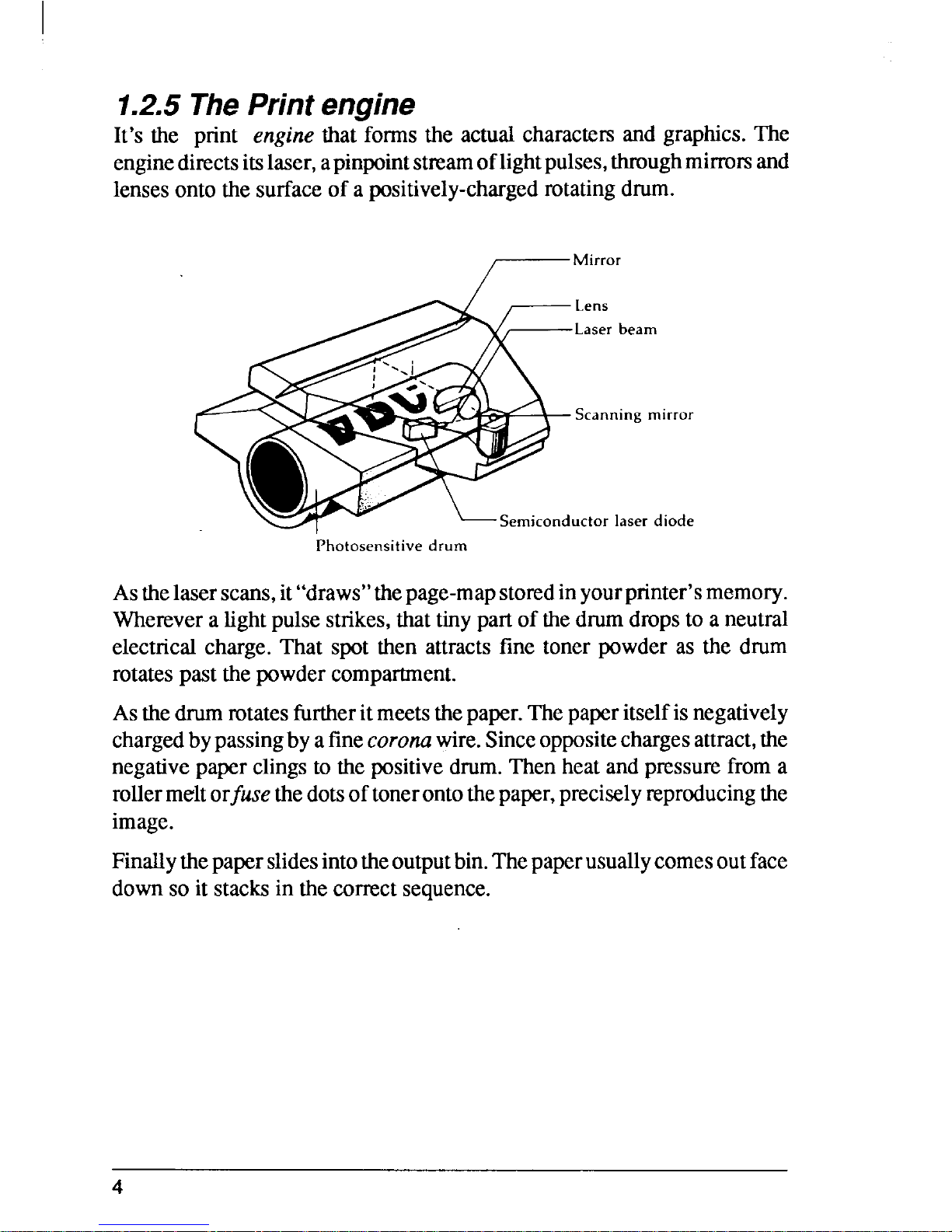
I
1.2.5ThePrintengine
It’s the print enginethat-formsthe actualcharactersand graphics.The
enginedirectsits laser,apinpointstreamoflightpulses,throughmirrorsand
lensesontothe surfaceof a positively-chargedrotating drum.
+
Mirror
Lens
Laserbeam
~%a~nirr~ mirror
nductor laser diode
Photosensitive drum
Asthelaserscans,it“draws”thepage-mapstoredinyourprinter’smemory.
Whereveralightpulsestrikes,thattinypartof thedrumdropsto aneutral
electricalcharge.That spot then attractsfine toner powder as the drum
rotatespast thepowdercompartment.
Asthedrumrotatesfurtheritmeetsthepaper.Thepaperitselfisnegatively
chargedbypassingbyafinecoronawire.Sinceoppositechargesattract,the
negativepaperclingsto the positivedrum.Thenheatandpressurefroma
rollermelt or~usethedotsoftonerontothepaper,preciselyreproducingthe
image.
Finallythepaperslidesintotheoutputbin.Thepaperusuallycomesoutface
downso it stacksin the correctsequence.
4
Page 11
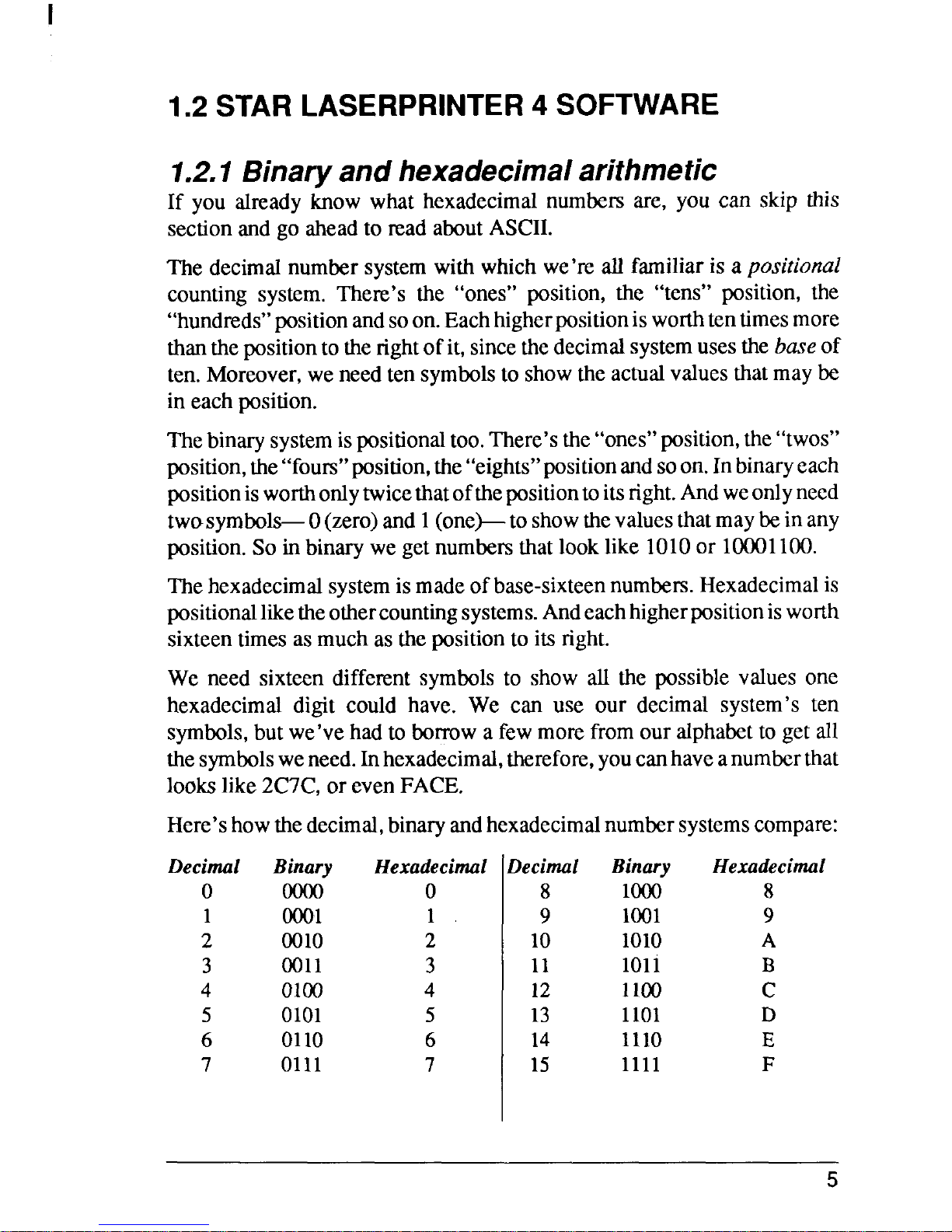
1.2STARLASERPRINTER4 SOFTWARE
1.2.1Binaryandhexadecimalarithmetic
1fyou alreadyknow what hexadecimalnumbers are, you can skip this
sectionandgo aheadto readaboutASCII.
The decimalnumbersystemwith which we’reall familiaris a positional
counting system. There’s the “ones” position,the “tens” position,the
“hundreds”positionandsoon.Eachhigherpositionisworthtentimesmore
thanthepositiontotherightofit,sincethedecimalsystemusesthebaseof
ten.Moreover,weneedtensymbolstoshowtheactualvaluesthatmaybe
in eachposition.
Thebinarysystemispositionaltoo.There’sthe“ones”position,the“twos”
position,the“fours”position,the“eights”positionandsoon.Inbinaryeach
positionisworthonlytwicethatofthepositiontoitsright.Andweonlyneed
twosymbols- O(zero)and 1(one)- toshowthevaluesthatmaybeinany
position.So inbinarywe getnumbersthatlooklike 1O1Oor 10001100.
Thehexadecimalsystemismadeofbase-sixteennumbers.Hexadecimalis
positionallikethe othercountingsystems.Andeachhigherpositionisworth
sixteentimesas muchasthepositionto its right.
We need sixteendifferentsymbolsto show all the possiblevalues one
hexadecimaldigit could have. We can use our decimal system’s ten
symbols,butwe’vehadto borrowa fewmorefromour alphabettogetall
thesymbolsweneed.Inhexadecimal,therefore,youcanhaveanumberthat
lookslike2C7C,or evenFACE.
Here’showthedecimal,binaryandhexadecimalnumbersystemscompare:
Decimal
o
1
2
3
4
5
6
7
Binary
Ooo1
0010
0011
0100
0101
0110
0111
Hexadecimal
o
1
2
3
4
5
6
7
Decimal
8
9
10
11
12
13
14
15
Binary
1000
1001
1010
1o11
11(X)
1101
1110
1111
Hexadecimal
8
9
A
B
c
D
E
F
5
Page 12
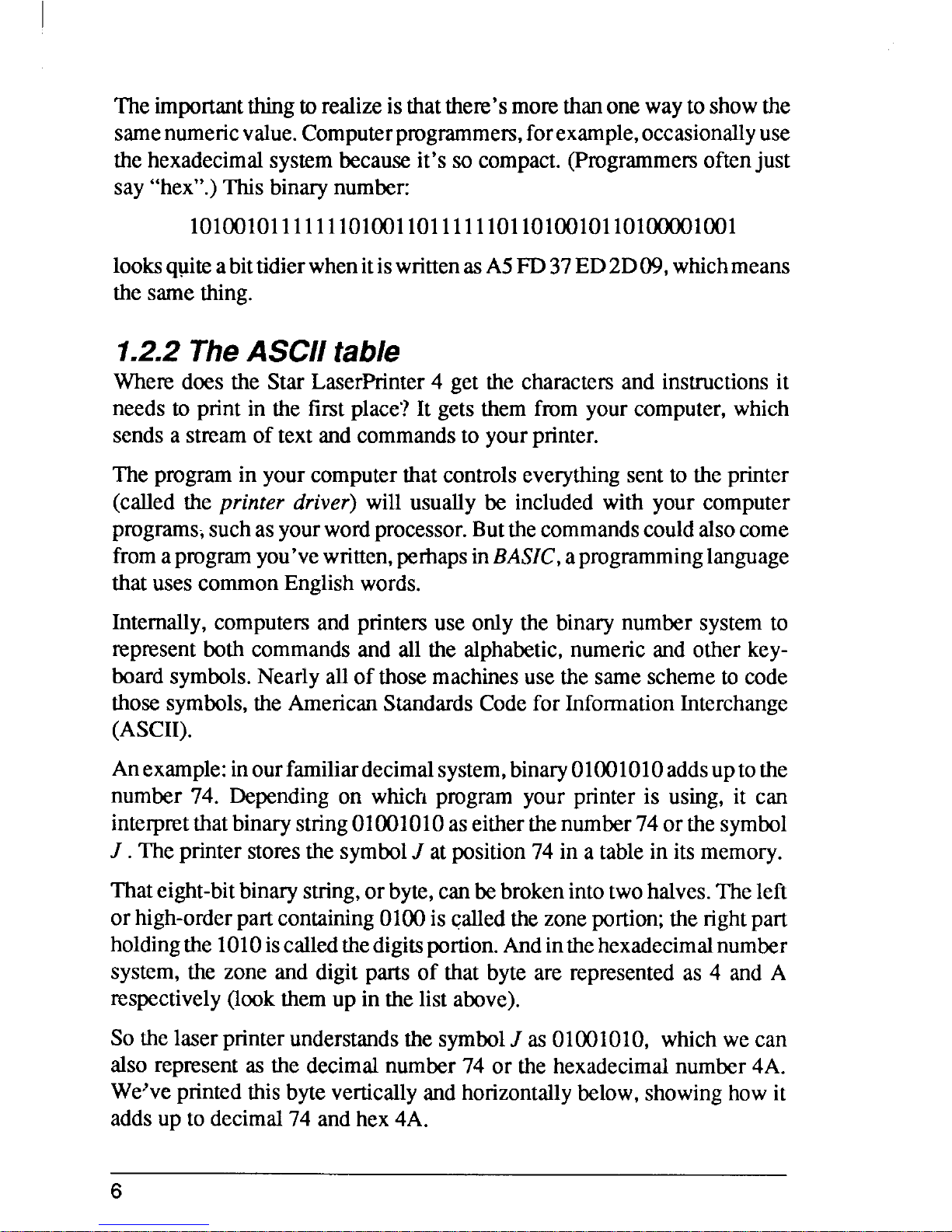
Theimportantthingto realizeisthatthere’smorethanonewayto showthe
samenumericvalue.Computerprogrammers,forexample,occasionallyuse
thehexadecimalsystembecause it’s so compact.(Programmersoftenjust
say“hex”.)Thisbinarynumber:
10100101111111010011011111101101OO1O11O1OOOO1OO1
looksquiteabit tidierwhenitiswrittenasA5FD37ED2D09,whichmeans
thesamething.
1.2.2TheASCIItable
Wheredoes the Star LaserPrinter4 get the characters and instructionsit
needsto print in the first place’?It getsthemfmm yourcomputer,which
sendsa streamof textandcommandsto yourprinter.
Theprogramin yourcomputerthatcontrols everythingsentto the printer
(calledthe printer driver) will usuallybe includedwith your computer
programs;suchasyourwordprocessor.Butthecommandscouldalsocome
fromaprogramyou’vewritten,perhapsinBASIC,aprogramminglanguage
thatuses commonEnglishwords.
Internally,computemand printersuse onlythe binarynumbersystemto
representboth commandsand all the alphabetic,numericand otherkeyboardsymbols.Nearlyallof thosemachinesusethe sameschemeto code
thosesymbols,the AmericanStandardsCodefor InformationInterchange
(ASCII).
Anexample:inourfamiliardecimalsystem,binary01001010addsuptothe
number 74. Dependingon which program your printer is using, it can
interpretthatbinarystring01001010aseitherthenumber74orthesymbol
J. The printerstoresthesymbolJ atposition74in a tablein itsmemory.
Thateight-bitbinarystring, or byte,canbebrokenintotwohalves.Theleft
orhigh-orderpartcontaining0100is called thezoneportion;theright part
holdingthe 1010iscalledthe digitsportion.Andinthehexadecimalnumber
system,the zone and digitparts of that byte are representedas 4 and A
respectively(lookthemup in the list above).
Sothelaserprinterunderstandsthe symbolJ as 01001010,whichwecan
also representas the decimalnumber74 or the hexadecimalnumber4A.
We’veprintedthisbyteverticallyandhorizontallybelow,showinghowit
addsup to decimal74 andhex4A.
6
Page 13

o x 27 = o
1x 26 = 64
0x25= o
0
x24 = o
1X 23 = 8
0x2’ = o
1x 21 = 2
0x 2° = Q
74 Decimal
zone digits
0100 1010 Binary
4 A Hexadecimal
The ASCIItable in the TechnicalSupplementshowsall theseequivalent
~presentationsfor the symbolsyourlaser printerunderstands.The table
organizesthemin ascendingorder.Infact,ASCIIisorganizedinawaythat
actuallymakessense.
Flipbackthereforaquicklookrightnow.Seehowyoucan slicethetable
into clumpsof 16or 32, basedon what’sin the zone portionunderthe
hexadecimalcolumn?Theseclumpsmakesubgroupsof similarsymbols:
● hex 00 to IF arethecommandsymbolscalledcontrolcodes,
● hex 20 to 40 arethe commonkeyboardsymbolsandnumerals,
● hex41 to 60 arecapitallettersandthelesscommonkeyboardsymbols,
● hex 61 to 7F arelowercaselettersanda fewfinalsymbols.
That takes care of the first 128ASCII symbols.However,nearly every
cofnputerand printer manufacturertreats the second half of the table
differently. Hewlett-Packard,for example,puts a variety of accented
foreignlanguagecharactemintopositions128-255(oftenreferredtoashigh
ASCIZ).Epson gives you a choice of either italics characters or IBM
charactergraphics.
1.2.3Controlcodes
TheASCIItableshowssymbolslikeJor2 thewaytheyactuallyprintonthe
laserprinter.ButASCIIincludesmore thanjust printablecharacters:none
of the controlcodecommandsatthebeginningof thetable actuallyprint.
Instead,when your computersends a controlcodeto the laser printerit
makesyourprinterdo otherthings,suchas sounditsbeeper.
7
Page 14

Controlcodesmostly handlecommunicationsbetweenyourcomputerand
theprinteratthelowestlevel,at cablelevel.Forexample,acoupleofcontrol
codesmakesuretheprinterbuffer(yourprinter’sstoragememory)doesn’t
overflow.In this book we’ll indicate control codes enclosed by angle
bracketsto their abbreviationsin the table:=&I%-meansthe Form Feed
controlcode,whichadvancestheprinter to thenextpagejustasthePRINT
button.does.
1.2.4Escapesequences
Controlcode 27, cESG or Escape,is a particularlyimportantone for
printers.Totellyourprinterallthethingsyoumightneed- settingmargins,
sayingwhereto print,choosinga particularfont, startinggraphicsand so
on- requiresmanymorethanjusttwoorthreedozencontrolcodes.Sothe
<ESC> control code has a specialmeaning:<ESC> means “the next
characterspecifiesa command,notsomethingto beprinted”.
Thereforeif yousendjust the character4 to theprinterit willprinta 4 and
that’sall. Butif yousendthecESC>codejustbeforethe4 then theprinter
(in FX-850 mode)will switchoverto italicstext.Extendingthe control
codesthisway givesyoumanymorecommandsto controlyourprinter.In
fact,these“Escapesequences”makeupmostoftheStarLaserPrinter’skmguage.
In thisbookwe’llleavespacesbetweencharacterswhenweshowescape
sequences.You’llfind
<ESC>
(S@ IOh12vos 3T
abit morereadablethan
<ESC>(sOp10h12vOs3T
Butrememberthatyou arenotto sendthosespacesif yousendcommands
to the printer.
To sumup,printercommandsareof twotypes.A controlcodeis asinglecharactercommandthattellsyourprintertodo something,likemovedown
oneline.AnEscapesequencecontrolsaprinteroperationtoo,butis more
thanonecharacterlong.Sincetheyarecommands,neithercontrolcodesnor
escapesequencesareusuallyprintablecharacter.
8
Page 15

1.2.5Printerdrivers
Mostsoftwarepackagesahvadyincludethe printercommandstheyneed.
Theprogramsthatsendcommandstotheprintersoyoudon’thavetoenter
themyourselfa~ calledprinter drivers.
Manyprogramsaskyouto installor configureyourprinter,whichusually
meanskeyingintoamenutheparticularsetupinformationdescribingyour
StarLaserPrinter4.You entersuchthingsas howyouwant to underline,
alterlinespacing,ormoveto a newprintposition.
Someprograms,suchas WordPerfectandthesystemsfromLotusDevelopmentCorporation,let youput printerEscapesequencesbeforeor right
insidethedocumentyouwanttoprint.Toturnonboldface,forexample,you
mightholddownspecialkeysonyourkeyboard,oftenlabelledCONTROL
orALT,asyoupressanotherkey.Oryoumightusea specialFunctionkey,
suchas F6.
In fact,to takerealadvantageof yourStarLaserPrinter4’sspecialabilities,
youmightoptforawordpmcessorthatletsyouspecifyfontchangeseasily.
WordPerfectandMicrosoftWorda~ strongatthis,butarebynomeansthe
onlygoodfontmanipulator.
If youhavetroubleusinga particularprogramwithyourStarLaserPrinter
4, you’ll probablyget answers most quickly by asking your software
supplierhowthe programinteractswithyourprinter.
Inthismanualwerefertoprograms,fontsandotherproductssoldbyseveral
companies.PleasemalizethatmentioningtheseproductsdoesnotmeanStar
Micronicsendomesthemin anyway.
1.2.6Sendingyourownprintercommands
Withouta printerdriver,sendingcontrolcodesand Escapesequencesto
yourprinterproperlyrequiressomeknowledgeofaprogramminglanguage
likeBASIC!orPascal,or atleastof howtoputsuchcodesintoaprogram.
Withprogramminglanguages,thecomputerdoesn’tacton thecommands
youputintoaprogramuntilyoutell it to runthatprogram.
Whenyou givea commandto the printerfrom a computerprogram,you
normallyentereachpartof thecommandasaseparatecharacter.Thisway
. youdon’taffectanythingelsehappeningon thecomputer.Youoftensend
eachcodeor characterinthecommandbygivingitspositionin theASCII
table,as adecimalor hexnumber.
9
Page 16
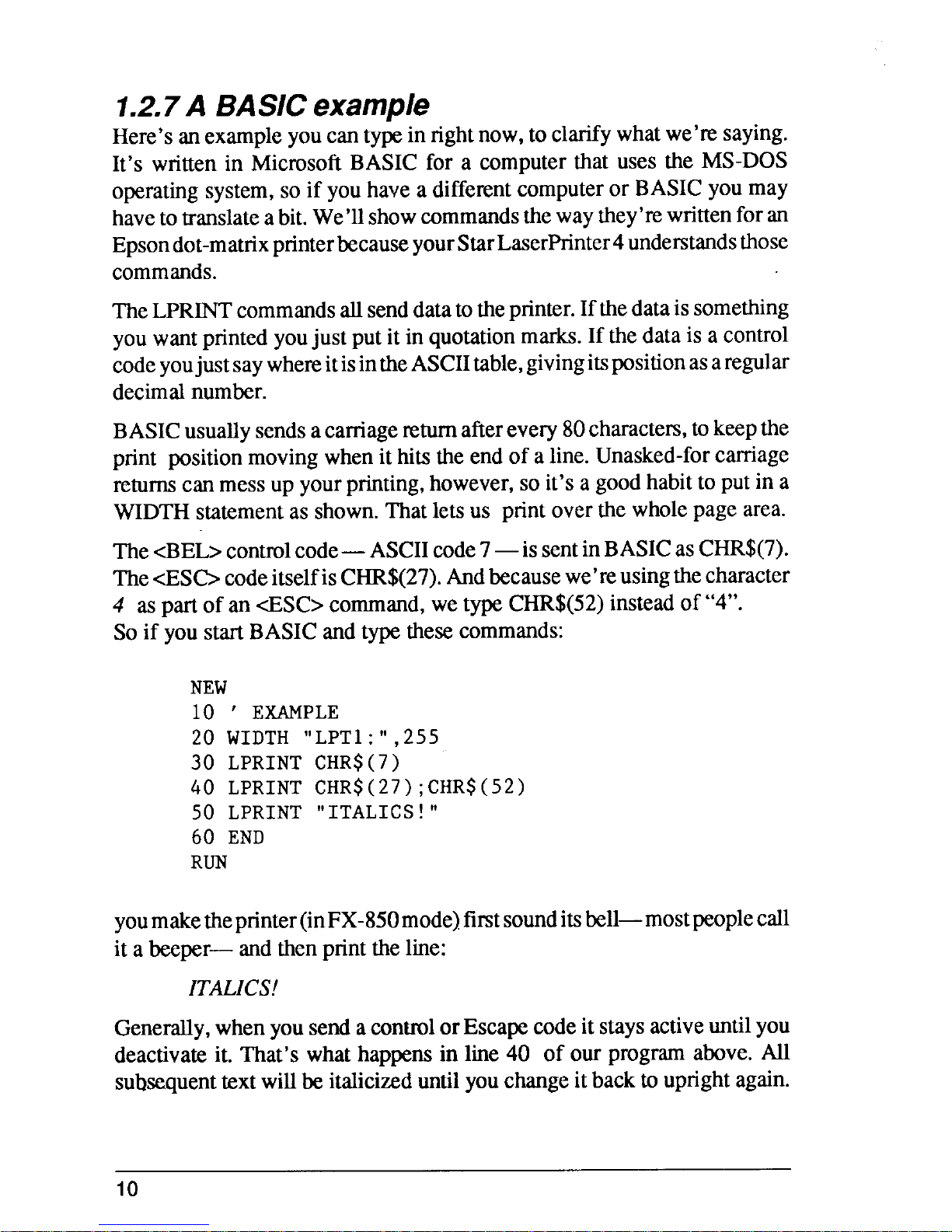
1.2.7A BASICexample
Here’sanexampleyoucantypein rightnow,toclarifywhatwe’resaying.
It’s written in MicrosoftBASIC for a computerthat uses the MS-DOS
operatingsystem,so if youhavea differentcomputeror BASICyoumay
havetotranslateabit.We’llshow commandsthewaythey’rewrittenforan
Epsondot-matrixprinterbecauseyourStarLaserPrinter4understandsthose
commands.
TheLPRINTcommandsallsend datatotheprinter.Ifthedataissomething
youwantprintedyoujust putit in quotationmarks.If thedatais a control
codeyoujustsaywhexeitisintheASCIItable,givingitspositionasaregular
decimalnumber.
BASICusuallysendsacarriagereturnafterevery80character, tokeepthe
print positionmovingwhenit hitstheendof a line.Unasked-forcarriage
returnscan messup yourprinting,however,so it’sa goodhabitto putin a
WIDTHstatementas shown.Thatletsus printoverthewhole pagearea.
The<BEL>controlcode—ASCIIcode7—is sentinBASICasCHR$(7).
ThecESG codeitselfisCHR$(27).Andbecausewe’reusingthecharacter
4 as partof an cESC>command,wetypeCHR$(52)insteadof“4”.
So if youstartBASICandtypethesecommands:
NEW
10 ‘ EXAMPLE
20 WIDTH “LPT1:“,255
30 LPRINTCHR$(7)
40 LPRINTCHR$(27);CHR$(52)
50 LPRINT“ITALICS!“
60 END
RUN
youmaketheprinter(inFX-850mode)firstsounditsbell-most peoplecall
it a beeper—andthenprinttheline:
ITALICS!
Generally,whenyousendacontrolorEscapecodeit staysactiveuntilyou
deactivateit. That’swhat happensin line 40 of our programabove.All
subsequenttextwillbe italicizeduntilyouchangeitbacktoupright again.
10
Page 17
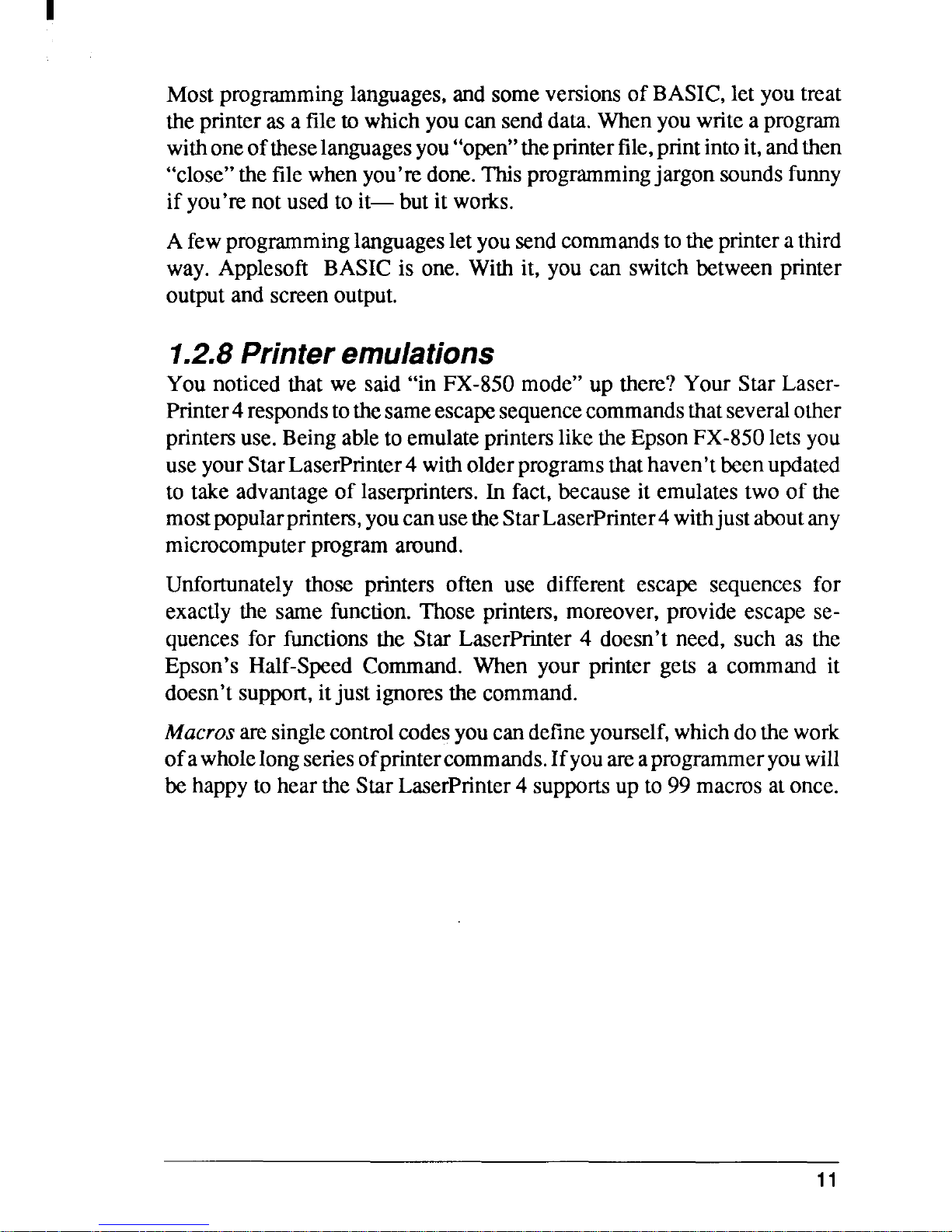
1
Mostprogramminglanguages,andsomeversionsof BASIC,let you treat
theprinteras a fileto whichyoucansenddata.Whenyouwritea program
withoneoftheselanguagesyou“open”theprinterfile,print intoit,andthen
“close”thefilewhenyou’redone.Thisprogrammingjargonsoundsfunny
if you’renotusedto it—but it works.
Afewprogramminglanguagesletyousendcommandstotheprinterathird
way. Applesoft BASICis one. Withit, you can switchbetweenprinter
outputandscreenoutput.
1.2.8Printeremulations
You noticedthat we said“in FX-850mode”up there? Your StarLaserPrinter4respondstothesameescapesequencecommandsthatseveraloiher
printemuse.Being ableto emulateprintersliketheEpsonFX-850letsyou
useyourStarLaserPrinter4witholderprogramsthathaven’tbeenupdated
to take advantageof laserprinters.In fact,becauseit emulatestwo of the
mostpopularprinters,you canusethe StarLaserPrinter4withjustaboutany
microcomputerprogramaround.
Unfortunatelythose printers often use different escape sequencesfor
exactlythe same function.Thoseprinters,moreover,provideescapese-
quencesfor functionsthe Star LaserPrinter4 doesn’tneed, such as the
Epson’s Half-SpeedCommand.When your printer gets a command it
doesn’tsupport, itjust ignoresthe command.
Macrosaresinglecontrolcodesyoucandefineyourself,whichdothework
ofawholelongseriesofprintercommands.Ifyouareaprogrammeryou will
behappyto hearthe StarLaserPrinter4 supportsup to 99 macrosatonce.
11
Page 18
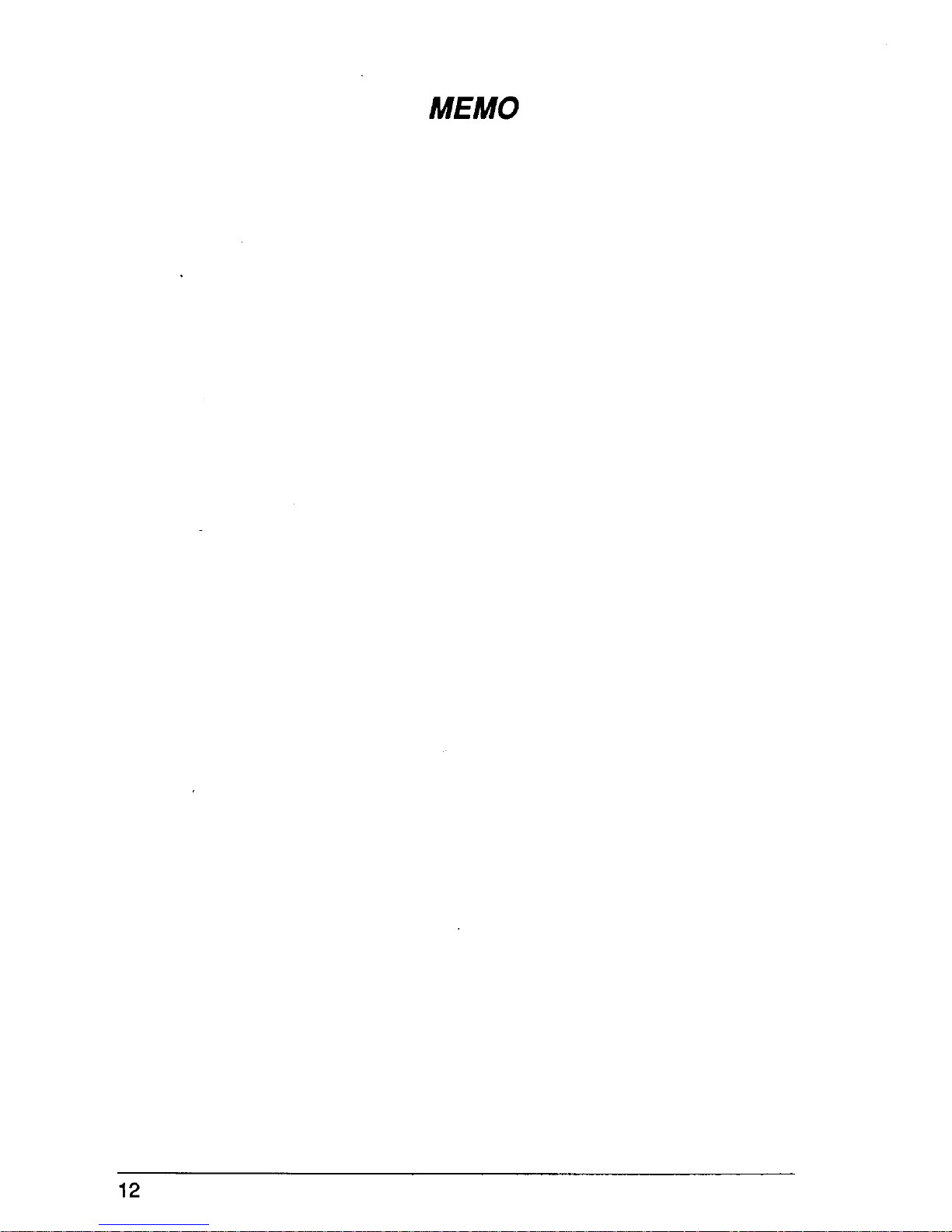
MEMO
12
Page 19
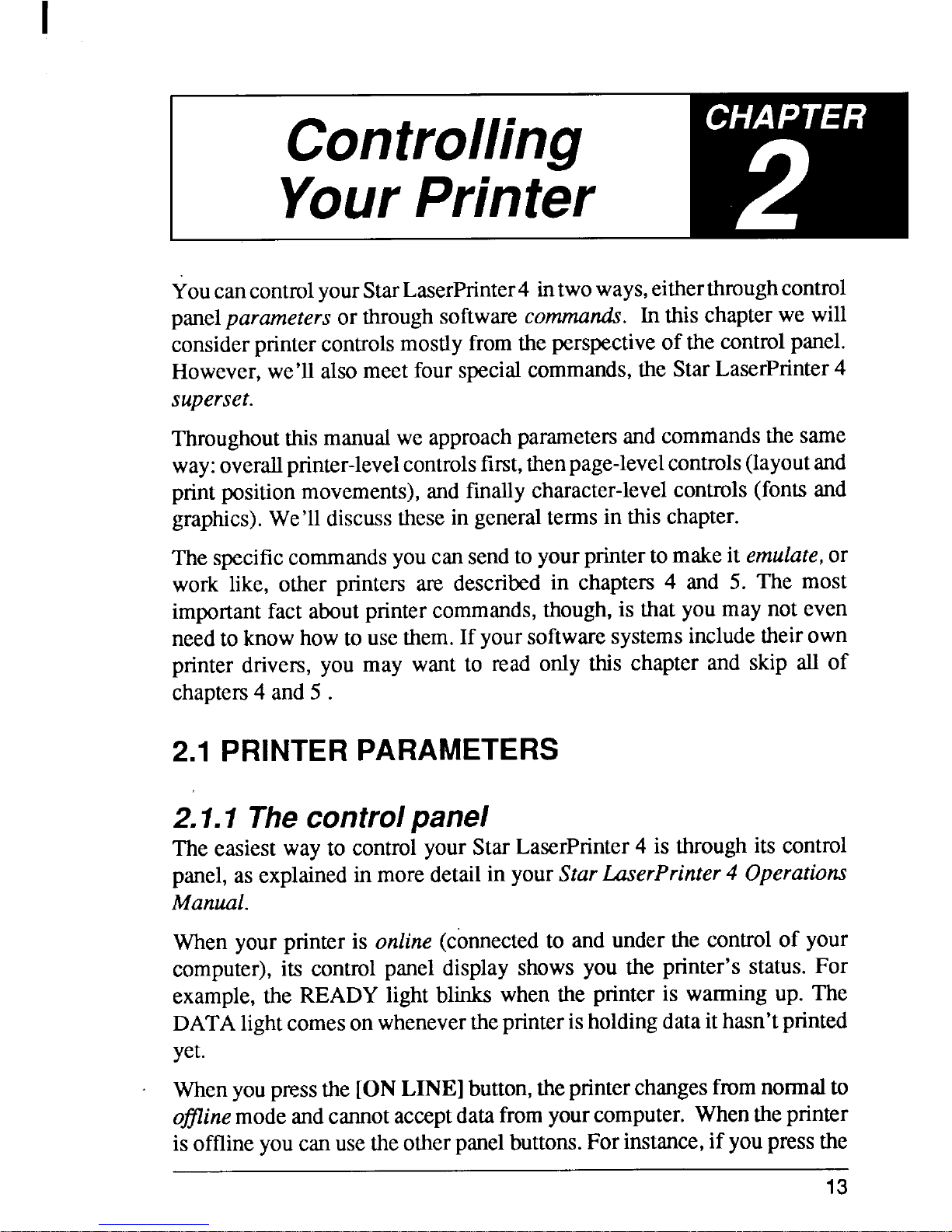
Controlling
YourPrinter
YoucancontrolyourStarLaserPrinter4intwoways,eitherthmughcontrol
panelparameters or throughsoftwarecomrnana!s.Inthischapterwe will
considerprinter controlsmostlyfromtheperspectiveof the control panel.
However,we’llalso meetfour specialcommands,the StarLaserPrinter4
superset.
Throughoutthismanualwe approachparametersandcommandsthesame
way:overallprinter-levelcontrolsficst,thenpage-levelcontrols(layoutand
printpositionmovements),andfinallycharacter-levelcontrols(fontsand
graphics).We’lldiscusstheseingeneraltermsin thischapter.
Thespecificcommandsyoucansendto yourprintertomakeit emulate,or
work like, other printers are describedin chapters 4 and 5. The most
importantfact aboutprintercommands,though,is thatyoumay not even
needto knowhowto use them.If yoursoftwaresystemsincludetheirown
printer drivers, you may want to read only this chapter and skip all of
chaptem4 and 5.
2.1 PRINTERPARAMETERS
2.1.1 Thecontrolpanel
The easiestway to controlyourStarLaserPrinter4 is throughits control
panel,as explainedin moredetailin yourStarLzserl%nter4 Operations
Manual.
Whenyourprinteris online(connectedto and underthe controlof your
computer),its controlpanel displayshows you the printer’sstatus.For
example,the READYlight blinks when the printeris warmingup. The
DATAlightcomesonwhenevertheprinterisholdingdataithasn’tprinted
yet.
Whenyoupress the [ONLINE]button,theprinterchangesfmmnormalto
ofline modeandcannotacceptdatafromyourcomputer.Whentheprinter
isofflineyoucanusetheotherpanelbuttons.Forinstance,if youpressthe
13
Page 20
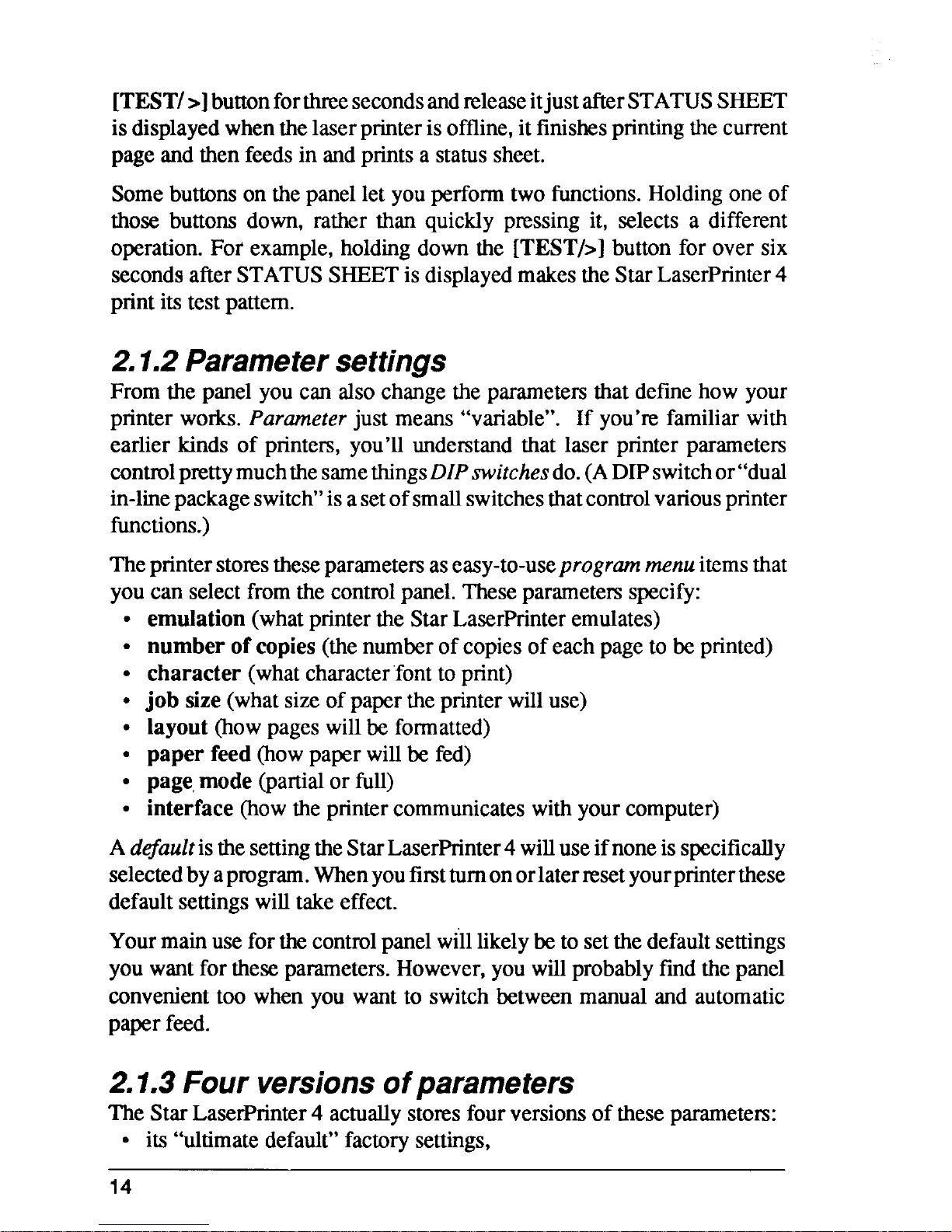
[TEST/>]buttonforthrecsecondhandreleaseitjustafterSTATUSSHEET
isdisplayedwhenthelaserprinterisoffline,itfinishesprintingthecurrent
pageandthenfeedsin andprintsa statussheet.
Somebuttonson thepanellet youperformtwo functions.Holdingoneof
those buttons down, rather than quickly pressing it, selects a different
operation.For example,holdingdown the [TEST/>]buttonfor over six
secondsafterSTATUSSHEETisdisplayedmakes the StarLaserPrinter4
printitstestpattern.
2.1.2 Parametersettings
Fromthe panel youcan alsochangethe pararnetemthatdefinehow your
printerworks.Parameterjust means“variable”. If you’refamiliarwith
earlier kinds of pnntem, you’llunderstandthat laser printerparameters
controlpn%y muchthesamethingsDIPswitchesdo.(ADIPswitchor’’dual
in-linepackageswitch”isasetofsmallswitchesthat controlvariousprinter
functions.)
Theprinterstorestheseparametemaseasy-to-useprogrammenuitemsthat
youcan selectfromthecontrolpanel.Theseparametemspecify:
8
●
●
●
●
9
●
●
emulation(what printerthe StarLaserPrinteremulates)
numberof copies(thenumberof copiesof eachpageto beprinted)
character(whatcharacterfonttoprint)
job size(whatsizeof papertheprinterwilluse)
layout(howpageswillbe formatted)
paperfeed(howpaperwillbe fed)
page,mode(partialor full)
interface(howtheprintercommunicateswithyourcomputer)
Ad@auZtisthesettingtheStarLaserPrinter4willuseifnoneisspecifically
selectedbyaprogram.Whenyoufirsttumon orlaterresetyourprinterthese
defaultsettingswilltakeeffect.
Yourmainuseforthecontrolpanelwilllikelybeto setthedefaultsettings
youwantfor theseparameters.However,youwillprobablyfmdthepanel
convenienttoo when you wantto switchbetweenmanualand automatic
paperfeed.
2.1.3 Four versionsofparameters
TheStarLaserPrinter4 actuallystoresfourversionsof theseparametem:
s its “ultimatedefault”factorysettings,
14
Page 21
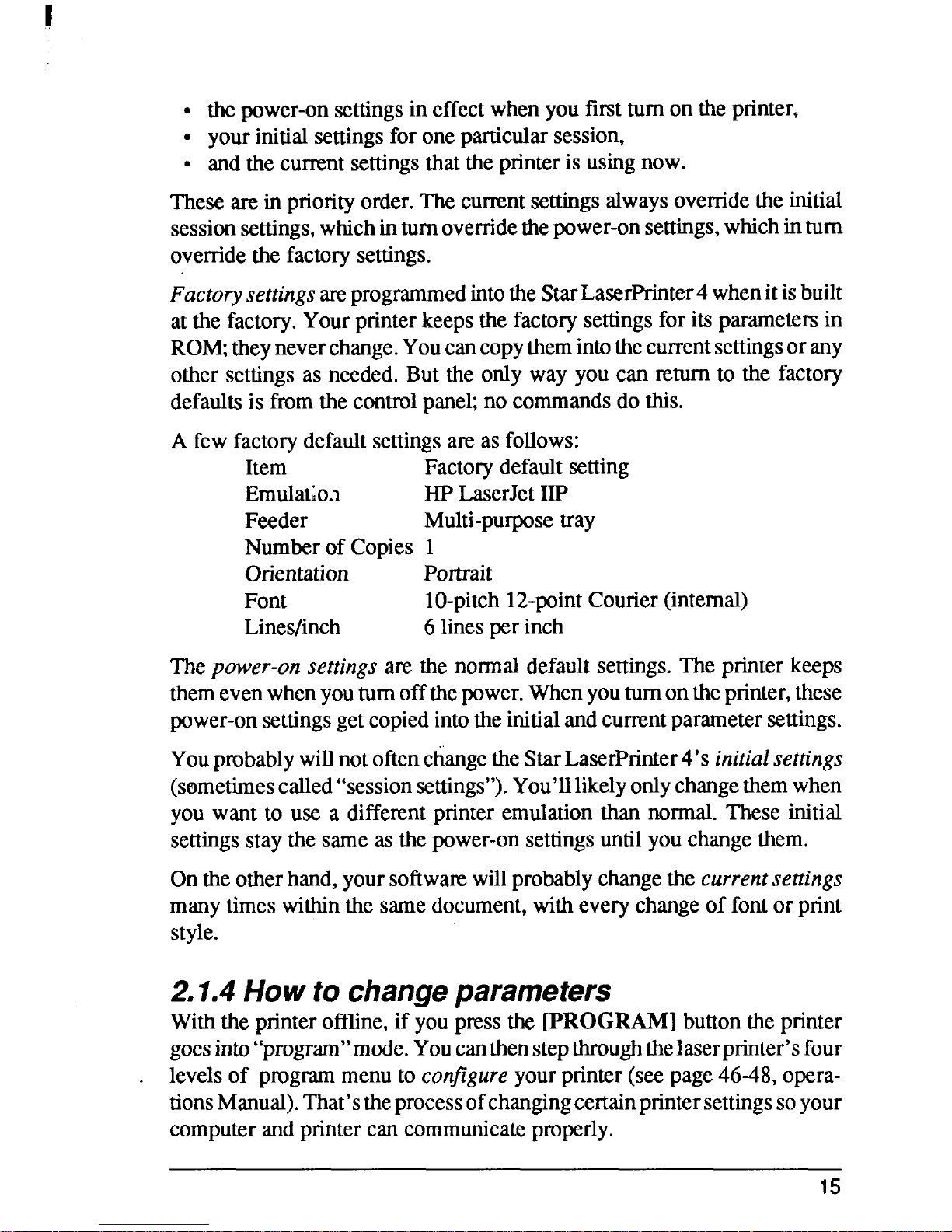
● thepower-onsettingsineffectwhenyoufirstturnon theprinter,
● yourinitialsettingsforoneparticularsession,
● andthecurrentsettingsthattheprinteris usingnow.
Theseare in priorityorder.Thecurrentsettingsalwaysoverridetheinitial
sessionsettings,whichinturnoverridethepower-onsettings,whichinturn
overridethe factorysettings.
FactorysettingsareprogrammedintotheStarLaserPrinter4whenitisbuilt
atthe factory.Yourprinterkeepsthe factorysettingsfor its parametersin
ROM;theyneverchange.Youcancopythemintothe currentsettingsorany
other settingsas needed.But the only way you can returnto the factory
defaultsis fromthecontrolpanel;nocommandsdothis.
A few factorydefaultsettingsareas follows:
Item Factorydefaultsetting
Emulat;o.1 HPLaserJetIIP
Feeder
Multi-purposetray
Numberof Copies 1
Orientation
Portrait
Font
10-pitch12-pointCourier(internal)
Lines/inch
6 linesper inch
The power-onsettingsare the normaldefaultsettings.The printer keeps
themevenwhenyouturnoffthepower.Whenyouturnontheprinter,these
power-onsettingsgetcopiedintotheinitial andcurrentparametersettings.
YouprobablywillnotoftenchangetheStarLaserPrinter4’sinitialsettings
(sometimescalled“sessionsettings”).You’lllikelyonlychangethemwhen
you want to use a differentprinteremulation than normal.These initial
settingsstaythe sameasthepower-onsettingsuntilyouchangethem.
Ontheotherhand,yoursoftwarewillprobablychangethecurrentsettings
manytimeswithinthe samedocument,witheverychangeof fontor print
style.
2.1.4Howto changeparameters
Withthe printeroffline,if youpressthe [PROGRAM]buttontheprinter
goesinto“program’’mode. Youcanthenstepthroughthelaserprinter’sfour
levelsof programmenuto configureyourprinter(seepage46-48,opera-
tionsManual).That’stheprocessofchangingcertainprintersettingssoyour
computerandprintercan communicateproperly.
15
Page 22

I
It’sactuallyprettyeasy.Flippingthroughandsettingparametersfromthe
panelis describedin detailin the StarL.userPrinter4 OperationsManual.
Basically,allyoudo ispressthe [ < ] or [> ] buttonsto scrollthroughthe
sequenceof possibleparametersandvalues,whichisclearlyshownonthe
paneldisplay.Youpress[v ]whenyouwanttogodownandscrollthrough
a lower menulevel. And you also press [
v ] when you want to save a
particularmenuitemas thevaluefor acurrentparametersetting.
SETPOWER-UPenablesyoutosavenewsettingsina permanentmemory
calledEEPROM.Thenewsettingscan be storedeven whenthe poweris
turnedoff.Thefinalmenu(LOADFACTORYSET)isusedwhenyouwant
to startfromthebeginning,withtheoriginalfactorysettings.
2.2CONTROLLINGTHE PRINTER
In this sectionyou’ll meettwo separatecontrolsoverhow the Star LaserPrinter4 itself works.TheINTERFACEparametercontrolscommunications between the printer and your computer.And the EMULATION
parameterdetermines,among other things,which set of commandsthe
printerwilluse.Youcan settheseINTERFACEandEMULATIONparameterson the control panel.
2.2.1 TheINTERFACEparameter
The INTERFACEparameter,the mostbasicof the StarLaserPrinter4’s
configurationsettings,defineshowyourcomputerconnectsto theprinter.
You can set the INTERFACEto eitherSerialor Parallel.In mostsinglecomputetenvironrnentsyou’lloptforthefasterParallelinterface;inamulti-
usernetworkyoumaybebetteroff with Serial.
Theparticularprinterinterfacesettingsdon’tmatterasmuchasmakingsure
theymatchthoseonyourcomputer.If youuseanMS-DOScomputer,you
can set yourcomputer’sparameterswiththe MODEcommand.See your
MS-DOSmanual.
MostMS-DOSandAT-compatiblecompute~supportupto three parallel
andtwo serialports,whichcomeon expansionboardsyouplugintoyour
computer.Whenyouinstallsuchboardsyoumustsetswitchesto indicate
thenumberandaddressesoftheseports.Ifyouspecifythewrongaddresses,
youwon’tbe ableto print.
16
Page 23
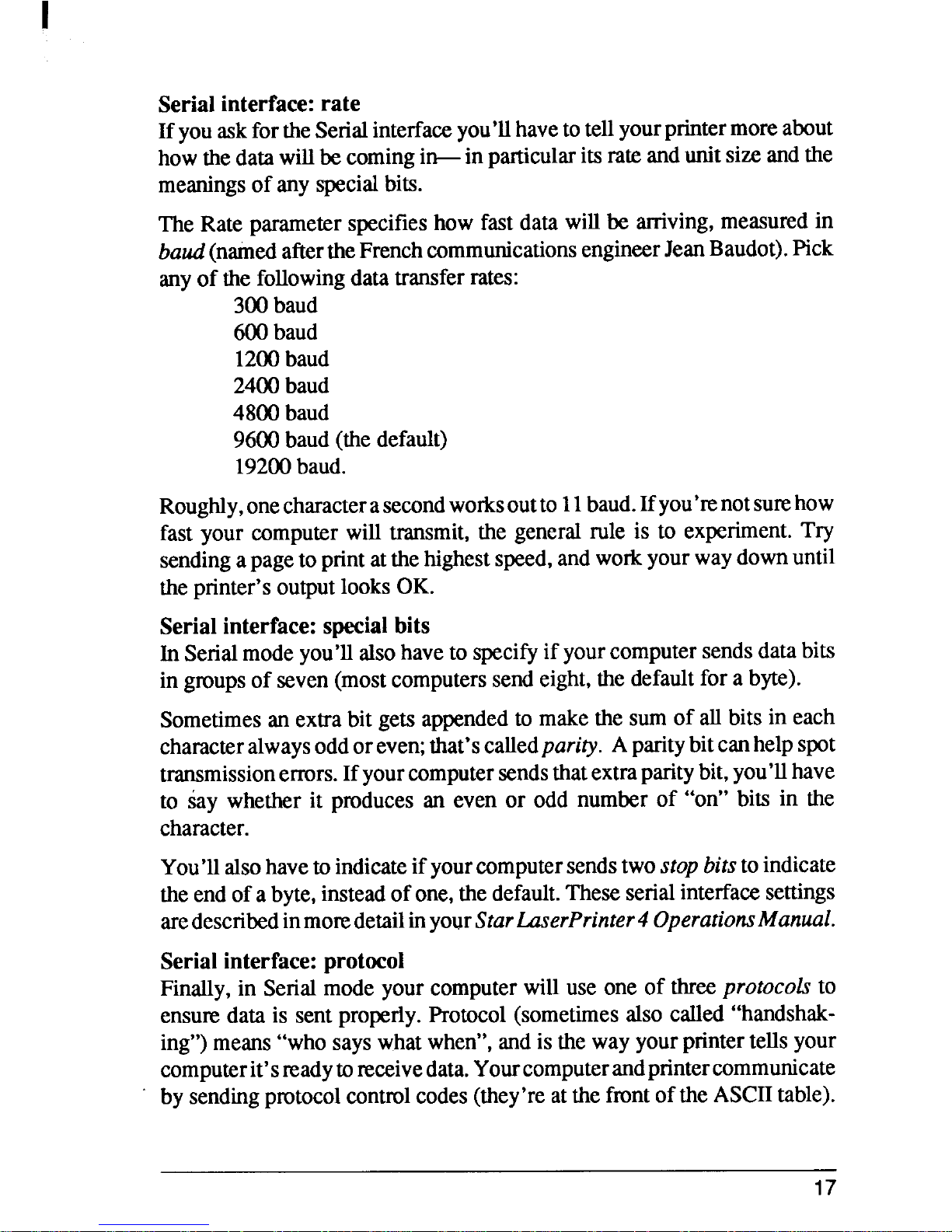
Serialinterface:rate
IfyouaskfortheSerialinterfaceyou’llhavetotellyourprintermoreabout
howthedatawillbecomingin-in particularitsrateandunitsizeandthe
meaningsof any specialbits.
TheRateparameter specifieshow fastdatawillbe arriving, measuredin
baud(namedaftertheFrenchcommunicationsengineerJeanBaudot).Pick
anyof the followingdatatransferrates:
300baud
600baud
1200baud
2400baud
4800baud
9600baud(thedefault)
19200baud.
Roughly,onecharacter secondworksout to 11baud.Ifyou’renotsurehow
fast your computerwill transmit,the generalrule is to experiment.Try
sendingapageto printatthehighestspeed,andworkyourwaydownuntil
theprinter’soutputlooksOK.
Serialinterface:specialbits
InSerialmodeyou’llalsohaveto specify if yourcomputersends databits
in groupsof seven(mostcomputerssendeight,thedefault for a byte).
Sometimesanextrabit getsappendedtomakethe sum of all bits in each
characteralwaysoddoreven;that’scalledparity. Aparitybitcanhelp spot
transmissionerrors.Ifyourcomputersendsthat extraparitybit,you’llhave
to say whetherit producesan even or odd numberof “on” bits in the
character.
You’llalsohave toindicateif yourcomputersendstwostopbitstoindicate
theendofabyte,insteadofone,thedefault.Theseserialinterfacesettings
aredescribedinmoredetailinyourStarfuserPrinter4 @erationsMan~l.
Serialinterface:protocol
Finally,in Serialmodeyourcomputerwill use one of threeprofocoZsto
ensuredata is sent properly. Protocol(sometimesalso called“handshaking”)means“whosayswhatwhen”,andis the wayyourprintertellsyour
computerit’sreadytonxeivedata. Yourcomputerandprintercommunicate
by sendingprotocolcontrolcodes(they’reatthefrontoftheASCIItable).
17
Page 24
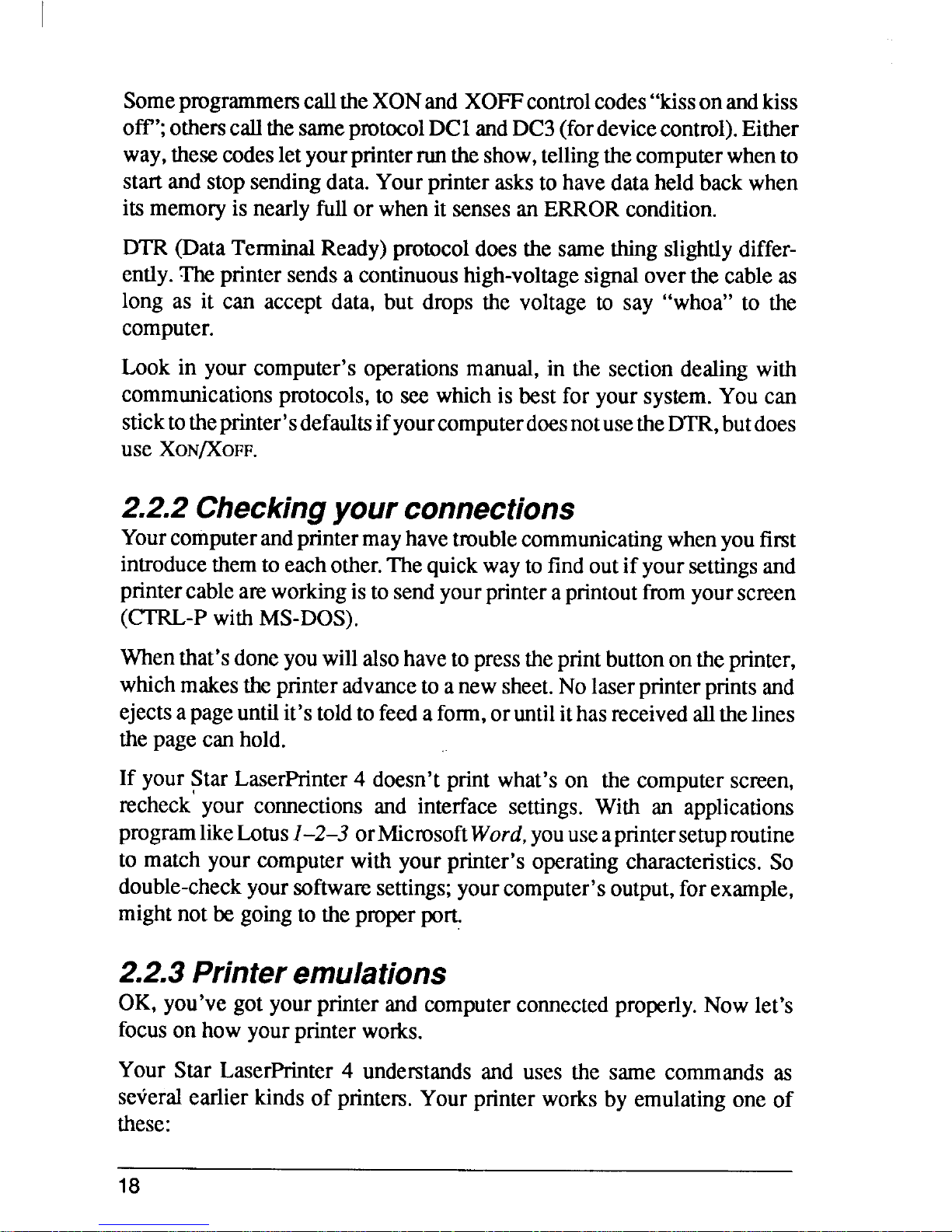
SomepmgrammemcalltheXONand XOFFcontrolcodes“kissonandkiss
off’ otherscallthesameprotocolDC1andDC3(fordevicecontrol).Either
way,thesecodesletyourprinterruntheshow,tellingthecomputerwhento
startandstopsendingdata.Yourprinteraskstohavedataheldbackwhen
itsmemoryis nearlyfullor whenit sensesanERRORcondition.
DTR(DataTerminalReady)protocoldoesthe samethingslightlydiffer-
ently.Theprintersendsa continuoushigh-voltagesignaloverthecableas
long as it can acceptdata, but drops the voltage to say “whoa” to the
computer.
Look in your computer’soperationsmanual,in the sectiondealingwith
communicationsprotocols,to seewhichis bestfor yoursystem.You can
sticktotheprinter’sdefaultsifyourcomputerdoesnotusetheDTR,butdoes
use
XON/XOFF.
2.2.2 Checkingyourconnections
Yourcomputerandpnntermayhavetroublecommunicatingwhenyoufirst
introducethem to eachother.Thequickwayto findoutifyoursettingsand
printercable areworkingistosendyourprinteraprintoutfromyourscreen
(CTRL-PwithMS-DOS).
Whenthat’sdone youwillalsohaveto presstheprintbuttonontheprinter,
whichmakestheprinteradvancetoanewsheet.Nolaserprinterprintsand
ejectsapageuntilit’stoldto feeda form,oruntilithasreceivedallthelines
thepagecanhold.
If your Star LaserPrinter4 doesn’tprintwhat’son the computerscreen,
recheck your connectionsand interface settings. With an applications
programlikeLotus1–2–3orMicrosoftWord,youuseaprintersetuproutine
to match your computerwith yourprinter’soperatingcharacteristics.So
double-checkyoursoftwaresettings;your computer’soutput,forexample,
mightnotbegoingto theproperport.
2.2.3Printeremulations
OK, you’vegot yourprinterand computerconnectedproperly.Nowlet’s
focuson howyourprinterworks.
Your Star LaserPrinter 4 understands and uses the same commandsas
severalearlierkindsof printers.Yourprinterworksby emulatingone of
these:
18
Page 25

● Hewlett-PackardLaserJet11P
● EpsonFX-850
Otherlaserprintersmayoffersuchemulationstoo,butoftenrequireinstallationof a new circuitboardfor eachemulation.StarMicmnicshas built
thesetwo emulationsintothe StarLaserPrinter4.
Youselectwhichemulationyouwanteitherby selectingit fromtheprint
programmenuontheStarLaserPrinter4’scontrolpanel,orby sendingthe
printeroneof thesupersetcommandsat theendof thischapter.
2.2.4 Whatare theemulatedprinterslike?
MostofthetimeyouwillprobablychooseHPLaserJet11Pemulation,which
is thedefaultwhenyouturnontheStarLaserPrinter4.That’sbecausethe
LaserJetIIP, liketheStarLaserPrinter4, is a laserprinter.Thisemulation
modegivesyouthebest controloveryourprinter’sfeatures,andworkswith
mostpopularapplicationsprograms.
TheFX-850emulationisquitepowerfultoo.It includesallthedot-matrix
printer commands(includinggraphics)used by hundredsof programs.
Mostly,you’llchoosethisoptionwhenyourunaprogramthatcannotsend
laserprintercommands.
2,2.5 TheEmulationparameter
The Star LaserPrinter4’s Emulationsetting defines which printer it is
imitating:Hewlett-PackardLaserJet11Por EpsonFX–850.
MostoftheotherEMULATIONvaluesbelowcanbechangedwithEscape
codesas wellas fromthe panel.
AfewcomputerschangecertaincontrolorEscapecodeswhensendingthem
totheprinter,whichnaturallycausesconfision.Moreover,manyprogram-
mersprefertoseehexadecimalprintoutwhentheyaredebuggingprograms.
To helpwiththesesituations,youcanmakeyourStarLaserPrinter4 print
inhexadecimalratherthanthe usualASCIImodebyswitchingONtheHEX
DUMPparametersetting.
19
Page 26
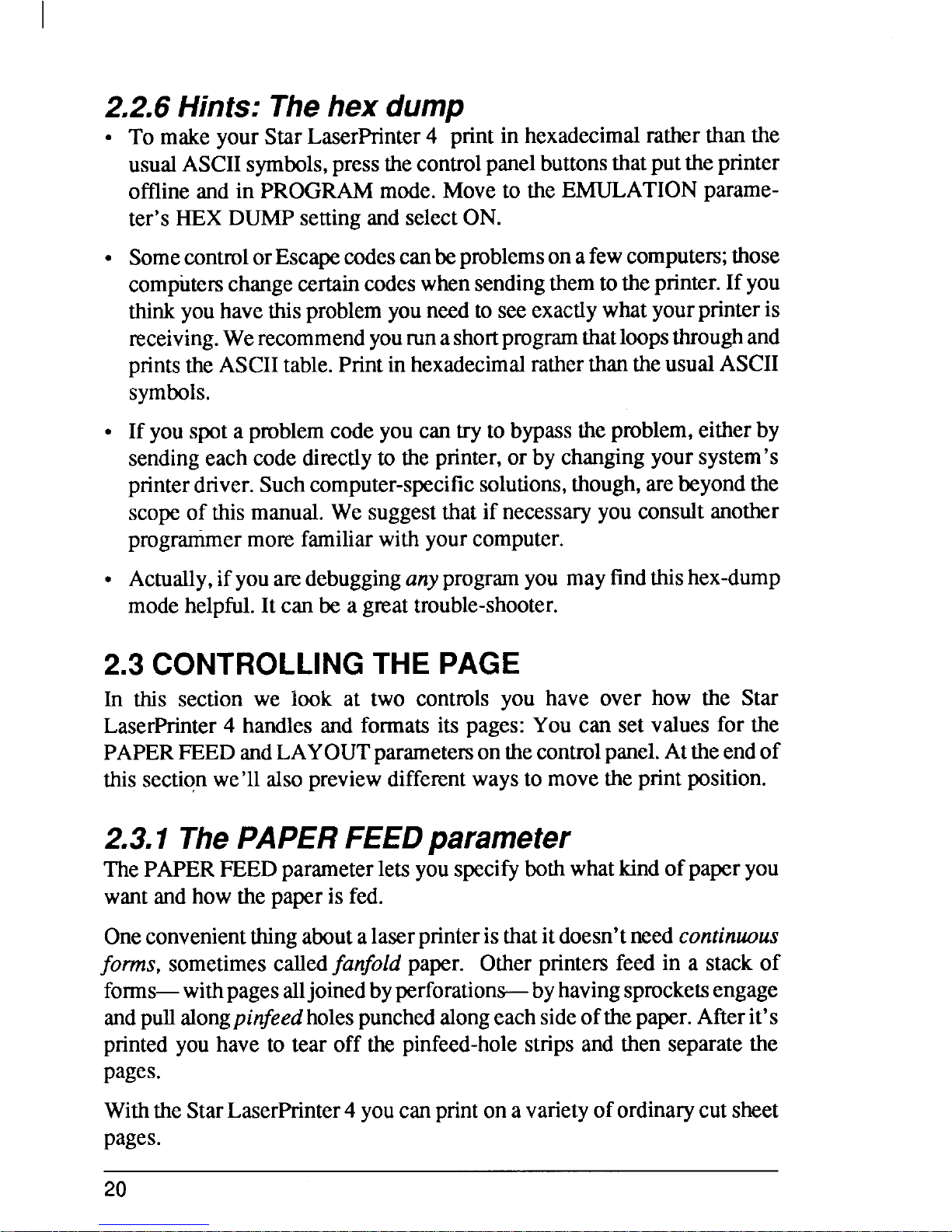
I
2.2.6Hints:Thehexdump
.
●
●
●
To makeyourStarLaserPrinter4 ‘printin hexadecimalratherthanthe
usualASCIIsymbols,pressthecontrolpanelbuttonsthat puttheprinter
offlineand in PROGRAMmode.Moveto the EMULATIONparameter’sHEXDUMPsettingandselectON.
SomecontrolorEscapecodescanbeproblemsonafewcomputers;those
computemchangecertaincodeswhensendingthemtotheprinter.If you
thinkyouhavethisproblemyouneedto seeexactlywhatyourprinteris
receiving.Werecommendyourunashortprogramthatloopsthroughand
printstheASCIItable.PrintinhexadecimalratherthantheusualASCII
symbols.
If youspota problemcodeyoucantrytobypasstheproblem,eitherby
sendingeachcodedirectlyto the printer,or by changingyoursystem’s
printerdriver.Suchcomputer-specificsolutions,though,arebeyondthe
scopeof thismanual.We suggestthatif necessaryyouconsultanother
progranimermorefamiliarwithyourcomputer.
Actually,ifyouaredebugginganyprogramyou mayfindthishex-dump
modehelpfid. It canbe agreattrouble-shooter.
2.3CONTROLLINGTHE PAGE
In
this section we look at two controls you have over how the Star
LaserPrinter4 handlesand formatsits pages:You can set valuesfor the
PAPERFEEDand LAYOUTparametersonthe controlpanel.Attheendof
thissectionwe’llalsopreviewdifferentwaysto movetheprintposition.
2.3.1 ThePAPERFEEDparameter
ThePAPERFEEDparameterletsyouspecifybothwhatkindofpaperyou
wantandhowthepaperis fed.
Oneconvenientthingaboutalaserprinteristhatitdoesn’tneedcontinuous
forms, sometimescalledfanfohi paper. Otherprintersfeed in a stackof
forms—withpagesalljoinedbyperforations-by havingsprocketsengage
andpullalongpinfeedholespunchedalongeachsideofthepaper.Afterit’s
printedyouhave to tear off the pinfeed-holestripsand then separatethe
pages.
WiththeStarLaserPrinter4 youcanprintona varietyofordinarycutsheet
pages.
20
Page 27
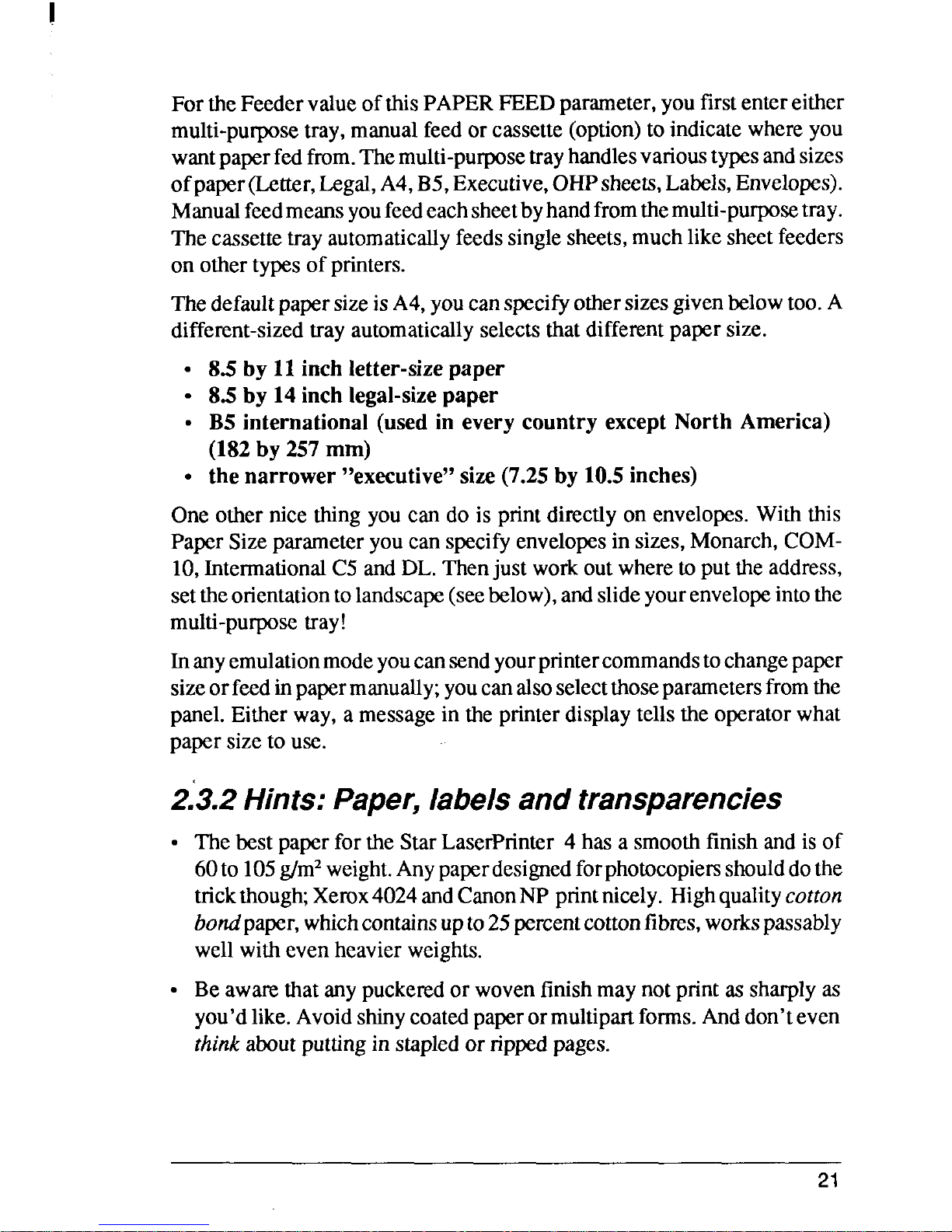
FortheFeedervalueofthisPAPERFEEDparameter,youfirstentereither
multi-purposetray,manualfeedor cassette(option)toindicatewhereyou
wantpaperfedfrom.Themulti-purposetrayhandlesvarioustypesand sizes
ofpaper(htter, Legal,A4,B5,Executive,OHPsheets,Labels,Envelopes).
Manualfeedmeansyoufeedeachsheetbyhandfromthemulti-purposetray.
Thecassettetrayautomaticallyfeedssinglesheets,much likesheet feeders
on othertypesof printers.
Thedefaultpapersize is A4,youcanspecifyothersizesgivenbelowtoo.A
different-sizedtrayautomaticallyselectsthatdifferentpapersize.
.
.
.
●
8.5 by 11inchletter-sizepaper
8.5by 14 inchlegal-sizepaper
B5 international(usedin everycountryexceptNorth America)
(182by 257mm)
thenarrower“executive”size(7.25by 10.5inches)
Oneothernicethingyoucan do is printdirectlyon envelopes.Withthis
PaperSizeparameteryoucanspecifyenvelopesin sizes,Monarch,COM-
10,InternationalC5 andDL.Thenjust workoutwhereto puttheaddress,
settheorientationtolandscape(seebelow),andslideyour envelopeintothe
multi-purposetray!
Inanyemulationmodeyoucansendyourprintercommandstochangepaper
sizeorfeedinpapermanually;youcanalsoselectthoseparametersfromthe
panel.Eitherway, a messagein theprinterdisplaytellsthe operatorwhat
papersizeto use.
2.3.2 Hints:Paper,labelsandtransparencies
.
.
ThebestpaperfortheStarLaserPrinter4 has a smoothfinishandisof
60to 105g/m2weight.Anypaperdesignedforphotocopiersshoulddothe
trickthough;Xemx4024andCanonNP printnicely.Highqualitycotton
bondpaper,whichcontainsupto25percentcottonfibres,workspassably
wellwithevenheavierweights.
Beawarethatanypuckeredor wovenfinishmaynotprintassharplyas
you’dlike.Avoid shinycoated paperormultipartforms.Anddon’teven
thinkaboutputtingin stapledor rippedpages.
21
Page 28
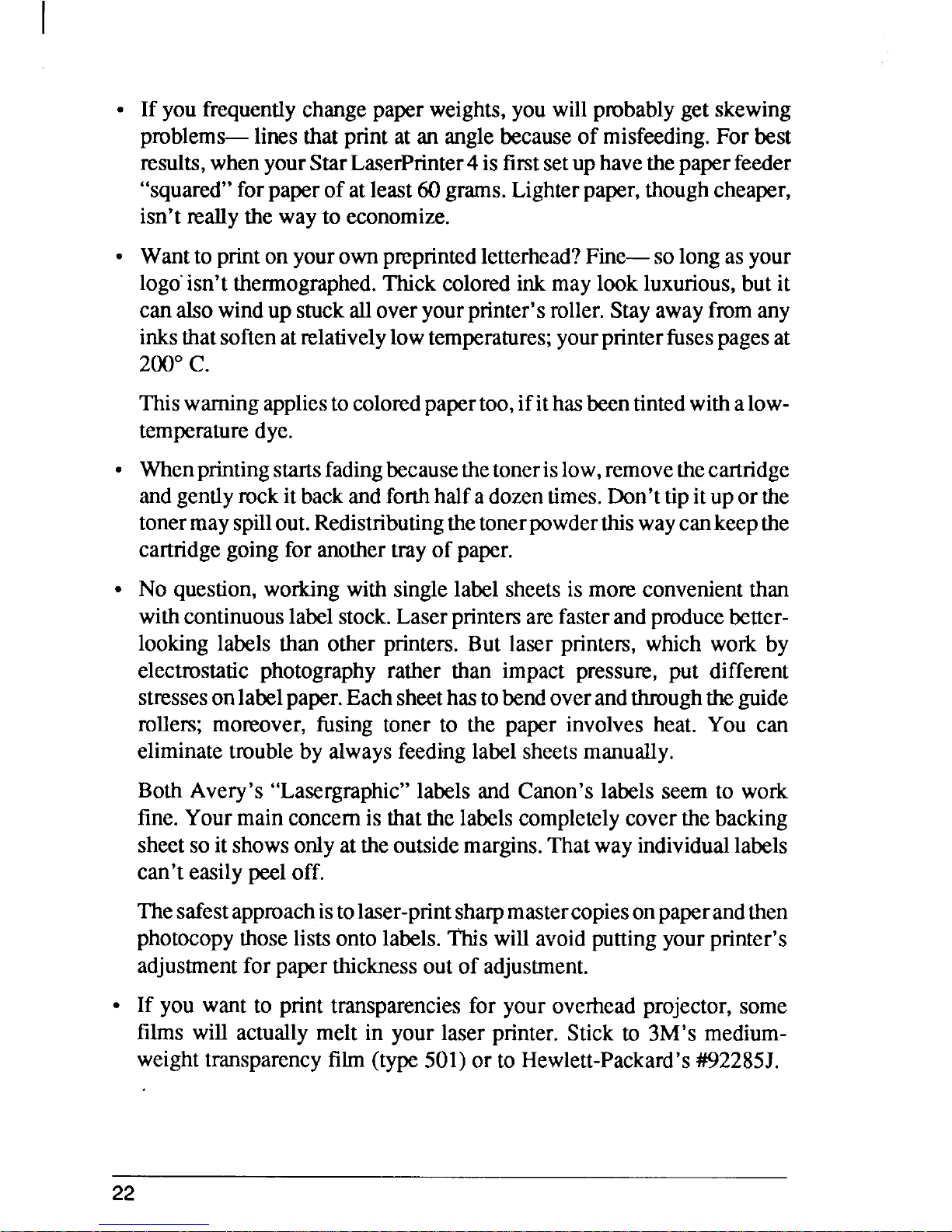
I
● If youfrequentlychangepaperweights, you willprobablyget skewing
problems—linesthat print at an anglebecauseof misfeeding.For best
results,whenyourStarLaserPrinter4isfirstsetuphave thepaperfeeder
“squared”forpaperof atleast60 grams.Lighterpaper,thoughcheaper,
isn’treallythe way to economize.
● Wantto printonyourownpreprintedletterhead?Fine—solongasyour
logo’isn’tthermographed.Thickcoloredinkmaylookluxurious,butit
canalsowindupstuckalloveryourprinter’sroller.Stayawayfromany
inksthatsoftenatrelativelylowtemperatures;yourprinterfusespagesat
200°
c.
Thiswarning appliestocoloredpapertoo,ifithasbeentintedwithalowtemperaturedye.
● Whenprintingstartsfadingbecausethetonerislow, removethecartridge
andgentlymckitbackandforthhalfadozentimes.Don’ttipituporthe
tonermayspillout. Redistributingthetonerpowderthiswaycankeepthe
cartridgegoingforanothertrayof paper.
● No question,workingwithsinglelabelsheetsis more convenientthan
withcontinuouslabel stock.Laserprintersarefasterandproducebetterlookinglabels than other printers.But laser printers,which work by
electrostaticphotographyrather than impact pressure, put different
stressesonlabelpaper.Eachsheethas tobendoverandthroughtheguide
rollers; moreover, fusing toner to the paper involvesheat. You can
eliminatetroubleby always feedinglabelsheetsmanually.
BothAvery’s“Lasergraphic”labelsand Canon’slabelsseem to work
fine.Yourmainconcernis thatthelabelscompletelycoverthebacking
sheetso it shows onlyattheoutsidemargins.Thatwayindividuallabels
can’teasilypeeloff.
Thesafestapproachistolaser-printsharpmastercopiesonpaperandthen
photocopythoselistsontolabels.Thiswillavoidputtingyourprinter’s
adjustmentfor paperthicknessoutof adjustment.
● If you wantto print transparenciesfor youroverheadprojector,some
films will actuallymelt in yourlaserprinter. Stick to 3M’smediumweighttransparencyfilm(type501)or to Hewlett-Packard’s#92285J.
22
Page 29
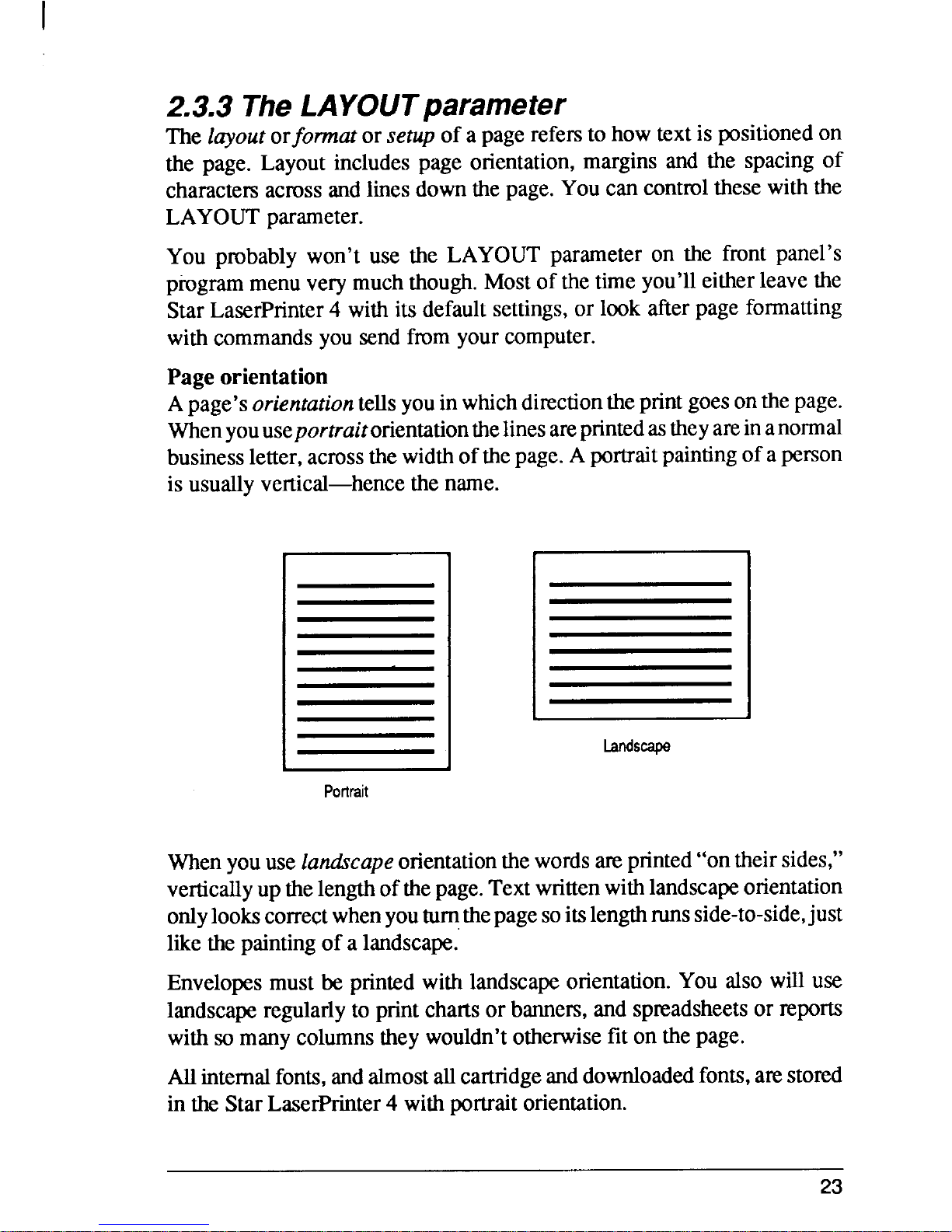
I
2.3.3 TheLAYOUTparameter
Thelayoutor@mat or setupof a pagerefersto howtextispositionedon
the page. Layout includespage orientation,marginsand the spacingof
charactersacrossandlinesdownthepage.Youcan controlthesewiththe
LAYOUTparameter.
You probablywon’t use the LAYOUT parameter on the front panel’s
piograrnmenuverymuchthough. Mostof thetimeyou’lleitherleavethe
StarLaserPrinter4 with its defaultsettings,or look afterpage formatting
withcommandsyousendfmm yourcomputer.
Pageorientation
Apage’sorientationtellsyouinwhichdirectiontheprintgoesonthepage.
Whenyouuseportraitorientationthelines areprintedastheyareinanormal
businessletter,acrossthewidth of thepage.Aportraitpaintingof a person
is usuallyvertical-hence the name.
LandsCap
Portrait
Whenyouuselandscapeorientationthewordsareprinted“ontheirsides,”
verticallyupthelengthofthepage.Textwrittenwithlandscapeorientation
onlylookscorrectwhenyouturnthe pagesoitslengthrunsside-to-side,just
likethepaintingof a landscape.
Envelopesmustbe printedwith landscapeorientation.You also will use
landscaperegularlyto printchafisor banners,andspreadsheetsor reports
withsomanycolumnstheywouldn’totherwisefiton the page.
AUinternalfonts, andalmostallcartridgeanddownloadedfonts,arestored
in the StarLaserPrinter4 withportraitorientation.
23
Page 30
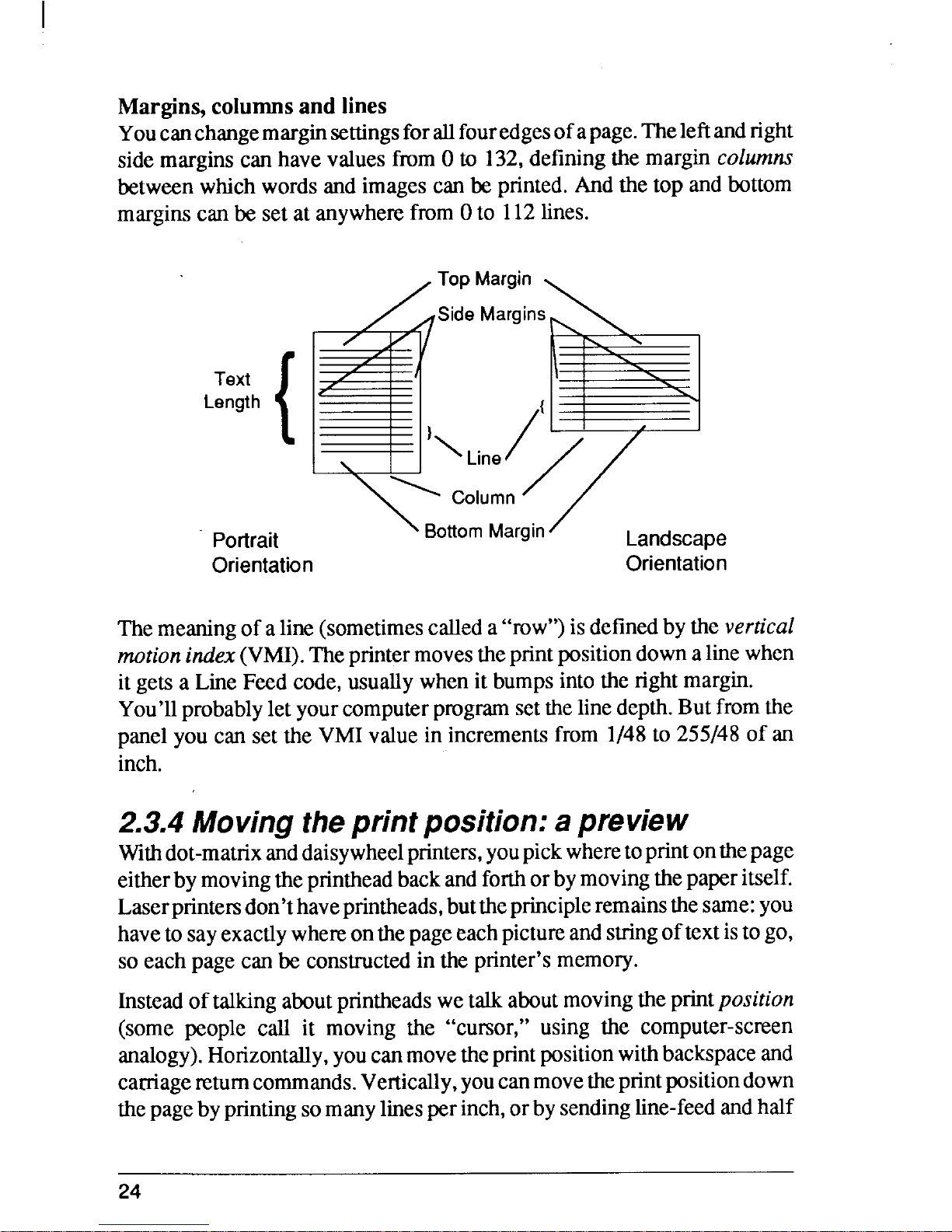
Margins,columnsandlines
Youcanchangemarginsettingsforall fouredgesofapage.Theleftandright
sidemarginscanhavevaluesfmm Oto 132,definingthemargincolumns
betweenwhichwordsandimagescanbe printed.Andthetop andbottom
marginscan be setat anywherefromOto 112lines.
Text
Length
{
Portrait
, Top Margin ,
\
Bottom Margin
/
Landscape
Orientation Orientation
Themeaningofaline(sometimescalleda“row”)isdefinedbythevertical
motionindex (VMI).Theprintermovestheprintpositiondownalinewhen
itgetsa LineFeedcode,usuallywhenit bumpsintotherightmargin.
You’llprobablyletyourcomputerprogramsetthelinedepth. Butfromthe
panelyou can set theVMIvaluein incrementsfrom 1/48to 255/48of an
inch.
2.3.4 Movingtheprintposition:a preview
Wh.hdot-matrixanddaisywheelprinters,youpickwheretoprintonthe page
eitherbymovingtheprintheadbackandforthorbymovingthepaperitself.
Laserpnntemdon’thaveprintheads,buttheprincipleremainsthesame:you
havetosayexactlywhereonthepageeachpictureandstringoftextistogo,
so eachpagecanbe constructedintheprinter’smemory.
Insteadoftalkingaboutpnntheadswetalkaboutmovingtheprintposition
(some people call it moving the “cursor,” using the computer-screen
analogy).Horizontally,youcanmovetheprint positionwithbackspaceand
carriagereturncommands.Vertically,youcanmovetheprintpositiondown
thepagebyprintingsomanylinesperinch,orbysendingline-feedandhalf
24
Page 31

line-feedcommands.You can alsomoveto tab settingsbothhorizontally
andvertically(handyfortablesandblankforms,or makingroomforyour
diagrams).
Butthosearen’tall.Dependingon whichprinteremulationyouareusing,
youcantellthe StarLaserPrinter4 to movetheprintpositionverticallyor
horizontallyin incrementsof:
1/10,1/12or similarfractionsof an inch(pitchsettings),
1/48,1/60,1/72,1/120or 1/216inch(lineor columndefinitions),
1/300inch(dots),or
1/720inch(tenthsof apoint).
These incrementsreflectthe history of twentiethcenturyprinting.Pitch,
referringtothenumberofcharactemprintedineachhorizontalinch,derives
fromhowtypewritersspacetheircharactem.Linesandcolumnswerefirst
usedbyearliercomputerprintem(onwhichtheyarecalledhorizontaland
verticalmotionindexes).You alreadyknowaboutthe StarLaserPrinter4
beingableto print 300dotsto the inch.Andtheunitby whichtypesetters
havemeasuredtextfor centuriesis thepoint, aboutl/72nd of an inch.
Onehint aboutmoving the printposition:youcanconfuseyourselfif you
usemomthanoneor twodifferentunitsduringthesamesession.Sodecide
beforehandhow accuratelyyou need to move the print position (not
forgettinganygraphicsyouwantto include).Thenstickto the unit(s)you
choose.
Thecommandsthatmovetheprintpositionin allthesewaysaredescribed
in chapters4 and 5, withthe specificprinteremulationyouwantto use.
2.4 CONTROLLINGTHEPRINTING
2.4.1 TheEMULATEATTRIBUTESparameter
TheEMULATEATI’RIBUTESparameterdefinesf&t attributesandsetup
values(if any) foreachof theStarLaserPrinter4’s two emulationmodes.
Afont’sattributesorcharacteristicsdeterminewhatthatfontwilllooklike
whenitisprinted.Thenextchapter,“Fonts,”exploresthe detailsof allfont
attributesin more detail.But let’s have a quick overviewnow, because
you’llmeetthesetermson the control panel’sprogrammenu.
25
Page 32

Fontattributes:a preview
Orientation(portraitorlandscapeasdescribedearlier)isusuallythoughtof
as one attributeof a font; it’s not reallya pageformattingissue.Besides
orientation,thefontswithwhichyouprinthavetheseattributes:
Symbolset is sometimescalled “characterset”- whichcanbeconfusing,
sincesomepeople say“characterset”whentheymeana font.Symbolsets
are subgroupsof a font’ssymbolsthataremost appropriatefor particular
countries,suchas the UK (f), France(h),LatinAmerica(fl)orJapan@).
Spacingandpitch arelinked.Characterscanbe spacedonthelinepropor-
tionally,soa narrowlettersuchasi takeslessroomthana wideletterlike
W. Orcharactm canbespacedallthesamewidth:twelvecharacterstothe
inchis themonospacedspacingcalled12pitch.
Pointsizedefineshow bigcharacterswillprint,suchasIOor 12pointshigh.
Sryledefineswhethercharactersprintin uprightor italic style.
Strokeweightdefineshow bolda typefaceprints.
Finally,typt$aceitselfmeansthe artistic designof a font. Yourprinter’s
internaltypefaces include,LinePrinterand Courier.Withthe StarLaserPrinter 4 you can also use Helvet,Gothic, Script, Caslon, Orator and
hundredsmomtypefaces,whichyouloadintotheprinterfromcartridgeor
computerdisk.
Whenyouenablefontsetupparametersonthecontrolpanel,it meansyou
startoff withparticularfontattributesasdefaultswhenyoufirstchoosean
emulatioq.Withthe FX-850emulationyoucanenableproportionalspacing
andboldprintassetupparameters.FX-850modealsoletsyoustartup with
halfof yoursymbolsetas graphicscharactersinsteadof italics.
2.5THESTARLASERPRINTER4 SUPERSET
2.5.1Doyou needtosendcommands?
Here’s an importantfact: you can set nearly every one of the above
parametemby sending your printer a correspondingEscape sequence
command.ThoseEscapesequencecommandswilloverrideanysettingyou
makefromthe controlpanel.
Themainthingtorealizeaboutmost printercommands,though,isthatyou
probablydon’t need to use them.Nearly all popularsoftwarepackages
26
Page 33

I
includeprinterdrivers,whichsendcommandsto the printerso you don’t
haveto typethemyourself.Someof thoseprogramsaskyouto keyin setup paramettm about your printer. Other programs let you put printer
commandsbeforeor insidethedocumentyouwantto print.
Butmaybethesoftwareyouusedoesn’thaveprinter driversforanyprinter
yourStarLaserPrinter4 emulates:Youstillmight nothaveto writeprinter
cdmmandsyourself.
Severalcompaniessellprograms thatlookafterlaser-printingcommands
for such software.Ask your dealer aboutf.userControl,Printworksfor
Lusers,PCLPakandRAMResidentPrintmerge.There’snotmuchpoint in
reinventingthe wheel.
2.5.2 TheStarLaserPrinter4 superset
Besides the commands that emulate other printers, your laser printer
understandsfourothercommandscalledthe StarLaserPrinter4 superset.
The Star LaserPrinterahvaysunderstandssupersetcommands;it doesn’t
matterwhichemulationmode yourprinterisusingatthemoment.Superset
Escapesequencecommandsstart with~Sb [ so youcan quicklyspot
themin a listof commands.
Onesupersetcommandgivesyou anotherwaytoswitchfromone emulation
to another:you sendthe ChangeEmulationsupersetcommandinsteadof
usingthecontrolpanel.Thesecondsupersetcommandletsyouchangethe
printingorientation,so youcan print sidewaysup the lengthof the page,
insteadofacrossitswidthintheusualway.Thethirdsupersetcommandlets
yotichangethepaper size.Thefourthsupersetcommandletsyouchangethe
papercassette.
2.5.3 TheChangeEmulationcommand
YoucanthinkofthesupersetChangeEmulationcommandasthekeytoyour
Star LaserPrinter4. The ChangeEmulationsupersetcommandlets you
switchfmm one setof printercommandsto another “on the fly,”through
software.
Thisisthecommandthatdefineswhatothercommandsthe StarLaserPrinter
4will accept.WithChangeEmulationyouindicatewhichprinteremulation
programyou wanttheprinterto use.
27
Page 34

I
Whenyoustarta newemulationyoualwaysstarta newpage.
Note:alwayssendCarriageReturnandFormFeed(controlcodes<CR>and
-@F>)just befo~ yougivethisChangeEmulationcommand.Theseforce
theprintertoprintanypartialpagein itsmemoryandstartanewpagewith
thenewemulation.If youforgetto issuethesecontrolcodesfirstthe Star
LaserPrinter4willdothemforyou-but yourChangeEmulationcommand
willjust resetthe printer’sparameterstotheirinitialdefaults,andnot give
youtheemulationyouaskfor.
You issue the ChangeEmulationcommandwith the followingEscape
sequence:
<ESC>[ E n
For thevalueof n youentera numberfromthistable:
n
EMULATION
O(zero)HPLaserJetUP
2
EpsonFX-850
2.5.4 TheSelectOrientationcommand
TheSelectOrientationsupersetcommandletsyouchangethe“attitude”in
whichthe StarLaserPrinter4 prints.
TochangefmmoneorientationtotheotheryousendthisSelectOrientation
Escapesequence:
<ESC>[ O n
Forthevalue n youput O(zero)forportraitorientation,
or 1 (one)forlandscapeorientation.
When you send this commandto print in landscapemode, the printer
automaticallyrotatesitscurrentfontso thatit printsaslandscape.
The spotor line whereprintingstartson thepageis sometimescalledthe
origin orfop offonn. The originchangeswhenyouswitchorientations.
Thatstartingprintpositionisintheupperleftcomerforapcmraitpage,but
in thelowerleft comerfor a landscapepage.
Youprobablywon’twanttochangeorientationallthatoften.Everytimeyou
do,theStarLaserPrinter4alsoresetsthepagemarginstoitslimits,andalso
howit defineslinesandcolumns.So wheneveryougivetheSelectOrien-
28
Page 35

tationcommandyoumaywanttofollowitwithEscapesequencestochange
thesideandtopmarginsandpaperlengthsettings.(Alternatively,youcould
putthe printerofflineandresetthesefmm the controlpanel,as described
underLAYOUTearlier.)
2.5.5 ThePaperSizecommand
ThePaperSizesupersetcommandletsyouchangethepapersizein which
the StarLaserPrinter4 prints.
This is the commandthat defineswhat size the Star LaserPrinter4 will
accept. You issue the Paper Size commandwith the followingEscape
sequence:
<ESC>[ S n
For thevalueof n youenteranumberfromthistable:
n
1
2
3
4
5
11
12
13
14
SIZE
Lettersizepaper
Legalsizepaper
A4 Internationalsizepaper
Executivesizepaper
B5 Internationalsize paper
Monarchsizeenvelope
Com-10sizeenvelope
InternationalDL sizeenvelope
InternationalC5sizeenvelope
This commandcontrolsthe size that the printer should use when next
feedingfrom the selectedpaper feeder.If the printerdoes not have the
requestedsize,thecontrolpanelwilldisplaya messageinstructingyouto
insertthe requestedpaper/envelope.If theoperatoroverridesthatrequest,
therequestedsizeis ignoredandthecurrentsizeisused.
2.5.6 ThePaperFeedercommand
ThePaperFeeder supersetcommandletsyouchangethepaperfeederfrom
whichtheprinterfeedspaper.
TochangethepaperfeederyousendthePaperFeederEscapesequence:
<ESC>[ C n
29
Page 36

I
Forthevalueof n youentera numberfromthistable:
for one sheet, then switches to the
n
PAPERFEEDER
1 Multi-purposetray
2 Multi-purposetray
optionalcassette
4
Optionalcassette
5 Optionalcassetteforonesheet,thenswitchestotheMuM-
purposetray
Thiscommand,ifgivenatthebeginningofapage,controlsthefeederofthe
sheeton whichto printthatpage.
Ifthecommandisnotatthebeginningofthepage,itwillforceaFormFeed
and controlthe feederof the sheeton whichto printthenewpagewhich
follows.
This command is ignonxlwhentheoptionalcassetteis not installed.
30
Page 37

tie fontsyouusedeterminewhat yourpageswilllooklike.Inthischapter
we’llfirst clari~ the meaningsof wordspeopleuse whenthey talk about
fonts.
Nextwe’llexaminethethreekindsoffonts(internal,cartridgeanddownloaded)that you can use on your Star LaserPrinter4. We’ll cover the
particularsetsof symbolsyoucanchoosefor thosefontstoo.
Finally,we’llfindouthowto loadtheprinterwithyourselectionof fonts.
3.1 FONTTERMINOLOGY
3.1.1 Typefacesandfonts
First,a fewdefinitions.A typ~aceis a familyof charactemwiththesame
basicdesign.Theartisticcharacterdesignyouchooseestablishesthe“tone
ofvoice”for allyourdocuments.
Several variables can characterizetypefaces, including weight (light,
medium,bold),width(condensedorextended),andstyle(uprightoritalic).
Courier,forexample,isatypefacefamilythatincludesthecharactersinboth
Co’uriermedium italicandCourier bold uprighti
Let’s considerthesevariables.Boklprintissometimescalled“emphasized”
or’’double-strike”.Onearlierprintersboldfaceisgeneratedbyprintingeach
charactertwice;dot-matrixmachinesprintthesecondimpressionjustahair
belowor to therightofthefirstone.
Withthe StarLaserPrinter4 youcan havedifferentstrokeweightsin two
ways, dependingon which emulationyou are using. You can have two
differentfonts,storingandswitchingbetweenaboldandamediumversion
ofthefont.OryoucanusejustonefontandsetboldonandoffwithEscape
sequences.Thelatterwayusesjust halfas muchfontmemory.
31
Page 38

Narrowcondensedfacesusedtobecalled“compnxsed”.Theycramabout
fivecharacteminthespacewherethreeusuallygo--ideal forspreadsheets.
An extendedface, particularlyon a dot-matrixprinter,goes by several
names:“expanded,
““enlarged”or’’double-width’’printing.Nomatterwhat
it’scalled,extendedprintiswiderthanitis high,andcanbefairlyeffective
in pageheadings.
Italiccharacters(sometimescalled“oblique”)areslanted.Ordinaryupright
charactemm oftencalled“reman”.YourStarLaserPrinter4 comeswitha
built-inuprightCouriertypeface.Moreover,from any of the Star LaserPrinter4’s built-intypefacesyou can selecta subsetof uprightsymbols
calledRoman-8.
Afont isacompletesetofcharactersinaparticularsizeandtypeface.Inthe
worldoflaserprintm, thethreevariablesmentionedabove—weight,width
and style—are a few~ontattributes(sometimescalled“fontcharacteris-
tics”).Let’sconsiderthreemoreattributes:fontheight,spacingandpitch.
3.1.2Fontheight
Thebizselineistheinvisiblelineuponwhichcharactemoftypesit.Sincethe
firstletterblocksweremadeofleadalloy,thedistancefromonebaselineto
thenextis calledZeuding(pronounced“ledding”).Typeitselfis measured
fromthetopofanuscender(thepartextendingupinthebork, forexample)
to thebottom of a descender(thedown-strokeofthey or q ).
Themeasurementsusedtodescribefontsarepoint,sandpicus(derivedfrom
themarksandlettersinmedievalchurchalmanacs).Thereare 12pointsto
thepica,,and almostexactly6 picas(72points)to theinch.
Laserprintersforcomputemmeasure~ontheightinpoints.Onlaserprinte~
the“whitespace”aboveascendersandbelowdescendemdependsonhow
the line is defined,so the line eonespondsto leading.This type you’re
readinghasafontheightof 12points, andisspacedalittlelessthan5 lines
perinch.
32
Page 39

Theo has beenkerned
Thefont height(24 points)is measured
closerto th-
f.
from ●scenderto descender.
I
4
A font is a complete set of
Ascender
-
characters in a particular
Descender
1
size and type[ ace.
Baseline
Uu
Proportional
Swif
spacing
L;adingis tho
baselineto baseline
m~asuremcnt.
3.1.3Fontspacingandpitch
Youprobablyfirst heard the wordpitch in connection with typewriters.
Typewntersnonnallyusemonospacedspacing:theygiveeachcharacterthe
sameamountof spaceontheline.
Abouthalfthefontsavailableforlaserprintersusemonospacedspacingtoo.
Pitch is alwaysexpressedas so manycharactersper inch.Ten-pitch,for
example,meansa fontwithtencharactersin eachinchof the line.
Typesetter for centurieshave usedtwo specialsizesoftypeformosttext.
EZitecharactersareIOpointshighand print12charactemperinch.Andpica
chararacters are 12pointshigh and pitchedat 10charactersto the inch.
You’lloften run acrossthesemonospacedfontsizesin the laser printing
world.
Ideallyeachcharacterinawordshouldnestleagainstitsneighbors sothey
appearevenlyspaced.Butadjacentroundcharactersareaptto looktoo far
apafi,whileflat-sidedcharactersmayappeartoo close.
Proportionalspacingtakesinto accountthedifferencesin widthsamong
letters(compareiiwithWW).Proportionallyspacedprintingiseasiertoread
than typewriter-styleprintingin whichall characters,includingpunctuation,havethesamewidth.
Realtypesettersequipcertaincharactemwithkerns,letterpansthatextend
out to overlapadjoiningletters.In this word Typethey is kernedclosely
againstthe T. Kerningseparatesgreat typefromgoodtype.
33
Page 40

3.2HOWTHESTAR
LASERPRINTER4 STORESFONTS
3.2.1Bit-mappedfonts
StarMicronicshasearnedareputationforattractive,well-designedfontson
itsprinters,andthislaserprintercontinuesthetradition.
TheStarLaserPrinter4 usesbit-mappedfonts.Eachcharacters madeup
of a patternor “map”ofdots,justlikecharactersonadot-matrixprinteror
on yourcomputerscreen.Resolutionmakesthe difference:to makeeach
charactertheStarLaserPrinter4 usesten ortwentytimesas manydotsas
a dot-matrixprinteror computerscreendoes.
Everysizeofprintyouwant,pluseveryitalicorboldfacevecsion,hasitsown
bitmapand is normallyconsideredaseparatefont.It takesa gooddealof
printermemorytoholdallthefontsyoumightwantatanygivenmoment.
Star Las&Pnnter4 fonts can be groupedinto three categories:internal,
cartridge,anddownloadablefonts.
3.2.2Internalfonts
TheStarLaserPrinter4 hassevenbuilt-ininternulfontsthatresidepermanentlyin its read-onlymemory(ROM).That’swhy these are sometimes
called“residentfonts”:
Courier 12point Medium
Courier
12point Bold
Courier 12point Italic
Courier 1Opoint
Medium
Courier 1Opoint Bold
Courier 1Opoint Italic
LinePrinter
8.5point
Medium
Courieristhefaceusedonthemostcommonelectrictypewriters.Courier
is not printed with proportionalspacing.The LinePrinterfont, designed
originallyfor mainframecomputem,is smallanddesignedto packalotof
charactersintoeveryinchof print(greatfor spreadsheets).
Withthesemost frequentlyusedfontsin ROM,a pagecan be assembled
muchfasterthanifthefontshadtobeloadedintothe printerforeachprinting
job.
34
Page 41

3.2.3Cartridgeanddownloadedfonts
YourStarLaserPrinter4 canusetwootherkindsof fonts,alongwiththose
builtintotheprinter.
Curtridgefonts,like the internalones, are permanentlystoredon ROM
chips.ThedifferenceisthatthoseROMsareinremovablecartridges.Your
StarLaserPrinter4 has a slotforone fontcartridge.
A cartridgemayholdanywherefromhalf a dozento two dozenfonts,all
differingfmmtheinternalfontsin size,style,strokeweightor symbolset.
You’llfindthatcartridgefontsopen up awiderrangeoftypefacestoo,such
as TmsRomn,PrestigeElite,Helvetand LetterGothic.Generally,cartridge
andinternalfonttypefacesm suitableforbothtextandheadlines.
The third kind of font is neitherbuilt into your Star LaserPrinter4 nor
availablejust by slippingin a cartridge.You dowrdoudthis kind of font,
which means you use a computerprogram to send charactemfrom a
computerdiskto yourprinter’smemory.Anydownloadedfont(sometimes
called a “soft” or “installed”font) that you put into the printer’s RAM
disappearswhenyouturnofftheprinter,soyouhavetodownloadthatfont
againnexttime youwantit.
Downloadablefontsrun the gamutfromEgyptianhieroglyphicsto those
eye-catchingdecorativefontsknownasdispkzyfonts.Theyalsoincludethe
more exoticforeign-languagecharacters,such as Arabicor Cynllic, and
symbolandmathematicalfonts(sometimeswithfractions).
Howcan you comparecartridgeand downloadablefonts?Whenyouuse
cartridgefontsyou don’thaveto taketimeto downloadthem.Theydon’t
takeanyof yourStarLaserPrinter4’sRAMmemoryeither.But downloadablefontsoffermanymorechoices.Downloadablefontsusuallycostless
too.
Theprinteralwaysknowswhereits internalfontsare.For eachemulation
program,it alsokeepstrackof cartridgeanddownloadedfontsin apartof
its memorycalledthefont tuble.
SowiththeStarLaserPrinter4youcanhavemanyfontsavailableatanyone
time—theinternalfonts,thefontsonanycassettesyou’vepluggedin,and
any fonts you have downloaded.You can change fonts in mid-lineto
emphasizea word or two wheneveryou want. You can mix internal,
cartridgeanddownloadedfontsin thesamedocument.
35
Page 42

3.2.4Hints:Wheretoget fonts
● Youcanprint anydowrdoadablefontthatworksonthe HPLaserJetIIP.
Severalothercompaniesselldownloadablefontswhicharecompatible
withyourStarLaserPrinter4.The BitstreamCorporationinBostonisone
ofthemorepopulm,Conographicisanother.Xeroxincludesasetoffonts
withits VenturaPublisherdesktoppublishingsoftware,whichyoucan
usew’ithyourprinter’sLaserJetIIP emulation.
● The SoftCraft companynow markets a Bitstream-developedproduct
called“Fontwa&’.WithFontwareyoucangeneratebit-mappedfontsof
anysizefromalibraryof outZinefonts.In outlinefontseachcharacter’s
profileisdefinedjust onceandtheprintergeneratesanyfontheightfrom
thatprofile,whichsavesprintermemory.
Outlinefontsdemand awesomecomputingpowerof theprinterthough,
so they’ve been availableonly on laser printers considerablymore
expensive than the Star LaserPrinter4. Now, with programs like
Fontware,yourStarLaserPrinter4 canturnoutelegantprintin anysize
withoutthathighprice.
● Don’thesitateto ask your Stardealerwhereyoucanbuycartridgeand
downloadablefonts.If youEally can’tfmd the oneyouneed,you can
designanddownloadyourowncustomizedfonts.Thisisnoeasyjob,but
if you’recuriousit’s describedin chapter 4.
36
Page 43

3.3SYMBOLSETS
Let’s summarizebriefly,to put the subjectof symbolsetsincontext.
The attributesof a fontdeterminewhatthatfontwill looklike when it is
printed. We covered all but orientationat the start of this chapter, and
orientationin the lastchapter.A font’sattributesinclude:
orientation(portraitorlandscape)
symbol
set(whichwe’lllookatnext)
spacing(monospacedorproportional)
pitch(10or16.66charactersperinch,forexample)
fontheight(measuredin points)
style(uprightor italics)
strokeweight(light,mediumorbold)
typeface(LinePrinter,Courierandso on)
Thoughthey are not font attributes,such printingfeaturesas subscripts,
superscriptsandunderliningaretreatedalongwith fontsin the following
chaptm. Eachemulationhasitsownwayofprovidingthesefeatures.
Incidentally,thebestwayto underlineisto usetheunderlinecommandin
theemulationyouareusing,insteadofbackspacingandoverprintingwith
theseparateunderlinecharacter(-). If youdo thelatterwithproportionally
spacedtext,you’llusuallyfindtheunderliningis too longforthetext.
3.3.1 Whatare symbolsets?
Keyboardsdifferfromcountrytocountry,TheBritishneedtheirf symbol,
thqFrenchneedtheirq and6,theSpanishneedtheir~andfietc.Scientists
needparticularmathematicalsigns too.ThereeasilycouIdbefourhundred
or morepossiblesymbolsfor anygivenfont.
However,thenumberof symbolsprintersstorefor a fontislimitedto 256
slots,asinASCII.Sosomesymbols,ortheorderofsomesymbols,candiffer
in anyfont.Eachuniqueselectionandarrangementof symbolsisa symbol
set (sometimescalleda “graphicset”or “characterset”).
The symbolat position91 for exampleis anopenbracket,[ , in theusual
ASCIIsymbolset.ButthesamepositionhoIdsA(capitalAwithanumlaut)
in the Germansymbolset.
37
Page 44

Youprobablywon’tchangesymbolsetsveryoften,unlessyouneedspecial
symbolsforyourtradeor regularlywrite in a languageotherthanEnglish.
Whenyoudoneedthem,though,inoneoranotheremulationmodeyourStar
LaserPrinter4 supportssymbolsetsforallthesecountries:
U.S.(ASCII) UnitedKingdom
France
Germany
Sweden
Finland
Italy
Denmark Norway
Spain
Besidestheseyourprintersupportssetscontainingjustsymbols,suchasthe
Greekalphabet(13),logicsymbols(S),arrows(t), theqjistered trademark
symbol(@)andso on.
3.3.2Eachemulationhassymbolsets
Yourlaserprinterworksby emulatingor followingcommandsdeveloped
originallyfor otherprinters. Oneof the StarLaserPrinter8’sadvantagesis
thatitoffefiyouachoiceofseveralbuilt-insymbolsetsforeachfontineach
emulation.
TheactualFX-850,printerdoesnot usesymbolsetstoproduceinternational
accentedcharactemandspecialsymbols.Instead,theFX-8501etsyoudefine
whichcharactersyouwantwithparametersettings.
WhenyourStarLaserPnnter4isemulatingtheHPLaserJetIIP,thenormal
default symbolset is the Roman-8set. Roman-8includesall the usual
keyboardcharacters,numbersand symbolsinASCII,plusaccentedfo~ignlanguageCharactersandspecialsymbols(butnothing for linedrawing).
TheEpsonFX-850emulationismllyvematile. Itlets youhavebothofthose
IBMsymbolsetsplusEpson’sownstandardsymbolset.This Epsonsymbol
setisunusual:itcontainsbothuprightanditaliccharactersinthe sameset.
You may also choosefrom symbolsets for all the countriesmentioned
above,plusa seconduniquesetforeachof Denmarkand Spain.
3.3.3Defaultfontattributes
Whenyoupoweronyourprinterandchooseanemulation,theinternalfonts
startoffwithdefaultattributeswhichyoucanchangeasneeded.Thedefault
symbolsets dependon theemulation:in LaserJetIIP modethe defaultis
Roman-8,andin EpsonEX-800modeit’sEpsonStd USA.
38
Page 45

Besidesthese,allinternalfonts defaultto portraitorientation,uprightstyle
(notitalics)andmediumboldness.Thetablebelowshowstheirotherdefault
attributes:
Typeface
Spacing Pitch Font height
Courier
monospaced 10 12point
LinePrinter
monospaced
16.6 8.5point
Technically,youcanuseanyoftheStarLaserPrinter4’sresidentfontswhen
yousendcommandsemulatingaparticularprinter.But eachemulationonly
printsproperlywiththefontsdesignedforit.Furthermore,you canonlyuse
symbolsets, or arrangementsof those fonts, which that emulationcan
handle.So be awarethat, if youtry usingfontsother than those recommended for a particularemulation,you will usuallyget printing in the
emulation’sdefaultfont.
If youwanta characterthat’snotin thefontyou’reusing,don’thesitateto
grabit. JustsendtheEscapesequencesthatselectyourdesiredsymbolset,
printwithit, thengobackto youroriginalfont.
3.4 MANAGINGFONTS
Youcan seewhichfontsarecurrentlyselectedonyourStarLaserPrinter4
byprintinga statussheetin offlinemode,asmentionedatthebeginningof
thischapter.AnotherTESTmodemenuitem,describedin the StarLuser-
Printer4 OperationsManual,alsolets youprintout alist of all the fonts
availableon theprinterat anygivenmoment.
3.4.1Fonts
Most popular software packages,particularlyword processors,let you
choosefonts fromwithintheprogram.They sendtheappropriatecommands
to the printerandyoudon’tneedto understandhowtheydo it.MultiMate
usespitchto identifydifferentfonts,forexample,whileWordPe&ectuses
printformats.Thepointis, you maynotevenhaveto worryabout selecting
whichfontto use.
Butnotallpackagesdothejob foryou.If youareinthissituation,youcan
selectanyfont attributementionedabove,eitherfromthecontrolpanelor
by sendinganEscapesequencecommandin oneoftheemulationmodes.
If youuse thecontrolpanelin programmode,selectCHARACTER.Just
pressthe [ > ] buttonto getto thefontattributeyouwantto set,press [ v ]
39
Page 46

I
togettoitspossiblevalues,press[> ]toscanthroughthem,andfinallypress
[v ] to slapinthevalueyouwant.
Theproceduresforselectinga fontfroma computerprogram is a bitmom
complicated,anddependson whichemulationmodeyouareusing.These
fontselectionmethods are detailedin the nexttwo chaptem.
3.4.2’Hints:Desktoppublishingandpage design
● Desktoppublishingsystemshelp youautomateyourspecificationsfor
margins,coverdesign,typefaces,fontsizes,placementofgraphicsand
regularfeatures.You build the specificationsyou want in templates,
standardpage designsyoulatersimplycallupon yourscreenandfillin
withtext.
● Somedesktoppublishingsystems,suchasAldus’sPageMaker, arepage-
oriented:you put each page togetherindividually.These are greatfor
shorteFdocuments,such as newsletters,brochuresand letters. Other
systems,such as Xerox’s VenturaPubZisher,a~ document-oriented.
Thatmakes thembettersuitedtotechnicalmanualsandlongproposalsor
reportsthat go throughmanydrafts.
Otherwaysinwhichsuchsystemsdifferincludewhethertheyshowon
yourscreenwhatyouwillgetonpaper(code-basedprogramsdon’t),how
welltheyhandlepictures,andhowhardtheyaretolearn.Thinkabout
yourneedsbeforechoosingadesktoppublishingsystem.
● A few of today’scomputerprogramslet yousee severaldifferentfont
sizesandtypefacesonyourcomputerscreen.That capabilityisnecessary
if youwantto seeon-screenexactlywhatwillprint onyourStarLaserPrinter4. DesktoppublishemcallthiscapabilityWYSIWYG—“what
youseeis whatyouget”.
● Whenyoudesign yourpages,don’tvaryfontsizejustto fittextintothe
spaceavailable.Gowitha sizethat’seasyto readandbe consistent.
Neverbetemptedtousealluppercaseletters.Whenyouwanttohighlight
text,switchto a boldfontor drawaboxaroundit.
● Don’tbe afraidto usewhite space.Whitespacerelieveseyefatigueand
looksmoreattractive.
40
Page 47

3.Optjonalfonts
M o f a f y S L 4 c i
i f T c g y m v i s s s f
h s a s w T y C f f e y
m a i a b l o m s s a s r f
7 t 1 p
o f o d t t A y S M d
a c o d f t f
H
l d f
L G p f
B c
o c r f
u p c
3.4.4 Usjngcartrjdgefonts
T g a t a f o a c
1 s t c y w i t s o t f o t p
2 u e t c p m o ac f y c
t s t f y w ( f e e i f
c
N D n i o p c o o t t D l
i O
3.4.5Howto downloadfonts
T d f f c d y n m t a s 6
miW r a l a5 c w ac o
d d ( h d i b
M c fop a n o t m
i I DeL B S H
L SoL a t P p d i M
W T u p h y d f t l y
a t f auf y w p o
M f f o d t y b t d i y p h
E s r i t f w s t p U a
y h t d i c t f f y c i y p (
L H m y m a af I n f I y d
f w t M C u m s t u t C o
4
Page 48

T w k y c f “ t d y s w
s p b s c
O l l a a c o e
3.4.6Downloadinga font:exampleone
E o i f ac r j M
S y b HeC S f a w
t d t r ( i a b c T H
d l f e f a C C a
CNI c y i t H c f C
1 deR ( I o B P R s
s P
O o t d y g a c a b f n
DOT l t r u f y m s t
p i o t a y c A p y t
D C
W t p a f t f I n y k i an b
Oa 3 T w t p a w y w t f s
peo
te
y t e P o T ( t f
dii y p t p R b F t p
a i y w t p a s o t f a y r Y o N f y
o n
Y t d t s f t i a b f f e t
f t i f
D C
T p w b t s b y h t r t u d f
I n f t u i a b f
3.4.7Downloadinga font:exampletwo
E t i f a c r A C P
d
pu
p w M W
P p a p d c H a a p
c PCw c t d i n t p a g f
T c f d f y C S f a t A p y
t
42
Page 49

P C
T a a“ c i t P i t c a
d f f a t f r i a b T p a i
y w t c af c A t a i t W
f m f t Y f y
A P h m t f d f w y w p o
t W f c W a k i t f d y w t
a A t s r t t H p d i t
APf y c e
T i F n o y C S f w a o t
p m o a y W a
W b e h y u t f d o y a
s A y k s c t c f w p
r s exb p T c a d i
t f t c
T p o d a f y d y i n s
stA y c o d t i H L 1 m c
a dof i d f i c 4
3.4.8Hints:Managingmemory
● P f s c b q c f y Y t
o f a s i y o f f f y g y
p b r i m A t r y w f
o A o t f w s d y l p
- t o 2 p
- l o l o p
- g
- m
-j t
● Y c t a a R b t y S
4 i y n t d m f
43
Page 50

● Alc e a s o h p s i
pnu y c m t y As
a s t m s t h t d t b
p a i pah i am s
● S p m p a d e f a
n t f t f f p m t m r f t
n f T a c m g s i y s y
p w o p i a c n I k t p
R f b o H t d t c
sis d y p t
● Moyoaf( w
M C c b y p y f d a
t f w t s i t p m I y u a s
dof ( m t t d y w f i m
e t k i i t l p m Y d s
d f t w i y u ap s I y i an
h m s y d d d f
c Howf cad T
s e t a M o y l p m i n a
f s f b i h t s e p b p i a
w a a m o o y a u
T s h m m i a f e f p t p
o a p t [ b t p a s s Y p
w b a s a f m i y t t o i
m b d t m f I t w c p
w t c a f t t r
A a g r y c i a l ad d f i
ad A t t i f t s b p d
m g d s t m m t A t s o
aml p i t m f i o d
T k a w v o e f i m h m S
La4 u ( t s t p o a n
p t a t o b w t s m o R
44
Page 51

HP LaserJetIIP ‘” “
Commands
‘ HeL 1 i a e k o y
S La4 Y s h n t r m p
s p i H L 1 m a t p l c
s L I c
B t L 1 i a l p t i c c g
y m c o y Stt i p w t o
b c s Y w p u t e c
m t t o R t r w p m e
i t c
W f t s s i t c a w d i C 2 f
s p m a p s c t w c
c t p t l “ o t p n w p af
a f w l d o w a p
A t e o t c w d h t c a u y o f
a a h t s t b w c m
4.1 L C
4.1.1 Whatdo LaserJetIIP commands/ooklike?
T L I e m i a d c c c
( a c f c r a s E s
( a c E f r t p B a t o L 1
e c y c s y S L 4 l l t
<
C n C
i w t c p i a s o t s t g c o
c t w t o b n i s v y w t u i
t c a C i t s c y w p
45
Page 52

T i d m L H d f t o
p emF a E s e w a c l I
y d m t l c u y p w k w
t E s e a w t f c a p o t
s c
S i L H c e n o c y p a
t < c i a a A s W t o e
u a n y p a a < c i a c i
t p i t A t
F e t L I c t s t r m t c
6 i
< & 6 M
w y w c i B a
1-0
L C ( 2 ) ; “ &
T c s y p t s “ a “ w i
L I p i a t c n
H i y w u E F e t c t s
t r m l l t
* Q 6
w i B y w w t w
1 L C ( ; “ ; C (
T c s t p w c h t b i A
p 6 Y p E P t i i o a a
d n m c 6
4.1.2 CombiningEscapesequences
L i t c w d o w t s af b j s
w f a y w s a b o p s I y
s a f b s e o i a y c b c t
y s suB i c m af b o r t
e t y c a f T a t o c t n j
f se
46
Page 53

H a w y c s y a f k t i t
c t h t s cop a j o l
E s T c c t w t t - a
cop j o a c o t l c
ch
F e t d t s w a c f f t p
f y m s t c
<
(S 1
<
(S 7
<
(S 3
w w s i
botiface Cowzkr. B t s c d
t s t a w o b
<
(S 1s 7 3
4.2 C T P
4.2.1Selftest
Y c c h y L 4 i p a h a l a i
p s b s t S T c
<
Z
N t t zi l t i t o L I e
w as l A y s aS T c t p f
p a p l i i m T o a p i p i c
p ( i i s a n o c a f i u
T p f o t p w a c d o a t
chi i d f
T p a q c i i A i f n t
t p i t r f y n p I t p d ap
i s a f p m w y c l u i y S
Lu4 O M
4
Page 54

4.2.2Setnumberof copies
Y c p u t 9 c o e o t p y s t t p
Y m s t c a w t t o ap i w s
i e f t a a s p u y s a s
c
< & X
A y h t d i c t n s i t c t t n o
p y w ( t a t a l L
4.2.3Setfeedselection
O t y c d i p d o e a w a r p
Y u t F S c t t y p t s e ap
f t muo t c (
< & H
F ne o o t n f t t
n
F S
O( t p o e t c p
1( t p t i n p f t m t
2 t p t a r p m
3
t p a a e y f i m
4 t p t i n p f t p c
S a u p b i t p m w y g t
c t p f t p w f f w y i
T y c m t t l c o a p T n f
s s i o u y c i
4.2.4Reset
M s p aur t p t t i d
b s ap j I ag i f y t f t s p
j t m s y g t s y w
W y w t s a y l p p b t t i
d v ( p c t “ t p s t
c
< E
48
Page 55

1
T p w f p a p l i i m b r
t paR c u t f f y
p m A p f o m y h d
h w s b t a y s ar c P a
t f a d a t e o t c “
F s
4.2.5Example:Printercontrols
L s whw w p t c t S y h
j t o y l p a s L I e o t
c p W h w y s t f c t
y p
<
Z
< E
< & 2X
A aB p t w l l t
N
1 W “ : “ ,
2 L C ( 2 ; “
Z “
3 L C ( 2 ) ; “
4 L C ( ; “
R
F i i i w p t p p a t p w a t
c i i d f f t e (
N t p s a i p v i f s a
n o c t i s
T l c d t t i t t a p w
f i y a t p e p t t T i h w y
w t c o al o p l
Youcann s y l f y w p p t t
p a f i t p W y d y m w t s t
c E c o m t
49
Page 56

4.3 P O
Y m r t o p o a ap f i
T p w w o ap h e l i e h t l
o i b S ori a a f a a i t a s
l o i t c
4.3.1PageLength
T p t y h i s t d p s f y l
p W y w a s a w y c t t y
n t r t p s Y s a c t p l
b y s t f p T P L c s t
n o l t c p o ap ( p i t t n o
i
T P L c f i
< & P
w n i t n o t l o t p i c b a n b
5 a 1
T d n o l i t l o t p t t 6l p
i F 1 l l p t w o t 6 l ( a t
d w y h p i at
I y d w t d l y s s t P L
c b y s t f p T t b s h y
p t r n o l D w o a p s y
w t u t n u y p l
I y h s t p f f t c p t “ S
T a“ p l c ( P w a
s t c w c t p s b t c I n
c c c t r s o p t d w a y
t i t aps o p
5
Page 57

ORP S
@6L n @ L
P
P
P
P
L
L
L
L
Executive
L
A
L
E
L
A
L
6 8
6
8
7
9
8
1
4 5
5
6
4 6
*
5
* P l o l p i t F s o p m
a s t c - & a t c t o t
l
A e S y w t m p l p a e l
p i T f c c m f w t p
l
< & 1
I y c s ap l d t t p i t t
t p w g o a d am a f t p t
A y c t t p t O L b t r t p
I d h t p s p onl p I y i p
a
le
p o e o l p t p w s
t p a t s
A t P L c p a m b t t d S
a yous i c w y h t s a o t f
“mc
4.3.2Sidemargins
M s d t p o t p o w t p c p
Y s s m t p c T w o a c d
f e f d o i p T C f e p
c 3 t i f t l e o t p ( O B 1
p P E p c 3
j t a a h i i
5
Page 58

Y c s t l m f o t t r m U t
f c t s t l m s nt b t c n
w y w t l m t s
< & a n L
Sit s t r m y s t c w y d
c .
< & n M
I y w t p b l a r m b t t p p
l i o w t “ t s m s t c
<
9
4.3.3 Topmargin
Vet Lac i p t i “ l w
s a b l t i p l B a m i l Y
c c t m o a “ w l c d
l i t c
W y s t t m t i d n c e w y
c t d o a l Y c u t c t s t t
m a J b a t i t c p p i b y
m y h t m t p p b u N y h
t k y t m i t p l
U t c t s t t m s n t b t n o l
d f t t o t p t y w l b b y s
p ‘
< & E
N t t c f t “ i a l “
4.3.4 Textlengthand thebottommargin
B d t La4 a g y t a b
m o t s s S y o n t s t T L
c w y w d t a b m
I y w ad b m f d h m t l w
p t m y w C t t w p a b
m l t t p l T s t f T L
c e f n y d n o l
5
Page 59

< & F
T P L T M a T L c t w
t t s t b m
b m = p l – ( m t l
T b m i c t “ r w p t u
cof Y n w t s t p b t
cop b s y d ( e w y p
l
T y l w o w t d i t S L 4 w l
y c i t b m t I y c t p b
t b m r t y m l w o g i t
unr a t e o t p T c l l t
< & L
I y w t a p b t b m f ne O(
B i y w t f p b t m w i t d
e 1 (
4.3.5Example:Pageformatting
O l h a a f ap T p o t p w w i
j b T a w o t t o t p d o w f
w u L p o u o 1 L P f a e l
p i
column 10 column 70
top margin=8 Iirme {
len length.
100 lines
bottom margin
4 lines
1
1
,,,. ,:.:
paga !ength. 112 lines
\ occasional footnotes
53
Page 60

A i p w a w t p t o o f b
t n b m A w w f p l r t
s m s w c s t o u f w
H a t c t w p t f f u
< & 1
. & 1
c & I O
( s o p h
< 9
4.4 M T P P
4.4.1Manywaystomove
T La4 p e c o t p p
w y p yoH y c s b a
c r c V y c m t p d
t p b p s m l p i o b s l a h
l c Y c m h o v t t s
a w
T a a Y c a t t S L 4 t m i p
p e v o h i i o
1 1 o 3 i ( s
V o V
i ( o c d
1 i (
1 i ( o a p
A t c a d b
O h a m t p p y c c y t
t u m t t d u d t s s S d
beh p y n t b i m t p p n
foa g y w t i T s t t u y
c
5
Page 61

4.4.2Linesper inch
T v lic g y m o t j t s
o e l p i o e p U t c t s h m
l y w i e v i o y p
< & D
F n y e t n o l p i y w a o 1
6,o 4 I y e an o t t t p w
i t c
4.4.3Definingthespaceandcolumn
B y u p p c y f m w t c
t deo t l o s ( c “ a h
m i V a H T d d a m t
p p I t d t b u y c u i p
p c
W i a t s i t i d h f t p p
t f e c y p ( f s t
T s c a b o a t w o av p c One
c w i t w o t s c i t c f n m
w i i m o p s
Ocy m w t c s w t o t c
p s L l a a e T s w c i u o
l a i a t C f c p I p i E
c c a t 1 o a i s t f d
s w i 1 u I w c i s w t 6 e c
w hat o b i
I y a u < a < t s b ap a s
f i a g i t c t s w a e s
T c t s w y s t c
< & n H
i w f y c e an f O( t 8 Aw o O w
p c o t o e o a w o 8 w p t s
i a
5
Page 62

I
4.4.5Defininglinedepth
T l d ( c t “ m i s h
f d ap t p p w m f e l f Y p
w u t l d a m a liL d c b m
p b i i a e t c T l d c i m o
l o a i
T i f a t l d i t w y c i y a
c t a m o a “ W y i t l d
y efd t n o l p i a i t p
l
T c y s t s t l d l l t
<
&/n C
( t t c a t “ i al “ i w f n y
c e an f Ot 3 I ni z l w b p o t o
e o a i 3 t w b p 7 i a
4.4.6MovingthePRINTpositionhorizontally
Y c u t d u t m t p p h
c (sd ( l o a i o t o ap
(dB c a d c b f t t d
p s a 4 d w p a g d o
a f g ap
M f e o t y c m t p p h i
t w Y c m a f t l e o t p O y
c m rea f t c p p T s y w
t m a f t c p p y p ap ( o m (
s b t n o u y w t m
I y s ac t w p t p p o e s
m t Law l y d j t H y c s
t p p f t i p l a t e o t p
5
Page 63

4.4.7Horizontalmoves:by columns,decipoints
anddots
T m t p p h a n o c s t
c
c & n C
i w f n y e t n o c y w t m t p
p S t m t c 4 y s t c
c & 4
B t m 4 c t t r o t c p p y s
< & +
T m t p p h a c n o d s
t c
< & n H
i w f ny e t n o d y w t m t p
p ( b a+o s i y w t m a f t c
po
Y c m t p p h b d b w t Y c
m an d a f t l e o t p o y c m
a n o d a f t c p p
T m hot w s t c
< * n X
i w f n y p e t n o d a f t p e
o ( b a + o – s t r n o d a f t
c p
So t m 20 d t t l e y s t c
< * 2
A t m
20 d t t l o t c p y s
< * –
57
Page 64

I
Y c a m t c 8c a at h b u o t
hot c S s a t c
<
t d t R t i n p
4.4.8Movingtheprintpositionvertically
Y c u s u t m t p p v l d
o deB l a d c b f t t d
p
Y c a m t p p u d f t t e o
t p o rea f t c p p A t s
y w t m a f t c p p y p a p ( o
m ( s b t n o u y w t m
T i d a m v u o d i w t
p d w t p p h t p t o b I y t
t m a t t m t p p s r a t m
A i y m t p p d o t p t p i e a
p c o t n p
4.4.9 Verticalmoves:bylines, decipointsand
dots
T m t p p v a c n o l s t
c
< & n R
i w f n y e t n o l y w t m t p
p Som f t p y
s t c
< & 4
B t m 4 l d f t c p p y s
c & +
T movv ac n o d s t
c
< & n V
5
Page 65

i w f ny e t n o d y w t m t p
p d ( p t n w a+o s i y w t m
u o d f t c p
F y c m an o d d f t t e o t p
o y c m an o d o d f t c p p
T m t p p u o d a a o d
s t c
< * n Y
i w f ny p e t a n o d d o (
b a + o – s t r n o d u o d f t c
p
S t m 2 d d y s t c
< * 2
A t m 2 d u y s
< * –
4.4.10Combiningmovecommands
O t a m t p p w t a c i t
t l y t o y p i t o C c
A w m i t y c c h a v m t
u t s u I y s t c
< * 4 2
t p p w m t as 4 d f t l e o t p
a 2 d d f t t e A i y s t o
< & + –
t p p w m r 4 d a u 2 d
4.4.11Backspace
TheB c c w e a y m e i m t
p p o c t t l
<
5
Page 66

I
M t p p b d n d a c a s
I f b o t t c c b q u I l y
suo c o a
S y w t i ab s a t l b w a s
i a o p
r s J s t b a t f i w <
a t s a y g t ~
4.4.12Carriagereturn
The C R c b i o m t p p b
t t l m o t l o w i c s
<cFb
I y w t p p t m d a l a w s a s
L F c e t o u D A L E
(eb t c t t c c
4.4.13-Linefeeds
TheL F c a t p p o l d
T m o al i s b t L D c
T s a l f j s t c c
<
T H L F c i t o y w f s T
c m t p p d t p o h t c l
d
asc> =
T s a r H L F m t p p u t l y
p a suu t c
< &
–.5 R
4.4.14Formfeed
This c l t P b m t p a t an
s o p W y s t < c c y a a t t
p t p a i s p i R t s t
c t m s a l p p i y p m g
p
<m
6
Page 67

4.Defineautomaticlineendings
W y p t C R k w d y e t h
M p t ac k s w l at w
a C R s a n l a w
B c p d h t s t t a S p
(pg p w a C R t j m t
p p b t t l e o t p A t w aL F
t m d t an l w g b t t b o t l
S y c s e h y w < c a < t w
w t c
< & n G
F n e o o t n f t t
n A C
O( < - a < w a t t b
de
1( < w a g a< ( < a < s
t s
2
< o < w p a < t ( b i
w c
3
< g a < t a e < o <
p a <
A y s t c < & 2G f e e t t
p g aL F c i w m t p p d a
o t t s o t l W i g a F F t p w a
m t p p b t t l
4.4.16Autowrap
O n t w g u t w aw p p i n h
t w a w g p t r m W d h t l
f t t b a t m a m
T c d p m t s t y w p
p d T i d i t i d n w w W
y t o A i y s t m c f a l t l
p p t o o t n l
6
Page 68

I A i o w t p g ac t w p b
t r m i m t p p f t c b t t l
a o l d ( R a L F
T A c w l a t s
dnc> &snc
I f n e O( t t w m w a
B i f n y p 1( t a w o c w n
h T d i y d s a c i n w
N E w A i o t p w p b t r
m i y h s o o t d p c
d a w m t p p p t m
A n t A d m t w w d t t n
l t aj f aw p n y l p
4.4.17Pushingandpoppingtheprintposition
T p aw w t k t o t p p I w
b l y k al o u t 2 p p
Y c “ t c p p o t t o t l w
y w L y c “ o w p i a t t o t l
m i t c p p
W w y w t s a r p p t w
W y n t i w y p n t s s
s o t p T i m h w y n t j t t
t g a b
S y w o r t p t p n i t s p
o e p a a t u c c p t
h l Y p m a ~ y h t p t l Y
t p t c p p t e t l r
B p w t t y h t p s S y p t
p p a a r t p r T y c p t
p p t p t s l A w t d y p i a
t ~ t p t
6
Page 69

A y m s t c i f c p
t u t m c d l i t c
T p o p a p p y s t c
c & n S
F n y e Ot p ( t c p p
o 1t p ( t l p s o t l
N T l p p o t l w a b t f o
p b l
4.5 C F
4.
Fontselection
T L I e l y d a s f t w a
p a s f o b f i n o b
deW a t f t w n a e s af
b i a a l f o
H y c t r f r af m b a
b y s i S i y w t s ac o d f
y f h t p i t c o d t f
4.5.2Selectingprimaryorsecondaryfonts
O t t s m y w s t m p t b
s b a f b p a s f T
cot b t f t y o n m t t
f
Tyy u p a s f t f b a f
b t d s s f e I s s 1a 2
Y c d a t f w i c o
a p a s
T w y s y t a a p f i a E
s i t f t c s w a l p F
e
<
(S1 H
6
Page 70

m y w y p f p a t c t t i
T a r pai m y a r t t s
f
<
)S1 H
Y d a f a p o s a y s i T m a f
y p o s f y u
fo
E s
s a t j a s t a y w
I y d e i w a y w f t p o
s f t p w u t s d f f b T
d f a i t R s s 1 s
1 h u s m w a C t
A y p f i s y c c i f b s
t S I c c
<
A t t y s a t c w p i t p f
Y l p s t t s f w y s t S O
c
<so>
4.AssigningfontID numbers
T s w t d a s f i b u f I n Y
m p m i y f u m f W n a s
a < a < i q t d f a o a o
a
T g a I n t a i o c f y f m i t
p f T i y s a leE s ( f
a c a d b a t S I c c T
t a a I n t t f y s t c
<
*CnD
F n y c e a n b O a 3 a t f I
n ( t y m t 6 f i t p a o e
w t o m b A p w n a e
m t h 3 f
64
Page 71

4.Selectingdownloadedfonts
T e w t s a d f i t u f I n
W y d a f y m t A F I c a
t f c i y s ( “ t d y o f
l i t c A y a a I n t ad
f y c s i a y p f w t S F I
c
< ( n X
i w n i y d f I n
I y u m f y u t c t s a t B
w i y p t j u < o < t s b p a
s f Y w t s ad f I a y s
f T i t c t s
< ) n X
4.Fontattributes
T t w t s af i t s describew f a y
w ( S a n m af Y g
o 1 c i y d h ab
o 1 f i
I l t a
y w i w h y t p t t s
w yod
Yo
t v a af
c h t w ( m t l
i
or
s s
s ( o m
p ( p i
f h ( p
s ( o u
s w ( t b
t
T l p
just zips d t c o a o b o
elf t d m w you
want, u i g d t o
u f t m y r I t p m d t s
s o w b c g
n f i w givey i c f t y
x
6
Page 72

A i y d s a p v f s a t p
a y w t v t a h i t l f y s
( t d v i y j t o t p T c s y
s e i t f y w h a a t s a t c f
y d h t s t a a
Or
P ’op t a t w o a p L
orp t s u t l o ap
T S La4 i m f a o t m o
l p i l y s r a p f t t l
oro v v T s y o w y c o t
p r a i m a i c a l d t t
d s
W y w t s t o o s t c
<Esc>& o
i w f n y p Ot g p o
o 1t g l o
( t t a t a l L
S s a r
E f c h m s s e b as o a t p
c o t f T s i d s f
d n o f l o a o m A t
s s m m s t s s a a d f
p i t p m
T d L I e s s i R w i
a A c p d o a l B y c u a o
t s s b T y c p a s s w a
i c orf h i d m m s
t p t w a m o l s s
L H m p t d s s c Y p a
c i o c t s ap s s f y p
orf Y u tht s t c
s s f y p o s f
6
Page 73

I
S a s s
T
firsts s c l y s ap s s f t
c f T s a s s f y p f s t
c
< ( n
F n e o o t f s c T f c m b
a d a t s a u l
C n
S S
O
M s
O
L D c
O
I 6 N
O
R E
O
1 2 F
O
H G
0
1 1 I
O
J A
O
E L 1
0
O
O
M s
0
1 1 S
O
U
O
B C 3 o 9
I
1 6 N
I
1 U
I
1 6 F
I
1 2 G
1
O
I
M s
1
H S
I L
2
1 5 C
2
P f s
2
1 1 S
2
1 I
3
O E
3
1 1 S
4
1 1 P
5
1 8 P
67
Page 74

6S
8M
8Q
8U
8Y
9Q
1
1
1
1
1
I 85: S
M s
I S
R
B C E
I E
I (
E
I (D
P
P f s
T s a s s c f y s c f t p
< ) n
a f n s y c f t c a
Sec o d s s
Y p c u e t p o t s f a i c
f A t c f h i c s s Y p a
r i d f a s s w a C w R
8 ( y c t i p v t t c
p m
T f c l y s o o t s s f y
p f
< ( n @
F n e o o t f s v f y p f
n
VALUE S
O( o 1(
S t d s s
2
S t c f s s (
f t p t s i b m
i f
3 S a o t d f a
( j s s
Siy c s e t d o t c s s f y
s f Y a m w t u t s s s f b
p a s f
6
Page 75

T d t t y c s t f c t s w
s s y w f y s f
< ) n @
F n e o o t v f t t
n
VALUE
S
O(
S t d s s
1( S s s s a p f
2 S t c f s s
3 S a t d f a ( j
s s
E S s c
L t as l a h y u t c H t s
Y a a u t L t b w t u t G
s s a y a w am y B o a n u
chf s n i t r
T i t r y d t u ap p n s w t
n o t g t s o a l c f y a l
t m t y G s W y r a d y w t
r t p t i R d
H a t c t w d t j f u
< ( O
( s y r h
\ ( I @
< ( O
( f y r h
~ (
69
Page 76

I y h f w - ( 3 t p w r t i s
C f n j i R s s
S
I y s m f a f e c p w t s
w B i y s p s t d o e c
dei w T d h y w y p f s
s t c
<
(SnP
i w f n y p O( t g m
o 1( t g p s
I y s prs i
doy a s p
b s i ah p f a T p w j i
t p r
T d s f y s f u t s n a j
f t pa
<
)SnP
P
P d h m c p i y w f a m
p f Y S Lai m f h
s o 1 1 o 1 c p i C o d
f w mop o h o s f c p
i
T s t p y w f t p f s t c
<
(SnH
w f ny p i h m c p i y w F
< ( 1 H w p t c i e i
T cop c f t s f i
<
)SnH
Y c u ad c i o t f g c p
s T c s i d h p c b t
p a s f I l l t
< & n S
7
Page 77

F ny e ap c f t f t
C P I
P C n
1 c (
O(
1 c (
2
F h
m h o t c y p i m i p s T
L I e p f i 6 1 1 1 a
3 p s I t f h y s a f i n a t
p w s t f w t s c t y r
T s f h f t p f u t f c F
n e t f h i p t y w
<
(SnV
T s f h f t s f s t c
<
)SnV
S
S d w y t i p i i
o u t w t
w a S t c t s t s y w f t p
f
<
(SnS
i w f n y e Oi y w n u t
o 1i y w i
T s s f s f j r t p a u t
s n n
<
)SnS
R t s i ar l a I ap f
s a h p a b d c i t s y w
y g t f w y s
S w
T w o a f d h l o b i p
W L I e y c b m f a s w
t w t b o c o t o e T f
c g y a r o 1 d o b t n m
f e t r
7
Page 78

S t c t s ap f w y d s w
<
(SnB
i w y r n w an f – ( l t + (
b Y n t n s t g t l w A w o O
( p m p
T s t s w f t s f u t s n
w t c
<
)SnB
A inn Y w l u o f t g y b
s p d n t k t B i p t p b w
e h ab f i t p Y j p t t y w i b
t t w t o o b 4 d
S y c u t c < & n H t b u y j n t
k t w i d o w y w t o I a m
spf l C t e j k t o h m
c y p I ap f y k t o t d
b u acht A b u 4d l t t
t t w y j p y t a
T
T l a y c g t c i t t T d o
c i w f d o t o a t m d f
a f B w y s a l p f t s a t b
o t l
T a t p f y w f y p f s t
c
<
(SnT
F ne o o t f c n f t t
T n
Li
O(
P
1(
E 2
C
3
H 4
T R 5
7
Page 79

G
s
P
C
O
Pr
L D
P L
O
B C
6
7
8
9
1
1
1
1
1
1
T a ac f t t s f j f t p a
u t s nn
<
)SnT
E F a
L p t l h d f a t i a e S w
w t s an f as Lif i ar
w f L itf s t b o o r
i d i t p f
W g w t d f o a s s B l b
s a t o a a l r t p t i p
o
W d o am o 1 c p i a ah o j
s p ( s l s t o r t T k
i r w o f t o u s a m w i t
Lit O s o i c w l
l t
e ) O
<
)S1
<
)S8
< ) 0
<
)SO
a ) O
S t f a a s w t s ) c
p l p t a t i o c
<
)SOp1 8 0 O O
7
Page 80

T B s w c s t s o d f w l
l t
1 L C ( 2 ) : “ ) s . 6 . 5 O
A asw h s a f p w a
f t l l t s f
4.Underline
Uni p f n a f a
Y c u i t w a a p f o w t – u
chI y b a u t u c h y
o f t u d c o t s l a y t
T u c w b W y t o t u
f t w t p w u a s p c
t i s
S t c t t o t u m
< & n D
i w f n y p O( t g f u
o 3 t g f u
A s t c t t o t u m
< &
4.How toprintEscapesequencesandcontrol
codes
Y u b E s a c c t p S h d y
p E s a c c
B y a c p c a i t d w Y w
d t w y w t s e e a i i s t t p
f e t d a s o t a c t d p t
w y t i s
T Trp c p t s o d t f i
w p a t a e E s o c
c Trp e p C R c w z
t p p b t t l m
7
Page 81

T u Trp j p t c i i f o y
p d
< & n X
F n y s t n o b o d y w t p
D F l t T p c p E
s a c c w a e t B D
F p a t C R c s t l m l
t w i n p D F a p c a
b n a s
D F a i t E s o t t i o
a a t t i o T t o D F s t c
j b t d y w d
< Y
A t t o D F s t c a t e o t
d p d
< Z
T E Z s i p a ab f b a Z
4.Fontcontrol
T F C c h t m f d af s
a d f
Y c m a f e p o t w t F C
c T h y c w f y d a p f
d n g d w y r t s T p o t
s y g t a f w a o t t f y l s u
o o t f I c d a
W y p m g s w f y c a u t
c t d s o t Y c o d f y
doa i a c f a n d N t w
g l w y d af e w t f i o a u p
i t p m
T c f y s t c
<
n F
7
Page 82

F ne o o t n f t t o f
F
n
D a t a p f
O(
D a t f ( w t d
1(
a t f i t s a r c
D j t f w t m r s I 2
D j t l c o t f y h
do
3
M t c f I t
4
M t c f I p
5
M a t c o t c f
6
Ab o exa t l f 6 W y g a f I t
a f y f n at c o t f i m T c
i a t f d f B y w n f 6t c
a t c o a i o c f
H h t a I n t a i o c f Y f
s t f t s t F I c t g i a I n a
f c t f i m w F C f 6 I y w
t c t s i R w y r t p y c b
s F C f 5
4.Example:Controllingfonts
L s h t l f c w t i B
P y w t m a w y c f ( d
w i i y w t p w i A t p 1 t
1 T n t i y n R s s b s
o s k c c o i c t
A y l w y s p f t A p y
t w t m t c f p F y a w t
d a t t f f p m t m r f s
g y b p
76
Page 83

L s w a m a a u h f y t p
1 L C ( 2 ) ; “ ;
1 L C ; “ ;
1 L “ h f t p
o A 1 - 1
1 L C ”
1 L CH
1 L C ; ;
1 L C
1 L C ’ ;
L
100i
L l
o u f
L 1 t o t p w f p e f
norc T w
l Toy s a i 1
A fm1 f c c t m t c f
p a t d a t f
Page 84

4.Example:Assigningfontnumbers
N l d a p i B F w a f n t t
C a Lim f a t a c f I P
C T w p s o e f
1 L C ( ; “ ( ;
. L C ( : “ (s:
1 L C ( 1 ) :
1 L
C ( 2 ) : “ ● c I ;
1 L C ( 2 ) : “
● C6 ;
1 L C ( ; “ ( ;
1 L C ( : “ ( . 6 . 5 O ;
1 L C ( :
1 L C ( ;
1 L C ( ;
2 L C ( :
2 L C ( ; O O :
2 L CH
2 L C :
2 L C :
2 L C ;
2 L “ 1 - R C
2 L C :
2 L “ 2
- R L
2 L C ;
3 L “ 3 - C P C
3 L C ;
3 L C
L 1 c t i C a l 1 i
p f L 1 g i f n l a l 1 m
te
L 151 sama
200tf No t
I s s 1
Linsaml
n d t o C f a l 3 t f
f f t p t p
78
Page 85

4 U Y O F
4.6.1Fontdesignis tedious
A w f d i a a D e t t o p
l f i a f h
Sot y h t b y o t e i y d
w w a c i t f b Y m f e
w t p y o c c l I m b u
c w ac o g p 5 d h a 3 w l o
d
B d y o t i s t m s y
c o a m d f a y c f f f
dec
T n h w t d t j i t a a m w y
b y Lat s i y c g o o t f o
fou p n o t m F W i o K
a e o t f n w p t t m s y t t
o paf o d l k
E w a l t b a c f i a i p I
c f t c o af o u t 2 c s ac
d a prs a t j f o t s N m
f
4.6.2Howto downloadyourownfonts
Ch
t y d a s y a c “
c L a y a k w t i t b i y c
f a h d i t w w a s O y
c y o c y n t d t t y l
p
T p o d a f y d y i s
d T d y f y f t f s
1 a a f I n t y f
2 d a f h
3
i t p o e c t b d
4
s ac d a b f e c
5
s w t f i t b p o t
79
Page 86

I
1 A a f I t y f
T a a I t y f y s t c ( a u
“Af I n w a I n f n b Oa
3
<
n D
B s t c t c w t I n i
a a t a f I i i t e f w b d
w t n c
2 Doa h f y f
E i t p d h e m t c y f i w
d a e f w t s I n w y d t
h f y f
A f h i t l o i a w y p u t s
t f E f h 2 b l i s a t f o t f
Y s af h c t y p j b y d
t f c
T h c l l t
<
n W
a m b f i b t d d t f
atT n v i t a n o b o d d
a a 2 N u o L 1 c y m e
t A s 2 a 6 h n t n 2
H a‘ f h c
< ) 2 CkS
<F
A f t a c a t f t r l l g
g B t 2 b t e o a A c e o
spap f a ( e i w b a
s A c t h t b c c
E b i t h i a n w y s a w s
h t b s a t n p i t A t C
s o t n i t h a w r y a y
S M d t h y b y f h T g y s
t t b s w e o t b m
8
Page 87

MEANING
o-1
headerlength
2 blank
3
fontsize
4-5 blank
6-7
baselinepositionforcharactem
8
blank
9
cellwidth
10
blank
11
cellheight
12
orientation
13 spacing
14-15 symbolset
16-17 pitch
18-19 linespacing
20-22 blank
23 style
24
strokeweight
25 typeface
3)Positioningeachcharacterin your font
Beforeyou downloadeachcharacteryouhave totelltheprinterwherein its
fonttableto putit. Youindicatewhereby sendingthiscommand:
<ESC>
*C n E
Fornyouputthedecimalnumber,betweenOand255,of thepositioninthe
fonttablewhereyouwantyourcharacterstored.
Yourprinter’sfonttableisjust liketheASCIItable.Beforeyousendeach
character,sayg, you havetosaywhereyouwanttoputit.IntheASCIItable,
g is atdecimalposition103. So you sendthiscommand:
<ESC>
*C 103E
Andimmediatelyafterit yousendthebitsthatmakeup thecharacterg.
4) Describing each character in your font
Thenextstepisto describeeachofyourcharacters,“mapping”whereyou
wanteachdotto go.Sendthiscommandbeforeeachcharacter:
<ESC>
(Sn W
Forn youenterthenumberofbytesyou’llbe sendingafterthis command,
81
Page 88

to describe and map your character.Sixteen bytes are needed for the
description;the bit-map takes as many bytes as you’ve put into each
charactercell— perhapstwo ortie hundredbytes.
Aswiththefontheader,eachbyteinthecharacterdescriptionis anumber,
sent as the symbolat that positionin the ASCIItable. Codingcharacter
descriptionsis tricky too, so again we recommendyou ask your Star
Micronicsdealer for help.The tablebelow showswhat the bytesin the
characterdescriptionmean:
BYTE
o
1
2
3
4
5
6-7
8-9
10-11
12-13
14-15
MEANING
descriptionlength
blank
always14
always1
orientation
blank
leftoffset(blankspaceto leftof character)
topoffset(blankspaceabovecharacter)
characterwidth
characterheight
printposition travel(proportionalspacingonly)
Thebitmapofthecharacterisjustthepattemofdots inthecharacter,starting
atthetopleftofitscell.Youworkyourwayacrossthecellanddowntothe
bottomright,givingeachdota valueof Oifit’snotto beprintedand 1if it
is.Thenyougroupthosedotsas 8-bitbytes.
5) Permhent or temporary?
Thelaststepindownloadingyourownfontistomakethefontpermanent
or temporary,using the Font Controlcommanddescribedearlier. The
command<ESb *C4 Fwillallowthefonttobeerasedwhenyouresetthe
printer.Butthecommand<ESC>*C5F willkeepyourfontavailableeven
afteryou Rset theprinter.
82
Page 89

4.7 GRAPHICS
TheStarLaserPrinter4offerstwokindsofgraphics.Itprints ru.stergraphics
(sometimes called “bit-mappedgraphics”),which specifyeach dot in a
graphicspattern. And it printspattern gruphics,which prints lines and
patternedblocks.
Be aware,though,that addinggraphicelementsalwaysslowsup printing
withlaserprintem.
4.7.1StartingRasterGraphics
Thefollowingstepsshouldbeperformed(inthe ordershown)whenprinting
rastergraphics:
1)Definethe resolution
2) Settheorientationofthegraphicimage
3)Issuethe commandto startgraphics
4) Issuethe commandtosetthecompressiontechnique(if any)of
thegraphicaldata
5) Sendthe commandswhichtransferthegraphicsdata
6) Sendthecommandto endgraphics
Beforegraphics are sentto theprinter,the resolutionmustbe set. This is
achievedusingthe followingcommand:
<ESC>*t n R
wheren cantakea valueof75, 100,150or 300.Thesevaluesrepresentthe
desiredvaluein dots/inch(dpi)of the printedgraphicimage.The default
,resolutionis75dpi.Anyfimtherresolutioncommandswill beignoredbythe
printeruntila commandtoendgraphicshasbeenreceived.
To set the orientationof the graphicimage,transmitthe followingcom-
mand:
<ESC>*r n F
WherencantakeavalueofeitherOor3.Wheren=O,rastergraphicsprinting
willtakeplaceinthelogicalpageorientation,andwhenn=3,rastergraphics
willbeprintedalongthewidthofthephysicalpage,~gardlessofthe logical
pageorientation.
83
Page 90

I
Thecommandtostartgraphicsmustbetransmittednext.Thiscommandis:
<ESC>*r n A
wherencantakeavalueofeitherOor 1.Whenn=O,themarginforprinting
graphics will be the left-most printableedge of the page (this is not
necessarilythe sameas the left textmargin).If n=l, the left marginfor
graphicsis set to the currentprint position,and anygraphicsimagewill
appearonlyto therightof thatmargin.
Threegraphicdatacompressionformatsareavailablefordata transfer.The
datacompressionformatto be used is selectedusingthe followingcommand:
<ESC>*b n M
wheren cantakethevalueO,1or 2. Anyotherwilueisinterpretedas O.A
fill discussionof datacompressiontechniquesisoutsidethescopeof this
manual,but a briefexplanationof thiscommandshouldbe useful.
.
.
●
Wheren=O,noencodingtakesplace,anda simplebinarytransfertakes
place.Bit7 ofthefirstbytecorrespondstothefirstdotinarasterrow,bit
6 to thesecond,andsoon.
Where n=l, run-lengthencodingtakes place. This is a compression
techniquewherethedatais dividedintopaics;thefirstbyteofeachpair
servingasthe repetitioncountforthedatain thesecondpair.If thefirst
byteofthepairisequaltozero,thedatainthesecondbyteisnotrepeated.
Wheren=2,the data to followis in TaggedImageFile Format(TIFF)
confofrningto RV.4.Ostandards.The demandsof spacedo not allowa
detailed discussion of TIFF standards here, but briefly, TIFF files
combinefeaturesofnon-encodedandnon-encoded.fdes.ManyproprietarygraphicspackagesuseTIFFencodingwhenstoringandtransmitting
graphicdata.
When transferringraster graphicdata, each line of rasterdata must be
prefixedby the command:
<ESC>*b n W
wherengivesthenumberofdatabytestofollow(themaximumis255 before
anothersuchcommandissent).Thisdatamustfollowthecompressionrules
setin thepreviouscommand.Forinstance,aTIFFimageinterpretedinany
84
Page 91

way otherthantheTIFFformatwillproducevery strangeresults!Repeat
sendinglines of graphicsdata,prefixedby the abovecommand,untilthe
wholeimagehas beentransmitted.
To signalthe end of graphicdatatransmission,sendthe followingcommand:
<ESC>* r B
Thereareno parameters.TheLaserPrinter4 is nowin textmode.
4.7.2Rulesandpatterns
Patternsandlinesare easeto do.
Print shops call lines of any thicknessrules. A printedline in fact is a
rectangularareawithone“skinny”dimension,fromonetomanydotsthick.
Wewillusetheword“rules”too,to avoidconfusionwiththelinesusedto
measurepages.
Youfollowthesethreestepswhenyouuseruleandpatterngraphics:
1) Definethedimensionsyouneed.
2) Choosethe graphicspatternyouwantto fill in thosedimensions.
3) Printthepattern.
Rememberto sendthefollowingruleorpatterncommandsin
thatorder.
4.7.3Definingruleorpatterndimensions
Definingthedimensionsoftheareayouwanttofilljustmeansindicatingthe
horizontaland vertical sizeofthepattcm,ortherule’slengthandthickness.
Youcanindicatedimensionsin eitherdotsor decipoints(tenthsofa point).
At300dotsor720decipointsto theinch,decipointmeasurementsaremore
accurate.The printer converts decipointvalues into dots, using 2.4 decipointsto the dot. It rounds up fractionsto the next integer. So 1225
decipointswouldworkoutto510.4dots,andthepnnterroundsthisupto511
dots.
Yourdimensioncommandsspecifyanareato therightanddownfromthe
currentprintposition.Ifyou defineanarealargerthanthepage,yourprinter
willacceptthecommand.Itwill,however,cutoff your patternorruleatthe
boundariesof the page’sprintablearea.
85
Page 92

Whenthe printerfinishesits print “map”of yourruleor pattern,the print
positionautomaticallyreturnsto the spot from which you started.That
means,forinstance,thatyoucanmakealightlyshadedrectangleandthen
startprintingtextrightoverit.Thiskindofboxcanbeusefulforsettingoff
particularinformationfromthe mainbodyof yourtext.
Horizontally,youcan specifythe rulelengthor horizontalpatternsizein
dotswiththis command:
<ESC>*cn A
in whichfor n youenterhowmanydotsacrossthepageyouwantthe rule
or patternto be.
Alternatively,to specifythe horizontaldimensionfor a rule or patternin
decipoints,you canprintthiscommand:
<ESC>
*C n H
in whichn is thehorizontalruleor patternsizein decipoints.
Vertically,youcanindicatethesizeofyourruleorpatternin dots withthis
command:
<ESC>*c n B
inwhichnisthenumberofdotsdefiningthethicknessoftheruleorthedepth
ofthepattern.
Alternatively,to showtheverticaldimensionin decipoints,yousendthis
command:
<ESC>*c n V
inwhichnisthenumberofdecipointsintherule’sthicknessorthepattern’s
verticallength.
4.7.4Choosingandprintinga ruleorpattern
Youneedbothofthenexttwocommandstochooseandprinttheparticular
patternyouwantto fillyourdefinedarea.These commandsworktogether.
WiththePrintPatterncommand(whichactuallycomessecond)youspecify
whetheryouwant tofillyourrectangularareawithasolidblackrule,afinely
dotted gray-scalepattern, or a predefine linear pattern. And with the
SpecifyPatterncommandyou canindicatewhichparticulardottedorlinear
86
Page 93

I
patternyou want.YoualwayssendtheSpecifyPatterncommandbefo~ the
PrintPatterncommand,evenif youwanta solidblackrule.
To indicatetheparticularpatternyouwant,sendthe followingcommand.
The generalmeaningof the n value you enter actuallydependson the
commandyouput afterthis:
<ESC>
*C n G
If youwanta solidblackruleit doesn’tmatterwhatyouputin forn,asthe
printerignores it.
Ifyouwantal-scaledottedpattern,fern youenterhereapementagenumber
from1to 100indicatingthedensitywithwhichyouwanttheboxfilled,from
lightto solid.Your n percentagewillcorrespondto one of the eightgray-
scaledensitiesinthechartbelow.
87
Page 94

If youwantalinearpattern,forn youenterhereapatternnumberbetween
1~d 6 inclusive,identifyingone of thelinearpatternsbelow.
#1
#2
#3
#4
#5
#6
You always send the followingPrint Pattern commandafter
Patterncommand.ThisPrintPatterncommandidentifieswhetherthearea
youhavedefinedistobefilledwitharule,dottedgray-scalepattern,orlinear
pattern:
<ESC>
*C n P
For n entera valuefromthe followingtable.(If youselectalinearpattern
here, but a dottedpattern in the previousSpecifyPatterncommand,the
printerwill ignorethisPrintPatterncommand.)
n VALUE
PATI’ERN
O(zero)
solidblack
1 white
2 dottedgray-scale
3
linear
88
Page 95

4.Z5 Examples:Patterngraphics
Tospecifyablockfiveincheswideyoucoulduseahorizontaldimensionof
1500dots(5 inchestimes300dots).Thatcommandwouldlooklikethis:
<ESC>
*C 1500A
To printthatareawith a 25percentgray-scalepattern,thecommandsyou
sendwouldbe:
<ESC>
*C 25G
<ESC>
*C 2P
Buttoprintanareafilledwiththehorizontalbarpattern,the commandsyou
sendwouldbe:
<ESC>
*C IG
<ESC>
*C 3p
(Youcouldcombinethesecommandsas<ESG *c lg 3P.)
4.8 MACROS
4.8.1 Usingmacros
There’sagreatshortcutthatsimplifiesthetaskofsendingcommandstoyour
LaserPrinter4:usemacros.Amacroisasinglecontrolcode,whichyoucan
define yourself, that does the work of a whole long series of printer
commands.AnyLaserJet11Pemulationcommandcango intoa macro.
Puttingmacrostogetherto automaticallyrepeatsequencesof tasksis like
usinga ml programminglanguage.YourStarMicronicsdealermayknow
of somepre-wnttenmacrosalreadyavailableforthe StarLaserPrinter4.
You’llfindmacrosespeciallyhandyfor creatingletterheadsandbusiness
forms,and alsofor settingtabs, subscriptsandsuperscripts.
Yourpnntercanstemupto32macroswithouttheoptionalRAMexpansion.
To manageprinter memoryyou can make a macro eithertemporary(it
disappearswhenyouresettheprinter)orpermanent(itdisappearsonlywhen
youturn offtheprinter).
You assigneach macro an ID numberwhen you first defineit. Use this
SpecifyMacroIDcommandtospecify(inplaceof n)theID numberofthe
macroto whichyouwishto refer:
<ESC>&fn Y
89
Page 96

Forexamplesayyouwanttodeleteamacronumbered80.Youwouldfirst
selectthatmacrowiththe commandcESC>&f80Y.Thenyouwoulddelete
it withtheMacroControlcommandcESC>&f 8Xasdescribedbelow.
4.8.2MacroControl
The Macro Control commandperforms severaljobs for you, such as
defining,mnning and deleting macros.To managemacrosyou sendthe
followingcommand:
<ESC>&f n X
FornyouenteranumberfromO(zero)to 10to specifywhatmacrocontrol
functionyouwanttoperform.Thesefunctionsaredescribedinthefollowing
table:
n
O(zero)
1(one)
2
FUNCTION
Start definingmacro. Creates a new macro with the last
specifiedmacro number.This macro will be temporary;to
make it permanent use <ESC> &f 10X after your
definition.Theprinterwillmakea macroof the sequenceof
commandsthatfollow thisone,untilit getsthe commandto
stopdefiningthemacro.
Stopdefiningmacro.
Executemacro. This optionmakes the printer run the last
specifiedmacro, changingprinter parametersaccordingto
whatitscommandssay.(Thepnnterparametersarethose you
might also set from the controlpanel.) Whenthe macro is
done,theprintpositionwillbejustwhereitwasbeforeyouran
themacro.
Callmacro.This optionalso makesthe printerrun the last
specifiedmacro. But before it runs the macro it savesthe
currentparameters,andthenrestoresthem whenthemacrois
finished.Again,whenthemacroisdonetheprintpositionwill
bejust whereit wasbeforeyouranthemacro.
Turnonautomaticmacro.Thisoptionautomaticallyrunsthe
lastspecifiedmacrooneverypageyou print.Youcanusethis
optionto reproducethesamedesignon eachpage(alogoor
formdesignperhaps).Youcanhave morethanoneautomatic
90
Page 97

macro.Aswiththe“call macro”option,thisonesavescurrent
parametersand print position,and restoresthem when the
macrois finished.Anautomaticmacrowillterminateif you
changeorientationor pagelength.
5
Turnoffautomaticmacro.Startingwiththecurrentpage,this
optionterminatesthelast specifiedautomaticmacro.
6 Deleteallmacros.Thisoptionremovesallmacms andauto-
maticmacrosfromprintermemory—evenmacmsyouhave
definedaspermanentwithoption 10below.
7
Deletetemporarymacros.This optionalsodeletestemporary
automaticmacros.
8
Deletelast specifiedmacro.
9
Makelast specifiedmacrotemporary.
10 Makelast specifiedmacropermanent.
4.8.3Examp/e:Macros
Thefollowingprogramloadsandrunsa macro.Themacrumovesaninch
andahalfrightanddownthreeinchesfromthetopleftcomerofthepage,
whereit printsa 25 percentgray-scalebar. It thenejectsthepaper.
100 LPRINTCHR$(27) ; “&f6X”
200 LPRINTCHR$(27) ;“&fIY”
300 LPRINTCHR$(27) ;“&fOX”
400 LPRINTCHR$(27) ;“*p450x1200Y”;
500 LPRINTCHR$(27) ;“*c180h7200V”;
600 LPRINTCHR$(27) ;“*c25G”;
700 LPRINTCHR$(27) ;“*c2P” ;
800 LPRINTCHR$(12)
900 LPRINTCHR$(27) ;“&f1X”;
1000 LPRINTCHR$(27) ;“&f 2X”;
1100 END
Line100clearsanyexistingmacros,thenline200specifiesthatthiswillbe
macroID number1.Line300startsdownloadingthemacro.
Line400movestheprintpositiontoaspot450dotsright and1200dotsdown
fromthe topleftcomerof thepage.
91
Page 98

Lines500through 700 selectthe 180-dotdeep and7200-dotwide pattern
andprintit.Line800doestheformfeedthatforcestheactualprinting.Line
900endsthe downloadingprocess.
Atthetwo line we selectourmacroand actuallyrun it.
92
Page 99

Commands
The small-carriageFX-850 is one of Epson’s more recent dot-matrix
printers.Becauseof thepopularityof the IBMPersonalComputer,which
was marketedwith a modifiedEpsonprinter,thousandsof softwareprogramsalreadyworkwithEpsonprintercommands.
Ifyouhaveaprogramthatdoesn’tworkwithlaserprintercommands,you’ll
ahnostcertainlyfinditwill workwiththecommandsintheStarLaserPrinter
4’s FX-850emulationmode.YourStarLaserPrinter4willprintanydocumentsyoucreatewithstandardEpsoncommands.
Wefollowthesamesequenceinthischapteraswedidinearlierchaptem:
firstsomeprintermanagementandpagesetup commands,thenwe’llcover
commandsthat movetheprintposition,andfinallywe’llprintour document
withourchoiceoffontattributes.
5.1 FX-850COMMANDS
5.1.2 WhatdoFX-850commandslooklike?
Mostcommandsin theFX-850emulationlooklikethis:
<ESC>C
or
<ESC>C n
in whichC isthecodefortheparticularcommandyouwantto send.If the
commandincludesthen signit indicatesa numericvariablethecommand
needs.For example,theFX-850commandto setthe rightmarginis this:
<ESC>Q n
in whichn is the columnnumberfor therightmargin.So to putthe right
marginat column65 you wouldsendthiscommand:
<ESC>Q 65
MostFX-850commandsworkliketoggleswitches:one<ESb codeturns
on a featweandanothercESC>codeturnsit off.
93
Page 100

Butsomecommandsincludetwonvariables,whichamshownasnl andn2.
Thesenormally~pmsentbytes tobeaddedtogethertoproduceonesum,in
whichnl representssingleunitsandn2 represents256-unitgroups.
Finally,a few commandscanhavemany n variables (such as tab stops),
whicham listed the same way.And oneor two includea secondkindof
variable,whichaR showninthischapterassinglelowercaseletters,suchas
c or m.
5.1.2 Userealnumbers,notASC/1symbols
An
importantpoint: withFX-850commandsanynumberyouputafterthe
cESC> code is a real number,not the printableASCII symbolfor that
numberas in LaserJet11Pcommands.In FX-850mode, for the number
shownafteran<ESb codeyoumustenterwhatevercharacteroccupiesthat
position in the ASCII table. We’ll alwaysuse decimalnumbers in our
descriptions.
For example, in FX-850emulationyouset the rightmarginto column55
withthis command:
<ESC>Q 55
Youwouldwritethiscommandin BASICas:
10 LPRINTCHR$(27) ; “Q”;CHR$(55)
That BASIC command sends the printer the symbol Q and whatever
characterhappenstobeinASCIIposition55.YourStarLaserPrinter4’sFX850progiaminterpretsthese,notas ASCIIsymbols,butonlyasthecom-
mandthatmeans“makecolumn 55 therightmargin”.
5.1.3 Unsupportedcommands
YourStarLaserPrinter4,becauseitis alaserprinter,ignoresthefollowing
FX-850commands:
c paperend
cESC> 8 and<ESC>9
● sheetfeedercontrol <ESC><EIkb
● selectcolor
cESC> r
● copy,selectanddownloadcharacterset cESC>:<ESbYO<ES@ &
● selectdrafl/NLQmode
<ESC>X
c selectNLQ font
<ESC>k
94
