Star GR14SPT Installation Manual
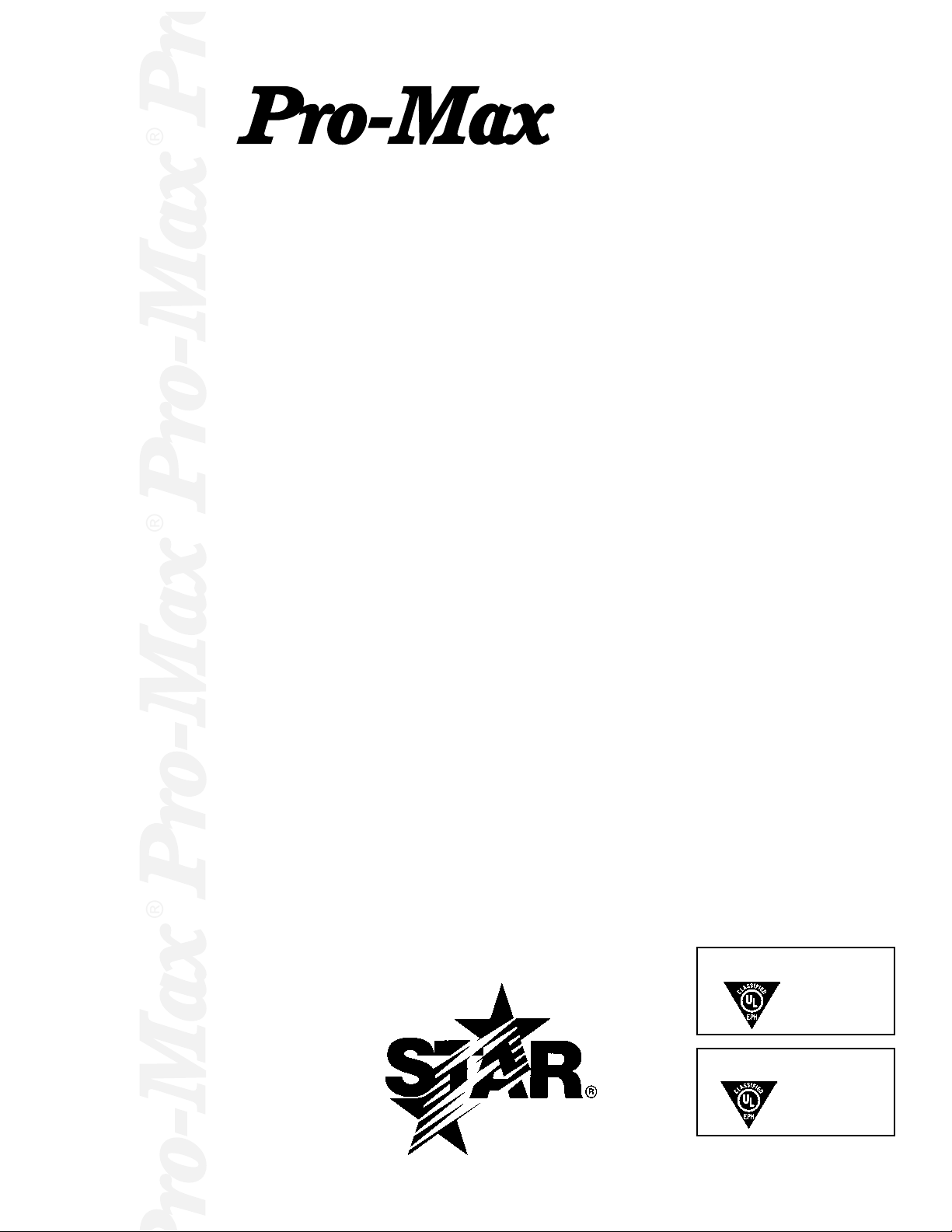
®
®
®
®
®
SPLIT LID TABLE TOP
TWO SIDED TOASTER
MODEL
GR14SPT SERIES
Installation and
Operation
Instructions
2M-Z3391 Rev. K 8/01/12
GR14SPT-120V
9D-GR14SPT-120V
9D-GR14SPT-CUL
1
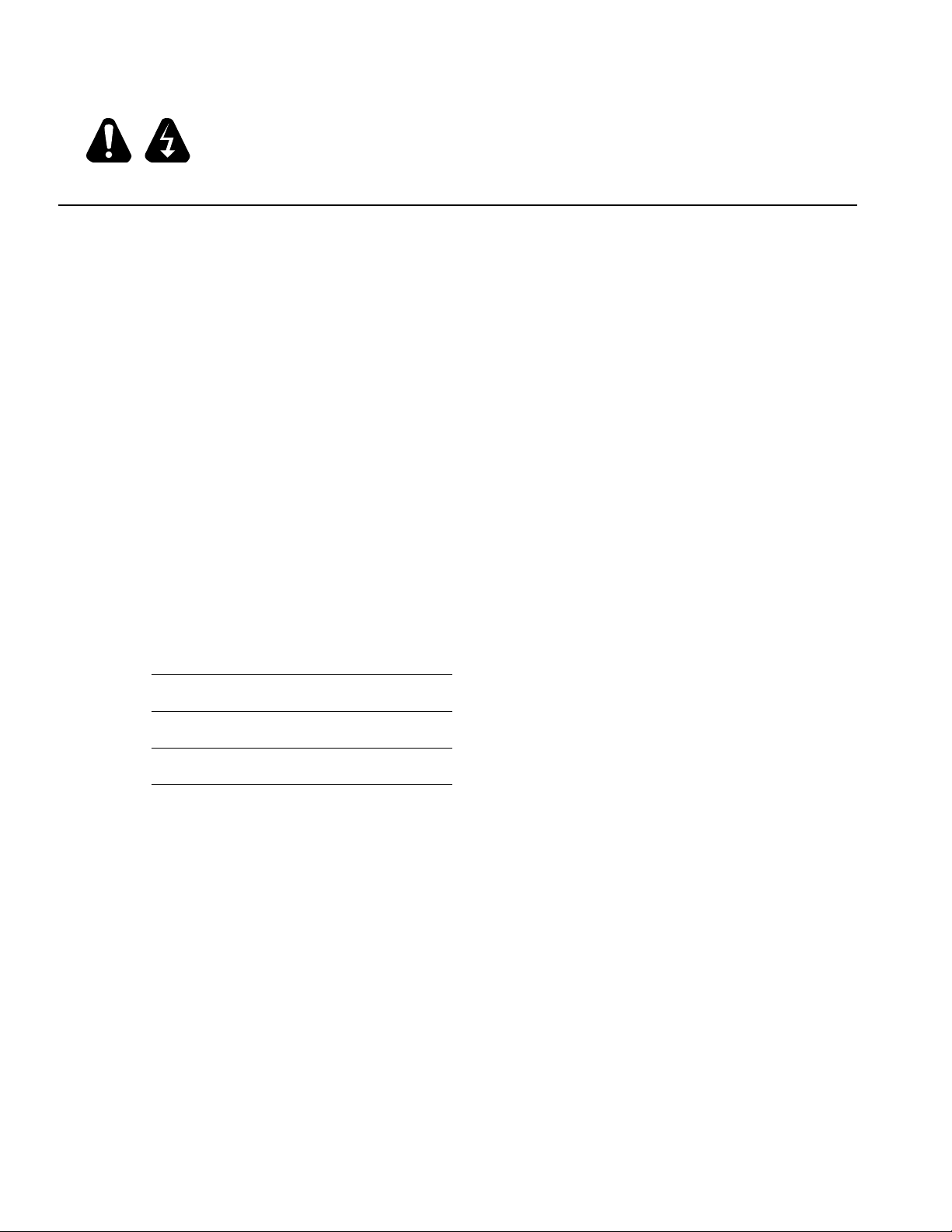
SAFETY SYMBOL
Using any part other than genuine Star factory supplied parts relieves the
manufacturer of all liability.
Star reserves the right to change specications and product design without
notice. Such revisions do not entitle the buyer to corresponding changes,
improvements, additions or replacements for previously purchased
equipment.
Due to periodic changes in designs, methods, procedures, policies and
regulations, the specications contained in this sheet are subject to change
without notice. While Star International Holdings Inc., Company exercises
good faith efforts to provide information that is accurate, we are not
responsible for errors or omissions in information provided or conclusions
reached as a result of using the specications. By using the information
provided, the user assumes all risks in connection with such use.
These symbols are intended to alert the user to the presence of
important operating and maintenance instructions in the manual
accompanying the appliance.
RETAIN THIS MANUAL FOR FUTURE REFERENCE
NOTICE
MAINTENANCE AND REPAIRS
Contact your local authorized service agent for service or required maintenance.
Please record the model number, serial number, voltage and purchase date in the area below and have it ready when
you call to ensure a faster service.
Authorized Service Agent Listing
Model No.
Serial No.
Voltage
Purchase Date
Reference the listing provided with the unit
or
for an updated listing go to:
Website: www.star-mfg.com
E-mail Service@star-mfg.com
Service Help Desk
Business 8:00 am to 4:30 p.m. Central Standard Time
Hours:
Telephone: (314) 678-6303
Fax: (314) 781-2714
E-mail Parts@star-mfg.com
Service@star-mfg.com
Warranty@star-mfg.com
Website: www.star-mfg.com
Mailing Address: Star International Holdings Inc., Company
10 Sunnen Drive
St. Louis, MO 63143
U.S.A
2
2
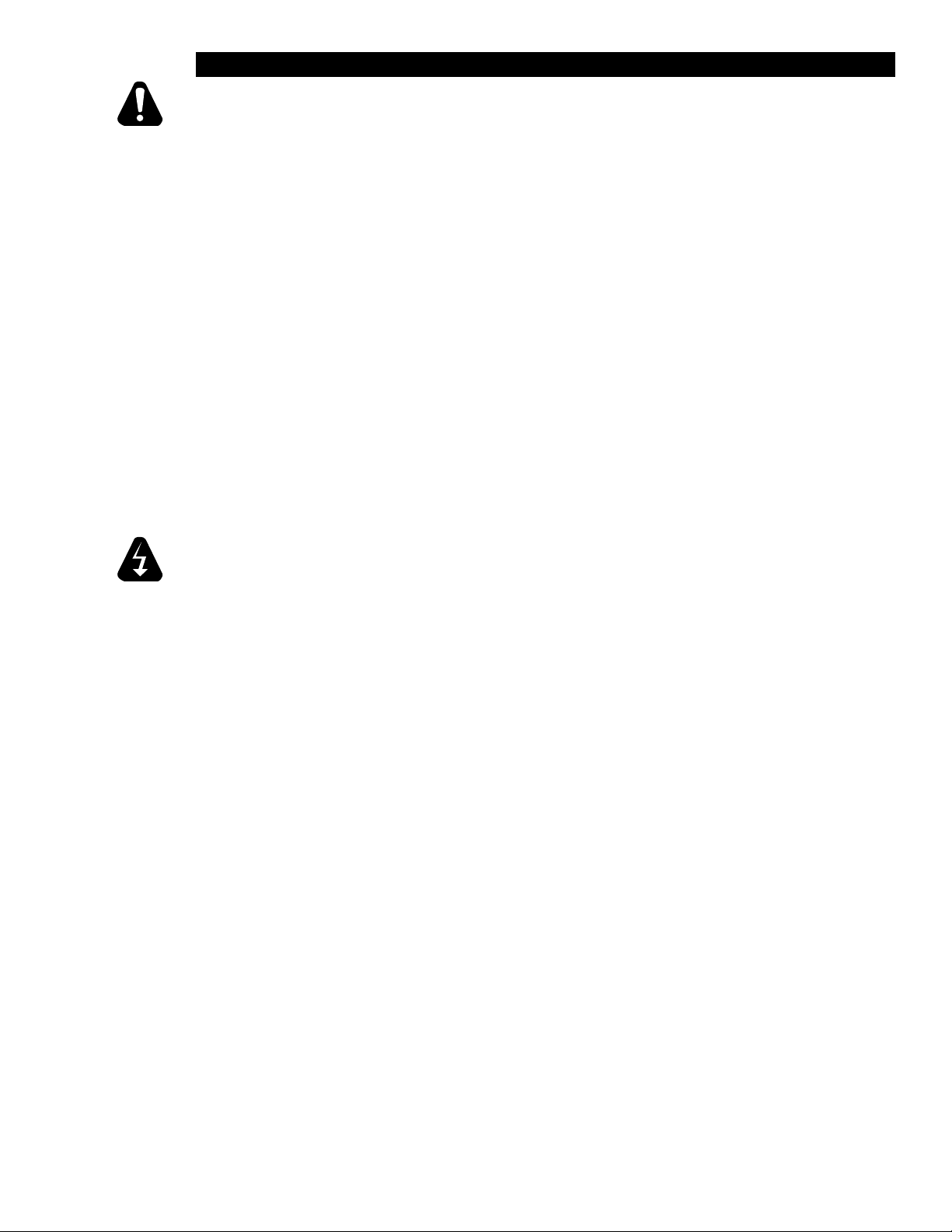
CAUTION
GENERAL INSTALLATION DATA
This equipment is designed and sold for commercial use only by personnel trained and experienced
in its operation and is not sold for consumer use in and around the home nor for use directly by the
general public in food service locations.
Before using your new equipment, read and understand all the instructions & labels associated with
the unit prior to putting it into operation. Make sure all people associated with its use understand the
units operation & safety before they use the unit.
All shipping containers should be checked for freight damage both visible and concealed. This
unit has been tested and carefully packaged to insure delivery of your unit in perfect condition. If
equipment is received in damaged condition, either apparent or concealed, a claim must be made
with the delivering carrier.
Concealed damage or loss - if damage or loss is not apparent until after equipment is unpacked, a
request for inspection of concealed damage must be made with carrier within 15 days. Be certain to
retain all contents plus external and internal packaging materials for inspection. The carrier will make
an inspection and will supply necessary claim forms.
INSTALLATION
1. Plug unit into dedicated 120V AC line with 20AMP receptacle, CUL models, 30AMP.
2. DO NOT plug a 120V unit into 220V line. Doing so will damage the unit and void the
warranty.
3. Each machine has been properly wired and inspected at the factory for operation on the
voltage and type of current specied on the nameplate.
WARNING
DO NOT CONNECT TO ANY OTHER TYPE OF CURRENT OR THE MACHINE WILL
BE SERIOUSLY DAMAGED.
4. DO NOT operate without top burn guard in place.
INITIAL START UP
Before using the unit for the rst time, clean and heat for approximately 45 minutes. Refer to your
corporate operating procedures for seasoning your grill.
OPERATING INSTRUCTIONS
Make sure unit is plugged into 20AMP/30AMP receptacle (depending on model) and is on a
dedicated line specied on the units name plate.
1. Turn unit on by placing switch in "ON" position. The "Heat On" indicator, program number
and display will ash indicating unit is heating. When the preset temperature is reached, the
heating light, display and program light indicator will stop ashing followed by 3 beeps.
(Initial start-up heating time is approximately 30 minutes.)
2. Place product on the bottom cooking surface of the unit and close the lids.
3. Press program button and let displayed time count down to "0" at which time unit will beep.
To turn off the beeper, press program button again.
4. Raise lid until it engages into rst detent and remove food. Using spatula, scrape residue into
the grease catcher cup.
NOTE: Metal utensils may be used, however, using nonmetal utensils will prolong the
life of the cooking surface.
5. Turn the unit off when not in use.
DO NOT ADJUST TIME AND TEMPERATURE
The unit time and temperature is preset by the factory to the specic customer requirements for
atbread, burritos, quesadillas and cleaning. If adjustments are required for additional food products,
please refer to the time or temperature programming section on page 4.
3

TEMPERATURE/TIMER CONTROLLER OPERATION SPECIFICATIONS
Start-up:
1. The preset time will ash until the preset temperature is reached.
2. When the control reaches the preset temperature, time display, "Heat On" indicator and program
indicator will stop ashing and the alarm will beep three times.
Temperature:
1. To view the actual temperature, press and hold "Temp Button." Display will read "Lo F" if
temperature is below 273°F and "Hi F" if temperature is above 573°F.
To Program Time and Temperature:
1. Press and hold "Temp" (actual temperature displays).
2. While holding "TEMP," press and hold any program button on the Left PC board for 1 second,
the LED above program lights and display reads "_ _ _ _." Enter the four - digit security code
sequence: 4, 3, 2, 1. Starting with the rst digit, the center horizontal bar will light on each digit
as the security code is entered. The security code will not show on display. Once the correct
sequence has been entered, the preset time will be displayed and the LED for that program will
begin to ash.
3. Set the time with the + or - buttons.
4. Press the "TEMP" button to save the time.
5. The preset temperature will now be displayed.
6. Set the desired temperature for this program using the + or - buttons.
7. Press the "TEMP" button to save temperature and to exit programming mode for this
program. The LED will stop to ash but will remain lit.
8. To stay in program mode without re-entering the security code, press and hold the "TEMP"
button and press the program button that you want to program. The programmed time
for that button will display. Release the "TEMP" button and that program button. Repeat
steps 3 through 8 until programming is nished.
9. While programming a program (LED is ashing), if no input is received for 15 seconds,
the unit will revert to normal operation and the security code must be re-entered.
NOTE: Temperature settings are done with the Left PC board only. The time settings
programmed on the Left PC board will also be programmed onto the Right PC board. See
next column to make changes to the Right PC board only. Each programming change
must be saved by pressing the "TEMP" button!Right PC board (Timer only):
1. To Change the time on Right PC board, press and hold the "TEMP" button on the Left PC
board and press and hold any program button on the Right PC board for one second.
The LED above the program button will light and the Right Display will read "_ _ _ _."
Enter the four-digit security code sequence, 4, 3, 2, 1. Starting with the rst digit, the center
horizontal bar will light on each digit as the security code is entered. The security code will not
show on display. Once the correct sequence has been entered, the preset time will be displayed
and the LED for that program will begin to ash.
2. Set the time with the "+ or -" buttons.
3. Press the "TEMP" button to save the time.
4. The LED will stop to ash but will remain lit.
5. To stay in program mode without re-entering the security code, press and hold the "TEMP"
button and press the program button that you want to program. The programmed time
for that button will display. Release the "TEMP" button and that program button. Repeat
steps 3 through 8 until programming is nished.
6. While programming a program (LED is ashing), if no input is received for 15 seconds,
the unit will revert to normal operation and the security code must be re-entered.
Operation:
1. Press any program button (1-4) on either side to begin the timer countdown for that side. The
LED for the appropriate program will be lit during the countdown and the remaining time will be
displayed. The countdown may be stopped at any time by pressing the same program button.
The display will return to the programmed time of that button.
2. When the display reaches "00:00," the buzzer will sound and the digits will ash.
3. Press the program button to silence the buzzer and return the readout to programmed time.
4. The Right and Left boards will operate independent of each other. Both timers can be in operation
at the same time. The "00:00" display will show which side is timed out.
4
