Page 1

CP13
08955
STAR®
MODEL
GEMINI-1 OX
TECHNICAL SERVICE
DATA FOR YOUR
PRINTER
Page 2

SIMS.
COMPUTERFACTS'
STAR
GEMINI-10X
PRELIMINARY
SERVICE
CHECKS
This
data
provides
the user
with
a
time-saving
service
tool
which is
designed
for
quick
isolation
and
repair of
printer
malfunctions.
Check
all
interconnecting
cables
for
good
connection
and
correct
hook-up
before
making
service
checks.
Replacement
or repair
of CPU
board
or
connectors
may be
necessary
after
the
malfunction has
been isolated.
X
o
ec
H
<
z
UJ
o
TEST
EQUIPMENT
AND
TOOLS
TEST
EQUIPMENT
Digital
Volt/Ohm
Meter
Scope
Logic
Probe
CO
a.
O
TOOLS
Phillips
Screwdriver
Small
Screwdriver
Low
Voltage
Soldering
Iron
Desoldering
Iron
REPLACEMENT
PARTS
AND
DESCRIPTION
ITEM
NO. PART
NO.
DESCRIPTION
DB1
08990202
DB2
08990202
F1
09990020
TR6
thru
TR14
07309861
TRA1
07650003
TRA2
07650003
87041011
87222021
87220320
87041020
09010024
87045041
87223010
89070000
87045010
87049040
08200043
07312771
Bridge
Rectifier, KBL02
Bridge
Rectifier, KBL02
Fuse,
1.25A @125V
Slow-Blow
Transistor, 2SD986
Transistor Array, PU4124
Transistor
Array,
PU4124
Carriage Motor
Assembly
Main
Board
Control Panel
Board
Linefeed Motor
Assembly
On-Line Switch, J-P5029
Paper-Out
Detector Switch
Power Supply
Unit (Includes
Power Cord, Power
Switch, AC
Board and
Power Transformer)
Print Head
Print Head Cable
Board
Right-End
Detector Switch
5.0V
Regulator, 7805A
24V
Regulator, 2SD1277
SAMS
Howard
W.
Sams
& Co.,
Inc.
tm
4300 West 62nd Street, P.O. Box 7092,
Indianapolis, Indiana 46206
U.S.A.
The listing of any
available
replacement part herein does
not
constitute in any case a
recommendation,
warranty or guaranty by
Howard W. Sams
S Co.,
Inc., as
to the quality and
suitability
of
such
replacement
part. The numbers of
these parts have been
compiled
from information
furnished to Howard W, Sams & Co.,
inc., by the
manufacturers of the
particular type of
replacement part listed.
Reproduction
or use,
without express permission, of editorial or
pictorial
content,
in any
manner,
is
prohibited. No patent liability is assumed
with
respect to
the
use of the
information contained herein.
©
1985 Howard W.
Sams & Co.,
Inc.
4300 West 62nd Street, P.O. Box 7092, Indianapolis,
Indiana
46206
U.S.A.
Printed
in U.S.
of America
85CP14961
DATE
10-85
Page 3

PRELIMINARY
SERVICE
CHECKS
(Continued)
AC
BOARD
P0WER
SWITCH
@120VAC
@
590roA
CHASSIS-
TOP
VIEW
5.0V
REGULATOR Jr
ft)
XJ5
rar
.
1
PAPER-OUT
r^
SWITCH
1
J
(6B) (6C)
PRINT HEAD
ASSEMBLY
(3C) (5e)
N
\
PRINT HEAD
CABLE BOARD
(3B)
RIGHT-END i
DETECTOR
SWITCH
a
m
3w
l>
O
X
INTERCONNECTING
DIAGRAM
II
INTERCONNECTING
DIAGRAM
XI
Page 4

PRELIMINARY
SERVICE
CHECKS
(Continued)
SERVICE
CHECKS
SEE
INTERCONNECTING
DIAGRAM,
PLACEMENT
CHART,
AND PHOTOS
TO MATCH
THE NUMBER
IN THE CIRCLES
WITH
THOSE IN
THE FOLLOWING
DATA
FOR
SERVICE
CHECKS TO
BE PERFORMED.
©
©
©
©
POWER
SUPPLY
(A)
Check Connectors
CN10A,
CN10B and
CN11 for
good connections.
(B) Check for
an open Power
Switch
(S1)
or
an open
power cord.
(C) Check the Power
Transformer
(T1)
for an open
winding.
(D) Check AC
Fuse
F1. If the fuse is
open, check the
Power Transformer,
Bridge
Rectifiers
(DB1 and
DB2),
the
5.0V
Regulator and the
24V Regulator
Transistors for
possible
shorts.
(E) Check Print
Head
Driver Transistors
TR6 thru
TR14,
Linefeed
Motor Driver
TRA1 and
Carriage
Motor Driver
TRA2
for shorts.
PRINTER
CARRIAGE
ASSEMBLY
DOES NOT
MOVE
(A) Check
Connector
CN6 for
a good connection.
(B) Check the
resistance
of the
Carriage Motor
wind-
ings.
Unplug
Connector
CN6 and
check for 11.3
ohms between
pins
2
and
3,
pins
2 and
4,
pins 1
and5and pins
1 and
6. If the resistance
of any
winding is
abnormal,
replace
the Carriage
Motor.
(C) Check for
24.5V
at the emitter of
Transistor TR5.
If the voltage
is
missing, check
the power
sup-
ply.
(D) Check for
a shorted
Right-End
Detector Switch.
PRINT HEAD WILL
NOT PRINT
(A) Check
Connector
CN7 for
good connections.
(B)
Check
for
a
defective
Head
Cable Board.
If the
board is defective,
replace
the Print
Head Cable
Board.
(C) Check for
a defective Print
Head.
MISSING
DOTS IN
THE PRINT PATTERN
(A) Check Connector
CN7 for
good connections.
(B) Disconnect
Connector CN7
and check
the re-
sistances
of the Print
Head solenoids.
Measure
between
pin
6
and
pins 1 thru
5
and pins
9 thru
12
of Connector
CN7. If any solenoid
is
open,
replace the
Print
Head.
©
©
LINE FEED
WILL
NOT
OPERATE
(A) Check
Connector
CN5 for
good
connections.
(B)
If the Linefeed
Motor
turns
but the paper
does
not feed
when
the
L.F. Button
is pressed, check
the
operation
of the
gear
assembly
on the right
side
of the
platen.
If the
gear assembly
is
not
operating,
check
for
a broken
gear.
(C) If tfje
Linefeed
Motor
is inoperative,
check the
resistance
of the
Linefeed
Motor
windings. Un-
plug
Connector
CN5
and check
for
a
resistance
of
approximately
51 ohms
between
pins
2
and
3,
pins
2
and
4,
pins
1 and
5 and pins
1 and
6. If
the
resistance
of any
of the
windings
is abnormal,
replace
the
Linefeed
Motor.
PAPER-OUT
NOT
DETECTED
(A) Make
sure that pin
1 of
DIP Switch
(DSW2) is set
On.
(B) Check
the
Paper-Out
Detector Switch
to make
sure
that it closes
when
paper is removed from
the
Printer.
If the
switch
does not
close,
check
for a
defective
Paper-Out
Detector Switch.
(C) Make
sure that
the
Paper-Out
detector lever
moves
smoothly
and the
detector
spring is not
broken
or missing.
PRINTER
WILL
NOT
RECEIVE
DATA
FROM HOST
COMPUTER
(A) Check
the
Interface
Cable between
the host
Computer
and the
Printer.
Also
check Connec-
tor
CN1 for
good
connections.
(B) Check
the
ribbon
cable
between
Connectors
CN2 and
CN3.
(C) Check
the
operation
of the
On-Line
Switch. If
the On-Line
status
of the Printer
does
not
change
when
the switch
is
pressed,
check for a
defective
switch.
Also
check
Connector
CN8
for
good
connections.
Ill
Page 5

PRELIMINARY
SERVICE
CHECKS
(Continued)
o
m
|S
2
>
I"
o
X
MAIN
BOARD
IV
MAIN
BOARD
IX
Page 6

PRELIMINARY SERVICE
CHECKS
(Continued)
MISCELLANEOUS
ADJUSTMENTS
PRINT HEAD TO
PLATEN
ADJUSTMENT
Place the
Platen Adjust
Lever
at the
second
step
positon
(handle
straight up).
Insert
a feeler
gauge
between
the rib-
bon
guide and
the
platen. The
gap
should
measure
between
0.25mm and
0.35mm.
Check the
gap
with
the
print head
at
the
left, center and
right
of
platen for
uniformity.
If the
platen
gap
is
out of
tolerance, the
following
adjust-
ment is required.
Move
the Platen
Adjust Lever all the
way forward
(lock
in
bottom notch). Fasten the left
and right
adjust
bushes
with
two
(M3
x
6)
screws into
the frame
tap holes.
Remove
nut
and lock washer holding
adjust lever. If
the
gap is
too
wide
place
the adjust lever on
point
A or
B. See Figure
1. If
gap
is too
narrow
place the
adjust lever
on
point
C or
D.
See
Figure 1. Retighten nut
on
adjust lever
and
remove
the
two
retaining screws
from frame
tap holes.
Check
gap
measure-
ment.
Adjust
Lever
Adjust
Bush
Figure 1
,Adjust
Bush
.1
^
2mm
Carriage
^Printer
Frame
(Left)
Figure
2
RIGHT
END DETECTOR
ADJUSTMENT
It the right
end detector
switch is not
closing when the car-
riage
assembly is moved
to the
far right, adjustment is re-
quired. Remove
the ink ribbon
spools.
Remove two pins
holding ribbon
base plate and
remove
plate. Slide
carriage
assembly
to
far right.
Loosen
screw in slotted hole
of
detector
switch. Pivot switch
until it
just closes and tighten
screw.
TIMING
BELT TENSION
ADJUSTMENT
Slide carriage
assembly
to
far
right.
Locate left timing belt
pulley
adjusting plate.
Loosen
screw in slotted hole of ad-
justing
plate. Adjust
belt tension for
30 grams ± 10%. Ad-
justment
is made by pushing
the pulley
to
the
left
until
pro-
per tension
is obtained.
If adjustment
cannot
be
made
within tolerance
replacement
of timing
belt is
required.
Tighten
screw
and
apply
screw lock.
CARRIAGE POSITION
ADJUSTMENT
(HOME
POSITION)
Turn ON the Printer. The
carriage
will move
to the
left and
stop. Measure
the gap
between the
adjust bush and
the car-
riage.
It should
be between 1 and
2mm.
See Figure
2. To
adjust, loosen
the screw
on the Home
Position
Detector
board.
Pivot
the
board either left or
right
depending
if the
gap is too wide or
too narrow.
To check the
adjustment
turn
ON the Printer
and
measure the
gap. Repeat
procedure
until
gap
setting
is correct.
Page 7

PRELIMINARY
SERVICE
CHECKS (Continued)
©
ON-LINE
SWITCH
®
FUSE
m
m
-v
•
^m
i
f
CONTROL PANEL
BOARD
VI
FUSE
BOARD
Page 8

PRELIMINARY
SERVICE
CHECKS
(Continued)
@@
@
@@
®
® ®
3
APEB~0UT
SWITCH
REGULATOR
24V
REGULATOR
»0WER
TRANSFORMER
FUSE
F1
SW POWER
SWITCH
PRINT
HEAD
ASSEMBLY
PRINT
HEAD
CABLEBOARD
GEAR
ASSEMBLY
RIGHT-END
DETECTOR
SWITCH
,2D,
Q
m
z
>
1
=
o
X
LINEFEED
MOTOR
CARRIAGE
MOTOR
CHASSIS-TOP
VIEW
VII
Page 9

DIP
SWITCH
SETTINGS
DSW1
FUNCTIONS
DSW1
ON
1-1
Selection
of
Character
Set
1-2
Print
Mode
at
Power
ON
1-3
Set of Print
Pitch
1-4
Selection
of
Character
Set
1-5
Line
Feed
Value
1/6
inch
1-6
Selection
of
1-7
International
1-8
Character
Set
Form
Length
(Refer
below)
Normal
10CPI
(Refer
below)
(Refer
below)
DSW1
OFF
Emphasized
17CPI
1/8 inch
DSW1
Pin
No.
Pin
No.
1-1
1-4
ON
ON
ON
OFF
OFF
ON
OFF
OFF
DSW1
INTERNATIONAL
CHARACTER
SET
DESIGNATION
Character
Set
Standard
ASCII
Character
Set
Download
Character
Set
Italic
ASCII
Character
Set
Italic
ASCII
Character
Set
DSW1-6
DSW1-7
DSW1-8
U.S.A.
ON
ON
ON
England
OFF
ON
ON
Germany
ON
OFF
ON
Denmark
OFF
France
ON
Sweden
OFF
Italy
ON
Spain
OFF
OFF
ON
ON
OFF
OFF
DSW2
FUNCTIONS
2-1
Paper-Out
2-2
Buffer-Full
Printing
2-3
7/8
Bit Inter-
face
Selection
2-4
Automatic
Line
Feed
ON
OFF
OFF
OFF
OFF
ON
Disables
the
printer
when
paper-out.
Paper-
,,out
signal
is
transmitted
from
the
printer
mechanism
to
the
computer.
CR
code
is
ignored,
and
print
data
of one
line
is
stored
in
the
buffer
until
the
memory
is full
or
by input
of a
LF
code.
Interface
is
set to
7 bits.
OFF
Allows
the
printer
to
print
with no
paper.
Paper-out
signal
is not
transmitted
from
the
printer
mechanism
to the
computer.
Printing
is
performed
every
time
CR
code is
input.
Interface
is
set to
8 bits.
Automatic
line
Line
feed
is not
feed
is
performed
performed
by
by input
of CR
input
of
CR
code,
code.
(Note)
DIP
switch
pin
No.
2-2
overrides
DIP
switch
pin
No.
2-4.
VIII
Page 10

DISASSEMBLY INSTRUCTIONS
CABINET TOP
REMOVAL
Remove the
platen knob
on the right
side. Remove
two
philips
screws from
cabinet
top. Remove
the
dust
cover,
gently
pull
the front
edge of cabinet
top to release three
tabs, and
lift cabinet
top upwards.
Unplug
the function
board
connector and
remove
cabinet top.
Remove
two
screws holding
function
board to cabinet
top
and
remove
the function
board.
CHASSIS REMOVAL
Remove four
screws holding
the chassis
to the
cabinet bot-
tom. Unplug
connectors
CN4,
CN5, CN6,
CN7 and
CN8
from
the Main
board. Remove
the chassis
assembly
from
Printer.
PRINT
HEAD
REMOVAL
Remove
the printer
cover. Remove
ink ribbon from
front
of
the print
head.
Remove
two screws
and washers holding
print head
to
carriage
assembly.
Disconnect the head
cable
from the
head
connector.
Print head
may not be removed.
Page 11
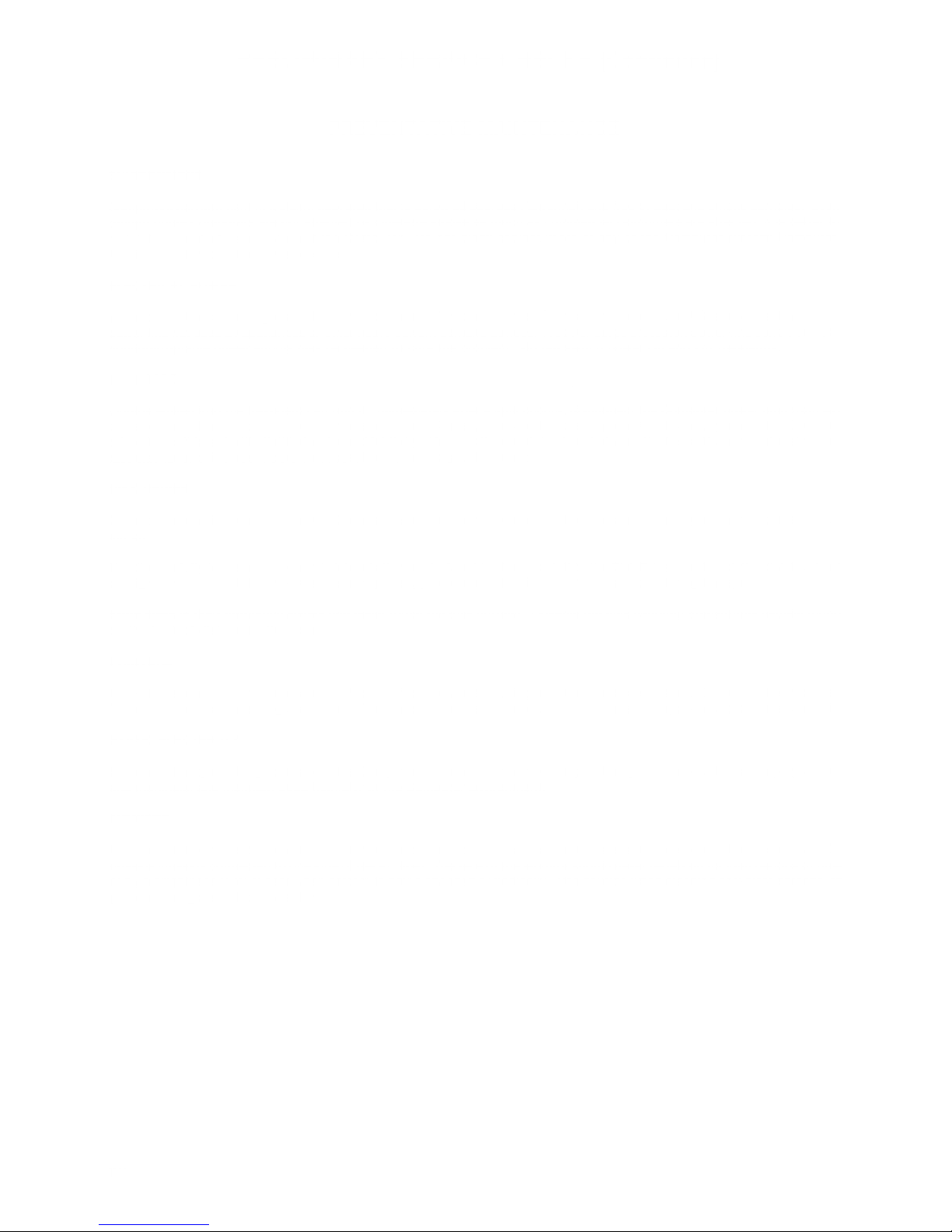
PRELIMINARY
SERVICE
CHECKS
(Continued)
PREVENTATIVE
MAINTENANCE
ENVIRONMENT
Computers
perform
best
in
a
clean, cool area
that
is
below
80
degrees Fahrenheit and
free
of dust
and smoke particles.
Even
though
home Computers
are not affected by
cigarette smoke as much
as
commercial Computers are affected, it is
better to
maintain
a
smoke-free
area around
the Computer. Do
not block cabinet vents of any of the Computer system;
Computer,
Monitor,
Printer, or
other power devices.
ELECTRICAL
POWER
Variations
in the
line voltage can affect
the Computer. Try to avoid
these
fluctuations by using
an AC receptacle that
is on a
power
line
not
used by
appliances or other heavy
current demand devices. A power-surge protector, power-line
conditioner,
or
non-interruptable
power supply may be
needed
to
cure the problem. Do not
switch
power On
and Off frequently.
KEYBOARD
Liquids spilled
into the Keyboard
can ruin
it.
Immediately
after
a
spill occurs, disconnect the Computer power plug
from AC
power outlet.
Then, if circuitry or contacts
are contaminated, disassemble
the
Keyboard and carefully rinse the
Keyboard
printed circuit board
with distilled water and let it dry.
Use
a
cotton swab to clean between the
keys. Use
a
non-abrasive
con-
tact cleaner and
lint-free wipers on accessible connectors
and contacts.
DISK DRIVES
Clean
the read/write
heads of the Disk Drives about once a
month or after 100 hours
usage. Use
only an approved head
clean-
ing
kit.
Handle
carefully
to
preserve proper
disk head alignment. A sudden
bump or jolt
to
the Disk
Drives
can knock the disk
head out
of alignment.
If the disk drive must
be
transported,
place an old disk
in
slot and close door during transport.
Store disks
in their protective covers and
never touch the disk surface.
Observe
the disk handling precautions
usually
found
on
the back of disk protective covers.
PRINTERS
Carefully vacuum
the Printer regularly. Wipe surface areas clean using a
light all-purpose cleaner.
Do
not oil the
machine.
The oil
will collect abrasive
grit and
dust. The dust
will
act as a
blanket. This can cause components to
overheat and
fail.
STATIC ELECTRICITY
Static electricity
discharge can affect the Computer. In order
to
minimize the possibility,
use
anti-static mats, sprays,
tools
and materials, and
maintain
good
humidity in the Computer environment.
MONITOR
Use
an isolation transformer
with any Monitor
that does
not come
as
part of the system since some
Monitors
use a
HOT
chassis (chassis connected to one side of the AC
line).
The
faceofthe Monitor should never
be
left on for long
periods
of time
at
high brightness level except when pattern is being changed periodically. Use
caution when cleaning anti-glare
screens, to
preserve the glare-reduction feature.
XI!
Page 12

gflM
$
COMPUTERFACTS"
STAR
GEMINI-10X
X
o
DC
1
o
CO
o
PRELIMINARY
SERVICE CHECKS
ENCLOSED
INDEX
SAFETY
PRECAUTIONS
See
page
10.
o
CO
o
m
z
>
o
X
Page
Block Diagram
28
DIP
Switch Settings
10
Disassembly Instructions 9
Exploded View Mechanical
27
GridTrace Location Guide
6
IC Pinouts and Terminal Guides
4,29
Line Definitions
9
Logic Chart
23,24
Mechanical Parts List
19
Miscellaneous Adjustments
13
Parts List 14 thru 18
Page
Photos
Chassis Top
22
Control Panel
Board
20
Fuse Board
21
Main Board
7,8,25,26
Safety
Precautions
10
Schematics
Input Buffer
3,30
Main
2,31,32,33
Serial Interface
5
Schematic
Notes
29
Test Equipment
11
Troubleshooting
11,12
Star Micronics Printers are
warranted
for one year from date of purchase. If any service or modifications
are performed during this time by other than Authorized Star Micronics Service Centers, the manufac-
turers' warranty will be
void.
SAMS*
Howard
W.
Sams
& Co., Inc.
4300 West 62nd
Street, P.O.
Box
7092, Indianapolis,
Indiana 46206
U.S.A.
The
listing
of any available replacement part
herein does no*
constitute in any
case a
recommendation,
warranty or guaranty
by
Howard W.
Sams & Co. , Inc. . as
to the quality
and suitability of such
replacement part. The numbers of these parts have
been compiled
from information furnished to Howard W.
Sams & Co., Inc.,
by
the
manufacturers of the particular type
of replacement
part
listed.
Reproduction or
use, without express
permission,
of editorial or pictorial
content, in any manner,
is prohibited.
No patent liability
is assumed
with
respect to the
use of the information
contained herein.
©
1985 Howard
W,
Sams
& Co., trie.
4300 West 62nd
Street,
P.O.
Box 7092, Indianapolis,
Indiana 46206 U.S.A.
Printed
in U.S. of America.
85CP1 4961
DATE 1
0-85
Page 13

MAIN
BOARD
A PHOTOFACT
STANDAUD
NOTATION
SCHEMATIC
wiTHQmsnsa
©
Howard
W. Sams
& Co.,Inc. 1985
MAIN
BOARD
Page 14

sa in-
CN1 28
OuSy-t-
7 CN7
T
o
"0
c
N
-JL
CO
3
a
rn
N
|h
M
A
O
X
N
B
A
R
D
INPUT
BUFFER
30
OPTIONAL
INPUT
BUFFER
SCHEMATIC
INPUT
BUFFER
3
Page 15

IC
PINOUTS
& TERMINAL GUIDES
nlnlDlnlalDlnlnlDlalDldnlDlnlalalDlddalnlalaldDiniDiniD
CN2,
CN3
WIRING
VIEW
'CI
IC1, IC3.IC6,
IC7, IC8, IC15.
IC18,
IC20, IC21,
IC22
TOP VIEW
I I
I
I I
5 4 3 2
1
IC14
FRONT VIEW
TR1A, TR2,
TR3
TR1
BOTTOM
VIEW
BOTTOM
VIEW
B C
E
TR4,
TR5
FRONT
VIEW
E C B
TR6 THRU TR14
FRONT VIEW
1
23
IC99
FRONT
VIEW
B C
E
TR99
FRONT VIEW
I
I I I I I I
I I I
12
3
4 5
6
7 8
9 10
TRA1. TRA2
FRONT VIEW
I III
I
12
3 4 5
RA5, RA8, RAH
FRONT VIEW
1 III
I I
2
3
456
7
RA1,
THRU
HA4
RA6. RA7
FRONT
VIEW
TT
8
9
17
161514
13 12 11
10 4 8
7
6S4
3 2
I
I
I
I I I I I
12 3 4
5 6
7
8
RA9,
RAW
FRONT
VIEW
36 35
34 33 3? 31 30 292827
26 25 24 232221 20 »
CM
FRONT
VIEW
CN10A
WIRING
VIEW
2
3
CN10B
WIRING
VIEW
1
2
3
CN11A,
CN11B
WIRING VIEW
^j
1
VPP
VCC
28
2
AI2
PGM 27
3
A7
NC
26
4
A6
A8
25
s
A5
A9
24
t
A4
All
23
7
A3
OE
22
8
A2
A10
21
9
Al
CE
20
10
A0
07
19
11
00
06
18
12
01
05
17
13 02
04
16
14
GND
03
15
IC16
ROM
TOP VIEW
M5M2364
169P
A7
VCC
24
A4
A8
23
A5
A9
22
A!
A12
21
A3
CE
20
A2
A10
19
Al
All
18
AC
07
17
00
06
16
01 05
15
02
04
14
GND
03
13
IC12
ROM
TOP
VIEW
n
D
1
n 1 fl
1
?
D
?
Q 2
a
2
a
3
a
3
n 2
a
3
l!
3
4
a
4 i
3
ii
4
[1 4 D
5 n
5
i]
4
5
[J
5 D
6
6 u 5
D 6
6
7
n
/
a 6
7 D
7
8
S
a
CN5,
CN6
8
D
8
9
u
CN4
WIRING VIEW
9
CN1A WIRING VIEW
CN8
WIRING VIEW
12
WIRING
2
3
CN9
PIN
VIEW
TMM2016P
A7
VCC
24
A6
A8 23
A3 A9
22
A4
WE
21
A3
61
20
A2
A10
19
A
I
CE
18
A0
1/08
17
1/01
1/07
16
1/02
1106
15
1/03
1/05 14
vss
1/04
13
IC13
ROM
TOP
VIEW
CN7
WIRING
V
1CLR
VCC
A
10
D
CLR
>cu
PR
Q
CLR
D
CLK<
PR
2CLR
ICK
2D
1PR
2CK
10
2PR
15
2Q
1
2Q
GND
IC4
DUAL D-TVPE FLIP/FLOP
TOP
VIEW
VCC 16
A
1
»
A
2
B
3
C
4
D
5 9
6
7
8
13
12
10
Y
9
PAO
VCC
PA1
VDD
PA2
PD7
PA3
PD6
PA4
PD5
PA5 PD4
PA6 PD3
PA7
PD2
PBO
PD1
PB1
PDO
PB2
PF7
PB3
PF6
PB4
PF5
PBS PF4
PBS
PF3
PB7 PF2
PCO
pri
PCI PFO
PC2
ALE
PC3 WR
PCI RD
PC5
AVCC
PC6
VR
PC
7
AN7
INTO
AN6
INT1 AN5
Ml
AN4
RESET
AN3
MD
AN2
X2
AN1
XI
ANO
VSS
AVSS
IC11
MICROCOMPUTER
TOP
VIEW
IC10. IC19
TRI-STATE FLIP/FLOP
TOP
VIEW
INPUTS
OUTPUTS
OUTPUT
BCD TO
DECIMAL
DECODER
TOP VIEW
D7
VCC 24
D6 WR 23
D5
RD 22
D4 CS 21
D3
Al
20
02
AO
19
Dl
CLK2
18
DO
0UT2
17
CLKO
GATE2 16
OUTO
CLK1
15
GATEO
GATE1
14
GND
0UT1
13
IC17
PROGRAMMABLE TIMER
TOP VIEW
1±
-<>
1R
EXT
1CEXT
CLR
Q
IC23
MULTIVIBRATOR
TOP
VIEW
SCHEMATIC
NOTES
e
See
parts list
+
Ground
Voltages
measured with
digital meter.
Waveforms and
voltages are
taken
from
ground, unless
noted otherwise.
Voltages, waveforms and
logic readings
taken with
printer
On Line and
in
self-test
mode unless
otherwise
noted.
Waveforms
taken
with
triggered
scope
and
Sweepn"lme
switch
in
Calibrate
position,
scope
input
set
for
DC
coupling
on
"0"
reference
voltage
waveforms.
Switch
to
AC
input
to view
waveforms
after
DC reference
is mea-
sured when
necessary.
Each
waveform
is
7.5cm width
with
DC reference
voltage
given
at
the bottom line
of
each
waveform.
Time in
/is per cm, given
with
p-p
reading
at
the
end of
each
waveform.
Supply voltage
maintained
as
shown
at input.
Controls
adjusted for normal
operation.
Terminal
identification may
not
be
found
on
unit.
Resistors are %W or
less,
5% unless noted.
Value
in
(
)
used
in
some versions.
Logic probe
readings
taken
with
printer
On
Line
and
in
self-test mode
unless
otherwise
noted.
(1)
Pulse when
Head is
at
Home
position.
(2)
Do
not
measure.
(3)
Low when
Head
is at
Home
position.
(4)
High
when
Head
is
at Home
position.
(5)
Pulse
during
Line
Feed.
(6)
Low
during
Form
Feed.
(7)
Low
when
Carriage
Motor
changes
direction.
(8)
Low
when
Printer
is
ON LINE.
(9)
High
when
Printer
is
OFF LINE.
a
rn
o
X
29
Page 16

75188
PART
OF
1C1
751
83
part
of
1C2
<J
74LS04
PARI
OF
IC3
74LS04
PART
OF
IC3
f
[>
751
83
PART
OF
IC2
£>
i—
-o-
4
2
T
C
M
P\
U
T
E
R
cio
220pF
:
"13
t>
^
T2
C!l
220pF
:
751
88
T
<Kp
75188
PART
OF
1C1
«
20
^
<K
751
as
PART OF
1C1
<K
751
as
PART
OF
1C2
IT
?
t>
7S189
PART
OF IC2
C12
220pF
T
1^-q>
zn
C13_
220pFT
1
E3-
C9
IS1
ggjl
4?jf
b
"
.022'
r
tjr
7CS04
PART OF
IC3
-3-
T-^L
74LS04
PART OF
IC3
r-f-i
To
<r
Tp
74LS04
PART OF
IC3
12
r-f-i
<F
IT
I—
f-^~_-*t+
J4
7CS04
PART OF
IC3
r
T
4>
_PJM_
IF"
SMI
78L12
1CSRE6
T
IT
•
022
I
SOURCE
LLr
4
2
10
f
«*
TO CN3
ON MAIN
BOARD
'
WITHOUT
"O
INPUT SUFFER T
CO
Rf
f
f
4
CN2
14
15 CN2
CN2
16
17
CN2
CN2 18
f
tf
?
TO CN2
ON
INPUT
BUFFER
BOARD
Q
IF
USED
m
o
X
J
1S15M
C8
:: 4?jf
%a
.022
791.12
IC4RE6
T
C31
C2l
CI
,4
022T .022T
47/jFy
™
f
TO CN9 ON
MAIN BOARD
r
C5_
.022X
TO CNS ON
MAIN BOARD
OPTIONAL
SERIAL
INTERFACE
SCHEMATIC
Page 17

MAIN BOARD
GridTrace
LOCATION GUIDE
CI
H-4
DB1
E-27
RA10
G-21
C2 W-7
D82
J-29 RA11
J-19
C3 N-7
DSW1
C-2 TR1
C-17
C4
0-8
DSW2
A-4
TR2
E-20
C5 I
-9
1C1
G-2
TR3
I-20
ce D-13
IC2
C-4
TR4
C-22
C7
B-15
IC3
G-4
TR5
L-21
C8 C-14
iC4
J-4 TR8
D-2!
C9
0-16
IC5
i>5
TR7
E-21
C10
C-I6
1C6
fr-S TR8
E-21
CI?
B-18
iC7
J-5 TR9
F-21
C12
L-18
IC8
G-7 TR10
F-21
CI
3
M-18
1C9
J-7
TR11
G-21
C14
L-19
IC10
G-10 TR12
H-21
C15
N-21
IC11
K-10 TR13
H-21
C16
D-25
IC12
G-13
TR14
1-21
C17 E-25
IC13
L-13 TRA1
C-20
C!8
E-28
IC14
B-15 TRA2
K-20
C19
G-28
IC15
D-15 X-TAL
M-6
C20
f-27
1C16
G-15
ZD1
B-14
C21
J-28
1CI7
L-15 ZD2
D-24
C22
L-27
IC18
D-17 ZD3
E-24
C23
N-28
IC19
G-17 ZD4
E-24
C24
N-28
IC20
J-17 Z05
F-24
C25 I-2
IC21
M-17
Z08
F-24
C26
E-4
1C22
H-19
ZD7
G-24
C2? K-3
1C23
(4-19
ZD8 6-24
C28 C-5
R1
L-7
ZD9
H-24
C29 K-5
R2
L-7
ZD10
H-24
C30 H-7
R3
L-7 ZD11
K-28
C31
1-10
R4
E-13
C32
0-10
R5
A-
14
C33 E-13
R6
C-14
C34
J-13
R7
B-16
C35
F-15
R8
B-17
C36 J-15
R9
M-16
C37
F-17
RIO
B-17
C38
1-17
R1I
B-18
C39
0-17
R12
B-18
C40 N-20
R13
C-17
C45
F-19
R14 B-18
CN1
B-10
R15
C™18
CN2 C-9
R18
B-19
CN3
E-9
R17
B-19
CN4
A-19
R18
P^IQ
CN5 C-20
R19
0-19
CN6
K-21
R20
D-19
CN7
G-24
R21
H-19
CN8
L-2
R22 1-20
CN9 B-22
R23
J-19
CN10A
G-29
R24
L-19
CN10B
0-29
R25
N-19
CN11A
M-29
R26
C-21
CN11B
N-29
R27
C-22
D! B-16
R28
1-21
D2 D-22
R29 1-21
03 E-22
R30
M-21
D4
E-22
R3!
-M-21
03 F-22
R32
L-2
2
D6 F-22
R33
K-23
07
6-22
R34
K-24
08
G-22
R35
G-25
09 H-22
R36
K-25
D10 H-22
R37
M-25
D11 D-27
R38
L-29
D12
0-27
RA1
C-3
D13 D-27
RA2
D-4
D14 D-27
RA3
E-8
015
F-26
RA4
G-8
016 K-25
RA5
J-8
D17 L-28
RA6
G-9
018
M-28
RA7
G-11
D19
M-26
RA8
0-19
020 N-26
RA9
E-21
Page 18

IC1
!C3
1C6
IC8
IC12 IC16
IC19
IC15 1C22
IC14 IC18 ::u--
8
C
E
TR3
IC17
1C20
1C21
IC23
ARROWS
ON
IC'S
INDICATE PIN
1 UNLESS NOTED
MAIN
BOARD
A
Howard W. Sams
HIJHUHJWll
Photo
26
are
i
31,1V
24.5V
9.28V
/ / /
.5V
9.28V
D.uV(A)
I
.:
'
:
^:
;,..;..
I
i
#
'
t
1]
f:
1
s
"Till;
!
•
'
^r
\
o
o
m
z
>
21
a
f
MAIN
BOARD
7
Page 19

24
25
26
27
I
28.
1
29
L
1-,
1
M
|
N
1
1
2
3
4
A
B
C
i
G
i
15 16
I
17
I
18
I 19
I
20 21 22
23
24
25
SSL
H
28
27
28
k
n
29
o
m
|
Si
z
>
H
^
o
x
MAIN
BOARD
8
A Howard W.
Sams
l«i;<WI:fcMMill Phr.
MAIN
BOARD
25
Page 20

DISASSEMBLY INSTRUCTIONS
CABINET TOP
REMOVAL
Remove
the platen
knob on
the right
side.
Remove
two
philips
screws from
cabinet
top. Remove
the
dust cover,
gently
pull the front
edge
of cabinet
top to release
three
tabs, and lift
cabinet
top upwards.
Unplug
the function
board
connector and
remove
cabinet
top.
Remove
two screws
holding function
board
to
cabinet top
and remove
the function
board.
CHASSIS REMOVAL
Remove four
screws holding
the chassis
to the
cabinet
bot-
tom.
Unplug connectors
CN4,
CN5, CN6, CNT?
and CN8
from
the
Main board.
Remove the
chassis
assembly
from
Printer.
PRINT
HEAD
REMOVAL
Remove
the printer
cover. Remove
ink ribbon
from
front of
the print
head.
Remove
two screws
and washers
holding
print head
to carriage
assembly. Disconnect
the
head
cable
from the head
connector.
Print
head
may not
be removed.
LINE DEFINITIONS
o
"0
Gs)
Q
m
A0THRUA15 Address Lines
2
W
B BUSY Bus Busy
J?
>
BUFFER Buffer
£
33
C1.C2
Carriage Motor Driving
Pulses
O
C3, C4 Line Feed Motor
Driving Pulses
CS6, CS7
Chip Select
CTS Clear to Send
DO
THRU
D7 Data
Lines
DCD Data Carrier Detection
DSR/SEL IN Data Set Ready/Select In
DTR/ERR
Data
Terminal Ready/Error
E2, E5 THRU E8 Enable
INPUT P
Input
Prime
P END Paper End
RD Read
RES Reset
RTS/SLCT Request
to
Send/Select
RXD Received Data
S
BUSY/ACK Busy/Acknowledge
SERIAL Serial
STB
OUT/P BUSY Strobe Out/Printer
Busy
TXD/ON
LINE Transmitting
Data/On Line
WR Write
Any Bar above any alphabetical or numerical combination
indicates Line
active in
a Low
(0)
state.
Page 21

SAFETY
PRECAUTIONS
1. Use an
isolation
transformer
for
servicing.
2.
Maintain AC line voltage
at
rated input.
3. Remove AC power from
the printer
before servicing
or installing
electrostatically
sensitive
devices.
Examples of
typical
ES devices
are
integrated
circuits
and
semiconductor
"chip"
components.
4. Use
extreme caution
when
handling the
printed
circuit
boards. Some
semiconductor
devices
can be
damaged easily
by
static electricity.
Drain off any
electrostatic charge
on your
body
by touching
a
known
earth
ground.
Wear
a commercial-
ly available discharging
wrist strap
device.
This should
be removed
prior
to applying
power
to the unit
under
test.
5. Use a
grounded-tip. low
voltage
soldering iron.
6. Use
an isolation
(times
10)
probe on
scope.
7. Do
not remove or install
board,
mechanical or
electrical
parts, or other
peripherals
with
printer
AC power On,
8.
Do not use freon-propelled
sprays.
These
can generate electrical
charges
sufficient
to
damage
semconductor
devices.
9.
This printer is
equipped with
a grounded
three-pronged
AC plug.
This plug
must fit into
a grounded
AC power outlet.
Do
not defeat the
AC plug safety
feature.
10. Periodically examine the
AC power
cord for
damaged or
cracked insulation.
11.
The printer
cabinet is
equipped with
vents
to prevent heat
build-up. Never
block,
cover, or
obstruct these vents.
12.
Instructions
should
be
given,
especially
to children, that
objects
should not
be dropped
or pushed into the
vents of
the
cabinet. This could
cause shock
or
equipment
damage.
13. Never expose
the
printer to
water.
If
exposed
to
water turn
the unit
Off.
Do not
place the printer near
possible
water
sources.
14.
Never leave the printer
unattended
or
plugged into
the AC outlet for
long
periods
of time. Remove
AC plug from
AC outlet
during
lightning
storms.
15.
Do
not allow anything
to rest on
AC
power cord.
16.
Unplug
AC power cord from
outlet
before
cleaning printer.
1 7. Never
use
liquids or
aerosols
directly on
the printer.
Spray on
cloth and
then
apply to the printer
cabinet.
Make sure the
printer is disconnected
from
the AC
power line.
DIP SWITCH
SETTINGS
DSW1
Denmark
OFF
OFF
ON
France
ON
ON
OFF
DSW1
DSW1
Sweden
OFF
ON
OFF
FUNCTIONS
ON
OFF
Italy
ON
OFF
OFF
Spain
OFF
OFF
OFF
1-1
Selection
of (Refer
below)
Character Set
1-2
Print Mode
at Normal
Emphasized
Power ON
DSW2
1-3
Set of
Print
Pitch 10
CPI
17
CPI
1-4
Selection of
(Refer
below)
FUNCTIONS
ON
OFF
Character Set
1-5
Line Feed Value
1/6 inch
1/8 inch
2-1
Paper-Out
Disables the
Allows the
printer
1-6
Selection of
printer
when
to
print with no
1-7
International
paper-out.
Paper-
paper.
Paper-out
1-8
Character
Set (Refer
below)
out signal is
signal
is not
Form Length
transmitted from
the printer
transmitted from
the printer
DSW1
mechanism to
the
computer.
mechanism
to the
computer.
Pin No.
Pin
No.
Character
Set
1-1
1-4
2-2
Buffer-Full
CR code
is
Printing
is
Printing
ignored,
and
performed
every
ON
ON
Standard
ASCII
print
data of one
time CR
code is
Character
Set
line
is stored
in input.
ON
OFF
DownJoad
Character
Set
the
buffer until
the
memory is
full
OFF
ON
Italic
ASCII
Character
Set
or
by input of
a
LF
code.
OFF
OFF
Italic
ASCII
Character
Set
2-3
7/8
Bit Inter-
Interface is
set to
Interface is
set to
face
Selection
7 bits.
8
bits.
DSW1
2-4
Automatic
Automatic
line
Line
feed is
not
Line
Feed
feed is
performed
performed
by
INTERNATIONAL
CHARACTER
SET
DESIGNATION
by
input
of CR
input
of
CR code.
code.
DSW1-6
DSW1-7
DSW1-8
U.S.A.
ON
ON
ON
(Note)
DIP
switch
p
>in
No.
2-2
overrides
DIP
switch Din
England
OFF
ON
ON
No.
2-4.
Germany
ON
OFF
ON
10
Page 22

TEST
EQUIPMENT
Test
Equipment listed
by Manufacturer
illustrates
typical or
equivalent equipment
used by SAMS'
Engineers to obtain
measurements and
is compatible
with most
types
used by field service
technicians.
Equipment
Name
B & K Precision
Equipment
No.
Sencore
Equipment No.
Simpson
Equipment
No.
OSCILLOSCOPE
1570A,1590A,1596
SC61
454
LOGIC PROBE
DP51
LOGIC
PULSER
DP101
DIGITAL
VOM
2830
DVM37.DVM56.SC61
463,467,470,474,467E
ANALOG
VOM
277
260-7,160,165,
260-6XL.260-7P,
260-6XLP
ISOLATION
TRANSFORMER
TR110,1604,1653,1655
PR57
FREQUENCY
COUNTER
1803,1805
FC71.SC61
710
COLOR
BAR GENERATOR
1211A,1248,1251,1260
CG25.VA62
431
RGB
GENERATOR
1260
FUNCTION
GENERATOR
3020
,
420A.420D
HI-VOLTAGE
PROBE
VOM/DMM
Accessory probes
HV-44
HP200
248
00168,00411,00749
TEMPERATURE
PROBE TP-28
IR-10,00760,00758;
383,389,388
CRT
ANALYZER
467,470
CR70
TROUBLESHOOTING
POWER SUPPLY
Apply 120V
AC
power to the
Printer and turn On the Power
Switch (S1).
If Power indicator is Off
and
the Printer is dead,
check for 120VAC
across the
primary
winding of the Power
Transformer. If the 120VAC is missing, check AC Fuse (F1),
Power Switch
(S1)
and the power cord.
If the
120VAC
is
present, check for 8.3VAC
between pins
1
and
2
of Connec-
tor
CN10A
and check for 25VAC between pins 3 and 4 of
Connector CN10A.
Also check for
14.3VAC
between pins 1
and 3
of Connector
CN10B.
If any of
the
AC
voltages
are
missing, check
the Power Transformer (T1).
If Fuse F1 is
not
blown after CN11 has been
connected,
turn
the Printer Off and reconnect Connector CN8.
Turn the
Printer On again and check the fuse. If the fuse is
blown,
check for a
short
on
the Control Panel Board. If the fuse
is
not
blown,
turn the
Printer
Off and
remove
the
Print Head
cable from the Head Cable Board on the Printer
Mechanism.
Reconnect Connector CN7, turn
the Printer On and
check
Fuse F1.
If the fuse is blown, check for
a
short on the
Head
Cable Board. If the fuse is not blown, turn the
Printer
Off
and reconnect the Print Head cable. Turn the Printer
On
again and check the fuse. If the fuse is blown,
replace the
Print
Head.
o
o
w
a
m
2
co
Z
>
I"
o
X
If the
AC
voltages are present on
the secondary windings of
the
Power Transformer,
check
for
9.28V
at the output of
Bridge Rectifier
(DB1).
If the 9.28V is missing,
check
DB1.
If 9.28V
is present at the
output
of
DB1 ,
check for 5.0V at
pin
6
of Connector
CN11.
If the 5.0V is
missing
at
pin
6 of
CN11, check Regulator (IC99).
Check
for 31V at the
output of Bridge Rectifier
(DB2). If the
31
V
is missing,
check DB2. If
31V
is
present at the
output of
DB2, check
for
24.5V
at
pin 3 of Connector
CN11A. If
the
24.5V is missing
at pin
3
of CN11
A,
check
the
24V Regulator
Transistor (TR99).
If
AC Fuse (F1) is blown,
turn the Printer
Off and remove
all
Connectors
on the Main
Board. Replace
Fuse F1 and turn
the
Printer
On.
If the fuse blows
again, check for
a shorted
Capacitor on
the AC Power
Supply board.
Also check the
Power
Transformer for
shorted turns.
If the fuse
is not
blown, turn the
Printer Off and
reconnect
Connectors
CN10A and
CN10B. Turn the Printer
On
again and check
to
see if the fuse is
blown. If the
fuse is blown,
check for
a
short in the
DC Power Supply
on the Main
Board. If the fuse
is not blown, turn
Off the Printer and
reconnect
Connector
CN11. Turn the Printer
On and check
Fuse F1. Ifthefuseis
blown, check
the 5.0V
Regulator (IC99)
and the
24V
Regulator Transistor
(TR99).
If
the
fuse is
not
Connector CN6.
fuse.
If
the
fuse
If the
fuse
is not
Connector
CN5.
fuse.
If
the fuse i
If the fuse is not
Connector CN4,
the fuse is blown
SELF-TEST
blown turn the Printer Off and reconnect
Turn the Printer On again and
check the
is blown, replace the Carriage Motor (M1).
blown, turn the Printer Off and
reconnect
Turn the Printer On
again and
check
the
s
blown, replace the Line Feed Motor
(M2).
blown, turn the Printer Off and
reconnect
Turn the Printer On and check the fuse.
If
,
check the Home Position
Detector Board.
Press
the Power
Switch
(S1) and
the
LF.
Switch
(SW3)
at
the
same
time.
The
Printer
should
go into
a self-test
mode
that
will print
four
lines
showing
the
standard
character
set
of the
Printer.
If the
LF.
button
is
held
down,
the
self-test
printout
will
continue.
If the
self-test
does
not
function pro-
perly,
check
Connector
CN8
for
a good
connection.
Also
check
the
LF. Switch
(SW3) on
the
Control
Panel
Board.
Make
sure
that
the
Paper
Out Indicator
(LED4)
is Off and
the
Paper
Out Switch
(SW5)
is
operating.
If the
LF.
Switch is
normal
and
the
Paper
Out
circuit
is functioning
properly,
check
the
Microcomputer
(IC11)
and
the
ROMs (IC12
and
IC16).
11
Page 23

TROUBLESHOOTING
(Continued)
LINEFEED MOTOR
MALFUNCTIONING
CARRIAGE ASSEMBLY
DOES
NOT MOVE
If the Linefeed Motor
(M2) turns
but the
paper
does
not
feed, check the gear
assembly on the
right
side of the
Printer. If the Linefeed
Motor is inoperative,
check for
ap-
proximately
9.4V at pin
4
of
Connector
CN11B and
24.5V
at
pin
3
of CN11A. if either
voltage
is missing,
refer to
the
"Power Supply" section of this
Troubleshooting
guide, if
the voltages are normal
at pins
3 and 4 of
CN11, check
the
resistance of the Linefeed
Motor
windings.
Disconnect
Connector CN5 and
check for
51 ohms
between pins
2 and
3,
pins
2
and
4,
pins
1 and
5
and
pins
1 and 6. If the
resistance of any
Linefeed
Motor winding
is abnormal,
replace the motor.
If the Linefeed Motor
windings are
normal,
reconnect
Con-
nector CN5 and check for
linefeed drive
signals
at pins
36
and
37
of the Microcomputer
(IC1
1).
If either
of the linefeed
drive signals are missing
at pins
36or37 of
IC1
1
, check IC1
by
substitution. If the
linefeed drive
signals
are present
at
pins
36
and 37
of
IC11, check
IC18 and
the Linefeed
Driver
(TRA1).
MICROCOMPUTER
OPERATION
Check for 5.0V at pin
64 of the
Microcomputer
(IC1
1).
If the
5.0V
is missing, refer
to the
"Power
Supply"
section
of this
Troubleshooting
guide.
Check for the 2MHz
clock signal
at pin
2 of the
IC11. If the
2MHz
clock signal
is
missing
at pin
2 of IC11, check
the
Crystal
(X-TAL)
and
Capacitors
C2 and
C3. Also check
IC11
by substitution.
PRINT HEAD
The Print
Head
(M3)
is moving
back and
forth
but is not
printing or some dots are
missing.
Check for
approximately
31V at
pin
6
of
Connector CN7.
If the
31V is missing,
refer
to the "Power Supply"
section of
this Troubleshooting
guide.
If the 31V is present
at pin
6 of CN7,
check for
pulses
at
the collectors of Driver
Transistors
TR6 thru TR14.
If
pulses
are present
at
the
collectors
of TR6
thru
TR14, check
the Print Head by substitution.
Also
check the
Head
Cable
Board and Connector
CN7. If the
pulses are
missing
at any
of the collectors of Driver
Transistors
TR6 thru
TR14, check
for pulses at the
base of the Transistor
with the missing
col-
lector pulses. If pulses are
present
at the
base, check
the
Transistor. Also check
the Diode
and the
Zener
Diode in the
collector circuit of the
affected Transistor.
If
the pulses are
missing
at
the
base of the Transistor,
check
Flip/Flop
(IC19)
and Resistor Network
(RA9 or RA10).
If the pulses are missing
on all of
the collectors
of Driver
Transistors TR6
thru
TR14, check
for
pulses at pin
1 of IC19.
If
the pulses are present
at pin
1 of IC19, check
IC19.
If the
pulses are missing at pin
1 of IC19, check
for pulses
at pin
10
of IC15. If the pulses are
present
at pin 10
of IC15, check
IC11, IC18
and
IC21. If the
pulses are
missing
at
pin
10 of
IC15, check IC15, IC17 and
IC20.
Check for
approximately
24.5V
at
the
emitter of Switch
Transistor
(TR5). If
the 24.5V is missing
at the emitter
of
TR5,
refer to the
"Power Supply"
section of
this Trouble-
shooting
guide.
If the 24.5V is
present at the emitter
of TR5,
check the
voltage
at the collector of
TR5 while the Printer
is
in the
self-test
mode. The
TR5 collector voltage
should
be
approximately
23.5V when the
Print Head
is moving
back
and forth.
If the
23.5V is missing
at
the
Collector
of TR5,
check for
pulses
at the base of TR5
while in the
self-test
mode.
If the
pulses are present
at the
base
of
TR5, check
Transistor
TR5. If the
pulses are missing
at the
base
of TR5,
check
the
Microcomputer
(IC11), IC22 and Resistor
R31.
If 23.5V is present
at the
collector of TR5
while in the self-
test mode, check
for the Carriage
Motor drive
signal at pins
3, 4,
5
and
6 of Connector
CN6. If the drive
signal is
miss-
ing, check
IC22 and the
Carriage
Motor Driver (TRA2).
If the
Carriage Motor
drive signals
are present
at Connector
CN6,
check
the Carriage
Motor winding
resistances.
Unplug
Connector
CN6 and check
for 11.3 ohms
between pins
2
and
3,
pins
2
and
4,
pins
1
and5and
pins 1 and
6. If the
resistance
of any winding
is abnormal, replace
the Carriage
Motor
(M1).
PRINTER
WILL NOT
PRINT
IN ON-LINE
MODE
Confirm
that
the
On-Line
Switch
(SW1) changes
the
status
of the
Printer. The
On-Line and
Ready
LEDs should
turn On
and
Off when
the
On-Line
Switch is
pressed.
If the On-Line
Switch
does
not
operate, check
the
switch and
Connector
CN8. If
the On-Line
Switch works
normally, check
the
Inter-
face
Cable
between
the Printer
and the
host
Computer.
Also
check
Connector
CN1 and the
ribbon
cable between
Connectors
CN2 and
CN3. If the
cables and
connectors
are
good, check
for
a logic
Low on
pin 12 of
IC8. If pin
12 of IC8
is
not Low,
check
IC3,
IC4, IC6, IC7
and IC8.
If pin
12
of
IC8 is
Low, check
for a logic
Low ACK
pulse
at
pin
2
of IC8
while
attempting
to
receive
data. If the
ACK
pulse
is
not
present
at pin
2
of IC8,
check IC8.
If the
ACK
pulse
is present
at pin
2
of
IC8, check
for
a logic
Low
STROBE
pulse
at pin
13 of Connector
CN3.
If the STROBE
pulse
is
present
at pin
13 of Connector
CN3,
check the
Microcomputer
(IC11)
and the
ROMs (IC12
and IC16).
PRINTER
DOES NOT
DETECT
PAPER-OUT
Make
sure that
pin
1
of
DIP Switch
(DSW2)
is
set On. Check
the
Paper-Out
Detector
Switch
(SW5)
to confirm
that
it
closes
when
the
paper is
removed
from the
Printer.
If the
switch
does
not
close,
check
for
a defective
switch.
Also
make
sure
that
the
Paper-Out
detector
lever
moves
smoothly
and
the
detector spring
is
not broken
or
missing.
If the
Paper-Out
Switch is
functioning,
check
Switch
(DSW2) and
Selector
(IC5).
12
Page 24

MISCELLANEOUS
ADJUSTMENTS
PRINT HEAD
TO
PLATEN ADJUSTMENT
Place the Platen Adjust Lever at the second
step
positon
(handle
straight up). Insert a'feeler gauge between the rib-
bon guide and the platen. The gap should measure between
0.25mm
and
0.35mm. Check the gap with the print head at
the left, center and right of platen for uniformity.
If the platen
gap
is
out
of tolerance, the following
adjust-
ment is
required.
Move the Platen Adjust Lever all the way forward (lock in
bottom
notch). Fasten the left and right
adjust bushes with
two (M3x6) screws into the frame tap
holes.
Remove nut
and lock washer holding
adjust
lever. If the
gap
is
too wide
place the adjust lever on point A or B. See Figure 1. If
gap
is too narrow place the adjust lever on point
C or D. See
Figure
1.
Retighten nut
on adjust
lever
and
remove
the two
retaining screws
from frame tap holes. Check gap measure-
ment.
Adjust
Lever
Adjust
Bush
Figure
1
;
Adjust
Bush
.
1
^
2mm
Carriage
^Printer Frame (Left)
Figyre
2
RIGHT END
DETECTOR
ADJUSTMENT
If the
right end detector
switch is not closing
when the
car-
riage
assembly is moved to the far
right, adjustment
is
re-
quired.
Remove the ink ribbon spools.
Remove two
pins
holding ribbon base plate
and remove plate.
Slide
carriage
assembly to far right.
Loosen screw in slotted
hole
of
detector
switch.
Pivot
switch until it just
closes and
tighten
screw.
TIMING BELT TENSION
ADJUSTMENT
Slide
carriage
assembly
to
far right. Locate left
timing
belt
pulley adjusting
plate. Loosen screw
in
slotted
hole
of ad-
justing
plate. Adjust belt
tension for
30
grams
±10%.
Ad-
justment is made by
pushing the pulley to the
left
until pro-
per
tension is obtained,
if adjustment cannot be
made
within tolerance
replacement of
timing belt is
required.
Tighten screw
and apply screw lock.
o
-g
CO
a
m
z
>
H
"
o
CARRIAGE
POSITION ADJUSTMENT
(HOME POSITION)
Turn
ON the Printer.
The carriage will move to the left and
stop. Measure the gap
between the adjust
bush and
the
car-
riage. It should be between 1
and 2mm.
See
Figure 2. To
adjust, loosen the screw
on the Home Position Detector
board. Pivot the board either
left or right depending if the
gap is too wide
or
too
narrow. To check the adjustment
turn
ON the
Printer and measure the gap.
Repeat procedure
until
gap
setting
is correct.
13
Page 25

*»
3
W
0)
an
ja
o
"35
c
TO
c
0)
O
E
TJ
CD
C
O
z
«
o
(D
E
3
a
H
u.
Q.
z
*-
^rf
o
DC to
0)
O
a.
0)
C/)
<D
CO
LU
TJ
omT
Q ?
0)
Q
(0
DC
O
<
en
o
h-
ffl
3
</>
Q.
O
-J
C
z
a
o
o
o
<
a.
c
JC
2
UJ
f/1
„
ffi
CM
CD O
CM
in
in co r-
in
CM
CO
—
o
JL
z
(n
O CM
—
CM
O
CM
KN
o
in
N-OIO
r-^
o
—
1
O
o
O
r-
O 1 O 1
CD
f»
1—
00
t-
1
1 1 1
1
00 COCOCO
1
1
I
1
00
l
CO
1
KN.
VO
ONNOON
KN,
rtKNKNKNm
lAIOKlKl
m
m
—
r-
NhN-J
^3-
•*
"t
it
*
•*•*«
Tf- Tf
*
*t
rn CN
III-*
CN CM CM
1
•<t
-^
^f
-4"
Tf-
1 1 1 1 1 1 1 1 1
i
o
—
— — —
LU LU LU
LU LU LU LU
LU
LU LU
LU LU
—
(N
CM
CM
CM
X X X X
X X
X XX X
X
X
z
ON
<
o
ON
o
r-
ao io
in
—
*:
h
in
\ v.
CC
DC
°
*
J
1
\ CO
CM
in
no o
no
in
cm
in
o in
o
ON
—
<cf
— —
a. cl
CL o_ d_
LU LU
LU LU LU
3=
3£
3S
X IS
<
d
ON
ct
^
K
<
z
o>
o
r-
m
m
<
»—
CO no r-
<
r-
^-
^t
Q
°
fc
in
in —
o tno^in^
cm in CM
*t in
CC
DC
\ \
-v o MOMNO in
o
*
\
\
o
t-
<
o
—
O
—
r-
en
CO
CO
COCOCO
CO
CO
CO
-*
M- CO
CO
z
a.
o
«-
«-
r- T*
_|
—I
—
r
I
I
i i
r
t
m m
_l
^s
til
<-
m
OKllDf
M"
^"
-5f" ^
^}*
"tj*
""slf" "•sj"
MO
VO
•<3-
rt
s
m
tn On
m tn
r-
r^
r^- r^- r~- r^
r-r^r-
r- r^
f^
P-*
v: ^
W>Z ^
V^
\*
V^ V v^
N^ Nj£ N^
v:
N£
\£
V^
LU
o
<
_l
CO to
CO CO CO CO
COCOCOCOCO
CO CO CO
CO CO
m
CO
6
o
z
til
CC
<
r-
<
t-
*
LU
ac
o
ootn*
CMinCM
I
s
-
*sf
m
o
CM
O
1-
CM
O m
o
>»
m
o
On
CO
COCOCO CO CO CO
CO CO
CO
oo
oo
**
-*
CO
CO
ON
NO O vo
i-»
_)
1}|
!
1
1
1
1
I
cm cm
m
m _l
„J
**— »—
CD
>-
lO
"»
:Tf-^- Tt * Tf <* *
^- *
*—
—
-
**
*3*
Tt
^>
m
*—
tn
<— «-
r-~
t-~
r- -r—
'i~-
r—
r
—
!
—
r*-^ r-**
CM
CM
r-
—
r^ t^
a. cd cd
CD CD CD CO
CDCDCD CD CD
CDCDCD
CD
CDCDO CD
OOOO
CD
CD
o o
O OOO
O
O
OO
O OOOO
O
o
LU
LU LU
LU LU
LU
LU
LULULU
LU
LULULU LU
LU LU LU LU
LU
LU
d
I
s
*
<p^ •*
O
in
o
^tm -*r
cm m
cm
r-
•d- in
O
cm
o
r-
cm
o
m
o*m
o
t-
t-
Z
DC
<
ON
CO
CO COCOCO
CO CO
COCOCO
CO
00
-*
"*
CO
CO
0\ VO 0101
s
--!
—
I
—I I I
I
—1 I 1
1
cm
cm m
m _j
_j
—~ —
co
—
\o
*
tjj" "^"
tf"
^"
i^
»**"t
— —
***
'd-
in
»-
in
r- •—
i—
r~
r~ r~
r-
r~-
r~
t—
p-
r-~
CM CM
»—
--
r^
r^.
O- LU
LU LU LU LU
LU
LU
LU LU LU LU
LU LU LU
LU LU
LU LU LU
LU
LU
1
—
!
}
—j—
|
—
|— ^— [™
[—}—j
1
—
!—1—1
j
—
I—
h— I
—
(—
l—
2
Z
z zzz
Z 2 22Z
i£.
<£~-
-eH__ ^u
Z Z 2
Z
z
2
-i
O
^
rf
—
o
w
o
*-
z
.
uj
5
<
<
r~
< r-
*
"*
•*
cm >tt- r»
o inot in
-*
cmmcm r-
*3-
in
•-
O
—
ON0o
CM
o
l->
CM
o KlOtKl
o
IU
j<
m in
in in
—
co
CO
CO
COCOCO
CO
COCOCO
co
CO
O
UJ
o.
t
l I
l
—
t
t ii i
-J _J _J
_J
_l
„l
LU LU
LU LU
LU
^*
^" ^"
^"
*<!j-
«*
^
**^-*
Tt
*d-
CD
O
CD
CD
CD
r-
r^
r-*
r^
r---
1^
r-
r-
r-
r~-
r-
p~
c
,
d
C Z
c
L
OC
<
*
<
a.
—
in r^- in
cm
*-
o
—
m
o
cm
m r-
•*
CM
CO m
r-
o
m -=t
00
I
s
-
O
CM
-(NIOO
tOKl<JO
in
—
o
in
*
m
cm
-*
CM
—-
CM
—-
o
o O
O
CM
O
ooo
o o
oo
o
o
o
o o o o
o o o
o
o
o
o o
o o o o
o o o
o o o
o
o o o o o
o o
O CM
O
CM ON
•—
— — — —
CM CM CM
o
CM
CM
•—
o
o
O
O
On
CM CM CM CM
CM CM
CMCMCM CM
CM CM
CM CM
CM
CM CM CM
CD CO CD
00
COCOoo co oo co
oo 00
00 00
CO
CD 00 00 00
CO
00
GO
00
O
O
O
O
O
O
o
o
o
o
o
OOO
O
O o
o o o o o
o
a
EC
VO 0-
<
a.
a.
I—
z
—
ON
MO
CM
in
Ua
.
o
r-
0_
r-
0_
*
I
—
O
I
l
cL
O
CO
O m
o < in
CM
CLf-CD
i
-=r
D-
o
^
0.
>
O
CM
o
t CM
^ cm
m
—
*1O10VO
_J
*
in
m
H
_
Q
CO
co
co
r^
co
^t
co
m
*
co
o
ior--r-^f
>*
MS
in 1 m
O CM
_J _l _l CO _J
o
—J
O
CO
_l
CO
m cm
o o o o
--
h Q N O O
—
incQ rn
m o t t
*
_l
*
CO
*</)_!"-
CM
00 CN
-a-
CM
CM CO
CN
cm oo m co
^
*—
m
I
m _i
r~- r~ i
—
->4-
r~ _J
r-
_J
^-
r-
o
X
*sj*
X
Q
^-~
*~
_j _J
m
—
I
in _J
^
co
O
tt-OfflCD
QgtQ't
O
*
I
s
-
2 D_ tiNZSELmin
^
in
r^- m
cm
-3*
CD
3S
it
X
x
s
s:
x
r~
X r~
ST
co
3
JIH3SS
NSINSCON
1
\i
3
<
JC
O
CM CM
h
—
-t-
•t •»
O
—
cm
,m
^j-
in
vjD
1
s
-
co
«
r~
CD
on — —
cm
i^i ^r in
\o
ooooo
—
CM
—
--mo
o
o
OO
o
o
o o
o o O
o
Q Q
Qaa q
—
— —
—
14
Page 26

**
3
in
co
w
0)
X)
o
"S3
X)
CO
c
CD
E
<u
u
ra
a.
a)
c
o
8)
o
a
o
XI
c
m
Z
w
-
o
n
fc
3
H
a.
o
o
a>
UJ
•D
W
a ?
(/)
a
a)
as
CC
O
z
0)
H
<
0)"
O
t-
<6
3
(0
a.
a
_l
c
z
CO
<D
g
o
o
o
<
c
a>
JC
III
a
£
C/>
fO
in
•*
00
CM
*
m
ON OlAOfflMN
£z
NO t-~ NO ON
<=f
m m in
tn
o
in
o
m Kih-tD-or-
00COCO
NO
ON
-*
*
NO
<*•
*OI»
CO 1
CM i-
co
r~ ooooco
t
1
1 1 1 1
o
o o
—
—
oooo O
ON
O
w-
l l I l
I I
2|
flflnun
ON
ON On
— —
on
oo m
On
r-
On
m m m m m m
m
*i- -*t
-^ -^
m-
N NJ tsl
—
--
N ON
-r-
ISl
CM
rsl cm
*
•>*•
rf
«*
-a-
*
•<t
«*•
*
•*
-=*•
1 1
1 1
i
i i i 1 i 1
1 ^f
rj-
^J-
^f ^f
t^-
i i i
i
i
K1
m m
1 1 1
1
1
1
UJ UJ Ui
UJ LU
CM
CM CM CM CM CMCMCM
CM
O O O
UJ UIUIUI
UJ LU
X X
XXX CM CM
—
On
ON
*- ^-
ON
r
- *™
.—
*-
X X X
X
X
X
z
*
ON
ON
CM
<
o
<
<
o
r^ co
l*\
ON
onor~
r—
o o o
CM
00
CO
ON
ON
NO in in
in
*:
h
»-
CM
CM
CM
—
CM
-v w
cc
cc
w
\-^\
\
ON m in
NO
O
O
*—
r^~ T—
o
NO no
K\
T-
•—
*-
in NO
«*
r~- w
r-
on On On
r»
CM
r-Z'
r~
T—
a.
cl a. OL
CL
CL
CL
UJ UJ UJ
UI UJ UJ
UJ
Ul
UJ
3:
X
3:
S
X
3: 3E 3:
*
< < <
< 6
ON ON
O
''
<
<<
t-
<
z o
o 00
00
ON
i-~
i
ON
ON
CM
<
m NO NO
CM
CMCMON NO
o r- co <
a
°
t
(N
-r-
CM On ON
\
>>-
CM o
o o
<tf cm co in
cm rf
DC
CC
m
— —
W
< \
in in
in
r- m
o o
"tf
-
H-
<
CO
CONOCO
CM
^3"
*
"» K\
O
NO
\ w
CO CO COCOCO
CO
z
a.
_l _1
O
_J ON
ON CM CM cm —
oo
r~
ON r~-
>
>
_l-J_J
_J _J
_l
HI
f * ft
in in
t—
*—
— —
O
Kl
co
< o
in
^3-
^j- ^-
Tl"
^d"
^*
S
i— i— i—
r~ in
m
in
rn rn to
i^ on
m -a-
CM
CM r- r~ r~ r~ r-
p~
*: *: *: ^ Si ^
^ ^
V
\/
\s
V
^ ^
iC ^
V V^
N^
\^ \/
\/
UJ
o
<
_i
a.
UJ
CO CO CO
CO CO CO co co
CO CO CO CO
CO CO CO CO CO CO CO CO CO
CO
d
o
z
<->
fc
UJ
oc
<
=*
m
<
r~
cm
—
cm
*
cm oo
in
cm
-a-
m m
t-
—
<
<
<
!»
>n
© ©
<*
*-
cc
COCOCOnoCO
<
ON On
cm COCOCO
CO
CO
CO
_l_l-J
O
-1
o
o O
r-
r-~
o
P~
00
__l
1
1 1 1
—
sr -<t -*J-
^3-
"3"
NO
NO in
in
in on
on
>o
o o O
*s}"
^"
"^J*
^
^J"
^If
r-~
r~
r--
r~ r--
ss
§8
CO
CM
—
O
O
O
CM in in in r~ r~
i—r~r~ r~
a
OOOOC5
o
O
OO
O
OOO
O
CD
ooooo
oo
o
o O
OO o O O
O
O
O O O O
O
UJ
UJ
UI UJ
UI
UJ
UJ UJ UJ
UI
UJ UI
UJ UJ UJ UI
UI
UI
UJUIUI UJ
d
UJ
z
n-
m
<
I— CM
«—
CM
-*
cmooin
cm
•*
m
to
—
— <
<< r- m
o
o
•*
*-
z
cc
<
CO
CO
CO
NO
00
<
ON on cm
CO
COCOCO CO
CO
J J JO
J
o
o o
r-
t~
o
p-
oo 1 1 1
1 i 1
Tj-
^f
^"
^J"
Tj"
NO
NO in in m
ON On NO o O o *t
"^r
-<3"
"^t ^
^
r-
i-~
r--
r-~ r--
ON
ON oo co 00
CM
—
CM
in in
in
p~r-p~r~p~
r~
a.
UJ UJ UJ UJ
UJ LU UI UI UJ UI UJ UJ
UJ
UJ
UJ LU
LU
UJ LU
LU UI UJ
h-
h-1-h-
1- 1- 1-
l_
i_
h—
1
—
1
t-
l- h-l-
h—
H-
(—
1—
t—
1—
z
z
zzz
z
z z
z
z z z
z
z z
z
z
z z z
z z
NERAL
ECTRIC
RT
No.
o
o
r^-
*
en
ON
ON
•
o in <
I—
CM
—
O
CM
o O ON
o
in
"3-
cm
cm tCNIOJinNt
^ ^
T-
"=t
—
T
T
CM
—
— no
in <t
I i
l
r»
k>,
© o
*
«-
Ul
j<?
CO
CO CO
1^-
CO
o o
NO
CM
CM CM CM m
Q o o
CO CO
COCOCO
CO
C3
uj
a. _J
_l
_J 1
_l
1 1 1 1 1
i
N N
M 1 1 1
) 1 1
«*
* •*
UJ
*
UI
LU UJ
UJ UJUJUJ
o o o
UJ
UI
UI
LU ^f
^* '"}' ^3" ^3"
*3"
r—r~r—Or~
oo
oo
o O O O
p*-
r**
r*' r—
r^
r^
.
6
x z
s
<
a. NI<1CO\OOv m c
1
—
*
— T—
1
r~
m m
o
O
CM m
m
cm
i—
*
m
inEninoin
"*
t^ m
m
m
i~-
no
r- o
o
in CM CM m in m
t-
o
cm
o
o
ooo o
c
co oo
r-
o
oo
r*. ooo O
O o o
o
o
o
o
o o o o
o O
IT r^ r-
— r^
on
CM
ooo O
O
o o o o
o
o
o
«*
CM cm
— o o
i
in in cm
CM CM
»—«—»—
*~-
1—
i
CM CM
CM CM
CM
CM C
CM
cm
o
—
in
m
NO
NOO O O
CM CM CM
CM CM CM
oo co cococo
oo r-
r-
r-
r~
r~
i-- r- r— r* oo oo 00 co oo oo
oo
oo
co
o
o
ooo
o
oc o
o ooo
o OOO oo o o o
o
o
o
DC
UJ
u.
XI
Z 0.
*t
CL
m
u.
3
EL
O
r-
cl
— cm
CO
CO
*—
C"
£
z
m
cm —
a.
»-
O in
in in ^
r-
< CD
CM
"^
comco no
co CM
•*
00
oo I--
r~ no
r-
•—
-* *
UI
CD
|_
"tfCMCOinCM-3-
_JCO_J
o
_l <
—
p~
r^
l^t-OCO
CM
O
CMCMr-
u. in
~
_
r~
m o o
**
-r-
*!-
_J
->3-
<* "*
in
in
—
—
CM
CM
•—
(— 0n
•-
"*
*
— i—
•
r~om
mj
cocococococo
r-
*
r- r-
p~
o o
—
OO
O
<
CD
O Q
<
* •*
M-
ONCMCM
Q-
I
__J 1 ! 1
—
Z
r- Q Q Q
00 00 Z
CO CO CO CO
CO
CO
coh-ro
=)
q
r-QN
.
m
^4<Jf f t
MJIII
r^ r—ocm cm CM CMCMCM
cm
co
a.
a.
ce to oc
o
4fm i-
r-p~r~i-r-
m
°
3
3
m in
+-
JZ
+-
OX
O
—
CM
in
ON
<
»
«
^r
ON
~-
CM o
—
r-
CM CM CM CM
On
,—
»-
CM
"*
NO
-
ON <
<
—
CM
—
*-
—
cm
in
rf
in
no
ooooo
o
O O
OO
O
°
?
p £££££
P^
CC
o
1-
N
OOO
ISl M
N
o
CO
o
m
S
co
i2
o
15
Page 27

c
3
8
C
a.
O
o
z
„-
O
5
H
I
OL
z
O
CO
UJ
Q
a
z
<
to
CO
I
I-
o
BE c
< I
GL
§
tO
a-
tn
in
VO
o
on
in
00
1
to
f^v
r-^ r^-
—
I 1 I
to to
to to
*t
—
* * -*
lL
i
^-
-^
^f
to
1
1 1
O
UJ UJ
UJ
X
—
X X
X
z
.
<
o
Iz
on
i£
1-
in
E
DC
\
o
<
5
a
sn
CM
OS
a.
UJ
3:
<
co
On
d
co co
t—
<
Z
On
— —
<
—
mm
a
O
H-
E
OC
m r-* r-~
<3-
H
<
OWOMfl
z
a
o
ooco-J
ill
_.-_«*
s
to in
m
r^
m:
^ ij s^
CO CO CO CO
o
<
a.
LU
d
a
z
o
•-
<
•<*
to
oo a.
o
co
co co
oo
oo
co
_J CM
(N
ON
•-
— _l
^erakh
"tf
*
—
*
>-«\<\*
to
r~
CM
CM
m r- r~
r~
£L
CD
CD CD
CD
CD
CDO
w
o
O O
ooo o
3
UJ
UJ
LU
LU
UJ
UJ
UJ
W
a>
d
LU
Z
-3"
IO
oo a\ o
0)
i-
i-
z
oc
<
CO
_l
co co
IN
C-4
oo co
co
ON
r- *-
_|
—
m m
*
a
r^
(SI
CM
m r—
r^
r-
Q.
UJ
UJ
UJ
UJ UJ LU
UJ
&»e
h-
1
—
I
o
z
z
z
Z
Z2z
«#**
o
2
E
2
LU
5
f-
?,
LU
°JJ
.2
*
rt
"35
c
to
—
O
LU
j
<
CO
m
co
a
uj
a.
_J
1
_J
05
« ?
<4«g
£^
S>
E
a>
.
6
o
oc z
Q
JO
(3
i_
u-
oc
DC
a.
S
<
<
a>
a.
CM
OD
r~
»j-
r-
o
—
r-
co
cm
*
m
i_
in
»*
CM
.-
(NJ
.
O
rj-
<
o d
»*
O
o o
o
o
m
o
o ooo
o
«>«#
o
o
o o o
o
o o o o
o
o
—
<N
CN
CM
CM
UJ
o
— — —
o
o
a»
CM CM
<N CM rsl
o
O <N
CM CM CM CM
OD
00 CD CO
00
cooooa
co
oo oo
©
o
o
o
o
o
<
o
o
o
o
o o
CO,
UJ
CO
H
QC
LU .
a.
o
(!>
<N CM
z
o
lOO
o
""•
£
Z
*=r
T-
tO
<£>
NO
_l
H"
r-
o
1
«
—
»
<
00
•*
o
KIOHDOQO
00 CO
ON
O
<N
(N
co
r-~
r~-
-st
cm
*
cc
incomifli-
—
3
_j a
—
a
»o q
_ _
_
_j _j _j
*
OL
0_
P»
OL
LLI
co
m
m
^-
on
oo
t—
3
3 CM 3
«5
»
—
I
—
f
—
i
—
-
1
—
r^
Z
o
3
L_
o
i
5
+-
LU
S—
z.
O
r-
tO
CM
58
o,
_ _
_ «<—
nj to
*
in
o o
o o
—
o
ooo
o
CO
Q
s-
"D
L,
>.
93
L.
O
Rl
m
>
»
>-o
in
a
6 CL
c
m
o (!)
o
+-
3
«]
^
L
o
3
c
Ol
—
4-
^
c ^
o
o
X!
T3
10
u>
(1) m
_l <
16
Page 28

PARTS LIST AND
DESCRIPTION
(Continued)
When ordering parts, state Model, Part
Number,
and Description
CAPACITORS
ITEM
No.
RATING
MFGR.
PART
No.
C1A
C2A
.0047
125VAC
.0047
125VAC
(1)
(1)
ITEM
No.
RATING
MFGR.
PART
No.
C3A
.01 125VAC
(1)
(1)
Part of
Power Supply
Assembly STAR
Part No. 87223010.
Items
Not Listed
Are
Normally
Available At Local
Distributors.
RESISTORS
(Power
and
Special)
ITEM
No.
RATING
REPLACEMENT
DATA
MFGR. NTE
WORKMAN
PART No.
PART
No.
PART
No.
R32
39
5?
5W
WW
06993902
*
5W039
R33
33
5?
10W
WW
06993301
10W033
R34
33
5?
10W
WW
06993301
10W033
RA1
Res i
stor
Network
( 1
06584723
RA2
Res
1
stor
Network
(
1
06584723
RA3
Res
i stor
Network
( 1
06584723
RA4
Resistor
Network (1)
06584723
RA5
Resistor Network (2)
06581031
RA6
Res i
stor
Network
( 1
06584723
RA7
Resistor
Network
(3)
06581032
RA8
Resistor
Network
(4)
06542221
RA9
Resistor
Network
(5)
06541521
RA10
Resistor
Network (5) 06541521
RA11
Resistor
Network
(4)
INPUT
BUFFER
06542221
RA1
Resistor
Network
(2)
06581031
RA2
Res
I
stor
Network ( 1
06584723
RA3
Resistor
Network
(6)
06584721
RA4
Resistor
Network
(2)
06581031
RA5
Resistor
Network
(2)
06581031
RA6
Res i
stor Network
(
1
06584723
RA7
Resistor
Network
(2)
06581031
RA8
Resistor
Network
(7)
06581531
a
m
Z
>
1
=
o
X
(1)
Contains eight
(8
ea.)
4700 10?.
(2)
Contains four
(4
ea.)
1 0K 10?.
(3)
Contains eight
(8
ea.)
10K 10?.
(4)
Contains four
(4
ea.)
2200.
(5)
Contains four
(4
ea.)
1500 10?.
(6)
Contains
four (4
ea.) 4700.
C?)
Contains
eight (8
ea.)
15K.
COILS &
TRANSFORMERS
(Sweep
Circuits)
ITEM
No.
FUNCTION
MFGR.
PART No.
OTHER
IDENTIFICATION
NOTES
T1
Power
Transformer
(1)
(1) Part of
Power
Supply
Unit
number
87223010
WIRING
DATA
Shielded
Hook-up
Wire
Use
BELDEN No.
General
-use
Unshielded
Hook-up
Wire Use
BELDEN
No.
8401
8208
8529
8522
or
8421 (Single-Conductor)
(Two-Conductor)
(Solid)
Available in
13
Colors
(Stranded)
Available in
13
Colors
17
Page 29

PARTS LIST AND
DESCRIPTION
(Continued)
When ordering parts,
state
Model, Part
Number,
and
Description
FUSE DEVICES
ITEM
NO.
DESCRIPTION
MFGR.
PART
NO.
NOTES
DEVICE
HOLDER
F1
1.25A
6
125V
Fast-Act
I
ng
1.25A
%
125V
AC
S
1
ow-B 1
ow
630mA
8
250V AC
Slow-Blow
Thermal
Fuse
09990020
09990021
(1)
(2)
(1) Used In
220/240V Input
versions.
(2) Part of
Transformer
T1
MISCELLANEOUS
ITEM
No.
PART
NAME
MFGR.
PART No.
NOTES
BZ
Buzzer
45060201
DSW1
DIP
Switch
09090009
DSW2
DIP
Switch
09090008
LED1
LED
08300027
Power
On
Indicator,
Grn
LED2
LED
08300027
Ready
Indicator,
Grn
LED3
LED
08300027
On
Line
Indicator,
Grn
LED4
LED
08300028
Paper
Out
Indicator,
Red
N1
Motor
87041011
Carriage
M2
Motor
87041020
Line
Feed
M3
Print
Head
89070000
M4
Home
Position
Sensor
87045030
SI
Switch
Power
SW1
Switch
09010024
On
Line
SW2
Sw
I tch
09010024
Form
Feed
SW3
Switch
09010024
Line
Feed
SW4
Sw
I tch
Right-End
Detector
SW5
Switch
Paper
Out
X-TAL
Crystal
09250010
4MHz
PC
Board
87222021
Main
PC
Board
87220320
Control
Panel
Power
Supply
Unit
11
-
—
87223010
CABINETS
&
CABINET
PARTS
(When
ordering
specify
model,
chassis
& color)
ITEM
PART
No.
Cab
I
net Bottom
Cabinet Top
Printer
Cover
Platen Knob
83020271
83020260
87220430
87224010
ITEM
PART
No.
Paper
Separator
Paper
Guide
Ink
Ribbon
80530120
80530130
80900090
18
Page 30

MECHANICAL
PARTS
LIST
REF.
NO.
PART
NO.
DESCRIPTION
1
87040331
Frame Base
Assembly
2 87040310
Frame R Assembly
3 87040320
Frame
L Assent)
1
y
4 82090151
Motor
Holder
5 82910370
Paper
Chute
6 82910380
Sub-Paper
Chute
7
81370130
Carriage
Stay
8 87040350
Frame
Stay Assembly
9 87040360
Roller
Holder
Assembly
10 87049010
Ribbon
Roller Assembly
11
87041011
Carriage
Motor
Assembly
12 87041020
Paper
Feed Motor
Assembly
13 87045030
Home
Position
Detector
Board
Assembly
14
87045010
Head
Cable Board Assembly
15 87049040
Right-End
Detector
Unit
16
87045041
Paper-Out
Detector
Board Assembly
17 87029070
Carriage
Stay (1) Assembly
18
87042010
Carriage
Assembly
19 87043010
Platen
Assembly
20
87049030
Paper
Clamp Lever Assembly
21
82910360
Platen
Cover
22 87049020
Pinch Rol
ler
Assembly
23
87029010
Adjusting
Plate Assembly
24
87024010
Ribbon Base
Assembly
25
87046010
Tractor
Unit
26 89070000
Print Head
27
83900170
Adjust
Bush
28
82400340
Adjust
Lever L
29
87029020
Clutch Lever (1)
Assembly
30 82400350
Release Lever
REF. PART
NO.
NO.
DESCRIPTION
31 83900260
Release
Cap
32
83100120
Idler
Gear
(1)
33
83120050
Spool
Gear
34 83100110
Gear
35
82200010
Col
lar (1)
36
81220080
Col
lar (2)
37
82900090
Spring
Weight
38 02304050
Thrust
Col lar
39 83200090
Bush
40
82500200
Wave Washer
(5)
41
02307050
Poly-SIder
42
83100100
Idler Gear
(2)
43 80530170
Paper
Holder
Spring
44
80520090
..
Spool Spring
45
80510280
Release Spring
46
80510240
Paper-Out
Detector Spring
47
04020010
Stop
Ring
E2
48 04020015
Stop Ring
E3
49
04020016
Stop
Ring E4
50
04020017
Stop Ring
E5
51 04012002
Roll Pin
SP2-10
52 0401
2501
Rol
1 Pin
SPP2.5-10
53
02010401
Nut
N4
54 02040401
Spring Nut N4
55
02203002
Washer
W3
56 02110401
Notched
Washer
WB4
57
01903024
Tapping
Screw
(M3x10)
58
01903018
Screw
with
Washer (M3x6)
59 01902018
Tapping
Screw
with Washer
(M2x4)
04991204
Fastener
c/>
-I
>
30
o
X
19
Page 31

©
CONTROL
PANEL
BOARD
20
A
Howard W.
Sams
HSlgBl
Pt»»o
Page 32

o
m
|
Si
H
^
o
x
FUSE
BOARD
21
Page 33

IC99
LINE
FEED
MOTOR
M2
T1
TR99
POWER
SWITCH
SW3
HOME
M3
SW8
SW4
i
1
POSITION
PRINT HEAD
PAPER-OUT
RfSHT-END
CARRIAGE
SENSOR
ASSEMBLY
SWITCH
DETECTOR
SWITCH
MO'
FOR
CHASSIS-TOP
VIEW
22
Page 34

LOGIC
CHART
PIN IC
IC IC
IC IC
IC
IC IC IC IC
NO. IC1
IC2
IC3
IC4 IC5 IC6
IC7 IC8 IC9 IC10
1
H
P
H
•
P H
P L P H
2
H
L
L
•
H L
P H P P
3
L
L
H
#
H
H
H H P H
4 H
P
L
P L
P L
H H
5 L
L
L
H
L L
H
L
P P
6
H
L
H L L
H
H H P
P
7
L
P
L
L P L
L L
H H
8
L
L H L
L
L
H H
L
H
9 H
P I
H P H
P L
P P
10
H L
L
H H L
H L
P
L
11
H
L
L L
H H
H
H P L
12 L
P
H H P
L
P
H
P P
13
H
L
H H L
H
P L
P H
14
H L
H
H
H
H H
H P
H
15
H
H
P P
16
H
H
H P
17
H
H
18
H
H
19
P
P
20
H
H
PIN IC
PIN
IC
PIN IC
PIN IC
PIN
IC
PIN
IC
NO.
IC11
NO IC11 NO.
IC11
NO. IC11 NO. IC12 NO.
IC12
1
p
17 P 33
P
49
P 1 H 15
P
2
p
18
H 34
P
50
P 2
P 16
P
3
p 19
L(9) 35
P
51 P 3 P 17 P
4
p
20 L
36
P
52
P 4 P 18
P
5
p
21
L
37 P 53
P
5 P
19
P
6
p
22
H
38
P 54 P 6
P
20
P
7
p
23
L 39
L 55
P 7
P
21 P
8
p
24 L
40 L 56
P 8
P
22 P
9 p 25
H 41
P 57
P
9 P
23 P
10
p 26
H
42 P 58
P 10 P 24
P
11
H(1) 27
H 43
P 59
P
11
P
25
P
12 H 28
H
44 H 60
P 12 P 26
H
13
L 29
H 45
H(8) 61 P 13
P
27
H
14 H 30
P 46 H
62
P
14 L 28
H
15 P
31
PC2) 47
H 63 P
16
P
32
L
48
H 64 H
(1)
Pulse
when Head
is at
Home
position.
(2)
Do
not
measure.
(3)
Low
when
Head is at
Home
position.
(4)
High when Head
is at Home
position.
(5)
Pulse
during Line Feed.
(6)
Low during
Form Feed.
(7)
Low
when Carriage
Motor changes
direction.
(8)
Low
when
Printer is ON
LINE.
(9)
High
when
Printer is OFF
LINE.
Logic
Probe
Display
L
=
Low
H
=
High
P
=
Pulse
•
=Open
(No
lights
On)
a
m
2
w
2
H
Z
>
H
x
o
X
23
Page 35

LOGIC
CHART (Continued)
PIN IC PIN
IC PIN
IC
IC PIN IC
PIN
IC PIN IC PIN
IC
NO. IC13
NO.
IC13 NO.
IC14
IC15 NO. IC16
NO.
IC16
NO. IC17 NO.
IC17
1
P
13
P 1 H
H
1
H 17
P
1
P
13 H
2
P
14
P 2 H
L 2
H
18 P
2
P
14
L
3 P 15
P 3 H
*
3
P
19 P
3 P 15 P
4
P
16
P 4
P
L
4
P
20 P 4 P
16
L
5 P 17
P 5
L H 5
P
21 P
5
P
17 HC1)
6
P
18
P
6
L
6
P 22
P 6 P
18
P
7
P
19
P
7
L 7
P
23 P 7 P
19
P
8 P
20
P 8
L 8
P
24 P
8
P
20 P
9
P
21
P 9 H 9
P
25 P
9
P
21 P
10
P
22 P
10 P
10
P 26 H
10
P
22 P
11
P
23
P 11 P
11
P 27 H
11
P
23 P
12
L
24
H
12
13
14
H(3)
L(4)
H
12
13
14
15
16
P
P
L
P
P
28 H
12 L 24 H
PIN
IC IC IC IC IC IC
NO. IC18 IC19 IC20 IC21 IC22 IC23
1 H(5) P L P
P
P
2
1(5) P P P P
H
3 L(5)
P P
P P H
4
*(6>
P L
H P
L
5
P P
L
H
P
H
6
P P
L P L L
7 L
P
L L L
*
8
L
P H P
P L
9
P
P
H
H
P
»
10
*(6)
L
H P
*C7)
*
11 L(5)
P P H
P
*
12
LC5) P P P P L
13
H(5) P P H
P
H
14 H P H H H L
15
P
L
16 P
H
17 P
*
18
P
19
P
20
H
(1)
Pulse when
Head is
at Home position.
(2)
Do
not
measure.
(3)
Low when
Head is
at Home position.
(4)
High
when Head is
at Home
position.
(5)
Pulse during
Line Feed.
(6)
Low during Form
Feed.
(7)
Low
when
Carriage
Motor changes direction.
(8)
Low
when
Printer is
ON LINE.
(9)
High when Printer
is OFF
LINE.
24
Page 36

24
25
26
27
I
28.
1
29
L
1-,
1
M
|
N
1
1
2
3
4
A
B
C
i
G
i
15 16
I
17
I
18
I 19
I
20 21 22
23
24
25
SSL
H
28
27
28
k
n
29
o
m
|
Si
z
>
H
^
o
x
MAIN
BOARD
8
A Howard W.
Sams
l«i;<WI:fcMMill Phr.
MAIN
BOARD
25
Page 37

IC1
!C3
1C6
IC8
IC12 IC16
IC19
IC15 1C22
IC14 IC18 ::u--
8
C
E
TR3
IC17
1C20
1C21
IC23
ARROWS
ON
IC'S
INDICATE PIN
1 UNLESS NOTED
MAIN
BOARD
A
Howard W. Sams
HIJHUHJWll
Photo
26
are
i
31,1V
24.5V
9.28V
/ / /
.5V
9.28V
D.uV(A)
I
.:
'
:
^:
;,..;..
I
i
#
'
t
1]
f:
1
s
"Till;
!
•
'
^r
\
o
o
m
z
>
21
a
f
MAIN
BOARD
7
Page 38

Courtesy of the
Manufacturer
MECHANICAL'EXPLODED
WiEW
27
Page 39

m
z 9
a.
-
c:
LINE
FEED MOTOR
CD
<
CC
cc
o
o
o
1
i
ce
cc
cc
LU
iu
HJ
>
>
>
*-~*
»—
cc
cc
cc
Q
Q
Q
<
CC
o
1_
o
UJ
-J
I
IU
to
H
f*
X.
s:
111
o
*z
3
cc
cc
a.
g
t-
IU
o
o
iu O
X
Q
IU
O
O
_J
K
o
S Ul
h
r
•
:
—
„
to a
in
„
cc
iu
i-
3
a.
s
o
o
BLOCK
DIAGRAM
28
Page 40

IC
PINOUTS
& TERMINAL GUIDES
nlnlDlnlalDlnlnlDlalDldnlDlnlalalDlddalnlalaldDiniDiniD
CN2,
CN3
WIRING
VIEW
'CI
IC1, IC3.IC6,
IC7, IC8, IC15.
IC18,
IC20, IC21,
IC22
TOP VIEW
I I
I
I I
5 4 3 2
1
IC14
FRONT VIEW
TR1A, TR2,
TR3
TR1
BOTTOM
VIEW
BOTTOM
VIEW
B C
E
TR4,
TR5
FRONT
VIEW
E C B
TR6 THRU TR14
FRONT VIEW
1
23
IC99
FRONT
VIEW
B C
E
TR99
FRONT VIEW
I
I I I I I I
I I I
12
3
4 5
6
7 8
9 10
TRA1. TRA2
FRONT VIEW
I III
I
12
3 4 5
RA5, RA8, RAH
FRONT VIEW
1 III
I I
2
3
456
7
RA1,
THRU
HA4
RA6. RA7
FRONT
VIEW
TT
8
9
17
161514
13 12 11
10 4 8
7
6S4
3 2
I
I
I
I I I I I
12 3 4
5 6
7
8
RA9,
RAW
FRONT
VIEW
36 35
34 33 3? 31 30 292827
26 25 24 232221 20 »
CM
FRONT
VIEW
CN10A
WIRING
VIEW
2
3
CN10B
WIRING
VIEW
1
2
3
CN11A,
CN11B
WIRING VIEW
^j
1
VPP
VCC
28
2
AI2
PGM 27
3
A7
NC
26
4
A6
A8
25
s
A5
A9
24
t
A4
All
23
7
A3
OE
22
8
A2
A10
21
9
Al
CE
20
10
A0
07
19
11
00
06
18
12
01
05
17
13 02
04
16
14
GND
03
15
IC16
ROM
TOP VIEW
M5M2364
169P
A7
VCC
24
A4
A8
23
A5
A9
22
A!
A12
21
A3
CE
20
A2
A10
19
Al
All
18
AC
07
17
00
06
16
01 05
15
02
04
14
GND
03
13
IC12
ROM
TOP
VIEW
n
D
1
n 1 fl
1
?
D
?
Q 2
a
2
a
3
a
3
n 2
a
3
l!
3
4
a
4 i
3
ii
4
[1 4 D
5 n
5
i]
4
5
[J
5 D
6
6 u 5
D 6
6
7
n
/
a 6
7 D
7
8
S
a
CN5,
CN6
8
D
8
9
u
CN4
WIRING VIEW
9
CN1A WIRING VIEW
CN8
WIRING VIEW
12
WIRING
2
3
CN9
PIN
VIEW
TMM2016P
A7
VCC
24
A6
A8 23
A3 A9
22
A4
WE
21
A3
61
20
A2
A10
19
A
I
CE
18
A0
1/08
17
1/01
1/07
16
1/02
1106
15
1/03
1/05 14
vss
1/04
13
IC13
ROM
TOP
VIEW
CN7
WIRING
V
1CLR
VCC
A
10
D
CLR
>cu
PR
Q
CLR
D
CLK<
PR
2CLR
ICK
2D
1PR
2CK
10
2PR
15
2Q
1
2Q
GND
IC4
DUAL D-TVPE FLIP/FLOP
TOP
VIEW
VCC 16
A
1
»
A
2
B
3
C
4
D
5 9
6
7
8
13
12
10
Y
9
PAO
VCC
PA1
VDD
PA2
PD7
PA3
PD6
PA4
PD5
PA5 PD4
PA6 PD3
PA7
PD2
PBO
PD1
PB1
PDO
PB2
PF7
PB3
PF6
PB4
PF5
PBS PF4
PBS
PF3
PB7 PF2
PCO
pri
PCI PFO
PC2
ALE
PC3 WR
PCI RD
PC5
AVCC
PC6
VR
PC
7
AN7
INTO
AN6
INT1 AN5
Ml
AN4
RESET
AN3
MD
AN2
X2
AN1
XI
ANO
VSS
AVSS
IC11
MICROCOMPUTER
TOP
VIEW
IC10. IC19
TRI-STATE FLIP/FLOP
TOP
VIEW
INPUTS
OUTPUTS
OUTPUT
BCD TO
DECIMAL
DECODER
TOP VIEW
D7
VCC 24
D6 WR 23
D5
RD 22
D4 CS 21
D3
Al
20
02
AO
19
Dl
CLK2
18
DO
0UT2
17
CLKO
GATE2 16
OUTO
CLK1
15
GATEO
GATE1
14
GND
0UT1
13
IC17
PROGRAMMABLE TIMER
TOP VIEW
1±
-<>
1R
EXT
1CEXT
CLR
Q
IC23
MULTIVIBRATOR
TOP
VIEW
SCHEMATIC
NOTES
e
See
parts list
+
Ground
Voltages
measured with
digital meter.
Waveforms and
voltages are
taken
from
ground, unless
noted otherwise.
Voltages, waveforms and
logic readings
taken with
printer
On Line and
in
self-test
mode unless
otherwise
noted.
Waveforms
taken
with
triggered
scope
and
Sweepn"lme
switch
in
Calibrate
position,
scope
input
set
for
DC
coupling
on
"0"
reference
voltage
waveforms.
Switch
to
AC
input
to view
waveforms
after
DC reference
is mea-
sured when
necessary.
Each
waveform
is
7.5cm width
with
DC reference
voltage
given
at
the bottom line
of
each
waveform.
Time in
/is per cm, given
with
p-p
reading
at
the
end of
each
waveform.
Supply voltage
maintained
as
shown
at input.
Controls
adjusted for normal
operation.
Terminal
identification may
not
be
found
on
unit.
Resistors are %W or
less,
5% unless noted.
Value
in
(
)
used
in
some versions.
Logic probe
readings
taken
with
printer
On
Line
and
in
self-test mode
unless
otherwise
noted.
(1)
Pulse when
Head is
at
Home
position.
(2)
Do
not
measure.
(3)
Low when
Head
is at
Home
position.
(4)
High
when
Head
is
at Home
position.
(5)
Pulse
during
Line
Feed.
(6)
Low
during
Form
Feed.
(7)
Low
when
Carriage
Motor
changes
direction.
(8)
Low
when
Printer
is
ON LINE.
(9)
High
when
Printer
is
OFF LINE.
a
rn
o
X
29
Page 41

sa in-
CN1 28
OuSy-t-
7 CN7
T
o
"0
c
N
-JL
CO
3
a
rn
N
|h
M
A
O
X
N
B
A
R
D
INPUT
BUFFER
30
OPTIONAL
INPUT
BUFFER
SCHEMATIC
INPUT
BUFFER
3
Page 42

PART
OF
CN7
I
PR
W
HEAD
M3
HM61
7.Ba
I
CN7^
9
|
MAIN
BOARD
31
32
33
Page 43

0)
a
to
l/>
0)
_2
u
c
c
O
<
o
a
E
o
U
o
en
o
0)
c
a
Q
E
o
u
O
c
o
<f
<D
u
c y
1=
x
I
oo
4>
£
°
n$«n
£!
<
H^A
ace
refe
Elec
o o
-
o
<
<
00
<->
in
S
o
=
z
is
*:
t-
?§
s
3
CD
0>
o
T)
u
>-
o <
*
Z i if
oo
o
o
oo
w
c
•0
CN
-O
-7
CN
_£-u-S!
-
o
sen
j
o o
oil
<
ISiJ
c
Z
co
E
-5
o
<
Q
o
D
r
use
fo
ductor
and
is
LJJ
u
<
Z E
<
c
CL
a>
_c
o
.
a
u o
easy
to
emicon
se
from
a. <
g*
12
CT- Off
-
E
o
d
—
3
E
o
s>
E
i
5 5 5
*
D
i 1
*
S
U
a *
~
r
§
I
5
*
—
>
a
c
OJ
^_
a
Of
E
o
'JO
L.
D
l/l
E
a
CO
-a
\-
o
5
X
o*
£
tO
O
< T
c
o
c
</i
o
a)
=3
-C
cr
u
c
O
Cj
<
C
»
o
-9
a
IMS
—
o
—
TSTT
as
-X.
a.
f? ij-
O
"
-
c
n
a
Cr Z
O
i-
3
5
>C
— •«
<3
Q
E
s
a.
4i O
E
I-gl
o
U a> E
c
O
*i
*
o 2
•si
o
jg
>
O
D
o
c
>^-Q
Q
O
a
a>
now
ives
istr
5
o
i
11
=
T3
o
com
cro
a_
co
1_J|
i/i
roO
LU
...
i
... i
..
2
UO
•
<S>
O
-2
e3
^^
J3
Q.
a
to
_2
i—
o
U
>
<
15
£ 5
-nO
u
E
a
>
—
iu
J
J
!.i
o
"o
c
c
'ob'S
C
T
Q
0)
CL
01
c/t
OJ
n
'.
iu
c
a
3
O
U
D
a
>^
r
u
0)
/i
1i
(1
>
OJ
4)
X!
c
TJ
a
U
c
i^
U
c
— '.-J
u
o
v> o
B
c
4)
TJ
u
H
«
CD
.2
>
'JO
j-
i_
o
c
ii
Q
O
u
11
9)
II
-a
'd
ai
ai
c
o
o
_c
j-'
_ij
S3
o
CI
E
_0J
-Q
p
a
m
0)
a
3
3
0)
a!
y
tOl Q.
»S
5
i. 2 s k
i
f
*
3
S
*
;
^
r
r
t
-
*
!i»ibp;
i
?s
5!
?
J
5
i IX
|
S
*
I
-
';-
Ml!
c
a
o
^~
0J
TJ
Hi
B
o
TJ
O
HJ
L.
O-i
Si
o
s_
a
u
O)
_0
a>
a
c
o
o
a
o
-10. I
00
-ID.
X
U
a
j
a.
t
=3
jo.
r
5
-j".
'
JQ.
X
u
o
3
-»(L
X
-ICk.
I
cS
-o.^
u8
axa
li
— rs|
^
Mtnm
a
a
a.
Z
—
o
a, z
^»M
"V
