Page 1
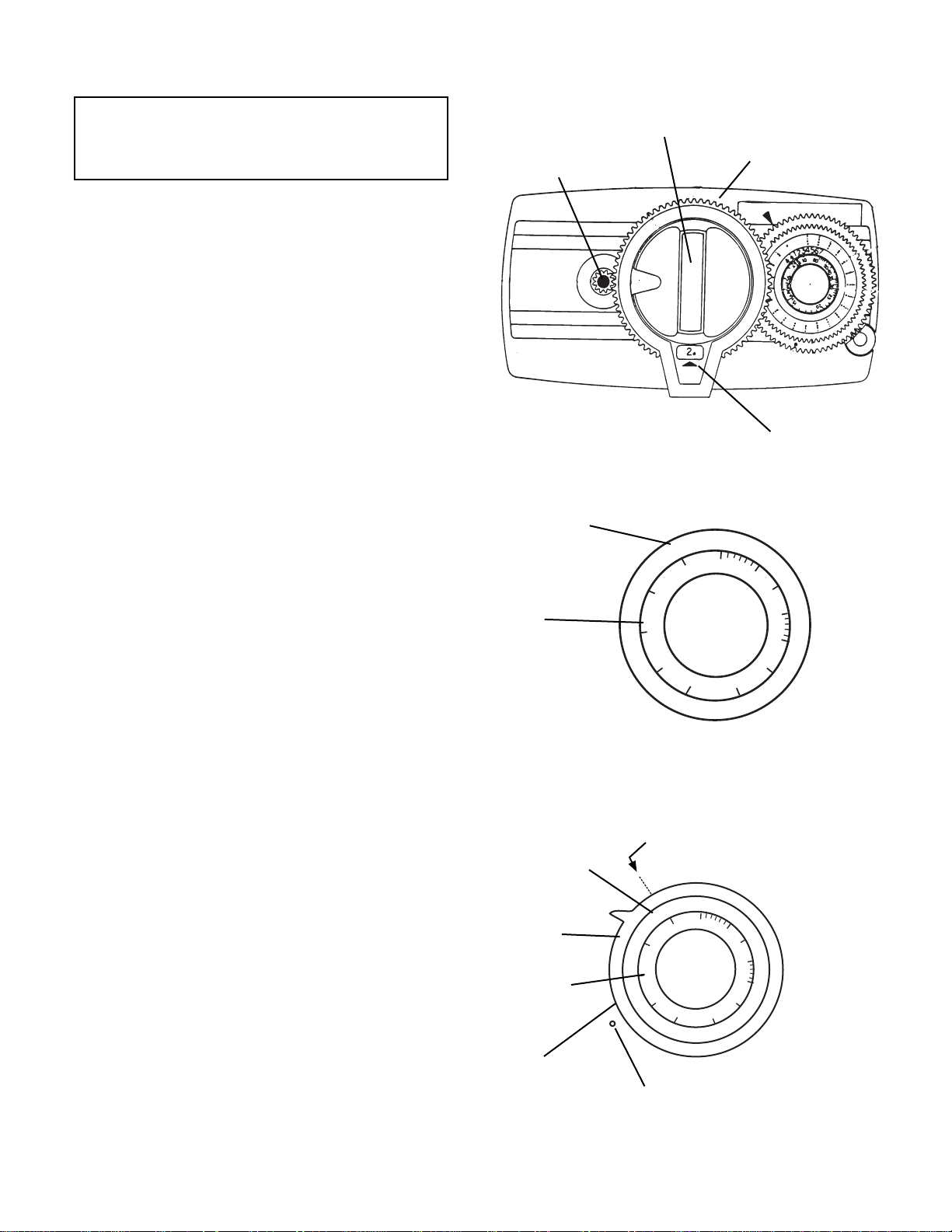
PROGRAMMING THE 5600 “DR” CONTROL VALVE
WARNING: ALWAYS TURN INDEXING KNOB
CLOCKWISE. OTHERWISE, DAMAGE TO THE
VALVE MAY RESULT AND VOID WARRANTY.
RED BUTTON
FW0278
0206
Supersedes
0404
INDEXING KNOB
LARGE HOUR
GEAR
METER
CAPACITY (GALLONS)
A. SET CURRENT TIME OF DAY
1) Plug unit into a 115 volt grounded outlet that is
independent from a wall switch or pull chain.
2) Set present time of day by depressing and holding
in red button on left side of indexing knob (Figure A).
Turn the large hour gear until the actual time of day
is opposite the time of day pointer, noting AM and
PM marking. The regeneration cycle is factory set to
TO SET TIME OF DAY-PRESS RED
BUTTON AND TURN LARGE GEAR UNTIL
PRESENT TIME APPEARS ABOVE ARROW.
FOR MANUAL REGENERATION TURN KNOB
CLOCKWISE TO REGEN. POSITION.
occur at 2 AM.
If a different regeneration time is desired, set the time of day
on the large hour gear ahead or behind the actual time of
day to compensate.
3) Release the red button, making sure the large hour
gear is engaged.
FIGURE A
STICK PEOPLE
WHEEL
B. SET HARDNESS LEVEL OF THE WATER
Based upon the average national water hardness level, the
valve has been factory pre-set. However, water hardness
will vary by location. For best efficiency, the valve should be
programmed to each specific installation.
If the water source to be treated is city water, call the water
department for the water hardness level. If the water source
is a private well; information concerning the mineral content
(Hardness) can be obtained by purchasing the 136958 mailin test kit from your dealer. Return a sample of untreated
water in the bottle provided with the kit to our laboratory. The
water sample will be professionally analyzed and the results
of the analysis will be mailed to you.
1) To program the water hardness level, locate the stick
people wheel (Figure B.)
2) With your thumb and forefinger, grasp the stick people
wheel. Pull the wheel outward and turn until the
number of people in your family matches the water
hardness level.
C. GENERAL INFORMATION
1) Once you have set the people and hardness, this
will automatically set the “White Dot” on the number
of gallons (hundreds of gallons) available as soft
water before the unit needs to regenerate.
2) As you use water in your home, the “White Dot” will
move to the left (counter-clockwise) and subtract
gallons from the available soft water gallons. This is
indicated by reading the “Black Arrow”. This
137216
WATER
HARDNESS
WHEEL
FIGURE B
STICK PEOPLE
WHEEL
TRIP ARM
WATER
HARDNESS
WHEEL
GALLON
WHEEL
FIGURE C
1
IN SERV.
TIME
OF DAY
TIME OF DAY POINTER
4
5
3
6
7
0
8
5
0
4
5
2
5
0
1
P
S
E
N
c
S
D
R
2
1
0
1
A
H
GALLONS REMAINING UNTIL
NEXT REGENERATION
“BLACK ARROW”
^
^
^
^
^
^
^
^
^
^
^
^
^
^
4
^
^
5
^
^
^
^
^
^
^
X
1
1
2
c
P
1
3
S
S
E
N
D
R
6
A
H
7
8
9
^
^
^
^
^
^
^
^
0
0
1
4
5
3
6
2
0
8
0
5
0
1
0
1
1
1
^
^
^
^
^
1
9
1
8
7
1
5
7
0
4
0
3
5
3
0
2
5
2
1
3
1
2
^
^
^
^
AVAILABLE GALLONS OF
SOFT WATER “WHITE DOT”
IL0411
0
3
5
3
0
2
IL0410
^
^
^
^
^
1
^
6
^
1
^
5
^
1
^
4
^
^
^
^
^
^
Page 2
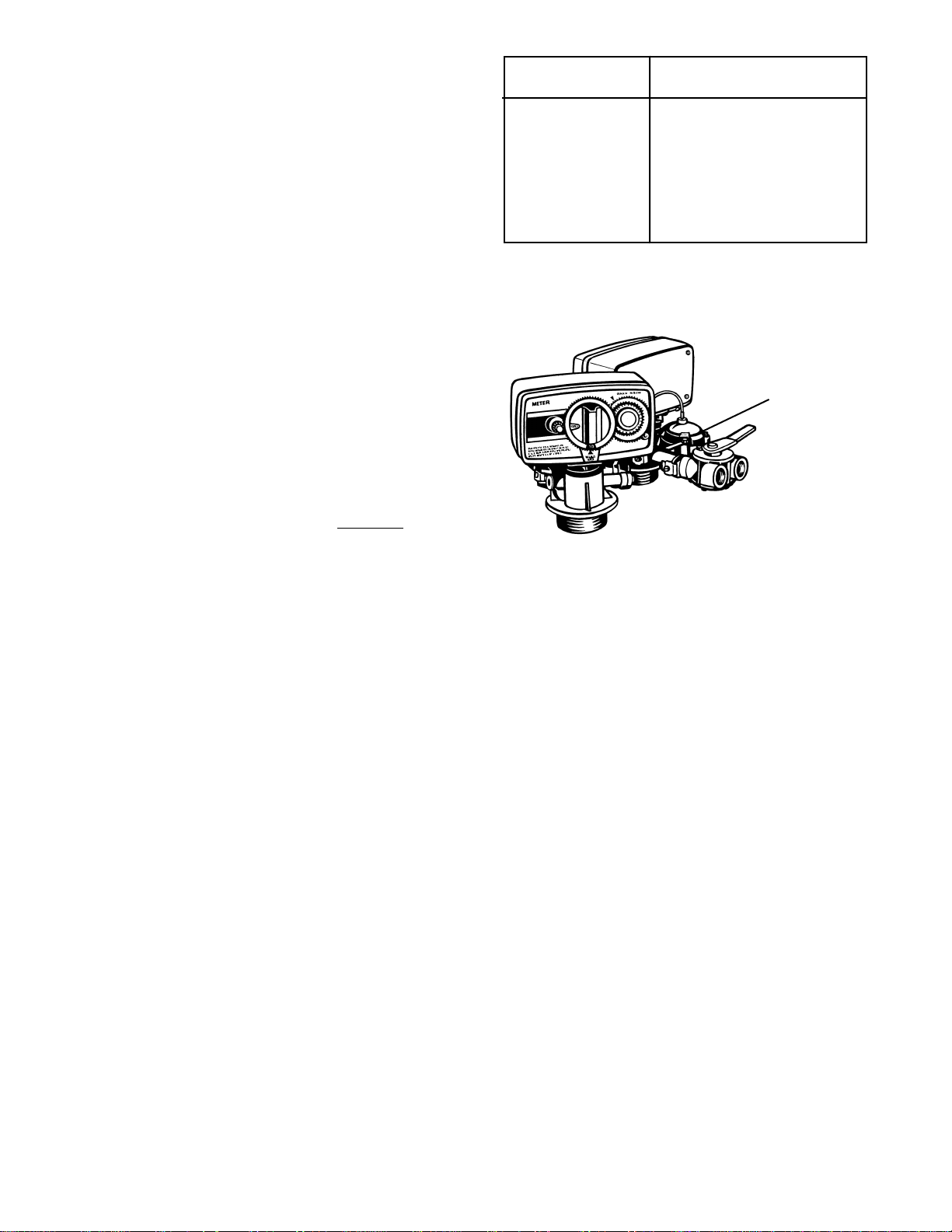
indicates how many gallons of soft water remain before a
regeneration will take place.
DIAL READING CYCLE TIME
NOTE: FOR WATER WITH RUST STAINS:
If iron is present in the water supply as evidenced by red
stains on clothes, fixtures, toilets, etc., add 12 grains per
gallon to the actual water hardness.
To keep the softener resin bed iron free, mix two ounces of
Super Iron Out® or similar iron cleaner with every 80 lbs.
of salt added to the brine compartment, or use salt that
contains an iron control agent.
D. THE REGENERATION CYCLE
The regeneration cycle will take between 84 and 104
minutes, and will go through 8 different cycles. It will be
normal to hear water flowing during this time. Water will be
available for use during the regeneration process, but it will
not be softened. Figure C shows approximate cycle time for
each process.
E. STARTING THE UNIT
1) To ensure unit is installed and working properly,
briefly rotate the indexing knob clockwise through
the following cycles: “Backwash”, “Brine Rinse”, and
“Brine Refill” (about 60 seconds for each cycle.) While
in each cycle, listen for water flow, and check system
for any leaks.
1. In Service
2. Regeneration
3. Rinse
4. Backwash
5. Brine + Rinse
6. Rapid Rinse
7. Settle Rinse
8. Brine Refill
FIGURE D
5 Min. Rinse
10 Min. Backwash
50 Min. Brine + Rinse
10 Min. Rapid Rinse
5 Min. Settling Rinse
4 - 24 Min. Brine Refill
FLOW METER
2) Return indexing knob to “Service” position. Water flow
should stop. The softener is now ready to provide
softened water on demand.
3) The control valve will actually meter the water flow,
and regenerate only after a specific amount of water
has been used. Not only will you enjoy softened water,
but you will enjoy the economical savings as well.
