Page 1

SM-T300I SERIES
Hardware Manual
Mobile Printer
Page 2

Federal Communications Commission
Radio Frequency Interference Statement
is device complies with part 15 of the FCC Rules and Industry Canada licence-exempt RSS standard(s).
Operation is subject to the following two conditions:
(1) is device may not cause harmful interference, and
(2) this device must accept any interference received, including interference that may cause undesired operation.
Le présent appareil est conforme aux CNR d’Industrie Canada applicables aux appareils radio exempts de licence.
L’exploitation est autorisée aux deux conditions suivantes :
(1) l’appareil ne doit pas produire de brouillage, et
(2) l’utilisateur de l’appareil doit accepter tout brouillage radioélectrique subi, même si le brouillage est susceptible
d’en compromettre le fonctionnement.
FCC WARNING:
Changes or modications not expressly approved by the party responsible for compliance could void the user’s
authority to operate the equipment.
For compliance with the Federal Noise Interference Standard, this equipment requires a shielded cable. For RF
interference suppression, if a ferrite core is provided with this device, ax it to the interface cable.
NOTE:
is equipment has been tested and found to comply with the limits for a Class B digital device, pursuant to part
15 of the FCC Rules. ese limits are designed to provide reasonable protection against harmful interference in a
residential installation. is equipment generates, uses and can radiate radio frequency energy and, if not installed
and used in accordance with the instructions, may cause harmful interference to radio communications. However,
there is no guarantee that interference will not occur in a particular installation. If this equipment does cause harmful
interference to radio or television reception, which can be determined by turning the equipment o and on, the user
is encouraged to try to correct the interference by one or more of the following measures:
- Reorient or relocate the receiving antenna.
- Increase the separation between the equipment and receiver.
- Connect the equipment into an outlet on a circuit dierent from that to which the receiver is connected.
- Consult the dealer or an experienced radio/ TV technician for help.
CAN ICES-3 (B) / NMB-3 (B)
is equipment complies with FCC/IC radiation exposure limits set forth for an uncontrolled environment and meets
the FCC radio frequency (RF) Exposure Guidelines in Supplement C to OET65 and RSS-102 of the IC radio frequency
(RF) Exposure rules. is equipment has very low levels of RF energy that it deemed to comply without maximum
permissive exposure evaluation(MPE). But it is desirable that it should be installed and operated keeping the radiator
at least 20cm or more away from person’s body (excluding extremities: hands, wrists, feet and ankles).
Cet équipement est conforme aux limites d”exposition aux rayonnements énoncées pour un environnement non
contrôlé et respecte les règles les radioélectriques (RF) de la FCC lignes directrices d’exposition dans le Supplément
C à OET65 et d”exposition aux fréquences radioélectriques (RF) CNR-102 de l”IC. Cet équipement émet une énergie
RF très faible qui est considérée conforme sans évaluation de l”exposition maximale autorisée. Cependant, cet
équipement doit être installé et utilisé en gardant une distance de 20 cm ou plus entre le dispositif rayonnant et le
corps (à l”exception des extrémités : mains, poignets, pieds et chevilles).
Page 3

English: Hereby, STAR MICRONICS CO.,LTD. declares that this Wireless
Deutsch:
[German]
Svenska:
[Swedish]
Español:
[Spanish]
Português:
[Portuguese]
Français:
[French]
Suomi:
[Finnish]
Italiano:
[Italian]
Dansk:
[Danish]
Nederlands:
[Dutch]
Eesti:
[Estonian]
Ελληνική:
[Greek]
Device is in compliance with the essential requirements and
other relevant provisions of Directive 2014/53/EU.
Hiermit erklärt STAR MICRONICS CO.,LTD., dass sich das Gerät
Wireless Device in Übereinstimmung mit den grundlegenden
Anforderungen und den übrigen einschlägigen
Bestimmungen der Richtlinie 2014/53/EU bendet.
Härmed intygar STAR MICRONICS CO.,LTD. att denna
Wireless Device står I överensstämmelse med de väsentliga
egenskapskrav och övriga relevanta bestämmelser som
framgår av direktiv 2014/53/EU.
Por medio de la presente STAR MICRONICS CO.,LTD. declara
que el Wireless Device cumple con los requisitos esenciales y
cualesquiera otras disposiciones aplicables o exigibles de la
Directiva 2014/53/UE.
STAR MICRONICS CO.,LTD. declara que este Wireless Device
está conforme com os requisitos essenciais e outras
disposições da Directiva 2014/53/UE.
Par la présente STAR MICRONICS CO.,LTD. déclare que
l'appareil Wireless Device est conforme aux exigences
essentielles et aux autres dispositions pertinentes de la
directive 2014/53/UE.
STAR MICRONICS CO.,LTD. vakuuttaa täten että Wireless
Device tyyppinen laite on direktiivin 2014/53/EU oleellisten
vaatimusten ja sitä koskevien direktiivin muiden ehtojen
mukainen.
Con la presente STAR MICRONICS CO.,LTD. dichiara che questo
Wireless Device è conforme ai requisiti essenziali ed alle altre
disposizioni pertinenti stabilite dalla direttiva 2014/53/UE.
Undertegnede STAR MICRONICS CO.,LTD. erklærer herved, at
følgende udstyr Wireless Device overholder de væsentlige
krav og øvrige relevante krav i direktiv 2014/53/EU.
Hierbij verklaart STAR MICRONICS CO.,LTD. dat het toestel
Wireless Device in overeenstemming is met de essentiële
eisen en de andere relevante bepalingen van richtlijn
2014/53/EU.
Käesolevaga kinnitab STAR MICRONICS CO.,LTD. seadme
Wireless Device vastavust direktiivi 2014/53/EL põhinõuetele
ja nimetatud direktiivist tulenevatele teistele asjakohastele
sätetele.
ΜΕ ΤΗΝ ΠΑΡΟΥΣΑ STAR MICRONICS CO.,LTD. ΔΗΛΩΝΕΙ ΟΤΙ
Wireless Device ΣΥΜΜΟΡΦΩΝΕΤΑΙ ΠΡΟΣ ΤΙΣ ΟΥΣΙΩΔΕΙΣ
ΑΠΑΙΤΗΣΕΙΣ ΚΑΙ ΤΙΣ ΛΟΙΠΕΣ ΣΧΕΤΙΚΕΣ ΔΙΑΤΑΞΕΙΣ ΤΗΣ
ΟΔΗΓΙΑΣ 2014/53/EE.
Slovensky:
[Slovak]
Slovensko:
[Slovenian]
Česky:
[Czech]
Magyar:
Hungarian
[
Български:
[Bulgarian]
Polski:
[Polish]
Malti:
[Maltese]
Latviski:
[Latvian]
Lietuvių :
[Lithuanian]
Norsk :
[Norwegian]
Română :
[Romanian]
Hrvatski :
[Croatian]
STAR MICRONICS CO.,LTD. týmto vyhlasuje, že Wireless Device
spĺňa základné požiadavky a všetky príslušné ustanovenia
Smernice 2014/53/EÚ.
STAR MICRONICS CO.,LTD. izjavlja, da je ta Wireless Device v
skladu z bistvenimi zahtevami in ostalimi relevantnimi določili
direktive 2014/53/EU.
STAR MICRONICS CO.,LTD. tímto prohlašuje, že tento Wireless
Device je ve shodě se základními požadavky a dalšími
príslušnými ustanoveními smernice 2014/53/EU.
Alulírott, STAR MICRONICS CO.,LTD. nyilatkozom, hogy
]
a Wireless Device megfelel a vonatkozó alapvetõ
követelményeknek és az 2014/53/EU irányelv egyéb
elõírásainak.
това Безжично устройство е в съответствие със
задължителните изисквания и другите приложими
разпоредби на Директива 2014/53/EC.
Niniejszym STAR MICRONICS CO.,LTD. oświadcza, że
Wireless Device jest zgodny z zasadniczymi wymogami
oraz pozostałymi stosownymi postanowieniami Dyrektywy
2014/53/UE.
Hawnhekk, STAR MICRONICS CO.,LTD., jiddikjara li dan
Wireless Device jikkonforma mal-ħtiġijiet essenzjali u ma
provvedimenti oħrajn relevanti li hemm d-Dirrettiva
2014/53/UE.
Ar šo STAR MICRONICS CO.,LTD. deklarē, ka Wireless Device
atbilst Direktīvas 2014/53/ES būtiskajām prasībām un citiem
ar to saistītajiem noteikumiem.
Šiuo STAR MICRONICS CO.,LTD. deklaruoja, kad šis Wireless
Device atitinka esminius reikalavimus ir kitas 2014/53/ES
Direktyvos nuostatas.
STAR MICRONICS CO.,LTD. erklærer herved at utstyret Wireless
Device er i samsvar med de grunnleggende krav og øvrige
relevante krav i direktiv 2014/53/EC.
Prin prezenta STAR MICRONICS CO., LTD. declară că acest
dispozitiv este conform cu cerinţele esenţiale și alte prevederi
relevante ale directivei 2014/53/UE.
Ovime Star Micronics CO., LTD. Izjavljuje da je bežični uređaj
u skladu s osnovnim zahtjevima i drugim važnim odredbama
direktive 2014/53/EU.
Italy: e public use is subject to general authorisation by the respective service provider.
Norway: is subsection does not apply for the geographical area within a radius of 20 km from the centre of Ny-
Alesund.
Page 4
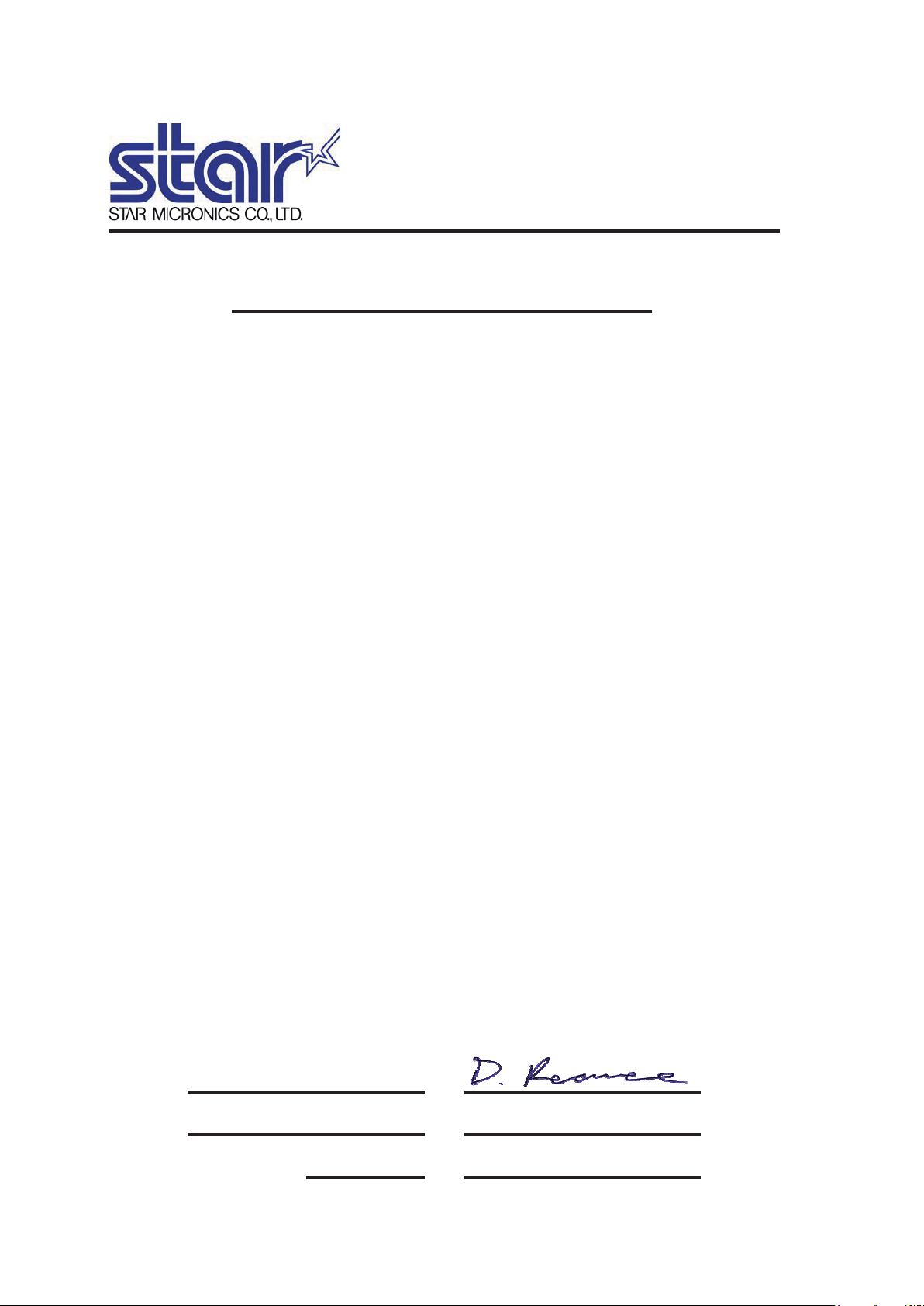
T
y
,
g
(s)
STAR MICRONICS CO.,LTD. Head Office
20-10 Nakayoshida, Suruga-ku, Shizuoka-shi, Shizuoka, 422-8654, Japan
Tel. + 81-54-263-1111 Fax. + 81-54-263-1057
STAR Quality Technical Center
18-12 Nakayoshida, Suruga-ku, Shizuoka-shi, Shizuoka, 422-8001, Japan
Tel. + 81-54-263-1303 Fax. + 81-54-263-6650
Declaration of Conformity
Application of Council Directive(s)
1999/5/EC of 9 Mar. 1999
2011/65/EU of 8 Jun 2011
Standard(s) to which Conformity is Declared
RADIO :
EMC :
SAFETY :
ENVIRONMEN
:
EN 300 328 V1.7.1
EN 301 489-1 V1.9.2
EN 301 489-17 V2.1.1
EN 55022:2010
EN 55024:2010
EN60950-1: 2006 / +A12: 2011
EN 62479: 2010
EN 50581: 2012
Manufacturer’s Name Star Micronics Co.,Ltd.
Manufacturer’s Address 20-10 Naka
oshida, Suruga-ku, Shizuoka-shi
Shizuoka 422-8654 Japan
Importer’s Name Star Micronics Europe Ltd.
Importer’s Address Star House, Peregrine Business Park, Gomm Road,
High Wycombe, Bucks. HP13 7DL, U.K.
Type of Equipment Thermal Printer
Model Name WSP-i350
Ref. R&TTE Radio Report No. ETLE121213.1451-01
Ref. R&TTE EMC Report No. ETLE121213.1448, ETLE121213.1449
Ref. Safety Report No. ETLS121213.0175, ETLE121213.1451-01
Ref. Environ. Report No. WSP-i350-RoHS-01
I , the undersi
conforms to the above Directive
Place (Signature)
ned , hereby declare that the equipment specified above
and Standard(s).
High Wycombe - U.K.
Date (Full Name)
Year of 1st CE mark (Position)
Apr. 01 , 2013 David Pearce
'10 Technical Manager
Page 5

Trademark acknowledgments
300I : Star Micronics Co., Ltd.
SM-T
Notice
• All rights reserved. Reproduction of any part of this manual in any form whatsoever, without STAR’s express permission
is forbidden.
• The contents of this manual are subject to change without notice.
• All eorts have been made to ensure the accuracy of the contents of this manual at the time of going to press. However,
should any errors be detected, STAR would greatly appreciate being informed of them.
• The above notwithstanding, STAR can assume no responsibility for any errors in this manual.
• iPad, iPhone, iPod touch and Retina are trademarks of Apple Inc., registered in the U.S. and other countries.
iPad Air, iPad mini and Lightning are trademarks of Apple Inc.
IOS is a trademark or registered trademark of Cisco in the U.S. and other countries and is used under license.
Android is a trademark of Google Inc.
•
• Windows is registered trademarks of Microsoft Corporation.
• The Bluetooth® word mark and logos are registered trademarks owned by Bluetooth SIG, Inc.
Copyright
©
2013-2016 Star Micronics Co., Ltd.
Page 6
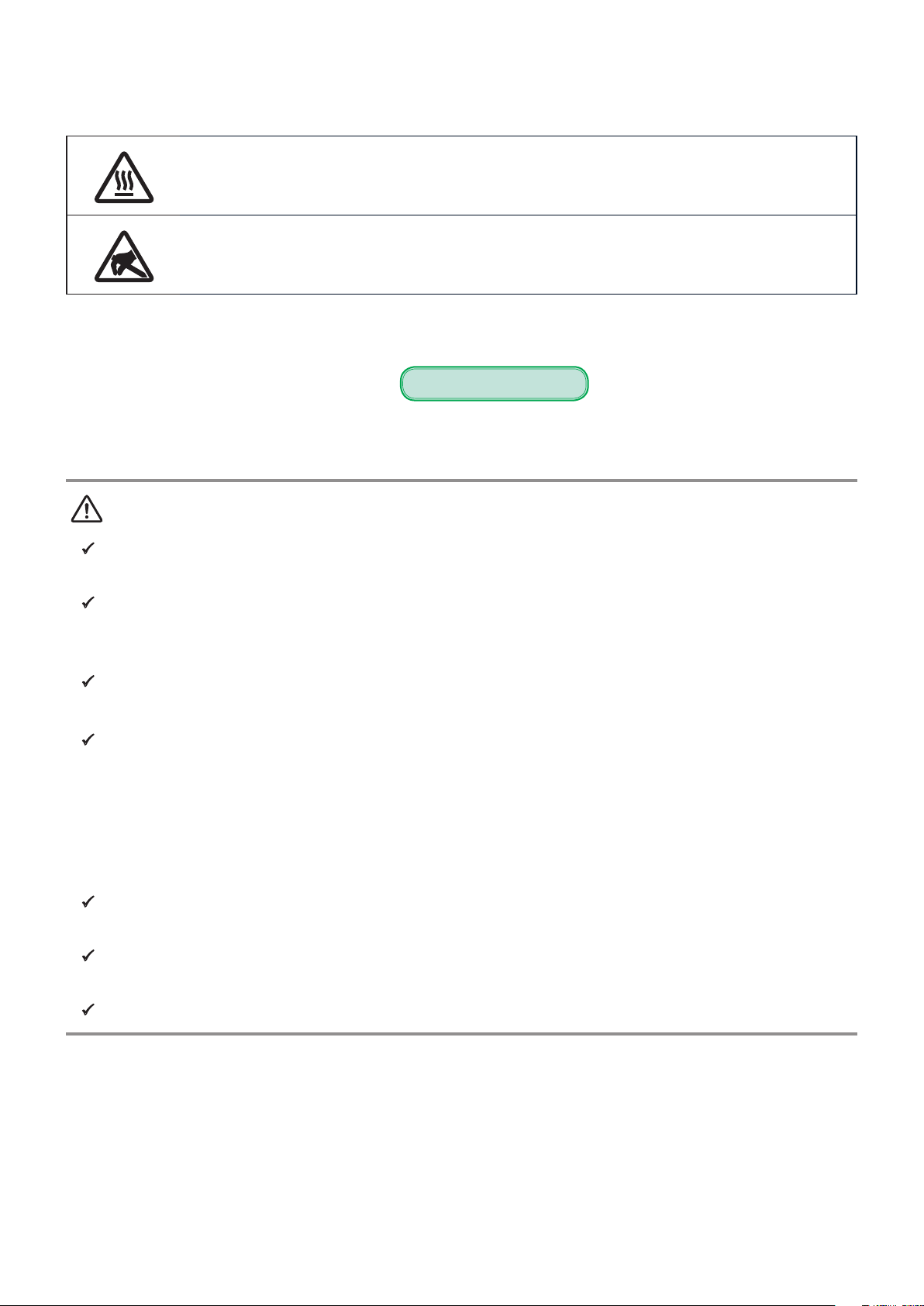
Caution Symbol
This symbol is placed near the thermal head to indicate that it may be hot.
Never touch the thermal head immediately after the printer has been used. Let the thermal
head cool for a few minutes before touching it.
This symbol is placed near the thermal head to indicate that it is easily damaged. Observe
the precautions for handling electrostatic sensitive devices.
Safety Precautions
To use this product in safety, please follow the precautions given below.
WARNING
If you notice smoke, a strange smell, or a strange sound, turn o the power immediately, and remove the
P
battery pack and battery charger. en contact a Star Micronics dealer.
Please be sure to read
If any foreign material (metal scraps, water, or other uid) enters the printer, immediately turn o the
P
printer and remove the battery charger and/or battery pack. en, contact your dealer for advice. Con-
tinued use of the printer could result in a re.
Never attempt to repair the printer yourself. Also do not disassemble or modify the product.
P
Doing so could lead to injury, re, or electric shock.
Do not touch the tear bar.
P
- ere is a tear bar inside the paper outlet slot. Not only should you not put your hand in the paper out-
let slot while printing is in progress, never put your hand into the outlet even when printing is not in
progress.
- e printer cover can be opened when replacing the paper. However, since the tear bar is on the inside
of the printer cover, be careful not to place your face or hands too close to the tear bar.
During and immediately aer printing, the area around the thermal head is very hot.
P
Do not touch it, as you could be burned.
If any battery f luid gets on your skin or clothing, immediately wash the affected area with fresh
P
water. Otherwise, skin damage may result.
e battery pack may be hot immediately aer the product has been used.
P
Page 7
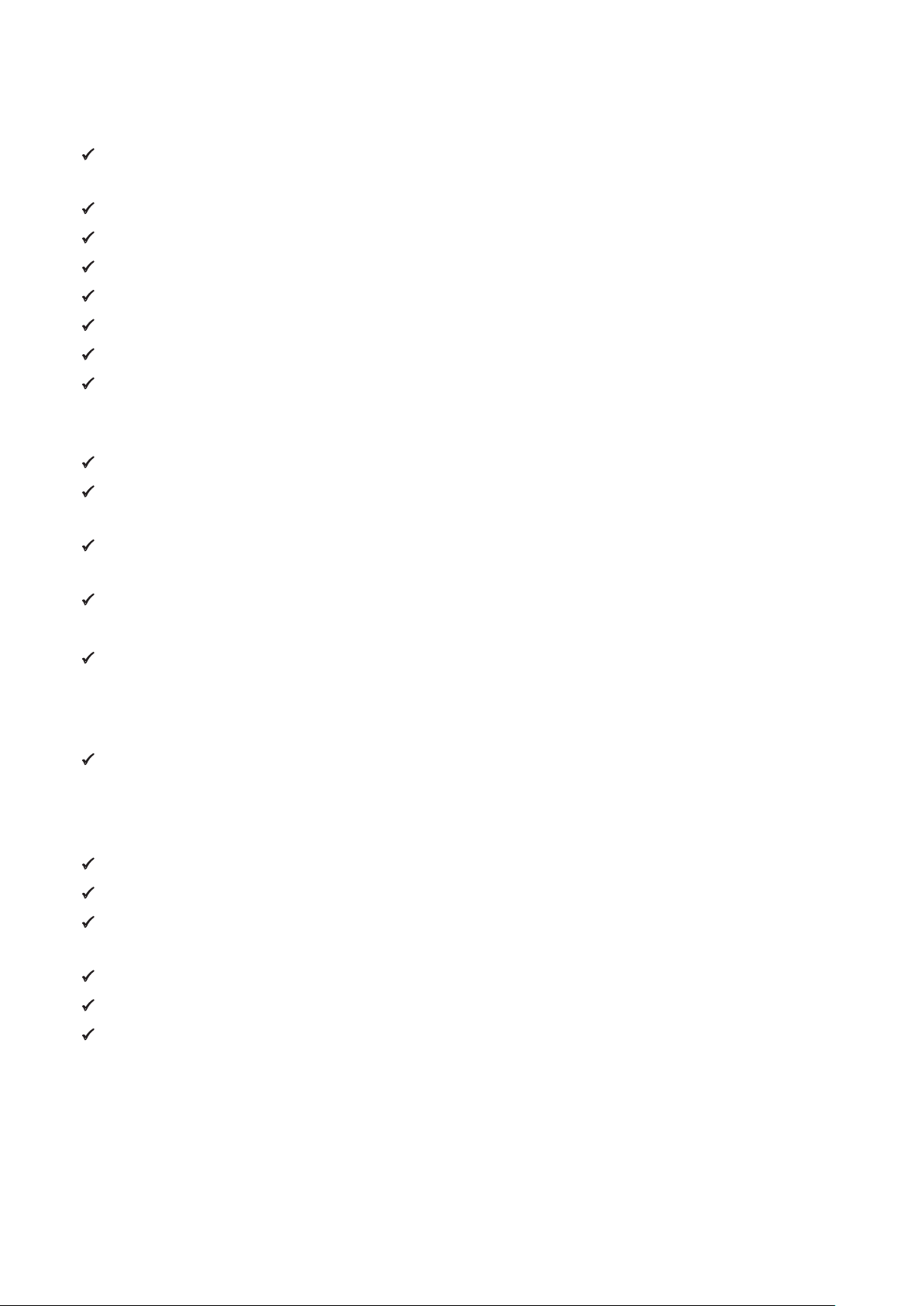
Using the Printer
n
Some semiconductors can be damaged by static electricity.
P
Be sure to turn o the printer when inserting or removing the battery pack.
Do not drop the printer or hit it against a hard object.
P
Do not open the printer cover while the printer is printing.
P
Before you open the printer cover, make sure that printing data is not being sent to the printer.
P
Do not unplug or plug in a communication cable while the printer is printing or during communication.
P
Do not touch a communication connector while the printer is printing.
P
Turn o the printer when you are not using it.
P
When the printer is used in a low temperature environment or when a PIN pad or other device that needs
P
electricity is connected to the printer, the battery’s performance will be diminished, and the amount of time
that you can use the printer for may be reduced.
Do not pull out paper while the printer cover is closed.
P
The heating element and the driver IC of the thermal head are easily damaged. Do not touch them with
P
metal objects, sandpaper, etc.
Printing quality may suer if the thermal head heating element becomes soiled by being touched with your
P
hands. Do not touch the thermal head heating element.
ere is a risk of damage to the driver IC of the thermal head from static electricity.
P
Never directly touch the IC.
Do not operate the printer if there is moisture on the front surface of the head from condensation, etc.
P
ermal Paper Handling
n
Only use thermal paper with the designated specications.
P
e printing quality and working life of the thermal head cannot be guaranteed if any paper other than that
recommended is used. In particular, paper containing [Na+, K+, C1-] may drastically reduce the working
life of the thermal head. Please exercise caution.
Store the thermal paper in a cool, dry, dark location.
P
Do not rub the thermal paper with a hard object.
P
Do not leave the thermal paper in contact with plastic lm, an eraser, or adhesive tape for a long period of
P
time.
Do not stack the thermal paper on fresh diazo copies or wet-type copies.
P
Do not use chemical glue on the thermal paper.
P
Do not use thermal paper that has been stored for a long period of time.
P
Page 8
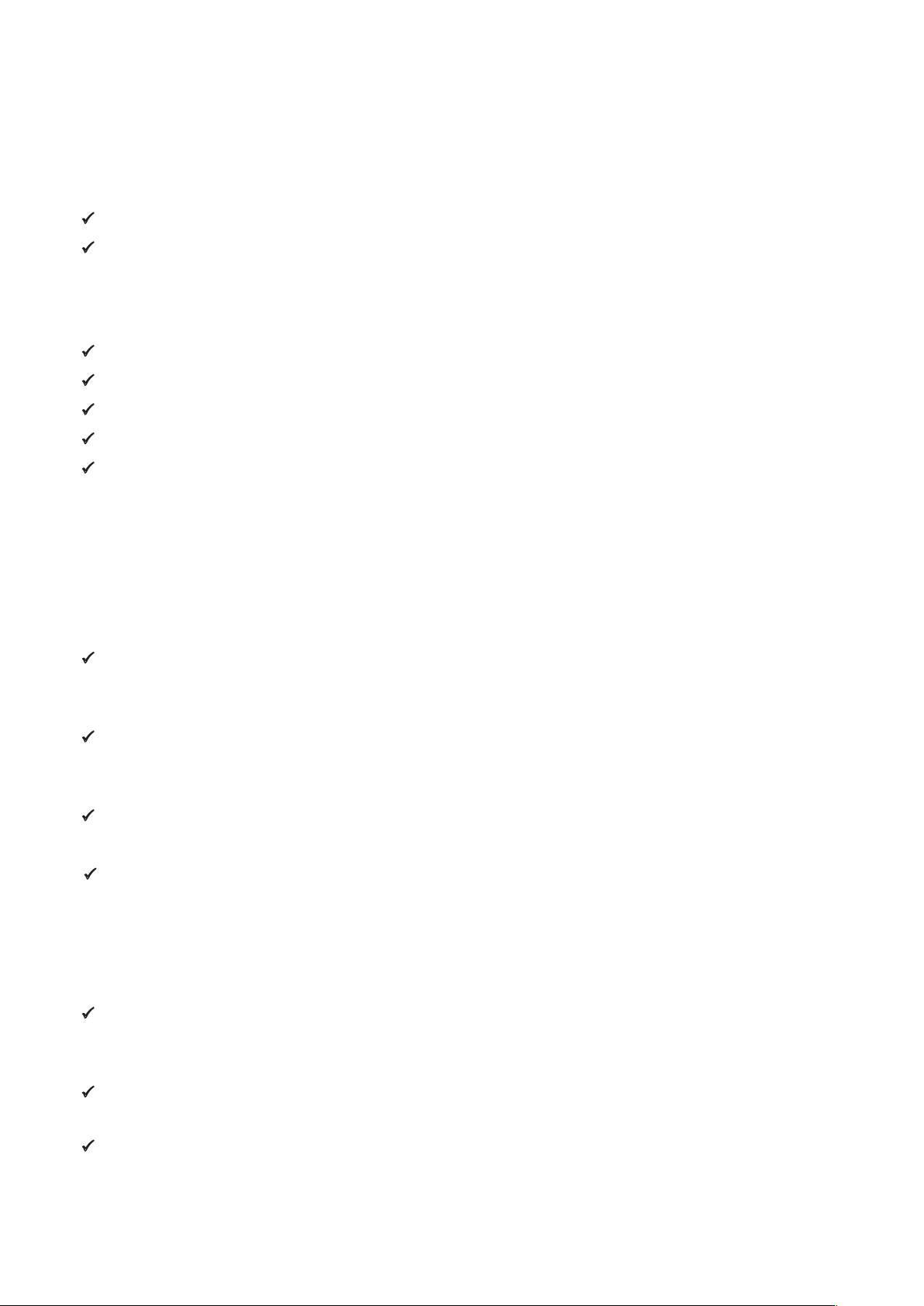
Operating Environment for the Printer
n
Before actually unpacking the printer, you should take a few minutes to think about where you plan
to use it. Remember the following points when doing this.
Do not use the printer in an environment in which it will be subject to strong shaking while it is printing.
P
Be careful to ensure that the printer is not exposed to direct sunlight.
P
e appropriate environment for using the printer is described below.
Temperature: -10°C to 50°C
Humidity: 30 % RH to 80 % RH (no condensation)
Do not place the printer near a copying machine or other device that produces a strong electromagnetic eld.
P
Keep the printer suciently removed from heaters and other sources of heat.
P
Use the printer in a clean, low-humidity environment that is free from dust.
P
Avoid using the printer in high-humidity rooms.
P
We recommend that you unplug the printer from the power outlet whenever you do not plan to use it for
P
long periods. Because of this, you should locate the printer so that the power outlet it is plugged into is near-
by and easy to access.
Printer Maintenance
n
Please perform the following maintenance every 6 months.
ermal head
P
Dip a cotton swab in an alcohol solvent (ethanol, methanol, or isopropyl alcohol), and clean the heating area
of the head.
Platen
P
While turning the platen, use a so, dry cloth to lightly rub the entire surface of the platen and remove any
foreign objects.
Paper storage unit and the surrounding area
P
Remove any dirt, dust, pieces of paper, etc., from the paper storage unit.
Card reader
P
Regularly blow air onto the card reader to remove any dust from the card slot.
Using a Magnetic Card
n
Do not bring magnets near the card, and do not store the card near a device that produces a magnetic eld
P
(such as a mobile phone, speaker, or TV).
If you do so, the data on the card may be deleted.
Do not leave the card in a high-temperature environment (such as the dashboard of a car).
P
If you do so, the card may bend.
Do not touch the card with dirty or wet hands. Also, do not attach adhesive tape or glue to the card.
P
Failing to follow the above precautions could cause the card to stop working properly.
Page 9

Table of Contents
1. Product Overview.........................................................................................................1
1.1 Printer & Accessories ................................................................................................................................ 2
1.2 External Appearance and Part Names ................................................................................................. 3
2. Setup ................................................................................................................................4
2.1 Battery Pack ................................................................................................................................................ 4
2.1.1 Inserting into the Printer or the Battery Holder .........................................................................................4
2.1.2 Charging the Battery ......................................................................................................................................... 5
2.2 Bluetooth ..................................................................................................................................................... 8
2.2.1 Pairing ................................................................................................................................................................... 8
2.2.2 Auto Connection Function (only for iOS*) ...................................................................................................9
2.3 Loading Paper........................................................................................................................................... 10
2.4 Belt Clip ......................................................................................................................................................12
2.4.1 Attaching to the Printer ..................................................................................................................................12
2.4.2 Using the Belt Clip ............................................................................................................................................12
3. Printer Features ...........................................................................................................13
3.1 Control Panel ............................................................................................................................................13
3.1.1 Button .................................................................................................................................................................13
3.1.2 Panel Lamp ........................................................................................................................................................13
3.1.3 LCD ......................................................................................................................................................................13
3.2 Self Test ......................................................................................................................................................14
3.2.1 Self Test Procedure ..........................................................................................................................................14
3.2.2 Printing the Bluetooth Device Name and MAC Address .......................................................................14
3.3 Memory Switch Setting (By the buttons on the printer.) ..............................................................15
3.4 HEX Dump Mode .....................................................................................................................................22
3.5 Instruction for Auto Power Down(Sleep) Mode .............................................................................. 23
3.6 Card Reading
(Only for Model with Card Reader) ......................................................24
4. Paper ........................................................................................................................... 25
4.1 Paper Specications ................................................................................................................................25
4.2 Recommended Paper (Common thermal roll paper) ....................................................................25
4.3 Printing Range .......................................................................................................................................... 25
5. General Specications ............................................................................................... 26
6. Version History .......................................................................................................... 28
Page 10
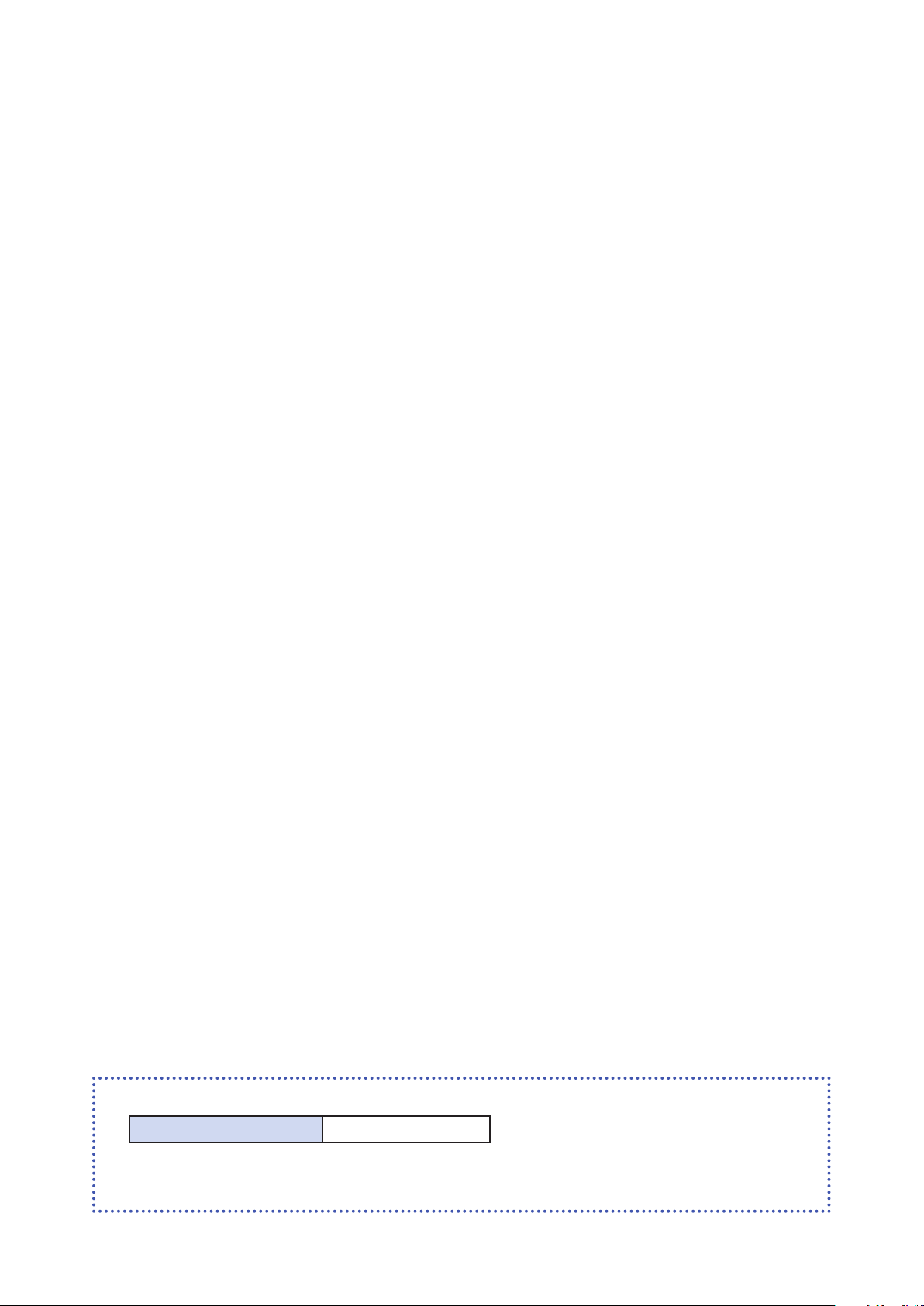
This manual supports the following rmware version.
Firmware Version: Ver 4.0 or later
Refer to the appropriate hardware manual which supports the rmware version of your printer.
The rmware version can be conrmed by the self-test. (refer to [3.2 Self Test] of page 14)
Page 11

1. Product Overview
This printer is perfect for mobile banking systems, retail, POS (point of sale) terminals and other
forms of mobile computing.
The characteristics of this printer are listed below:
u
•
Pocket size (120 ×130.5 × 58.3 mm) <Model without Card Reader>
•
Extremely light and mobile (442 g)
•
Up to 13 hours of battery-powered operation (12 receipts per hour / Auto Power Down Mode)
•
International Splash/Dust Proof “IP54” Certied
•
1.5m Drop Resistance (Tough Rubber Type Case Design)
*Our test procedure, Not guarantee
•
Support High Quality Print Mode (Double-Stroke Mode)
•
Very silent printing thru direct thermal printing method
•
High speed (75 mm/sec, max.)
•
Standard-equipped dual interface (RS-232C serial interface and Bluetooth Ver. 2.1 + EDR interface)
•
Support for secure Bluetooth communications
Support for Bluetooth Security Mode 3 (PINs of up to 16 digits in length)
Non-discoverable mode can be oered (Factory option)
• Support Magnetic Stripe Reader <Model with Card Reader>
• Support Graphic LCD(128×32 dots) with Blue LED Backlight
• Belt Clip as a standard accessory
• Support text and graphic printing
• Bit-Image(Logo) Store Function “Use Logo Store Tool to store a logo.”
• Drop-in design that makes it easy to load paper
• A printer cover that can be opened with the touch of a button
• Printer cover open sensor & Paper-out sensor
• Flow control : Software (XON/XOFF)
※ Hardware ow control not supported in printer
•
Apple Certied to print directly from iOS devices over Bluetooth
Easy set-up to switch from printing directly from iOS to Android devices
(Operating systems except Mac OS switch automatically)
- 1 -
Page 12
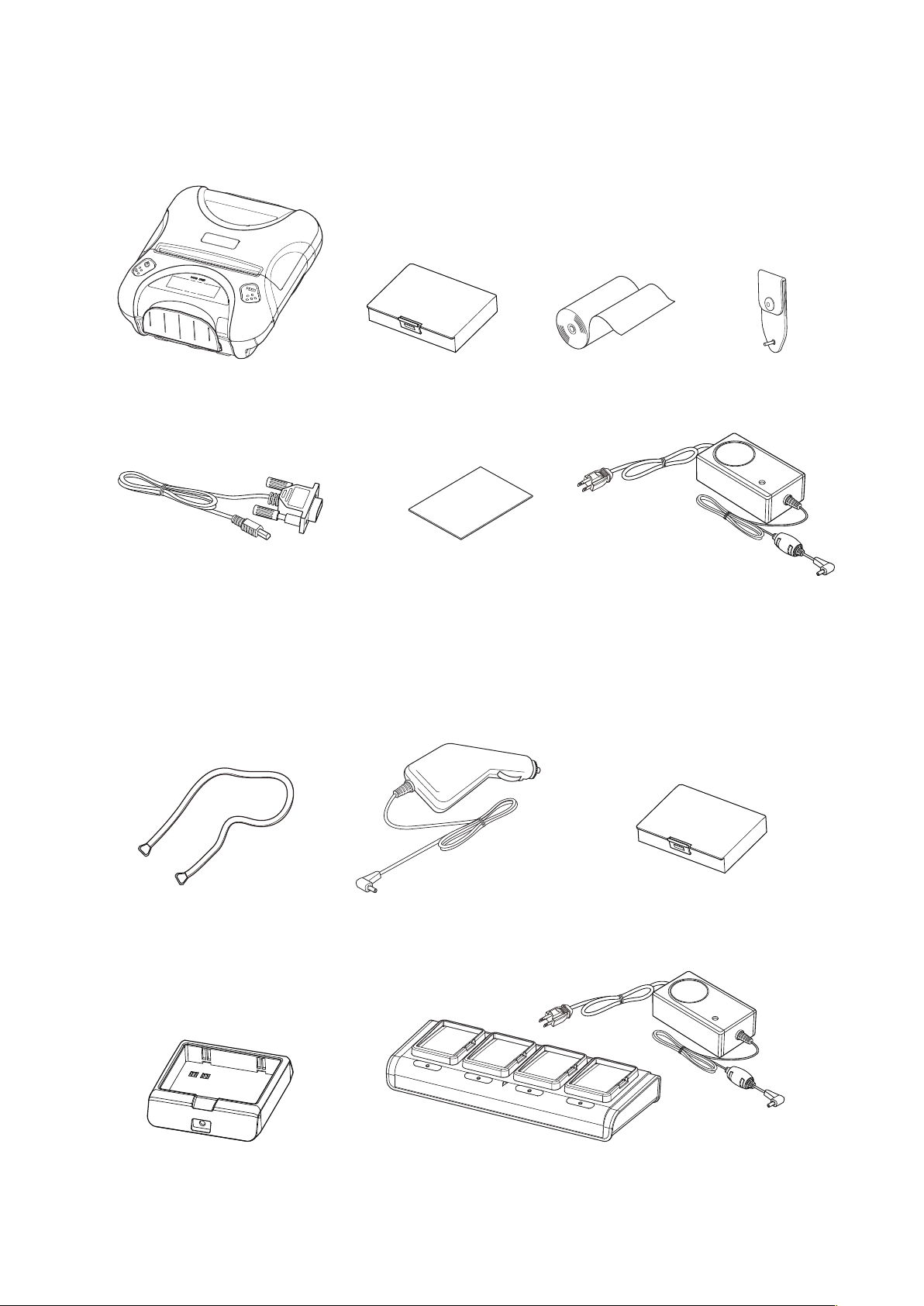
1.1 Printer & Accessories
The printer is packaged with the following accessories.
If any of these accessories is broken or missing, please contact the dealer
that you bought the product.
Battery Pack
Serial Communication Cable
The optional items for this printer are listed below.
u
Printer paper samplePrinter
Battery ChargerSafety Instruction Sheet
Belt Clip
Shoulder Strap
Battery Holder
Car Charger
4 Unit Battery Charger (Special Battery Charger + 4 Unit Holder)
- 2 -
Extra Battery Pack
Page 13

1.2 External Appearance and Part Names
Printer Cover
Cover Open Switch
Platen Gear
Platen
Thermal Head
Mechanism
Feed Button
LCD
Magnetic Stripe Reader
Error Lamp
Power Lamp
Power Button
※
Charge Connector
Serial Connector
Don’t connect USB mini B cable here.
Remove the lms if you do not need them.
Belt Clip
Battery Pack
- 3 -
Page 14

2. Setup
2.1 Battery Pack
2.1.1 Inserting into the Printer or the Battery Holder
1. Make sure that the printer has been turned o before you insert or remove the battery pack.
2. Insert the battery pack into the back of the printer as in the gure shown below, following the direction of the arrow.
Hook
Push the battery pack until
the hock clicks into place.
3. To remove the battery back, pull back the hook, and use the opposite procedure from the one you
used to insert the battery pack.
4. The battery pack install into External Battery Cradle.
Insert the battery pack in the direction of the arrow.
- 4 -
Page 15

2.1.2 Charging the Battery
Insert the battery pack into the printer to charge it.
Insert the battery charger cable into the printer’s power inlet for charging.
Lamp(Red) Lamp(Green)
Charging Fully charged
Note:
When the battery charger is connected to the printer without the battery pack, the
printer turns on but cannot print.
Notes about the Battery Pack
General Battery Characteristics
u
• The battery is a consumable and its performance over time will gradually decrease.
• While not in use, the battery will slowly discharge itself.
Prepare a battery pack that has been charged relatively recently (1 to 2 days earlier).
• To ensure that the battery lasts for a long time, we recommend that you turn off the printer
whenever possible.
• When used at low temperatures, battery performance will temporarily decline. Be sure to have a
fully-charged spare battery standing by if the printer will operate in a cold environment.
Charging the Battery Pack
u
• The battery pack can be charged at ambient temperatures between 0 and 40°C.
• The time required to charge the battery pack varies depending on the voltage and the ambient
temperature.
Normally, it takes 4 to 5 hours to charge the battery pack.
• It will take longer to charge the battery pack if you print while charging the battery pack.
• Do not remove the battery pack while it is being charged.
• Fully charge the battery prior to using the printer. Otherwise, the performance of the battery
may be affected.
• There is no need to completely discharge or use up a rechargeable lithium ion battery before recharging it.
• It is normal for the battery pack to be hot after it has finished charging or been used.
• Do not recharge a battery pack that has just been fully charged.
- 5 -
Page 16

Battery Pack Life
u
• The battery can be charged approximately 500 times in the normal temperature range without
losing performance. If an extreme decline in the running time of the battery is noticed, the battery is reaching the end of its usable life. It is recommended to replace the old battery with a
new one.
Notes about Using the Battery Pack
u
• Only use a designated battery pack.
• Only use the designated battery charging method.
You cannot use a battery charger other than the designated battery charger.
• Do not throw the battery into a fire, place it near a flame or heating device, or leave it in a hot
environment (under direct sunlight, in a car, etc.).
• Do not use a battery pack that has been dropped or subjected to a shock in some other way.
• Do not disassemble or modify the battery pack.
• Do not short the terminals of the battery pack or get it wet.
Do not place the battery pack in a bag with a small metal object (such as a key).
• If any battery fluid gets on your skin or clothing, immediately wash the affected area with fresh
water. Otherwise, skin damage may result.
Notes about Storing the Battery Pack
u
• The characteristics of the battery pack may degrade if you store it in a charged state for a long
period of time. If you do not intend to use the battery pack for a while, charge it to approximately 50 %, and then remove it from the printer.
• If you do not intend to use the battery pack for a long time, be sure to remove it from the printer,
and do not leave it connected to a battery pack holder for external charging.
• Keep the battery out of the reach of children. In addition, be careful that children do not remove
the battery.
• Store the battery pack in a cool place.
* We recommend that you store the battery pack in a dry area with an ambient temperature of
15 to 25 oC.
* Avoid storing the battery in locations with high or extremely low temperatures.
Make sure to follow the instructions below to prevent the battery from
permanent damage.
If you do not intend to use the battery pack for a long period of time, charge it to approximately
50 %, and then remove it from the printer.
During storage, charge the battery pack to approximately 50 % every 3 months.
When the remaining battery level is low, charge the battery as soon as possible.
If the printer turns o due to insucient battery remaining, make sure to recharge the battery
within 15 days.
- 6 -
Page 17

Battery Disposal and Recycling
u
A lithium-ion battery is used to power this device. Since the disposal process of batteries varies
from country to country, refer to the appropriate measures mandating the disposal method of
the country in which this device is used.
< For U.S.A. and Canada >
Lithium-Ion batteries are recyclable. You can help preserve our environment by returning your used rechargeable batteries to the collection and recycling location
nearest you. For more information regarding recycling of rechargeable batteries,
call toll free 1-800-822-8837, or visit http://www.rbrc.org/
- 7 -
Page 18

2.2 Bluetooth
2.2.1 Pairing
1. Press and hold POWER button for approx. 5 seconds, and printer is turned on.
Then, it is ready to pair with another Bluetooth device.
2. On the host device, tap [Settings]. Set [Bluetooth] to ON.
Select "Star Micronics".
<
>
iOS
<
Android
>
3. If necessary, enter the following information into the terminal that you are using.
PIN: 1234 (default)
Device name: Star Micronics (default)
CAUTION
1) For security purposes, we recommend that you change the PIN.
The following utility is required to change the PIN.
Tool name: Star_Bluetooth_Utility.exe (for Windows
Star Setting Utility (for iOS, Android
To obtain this utility, please contact with our dealer
For instructions on how to use this utility, please refer to the Bluetooth Setting Utility Software
Manual.
2) If the quantity of data which is printed at once is more than 1M byte on Bluetooth communication,
it would cause the buer to overow and the data to get damaged.
3) For instructions on how to connect with a host device, please refer to your host device user
manual.
)
)
You can test the connectivity with a host device by using StarIO SDK Application which is
available on Apple Store and Google play.
- 8 -
Page 19

2.2.2 Auto Connection Function (only for iOS*)
When the Bluetooth connection with your iOS device(*1 is disconnected, it is required to establish a
connection by tapping the printer you want to use on the Bluetooth setting screen. This Re Connection
Specication is exactly based on the iOS specications, and this specication is dierent from other OS
such as Android.
The auto connection eliminates this conguration process and automatically sends a request for
connection to the iOS terminal (Host) that the printer previously connected.
See the table below for details of Auto Connection setting.
Auto Connection ON
(Defalt)
How to re-connect
How to change
the Host
Use case
Auto Connection OFF
Turn the printer on and tap the
printer name on the Bluetooth
setting screen of the iOS device.
Turn the printer on and tap the
printer name on the Bluetooth
setting screen of the iOS device
you want to use.
A printer is shared with the multiple
host devices.
Af ter powered on, the printer
automatically connects to the
Host that it previously connected.
Turn the "Bluetooth" function o
on the Bluetooth setting screen
of the host that the printer is
currently connected, and then tap
the printer name on the Bluetooth
setting screen of the iOS device
you want to use.
A printer is always used with one
host device only.
The ON/OFF switching of the auto connection can be performed by operating the printer panel or using
the Star Bluetooth utility in "StarPRNT Intelligence".
For more details on the switching method, refer to "3-3. Memory Switch Setting".
(*): This function is only valid with iOS devices or when the printer is set to [Bluetooth(Auto)].
This function will be invalid regardless of the settings when the printer is set to [Bluetooth(Mac)],
or if you are using a non-iOS device.
(*1: For example, iPhone, iPad and iPod
- 9 -
Page 20

2.3 Loading Paper
Refer to chapter 4, “Paper” (p. 23), to select roll paper that conforms to the specications.
1. Turn on the printer.
2. Put your nger on the switch for opening the cover, and then open and raise the printer cover.
Cover Open Switch
3. Load the roll paper in the orientation shown in the gure below, and then pull the end of the roll
straight toward you.
Printer Cover
4. Press down on both sides of the printer cover to close it rmly.
When you close the printer cover, make sure that it is closed on both sides.
5. Use the tear bar to cut the extra paper.
CAUTION
When the paper is jammed, be sure to open the printer cover before removing the jammed
paper.
Do not under any circumstances try to pull out the jammed paper forcefully while the printer
cover is closed. Doing so may damage parts of the printer.
- 10 -
Page 21

Caution Symbol
This symbol is placed near the thermal head to indicate that it may be hot.
Never touch the thermal head immediately after the printer has been used.
Also, even when the thermal head is not hot, do not touch it, because static electricity
can damage the devices inside the thermal head.
WARNING
1) Do not touch the tear bar.
• There is a tear bar inside the paper outlet slot. Not only should you not put your hand in the
paper outlet slot while printing is in progress, never put your hand into the outlet even when
printing is not in progress.
• The paper cover can be opened when replacing the paper. However, since the tear bar is on the
inside of the paper cover, be careful not to place your face or hands too close to the tear bar.
2) During and immediately after printing, the area around the thermal head is very hot. Do not
touch it, as you could be burned.
- 11 -
Page 22

2.4 Belt Clip
2.4.1 Attaching to the Printer
Follow the procedure below to attach the belt clip to the printer.
1. Make sure that you are attaching the belt clip in the right orientation, then screw the screw that
comes with the belt clip into the designated screw hole to attach the belt clip to the printer.
2. Use a coin to rmly screw in the screw.
Coin
2.4.2 Using the Belt Clip
When the printer is attached to your belt, you can use it like the picture below.
Hold the printer rmly with your hand when you swipe a magnetic stripe card or cut paper. If it is
not held rmly, you may fail to read card data or cannot cut paper smoothly with the tear bar.
- 12 -
Page 23

3. Printer Features
3.1 Control Panel
7
Remaining battery power
2FEED Button
1
POWER Button
1
Mode Status
6
Data Communication Status
POWER ERROR
Bluetooth-Auto
8Bluetooth Connection Status
4ERROR Lamp 3POWER Lamp
FEED
3.1.1 Button
1 POWER Button :
Pressing and holding the POWER button for 5 seconds or more will turn the power on or o.
2 FEED Button :
When the printer is on, pressing and holding the FEED button for 1 second or more feeds a paper.
Pressing the 1POWER button and 2FEED button simultaneously enables you to change the
printer mode setting. The buttons are also used to change the mode and change over the setting
contents.(For more details on the mode setting, refer to "3.3. Memory Switch Setting".)
3.1.2 Panel Lamp
3 POWER (Green) : Printer is ON and ready to receive data.
When the memory switch is set, it indicates the printer mode to be set by ashing
by a predetermined number of cycles.
4 ERROR (Red) : Indicates an error has occurred.
When the memory switch is set, it indicates the current setting contents by
ashing by a predetermined number of cycles.
3.1.3 LCD
1) The 128 × 32 dot display shows alphanumeric characters.
2) Content
Mode/Status : Indicates the currently specied printer mode or error status.
5
Data communication status :
6
Remaining battery power :
7
Bluetooth connection status :
8
...
The image shown on the left indicates that the data
communication status is good.
...
There is sucient remaining battery power.
...
The remaining battery power is low. Please charge the
battery pack. (*)
...
The remaining battery power is extremely low. Stop using
the printer immediately, and charge the battery pack. (*)
Note*)If you continue printing at the low remaining battery
power status, the printer cannot feed paper properly and
may print with condensed (narrow) line spacing.
...
iOS Always turns on during Bluetooth pairing.
Android / Windows Only turns on when communication
occurs during Bluetooth pairing.
- 13 -
Page 24

3.2 Self Test
You can use a self test to check the printer’s settings.
Before you start the self test, make sure that roll paper has been properly loaded into the printer.
3.2.1 Self Test Procedure
1. Turn the printer power by holding down the FEED button and the POWER button simultaneously for
5 seconds or more.
2. The printer will print the current printer status, including the rmware version, communication mode,
and print settings.
3. The self test will nish automatically. The printer will be ready to receive data after the self test nishes.
Note: If the rmware version is 3.0 or lower, the “EMULATION” setting will not be printed by this self test
procedure. Please use the instructions in section 3.2.2 to perform a self test.
3.2.2 Printing the Bluetooth Device Name and MAC Address
1. Follow the procedure in section 3.2.1 to start a self test.
2. Before the self test nishes, press and hold FEED button and MODE button at the same time.
3. The printer will print the Bluetooth device name and MAC address (the contents up to the
memory switch setting information in case of the StarLine mode), and the self test will nish
automatically. The printer will be ready to receive data after the self test nishes.
Emulation : ESC/POS
Communication Port : Bluetooth(Auto)
Self test information
Bluetooth device name
and MAC address
Emulation : StarPRNT
Communication Port : Bluetooth(Auto)
Diers depending on the version.
3.0 or older : Star Line
3.1 or later : StarPRNT
Memory switch
setting information
- 14 -
Page 25

Then, press the FEED and MODE
3.3 Memory Switch Setting
(By the buttons on the printer.)
For details on the printer settings, refer to [Setting Table] of Page 18.
The setting change by memory switch is enable before shipment.
The setting change by memory switch is the following steps.
1. Turn on the printer power by pressing and holding down the FEED button and the POWER button
simultaneously for 5 seconds or more. The printer will perform self printing.
3 seconds
Start self test
2. The printer prints out the contents up to the QR code in case of the ESC/POS mode or the contents
up to the memory switch setting information in case of the StarLine mode. Then, release the POWER
button and the FEED button, and press the POWER and FEED buttons simultaneously within 2 seconds.
Hold down both buttons for 2 seconds or more and release the buttons.
Release the FEED button
and the MODE button.
Within
2 seconds
Self test finishes
buttons simultaneously.
3. If the printer prints out “Memory SW setting = Disabled”, the setting change by memory switch is
enabled.
Emulation : ESC/POS
Communication Port : Bluetooth(Auto)
* When the above steps 1 to 4 are performed while the setting change by memory switch is disabled, the
printer prints out "Memory SW setting = Enabled" and the setting change by memory switch is disabled.
- 15 -
Page 26

Change the Memory switch by following operations.
Indicates the printer mode or currently setting .
POWER ERROR
Bluetooth Mode
POWER button: Changes the setting.
FEED button: Changes the printer mode.
1. Press and hold POWER for approx. 3 seconds, and printer is turned on.
2. To put the printer into Memory Switch Setting mode, press and hold both the POWER & FEED
buttons for 3 seconds. After the ERROR LED ashes ve (5) times, you can congure the settings.
Release the buttons after you surely conrm the LED ashes ve (5) times, to get a printer into the
setting mode.
5 times
CAUTION
Before changing the memory switch settings, make sure that the communication with a host
device is disconnected.
When the printer is under the Bluetooth communication with a host device, it cannot enter the
Memory Switch Setting mode.
- 16 -
Page 27

3. To swith the printer mode , press FEED button.
4. If the current printer mode does not need to be changed, press FEED button again and swith the
printer mode. To change the setting, press POWER button.
* Example:
When you want to change the settings of the printer mode as shown below,
<Before> Bluetooth-Auto / 9600 BPS / 8 DATA BIT / NO PARITY / 1 STOP BIT / DENSITY LOW /
LOW QUALITY / MARK NO USE / SENSOR LOW / PWDN1min Sleep
<After> Bluetooth-Mac / 9600 BPS / 7 DDATA BIT / EVEN PARITY / 1 STOP BIT / DENSITY LOW /
HIGH QUALITY / MARK NO USE / SENSOR HIGH / PWDN1min Sleep
1
Press and hold the POWER & FEED buttons for 3 seconds. After the ERROR LED ashes ve
times, you can congure the settings.
Press the POWER button twice and the connection mode will be changed to “Bluetooth-Mac”.
Display: Bluetooth-Auto
Press the FEED button once and then you can change the baud rate setting.
2
3
When the baud rate does not need to be changed, press the FEED button once again and you
UART Mode g Bluetooth-Mac
g
can change the data bit setting. Press the POWER button once and the data bit will change to “7
bit”.
Display: 8 DATA BIT
Press the FEED button once and then you can change the baud rate setting
4
7 DATA BIT
g
.
Press the POWER button twice and the parity bit will be changed to “EVEN PARITY”.
Display: NO PARITY
ODD PARITY g EVEN PARITY
g
ress the FEED button once and then you can change the stop bit setting
5
P
.
When the stop bit does not need to be changed, press the FEED button once again and you
can change the print density setting.
6
When the print density does not need to be changed, press the FEED button once again and
you can change the print quality setting.
Display: LOW QUALITY g HIGH QUALITY
5. After you have congured all of the settings, press and release FEED and MODE at the same time.
The new settings will be printed.
If the settings were not congured correctly, follow the above procedure to congure the settings
again.
- 17 -
Page 28

[Setting Table]
Note :
To change the memory switch setting of the table below, use the buttons on the printer
or the StarPRNT Intelligence application that can be downloaded from our web site.
Printer Mode Setting
1 Communication Port v1)
2 Baud Rate
3 Data Bit
4 Parity Bit
5 Stop Bit
6 Print Density
7 Print Quality
8 Black Mark Sensor
9 Black Mark Sensor Sensitivity
10 Power Down
11 Auto Connection
Display
RS-232C UART Mode
Bluetooth(Mac) Bluetooth-Mac
Bluetooth(Auto) * Bluetooth-Auto
9600 bps 9600 BPS
19200 bps 19200 BPS
38400 bps 38400 BPS
57600 bps * 57600 BPS
115200 bps 115200 BPS
7 Data bit 7 DATA BIT
8 Data bit * 8 DATA BIT
No Parity * NO PARITY
Odd Parity ODD PARITY
Even Parity EVEN PARITY
1 Stop bit * 1 STOP BIT
2 Stop bit 2 STOP BIT
Density Low DENSITY LOW
Density Medium * DENSITY MEDIUM
Density High DENSITY HIGH
Low (75mm/s) * LOW QUALITY
High (50mm/s) HIGH QUALITY
No use * MARK NO USE
Use MARK USE
Low * SENSOR LOW (167)
Medium 1 SENSOR MEDIUM1 (282)
Medium 2 SENSOR MEDIUM2 (397)
High SENSOR HIGH (512)
No use * PWDN NO USE
v
1 Minute Sleep PWDN 1 mim Slp
2 Minute Sleep PWDN 2 mim Slp
3 Minute Sleep PWDN 3 mim Slp
4 Minute Sleep PWDN 4 mim SlP
5 Minute Sleep PWDN 5 mim Slp
1 Minute Power O PWDN 1 mim Off
2 Minute Power O PWDN 2 mim Off
3 Minute Power O PWDN 3 mim Off
4 Minute Power O PWDN 4 mim Off
5 Minute Power O PWDN 5 mim Off
ON * AUTO CONN ON
OFF AUTO CONN OFF
2)
v
2)
v
2)
v
2)
v
2)
- 18 -
Refer to the next page for
*: Defalt
v
1 and v2.
Page 29

v
1) Communication mode
It is possible to change the communication mode setting between Bluetooth and serial. Please see
below for details to select the proper communication mode for your application.
RS-232C:
The display shows [UART Mode]. At the RS-232C mode, the printer can communicate with a
device using the serial communication cable supplied with the printer. When you connect
the serial cable, the printer is automatically switched to serial communication from Bluetooth
communication.
Bluetooth(Mac) :
[Bluetooth(Mac)] is printed when a self test is executed.
At the Bluetooth(Mac) mode, the printer can communicate with Mac, Android device and
Windows over Bluetooth.
Bluetooth (Auto)
:
[Bluetooth (Auto)] is printed when a self test is executed.
When using the printer with an iOS, Android, or Windows device, you can use Bluetooth
without manually switching the Bluetooth mode.
Note: If you used an iOS device before an Android device, the auto connection function for iOS prevents the
Android device from connecting to the printer.
Make sure to turn o Bluetooth on your iOS device, or delete the device.
v
2) Auto sleep function at iOS mode [Bluetooth(Auto)]
At iOS mode [Bluetooth(Auto)], set the Auto sleep mode to “NO USE” or Auto OFF mode.
When the printer wakes from the sleep mode, it cannot connect with the iOS device properly due to
the iOS specications. Therefore, it is impossible to use the Auto sleep function when the Communication mode of the printer is set to iOS mode [Bluetooth(Auto)].
Simple method of switching over between Bluetooth (Auto) and Bluetooth(Mac) communication modes
Press and hold the MODE button and the FEED button for at least ve seconds until ERROR LED ashes
ve times.
Continuously hold down the MODE button and the FEED button even until the buzzer sounds twice.
The Bluetooth communication mode switches.
Turn on the printer.
5 times
Hold down the MODE button and
the FEED button until the buzzer
sounds twice.
- 19 -
Page 30

Simple method of switching over between ESC/POS and StarPRNT emulation modes
1. Turn the printer power and open the printer cover.
2. Press and hold the MODE button and the FEED button simultaneously. As soon as the ERROR lamp
ashes ve times, release the buttons. The emulation switchover takes place automatically.
5 times
As soon as,
release the buttons.
3. After setting a paper, close the printer cover. The set emulation mode is printed out.
ESC/POS mode: EMU = ESC/POS
StarPRNT mode: EMU = StarPRNT
If the emulation mode is not switched correctly, repeat the above steps 1 to 3.
At that time, in step 2, make sure not to release the buttons until the lamp completes the 5th ash.
4. Please reboot the printer after switching the emulation between StarPRNT and ESC/POS.
*It will be valid after rebooting the printer.
- 20 -
Page 31

Initialization of memory switch setting (factory setting)
To initialize the memory switch setting that has been changed, follow the steps below.
1. Turn the printer power and open the printer cover.
2. Press and hold the POWER button and the FEED button simultaneously and allow the ERROR lamp to
ash ve times. Continuously hold the buttons until the buzzer sounds ve times. The POWER lamp
and the ERROR lamp ash and the memory switch is initialized to the factory setting.
Continuously hold the buttons
5 times
until the buzzer sounds 5 times.
Memory switch is
initialized.
3. Set a paper and close the printer cover. The printer prints out "Memory SW was initialized."
- 21 -
Page 32

3.4 HEX Dump Mode
All data sent from a host device is printed by hexadecimal codes.
This mode can be used to check if a program to be sent to the printer is coded correctly.
Follow the steps below.
1. While the printer cover is open, turn on the printer power by pressing and holding the FEED button
and the MODE button simultaneously for ve seconds or more.
3 seconds or more
2. After the POWER lamp and ERROR lamp ash alternately, the buzzer sounds and only the ERROR lamp
ashes continuously. Then, release the buttons and immediately press and hold the MODE button
and the FEED button for three seconds or more, and release the buttons.
POWER lamp and ERROR lamp flash alternately.
Buzzer sounds.
Only the ERROR lamp flashes continuously.
As soon as the ERROR lamp flashes,
release the buttons.
Immediately press and hold the both buttons
for 3 seconds or more.
3. Set a paper and close the printer cover. The printer prints out "*** Hex Dump Printing ***" and enters
the HEX dump mode.
4. To exit the HEX dump mode, turn o the printer power.
- 22 -
Page 33

3.5 Instruction for Auto Power Down(Sleep) Mode
The printer in the Power Down(Sleep) Mode will recover to the Print Ready Mode when receiving
commands or button operations.
However, print data received while shifting from the Sleep Mode to the print Ready Mode (for approx. 1 sec.) is discarded and cannot be printed.
Therefore, if the printer is in the Sleep Mode, please be sure to recover it to the Print Ready Mode before sending print data.
[ How to Recover to Print Ready Mode & How to Check ]
1) Send the Status command (DLE EOT EOT) and try to resend it until the printer receives the returned status value (any value from 30H to 37H).
Or
2) Press the FEED button or the MODE button (the Power button for SM-T300 series) and conrm that
the Power lamp (Green LED) is turned on.
(*1: When the status value is not returned in the above 1) method, it is possible that the printer is
turned o by the Power OFF mode. In this case, turn the printer on manually.
(*1
Auto Power Down at iOS mode [Bluetooth(Auto)]
At iOS mode [Bluetooth(Auto)] , set the Auto sleep mode to “NO USE” or Auto OFF mode.
When the printer wakes from the sleep mode, it cannot connect with the iOS device properly
due to the iOS specifications. Therefore, it is impossible to use the Auto Power Down when the
Communication mode of the printer is set to iOS mode [Bluetooth(Auto)].
- 23 -
Page 34

3.6 Card Reading
(Only for Model with Card Reader)
Please keep the following points in mind when reading a card.
l
Swipe the card with its magnetic stripe side towards the printer.
l
Hold the card in the center as illustrated below and swipe it straight at a steady speed in the direc-
tions of arrows. You can swipe the card in either direction to read the data.
Be sure to hold the printer rmly with your hand while swiping.
If you hold the corner of the card, it is dicult to swipe it straight so that you may fail to read the
card data. So hold the card in the center when you swipe the card.
Slot
Reading face of magnetic stripe
(reverse face)
l
A buzzer will sound once when a card is successfully read.
When the printer fails to read the card, the buzzer will sound three times. Check the orientation of
the card, and slide it through the reader slot again.
- 24 -
Page 35

4. Paper
4.1 Paper Specications
Type : Thermal Paper
Paper width : 80 mm
Paper thickness : 65±5
Outer diameter : Ø50 mm or less
Inner diameter : Ø12 mm or more
Recording side : Outside of roll
4.2 Recommended Paper (Common thermal roll paper)
Manufacturer Product Name
Mitsubishi Paper Mills Limited P220AG
Oji Paper Co., Ltd. PD450
APPLETON Alpha 800-2.4
KANZAKI (Oji Paper USA) P-350
µm
PD160R
4.3 Printing Range
4 mm
CAUTION
1) Do not use roll paper whose end is glued to its core, because the printer will be unable to properly detect the end of the paper. Also, we recommend that you use roll paper that has a roll end
mark at its end.
2) Chemicals and oil may cause the roll paper to change color or cause the printed characters to
become lighter.
3) The roll paper starts changing color at approximately 70°C.
Please be aware that the roll paper can be aected by heat, humidity, and direct sunlight.
4) The roll paper may change color if you scratch it with your ngernail, a hard piece of metal, etc.
80 mm Paper Width
72 mm Printing Area
4 mm
- 25 -
Page 36

5. General Specications
Item Specications
Printing method Direct line thermal printing
Characters per line Maximum 64 cpl
Character size
Character types
Dot density 203 dpi (8 dots/mm)
Printing width 72mm, 576 dots
Print speed 75 mm/s (max)
Interface Bluetooth Data bit 8 Data bit Fixed
Alphanumeric characters: 9 X 24 dots, 12 X 24 dots, and 9 X 17 dots
Japanese characters: 24 X 24 dots
Alphanumeric characters, expanded graphic characters, JIS Level-1 Kanji Set,
JIS Level-2 Kanji Set, and special characters
Bluetooth Spec. Bluetooth V2.1+EDR / Class 2 (10 m)
Frequency Range 2.4 GHz ISM BAND
Data Transmission Rate 57600 bps Fixed
Parity bit No Parity Fixed.
Stop bit 1 Stop bit Fixed.
SSP Incompatible
RS-232C & Bluetooth Ver 2.1+EDR
Emulation ESC/POS, FIrmware version 3.0 or older : Star Line / 3.1 or later : StarPRNT
Roll paper Thermal roll paper (80 mm wide with a diameter of Ф50 mm)
1D: JAN, EAN, UPC, ITF, Code39, Code93, Code128, CODABAR(NW-7),
Barcode
Receive buer size 1M bytes *1)
MSR
LCD 128×32 Dots FSTN (Blue LED Backlight)
Battery pack Rechargeable 7.4V DC 1800mAh
Battery operating time
Battery charger
Environmental Requirements
Print head life Approximately 50 km
Drop resistance
Dust protected, Splash proof IP54 Certied
GS1 Barcode(StarPRNT only)
2D: PDF417, QR Code, DATA Matrix(ESC/POS only), GS1 2Dcode(StarPRNT only),
GS1 Conposite(StarPRNT only)
SM-T300i : Not Supported MSR
SM-T301i : ISO 7810 / 7811 / 7812 1st and 2nd Track Reading
Approximately 11 hour printing (12 receipts per hour)
Approximately 13 hour prnting
(12 receipts per hour / auto power down mode)
Input: 100 to 250 V AC, 50 to 60 Hz
Output:8.4 VDC/0.8 A, Time required for full charge: 4 h
o
C to 50 oC (for operation)
Temperature *2 )
Humidity
1.5 m / 1.2 m (Model with Card Reader)
*Our test procedure, Not guarantee.
-10
-20 oC to 60 oC (for storage)
30% to 80% (for operation)
10% to 90% (for storage)
If the quantity of data which is printed at once is more than 1M byte on Bluetooth communication, it would cause the
*1)
buer to overow and the data to get damaged.
*2) Under 0°C, please change Density mode and Quality mode of the memory switch settings to both “High”.
If you want to print a delicate pattern like Barcode printing, please use the printer over 0°C.
- 26 -
Page 37

Dimensions
n
External Dimensions : 120 mm (W) × 130.5 mm (D) × 58.3 mm (H)
120 mm (W) × 132.2 mm (D) × 58.3 mm (H)
Weight : 442 g (Including Battery Pack)
Body Color : Gray
120.058.3
<Model without Card Reader>
<Model with Card Reader>
18.4
43.6
53.8
21.4
61.0
76.8
130.5
132.2
- 27 -
Page 38

6. Version History
Release Date Version Update
2013.04.10 Rev. 1.0 New Release
2013.05.21 Rev. 1.1 Add MSR spec.
2013.07.05 Rev. 1.2
2015.12.08 Rev. 1.3 StarPRNT supported
2016.09.02 Rev. 1.4
Battery operating taime changed
Bluetooth module changed
- 28 -
Page 39

URL: http://www.starmicronics.com/support/
Rev. 1.4
