Page 1

Stanton Turntable Quick Start Guide
Spanish German French Japanese Chinese
The Stanton T.62 M2 turntable is an easy to operate, direct drive turntable perfect for DJs of any style or
experience level. It features a powerful motor with strong torque and a straight tone arm, which provides
superior tracking capability for scratch DJs.
IMPORTANT SAFETY INFORMATION
1. Read these instructions.
2. Keep these instructions.
3. Heed all warnings.
4. Follow all instructions.
5. Do not use this apparatus near water.
6. Clean only with dry cloth.
7. Do not block any ventilation openings. Install in accordance with the manufacturer’s instructions.
8. Do not install near any heat sources such as radiators, heat registers, stoves, or other apparatus (including amplifiers) that produce heat.
9. Do not defeat the safety purpose of the grounding-type plug. A grounding type plug has two blades and a third grounding prong. The wide blade
or the third prong are provided for your safety. If the provided plug does not fit into your outlet, consult an electrician for replacement of the
obsolete outlet.
10. Protect the power cord from being walked on or pinched particularly at plugs, convenience receptacles, and the point where they exit from
the apparatus.
11. Only use attachments/accessories specified by the manufacturer.
12. Use only with a cart, stand, tripod, bracket, or table specified by the manufacturer, or sold with the apparatus.
When a cart is used, use caution when moving the cart/ apparatus combination to avoid injury from tip-over.
13. Unplug this apparatus during lightning storms or when unused for long periods of time.
14. Refer all servicing to qualified service personnel. Servicing is required when the apparatus has been damaged in any way, such as power-
supply cord or plug is damaged, liquid has been spilled or objects have fallen into the apparatus, the apparatus has been exposed to rain or
moisture, does not operate normally, or has been dropped.
WARNING
To reduce the risk of fire or electric shock, do not expose this apparatus to rain or moisture. The apparatus shall not be exposed to dripping or
splashing and that no objects filled with liquids, such as vases, shall be placed on the apparatus.
CAUTION: To reduce the risk of electric shock, do not remove any cover. No user-serviceable parts inside. Refer
servicing to qualified service personnel only.
The lightning flash with arrowhead symbol within the equilateral triangle is intended to alert the use to the presence of uninsulated “dangerous voltage” within the product’s enclosure that may be of sufficient magnitude to constitute a risk of elec tric
shock.
The exclamation point within the equilateral triangle is intended to alert the user to the presence of important operation and
maintenance (servicing) instructions in the literature accompanying this appliance.
CAUTION / ATTENTION
To prevent electric shock, do not use this polarized plug with an extension cord, receptacle or other outlet unless the blades can be fully
inserted to prevent blade exposure.
NOTE: This equipment has been tested and found to comply with the limits for a Class B digital device for the following ratings:
AC 100V, 50/60Hz (For Japan)
AC 110V, 60Hz, 11W (For Taiwan)
AC 120V, 60Hz, 11W (For U.S.A., Canada, Mexico)
AC 220V, 50Hz, 11W (For United Arab Emirates, Chile, Argentina)
AC 220V, 60Hz, 11W (For Philippines)
AC 240V, 50Hz, 11W (For Australia, U.K.)
AC 230V, 50Hz, 11W (For Europe, New Zealand, South Africa, Singapore, Israel)
Caution Marking and rating plate was located at rear enclosure of the apparatus.
Portable Cart Warning
Page 2

Quick Start Guide
For more in depth information about your turntable use as well as cartridge alignment and more, go to
www.stantondj.com and download the manual and spec sheets. There you’ll find all the information needed to help you
make the most of your new turntable.
What’s in the box with your turntable?
(1) Platter
(2) Slipmat
(3) Counterweight
(4) 45-rpm adapter
(5) AC cord
(6) RCA cable
(7) USB Cable
(8) Headshell with cartridge installed
(9) Cloth dust cover
(10) Target light
(11) Deckadance software key
Connections
1. Connect the power cord to an AC outlet.
2. Connect the RCA cable to the PHONO input of your DJ mixer or receiver.
Tone Arm and Cartridge Settings
The major cause of problems in sound and skipping on the vinyl is the lack of proper set up of the needle and turntable
adjustments. The needle is designed to operate at a specific angle to the vinyl. The T.62 M2 has several adjustments to
correctly position the needle to the vinyl.
The first adjustment is the correct installation of the cartridge.
Your cartridge is pre-mounted into the headshell and ready to go. Please see the owner’s manual for any cartridge you
purchased separately.
The second adjustment is at the installation of the cartridge-head-shell assembly into the tone arm tube lock. Holding the
tone arm tube in one hand, insert the cartridge-headshell into the tube lock with the other hand. Turn the lock ring
clockwise (when viewed from the rear) until the headshell is locked tightly into the tone arm. Remove the needle protector
from the cartridge and place the needle on record. View the needle from the front and insure that the needle is
perpendicular to the record surface. If some adjustment is needed, simply loosen the two small screws at the under and
behind the tube lock and rotate the cartridge-headshell until the needle is perpendicular to the record surface. Then retighten the screws. Note: This is set at the factory and most likely, you will not need to do anything.
The third adjustment is the needle (or stylus) pressure. Start with the cartridge-headshell assembly mounted into the tone
arm. Remove any needle protectors provided. With tone arm free, adjust the tone arm counterweight by rotating the rear
section until the tone arm floats in a balanced condition above the record or mat. Do not allow the needle to drop onto the
mat or the turntable platter during this adjustment. You might damage the needle tip. Now, carefully hold the tone arm in
one hand while rotating the numbered ring on the front of the counter-weight with the other hand to the “0” setting.
Next, without touching the numbered ring, Rotate the rear counterweight until the desired needle pressure reading is next
to the line on top of the tone arm tube, check instructions included with your cartridge for proper settings.
Page 3

About Your Turntable
1) START/STOP - Press these
buttons to start or stop the
platter.
2) STROBE DOTS - The dots around
the edge of the platter are used
in conjunction with the light
located inside the motor
ON/OFF switch. While the
platter is in rotation, the dots
help to indicate the speed of
rotation. The speed is lower
than the displayed speed
(33,45) when the dots are
flowing to the right. It is higher
than the displayed speed
(33,45) when the dots are
flowing to the left. When the
strobe is stopped, the platter is
rotating at the displayed speed.
3) STROBE LIGHT & ON/OFF
SWITCH - Rotate clockwise to
turn on the turntable. The platter will not start spinning until the start/stop button has been pressed. Rotate
counterclockwise during playback (off position) for a slow winding down effect. The light illuminates the strobe dots for
setting speed. Note: this is the power switch for the T.62 M2.
4) PLATTER SPEED (rpm) - Select 33 or 45 rpm.
5) TARGET LIGHT – Insert target light to the deck and it will light up. Aim the light where your needle meets the record.
6) PITCH SLIDER - The pitch slider is used to speed up or slow down the turntable platter to match tempos with your other
turntable while DJ’ing. When the Pitch Lock indicator is illuminated the speed of the platter is locked in either 33 1/3 or
45RPM.
7) HEADSHELL LOCKING NUT - Attach the headshell by inserting into the front end of the tone arm. Turn the locking nut
clockwise with the head shell firmly held horizontally.
8) TONE ARM with CLAMP and REST - Use rest for the tone arm and clamp it in position during transportation. This is a fully
manual tone arm. To start playback, gently place the stylus on the record using the headshell finger support. Do not
drop the stylus onto the record as it may cause damage to the diamond tip or to the record.
9) COUNTERWEIGHT - Use this to balance the tone arm and to adjust the stylus pressure. See facing page for cartridge
settings for proper adjustments.
10) OUTPUT L & R - This is the standard analog output (RCA jacks) which should be connected to a phono input or your
preamp or any DJ mixer.
11) GND – Ground lug. Connect a wire from this to your preamp or DJ gear if you get a humming sound when connected.
12) POWER CORD CONNECTOR - Used to connect the included power cord.
Page 4
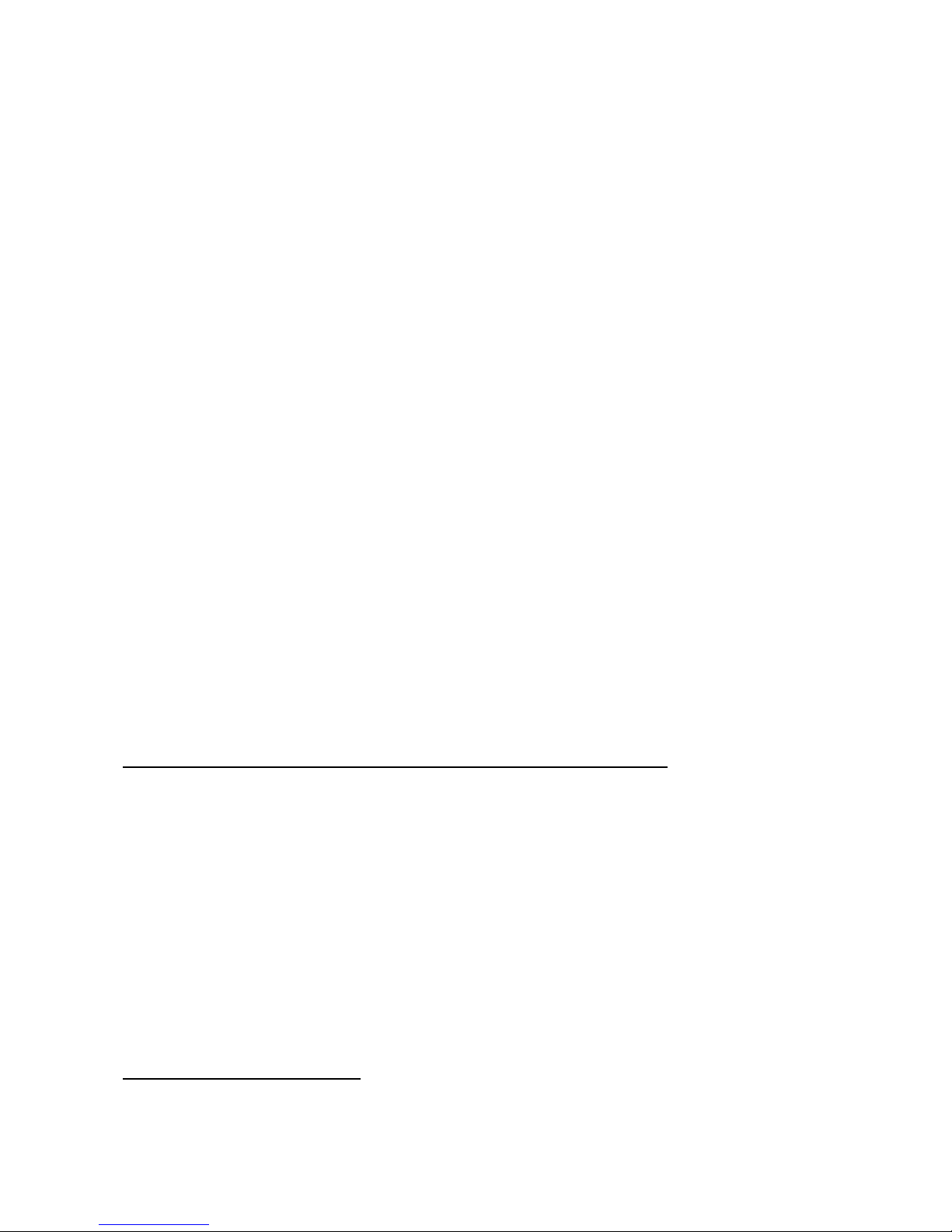
WARRANTY INFORMATION
To Register Merchandise Purchased from an Authorized Gibson Pro Audio Dealer, go to www.gibson.com and register online.
If you have any questions you may contact customer service at: 1-800-4GIBSON (1-800-444-2766) or service@gibson.com
FOR MERCHANDISE PURCHASED FROM AN AUTHORIZED GIBSON PRO AUDIO DISTRIBUTOR OUTSIDE OF THE US, PLEASE CONTACT
THE DISTRIBUTOR FROM WHOM YOU PURCHASED YOUR MERCHANDISE FOR TO REGISTER YOUR WARRANTY AND FOR HANDLING
AND RESOLUTION OF ALL WARRANTY-RELATED ISSUES.
Gibson Pro Audio Warranty – Stanton
One (1) year for all Stanton products
Gibson will warrant all replacement parts and repairs for ninety (90) days from the date of original shipment. In the unlikely event that
your merchandise is destroyed, lost or damaged beyond repair while in the possession of Gibson or one of Gibson Pro Audio’s
Authorized Service Centers for repair, Gibson will replace that merchandise with one of the same or most similar style of a value not
in excess of the original purchase price of your merchandise. Any insurance covering the merchandise, including but not limited to
collector's value insurance, must be carried by owner at owner's expense.
THIS WARRANTY IS EXTENDED TO THE ORIGINAL RETAIL PURCHASER ONLY AND MAY NOT BE TRANSFERRED OR ASSIGNED TO
SUBSEQUENT OWNERS. IN ORDER TO VALIDATE YOUR WARRANTY, AND AS A CONDITION PRECEDENT TO WARRANTY COVERAGE
HEREUNDER, YOU MUST REGISTER YOUR WARRANTY WITHIN FIFTEEN (15) DAYS FOLLOWING THE ORIGINAL DATE OF PURCHASE.
PROOF OF PURCHASE OR SALES RECEIPT MUST ACCOMPANY ALL REQUESTS FOR WARRANTY COVERAGE.
THIS WARRANTY DOES NOT COVER
1. Any merchandise that has been altered or modified in any way or upon which the serial number has been tampered with or altered.
2. Any merchandise whose warranty card has been altered or upon which false information has been given.
3. Any merchandise that has been damaged due to misuse, negligence, or improper operation.
4. Any merchandise that has been damaged by accident, flood, fire, lightening, or other acts of God.
5. Shipping damage of any kind.
6. Any merchandise that has been subjected to extremes of humidity or temperature.
7. Any merchandise that has been purchased from an unauthorized dealer, or upon which unauthorized repair or service has been
performed.
GIBSON MAKES NO OTHER EXPRESS WARRANTY OF ANY KIND WHATSOEVER. ALL IMPLIED WARRANTIES, INCLUDING WARRANTIES
OF MERCHANTABILITY AND FITNESS FOR A PARTICULAR PURPOSE, EXCEEDING THE SPECIFIC PROVISIONS OF THIS WARRANTY ARE
HEREBY DISCLAIMED AND EXCLUDED FROM THIS WARRANTY. SOME STATES AND/OR COUNTRIES DO NOT ALLOW THE EXCLUSION
OR LIMITATION OF IMPLIED WARRANTIES SO THAT THE ABOVE MAY NOT APPLY TO YOU. GIBSON SHALL NOT BE LIABLE FOR ANY
SPECIAL, INDIRECT CONSEQUENTIAL, INCIDENTAL OR OTHER SIMILAR DAMAGES SUFFERED BY THE PURCHASER OR ANY THIRD
PARTY, INCLUDING WITHOUT LIMITATION, DAMAGES FOR LOSS OF PROFITS OR BUSINESS OR DAMAGES RESULTING FROM USE OR
PERFORMANCE OF THE MERCHANDISE, WHETHER IN CONTRACT OR IN TORT, EVEN IF GIBSON OR ITS AUTHORIZED
REPRESENTATIVE HAS BEEN ADVISED OF THE POSSIBILITY OF SUCH DAMAGES, AND GIBSON SHALL NOT BE LIABLE FOR ANY
EXPENSES, CLAIMS, OR SUITS ARISING OUT OF OR RELATING TO ANY OF THE FOREGOING.
FOR MERCHANDISE PURCHASED FROM AN AUTHORIZED GIBSON PRO AUDIO DISTRIBUTOR OUTSIDE OF THE US, PLEASE CONTACT
THE DISTRIBUTOR FROM WHOM YOU PURCHASED YOUR MERCHANDISE FOR THE HANDLING AND RESOLUTION OF ALL WARRANTY
ISSUES. FOR THESE PURCHASES, THE ABOVE-DESCRIBED WARRANTY IS NOT APPLICABLE.
Warranty Service for Merchandise Purchased from an Authorized Gibson Pro Audio Dealer in the US:
In the event of malfunction of your Gibson Pro Audio merchandise, the Dealer or Owner must call Customer Service @ 1-800-4GIBSON
(1-800-444-2766) and obtain a Return Authorization number from the customer service agent. No merchandise may be returned to
Gibson without such prior Return Authorization, and the Return Authorization number must be written on the outside of the shipping
package. The Customer Service agent will provide the address and additional shipping instructions. Owner must ship the merchandise,
freight, and insurance pre-paid to the address provided by the customer service representative. Only Authorized Gibson Pro Audio
Service Centers may perform warranty service and any service performed by unauthorized persons will void this warranty. Gibson
disclaims liability for defects or damage caused by services performed by unauthorized persons or non-warranty service not performed
by Gibson or an Authorized Gibson Pro Audio Service Center.
When contacting Gibson, you must include a complete written description of the malfunction of the merchandise. If non-warranty
work is required or recommended, a quotation will be issued and must be approved by you before any non-warranty work is
commenced. You should consider quotations obtained for non-warranty work immediately and advise the Authorized Gibson Pro
Audio Service Center or Gibson of your wishes. You are not required to purchase non-warranty work in order to obtain service on
materials covered by this warranty. Following its inspection of merchandise upon its arrival, Gibson or the Authorized Gibson Pro
Audio Service Center will advise you or your dealer of the approximate date of completion. The repaired merchandise or part will be
returned to you or your dealer, freight collect insured.
No representative or other person is authorized to assume for Gibson any liability except as stated in this warranty. This warranty
gives you specific rights which vary from state to state or from country to country.
Warranty Service outside the United States:
To initiate a warranty repair, please contact the Authorized Gibson Pro Audio distributor from whom you purchased your merchandise
and follow the distributor’s return/warranty policy.
Page 5
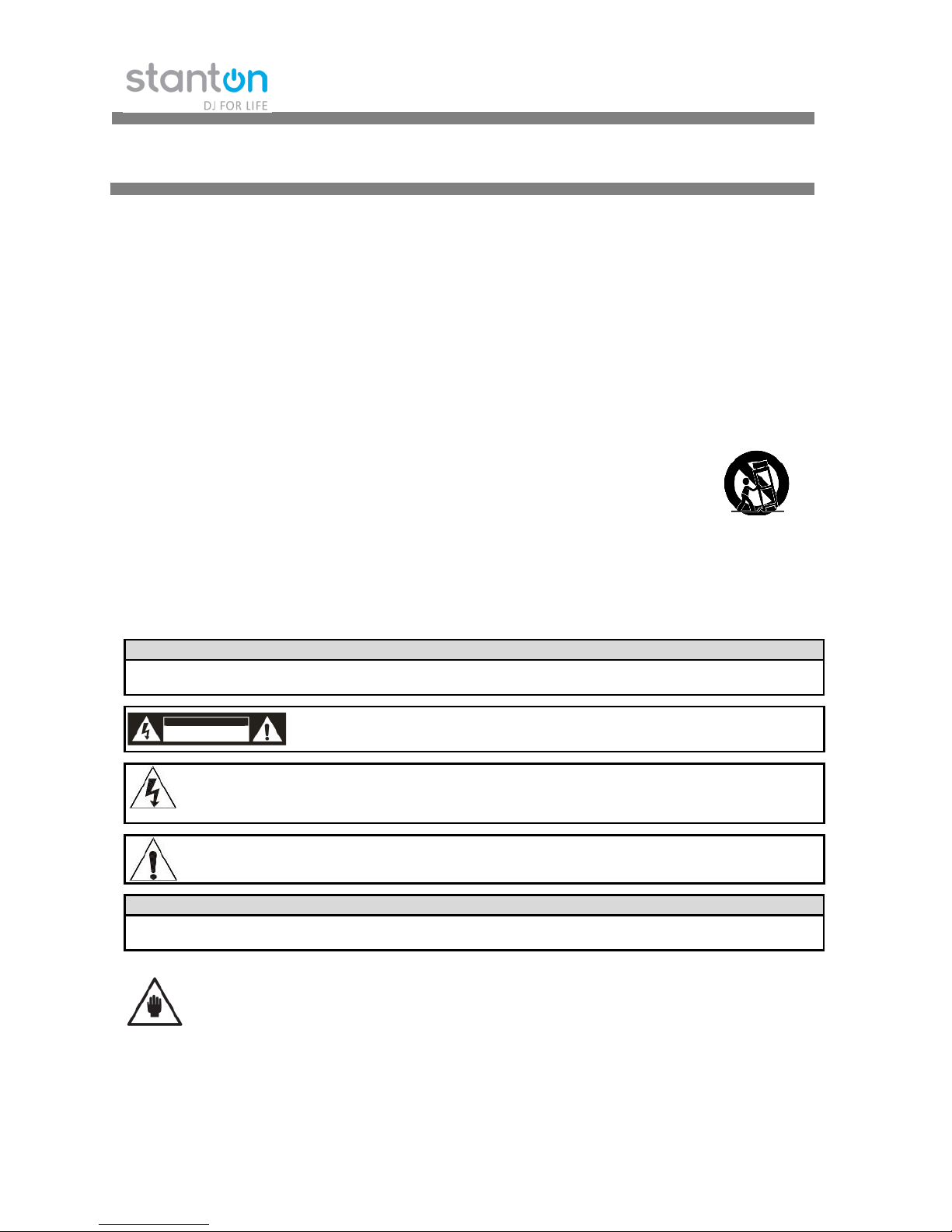
Tocadiscos Stanton Guía de inicio rápido
Español, alemán, francés, japonés, chino
El tocadiscos Stanton T.62 M2 es un tocadiscos de accionamiento directo fácil de manejar perfecto para
DJ de cualquier estilo o nivel de experiencia. Incorpora un motor potente de alto par con un brazo recto
que ofrece una gran capacidad de seguimiento para DJ de scratching.
INFORMACIÓN SOBRE SEGURIDAD IMPORTANTE
1. Lea las instrucciones.
2. Guarde las instrucciones.
3. Preste atención a las instrucciones.
4. Siga las instrucciones.
5. El producto no debe utilizarse cerca del agua.
6. Límpielo únicamente con un paño húmedo.
7. No bloquee ninguna abertura de ventilación. El producto únicamente puede ser montado siguiendo las especificaciones del fabricante..
8. No lo instale cerca de ninguna fuente de calor, como radiadores, hornos, estufas, u otros aparatos (incluyendo amplificadores) que
generen calor.
9. No anule la función de seguridad del enchufe de toma de tierra. Un enchufe con toma de tierra tiene dos láminas y una tercera clavija
para la conexión a tierra. La hoja ancha o la tercera clavija se proporcionan para su seguridad. Si el enchufe proporcionado no sirve en
su tomacorriente, consulte un electricista calificado para realizar la sustitución del tomacorriente obsoleto.
10. Proteja el cable de alimentación evitando que se pise o se pellizque, principalmente en los enchufes, en
las tomas de corriente y en los puntos en los que sale del equipo.
11. Conecte a la unidad solamente accesorios especificados por el fabricante.
12. Colóquelo sólo sobre las plataformas con ruedas, los pedestales, trípodes, soportes o las mesas especificados por
los fabricantes, o vendidos con el aparato. Cuando se utilice una plataforma con ruedas, tenga cuidado al mover
el conjunto plataforma/equipo para evitar que se vuelque.
13. Desenchufe la unidad durante tormentas eléctricas y cuando no se vaya a usar durante un largo periodo
de tiempo.
14. Encargue todas las reparación a personal técnico cualificado. Las reparaciones son necesarias cuando la unidad haya sufrido cualquier
tipo de daño, como daños en el cable de alimentación y en el enchufe, en caso de derrames de líquido o caídas de objetos sobre la
unidad, o si ha estado expuesta a lluvia o humedad, no funciona con normalidad o se ha caído.
ADVERTENCIA
Para reducir el riesgo de incendio o descarga eléctrica, no exponga este aparato a la lluvia o la humedad. El aparato no debe exponerse a
goteos o salpicaduras y no se deben colocar sobre el mismo objetos llenos de líquidos, como jarrones.
PRECAUCIÓN: Para reducir el riesgo de choque eléctrico, no retire la cubierta. No hay piezas útiles para el
usuario en su interior. Para todo tipo de mantenimiento refiérase a personal calificado en estos trabajos.
El símbolo del rayo con la cabeza de flecha, dentro de un triángulo equilátero, tiene como finalidad alertar al usuario de la
presencia de "voltaje peligroso" sin aislar dentro de la carcasa del producto que puede ser de una magnitud suficiente para
constituir un riesgo de descarga eléctrica.
El signo de exclamación dentro de un triángulo equilátero tiene como finalidad alertar al usuario de la presencia de instruccion es
importante de funcionamiento y mantenimiento (reparación) en la literatura que acompaña al aparato.
PRECAUCIÓN/ATENCIÓN
Para evitar una descarga eléctrica, no use esta toma polarizada con un cable extensor, receptáculo u otras tomas salvo que las patillas puedan
insertarse completamente para evitar la exposición de las mismas.
NOTA: Este equipo ha sido probado y cumple los límites para dispositivos digitales de Clase B para las siguientes potencias:
CA 100V, 50/60Hz (Para Japón)
AC 110V, 60Hz, 11W (Para Taiwán)
AC 120V, 60Hz, 11W (Para EE. UU, Canadá, México)
AC 220V, 50Hz, 11W (Para Emiratos Árabes Unidos, Chile, Argentina)
AC 220V, 60Hz, 11W (Para Filipinas)
AC 240V, 50Hz, 11W (Para Australia, Reino Unido)
AC 230V, 50Hz, 11W (Para Europa, Nueva Zelanda, Sudáfrica, Singapur, Israel)
El aviso de precaución y la placa de identificación se encuentran en la parte trasera de la unidad.
Riesgo de descarga eléctrica
NO ABRIR
PRECAUCIÓN
Aviso sobre el carro de
transporte
Page 6

Guía de inicio rápido
Si desea obtener información más detallada sobre su plato, así como sobre a alineación del cartucho, etc., vaya a
www.stantondj.com y descargue el manual y las fichas técnicas. Allí encontrará la información que necesita para sacar el
máximo partido a su mesa.
¿Qué hay en la caja del plato?
(1) Plato
(2) Alfombrilla
(3) Contrapeso
(4) Adaptador de 45 rpm
(5) Cable AC
(6) Cable RCA
(7) Cable USB
(8) Cápsula con cartucho instalado
(9) Guardapolvo de tela
(10) Luz dirigible
(11) Clave de software Deckadance
Conexiones
1. Conecte el cable de alimentación a una toma AC.
2. Conecte el cable RCA a la entrada PHONO de su mezclador o receptor.
Ajustes del brazo de lectura y cartucho
La principal causa de problemas en el sonido y saltos de aguja es la falta de una configuración adecuado de los ajustes de la
aguja y del plato. La aguja está diseñada para funcionar a un ángulo determinado con respecto al vinilo. El T.62 M2 tiene
varios ajustes para colocar la aguja en el vinilo correctamente.
El primer ajuste consiste en la instalación correcta del cartucho.
El cartucho está premontado en la cápsula y listo para funcionar. Consulta el manual del usuario de cualquier cartucho que
se haya comprado por separado.
El segundo ajuste se realiza en la instalación del conjunto cartucho-cubierta en bloqueo de tubo del brazo de lectura.
Sujete el tubo del brazo de lectura con una mano e inserte el conjunto cartucho-cubierta en el bloqueo de tubo con la otra
mano. Gire el anillo de bloqueo en sentido horario (visto desde atrás) hasta que al cubierta quede bien unida al brazo de
lectura. Retire el protector de la aguja del cartucho y coloque la aguja en el disco. Mire la aguja por delante y asegúrese de
que esté perpendicular a la superficie del disco. Si es necesario realizar algún ajuste, afloje los dos tornillos pequeños
situados debajo y detrás del bloqueo de tubo y gire el cartucho-cubierta hasta que la aguja esté perpendicular a la
superficie del disco. Después, vuelva a apretar los tornillos. Nota: Este ajuste se realiza en fábrica y lo más probable es que
no tenga que hacer nada.
El tercer ajuste es la presión de la aguja (o puntero). Comience con el conjunto cartucho-cubierta montado en el brazo de
lectura. Retire los protectores de aguja que se incluyen. Con el brazo de lectura libre, ajuste el contrapeso del brazo de
lectura girando la parte trasera hasta que el brazo de lectura se quede flotando en equilibrio por encima del disco o
alfombrilla. Procure que la aguja no toque la alfombrilla o el plato durante este ajuste. Podría dañar la punta de la aguja.
Ahora, sujete con cuidado el brazo de lectura con una mano mientras gira el anillo numerado situado delante del
contrapeso con la otra mano hasta colocarlo en el ajuste “0”. A continuación, sin tocar el anillo numerado, gire el
contrapeso trasero hasta que la lectura de presión de aguja deseada esté junto a la línea situada en la parte superior del
tubo del brazo de lectura. Compruebe las instrucciones incluidas en el cartucho para realizar los ajustes adecuados.
Page 7

Acerca de su tocadiscos
1) START/STOP - Presione este botón para iniciar o detener el
plato.
2) PUNTOS DE LUZ ESTROBOSCÓPICA - Los puntos alrededor del
borde del plato se usan junto con las luces localizadas dentro del
motor del interruptor ON/OFF. Cuando el plato está girando, los
puntos ayudan a indicar la velocidad de giro. La velocidad es
inferior a la velocidad indicada (33,45) cuando los puntos se
desplazan hacia la derecha. Es superior a la velocidad indicada
(33,45) cuando los puntos se desplazan hacia la izquierda.
Cuando la luz estroboscópica está apagada, el plato gira a la
velocidad indicada.
3) LUZ ESTROBOSCÓPICA E INTERRUPTOR ON/OFF - Gírelo en
sentido horario para encender el tocadiscos. El plato no empezará a girar hasta que se presione el botón START/STOP.
Gire en sentido horario/antihorario durante la reproducción (posición off) para crear un efecto de retroceso lento. La luz
ilumina los puntos estroboscópicos para definir la velocidad. Nota: este es el interruptor d e alimentación para el T.62
M2.
4) VELOCIDAD DEL PLATO (rpm) - Seleccione 33 o 45 rpm.
5) LUZ PARA AGUJA - La luz para aguja se encenderá cuando se inserte en la plataforma. Dirija la luz al punto en el que la
agujas entre en contacto con el disco.
6) DESLIZANTE DE PITCH - El deslizante de pitch se utilizar para aumentar o disminuir la velocidad de giro del plato con el
fin de cuadrar los tempos con el otro tocadiscos durante una sesión. Cuando el indicador de bloqueo de pitch está
iluminado la velocidad del plato queda fijada a 33 1/3 o 45 RPM.
7) ROSCA PARA ASEGURAR LA PORTACÁPSULA - Instale la portacápsula insertándola al comienzo del brazo. Gire la tuerca
de cierre en sentido horario sujetando la cubierta horizontalmente.
8) BRAZO con ABRAZADERA Y SOPORTE - Use el soporte del brazo y la abrazadera para fijarlo en su posición durante el
transporte. Este brazo de lectura es completamente manual. Para iniciar la reproducción coloque suavemente el
puntero en el disco usando el asidero de la cubierta. No deje caer la aguja en el disco, ya que podría dañar la punta de
diamante o el disco.
9) CONTRAPESO - Úselo para balancear el brazo y ajustar la presión de la aguja. Consulte los ajustes del cartucho en la
página opuesta para ver la configuración adecuada.
10) OUTPUT L & R - Esta es la salida analógica estándar (jacks RCA) que debe conectarse a la entrada tipo phono o a su
preamplificador o mezclador.
11) GND - Terminal de tierra. Conecte un cable desde este terminal hasta su preamplificador o mezclador si recibe un
zumbido cuando está conectado.
12) CONECTOR DEL CABLE DE ALIMENTACIÓN - Úselo para conectar el cable de alimentación incluido.
Page 8
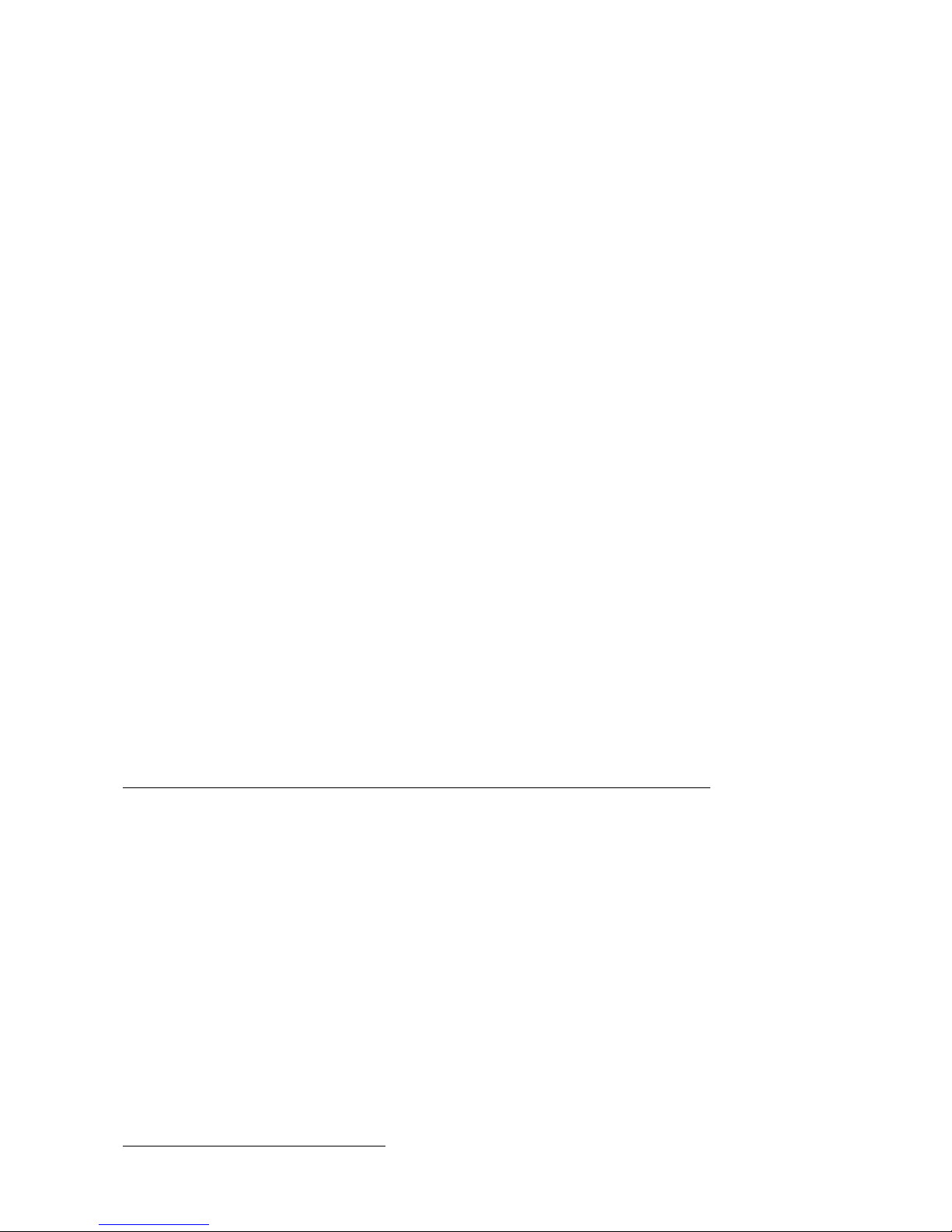
INFORMACIÓN SOBRE LA GARANTÍA
Si desea registrar un producto adquirido en un distribuidor autorizado de Gibson Pro Audio, vaya a www.gibson.com y regístrelo
online. Si tiene cualquier pregunta puede ponerse en contacto con atención al cliente en: 1-800-4GIBSON (1-800-444-2766) o
service@gibson.com
PARA PRODUCTOS ADQUIRIDOS A UN DISTRIBUIDOR GIBSON PRO AUDIO AUTORIZADO FUERA DE LOS EE.UU., ROGAMOS SE
PONGA EN CONTACTO CON EL DISTRIBUIDOR AL QUE HAYA ADQUIRIDO EL PRODUCTO PARA REGISTRAR SU GARANTÍA Y PARA
LA GESTIÓN Y RESOLUCIÓN DE TODOS LOS TEMAS RELACIONADOS CON LA GARANTÍA.
Garantía de Gibson Pro Audio – Stanton Un (1)año para todos los productos Stanton
Gibson garantiza todas las piezas de sustitución y las reparaciones durante noventa (90) días contados a partir de la fecha de envío
original. En el improbable caso que su producto se destruya, pierda, o dañe y no pueda ser reparado mientras se encuentra en
poder de Gibson o uno de los centros de reparación autorizados de Gibson Pro Audio para su reparación, Gibson sustituirá dicho
producto con uno del mismo estilo o similar y de un valor que no exceda el precio de compra original de su producto. Cualquier
seguro que cubra el producto, incluyendo aunque no limitado a seguro del valor de recogida, debe realizarlo el propietario, y cubrir
el mismo los gastos.
ESTA GARANTÍA SE EXTIENDE AL COMPRADOR MINORISTA ORIGINAL ÚNICAMENTE Y NO PUEDE TRANSFERIRSE O ASIGNARSE A
PROPIETARIOS POSTERIORES. PARA VALIDAR SU GARANTÍA, Y COMO CONDICIÓN PREVIA PARA LA COBERTURA DE LA GARANTÍA,
DEBE REGISTRAR SU GARANTÍA ANTES DEL TRANSCURSO DE QUINCE (15) DÍAS A PARTIR DE LA FECHA DE COMPRA ORIGINAL.
TODAS LAS SOLICITUDES DE COBERTURA DE LA GARANTÍA DEBEN IR ACOMPAÑADAS DEL JUSTIFICANTE DE COMPRA O FACTURA DE
COMPRA..
ESTA GARANTÍA NO CUBRE
1. Cualquier producto que se haya alterado o modificado en cualesquiera de sus formas o al que se haya borrado o alterado su
número de serie.
2. Cualquier producto cuya tarjeta de garantía se haya alterado o sobre el que se haya dado información falsa.
3. Cualquier producto que presente daños debido a un uso indebido, negligencia, o funcionamiento incorrecto.
4. Cualquier producto que presente daños debido a un accidente, inundación, fuego, rayos, u otros actos divinos.
5. Daños de transporte de cualquier tipo.
6. Cualquier producto que se haya sometido a temperaturas o humedad extremas.
7. Cualquier producto que se haya adquirido a un distribuidor no autorizado, o sobre el que se haya realizado una reparación o
mantenimiento no autorizado.
GIBSON NO OTORGA NINGUNA OTRA GARANTÍA EXPRESA EN CUALESQUIERA DE SUS FORMAS. TODAS LAS GARANTÍAS
IMPLÍCITAS, INCLUYENDO LA GARANTÍA DE COMERCIALIZACIÓN E IDONEIDAD PARA UNA FINALIDAD PARTICULAR, QUE SUPEREN
LOS ARTÍCULOS ESPECÍFICOS DE LA PRESENTE GARANTÍA QUEDAN EXCLUIDAS DE ESTA GARANTÍA. ALGUNOS ESTADOS Y/O
PAÍSES NO PERMITEN LA EXCLUSIÓN O LIMITACIÓN DE LAS GARANTÍAS IMPLÍCITAS DE FORMA QUE LO ARRIBA EXPRESADO
PUEDE QUE NO LE SEA DE APLICACIÓN. GIBSON NO ASUME NINGUNA RESPONSABILIDAD POR CUALESQUIERA DAÑOS
ESPECIALES, INDIRECTOS, CONSECUENTES, INCIDENTALES O CUALESQUIERA OTROS QUE HAYA SUFRIDO EL COMPRADOR O UNA
TERCERA PERSONA, INCLUYENDO SIN LIMITACIÓN, DAÑOS POR LA PÉRDIDA DE BENEFICIOS O DAÑOS QUE SE DERIVEN DEL USO
O RENDIMIENTO DEL PRODUCTO, BIEN SEA CONTRACTUALES O TORTICEROS, AÚN CUANDO GIBSON O SU REPRESENTANTE
AUTORIZADO HAYA SIDO ASESORADO SOBRE LA POSIBILIDAD DE TALES DAÑOS, Y GIBSON NO ASUME NINGUNA
RESPONSABILIDAD POR CUALESQUIERA GASTOS, RECLAMACIONES O PLEITOS QUE SE DERIVEN DE O ESTÉN RELACIONADOS CON
CUALESQUIERA DE LO ANTERIOR.
PARA AQUELLOS PRODUCTOS ADQUIRIDOS A UN DISTRIBUIDOR AUTORIZADO GIBSON PRO AUDIO FUERA DE LOS EE.UU.,
ROGAMOS SE PONGA EN CONTACTO CON EL DISTRIBUIDOR AL QUE HAYA ADQUIRIDO EL PRODUCTO PARA LA GESTIÓN Y
RESOLUCIÓN DE TODOS LOS TEMAS RELACIONADOS CON LA GARANTÍA. LA GARANTÍA ARRIBA DESCRITA NO ES DE APLICACIÓN
PARA ESTOS PRODUCTOS.
Servicio de garantía de productos adquiridos a un distribuidor autorizado de Gibson Pro Audio en los EE.UU.:
En el caso de que se produzca un funcionamiento incorrecto del producto de Gibson Pro Audio, el distribuidor o propietario deben
llamar al servicio de atención al cliente al número de teléfono1-800-4GIBSON (1-800-444-2766) y conseguir un número de
autorización de devolución del agente del servicio de atención al cliente. No se puede devolver a Gibson ningún producto son la
autorización de devolución previa y se debe escribir el número de autorización de reparación en el exterior del embalaje de envío. El
agente del servicio de atención al cliente le proporcionará la dirección e instrucciones de envío adicionales. El usuario debe enviar el
producto, la carga y el seguro mediante el modo prepago a la dirección que le proporcione el representante del servicio de atención
al cliente. Sólo los centros de reparación autorizados de Gibson Pro Audio pueden realizar las reparaciones en garantía y cua lquier
reparación realizada por personal no autorizado anula esta garantía. Gibson no asume ninguna responsabilidad por los defectos o
daños causados por las reparaciones realizadas por personal no autorizado o reparaciones que no cubre la garantía que no hayan
sido realizadas por Gibson o el centro de reparación autorizado de Gibson Pro Audio.
Cuando se ponga en contacto con Gibson, debe incluir una descripción escrita completa del mal funcionamiento del producto. Si es
necesario o recomendado un trabajo que no está bajo garantía, se emitirá un presupuesto y usted debe aprobarlo antes de empezar
cualquier trabajo que no esté bajo garantía. Debe considerar los presupuestos obtenidos para los trabajos que no estén bajo
garantía inmediatamente y advertir al centro de mantenimiento autorizado de Gibson Pro Audio de sus preferencias. No es
necesario que adquiera los trabajos que no estén bajo garantía para obtener mantenimiento de los materiales cubiertos por esta
garantía. Tras la inspección del producto a su llegada, Gibson o el centro de reparación autorizado de Gibson Pro Audio le
asesorarán a usted o al distribuidor sobre la fecha aproximada de la reparación. El producto reparado o la pieza se devolverán bien a
usted o al distribuidor, con la recogida de la carga asegurada.
Ningún otro representante o persona están autorizados para asumir por Gibson ninguna responsabilidad excepto aquellas
expresadas en esta garantía. Esta garantía le otorga derechos específicos que varían de estado a estado o de país a país.
Servicio de garantía fuera de los Estados Unidos:
Para iniciar una reparación en garantía, rogamos se ponga en contacto con el distribuidor autorizado de Gibson Pro Audio a quien
haya adquirido el producto y siga la política de garantía/devolución del distribuidor.
Page 9

Stanton Plattenspieler Schnellanleitung
Spanisch Deutsch Französisch Japanisch Chinesisch
Der Stanton T.62 M2 ist ein einfach zu bedienender Plattenspieler mit Direktantrieb, der ideal für DJs
jeder Musikrichtung oder Erfahrung geeignet ist. Er verfügt über einen leistungsstarken Motor mit
hohem Drehmoment und einen geraden Tonarm, der eine hohe Spurtreue für Scratch-DJs bietet.
WICHTIGE SICHERHEITSHINWEISE
1. Lesen Sie diese Anleitungen.
2. Bewahren Sie diese Anleitungen auf.
3. Beachten Sie alle Warnhinweise.
4. Befolgen Sie sämtliche Hinweise.
5. Benutzen Sie dieses Gerät nicht in unmittelbarer Nähe von Wasser.
6. Reinigen Sie das Gerät nur mit einem trockenen Tuch.
7. Decken Sie keine Belüftungsöffnungen ab Installieren Sie das Gerät in Übereinstimmung mit den Anweisungen des Herstellers.
8. Stellen Sie das Gerät nicht in unmittelbarer Nähe von Wärmequellen auf, wie Heizungen, Heizkörpern, Öfen oder sonstigen Geräten,
die Wärme erzeugen (einschließlich Verstärkern).
9. Setzen Sie nicht die Sicherheiten des geerdeten Netzsteckers außer Kraft. Ein geerdeter Stecker hat zwei Stifte und einen dritten
Erdungsstift. Der breitere Stift oder der dritte Erdungsstift ist für Ihre Sicherheit gedacht. Wenn der mitgelieferter Stecker nicht in Ihre
Steckdose passt, bitten Sie einen Elektriker die veraltete Steckdose auszuwechseln.
10. Das Netzkabel sollte so verlegt werden, dass niemand darauf tritt, und dass es speziell an Steckern,
Mehrfachsteckdosen und Kabelaustrittspunkten nicht abgeknickt wird.
11. Nur Befestigungs- und Zubehörteile verwenden, die vom Hersteller empfohlen werden.
12. Stets nur auf einen vom Hersteller empfohlenen oder zusammen mit dem Gerät verkauften Wagen, Ständer,
Dreifuß, Gestell oder Tisch benutzen. Bei Verwendung eines Wagens, die Geräte/Wagen-Kombination vorsichtig
bewegen, um Verletzungen durch Umstürzen zu vermeiden.
13. Ziehen Sie während eines Gewitters und bei längerer Nichtbenutzung den Netzstecker des Geräts.
14. Wenden Sie sich mit allen Wartungsarbeiten stets an einen autorisierten Kundendienst-Mitarbeiter. Eine Reparatur ist notwendig,
wenn das Gerät, das Netzkabel oder der Stecker beschädigt ist, wenn Flüssigkeiten oder Fremdkörper in das Gerät eingedrungen sind,
wenn das Gerät Regen oder Feuchtigkeit ausgesetzt war, nicht normal funktioniert oder fallen gelassen wurde.
WARNUNG
Um die Gefahr eines Feuers oder Stromschlags zu vermeiden, darf das Produkt weder Regen noch Feuchtigkeit ausgesetzt werden. Das Gerät
vor tropfenden oder spritzenden Flüssigkeiten schützen. Auf dem Gerät dürfen keine mit Flüssigkeit gefüllten Objekte, wie
z.B. Vasen,
abgestellt werden.
VORSICHT: Um sich nicht der Gefahr eines elektrischen Schlags auszusetzen, entfernen Sie keine
Abdeckung. Im Geräteinneren befinden sich keine vom Benutzer wartbaren Teile.
Überlassen Sie
Reparatur- und Wartungsarbeiten dem qualifizierten Kundendienst.
Das Blitzsymbol innerhalb eines gleichseitigen Dreiecks warnt den Benutzer vor nicht isolierter „gefährlicher Spannung“ im
Innern des Produktgehäuses, die so stark sein kann, dass für Personen die Gefahr von Stromschlägen besteht.
Das Ausrufezeichen im Dreieck weist den Benutzer auf wichtige Bedienungs-
und Wartungshinweise in den Dokumenten hin, die
dem Gerät beiliegen.
VORSICHT/ACHTUNG
Um Feuer oder Elektroschocks zu vermeiden, verwenden Sie diesen geerdeten Stecker nicht mit Verlängerungskabeln, Steckdosen oder
Steckdosenleisten, wenn die Steckerstifte nicht vollständig eingeführt werden können.
HINWEIS: Das Gerät wurde getestet und entspricht den Grenzwerten für digitale Geräte der Klasse B für folgende Nennwerte:
AC 100 V, 50/60 Hz (für Japan)
AC 110 V, 60 Hz, 11 W (für Taiwan)
AC 120 V, 60 Hz, 11 W (für USA, Kanada, Mexiko).
AC 220 V, 50 Hz, 11 W (für die Vereinigten Arabischen Emirate, Chile,
Argentinien)
AC 220 V, 60 Hz, 11 W (Philippinen)
AC 240 V, 50 Hz, 11 W (für Australien, Großbritannien)
AC 230 V, 50 Hz, 11 W (für Europa, Neuseeland, Südafrika, Singapur, Israel)
Warnhinweis und Typenschild befinden sich auf der Rückseite des Geräts.
STROMSCHLAGGEFAHR
NICHT ÖFFNEN
VORSICHT
Kombination von Gerät
und Wagen
Page 10

Kurzanleitung
Wenn Sie detailliertere Anweisungen zur Nutzung Ihres Plattenspielers, zur Ausrichtung des Tonabnehmers sowie weitere
Informationen wünschen, rufen Sie www.stantondj.com
auf und laden Sie Anleitung und Datenblätter herunter. Dort
finden Sie alle Informationen, mit denen Sie das Maximum aus Ihrem neuen Plattenspieler herausholen können.
Was ist im Lieferumfang Ihres Plattenspielers enthalten?
(1) Plattenteller
(2) Slipmat
(3) Gegengewicht
(4) 45-U/min-Adapter
(5) Netzkabel
(6) Cinchkabel
(7) USB-Kabel
(8) Tonabnehmergehäuse mit installiertem Tonabnehmer
(9) Staubschutzhaube
(10) Ziellicht
(11) Deckadance Softwareschlüssel
Anschließen
1. Schließen Sie das Netzkabel an eine Steckdose an.
2. Schließen Sie das Cinchkabel an den PHONO-Eingang Ihres DJ-Mischpults oder Receivers an.
Tonarm und Tonabnehmer einstellen
Die Hauptursache von Tonproblemen und springenden Tonabnehmernadeln ist eine fehlerhafte Anpassung der
Tonabnehmernadel- und Plattenspielereinstellungen. Die Tonabnehmernadel ist darauf ausgelegt, in einem bestimmten
Winkel zur Schallplatte ausgerichtet zu sein. Der T.62 M2 hat mehrere Einstellungen, mit denen Sie die Tonabnehmernadel
richtig zur Schallplatte ausrichten können.
Die erste Einstellung ist die richtige Installation des Tonabnehmers.
Ihr Tonabnehmer ist am Tonabnehmerkopf vormontiert und ist betriebsbereit. Bei einem separat erworben Tonabnehmer
schlagen Sie in dessen Bedienungsanleitung nach.
Die zweite Einstellung ist die Montage der Tonabnehmer-Gehäuse-Einheit in der Tonarmrohrarretierung. Halten Sie das
Tonarmrohr in der einen Hand, während Sie Tonabnehmer-Gehäuse-Einheit mit der anderen Hand in die Rohrarretierung
einsetzen. Drehen Sie den Verschlussring im Uhrzeigersinn (von der Rückseite betrachtet) solange, bis das
Tonabnehmergehäuse sicher im Tonarm arretiert ist. Entfernen Sie den Nadelschutz vom Tonabnehmer und platzieren Sie
die Tonabnehmernadel auf der Schallplatte. Betrachten Sie die Tonabnehmernadel von vorne und stellen Sie sicher, dass
sie lotrecht zur Oberfläche der Schallplatte steht. Falls einige Anpassungen erforderlich sind, lösen Sie einfach die beiden
kleinen Schrauben unter und hinter der Rohrarretierung und drehen die Tonabnehmer-Gehäuse-Einheit solange, bis die
Tonabnehmernadel lotrecht zur Oberfläche der Schallplatte ausgerichtet ist. Ziehen Sie die Schrauben dann wieder fest.
Hinweis: Dies ist ab Werk voreingestellt und muss höchstwahrscheinlich nicht angepasst werden.
Die dritte Einstellung ist der Tonabnehmernadeldruck (oder Stylus-Druck). Beginnen Sie mit der am Tonarm montierten
Tonabnehmer-Tonabnehmergehäuse-Einheit. Entfernen Sie jeglichen Schutz von der Tonabnehmernadel. Passen Sie bei
frei beweglichem Tonarm das Tonarm-Gegengewicht an, indem Sie den hinteren Bereich solange drehen, bis der Tonarm
ausgewogen über der Schallplatte oder Matte schwebt. Während dieser Anpassung darf die Tonabnehmernadel nicht auf
die Matte oder den Plattenteller fallen. Andernfalls könnte die Tonabnehmernadelspitze beschädigt werden. Halten Sie
nun vorsichtig den Tonarm in einer Hand, während Sie mit der anderen Hand den nummerierten Ring an der Vorderseite
des Gegengewichts auf die Einstellung „0“ drehen. Drehen Sie als nächstes das hintere Gegengewicht, bis sich der
gewünschte Tonabnehmernadeldruckwert neben der Linie an der Oberseite des Tonarmrohrs befindet, wobei Sie den
nummerierten Ring nicht berühren dürfen. Prüfen Sie zur korrekten Einstellung die mit Ihrem Tonabnehmer gelieferten
Anweisungen.
Page 11

Über Ihren Plattenspieler
1) START/STOP - Drücken Sie diese Taste, um den Plattenteller zu
Starten oder Anzuhalten.
2) STROBOSKOPPUNKTE - Die Punkte am Rand des Plattentellers
werden in Verbindung mit der Lampe verwendet, die sich im
MOTORSCHALTER ON/OFF befindet. Während sich der
Plattenteller dreht, helfen die Punkte bei der Anzeige der
Rotationsgeschwindigkeit. Wenn die Punkte nach rechts
wandern, ist die Geschwindigkeit geringer als die angezeigte
Geschwindigkeit (33,45). Wenn die Punkte nach links wandern,
ist sie höher als die angezeigte Geschwindigkeit (33,45). Wenn
das Stroboskop stoppt, dreht sich der Plattenteller mit der
angezeigten Geschwindigkeit.
3) STROBOSKOPLAMPE und SCHALTER ON/OFF - Drehen Sie den
Schalter zum Einschalten des Plattenspielers im Uhrzeigersinn. Die Platte dreht sich nicht, bis die Taste START/STOP
gedrückt wurde. Drehen Sie ihn während der Wiedergabe (Stellung "Off") gegen den Uhrzeigersinn, um die Rotation
langsam zu reduzieren. Die Lampe beleuchtet die Stroboskoppunkte für die Einstellung der Geschwindigkeit. Hinweis:
Dies ist der Netzschalter für den T.62 M2.
4) PLATTENTELLER-DREHZAHL (U/min) - Wählen Sie 33 oder 45 U/min.
5) ZIELLAMPE - Setzen Sie die Ziellampe in das Deck ein und sie leuchtet auf. Richten Sie die Lampe auf die Stelle aus, an
der Ihre Nadel auf der Schallplatte aufliegt.
6) PITCH-SCHIEBEREGLER - Der Pitch-Schieberegler wird zum Beschleunigen oder Verlangsamen des Plattentellers
verwendet, um die Drehzahlen bei DJ-Aktivitäten an einen anderen Plattenspieler anzupassen. Wenn die PitchVerriegelungsanzeige leuchtet, ist die Drehzahl des Plattentellers entweder auf 33 1/3 oder 45 U/min eingerastet.
7) TONABNEHMERKOPF-SICHERUNGSMUTTER - Befestigen Sie den Tonabnehmerkopf durch Einsetzen in das vordere Ende
des Tonarms. Drehen Sie die Sicherungsmutter im Uhrzeigersinn, während Sie das Tonabnehmergehäuse sicher
horizontal halten.
8) TONARM mit ARRETIERUNG und STÜTZE – Legen Sie den Tonarm auf die Stütze und arretieren Sie ihn während des
Transports. Dies ist ein vollständig manueller Tonarm. Platzieren Sie die Tonabnehmernadel zum Starten der
Wiedergabe vorsichtig auf der Schallplatte, verwenden Sie dazu die Tonabnehmergehäuse-Fingerstütze. Lassen Sie die
Tonabnehmernadel nicht auf die Schallplatte fallen, andernfalls könnten die Diamantspitze und/oder die Schallplatte
beschädigt werden.
9) GEGENGEWICHT - Verwenden Sie dieses, um den Tonarm auszubalancieren und den Auflagekraft der Nadel anzupassen.
Beachten Sie die gegenüberliegende Seite zur richtigen Anpassung des Tonabnehmers.
10) OUTPUT L&R - Dies ist der analoge Ausgang (Cinchbuchsen), der an einen Phono-Eingang, Vorverstärker oder ein DJ-
Mischpult angeschlossen werden kann.
11) GND - Masseanschluss. Wenn beim Anschluss ein Brummen auftritt, verbinden Sie diesen über eine Leitung mit Ihrem
Vorverstärker oder der DJ Ausrüstung.
12) NETZKABELANSCHLUSS - Anschluss des mitgelieferten Netzkabels.
Page 12

GARANTIEINFORMATIONEN
Rufen Sie zur Registrierung der von einem autorisierten Gibson-Pro-Audio-Händler erworbenen Ware www.gibson.com auf und
registrieren Sie den Artikel online.
Bei Fragen können Sie sich an den Kundendienst wenden: 1-800-4GIBSON (1-800-444-2766) oder service@gibson.com
FÜR AUßERHALB DER USA BEI EINER AUTORISIERTEN GIBSON PRO AUDIO VERTRETUNG GEKAUFTE GERÄTE WENDEN SIE SICH
BITTE AN IHREN FACHHÄNDLER, UM DIE GARANTIE ZU REGISTRIEREN ODER UM GARANTIEANSPRÜCHE ANZUMELDEN.
Gibson Pro Audio Garantie - Stanton
Ein (1) Jahr auf alle Stanton-Produkte
Gibson garantiert alle Austauschteile und Reparaturen für neunzig (90) Tage ab Versand. Für den unwahrscheinlichen Fall, dass Ihr
Produkt verloren geht, zerstört oder unreparierbar beschädigt wird, während es sich bei Gibson Pro Audio oder einem der von
Gibson autorisierten Kundendienstzentren befindet, tauscht Gibson das Produkt gegen ein gleiches oder annähernd gleiches
Produkt bis zum Wert des Originalgeräts aus. Kosten für Produktversicherungen, einschließlich, aber nicht beschränkt auf
Versicherungen für Sammler, trägt Eigentümer.
DIESE GARANTIE DECKT NUR DEN ERSTBESITZER AB UND IST NICHT AUF SPÄTERE BESITZER ÜBERTRAGBAR. ZUR VALIDIERUNG IHRER
GARANTIE UND ALS VORBEDINGUNG FÜR DIE GARANTIEABDECKUNG HIERUNTER MÜSSEN SIE IHRE GARANTIE INNERHALB VON
FÜNFZEHN (15) TAGEN AB DEM URSPRÜNGLICHEN KAUFDATUM REGISTRIEREN. JEGLICHEN ANFRAGEN IM RAHMEN DER
GARANTIEABDECKUNG MUSS EIN KAUFBELEG BZW. KASSENZETTEL BEILIEGEN.
FOLGENDES IST VON DIESER GARANTIE NICHT ABGEDECKT
1. Geräte, die verändert oder modifiziert wurden oder bei denen die Seriennummer manipuliert oder verändert wurde.
2. Geräte, deren Garantiekarte geändert oder falsch ausgefüllt wurde.
3. Geräte, die aufgrund unsachgemäßer Benutzung, Fahrlässigkeit oder Fehlbedienung beschädigt wurden.
4. Geräte, die durch Unfall, Überflutung, Feuer, Gewitter oder höhere Gewalt beschädigt wurden.
5. Transportschäden aller Art.
6. Geräte, die extremer Luftfeuchtigkeit oder Temperatur ausgesetzt waren.
7. Geräte, die bei einem nicht autorisierten Händler gekauft oder an denen unbefugte Reparaturen oder Wartungseingriffe
durchgeführt wurden.
GIBSON GIBT KEINE DARÜBER HINAUS GEHENDE GARANTIE. ALLE IMPLIZIERTEN GARANTIEN, EINSCHLIEßLICH GARANTIEN ZUR
MARKTGÄNGIGKEIT UND EIGNUNG FÜR EINEN BESTIMMTEN ZWECK, DIE ÜBER DIE SPEZIFISCHEN BESTIMMUNGEN DIESER
GARANTIE HINAUS GEHEN, WERDEN HIERMIT AUSGESCHLOSSEN. EINIGE LÄNDER LASSEN DEN AUSSCHLUSS ODER DIE
EINSCHRÄNKUNG IMPLIZIERTER GARANTIEN NICHT ZU, SODASS OBIGES FÜR SIE MÖGLICHERWEISE NICHT ZUTRIFFT. GIBSON
HAFTET NICHT FÜR BESONDERE, INDIREKTE, FOLGE- ODER ÄHNLICHE SCHÄDEN, DIE DEM KÄUFER ODER DRITTEN ENTSTEHEN,
EINSCHLIEßLICH, ABER NICHT BESCHRÄNKT AUF GEWINNAUSFÄLLE, GESCHÄFTLICHE VERLUSTE ODER SCHÄDEN AUFGRUND DER
BENUTZUNG DES GERÄTS, OB VERTRAGSGEMÄß ODER AUS UNERLAUBTER HANDLUNG, SELBST WENN GIBSON ODER SEIN
AUTORISIERTER VERTRETER ÜBER DIE MÖGLICHKEIT SOLCHER SCHÄDEN INFORMIERT WAR. GIBSON HAFTET NICHT FÜR KOSTEN,
FORDERUNGEN ODER PROZESSE AUFGRUND VON ODER IN VERBINDUNG MIT DEM VORSTEHENDEN.
FÜR GERÄTE, DIE BEI EINEM AUTORISIERTEN GIBSON PRO AUDIO HÄNDLER AUßERHALB DER USA GEKAUFT WURDEN, WENDEN
SIE SICH BITTE AN IHREN FACHHÄNDLER, UM DIE GARANTIE ZU REGISTRIEREN UND UM GARANTIEANSPRÜCHE ANZUMELDEN.
FÜR EINEN SOLCHEN KAUF GILT OBIGE GARANTIE NICHT.
Garantieleistungen für Geräte, die bei einem autorisierten Gibson Pro Audio Fachhändler in den USA gekauft wurden:
Bei einer Fehlfunktion Ihres Gibson Pro Audio Produkts wenden Sie sich als Händler oder Eigentümer unter 1-800-4GIBSON (1-800444-2766) an den Kundendienst. Dort erhalten Sie eine Rückgabenummer. Senden Sie kein Gerät ohne Rückgabenummer an Gibson
zurück. Die Rückgabenummer muss außen auf dem Versandkarton vermerkt sein. Anschrift und Versandanleitung erhalten Sie vom
Kundendienst. Der Eigentümer muss das Produkt frachtfrei und versichert an die vom Kundendienst genannte Anschrift einsenden.
Nur autorisierte Gibson Pro Audio Kundendienstzentren dürfen Garantieleistungen ausführen. Jeder unbefugte Eingriff führt zum
Verlust der Garantieansprüche. Gibson lehnt jegliche Haftung für Schäden aufgrund unbefugter Eingriffe oder aufgrund von
Eingriffen, die nicht von Gibson Pro Audio oder von dessen autorisierten Kundenzentren durchgeführt wurden, ab.
Legen Sie eine vollständige Beschreibung der Fehlfunktion bei, wenn Sie sich an Gibson wenden. Falls nicht unter die Garantie
fallende Arbeiten erforderlich oder ratsam sind, wird Ihnen ein Angebot erstellt, dem Sie zustimmen müssen, bevor nicht unter die
Garantie fallende Arbeiten eingeleitet werden. Sie sollten Angebote für nicht unter die Garantie fallende Arbeiten sofort
überdenken und dem autorisierten Gibson-Pro-Audio-Kundendienst oder Gibson Ihre Entscheidung mitteilen. Der Ausführung von
nicht unter Garantie fallender Arbeiten ist keine Voraussetzung für die Reparatur von Materialien, die durch diese Garantie
abgedeckt sind. Nach der Überprüfung des Produkts teilt Gibson oder der autorisierte Gibson Pro Audio Kundendienst Ihnen oder
Ihrem Fachhändler den Termin der Fertigstellung mit. Das reparierte Produkt oder Teil wird an Sie oder den Fachhändler unfrei und
versichert zurückgesandt.
Weder Vertreter noch andere Personen sind zur Übernahme einer Haftung im Namen von Gibson autorisiert, soweit in dieser
Garantie nicht explizit beschrieben. Diese Garantie gibt Ihnen besondere Rechte, die von Land zu Land abweichen können.
Garantieleistung außerhalb der Vereinigten Staaten:
Zur Durchführung einer Garantiereparatur wenden Sie sich bitte direkt an den autorisierten Gibson Pro Audio Fachhändler, bei dem
Sie das Produkt gekauft haben. Beachten Sie dazu die Rückgabe- bzw. Garantiebestimmungen des Fachhändlers.
Page 13

Guide de démarrage rapide du tourne-disque
Stanton
Espanol Allemand Français Japonais Chinois
Le Stanton T.62 M2 est un tourne-disque à entraînement direct, facile à utiliser, parfait pour les DJ de
tout style ou niveau d'expérience. Le T.62 est doté d'un puissant moteur ayant un puissant couple et un
bras de lecture droit qui offre une meilleure capacité de repérage et de scratching pour les DJ.
INFORMATIONS DE SÉCURITÉ IMPORTANTES
1. Lisez le présent manuel.
2. Conservez le présent manuel.
3. Respectez tous les avertissements.
4. Suivez toutes les instructions.
5. N'utiliser pas cet appareil près de l'eau.
6. Nettoyez uniquement avec un chiffon sec.
7. Ne bloquez aucune fente de ventilation. Installer conformément aux directives du fabricant.
8. Ne pas installer à proximité d'une source de chaleur telle que radiateur, bouche de chaleur, cuisinière ou d'autres appareils (dont des
amplificateurs) produisant de la chaleur.
9. N'essayez pas de contourner le dispositif de sécurité de la fiche avec mise à la terre. Une fiche avec mise à la terre comporte deux
lames et une troisième broche de mise à la terre, La lame large et la broche de mise à la terre sont prévues pour votre sécurité.
Demandez à un électricien de remplacer votre prise de courant si vous n’arrivez pas à y insérer complètement la fiche.
10. Évitez que le cordon ne soit piétiné ou pincé, surtout au niveau des fiches, prises de courant, et au point
de leur sortie de l’appareil.
11. Utilisez uniquement des pièces/accessoires recommandés par le fabricant.
12. Utilisez uniquement un chariot, socle, trépied, support ou table recommandée par le fabricant ou vendue avec
l’appareil. Quand un chariot est utilisé, soyez prudent lorsque vous déplacez l’ensemble chariot/appareil pour
éviter les blessures en cas de renversement.
13. Débranchez l'appareil durant les orages et lorsqu’il ne va être inutilisé pendant de longues périodes.
14. En cas de problème, s’adresser à un personnel technique qualifié. Il faut faire inspecter l'appareil s’il a subi d'une manière ou d'une
autre un quelconque dommage tel que cordon ou fiche d'alimentation endommagée, liquide ou objets tombés à l'intérieur de l'appareil,
s'il a été exposé à la pluie ou à l'humidité, ne fonctionne pas normalement ou s'il est tombé.
AVERTISSEMENT
Afin de réduire les risques d'incendie ou de choc électrique, n'exposez pas cet appareil à la pluie et à l'humidité. L'appareil ne doit pas être
exposé au ruissellement ni à la projection d'eau et aucun objet contenant un liquide, tel qu'un vase, ne doit être posé dessus.
ATTENTION : Pour réduire le risque de choc électrique, ne déposez aucun capot. L'appareil ne contient
aucun composant réparable par l'utilisateur. Toute réparation doit être
confiée à un centre de services
qualifié.
Le symbole de l'éclair à l'intérieur d'un triangle équilatéral, est destiné à alerter l'utilisateur de la présence de pièces
sous
tension non isolées dans le produit, d'une magnitude pouvant constituer un risque d'électrocution.
Le symbole du point d'exclamation, dans un triangle équilatéral, sert à avertir l'utilisateur que d'importants conseils d'uti
lisation
et de maintenance (entretien) sont fournis dans ce manuel de l'utilisateur.
AVERTISSEMENT/ATTENTION
Pour éviter tout risque d'électrocution, n’utilisez pas cette fiche avec une rallonge ou autre prise de courant sauf si les broches peuvent être
insérées à fond sans laisser aucune partie exposée.
REMARQUE : Cet équipement a été contrôlé et déclaré conforme aux limites fixées pour un appareil numérique de classe B, relatives aux
caractéristiques nominales suivantes :
100VAC, 50/60Hz (Japon)
110VAC, 60Hz, 11W (Taïwan)
120VAC, 60Hz, 11W (États
-Unis, Canada, Mexique)
220VAC, 50Hz,
11W (Émirats Arabes Unis, Chili, Argentine)
220VAC, 60Hz, 11W (Philippines)
240VAC, 50Hz, 11W (Australie, Royaume
-Uni)
230VAC, 50Hz, 11W (Europe, Nouvelle-Zélande, Afrique du Sud, Singapour, Israël)
Avertissement La plaque signalétique est située a l'arrière de l'appareil.
RISQUE DE CHOC ELECTRIQUE
NE PAS OUVRIER
ATTENTION
Avertissement
concernant les chariots
Page 14

Guide de démarrage rapide
Pour plus d’informations sur l’utilisation de votre tourne-disque ainsi que l'alignement de la tête de lecture, rendez-vous
sur
www.stantondj.com et téléchargez les manuels et les fiches signalétiques. Vous y trouverez toutes les informations
nécessaires qui vont vous aider à utiliser votre nouveau tourne-disque de la manière la plus efficace possible.
Composants fournis avec votre tourne-disque
(1) Plateau
(2) Tapis en feutre
(3) Contrepoids
(4) Adaptateur pour disques 45 tours
(5) Cordon d’alimentation
(6) Câble RCA
(7) Câble USB
(8) Coquille avec tête de lecture installée
(9) Housse en tissu
(10) Éclairage de la pointe de lecture
(11) Bouton pour le logiciel Deckadance
Connexions
1. Branchez le cordon d'alimentation dans une prise secteur.
2. Connectez le câble RCA à l'entrée PHONO d'une console de mixage DJ ou d'un récepteur stéréo.
Réglage du bras et de la tête de lecture
La cause majeure des problèmes de son et de sauts de lecture des disques vinyles provient du mauvais réglage de la pointe
de lecture et du plateau. La pointe de lecture est conçue pour être utilisée à un angle de lecture spécifique. Le T.62 M2
offre plusieurs réglages pour positionner correctement la pointe de lecture par rapport au disque vinyle.
Il faut commencer par installer correctement la tête de lecture.
Votre tête de lecture est préinstallée dans la cellule et prête à l'utilisation. Consultez le guide d'utilisation de toute autre
cellule que vous aurez achetée séparément.
Le deuxième réglage consiste à installer l’ensemble coquille-tête de lecture dans la bague de verrouillage du tube du bras
de lecture. Tenez le tube du bras de lecture d'une main, insérez l'ensemble coquille-tête de lecture dans la bague de
verrouillage du tube du bras de lecture. Tournez la bague de verrouillage dans le sens horaire (vue de l'arrière) jusqu'à ce
que la coquille se fixe dans le bras de lecture. Retirez la protection de la pointe de lecture de la tête de lecture puis posez la
pointe de lecture sur le disque. Positionnez-vous devant l'aiguille et assurez-vous que celle-ci est perpendiculaire à la
surface du disque. En cas de nouveau réglage, il suffit de desserrer les deux petites vis situées au-dessous et derrière la
bague de verrouillage du tube et de faire tourner la coquille-tête de lecture jusqu’à ce que la pointe de lecture soit
perpendiculaire à la surface du disque. Serrez à nouveau les vis. Remarque : Le réglage est effectué en usine et il est peu
probable que vous aurez à apporter des ajustements.
Le troisième réglage est celui de la pression de la pointe de lecture (ou stylet). Commencez par la coquille-tête de lecture
montée fixé au bras de lecture. Retirez toute protection de pointe de lecture présente. Le bras de lecture étant libre, réglez
le contrepoids du bras de lecture en tournant la partie arrière jusqu'à ce que le bras flotte de manière équilibrée au dessus
du disque ou de la feutrine. Durant ce réglage, ne laissez pas la pointe de lecture tomber sur la feutrine ou le plateau.
L’extrémité de la pointe de lecture pourrait en être endommagée. Tenez le bras de lecture d’une main et positionnez à
l’aide de l’autre main la bague numérotée située à l'avant du contrepoids sur « 0 ». Ensuite, sans toucher à la bague
numérotée, tournez la partie arrière du contrepoids jusqu'à obtention d'une force de pression de pointe de lecture proche
de la ligne située en haut du tube du bras de lecture ; pour plus de précisions, consultez les instructions fournies avec votre
tête de lecture.
Page 15

À propos de votre tourne-disque
1) START/STOP - Appuyez sur ce bouton pour démarrer ou arrêter
le plateau.
2) POINTS STROBOSCOPIQUES - Les points autour du bord du
plateau sont utilisés en combinaison avec la lumière située à
l’intérieur de l'interrupteur motor ON/OFF. Ces points aident à
indiquer la vitesse de rotation du plateau. La vitesse sera
inférieure à celle affichée (33,45) lorsque les points semblent
tourner vers la droite. La vitesse sera supérieure à celle affichée
(33,45) lorsque les points semblent tourner vers la gauche.
Lorsque les points semblent arrêtés, le plateau tourne à la
vitesse affichée.
3) INTERRUPTEUR LUMIÈRE STROBOSCOPIQUE ET ON/OFF - À
tourner dans le sens horaire pour allumer le tourne-disque. Le plateau ne commence à tourner qu'après avoir appuyé
sur le bouton START/STOP. Tournez le bouton dans le sens antihoraire pendant la lecture (position off) pour obtenir un
effet de ralentissement. La lumière éclaire les points stroboscopiques pour pouvoir régler la vitesse. Remarque : ceci est
l'interrupteur d'alimentation du T.62 M2.
4) VITESSE DU PLATEAU (rpm) - Permet de choisir 33 ou 45 tours.
5) ÉCLAIRAGE DE LA TÊTE DE LECTURE - Insérez la lumière d'éclairage de la tête de lecture et elle sera immédiatement
allumée. Dirigez la lumière sur le point de contact de la pointe de lecture et du disque.
6) CURSEUR DE VARIATION DE VITESSE - Le curseur de variation de vitesse est utilisé pour accélérer ou ralentir le plateau
afin de synchroniser les tempos avec d'autres tourne-disques pendant votre travail de DJ. Lorsque l'indicateur de
verrouillage de variation de vitesse est allumé, la vitesse du plateau est verrouillée à 33 1/3 ou 45 tours/minute.
7) ÉCROU DE BLOCAGE DE LA COQUILLE - Fixez la coquille en l'insérant dans l'extrémité avant du bras de lecture. Tournez
la bague de verrouillage dans le sens horaire avec la coquille maintenue fermement à l'horizontale.
8) BRAS DE LECTURE avec REPOSE-BRAS et ATTACHE - Placez le bras de lecture sur le repose-bras et l'attacher pendant le
transport. Ce bras est complètement manuel. Pour démarrer la lecture, placez doucement la pointe de lecture sur le
disque à l'aide du levier de la coquille. Ne faites pas tomber la pointe de lecture sur le disque, cela risque d'endommager
le disque ou la pointe en diamant.
9) CONTREPOIDS - Utilisez le contrepoids pour équilibrer le bras de lecture et régler la pression de la pointe de lecture. Voir
la page opposée des réglages de la tête de lecture pour les réglages appropriés.
10) OUTPUT L & R - Il s’agit d’une sortie analogique standard (prises RCA) qui doit être connectée à une entrée phono ou
votre préampli ou toute table de mixage DJ.
11) Masse - Prise de masse. Vous pouvez connecter un fil à cette prise jusqu’à votre préampli ou console de mixage DJ en
cas de bourdonnement.
12) PRISE D’ALIMENTATION - Permet de connecter le cordon d'alimentation inclus.
Page 16

INFORMATIONS SUR LA GARANTIE
Pour enregistrer votre produit acheté chez un revendeur agréé Gibson Pro Audio, rendez-vous sur www.gibson.com et inscrivezvous en ligne.
Vous pouvez contacter le service clientèle pour toute question au : 1-800-4GIBSON (1-800-444-2766) ou service@gibson.com
POUR LES PRODUITS ACHETÉS CHEZ UN DISTRIBUTEUR AGRÉE GIBSON PRO AUDIO EN DEHORS DES ÉTATS-UNIS, CONTACTEZ LE
DISTRIBUTEUR CHEZ QUI VOUS AVEZ ACHETÉ VOS PRODUITS POUR BÉNÉFICIER D'UNE GARANTIE ET POUR LA PRISE EN CHARGE
ET LA RÉSOLUTION DE TOUTES LES QUESTIONS LIÉES À LA GARANTIE.
Garantie Gibson Pro Audio - Stanton
Un (1) pour un an pour tous les produits Stanton
Gibson garantit toutes les pièces remplacées ou réparées pendant quatre vingt dix jours (90) à compter de la date d'expédition
initiale. Dans le cas peu probable où votre produit soit détruit, perdu ou endommagé en cours de réparation chez Gibson ou de l'un
des centres de réparation agréés Gibson Pro Audio, Gibson remplacera ce produit avec un autre du même type ou de type
équivalent de valeur ne dépassant pas le prix d'achat initial de votre produit. Toute assurance couvrant le produit, y compris mais
non limité à l'assurance-valeur pour les collectionneurs, est à la charge du propriétaire.
CETTE GARANTIE N'EST ACCORDÉE QU'A L'ACHETEUR AU DÉTAIL ORIGINAL ET NE PEUT ÊTRE TRANSFÉRÉE OU CONCÉDÉE AUX
PROPRIÉTAIRES ULTÉRIEURS. POUR VALIDER VOTRE GARANTIE, ET COMME CONDITION PRÉALABLE À LA GARANTIE CI-DESSOUS,
VOUS DEVEZ ENREGISTRER VOTRE GARANTIE DANS LES QUINZE (15) JOURS SUIVANT LA DATE INITIALE DE L’ACHAT. LA FACTURE OU
REÇU D’ACHAT DOIT ACCOMPAGNER TOUTES LES DEMANDES D’INTERVENTION SOUS GARANTIE.
CETTE GARANTIE NE COUVRE PAS
1. Tout produit qui a été altéré ou modifié d'une manière ou d'une autre ou que son numéro de série a été falsifié ou altéré.
2. Tout produit dont la carte de garantie a été altérée ou sur laquelle des fausses informations ont été données.
3. Tout produit qui a été endommagé suite à un mauvais usage, négligence ou une mauvaise utilisation.
4. Tout produit qui a été endommagé suite à un accident, inondation, incendie, foudre ou d'autres actes de force majeure.
5. Dommages d'expédition de toute nature.
6. Tout produit qui a été soumis à des conditions extrêmes d'humidité ou de température.
7. Tout produit qui a été acheté chez un revendeur non agréé, ou sur lequel une réparation ou un service non autorisé a été
effectué.
GIBSON NE DONNE AUCUNE AUTRE GARANTIE EXPRESSE DE QUELQUE NATURE QUE CE SOIT. TOUTE GARANTIE IMPLICITE, Y
COMPRIS LES GARANTIES DE QUALITÉ MARCHANDE ET D'ADAPTATION À UN USAGE PARTICULIER, DÉPASSANT LES DISPOSITIONS
SPÉCIFIQUES DE CETTE GARANTIE N'EST PAS RECONNUE PAR LA PRÉSENTE ET EXCLUES DE CETTE GARANTIE. CERTAINS ÉTATS
ET/OU PROVINCES NE PERMETTENT PAS L'EXCLUSION OU LA LIMITATION DE GARANTIE ; AINSI LES LIMITATIONS CI-DESSUS
PEUVENT NE PAS S'APPLIQUER À VOUS. GIBSON NE SERA PAS TENU RESPONSABLE DE DOMMAGES SPÉCIAUX, INDIRECTS,
ACCESSOIRES OU AUTRES DOMMAGES SIMILAIRES SUBIS PAR L'ACHETEUR OU UN TIERS, Y COMPRIS, SANS SE LIMITER A, LES
DOMMAGES POUR PERTE DE BÉNÉFICES OU D'ACTIVITÉS OU DOMMAGES DUS À L'UTILISATION OU LA PERFORMANCE DU
PRODUIT, PEU IMPORTE SI LA RÉCLAMATION EST DE NATURE CONTRACTUELLE OU DÉLICTUELLE, MÊME SI GIBSON OU SON
REPRÉSENTANT AGRÉÉ A ÉTÉ AVERTI DE LA POSSIBILITÉ DE TELS DOMMAGES, ET GIBSON NE SERA PAS TENU RESPONSABLE DE
TOUT FRAIS, RÉCLAMATIONS OU POURSUITES PROVENANT DE OU EN RELATION AVEC TOUTE CE QUI PRÉCÈDE.
POUR LES PRODUITS ACHETÉS CHEZ UN DISTRIBUTEUR AGRÉE GIBSON PRO AUDIO EN DEHORS DES ÉTATS-UNIS, CONTACTEZ LE
DISTRIBUTEUR CHEZ QUI VOUS AVEZ ACHETÉ VOS PRODUITS POUR BÉNÉFICIER D'UNE GARANTIE ET POUR LA PRISE EN CHARGE
ET LA RÉSOLUTION DE TOUTES LES QUESTIONS LIÉES À LA GARANTIE. POUR CES ACHATS, LA GARANTIE DÉCRITE CI-DESSUS N'EST
PAS APPLICABLE.
Pour enregistrer votre produit acheté chez un revendeur agréé Gibson Pro Audio aux États-Unis :
En cas de dysfonctionnement de votre produit Gibson Pro Audio, le revendeur ou le propriétaire doit contacter le Service clientèle
au 1-800-4GIBSON (1-800-444-2766) et obtenir un numéro d'autorisation de retour de l'agent du service clientèle. Aucun produit ne
peut être retourné à Gibson sans numéro d'autorisation de retour qui doit être inscrit à l'extérieur de l'emballage d'expédition.
L'agent du service clientèle vous fournira l'adresse et d'autres instructions sur l'expédition. Le propriétaire doit expédier le produit,
fret et assurance prépayés à l'adresse fournie par le représentant du service clientèle. Seuls les centres de service agréés Gibson Pro
Audio peuvent effectuer un service de garantie et tout service effectué par des personnes non autorisées annulera cette garantie.
Gibson décline toute responsabilité pour les défauts ou dommages causés par les services effectués par des personnes non
autorisées ou un centre de services non agréé Gibson Pro Audio.
Lors de l'expédition du produit à Gibson, vous devez inclure une description écrite complète du dysfonctionnement du produit. Si
travail non couvert par la garantie est requis ou recommandé, un devis vous sera envoyé, que vous devez approuver avant
d’effectuer de tel travail. Vous devez immédiatement étudiez de devis des travaux non couverts par la garantie et communiquer
votre décision au centre de services agréé Gibson Pro Audio ou Gibson. Il ne vous sera pas demandé d'acheter un service non
couvert par cette garantie afin d'en obtenir un couvert par cette garantie. Après inspection du produit à son arrivée, Gibson ou le
centre de services agréé Gibson Pro Audio vous informera (ou le revendeur) de la date approximative de la fin des réparations. Le
produit ou le composant réparé vous sera retourné ou à votre revendeur, fret et assurance payables à destination.
Aucun représentant ou autre personne n'est autorisé à assumer au nom de Gibson une quelconque responsabilité, sauf celles
indiquées dans la présente garantie. Cette garantie vous donne des droits spécifiques qui varient d'un État ou d'une province à
l'autre.
Service de garantie en dehors des États-Unis :
Pour initier une réparation sous garantie, contactez le revendeur agréé Gibson Pro Audio auprès duquel vous avez acheté votre
produit et suivez les règles de retour/garantie de ce dernier.
Page 17

Stanton
ターンテーブル クイックスター
トガイド
スペイン語 ドイツ語 フランス語 日本語 中国語
Stanton T.62 M2
ターンテーブルは操作が簡単で、あらゆるスタイル、あらゆる経験レベルの
DJ に最適なダイレクトドライブ ターンテーブルです。強力なトルクを持つパワフルなモータ
ーと、卓越したトラッキング性能をスクラッチ DJ に提供できるストレート トーンアームを備
えています。
重要な安全情報
1. 説明書をよく読んでください。
2. 説明書は保管しておいてください。
3. すべての警告を遵守してください。
4. すべての指示にしたがってください。
5. 水気のある場所で機器を使わないでください。
6. 乾いた布だけで清掃してください。
7. 排気用開口部を塞がないでください。製造元の指示にしたがって設置してください。
8. ラジエータ、ヒート レジスタ、ストーブその他の熱を発する機器(アンプも含みます)のそばに設置しないでください。
9. アース端子付きプラグの規定外利用をしないでください。アース端子付きプラグには、2 枚の端子と、アース電極が装着さ
れています。幅広端子やアース端子は、お客様の安全のために装着されています。提供されたプラグがコンセントに適合し
ない場合には、古いコンセントの交換を、資格を持つ電気技術者に相談してください。
10. 電源コードは、特にプラグ、コンセント、器具から出る箇所で踏まれたり、挟まれたりすることのないように保護してくだ
さい。
11. 製造者が指定したアタッチメント/アクセサリーのみを使用してください。
12. メーカーが指定するカート・スタンド・三脚・ブラケット・テーブル、または、本器専用に別売
されているカート・スタンド・三脚・ブラケット・テーブルの上で使用してください。カートを
使用する場合、カート/製品のコンビを移動する際には転倒によって怪我をすることがないよう
に注意してください。
13. 雷雨または長期間利用しない場合には機器のプラグを取り外しておいてください。
14. 修理は有資格の修理業者に依頼してください。電源コードやプラグが破損した場合、本器内に液体をこぼした場合、中に異
物が入った場合、本器が雨や水に濡れた場合、本器が正常に動作しない場合、本器を落下させた場合など、何らかの損傷が
生じた場合には、修理が必要となります。
警告
火災や感電を防止するため、本器を雨や水で濡らさないでください。水滴がかからないように、本器の上に花瓶など液体の入っ
た容器を置かないでください。
注意
:感電の危険性を減らすために、カバーの類は取り外さないでください。内部にはユーザ保守
が可能な部品はありません。有資格のサービス技術者にのみサービスを依頼してください。
矢印記号つきの稲妻マークが入った二等辺三角形は、感電を起こさせうるレベルの、絶縁されていない「危険電圧」
が製品のエンクロージャ内に存在することをユーザに警告するためのものです。
二等辺三角形の中の感嘆符合は、重要な操作方法およびメンテナンス方法の記述が製品に付属の説明書にあることを
示します。
警告/注意
感電を防止するために、この有極プラグは金属部分の露出しないように端子を完全に挿入できる場合を除き、延長コードやソケ
ット、その他のコンセントと合わせて利用しないでください。
注記
:この装置はテスト済みで、以下の定格について、クラス B デジタル装置の制限に準拠していることが確認されています。
AC 100V, 50/60Hz (
日本向け
)
AC 110V, 60Hz, 11W (
台湾向け)
AC 120V, 60Hz, 11W (
アメリカ、カナダ、メキシコ向け)
AC 220V, 50Hz, 11W (
アラブ首長国連邦、チリ、アルゼンチン向け)
AC 220V, 60Hz, 11W (
フィリピン向け)
AC 240V, 50Hz, 11W (
オーストラリア、イギリス向け)
AC 230V, 50Hz, 11W (
ヨーロッパ、ニュージーランド、南アフリカ、シンガポール、イスラエル向け
)
警告板および定格プレートは機器の背面エンクロージャに配置されています。
感電の危険性
開封禁止
注意
ポータブル カートに
関する警告
Page 18

クイックスタートガイド
ターンテーブルの使用とカートリッジの位置合わせの詳細については、www.stantondj.com にアクセスし、マニ
ュアルと仕様書をダウンロードしてください。ここから、新しいターンテーブルを最大限に活かすために必要な
情報がすべて入手できます。
ターンテーブル同梱物
(1) プラッター
(2) スリップマット
(3) 重り
(4) 45rpm アダプター
(5) AC コード
(6) RCA ケーブル
(7) USB ケーブル
(8) カートリッジ装着済みヘッドシェル
(9) 布ダスト カバー
(10) ターゲット ライト
(11) Deckadance ソフトウェア キー
接続
1. 電源コードをACコンセントに接続します。
2. RCA ケーブルを DJ ミキサーまたはレシーバーのフォノ入力に接続します。
トーンアームとカートリッジの設定
サウンドの問題とレコード スキップの主な原因は、針とターンテーブルの調整がうまく設定されていないもの
です。針はレコードに対して特定の角度で動作するように設計されています。T.62 M2 には、レコードに対して
針を正しく位置決めするためにいくつかの調整項目があります。
最初の調整はカートリッジの正しい取り付けです。
カートリッジはヘッドシェルにあらかじめ装着されており、すぐに利用可能です。個別に購入したカートリッジ
についてはその製品のオーナーズマニュアルをご参照ください。
第 2 の調整は、カートリッジとヘッドシェルのアッセンブリををトーンアームのチューブ ロックの中に取り付
けるときに行います。片手でトーンアーム チューブを持ち、もう一方の手でカートリッジとヘッドシェルをチ
ューブ ロックの中に挿入します。ヘッドシェルがトーンアームの中にしっかりと固定されるまで、ロック リン
グを(後ろから見て)時計回りに回転します。針のプロテクターをカートリッジから取り外し、針をレコードの
上に置きます。正面から針を見て、針がレコード表面に対して垂直になるようにします。いくらか調整が必要で
あれば、チューブ ロックの下と後ろにある 2 つの小さなネジを緩め、針がレコード表面に対して垂直になるま
でカートリッジとヘッドシェルを回転します。次に、ネジを締めなおします。注記:これは工場で設定されてお
り、お客様は何もしなくてもよい可能性が高いです。
第 3 の調整は針(またはスタイラス)の圧力です。まず、カートリッジとヘッドシェルのアッセンブリをトーン
アームの中に装着します。針にプロテクターが付いていれば取り外します。トーンアームが自由な状態で、トー
ンアームの重りを後部部分を回転させて調整し、トーンアームがレコードまたはマットの上を均衡のとれた状態
で浮くようにします。この調整中に、針がマットまたはターンテーブルのプラッターの上へと落ちないようにし
てください。針の先端が損傷する可能性があります。ここで、片手でトーンアームを注意深く持ちながら、もう
一方の手で重りの前部の番号付きリングを「0」設定まで回転します。次に、番号付きリングを触らずに、後部
の重りを回転して、必要な針の圧力値がトーンアーム チューブの上の線の横に来るようにし、カートリッジに
同封の注意書きから適切な設定を確認します。
Page 19

あなたのターンテーブルについて
1) START/STOP — このボタンを押してプラッターをスター
トまたはストップします。
2) ストロボ ドット — プラッター外縁部のドットはモーター
の ON/OFF スイッチの中のライトと組み合わせて利用さ
れます。プラッターが回転している間、この複数の点は回
転速度を示します。点が右側に流れているときは、速度が
表示値(33,45)よりも低くなっています。点が左側に流
れているときは、速度が表示値(33,45)よりも高くなっ
ています。ストロボが止まると、プラッターは表示速度で
回転しています。
3) ストロボ ライト & ON/OFF スイッチ — 時計回りに回して
ターンテーブルの電源をオンにします。プラッターは
START/STOP ボタンが押されるまでは回転しません。再生中に反時計回りに回すと(オフ ポジション)、スロ
ー ワインディング ダウンの効果が得られます。スピード設定用のストロボ ドットが点灯します。注意: これ
は T.62 M2 用の電源スイッチです。
4) プラッター速度 (rpm) — 33 または 45 rpm から選択します。
5) ターゲット ライト — デッキにターゲット ライトを挿入すると点灯します。レコード面に針を置きたいポイ
ントに光を合わせてください。
6) ピッチ スライダー — ピッチ スライダーは DJ プレイ中に、他のターンテーブルとテンポを合わせるためにタ
ーンテーブルのプラッターをスピードアップまたはスローダウンさせるのに使います。ピッチ ロック インジ
ケータは プラッターの速度が 33 1/3 または 45 RPM に固定されている場合に点灯します。
7) ヘッドシェル ロッキング ナット — トーンアームのフロントエンドに挿入してヘッドシェルを取り付けてく
ださい。ヘッドシェルを水平にしっかりと保持した状態で、ロッキング ナットを時計回りに回します。
8) クランプおよびレスト付きのトーンアーム ― トーンアーム用にレストが利用でき、持ち運びの際にはクラン
プで位置を固定できます。これは全手動のトーンアームです。再生を開始するには、ヘッドシェル フィンガ
ー サポートを使用して、レコードの上にスタイラスをそっと配置します。ダイアモンド チップまたはレコー
ドが損傷する可能性があるため、スタイラスをレコードの上に落とさないでください。
9) カウンターウェイト — トーンアームのバランスと針の圧力を調整するのに使います。適切な調整については、
カートリッジ設定の見開きページを参照してください。
10) OUTPUT L & R — 標準のアナログ出力 (RCA ジャック) で、フォの入力またはお使いのプリアンプまたは任
意の DJ ミキサーに接続します。
11) GND — アースラグです。接続時にブーンという音がする場合、プリアンプまたは DJ 機器へのケーブルを
ここから接続してください。
12) 電源コードコネクタ — 同梱の電源コードを接続するのに使います。
Page 20

保証に関する情報
ギブソン・プロ・オーディオ正規販売店からお買い上げいただいた商品を登録するには、www.gibson.comにアクセスし
てオンラインで登録してください。
ご質問がある場合は下記カスタマーサービスまでご連絡ください:1-800-4GIBSON (1-800-444-2766) または
service@gibson.com
アメリカ合衆国の国外のギブソン・プロ・オーディオ正規販売店からお買い上げいただいた商品については、お客様の
保証の登録、保証の問題のすべての取扱や解決に関してはお買い上げ先の販売店に連絡してください。
ギブソン・プロ・オーディオ保証 – Stanton
Stanton社製品のすべてについて1年
ギブソンは、当初の出荷日から90日間、パーツ交換と修理を保証します。お客様の製品が、ギブソンまたはギブソン・
プロ・オーディオ正規サービスセンターが所持している時に、破壊、紛失、修理不可能な損傷を受けた場合、ギブソン
はその製品を同一またはほぼ同じスタイル、お買い上げ時の製品の価格を超えない価格を持つ製品を交換します。製品
にかけられる保険は、コレクターの価格に対する保険なども含めて、所有者が自らの負担で加入する必要があります。
この保証は最初に販売店で購入した人のみに適用され、続く所有者に譲ったり、与えたりすることはできません。お客
様の保証を有効にするため、以下の保証範囲に先立つ条件として、お客様は当初の購入日から15日以内に保証を登録す
る必要があります。保証範囲のすべての申請のために、購入の証明または領収書を添付する必要があります。
この保証には以下のものには適用されません。
1. 何らかの方法で改ざんまたは変更された商品、あるいはシリアルナンバーが改ざんまたは変更された商品。
2. 保証書が改ざんされた、または偽りのデータが与えられた商品。
3. 誤用、過失または不適切な取扱が原因で損傷を受けた商品。
4. 事故、洪水、火災、落雷、その他の天災で損傷を受けた商品。
5. 何らかの種類の出荷の損傷。
6. 極度の湿度や温度のもとに置かれた商品。
7. 正規でない販売店で購入した商品、または、正規でない修理またはサービスを受けた商品。
ギブソンはどんなものであっても他の明示的な保証を行ないません。本保証の規定を超える商品性および特定目的への
適合性を含む、黙示的な保証は、放棄され、本保証から除外されます。州や国にによって黙示的な保証の除外や制限が
認められていないところもあり、上記は適用されないことがあります。契約上、不正行為上を問わず、利益または事業
の損失による損害、商品の使用または性能に結果する損害を含む、購入者または第三者によりが被った、特別損害、間
接損害、派生損害、付随的損害について、ギブソンまたは正規の代理人がそのような損傷の可能性について警告を受け
ても、ギブソンは責任を負わないものとします。また、ギブソンは上述事項から発生する、または関連する経費、請求
または訴訟に対してはいかなるものも責任を負うものではありません。
アメリカ合衆国の国外のギブソン・プロ・オーディオ正規販売店からお買い上げいただいた商品については、お客様の
保証の問題のすべての取扱や解決に関しては商品のお買い上げ先の販売店に連絡してください。これらの購入について
は、上述の保証は適用されません。
アメリカ合衆国にあるギブソン・プロ・オーディオ正規販売店からお買い上げいただいた商品のための保証サービス
:
お買い上げのギブソン・プロ・オーディオの商品に不具合があった場合、販売店または所有者が1-800-4GIBSON(1-
800-444-2766)のカスタマーサービスに電話し、カスタマーサービス担当者から返品許可番号を得る必要があります。
そのような事前の返品許可がない商品は返品することができません。返品許可番号は出荷パッケージの外側に明記する
必要があります。カスタマーサービス担当者は住所やその他の指示を与えます。所有者は、カスタマーサービス代理店
が示した住所に、運送料と保険を先払いにして、商品を出荷する必要があります。ギブソン・プロ・オーディオの正規
サービスセンターのみが、保証サービスを行なうことができ、非正規の業者が行なったサービスは本保証の適用となり
ません。ギブソンは、非正規の業者が行なったサービス、またはギブソンまたはギブソン・プロ・オーディオの正規サ
ービスセンターが行わなかった保証適用外のサービスによって引き起こされた欠陥や損傷について責任を負うものでは
ありません。
ギブソンに連絡するときは、商品の不具合について書いた完全な説明を送る必要があります。保証適用外の作業が必要
とされる、または推奨される場合は、そのような作業が始まる前に、お客様が見積書を得て承認する必要があります。
お客様は入手した見積書をすぐに見て、ギブソン・プロ・オーディオの正規サービスセンターにお客様の意思を通知す
る必要があります。本保証が適用されるサービスを得るために、お客様には保証適用外の作業を購入することは求めら
れません。到着した商品を点検すると、ギブソンまたはギブソン・プロ・オーディオの正規サービスセンターは、お客
様または販売店に作業完了日のおおよその日付を通知します。修理された商品またはパーツは、お客様または販売店に、
運送費先方払い、保険付きで返却されます。
本保証に述べられていることを除いて、代理店または業者のいずれもギブソンのために責任を負うことは許可されませ
ん。保証は、お客様に対して州または国によって変わる特定の権利を与えるものです。
アメリカ合衆国の国外における保証サービス
:
保証による修理を始めるには、商品をお買い上げになったギブソン・プロ・オーディオ正規販売店に連絡し、販売者の
返品/保証方針に従ってください。
Page 21

斯坦顿唱机快速入门指南
西班牙语 德语 法语 日语 中文
斯坦顿
T.62 M2
唱机是一款易于操作、直接驱动的唱机,对于任何风格或任何经验水平的
DJ
都
是完美的选择。该款唱机配有大功率电机,具有强大的扭矩和直唱臂,为搓碟 DJ 提供了出色的
调校功能。
重要安全信息
1. 请阅读这些说明。
2. 妥善保存该说明。
3. 注意所有警告。
4. 遵守所有说明。
5. 请勿将设备靠近水源。
6. 清理时请使用干布擦拭。
7. 请勿堵塞任何通风口。请按照制造商的说明进行安装。
8. 请勿靠近任何热源如电暖气、热寄存器、火炉 (包括扩音器) 或其他产热装置。
9. 请勿屏蔽接地式插头的安全保护功能。接地型插头有两片插片和一个接地插脚。宽幅插片或第三接地插脚起到安全防护的作用。
如果设备插头不符合插座,请咨询电工更换插座。
10. 保护好电源电缆,防止其被踩踏或挤压,特别是插头、插座以及插孔。
11. 请勿使用制造商指定外的附属装置/配件。
12. 设备仅用于由制造商指定或与本产品一起出售的手推车、台座、三脚架、托架或工作台上。当使用
推车时,请注意在移动堆放装置的推车时,避免倾斜而受伤。
13. 在雷雨天气或长时间不使用设备时,请拔掉设备插头。
14. 请将所有维修工作交由专业的维修人员处理。当设备因以下情况而造成损坏时则需要维修,如电
源线或插头损坏、液体倾倒于设备上、设备内进入异物、设备暴露于雨水或潮湿环境中、不正当
操作、或摔坏。
警告
为了减少火或触电的危险,请勿将设备暴露在雨水或潮湿环境中。不将本装置暴露在滴水或溅水环境中,以及不得将装有液体的物
体(如花瓶)置于本装置上。
注意:
为了降低触电的危险,请勿拆下任何外壳。用户切勿自行维修内部部件。请专业的维修人员
进行维修。
等边三角形内带闪电形箭头标志意在提醒用户注意设备外壳内有未绝缘的“危险电压”,可能足以构成触电危险。
等边三角形内的感叹号旨在提醒使用者在随机的手册中有重要的操作和维护(维修)说明。
警告/注意
为了防止触电,请勿将此极化插头与延长电线、插座或其他电源插座一起使用,除非极化插头的所有插片都能够完全插入以避免插
片曝露。
注意:
本设备经测试发现符合以下额定值的 B 类数字设备的限制条件:
AC 100V,50/60Hz(适用于日本)
AC 110V
,60Hz,11W(适用于台湾地区)
AC 120V
,60Hz,11W(适用于美国、加拿大和墨西哥)
AC 220V
,50Hz,11W(适用于阿联酋、智利和阿根廷)
AC 220V
,60Hz,11W(适用于菲律宾)
AC 240V
,50Hz,11W(适用于澳大利亚和英国)
AC 230V,50Hz,11W
(适用于欧洲、新西兰、南非、新加坡和以色列)
警告标志和铭牌位于设备的外壳背面。
电击危险
切勿打开
注意
便携式购物车警告
Page 22

快速入门指南
有关唱机使用以及唱头校准等更详细的信息,请访问网址 www.stantondj.com 并
下载手册和规格表。该网址提供了您所需的所有信息,可帮助您充分利用新款唱机。
唱机装箱单
(1) 转盘
(2) 唱片垫(防滑垫)
(3) 平衡法码
(4) 45 转/分适配器
(5) 交流电源线
(6) RCA 电缆
(7) USB 电缆
(8) 唱头座(唱头已安装)
(9) 布防尘罩
(10) 目标灯
(11) Deckadance 软件密钥
接口
1. 将电源线连接到交流插座。
2. 将 RCA 电缆连接到 DJ 混音器或接收器的 PHONO 输入。
唱臂和唱头设置
唱片产生音质和跳针问题的主要原因,是唱针和唱机调整未能正确设置。唱针工作时与唱片呈特定角度。T.62 M2
可通过几项调整将唱针正确地定位到唱片上。
第一项调整是正确安装唱头。
唱头已预先安装到唱头座上并准备就绪。请参见所购唱头的用户手册。
第二项调整是将唱头—唱头座组件安装到唱臂管锁上。一手握住唱臂管,用另一只手将唱头—唱头座插入管锁。顺
时针旋转锁环(从背面查看时),直到唱头座牢牢地锁定在唱臂上。从唱头上取下唱针保护套,将唱针置于唱片上。
从正面查看唱针,确保唱针垂直于唱片表面。如果需要进行一些调整,只需松开管锁背面底部的两枚小螺钉并旋转
唱头—唱头座,直到唱针垂直于唱片表面。然后重新拧紧螺钉。注意:在出厂时已设定,很可能无需进行任何操作。
第三项调整是唱针压力。首先将唱头—唱头座组件安装到唱臂上。取下随附的唱针保护套。保持唱臂自由活动,通
过转动后段来调整唱臂平衡法码,直到唱臂以一种平衡状态悬浮在唱片或唱片垫上方。在该调整过程中,切勿让唱
针落在唱片垫或唱机转盘上。可能会损坏唱针尖端。此时,一手小心地握住唱臂,同时用另一只手将平衡法码前段
的编号环转动至“0”设置。接下来,勿触及编号环,转动后段平衡法码,直到所需唱针压力读数接近唱臂管顶端的
线,请查看唱头随附的说明以便进行正确的设置。
Page 23

关于唱机
1) START/STOP — 按下此按钮可启动或停止转盘。
2) 频闪点 — 转盘边缘的点与位于 motor ON/OFF 开关内部的
灯配合使用。转盘旋转过程中,这些点可帮助指示旋转速度。
点偏向右侧时,速度低于显示速度(33,45)。点偏向左侧
时,速度低于显示速度(33,45)。频闪停止时,转盘以显
示速度旋转。
3) 频闪灯和 ON/OFF 开关 — 顺时针旋转可打开唱机。只有按
下 START/STOP 按钮之后转盘才开始旋转。播放期间逆时
针旋转(off 位置),达到逐渐放慢的效果。灯光照亮设置
速度的频闪点。注意:这是 T.62 M2 的电源开关。
4) 转盘速度(rpm) — 选择 33 或 45 rpm。
5) 目标灯 — 将目标灯插入唱机唱盘之后,灯会亮起。将灯对准唱针与唱片的接触部位。
6) 变速滑块 — 变速滑块用于对唱机转盘进行加速或减速,从而在打碟过程中与其他唱机的节奏相配合。音高锁定
指示灯点亮时,转盘速度锁定在 33 1/3 或 45RPM。
7) 唱头座锁紧螺母 — 通过插入唱臂前端连接唱头座。顺时针转动锁紧螺母,将唱头座稳固地保持水平。
8) 唱臂(配有夹具和托架) - 运输过程中,使用托架托住唱臂并(使用夹具)将其固定到位。该唱臂为完全手动的
唱臂。开始播放时,使用唱头座指形支架将唱针轻轻地置于唱片上。切勿让唱针落在唱片上,因为可能会导致金
刚石针尖或唱片损坏。
9) 平衡法码 — 用于平衡唱臂和调整唱针压力。有关唱头的正确调节,请参阅对开页。
10) OUTPUT L & R — 该输出为标准模拟输出(RCA 插孔),应连接到任何 DJ 混音器的 PHONO 输入或前置放
大器。
11) GND — 接地片。如果在连接时听到嗡嗡声,请将一根导线从接地片连接到前置放大器或 DJ 设备。
12) 电源线接口 — 用于连接随附的电源线。
Page 24

保修信息
如欲注册购自吉布森授权专业音频经销商的商品请访问网址 www.gibson.com 并在线注册。
如果您有任何问题,可通过以下方式与客服联系:电话:1-800-4GIBSON (1-800-444-2766) 或电子邮件:
service@gibson.com
对于从美国之外的吉布森授权专业音频经销商购买的商品,请与向您出售该商品的经销商联系,以便注册您的保修事宜以
及处理解决所有与保修有关的问题。
吉布森专业音频设备保修单 — 斯坦顿
所有的斯坦顿产品均为一(1)年
在装运日期后的90天内,吉布森将提供所有更换部件和维修的保修。如果您的货物在吉布森或者其中一个吉布森专业音频
授权的维修中心维修时丢失或被破坏或损坏到了无法修复的程度,吉布森将用同样的货物或最为类似风格的货物(其价值
不超过您货物的原始购买价格)更换该货物。涉及货物的任何保险,包括但不限于珍品价值保险,都必须由拥有人自费投
保。
此保修单仅授予原始零售购买人,不得转让或让与后来的商品拥有人。为使您的保修单生效,作为保修范围的先决条件,
您必须在原始购买日期之后的十五(15)天内注册您的保修单。购买证明或销售收据必须附有保修范围的所有要求。
本保修单不包括如下内容:
1. 以任何方式改装商品或者商品上的序号被篡改了。
2. 保修卡被修改了的任何商品或提交了虚假信息的任何商品。
3. 因使用不当、疏忽或操作不当而受损害的任何商品。
4. 因意外事故、洪水、火灾、雷电或其它自然灾害受损的任何商品。
5. 任何种类的运输损坏。
6. 极度受潮或在极高/低温度下储存或使用的任何商品。
7. 从未经授权的经销商处购买的任何商品或经未授权人员维修过的任何商品。
吉布森再没有其他任何种类的货品质量保证。在此,我们否认并排除本保修承诺具体条款以外的所有默示保证,包括用于
特殊目的的适销性和合适性保证。一些州和/或国家不允许排除或限制默示保证,所以上述声明可能不适用于您的情况。对
于购买人或任何第三方遭受的任何具体、间接、意外的损失或类似的损失,包括但不限于失去利润或业务带来的损失或因
商品的使用或性能导致的损失,无论合同中规定的或是侵权行为,即使吉布森或它的授权代表已被告知此类损害的可能性,
吉布森公司也不予承担责任,并且对于上述原因引起的或与之有关的任何花费、索赔或诉讼案件,吉布森公司亦不予承担
责任。
对于从美国境外的授权吉布森专业音频经销商购买的商品,请与出售该商品的经销商联系,以便处理和解决所有保修事宜。
对于这些购买而言,上述保修单不适用。
对于从美国境内授权吉布森专业音频经销商购买的商品,保修服务如下:
如您的吉布森专业音频设备出现故障,经销商或拥有者必须拨打客服电话@1-800-4GIBSON(1-800-444-2766),从客户服
务代理人处获取一个返回授权编号。如没有以上事先的返回授权,不得将商品返回给吉布森公司,并且返回授权编号必须
要写在装运包装的外部。客户服务代理人会提供地址和附加的装运说明。拥有者必须以预先支付运费和保险费的方式将货
物运送到客户服务代表提供的地址。只能由经授权的吉布森专业音频维修中心进行保修服务,如未经授权人员进行了任何
维修,则此保修单失效。对于因未经授权人员进行维修导致的缺陷或损坏或非吉布森公司/经授权的吉布森专业音频维修中
心操作的非保修服务导致的缺陷或损坏,吉布森公司声明免责。
在与吉布森公司联系时,您必须附上货物功能故障的全部书面说明。如我们要求或建议您获取非保修业务,则会给您发送
报价单,在经您认可之后才会进行非保修业务的操作。您应该立即考虑非保修业务的报价,并将您的期望告知授权的吉布
森专业音频维修中心或吉布森公司。我们不会要求您用购买非保修业务的方式来获取本保修单涵盖的内容。吉布森或经授
权的吉布森专业音频维修中心在货物到达后即对其进行检查,然后将大概的完工日期通知您或您的经销商。经维修的货物
或部件将返还给您或您的经销商,保证运费由提货人交付。
除了本保修单声明的责任外,其它代表或个人均无权为吉布森承担任何其它责任。本保修单给予您的具体权利会因州而异,
因国而异。
美国境外的保修服务:
在进行保修时,请联系出售给您该商品的授权吉布森专业音频经销商,并遵循经销商的返回/保修政策。
