Page 1
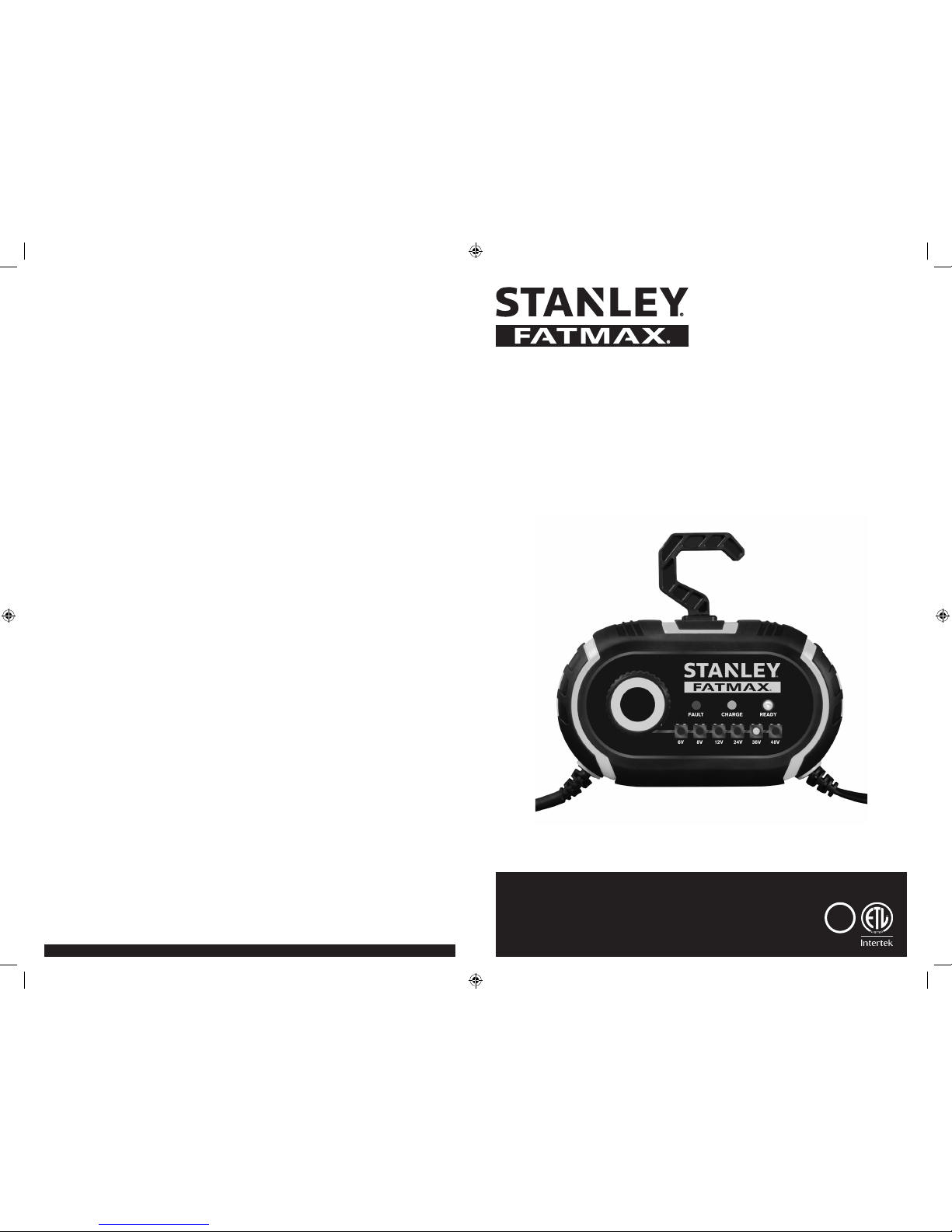
124
RE-CHARGEiT™
MULTI-VOLTAGE BATTERY CHARGER AND MAINTAINER
INSTRUCTION MANUAL
RE-CHARGEiT™
CARGADOR Y MANTENEDOR DE BATERÍAS MULTIVOLTAJE
MANUAL DE INSTRUCCIÓN
SAVE THIS INSTRUCTION MANUAL FOR FUTURE REFERENCE.
CONSERVE ESTE MANUAL PARA FUTURAS CONSULTAS.
© 2016 Baccus Global LLC
Boca Raton, FL 33432
(877) 571-2391
GBCPRO2
English page 4
Español pagina 13
BC
GBCPro2_ManualENSP_120816.indd 24-1 12/8/2016 3:35:59 PM
Page 2
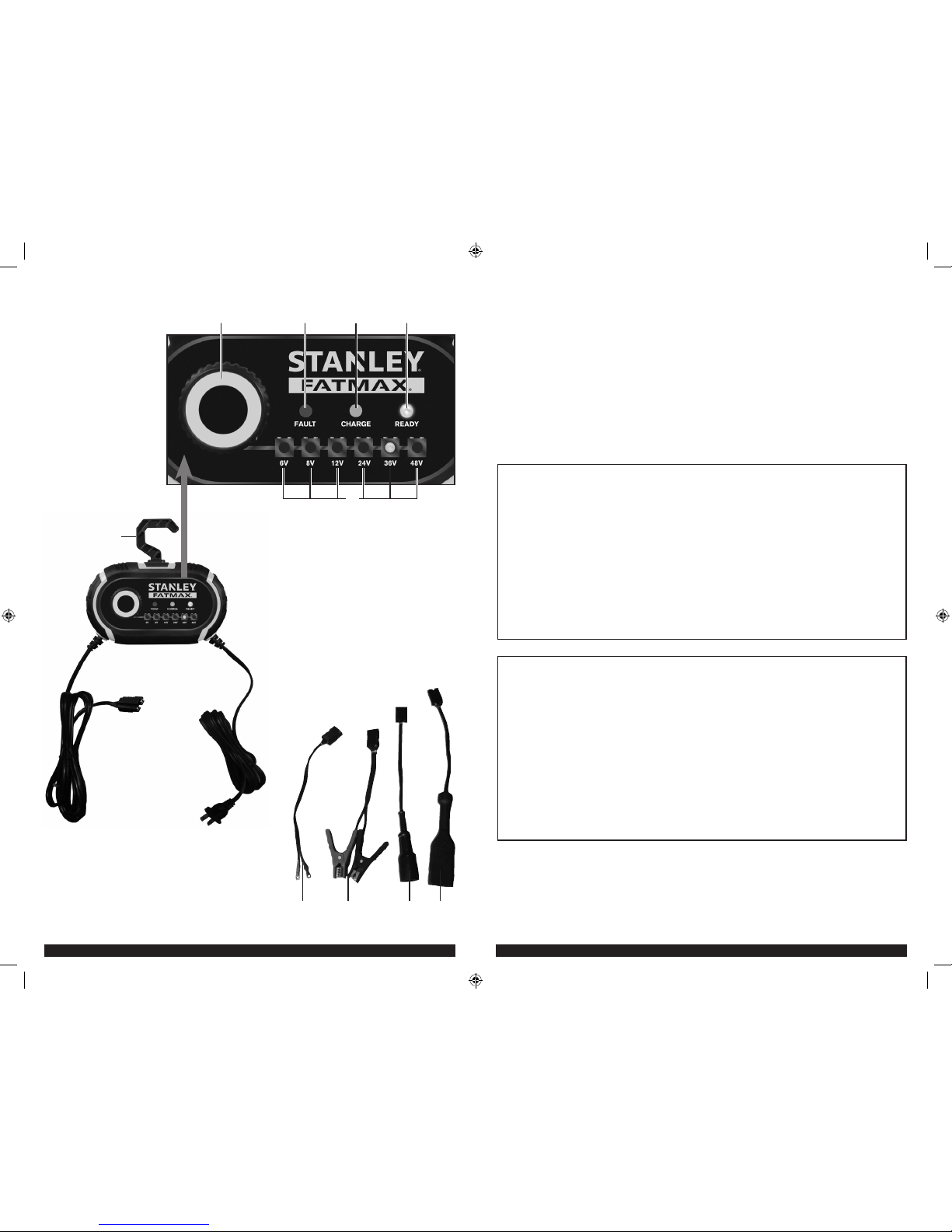
2 32 3
FEATURES
1. Battery Voltage Selector Knob
2. Fault LED
3 Charging LED
4. Ready LED
5. Battery Voltage Indicator
6. 360° Hanging Hook
7. Charger connector (connects to battery clamps, terminal rings,
round cart connector or rectangular cart connector)
8. 120 volt AC plug
9. Battery terminal rings
10. Battery clamps
11. Round cart connector
12. Rectangular cart connector
CARACTERÍSTICAS
1. Perilla de selección de voltaje de la batería
2. LED de fallo
3 LED de cargando
4. LED de listo
5. Indicador del voltaje de la batería
6. Gancho colgando 360°
7. Conectador del cargador (conecta con las pinzas de batería,
terminales anillos, conector de carreta redondo o conector de
carreta rectangular)
8. Enchufe de 120 voltios CA
9. Terminales anillos
10. Pinzas de batería
11. Conector de carreta redondo
12. Conector de carreta rectangular
This device complies with part 15 of the FCC rules. Operation is subject to the following two conditions: (1) this device may
not cause harmful interference, and (2) this device must accept any interference received, including interference that may
cause undesired operation.
This equipment has been tested and found to comply with the limits for a Class B digital device, pursuant to part 15 of the
FCC Rules. These limits are designed to provide reasonable protection against harmful interference in a residential installation.
This equipment generates, uses and can radiate radio frequency energy and, if not installed and used in accordance with the
instructions, may cause harmful interference to radio communications. However, there is no guarantee that interference will
not occur in a particular installation. If equipment does cause harmful interference to radio or television reception, which can
be determined by turning the equipment off and on, the user is encouraged to try to correct the interference by one or more
of the following measures:
•Reorient or relocate the receiving antenna.
•Increase the separation between equipment and receiver.
•Connect the equipment into an outlet on a circuit different from that to which the receiver is connected.
•Consult the dealer or an experienced radio/TV technician for help.
Changes or modifications not approved by the party responsible for compliance could void user’s authority to operate the
equipment.
Este dispositivo cumple con la parte 15 de las normas de la Comisión Federal de Comunicaciones de Estados Unidos (FCC). La
operación está sujeta a las dos condiciones siguientes: (1) este dispositivo no puede causar interferencia perjudicial y (2) este
mecanismo debe aceptar cualquier interferencia recibida, incluida la in-terferencia que puede provocar una operación no
deseada.
Este equipo ha sido probado y se encontró que cumple con los límites para dispositivo digital Clase B, según la parte 15 de
las normas de la FCC. Estos límites están diseñados para brindar protección razonable contra interferencia perjudicial en una
instalación residencial. Este equipo genera, usa y puede irradiar energía en frecuencia de radio y, si no se instala y se usa de
acuerdo con las instrucciones, puede provocar interferencia perjudicial en las comunicaciones de radio. Sin embargo, no hay
garantía de que la interferencia no ocurra en una instalación en particular. Si el equipo provoca interferencia perjudicial en la
recepción de radio o televisión, lo que se puede determinar al apagar y encender el equipo, el usuario debe tratar de corregir
la interferencia mediante una o más de las siguientes medidas:
•Cambiar la orientación o la ubicación de la antena de recepción.
•Aumentar la separación entre el equipo y el receptor.
•Conectar el equipo a un tomacorriente sobre un circuito diferente de aquel al que está conectado el receptor.
•Consultar al vendedor o pedir la ayuda de un técnico en radio y televisión con experiencia.
Los cambios o las modificaciones no aprobados por el partido responsable de conformidad podían anular la autoridad del
usuario para funcionar el equipo.
1
FEATURES
CARACTERÍSTICAS
2 3 4
6
7
8
9 10 11 12
5
GBCPro2_ManualENSP_120816.indd 2-3 12/8/2016 3:35:59 PM
Page 3
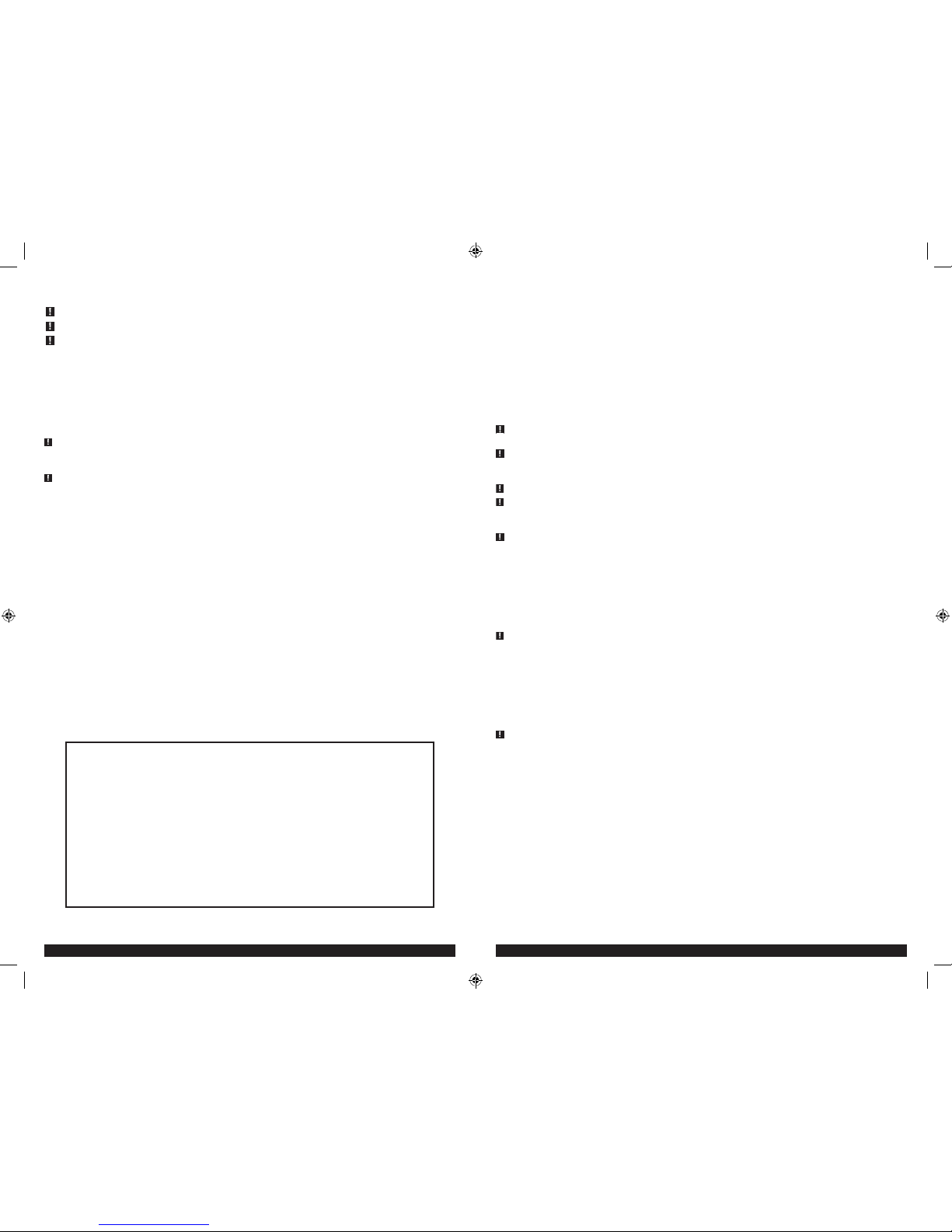
5
•Power Cord Safety: This appliance has a polarized plug (one blade is wider than the other) as a safety feature. This plug will fit into
a polarized outlet only one way. If the plug does not fit fully into the outlet, reverse the plug. If it still does not fit, contact a qualified
electrician. Do not attempt to defeat this safety feature.
SPECIFIC SAFETY INSTRUCTIONS FOR BATTERY CHARGERS
•This unit was designed for household use only.
•Use of accessories and attachments: The use of any accessory or attachment not recommended by manufacturer for use with this
battery charger could be hazardous.
•Stay alert. Use common sense. Do not operate this equipment when you are tired or impaired.
•Do not operate the battery charger near flammable liquids or in gaseous or explosive atmospheres. Motors may spark, and the
sparks might ignite fumes.
•Do not operate the battery charger if it has received a sharp blow, been dropped, or has been otherwise damaged in any way.
Return it to the manufacturer for repair.
DANGER – To avoid the risk of explosion and serious injury: NEVER connect this battery charger to a bank of batteries with
cells or batteries of different voltages. ALL batteries within a bank of batteries to be charged must be the same voltage.
WARNING – To reduce the risk of serious injury or property damage: Follow these instructions and those published
by the manufacturer of any engine you intend to use with this battery charger. Review cautionary markings on the battery charger and
the engine.
WARNING – To reduce the risk of electric shock: Never immerse the battery charger in water or any other liquid, or use when wet.
WARNING – Burst hazard: Do not use the unit for charging dry-cell batteries that are commonly used with home appliances. These
batteries may burst and cause injury to persons and damage property. Use the unit for charging/boosting a LEAD-ACID battery only. It is
not intended to supply power to a low-voltage electrical system other than in a starter-motor application.
WARNING – Risk of explosive gases:
•Working in the vicinity of a lead acid battery is dangerous. Batteries generate explosive gases during normal battery operation. For
this reason, it is of the utmost importance that each time before using the battery maintainer you read this manual and follow
instructions exactly.
•To reduce the risk of battery explosion, follow these instructions and those published by the battery manufacturer and manufacturer of
any equipment you intend to use in the vicinity of the battery. Review cautionary markings on these products and on the engine.
•This equipment employs parts (switches, relays, etc.) that produce arcs or sparks. Therefore, if used in a garage or enclosed area, the unit
MUST be placed not less than 18 inches above the floor.
•THIS UNIT IS NOT FOR USE BY CHILDREN AND SHOULD ONLY BE OPERATED BY ADULTS.
WARNING – To reduce the risk of fire:
•Do not operate near flammable materials, fumes or gases.
•Do not expose to extreme heat or flames.
•If the vehicle accessory outlet fuse opens (blows) when plugging in this battery charger, do not use this battery charger with this vehicle
accessory outlet.
– Do not repeatedly replace the fuse.
– Do not replace the vehicle accessory outlet fuse with one of a higher amperage rating.
– Never attempt to patch the fuse with tin foil or wire.
Any of these actions may cause serious electrical damage and/or a fire.
CAUTION – To reduce the risk of injury or property damage:
•This charger is not designed for use with every make, manufacture or model of engine.
•Never use the Battery Clamps for charging 36V or 48V batteries.
– Battery Clamps are only for use with 6V, 8V, 12V and 24V batteries or battery groups.
– Use the Terminal O-rings or Carts connectors for 36 and 48 volt batteries or battery groups.
•NEVER ATTEMPT CHARGE A FROZEN BATTERY.
•Do not charge the battery while the engine is operating.
•Stay clear of fan blades, belts, pulleys, and other parts that can cause injury to persons.
•Never smoke or allow a spark or flame in vicinity of vehicle battery, engine or battery charger.
•Remove personal metal items such as rings, bracelets, necklaces and watches when working with a lead acid battery. A lead acid battery
can produce a short circuit current high enough to weld a ring, or similar metal object, to skin causing a severe burn.
•Be extra cautious to avoid dropping a metal tool onto the battery. It might spark or short-circuit the battery or another electrical part,
and that may cause an explosion.
•Never allow battery acid to come in contact with this unit.
•Be sure the area around the battery is well ventilated while the battery is being charged.
•Always turn the battery charger off by unplugging it when not in use.
•Do not open the battery charger. There are no user-serviceable parts inside. Opening the battery charger will void manufacturer’s warranty.
•Operate battery charger only as described in this Instruction Manual.
4
SAFETY GUIDELINES / DEFINITIONS
DANGER: Indicates an imminently hazardous situation which, if not avoided, will result in death or serious injury.
WARNING: Indicates a potentially hazardous situation which, if not avoided, could result in death or serious injury.
CAUTION: Indicates a potentially hazardous situation which, if not avoided, may result in minor or moderate injury.
CAUTION: Used without the safety alert symbol indicates potentially hazardous situation which, if not avoided, may result in property damage.
RISK OF UNSAFE OPERATION. When using tools or equipment, basic safety precautions should always be followed to reduce the risk
of personal injury. Improper operation, maintenance or modification of tools or equipment could result in serious injury and property
damage. There are certain applications for which tools and equipment are designed. Manufacturer strongly recommends that this product
NOT be modified and/or used for any application other than for which it was designed. Read and understand all warnings and operating
instructions before using any tool or equipment.
IMPORTANT SAFETY INSTRUCTIONS
WARNING: This product or its power cord contains lead, a chemical known to the State of California to cause cancer and birth defect
or other reproductive harm. Wash hands after handling.
READ ALL INSTRUCTIONS
WARNING: Read all instructions before operating the battery charger. Failure to follow all instructions listed below may
result in electric shock, fire and/or serious injury.
GENERAL SAFETY WARNINGS AND INSTRUCTIONS
•Avoid dangerous environments. Don’t use the battery charger in damp or wet locations. Do not expose the battery charger to rain
or snow.
•Keep children away. Keep away from children. This is not a toy!
•Store indoors. When not in use, battery chargers should be stored indoors in dry, and high or locked-up places – out of reach of
children.
•Check for damaged parts. Any part that is damaged should be properly repaired or replaced by manufacturer unless otherwise
indicated elsewhere in this instruction manual before further use.
•Unplug the battery charger when not in use.
SPECIFIC SAFETY INSTRUCTIONS FOR POWER CORDS
•Don’t abuse cord. Never carry appliance by cord or yank it to disconnect from receptacle. Keep cord from heat, oil, and sharp edges.
Pull plug rather than cord when unplugging the unit.
•Ground Fault Circuit Interrupter (GFCI) protection should be provided on the circuits or outlets to be used. Receptacles are available
having built in GFCI protection and may be used for this measure of safety.
Extension Cords
•An extension cord should not be used unless absolutely necessary. Use of an improper extension cord could result in a risk of
fire and electric shock, and will void warranty.
•If an extension cord must be used, make sure your extension cord is in good condition. When using an extension cord, be sure to
use one heavy enough to carry the current your product will draw. An undersized cord will cause a drop in line voltage resulting in loss
of power and overheating. The following table shows the correct size to use depending on cord length and nameplate ampere rating. If
in doubt, use the next heavier gauge. The smaller the gauge number, the heavier the cord.
Recommended Minimum AWG Size for Extension Cords for Battery Chargers
AC Input Rating American Wire Gage (AWG) Size of Cord
Amperes Length of Cord, feet (m)
Equal to or But less 25 (7.6) 50 (15.2) 100 (30.5) 150 (45.6)
greater than than
0 2 18 18 18 16
2 3 18 18 16 14
3 4 18 18 16 14
4 5 18 18 14 12
5 6 18 16 14 12
6 8 18 16 12 10
8 10 18 14 12 10
10 12 16 14 10 8
12 14 16 12 10 8
14 16 16 12 10 8
16 18 14 12 8 8
18 20 14 12 8 6
GBCPro2_ManualENSP_120816.indd 4-5 12/8/2016 3:36:00 PM
Page 4
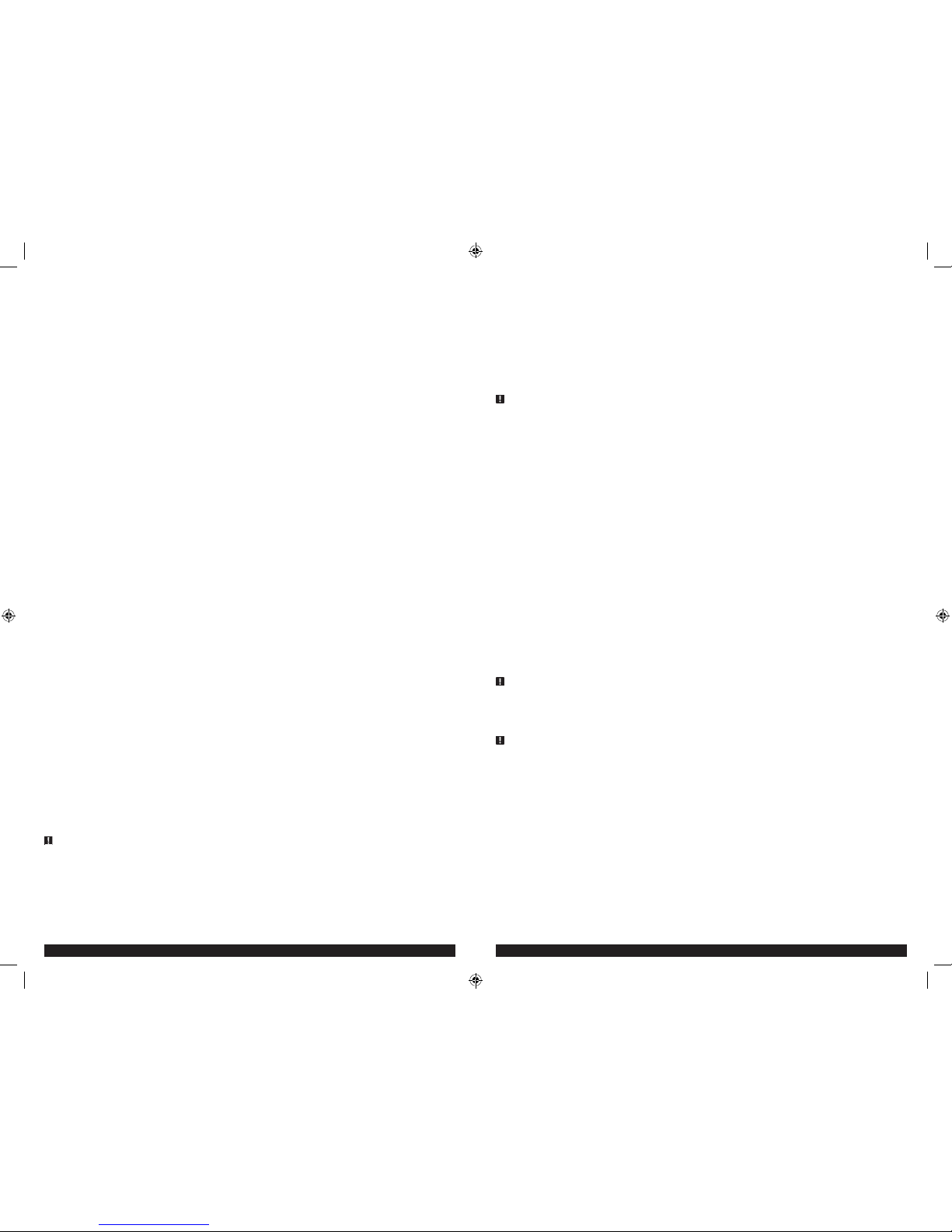
7
5. For negative-grounded vehicle, connect POSITIVE (RED) clamp from battery charger to POSITIVE (POS, P, +) ungrounded post of
battery. Connect NEGATIVE (BLACK) clamp to vehicle chassis or engine block away from battery. Do not connect clip to carburetor, fuel
lines, or sheet-metal body parts. Connect to heavy gauge metal part of the frame or engine block.
6. For positive-grounded vehicle, connect NEGATIVE (BLACK) clamp from battery charger to NEGATIVE (NEG, N, –) ungrounded post of
battery. Connect POSITIVE (RED) clamp to vehicle chassis or engine block away from battery. Do not connect clip to carburetor, fuel
lines or sheet-metal body parts. Connect to a heavy gauge metal part of the frame or engine block.
7. When disconnecting charger, disconnect AC cord, remove clamp from vehicle chassis, and then remove clamp from battery terminal.
8. Do not charge the battery while the engine is operating.
9. See operating instructions for length of charge information.
FOLLOW THESE STEPS WHEN THE BATTERY HAS BEEN REMOVED FROM A VEHICLE
WARNING – A spark near the battery may cause an explosion. To reduce risk of a spark near the battery:
1. Check polarity of battery posts. The Positive post (marked POS,P, +) usually has a larger diameter than the Negative battery post
(marked NEG, N, –).
2. Attach a 24-inch (minimum length) AWG #6 insulated battery cable to the Negative battery post (marked NEG, N, –).
3. Connect the Positive (RED) battery clamp to the Positive battery post (marked POS, P, + or red).
4. Stand as far back from the battery as possible, and do not face battery when making final connection.
5. Carefully connect the NEGATIVE (BLACK) charger clamp to the free end of the battery cable connected to the negative terminal.
6. When disconnecting charger, always do so in reverse sequence of connecting procedure and break first connection while as far away
from battery as practical.
Note: A marine (boat) battery must be removed and charged on shore. To charge it on board requires equipment specifically designed for marine use. This unit
is NOT designed for such use.
GUIDE TO CONTROLS AND INDICATORS
Fault LED – This LED flashes red to indicate a fault condition is detected, including:
•Reverse polarity connection,
•Incorrect battery voltage selection,
•Thermal protection,
•Improper battery clamp connection on the 36V or 48V batteries.
Charging LED – This LED lights yellow to indicate there is a good connection to the battery and the battery is charging.
Ready LED – This LED lights green to indicate the battery is fully charged. The unit automatically goes into Float Charge Mode.
Battery Voltage LED – The corresponding LED lights blue to indicate which battery voltage (6V, 8V, 12V, 24V, 32V or 48V) has been
selected by rotating the Battery Voltage Selector Knob.
Battery Voltage Selector Knob – This knob is rotated to select the desired battery voltage The corresponding Battery Voltage LED
lights blue.
OPERATING INSTRUCTIONS
WARNING – To reduce the risk of injury or property damage:
•Always disconnect the AC plug from the AC outlet first before disconnecting the charger from the battery to be charged.
•Ensure that all installation, operating instructions and safety precautions are understood and always carefully follow the steps outlined in
the “IMPORTANT SAFETY INSTRUCTIONS” section at the front of this manual.
Charging the Battery Using the Supplied Battery Clamps
WARNING – To reduce the risk of injury or property damage: Never use the Battery Clamps for charging 36V or 48V batteries.
Use the Terminal O-rings or Carts connectors for 36 volt or 48 volt batteries or battery groups.
1. Insert the connector end of the Battery Clamp Cable into the unit's Charger Connector, then plug the unit’s 120 volt power plug into a
functioning standard North American 120 volt 60Hz outlet. One of the six Battery Voltage Indicators will light blue to indicate the unit
is plugged in and ready to use.
Note: If none of the Battery Voltage Indicators light up, check the connection to the AC outlet. Make sure the AC outlet is working.
2. Select the battery voltage by rotating the Battery Voltage Selector Knob until the desired Battery Voltage LED lights blue.
3. Connect the battery charger to the battery using the Battery Clamps, following the appropriate directions in the “Preparing to
Charge” section at the front of this manual.
4. When the charger is properly connected, the unit detects the battery voltage of the connected battery. The charging process will start
after a few seconds. The Charging LED will light yellow to indicate the unit is in Charging Mode.
Notes: If the Battery Clamps are incorrectly connected with regard to polarity, the Fault LED flashes red. Unplug the charger; then remove the clamps.
Reconnect the clamps properly.
If the unit detects the Battery Clamps are connected to the 36V or 48V batteries, the Fault LED flashes red and the charging process automatically
terminates. Unplug the charger; then remove the clamps. Use the Terminal Rings for 36 volt and 48 volt applications.
If the charger is overheated, the Fault LED will flash red and the charging process automatically terminates. Unplug the charger and allow the unit
to cool down for several minutes. Make sure there is adequate ventilation around the unit before attempting to charge again.
If the Charging LED does not come on, check the connection to the battery. If the Battery Clamps are properly connected, the battery may be in
fault condition. Manufacturer suggests to have the battery tested by a qualified battery service technician.
6
•Check battery charger and components periodically for wear and tear. Return to manufacturer for replacement of worn or defective
parts immediately.
FIRST AID
Skin
•When working with lead acid batteries, always make sure someone is close enough to provide immediate assistance in case of accident
or emergency.
•Have plenty of fresh water and soap nearby in case battery acid contacts skin.
•If battery acid comes in contact with skin or clothing, rinse immediately with water, then wash thoroughly with soap and water for at
least 10 minutes. If redness, pain, or irritation occurs, seek immediate medical attention.
Eyes
•Always have protective eyewear when using this product: contact with battery acid may cause blindness and/or severe burns. Be aware
of first aid procedures in case of accidental contact with battery acid.
•If battery acid comes in contact with eyes, flush eyes immediately, for a minimum of 15 minutes and seek immediate medical attention.
Read and Understand This Instruction Manual Before Using This Unit.
SAVE THESE INSTRUCTIONS
INTRODUCTION
Congratulations on purchasing your new Stanley
®
Fatmax® Re-Chargeit™ Multi-Voltage Battery Charger and Maintainer. Read this
Instruction Manual and follow the instructions carefully before using your new battery charger.
PREPARING TO CHARGE
1. Remove battery completely from boat/airplane or any confined area before charging.
2. If it is necessary to remove battery from vehicle to charge, or to clean terminals, always remove grounded terminal from battery first.
Make sure all accessories in the vehicle are off, so as not to cause an arc.
3. Clean battery terminals, taking care to avoid getting corrosive material in eyes.
4. Add distilled water in each cell until battery acid reaches level specified by battery manufacturer. This helps purge excessive gas from
cells. Do not overfill. For a battery without cell caps (maintenance free), carefully follow manufacturer’s charging instructions.
5. Study all battery manufacturer’s specific precautions, such as removing or not removing cell caps while charging, and recommended
rates of charge.
6. Determine voltage of battery to be charged by referring to the vehicle manual.
Charger Location
•IMPORTANT: When not suspended from the Hanging Hook for hands-free use, only use the unit on a flat, level surface to avoid
movement during operation.
•Be sure area around the battery is well ventilated while the battery is being charged.
•Locate charger as far away from battery as cables permit.
•Never place charger directly above battery being charged; gases from battery will corrode and damage charger.
•Never allow battery acid to drip on charger.
•Never operate charger in a closed-in area or restrict ventilation in any way.
•Marine batteries must be removed and charged on shore.
•Do not set a battery on top of charger.
Connection Precautions
•Connect and disconnect output clamps or vehicle accessory plug only after removing AC cord from electric outlet.
•Never allow clamps or Terminal Rings to touch each other.
•Do not allow tools or other metal objects to come into contact with the vehicle frame when connecting battery cables or other electrical
wiring. Do not allow a positive wire to touch the vehicle frame, engine or any other metal component.
•Attach clamps to battery and chassis as indicated in “Battery Installed in Vehicle” steps 5 and 6, or in “Battery Outside of Vehicle” steps
2 to 5.
FOLLOW THESE STEPS WHEN THE BATTERY IS INSTALLED IN A VEHICLE
WARNING – A spark near the battery may cause an explosion. To reduce risk of a spark near the battery:
1. Position AC and clamp cords to reduce risk of damage by hood, door, or moving engine part.
2. Stay clear of fan blades, belts, pulleys, and other parts that can cause injury to persons.
3. Check polarity of battery posts. POSITIVE (POS, P, +) battery post usually has larger diameter than NEGATIVE (NEG, N, –) post.
4. Determine which post of battery is grounded (connected) to the chassis. If negative post is grounded to chassis (as in most vehicles),
see 5. If positive post is grounded to the chassis, see 6.
GBCPro2_ManualENSP_120816.indd 6-7 12/8/2016 3:36:00 PM
Page 5

8 99
When disconnecting the charger, disconnect the AC cord, then remove the Terminal Rings from the battery posts.
Charging Golf Carts with the Battery Clamps or Terminal Rings
WARNING – To reduce the risk of injury or property damage: Make sure the golf cart power is turned OFF before attempting
charging procedures. Refer to the golf cart user manual.
1. Insert the connector end of either the Battery Clamp Cable or the Terminal Ring Cable into the unit's Charger Connector, then plug
the unit’s 120 volt power plug into a functioning standard North American 120 volt 60Hz outlet. One of the six Battery Voltage
Indicators will light blue to indicate the unit is plugged in and ready to use.
Note: If none of the Battery Voltage Indicators light up, check the connection to the AC outlet. Make sure the AC outlet is working.
2. Connect the Battery Clamps or Terminal Rings as described in the following steps (refer to the following examples of golf cart battery
configurations to locate switches and terminals).
3. Place the TOW/RUN switch in the TOW position before connecting to the battery post.
4. Connect the POSITIVE (RED) Battery Clamp or Terminal Ring from the battery charger to the POSITIVE (POS, P, +) terminal of the
battery that is connected to the solenoid.
5. Connect the NEGATIVE (BLACK) clamp or Terminal Ring from the battery charger to the NEGATIVE (NEG, N, -) terminal of the battery
that is connected to the solenoid.
Style A Electric Battery Configuration
CONNECT THE NEGATIVE
(BLACK) CLAMP OR O-RING
TO HERE
CONNECT THE POSITIVE
(RED) CLAMP OR O-RING
TO HERE
TOW/RUN
SWITCH
Style B Electric Battery Configuration
CONNECT THE NEGATIVE
(BLACK) CLAMP OR O-RING
TO HERE
CONNECT THE POSITIVE
(RED) CLAMP OR O-RING
TO HERE
TOW/RUN
SWITCH
8
If the unit detects that the voltage of the connected battery is different from the battery voltage that the user selected, the charging process will
still begin, but the Fault LED will flash red and the Charging LED will light yellow simultaneously to indicate the unit is in Charging Mode, but the
selection on the battery voltage is incorrect. This will not affect the charging performance. It is just an indication to remind the user that the battery
voltage selection is incorrect. The red Fault LED will stop flshing once the Battery Voltage Selector Knob is rotated to the correct battery voltage.
5. When the battery is fully charged, the Ready LED lights green, and the battery charger automatically goes into Float Charge Mode.
In this mode, the charger monitors the battery voltage and charges as necessary to assure the battery maintains a full charge. The
charger remains in Float Charge Mode as long as the charger is connected to the battery and is plugged into a functioning AC outlet.
Note: If the unit detects that the voltage of the connected battery is different from the Battery Voltage LED that the user selected, Float Charge Mode
will still proceed, but the red Fault LED will flash and the green Ready LED will light simultaneously to indicate the unit is in Float Charge Mode, but
the selected battery voltage is incorrect. This will not affect Float Charging performance. It is just an indication to remind the user that the battery
voltage selection is incorrect. The red Fault LED will stop flshing once the Battery Voltage Selector Knob is rotated to the correct battery voltage.
When disconnecting the charger, disconnect the AC cord, remove the clamp from vehicle chassis, and then remove the clamp from the
battery terminal.
Connecting and Charging the Battery with the Terminal Rings
CONNECTING THE CHARGER WITH TERMINAL RINGS
The charger’s output leads have crimped, color-coded Terminal Rings (RED-POSITIVE and BLACK-NEGATIVE). These rings connect directly to
the corresponding connectors on the battery posts.
NUT
CONNECTOR
TERMINAL RING
BOLT
1. Remove the nuts from the bolts of the battery post’s connectors.
2. Position the RED terminal on the bolt of the POSITIVE battery post connector.
3. Position the BLACK terminal on the NEGATIVE post connector; then replace the nuts.
IMPORTANT: If there is any problem connecting the output leads, check with a reputable auto supply store or contact the Customer
Service Department toll-free at 1-877-571-2391 for assistance in finding an appropriate connection device for your particular application.
CHARGING WITH THE TERMINAL RINGS
1. With the terminals rings properly connected to the battery posts, insert the connector end of the Terminal Rings into the unit's
Charger Connector and position it as far away from the battery as possible. Then plug the unit’s 120 volt power plug into a
functioning standard North American 120 volt 60Hz outlet. One of the six Battery Voltage Indicators will light blue to indicate the unit
is plugged in and ready to use.
Note: If none of the Battery Voltage Indicators light up, check the connection to the AC outlet. Make sure the AC outlet is working.
2. When the charger is properly connected, the unit detects the battery voltage of the connected battery. The charging process will start
after a few seconds. The Charging LED will light yellow to indicate the unit is in charging mode.
Notes: If the Terminal Rings are incorrectly connected with regard to polarity, the Fault LED flashes red. Unplug the charger; then remove the clamps.
Reconnect the Terminal Rings properly.
If the unit detects the clamps are connected to the 36V or 48V batteries, the Fault LED flashes red and the charging process automatically
terminates. Unplug the charger; then remove the clamps. Use the Terminal O-Ring for the 36 and 48 volt applications.
If the charger is overheated, the Fault LED will flash red and the charging process automatically terminates. Unplug the charger and allow the unit
to cool down for several minutes. Make sure there is adequate ventilation around the unit before attempting to charge again.
If the Charging LED does not come on, check the connection to the battery. If the terminal rings are properly connected, the battery may be in fault
condition. Manufacturer suggests to have the battery tested by a qualified battery service technician.
If the unit detects that the voltage of the connected battery is different from the Battery Voltage LED that the user selected, the charging process
will still begin, but the Fault LED will flash red and the Charging LED will light yellow simultaneously to indicate the unit is in charging mode, but
the selection on the battery voltage is incorrect. This will not affect the charging performance. It is just an indication to remind the user that the
battery voltage selection is incorrect. The red Fault LED will stop flshing once the Battery Voltage Selector Knob is rotated to the correct battery
voltage.
3. When the battery is fully charged, the Ready LED lights green, and the charger automatically goes into Float Charge Mode. In this
mode, the charger monitors the battery voltage and charges as necessary to assure the battery maintains a full charge. The charger
remains in Float Charge Mode as long as the charger is connected to the battery and is plugged into a functioning AC outlet.
Note: If the unit detects that the voltage of the connected battery is different from the Battery Voltage LED that the user selected, Float Charge Mode
will still proceed, but the red Fault LED will flash and the green Ready LED will light simultaneously to indicate the unit is in Float Charge Mode, but
the selected battery voltage is incorrect. This will not affect Float Charging performance. It is just an indication to remind the user that the battery
voltage selection is incorrect. The red Fault LED will stop flshing once the Battery Voltage Selector Knob is rotated to the correct battery voltage.
GBCPro2_ManualENSP_120816.indd 8-9 12/8/2016 3:36:00 PM
Page 6

10 1110
Style C Electric Battery Configuration
CONNECT THE NEGATIVE
(BLACK) CLAMP OR O-RING
TO HERE
CONNECT THE POSITIVE
(RED) CLAMP OR O-RING
TO HERE
TOW/RUN
SWITCH
6.
When the charger is properly connected, the unit detects the battery voltage of the connected battery. The charging process will start
after a few seconds. The Charging LED will light yellow to indicate the unit is in Charging Mode
.
Notes: If the Battery Clamps or Terminal Rings are incorrectly connected with regard to polarity, the Fault LED flashes red. Unplug the charger; then remove
the clamps or Terminal Rings. Reconnect them properly.
If the unit detects the Battery Clamps are connected to the 36V or 48V batteries, the Fault LED flashes red and the charging process automatically
terminates. Unplug the charger; then remove the clamps. Use the Terminal Rings for 36 volt and 48 volt applications.
If the charger is overheated, the Fault LED will flash red and the charging process automatically terminates. Unplug the charger and allow the unit
to cool down for several minutes. Make sure there is adequate ventilation around the unit before attempting to charge again.
If the Charging LED does not come on, check the connection to the battery. If the Battery Clamps or Terminal Rings are properly connected, the
battery may be in fault condition. Manufacturer suggests to have the battery tested by a qualified battery service technician.
If the unit detects that the voltage of the connected battery is different from the battery voltage that the user selected, the charging process will
still begin, but the Fault LED will flash red and the Charging LED will light yellow simultaneously to indicate the unit is in Charging Mode, but the
selection on the battery voltage is incorrect. This will not affect the charging performance. It is just an indication to remind the user that the battery
voltage selection is incorrect. The red Fault LED will stop flshing once the Battery Voltage Selector Knob is rotated to the correct battery voltage.
7. When the battery is fully charged, the Ready LED lights green, and the battery charger automatically goes into Float Charge Mode.
In this mode, the charger monitors the battery voltage and charges as necessary to assure the battery maintains a full charge. The
charger remains in Float Charge Mode as long as the charger is connected to the battery and is plugged into a functioning AC outlet.
Note: If the unit detects that the voltage of the connected battery is different from the Battery Voltage LED that the user selected, Float Charge Mode
will still proceed, but the red Fault LED will flash and the green Ready LED will light simultaneously to indicate the unit is in Float Charge Mode, but
the selected battery voltage is incorrect. This will not affect Float Charging performance. It is just an indication to remind the user that the battery
voltage selection is incorrect. The red Fault LED will stop flshing once the Battery Voltage Selector Knob is rotated to the correct battery voltage.
When disconnecting the charger, disconnect the AC cord, then remove the Battery Clamps or the Terminal Rings from the battery posts.
Charging Golf Carts with the Round Cart Connector or Rectangular Cart Connector
WARNING – To reduce the risk of injury or property damage:
•Make sure the golf cart power is turned OFF before attempting charging procedures. Refer to the golf cart user manual.
•Make sure the Round Cart Connector or Rectangular Cart Connector is fully engaged (securely connected) before attempting to charge.
IMPORTANT: Terminal ring connectors are universal to all golf carts. Some carts that use round or rectangular simple connectors have an
on-board computer that can inhibit charging. Manufacturer recommends using the Terminal Rings in this instance. Refer to the vehicle
owner’s manual.
1. Insert the connector end of the appropriate Cart Connector Cable (Round or Rectangular) into the unit's Charger Connector, then
plug the unit’s 120 volt power plug into a functioning standard North American 120 volt 60Hz outlet. One of the six Battery Voltage
Indicators will light blue to indicate the unit is plugged in and ready to use.
Note: If none of the Battery Voltage Indicators light up, check the connection to the AC outlet. Make sure the AC outlet is working.
2. Plug the other end of either the Cart Connector into the golf cart’s charging port. Make sure there is good contact.
3.
When the charger is properly connected, the unit detects the battery voltage of the connected battery. The charging process will start
after a few seconds. The Charging LED will light yellow to indicate the unit is in Charging Mode.
Notes: If the charger is overheated, the Fault LED will flash red and the charging process automatically terminates. Unplug the charger and allow the unit
to cool down for several minutes. Make sure there is adequate ventilation around the unit before attempting to charge again.
If the Charging LED does not come on, check the connection to the battery. If the appropriate Cart Connector is properly connected, the battery
may be in fault condition. Manufacturer suggests to have the battery tested by a qualified battery service technician.
If the unit detects that the voltage of the connected battery is different from the battery voltage that the user selected, the charging process will
still begin, but the Fault LED will flash red and the Charging LED will light yellow simultaneously to indicate the unit is in Charging Mode, but the
selection on the battery voltage is incorrect. This will not affect the charging performance. It is just an indication to remind the user that the battery
voltage selection is incorrect. The red Fault LED will stop flshing once the Battery Voltage Selector Knob is rotated to the correct battery voltage.
4. When the battery is fully charged, the Ready LED lights green, and the battery charger automatically goes into Float Charge Mode.
In this mode, the charger monitors the battery voltage and charges as necessary to assure the battery maintains a full charge. The
charger remains in Float Charge Mode as long as the charger is connected to the battery and is plugged into a functioning AC outlet.
Note: If the unit detects that the voltage of the connected battery is different from the Battery Voltage LED that the user selected, Float Charge Mode
will still proceed, but the red Fault LED will flash and the green Ready LED will light simultaneously to indicate the unit is in Float Charge Mode, but
the selected battery voltage is incorrect. This will not affect Float Charging performance. It is just an indication to remind the user that the battery
voltage selection is incorrect. The red Fault LED will stop flshing once the Battery Voltage Selector Knob is rotated to the correct battery voltage.
When disconnecting the charger, disconnect the AC cord, then unplug the Round Cart Connector or Rectangular Cart Connector from the
golf cart’s charging port.
Using the hanging hook
The hanging hook allows you to position the battery charger for convenient, hands-free operation. The hanging hook rotates 360° as
needed.
CAUTION – To reduce the risk of product damage:
•When charger is hung by the hanging hook, do not shake the charger or object that it is hanging from. Do not hang the light from any
electrical wires or anything that it is not secure.
•Only use the hanging hook for hanging the charger. The hanging hook is not intended to support additional weight. Do not hang
anything additional to the charger or risk of breakage may occur.
TROUBLESHOOTING
Unit Is Not Charging
•Check that the charger is properly connected to a live 120 volt AC outlet.
•Make sure all connections are secure and correct.
•Make sure the Battery Clamps are NOT connection to 36 volt or 48 volt batteries or battery groups.
•The unit may have shut down because thermal protection has activated after a long period of operation. Unplug the charger and allow
the unit to cool down for several minutes. Make sure there is adequate ventilation around the unit before attempting to charge again.
• If the battery to be charged has fallen below 2 volts, the battery cannot be recharged with this unit.
CARE AND MAINTENANCE
•Store the unit in a clean, dry, cool place when not in use.
•Clean the unit casing and cords (as necessary) with a dry (or slightly damp) cloth. Ensure that unit is completely disconnected from
battery and power source before cleaning.
•To maintain the operating condition and maximize the life of the charger cords, always coil them loosely for storage. Do not crimp them
with a tight band.
ACCESSORIES
Recommended accessories for use with this unit may be available from the manufacturer. If you need assistance regarding accessories,
please contact the manufacturer at 1-877-571-2391.
WARNING: The use of any accessory not recommended for use with this appliance could be hazardous.
SERVICE INFORMATION
Whether you need technical advice, repair, or genuine factory replacement parts, contact the manufacturer at 1-877-571-2391.
ONE-YEAR LIMITED WARRANTY
The manufacturer warrants this product against defects in materials and workmanship for a period of ONE (1) YEAR from the date of
retail purchase by the original end-user purchaser (“Warranty Period”).
If there is a defect and a valid claim is received within the Warranty Period, the defective product can be replaced or repaired in the
following ways: (1) Return the product to the manufacturer for repair or replacement at manufacturer’s option. Proof of purchase may
be required by manufacturer. (2) Return the product to the retailer where product was purchased for an exchange (provided that the
store is a participating retailer). Returns to retailer should be made within the time period of the retailer’s return policy for exchanges
only (usually 30 to 90 days after the sale). Proof of purchase may be required. Please check with the retailer for their specific return policy
regarding returns that are beyond the time set for exchanges.
This warranty does not apply to accessories, bulbs, fuses and batteries; defects resulting from normal wear and tear, accidents; damages
sustained during shipping; alterations; unauthorized use or repair; neglect, misuse, abuse; and failure to follow instructions for care and
maintenance for the product.
GBCPro2_ManualENSP_120816.indd 10-11 12/8/2016 3:36:00 PM
Page 7

1312
This warranty gives you, the original retail purchaser, specific legal rights and you may have other rights which vary from state to state or
province to province. This product is not intended for commercial use.
Please complete the Product Registration Card and return within 30 days from purchase of the product to: Baccus Global LLC, One City
Centre, 1 North Federal Highway, Suite 200, Boca Raton, FL 33432. Baccus Global LLC, toll-free number: (877) 571-2391.
SPECIFICATIONS
Input: 120V AC, 60Hz, 2.5A
Output: 6V DC / 8V DC / 12V DC / 24V DC, 5A
36V DC, 4A
48V DC, 3A
Imported by Baccus Global LLC, One City Centre, 1 North Federal Highway, Suite 200, Boca Raton, FL 33432
www.Baccusglobal.com 1-877-571-2391
RD120816
NORMAS DE SEGURIDAD / DEFINICIONES
PELIGRO: Indica una situación de peligro inminente que, si no se evita, provocará la muerte o lesiones graves.
ADVERTENCIA: Indica una situación de peligro inminente que, si no se evita, provocará la muerte o lesiones graves.
PRECAUCIÓN: Indica una situación de peligro potencial que, si no se evita, puede provocar lesiones leves o moderadas.
PRECAUCIÓN: Utilizado sin el símbolo de alerta de seguridad indica una situación de peligro potencial que, si no se evita, puede provocar
daños a la propiedad.
RIESGO DE OPERACIÓN INSEGURA. Cuando se utilizan herramientas o equipos, siempre se deben respetar las precauciones de
seguridad para reducir el riesgo de lesiones personales. La operación, el mantenimiento o la modificación incorrectos de herramientas o
equipos pueden provocar lesiones graves y daños a la propiedad. Las herramientas y los equipos están diseñados para usos determinados.
Fabricante recomienda encarecidamente que NO se modifique este producto y que NO se utilice para ningún otro uso que aquél para el
que fue diseñado. Lea y comprenda todas las instrucciones operativas y las advertencias antes de utilizar cualquier herramienta o equipo.
INSTRUCCIONES IMPORTANTES DE SEGURIDAD
ADVERTENCIA: Este producto o su cable de alimentación contiene plomo, una sustancia química reconocida por el Estado de California
como causante de cáncer, defectos de nacimiento u otros problemas reproductivos. Lávese las manos después de utilizarlo.
LEA TODAS LAS INSTRUCCIONES
ADVERTENCIA: Lea todas las instrucciones antes de operar el cargador de batería. El incumplimiento de todas las
instrucciones enumeradas a continuación puede provocar una descarga eléctrica, un incendio o lesiones graves.
ADVERTENCIAS E INSTRUCCIONES DE SEGURIDAD GENERALES
•Evite las condiciones ambientales peligrosas. No utilice el cargador de batería en zonas húmedas o mojadas. No exponga el
cargador de baterías a la lluvia o la nieve.
•Mantenga a los niños alejados. Guarde lejos de niños. ¡Esto no es un juguete!
•Almacene adentro. Cuando no esté en uso, los cargadores de batería deben ser almacenados dentro en lugares secos, y altos o bajo
llave – fuera del alcance de niños.
•Compruebe para saber si hay piezas dañadas. Una pieza que esté dañada debe ser reparada o sustituida por el fabricante antes de
su uso posterior a menos que se indique lo contrario en este manual de instrucciones.
•Desenchufe el cargador de batería cuando no se está utilizando.
INSTRUCCIONES DE SEGURIDAD ESPECÍFICAS PARA LOS CABLES ELÉCTRICOS
•No tire del cable. Nunca transporte el aparato por el cable ni lo jale para desconectarlo del tomacorriente. Mantenga el cable alejado
del calor, el aceite y los bordes afilados. Tire del enchufe y no del cable al desconectar la unidad.
•Protección del interruptor de corte por falla a tierra (GFCI) debe aplicarse a los circuitos o los tomacorrientes que se utilizarán. Hay
tomacorrientes con protección GFCI incorporada que pueden utilizarse para tomar esta medida de seguridad.
Cables de extensión
• ADVERTENCIA: Un cable de extensión no debe ser utilizada a menos que absolutamente sea necesario. El uso de un cable
de extensión incorrecta podía dar lugar a un riesgo de fuego y descarga eléctrica. Si se utiliza un cable de extensión, cerciórese de que
los pernos de la cuerda de extensión sean el mismo número, tamaño y forma que ésos en el cargador.
• Si se utiliza un cable de extensión, asegúrese de que el cable de extensión esté en buenas condiciones. Cuando utilice un cable
de extensión, asegúrese de que tenga la capacidad para conducir la corriente que su producto exige. Un cable de menor capacidad
provocará una disminución en el voltaje de la línea, lo cual producirá una pérdida de potencia y sobrecalentamiento. La siguiente tabla
muestra la medida correcta que debe utilizar según la longitud del cable y la capacidad nominal en amperios indicada en la placa. En
caso de duda, utilice el calibre inmediatamente superior. Cuanto menor es el número de calibre, más grueso es el cable.
GBCPro2_ManualENSP_120816.indd 12-13 12/8/2016 3:36:01 PM
Page 8

14 15
Tamaño mínimo recomendado del AWG para los cables de extensión para los cargadores de batería
Grado de la entrada de la CA Tamaño de las normas americanas de cableado (AWG) del cable
Amperios Longitud del cable, pies (m)
Igual a o Pero menos 25 (7.6) 50 (15.2) 100 (30.5) 150 (45.6)
mayor que que
0 2 18 18 18 16
2 3 18 18 16 14
3 4 18 18 16 14
4 5 18 18 14 12
5 6 18 16 14 12
6 8 18 16 12 10
8 10 18 14 12 10
10 12 16 14 10 8
12 14 16 12 10 8
14 16 16 12 10 8
16 18 14 12 8 8
18 20 14 12 8 6
•Seguridad del cable eléctrico: Este aparato tiene un enchufe polarizado (una pata es más ancha que la otra) como una característica
de seguridad. Este enchufe encajará en un tomacorriente polarizado de una sola manera. Si el enchufe no entra completamente en
el tomacorriente, invierta el enchufe. Si aún así no encaja póngase en contacto con un electricista calificado. No trate de alterar esta
medida de seguridad.
INSTRUCCIONES DE SEGURIDAD ESPECÍFICAS PARA CARGADORES DE BATERÍA
•Esta unidad fue diseñada para el uso domestico solamente.
•Uso de accesorios y dispositivos. El uso de accesorios o dispositivos no recomendados para este aparato puede resultar peligroso.
•Manténgase alerta. Use el sentido común. No opere este equipo si está cansado o con impedimentos.
•No funcione el cargador de batería cerca de líquidos inflamables o en atmósferas gaseosas o explosivas. Los motores pueden
chispear, y las chispas pueden encender gases inflamables.
•No funcione el cargador de batería si ha recibido un golpe fuerte, se ha caído o dañado de cualquier manera. Devuélvala al
fabricante para su reparación.
PELIGRO – Para evitar el riesgo de explosión y lesiones graves: NUNCA conecte este cargador de baterías a un banco de
baterías con células o baterías de voltajes diferentes. TODAS las baterías dentro de un banco de baterías ser cargado deben
tener el mismo voltaje.
ADVERTENCIA – Para reducir el riesgo de lesiones graves o daño a la propiedad: Siga estas instrucciones y ésas publicadas por
el fabricante de cualquier motor que usted se preponga utilizar con este cargador de batería. Repase las marcas preventivas en el cargador
y el motor de batería.
ADVERTENCIA – Para reducir el riesgo de descarga electrica: Nunca sumerja el cargador en agua o cualquier otro líquido, ni lo
utilice cuando esté mojado.
ADVERTENCIA – Peligro de estallido: No utilice la unidad para cargar las baterías secas que se usan normalmente con los
electrodomésticos. Estas baterías pueden estallar y provocar lesiones a las personas y daños a la propiedad. Use la unidad para carga/
refuerzo solamente de una batería de 12 voltios. No está diseñada para proveer energía a un sistema eléctrico de bajo voltaje que no sea
para arrancar un motor.
ADVERTENCIA – Riesgo de gases explosivos:
•Trabajar cerca de una batería de plomo ácido es peligroso. Las baterías generan gases explosivos durante su funcionamiento normal.
Por esta razón, es muy importante que lea este manual siempre antes de utilizar la batería de urgencia y que siga las instrucciones con
exactitud.
•Para reducir el riesgo de explosión de la batería, siga estas instrucciones y las publicadas por el fabricante de la batería y el fabricante de
cualquier equipo que tenga la intención de utilizar cerca de la batería. Revise las indicaciones sobre precauciones en estos productos y en
el motor.
•Este equipo emplea piezas (interruptores y relés) que producen arcos o chispas. Por lo tanto, si utiliza la unidad en una cochera o un área
cerrada, DEBE colocarla a no menos de 46 cm (18 pulgadas) por encima del piso.
•PARA REDUCIR EL RIESGO DE LESIONES, ESTA UNIDAD SÓLO DEBE SER OPERADA POR ADULTOS, NO FUE DISEÑADA PARA QUE LA
UTILICEN LOS NIÑOS.
ADVERTENCIA – Para reducir el riesgo de incendio:
•No opere cerca de materiales, vapores o gases inflamables.
•No lo exponga al calor extremo o a las llamas.
•Si el fusible del enchufe accesorio del vehículo se abre (los soplos) al conectar este cargador de batería, no utilice este cargador de
batería con este enchufe del vehículo:
– No substituya el fusible repetidamente.
– No substituya el fusible del enchufe accesorio del vehículo por uno de un grado más alto del amperaje.
– Nunca intente remendar el fusible con la hoja o el alambre de lata.
• Cualquiera de estas acciones puede causar daños eléctricos graves y / o un incendio.
PRECAUCIÓN – Para reducir el riesgo de lesiones o daño a la propiedad:
•Este cargador no está diseñado para uso con cada marca, fabricar o modelo de motor.
•Nunca utilice las pinzas de la batería para cargar baterías de 36V o 48V.
– Las pinzas de la batería son sólo para uso con baterías de 6V, 8V, 12V y 24V o grupos de baterías.
– Utilice los terminales anillo o los conectores de carretas para baterías de 36 y 48 voltios o grupos de baterías.
•NUNCA INTENTE CARGAR UNA BATERÍA CONGELADA.
•No cargue la batería mientras el motor está en marcha.
•Manténgase alejado de las paletas de ventilador, correas, poleas y otras partes que pueden provocar lesiones a las personas.
•Nunca fume, ni permita que hayan chispas o llamas cerca de la batería del vehículo, motor o cargador de batería.
•Quítese todos los artículos personales que sean de metal, como anillos, pulseras y relojes cuando trabaje con una batería de ácido de
plomo. Una batería de plomo puede producir un cortocircuito lo suficientemente alto como para soldar un anillo o un objeto metálico a
la piel causando quemaduras graves.
•Sea extremadamente cuidadoso para evitar dejar caer una herramienta de metal sobre la batería. Podría chispa o un cortocircuito en la
batería o en otra parte eléctrica, y esto puede provocar una explosión.
•Nunca permita que el ácido de la batería entre en contacto con esta unidad.
•Asegúrese de que el área alrededor de la batería esté bien ventilada mientras se está cargando la batería.
•Apague siempre el cargador de batería desenchufándolo al no ser utilizado.
•No abra el cargador de batería. No hay piezas que el usuario pueda reparar en su interior. Apertura de la unidad anulará la garantía del
fabricante.
•Opere la unidad solamente como se describe en este manual de instrucciones.
•Revise el cargador de batería y sus componentes periódicamente por uso y desgaste. Regrese al fabricante para el reemplazo de piezas
desgastadas o defectuosas inmediatamente.
PRIMEROS AUXILIOS
Piel
•Cuando se trabaja con baterías de ácido de plomo, siempre asegúrese de que alguien es suficientemente cerca como para proporcionar
asistencia inmediata en caso de accidente o emergencia.
•Mantenga cerca suficiente agua fresca y jabón en caso que el ácido de la batería entre en contacto con la piel.
•Si el ácido de la batería entra en contacto con la piel o ropa, enjuáguese inmediatamente con agua, luego lávese con agua y jabón
durante 10 minutos. Si se presenta enrojecimiento, dolor o irritación, busque asistencia médica de inmediato.
Ojos
•Utilice siempre protección para los ojos al emplear este producto; el contacto con el ácido de la batería puede producir ceguera o
quemaduras graves. Conozca los procedimientos de primeros auxilios para el caso de contacto accidental con el ácido de la batería.
•Si el ácido de la batería entra en contacto con los ojos, lávese los ojos inmediatamente durante 15 minutos como mínimo y busque
asistencia médica de inmediato. .
Lea y comprenda este manual de instrucciones antes de utilizar esta unidad.
CONSERVE ESTAS INSTRUCCIONES
INTRODUCCIÓN
Felicitaciones por adquirir su nuevo Stanley
®
Fatmax® Re-Chargeit™ Cargador y Mantenedor de Baterías Multivoltaje. Lea el manual
de instrucción y siga las instrucciones cuidadosamente antes de utilizar su cargador de batería.
PREPARACIÓN PARA CARGAR
1. Retire la batería totalmente del barco o del aeronave o cualquier espacio cerrado antes de cargar.
2. Si es necesario retirar la batería del vehículo para cargarla, o para limpiar los terminales, retire siempre primero de la batería el
terminal puesto a tierra. Asegúrese de que todos los accesorios del vehículo estén apagados, para no causar un arco eléctrico.
3. Limpie las terminales de la batería, tenga cuidado y evite material corrosivo en los ojos.
4. Agregue agua destilada en cada celda hasta que el ácido de la batería alcance el nivel especifico en el manual del fabricante.
Esto ayuda a purgar el exceso de gas de las celdas. No llene en exceso. Para una batería sin tapas de celda (que no requiere
mantenimiento), siga cuidadosamente las instrucciones de carga del fabricante.
5. Estudie todas las precauciones específicas del fabricante de la batería, tales como si retirar o no las tapas de las celdas mientras se
carga, y la velocidad de carga recomendada.
6. Determine el voltaje de la batería que va a cargado consultando el manual del vehículo.
GBCPro2_ManualENSP_120816.indd 14-15 12/8/2016 3:36:01 PM
Page 9
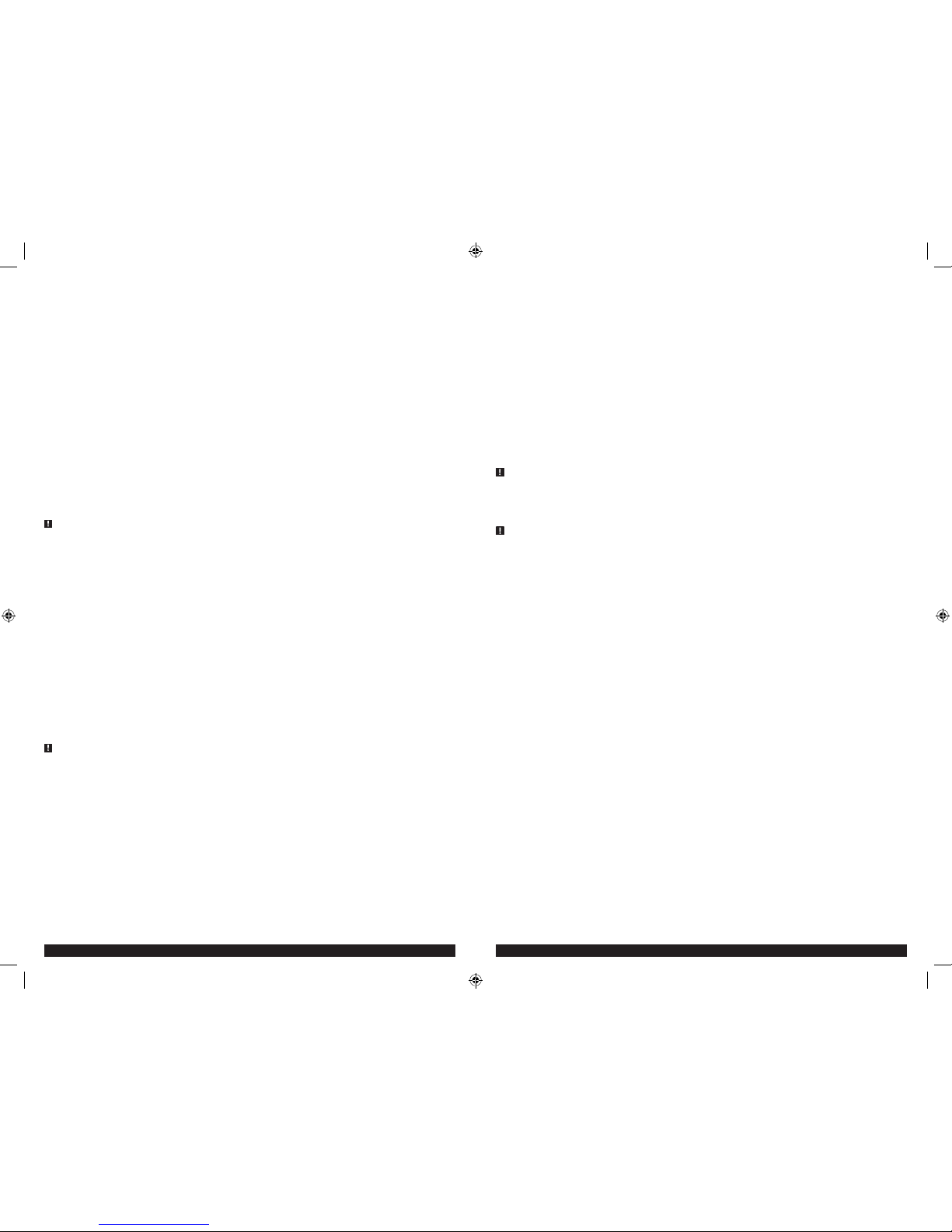
16 17
Ubicación del cargador
•IMPORTANTE: Cuando no suspende del gancho colgando para usar manos-libres, utilice la unidad solamente sobre una superficie
nivelada y plana para evitar movimiento durante el funcionamiento.
•Asegure que el área alrededor él la batería es bien ventilada mientras la batería está cargando.
•Ubique el cargador tan lejos de la batería como lo permitan los cables.
•Nunca ubique el cargador directamente sobre la batería que se está cargando; los gases de la batería producirán corrosión y daños al
cargador.
•Nunca permita que el ácido de la batería gotee sobre el cargador cuando lee la gravedad o llena la batería.
•Nunca opere el cargador en un área cerrada ni restrinja la ventilación de manera alguna.
•Las baterías marinas se pueden retirar y cargar en tierra.
•No coloque una batería sobre el cargador.
Precauciones para la conexión
•Conecte y desconecte las pinzas de salida CC, los terminales anillos o enchufe de accesorio CC sólo después de retirar el cable de CA del
tomacorriente eléctrico.
•Nunca permita que las pinzas o terminales anillo se toquen entre sí.
•No permita que las herramientas u otros objetos metálicos entren en contacto con el bastidor del vehículo cuando al conectar los cables
de la batería u otro cableado eléctrico. No permita que un cable positivo toque el bastidor del vehículo, el motor o cualquier otro
componente metálico
•Conecte las pinzas de la batería y el chasis como se indica en "Cuando la batería está instalada en el vehículo" los pasos 5 y 6, o en
"Cuando la batería ha sido retirada del vehículo" los pasos 2 a 5.
CUANDO LA BATERÍA ESTÁ INSTALADA EN UN VEHÍCULO, SIGA ESTOS PASOS
ADVERTENCIA: Una chispa cerca de la batería puede causar una explosión. Para reducir riesgo de una chispa cerca de la
batería:
1. Mantenga los cables de CA y CC alejados del capó, la puerta y las partes moviles del motor.
2. Manténgase alejado de las paletas del ventilador, correas, poleas y otras partes que pueden provocar lesiones a las personas.
3. Controle la polaridad de los bornes de la batería. El borne POSITIVO (POS, P, +) de la batería generalmente tiene mayor diámetro que
el borne NEGATIVO (NEG, N, –).
4. Determine qué borne de la batería está puesto a tierra (conectado) al bastidor. Si el borne negativo está puesto a tierra en el bastidor
(como en la mayoría de los vehículos), vea 5. Si el borne positivo está puesto a tierra en el bastidor, vea 6.
5. Para un vehículo con tierra negativa, conecte la pinza del POSITIVO (ROJA) del cargador de batería al borne sin conexión a tierra
POSITIVO (POS, P, +) de la batería. Conecte la pinza del NEGATIVO (NEGRA) al bastidor del vehículo o al bloque del motor, lejos de la
batería. No conecte la pinza al carburador, las cañerías de combustible o a las partes de chapa de la carrocería. Conecte a una pieza de
metal sólida del bastidor o del bloque del motor.
6. Para un vehículo con tierra positivo, conecte la pinza del NEGATIVO (NEGRA) del cargador de batería al borne sin conexión a tierra
NEGATIVO (NEG, N, –) de la batería. Conecte la pinza del POSITIVO (ROJA) al bastidor del vehículo o al bloque del motor, lejos de la
batería. No conecte la pinza al carburador, las cañerías de combustible o a las partes de chapa de la carrocería. Conecte a una pieza de
metal sólida del bastidor o del bloque del motor.
7. Cuando desconecte el cargador, coloque todos los interruptores en apagado (Off), desconecte el cable de CA, retire la pinza del
bastidor del vehículo, y luego retire la pinza del terminal de la batería.
8. No cargue la batería mientras el motor está en marcha.
9. Vea las instrucciones de operación para obtener información sobre la duración de la carga.
CUANDO LA BATERÍA HA SIDO RETIRADA DEL VEHÍCULO, SIGA ESTOS PASOS
ADVERTENCIA: Una chispa cerca de la batería puede causar una explosión. Para reducir riesgo de una chispa cerca de la
batería:
1. Verifique la polaridad de los bornes de la batería. El borne positivo (marcado POS, P, +) generalmente tiene mayor diámetro que el
borne negativo de la batería (marcado NEG, N, –).
2. Conecte un cable de 60 cm (24 pulgadas)(longitud mínima) Nº 6 AWG aislado, para batería al borne negativo de la batería (marcado
NEG, N, –).
3. Conecte la pinza positiva (ROJA) de la batería al borne positivo de la batería (marcado POS, P, + o rojo).
4. Conecte cuidadosamente la pinza NEGATIVA (NEGRA) del cargador al extremo libre del cable de la batería conectado al terminal
negativo.
5. Párese tan lejos de la batería como sea posible, y no se acerque a la batería hasta que haya hecho la conexión final.
6. Cuando desconecta el cargador, hágalo siempre en la secuencia inversa del procedimiento de conexión y se acerque la primera
conexión estando tan lejos de la batería como resulte posible.
Nota: Una batería marina (de bote) se debe retirar y cargar en tierra. Cargarla a bordo exige equipos diseñados especialmente para uso marino. Esta unidad NO
está diseñada para tal uso.
GUÍA DE CONTROLES E INDICADORES
LED de fallo – Este LED parpadea en rojo para indicar una condición de fallo es detectado, incluso:
•Conexión de polaridad inversa,
•Selección incorrecta de tensión de la batería,
•Protección térmica,
•La conexión incorrecta de las pinzas de la batería sobre baterías 36V o 48V.
LED de cargando – Este LED se ilumina de color amarillo para indicar que existe una buena conexión a la batería y la batería se está
cargando.
LED de listo – Este LED se ilumina de color verde para indicar que la batería está totalmente cargada. La unidad entra automáticamente
en modo de carga flotante.
Indicador del voltaje de la batería: El LED correspondiente se ilumina de color azul para indicar cuál tensión de la batería (6V, 8V, 12V,
24V, 32V o 48V) ha sido seleccionada girando la perilla de selección de voltaje de la batería.
Perilla de selección de voltaje de la batería – Esta perilla se gira para seleccionar la tensión de batería deseada. El Indicador
correspondiente del voltaje de la batería se ilumina de color azul.
INSTRUCCIONES DE OPERACIÓN
ADVERTENCIA – Para reducir el riesgo de lesiones o daño a la propiedad:
•Desconecte siempre el enchufe de la CA del enchufe de la CA primero antes de desconectar el cargador de la batería que se cargará.
•Asegúrese de que toda la instalación, instrucciones de manejo y medidas de seguridad sean entendidas y seguidas siempre
cuidadosamente por los pasos contorneados en el “INSTRUCCIONES IMPORTANTES DE SEGURIDAD“ sección en el frente de este manual.
Cargando de la batería con las pinzas de la batería
ADVERTENCIA – Para reducir el riesgo de lesiones o daño a la propiedad: Nunca utilice las pinzas de la batería para cargar
baterías de 36V o 48V. Utilice los terminales anillo o los conectores de carretas para baterías o grupos de baterías de 36 voltios o 48 voltios.
1. Inserte el extremo del conector del cable de las pinzas de la batería en el conector del cargador de la unidad y, luego inserte el
enchufe de 120 voltios de la unidad en un tomacorriente de 120 voltios 60Hz estándar de Norteamérica. Uno de los seis indicadores de
voltaje de la batería se iluminará en azul para indicar que la unidad está enchufada y lista para usar.
Nota: Si no se encienden los indicadores de voltaje de la batería, compruebe la conexión a la toma de CA. Asegúrese de que la toma de CA está
funcionando.
2. Seleccione la tensión de la batería girando la perilla de selección de voltaje de la batería hasta que el indicador LED del voltaje de la
batería deseada luces azul.
3. Conecte el cargador a la batería usando las pinzas de la batería, siguiendo las instrucciones en la sección "Preparación para la carga"
en la parte delantera de este manual.
4. Cuando el cargador está conectado correctamente, la unidad detecta el voltaje de la batería de la batería conectada. El proceso de
carga comenzará después de unos segundos. El cargando LED se ilumina de color amarillo para indicar que la unidad está en modo
de carga.
Notas: Si las abrazaderas de la batería están conectadas incorrectamente con respecto a la polaridad, el LED de fallo parpadea en rojo. Desenchufe el
cargador; luego retire las pinzas. Conectar las pinzas correctamente.
Si la unidad detecta las pinzas están conectadas a baterías de 36V o 48V, el falla LED de fallo parpadea en rojo y el proceso de carga finaliza
automáticamente. Desenchufe el cargador; luego retire las pinzas. Utilice los terminales anillo para las aplicaciones de 36 y 48 voltios.
Si el cargador está sobrecalentado, el LED de fallo parpadeará en rojo y el proceso de cargando finaliza automáticamente. Desenchufe el cargador
y deje que la unidad se enfríe durante varios minutos. Asegúrese de que hay suficiente ventilación alrededor de la unidad antes de intentar cargar
de nuevo.
Si el LED de cargando no se enciende, compruebe la conexión a la batería. Si las pinzas están conectados correctamente, la batería puede estar en
estado de fallo. El fabricante sugiere tener la batería probada por un técnico calificado de servicio de la batería.
Si la unidad detecta que el voltaje de la batería conectada es diferente de la tensión de la batería seleccionada por el usuario, el proceso de carga
comenzará, pero LED de fallo parpadeará en rojo y el LED de carga se ilumina en amarillo a la vez para indicar que la unidad está en modo de
carga, pero la selección de la tensión de la batería es incorrecta. Esto no afectará al rendimiento de cargando. Es sólo una indicación para recordar al
usuario que la selección de voltaje de la batería es incorrecta. El LED de fallo rojo dejará de parpadear cuando la batería se gira la perilla del selector
de voltaje para la correcta tensión de la batería.
5. Cuando la batería está completamente cargada, el LED de listo se ilumina en verde y el cargador pasa automáticamente al modo de
carga de flotación. En este modo, el cargador monitores la tensión de la batería y cargos según sea necesario para asegurar la batería
sigue siendo completamente cargada. El cargador permanece en modo de carga de flotación mientras se conecta el cargador a la
batería y enchufado a una toma de corriente CA que funcione.
Nota: Si la unidad detecta que el voltaje de la batería conectada es diferente de la tensión de la batería seleccionada por el usuario, carga de flotación
modo procederá, pero el LED de fallo rojo parpadeará y el LED de cargando verde se encenderá simultáneamente para indicar que la unidad está
en modo de carga de flotación, pero la tensión de la batería seleccionada es incorrecta. Esto no afectará el rendimiento de la carga de flotación. Es
sólo una indicación para recordar al usuario que la selección de voltaje de la batería es incorrecta. El LED de fallo rojo dejará de parpadear cuando
la batería se gira la perilla del selector de voltaje para la correcta tensión de la batería.
Al desconectar el cargador, desenchufe el cable de la tomacorriente de CA, quite la pinza del chasis del vehículo y, a continuación, quite la
pinza del borne de la batería.
GBCPro2_ManualENSP_120816.indd 16-17 12/8/2016 3:36:01 PM
Page 10

18 19
Conectando y cargando la batería de los terminales anillos
CONEXIÓN DEL CARGADOR CON LOS TERMINALES ANILLOS
Los conductores de salida del cargador tienen los terminales anillos engarzados, codificados por color (Figura 3) (Rojo: positivo y Negro:
negativo). Estos anillos se conectan directamente con los conectores correspondientes en los bornes de la batería.
CONECTOR
TERMINALE ANILLO
TUERCA
PERNO
1. Retire las tuercas de los pernos de los conectores de los bornes de la batería.
2. Ubique el terminal ROJO sobre el perno del conector del borne POSITIVO de la batería.
3. Ubique el terminal NEGRO sobre el conector del borne NEGATIVO; luego vuelva a colocar las tuercas.
IMPORTANTE: Si hay algún problema al conectar los conductores de salida, verifique con un proveedor de repuestos automotores
o comuníquese con el Departamento de Servicio al Cliente, a la línea gratuita 1-877-571-2391 para obtener ayuda para encontrar el
dispositivo de conexión apropiado para su aplicación particular.
CARGA CON TERMINALES ANILLOS
1. Con los terminales anillo correctamente conectados a los bornes de la batería, conecte el conector de anillo terminal con conector del
cargador de la unidad y posicionarlo lo más lejos posible de la batería. Luego inserte el enchufe de 120 voltios de la unidad en un
tomacorriente de 120 voltios 60Hz estándar de Norteamérica. Uno de los seis indicadores de voltaje de la batería se iluminará en azul
para indicar que la unidad está enchufada y lista para usar.
Nota: Si no se encienden los indicadores de voltaje de la batería, compruebe la conexión a la toma de CA. Asegúrese de que la toma de CA está
funcionando.
2. Cuando el cargador está conectado correctamente, la unidad detecta el voltaje de la batería de la batería conectada. El proceso de
carga comenzará después de unos segundos. El cargando LED se ilumina de color amarillo para indicar que la unidad está en modo
de carga.
Notas: Si los terminales anillos están conectadas incorrectamente con respecto a la polaridad, el LED de fallo parpadea en rojo. Desenchufe el cargador;
luego retire los terminales anillos. Conectar los terminales anillos correctamente.
Si el cargador está sobrecalentado, el LED de fallo parpadeará en rojo y el proceso de cargando finaliza automáticamente. Desenchufe el cargador y
deje que la unidad se enfríe durante varios minutos. Asegúrese de que hay suficiente ventilación alrededor de la unidad antes de intentar cargar de
nuevo.
Si el LED de cargando no se enciende, compruebe la conexión a la batería. Si los terminales anillos están conectados correctamente, la batería puede
estar en estado de fallo. El fabricante sugiere tener la batería probada por un técnico calificado de servicio de la batería.
Si la unidad detecta que el voltaje de la batería conectada es diferente de la tensión de la batería seleccionada por el usuario, el proceso de carga
comenzará, pero LED de fallo parpadeará en rojo y el LED de carga se ilumina en amarillo a la vez para indicar que la unidad está en modo de
carga, pero la selección de la tensión de la batería es incorrecta. Esto no afectará al rendimiento de cargando. Es sólo una indicación para recordar al
usuario que la selección de voltaje de la batería es incorrecta. El LED de fallo rojo dejará de parpadear cuando la batería se gira la perilla del selector
de voltaje para la correcta tensión de la batería.
5. Cuando la batería está completamente cargada, el LED de listo se ilumina en verde y el cargador pasa automáticamente al modo de
carga de flotación. En este modo, el cargador monitores la tensión de la batería y cargos según sea necesario para asegurar la batería
sigue siendo completamente cargada. El cargador permanece en modo de carga de flotación mientras se conecta el cargador a la
batería y enchufado a una toma de corriente CA que funcione.
Nota: Si la unidad detecta que el voltaje de la batería conectada es diferente de la tensión de la batería seleccionada por el usuario, carga de flotación
modo procederá, pero el LED de fallo rojo parpadeará y el LED de cargando verde se encenderá simultáneamente para indicar que la unidad está
en modo de carga de flotación, pero la tensión de la batería seleccionada es incorrecta. Esto no afectará el rendimiento de la carga de flotación. Es
sólo una indicación para recordar al usuario que la selección de voltaje de la batería es incorrecta. El LED de fallo rojo dejará de parpadear cuando
la batería se gira la perilla del selector de voltaje para la correcta tensión de la batería.
Al desconectar el cargador, desenchufe el cable de la tomacorriente de CA y, a continuación, quite los terminales anillos de los bornes de
la batería.
Cargando carritos de golf con las pinzas de la batería o los terminales anillos
ADVERTENCIA – Para reducir el riesgo de lesión o de daños materiales: Cerciórese de que la corriente del carrito de golf esté
cortada antes de intentar procedimientos de carga. Refiera al manual del usuario del carrito de golf.
1. Inserte el extremo del conector del cable de las pinzas de la batería o el extremo del conector del cable de los terminales anillos a el
conector del cargador de la unidad y, luego inserte el enchufe de 120 voltios de la unidad en un tomacorriente de 120 voltios 60Hz
estándar de Norteamérica. Uno de los seis indicadores de voltaje de la batería se iluminará en azul para indicar que la unidad está
enchufada y lista para usar.
Nota: Si no se encienden los indicadores de voltaje de la batería, compruebe la conexión a la toma de CA. Asegúrese de que la toma de CA está
funcionando.
2. Conecte las pinzas de la batería o terminales anillo según lo descrito en los pasos siguientes (refiera a los ejemplos siguientes de las
configuraciones de la batería del carro de golf para localizar los interruptores y los terminales).
3. Ponga el interruptor de LA REMOLQUE/FUNCIONA (TOW/RUN) en la posición de la REMOLQUE (TOW) antes de conectar con el poste
de la batería.
4. Conecte la pinza o el terminale anillo (ROJA) POSITIVA del cargador de batería con (posición, P, +) el terminal POSITIVO de la batería
que está conectada con el solenoide.
5. Conecte la abrazadera o el terminale anillo (NEGRA) NEGATIVA del cargador de batería con (NEG, N, –) el terminal NEGATIVO de la
batería que está pinza con el solenoide.
Estilo A configuración de la batería eléctrica
CONECTE LA PINZA O EL
TERMINALE ANILLO (NEGRA)
NEGATIVA CON AQUÍ
CONECTE LA PINZA O EL
TERMINALE ANILLO (ROJA)
POSITIVA CON AQUÍ
INTERRUPTOR DE LA
REMOLQUE/FUNCIONA
GBCPro2_ManualENSP_120816.indd 18-19 12/8/2016 3:36:01 PM
Page 11

20 21
carga, pero la selección de la tensión de la batería es incorrecta. Esto no afectará al rendimiento de cargando. Es sólo una indicación para recordar al
usuario que la selección de voltaje de la batería es incorrecta. El LED de fallo rojo dejará de parpadear cuando la batería se gira la perilla del selector
de voltaje para la correcta tensión de la batería.
5. Cuando la batería está completamente cargada, el LED de listo se ilumina en verde y el cargador pasa automáticamente al modo de
carga de flotación. En este modo, el cargador monitores la tensión de la batería y cargos según sea necesario para asegurar la batería
sigue siendo completamente cargada. El cargador permanece en modo de carga de flotación mientras se conecta el cargador a la
batería y enchufado a una toma de corriente CA que funcione.
Nota: Si la unidad detecta que el voltaje de la batería conectada es diferente de la tensión de la batería seleccionada por el usuario, carga de flotación
modo procederá, pero el LED de fallo rojo parpadeará y el LED de cargando verde se encenderá simultáneamente para indicar que la unidad está
en modo de carga de flotación, pero la tensión de la batería seleccionada es incorrecta. Esto no afectará el rendimiento de la carga de flotación. Es
sólo una indicación para recordar al usuario que la selección de voltaje de la batería es incorrecta. El LED de fallo rojo dejará de parpadear cuando
la batería se gira la perilla del selector de voltaje para la correcta tensión de la batería.
Al desconectar el cargador, desenchufe el cable de la tomacorriente de CA, y luego quite la pinzas o terminales anillo del borne de la batería.
Cargando carritos de golf con el conector de carreta redondo o conector de carreta
rectangular
ADVERTENCIA – Para reducir el riesgo de lesión o de daños materiales:
•Cerciórese de que la corriente del carrito de golf esté cortada antes de intentar procedimientos de carga. Refiera al manual del usuario
del carrito de golf.
•Cerciórese de que el conector de carreta redondo o conector de carreta rectangular esté totalmente acoplado (conectado con seguridad)
antes de intentar cargar.
IMPORTANTE: Los conectores de anillo terminal son universales para todos los carritos de golf. Algunos carritos que utilizan conectores
simples redondos o rectangulares tienen un ordenador de a bordo que puede inhibir cargando. El fabricante recomienda utilizar los anillos
de terminal en esta instancia. Consulte el manual del propietario del vehículo.
1. Inserte el extremo del conector del cable de la compra adecuada conector de carreta (redondas o rectangulares) a el conector del
cargador de la unidad y, luego inserte el enchufe de 120 voltios de la unidad en un tomacorriente de 120 voltios 60Hz estándar de
Norteamérica. Uno de los seis indicadores de voltaje de la batería se iluminará en azul para indicar que la unidad está enchufada y
lista para usar.
Nota: Si no se encienden los indicadores de voltaje de la batería, compruebe la conexión a la toma de CA. Asegúrese de que la toma de CA está
funcionando..
2. Conecte el otro extremo del conector del carreta al puerto de carga del carrito de golf. Asegúrese de que haya un buen contacto.
3. Cuando el cargador está conectado correctamente, la unidad detecta el voltaje de la batería de la batería conectada. El proceso de
carga comenzará después de unos segundos. El cargando LED se ilumina de color amarillo para indicar que la unidad está en modo
de carga.
Notas: Si el cargador está sobrecalentado, el LED de fallo parpadeará en rojo y el proceso de cargando finaliza automáticamente. Desenchufe el cargador
y deje que la unidad se enfríe durante varios minutos. Asegúrese de que hay suficiente ventilación alrededor de la unidad antes de intentar cargar
de nuevo.
Si el LED de cargando no se enciende, compruebe la conexión del conector del carreta a la batería. Si el conector está conectados correctamente, la
batería puede estar en estado de fallo. El fabricante sugiere tener la batería probada por un técnico calificado de servicio de la batería.
Si la unidad detecta que el voltaje de la batería conectada es diferente de la tensión de la batería seleccionada por el usuario, el proceso de carga
comenzará, pero LED de fallo parpadeará en rojo y el LED de carga se ilumina en amarillo a la vez para indicar que la unidad está en modo de
carga, pero la selección de la tensión de la batería es incorrecta. Esto no afectará al rendimiento de cargando. Es sólo una indicación para recordar al
usuario que la selección de voltaje de la batería es incorrecta. El LED de fallo rojo dejará de parpadear cuando la batería se gira la perilla del selector
de voltaje para la correcta tensión de la batería.
4. Cuando la batería está completamente cargada, el LED de listo se ilumina en verde y el cargador pasa automáticamente al modo de
carga de flotación. En este modo, el cargador monitores la tensión de la batería y cargos según sea necesario para asegurar la batería
sigue siendo completamente cargada. El cargador permanece en modo de carga de flotación mientras se conecta el cargador a la
batería y enchufado a una toma de corriente CA que funcione.
Nota: Si la unidad detecta que el voltaje de la batería conectada es diferente de la tensión de la batería seleccionada por el usuario, carga de flotación
modo procederá, pero el LED de fallo rojo parpadeará y el LED de cargando verde se encenderá simultáneamente para indicar que la unidad está
en modo de carga de flotación, pero la tensión de la batería seleccionada es incorrecta. Esto no afectará el rendimiento de la carga de flotación. Es
sólo una indicación para recordar al usuario que la selección de voltaje de la batería es incorrecta. El LED de fallo rojo dejará de parpadear cuando
la batería se gira la perilla del selector de voltaje para la correcta tensión de la batería.
Al desconectar el cargador, desenchufe el cable de la tomacorriente de CA, y luego
desenchufe el conector de carreta redondo o el el
conector de carreta rectangular del puerto de carga del carrito de golf.
Usando el gancho colgante
El gancho colgante permite que usted coloque el cargador para la operación conveniente, sin manos. El gancho colgante gira 360° según
lo necesitado.
PRECAUCIÓN – Para reducir el riesgo de daño a la propiedad:
•Cuando el cargador es colgada por el gancho colgante, no sacuda el cargador o oponga que está colgando de. No cuelgue el cargador
en ninguna alambres eléctrica o cualquier cosa que no es seguro.
Estilo B configuración de la batería eléctrica
CONECTE LA PINZA O EL
TERMINALE ANILLO (ROJA)
POSITIVA CON AQUÍ
CONECTE LA PINZA O EL
TERMINALE ANILLO (NEGRA)
NEGATIVA CON AQUÍ
INTERRUPTOR DE LA REMOLQUE/
FUNCIONA
Estilo C configuración de la batería eléctrica
CONECTE LA PINZA O EL
TERMINALE ANILLO (NEGRA)
NEGATIVA CON AQUÍ
CONECTE LA PINZA O EL
TERMINALE ANILLO (ROJA)
POSITIVA CON AQUÍ
INTERRUPTOR DE
LA REMOLQUE/
FUNCIONA
6. Cuando el cargador está conectado correctamente, la unidad detecta el voltaje de la batería de la batería conectada. El proceso de
carga comenzará después de unos segundos. El cargando LED se ilumina de color amarillo para indicar que la unidad está en modo
de carga.
Notas: Si las abrazaderas de la batería o terminales anillo están conectadas incorrectamente con respecto a la polaridad, el LED de fallo parpadea en rojo.
Desenchufe el cargador; luego retire las pinzas o terminales anillo. Conectar las pinzas o terminales anillo correctamente.
Si la unidad detecta las pinzas están conectadas a baterías de 36V o 48V, el falla LED de fallo parpadea en rojo y el proceso de carga finaliza
automáticamente. Desenchufe el cargador; luego retire las pinzas. Utilice los terminales anillo para las aplicaciones de 36 y 48 voltios.
Si el cargador está sobrecalentado, el LED de fallo parpadeará en rojo y el proceso de cargando finaliza automáticamente. Desenchufe el cargador
y deje que la unidad se enfríe durante varios minutos. Asegúrese de que hay suficiente ventilación alrededor de la unidad antes de intentar cargar
de nuevo.
Si el LED de cargando no se enciende, compruebe la conexión a la batería. Si las pinzas están conectados correctamente, la batería puede estar en
estado de fallo. El fabricante sugiere tener la batería probada por un técnico calificado de servicio de la batería.
Si la unidad detecta que el voltaje de la batería conectada es diferente de la tensión de la batería seleccionada por el usuario, el proceso de carga
comenzará, pero LED de fallo parpadeará en rojo y el LED de carga se ilumina en amarillo a la vez para indicar que la unidad está en modo de
GBCPro2_ManualENSP_120816.indd 20-21 12/8/2016 3:36:01 PM
Page 12

22 23
•Utilice solamente el gancho colgante para colgar el cargador. El gancho colgante no se piensa para apoyar el peso adicional. No ate o
colgar cualquier cosa adicional a el cargador o al riesgo de fractura puede ocurrir.
DETECCIÓN DE PROBLEMAS
La unidad no carga
•Compruebe que el cargador está conectado correctamente a una toma de CA de 120 voltios que esté funcionando.
•Asegúrese de que todas las conexiones son seguras y correctas.
•Asegúrese de que las pinzas de la batería NO están conectados a 36V o de 48V de la batería o grupo de baterías.
•Es posible que la unidad haya apagado porque la protección térmica se ha activado después de un largo período de funcionamiento.
Desenchufe el cargador y deje que la unidad se enfríe durante varios minutos. Asegúrese de que hay suficiente ventilación alrededor de
la unidad antes de intentar cargar de nuevo.
• Si la batería que se debe cargar ha caído debajo de los 2 voltios, no se puede recargar con esta unidad.
CUIDADO Y MANTENIMIENTO
•Almacene la unidad en un lugar limpio, seco, fresco cuando es parado.
•Limpie la cubierta y las cuerdas de la unidad (cuanto sea necesario) con un paño seco (o levemente húmedo). Asegúrese de que la
unidad sea totalmente disconnected de la batería y de la fuente de energía antes de limpiar.
•Para mantener la condición de funcionamiento y maximizar la vida de las cuerdas del cargador, arróllelas siempre libremente para el
almacenaje. No los prense con una venda apretada.
ACCESORIOS
Accesorios recomendados para uso con esta unidad puede ser disponibles a través del fabricante. Si necesita ayuda con respecto a los
accesorios, por favor póngase en contacto con el fabricante al (877) 571-2391.
ADVERTENCIA: El uso de cualquier accesorio no recomendado para el uso con esta unidad podía ser peligroso.
INFORMACIÓN DE SERVICIO
Si usted necesita asesoramiento técnico, reparación, o partes genuinas del fabricante, póngase en contacto con el fabricante al
(877) 571-2391.
UN AÑO DE GARANTÍA LIMITADA
El fabricante garantiza este producto contra defectos de materiales y mano de obra durante un período de UN (1) AÑO a partir de
la fecha de compra del producto por el comprador usuario final ("Período de Garantía"). Si hay un defecto y una reclamación válida
se recibe dentro del período de garantía, el producto defectuoso puede ser reemplazado o reparado en el las siguientes maneras: (1)
Devuelva el producto al fabricante para reparación o reemplazo, a opción del fabricante. La prueba de compra puede ser requerida
por el fabricante. (2) Devuelva el producto a la tienda donde el producto fue comprado para un intercambio (siempre y cuando se trate
de un minorista participante). Devoluciones al minorista deben hacerse dentro del plazo de póliza de devoluciones del minorista para
intercambios solamente (por lo general 30 a 90 días después de la fecha de compra). La prueba de compra puede ser requerida por
el minorista. Por favor consulte la póliza de devoluciones del minorista sobre devoluciones que están fuera del plazo establecido para
intercambios.
Esta garantía no se aplica a los accesorios, bombillos, fusibles y baterías; defectos a consecuencias de desgaste normal; accidentes; daños
y perjuicios sufridos durante el envío y manejo, alteraciones, reparaciones o uso no autorizado, negligencia, abuso, y si no se siguen
instrucciones para el cuidado y mantenimiento del producto.
Esta garantía le otorga al comprador usuario final, derechos legales específicos y usted puede tener otros derechos que varían de estado a
estado o de provincia a provincia. Este producto no está diseñado para uso comercial.
Por favor completar la tarjeta de registro del producto dentro de un plazo de 30 días a partir de la fecha de compra y remitir a:
Baccus Global LLC, One City Centre, 1 North Federal Highway, Suite 200, Boca Raton, FL 33432. Baccus Global LLC, número de teléfono
gratuito: (877) 571 2391.
ESPECIFICACIONES
Entrada: 120 VCA, 60 Hz, 2.5A
Output: 6V CC / 8V CC / 12V CC / 24V CC, 5A
36V CC, 4A
48V CC, 3A
Importados por Baccus Global LLC, One City Centre, 1 North Federal Highway, Suite 200, Boca Raton, FL 33432
www.Baccusglobal.com 1-877-571-2391
RD120816
GBCPro2_ManualENSP_120816.indd 22-23 12/8/2016 3:36:01 PM
