Page 1

20
PROFESSIONAL DIGITAL POWER STATION
INSTRUCTION MANUAL
FUENTE DE ENERGÍA DIGITAL PROFESIONAL
MANUAL DE INSTRUCCIÓN
SAVE THIS INSTRUCTION MANUAL FOR FUTURE REFERENCE.
CONSERVE ESTE MANUAL PARA FUTURAS CONSULTAS.
© 2017 Baccus Global LLC
Boca Raton, FL 33432
(877) 571-2391
PPRH7DS / PPRH7DSG
BC
English page 5
Español pagina 12
PPRH7DS_PPRH7DSG_ManualENSP_063017.indd 20-1 6/30/2017 12:22:53 AM
Page 2
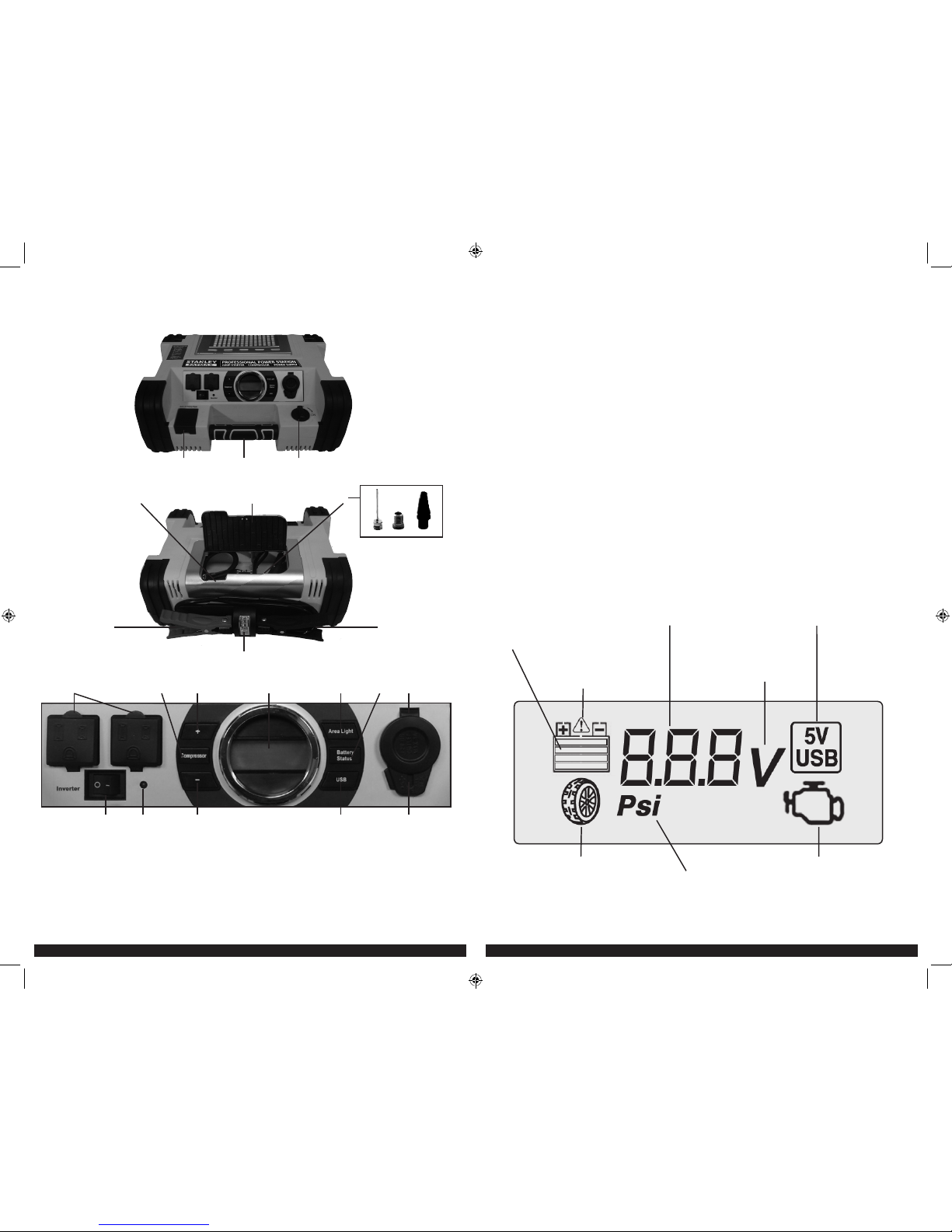
2 3
FEATURES
CARACTERÍSTICAS
1 2 3
54 6
7
8
9
10 11 12 13 15 16
17 18 19 20
14
21
FEATURES
1. Built-in 120 volt AC charger (under protective cover)
2. Rubber grip handle
3. Jump-starter power switch
4. Air hose and SureFit
®
nozzle connector
5. Storage compartment cover
6. Nozzle adapters
7. Positive (+) red clamp
8. LED area light
9. Negative (–) black clamp
10. Dual 120 volt AC outlets (under protective covers)
11. Compressor power button
12. Compressor pressure control button (+)
13. LCD screen
14. Area light power button
15. Battery status button
16. 12 volt DC accessory outlet (under protective cover)
17. Inverter power switch
18. Inverter power indicator
19. Compressor pressure control button (–)
20. USB power button
21. USB charging port (under protective cover)
CARACTERÍSTICAS
1. Cargador de CA de 120 voltios incorporado (bajo cubierta protectora)
2. Manija de goma
3. Interruptor del puente auxiliar de arranque
4. Manguera e SureFit
®
conector para la boquilla
5. Cubierta del compartimiento del almacenaje
6. Adaptadores de boquilla
7. Pinza roja del positivo (+)
8. Luz de área LED
9. Pinza negra del negativo (–)
10. Se doblan los enchufes de la CA de 120 voltios (bajo cubiertas
protectoras)
11. Botón de alimentación del compresor
12. Botón de control de presión del compresor (+)
13. Pantalla del LCD
14. Botón de encendido de la luz de área
15. Botón de estado de la batería
16. Tomacorriente para accesorios de 12 V de CC (bajo cubierta protectora)
17. Indicador de energía del inversor
18. Indicador de energía del inversor
19. Botón de control de presión del compresor (–)
20. Botón de alimentación USB
21. Puerto de carga del USB (bajo cubierta protectora)
BATTERY ICON
Icono de la batería
DIGITAL LCD SCREEN
PANTALLA DEL LCD DIGITAL
ALARM ICON
Icono de la alarma
DIGITAL DISPLAY (VARIES BY FUNCTION)
Indicador digital (varía dependiendo
de la función)
BATTERY VOLTAGE
INDICATOR
Indicador del
voltaje de la batería
USB ICON
Icono del USB
COMPRESSOR ICON
Icono del compresor
COMPRESSOR PRESSURE INDICATOR
Indicador de presión del compresor
JUMP STARTER ICON
Icono del puente
auxiliar de arranque
PPRH7DS_PPRH7DSG_ManualENSP_063017.indd 2-3 6/30/2017 12:22:53 AM
Page 3
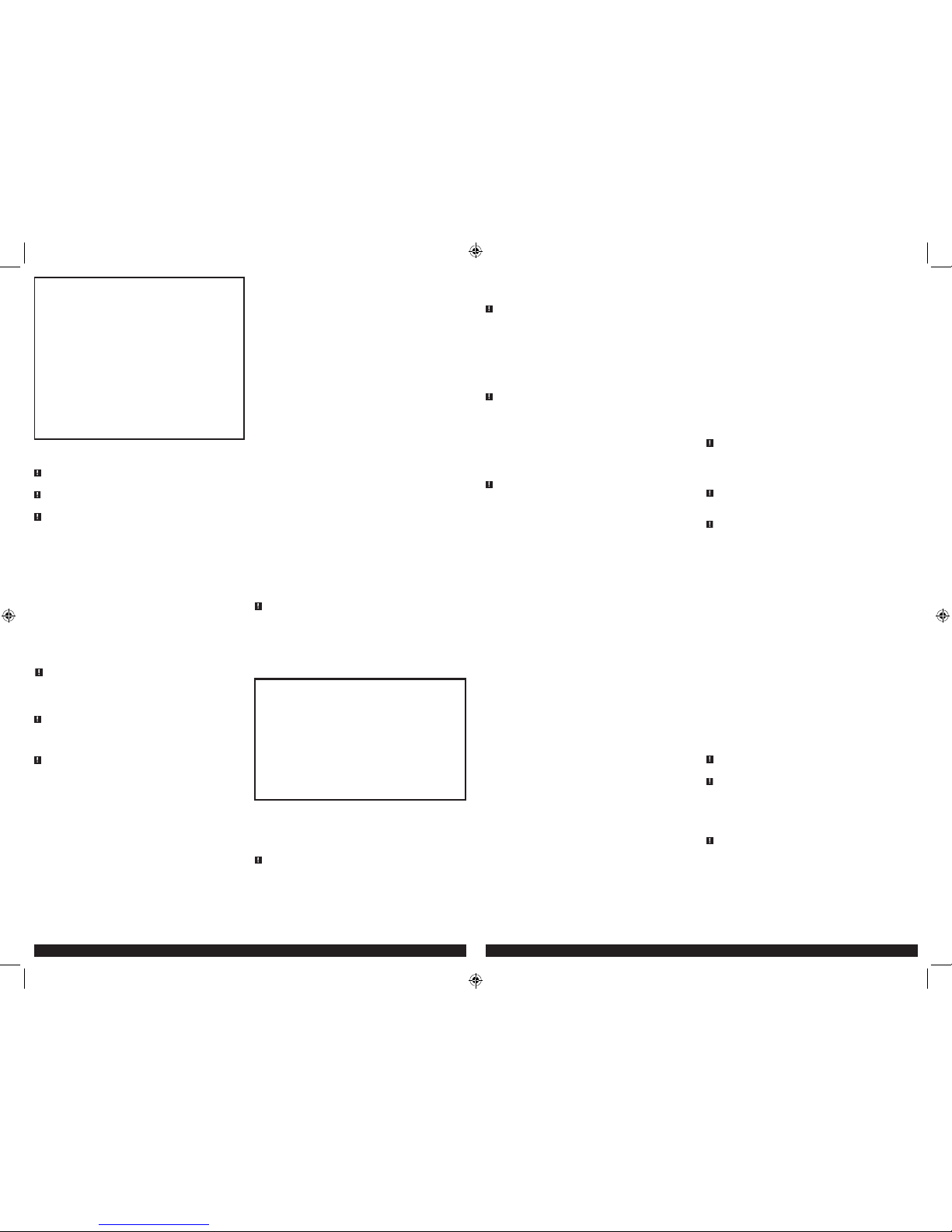
4 5
This device complies with part 15 of the FCC rules. Operation is subject to the following two
conditions: (1) this device may not cause harmful interference, and (2) this device must accept
any interference received, including interference that may cause undesired operation.
This equipment has been tested and found to comply with the limits for a Class B digital
device, pursuant to part 15 of the FCC Rules. These limits are designed to provide reasonable
protection against harmful interference in a residential installation. This equipment generates,
uses and can radiate radio frequency energy and, if not installed and used in accordance with
the instructions, may cause harmful interference to radio communications. However, there is
no guarantee that interference will not occur in a particular installation. If equipment does
cause harmful interference to radio or television reception, which can be determined by
turning the equipment off and on, the user is encouraged to try to correct the interference by
one or more of the following measures:
• Reorient or relocate the receiving antenna.
• Increase the separation between equipment and receiver.
• Connect the equipment into an outlet on a circuit different from that to which the receiver
is connected.
• Consult the dealer or an experienced radio/TV technician for help.
Changes or modifications not approved by the party responsible for compliance could
void user’s authority to operate the equipment.
SAFETY GUIDELINES / DEFINITIONS
DANGER: Indicates an imminently hazardous situation which, if not avoided, will
result in death or serious injury.
WARNING: Indicates a potentially hazardous situation which, if not avoided,
could result in death or serious injury.
CAUTION: Indicates a potentially hazardous situation which, if not avoided, may
result in minor or moderate injury.
CAUTION: Used without the safety alert symbol indicates potentially hazardous
situation which, if not avoided, may result in property damage.
RISK OF UNSAFE OPERATION. When using tools or equipment, basic safety
precautions should always be followed to reduce the risk of personal injury.
Improper operation, maintenance or modification of tools or equipment could
result in serious injury and property damage. There are certain applications for
which tools and equipment are designed. Manufacturer strongly recommends that
this product NOT be modified and/or used for any application other than for which
it was designed. Read and understand all warnings and operating instructions
before using any tool or equipment.
IMPORTANT SAFETY INSTRUCTIONS
READ ALL INSTRUCTIONS
WARNING: Read all instructions before operating power station. Failure
to follow all instructions listed below may result in electric shock, fire and/
or serious injury.
GENERAL SAFETY WARNINGS AND INSTRUCTIONS
WARNING: This product or its power cord contains lead, a chemical known to
the State of California to cause cancer and birth defect or other reproductive harm.
Wash hands after handling.
•This unit was designed for household use only.
WARNING – RISK OF FIRE, ELECTRIC SHOCK, BURST HAZARD, OR INJURY
TO PERSONS OR PROPERTY
•Avoid dangerous environments. Don’t use appliances in damp or wet
locations. Don’t use appliances in the rain.
•Keep children away. All visitors should be kept at a distance from work area.
•Dress properly. Do not wear loose clothing or jewelry. They can be caught in
moving parts. Rubber gloves and substantial, non-skid footwear are recommended
when working outdoors. Wear protective hair covering to contain long hair.
•Store idle appliance indoors. When not in use, appliances should be stored
indoors in dry, and high or locked-up place – out of reach of children.
•Don’t abuse cord. Never carry appliance by cord or yank it to disconnect from
receptacle. Keep cord from heat, oil, and sharp edges.
•Disconnect appliances. Disconnect the appliance from the power supply when
not in use, before servicing, and when changing accessories.
•Ground Fault Circuit Interrupter (GFCI) protection should be provided on
the circuits or outlets to be used. Receptacles are available having built in GFCI
protection and may be used for this measure of safety.
•Use of accessories and attachments. The use of any accessory or attachment
not recommended for use with this appliance could be hazardous. Refer to the
accessory section of this manual for further details.
•Stay alert. Use common sense. Do not operate this equipment when you are
tired or impaired.
•Check for damaged parts. Any part that is damaged should be replaced by the
manufacturer before further use. Do not use tool if switch does not turn it on and
off. Contact the manufacturer at (877) 571-2391 for more information.
•Do not operate this appliance near flammable liquids or in gaseous or
explosive atmospheres. Motors in these tools normally spark, and the sparks
might ignite fumes.
•Never submerge this unit in water; do not expose it to rain, snow or use
when wet.
•To reduce risk of electric shock, disconnect the unit from any power source
before attempting maintenance or cleaning. Turning off controls without
disconnecting will not reduce this risk.
•This equipment employs parts (switches, relays, etc.) that produce arcs or
sparks. Therefore, if used in a garage or enclosed area, the unit MUST be placed
not less than 18 inches above the floor.
•Do not use this unit to operate appliances that need more than 5 amps
to operate from the 12 volt DC accessory outlet.
•Do not insert foreign objects into the USB port, the 12 volt DC accessory
outlet or the 120 volt AC outlet.
SPECIFIC SAFETY INSTRUCTIONS FOR CHARGING
THIS UNIT
•IMPORTANT: This unit is delivered in a partially charged state. Fully charge unit
with a household extension cord for a full 40 hours before using for the first time.
You cannot overcharge the unit using the AC charging method.
•To recharge this unit, use only the built-in AC charger.
•All Power switches should be in the OFF position when the unit is charging or
not in use. Make sure all switches are in the OFF position before connection to a
power source or load.
EXTENSION CORDS:
WARNING: Use of improper extension cord could result in a risk of fire and
electric shock. When using an extension cord, make sure that the pins of the
extension cord are the same number, size and shape as those in the charger; and
be sure to use one heavy enough to carry the current your product will draw. An
undersized cord will cause a drop in line voltage resulting in loss of power and
overheating. The following table shows the correct size to use depending on cord
length and nameplate ampere rating. If in doubt, use the next heavier gage. The
smaller the gage number, the heavier the cord.
MINIMUM GAGE FOR CORD SETS
Volts Total Length of Cord in Feet
120V 0-25 26-50 51-100 101-150
(0-7.6m) (7.6-15.2m) (15.2-30.4m) (30.4-45.7m)
240V 0-50 51-100 101-200 201-300
(0-15.2m) (15.2-30.4m) (30.4-60.9m) (60.9-91.4m)
Ampere Rating Extension Cord Length
More Not more
0’-25’ 26’-50’ 51 ’-100 ’ 101’ -150 ’
Than Than American Wire Gage (AWG)
0 - 6 18 16 16 14
6 - 10 18 16 14 12
10 - 12 16 16 14 12
12 - 16 14 12 Not Recommended
When an extension cord is used, make sure that:
a) the pins of extension cord are the same number, size and shape as those in the
charger,
b) the extension cord is properly wired and in good electrical condition,
c) the wire size is large enough for the AC rating of the charger.
CAUTION – TO REDUCE THE RISK OF INJURY OR PROPERTY DAMAGE: Pull
the extension cord by the plug rather than the cord when disconnecting from the
built-in 120 volt AC charger or the AC outlet.
SPECIFIC SAFETY INSTRUCTIONS FOR JUMP
STARTERS
WARNING: BURST HAZARD
Do not use the unit for charging dry-cell batteries that are commonly used with
home appliances. These batteries may burst and cause injury to persons and
damage property. Use the unit for charging/boosting a lead-acid battery only. It is
not intended to supply power to a low-voltage electrical system other than in a
starter-motor application.
•Use of an attachment not supplied, recommended or sold by manufacturer
specifically for use with this unit may result in a risk of electrical shock and injury
to persons.
WARNING: RISK OF EXPLOSIVE GASES
•Working in the vicinity of a lead acid battery is dangerous. Batteries generate
explosive gases during normal battery operation. For this reason, it is of the
utmost importance that each time before using the jump-starter you read this
manual and follow instructions exactly.
•To reduce the risk of battery explosion, follow these instructions and those
published by the battery manufacturer and manufacturer of any equipment you
intend to use in the vicinity of the battery. Review cautionary markings on these
products and on the engine.
CAUTION – TO REDUCE THE RISK OF INJURY OR PROPERTY DAMAGE:
•NEVER ATTEMPT TO JUMP-START OR CHARGE A FROZEN BATTERY.
•Vehicles that have on-board computerized systems may be damaged if vehicle
battery is jump-started. Before jump-starting, read the vehicle’s owner’s manual to
confirm that external-starting assistance is suitable.
•Never smoke or allow a spark or flame in vicinity of vehicle battery, engine or
power station
•Stay clear of fan blades, belts, pulleys, and other parts that can cause injury to
persons.
•Remove personal metal items such as rings, bracelets, necklaces and watches when
working with a lead acid battery. A lead acid battery can produce a short circuit
current high enough to weld a ring, or similar metal object, to skin, causing a
severe burn.
•Do not wear vinyl clothing when jump-starting a vehicle. Friction can cause
dangerous static-electrical sparks.
•Be extra careful to avoid dropping a metal tool onto the battery. It might spark or
short-circuit the battery or another electrical part and could cause an explosion.
•Jump-start procedures should only be performed in a safe, dry, well-ventilated
area.
•Always store battery clamps when not in use. Never touch battery clamps
together. This can cause dangerous sparks, power arcing and/or explosion.
•When using this unit close to the vehicle’s battery and engine, stand the unit on a
flat, stable surface, and be sure to keep all clamps, cords, clothing and body parts
away from moving vehicle parts.
•Never allow red and black clamps to touch each other or another common metal
conductor — this could cause damage to the unit and/or create a sparking/
explosion hazard.
a) For negative-grounded systems, connect the positive (red) clamp to the positive
ungrounded battery post and the negative (black) clamp to the vehicle chassis
or engine block away from the battery. Do not connect the clamp to the
carburetor, fuel lines or sheet-metal body parts. Connect to a heavy gage metal
part of the frame or engine block.
b) For positive-grounded systems, connect the negative (black) clamp to the
negative ungrounded battery post and the positive (red) clamp to the vehicle
chassis or engine block away from the battery. Do not connect the clamp to
the carburetor, fuel lines or sheet-metal body parts. Connect to a heavy gage
metal part of the frame or engine block.
•If the clamps are connected incorrectly with regard to polarity, the backlit LCD
screen will display the empty battery icon. The “+” and”–” signs and the Alarm
Icon above the empty battery icon will flash and the unit will sound a continuous
alarm until the clamps are disconnected. Disconnect the clamps and reconnect to
battery with correct polarity.
•Always disconnect the negative (black) jumper cable first, followed by the positive
(red) jumper cable, except for positive grounded systems.
•Do not expose battery to fire or intense heat since it may explode. Before
disposing of the battery, protect exposed terminals with heavy-duty electrical tape
to prevent shorting (shorting can result in injury or fire).
•Place this unit as far away from the battery as cables permit.
•Never allow battery acid to come in contact with this unit.
•Do not operate this unit in a closed area or restrict ventilation in any way.
•This system is designed to be used only on vehicles with a 12 volt DC battery
system. Do not connect to a 6 volt or 24 volt battery system.
•This system is not designed to be used as a replacement for a vehicular battery. Do
not attempt to operate a vehicle that does not have a battery installed.
•Excessive engine cranking can damage a vehicle’s starter motor. If the engine
fails to start after the recommended number of attempts, discontinue jump-start
procedures and look for other problems that may need to be corrected.
•Do not use this jump starter on a watercraft. It is not qualified for marine
applications.
•Although this unit contains a non-spillable battery, it is recommended that unit be
kept upright during storage, use and recharging. To avoid possible damage that
may shorten the unit’s working life, protect it from direct sunlight, direct heat
and/or moisture.
SPECIFIC SAFETY INSTRUCTIONS FOR INVERTERS
WARNING – TO REDUCE THE RISK OF ELECTRIC SHOCK:
•Do not connect to AC distribution wiring.
•Do not make any electrical connections or disconnections in areas designated as
IGNITION PROTECTED. This inverter is NOT approved for ignition protected areas.
•Never immerse the unit in water or any other liquid, or use when wet.
WARNING – TO REDUCE THE RISK OF FIRE:
•Do not operate near flammable materials, fumes or gases.
•Do not expose to extreme heat or flames.
CAUTION – TO REDUCE THE RISK OF INJURY OR PROPERTY DAMAGE:
•Disconnect appliance plug from inverter outlet before attempting any repairs to
the appliance.
•When an appliance plugged into this unit is used outdoors, use only extension
cords intended for use outdoors and so marked.
•Do not attempt to connect the inverter while operating your vehicle. Not paying
attention to the road may result in a serious accident.
•Always use the inverter where there is adequate ventilation.
•Always turn the inverter off when not in use.
•Keep in mind that this inverter will not operate high wattage appliances or
equipment that produce heat, such as hair dryers, microwave ovens and toasters.
•Do not use this inverter with medical devices. It is not tested for medical
applications.
•Operate inverter only as described in this Instruction Manual.
SPECIFIC SAFETY INSTRUCTIONS FOR THE USB
PORT
•Do not insert foreign objects into the USB Port.
•Do not attach USB hubs or more than one personal electronic device to the USB
Port.
•Some household USB-powered electronics will not operate with this unit.
SPECIFIC SAFETY INSTRUCTIONS FOR
COMPRESSORS
CAUTION – TO REDUCE THE RISK OF INJURY OR PROPERTY DAMAGE: Never
leave the compressor unattended while in use.
WARNING – BURST HAZARD: BURSTING ARTICLES CAN CAUSE SERIOUS
INJURY.
•Carefully follow instructions on articles to be inflated.
•Never exceed the recommended pressure listed in instructions on articles to be
inflated. If no pressure is given, contact article manufacturer before inflating.
•Monitor the pressure at all times on the pressure gage.
CAUTION – TO REDUCE THE RISK OF PROPERTY DAMAGE:
Do not operate compressor continuously for longer than approximately 10 minutes,
depending on ambient temperatures, as it may overheat.
FIRST AID
When working with lead acid batteries, always make sure immediate assistance is
available in case of accident or emergency.
Always have protective eyewear when using this product: contact with battery acid
may cause blindness and/or severe burns. Be aware of first aid procedures in case of
accidental contact with battery acid.
PPRH7DS_PPRH7DSG_ManualENSP_063017.indd 4-5 6/30/2017 12:22:54 AM
Page 4
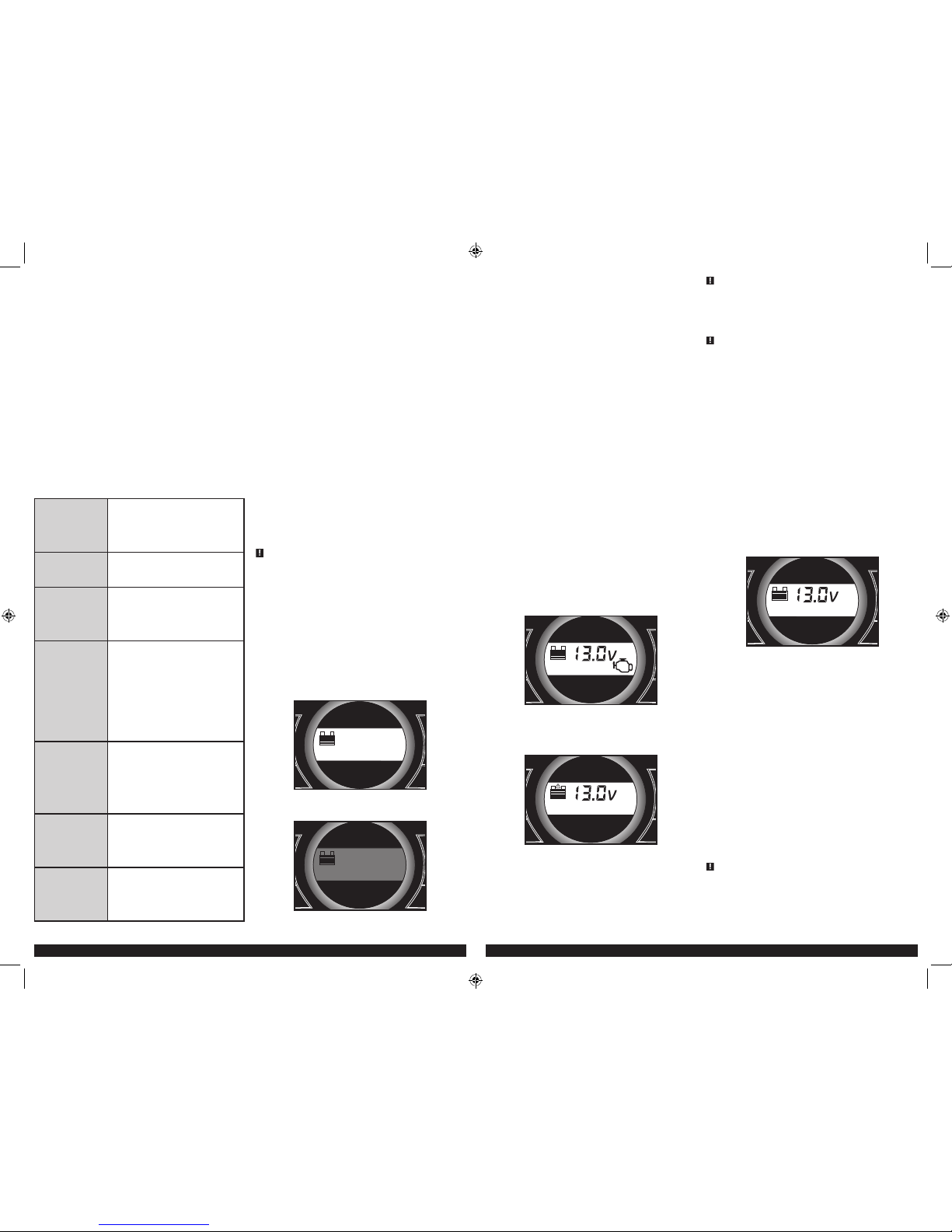
6 7
Have plenty of fresh water and soap nearby in case battery acid contacts skin.
•Skin: If battery acid comes in contact with skin, rinse immediately with water,
then wash thoroughly with soap and water. If redness, pain, or irritation occurs,
seek immediate medical attention.
•Eyes: If battery acid comes in contact with eyes, flush eyes immediately, for a
minimum of 15 minutes and seek immediate medical attention.
•LCD liquid crystal display: If liquid crystal comes in contact with your skin:
Wash area off completely with plenty of water. Remove contaminated clothing. If
liquid crystal gets into your eye: Flush the affected eye with clean water and then
seek medical attention. If liquid crystal is swallowed: Flush your mouth thoroughly
with water. Drink large quantities of water and induce vomiting. Then seek
medical attention.
SAVE THESE INSTRUCTIONS
INTRODUCTION
Congratulations on purchasing your new Stanley® FatMax® Professional Digital
Power Station. Read this Instruction Manual and follow the instructions
carefully before using this unit.
OVERVIEW
Common Actions and Unit Responses
Press the LED Area
Light Power Button.
A beep will sound and the Area Light will turn on.
The backlight will turn on for 10 seconds (only).
The LCD screen will continue to display the battery
status and voltage indicator. The LED Area Light
remains on until switched off.
Press the Battery
Status Button.
A beep will sound and the backlit LCD screen will
display the battery status and voltage indicator for
10 seconds before the unit automatically turns off.
Press the USB Power
Button.
A beep will sound and the backlit LCD screen will
display the battery status and voltage indicator,
as well as the USB icon, indicating the USB port is
available. The unit remains on until the USB power
button is pressed again to turn it off.
Press the Compressor
Power Button.
A beep will sound and the backlit LCD screen will
display the battery status and the Compressor
Icon and will alternately show the flashing pre-set
psi value (that was last set using the compressor
pressure control buttons) and the current pressure
of the item being inflated (which will light solid).
If no further actions are taken after 1 minute, the
unit will display the battery status and voltage
indicator for 10 seconds before automatically
turning off.
Whenever the
clamps are properly
connected to a
battery or the Jump
Starter Power Switch
is rotated to the ON
position …
… a one-second beep will sound every minute.
The backlit LCD screen will display the battery
status and voltage indicator, as well as the flashing
Jump Starter Icon. The unit remains on until the
Jump Starter Power Switch is switched back to the
OFF position or the clamps are disconnected from
the battery.
If the clamp
connections to the
battery’s positive and
negative terminals are
reversed …
… the backlit LCD screen will display the empty
Battery Icon. The Alarm Icon and the “+” and ”–”
signs above the Battery Icon will flash and the
unit will sound continuously until the clamps are
disconnected from the battery.
When the unit is
charging or
recharging using the
built-in 120 Volt AC
Charger …
… the backlight will turn on for 10 seconds (only).
The LCD screen will continue to display the battery
status. The bars on the battery icon will change
from empty to solid (bottom to top) repeatedly.
Note: The unit will automatically power off once ALL the functions are turned off.
VIEWING BATTERY STATUS
To check the unit’s battery charge level, press the Battery Status Button. The Battery
Icon will indicate the battery charge level as follows:
•If the battery charge level is at full capacity, four solid bars will display.
•If the battery is partially charged, two or three solid bars will display.
•If the battery is nearly empty, one solid bar will display. The unit MUST be charged
at this time or the unit’s built-in low voltage protection will activate. The empty
battery icon and the backlight of the LCD screen will flash 10 times before
automatic shut down.
•If the Battery Icon displays four blank bars, the battery is completely empty. The
unit will not operate until the battery is recharged.
CHARGING/RECHARGING
Lead-acid batteries require routine maintenance to ensure a full charge and long
battery life. All batteries lose energy from self- discharge over time and more
rapidly at higher temperatures. Therefore, batteries need periodic charging to
replace energy lost through self-discharge. When the unit is not in frequent use,
manufacturer recommends the battery should be recharged at least every 30 days
and after each use.
IMPORTANT: If you attempt to use the unit when the unit’s battery charge level
is too low, the unit will automatically shut down. Recharge the unit with all other
functions turned off as soon as possible.
Notes: This unit is delivered in a partially charged state – you must fully charge it
before using it for the first time. Initial AC charge should be for 40 hours.
Recharging battery after each use will prolong battery life; frequent heavy
discharges between recharges and/or overcharging will reduce battery life.
Make sure all other unit functions are turned off during recharging, as this
can slow the recharging process.
CAUTION – RISK OF PROPERTY DAMAGE: Failure to keep the battery
charged will cause permanent damage and result in poor jump starting
performance.
IMPORTANT: If you know the unit is discharged, but the battery icon displays four
solid bars as if the unit is fully charged when connected to a charging power source,
this may be due to the internal battery having high impedance. The manufacturer
suggests leaving the unit charging for a period of 40 hours using the built-in AC
charger before use.
Charging/Recharging Using the Built-In 120 Volt AC
Charger and AC Extension Cord (not included)
1. Lift the protective cover of the built-in 120 volt AC charger located on the
lower left front of the unit (refer to the Features section to locate). Connect
an extension cord to the unit. Plug the other end of the cord into a standard
120-volt AC wall outlet. When the unit is properly connected to an AC power
source, the LCD screen will display the following (the screen will be backlit):
+
–
Area Light
Battery
Status
USB
The bars on the battery icon represent the capacity level of the unit’s internal
battery. After 10 seconds, the backlight will shut off and the LCD screen will
display the following to indicate that the unit is charging:
+
–
Area Light
Battery
Status
USB
The bars on the battery icon will change from empty to solid (bottom to top)
repeatedly to indicate the unit is charging.
2. Charge for approximately 40 hours or until the battery icon shows 4 solid bars.
3. When charging is complete, unplug the AC extension cord from the AC outlet
and then disconnect it from the unit.
Note: The unit cannot be overcharged using this method.
The unit will not charge if the inverter power switch is turned on.
JUMP-STARTER
This unit is equipped with a jump starter power switch that allows energy to flow
only when proper connections are made to battery and frame. Take the following
steps, observing all cautions and warnings in the “Important Safety Instructions”
section at the front of this manual.
1. Turn off vehicle ignition and all accessories (radio, A/C, lights, connected cell
phone chargers, etc.). Place vehicle in “park” and set the emergency brake.
2. Make sure the jump-starter power switch is in the off position.
3. Remove jumper clamps from clamp tabs. Connect the red clamp first, then the
black clamp.
4. Procedure for jump-starting a NEGATIVE GROUNDED SYSTEM (negative
battery terminal is connected to chassis) (MOST COMMON)
4a. Connect positive (+) red clamp to vehicle battery’s positive terminal.
4b. Connect negative (–) black clamp to chassis or a solid, non-moving,
metal vehicle component or body part. Never clamp directly to negative
battery terminal or moving part. Refer to the automobile owner’s
manual.
5. Procedure for jump-starting POSITIVE GROUND SYSTEMS
Note: In the rare event that the vehicle to be started has a Positive
Grounded System (positive battery terminal is connected to chassis),
replace steps 4a and 4b above with steps 5a and 5b, then proceed to
step 6.
5a. Connect negative (–) black clamp to vehicle battery’s negative terminal.
5b. Connect positive (+) red clamp to vehicle chassis or a solid, non-moving,
metal vehicle component or body part. Never clamp directly to positive
battery terminal or moving part. Refer to the automobile owner’s
manual.
6. When the clamps are connected properly, the unit will automatically turn on in
jump-starter mode. The backlit LCD screen will display the following to indicate
the unit is ready to jump-start:
Area Light
Battery
Status
USB
+
–
The jump starter icon will flash to indicate the clamps are properly connected.
IMPORTANT: If the clamps are connected incorrectly with regard to polarity,
the reverse polarity connection alarm will sound continuously and the backlit
LCD screen will display the following (the “+” and”–” signs and the alarm icon
above the empty battery icon flash):
Area Light
Battery
Status
USB
+
–
Disconnect clamps and reconnect to battery with correct polarity.
7. Turn the Jump-Starter Power Switch to ON.
8. Turn ON the ignition and crank the engine in 5-6 second bursts until engine
starts.
9. Turn the Jump-Starter Power Switch back to the OFF position.
10. Disconnect the negative (–) engine or chassis clamp first, then disconnect the
positive (+) battery clamp.
WARNING: TO REDUCE THE RISK OF INJURY OR PROPERTY DAMAGE:
•FOLLOW ALL SAFETY INSTRUCTIONS FOUND IN THE “Specific safety
instructions for jump starters” section of this instruction manual.
•Never touch red and black clamps together — this can cause dangerous sparks,
power arcing, and/or explosion.
•Always turn the unit off when not in use.
CAUTION: TO REDUCE THE RISK OF PROPERTY DAMAGE:
•Vehicles that have on-board computerized systems may be damaged if vehicle
battery is jump-started. Before jump-starting this type of vehicle, read the vehicle
manual to confirm that external-starting assistance is advised.
•Excessive engine cranking can damage the vehicle‘s starter motor. If the engine
fails to start after the recommended number of attempts, discontinue jump-start
procedure and look for other problems that need to be corrected.
•If the connections to the battery’s positive and negative terminals are incorrect,
the LCD screen will display as shown in the second part of step 6 of the directions.
Disconnect clamps and reconnect to battery with correct polarity.
•If vehicle fails to start, turn off the ignition, turn off the Jump-Starter Power
Switch, disconnect the jump-start system’s leads and contact a qualified technician
to investigate why the engine did not start.
•Recharge this unit fully after each use.
LED AREA LIGHT
The built-in 3-LED area light is controlled by the area light power button on the
control panel (refer to the Features section to locate). Press the area light power
button once to turn the light on. Press the area light power button again to turn
the area light off.
IMPORTANT: When the area light power button is pressed to turn it on, a beep
will sound. The backlit LCD screen will turn on for 10 seconds (only) and will then
continuously display the battery status.
Area Light
Battery
Status
USB
+
–
Periodically check the unit’s battery status on the LCD screen. Four solid bars in the
battery icon indicates a full battery. When the battery level is nearly empty with
only one solid bar, the unit MUST be recharged at this time or the unit’s built-in low
voltage protection will activate. The unit will sound a beep 5 times, then the area
light will automatically turn off. The unit will then display the battery status and
voltage indicator for 10 seconds before automatic shut down.
Make sure the area light and the unit are turned off when the unit is being
recharged or stored.
120 VOLT AC PORTABLE POWER SUPPLY
Rated Versus Actual Current Draw of Equipment
Most electrical tools, appliances, electronic devices and audio/visual equipment
have labels that indicate the power consumption in amps or watts. Be sure that the
power consumption of the item to be operated is below 500 watts. If the power
consumption is rated in amps AC, simply multiply by the AC volts (120) to determine
the wattage.
Resistive loads are the easiest for this unit to run; however, it will not run larger
resistive loads (such as electric stoves and heaters), which require far more wattage
than the unit can deliver on a continuous basis. Inductive loads (such as TVs and
stereos) require more current to operate than do resistive loads of the same
wattage rating.
CAUTION: Rechargeable Devices
•Certain rechargeable devices are designed to be charged by plugging them
directly into an AC receptacle. These devices may damage the inverter or the
charging circuit.
PPRH7DS_PPRH7DSG_ManualENSP_063017.indd 6-7 6/30/2017 12:22:55 AM
Page 5

8 9
• When using a rechargeable device, monitor its temperature for the initial ten
minutes of use to determine if it produces excessive heat.
• If excessive heat is produced, this indicates the device should not be used with
this inverter.
•This problem does not occur with most of the battery-operated equipment. Most
of these devices use a separate charger or transformer that is plugged into an
AC receptacle.
•The inverter is capable of running most chargers and transformers.
Note: Some laptop computers may not operate with this inverter.
Power Inverter Output Waveform
The AC output waveform of this inverter is known as a modified sine wave. It is a
stepped waveform that has characteristics similar to the sine wave shape of utility
power. This type of waveform is suitable for most AC loads, including linear and
switching power supplies used in electronic equipment, transformers, and small
motors.
Using the Dual 120 Volt AC Outlets
The two 120 volt AC outlets each are located under a protective cover on the left
hand side of the front panel (refer to the Features section to locate). The two
outlets support a combined maximum power draw of 500 watts.
1. Press the inverter power switch to turn the inverter on (I). The inverter power
indicator will light red to indicate the two 120 volt AC outlets are ready to use.
2. Lift up the cover of the 120 volt AC outlet.
3. Insert the 120 volt AC plug from the appliance into the 120 volt AC outlet.
4. Switch on the appliance and operate as usual.
Periodically check the unit’s battery status on the LCD screen by pressing the Battery
Status Button. Four solid bars in the battery icon indicates a full battery. When the
battery level is nearly empty with only one solid bar, the unit MUST be recharged
at this time.
Make sure the inverter is turned off when the unit is being recharged or stored.
Protective Features
The inverter monitors the following conditions:
Low internal battery voltage: The inverter will automatically shut down when
the battery voltage drops too low, as this can harm the battery.
High internal battery voltage: The inverter will automatically shut down when
the battery voltage is too high, as this can harm the unit.
Thermal shutdown protection: The inverter will automatically shut down when
the unit becomes overheated.
Overload/short circuit protection: The inverter will automatically shut down
when an overload or short circuit occurs.
Important Notes: The inverter power/status indicator will flash red to indicate that
one of the above fault conditions is present before automatic shutdown occurs.
Should this occur, take the following steps:
1. Disconnect all appliances from the unit.
2. Press the inverter power switch to turn the inverter off (O).
3. Allow the unit to cool down for several minutes.
4. Make sure the combined rating for all appliances plugged into the unit is 500
watts or lower and that appliance cord(s) and plug(s) are not damaged.
5. Assure there is adequate ventilation around the unit before proceeding.
12 VOLT DC PORTABLE POWER SUPPLY
The 12 volt DC power supply is located under a protective cover on the front of the
unit. Refer to the Features section to locate.
This portable power source is also for use with all 12 volt DC accessories equipped
with a male accessory outlet plug and are rated up to 5 amps.
1. Lift up the cover of the unit ‘s 12 volt DC outlet.
2. Insert the 12 volt DC plug from the appliance into the 12 volt accessory outlet
on the unit. DO NOT EXCEED A 5 AMP LOAD.
3. Switch on the appliance and operate as usual.
4. Periodically check the unit’s battery status on the LCD screen by pressing
the Battery Status Button. (Four solid bars in the battery icon indicates a full
battery. One bar indicates that the unit needs to be recharged.)
USB CHARGING PORT
The USB charging port is under the same protective cover as the 12 volt DC outlet.
Refer to the Features section to locate.
1. Press the USB power power button to turn the USB port on. A beep will sound
and the backlit LCD screen will continuously display the following:
Area Light
Battery
Status
USB
+
–
5V
USB
The “5V USB” icon indicates that the USB port is ready to use.
2. Plug the USB-powered device into the USB power port and operate normally.
The USB power port remains on until the USB Power button is pressed again to turn
it off. Make sure the USB Power Button is in the off position when the unit is being
recharged or stored.
Periodically check the unit’s battery status on the LCD screen. Four solid bars in the
battery icon indicates a full battery. When the battery level is nearly empty with
only one solid bar, the unit MUST be recharged at this time or the unit’s built-in
low voltage protection will activate. The unit will sound a beep 5 times, then the
USB Charging Port will automatically turn off. The unit will then display the battery
status and voltage indicator for 10 seconds before automatic shut down.
Note: This unit’s USB power port does not support data communication. It only
provides 5V DC/1000mA power to an external USB-powered device.
PORTABLE COMPRESSOR
The built-in 12 volt DC compressor is the ultimate compressor for all vehicle tires,
trailer tires and recreational inflatables. Three different sized nozzle adapters are
supplied. Each nozzle adaptor will screw onto the end of the SureFit® nozzle
connector at the free end of the compressor hose. The compressor hose with
tire fitting is stored in the compressor hose storage compartment. Refer to the
“Features” illustration for locations of compressor hose. The compressor power
button and compressor pressure control buttons are located on the control panel on
the front of the unit.
Before proceeding, check the unit’s battery status on the LCD screen. Four solid bars
in the battery icon indicates a full battery. When the battery level is nearly empty
with only one solid bar, the unit MUST be recharged before use.
The compressor may be used by removing the air hose from the storage hatch and
if required, fitting an appropriate nozzle adapter to the air hose. The compressor is
capable of inflating up to 120 pounds per square inch (psi) pressure. The compressor
can operate long enough to fill up to 3 average sized tires before the battery must
be recharged. Return hose to the storage compartment after use.
WARNING – TO REDUCE THE RISK OF INJURY OR PROPERTY DAMAGE:
Follow all safety instructions found in the “Specific Safety Instructions For
Compressors” section of this instruction manual.
CAUTION – TO REDUCE THE RISK OF PROPERTY DAMAGE:
Do not operate compressor continuously for extended periods of time
(approximately 10 minutes, depending on ambient temperatures), as it may
overheat. In such event, compressor will automatically shut down. Immediately press
the compressor power button to turn the compressor off. Restart after a cooling
down period of approximately 30 minutes.
Inflating Tires or Products With Valve Stems
1. Screw the SureFit® nozzle connector onto the valve stem. Do not overtighten.
2. Press the compressor power button. A beep will sound and the backlit LCD
screen will display the following:
+
–
+
Area Light
Compressor
Battery
Status
USB
–
Psi
The Compressor Icon will light and the digital display will alternately show the
flashing pre-set psi value (that was last set by the compressor pressure control
buttons) and the current pressure of the item being inflated (which will light
solid).
3. Press the “+” and “–” pressure control buttons to set the desired pressure
from a range pre-set values (between 3 and 120), which will display on the
backlit LCD screen. The unit will sound a beep with each press of the buttons
(holding the button speeds up the upward or downward value selection). Once
the desired pressure has been entered, release the button and wait 2 seconds.
Another beep will sound and the flashing digital display will show the new
selected pressure, as follows:
+
Area Light
Compressor
Battery
Status
USB
–
+
–
Psi
The new selected value is now stored in the unit’s memory until it is manually
reset.
4. Press the compressor power button once more to begin inflating. The
Compressor Icon will flash and the digital display will only show the current
pressure value (which will light solid) to indicate the compressor is activated.
Monitor the pressure on the LCD screen.
IMPORTANT NOTE: To interrupt during inflation, press the compressor power
button again.
5. When desired pre-set pressure is reached, a long beep will sound and the
compressor will automatically stop.
6. Press the compressor power button once to turn off the compressor and then
once again to turn off the unit.
7. Unscrew and remove the SureFit® nozzle connector from the valve stem.
8. Allow the unit to cool, then recharge before storing away.
9. Store the compressor hose and tire nozzle connector in storage compartment.
Inflating Other Inflatables Without Valve Stems
Inflation of other items requires use of one of the adapters (nozzles).
1. Select the appropriate nozzle adapter from the storage compartment.
2. Screw the nozzle adapter (i.e. needle) into the SureFit® nozzle connector. Do
not overtighten.
3. Insert the nozzle adapter (i.e., needle) into item to be inflated.
4. Follow steps 2 through 5 of the “Inflating Tires or Products With Valve
Stems” section.
IMPORTANT: Small items such as volleyballs, footballs, etc. inflate very rapidly.
Keep this in mind when setting pressure. Take extra care not to over-inflate.
5. Press the compressor power button once to turn off the compressor and then
once again to turn off the unit.
6. Disconnect the adapter from the inflated item.
7. Unscrew and remove the nozzle adapter from the SureFit® nozzle connector.
8. Allow the unit to cool, then recharge before storing away.
9. Store the compressor hose, nozzle connector and nozzle adapter in the storage
compartment.
CARE AND MAINTENANCE
All batteries lose energy from self-discharge over time and more rapidly at higher
temperatures. When the unit is not in use, we recommend that the battery is
charged at least every 30 days.
Never submerge the unit in water. If the unit gets dirty, gently clean the outer
surfaces of the unit with a soft cloth moistened with a mild solution of water and
detergent.
There are no user-replaceable parts. Periodically inspect the condition of adapters,
connectors and wires. Contact manufacturer to replace any components that have
become worn or broken.
Battery replacement/disposal
BATTERY REPLACEMENT
The battery should last the service life of the unit. Service life is dependent on a
number of factors including but not limited to the number of recharge cycles, and
proper care and maintenance of the battery by the end user. Contact manufacturer
for any information you may need.
SAFE BATTERY DISPOSAL
Contains a maintenance-free, sealed, non-spillable, lead acid
battery, which must be disposed of properly. Recycling is
required. Failure to comply with local, state and federal
regulations can result in fines, or imprisonment.
Please recycle.
WARNINGS:
• Do not dispose of the battery in fire as this may result in an explosion.
• Before disposing of the battery, protect exposed terminals with heavy-duty
electrical tape to prevent shorting (shorting can result in injury or fire).
• Do not expose battery to fire or intense heat as it may explode.
TROUBLESHOOTING
Unit will not charge
•Make sure the inverter power switch is in the off position.
•Make sure a suitable gage extension cord is properly connected to both the unit
and a functioning AC outlet.
Unit fails to jump-start
•Make sure unit’s jump-starter power switch is in the on position.
•Make sure a proper polarity cable connection has been established.
•Check that unit has a full charge. Recharge unit if necessary.
120 volt AC outlet will not power appliance
•Make sure the inverter power switch is in the on position.
•Make sure you have followed all the steps in the 120 AC portable power supply
instructions carefully.
•Make sure the appliance being powered does not draw more than 500 watts
•Refer to the important notes included in that section that explain common
problems and solutions.
•Check that unit has a full charge. Recharge unit if necessary.
12 volt DC accessory outlet will not power appliance
•Make sure the the appliance does not draw more than 5 amps.
•Check that unit has a full charge. Recharge unit if necessary.
USB power port will not power appliance
•Make sure the USB power button is in the on position.
•Some USB-powered household electronics will not operate with this USB charging/
power port. Check the manual of the corresponding electronic device to confirm
that it can be used with this type of USB charging/power port.
•Check that unit has a full charge. Recharge unit if necessary.
LED area light does not come on
•Make sure the area light power button is in the on position
•Check that unit has a full charge. Recharge unit if necessary.
PPRH7DS_PPRH7DSG_ManualENSP_063017.indd 8-9 6/30/2017 12:22:55 AM
Page 6

1110
Portable compressor will not inflate
•Make sure the compressor power button has been pressed to turn the compressor on.
•Make sure the SureFit
®
nozzle connector is securely screwed on to the valve stem
when attempting to inflate tires; or that the nozzle adapter is securely screwed
into the SureFit® nozzle connector and is inserted properly into the item to be
inflated on all other inflatables.
•The compressor may be overheated. Press the compressor power button to turn
the compressor off. Restart after a cooling down period of approximately 30
minutes.
•Check that unit has a full charge. Recharge unit if necessary.
ACCESSORIES
Recommended accessories for use with your tool may be available from the
manufacturer. If you need assistance regarding accessories, please contact the
manufacturer at (877) 571-2391.
WARNING: The use of any accessory not recommended for use with this
appliance could be hazardous.
SERVICE INFORMATION
Whether you need technical advice, repair, or genuine factory replacement parts,
contact the manufacturer at (877) 571-2391.
FULL ONE-YEAR HOME USE WARRANTY
The manufacturer warrants this product against defects in materials and
workmanship for a period of ONE (1) YEAR from the date of retail purchase by the
original end-user purchaser (“Warranty Period”).
If there is a defect and a valid claim is received within the Warranty Period, the
defective product can be replaced or repaired in the following ways: (1) Return the
product to the manufacturer for repair or replacement at manufacturer’s option.
Proof of purchase may be required by manufacturer. (2) Return the product to the
retailer where product was purchased for an exchange (provided that the store is a
participating retailer). Returns to retailer should be made within the time period of
the retailer’s return policy for exchanges only (usually 30 to 90 days after the sale).
Proof of purchase may be required. Please check with the retailer for their specific
return policy regarding returns that are beyond the time set for exchanges.
This warranty does not apply to accessories, bulbs, fuses and batteries; defects
resulting from normal wear and tear, accidents; damages sustained during shipping;
alterations; unauthorized use or repair; neglect, misuse, abuse; and failure to follow
instructions for care and maintenance for the product.
This warranty gives you, the original retail purchaser, specific legal rights and you
may have other rights which vary from state to state or province to province. This
product is not intended for commercial use.
Please complete the Product Registration Card and return within 30 days from
purchase of the product to: Baccus Global LLC, One City Centre, 1 North Federal
Highway, Suite 200, Boca Raton, FL 33432. Baccus Global LLC, toll-free number:
1-877-571-2391.
SPECIFICATIONS
Boost Ampere: 12Vdc, 700A instant
Battery type: Maintenance-free, sealed lead acid, 12Vdc,
19Ah
AC input: 120Vac, 60Hz, 12W
Area light: 3 white LEDs
USB port: 5Vdc, 1,000mA
DC accessory outlet: 12Vdc, 5A
Dual 120V AC outlets: 120Vac, 60Hz, 500W continuous
Compressor maximum pressure: 120 PSI
Imported by Baccus Global LLC,
One City Centre, 1 North Federal Highway, Suite 200, Boca Raton, FL 33432
www.Baccusglobal.com 1-877-571-2391
RD063017
Este dispositivo cumple con la parte 15 de las normas de la Comisión Federal de
Comunicaciones de Estados Unidos (FCC). La operación está sujeta a las dos condiciones
siguientes: (1) este dispositivo no puede causar interferencia perjudicial y (2) este
mecanismo debe aceptar cualquier interferencia recibida, incluida la in-terferencia que
puede provocar una operación no deseada.
Este equipo ha sido probado y se encontró que cumple con los límites para dispositivo
digital Clase B, según la parte 15 de las normas de la FCC. Estos límites están diseñados
para brindar protección razonable contra interferencia perjudicial en una instalación
residencial. Este equipo genera, usa y puede irradiar energía en frecuencia de radio y, si no
se instala y se usa de acuerdo con las instrucciones, puede provocar interferencia perjudicial
en las comunicaciones de radio. Sin embargo, no hay garantía de que la interferencia
no ocurra en una instalación en particular. Si el equipo provoca interferencia perjudicial
en la recepción de radio o televisión, lo que se puede determinar al apagar y encender
el equipo, el usuario debe tratar de corregir la interferencia mediante una o más de las
siguientes medidas:
• Cambiar la orientación o la ubicación de la antena de recepción.
• Aumentar la separación entre el equipo y el receptor.
• Conectar el equipo a un tomacorriente sobre un circuito diferente de aquel al que está
conectado el receptor.
• Consultar al vendedor o pedir la ayuda de un técnico en radio y televisión con experiencia.
Los cambios o las modificaciones no aprobados por el partido responsable de conformidad
podían anular la autoridad del usuario para funcionar el equipo.
NORMAS DE SEGURIDAD /
DEFINICIONES
PELIGRO: Indica una situación de peligro inminente que, si no se evita,
provocará la muerte o lesiones graves.
ADVERTENCIA: Indica una situación de peligro inminente que, si no se evita,
provocará la muerte o lesiones graves.
PRECAUCIÓN: Indica una situación de peligro potencial que, si no se evita,
puede provocar lesiones leves o moderadas.
PRECAUCIÓN: Utilizado sin el símbolo de alerta de seguridad indica una situación
de peligro potencial que, si no se evita, puede provocar daños a la propiedad.
RIESGO DE OPERACIÓN INSEGURA. Cuando se utilizan herramientas o equipos,
siempre se deben respetar las precauciones de seguridad para reducir el riesgo de
lesiones personales. La operación, el mantenimiento o la modificación incorrectos
de herramientas o equipos pueden provocar lesiones graves y daños a la propiedad.
Las herramientas y los equipos están diseñados para usos determinados. Fabricante
recomienda encarecidamente que NO se modifique este producto y que NO se
utilice para ningún otro uso que aquél para el que fue diseñado. Lea y comprenda
todas las instrucciones operativas y las advertencias antes de utilizar cualquier
herramienta o equipo.
INSTRUCCIONES IMPORTANTES DE
SEGURIDAD
LEA TODAS LAS INSTRUCCIONES
ADVERTENCIA: Lea todas las instrucciones antes de operar el fuente
de energía. El incumplimiento de todas las instrucciones enumeradas a
continuación puede provocar una descarga eléctrica, un incendio o lesiones
graves.
ADVERTENCIAS E INSTRUCCIONES DE
SEGURIDAD GENERALES
ADVERTENCIA: Este producto o su cable de alimentación contiene plomo, una
sustancia química reconocida por el Estado de California como causante de cáncer,
defectos de nacimiento u otros problemas reproductivos. Lávese las manos después
de utilizarlo.
•Esta unidad fue diseñada para el uso domestico.
ADVERTENCIA – RIESGO DE INCENDIOS, DESCARGAS ELÉCTRICAS,
PELIGRO DE EXPLOSIÓN O LESIONES A PERSONAS O PROPIEDADES:
•Evite las condiciones ambientales peligrosas. No utilice artefactos en zonas
húmedas o mojadas. No utilice artefactos bajo la lluvia.
•Mantenga a los niños alejados. Los visitantes deben mantenerse a cierta
distancia del área de trabajo.
•Use la vestimenta adecuada. No use ropas holgadas o joyas. Pueden atascarse
en las piezas en movimiento. Se recomienda utilizar guantes de goma y calzado
antideslizante considerable al trabajar al aire libre. Recójase y cubra el cabello
largo.
•Use anteojos de seguridad y cualquier otro equipo de seguridad. Use
anteojos protectores o lentes de seguridad con protección lateral que cumplan
con las normas de seguridad aplicables. Puede conseguir anteojos de seguridad o
similares a un costo adicional en su distribuidor local.
•Guarde los artefactos que no utilice en el interior. Cuando no los utilice, los
artefactos deben guardarse bajo techo, en un lugar seco, alto o bajo llave, lejos
del alcance de los niños.
•No tire del cable. Nunca transporte el aparato por el cable ni lo jale para
desconectarlo del tomacorriente. Mantenga el cable alejado del calor, el aceite y
los bordes afilados.
•Desconecte los aparatos. Desconecte el aparato de la fuente de energía cuando
no lo utilice, antes de realizar un mantenimiento y al cambiar accesorios como
hojas y elementos semejantes.
•La protección del interruptor de corte por falla a tierra (GFCI) debe
aplicarse a los circuitos o los tomacorrientes que se utilizarán. Hay tomacorrientes
con protección GFCI incorporada que pueden utilizarse para tomar esta medida
de seguridad.
•Uso de accesorios y suplementos. El uso de accesorios o dispositivos no
recomendados para utilizar con este aparato puede resultar peligroso. Consulte la
sección “Accesorios” de este manual para obtener detalles adicionales.
•Manténgase alerta. Use el sentido común. No opere este equipo si está cansado
o con impedimentos.
•Compruebe para saber si hay piezas dañadas. Cualquier parte que esté
dañada debe ser reemplazado por el fabricante antes de su uso posterior. No
utilice la herramienta si el interruptor no le da vuelta por intervalos. Contacto con
el fabricante en (877) 571-2391 para más información.
•No funcione el aparato cerca de líquidos inflamables o en atmósferas
gaseosas o explosivas. Los motores de estas herramientas normalmente
chispean, y las chispas pueden encender los vapores.
•Nunca sumerja esta unidad en agua; no la exponga a la lluvia, la nieve, ni la
use cuando esté mojada.
•Para reducir el riesgo de descarga eléctrica, desconecte la unidad
de cualquier fuente de energía antes de intentar limpiarla o realizarle un
mantenimiento. Apagar los controles sin desenchufar la unidad no reducirá este
riesgo.
•Este equipo emplea piezas (interruptores y relés) que producen arcos o
chispas. Por lo tanto, si utiliza la unidad en una cochera o un área cerrada, DEBE
colocarla a no menos de 457 mm (18 pulgadas) por encima del piso.
•No utilice esta unidad para operar aparatos que necesitan más de 5 A
para funcionar del tomacorriente para accesorios de CC de 12 voltios.
•No inserte los objetos extranjeros en el puerto del USB, el enchufe
accesorio de la CC de 12 voltios o el enchufe de la CA de 120 voltios.
INSTRUCCIONES DE SEGURIDAD ESPECÍFICAS
PARA CARGAR ESTA UNIDAD
•IMPORTANTE: Esta unidad se entrega en un estado de carga parcial. Cargue la
unidad completamente con el cable prolongador para uso doméstico durante
40 horas antes de utilizarla por primera vez. No puede sobrecargar la unidad
utilizando el método de carga CA.
•Para recargar esta unidad, utilice sólo el cargador incorporado CA.
•Todos los interruptores de ENCENDIDO/APAGADO (Power) deben estar en la
posición de apagado (OFF) cuando se carga la unidad o cuando no está en uso.
Asegúrese de que todos los interruptores estén en la posición de apagado (OFF)
antes de realizar la conexión a una fuente de energía o carga.
CABLES DE EXTENSIÓN:
ADVERTENCIA: El uso de un cable de extensión incorrecta podría dar lugar a
un riesgo de fuego y descarga eléctrica. Al usar un cable de extensión, cerciórese
de que los pernos del cable de extensión son el mismo número, tamaño y forma
que ésos en el cargador; y esté seguro de utilizar uno bastante pesado para llevar
la corriente que su producto dibujará. Un cable de menor capacidad provocará una
disminución en el voltaje de la línea, lo cual producirá una pérdida de potencia y
sobrecalentamiento. La siguiente tabla muestra la medida correcta que debe utilizar
según la longitud del cable y la capacidad nominal en amperios indicada en la
PPRH7DS_PPRH7DSG_ManualENSP_063017.indd 10-11 6/30/2017 12:22:56 AM
Page 7

12 13
placa. En caso de duda, utilice el calibre inmediatamente superior. Cuanto menor es
el número de calibre, más grueso es el cable.
CALIBRE MÍNIMO PARA LOS JUEGOS DE CABLES
Voltios Largo total del cable en pies
120V 0-25 26-50 51-100 101-150
(0-7.6m) (7.6-15.2m) (15.2-30.4m) (30.4-45.7m)
240V 0-50 51-100 101-200 201-300
(0-15.2m) (15.2-30.4m) (30.4-60.9m) (60.9-91.4m)
Grado del amperio Longitud de la cable de extensión
Más No más
0’-25’ 26’-50’ 51 ’-100 ’ 101’ -150 ’
que que Calibrador de alambre Americano (AWG)
0 - 6 18 16 16 14
6 - 10 18 16 14 12
10 - 12 16 16 14 12
12 - 16 14 12 No recomendado
•Cuando se utiliza un cable prolongador, asegúrese de que:
a) las patas del cable prolongador sean del mismo número, el mismo tamaño y la
misma forma que las del cargador,
b) el cable prolongador posea los conductores correctos y esté en buenas
condiciones eléctricas,
c) la medida del conductor sea suficientemente grande para la capacidad nominal
en amperios.
PRECAUCIÓN – PARA REDUCIR EL RIESGO DE LESIONES O DAÑO A LA
PROPIEDAD: Cuando desconecte el cable de extensión desde el cargador de CA de
120 voltios incorporado o la toma de CA, tire por el conectador y no por el cable.
•No exceda 6 horas que cargan tiempo usando este método.
INSTRUCCIONES DE SEGURIDAD ESPECÍFICAS
PARA AUXILIARES DE ARRANQUE
ADVERTENCIA, PELIGRO DE ESTALLIDO
No utilice la unidad para cargar las baterías secas que se usan normalmente con
los aparatos domésticos. Estas baterías pueden estallar y provocar lesiones a las
personas y daños a la propiedad. Use la unidad para carga/ refuerzo solamente de
una batería de plomo-ácido. No está diseñada para proveer energía a un sistema
eléctrico de bajo voltaje que no sea para arrancar un motor.
•El uso de un dispositivo no suministrado, recomendado o vendido por el
fabricante específicamente para el uso con esta unidad puede provocar riesgo de
descarga eléctrica y lesiones a las personas.
ADVERTENCIA: RIESGO DE GASES EXPLOSIVOS
•Trabajar cerca de una batería de plomo ácido es peligroso. Las baterías generan
gases explosivos durante su funcionamiento normal. Por esta razón, es muy
importante que siempre lea este manual antes de utilizar el puente auxiliar de
arranque y que siga las instrucciones con exactitud.
•Para reducir el riesgo de explosión de la batería, siga estas instrucciones y las
publicadas por el fabricante de la batería y el fabricante de cualquier equipo que
tenga la intención de utilizar cerca de la batería. Revise las indicaciones sobre
precauciones en estos productos y en el motor.
PRECAUCIÓN – PARA REDUCIR EL RIESGO DE LESIONES O DAÑO A LA
PROPIEDAD:
•NUNCA INTENTE ARRANCAR MEDIANTE PUENTE NI CARGAR UNA BATERÍA
CONGELADA.
•Los vehículos que tienen sistemas computarizados incorporados pueden resultar
dañados si la batería del vehículo se arranca mediante puente. Antes de arrancar
mediante puente, lea el manual del cliente del vehículo para confirmar que la
ayuda externa para arrancar es adecuada.
•Nunca fume o permita que haya una chispa o llama cerca de la batería, el motor
o la central de energía.
•Manténgase alejado de las paletas de ventilador, correas, poleas y otras partes que
pueden provocar lesiones a las personas.
•Quítese los elementos personales metálicos, como anillos, pulseras, collares y
relojes cuando trabaja con una batería de plomo-ácido. Una batería de plomoácido puede producir un cortocircuito con bastante corriente como para soldar un
anillo u objeto metálico similar a la piel y provocar una quemadura grave.
•No use ropa de vinilo cuando arranque un vehículo mediante puente. La fricción
puede provocar chispas peligrosas a causa de la electricidad estática.
•Tenga mucho cuidado de no dejar caer una herramienta de metal sobre la batería.
Puede ser que producir chispas o un cortocircuito en la batería o en otra parte
eléctrica y podría causar una explosión.
•Almacene siempre las pinzas de la batería cuando no se usa. Nunca toque las
pinzas de la batería entre sí. Esto puede generar chispas peligrosas, arcos eléctricos
o explosión.
•Cuando use esta unidad cerca de la batería y el motor del vehículo, coloque la
unidad sobre una superficie plana y estable, y asegúrese de mantener todas las
pinzas, los cables, la ropa y las partes del cuerpo alejados de los elementos móviles
del vehículo.
•Nunca deje que las pinzas roja y negra se toquen entre sí o con otro conductor
metálico común, esto podría provocar daños a la unidad o crear un riesgo de
chispas/explosión.
a) Para los sistemas con negativo a tierra, conecte la pinza del positivo (roja) al
borne sin conexión a tierra de la batería y la pinza del negativo (NEGRA) al
bastidor del vehículo o al bloque del motor, lejos de la batería. No conecte
la pinza al carburador, las cañerías de combustible o a las piezas de chapa de
la carrocería. Conecte a una pieza de metal sólida del bastidor o del bloque
del motor.
b) Para los sistemas con positivo a tierra, conecte la pinza del negativo (negra) al
borne sin conexión a tierra negativo de la batería y la pinza del positivo (roja)
al bastidor del vehículo o al bloque del motor, lejos de la batería. No conecte
la pinza al carburador, las cañerías de combustible o a las piezas de chapa de
la carrocería. Conecte a una pieza de metal sólida del bastidor o del bloque
del motor.
•Si las pinzas están conectadas incorrectamente con respecto a polaridad, la
pantalla LCD retroiluminada demostrará el icono de batería vacía. Las símbolos
“+” y “–” y el icono de la alarma sobre el icono de la batería vacía destellará
y la unidad emitirá una alarma continua hasta que se desconectan las pinzas.
Desconecte y vuelva a conectar las pinzas de la batería con la polaridad correcta.
•Siempre desconecte primero el cable del puente del negativo (negro) y luego el
cable del puente del positivo (rojo), excepto para los sistemas con positivo a tierra.
•No exponga la batería al fuego o a un calor intenso, porque puede explotar.
Antes de eliminar la batería, proteja los terminales expuestos con cinta aislante
para trabajo pesado para evitar cortocircuitos (un cortocircuito puede producir
lesiones o incendio).
•Coloque esta unidad lo más lejos posible de la batería que los cables permitan.
•Nunca permita que el ácido de la batería entre en contacto con esta unidad.
•No opere esta unidad en un área cerrada ni restrinja la ventilación de alguna
forma.
•Este sistema está diseñado para ser utilizado únicamente en vehículos con sistema
de batería de CC de 12 voltios. No lo conecte a un sistema de batería de 6 o 24
voltios.
•Este sistema no está diseñado para ser utilizado en reemplazo de una batería
de vehículo. No intente hacer funcionar un vehículo que no tenga la batería
instalada.
•El exceso de revoluciones del motor puede dañar el mecanismo de arranque de un
vehículo. Si el motor no arranca después de la cantidad recomendada de intentos,
abandone los procedimientos de arranque mediante puente y busque otros
problemas que deban solucionarse.
•No utilice este puente auxiliar de arranque en una moto de agua. No fue
diseñado para prácticas marinas.
•Si bien esta unidad contiene una batería que no derrama, se recomienda que la
unidad se conserve parada durante el almacenamiento, el uso y la recarga. Para
evitar daños posibles que puedan acortar la duración de la unidad, protéjala de la
luz solar directa, el calor directo o la humedad.
INSTRUCCIONES DE SEGURIDAD ESPECÍFICAS
PARA INVERTIDORES
ADVERTENCIA – PARA REDUCIR EL RIESGO DE DESCARGA ELÉCTRICA:
•No conecte al cableado de distribución de CA.
•No realice conexiones o desconexiones eléctricas en áreas designadas como
PROTEGIDAS CONTRA IGNICIÓN. Esta unidad NO está aprobada para áreas
protegidas contra ignición.
•Nunca sumerja la unidad en el agua ni en ningún otro líquido, ni la utilice cuando
esté húmeda.
ADVERTENCIA – PARA REDUCIR EL RIESGO DE INCENDIO:
•No opere cerca de materiales, vapores o gases inflamables.
•No lo exponga al calor extremo o a las llamas.
PRECAUCIÓN – PARA REDUCIR EL RIESGO DE LESIONES O DAÑO A LA
PROPIEDAD:
•Desconecte el enchufe de la aplicación del enchufe del convertidor antes de
intentar cualesquiera reparaciones a la aplicación.
•Cuando un artefacto conectado a esta unidad se usa al aire libre, utilice sólo
cables de extensión diseñados para uso en exteriores y marcado.
•No intente conectar el inversor mientras que funciona su vehículo. El hecho de
no prestar atención a la carretera puede tener como consecuencia un accidente
grave.
•Siempre utilice el convertidor en lugares adecuadamente ventilados.
•Apague siempre el convertidor cuando es parado.
•Tenga en cuenta que este convertidor no funcionará con aparatos o equipos de
alta potencia en vatios que produzcan calor, como secadores de cabello, hornos de
microondas y tostadores.
•No utilice este convertidor con dispositivos médicos. No se ha comprobado su
funcionamiento en aplicaciones médicas.
•Opere la unidad solamente como se describe en este manual de instrucciones.
INSTRUCCIONES DE SEGURIDAD ESPECÍFICAS
PARA EL PUERTO USB
•No introduzca objetos extraños dentro el puerto USB.
•No conecte un concentrador USB y no conecte más de un dispositivo electrónico
personal al puerto USB.
•Una cierta electrónica USB-accionada hogar no funcionará con esta unidad.
INSTRUCCIONES DE SEGURIDAD ESPECÍFICAS
PARA COMPRESORES
PRECAUCIÓN – PARA REDUCIR EL RIESGO DE LESIONES O DAÑO A LA
PROPIEDAD: Nunca deje el compresor sin supervisión mientras se está usando.
ADVERTENCIA, PELIGRO DE ESTALLIDO: LOS ARTÍCULOS QUE ESTALLAN
PUEDEN PROVOCAR LESIONES GRAVES.
•Siga cuidadosamente las instrucciones en los artículos de ser inflado.
•Nunca exceda la presión recomendada enumerada en instrucciones en los artículos
de ser inflado. Si no se da ninguna presión, contacto con el fabricante del artículo
antes de inflar.
•Supervise la presión siempre sobre el calibrador de presión.
PRECAUCIÓN – PARA REDUCIR EL RIESGO DE DAÑO A LA PROPIEDAD:
No funcione el aparato para inflar con aire continuamente por más de largo que
aproximadamente 10 minutos, dependiendo de temperaturas ambiente, como
puede recalentarse.
PRIMEROS AUXILIOS
Cuando trabaje con baterías de plomo-ácido, asegúrese de que siempre haya ayuda
inmediata disponible en caso de accidente o emergencia.
Utilice siempre protección para los ojos al emplear este producto; el contacto con
el ácido de la batería puede producir ceguera o quemaduras graves. Conozca los
procedimientos de primeros auxilios para el caso de contacto accidental con el ácido
de la batería.
Tenga al alcance mucha agua potable y jabón en el caso de que el ácido de la
batería entre en contacto con la piel.
•Piel: Si el ácido de la batería entra en contacto con la piel, enjuáguese
inmediatamente con agua, luego lávese con agua y jabón. Si se presenta
enrojecimiento, dolor o irritación, busque asistencia médica de inmediato.
•Ojos: Si el ácido de la batería entra en contacto con los ojos, lávese los ojos
inmediatamente durante 15 minutos como mínimo y busque asistencia médica
de inmediato.
•Indicador de cristal líquido del Lcd: Si es líquido el cristal viene en contacto
con su piel: Lave el área apagado totalmente con el un montón de agua. Quite la
ropa contaminada. Si es líquido el cristal consigue en su ojo: Limpie el ojo con un
chorro de agua afectado con agua limpia y después busque la atención médica.
Si es líquido se traga el cristal: Limpie su boca con un chorro de agua a fondo con
agua. Beba las cantidades grandes de agua e induzca vomitar. Entonces busque
la atención médica.
CONSERVE ESTAS INSTRUCCIONES
INTRODUCCIÓN
Felicitaciones por adquirir su nuevo Stanley® FatMax® fuente de energía
profesional digital. Lea el manual de instrucción y siga las instrucciones
cuidadosamente antes de utilizar esta unidad.
DESCRIPCIÓN GENERAL
Acciones comunes y respuestas de la unidad
Presione el botón de
encendido de la luz de
área LED.
Sonará un bip y la luz de área LED se
encenderá. La retroiluminación se encenderá
durante 10 segundos (sólo). La pantalla LCD
continuará mostrando el estado de la batería
y el indicador de tensión. La luz de área LED
permanece encendido hasta que se desactive.
Presione el botón de
estado de la batería.
Sonará un bip y la pantalla retroiluminada
LCD mostrará el estado de la batería
y el indicador de voltaje durante 10
segundos antes de que la unidad se apaga
automáticamente.
Presione el botón de
alimentación USB.
Sonará un bip y la pantalla retroiluminada
LCD mostrará el estado de la batería y el
indicador de voltaje, así como del icono del
USB, que indica el puerto USB está disponible.
La unidad permanece encendida hasta se
presiona el botón de alimentación USB de
nuevo para desactivarla.
Presione el botón con./
desc. (power) del
compresor.
Sonará un pitido y la pantalla LCD
retroiluminada mostrará el estado de
la batería y el icono de compresor; y
alternativamente el valor parpadeante
preestablecido psi (que se estableció último
utilizando los botones de control de presión
del compresor) y la presión actual del
artículo que siendo inflado (que se iluminara
sostenidamente). Si no se toman medidas
adicionales, después de 1 minuto, la unidad
mostrará el estado de la batería y el indicador
de tensión durante 10 segundos antes de
apagarse automáticamente.
Cada vez que las pinzas
estén correctamente
conectados a una batería
o el interruptor del puente
auxiliar de arranque se
gira a la posición ON
(encendido) …
… un bip de un segundo sonará cada minuto.
La pantalla retroiluminada LCD mostrará el
estado de la batería y el indicador de voltaje,
así como el icono del puente auxiliar de
arranque de parpadear. La unidad permanece
encendida hasta que el interruptor del
puente auxiliar de arranque se gira de nuevo
a la posición OFF (apagado) o las pinzas se
desconecta de la batería.
Si se invierten las
conexiones de pinza de
bornes positivo y negativo
de la batería …
… la pantalla LCD retroiluminada mostrará
el icono de batería vacía. El icono de alarma
y el "+" y "–" signos encima del icono de
la batería parpadearán y la unidad sonará
continuamente hasta que las pinzas estén
desconectados de la batería.
Cuando la unidad se
está cargando o recarga
mediante el cargador
de 120 voltios de CA
incorporado …
… la retroiluminación se encenderá durante
10 segundos (sólo). La pantalla LCD continuará
mostrando el estado de la batería. Las barras
del icono de la batería cambiará de vacía a
sólido (de abajo hacia arriba) repetidamente.
Nota: La unidad se apagará automáticamente una vez que todas las funciones
están desactivadas.
PPRH7DS_PPRH7DSG_ManualENSP_063017.indd 12-13 6/30/2017 12:22:56 AM
Page 8

14 15
VIENDO EL ESTADO DE LA BATERÍA
Para comprobar el nivel de carga de la batería de la unidad, pulse el botón del
estado de la batería. El icono de la batería indica el nivel de carga de la batería de
la siguiente manera:
•Si el nivel de carga de la batería está a plena capacidad, cuatro barras sólidas se
muestran.
•Si la batería está parcialmente cargada, dos o tres barras sólidas se mostrarán.
•Si la batería está casi vacía, una barra sólida se vea, la unidad DEBE ser cargada
en este momento o protección integrada de baja tensión de la unidad se activará.
El icono de la batería vacía y la luz de fondo de la pantalla LCD parpadearán 10
veces antes de apagado automático.
•Si el icono de la batería muestra cuatro barras vacías, la batería está
completamente vacía. La unidad no funcionará hasta que la batería es recargada.
CARGAR/RECARGAR
Las baterías de plomo-ácido requieren mantenimiento de rutina para asegurar
una carga completa y una mayor duración de la batería. Todas las baterías pierden
energía por descarga espontánea, se descargan con el paso del tiempo, y con mayor
rapidez cuando están a temperaturas más altas. Por lo tanto, las baterías necesitan
ser cargadas periódicamente para reemplazar la energía perdida por descarga
espontánea. Cuando la unidad no se usa, fabricante recomienda que se debe ser
recargada la batería al menos cada 30 días y después de cada uso.
IMPORTANTE: Si usted intenta utilizar la unidad cuando el nivel de la carga de
la batería de la unidad es demasiado bajo, la unidad cerrará automáticamente.
Recargue la unidad con el resto de las funciones apagadas cuanto antes.
Notas: Esta unidad se entrega en un estado parcialmente cargado - usted debe
cargarlo completamente antes de usarlo para la primera vez. La carga
inicial de la CA debe ser por 40 horas.
Recargar la batería luego de cada uso prolongará la vida de la batería; las
descargas importantes frecuentes entre recargas o el cargarla en exceso
reducirán la duración de la batería.
Cerciórese de que el resto de las funciones de unidad estén apagadas
durante la recarga, pues ésta puede retardar el proceso de recarga.
PRECAUCIÓN – PARA REDUCIR EL RIESGO DE DAÑO A LA PROPIEDAD: Si
no se mantiene la batería cargada puede causar daños permanentes y resultar en
un pobre rendimiento de arranque.
IMPORTANTE: Si usted sabe que la unidad se descarga, pero el icono de la batería
muestra cuatro barras sólidas, como si la unidad está totalmente cargada cuando se
conecta a una fuente de alimentación de carga, esto puede ser debido a la batería
interna que tiene una alta impedancia. El fabricante sugiere salir de la unidad de
carga por un período de 40 horas usando el cargador de CA incorporado antes de
su uso.
Cargar/recargar con el cargador de incorporado
120V CA y el cable de extensión CA (no incluido)
1. Levante la cubierta protectora del cargador incorporado 120 voltios CA
situado en la parte frontal inferior izquierda de la unidad (consulte la sección
Características de localizar). Conecte un cable de extensión de la unidad.
Conecte el otro extremo del cable a una toma de corriente CA estándar de 120
voltios. Cuando la unidad esté bien conectado a una fuente de alimentación de
CA, la pantalla LCD mostrará lo siguiente (la pantalla será retroiluminado):
+
–
Area Light
Battery
Status
USB
Las barras en el icono de la batería representan el nivel de la capacidad de la
batería interna de la unidad. Después de 10 segundos, la retroiluminación se
apagará y la pantalla LCD mostrará lo siguiente para indicar que la unidad se
está cargando:
+
–
Area Light
Battery
Status
USB
Las barras en el icono de la batería cambiarán de vacío al sólido (parte inferior
a la tapa) en varias ocasiones.
2. Carga por aproximadamente 40 horas o hasta que el icono de la batería
demuestra 4 barras sólidas.
3. Cuando la carga esté completa, desconecte el cable de extensión de CA del
tomacorriente de CA y, a continuación, desconecte el cable de la unidad.
Nota: La unidad no puede sobrecargarse usando este método.
La unidad no se cargará si está encendido el interruptor de alimentación
del inversor.
PUENTE AUXILIAR DE ARRANQUE
Esta unidad se equipa de un botón con./desc. (power) del puente auxiliar de
arranque que permita que fluya la energía solamente cuando las conexiones
apropiadas se hacen a la batería y al marco. Tome las medidas siguientes,
observando todas las precauciones y advertencias en la sección de las “instrucciones
de seguridad importantes” en el frente de este manual.
1. Apague la ignición del vehículo y todos los accesorios (radio, aire
acondicionado, luces, cargadores de teléfono celular conectados, etc.). Ubique
el vehículo en “estacionar” y coloque el freno de emergencia.
2. Asegúrese de que el interruptor de encendido del puente auxiliar de arranque
está en la posición de apagado.
3. Retire las pinzas del puente de sus respectivas lengüetas. Conecte primero la
pinza roja, luego la pinza negra.
4. Procedimiento para arrancar mediante puente un SISTEMA CON
NEGATIVO A TIERRA (el terminal de la batería está conectado al
bastidor) (LO MÁS COMÚN).
4a. Conecte la pinza roja del positivo (+) al terminal del positivo de la
batería del vehículo.
4b. Conecte la pinza negra del negativo (-) al bastidor o a un componente
metálico no móvil y sólido, o una parte de la carrocería. Nunca fije la
pinza directamente al terminal del negativo de la batería o a una pieza
móvil. Refiera al manual del dueño del automóvil.
5. Procedimiento para arrancar SISTEMAS CON POSITIVO A TIERRA.
Nota: En el caso poco habitual de que el vehículo que se debe arrancar
tenga un sistema de positivo a tierra (el terminal positivo de la batería
está conectado al bastidor), reemplace los pasos 4a y 4b anteriores
con los pasos 5a y 5b, luego continúe con el paso 6.
5a. Conecte la pinza negra del negativo (-) al terminal del negativo de la
batería del vehículo.
5b. Conecte la pinza roja del positivo (+) al bastidor del vehículo o a un
componente metálico no móvil y sólido, o una parte de la carrocería.
Nunca fije la pinza directamente al terminal del positivo de la batería o a
una pieza móvil. Refiera al manual del dueño del automóvil.
6. Cuando las pinzas están conectadas correctamente, la unidad se encenderá
automáticamente en modo de puente auxiliar de arranque. La pantalla LCD
retroiluminada demostrará que lo que sigue para indicar la unidad está listo
para jump-start:
Area Light
Battery
Status
USB
+
–
El icono del puente auxiliar de arranque se parpadeará para indicar que las
pinzas están conectadas correctamente.
IMPORTANTE: Si las pinzas están conectadas incorrectamente con respecto
a polaridad, la alarma reversa de la conexión de la polaridad sonará
continuamente y la pantalla LCD retroiluminada demostrará el siguiente (las
símbolos “+” y “–” y el icono de la alarma sobre el icono de la batería vacía
destellará):
Area Light
Battery
Status
USB
+
–
Desconecte las pinzas y vuelva a conectar a la batería con polaridad correcta
.
7. Encienda el interruptor de encendido del puente auxiliar de arranque.
8. Encienda la ignición y acelere el motor en etapas de 5 a 6 segundos hasta que
arranque.
9. Coloque el interruptor de encendido del puente auxiliar de arranque en la
posición de apagado (off) nuevamente.
10. Desconecte la pinza del negativo (-) del motor o bastidor primero y luego
desconecte la pinza del positivo (+) de la batería.
ADVERTENCIA – PARA REDUCIR EL RIESGO DE LESIONES O DAÑO A LA
PROPIEDAD:
•SIGA TODAS LAS INSTRUCCIONES DE SEGURIDAD ENCONTRADAS EN LA
SECCIÓN DE LAS “INSTRUCCIONES DE SEGURIDAD ESPECÍFICAS PARA
AUXILIARES DE ARRANQUE ” DE ESTE MANUAL DE LA INSTRUCCIÓN.
•Nunca toque entre sí las pinzas roja y negra de la batería: esto puede provocar
chispas peligrosas, arco eléctrico o explosión.
•Después de cada uso, apaga la unidad.
PRECAUCIÓN: RIESGO DE DAÑO A LA PROPIEDADE
•Los vehículos que tienen sistemas computarizados incorporados pueden resultar
dañados si la batería del vehículo se arranca mediante puente. Antes de arrancar
mediante puente este tipo de vehículo, lea el manual del vehículo para confirmar
que se aconseja ayuda externa para arrancar.
•El exceso de revoluciones del motor puede dañar el mecanismo de arranque del
vehículo. Si el motor no arranca después de la cantidad recomendada de intentos,
abandone el procedimiento de arranque mediante puente y busque otros
problemas que puedan ser solucionados.
•Si las conexiones a los terminales positivos y negativos de la batería son
incorrectas, la pantalla del LCD exhibirá según las indicaciones de la segunda parte
del paso 6 de las direcciones. Desconecte las pinzas y vuelva a conectarlas a la
batería con la polaridad correcta.
•Si no es posible arrancar el vehículo, apague la ignición, coloque el interruptor
de encendido del puente auxiliar de arranque en la posición de apagado (off),
desconecte los conductores del puente auxiliar de arranque y comuníquese con un
técnico calificado para investigar por qué no arrancó el motor.
•Vuelva a cargar la unidad completamente después de cada uso.
LUZ DE ÁREA LED
La luz de área LED incorporada del tres LEDs es controlada por el botón de
encendido de la luz de área en el panel de control (refiera a la sección de las
características para localizar). Presione el botón de encendido de la luz de área
una vez encender la luz. Presione el botón de encendido de la luz de área
nuevamente para apagar la luz zonal.
IMPORTANTE: Cuando se pulsa el botón de encendido luz de área para encenderlo,
sonará un pitido. La pantalla retroiluminada LCD se encenderá durante 10 segundos
(solamente) y luego mostrará continuamente el estado de la batería.
Area Light
Battery
Status
USB
+
–
Compruebe periódicamente el estado de la batería de la unidad en la pantalla
del LCD. Cuatro barras sólidas en el icono de la batería indican una batería llena.
Cuando el nivel de la batería está casi vacía con sólo una única de barras sólidas, la
unidad debe ser recargada en este momento o protección integrada de baja tensión
de la unidad se activará. La unidad emitirá un pitido 5 veces, y luego la zona
de luz se apagará automáticamente. La unidad mostrará el estado de la batería
y el indicador de tensión para una duración de 10 segundos antes de apagado
automático.
Cerciórese de que la luz de área y la unidad estén dadas vuelta de cuando se está
recargando o se está almacenando la unidad.
FUENTE DE ENERGÍA PORTÁTIL DE 120 V CA
Consumo de corriente real versus calificado del
equipo
La mayoría de las herramientas eléctricas, los aparatos, los dispositivos electrónicos
y los equipos visuales/de audio poseen etiquetas que indican el consumo de energía
en amperios o vatios. Asegúrese de que el consumo de energía del artículo que
desee operar sea menor a 500 vatios. Si el consumo de energía se clasifica en CA
de amperios, simplemente multiplique por los voltios de CA (120) para determinar
la vatiaje.
La unidad puede transportar las cargas resistivas con más facilidad. No obstante, las
cargas resistivas más grandes, como estufas o calentadores eléctricos, generalmente
requieren más potencia en vatios de la que puede suministrar la unidad en forma
continua. Las cargas inductivas, como televisores y estéreos, requieren más corriente
para funcionar que las cargas resistivas de la misma clasificación de potencia en
vatios.
PRECAUCIÓN: DISPOSITIVOS RECARGABLES
• Algunos dispositivos recargables están diseñados para cargarse al ser enchufados
directamente en un tomacorriente de CA. Estos dispositivos pueden dañar el
inversor o el circuito que se está cargando.
• Al utilizar un dispositivo recargable, supervise la temperatura durante los
primeros 10 minutos de uso para determinar si genera calor en exceso.
• Si produce calor en exceso, esto indica que el dispositivo no debe utilizarse con
este inversor.
• Este problema no se presenta con la mayoría de los equipos operados con
batería. La mayoría de estos dispositivos utiliza un cargador o transformador por
separado que está enchufado en un tomacorriente de CA.
•El inversor puede funcionar con la mayoría de los cargadores y transformadores.
Note: Algunas computadoras portátiles no funcionen con este inversor.
La forma de onda de salida del inversor eléctrico
La forma de onda de la salida de CA de este inversor se conoce como una onda
senoidal modificada. Es una forma de onda escalonada que posee características
similares a la forma de onda senoidal de la electricidad. Este tipo de forma de onda
es adecuado para la mayoría de las cargas de CA, incluidas las fuentes de energía
PPRH7DS_PPRH7DSG_ManualENSP_063017.indd 14-15 6/30/2017 12:22:56 AM
Page 9

16 17
por conmutación y lineales utilizadas en equipos electrónicos, transformadores y
motores pequeños.
Usando los enchufes duales de la CA de 120 voltios
Los dos enchufes cada uno de la CA de 120 voltios se localizan bajo cubierta
protectora en el lado de mano izquierda del panel de delante (refiera a la sección
de las características para localizar). Los dos enchufes apoyan un drenaje de energía
máximo combinado de 500 vatios.
1. Presione el interruptor del inversor para girar el inversor (I). El indicador de
energía del inversor rojo claro indicará que los dos enchufes de la CA de 120
voltios son listos para utilizar.
2. Levante para arriba la cubierta del enchufe de la CA de 120 voltios.
3. Inserte el enchufe de la CA de 120 voltios de la aplicación en el enchufe de la
CA de 120 voltios.
4. Encienda la aplicación y funcione como de costumbre.
Compruebe periódicamente el estado de la batería de la unidad en la pantalla del
LCD mediante el uso el botón del estado de la batería. Cuatro barras sólidas en el
icono de la batería indican una batería llena. Cuando el nivel de la batería está casi
vacía con sólo una única de barras sólidas, la unidad DEBE ser recargada en este
momento.
Asegúrese de que el inversor está apagado cuando la unidad es cargada o
almacenados.
Características de protección
El inversor supervisa las siguientes condiciones:
Voltaje interno bajo de la batería: El inversor cerrará automáticamente cuando
las caídas de voltaje de la batería demasiado bajas, como esto pueden dañar la
batería.
Alto voltaje interno de la batería: El inversor cerrará automáticamente cuando
el voltaje de la batería es demasiado alto, pues éste puede dañar la unidad.
Protección de apagado térmico: El inversor se apagará automáticamente cuando
la unidad se sobrecaliente.
Protección contra cortocircuitos o sobrecargas: El inversor se apagará
automáticamente en presencia de un cortocircuito o sobrecargas.
NOTAS IMPORTANTES: El indicador de alimentación/estado del inversor
parpadeará rojo para indicar que una de las condiciones de avería antedichas está
presente antes de que ocurra la parada automática. Si ocurre esto, tome las medidas
siguientes:
1. Desconecte todas las aplicaciones de la unidad.
2. Presione el interruptor del inversor para apagar el inversor (O).
3. Permita que la unidad se refresque abajo por varios minutos.
4. Cerciórese de que el grado combinado para todas las aplicaciones tapadas en
la unidad sea 500 vatios o cuerdas y enchufes más bajos y de esa aplicación no
son dañados.
5. Asegure allí es ventilación adecuada alrededor de la unidad antes de proceder.
FUENTE DE ENERGÍA PORTÁTIL DE 12 V CC
La fuente de CC de 12 voltios está situada bajo cubierta protectora en el frente de
la unidad. Refiera a la ilustración de las características en la página 2 para localizar.
Esta fuente de energía portátil también se puede usar con accesorios de CC de 12 V
equipados con un enchufe macho y que esté indicado hasta 5 A.
1. Levante la tapa del tomacorriente de CC de 12 V de la unidad.
2. Inserte el enchufe de CC de 12 V del aparato en el tomacorriente para
accesorios de 12 V de la unidad. NO EXCEDA UNA CARGA DE 5 AMPERIOS.
3. Encienda el aparato y opérelo como de costumbre.
4. Compruebe periódicamente el estado de la batería de la unidad en la pantalla
del LCD por pulsando el botón Estado de la batería. (Cuatro barras sólidas en
el icono de la batería indican una batería llena. Una barra sólida indica que la
unidad necesita ser recargada.)
PUERTO DE CARGA DEL USB
El puerto de carga del USB está bajo misma cubierta protectora que el
tomacorriente para accesorios de 12 V. Refiera a la sección de las características
para localizar.
1. Presione el botón de alimentación USB para activar el puerto de carga USB.
Sonará un pitido y la pantalla LCD retroiluminada se mostrará continuamente
los siguientes:
Area Light
Battery
Status
USB
+
–
5V
USB
El icono del “5V USB” indica que el puerto del USB es listo para utilizar.
2. Tape el dispositivo USB-accionado en el puerto de la energía del USB del
inversor y funcione normalmente.
El puerto de alimentación USB permanece encendida hasta que se vuelve a pulsar
el botón de la energía del USB para apagarla. Asegúrese de que el botón de
alimentación USB se encuentra en la posición de apagado cuando la unidad se está
recargando o almacenada.
Compruebe periódicamente el estado de la batería de la unidad en la pantalla
del LCD. Cuatro barras sólidas en el icono de la batería indican una batería llena.
Cuando el nivel de la batería está casi vacía con sólo una única de barras sólidas,
la unidad debe ser recargada en este momento o protección integrada de baja
tensión de la unidad se activará. La unidad emitirá un pitido 5 veces, y luego el
puerto de carga del USB se apagará automáticamente. La unidad mostrará el estado
de la batería y el indicador de tensión para una duración de 10 segundos antes de
apagado automático.
Nota: Los puertos de la energía del USB de esta unidad NO admiten
comunicación de datos. Sólo proporcionan un máximo de energía de 5
voltios CC/1000 mA a un dispositivo eléctrico USB externo.
COMPRESOR PORTÁTIL
El compresor incorporado de CC de 12 voltios es el compresor de última generación
para los neumáticos de todos los vehículos, remolques y artículos inflables para
recreación. Se proveen tres medidas diferentes de adaptadores de boquilla. Cada
adaptador de la boquilla se tornillo en el extremo del conector de la boquilla
SureFit® en el extremo libre de la manguera del compresor. La manguera del
compresor con montaje de los neumáticos se almacena en el compartimiento de
almacenamiento de la manguera del compresor. Consulte la sección “Características”
para conocer las ubicaciones de la manguera del compresor. Los botón con./desc.
(power) del compresor y botones del control de presión del compresor están
situados en el panel de control en el frente de la unidad.
Antes de continuar, compruebe el estado de la batería de la unidad en la pantalla
LCD. Cuatro barras sólidas en el icono de la batería indica una batería llena. Cuando
el nivel de la batería está casi vacío con sólo una barra sólida, la unidad se DEBE
recargar antes de usar.
El compresor se puede utilizar quitando la manguera de aire del receptáculo
de almacenamiento, y de ser necesario, colocando un adaptador de la boquilla
apropiado a la manguera de aire. El compresor es capaz de inflar hasta 120 libras
por la presión de la pulgada cuadrada (psi). El compresor puede funcionar lo
suficiente para llenar hasta 3 neumáticos de medida promedio antes de tener
que recargar la batería. Vuelva a colocar la manguera en el compartimiento de
almacenamiento después del uso.
ADVERTENCIA – PARA REDUCIR EL RIESGO DE LESIONES O DAÑO A LA
PROPIEDAD:
•Siga todas las instrucciones de seguridad encontradas en la sección de
las “instrucciones de seguridad específicas para compresores” de este
manual de la instrucción.
•Vuelva a cargar la unidad completamente después de cada uso.
PRECAUCIÓN – PARA REDUCIR EL RIESGO DE DAÑOS MATERIALES:
No opere el compresor en forma continua durante un período prolongado
(aproximadamente 10 minutos, según la temperatura ambiente), ya que se
puede sobrecalentar. En este caso, el compresor se apagará automáticamente.
Presione inmediatamente el botón con./desc. del aparato para inflar con aire para
apagar el compresor. Vuelva a encenderlo después de que se haya enfriado, en
aproximadamente 30 minutos.
Cómo inflar neumáticos o productos con vástagos
de válvulas
1. Atornille el conector de boquilla SureFit® en el vástago de la válvula. No apriete
demasiado.
2. Presione el botón con./desc. del compresor. Sonará un pitido y la pantalla LCD
retroiluminada demostrará lo siguiente:
+
–
+
Area Light
Compressor
Battery
Status
USB
–
Psi
El icono del compresor se encenderá y la pantalla digital mostrará
alternativamente el preajustado valor psi que parpadea (el último valor
introducido por los botones de control de presión del compresor) y la actual psi
presión del artículo al ser inflado (que se ilumina sólido).
3. Presione los botones “+” y “–” de control de presión para ajustar la presión
deseada entre una gama de valores predefinidos (entre 3 y 120), que se
mostrará en la pantalla LCD retroiluminada. La unidad emitirá un pitido cada
vez que pulsa los botones (sosteniendo el botón acelera la selección de valor
hacia arriba o hacia abajo). Una vez que se ha entrado en la presión deseada,
suelte el botón y espere 2 segundos. Se oirá un otra pitido y la pantalla LCD
retroiluminada intermitente mostrará la nueva presión seleccionado, de la
siguiente manera:
+
Area Light
Compressor
Battery
Status
USB
–
+
–
Psi
El valor seleccionado nuevo se guarda en la memoria de la unidad hasta que se
resetea manualmente.
4. Presione el botón con./desc. del compresor una vez más para comenzar a inflar.
El icono del compresor parpadea y la pantalla digital sólo se mostrará el valor
de la presión actual (que se ilumina sólido) para indicar que el compresor se
activa. Supervise la presión sobre la pantalla del LCD.
NOTA IMPORTANTE: Para interrumpir durante el inflado, pulse el botón
power del compresor una vez más.
5. Cuando se alcance la presión predefinido deseada, un pitido largo sonido y el
compresor parará automáticamente.
6. Pulse el botón de encendido del compresor una vez para apagar el compresor
y, a continuación, una vez más para apagar la unidad.
7. Desatornille y retire el conector de la boquilla SureFit® desde el vástago de la
válvula.
8. Permita que la unidad se refresque, después recargue antes de almacenarla.
9. Almacene la manguera del compresor y el conector de boquilla en el
compartimiento de almacenamiento.
Cómo inflar otros artículos inflables sin vástago de
válvula
El inflado de otros artículos requiere el uso de uno de los adaptadores (picos).
1. Seleccione el adaptador de boquilla apropiado del compartimiento de
almacenamiento de la manguera del compresor.
2. Atornille el adaptador de boquilla apropiado (por ejemplo, aguja) al conector
de la boquilla SureFit®. No apriete demasiado.
3. Inserte el adaptador de boquilla (por ejemplo, aguja) hacia dentro el artículo
a ser inflado.
4. Siga los pasos 2 a 6 los “que inflan neumáticos o los productos con de la
sección de los vástagos de válvula”.
IMPORTANTE: Los artículos pequeños como las pelotas de voleibol, fútbol,
etc. se inflan muy rápidamente. Tenga esto presente al fijar la presión. Tome el
cuidado adicional para no inflar demasiado.
5. Pulse el botón de encendido del compresor una vez para apagar el compresor
y, a continuación, una vez más para apagar la unidad
6. Desconecte el adaptador de boquilla del artículo inflado.
7. Desatornille y retire el adaptador de boquilla del conector de boquilla
SureFit®.
8. Permita que la unidad se refresque, después recargue antes de almacenarla.
9. Almacene la manguera del compresor, el conector de boquilla y el adaptador
en el compartimiento de almacenamiento.
CUIDADO Y MANTENIMIENTO
Con el tiempo, todas las baterías pierden energía debido a la descarga automática y
con mayor rapidez en ambientes con temperaturas elevadas. Cuando la unidad no
esté en uso, recomendamos cargar la batería al menos cada 30 días.
No sumerja este reflector en agua. Si la unidad se ensucia, limpie las superficies
exteriores con cuidado. Utilize una tela suave humedecida con una mezcla diluida
de agua y detergente.
No hay ningún usuario-sustituibles piezas. Periódicamente inspeccione la condición
de adaptadores, conectores y alambres. Contacto fabricante para sustituir los
componentes que han pasado a ser gastado o rotas.
Reemplazo/desecho de la batería
REEMPLAZO DE LA BATERÍA
La batería debe durar la vida útil de la unidad. La vida de servicio depende en un
número de factores, incluyendo pero no limitado al número de ciclos de recarga, y
el cuidado y mantenimiento adecuado de la batería por el usuario. Comuníquese
con el fabricante para cualquier información que pueda necesitar.
ELIMINACIÓN DE LA BATERÍA
Contiene una batería de plomo ácido, que se deben desechar
de manera adecuada. Reciclar es necesario. El incumplimiento
de regulaciones locales, estatales y federales, puede resultar
en multas o prisión.
Por favor recicle.
ADVERTENCIAS:
•No deseche la batería en el fuego ya que puede ocasionar una explosión.
•Antes de desechar la batería, proteja las terminales descubiertas con cinta eléctrica
para trabajos pesados. De esta manera previene cortos circuitos (los cortos circuitos
pueden ocasionar lesiones e incendios).
•No exponga la batería al fuego o al calor extremo ya que puede explotar.
DETECCIÓN DE PROBLEMAS
La unidad no cargará
•Cerciórese de que el interruptor del inversor esté apagado.
•Cerciórese de que una cuerda de extensión del calibrador correcto esté conectada
correctamente con la unidad y un enchufe de funcionamiento de la CA.
La unidad no puede saltar comienzo el motor
• Asegúrese de que el Interruptor del puente auxiliar de arranque de la unidad está
en la posición encendido (on).
• Controle que el puente auxiliar de arranque tenga la carga completa. Recargue la
unidad en caso de necesidad.
• Asegúrese de que se han realizado las conexiones de los cables con la polaridad
correcta.
El enchufe de la ca de 120 voltios no accionará la aplicación
•Cerciórese de que el interruptor del inversor esté en la posición de trabajo.
•Cerciórese de le para haber seguido todos los pasos en las 120 instrucciones
portables de la fuente de alimentación de la CA cuidadosamente.
•Asegúrese de que el aparato está alimentado no extrae más de 500 vatios.
•Refiera a las notas importantes incluidas en esa sección que explican problemas
comunes y soluciones.
•Compruebe que la unidad tiene una carga completa. Recargue la unidad en caso
de necesidad.
PPRH7DS_PPRH7DSG_ManualENSP_063017.indd 16-17 6/30/2017 12:22:57 AM
Page 10

18 19
El enchufe accesorio de la CC de 12 voltios no accionará la aplicación
•Cerciórese de que el aplicación no dibuje más de 5 amperios.
•Compruebe que la unidad tiene una carga completa. Recargue la unidad en caso
de necesidad.
El puerto de la energía del USB no accionará la aplicación
• Asegúrese de que el botón de encendido/apagado del puerto de carga USB esté
en la posición de encendido (on).
•Algunos productos electrónicos de uso doméstico alimentados por USB no
funcionan con esta puerto de carga / potencia del USB. Compruebe el manual del
dispositivo electrónico correspondiente para confirmar que se puede utilizar con
este tipo de puerto de carga / potencia del USB.
•Compruebe que la unidad tiene una carga completa. Recargue la unidad en caso
de necesidad.
La luz de área LED no enciende
• Cerciórese de que el botón de encendido de la luz de área LED esté en la
posición de trabajo.
•Compruebe que la unidad tiene una carga completa. Recargue la unidad en caso
de necesidad.
El compresor portátil no inflará
•Asegúrese de que el botón de encendido del compresor se ha presionado para
activar el compresor.
•Asegúrese de que el conector de la boquilla SureFit
®
está firmemente atornillada
al vástago de válvula cuando se intenta inflar los neumáticos; o que el adaptador
de la boquilla se atornilla firmemente en el conector de la boquilla SureFit
®
y está
insertado correctamente en el elemento a ser inflado en todos los otros objetos
inflables.
•El compresor puede sobrecalentarse. Pulse el botón de encendido del compresor
para apagar el compresor. Reinicie después de un período de enfriamiento de 30
minutos aproximadamente.
•Compruebe que la unidad tiene una carga completa. Recargue la unidad en caso
de necesidad.
ACCESORIOS
Accesorios recomendados para uso con esta unidad puede ser disponibles a través
del fabricante. Si necesita ayuda con respecto a los accesorios, por favor póngase en
contacto con el fabricante al (877) 571-2391.
ADVERTENCIA: El uso de cualquier accesorio no recomendado para el uso con
esta unidad podía ser peligroso.
INFORMACIÓN DE SERVICIO
Si usted necesita asesoramiento técnico, reparación, o partes genuinas del
fabricante, póngase en contacto con el fabricante al (877) 571-2391.
UN AÑO DE GARANTÍA LIMITADA
El fabricante garantiza este producto contra defectos de materiales y mano de obra
durante un período de UN (1) AÑO a partir de la fecha de compra del producto
por el comprador usuario final (“Período de Garantía”). Si hay un defecto y una
reclamación válida se recibe dentro del período de garantía, el producto defectuoso
puede ser reemplazado o reparado en el las siguientes maneras: (1) Devuelva el
producto al fabricante para reparación o reemplazo, a opción del fabricante. La
prueba de compra puede ser requerida por el fabricante. (2) Devuelva el producto
a la tienda donde el producto fue comprado para un intercambio (siempre y
cuando se trate de un minorista participante). Devoluciones al minorista deben
hacerse dentro del plazo de póliza de devoluciones del minorista para intercambios
solamente (por lo general 30 a 90 días después de la fecha de compra). La prueba
de compra puede ser requerida por el minorista. Por favor consulte la póliza de
devoluciones del minorista sobre devoluciones que están fuera del plazo establecido
para intercambios.
Esta garantía no se aplica a los accesorios, bombillos, fusibles y baterías; defectos a
consecuencias de desgaste normal; accidentes; daños y perjuicios sufridos durante el
envío y manejo, alteraciones, reparaciones o uso no autorizado, negligencia, abuso,
y si no se siguen instrucciones para el cuidado y mantenimiento del producto.
Esta garantía le otorga al comprador usuario final, derechos legales específicos y
usted puede tener otros derechos que varían de estado a estado o de provincia a
provincia. Este producto no está diseñado para uso comercial.
Por favor completar la tarjeta de registro del producto dentro de un plazo de 30
días a partir de la fecha de compra y remitir a: Baccus Global LLC, One City Centre,
1 North Federal Highway, Suite 200, Boca Raton, FL 33432. Baccus Global LLC,
número de teléfono gratuito: 1-877-571 2391.
ESPECIFICACIONES
Amperios de impulso: 12VCC, 700A instante
Tipo de batería: De plomo sin necesidad de mantenimiento,
sellada, 12 voltios CC, 19Ah
Entrada de CA: 120VCA, 60Hz, 12W
Luz de área: 3 LED blancos
Puerto del USB: 5VCC, 1,000mA
Enchufe accesorio de la CC: 12VCC, 5A
Tomacorriente de la CA dual: 120VCA, 60Hz, 500W continuo
Presión máxima del aparato
para compresor: 120 PSI
Importados por Baccus Global LLC,
One City Centre, 1 North Federal Highway, Suite 200, Boca Raton, FL 33432
www.Baccusglobal.com 1-877-571-2391
RD063017
PPRH7DS_PPRH7DSG_ManualENSP_063017.indd 18-19 6/30/2017 12:22:57 AM
Page 11

20
PPRH7DS_PPRH7DSG_ManualENSP_063017.indd 20 6/30/2017 12:22:57 AM
