Stanley Black and Decker DCT100 Installation guide

DCT100 Professional Outdoor Installation
To install a DCT100 WiFi Access Point outdoors, an installer may utilize the DCT1001 WiFi AP
bracket, DeWalt DW0881 ¼” Tripod or DeWalt DW0737 Construction Tripod.
Installation must be performed by a professional installer.
The DCT100 WiFi Access Point must be mounted with the DeWALT logo facing up or
down to comply with FCC regulations. This mounting orientation must be achieved by
ensuring the plane of the surface with the DeWalt logo is perpendicular to plumb. Any
time the device is moved the mounting orientation must be confirmed to be with
DeWALT logo facing up or down.
1. DCT1001 WiFi AP Bracket
a. Included Parts
i. Bracket Assembly Qty. 1
ii. Quick Release Clamp Qty. 2
b. Surface Mounting
i. Required Materials
1. Anchoring Hardware
2. Drill
3. Bracket Assembly
ii. The DCT100 WiFi Access point must be mounted in an upward, or
downward orientation, with the DeWalt logo perpendicular to plumb.
1.
a. Mark the bracket holes on mounting surface
i.
b. Drill holes
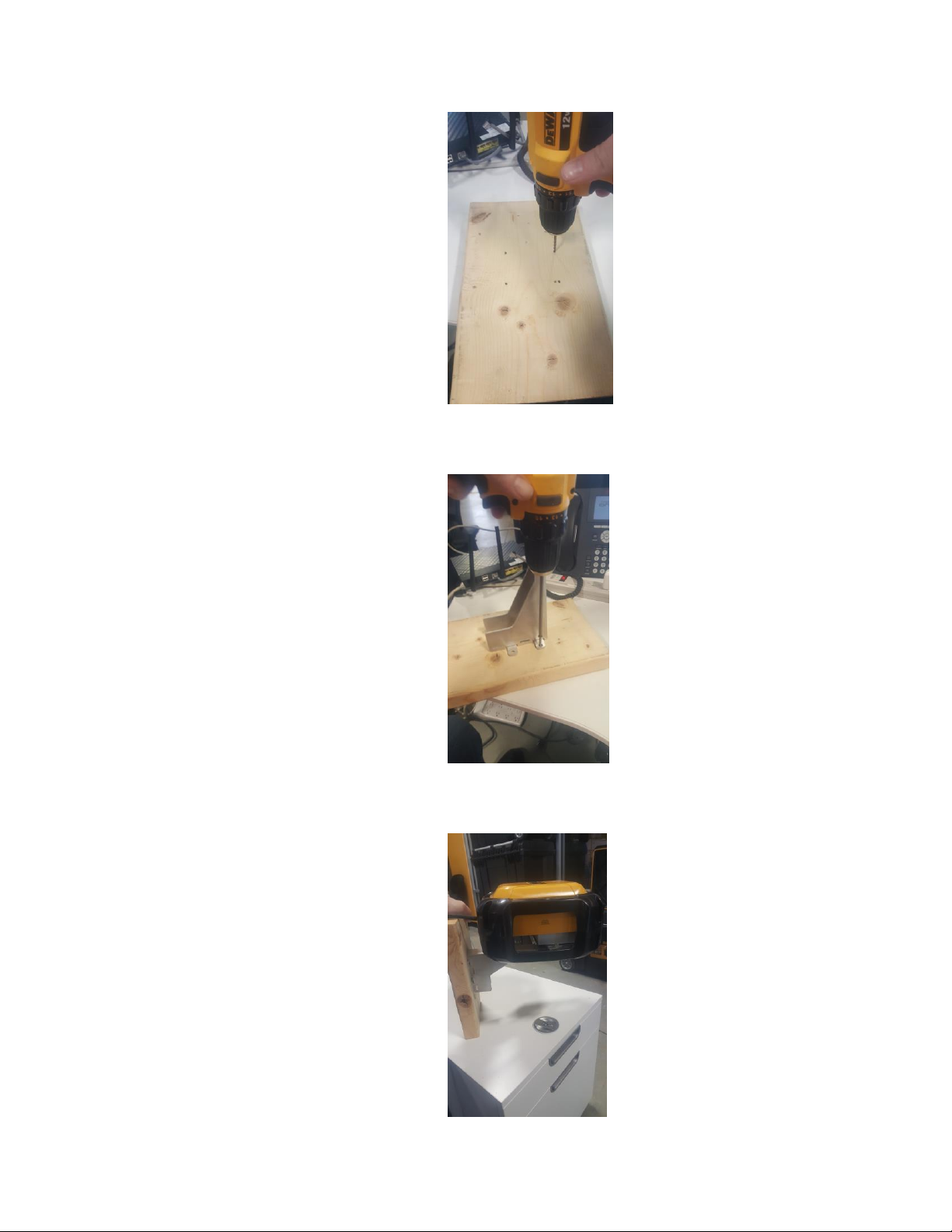
i.
c. Align bracket with mounting holes
d. Fasten bracket to surface with fasteners appropriate for
mounting surface material
i.
e. Place AP on bracket assembly
f. Thread bracket assembly thumb screw into the DCT100
Access Point until the AP is secured to the bracket
i.

ii.
c. Pole Mounting
i. Required Materials
1. Bracket Assembly
2. Quick Release Clamps
3. Flat head Screwdriver
ii. The DCT100 WiFi Access point must be mounted in an upward, or
downward orientation, with the DeWalt logo perpendicular to plumb.
1. Thread the quick release clamps through the vertical slots on the
mounting bracket
a.
2. Place bracket against pole in desired location
a.
